ticpods2中文说明书
健身耳机使用说明
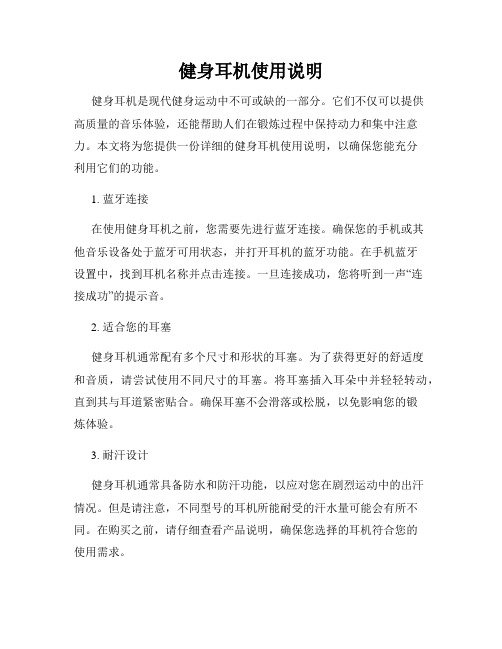
健身耳机使用说明健身耳机是现代健身运动中不可或缺的一部分。
它们不仅可以提供高质量的音乐体验,还能帮助人们在锻炼过程中保持动力和集中注意力。
本文将为您提供一份详细的健身耳机使用说明,以确保您能充分利用它们的功能。
1. 蓝牙连接在使用健身耳机之前,您需要先进行蓝牙连接。
确保您的手机或其他音乐设备处于蓝牙可用状态,并打开耳机的蓝牙功能。
在手机蓝牙设置中,找到耳机名称并点击连接。
一旦连接成功,您将听到一声“连接成功”的提示音。
2. 适合您的耳塞健身耳机通常配有多个尺寸和形状的耳塞。
为了获得更好的舒适度和音质,请尝试使用不同尺寸的耳塞。
将耳塞插入耳朵中并轻轻转动,直到其与耳道紧密贴合。
确保耳塞不会滑落或松脱,以免影响您的锻炼体验。
3. 耐汗设计健身耳机通常具备防水和防汗功能,以应对您在剧烈运动中的出汗情况。
但是请注意,不同型号的耳机所能耐受的汗水量可能会有所不同。
在购买之前,请仔细查看产品说明,确保您选择的耳机符合您的使用需求。
4. 操作控制健身耳机通常具备操作按钮,允许您在运动过程中轻松控制音乐播放。
常见的操作包括:按下按钮播放/暂停音乐、单击切换歌曲、长按调节音量等。
在使用耳机之前,熟悉耳机上的操作按钮的位置和功能,这样您就能在锻炼时迅速进行操作,而不需要分心看耳机。
5. 声音设置根据您的喜好和环境需求,调整耳机的音量。
健身耳机通常具备良好的音质和噪音隔离功能,但请注意,在户外运动时,过高的音量可能会影响您对周围交通声音的感知。
确保音量适中,以保障您的安全。
6. 充电和储存在每次使用健身耳机之前,请确保其电量充足。
耳机通常使用Micro USB线进行充电,您可以使用自带的充电头或任何兼容的电源适配器进行充电。
充电时间一般为1-2小时,具体时间请参考产品说明。
当您不使用健身耳机时,请将其放入配套的收纳盒中,以免受到损坏或丢失。
定期清洁耳机和耳塞,以确保其正常工作。
遵循相关的保养和清洁指南,可以延长耳机的使用寿命。
SciPhone Dream G2 数字移动电话 中文设置与操作快速指南

中文设置与操作快速指南适用于中国大陆经销商与个人使用者欢迎您选购并使用SciPhone Dream G2数字移动电话。
本手册仅提供最基本的设置与操作指南。
如需得到详细帮助,请参阅包装盒内的英文版Getting started与Having Fun内容。
您也可以访问我们的在线支持网站/G2进一步了解我们的产品。
本手册内容仅适用于中国大陆地区。
适用地区SciPhone Dream G2工作频率为900/1800/1900MHz或850/1800/1900MHz,可在中国大陆与世界大部分国家使用。
分组数据传输方式支持GPRS/EDGE。
目前EDGE 仅适用于深圳、广州、上海与北京等少数城市。
带有Wi-Fi的机型可在Wi-Fi热点区域使用无线网络服务。
打开您的包装盒SciPhone Dream G2标配为:SciPhone Dream G2电话x1、英文手册(Getting started与Having Fun)x1、中文快速指南x1、USB充电与数据线x1、充电器x1、原装电池x1、耳线x1。
开机前的准备1 请按照下图说明插入您的SIM卡。
打开电池盖后请将SIM卡的金手指一面朝下,缺口朝向外侧插卡。
请注意:本手机的大部分功能需要插入SIM卡后才能使用。
2 本手机在出厂前已经安装了容量为1GB的MicroSD卡。
您可以自行替换更大容量的内存卡(可扩展至16GB)。
3 安装电池并合上电池后盖。
4 请将电池后盖左上侧摄像头镜片处的保护膜揭开(如有)。
话机按键与功能概要请参考下图,话机正面与左侧分别有以下按钮:1功能键/Menu:非常重要,用于在操作界面调取功能列表。
2 接听键/Call:接听来电、拨打电话或进入通话记录。
3 Home键/Home:可在任何时候返回主界面。
4 方向键/Navigate:控制上下左右四个方向。
5 确定键/OK:用于选定、确认或在部分界面调取功能列表。
6 返回键/Back:用于返回到上一个界面或取消功能。
迪克腾耳机说明书
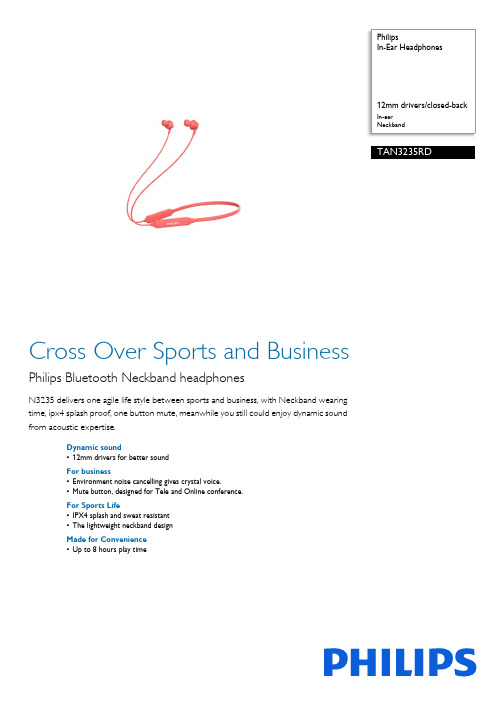
PhilipsIn-Ear HeadphonesIn-earNeckbandTAN3235RDCross Over Sports and BusinessPhilips Bluetooth Neckband headphonesN3235 delivers one agile life style between sports and business, with Neckband wearingtime, ipx4 splash proof, one button mute, meanwhile you still could enjoy dynamic soundfrom acoustic expertise.Dynamic sound•12mm drivers for better soundFor business•Environment noise cancelling gives crystal voice.•Mute button, designed for Tele and Online conference.For Sports Life•IPX4 splash and sweat resistant•The lightweight neckband designMade for Convenience•Up to 8 hours play timeIssue date 2022-05-29Version: 2.0.112 NC: 8670 001 68188EAN: 69 51613 94432 5© 2022 Koninklijke Philips N.V.All Rights reserved.Specifications are subject to change without notice. Trademarks are the property of Koninklijke Philips N.V. or their respective SpecificationsIn-Ear Headphones12mm drivers/closed-back In-ear, NeckbandHighlightsNeckband designNeckband type brings stable and comfortable wearing feel.IPX4IPX4 splash proof for all-weather sports everywhere.Mute buttonOne click mute button, designed for Tele and Online conference.Environment noise cancelling Environment noise cancelling gives crystal voice.12mm driversHigh power 12mm drivers for better sound from snug fitting ear tips.8 hours play timeThe battery gives you 8 hours play time from a full charge. Charging takes around 2 hours and is easy via the included micro USB cable.Design•Color:RedAccessories•Quick Start Guide •USB cable•Ear caps:3SizesConnectivity•Microphone: Built-in microphone•Bluetooth profiles: A2DP, AVRCP, Handsfree, HFP, HSP•Bluetooth version: 5.0•Maximum range: Up to 10 mConvenience•Call Management: Call on Hold, Switch between 2 calls, Answer/End Call, Microphone mute, Reject CallPower•Battery type: Lithium-Ion •Rechargeable•Music play time: 8 hrSound•Acoustic system: Closed •Magnet type: Neodymium •Impedance:32Ohm•Maximum power input: 5 mW •Sensitivity: 95 dB•Diaphragm: PET•Speaker diameter: 12 mm•Frequency response: 20-20,000 Hz Inner Carton•Number of consumer packagings: 6•Inner carton (L x W x H): 21.2 x 18.9 x 18.2 cm •Gross weight: 1.95 kg •Nett weight: 0.234 kg •Tare weight: 1.716 kg•GTIN: 2 69 51613 94432 9Outer Carton•Number of consumer packagings: 24•Outer carton (L x W x H): 39.7 x 23.2 x 39 cm •Gross weight: 8.45 kg •Nett weight: 0.936 kg •Tare weight: 7.514 kg•GTIN: 1 69 51613 94432 2Packaging dimensions•Packaging type: Carton•Number of products included: 1•Type of shelf placement: Hanging •Packaging dimensions (W x H x D): 17 x 22.5 x 3 cm•Gross weight: 0.295 kg •Nett weight: 0.039 kg •Tare weight: 0.256 kg •EAN: 69 51613 94432 5。
X2 高档蓝牙耳机用户指南说明书

X2GUIDE UTILISATEURFRANÇAISBOÎTIER DE RANGEMENT INSTALLATION INSTRUCTIONS DÉTAILLÉESLE BOÎTIER DE RANGEMENTle côté opposé pour l’insérer.3À L’INTÉRIEUR DU BOÎTIERDE RANGEMENTPochette d’accessoiresCâble de chargement2 x S2 x L2 x MAttaches-Fils(pour plus tard)4par dessousl’oreille5ORIENTATION G-DG DINSTALLATION SOUS OREILLE:DROIT6CHOISIR LA BONNE TAILLE D’EMBOUTS AURICULAIRES AMÉLIORE L’ÉCOUTE78Ti Inm Glissez l'embout en mousse Comply™sur la monture de l'écouteur X2.12Compressez l'embout en mousse Comply™ en le roulant avec les PLY TM34Tirez votre oreille vers l'arrière. Insérez la totalité de l'embout en mousse dans votre oreille.Maintenez-le en place pendant 15 à30 sec. pour permettre à la mousse de se dilater et de créer un joint.15à30secondests.Premium Ear TipsMaintien sécurisé: Se dilate pour vous offrir un ajustement personnalisé et un maintien intraauriculaire remarquable. Vos écouteurs sontsécurisés que vous soyez à la salle de sport, surles pistes ou à l’extérieur.Confort souple: Cette mousse unique à mémoirede forme offre un confort pour toute la journée,tout en éliminant l’irritation et la fatigue intraauriculaire.Bloque le bruit: Vous permet d’écouter votremusique dans des environnements bruyants sans augmenter le volume.Audio optimisé: Maximise l’étanchéité et dirigele son directement dans votre conduit auditif,pour optimiser l’écoute.9MAINTENEZ VOS X2 GRÂCE AUX AILETTES DE MAINTIEN.1011MAINTIEN SÉCURISÉG D12ENMODE PAR DESSOUSL‘OREILLE, LA COMMANDE EST SOUS L’OREILLE DROITE PLACEZ L’EMBOUT DEL’AILETTE SUR LE HAUTDU CREUX DE L’OREILLE COMME INDIQUÉL’ailette doit être bienajustée sur les partiesinférieures, arrièreset supérieures ducreux de l’oreille.13VÉRIFICATION DU SONBESOIN D’AIDE POUR LE COUPLAGE?MESSAGE VOCAL:« SEARCHING ... »ON14APPRÉCIEZ LA QUALITÉ15SUR OREILLE/manuals16PORT SUR OREILLE:GAUCHEG D1718MAINTIEN SÉCURISÉIMPORTANT:G DATTACHES-FILSLE MODE SUR OREILLE NÉCESSITE UN CORDON MOINSLONG. POUR UN MAINTIEN OPTIMAL, INSTALLEZ LESATTACHES-FILS (ICI EN VERT) POUR REGLER LA LONGUEUR.1920212223APPRÉCIEZ LA QUALITÉ2425CONTENU RECHARGE32627MESSAGE VOCAL« BATTERY LOW » ÉTAT DE LA DEL RECHARGEMICRO USB LES ÉCOUTEURS SONT-ILS SOUS TENSION ? L A PILE EST-ELLE DÉCHARGÉE?Rouge: En chargeVert (avec le câble USB branché): ChargéRouge+vert en alternance: Mode de couplageAucune lumière: En veille/Mode lecture/Hors tensionVert = Sous tension et bonne chargeRouge = Pile faibleAucune lumière = Hors tension* Mode veille: Sous tension mais aucun b ranchement à un appareilCOUPLAGE (INSTALLATION) DES ÉCOUTEURSAVEC LE TÉLÉPHONE/LECTEUR DE MUSIQUE1.2.28MAINTENEZ 4 S POUR COUPLER MODE COUPLAGE:Alternance rouge/vertMESSAGE VOCAL:YOUR MUSIC DEVICE ...»29COUPLAGE AVEC UN ADAPTATEUR BLUETOOTH30COUPLAGE AVEC PLUSIEURS APPAREILS BLUETOOTH3132ONCOMMANDES Répondre 2e appel,terminer appel.RecomposerDU BOUTON CENTRALOFFSPECIFICATIONS33GARANTIE, SOINS ET ENTRETIEN34PRENEZ QUELQUES INSTANTS POUR ENREGISTRER VOTRE GARANTIE À VIECONTRE LA TRANSPIRATION35Évitez les niveaux sonores trop élevés et lestemps d’écoute prolongés.N’utilisez pas les X2 en conduisant.36。
HTC True Wireless Earbuds 2 快速使用指南说明书
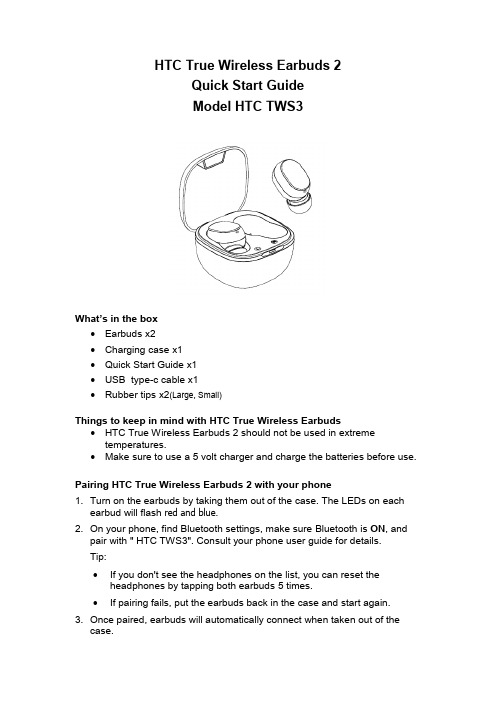
HTC True Wireless Earbuds 2Quick Start GuideModel HTC TWS3What’s in the box∙Earbuds x2∙Charging case x1∙Quick Start Guide x1∙USB type-c cable x1∙Rubber tips x2(Large, Small)Things to keep in mind with HTC True Wireless Earbuds∙HTC True Wireless Earbuds 2 should not be used in extreme temperatures.∙Make sure to use a 5 volt charger and charge the batteries before use.Pairing HTC True Wireless Earbuds 2 with your phone1. Turn on the earbuds by taking them out of the case. The LEDs on eachearbud will flash red and blue.2. On your phone, find Bluetooth settings, make sure Bluetooth is ON, andpair with " HTC TWS3". Consult your phone user guide for details.Tip:∙If you don't see the headphones on the list, you can reset the headphones by tapping both earbuds 5 times.∙If pairing fails, put the earbuds back in the case and start again.3. Once paired, earbuds will automatically connect when taken out of thecase.4. When you're done, put the earbuds back in the case to turn them off andcharge them. Make sure to recharge the case periodically.Checking product authenticity1. Scan the QR code on the packagewith your phone.2. Scratch off the coating. You’ll thensee a code.3. On your phone, enter the last fourdigits of the code. 4. If the code is authentic, the Searchresults screen will show that youhave a genuine product code.Warning: If you see the above screen, beware of counterfeiting.Legal noticeTrademarks and permissions:HTC and the HTC logo are trademarks of HTC Corporation and used under license by Fortune Ship International Industrial Limited.The Bluetooth® word mark and logos are registered trademarks owned by Bluetooth SIG, Inc.Copyright © 2021 Fortune Ship International Industrial Limited. All rights reserved.THIS DOCUMENT IS FOR INFORMATION PURPOSES ONLY, AND DOES NOT CONSTITUTE ANY KIND OF WARRANTIES.FCC WarningFCC ID: 2AVFE-HTCTWS3This device complies with Part 15 of the FCC Rules. Operation is subject to the following two conditions:(1) This device may not cause harmful interference.(2) This device must accept any interference received, including interferencethat may cause undesired operation.NOTE:This equipment has been tested and found to comply with the limits for a Class B digital device, pursuant to part 15 of the FCC Rules. These limits are designed to provide reasonable protection against harmful interference in a residential installation. This equipment generates uses and can radiate radio frequency energy and, if not installed and used in accordance with the instructions, may cause harmful interference to radio communications. However, there is no guarantee that interference will not occur in a particular installation. If this equipment does cause harmful interference to radio or television reception, which can be determined by turning the equipment off and on, the user is encouraged to try to correct the interference by one or more of the following measures:- Reorient or relocate the receiving antenna.- Increase the separation between the equipment and receiver.- Connect the equipment into an outlet on a circuit different from that towhich the receiver is connected.- Consult the dealer or an experienced radio/TV technician for help.Any changes or modifications to this unit not expressly approved by the party responsible for compliance could void the user's authority to operate the equipment.Warning:please tear off this isolative film before using.。
Philips Fidelio M2 Wireless On-Ear Headphones 说明书
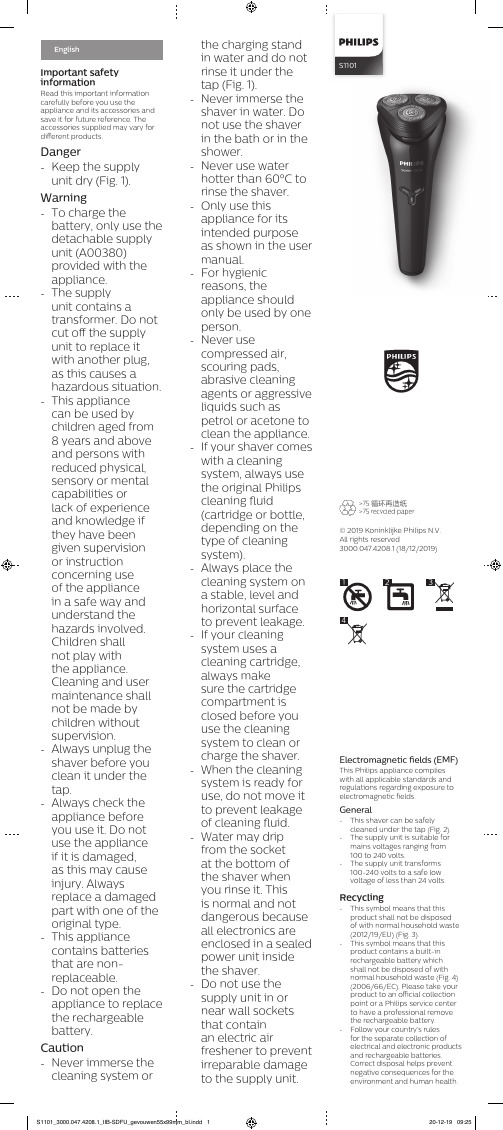
The shaving heads (cutters and guards) are not covered by the terms of the international warranty because they are subject to wear.
繁體中文
重要安全資訊
使用本產品與其配件前,請先仔細閱讀 此重要資訊,並保留說明以供日後參 考。 提供的配件可能隨產品而異。
危險
-- 電源供應裝置請保持乾燥 (圖 1)。 -- 此符號表示: 禁止於自來水 (圖 1)
-- This appliance contains batteries that are nonreplaceable.
-- Do not open the appliance to replace the rechargeable battery.
Caution
-- Never immerse the cleaning system or
2 Remove the outer panels of the shaver with a screwdriver or other tool. If necessary, also remove additional screws and/or parts until you see the printed circuit board with the rechargeable battery.
-- This appliance can be used by children aged from 8 years and above and persons with reduced physical, sensory or mental capabilities or lack of experience and knowledge if they have been given supervision or instruction concerning use of the appliance in a safe way and understand the hazards involved. Children shall not play with the appliance. Cleaning and user maintenance shall not be made by children without supervision.
LectroFan 2 说明书
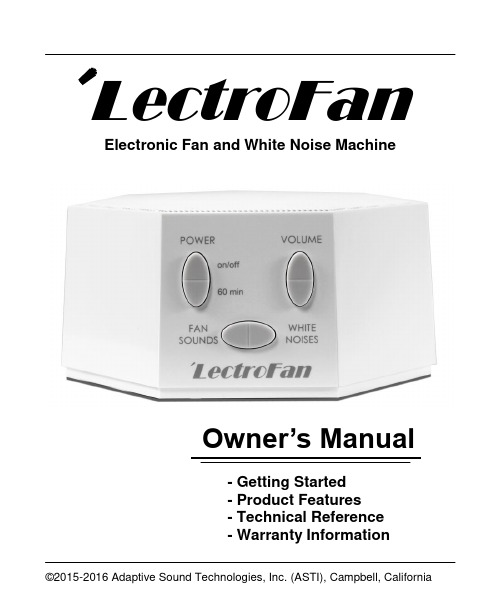
Electronic Fan and White Noise MachineOwner’s Manual- Getting Started- Product Features- Technical Reference- Warranty InformationTo Our Customers,Thank you and congratulations on your purchase from Adaptive Sound Technologies, Inc. (ASTI). You now own the most versatile fan sound synthesizer and white noise generator on the market today. With twenty (20) unique sounds, precise volume control, and a built-in hour timer, LectroFan is in a class by itself.If you have any suggestions or ideas on how we can make our products better, please let us know.ASTI, Campbell, CA. 95008 Write down your Serial Number(Label looks like this) Record your serial number here. Youcan find it on the bottom of the unit.Refer to these numbers wheneveryou contact your reseller regardingthis product.Model Number: ASM1007(Your number will be different)Name/Part Number:Serial Number:Date of Purchase:Protect your warrantyPlease complete your warranty registration with your reseller using their recommended procedure.Table of ContentsPlug it in (4)Pick your Sound (5)Timer (6)Power-on Default (6)Restoring Factory Settings (Reset) (6)Using An External Timer Or Power Strip (6)Technical Information (7)Trouble Shooting (7)Safety, Warranty, and Certifications (8)Safety Instructions (8)One Year Limited Warranty (9)FCC Declaration (11)Software Licensing (11)Customer Support (12)Plug it inUnpack the LectroFan. The package contains:∙LectroFan Unit∙AC Power Adapter and USB CableConnect AC Power.1. Plug the included USB Cable into the Power Adapter.2. Plug the other end of the USB Cable into the LectroFan (bottom).3. Plug the Power Adapter into an AC wall outlet.4. Unit turns on. It comes on right away, but you can change that.(See: Power-on Default.)* The USB cable can also be plugged into a PC or LAPTOP to power the unit. LectroFan does not support USB audio; the USB cable is only used to provide power the unit.These switches rock.Pick your Sound∙Press the Fan Sounds button (left side) to play fan sounds. Press it again to play the next fan sound.∙Press the White Noises button (right side) to play white noisesounds. Press it again to play the next white noise.FAN SOUNDS NOISETo signal a return to the first Fan Sound or White Noise you will hear a short rising tone (“whoop” soun d).LectroFan will remember the last Noise and Fan setting that you made when changing Modes. This way you can easily switch back and forth between your favorite Fan Sound and your favorite White Noise. NOTE: All user settings are saved when LectroFan is turned off using the Power Button, but not saved if the unit is simply unplugged.TimerTurning On LectroFan results in continuous play, until the Timer is turned on. The Timer sets the Unit to play for a minimum of one hour and then gradually shut Off. LectroFan will create a short “dip” in the sound when you press the Timer Button so you‟ll know for sure you have pressed it.Power-on DefaultIf you don‟t want the Unit to turn On immediately when you first plug it in, you can disable that function with this procedure:1. Turn Off the Unit with the Power Button.2. Press and hold down the Volume Down Button while pressing and releasingthe Power Button.3. Turn Unit Off. To enable this function again perform a Factory Reset. Restoring Factory Settings (Reset)Turn the Unit Off. Press and hold the Power Button down until LectroFan makes a short rising tone (“whoop” sound) and it is Reset. After performing the Reset the Fan Sound is set to “Large Fan”, the White Noise is set to “White Noise #1”, the Mode is set to “Fan Mode”, the volume is set to a nominal level, and LectroFan is set to turn On immediately when power is first applied. Using An External Timer Or Power StripIf you use a switched power strip or your own external timer to supply power to your LectroFan, be sure to switch LectroFan Off and then back On using the Power Button when you change your settings– only then will LectroFan remember them!Technical InformationTrouble ShootingIf your unit exhibits a problem, try the actions below to resolve the problem.Safety, Warranty, and CertificationsSafety InstructionsRead and adhere to all safety and operating instructions before use. Keep this booklet for future reference.1. WARNING: Do Not Operate Heavy Machinery or Motor Vehicles WhileUsing this Device.2. The unit should be cleaned regularly with a soft, dry cloth. The grill may bevacuumed to remove excessive dust or particle build-up. Do not use anyliquids or sprays (including solvents, chemicals or alcohol) or abrasives to clean.3. The unit should not be used near water, such as a bathtub, swimming pool,faucet or basin to avoid electrocution.4. Be careful to avoid dropping objects or spilling liquids onto the unit. If liquidis spilled on the unit, unplug and turn it upside down immediately. Allow it to dry thoroughly (one week) before plugging it into a wall outlet again.Following these instructions does not ensure that the unit will be operational.5. Do not reach for the unit if it has fallen into water. Unplug it immediately atthe wall outlet, and if at all possible drain water before retrieving the unit. 6. The unit should be situated away from heat sources such as radiators, heatregisters, stoves or other appliances (including amplifiers) that produce heat.7. Avoid placing the unit in areas that are exposed to direct sunlight or close toheat-radiating products such as electric heaters. Do not place unit on top of stereo equipment that radiates heat.8. Avoid placing in areas that are dusty, humid, moist, lack ventilation, or aresubject to constant vibration.9. The unit may be subject to interference from external sources such astransformers, electric motors or other electronic devices. To avoid distortion from such sources, place the unit as far away from them as possible.10. Do not apply excessive force when using any of the control switches.11. Power cords should be routed to avoid being walked on or pinched by itemsplaced on or against them.12. Unplug the AC power plug from the wall outlet when the unit is unused forlong periods of time or when moving the unit.13. Do not attempt to service the unit yourself beyond what is described in theoperating instructions.One Year Limited WarrantyWarranty only applies to units purchased from authorized LectroFan resellers.ASTI warrants this product against defects in materials and/or workmanship under normal use for a period of ONE (1) YEAR from the date of purchase by the original purchaser (“Warranty Period”). If a defect arises and a valid claim is received within the WarrantyPeriod, at its option, ASTI will either 1) repair the defect at no charge, using new or refurbished replacement parts, or 2) replace the product with a current product that is close in functionality to the original product. A replacement product or part, including a user-installable part installed in accordance with instructions provided by ASTI, is covered by the remaining warranty of the original purchase. When a product or part is exchanged, the replacement item becomes your property and the replaced item becomes ASTI‟s property.Obtaining Service:To obtain warranty service please call, or email, your reseller. Please be prepared to describe the product that needs service and the nature of the problem. All repairs and replacements must be authorized in advance by your reseller. A purchase receipt must accompany all returns. Service options, parts availability and response times will vary.Limits and Exclusions: This Limited Warranty applies only to the ASTI LectroFan unit, ASTI power cable, and/or the ASTI power adapter. It does NOT apply to any bundled non-ASTI components or products.This warranty does not apply to: a) damage caused by failure to follow instructions relating to the product‟s use or to the installation of components; b) damage caused by accident, abuse, misuse, fire, floods, earthquake or other external causes; c) damage caused by service performed by anyone who is not a representative of ASTI; d) accessories used in conjunction with a covered product; e) a product or part that has been modified to alter functionality or capability; f) items intended to be periodically replaced by the purchaser during the normal life of the product including, without limitation, batteries or light bulbs; or g) any and all pre-existing conditions that occur prior to the effective date of this Limited Warranty relating to any product sold “as is” including, without limitation, floor demonstration models and refurbished items.ADAPTIVE SOUND TECHNOLOGIES, INC. (ASTI) SHALL NOT BE LIABLE FOR INCIDENTAL OR CONSEQUENTIAL DAMAGES RESULTING FROM THE USE OF THIS PRODUCT, OR ARISING OUT OF ANY BREACH OF THIS WARRANTY. TO THE EXTENT PERMITTED BY APPLICABLE LAW, ASTI DISCLAIMS ANY AND ALL STATUTORY OR IMPLIED WARRANTIES, INCLUDING, WITHOUT LIMITATION, WARRANTIES OF MERCHANTABILITY, FITNESS FOR A PARTICULAR PURPOSE AND WARRANTIES AGAINST HIDDEN OR LATENT DEFECTS. IF ASTI CANNOT LAWFULLY DISCLAIM STATUTORY OR IMPLIED WARRANTIES, THEN TO THE EXTENT PERMITTED BY LAW, ALL SUCH WARRANTIES SHALL BE LIMITED IN DURATION TO THE DURATION OF THIS EXPRESS WARRANTY.Some geographic areas disallow the exclusion or limitation of incidental or consequential damages or the length of an implied warranty. As a consequence, some of the above exclusions or limitations may not apply to buyers residing in those areas. This warranty grants specific legal rights to buyers, but other rights may also be granted which vary from country to country, state to state, etc.FCC DeclarationThis equipment has been tested and found to comply with the limits for a Class B Digital Device, pursuant to Part 15 of the FCC Rules. These limits are designed to provide reasonable protection against harmful interference in a residential installation. This equipment generates, uses, and can radiate radio frequency energy, and if not installed and used in accordance with the instructions, may cause harmful interference to radio communications. However, there is no guarantee that interference will not occur in a particular installation.If this equipment does cause harmful interference to radio or television reception, which can be determined by turning the equipment off and on, the user is encouraged to try to correct the interference by one or more of the following measures:∙ Reorient or relocate the receiving antenna.∙ Increase the separation between the equipment andreceiver.∙ Connect the equipment to an outlet on a circuit differentfrom the one to which the receiver is connected.∙ Consult the dealer or an experienced radio/TV technicianfor help.Software LicensingThe software contained in the LectroFan System is licensed to you, not sold to you. This is only to protect our intellectual property and has no affect on your ability to use the LectroFan unit wherever you please.Customer SupportIf you have comments, questions, or problems, please contact your reseller.©2015-2016 Adaptive Sound Technologies, Inc. (ASTI), Campbell, CA. All Rights Reserved. The …LectroFan logo is a trademark or registered trademark of ASTI. All other marks are trademarks or registered trademarks of their respective owners. This product is protected by one or more US patents. Additional patents may be pending.。
距平麦金2操作说明书
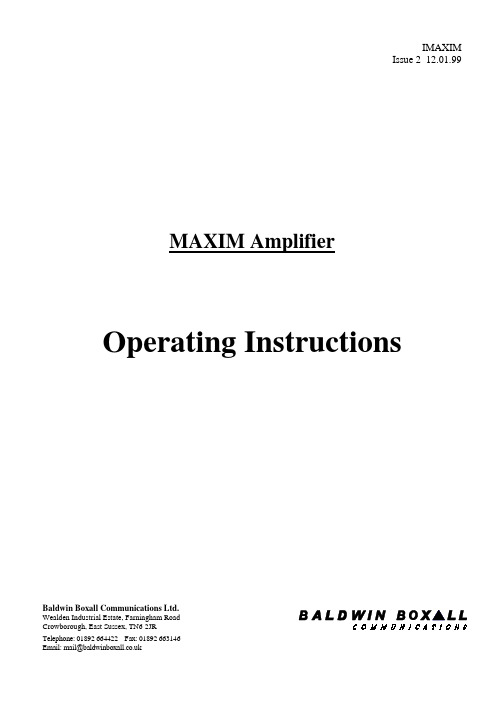
IMAXIMIssue 2 12.01.99MAXIM AmplifierOperating InstructionsBaldwin Boxall Communications Ltd.Wealden Industrial Estate, Farningham RoadCrowborough, East Sussex, TN6 2JRTelephone: 01892 664422 Fax: 01892 663146Email:*********************.ukM AXIM D ESCRIPTION AND S PECIFICATIONS1.120W RMS Power Output.2.Mains or 24V DC Battery powered with silent changeover.3.Four balanced microphone inputs via 180º and 240º DIN sockets.4.Each input has the option of cascade priority via internal switch selection.5.As supplied each input has the chime and volume restoration/busy enabled, this is selectable viaan internal diode matrix (see fig 1).6.Optional three note chime (plug in module OPT33) with pre-set volume control.7.Master volume, treble and bass controls.8.Auxiliary stereo music input (internally mixed) to accept tuners, CD players or tape decks.9.Music mute facility which allows music to be ‘ducked’ to a pre-set level when paging operated.10.Remote music mute input from time clocks etc.11.24V DC output.12.“Volume Restoration” relay to provide simple zoned output (e.g. paging only)13.Open collector “Busy” output to drive indicators etc.14.Auxiliary output to feed slave amplifiers, tape decks etc.SAFETYVentilationAlways ensure adequate ventilation to the amplifier : do not obstruct ventilation holes in cover or base. AC Power Input - Danger High VoltageOnly connect to an AC 50-60 Hz 230V supply using the lead assembly supplied or an equivalent type with a suitable IEC connector.Always ensure that the amplifier is earthed.Always unplug the power before removing the top cover.100V Loudspeaker Output - Danger High VoltageEnsure that the loudspeaker connections are suitably protected and cannot be touched. Always replace output plug insulated covers.Always ensure that the total speaker load does not exceed 120 Watts. If unsure use an impedance meter to measure the unknown load. Using a multimeter selected to the resistance range ensure that the speaker line is not connected to earth.MoistureDo not allow water to come in contact with the amplifier and its external connections.Cable TypesAlways ensure that the correct cable type is used for the signal level.A twin screened cable should be used for balanced inputs operating at mic level. Zone selection and access control cables do not generally require screening and should not share the same screen as the balanced input.Loudspeaker output cables should be rated in excess of 100V and the cross sectional area to suit the load without excessive power loss. Always ensure that output cables are kept as far away from input cables as possible reducing the risk of instability.FusesAlways replace using the correct rating and type to ensure safe operation.M AXIM 120W TECHNICAL SPECIFICATIONRated output power100V Line 230V AC Supply120W 83 OhmsTHD 1kHz rated outputAux input 230V AC SupplyLess than 0.5%, typically 0.2%Typical output power 1% THDAux input 230V AC supply150W 66 OhmsOutput regulation(1kHz 100V Line)Better than 1.3dBOutput voltages obtainable(Pin selection)50 & 100VSupply Voltage22-35V DC220-240V 50-60Hz AC Power ConsumptionQuiescentRated Output Power @ 1kHz 120mA9A18VA300VAFuse Protection1 x AC Supply 20 x 5mm1 x DC (amplifier) auto blade 1 x Battery Supply auto blade 3.15A (T) 15A (F) 15A (F)Aux input stereo summed monoSensitivityFrequency response – 3dB@ Signal to noise ratio 120mV @ 20k Ohms 40Hz – 20kHz Better than 80dBMic InputSensitivityFrequency response –3dB@Signal to noise ratio terminated 200 Ohms 600!V Balanced @ 660 Ohms60Hz – 12kHzBetter than 60dBTone ControlsBass Treble +/- 12dB @ 100Hz +/- 12dB @ 12kHzAuxiliary OutputOutput LevelRecommended load impedance400mV @ 1kOhm Greater than 10kOhmSystem busy output Open collector 0.5A @ 40V total max. Busy / Restoration relay output 2 pole changeover 5A @ 100V max. DC Aux output**************************** TerminationsAC supply inputDC Battery inputAux inputMic inputSub socketBusy / Restoration relay output Loudspeaker line output3-pin DIN IEC 6A3-pin Screw terminated connector 180" 5 pin DIN stereo summed mono 180" 5 pin & 240" 6 pin DIN180" 5 pin & 240" 5 pin DIN8-pin, Screw terminated connector 3-pin Screw terminated connectorDimensions (mm) (D x W x H)340 x 430 x 90 Weight12kgC ASCADE P RIORITY AND D IODE M ATRIXC ASCADE P RIORITYCascade Priority can be selected on the four microphone inputs using the “Priority Select” DIL switch on the PCB.As supplied from the factory the 4 microphone inputs mix and do not override the music input.To enable a microphone input to override the music input and lower priority microphone inputs the relevant switch should be set to “ON”.D IODE M ATRIXAs supplied from the factory each microphone input (when accessed) enables the chime, Busy output, and Volume Restoration relay.To prevent an input having one of these facilities then the relevant diode should be cut out of circuit.。
- 1、下载文档前请自行甄别文档内容的完整性,平台不提供额外的编辑、内容补充、找答案等附加服务。
- 2、"仅部分预览"的文档,不可在线预览部分如存在完整性等问题,可反馈申请退款(可完整预览的文档不适用该条件!)。
- 3、如文档侵犯您的权益,请联系客服反馈,我们会尽快为您处理(人工客服工作时间:9:00-18:30)。
ticpods2中文说明书
2019年10月22日,出门问问公司在北京召开发布会,
发布了他们的新一代真无线蓝牙耳机——TicPods2系列。
我受邀参加此次发布会,也在会后借到了一个他们的旗舰,TicPods2 pro来体验一番,让我们一起来看看这款真无线的日
常体验究竟如何吧。
先来看看外观。
打开包装,TicPods2给我带来的第一感受就是小,整个机身较为狭长,拿在手上十分小巧,携带也十分方便。
上盖加入了条形纹理,在视觉上增加层次感外,也增加了握持时候的摩擦力。
和airpod一类的摆放方式不同,TicPods2采用了平放的方式来收纳,触点位于耳机侧面,在初次开封时要注意撕掉保护膜。
单看耳机,TicPods2的耳机整体只有一个颜色,一体感还是比较强的,同时,耳机柄比较细,和耳机单元之间的过渡也十分自然,看起来小巧而精致。
值得注意的是,耳机柄的外壳由内侧亮面塑料和外侧的磨砂塑料拼接而成,使得整体设计不会太过于单调。
我手中的是深蓝色,整体看起来十分低调,戴在耳朵上不会显得突兀,比较自然。
外观上看,TicPods2设计简约,整体没有太多花哨的元素,在各种场合下都能够比较低调地融入环境,适合绝大多数人群。
当然,也有两个小的槽点,一个是充电盒的槽两边没什么区分度,耳机的左右两边又及其相似,在放入充电盒的时候容易放错边,而且放错边了你还感受不到什么异样,只有盖子盖不上的时候你才会发觉。
你能看出这放反了吗
还有一个是整体的材料比较容易沾染指纹和油污,上盖的质感和开合感也有改进空间。
一般人也不会在意这个
再来说说连接,TicPods2 pro采用了的旗舰级真无线蓝牙
芯片qcc5121,在经过数代产品的改进后,安卓这边的真无线
蓝牙技术也进入了比较成熟的阶段,此次的旗舰级芯片加持,体验更不在话下。
连接稳定性是没有什么问题的,延迟虽然还是有,但是确实明显小于我手上的所有真无线蓝牙耳机。
稍微有点遗憾的是传输协议,虽然支持蓝牙5.0,但是传
输协议只有aac和aptx,虽然好于普通的sbc协议,但是比起
LDAC,LHDC等接近无损的蓝牙协议,传输音质上还是稍逊
一筹。
值得注意的是这款qcc5121芯片绝对是能够支持这些协议的,甚至还有的,延迟极低的TWS plus,可以说潜力无限。
TicPods2 pro在软件上支持ota在线升级,硬件上也有支持的
条件,所以日后也有通过软件更新来达成协议的支持的可能。
顺便提一嘴续航,一般蓝牙耳机在使用过程中续航波动不大,所以官方标称续航一般是靠谱的,TicPods2 pro的标称续
航达到4个小时,算是正常水准,但厉害的是配合充盒,竟然可以额外增加20个小时的续航,达到了24个小时,这基本是我目前见到的蓝牙耳机的顶尖水平了,比一般的真要高出不少。
打开出门问问软件,来说说这次TicPods2上另一个亮点,智能交互。
TicPods2 pro集成了多种智能交互,这些交互我一
个个用下来,可以说体验都不错。
第一个就是语音命令。
和不久前发布的小米真无线air2
一样,TicPods2可以直接用语音执行控制命令,在播放音乐或者来电时,你只要一句话,就可以执行诸如切歌,接听等动作,免去了以外手动点击或者掏手机的麻烦,可以说非常方便。
更令人眼前一亮的是,有一个功能叫小问秘书,顾名思义,就是人工智能生成的虚拟秘书,主要可以帮你记录一些备忘事项,比如几点开会,车停哪里等等。
可以说有了这个功能之后,你在工作中突然想起什么时可以快速记录,不需要掏手机,随
口就记,可以说提高了效率也不会过度分散注意力。
不过目前小问秘书需要手机挂着出门问问app,可能会增加些许耗电。
除了语音外,另一个比较新鲜的操作使点头接听,摇头挂断。
我实际体验了一下,动作识别比较准确,就是会有些许的延迟,熟练之后只需一个动作,稍等一下手机便会接听,挂断。
这个也是非常方便的,方便程度甚至更胜于语音。
最后一个就是触控,除了双击和长按,滑动耳机柄还可以调节音量大小,不过就目前体验,滑动调节音量的分级不够细致,不像你划多少增大多少,而更像是划一下增加一档,个人认为体验有待改善。
补充一点,目前需要在app借助下才能完成的动作有查看耳机盒电量,小问秘书和小问助手,还有开关aptx传输和ota,其余的动作都可以脱离app独立使用,可以说如果你不喜欢安装额外的app,TicPods2 pro也可以较好地独立使用。
总体而言,这款TicPods2 pro采用了的旗舰蓝牙芯片,因
而在连接速度,连接稳定性和延迟方面的表现都非常不错,同时拥有亮眼的长续航,和较为智能和方便的互动功能和语音助手。
综合上述优点,考虑到其高端的定位,对这些方面有所需求的用户,799元的价格还是比较合适的,毕竟qcc5121的耳
机现在就没几个,而且价格大部分都超过千元,而TicPods2 pro首发还有100元优惠。
