Hp交换机操作手册中文版
HPE N3200 交换机系列说明书
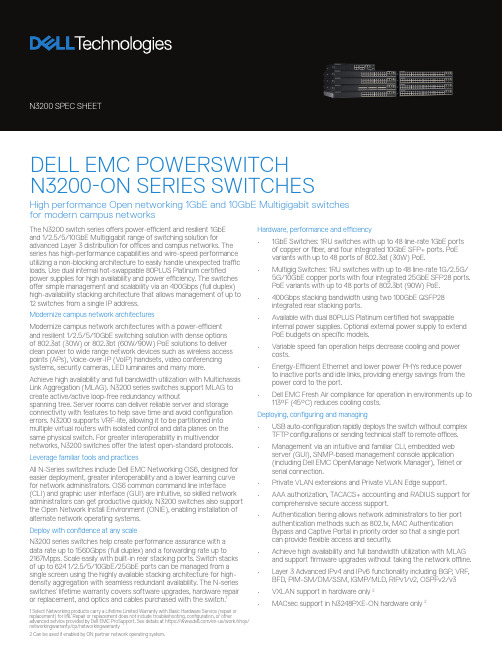
The N3200 switch series offers power-efficient and resilient 1GbEand 1/2.5/5/10GbE Multigigabit range of switching solution for advanced Layer 3 distribution for offices and campus networks. The series has high-performance capabilities and wire-speed performance utilizing a non-blocking architecture to easily handle unexpected traffic loads. Use dual internal hot-swappable 80PLUS Platinum certified power supplies for high availability and power efficiency. The switches offer simple management and scalability via an 400Gbps (full duplex) high-availability stacking architecture that allows management of up to 12 switches from a single IP address.Modernize campus network architecturesModernize campus network architectures with a power-efficientand resilient 1/2.5/5/10GbE switching solution with dense optionsof 802.3at (30W) or 802.3bt (60W/90W) PoE solutions to deliver clean power to wide range network devices such as wireless access points (APs), Voice-over-IP (VoIP) handsets, video conferencing systems, security cameras, LED luminaires and many more.Achieve high availability and full bandwidth utilization with Multichassis Link Aggregation (MLAG). N3200 series switches support MLAG to create active/active loop-free redundancy withoutspanning tree. Server rooms can deliver reliable server and storage connectivity with features to help save time and avoid configuration errors. N3200 supports VRF-lite, allowing it to be partitioned into multiple virtual routers with isolated control and data planes on the same physical switch. For greater interoperability in multivendor networks, N3200 switches offer the latest open-standard protocols. Leverage familiar tools and practicesAll N-Series switches include Dell EMC Networking OS6, designed for easier deployment, greater interoperability and a lower learning curve for network administrators. OS6 common command line interface (CLI) and graphic user interface (GUI) are intuitive, so skilled network administrators can get productive quickly. N3200 switches also support the Open Network Install Environment (ONIE), enabling installation of alternate network operating systems.Deploy with confidence at any scaleN3200 series switches help create performance assurance with a data rate up to 1560Gbps (full duplex) and a forwarding rate up to 2167Mpps. Scale easily with built-in rear stacking ports. Switch stacks of up to 624 1/2.5/5/10GbE/25GbE ports can be managed from a single screen using the highly available stacking architecture for high-density aggregation with seamless redundant availability. The N-series switches’ lifetime warranty covers software upgrades, hardware repair1Hardware, performance and efficiency• 1GbE Switches: 1RU switches with up to 48 line-rate 1GbE ports of copper or fiber, and four integrated 10GbE SFP+ ports. PoEvariants with up to 48 ports of 802.3at (30W) PoE.• Multigig Switches: 1RU switches with up to 48 line-rate 1G/2.5G/ 5G/10GbE copper ports with four integrated 25GbE SFP28 ports.PoE variants with up to 48 ports of 802.3bt (90W) PoE.• 400Gbps stacking bandwidth using two 100GbE QSFP28 integrated rear stacking ports.• Available with dual 80PLUS Platinum certified hot swappable internal power supplies. Optional external power supply to extend PoE budgets on specific models.• Variable speed fan operation helps decrease cooling and power costs.• Energy-Efficient Ethernet and lower power PHYs reduce power to inactive ports and idle links, providing energy savings from the power cord to the port.• Dell EMC Fresh Air compliance for operation in environments up to 113°F (45°C) reduces cooling costs.Deploying, configuring and managing• USB auto-configuration rapidly deploys the switch without complex TFTP configurations or sending technical staff to remote offices.• Management via an intuitive and familiar CLI, embedded web server (GUI), SNMP-based management console application(including Dell EMC OpenManage Network Manager), T elnet orserial connection.• Private VLAN extensions and Private VLAN Edge support.• AAA authorization, TACACS+ accounting and RADIUS support for comprehensive secure access support.• Authentication tiering allows network administrators to tier port authentication methods such as 802.1x, MAC AuthenticationBypass and Captive Portal in priority order so that a single portcan provide flexible access and security.• Achieve high availability and full bandwidth utilization with MLAG and support firmware upgrades without taking the network offline.• Layer 3 Advanced IPv4 and IPv6 functionality including BGP, VRF, BFD, PIM-SM/DM/SSM, IGMP/MLD, RIPv1/v2, OSPFv2/v3 • VXLAN support in hardware only 2DELL EMC POWERSWITCHN3200-ON SERIES SWITCHESHigh performance Open networking 1GbE and 10GbE Multigigabit switches for modern campus networks3 Planned in Roadmap4 Auto-negotiation not supported, using 1G optics require manual configuration and all 4x10G SFP+ or 4x25G SFP28 ports to be set to same speed. 100M speed not supported.5 Auto-negotiation not supported, using 10G cables or optics require manual configuration and all 4x25G SFP28 ports to be set to same speed. 100M/1G speed not supported.Hardware specificationsPhysical2 integrated rear 100GbE QSFP28 stacking ports(except N3208PX-ON)Out-of-band management port(10/100/1000BASE-T)USB (Type A) port for configuration via USB flash driveMicroUSB (Type B) console port (MicroUSB to USB connector cable included)RJ45 console port with RS232 signaling (RJ-45 to female DB-9 connector cable included)Auto-negotiation for speed and flow control Auto-MDI/MDIX, port mirroringFlow-based port mirroring Broadcast storm control Energy-Efficient Ethernet per port settings Redundant variable speed fansAir flow: I/O to power supplyPower supply:Integrated 320W (N3208PX-ON),550W (N3224T-ON, N3224F-ON,N3248TE-ON, N3248X-ON),1050W (N3224P-ON, N3248P-ON),1600W (N3224PX-ON, N3248PXE-ON)Dual firmware images on-boardSwitching engine model: Store and forward ChassisSize (1RU, H x W x D):N3208PX-ON: 1.71 in x 11 in x 12.28 in;All other models: 1.71 in x 17.09 in x 15.75 in(power supply/fan tray handle adds add’l 1.18 in) Approximate weight (Switch with 1 PSU installed):8.44lbs/3.83kg (N3208PX-ON),13.75lbs/6.24kg (N3224T-ON),14.25lbs/6.46kg (N3224F-ON),15.6lbs/7.08kg(N3224P-ON),16lbs/7.26kg (N3224PX-ON,15.4lbs/6.99kg (N3248TE-ON),16.7lbs/7.57kg (N3248P-ON),16.1lbs/7.3kg (N3248X-ON),17.6lbs/7.98kg (N3248PXE-ON)2-post rack mounting kitEnvironmentalPower supply efficiency: 87% or better in all operating modesMax. thermal output (BTU/hr):2821 (N3208PX-ON), 686 (N3224T-ON),764 (N3224F-ON), 3220 (N3224P-ON),9344 (N3224PX-ON), 723 (N3248TE-ON),5719 (N3248P-ON), 1637 (N3248X-ON),18224 (N3248PXE-ON)Power consumption max (watts):900 (N3208PX-ON), 201 (N3224T-ON),224 (N3224F-ON), 944 (N3224P-ON),2740 (N3224PX-ON), 212 (N3248TE-ON),1677 (N3248P-ON), 480 (N3248X-ON),5344 (N3248PXE-ON)Operating temperature: 32° to 113°F (0° to 45°C) Operating relative humidity: 95%Storage temperature: –40° to 158°F(–40° to 70°C)Storage relative humidity: 95%PerformanceCPU memory: 4GBSSD: 8GB (32GB for N3248TE-ON)Packet buffer memory:8MB (4MB for N3208PX-ON and 32MB forN3248X-ON and N3248PXE-ON)Switch fabric capacity (full-duplex):88Gbps (N3208PX-ON),528Gbps (N3224T-ON, N3224F-ON, N3224P-ON), 576Gbps (N3248TE-ON, N3248P-ON),1080Gbps (N3224PX-ON),1560Gbps (N3248X-ON, N3248PXE-ON)Forwarding rate:122Mpps (N3208PX-ON),733Mpps (N3224T-ON, N3224F-ON, N3224P-ON),800Mpps (N3248TE-ON, N3248P-ON),1500Mpps (N3224PX-ON),2167Mpps (N3248X-ON, N3248PXE-ON)Line-rate Layer 2 switching: All (non-blocking)Line-rate Layer 3 routing: All (non-blocking)Network Operating System specificationsSoftware specifications listed below areapplicable for OS6. For detailed specificationsof NOS, please contact your Dell Technologiesrepresentative.Scaling performanceMAC addresses: 32KLink aggregation:128 LAG groups, 144 dynamic ports per stack,8 member ports per LAGPriority queues per port: 8Static routes: 1,024 (IPv4)/1,024 (IPv6)Dynamic routes: 8,158 (IPv4)/4,096 (IPv6)OSPF routing interfaces: 8,158RIP routing interfaces: 512ECMP next hops per route: 16ECMP groups: 1024VLAN routing interfaces: 128VLANs supported: 4,094Protocol-based VLANs: SupportedMulticast forwarding entries:1,536 (IPv4), 512 (IPv6)ARP entries: 6,144NDP entries: 2,560Access control lists (ACL): SupportedMAC and IP-based ACLs: SupportedTime-controlled ACLs: SupportedMax number of ACLs: 100Max ACL rules system-wide: 3,914Max rules per ACL: 1,023Max ACL rules per interface (IPv4):1,023 (ingress), 511 (egress)Max ACL rules per interface (IPv6):1,021 (ingress), 509 (egress)Max VLAN interfaces with ACLs applied: 24IEEE compliance802.1AB LLDPDell Voice VLANDell ISDP802.1D Bridging, Spanning Tree802.1p Ethernet Priority (User Provisioning andMapping)Dell Adjustable WRR and Strict QueueScheduling802.1Q VLAN Tagging, Double VLAN Tagging,GVRP802.1S Multiple Spanning Tree (MSTP)802.1v Protocol-based VLANs802.1W Rapid Spanning Tree (RSTP)Dell RSTP-Per VLANDell Spanning tree optional features: STProot guard, BPDU guard, BPDU filtering802.1X Network Access Control, Auto VLAN802.2 Logical Link Control802.3 10BASE-T802.3ab Gigabit Ethernet (1000BASE-T)802.3ac Frame Extensions for VLANTagging802.3ad Link Aggregation with LACP802.3ae 10 Gigabit Ethernet (10GBASE-X)802.3at PoE (N3224P-ON, N3248P-ON,N3208PX-ON, N3224PX-ON,N3248PXE-ON)802.3bt PoE (N3208PX-ON, N3224PX-ON,N3248PXE-ON)802.3AX LAG Load BalancingDell Multi-Chassis LAG (MLAG)Dell Policy Based Forwarding802.3az Energy Efficient Ethernet (EEE)802.3u Fast Ethernet (100BASE-TX) onmanagement ports802.3x Flow Control802.3z Gigabit Ethernet (1000BASE-X)802.3bz 1G/2.5G/5G/10GANSI LLDP-MED (TIA-1057)Dell EqualLogic iSCSI Auto-configurationMTU 9,216 bytesGeneral Internet protocolsGeneral Internet protocols are supported. For adetailed list, please contact your Dell T echnologiesrepresentative.General IPv4 protocolsGeneral IPv4 protocols are supported. For adetailed list, please contact your Dell T echnologiesrepresentative.General IPv6 protocolsGeneral IPv6 protocols are supported. For adetailed list, please contact your Dell T echnologiesrepresentative.Layer 3 functionality1058 RIPv11724 RIPv2 MIB Extension1765 OSPF DB overflow1850 OSPF MIB2082 RIP-2 MD5 Auth2328 OSPFv22338 VRRP2370 OpaqueDell Policy Based Routing2453 RIPv22740 OSPFv32787 VRRP MIB3101 NSSA3137 OSPF Stub Router Advert3623 Graceful Restart3768 VRRP4271 BGP5187 OSPFv3 Graceful Routing RestartMulticast1112 IGMPv12236 IGMPv22365 Admin scoped IP2710 MLDv12932 IPv4 MIB2933 IGMP MIB3810 MLDv23973 PIM-DM4541 IGMP v1/v2/v3 Snooping and Querier5060 PIM MIB5061 PIM MIB3376 IGMPv3Dell Static IP MulticastDraft-ietf-pim-sm-bsr-05Draft-ietf-idmr-dvmrp-v3-10 DVMRPDraft-ietf-magma-igmp-proxy-06.txtIGMP/MLD ProxyingDraft-ietf-magma-igmpv3-and-routing-05.txtdraft-ietf-idmr-dvmrp-mib-11draft-ietf-magma-mgmd-mib-05draft-ietf-pim-bsr-mib-06IEEE 802.1ag draft 8.1 – Connectivity FaultManagement (CFM)IEEE 802.1p GMRP Dynamic L2 MulticastRegistrationDellTechnologies ServicesConsultingDell T echnologies Consulting Services provides industryprofessionals with a wide range of tools and the experience your need to design and execute plans to transform your business. DeploymentAccelerate technology adoption with ProDeploy Enterprise Suite. Trust our experts to lead deployments through planning, configuration and complex integrations.ManagementRegain control of operations with flexible IT management options. Our Residency Services help you adopt and optimize new technologies and our Managed Services allow you to outsource portions of your environment to us.SupportIncrease productivity and reduce downtime with ProSupportEnterprise Suite. Expert support backed by proactive and predictive artificial intelligence cationDell T echnologies Education Services help you develop the IT skills required to lead and execute transformational strategies. Get certified today.Learn more atDellT /ServicesPlan, deploy, manage and support your IT transformation with our top-rated servicesLearn more at DellT /NetworkingQuality of service 2474 DiffServ Field 2475 DiffServ Architecture 2597 Assured Fwd PHB Dell Port Based QoS Services (TCP/UDP) Mode Dell Red/WRED Dell Flow Based QoS Services Dell Audio Video Bridging Mode (IPv4/IPv6)Dell UDLD 2697 srTCM 4115 trTCMNetwork Management and Security Dell L4 Trusted Mode 1155 SMIv11157 SNMPv11212 Concise MIB Definitions 1213 MIB-II 1215 SNMP Traps 1286 Bridge MIB 1442 SMIv21451 Manager-to-Manager MIB 1492 TACACS+1493 Managed objects for Bridges MIB 1573 Evolution of Interfaces 1612 DNS Resolver MIB Extensions 1643 Ethernet-like MIB 1757 RMON MIB 1867 HTML/2.0 Forms with file upload extensions 1901 Community-based SNMPv21907 SNMPv2 MIB 1908 Coexistence between SNMPv1/v22011 IP MIB 2012 TCP MIB 2013 UDP MIB 2068 HTTP/1.12096 IP Forwarding Table MIB 2233 Interfaces Group using SMIv22246 TLS v12271 SNMP Framework MIB 2295 Transport Content Negotiation 2296 Remote Variant Selection 2576 Coexistence between SNMPv1/v2/v32578 SMIv22579 Textual Conventions for SMIv22580 Conformance Statements for SMIv22613 RMON MIB 2618 RADIUS Authentication MIB 2620 RADIUS Accounting MIB 2665 Ethernet-like Interfaces MIB 2666 Identification of Ethernet chipsets 2674 Extended Bridge MIB 2737 ENTITY MIB 2818 HTTP over TLS 2819 RMON MIB (groups 1, 2, 3, 9)2856 Text Conv. For High Capacity Data T ypes 2863 Interfaces MIB 2865 RADIUS 2866 RADIUS Accounting 2868 RADIUS Attributes for Tunnel Prot.2869 RADIUS Extensions3410 Internet Standard Mgmt. Framework3411 SNMP Management Framework 3412 Message Processing and Dispatching 3413 SNMP Applications 3414 User-based security model 3415 View-based control model 3416 SNMPv23417 Transport Mappings 3418 SNMP MIB 3577 RMON MIB 3580 802.1X with RADIUS 3737 Registry of RMON MIB 4086 Randomness Requirements 4113 UDP MIB 4251 SSHv2 Protocol 4252 SSHv2 Authentication 4253 SSHv2 Transport 4254 SSHv2 Connection Protocol 4419 SSHv2 Transport Layer Protocol 4521 LDAP Extensions 4716 SECSH Public Key File Format 5246 TLS v1.26101 SSL 6398 IP Router Alert Dell Enterprise MIB supporting routing featuresdraft-ietfhubmib- etherifmib- v3-00.txt (Obsoletes RFC 2665)Other certificationsN-Series products have the necessary features to support a PCI compliant network topology.Regulatory, environment and other complianceSafety and emissionsAustralia/New Zealand: ACMA RCA Class A Canada: ICES Class A; cUL China: CCC Class A; NAL Europe: CE Class A Japan: VCCI Class AUSA: FCC Class A; NRTL UL; FDA 21 CFR 1040.10 and 1040.11Eurasia Customs Union: EAC Germany: GS mark Product meets EMC and safety standards in many countries inclusive of USA, Canada, EU,Japan, China. For more country-specific regulatory information, and approvals, please see your Dell T echnologies representative.RoHSProduct meets RoHS compliance standards in many countries inclusive of USA, EU, China, and India. For more country-specific RoHS compliance information, please see your Dell T echnologies representative.EU WEEEEU Battery Directive REACH Energy Japan: JEL。
HP ProCurve 2520系列交换机 说明书

• 可选择快速以太网或千兆PoE机型 • 适用于音频、视频和无线应用的Power over Ethernet • 高能效设计和静音运行 • 机架安装式小巧外形
接选择。所有机型均具备双功能定制千兆端口支持能力,
用于铜缆或光缆连接应用。所有产品均可通过SNMP、命
令行界面(CLI)和图形用户界面(GUI)进行全面管理,并提
– 基于VLAN:通过指定VLAN和优先级,划分流量优 先级
– 风扇:无风扇(2520-8-PoE与2520G-8-PoE)和变速 风扇(2520 -24 - Po E与2520 G -24 - Po E)有助于降低
• IEEE 802.1p流量优先级:在VLAN标签中,设定和设置
能耗
IEEE 802.1p优先级
• 外形小巧:产品占用的空间更小(请查看产品规格,了解 确切的外型尺寸)
4
HP ProCurve 2520系列交换机 规格
端口
物理特性 外形尺寸 重量 内存及处理器 处理器
安装
性能 100Mb延迟 1000Mb延迟 吞吐率 交换容量 MAC地址表大小 工作环境 工作温度 工作相对湿度 非工作/存放温度 非工作/存放相对湿度 海拔 噪音 电气特性 说明 最大散热量 电压 电流 待机功率 最大额定功率 PoE电源 频率 注
– 增强版本:面市后,可在整个产品使用期间免费使用
– 可机架安装:可安装在标准19英寸机架(包含硬件)中 (可以借助Web,免费获得2520-8-PoE与2520G-8PoE机架套件)
• 技术支持:在产品使用期间,提供工作时间内免费电话 与电子邮件支持;购买惠普金牌服务后,即可获得支持 升级产品;欲了解更多信息,请访问:
供丰富的第2层功能。此外,这些产品还因其外形小巧、静
HP交换机主要配置

test(config)# ip default-gateway 10.0.6.1 //设置默认网关
方式2:
test(config)# vlan 600 ip address 10.0.6.8 255.255.255.0 //设置管理地址
test(config)# ip default-gateway 10.0.6.1 //设置管理地址
3、设置管理员用户账户和密码
test# configure
test(config)# password manager user-name admin //设置用户名
New password for Manager: ******** //输入密码password
Please retype new password for Manager: ******* //确认输入password
4、配置VLAN
test(config)#vlan 600 tagged 1-3 //给1-3口打上vlan600的tag
1、配置主机名
test(config)# hostname test
2、配置管理IP
方式1:
test(config)# VLAN 600
test(vlan-600)# IP ADDress 10.0.6.8 255.255.255.0 //设置管理地址,管理VLAN为600
test(config-con0)#password MD5 12345678
test(config-con0)#login
8、配置telnet密码
testconfig)#line telnet 0 4
HP ProLiant BL p-Class C-GbE2 交换机连接套件快速安装指南说明书
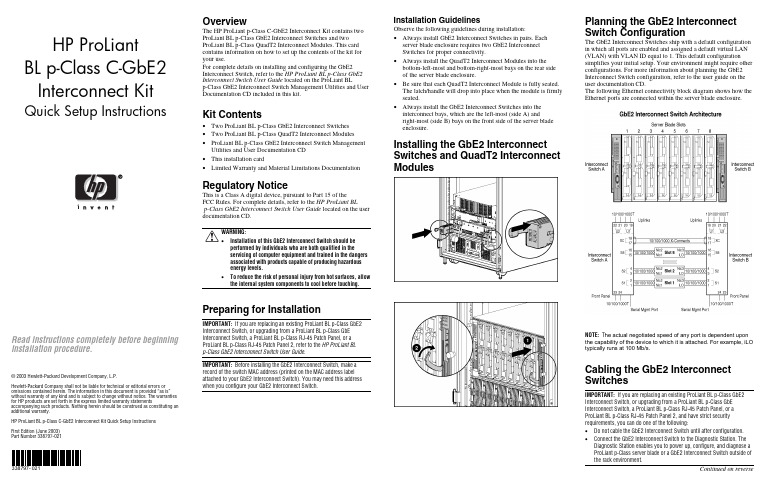
HP ProLiantBL p-Class C-GbE2Interconnect Kit Quick Setup Instructions Read instructions completely before beginninginstallation procedure.© 2003 Hewlett-Packard Development Company, L.P.Hewlett-Packard Company shall not be liable for technical or editorial errors or omissions contained herein. The information in this document is provided “as is” without warranty of any kind and is subject to change without notice. The warranties for HP products are set forth in the express limited warranty statements accompanying such products. Nothing herein should be construed as constituting an additional warranty.HP ProLiant BL p-Class C-GbE2 Interconnect Kit Quick Setup InstructionsFirst Edition (June 2003)Part Number 338797-021338797-021OverviewThe HP ProLiant p-Class C-GbE2 Interconnect Kit contains twoProLiant BL p-Class GbE2 Interconnect Switches and twoProLiant BL p-Class QuadT2 Interconnect Modules. This cardcontains information on how to set up the contents of the kit foryour use.For complete details on installing and configuring the GbE2Interconnect Switch, refer to the HP ProLiant BL p-Class GbE2Interconnect Switch User Guide located on the ProLiant BLp-Class GbE2 Interconnect Switch Management Utilities and UserDocumentation CD included in this kit.Kit Contents• Two ProLiant BL p-Class GbE2 Interconnect Switches• Two ProLiant BL p-Class QuadT2 Interconnect Modules• ProLiant BL p-Class GbE2 Interconnect Switch ManagementUtilities and User Documentation CD• This installation card• Limited Warranty and Material Limitations DocumentationRegulatory NoticeThis is a Class A digital device, pursuant to Part 15 of theFCC Rules. For complete details, refer to the HP ProLiant BLp-Class GbE2 Interconnect Switch User Guide located on the userdocumentation CD.WARNING:• Installation of this GbE2 Interconnect Switch should beperformed by individuals who are both qualified in theservicing of computer equipment and trained in the dangersassociated with products capable of producing hazardousenergy levels.• To reduce the risk of personal injury from hot surfaces, allowthe internal system components to cool before touching.Preparing for InstallationIMPORTANT: If you are replacing an existing ProLiant BL p-Class GbE2Interconnect Switch, or upgrading from a ProLiant BL p-Class GbEInterconnect Switch, a ProLiant BL p-Class RJ-45 Patch Panel, or aProLiant BL p-Class RJ-45 Patch Panel 2, refer to the HP ProLiant BLp-Class GbE2 Interconnect Switch User Guide.IMPORTANT: Before installing the GbE2 Interconnect Switch, make arecord of the switch MAC address (printed on the MAC address labelattached to your GbE2 Interconnect Switch). You may need this addresswhen you configure your GbE2 Interconnect Switch.Installation GuidelinesObserve the following guidelines during installation:• Always install GbE2 Interconnect Switches in pairs. Eachserver blade enclosure requires two GbE2 InterconnectSwitches for proper connectivity.• Always install the QuadT2 Interconnect Modules into thebottom-left-most and bottom-right-most bays on the rear sideof the server blade enclosure.• Be sure that each QuadT2 Interconnect Module is fully seated.The latch/handle will drop into place when the module is firmlyseated.• Always install the GbE2 Interconnect Switches into theinterconnect bays, which are the left-most (side A) andright-most (side B) bays on the front side of the server bladeenclosure.Installing the GbE2 InterconnectSwitches and QuadT2 InterconnectModulesPlanning the GbE2 InterconnectSwitch ConfigurationThe GbE2 Interconnect Switches ship with a default configurationin which all ports are enabled and assigned a default virtual LAN(VLAN) with VLAN ID equal to 1. This default configurationsimplifies your initial setup. Your environment might require otherconfigurations. For more information about planning the GbE2Interconnect Switch configuration, refer to the user guide on theuser documentation CD.The following Ethernet connectivity block diagram shows how theEthernet ports are connected within the server blade enclosure.NOTE: T he actual negotiated speed of any port is dependent uponthe capability of the device to which it is attached. For example, iLOtypically runs at 100 Mb/s.Cabling the GbE2 InterconnectSwitchesIMPORTANT: If you are replacing an existing ProLiant BL p-Class GbE2Interconnect Switch, or upgrading from a ProLiant BL p-Class GbEInterconnect Switch, a ProLiant BL p-Class RJ-45 Patch Panel, or aProLiant BL p-Class RJ-45 Patch Panel 2, and have strict securityrequirements, you can do one of the following:• Do not cable the GbE2 Interconnect Switch until after configuration.• Connect the GbE2 Interconnect Switch to the Diagnostic Station. TheDiagnostic Station enables you to power up, configure, and diagnose aProLiant p-Class server blade or a GbE2 Interconnect Switch outside ofthe rack environment.Continued on reverseConnect the network cables to the QuadT2 InterconnectModules.Item Description 1 Port (22x) RJ-45 connector for 10/100/1000T/TX/T Mb uplink for Switch B2 Port (21x) RJ-45 connector for 10/100/1000T/TX/T Mb uplink for Switch B3 Port (20x) RJ-45 connector for 10/100/1000T/TX/T Mb uplink for Switch B4 Port (19x) RJ-45 connector for 10/100/1000T/TX/T Mb uplink for Switch B5 Port (22x) RJ-45 connector for 10/100/1000T/TX/T Mb uplink for Switch A6 Port (21x) RJ-45 connector for 10/100/1000T/TX/T Mb uplink for Switch A7 Port (20x) RJ-45 connector for 10/100/1000T/TX/T Mb uplink for Switch A8Port (19x) RJ-45 connector for 10/100/1000T/TX/T Mb uplink for Switch APowering Up the GbE2 Interconnect SwitchIf the server blade enclosure has power applied, the GbE2 Interconnect Switch automatically begins to power up when installed. The power status LED on the front of the GbE2 Interconnect Switch will be amber to indicate that power isconnected to the GbE2 Interconnect Switch. After 30 seconds, the power status LED turns to green to indicate that the GbE2 Interconnect Switch is on. After the built-in self-test flashes all LEDs, the active links are illuminated and the power status LED stays green.You can manually force the GbE2 Interconnect Switch to power up by pressing the Pwr/Rst button through the access hole in the front panel of the GbE2 Interconnect Switch, while the power status LED is amber. HP recommends using a small, blunt object for this purpose.CAUTION: Pressing the Pwr/Rst button while the power status LED is green will reset the GbE2 Interconnect Switch.NOTE: If the server blade enclosure does not have power applied, refer to the setup and installation guide for the server blade enclosure .Accessing the GbE2 Interconnect SwitchThe GbE2 Interconnect Switch can be accessed locally using the front panel DB-9 serial management port, or remotely using either the 10/100/1000T/TX/T uplink Ethernet ports in the QuadT2Interconnect Module or the GbE2 Interconnect Switch front panel Ethernet ports.To access the GbE2 Interconnect Switch remotely, you need to assign it an IP address. By default, the GbE2 Interconnect Switch is set up to obtain its IP address from a BOOTP server existing on the attached network.To access the GbE2 Interconnect Switch remotely:1. From the BOOTP server, use the GbE2 Interconnect Switch MAC address to obtain the switch IP address.2. From a computer connected to the same network, use the IP address to access the GbE2 Interconnect Switch using a Web browser or Telnet application. This will allow you to access the GbE2 Interconnect Switch browser-based interface (BBI) or command line interface (CLI). The GbE2 Interconnect Switch logon prompt is displayed.If the GbE2 Interconnect Switch does not obtain the IP address by means of the BOOTP service, you can access the GbE2Interconnect Switch locally and configure the IP address manually. After assigning the IP address to the GbE2 Interconnect Switch, you can then access the switch remotely.To access the GbE2 Interconnect Switch locally:1. Connect the GbE2 Interconnect Switch DB-9 serial connector, using the null-modem serial cable (provided with the following option kits: Scalable Busbar, Mini Busbar, and Power Bus Box), to a local client device (such as a laptop computer) with VT100 terminal emulation software.2. Open a VT100 terminal emulation session with the following settings: 9600 baud rate, eight data bits, no parity, one stop bit, and no flow control.Logging On and Configuring the GbE2 Interconnect SwitchTo log on to the GbE2 Interconnect Switch, use admin for both the default user name and password.NOTE: If you are in the command line interface, you may need to press the ENTER key to display the login prompt.The GbE2 Interconnect Switch comes configured with the factory default configuration. For more information on configuring the GbE2 Interconnect Switch for your network environment, refer to the user guide on the user documentation CD.GbE2 Interconnect Switch Front PanelItem Description Status/Function 1 10G LED Reserved for future use2SAN LEDOff = HP ProLiant BL p-Class GbE2 Storage Connectivity Kit is not installed. On = Refer to the HP ProLiant BL p-Class GbE2 Storage Connectivity Kit Quick Setup Instructions for more information. 3Front panel RJ-45 connector link speed LEDs Amber = 1000 Mb/s Green = 100 Mb/s Off = 10 Mb/s4 Pwr/Rst button Forces the GbE2 Interconnect Switch to power up or reboot5DB-9 connectorUsed to access the local management console6 Front panelRJ-45 connector link activity LEDsGreen = Link and no activityGreen flashing = Link and activity Amber = Port disabled Off = No link7 M anagement status LED Flashing = Management session activeOff = No management session active 8 Power status LED Green = Power on Amber = Stand-by modeOff = Power off 9Link activity and speed LEDsRefer to the following figures and tables for LED assignments and functions.NIC LED FunctionsItem Description Status 1Link speedAmber = 1000 Mb/s Green = 100 Mb/s Off = 10 Mb/s2 Link activityGreen = Link and no activityGreen flashing = Link and activity Amber = Port disabled Off = No linkNIC LED AssignmentsItem Description 1 Server blade slot 1 Ethernet ports 2 Server blade slot 2 Ethernet ports 3 Server blade slot 3 Ethernet ports 4 Server blade slot 4 Ethernet ports 5 Server blade slot 5 Ethernet ports 6 Server blade slot 6 Ethernet ports 7 Server blade slot 7 Ethernet ports 8 Server blade slot 8 Ethernet ports 9 Interswitch cross-connect ports10 Port (19x) RJ-45 connector for rear panel uplink 11 Port (20x) RJ-45 connector for rear panel uplink 12 Port (21x) RJ-45 connector for rear panel uplink 13Port (22x) RJ-45 connector for rear panel uplinkQuadT2 Interconnect Module LEDsItem Description Status1Link activityGreen = Link and no activityGreen flashing = Link and activity Amber = Connector disabled Off = No link 2 Link speedAmber = 1000 Mb/s Green = 100 Mb/s Off = 10 Mb/s。
HP交换机简明使用手册

HP交换机简明使用手册HP5400/5300及HP26002006/10目录HP交换机简明使用手册 (1)第一章交换机的初始配置 (4)1.1使用CONSOLE口进行交换机的配置 (4)1.2使用TELNET或者WEB方式对交换机进行配置 (6)1.2.1使用TELNET方式对交换机进行配置 (6)1.2.2通过WEB方式对交换机进行配置 (6)1.3 设置用户名及密码 (7)1.4 配置SNMP相关信息 (8)1.5 LLDP配置 (9)1.6密码恢复方法 (11)1.7 交换机映像更新及配置文件备份与恢复 (11)1.将配置文件备份到TFTP服务器上 (11)2.将从TFTP服务器上的配置文件恢复到交换机 (12)3.升级交换机的映象文件 (12)第二章二层相关协议设置 (13)2.1端口的命名方式 (13)2.2端口物理参数配置 (13)1.设置端口的工作模式 (14)2.对端口的流量进行限制 (14)2.3 802.1qVLAN的基本概念 (15)2.4基于端口的VLAN划分方法 (15)2.5 GVRP的配置 (16)2.6 TRUNKING(LAG)的配置 (17)2.7 生成树的基本概念(STP/RSTP)及配置方法 (17)2.7.1.生成树的基本概念 (17)2.7.2.生成树的配置方法 (19)2.8 实验 (20)一、演示设备架构 (20)二、基本操作命令 (21)三、演示配置 (22)1、5304xl (22)2、2626_1 (23)3、2626_2 (24)4、测试结果 (24)第三章第三层相关设置 (25)3.1 VLAN间路由的配置 (25)3.2 静态路由的配置 (25)3.3 RIP路由协议基本概念 (26)3.4 RIP的配置 (26)3.5 OSPF路由协议的基本概念 (29)3.6 OSPF的配置 (30)3.7路由重分发 (31)3.8 VRRP/XRRP配置 (32)3.9 DHCP Relay 的配置 (34)第四章安全与认证 (36)4.1端口安全性(MAC绑定) (36)4.2访问控制表 (37)4.2.1标准访问控制列表 (37)4.2.2扩展访问控制表 (37)4.4 802.1X认证(OPEN VLAN) (37)4.5 WEB认证 (39)4.6 MAC认证 (40)4.7病毒抑制的原理与配置 (40)第五章组播协议 (42)5.1组播基本概念 (42)5.2 IGMP的配置 (42)5.3 PIM的配置 (42)附件A:5400交换机的许可证安装与删除 (44)第一章 交换机的初始配置1.1使用CONSOLE口进行交换机的配置1.超级终端配置如下:开始-附件-通讯-超级终端,在COM口属性的窗口中选择还原默认值。
HPDC交换机交维手册

HPDC交换机交维手册HP DC SAN Backbone 交换机日常维护指导手册目录1、目的 (3)2、适用范围 (3)3、硬件设备信息概述 (3)4、登录及配置 (3)4.1 建立一个串行链接,登录到DC SAN Director (3)4.2 配置IP地址 (4)4.3 建立以太网连接 (5)4.4 定制一个交换机的名字 (5)4.5 定制一个机箱的名字 (6)4.6 设置domain ID (6)4.7 验证端口识别模式并连接 (6)4.8 使用软件许可证 (6)4.9 备份配置 (6)5、zone配置方法 (6)5.1 查看 zone 配置 (7)5.2 创建别名 (8)5.3 创建 zone(把别名或端口分配到 zone 中) (8)5.4 创建 zone 配置文件(把 zone 加入到配置文件中) (8)5.5 使 zone 配置生效 (8)5.6 保存配置 (9)6、常用命令及解释 (10)1、目的为保障*****中心HP DC SAN Backbone交换机设备的高效、稳定运行,制订本指导手册。
本手册详细描述了日常检查的主要步骤,从而指导现场工程师对其进行监控和维护。
2、适用范围使用者为****有限公司心工程师。
3、硬件设备信息概述服务器数量:2台,基本信息如下:4、登录及配置4.1 建立一个串行链接,登录到DC SAN Director1. 通过确认LED指示灯均为稳定的绿灯来确认DC SAN Director 已启动,POST已完成。
2.从活跃CP的服务端口移除shipping cap,用DC SAN Director 的串行电缆把服务端口和电脑的工作区域相连接。
3.通过终端应用程序(如Windows环境下的HyperTerminal或者Unix环境下的TERM)来访问DC SAN Director。
4.关闭运行在工作区域的任何串行通信程序(如同步程序)。
5.打开终端模拟应用程序并按如下方式配置:a.对于Microsoft W indows系统:Bits per second—9600 Databits—8 Parity—NoneStop bits—1Flow control—Noneb.对于UNIX 系统:tip /dev/ttyb -9600当终端模拟应用程序不再更新信息,按Enter键接下来登录会出现:CP0 Console Login:6.以admin登录DC SAN Director,默认密码是password7.修改密码密码可以8 - 40个字符长4.2 配置IP地址DC SAN Director默认的IP地址和主机名为:10.77.77.75 / CP0 (配置时,CP 刀片在槽6)10.77.77.74 / CP1 (配置时,CP 刀片在槽7)为CP刀片配置IP地址:1.以admin登录active CP2.通过ipaddrset -sw 0指令配置IP地址:swDir:admin> ipAddrSet -sw 03.通过ipaddrset -cp 0 指令:swDir:admin> ipAddrSet -cp 0建立CP0 IP地址4. Set up the CP1 IP address 通过ipaddrset -cp 1 指令配置CP1 IP地址: swDir:admin> ipAddrSet -cp 1配置IP地址如下例:swDir:admin> ipaddrset -sw 0Ethernet IP Address [0.0.0.0]: 123.123.123.120Ethernet Subnetmask [0.0.0.0]:123.123.123.123 Fibre ChannelIP Address [0.0.0.0]:Fibre ChannelSubnetmask[0.0.0.0]:IssuinggratuitousARP...Done.Committing configuration...Done.swDir:admin> ipaddrset -cp 0Host Name [cp0]:Ethernet IP Address [10.77.77.75]: 123.123.123.121Ethernet Subnetmask [0.0.0.0]: 123.123.123.123Gateway IP Address [0.0.0.0]: 123.123.123.124IP address isbeingchanged...Done.Committingconfiguration...Done.swDir:admin> ipaddrset -cp 1Host Name [cp1]:Ethernet IP Address [10.77.77.74]: 123.123.123.122 Ethernet Subnetmask [0.0.0.0]: 123.123.123.123 Gateway IP Address [0.0.0.0]: 123.123.123.124IP address of remote CP is being changed...Done. Committing configuration...Done.5.执行reboot命令,重启DC SAN Director。
Hp交换机操作手册中文版

第一章交换机的初始配置1.1 使用 CONSOLE 口进行交换机的配置 1.超级终端配置如下:开始-附件-数据位: 2.配置好超级终端后,回车登陆。
H P 系列产品默认需要认证,才能进行管理配置,默认的用户名为空,口令为空。
图:此时将进入登陆模式,登陆模式的符号是一个大于号“>”,在此模式下可以实现基本的状 态查看功能,通过问号“?”可以查看此状态下所有可操作的命令.HP 系列产品所有模式下(登陆模式,管理模式和配置模式)均有这种帮助功能,同时 在输入命令时,可以通过<tab>键进行命令补足.登陆模式:以“>”开头,仅仅能够进行一些基本状态查看管理模式:以“#”开头,能够进行所有状态信息的查看,同一时刻允许有多个管 理员处在此模式下。
从登陆模式进入管理模式的命令:en able (可简写为 e n ),通过 enab le 口令 认证后,即可进入管理模式。
配置模式:以“(con fig)”开头,能够对设备进行配置和管理,同一时刻仅仅允许一个管理人员处在配置模式下。
此模式下可以同时具有管理模式和登陆模式的功能。
从管理模式进入配置模式的命令为:conf igur e,即可进入配置模式。
从高级模式退出到低级模式的命令为exi t或disa b le。
3.基本命令1、查看操作系统版本及硬件信息⓿系统当前版本:⓿系统C P U类型:⓿系统内存容量:⓿系统启动时间:⓿系统当前时间:⓿系统端口类型:⓿系统序列号:⓿系统当前能实现的功能:2.配置主机名:实例:例如需要配置设备的名称为B lue,则命令如下。
ip de fault-gate way<ip-a ddress>B lue(c onfi g)#ip def ault-gat eway192.168.0.1H P系列产品提供了P ing和tra cero ute来检查网路的联通状况p ing命令示例:Blue(config)#pi ng192.168.0.1T racer out e命令示例:Blue(config)#tr aceroute192.168.10.11.2使用TELNET或者WEB方式对交换机进行配置1.2.1使用TELNET方式对交换机进行配置1.配置CLI接口访问语法:show conso le下面图例显示交换机缺省的控制台,串口的配置信息:接口访问允许/禁列出事件值和类型控制台控制选项语法:[no]tel net-server语法:Procurv e(config)#no telnet-s erver语法:Procurv e(config)#t elnet-serv er语法:Procurv e(config)#t elnet192.168.2.351.2.2通过WEB方式对交换机进行配置语法:[no]web-management语法:Procurv e(config)#no web-mana gement语法:Procurv e(config)#w eb-managem ent可以后如下图所示:1.3设置用户名及密码1.通过CLI方式配置用户名和密码对于一个企业的安全来说保密是非常重要的。
HPE FlexFabric 12910 交换机模块说明书

Manual version: 6P103-20160715 BOM: 3123A0Q0 Part number: 5998-4319R LSX1FAB10B1 Switching Fabric Module(JG623A/JH115A)1 Card identifierThe mark LSX1FAB10B1 is printed at the upper left corner of the front panel, and is used to identifythe card.2 SpecificationsTable 1 LSX1FAB10B1 specificationsItem SpecificationProcessor MIPS64 (Dual Core), 1GHz.SDRAM 2GB DDR3 SDRAM.Power consumption 135 W to 170 W.Compatible device models HPE FlexFabric 12910 Switch.NOTE:•To verify compatibility of the card with the software release you are using, see the release notes.•Before you install the card to the switch, remove the protective box for the card.When you install a switching fabric module, hold the ejector levers of the module with both hands,press the buttons on the ejector levers, and pull the ejector levers outward, and then press theejector levers inward after the module is fully seated into the slot.When you remove a switching fabric module, press the buttons on the ejector levers and pull theejector levers outward, and then pull out the switching fabric module.3 Obtaining documentationFor card installation, see the HPE FlexFabric 12900 Switch Series Installation Guide.For software upgrade, see the HPE FlexFabric 12900 Switch Series Software Upgrade Guide.To access documentation and support services, go to the Hewlett Packard Enterprise SupportCenter website:/support/hpesc5998-4319RThe information in this document is subject to change without notice.© Copyright 2016 Hewlett Packard Enterprise Development LP1。
- 1、下载文档前请自行甄别文档内容的完整性,平台不提供额外的编辑、内容补充、找答案等附加服务。
- 2、"仅部分预览"的文档,不可在线预览部分如存在完整性等问题,可反馈申请退款(可完整预览的文档不适用该条件!)。
- 3、如文档侵犯您的权益,请联系客服反馈,我们会尽快为您处理(人工客服工作时间:9:00-18:30)。
第一章交换机的初始配置1.1 使用 CONSOLE 口进行交换机的配置 1.超级终端配置如下:开始-附件-数据位: 2.配置好超级终端后,回车登陆。
H P 系列产品默认需要认证,才能进行管理配置,默认的用户名为空,口令为空。
图:此时将进入登陆模式,登陆模式的符号是一个大于号“>”,在此模式下可以实现基本的状 态查看功能,通过问号“?”可以查看此状态下所有可操作的命令.HP 系列产品所有模式下(登陆模式,管理模式和配置模式)均有这种帮助功能,同时 在输入命令时,可以通过<tab>键进行命令补足.登陆模式:以“>”开头,仅仅能够进行一些基本状态查看管理模式:以“#”开头,能够进行所有状态信息的查看,同一时刻允许有多个管 理员处在此模式下。
从登陆模式进入管理模式的命令:en able (可简写为 e n ),通过 enab le 口令 认证后,即可进入管理模式。
配置模式:以“(con fig)”开头,能够对设备进行配置和管理,同一时刻仅仅允许一个管理人员处在配置模式下。
此模式下可以同时具有管理模式和登陆模式的功能。
从管理模式进入配置模式的命令为:conf igur e,即可进入配置模式。
从高级模式退出到低级模式的命令为exi t或disa b le。
3.基本命令1、查看操作系统版本及硬件信息⓿系统当前版本:⓿系统C P U类型:⓿系统内存容量:⓿系统启动时间:⓿系统当前时间:⓿系统端口类型:⓿系统序列号:⓿系统当前能实现的功能:2.配置主机名:实例:例如需要配置设备的名称为B lue,则命令如下。
ip de fault-gate way<ip-a ddress>实例:配置一个缺省的网关B lue(c onfi g)#ip def ault-gat eway192.168.0.14.测试网络联通情况H P系列产品提供了P ing和tra cero ute来检查网路的联通状况p ing命令示例:Blue(config)#pi ng192.168.0.1T racer out e命令示例:Blue(config)#tr aceroute192.168.10.11.2使用TELNET或者WEB方式对交换机进行配置1.2.1使用TELNET方式对交换机进行配置1.配置CLI接口访问列出当前控制台、串口连接配置。
这条命令是显示当前接口访问的参数设置。
语法:show conso le下面图例显示交换机缺省的控制台,串口的配置信息:接口访问允许/禁列出事件值和类型控制台控制选项语法:[no]tel net-server语法:Procurv e(config)#no telnet-s erver语法:Procurv e(config)#t elnet-serv er语法:Procurv e(config)#t elnet192.168.2.351.2.2通过WEB方式对交换机进行配置语法:[no]web-management语法:Procurv e(config)# no web-mana gement 3. 允许 WEB 方式配置交换机语法:Procurv e(config)# w eb-managem ent 可以后如下图所示:1.3 设置用户名及密码1.通过 CLI 方式配置用户名和密码对于一个企业的安全来说保密是非常重要的。
如果不设置密码那么任何人知道 IP 地址的 人都可以通过 WEB/CLI/菜单的方式查看和修改交换机的配置。
其后果是非常严重的,所以 强烈建议客户设置本地密码和用户名。
只有专人才能控制和管理这台设备。
语法: [no]passwo rd <manager/operator> [user-name ASC II][no]pas sword all >置操作员密码不用设置用(操作员只有只读的权限) B lue#config B lue (c onfi g )# password opera tor 12345678 (密码将显示成:********) 12345678 为密码 12345678 (再次输入密码进行校验) 置管理员B lue#config B lue (c onfi g )# password manag er usernam e svacomm svacomm 为用户名 12345678 (密码将显示成:********) 12345678 为密码 12345678 (再次输入密码进行校验)2.通过 WEB 方式设置用户名和密码设置(管理员有完全的读和写的权限)操这里有两种访问的权限Read-only access只分配给普通用户权限,而下面的read-write access是分配给管理员的权限。
输入相应的用户名和密码点击A pply Changes按钮保存即可。
客户再次登陆时候会弹出以下窗口,输入相应的用户名和密码就能获得相应的权限。
普通用户可以是没有用户名的。
只输入密码点击O K就可以。
1.4配置SNMP相关信息a.打开SNMP3使用snmp3enable命令。
一个初始用户登陆将会产生MD5验证和DES数据加密。
b.可以限制对SNMP3代理的访问可以使用snmpv3only命令。
同时你也可以限制对1.开启或关闭S NMPV3代理访问交换机,包括建立初始的用户记录。
语法:[no ]sn mpv3 e nabl e2.开启或关闭限制 SNMPV3 代理的访问,如果是开启状态将拒收所有非 S NMPV3 的 信息。
语法:[no ]sn mpv3 o nl y3.开启或关闭限制所有非 S NMPV3 代理只读权限。
语法:[no ]sn mpv3 r estr i cted -a cces s 4.显示非 S NMPV3 操作状态 语法:s h o w sn mpv3 e n a ble5.显示非 S NMP3 写的状态信息 语法:s h o w sn mpv3 rest r icted -acce ss以下案例将详细介绍了 S NMPV3 的详细配置:打开 SNMPv3SNMPV3 管理程序建立初始用户模式设 置 限 制 非 SNMPV3 信息。
设置SNMPV3 共同体名称 SNMPV3 共同体允许使用 V1,V2 版本的交换机进行访问。
共同体只能在支持 2C 及 1C 的组接口级别设备上进行映像。
这一映像可在有组件接口授权的设备上自动生成,但特殊映 像必须使用 snmpv3 communty 命令1.5 LLDP 配置IE EE业网络的故障查找变得更加容易,并加强网络管理工具在多厂商环境中发现和保持精确网络 拓扑结构的能力。
链路层发现协议(Link Layer Discovery Protocol ,LLDP )是 802.1ab 中定义的新协议, 它可使邻近设备向其他设备发出其状态信息的通知,并且所有设备的每个端口上都存储着定义自己的信息,如果需要还可以向与它们直接连接的近邻设备发送更新的信息,近邻的设备会将信息存储在标准的SNMP MIBs。
网络管理系统可从MIB处查询出当前第二层的连接情况。
LLDP不会配置也不会控制网络元素或流量,它只是报告第二层的配置。
802.1ab中的另一个内容是使网络管理软件利用LLDP所提供的信息去发现某些第二层的矛盾之处。
IEEE 目前使用的是IETF现有的物理拓扑、接口和Entity MIBs。
简单说来,LLDP是一种邻近发现协议。
它为以太网网络设备,如交换机、路由器和无线局域网接入点定义了一种标准的方法,使其可以向网络中其他节点公告自身的存在,并保存各个邻近设备的发现信息。
例如设备配置和设备识别等详细信息都可以用该协议进行公告。
1.显示交换机LLDP配置信息,端口的流量信息和trap信息。
语法:s h o w lld p co nfig如下图所示:语法:s h o w lld p co nfig<port-list>如下图所示3.打开和禁止LLDP功能。
语法:[no]lld p ru n1.6密码恢复方法如果密码丢失点击交换机面板前的clear按钮。
当点击c lear按钮后将删除交换面的密码和用户名。
可以使用面板上的reset及clear按钮恢复设备的出厂值:同时按住r eset及clear按钮,大约5秒钟后放开reset按钮,继续按住c lear按钮,等面板上的sefltest,放开按钮。
为了保护你交换机的配置安全,建议将交换机放置在安全的场所,不被外人有物理接触。
该按钮的可以使用如下命令行禁止:语法:[no]fro nt-p anel-securi t y p ass w ord-clea r reset-on-clea r1.7交换机映像更新及配置文件备份与恢复1.将配置文件备份到TFTP服务器上语法:copy<star tup-config|r unning-con fig>tftp<ip-addr><remote-file>[pc|un ix]或copy co nfig<filename>tftp<ip-addr><remote-file>[pc|unix]实例:将配置文件备份到一台T FT P服务器上Pro C ur v e#co py sta rtu p-config tft p10.28.227.105d:\conf igs\s w53002.将从TFTP服务器上的配置文件恢复到交换机将交换机的配置备份到远程的TFTP服务器上。
3.升级交换机的映象文件先到网站上下载映象文件。
/rnd/software/switches.htm该站点包含了最新的升级软件。
实例:将TFT P服务器上的映像文件拷贝到交换机上区域:第二章二层相关协议设置2.1端口的命名方式HP5300/5400交换机的面板如下图所示,端口在配置文件中的命名是以槽位/序号的方式进行:以5406为例,槽位编号从左至右,从上到下分别是:A、B、C、D、E、F 如A模块的第一个端口就叫:A1其它的非模块化交换机的端口命名以序号标识:如2626的15个端口就是15给一个端口或一些端口配置一个友好的名字语法:inte rfac e<port-list>na m e<port-nam e-在端口列表中删除实例:给一个端口配置一个名字l in k_w eb_se r v ertest_5304xl(co nfig)#i n t a1n a m e lin k_w eb_ser v ertest_5304xl(co nfig)#s h o w na m ePort N a m esPort Typ e N a m eA1100/1000T l in k_w eb_ser v er2.2端口物理参数配置1.设置端口的工作模式显示每个端口的工作模式,使用命令:查看端口的情况:2.对端口的流量进行限制A4|D isa bled N o-o v errid e2.3802.1qVLAN的基本概念802.1Q VLAN:802.1Q主要定义了V LAN。
