数字信号 Kaiser窗设计一带通滤波器
带通滤波器的设计原理

带通滤波器的设计原理带通滤波器是一种常用的信号处理工具,它可以将输入信号中的某个特定频率范围内的成分通过,而将其他频率范围的成分抑制或削弱。
其设计原理基于滤波器的频率响应,主要包括以下几个步骤:1. 确定设计要求:首先,需要明确带通滤波器的设计要求,包括希望通过的频率范围和希望抑制或削弱的频率范围。
这可以根据具体应用场景和需求来确定。
2. 选择滤波器类型:根据设计要求选择合适的滤波器类型。
常见的滤波器类型包括无源滤波器(如RC、RLC滤波器)、有源滤波器(如运放滤波器)和数字滤波器(如FIR、IIR滤波器)。
不同类型的滤波器具有不同的特性和适用范围,需要根据具体需求进行选择。
3. 设计频率响应:根据所选滤波器类型的特性,设计滤波器的频率响应。
具体方法包括选择滤波器的截止频率、选择合适的增益、斜率等参数。
通过调整这些参数,可以实现所需的带通滤波效果。
4. 根据设计频率响应绘制滤波器电路图:根据设计好的频率响应,绘制实际的滤波器电路图。
电路图的具体结构和元器件的选择将根据所选滤波器类型的不同而有所变化。
5. 仿真和调整:通过电路仿真软件对设计的滤波器进行仿真,验证其性能是否符合要求。
如果不符合,可以调整电路参数或结构,重新进行仿真,直到满足设计要求为止。
6. 原型实现和测试:根据最终设计的滤波器电路图,制作实际的滤波器原型,并对其进行测试,验证其性能是否符合需求。
测试可以包括输入输出信号的频率响应曲线、相位响应、功率响应等。
通过以上步骤,可以设计出满足带通滤波器要求的电路。
在实际应用中,还需要考虑电路稳定性、元器件可获得性等因素,并进行优化和调整。
带通滤波器设计实验报告

带通滤波器设计实验报告实验目的:设计一个带通滤波器,实现对特定频率范围内信号的滤波,同时保留其他频率成分。
实验原理:实验步骤:1.确定需要滤除的频率范围以及希望保留的频率范围。
2.选择合适的滤波器类型,例如椭圆滤波器、巴特沃斯滤波器等。
3.根据所选择滤波器的传输函数,计算出所需的电路元件数值。
4.使用电路设计软件,绘制出所需的滤波器电路图。
5.将电路图转化为实际的电路连接。
6.进行滤波器的测试。
实验结果:经过设计和制作,成功实现了一个带通滤波器。
我们选择了巴特沃斯滤波器作为滤波器类型,并确定了需要滤除的频率范围为1kHz到3kHz,希望保留的频率范围为500Hz到5kHz。
根据计算得出的电路元件数值,绘制了滤波器电路图,并成功制作出实际的电路连接。
在测试过程中,我们输入了包含多个频率成分的信号,并观察输出信号的波形。
结果显示,输入信号中属于1kHz到3kHz范围的频率成分被成功滤除,而属于500Hz到5kHz范围的频率成分则被保留下来。
实验讨论:然而,在实际应用中,滤波器的设计可能会面临一些挑战。
例如,设计过程中的元件误差、频率波动等因素都可能会对滤波器的性能产生影响。
因此,在实际应用中,对滤波器进行性能测试和调整是非常重要的。
此外,滤波器的性能指标也需要考虑。
例如,通带衰减、阻带衰减等参数都对滤波器的性能起着关键作用。
在设计带通滤波器时,我们应该根据具体需求选择合适的滤波器类型,并对性能参数进行合理的折中和调整。
结论:通过本次实验,我们成功设计并制作了一个带通滤波器,实现了对特定频率范围内信号的滤波。
带通滤波器在实际应用中具有广泛的用途,因此,对滤波器的设计和性能调整进行研究具有重要的意义。
希望通过这次实验可以对带通滤波器的设计和应用有更深入的了解。
利用kaiser窗设计低通滤波器程序
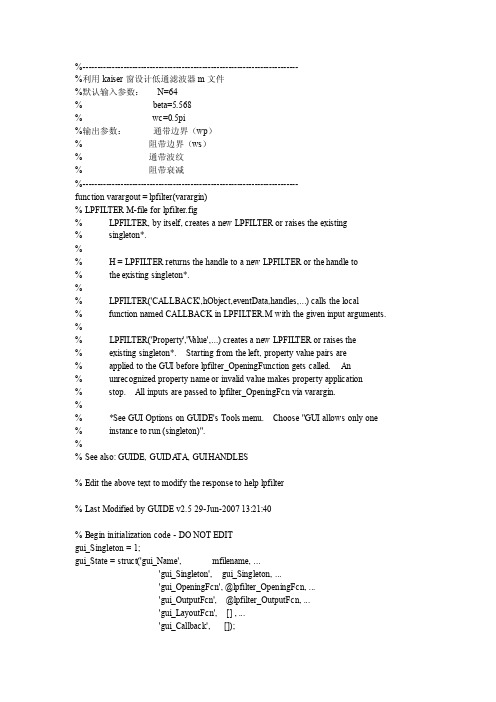
%--------------------------------------------------------------------------%利用kaiser窗设计低通滤波器m文件%默认输入参数:N=64% beta=5.568% wc=0.5pi%输出参数:通带边界(wp)% 阻带边界(ws)% 通带波纹% 阻带衰减%--------------------------------------------------------------------------function varargout = lpfilter(varargin)% LPFILTER M-file for lpfilter.fig% LPFILTER, by itself, creates a new LPFILTER or raises the existing% singleton*.%% H = LPFIL TER returns the handle to a new LPFILTER or the handle to% the existing singleton*.%% LPFILTER('CALLBACK',hObject,eventData,handles,...) calls the local% function named CALLBACK in LPFILTER.M with the given input arguments. %% LPFILTER('Property','V alue',...) creates a new LPFIL TER or raises the% existing singleton*. Starting from the left, property value pairs are% applied to the GUI before lpfilter_OpeningFunction gets called. An% unrecognized property name or invalid value makes property application% stop. All inputs are passed to lpfilter_OpeningFcn via varargin.%% *See GUI Options on GUIDE's Tools menu. Choose "GUI allows only one % instance to run (singleton)".%% See also: GUIDE, GUIDA TA, GUIHANDLES% Edit the above text to modify the response to help lpfilter% Last Modified by GUIDE v2.5 29-Jun-2007 13:21:40% Begin initialization code - DO NOT EDITgui_Singleton = 1;gui_State = struct('gui_Name', mfilename, ...'gui_Singleton', gui_Singleton, ...'gui_OpeningFcn', @lpfilter_OpeningFcn, ...'gui_OutputFcn', @lpfilter_OutputFcn, ...'gui_LayoutFcn', [] , ...'gui_Callback', []);if nargin & isstr(varargin{1})gui_State.gui_Callback = str2func(varargin{1});endif nargout[varargout{1:nargout}] = gui_mainfcn(gui_State, varargin{:}); elsegui_mainfcn(gui_State, varargin{:});end% End initialization code - DO NOT EDIT% --- Executes just before lpfilter is made visible.function lpfilter_OpeningFcn(hObject, eventdata, handles, varargin) % This function has no output args, see OutputFcn.% hObject handle to figure% eventdata reserved - to be defined in a future version of MA TLAB % handles structure with handles and user data (see GUIDA TA) % varargin command line arguments to lpfilter (see V ARARGIN)% Choose default command line output for lpfilterhandles.output = hObject;% Update handles structureguidata(hObject, handles);% UIWAIT makes lpfilter wait for user response (see UIRESUME)% uiwait(handles.figure1);%--------------------------------------------------------------------------%设置滤波器长度,beta和截止频率编辑框的初始值%设置窗体的标题set(handles.figure1,'name','FIR低通滤波器');set(handles.edit_N,'string','64');set(handles.edit_beta,'string','5.568');set(handles.edit_fc,'string','0.5');%--------------------------------------------------------------------------%由设置的初始值求取滤波器的理想单位脉冲响应handles.wc=0.5*pi;handles.M=64;handles.hd=ideal_lp(handles.wc,handles.M);%--------------------------------------------------------------------------%绘制滤波器的理想单位脉冲响应axes(handles.axes_hd);n=[0:1:handles.M-1];plot(n,handles.hd); %%%%%%%%%%%%%%%%%%%%%%%%%%%%%%%%%%%%%%%%%%%%%%% %%%%55title('滤波器理想脉冲响应');axis([0 handles.M-1 min(handles.hd) max(handles.hd)+0.01]);xlabel('n');ylabel('hd(n)');grid on;guidata(hObject,handles);% --- Executes on button press in plot.function plot_Callback(hObject, eventdata, handles)% hObject handle to plot (see GCBO)% eventdata reserved - to be defined in a future version of MA TLAB% handles structure with handles and user data (see GUIDA TA)%--------------------------------------------------------------------------%从编辑框获取滤波器长度,beta和截止频率的值handles.M = str2double(get(handles.edit_N,'String'));handles.beta = str2double(get(handles.edit_beta,'String'));handles.wc = str2double(get(handles.edit_fc,'String'))*pi;%求取滤波器的理想单位脉冲响应handles.hd=ideal_lp(handles.wc,handles.M);%绘制滤波器的理想单位脉冲响应axes(handles.axes_hd);plot(0,0);n=[0:1:handles.M-1];plot(n,handles.hd);title('滤波器理想脉冲响应');axis([0 handles.M-1 min(handles.hd) max(handles.hd)]);xlabel('n');ylabel('hd(n)');grid on;%--------------------------------------------------------------------------%求取kaiser窗函数handles.w_kai=(kaiser(handles.M,handles.beta))';%绘制kaiser窗函数axes(handles.axes_wkaiser);plot(n,handles.w_kai);title('kaiser窗');axis([0 handles.M-1 min(handles.w_kai) max(handles.w_kai)]);xlabel('n');ylabel('w(n)');grid on;%--------------------------------------------------------------------------%求取滤波器的实际单位脉冲响应handles.h=handles.hd.*handles.w_kai;%绘制滤波器的实际单位脉冲响应axes(handles.axes_h);plot(n,handles.h);title('滤波器实际脉冲响应');axis([0 handles.M-1 min(handles.h) max(handles.h)]);xlabel('n');ylabel('h(n)');grid on;%--------------------------------------------------------------------------%求取滤波器的频率特性,并绘制幅频特性(转换到0—pi)[H,w] = freqz(handles.h,[1],handles.M*6,'whole');% freqz(handles.h,[1],handles.M*6);H=(H(1:1:handles.M*3))';w=(w(1:1:handles.M*3))';mag=abs(H);db=20*log10((mag+eps)/max(mag));% pha=angle(H);%绘制幅频特性(转换到0—pi)axes(handles.axes_lp);plot(w/pi,db);title('FIR滤波器的幅频特性(0-pi)');axis([0 1 min(db) max(db)]);xlabel('Frequency in pi units');ylabel('Decibels');grid on;guidata(hObject,handles);%--------------------------------------------------------------------------%由求得幅频特性计算通带边界,阻带边界,通带纹波和阻带衰减%由beta值计算阻带衰减Asif handles.beta<4.5513As=fzero(@myfun,20,[],handles.beta)+21;elseAs=handles.beta/0.1102+8.7;end%计算通带边界wp,阻带边界wsw_w=(As-7.95)/((handles.M-1)*14.36)*2;ws=0.5*(w_w+2*handles.wc/pi);wp=0.5*(2*handles.wc/pi-w_w);% mag=(mag+eps)/max(mag);%计算通带纹波rp% deta_w=2*pi/(handles.M*6);% w_temp=mag(floor(ws/deta_w));% mag_temp=abs(mag(1:floor(ws/deta_w))-w_temp);rp=20*log10(max(mag));%--------------------------------------------------------------------------%在相应的编辑框中显示通带边界,阻带边界,通带纹波和阻带衰减str=sprintf('%.2f',wp);set(handles.edit_wp,'string',str);str=sprintf('%.2f',ws);set(handles.edit_ws,'string',str);str=sprintf('%.4f',rp);set(handles.edit_rp,'string',str);str=sprintf('%.2f',-As);set(handles.edit_As,'string',str);%--------------------------------------------------------------------------%退出程序function exit_Callback(hObject, eventdata, handles)% hObject handle to exit (see GCBO)% eventdata reserved - to be defined in a future version of MA TLAB% handles structure with handles and user data (see GUIDA TA) close(handles.figure1);%--------------------------------------------------------------------------%自定义函数,计算理想低通滤波器的单位脉冲响应function hd=ideal_lp(wc,M);alpha=(M-1)/2;n = [0:1:(M-1)];m=n-alpha+eps;hd=sin(wc*m)./(pi*m);% --- Outputs from this function are returned to the command line. function varargout = lpfilter_OutputFcn(hObject, eventdata, handles)% varargout cell array for returning output args (see V ARARGOUT);% hObject handle to figure% eventdata reserved - to be defined in a future version of MA TLAB% handles structure with handles and user data (see GUIDA TA)% Get default command line output from handles structurevarargout{1} = handles.output;% --- Executes during object creation, after setting all properties. function edit_N_CreateFcn(hObject, eventdata, handles)% hObject handle to edit_N (see GCBO)% eventdata reserved - to be defined in a future version of MA TLAB% handles empty - handles not created until after all CreateFcns called% Hint: edit controls usually have a white background on Windows.% See ISPC and COMPUTER.if ispcset(hObject,'BackgroundColor','white');elseset(hObject,'BackgroundColor',get(0,'defaultUicontrolBackgroundColor')); endfunction edit_N_Callback(hObject, eventdata, handles)% hObject handle to edit_N (see GCBO)% eventdata reserved - to be defined in a future version of MA TLAB% handles structure with handles and user data (see GUIDA TA)% Hints: get(hObject,'String') returns contents of edit_N as text% str2double(get(hObject,'String')) returns contents of edit_N as a double% --- Executes during object creation, after setting all properties.function edit_beta_CreateFcn(hObject, eventdata, handles)% hObject handle to edit_beta (see GCBO)% eventdata reserved - to be defined in a future version of MA TLAB% handles empty - handles not created until after all CreateFcns called% Hint: edit controls usually have a white background on Windows.% See ISPC and COMPUTER.if ispcset(hObject,'BackgroundColor','white');elseset(hObject,'BackgroundColor',get(0,'defaultUicontrolBackgroundColor')); endfunction edit_beta_Callback(hObject, eventdata, handles)% hObject handle to edit_beta (see GCBO)% eventdata reserved - to be defined in a future version of MA TLAB% handles structure with handles and user data (see GUIDA TA)% Hints: get(hObject,'String') returns contents of edit_beta as text% str2double(get(hObject,'String')) returns contents of edit_beta as a double% --- Executes during object creation, after setting all properties.function edit_fc_CreateFcn(hObject, eventdata, handles)% hObject handle to edit_fc (see GCBO)% eventdata reserved - to be defined in a future version of MA TLAB% handles empty - handles not created until after all CreateFcns called% Hint: edit controls usually have a white background on Windows.% See ISPC and COMPUTER.if ispcset(hObject,'BackgroundColor','white');elseset(hObject,'BackgroundColor',get(0,'defaultUicontrolBackgroundColor')); endfunction edit_fc_Callback(hObject, eventdata, handles)% hObject handle to edit_fc (see GCBO)% eventdata reserved - to be defined in a future version of MA TLAB% handles structure with handles and user data (see GUIDA TA)% Hints: get(hObject,'String') returns contents of edit_fc as text% str2double(get(hObject,'String')) returns contents of edit_fc as a double% --- Executes during object creation, after setting all properties.function edit_ws_CreateFcn(hObject, eventdata, handles)% hObject handle to edit_ws (see GCBO)% eventdata reserved - to be defined in a future version of MA TLAB% handles empty - handles not created until after all CreateFcns called% Hint: edit controls usually have a white background on Windows.% See ISPC and COMPUTER.if ispcset(hObject,'BackgroundColor','white');elseset(hObject,'BackgroundColor',get(0,'defaultUicontrolBackgroundColor')); endfunction edit_ws_Callback(hObject, eventdata, handles)% hObject handle to edit_ws (see GCBO)% eventdata reserved - to be defined in a future version of MA TLAB% handles structure with handles and user data (see GUIDA TA)% Hints: get(hObject,'String') returns contents of edit_ws as text% str2double(get(hObject,'String')) returns contents of edit_ws as a double% --- Executes during object creation, after setting all properties.function edit_wp_CreateFcn(hObject, eventdata, handles)% hObject handle to edit_wp (see GCBO)% eventdata reserved - to be defined in a future version of MA TLAB% handles empty - handles not created until after all CreateFcns called% Hint: edit controls usually have a white background on Windows.% See ISPC and COMPUTER.if ispcset(hObject,'BackgroundColor','white');elseset(hObject,'BackgroundColor',get(0,'defaultUicontrolBackgroundColor')); endfunction edit_wp_Callback(hObject, eventdata, handles)% hObject handle to edit_wp (see GCBO)% eventdata reserved - to be defined in a future version of MA TLAB% handles structure with handles and user data (see GUIDA TA)% Hints: get(hObject,'String') returns contents of edit_wp as text% str2double(get(hObject,'String')) returns contents of edit_wp as a double% --- Executes during object creation, after setting all properties.function edit_rp_CreateFcn(hObject, eventdata, handles)% hObject handle to edit_rp (see GCBO)% eventdata reserved - to be defined in a future version of MA TLAB% handles empty - handles not created until after all CreateFcns called% Hint: edit controls usually have a white background on Windows.% See ISPC and COMPUTER.if ispcset(hObject,'BackgroundColor','white');elseset(hObject,'BackgroundColor',get(0,'defaultUicontrolBackgroundColor')); endfunction edit_rp_Callback(hObject, eventdata, handles)% hObject handle to edit_rp (see GCBO)% eventdata reserved - to be defined in a future version of MA TLAB% handles structure with handles and user data (see GUIDA TA)% Hints: get(hObject,'String') returns contents of edit_rp as text% str2double(get(hObject,'String')) returns contents of edit_rp as a double% --- Executes during object creation, after setting all properties.function edit_As_CreateFcn(hObject, eventdata, handles)% hObject handle to edit_As (see GCBO)% eventdata reserved - to be defined in a future version of MA TLAB% handles empty - handles not created until after all CreateFcns called% Hint: edit controls usually have a white background on Windows.% See ISPC and COMPUTER.if ispcset(hObject,'BackgroundColor','white');elseset(hObject,'BackgroundColor',get(0,'defaultUicontrolBackgroundColor')); endfunction edit_As_Callback(hObject, eventdata, handles)% hObject handle to edit_As (see GCBO)% eventdata reserved - to be defined in a future version of MA TLAB% handles structure with handles and user data (see GUIDA TA)% Hints: get(hObject,'String') returns contents of edit_As as text% str2double(get(hObject,'String')) returns contents of edit_As as a double% --- Executes on button press in lp_radiobutton.function lp_radiobutton_Callback(hObject, eventdata, handles)% hObject handle to lp_radiobutton (see GCBO)% eventdata reserved - to be defined in a future version of MA TLAB% handles structure with handles and user data (see GUIDA TA)% Hint: get(hObject,'V alue') returns toggle state of lp_radiobutton% --- Executes on button press in hp_lradiobutton.function hp_lradiobutton_Callback(hObject, eventdata, handles)% hObject handle to hp_lradiobutton (see GCBO)% eventdata reserved - to be defined in a future version of MA TLAB % handles structure with handles and user data (see GUIDA TA)% Hint: get(hObject,'V alue') returns toggle state of hp_lradiobutton close(handles.figure1);hpfilter% --- Executes on button press in bp_lradiobutton.function bp_lradiobutton_Callback(hObject, eventdata, handles)% hObject handle to bp_lradiobutton (see GCBO)% eventdata reserved - to be defined in a future version of MA TLAB % handles structure with handles and user data (see GUIDA TA)% Hint: get(hObject,'V alue') returns toggle state of bp_lradiobutton close(handles.figure1);bpfilter% --- Executes on button press in bb_lradiobutton.function bb_lradiobutton_Callback(hObject, eventdata, handles)% hObject handle to bb_lradiobutton (see GCBO)% eventdata reserved - to be defined in a future version of MA TLAB % handles structure with handles and user data (see GUIDA TA)% Hint: get(hObject,'V alue') returns toggle state of bb_lradiobuttonclose(handles.figure1);bbfilter。
基于凯塞窗高通滤波器设计
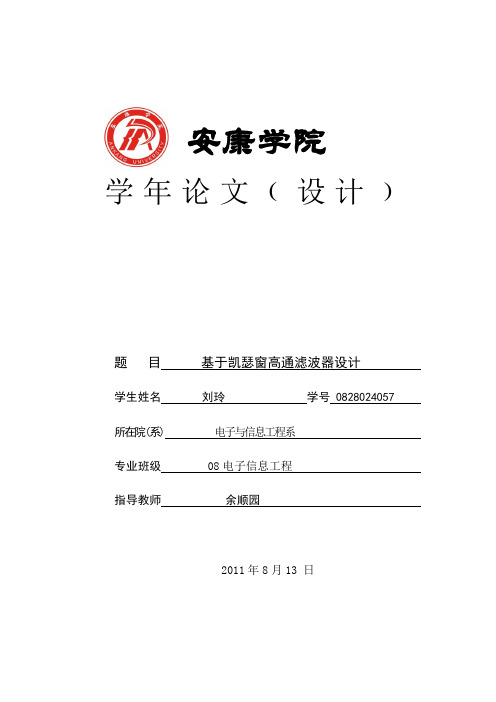
安康学院学年论文﹙设计﹚题目基于凯瑟窗高通滤波器设计学生姓名刘玲学号 0828024057 所在院(系)电子与信息工程系专业班级 08电子信息工程指导教师余顺园2011年8月13 日基于凯瑟窗高通滤波器设计作者:刘玲(安康学院电子与信息工程系电子信息工程专业08级,陕西 安康 725000)指导教师:余顺园【摘要】数字滤波器是一种具有频率选择性的离散线性系统,在信号数字处理中有着广泛的应用。
设数字滤波器的传输函数为()()n h e h d jwd ,是与其对应的单位脉冲响应()n h d 是无限长的,需要求对()jwd e h 的一个逼近。
采用窗函数设计法时, 可以通过对理想滤波器的单位采样响应加窗来设计滤波器。
本文就是引入MATLAB 设计FIR 数字滤波器,利用凯瑟窗函数设计高通滤波器。
高通滤波器就是从频率s f ~∞,其幅频特性平直。
它使信号中高于s f 的频率成分几乎不受衰减的通过,而低于s f 的频率成分将受到极大地衰减。
凯瑟窗方法是一种应用广泛的可调窗,它可以通过改变窗函数的形状来控制窗函数旁瓣的大小,而在设计中可根据滤波器的衰减指标来确定窗函数的形状。
【关键词】数字滤波器 高通滤波器 凯瑟窗 MATLABDesign of high-pass filter Based on the Kaiser windowAuthor: Liu Ling(Grade08,Class1,Major Electronic and information engineering ,Electronic and informationengineering Dept.,Ankang University ,Ankang 725000,Shaanxi )Directed: by Yu ShunyuanAbstract :Digital filter is one kind has the frequency selective discrete linear system, digital signal processing in a wide range of applications. Set the transfer function of a digital filter is expressed as()jw d e h ,and its unit impulse response is ()n h d , the demand of the long, to a approximation ()jw d e h . Thewindow function design method, can through to the ideal of the filter sampling response unit with window to come design filter. This paper is introducing MATLAB design FIR digital filters, using the Kaiser window function design high-pass filter. High-pass filter is from the frequency, the ~ ∞ amplitudefrequency characteristics flat. It makes signal in frequency components of the higher than almost from the attenuation, and through the lower than frequency components will be greatly decrease. Kaiser window method is used widely adjustable window, it can change the shape of the window function to control the size of the window function sidelobes, and in the design of the filter according to index to determine the attenuation of the shape of the window functionKey words :Digital filter , High-pass filter, Kaiser window, MATLAB0 引言随着科学技术的发展.数字滤波器在数字信号处理领域中已经得到广泛应用。
带通滤波器的设计原理
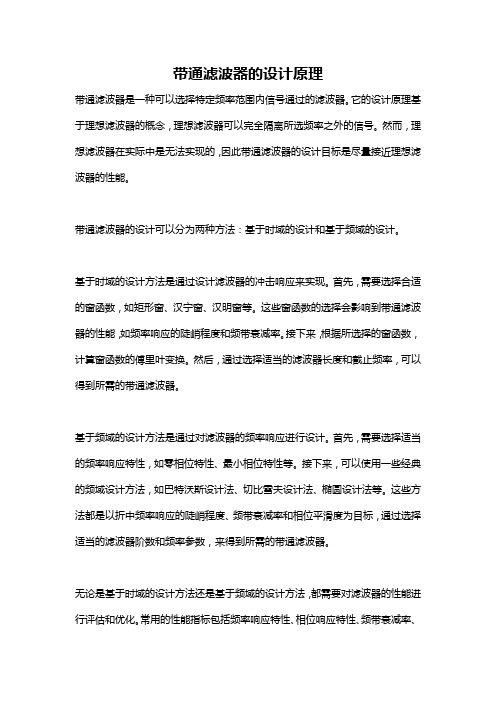
带通滤波器的设计原理带通滤波器是一种可以选择特定频率范围内信号通过的滤波器。
它的设计原理基于理想滤波器的概念,理想滤波器可以完全隔离所选频率之外的信号。
然而,理想滤波器在实际中是无法实现的,因此带通滤波器的设计目标是尽量接近理想滤波器的性能。
带通滤波器的设计可以分为两种方法:基于时域的设计和基于频域的设计。
基于时域的设计方法是通过设计滤波器的冲击响应来实现。
首先,需要选择合适的窗函数,如矩形窗、汉宁窗、汉明窗等。
这些窗函数的选择会影响到带通滤波器的性能,如频率响应的陡峭程度和频带衰减率。
接下来,根据所选择的窗函数,计算窗函数的傅里叶变换。
然后,通过选择适当的滤波器长度和截止频率,可以得到所需的带通滤波器。
基于频域的设计方法是通过对滤波器的频率响应进行设计。
首先,需要选择适当的频率响应特性,如零相位特性、最小相位特性等。
接下来,可以使用一些经典的频域设计方法,如巴特沃斯设计法、切比雪夫设计法、椭圆设计法等。
这些方法都是以折中频率响应的陡峭程度、频带衰减率和相位平滑度为目标,通过选择适当的滤波器阶数和频率参数,来得到所需的带通滤波器。
无论是基于时域的设计方法还是基于频域的设计方法,都需要对滤波器的性能进行评估和优化。
常用的性能指标包括频率响应特性、相位响应特性、频带衰减率、群延迟等。
通过对这些性能指标的评估和优化,可以得到更理想的带通滤波器。
此外,带通滤波器的设计还需要考虑一些实际应用中的问题,如滤波器的实现复杂度、滤波器的时延等。
对于滤波器的实现复杂度,可以使用一些优化算法来降低计算量,如多项式近似法、小波分析法等。
对于滤波器的时延,可以通过选择适当的滤波器结构和优化算法来降低时延。
总之,带通滤波器的设计原理基于理想滤波器的概念,通过选择合适的设计方法和优化算法,可以得到更理想的带通滤波器。
带通滤波器在信号处理、通信系统、音频处理等领域有着广泛的应用,对于提取所需频率范围内的信号具有重要的意义。
基于Kaiser窗函数的FIR数字滤波器设计

输 入模 块 的 主要 功 能 是 完 成 对 输 入数 据 的处 理 , 窗 函数 在 设 计 FR数 字 滤 波 器 中 起 很 重 要 的作 为后续 电路 作准 备 。它主 要 由并 串转 换单 元 ( 1 a 、 I 图 - ) 图 _) 图 一 用 .正 确 的选 择 窗 函数可 以提 高所 设计 的数 字滤 波器 移位 寄存 器 单元 ( l b 和 数据 的预 相加 单 元 ( 1 的性能 . 者在 满足设 计要 求 的情 况下 , 小 FR数字 c  ̄ 成 。 或 减 I )t f (1 2 乘累 加模块 滤 波器 的阶数 调整 窗 口长度 N可 以有 效地 控 制过渡
阐述 了 FR 数 字 滤波 器 的原理 、 I 线性 相位 条 件 , 论 了窗 函数 设 计方 法 , 利 用 V 讨 并 HDL语 言基 于 K i r窗 ae s
函数进 行 FR 滤波 器的仿 真设 计 。仿真 表 明 : 助软件 设 计 实现数 字 滤波 器简便 易行 , I 借 滤波性 能指 标 能较
o ‘7 .. -】
o I E CL K
() 3 锁存模 块 锁 存模 块 ( 3 的 主要 功 能是 将 乘 累加模 块 的输 图 )
再用 8 二进 制补 码表示 为 : 位
ho= 0 ) 00 01 () h 5= 00 1 0 h2= ( ) 11 11 () h1 = l1 0 3 1 h1 h1) 11 1 ( = ( = 11 0 ) 4 10 h3= ( ) 0010 () h1 = 0000 2
图 2 累加 模 块 乘
选 择 低 通 滤 波 器 , asr 设 计 方 法 ,s 5 MH , Ki 窗 e F = z F = . MHz 阶数 为 1 e1 5 , 6位 , 线性相 位 。 计 出符合 设计 设
带通滤波器设计指南
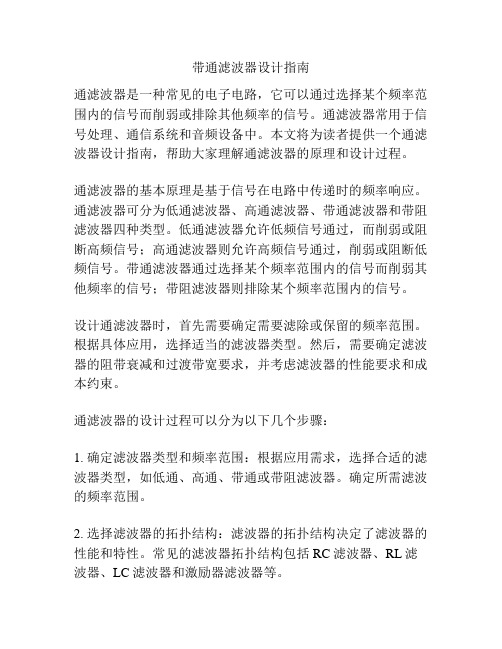
带通滤波器设计指南通滤波器是一种常见的电子电路,它可以通过选择某个频率范围内的信号而削弱或排除其他频率的信号。
通滤波器常用于信号处理、通信系统和音频设备中。
本文将为读者提供一个通滤波器设计指南,帮助大家理解通滤波器的原理和设计过程。
通滤波器的基本原理是基于信号在电路中传递时的频率响应。
通滤波器可分为低通滤波器、高通滤波器、带通滤波器和带阻滤波器四种类型。
低通滤波器允许低频信号通过,而削弱或阻断高频信号;高通滤波器则允许高频信号通过,削弱或阻断低频信号。
带通滤波器通过选择某个频率范围内的信号而削弱其他频率的信号;带阻滤波器则排除某个频率范围内的信号。
设计通滤波器时,首先需要确定需要滤除或保留的频率范围。
根据具体应用,选择适当的滤波器类型。
然后,需要确定滤波器的阻带衰减和过渡带宽要求,并考虑滤波器的性能要求和成本约束。
通滤波器的设计过程可以分为以下几个步骤:1. 确定滤波器类型和频率范围:根据应用需求,选择合适的滤波器类型,如低通、高通、带通或带阻滤波器。
确定所需滤波的频率范围。
2. 选择滤波器的拓扑结构:滤波器的拓扑结构决定了滤波器的性能和特性。
常见的滤波器拓扑结构包括RC滤波器、RL滤波器、LC滤波器和激励器滤波器等。
3. 计算滤波器参数:根据滤波器的频率范围和性能要求,计算滤波器的参数,如截止频率、阻带衰减、过渡带宽等。
这些参数可以通过传递函数、频率响应或其他滤波器参数来计算得出。
4. 选择滤波器元件:根据计算得出的滤波器参数,选择合适的电阻、电容或电感元件。
这些元件的选择要考虑到它们的频率响应、功率容纳能力和成本。
5. 滤波器的仿真和调试:使用电子电路仿真工具,如SPICE软件,对设计的滤波器进行仿真和调试。
可以通过改变滤波器的元件值、调整滤波器的参数来优化滤波器的性能。
6. 制造和测试:根据设计图纸,制造滤波器电路。
通过测试滤波器电路的性能,检验滤波器是否满足设计要求。
如果需要,可以对滤波器电路进行调整和修改。
基于Kaiser的FIR数字滤波器设计报告书
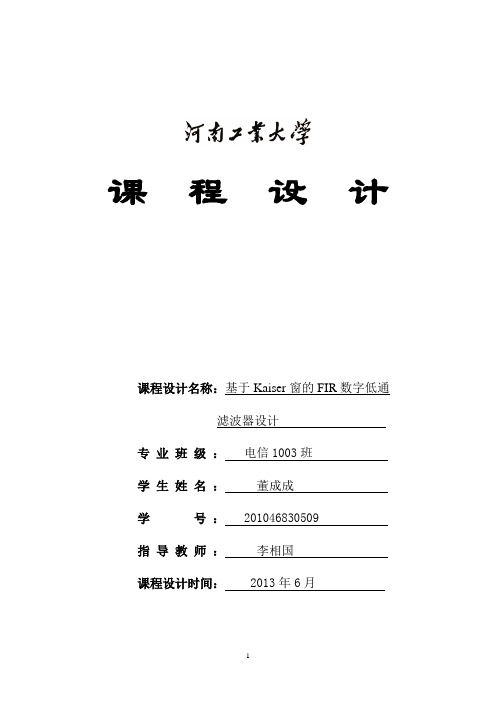
课程设计课程设计名称:基于Kaiser窗的FIR数字低通滤波器设计专业班级:电信1003班学生姓名:董成成学号: 201046830509指导教师:李相国课程设计时间:2013年6月电子信息工程专业课程设计任务书学生姓名董成成专业班级电信1003班学号201046830509题目基于Kaiser窗的FIR数字低通滤波器设计课题性质工程技术研究课题来源自拟课题指导教师李相国同组姓名主要内容设计一个具有如下性能指标的FIR数字低通滤波器:pω=0.25π,sω=0.4π,pδ=0.01,sδ=0.001;窗函数为Kaiser窗;分析最后设计结果性能。
任务要求1.温习窗函数法设计数字FIR滤波器的原理和设计方法;2.求出最后所设计出的滤波器冲激响应系数;3.绘制所设计滤波器的增益响应曲线。
参考文献[1] 胡广书. 数字信号处理—理论、算法与实现[M]. 北京: 清华大学出版社, 1997.[2] R. Lyons. Understanding Digital Signal Processing [M]. 2nd ed.Prentice Hall PTR., 2004.[3] A.V.奥本海姆, R.W.谢弗and J.R.巴克. 离散时间信号处理[M].第二版. 西安交通大学出版社, 2001.[4] S. K. Mitra. Digital Signal Processing: A Computer-BasedApproach[M]. 3rd ed. McGraw-Hill, 2005.审查意见指导教师签字:教研室主任签字:年月日说明:本表由指导教师填写,由教研室主任审核后下达给选题学生,装订在设计(论文)首页1 需求分析基于Kaiser 窗的FIR 低通滤波器是利用Kaiser 函数截取无限冲击响应h(n),最后利用函数freqz 得到加窗后的滤波器的幅频响应和相频响应。
2 概要设计(1)代入参数值,计算ω∆、c ω、As 、β、M 的值: omegap=0.25*pi;omegas=0.4*pi;deltap=0.01;deltas=0.001; omegac=(omegap+omegas)/2; deltaomega=omegas-omegap; As=-20*log10(deltas); beta=0.1102*(As-8.7);M=ceil((As-8)/(2.285*deltaomega));(2)定义定义域,Kaiser 函数求得)(t k ω,截取冲击响应h(n)得出滤波器时域值h,并求其频域特性:开始读入窗口长度M计算h d (n)用Kaiser 窗函数求w(n)计算H(k)=frez[h(n)]绘图子(函数)绘制H(k)幅度相位曲线结束图6-1 主程序框图计算h(n)= h d (n) w(n)n=0:M;p=M/2;wk=kaiser(M+1,beta);h=(sin(omegac*(n-p))./(pi*(n-p+eps))).*wk';[H,w]=freqz(h,1);(3)定义定义域,画滤波特性Nc=fix(omegac/(pi/length(w)));>> Hd=[ones(1,Nc),zeros(1,length(w)-Nc)];>> N=length(h);L=N/2;>> b=2*(h(L:-1:1));k=[1:1:L];k=k-0.5;w1=[0:1:511]'*pi/512; >> A2=cos(w1*k)*b';>> E=Hd-A2';>> subplot(3,1,1)>> stem(n,h,'fill','MarkerSize',2)>> axis([0,N,-0.1,0.5])>> subplot(3,1,2)>> plot(w,20*log10(abs(H)))>> axis([0 pi -100 10])>> subplot(3,1,3)>> plot(w,E)>> axis([0 pi -0.001 0.001])3 运行环境Window2003系统和Win7系统4 开发工具和编程语言Matlab软件、Matlab语言5 详细设计>> clear;----【清除变量】----------------------------------omegap=0.25*pi;omegas=0.4*pi;deltap=0.01;deltas=0.001; omegac=(omegap+omegas)/2; deltaomega=omegas-omegap;-----【利用p s ωωω-=∆ 2/)(s p c ωωω+=计算得出ω∆和c ω】----------As=-20*log10(deltas); beta=0.1102*(As-8.7);M=ceil((As-8)/(2.285*deltaomega));----【利用s As δlg 20-= )7.8(1102.0-⨯=As β ω∆-=285.295.7As M 算得As 、β和阶数M 】------------------------------------------------ n=0:M; p=M/2;wk=kaiser(M+1,beta);h=(sin(omegac*(n-p))./(pi*(n-p+eps))).*wk';--------【根据Kaiser 函数求得)(t k ω,截取冲击响应)()](sin[)(p n p n c n h --=πω得到滤波器时域表达式】-----------------------------------------[H,w]=freqz(h,1); -------【利用frez函数求出滤波器频域的表达式】----------------------------------------Nc=fix(omegac/(pi/length(w)));>> Hd=[ones(1,Nc),zeros(1,length(w)-Nc)]; >> N=length(h);L=N/2;>> b=2*(h(L:-1:1));k=[1:1:L];k=k-0.5;w1=[0:1:511]'*pi/512;>> A2=cos(w1*k)*b';>> E=Hd-A2';>> subplot(3,1,1)>> stem(n,h,'fill','MarkerSize',2)>> axis([0,N,-0.1,0.5])>> subplot(3,1,2)>> plot(w,20*log10(abs(H)))>> axis([0 pi -100 10])>> subplot(3,1,3)>> plot(w,E)>> axis([0 pi -0.001 0.001])----------【定义定义域,画滤波特性,所利用的函数有:fix取整函数,ones 生成全1矩阵,zeros生成全零矩阵,subplot画子图,plot画图函数,axis 函数规定横纵坐标范围】---------------------------------6 调试分析此次课程设计没有调用子函数,整个程序实现得出基于Kaiser窗函数的滤波特性,在编写的过程中,通过查阅Matlab书籍和数字信号处理教科书,不断完善,不断修改,得到理想的实验结果。
