java程序设计方案基础第十章第一题
Java语言程序设计第10章习题参考答案
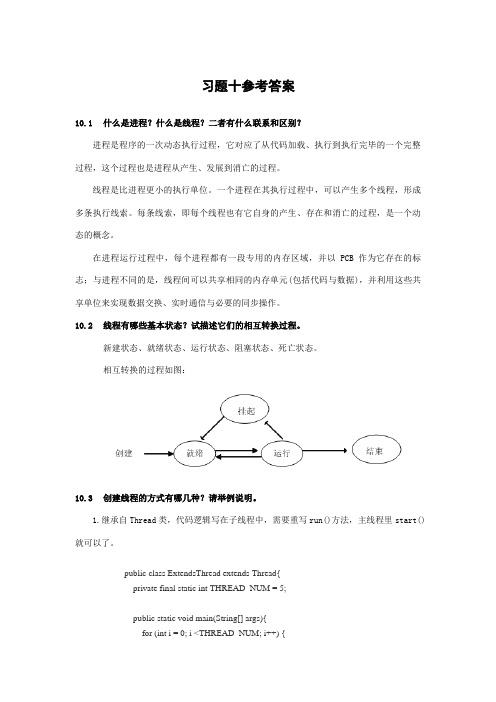
习题十参考答案10.1什么是进程?什么是线程?二者有什么联系和区别?进程是程序的一次动态执行过程,它对应了从代码加载、执行到执行完毕的一个完整过程,这个过程也是进程从产生、发展到消亡的过程。
线程是比进程更小的执行单位。
一个进程在其执行过程中,可以产生多个线程,形成多条执行线索。
每条线索,即每个线程也有它自身的产生、存在和消亡的过程,是一个动态的概念。
在进程运行过程中,每个进程都有一段专用的内存区域,并以PCB作为它存在的标志;与进程不同的是,线程间可以共享相同的内存单元(包括代码与数据),并利用这些共享单位来实现数据交换、实时通信与必要的同步操作。
10.2线程有哪些基本状态?试描述它们的相互转换过程。
新建状态、就绪状态、运行状态、阻塞状态、死亡状态。
相互转换的过程如图:10.3创建线程的方式有哪几种?请举例说明。
1.继承自Thread类,代码逻辑写在子线程中,需要重写run()方法,主线程里start()就可以了。
public class ExtendsThread extends Thread{private final static int THREAD_NUM = 5;public static void main(String[] args){for (int i = 0; i <THREAD_NUM; i++) {new ExtendsThread("thread"+i).start();}}public ExtendsThread(String name){super(name);}@Overridepublic void run() {// TODO Auto-generated method stubfor (int i = 0; i < this.THREAD_NUM; i++) { System.out.println(this.getName()+i);}}}运行结果:thread00thread01thread02thread03thread04thread20thread21thread22thread23thread24thread40thread41thread42thread43thread44thread11thread12thread13thread14thread30thread31thread32thread33thread342.实现Runnable接口public class ImplRunnable implements Runnable {private static final int THREAD_NUM = 5;@Overridepublic void run() {for (int i = 0; i < THREAD_NUM; i++) {System.out.println(Thread.currentThread().getName()+i);}}public static void main(String[] args) {// TODO Auto-generated method stubfor (int j = 0; j < THREAD_NUM; j++) {ImplRunnable implRunnable= new ImplRunnable();new Thread(implRunnable,"thread"+j).start();}}}运行结果thread10thread12thread13thread14thread30thread31thread32thread33thread34thread00thread01thread02thread03thread04thread20thread21thread22thread23thread24thread40thread41thread42thread43thread4410.4试说明线程优先级及其调度的关系,并编写一个程序说明其关系。
java语言程序设计基础篇第十版课后答案
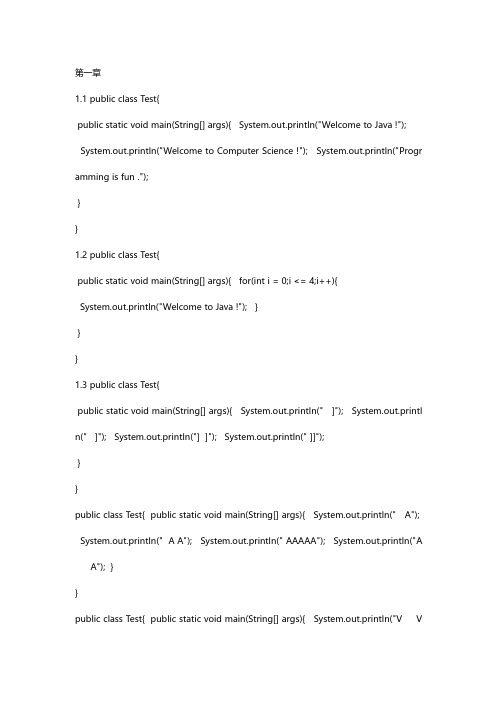
第一章1.1public class Test{public static void main(String[]args){System.out.println("Welcome to Java!"); System.out.println("Welcome to Computer Science!");System.out.println("Progr amming is fun.");}}1.2public class Test{public static void main(String[]args){for(int i=0;i<=4;i++){System.out.println("Welcome to Java!");}}}1.3public class Test{public static void main(String[]args){System.out.println("]");System.out.printl n("]");System.out.println("]]");System.out.println("]]");}}public class Test{public static void main(String[]args){System.out.println("A"); System.out.println("A A");System.out.println("AAAAA");System.out.println("A A");}}public class Test{public static void main(String[]args){System.out.println("V V");System.out.println("V V");System.out.println("V V");System.out.println(" V");}}1.4public class Test{public static void main(String[]args){System.out.println("a a^2a^3");System.out.println("111");System.out.println("248");System.out.println("3 927");System.out.println("41664");}}1.5public class Test{public static void main(String[]args){System.out.println((9.5*4.5-2.5*3)/(45.5-3.5) );}}1.6public class Test{public static void main(String[]args){int i=1,sum=0;for(;i<=9;i++)sum+ =i;System.out.println(sum);}1.7public class Test{public static void main(String[]args){System.out.println(4*(1.0-1.0/3+1.0/5-1.0/7+1.0/9-1.0/11));System.out.println(4*(1.0-1.0/3+1.0/5-1.0/7+1.0/9-1.0/11+1.0/13));}}1.8public class Test{public static void main(String[]args){final double PI=3.14; double radius=5.5;System.out.println(2*radius*PI);System.out.println(PI*radius*radius);}}1.9public class Test{public static void main(String[]args){System.out.println(7.9*4.5);System.out.p rintln(2*(7.9+4.5));}}1.10public class Test{public static void main(String[]args){double S=14/1.6;double T=45*60+30;double speed=S/T;System.out.println(speed);}1.11public class Test{public static void main(String[]args){int BN=312032486; //original person numbers double EveryYS,EveryYBP,EveryYDP,EveryYMP;EveryY S=365*24*60*60;EveryYBP=EveryYS/7;EveryYDP=EveryYS/13;Every YMP=EveryYS/45;int FirstYP,SecondYP,ThirdYP,FourthYP,FivthYP;FirstYP=(int)(BN+EveryYBP+EveryYMP-EveryYDP);SecondYP=(int)(FirstYP +EveryYBP+EveryYMP-EveryYDP);ThirdYP=(int)(SecondYP+EveryYBP+Ev eryYMP-EveryYDP);FourthYP=(int)(ThirdYP+EveryYBP+EveryYMP-EveryYD P);FivthYP=(int)(FourthYP+EveryYBP+EveryYMP-EveryYDP);System.out.pri ntln(FirstYP);System.out.println(SecondYP);System.out.println(ThirdYP);Syste m.out.println(FourthYP);System.out.println(FivthYP);}}1.12public class Test{public static void main(String[]args){double S=24*1.6; double T=(1*60+40)*60+35;double speed=S/T;System.out.println(sp eed);}}1.13import java.util.Scanner;public class Test{public static void main(String[]args){Scanner input=new Scan ner(System.in);System.out.println("input a,b,c,d,e,f value please:");double a=input.nextDouble();double b=input.nextDouble();double c=input.nextDouble();double d=input. nextDouble();double e=input.nextDouble();第二章package cn.Testcx;import java.util.Scanner;public class lesson2{public static void main(String[]args){@SuppressWarnings("resource")Scanner in put=new Scanner(System.in);System.out.print("请输入一个摄氏温度:");double Celsius=input.nextDouble();double Fahrenheit=(9.0/5)*Celsius+3 2;System.out.println("摄氏温度:"+Celsius+"度"+"转换成华氏温度为:"+Fahrenheit+"度");System.out.print("请输入圆柱的半径和高:");double radius=input.nextDouble();int higth=input.nextInt();double are as=radius*radius*Math.PI;double volume=areas*higth;System.out.println("圆柱体的面积为:"+areas);System.out.println("圆柱体的体积为:"+volume);System.out.print("输入英尺数:");double feet=input.nextDouble();double meters=feet*0.305;System.out.print ln(feet+"英尺转换成米:"+meters);System.out.print("输入一个磅数:");double pounds=input.nextDouble();double kilograms=pounds*0.454;Syste m.out.println(pounds+"磅转换成千克为:"+kilograms);System.out.println("输入分钟数:");long minutes=input.nextInt();long years=minutes/(24*60*365);long days=(minutes%(24*60*365))/(24*60);System.out.println(minutes+"分钟"+"有"+years+"年和"+days+"天");long totalCurrentTimeMillis=System.currentTimeMillis();long totalSeconds=t otalCurrentTimeMillis/1000;long currentSeconds=totalSeconds%60;long totalM inutes=totalSeconds/60;long currentMinutes=(totalSeconds%(60*60))/60;long currenthours=(totalMinutes/60)%24;System.out.print("输入时区偏移量:");byte zoneOffset=input.nextByte();long currentHour=(currenthours+(zoneOf fset*1))%24;System.out.println("当期时区的时间为:"+currentHour+"时"+currentMinutes+"分"+currentSeconds+"秒");System.out.print("请输入v0,v1,t:");double v0=input.nextDouble();double v1=input.nextDouble();doublet=input.nextDouble();float a=(float)((v1-v0)/t);System.out.println("平均加速度a="+a);System.out.println("输入水的重量、初始温度、最终温度:");double water=input.nextDouble();double initialTemperature=input.nextDou ble();double finalTemperature=input.nextDouble();double Q=water*(finalTemp erature-initialTemperature)*4184;System.out.println("所需热量为:"+Q);System.out.print("输入年数:");int numbers=input.nextInt();long oneYearsSecond=365*24*60*60;Longpop ulation=(long)((312032486+((oneYearsSecond/7.0)+(oneYearsSecond/45.0)-(oneYearsSecond/13.0))*numbers));System.out.println("第"+numbers+"年后人口总数为:"+population);System.out.print("输入速度单位m/s和加速度a单位m/s2:");double v=input.nextDouble();double a1=input.nextDouble();double l engthOfAirplane=(Math.pow(v,2))/(2*a1);System.out.println("最短长度为:"+lengthOfAirplane);System.out.print("输入存入的钱:");double money=input.nextInt();double monthRate=5.0/1200;for(int i=1;i<7; i++){double total=money*(Math.pow(1+monthRate,i));System.out.println("第"+i+"个月的钱为:"+total);//告诉我书上的银行在哪里,我要去存钱,半年本金直接翻6倍、、、}System.out.print("用户请输入身高(英寸)、体重(磅):");double height=input.nextDouble();double weight=input.nextDouble(); double BMI=(weight*0.45359237)/(Math.pow((height*0.0254),2));System.out.println("BMI的值为"+BMI);System.out.print("输入x1和y1:");System.out.print("输入x2和y2:");double x1=input.nextDouble();double y1=input.nextDouble();double x2 =input.nextDouble();double y2=input.nextDouble();double point1=Math.pow((x2-x1),2);double point2=Math.pow((y2-y1),2);double distance=Math.pow((point1+point2),(1.0/2));//也可以Math.pow((point1+point2),0.5)System.out.println("两点间的距离为:"+distance);System.out.print("输入六边形的边长:");double side=input.nextDouble();double area=(3*(Math.pow(3,0.5))*(Math.p ow(side,2)))/2;System.out.println("六边形的面积为:"+area);}}。
Java程序设计基础与实战-习题答案(人邮) 第10章作业参考答案
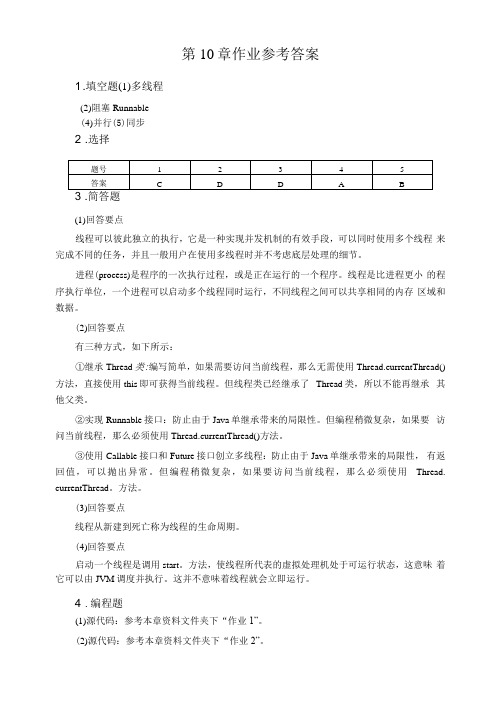
第10章作业参考答案1 .填空题(1)多线程(2)阻塞Runnable(4)并行(5)同步2 .选择3 .简答题(1)回答要点线程可以彼此独立的执行,它是一种实现并发机制的有效手段,可以同时使用多个线程来完成不同的任务,并且一般用户在使用多线程时并不考虑底层处理的细节。
进程(process)是程序的一次执行过程,或是正在运行的一个程序。
线程是比进程更小的程序执行单位,一个进程可以启动多个线程同时运行,不同线程之间可以共享相同的内存区域和数据。
(2)回答要点有三种方式,如下所示:①继承Thread类:编写简单,如果需要访问当前线程,那么无需使用Thread.currentThread() 方法,直接使用this即可获得当前线程。
但线程类已经继承了Thread类,所以不能再继承其他父类。
②实现Runnable接口:防止由于Java单继承带来的局限性。
但编程稍微复杂,如果要访问当前线程,那么必须使用Thread.currentThread()方法。
③使用Callable接口和Future接口创立多线程:防止由于Java单继承带来的局限性,有返回值,可以抛出异常。
但编程稍微复杂,如果要访问当前线程,那么必须使用Thread. currentThread。
方法。
(3)回答要点线程从新建到死亡称为线程的生命周期。
(4)回答要点启动一个线程是调用start。
方法,使线程所代表的虚拟处理机处于可运行状态,这意味着它可以由JVM调度并执行。
这并不意味着线程就会立即运行。
4 .编程题(1)源代码:参考本章资料文件夹下“作业1”。
(2)源代码:参考本章资料文件夹下“作业2”。
Java语言程序设计基础篇(第10版) 梁勇 课后习题答案
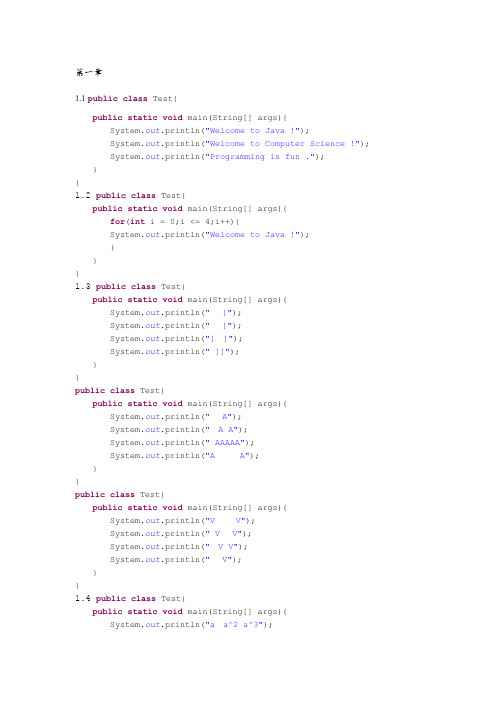
System.out.println("Programming is fun .");
}
}
1.2 public class Test{
public static void main(String[] args){
for(int i = 0;i <= 4;i++){
System.out.println("Welcome to Java !");
public static void main(String[] args){ double S = 14 / 1.6;
double T = 45 * 60 + 30; double speed = S / T; System.out.println(speed); } } 1.11 public class Test{ public static void main(String[] args){ int BN = 312032486; //original person numbers double EveryYS,EveryYBP,EveryYDP,EveryYMP; EveryYS = 365 * 24 * 60 * 60; EveryYBP = EveryYS / 7; EveryYDP = EveryYS / 13; EveryYMP = EveryYS / 45; int FirstYP,SecondYP,ThirdYP,FourthYP,FivthYP; FirstYP = (int)(BN + EveryYBP + EveryYMP - EveryYDP); SecondYP = (int)(FirstYP + EveryYBP + EveryYMP - EveryYDP); ThirdYP = (int)(SecondYP + EveryYBP + EveryYMP - EveryYDP); FourthYP = (int)(ThirdYP + EveryYBP + EveryYMP - EveryYDP); FivthYP = (int)(FourthYP + EveryYBP + EveryYMP - EveryYDP); System.out.println(FirstYP); System.out.println(SecondYP); System.out.println(ThirdYP); System.out.println(FourthYP); System.out.println(FivthYP); } } 1.12 public class Test{ public static void main(String[] args){ double S = 24 * 1.6; double T = (1 * 60 + 40) * 60 + 35; double speed = S / T; System.out.println(speed); } } 1.13 import java.util.Scanner; public class Test{ public static void main(String[] args){ Scanner input = new Scanner(System.in); System.out.println("input a,b,c,d,e,f value please:"); double a = input.nextDouble(); double b = input.nextDouble(); double c = input.nextDouble(); double d = input.nextDouble(); double e = input.nextDouble();
Java程序设计各章习题及其答案
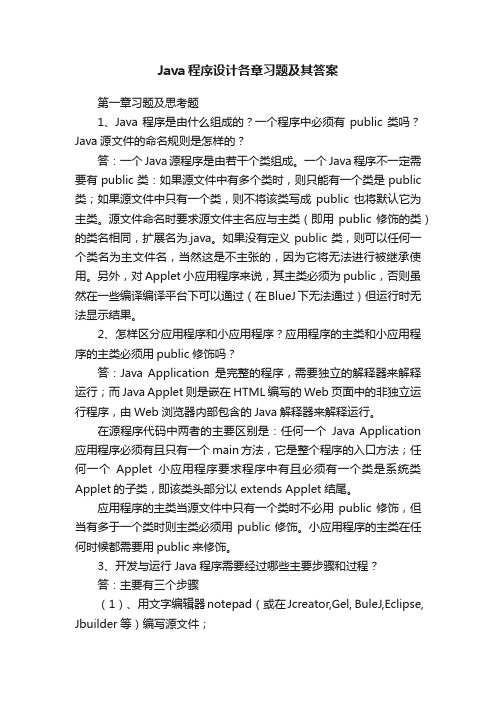
Java程序设计各章习题及其答案第一章习题及思考题1、Java程序是由什么组成的?一个程序中必须有public类吗?Java源文件的命名规则是怎样的?答:一个Java源程序是由若干个类组成。
一个Java程序不一定需要有public类:如果源文件中有多个类时,则只能有一个类是public 类;如果源文件中只有一个类,则不将该类写成public也将默认它为主类。
源文件命名时要求源文件主名应与主类(即用public修饰的类)的类名相同,扩展名为.java。
如果没有定义public类,则可以任何一个类名为主文件名,当然这是不主张的,因为它将无法进行被继承使用。
另外,对Applet小应用程序来说,其主类必须为public,否则虽然在一些编译编译平台下可以通过(在BlueJ下无法通过)但运行时无法显示结果。
2、怎样区分应用程序和小应用程序?应用程序的主类和小应用程序的主类必须用public修饰吗?答:Java Application是完整的程序,需要独立的解释器来解释运行;而Java Applet则是嵌在HTML编写的Web页面中的非独立运行程序,由Web浏览器内部包含的Java解释器来解释运行。
在源程序代码中两者的主要区别是:任何一个Java Application 应用程序必须有且只有一个main方法,它是整个程序的入口方法;任何一个Applet小应用程序要求程序中有且必须有一个类是系统类Applet的子类,即该类头部分以extends Applet结尾。
应用程序的主类当源文件中只有一个类时不必用public修饰,但当有多于一个类时则主类必须用public修饰。
小应用程序的主类在任何时候都需要用public来修饰。
3、开发与运行Java程序需要经过哪些主要步骤和过程?答:主要有三个步骤(1)、用文字编辑器notepad(或在Jcreator,Gel, BuleJ,Eclipse, Jbuilder等)编写源文件;(2)、使用Java编译器(如Javac.exe)将.java源文件编译成字节码文件.class;(3)、运行Java程序:对应用程序应通过Java解释器(如java.exe)来运行,而对小应用程序应通过支持Java标准的浏览器(如Microsoft Explorer)来解释运行。
Java语言程序设计:第十章 Java图形用户界面

t}ryesflrs{eaetmD{teer.fypaau{cltkC(l)o; seOperation(EXIT_ON_CLOSE);
选中“ToGoelnUyke}DsiItrMt.caiegmtjefaebreamxtaeIcHtncnmDnLheeaistoea}ep((gidf)oE.ctae;veinkxoaurarAc单.ntcllsstcieo.dTnc击ephmpoardrtetmotLi(i“FneoeEleokte(nnFnS)xoieiSttl”ec(te;kla)}iC”exzA.cgceplkneaetT=dtipsoS“rFtsanicoSNecrnaeeeav)(exlem(){nc;ASeellp”(iz)t)ei保;o()n存;)源{ 文U件I和M工an程a文g件er.getS
边
有间距
CENTER
的 East
组 容se器tHgap(int hgap)
件
setVgap(int vgap)
组
将组件间的水平间距设置为指定的值
件
将组件间的垂直间距设置为指定的值
下边的组件
South
天津职业技术师范大学
BorderLayout
…… class testFrame extends JFrame {
天津职业技术师范大学
BorderLayout
North
左
边 West 的
组 容器
件
上边的组件 CENTER
下边的组件
South
右 边 的 East 组 件
天津职业技术师范大学
BorderLayout
North
方法
左 BorderLay边out( )
West 的
java语言程序设计基础篇第十版练习答案精编
j a v a语言程序设计基础篇第十版练习答案精编Document number:WTT-LKK-GBB-08921-EIGG-2298601import class Exercise14_01 extendsApplication {@Override Not needed for running from the command line.*/public static void main(String[] args) {launch(args);}}02import class Exercise14_02 extends Application {@Override Not needed for running from the command line.*/public static void main(String[] args) {launch(args);}}03import class Exercise14_03 extends Application {@Override One is to use the hint in the book.ArrayList<Integer> list = new ArrayList<>(); for (int i = 1; i <= 52; i++) {(i);}HBox pane = new HBox(5);;().add(new ImageView("image/card/" + (0) +".png"));().add(new ImageView("image/card/" + (1) +".png"));().add(new ImageView("image/card/" + (2) +".png"));Not needed for running from the command line.*/public static void main(String[] args) {launch(args);}}04import class Exercise14_04 extends Application {@Override dd(txt);}Not needed for running from the command line. */public static void main(String[] args) {launch(args);}}05import class Exercise14_05 extends Application {@Override dd(txt);}Not needed for running from the command line. */public static void main(String[] args) {launch(args);}}05import class Exercise14_05 extends Application {@Override dd(txt);}Not needed for running from the command line. */public static void main(String[] args) {launch(args);}}06import class Exercise14_06 extends Application {@Override dd(rectangle);}}Not needed for running from the command line. */public static void main(String[] args) {launch(args);}}07import class Exercise14_07 extends Application {@Override Not needed for running from the command line.*/public static void main(String[] args) {launch(args);}}08import class Exercise14_08 extends Application {@Override ng"), j, i);}}Not needed for running from the command line.*/public static void main(String[] args) {launch(args);}}09import class Exercise14_09 extends Application {@Override Not needed for running from the command line.*/public static void main(String[] args) {launch(args);}}class FanPane extends Pane {double radius = 50;public FanPane() {Circle circle = new Circle(60, 60, radius);;;getChildren().add(circle);Arc arc1 = new Arc(60, 60, 40, 40, 30, 35);; ddAll(arc1, arc2, arc3, arc4);}}10import class Exercise14_10 extends Application {@Override ddAll, ;Arc arc2 = new Arc(100, 140, 50, 20, 180, 180); ;;().addAll(ellipse, arc1, arc2,new Line(50, 40, 50, 140), new Line(150, 40, 150, 140));Not needed for running from the command line. */public static void main(String[] args) {launch(args);}}11import class Exercise14_11 extends Application {@Override ddAll(circle, ellipse1, ellipse2,circle1, circle2, line1, line2, line3, arc);Not needed for running from the command line. */public static void main(String[] args) {launch(args);}}12import class Exercise14_12 extends Application {@Override ddAll(r1, text1, r2, text2, r3, text3, r4, text4);Not needed for running from the command line. */public static void main(String[] args) {launch(args);}}13import class Exercise14_13 extends Application {@Override ddAll(arc1, text1, arc2, text2, arc3, text3, arc4, text4);Not needed for running from the command line. */public static void main(String[] args) {launch(args);}}14import class Exercise14_14 extends Application {@Override ddAll(r1, r2, line1, line2, line3, line4);Not needed for running from the command line. */public static void main(String[] args) {launch(args);}}15import class Exercise14_15 extends Application {@Override ddAll(polygon, text);Not needed for running from the command line. */public static void main(String[] args) {launch(args);}}16import class Exercise14_16 extends Application {@Override ind().divide(3));().bind());().bind().divide(3));;Line line2 = new Line(0, 0, 0, 0);().bind().multiply(2).divide(3));().bind());().bind().multiply(2).divide(3));;Line line3 = new Line(0, 0, 0, 0);().bind().divide(3));().bind().divide(3));().bind());;Line line4 = new Line(0, 0, 0, 0);().bind().multiply(2).divide(3));().bind().multiply(2).divide(3));().bind());;().addAll(line1, line2, line3, line4);Not needed for running from the command line. */public static void main(String[] args) {launch(args);}}17import class Exercise14_17 extends Application {@Override ddAll(arc, line1, line2, line3, circle, line4, line5, line6, line7, line8);Not needed for running from the command line.*/public static void main(String[] args) {launch(args);}}18import class Exercise14_18 extends Application {@Override ddAll(polyline, line1, line2,line3, line4, line5, line6, text1, text2);Not needed for running from the command line.*/public static void main(String[] args) {launch(args);}}19import class Exercise14_19 extends Application {@Override ddAll(polyline1, polyline2, line1,line2,line3, line4, line5, line6, text1, text2,text3,text4, text5, text6, text7);Not needed for running from the command line.*/public static void main(String[] args) {launch(args);}}20import class Exercise14_20 extends Application {@Override dd(new Line(x1, y1, x2, y2));dd(new Line(x2, y2, (x2 + (arctan + set45) * arrlen)),((y2)) + (arctan + set45) * arrlen)));().add(new Line(x2, y2, (x2 + (arctan - set45) * arrlen)),((y2)) + (arctan - set45) * arrlen)));}/*** The main method is only needed for the IDE with limited* JavaFX support. Not needed for running from the command line.*/public static void main(String[] args) {launch(args);}}21import class Exercise14_21 extends Application {@Override istance(x2, y2) + "");().addAll(circle1, circle2, line, text);Not needed for running from the command line. */public static void main(String[] args) {launch(args);}}22import class Exercise14_22 extends Application {@Override ddAll(circle1, circle2, line, text1, text2);Not needed for running from the command line. */public static void main(String[] args) {launch(args);}}23import class Exercise14_23 extends Application {@Override ddAll(r1, r2, text);Not needed for running from the command line. */public static void main(String[] args) {launch(args);}}24import class Exercise14_24 extends Application {@Override ddAll(polygon, new Circle(x5, y5, 10), text);Not needed for running from the command line. */public static void main(String[] args) {launch(args);}25import class Exercise14_25 extends Application {@Override ddAll(circle, polygon);Not needed for running from the command line. */public static void main(String[] args) {launch(args);}}26import class Exercise14_26 extends Application {@Override ddAll(clock1, clock2);Not needed for running from the command line. */public static void main(String[] args) {launch(args);}27import class Exercise14_27 extends Application {@OverrideNot needed for running from the command line. */public static void main(String[] args) {launch(args);}}class DetailedClockPane extends Pane {private int hour;private int minute;private int second;lear();getChildren().addAll(circle, sLine, mLine, hLine);dd(new Line(xOuter, yOuter, xInner, yInner));}dd(text);}}}28import class Exercise14_28 extends Application {@OverrideNot needed for running from the command line.*/public static void main(String[] args) {launch(args);}}class ClockPaneWithBooleanProperties extends Pane { private int hour;private int minute;private int second;private boolean hourHandVisible = true;private boolean minuteHandVisible = true; private boolean secondHandVisible = true;public boolean isHourHandVisible() {return hourHandVisible;}public void setHourHandVisible(boolean hourHandVisible) {= hourHandVisible;paintClock();}public boolean isMinuteHandVisible() {return minuteHandVisible;}public void setMinuteHandVisible(boolean minuteHandVisible) {= minuteHandVisible;paintClock();}public boolean isSecondHandVisible() {return secondHandVisible;public void setSecondHandVisible(boolean secondHandVisible) {= secondHandVisible;paintClock();}lear();getChildren().addAll(circle, t1, t2, t3, t4);if (secondHandVisible) {getChildren().add(sLine);}if (minuteHandVisible) {getChildren().add(mLine);}if (hourHandVisible) {getChildren().add(hLine);}}}import class Exercise14_29 extends Application {final static double HGAP = 20;final static double VGAP = 20;final static double RADIUS = 5;final static double LENGTH_OF_SLOTS = 40;final static double LENGTH_OF_OPENNING = 15;final static double Y_FOR_FIRST_NAIL = 50;final static double NUMBER_OF_SLOTS = 9;final static double NUMBER_OF_ROWS =NUMBER_OF_SLOTS - 2;@Override dd(c);}}dd(new Line(x, y, x, y + LENGTH_OF_SLOTS)); }dd(new Line(centerX - (NUMBER_OF_ROWS - 1) * HGAP / 2 - HGAP,y + LENGTH_OF_SLOTS, centerX -(NUMBER_OF_ROWS - 1) * HGAP / 2 + NUMBER_OF_ROWS * HGAP,y + LENGTH_OF_SLOTS));dd(new Line(centerX + HGAP / 2,Y_FOR_FIRST_NAIL + RADIUS,centerX - (NUMBER_OF_ROWS - 1) * HGAP / 2 + NUMBER_OF_ROWS * HGAP, y));().add(new Line(centerX - HGAP / 2,Y_FOR_FIRST_NAIL + RADIUS,centerX - (NUMBER_OF_ROWS - 1) * HGAP / 2 - HGAP, y));dd(new Line(centerX - HGAP / 2,Y_FOR_FIRST_NAIL + RADIUS,centerX - HGAP / 2, Y_FOR_FIRST_NAIL - LENGTH_OF_OPENNING));().add(new Line(centerX + HGAP / 2,Y_FOR_FIRST_NAIL + RADIUS,centerX + HGAP / 2, Y_FOR_FIRST_NAIL - LENGTH_OF_OPENNING));Not needed for running from the command line.*/public static void main(String[] args) { launch(args);}}。
java语言程序设计基础篇编程练习题7~10章
=name;
}
public void add
{
students[numberOfStudents]=student;
numberOfStudents++;
if(numberOfStudents==(students.length-1))
//7.12
/*
class StackOfIntegers
{
private int []s=new int [100];
private int num=0;
private int a;
StackOfIntegers(int a)
{
this.a=a;
}
void stor()
}
int get2()
{
return minute;
}
int get3()
{
return second;
}
}
public class LQ
{
public static void main(String []args)
{
Time t1=new Time();
}
double distance(MyPoint M)
{
return Math.sqrt((x-M.get1())*(x-M.get1())+(y-M.get2())*(y-M.get2()));
}
}
public class LQ
{
public static void main(String []args)
private int second;
《Java程序设计案例教程》第十章练习答案
第10章多态性与虚函数一、单项选择题1.实现运行时的多态性要使用(D)。
A.重载函数B.构造函数C.析构函数D.虚函数2.通过运算符重载,可以改变运算符原有的(A)。
A.操作数类型B.操作数个数C.优先级D.结合性3.将运算符重载为类成员函数时,其参数表中没有参数,说明该运算符是(B)。
A.不合法的运算符B.一元运算符C.无操作数的运算符D.二元运算符4.在重载一个运算符时,其参数表中没有任何参数,说明该运算符是(B)。
A.作为友元函数重载的一元运算符B.作为成员函数重载的一元运算符C.作为友元函数重载的二元运算符D.作为成员函数重载的二元运算符5.如果表达式++a中的"++"是作为成员函数重载的运算符,若采用运算符函数调用格式,则可表示为(D)。
A.a.operator++(1)B.operator++(a)C.operator++(a,1)D.a.operator++()6.如果表达式a>=b中的">="是作为非成员函数重载的运算符,则可以等效地表示为(C)。
A.a.operator>=(b)B.b.operator>=(a)C.operator>=(a,b)D.perator>=(b,a)7.有如下程序:#include<iostream>using namespace std;class A{public:virtual void funl (){cout<<"A1";}void fun2 (){cout<<"A2";}};class B: public A{public:void funl (){cout<<"Bl";}void fun2 (){cout<<"B2";}};int main(){A*p=new B;p->funl ();p->fun2();return 0;}程序执行后,输出结果为(C)。
第10章:网络与数据库编程
10.1.1 IP地址和InetAddress类
Java语言可编写低层的网络应用。例如,
传输文件, 建立邮件控制器, 处理网络数据。
Java语言支持的Internet协议有ftp、telnet、www 等,支持网络通信的软件都在包中, 例如:
.ftp, .www等。
10.1.1 IP地址和InetAddress类
IP地址用于指明因特网上的一台计算机在网络中的地址,用 32 位二进制代 码表示一个网络地址。
IP地址用点分十进制表示。
地址分A、B、C、D、E五类,常用的是A、B、C三类:
A(1.0.0.0-126.255.255.255),0, 7位网络号,后24位为主机号。 B(128.0.0.0-191.255.255.255),10, 14位网络号, 后16位为主机号 C (192.0.0.0-223.255.255.255), 110, 21位网络号, 后8位为主机号 D (224.0.0.0-239.255.255.255), 1110, 28位多点广播组标号. E (240.0.0.0-254.255.255.255), 1111, 保留试验使用。
然后,就可以用流的方法访问网上资源。
网上资源使用结束后,数据流也应及时关闭。用close() 关闭建立的流。
URL url = new URL(urlName);//由网址创建URL对象
URLConnection tc = url.openConnectin();//获得URLConnection对象
Java语言的优势之一是Java程序能访问网络资源
1. TCP/IP协议和IP地址
为了进行网络通信,通信双方必须遵守通信协议。目前 最广泛使用的是TCP/IP协议族
- 1、下载文档前请自行甄别文档内容的完整性,平台不提供额外的编辑、内容补充、找答案等附加服务。
- 2、"仅部分预览"的文档,不可在线预览部分如存在完整性等问题,可反馈申请退款(可完整预览的文档不适用该条件!)。
- 3、如文档侵犯您的权益,请联系客服反馈,我们会尽快为您处理(人工客服工作时间:9:00-18:30)。
10.1 设计一个名为Time的类。
这个类包含:表示时间的数据域hour、minute和secon d。
一个以当前时间创建Time对象的无参构造方法(数据域的值表示当前时间)。
一个构造Time对象的构造方法,这个对象有一个特定的时间值,这个值是以毫秒表示的、从1970年1月1日午夜开始到现在流逝的时间段(数据域的值表示这个时间)。
一个构造带特定的小时、分钟和秒的Time对象的构造方法、
三个数据域hour、minute和second各自的get方法。
一个名为setTime(long elapseTime)的方法使用流逝的时间给对象设置一个新时间。
代码:
class Time{
long hour,minute,second。
long time。
public Time(){
time=System.currentTimeMillis()。
}
public Time(long time){
this.time=time。
}
public Time(long hour,long minute,long second){
time= (hour*3600+minute*60+second)*1000。
}
public long getHour() {
second = (time / 1000)。
minute = (second / 60)。
return hour = ( minute/ 60) % 24+8。
}
public long getMinute() {
second = (time / 1000)。
return minute = (second/ 60) % 60。
}
public long getSecond() {
return second = (time / 1000) % 60。
}
public void setTime(long elapseTime) {
time = elapseTime。
}
}
public class XiTi101 {
public static void main(String[] args){
Time t1=new Time()。
System.out.println("时间:"+t1.getHour()+":"+t1.getMinute()+":"+
t1.getSecond())。
Time t2=new Time(555550000-8*60*60*1000)。
System.out.println("时间:"+t2.getHour()+":"+t2.getMinute()+":"+t2.getSecond())。
}
}
/*未来获得北京时间,必须加上8小时,所以之后必须减去8小时,即减去8*60*60*1000毫秒*/。
