圆形台阶递进关系PPT图示
合集下载
8套精美递进关系通用PPT图表
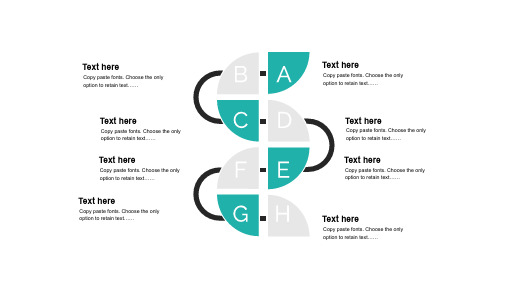
Text here
Copy paste fonts. Choose the only option to retain text……
Text here
Copy paste fonts. Choose the only option to retain text……
1
Text here
Copy paste fonts. Choose the only option to retain text……
Text here
Copy paste fonts. Choose the only option to retain text……
Text here
Copy paste fonts. Choose the only option to retain text……
1962
1987
1999
2018
2025
option to retain text……
Text here
Copy paste fonts. Choose the only option to retain text……
1
2 Text here Copy paste fonts. Choose the only option to retain text……
2
Text here
Copy paste fonts. Choose the only option to retain text……
3
Text here
Copy paste fonts. Choose the only option to retain text……
4
Text here
Copy paste fonts. Choose the only option to retain text……
Copy paste fonts. Choose the only option to retain text……
Text here
Copy paste fonts. Choose the only option to retain text……
1
Text here
Copy paste fonts. Choose the only option to retain text……
Text here
Copy paste fonts. Choose the only option to retain text……
Text here
Copy paste fonts. Choose the only option to retain text……
1962
1987
1999
2018
2025
option to retain text……
Text here
Copy paste fonts. Choose the only option to retain text……
1
2 Text here Copy paste fonts. Choose the only option to retain text……
2
Text here
Copy paste fonts. Choose the only option to retain text……
3
Text here
Copy paste fonts. Choose the only option to retain text……
4
Text here
Copy paste fonts. Choose the only option to retain text……
彩色阶梯递进式关系图表PPT模板
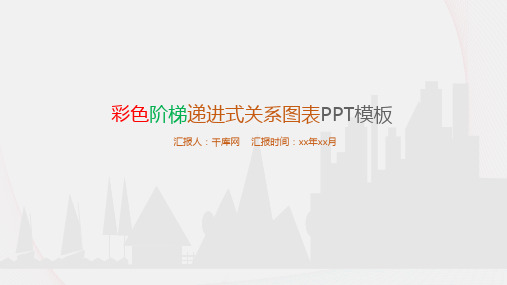
点击输入
Go ahead and replace it with your own text. This is an example text.Go ahead and replace it with your own text. This is an example text
The generated Lorem Ipsum is therefore always free from repetition, injected humor, or non-characteristic words. Contrary to popular belief It has roots in a piece of classical Latin literature from 45 BC. There are many variations of passages of Lorem Ipsum available, but the majority have suffered alteration in some form, by injected humor, or randomized words which don't look even slightly believable. Contrary to popular belief It has roots in a piece of classical Latin literature from 45 BC.
点击输入标题
This is an example text.
点击输入
点击输入
点击输入
点击输入
点击输入
点击输入
The generated Lorem Ipsum is therefore always free from repetition, injected humor, or non-characteristic words. Contrary to popular belief It has roots in a piece of classical Latin literature from 45 BC. There are many variations of passages of Lorem Ipsum available, but the majority have suffered alteration in some form, by injected humor, or randomized words which don't look even slightly believable. Contrary to popular belief It has roots in a piece of classical Latin literature from 45 BC.
Go ahead and replace it with your own text. This is an example text.Go ahead and replace it with your own text. This is an example text
The generated Lorem Ipsum is therefore always free from repetition, injected humor, or non-characteristic words. Contrary to popular belief It has roots in a piece of classical Latin literature from 45 BC. There are many variations of passages of Lorem Ipsum available, but the majority have suffered alteration in some form, by injected humor, or randomized words which don't look even slightly believable. Contrary to popular belief It has roots in a piece of classical Latin literature from 45 BC.
点击输入标题
This is an example text.
点击输入
点击输入
点击输入
点击输入
点击输入
点击输入
The generated Lorem Ipsum is therefore always free from repetition, injected humor, or non-characteristic words. Contrary to popular belief It has roots in a piece of classical Latin literature from 45 BC. There are many variations of passages of Lorem Ipsum available, but the majority have suffered alteration in some form, by injected humor, or randomized words which don't look even slightly believable. Contrary to popular belief It has roots in a piece of classical Latin literature from 45 BC.
台阶ppt课件图片

可以分为室内台阶、室外 台阶、公共台阶、私人台 阶等。
根据造型分类
可以分为直线形台阶、曲 线形台阶、旋转形台阶等 。
台阶的功能
连接不同高度的 使行人能够方便地上下行走。
美化环境
提供安全保障
在公共场所或人流量较大的地方,设 置台阶可以起到防滑和安全警示的作 用,保障行人的安全。
艺术家们通过描绘台阶的形态、材质、 布局等元素,表达出不同的主题和情感
,如历史、文化、人性等。
台阶作为一种具有象征意义的符号,也 常被用于表达某种特定的意象和寓意,
如上升、下降、跨越等。
THANKS
感谢观看
通过设计精美的台阶,可以美化建筑 物的外观,增加景观的美感。
02
台阶的设计
台阶的材质
石材台阶
石材台阶具有天然纹理和坚固耐 用的特点,适合用于室外和室内 环境。常见的石材有花岗岩、大
理石和人造石等。
木质台阶
木质台阶具有自然温馨的质感和舒 适的触感,适用于室内环境。常见 的木材有松木、橡木和胡桃木等。
平台
位于踏步之间,用于连接踏步和 地面,起到缓冲和过渡的作用。
台阶
是一种用于连接不同高度的平面 或地面的建筑结构,通常由一系 列连续的平行的水平面构成。
扶手
是台阶两侧设置的栏杆,用于提 供安全保障,防止行人跌倒。
台阶的分类
01
02
03
根据材料分类
可以分为石台阶、砖台阶 、混凝土台阶等。
根据用途分类
03
台阶的应用
室内台阶
室内台阶主要用于连接不同高度 的室内空间,如客厅与餐厅、厨
房与餐厅等。
室内台阶的设计应注重与整体室 内风格的协调,同时要考虑安全 性和舒适性,如台阶宽度、高度
根据造型分类
可以分为直线形台阶、曲 线形台阶、旋转形台阶等 。
台阶的功能
连接不同高度的 使行人能够方便地上下行走。
美化环境
提供安全保障
在公共场所或人流量较大的地方,设 置台阶可以起到防滑和安全警示的作 用,保障行人的安全。
艺术家们通过描绘台阶的形态、材质、 布局等元素,表达出不同的主题和情感
,如历史、文化、人性等。
台阶作为一种具有象征意义的符号,也 常被用于表达某种特定的意象和寓意,
如上升、下降、跨越等。
THANKS
感谢观看
通过设计精美的台阶,可以美化建筑 物的外观,增加景观的美感。
02
台阶的设计
台阶的材质
石材台阶
石材台阶具有天然纹理和坚固耐 用的特点,适合用于室外和室内 环境。常见的石材有花岗岩、大
理石和人造石等。
木质台阶
木质台阶具有自然温馨的质感和舒 适的触感,适用于室内环境。常见 的木材有松木、橡木和胡桃木等。
平台
位于踏步之间,用于连接踏步和 地面,起到缓冲和过渡的作用。
台阶
是一种用于连接不同高度的平面 或地面的建筑结构,通常由一系 列连续的平行的水平面构成。
扶手
是台阶两侧设置的栏杆,用于提 供安全保障,防止行人跌倒。
台阶的分类
01
02
03
根据材料分类
可以分为石台阶、砖台阶 、混凝土台阶等。
根据用途分类
03
台阶的应用
室内台阶
室内台阶主要用于连接不同高度 的室内空间,如客厅与餐厅、厨
房与餐厅等。
室内台阶的设计应注重与整体室 内风格的协调,同时要考虑安全 性和舒适性,如台阶宽度、高度
台阶递进关系图表PPT模板
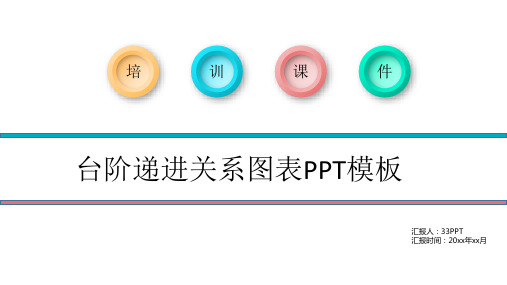
在此添加标题
点击输入文本内容点击输入文本 内容点击输入文本内容
在此添加标题
点击输入文本内容点击输入文本 内容点击输入文本内容
7
灯泡系列递进关系图表
在此添加标题
点击输入文本内容点击输入文本
A
内容点击输入文本内容
在此添加标题
点击输入文本内容点击输入文本
B
内容点击输入文本内容
在此添加标题
点击输入文本内容点击输入文本
在此添加标题
点击输入文本内容点 击输入文本内容点击 输入文本内容
11
谢
谢
观
看
02 文本
在此添加标题
锐普有中国最大的原创PPT素材站 有中国最强的PPT制作团队
01 文本
在此添加标题
点击输入文本内容点击输入文本内 容点击输入文本内容
2
创意阶梯递进关系图表
01
STEP
在此添加标题
点击输入文本内容点 击输入文本内容点击 输入文本内容
02
STEP
在此添加标题
点击输入文本内容点 击输入文本内容点击 输入文本内容
点击输入文本内容点击输入文本 内容点击输入文本内容
9
灯泡系列发散关系图表
在此添加标题
点击输入文本内容点 击输入文本内容点击 输入文本内容
在此添加标题
点击输入文本内容点 击输入文本内容点击 输入文本内容
在此添加标题
点击输入文本内容点 击输入文本内容点击 输入文本内容
在此添加标题
点击输入文本内容点 击输入文本内容点击 输入文本内容
Hale Waihona Puke 在此添加标题点击输入文本内容点击输入文本 内容点击输入文本内容
在此添加标题
圆形阶梯样式PPT图表素材

ur easy to use and functional search engine helps you locate the right templates quickly saving you time
Service for Business
Subtle Touch Construction Simplicity Financial Institutions and Insurance
Premium Design
Manufacturing
3D Effect
Captivate your viewing audience PowerPoint Templates & Backgrounds, Sleek Diagram & Charts For Your Presentation
PowerPoint can tailor your presentation so that all slides will look a certain way or fit a specific template. If you need to create a presentation for a specific company or have a logo or design that you would like to include on every page, then you will need to custom tailor your presentation.
Premium Design
Manufacturing
3D Effect
Captivate your viewing audience PowerPoint Templates & Backgrounds, Sleek Diagram & Charts For Your Presentation
Service for Business
Subtle Touch Construction Simplicity Financial Institutions and Insurance
Premium Design
Manufacturing
3D Effect
Captivate your viewing audience PowerPoint Templates & Backgrounds, Sleek Diagram & Charts For Your Presentation
PowerPoint can tailor your presentation so that all slides will look a certain way or fit a specific template. If you need to create a presentation for a specific company or have a logo or design that you would like to include on every page, then you will need to custom tailor your presentation.
Premium Design
Manufacturing
3D Effect
Captivate your viewing audience PowerPoint Templates & Backgrounds, Sleek Diagram & Charts For Your Presentation
台阶递进关系图表PPT模板
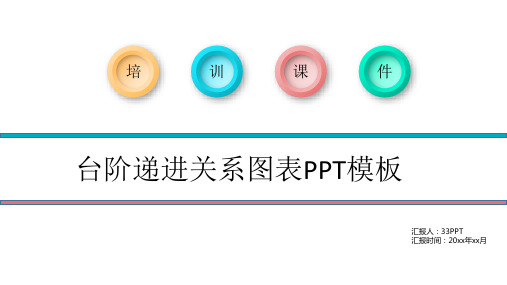
在此添加标题
点击输入文本内容点 击输入文本内容点击 输入文本内容
03
STEP
在此添加标题
点击输入文本内容点 击输入文本内容点击 输入文本内容
05
STEP
在此添加标题
点击输入文本内容点 击输入文本内容点击 输入文本内容
5
灯泡系列并列关系图表
01
OPTIO N
02
OPTIO N
03
OPTIO N
04
OPTIO N
03
STEP
在此添加标题
点击输入文本内容点 击输入文本内容点击 输入文本内容输入
3
四项递进关系图表
在此添加标题
点击输入文本内容点击 输入文本内容点击输入 文本内容
在此添加标题
点击输入文本内容点击 输入文本内容点击输入 文本内容
01
STEP
02
STEP
03
STEP
04
STEP SUCCESS
在此添加标题
点击输入文本内容点击 输入文本内容点击输入 文本内容
在此添加标题
点击输入文本内容点击 输入文本内容点击输入 文本内容
4
五项递进关系图表
02
STEP
在此添加标题
点击输入文本内容点 击输入文本内容点击 输入文本内容
04
STEP
在此添加标题
点击输入文本内容点 击输入文本内容点击 输入文本内容
01
STEP
在此添加标题
点击输入文本内容点击输入文本 内容点击输入文本内容
在此添加标题
点击输入文本内容点击输入文本 内容点击输入文本内容
7
灯泡系列递进关系图表
在此添加标题
点击输入文本内容点击输入文本
简约商务递进循环关系PPT图表(第三套)

循环关系
以上循环可以结合图标和其他各种图形灵活搭配使用
过渡页
Transition Page
其他类型 点击输入文本内容点击输入文本内容点击输入文本内容点击输入文本内容点击输入文本内容
时间线
输入文本输入文本输 入文本输入文本内容
输入文本输入文本输 入文本输入文本内容
输入文本输入文本输 入文本输入文本内容
03 04
STEP
05
过渡页
Transition Page
循环关系
Step 01
简要说明 文字、颜色可随意更改; 注意线条交接处颜色匹配; 亦可作为并列关系使用。
输入文本内容
Step 02
输入文本内容
简要说明
文字、颜色可随意更改; 注意线条交接处颜色匹配; 亦可作为并列关系使用。 矢量图标可替换
04
递进关系
01
简要说明 文字、颜色可随意更改; 注意线条交接处颜色匹配; 亦可作为并列关系使用。
点击输入标题
点击输入标题
02
简要说明
文字、颜色可随意更改; 注意线条交接处颜色匹配; 亦可作为并列关系使用。 矢量图标可替换
点击输入标题
03
点击输入标题
04
递进关系
点击输入标题 简要说明 文字、颜色可随意更改; 注意线条交接处颜色匹配; 亦可作为并列关系使用。
Title Title
04
03
点击输入标题
点击输入标题
简要说明
文字、颜色可随意更改; 注意线条交接处颜色匹配; 亦可作为并列关系使用。 矢量图标可替换
Title Title
02
01
点击输入标题
立体台阶背景的层级递进幻灯片图表

单击此处可编辑内容单击 此处可编辑内容 单击此处
可编辑内容
Deal
单击此处可编辑内容单击 此处可编辑内容 单击此处
可编辑内容
Enjoy!
单击此处可编辑内容单击 此处可编辑内容 单击此处
可编辑内容
标题在这里
标题在这里 40页炫彩商务汇报图表.
标题在这里
标题在这里 40页炫彩商务汇报图表.
01 02 03 04
标题在这里
标题在这里 40页炫彩商务汇报图表.
标题在这里
标题在这里 40页炫彩商务汇报图表.
点击添加文本 内容
点击添加文本内容点击添加文本内容 点击添加文本内容on:
4
One section:
点击添加文本内容点击添 加文本内容点击添加文本 内容
点击添加文本内容点击添
Keyword goes here
点击添加文本内容点击添加文本内容 点击 添加文本内容
Keyword goes here
点击添加文本内容点击添加文本内容 点击 添加文本内容
Keyword goes here
点击添加文本内容点击添加文本内容 点击 添加文本内容
Keyword goes here
点击添加文本内容点击添加文本内容 点击 添加文本内容
1
点击此处添加文字说明
2
2.点击此处添加标题
3
点击此处添加文字说明 点击此处添加文字说明
4
3.点击此处添加标题
5
点击此处添加文字说明 点击此处添加文字说明
4.点击此处添加标题
点击此处添加文字说明 点击此处添加文字说明
5.点击此处添加标题
点击此处添加文字说明 点击此处添加文字说明
您的标题
可编辑内容
Deal
单击此处可编辑内容单击 此处可编辑内容 单击此处
可编辑内容
Enjoy!
单击此处可编辑内容单击 此处可编辑内容 单击此处
可编辑内容
标题在这里
标题在这里 40页炫彩商务汇报图表.
标题在这里
标题在这里 40页炫彩商务汇报图表.
01 02 03 04
标题在这里
标题在这里 40页炫彩商务汇报图表.
标题在这里
标题在这里 40页炫彩商务汇报图表.
点击添加文本 内容
点击添加文本内容点击添加文本内容 点击添加文本内容on:
4
One section:
点击添加文本内容点击添 加文本内容点击添加文本 内容
点击添加文本内容点击添
Keyword goes here
点击添加文本内容点击添加文本内容 点击 添加文本内容
Keyword goes here
点击添加文本内容点击添加文本内容 点击 添加文本内容
Keyword goes here
点击添加文本内容点击添加文本内容 点击 添加文本内容
Keyword goes here
点击添加文本内容点击添加文本内容 点击 添加文本内容
1
点击此处添加文字说明
2
2.点击此处添加标题
3
点击此处添加文字说明 点击此处添加文字说明
4
3.点击此处添加标题
5
点击此处添加文字说明 点击此处添加文字说明
4.点击此处添加标题
点击此处添加文字说明 点击此处添加文字说明
5.点击此处添加标题
点击此处添加文字说明 点击此处添加文字说明
您的标题
