JMC流量控制器使用说明书
FlowJam S 液体流量检测仪操作指南说明书

FlowJam S ow detection owJam Sow detectionCONTENTS Page1. Function . . . . . . . . . . . . . . . . . . . . . . . . . . . . . . . . . . . . . . . . . . . . . . . . . . . . . . . . . . . . . . . . . . . . . . . . . . 32. Safety . . . . . . . . . . . . . . . . . . . . . . . . . . . . . . . . . . . . . .. . . . . . . . . . . . . . . . . . . . . .. . . . . . . . . . . . . . . . . . 43. Mounting and installation . . . . . . . . . . . . . . . . . . . . . . . .. . . . . . . . . . . . . . . . . . . . . .. . . . . . . . . . . . . . . 5 3.1 Basic remarks . . . . . . . . . . . . . . . . . . . . . . . . . . . . . . . . . . . . . . . . . . .. . . . . . . . . . . . . . . . . . . . . . . . . . 5 3.2 Installation of the sensor in general . . . . . . . . . . . . . . . . . . . . . . . . . . . . . . . . . . . . . . . . . . .. . . . . . .53.3 Installation of the sensor on conveyor belts . . . . . . . . . . . . . . . . . . . . . . . . . . . . . . . . . . . . . . . . . . . . 64. Electrical connection . . . . . . . . . . . . . . . . . . . . . . . . . . . . . . . . . . . . . . . . . . . . . . . . .. . . . . . . . . . . . . . . . . 75. Commissioning . . . . . . . . . . . . . . . . . . . . . . . . . . . . . . . . . . . . . . . . . . . . . . . . . . . . . . . . . . . . . . . . . . . . . . . . 86. Troubleshooting . . . . . . . . . . . . . . . . . . . . . . . . . . . . . . . . . . . . . . . . . . . . . . . . . . . . . . . . . . . . . . . . . . . . . . . 97. Notice . . . . . . . . . . . . . . . . . . . . . . . . . . . . . . . . . . . . . . . . . . . . . . . . . . . . . . . . . . . . . . . . . . . . . . . . . . . . . . . 98. Declaration of conformity . . . . . . . . . . . . . . . . . . . . . . . . . . . . . . . . . . . . . . . . . . . . . . . . . . . . . . . . . . . . . . 109. Technical data . . . . . . . . . . . . . . . . . . . . . . . . . . . . . . . . . . . . . . . . . . . . . . . . . . . . . . . . . . . . . . . . . . . . . . . 101. FunctionThe radar flow detector FlowJam S indicates the flow of bulk materials which moves through the detection range (fig. 1) at a minimal required speed of 0.1 m/s.The detection is executed by evaluating the Doppler’s effect, thus independent of the flow direction.The material flow, which can be in metallic or non-metallic tubes, ducts, free fall distances and discharge points, is indicated by relays.The sensor distinguishes between two conditions: •material flow•material jam or standstill.FlowJam S can be adapted to extreme process conditions like high temperature by a separating flange equipped with a window especially for microwaves.Fig. 1: Detection range103ø 5230G 1 1/2"Fig. 2: Dimensional drawing2. SafetyThe sensor FlowJam S was designed, built and tested to be safe and was shipped in safe condition. Nevertheless persons or objects may be endangered by components of the system if these are operated in an inexpert manner. Therefore the operational instructions must be read completely and the safety notes must be followed.In case of inexpert or irregular use, the manufacturer will refuse any liability or guarantee.2.1 Regular use•Only original spare parts and accessories of SWR engineering must be used.2.2 Identification of dangers•Possible dangers when using the sensor are marked in the operating instructions.2.3 Operational safety•The sensor must be installed by trained and authorised personnel only.•In case of maintenance-work on the pipe or on components of the FlowJam S-sensor, make sure that the piping is in unpressurized condition.•Switch off the power supply for all maintenance, cleaning or inspection works on the tubes or on components of the FlowJam S.•Before hot work the sensor must be removed from the installation place.•The components and electrical connections must be checked for damages regularly. If a damage is found, it is to be repaired before further operation of the instruments.2.4 T echnical progress•The manufacturer reserves the right to adapt technical data to the technical progress without particular advance notice. If you have any questions, SWR engineering will be pleased to inform you on possiblechanges and extensions of the operating instructions.3. Mounting and installation3.1 Basic remarksFlowJam S has to be mounted at an angle between 45° and 90° to the flow direction of the bulk material.Be careful to mount the sensor in an absolutely vibration-free area and that no parts within the detection range are moving, because this might be detected as a material flow.Moving parts within the area of detection have to be screened.3.2 Installation of the sensor in generalThe installation of the sensor depends on the conditions of the site, thus the sensor can be •screwed directly into an existing thread type G 1 1/2“ (fig. 3) •fixed by a flange (fig. 4)•mounted by means of a pipe clamp (fig. 5)Before installation, make sure that neither the medium temperature nor the pressure within the piping or the container require additional measures like e. g. the mounting of a separating flange pervious for microwaves (fig. 6).When used with non-conductive tubes, detection is carried out via the side of the tube. It is not necessary to make a separate hole into the tube.Fig. 3: Thread mountingFig. 4: Flange mountingFig. 5: Mounting with pipe clampFig. 6: Mounting with separating flange3.3 Installation of the sensor on conveyor beltsIf possible, the installation on conveyor belts is to be executed in the area of the discharge point.If the installation is above a conveyor belt, then the FlowJam S has to be installed at an angle of approx. 70 - 80° (fig. 7), in order to use the changing surface profile of the bulk material flow.Based on the formula for the doppler frequency, the following relation can be pointed on.D f = 2 (V* cos α/C) fo (Fig. 8)V = resulting speedD f = frequency shiftfo = transmitted frequencyα= angle of the sensor to flow direction at the bulk materialAngle approx. 90°; mainly the speed of the change of the damping height is measured.Angle approx. 0°; mainly the material speed is measured.Fig. 7: Installation above conveyor belt4. Electrical connectionThe connection of the sensor and transmitter has to be carried out according to fig. 8 and 9.A maximum length of 300 m cable between sensor and transmitter should not be exceeded.Fig. 8: Wiring diagram for sensor (standard-version: with jumper / high-version: without jumper)Fig. 9: Wiring diagram for DIN Rail electronicFig. 10: Wiring of sensor and DIN Rail electronic5. CommissioningAll operational controls required for the alignment are shown in fig. 11.Control elements:• LED 1: Signal strength • LED 2: Material flow • S1: Switching betweenworking current / closed current • S2: Coarse adjustment of sensitivity • P1: Threshold level • P2: Delay timeSwitch S1The position of switch S1 determines, whether the relay is attracted up or released at material flow.Position ”2” (off) causes alarm in case of material flow: • material flow - relay is attracted- contacts 7 + 8 closed • no material flow - relay is released- contacts 6 + 7 closed Position ”1” (on) causes alarm when there is no material flow: • material flow - relay is released- contacts 6 + 7 closed • no material flow - relay is attracted- contacts 7 + 8 closedLED 1The LED 1 (red) lightning shows the signal strength by its luminosity; that is, no lightning if no reception signal (no material flow, no vibrations, etc.), weak lightning if low and strong lightning if intense reception signal.LED 2The LED 2 (green) lights always up, if material flow is detected; this display is independent of the positionof the switch S1.678Fig. 11: Position of control elementsAdjustment of sensitivityHereto use switch S2, potentiometer P1 and potentiometer P2.The control elements are in the following positions at the delivery (this basis is crucial for thecommissioning):•P1 (fine adjustment of sensitivity): at the left lay, thus insensitive•S2 (coarse adjustment of sensitivity): switch at (on), thus relatively insensitive•Jumper on sensor electronic (coarse adjustment of sensitivity): put on, thus relatively insensitive•P2 (delay time): at the left lay, thus minimal delay of 250 msNow start your machine in order to guarantee material flow. In consequence the LED 1 must glow. If the LED 1 doesn’t glow, then the switch S2 has to be set on (off). If there is still no lightning, then either the sensor has to be aligned differently, and/or the jumper has to be pulled out.Now choose the position of the switch S1 accordingly, if the relay has to be turned (on) or (off) at material flow.Enhance the sensitivity so long until the LED 2 glows and the relay switches (off) or (on).If you interrupt the material flow, both LED lightning must go out, whereas the LED 2 goes out at the latest if the delay time ends.Finally, you can adjust the delay time according to your requirements with potentiometer P2 in the range of 250 ms ... 15 s.6. TroubleshootingIf LED 1 does not light up even at the largest possible amplification, the following points must be checked:•properties of the material flow (see e. g. fig. 7)•positioning of the installation•distance between the sensor and the material flowIf LED 1 lights up without an existing material flow and with minimal amplification adjusted on S2 and P1, it is very likely that the sensor detects the motion of something else or vibrations.Attention: Does the LED 1 lights up continuously, then either there is no connection between sensor and DIN Rail electronic, or the sensor is broken!7. Notice•Avoidance of reflection by vibration or moving line parts•Setting of the amplification by potentiometer P1 until just of the switching threshold (LED 2 glows)9. T echnical dataSensorPower supply12 V DC powered by transmitter Power consumption approx. 1.5 WHousingStainless steel 1.4571Protection system IP 65Process temperature- 20 ... + 80 °C (standard)- 20 ... + 220 °C (with process-adapter) - 20 ... + 1000 °C (with ceramic-flange)Ambient temperature - 20 ... + 60 °CWorking pressure max. 1 bar (standard) / max. 20 bar (with process-adapter)Detection range0 ... 2 m (dependent on application)Required material speed for detection min. 0.1 m/sMeasuring frequency K-Band 24.125 GHz / ± 100 MHz Transmitting power max. 5 mWDimensions Housing: L 103 mm / Ø 52 mm / Thread: L 30 mm / Ø G 1½Weightapprox. 560 g(A l l r i g h t s r e s e r v e d .)8. Declaration of conformityConforms to the following Product Specifications:Number: 89/336/EEC Text: Electromagnetic CompatibilityThe product herewith complies to requirements of the EMC directive 89/336/EEC:Reference No. Date Reference No. Date DIN EN 55011 2007 DIN EN 61000-4-3 1997DIN EN 61000-1 DIN EN 61000-6-1 2002DIN EN 61000-3-2 2001 DIN EN 61000-6-2 2000DIN EN 61000-3-32001DIN EN 61000-6-32002Transmitter Power supply24 V DC ± 10 %Power consumption approx. 3.5 WRelay• Voltage • Current • Powermax. 110 V AC max. 1 A 60 WFall-delay time 250 ms ... 15 s (continuously adjustable)Weightapprox. 172 gSWR engineering Messtechnik GmbHGutedelstraße 31 · 79418 Schliengen (Germany)Fon +49 7635 827248-0 · Fax +49 7635 827248-48 · Superior with Solids。
流量控制器使用说明

目录一流量控制装置功能简介 (3)二流量控制装置工作原理 (4)三流量控制装置型号编制 (6)四流量控制装置主要技术指标 (7)五流量控制装置安装要求 (9)六流量控制装置分体结构 (12)七流量控制器电控部分操作说明 (13)一、LZJH-1型流量自动控制器功能简介流量自动控制器是由流量仪表和流量调节器组成。
图1 安装示意图高压自动流量测控装置是工业自动化过程测控中重要执行元件,随着工业领域的自动化程度迅猛发展,正被越来越多的应用在工业生产领域中。
我公司根据市场需求,参照国内外先进结构,采用先进的嵌入式微处理器技术和仪表控制技术,经与知名院校深入合作,共同研发出LZJH-1流量控制装置(简称控制器)。
该控制器广泛用于油田配注、化工、科研、工业污水处理等自动测控方案中。
流量控制装置是集多功能为一体的控制装置,具有动态平衡,静态自锁功能,采用多级密封结构,, 适合应用在高压并且对于泄漏要求严格的场合,也可用于母液配比混合液体的场合,控制装置体积小、控制精度高、响应灵敏,特别适合对压力、流量、液位、温度生产过程的调节。
控制方案多元化,采用嵌入式微处理器控制、控制精度高。
兼容多种信号输入方式:包括4~20mA、0~10KHz脉冲信号、RS485信号;同时具有多种输出信号方式:包括4~20mA电流信号和遵循标志MODBUS 通讯协议的RS485信号。
具有设备自检、故障自动提示、安全策略、误差自动调补、抗电磁干扰、断电自锁等功能。
二、流量控制装置工作原理流量控制装置通过采样配套电磁流量计的实时瞬时流量信号、通过嵌入式微处理器处理和智能控制策略,自动完成管道设定流量的调整。
在母液配比应用中,可通过同时采样母液流量和配比液流量,自动完成混合液的定量配比。
当您将所需要的流量设定值或混合液配比参数通过人机交互部分输入嵌入式控制器中,流量控制装置便可通过比较设定值和流量计采样值,结合智能的闭环控制策略,自动控制阀门调整机构实现流量的精确调整。
温敏流量控制器(分析型)模型202A精密流动2温敏流量控制器说明书

2For more information call +1 603 595 1500 or email ppfinfo @Visit Typical Applications• Bioreactor Gas Management• Burner Ratio Control for Ceramics and Metals • Environmental Analyzers – Carrier Gas Control • Laboratory and Process Gas Chromatography •Environmental and Emissions MonitoringTraditional Analog Flow ControlPhysical PropertiesModel 202AThermal Mass Flow ControllersProduct SpecificationsParker Model 202A Thermal Mass Flow Controllers provide reliable analog flow measurements configured for your process conditions. Each controller offers a linear flow signal output proportional to a calibrated flow rate and isavailable with a D-connector.Features• Fast response to setpoint changes• Stable Zero Control Preventing Gas Flow Overshoot • Soft recovery valve override preventing processsystem damage • Normally closed control valve for safe operation • Cleaned for Analytical Service Use • RoHS and REACH compliant3T h e r m a l M a s s F l For more information call +1 603 595 1500 or email ppfinfo @Visit Principle of OperationModel 202A Thermal Mass Flow ControllersParker Model 202A Mass Flow Controllers (MFC) incorporate an operating principle based on the thermodynamic properties of the process gas being measured.Mass flow measurement relates to the amount of heat absorbed by the process gas. The amount of heat the gas absorbs is determined by the gas molecular structure. Specific heat, the amount of heat required to raise the temperature of one gram of a given gas onedegree centigrade quantitatively describes this “thermal absorbency”.Mass flow measurement consists of a bypass sensing tube with a heater wound around the center of the sensing tube and precision resistance type temperature sensors located equidistant upstream and downstream of the heater. A laminar flow element package, located in the main flow stream, acts as an appropriate restriction creating a pressure drop forcing a fixed percentage of the total flow, approximately 10 sccm, through the bypass sensing tube for temperature differential detection. As gas flows through the sensing tube, heat is displaced to the downstream temperature sensor creating a temperature differential between the upstream anddownstream temperature sensors. The upstream and downstream temperature sensors form two legs of a bridge network at the sensor assembly inputs to the PCB. The resulting temperature differential is amplified on the PCB assembly to a 0-5 VDC output signal directly proportional to the gas mass flow rate. To ensure an accurate flow measurement, flow disturbances must be eliminated or greatly reduced. Accordingly, both the sensor tube and the laminar flow element package are designed for laminar flow. Actual gas or gas factors are used in calibration to account for the specific heat of the measured gas.4For more information call +1 603 595 1500 or email ppfinfo @Visit Model 202AThermal Mass Flow Controllers Mechanical IntegrationDimensionsBasic Dimensions Models 202AUnitsIn (mm)5For more information call +1 603 595 1500 or email ppfinfo @Visit Model 202A Thermal Mass Flow ControllersElectrical Integration and RecommendationNote: Cable color codes are for reference only and aresubject to change without notice* No connection required for Series 100 MFM** Resistor values 6.2k ohms (+12VDC power supply)or 9.1k ohms (+15VDC power supply)*** 0-5VDC flow signal outputs only5KProcess FlowValve Voltage ABZ DisablePushPower SupplyDigital Display Note:Voltage Flow signal output models may be connected into existing installations having dual power supply voltages of ±15VDC with no modification to the installation.Reference Voltage DVMDVMSet Point1 2 3 40V+12***/+15VDCS e r i e s 100M a s s F l o w m e t e r o r S e r i e s 200M a s s F l o w C o n t r o l l e r123456789V R E F *F S I G S T P T *Signal Common VLVTST*Power InPower Common /0VDC ShieldSIM–VO**6For more information call +1 603 595 1500 or email ppfinfo @Visit Model 202A Thermal Mass Flow ControllersElectrical Integration and RecommendationNote: Cable color codes are for reference only and aresubject to change without noticeMFCPLCTo DriverPower SupplyNotes:1.Setpoint:4-20 mA2.For input/output designations (i.e., iondividual pin functions)fo pin numbers not shown,refer to electrical integration drawing on previous page.7T h e r m a l M a s s For more information call +1 603 595 1500 or email ppfinfo @ Visit Model 202A Thermal Mass Flow Controllers Typical Flow DiagramGas ChromatographyOUT ProcessOUT ProcessOUT ProcessN 2O 2ArOUT Process8For more information call +1 603 595 1500 or email ppfinfo @Visit Model 202A Thermal Mass Flow ControllersOxidant ININ Purging GasTypical Flow DiagramBurn Ratio Control9For more information call +1 603 595 1500 or email ppfinfo @Visit Installation Guide• Clean dry area with adequate space • Indoor use only• Follow process connection manufacturer guidelines and leak check all connections • Purge all gas lines with nitrogen before installation • Remove all loose particulate or debris from systemModel 202A Thermal Mass Flow Controllers Key Things to Remember:• Standard Flow Sizing Specifications 1. Gas Type 5. Operating Temperature 2. Flow Rate 6. Standard Calibration Condition* 3. Inlet Pressure 7. Connection Fitting Size and Type4. Outlet Pressure8. Set point / Output signal• CM-400 4-channel Power Supply / Control • Power Cables• PN: C-700-002, Interface cable with flying leads on one end • PN: C-1666-010, CABLE ASSY, MFC, CM-400* Default standard calibration conditions = 21.1C and 14.7 PSIA. Consult Applications for support to specify other common calibration standards such as: 0C, 20C, 25C.10For more information call +1 603 595 1500 or email ppfinfo @Visit Model 202A Thermal Mass Flow Controllers Ordering Information1)NX CE Approved Design Assembly / Calibration feature must beselected in tandem with W 9-Pin CE approved design PC-board.2)Consult factory for information pertaining to the Silconert processand estimated additional lead times.M odel Number Example: NOTE: In order to provide the best possible solution for your application, please provide the following requirements when contacting Applications Engineering: • Media, Inlet & Outlet Pressures • Minimum Required Flow Rate.For more detailed information, visit us on the web or call Applications Engineering.Parker Hannifin Precision Fluidics Division reserves the right to make changes. Drawings are for reference only.11T h e r m For more information call +1 603 595 1500 or email ppfinfo @Visit Portfolio ReviewCustomization Contact Division Applications at (603) 595 1500 or ppfinfo @parker .com.Model 203AModel 204AModel 201Model 202Model 202ASeries 200Thermal Mass Flow Controllers1 The maximum full scale flow rate available.2The maximum operating inlet pressure available.3The minimum required pressure differential for maximum full scale.Portfolio is continued on the following page.12Portfolio ReviewCustomizationContact Division Applications at (603) 595 1500 or ppfinfo @parker.com.Model 251Model 261Model 2201Series 200Thermal Mass Flow Controllers1 The maximum full scale flow rate available.2The maximum operating inlet pressure available.3The minimum required pressure differential for maximum full scale.PPF TMFMC-A - 002 Model 202A March 2018Thermal Mass Flow Meters and Controllers (Analog)© 2018 Parker Hannifin CorporationParker Hannifin Corporation Precision Fluidics Division 26 Clinton Dr., Unit 103Hollis, NH 03049phone 603 595 1500fax 603 595 。
气体质量流量控制器中文说明

Industry(PVD, CVD, Reactor, etc) •Semiconductor Industry •Component Leak Detection •Research and Development •High pressure Industry •Optical Fiber •Fuel Cell •Reactor System •Gas mixing System •Laboratory
1×10-9atm·cc/sec
2~100% for max range
Model M3030A ▶
Mass Flow Controller
www.line-tech.co.kr 7
Thermal Mass Flow Meter and Controller
Mass Flow Meters
Features •Accuracy at Low Flow •Fast Response •No Leakage •Connection Compactible •High stable removeable sensor •Corrosion resistance Value •Excellent Linerity •Excellent long term Stability •Modular design •Wide pressure Range available
www.line-tech.co.kr 3
LINE TECH MASS FLOW METER / CONTROLLER
JM多阀控制系统 -------

数据工业系列 1500 流量监控器使用手册说明书
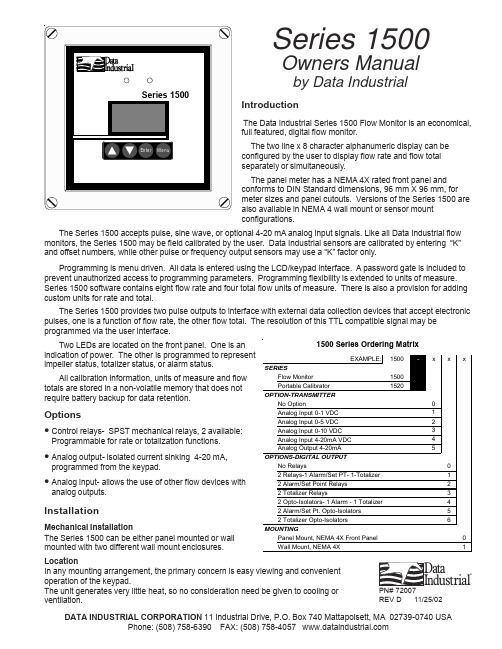
IntroductionThe Data Industrial Series 1500 Flow Monitor is an economical,full featured, digital flow monitor.The two line x 8 character alphanumeric display can be configured by the user to display flow rate and flow total separately or simultaneously.The panel meter has a NEMA 4X rated front panel and conforms to DIN Standard dimensions, 96 mm X 96 mm, for meter sizes and panel cutouts. Versions of the Series 1500 are also available in NEMA 4 wall mount or sensor mount configurations.The Series 1500 accepts pulse, sine wave, or optional 4-20 mA analog input signals. Like all Data Industrial flow monitors, the Series 1500 may be field calibrated by the user. Data Industrial sensors are calibrated by entering “K”and offset numbers, while other pulse or frequency output sensors may use a “K” factor only.Programming is menu driven. All data is entered using the LCD/keypad interface. A password gate is included to prevent unauthorized access to programming parameters. Programming flexibility is extended to units of measure.Series 1500 software contains eight flow rate and four total flow units of measure. There is also a provision for adding custom units for rate and total.The Series 1500 provides two pulse outputs to interface with external data collection devices that accept electronic pulses, one is a function of flow rate, the other flow total. The resolution of this TTL compatible signal may be programmed via the user interface.Two LEDs are located on the front panel. One is an indication of power. The other is programmed to represent impeller status, totalizer status, or alarm status.All calibration information, units of measure and flow totals are stored in a non-volatile memory that does not require battery backup for data retention.Options!Control relays- SPST mechanical relays, 2 available:Programmable for rate or totalization functions.!Analog output- isolated current sinking 4-20 mA,programmed from the keypad.!Analog input- allows the use of other flow devices with analog outputs.InstallationMechanical InstallationThe Series 1500 can be either panel mounted or wall mounted with two different wall mount enclosures.LocationIn any mounting arrangement, the primary concern is easy viewing and convenient operation of the keypad.The unit generates very little heat, so no consideration need be given to cooling or ventilation.DATA INDUSTRIAL CORPORATION 11 Industrial Drive, P.O. Box 740 Mattapoisett, MA 02739-0740 USAPhone: (508) 758-6390 FAX: (508) 758-4057 PN# 72007REV D 11/25/02ata n d ustrialSeries 1500Owners Manualby Data IndustrialData Industrial Series 1500 Owners Manual2Panel Mount InstallationThe Model 1500 Panel Mount is designed for through panel mounting, which allows access to the back of the unit. The 1500 is secured to the panel by two draw brackets shown in Figure 1 below. Refer to Figure 1 for flow monitor and panel cutout dimensions.Figure 1: Panel Mounting Dimensions For Series 1500 InstallationWall Mount InstallationThe Model 1500 Wall Mount is designed to mount onto a wall with 4bolts or screws. The mounting hole pattern and box dimensions for the Model 1500 NEMA 4 wall mount are shown right in Figure 2.Electrical Installation Power Supply WiringThe Series 1500 requires 12-24 VDC to operate. Refer to Figure 3 on page 3 for location of power supply input on terminal strip.Connect the positive of the power supply to the Series 1500 terminal marked (+) and connect the negative of the power supply to the Series 1500 terminal marked (-).If a Data Industrial plug-in power supply (Model A1026, A-503) is being used connect the black/white wire to the terminal marked (+)and the Black wire to the terminal marked (-).Sensor WiringThe Series 1500 Flow Sensor Input can accept either a pulse input (Data Industrial 200 Series, 4000 Series) or a sine wave input (Data Industrial M Series, other magnetic sensors). All parameters are set with the LCD/keypad interface and there are no jumpers to change. Refer to Figure 3 page 3 for flow sensor input connections.Data industrial Flow Sensor WiringFor wiring instructions below, refer to Figure 3 for location of the sensor input on terminal strip.200 Series:Connect Red wire to SENSOR SIGNAL , Black wire to SENSOR COM , and Bare wire (Not Present in "IR" Sensors) to SENSOR COM .4000 Series:Connect Red wire to SENSOR POWER , Black wire to SENSOR COM , Clear wire to SENSOR SIGNAL , and Bare wire to SENSOR COM .M Series:Connect Red wire to SENSOR SIGNAL , Black wire to SENSOR COM , and Bare wire to SENSOR COM .Figure 2: Wall Mounting Dimensions ForSeries 1500 InstallationPanel MountData Industrial Series 1500 Owners ManualData Industrial Series 1500 Owners Manual 4Wiring to Relay Output1.Remove power from Model 1500 andsolenoid power supply.2.Locate the OPTIONS TERMINAL on theModel 1500, reference Figure 3 above.3.Connect common of solenoid power supplyto Model 1500 OPTIONS (RELAY 2)terminal marked 6.4.Connect one side of solenoid valve toOPTIONS (RELAY 2) terminal marked 5 of Model 1500.5.Connect load of solenoid power supply toother side of solenoid valve.6.Reconnect power to Model 1500 andsolenoid power supply.Analog Output and Analog Input WiringThe Series 1500 has optional analog output or inputs available. Refer to ordering matrix on page 1 for options installed.The analog input can receive four different types of analog signals and they are 4-20 mA, 0-1 V, 0-5 V, and 0-10 V. The analog 4-20 mA output is a current sinking device so a loop power supply is required.Analog Output Wiring1.Remove power from Model 1500 and loop powersupply. Refer to figure 6 for wiring instructions.2.Locate the OPTIONS TERMINAL on the Model1500, reference Figure 3 on page 3.3.Connect loop power supply positive terminal (+) toModel 1500 OPTIONS (loop +) terminal marked 1.4.Connect OPTIONS (loop -) terminal marked 2 ofModel 1500 to positive analog terminal of input device (Chart Recorder, PLC, etc.).5.Connect negative analog terminal of input device toloop power supply negative .6.Reconnect power to Model 1500 and loop powersupply.Analog Input Wiring1.Remove power from Model 1500 and loop power supply.Refer to figure 7 for wiring instructions.2.Locate the OPTIONS TERMINAL on the Model 1500,reference Figure 3 on page 3.3.Connect 4-20 mA (loop-) terminal of analog outputdevice to Model 1500 OPTIONS (loop +) terminal marked 1.4.Connect (loop +) terminal of analog output device toloop power supply positive.5.Connect loop power supply negative to Model 1500OPTIONS (loop -) terminal marked 2.6.Reconnect power to Model 1500 and loop and referto programming section of this manual for analog setup.4-20mA LOOP (-)4-20mA LOOP (+)OPTIONS654312SENSORCOMPOWERSIGNAL+-12-24VDC POWER24VDC POWER SUPPLY+-CHARTRECORDERModel 1500-5xx4-20mA LOOP (-)4-20mA LOOP (+)OPTIONS654312SENSORCOMPOWERSIGNAL+-12-24VDC POWER24VDC POWER SUPPLY+-ANALOGTRANSMITTERModel 1500-4xxFigure 7: Analog Input Wiring ExampleOPTIONS654312SENSORCOMPOWERSIGNAL+-12-24VDC POWERSolenoid - 24 VAC on N.O. ValveValve24VAC Power SupplyC LModel 1500-x1xFigure 5: Relay Output Wiring ExampleFigure 6: Analog Output Wiring ExampleData Industrial Series 1500 Owners Manual5display. The Enter key is not functional in this mode.Pushing the Menu key from the operating screen brings up the programming menu. In this mode, the two Arrow keys are used to toggle between the programmingoptions. Pressing the Enter key selects the completes the selection. The Menu key can be pressed at any time to return the display to the previous level.TO ANSWER A “YES/NO” QUESTION:Press the Up or Down Arrow for "YES" or Enter or Menu Keys for "NO".ALARM 1 WIRING1.Remove power from Model 1500 andauxiliary power supply.2.Locate the OPTIONS TERMINAL on theModel 1500, reference Figure 3 page 3.3.Connect common of auxiliary power supplyto Model 1500 OPTIONS (ALARM 1 COM)terminal marked 4.4.Connect one side of 12 volt alarm light toOPTIONS (ALARM 1 N.O.) terminal marked 3 of Model 1500.5.Connect load of auxiliary power supply toother side of alarm light.6.Data entry is completed by pressing the Enter key.Decimal Points are entered in any of the positions by scrolling the value past zero.After entering calibration data or units of measurement, a message will appear "STORE?" warning that continuing will reset the totals. The user will be asked to respond “YES” or “NO”.TO SELECT CHOICES:The display will show one of the choices on the bottom line. Pressing the Up or Down Arrows will scroll through the available choices. Data entry is completed by press-ing the Enter key. To exit Press Menu Key.ALARM 2 WIRING1.Remove power from Model 1500 andauxiliary power supply.2.Locate the OPTIONS TERMINAL on theModel 1500, reference Figure 3 page 3.3.Connect common of auxiliary power supplyto Model 1500 OPTIONS (ALARM 2 COM)terminal marked 6.4.Connect one side of 12 volt alarm light toOPTIONS (ALARM 2 N.O.) terminal marked 5 of Model 1500.5.Connect load of auxiliary power supply toother side of alarm light.Wiring for Model 1500-x2xData Industrial Series 1500 Owners Manual6Programming Flow Chartto MAIN MAIN rateData Industrial Series 1500 Owners Manual7Programming Flow Chartto MAIN MAIN rateData Industrial Series 1500 Owners Manual8Programming Flow Chartto MAIN MAIN rateData Industrial Series 1500 Owners Manual9EXAMPLES:In order to understand the programming procedure, this section will outline the keystrokes necessary to perform several common programming steps.To calibrate for a Data Industrial sensor:Press Menu , then DnArrow — DnArrow — Enter —Enter, then enter the “K” number from the table in the Sensor Owner’s Manual then press Enter and answer the STORE? Question. Then press the keys DnArrow —Enter , and enter offset from the table in the Sensor Owner’s Manual, then press Enter and answer the STORE? Question to complete. Press Menu Key two times to return to operation display .To select the units of measurement for flow rate:Press Menu , then Enter — Enter, Then scroll through the choices with the Up or Down arrow keys. When thechosen unit is displayed, press the Enter key to complete.Press Menu Key three times to return to operation display .To select the units of measurement for total flow:Press Menu , then DnArrow — Enter — Enter, Then scroll through the choices with the Up or Down arrow keys. When the chosen unit is displayed, press the Enter key to complete. Press Menu Key three times to return to operation display .To select the units/pulse of totalizer pulse:Press Menu , then DnArrow —DnArrow —DnArrow —Enter — Enter, then enter the desired units/pulse number, then press Enter and answer the STORE?Question. To set pulse width press DnArrow — Enter then press the Up or Down arrow keys until the desired pulse width (in milliseconds) is reached. Press Menu Key Three times to return to operation display .To set a password:Press the Menu key, then the press the DnArrow key 5times then press Enter, unit will then ask you to verify password. Enter in old password. By default thepassword is aaaa which means no password. Then enter in new password. If you forget password consult factory for assistance. Press Menu Key to return to operation display .Set a alarm point (except 1500-x2x):Press the Menu key, then the press the DnArrow key 4times then press Enter — Enter, at this point by pressing the arrow keys select the alarm state the three choices are normal , off , and latched . After the state is selected press Enter — Menu. Press the DnArrow — Enter to set the trigger. Press the Up or Down arrow key one of the two trigger choices (above or below the set point)then press Enter to select and press Menu to back out of trigger menu. Press the DnArrow — Enter to set the set point or threshold. Enter in the set point then press Enter and answer the STORE? Question. Press the DnArrow — Enter to set the hysteresis%. The maximumhysteresis value is 50% of set point. Press the Up or Down arrow keys until the desired hysteresis% isreached press Enter to select and Menu to back out of hysteresis menu. Press the DnArrow — Enter to set the time delay The maximum delay value is 120 seconds in steps of 10 seconds. Press the Up or Down arrow keys until the desired delay is reached press Enter to select and Menu to three times to return to operation display .fromflow charts pages 6-8fromprogramming flow charts pages 6-8Analog Input Programming Flow ChartAnalog Output Programming Flow ChartData Industrial Series 1500 Owners Manual10Power:-power supply options:12-24 VDC (10.5 to 26 VDC)-power consumption:3 Watts maximum @110 mA Display:-8 characters by two lines,alphanumeric, dot matrix LCD display with a temperaturecompensating, variable contrast -STN (Super-Twisted Nematic)displayOperating Temperature:-4°F to +158°F (-20°C to +70°C)Storage Temperature:-40°F to +185°F (-40°C to +85°C)Dimensions:-Panel Mount3.78"W x 3.78"H x 3.23"D -Wall Mount4.80"W x 4.72"H x 3.62"D Weight:-8.5 oz. maximum (panel mount with DIN draw mounting brackets)Sensor Input:Digital Sensors:-signal amplitudes:2.5 VDC threshold -signal limits:-24 volts < V in < V (power supply)-frequency input range:1 to 160 Hz -Pull-up :2K ΩSine Wave Sensors:-signal amplitude:10 mV p-p threshold -signal limits:-24 volts < V in < V (power supply)-frequency:1 to 160 Hz-input impedance:10 K ΩContact Closure Sensors:-dry contact closure or open collector -frequency:24 ppm to 160 Hz Sensor Calibration:-Data Industrial "K" and offset Other Sensors:-"K" or "K" and offsetUnits Of Measure:Flow rate:8 standard, 1 custom programmable -standard flow rate units:gpm gallons/minute gph gallons/hour l/sec liters/second l/min liters/minuteft3/sec cubic feet/second ft3/min cubic feet/minute m3/sec cubic meters/second m3/min cubic meters/minute custom flow rate unit:7 character label7 digit floating point conversion from gallons/minute to custom unit Flow total:- 4 standard, 1 custom programmable-standard flow total units:gallons gallons liters liters ft3cubic feet m3cubic meters custom flow total unit:7 character label.7 digit floating point conversion from gallons to custom unit with a range from 0.000001 to 1,000,000Data Update Rate:-slow , medium , or fastcorresponding to 0.25, 1 or 2seconds.-adjustable averaging filter for smoothing erratic flow rates Totalizer:-range: 0.000001 to 1,000,000Pulse Output:-open collector transistor pulse user selectable for any units-adjustable 50 mS to 5.0 second pulse output width in 50 mS increments (totalizer only)-maximum sinking current:150 mA @ +24 VDC Option Specifications:Relays:- 2 optional relays: operating from rate and or totalizer functions -SPST contacts,3.0 amps @ 250VAC or 30VDC maximum resistive loadSpecifications: Series 1500Rate Relay:-user selectable, high rate and low rate alarm functions-adjustable 0 to 120 second delay (in 10 second increments) for activation of alarm functions-0 to 50% (of set point) hysteresis for alarm functions -latched feature Totalizer Relay:-user selectable output to any units. Width and units/pulse are user set Analog Input:-Accepts linear signals : 0 - 1 VDC,0 - 5 VDC, 0 - 10 VDC, 4 - 20 mA -Input impedance 4 - 20 mA - 50Ω-Voltage inputs: 2 K Ω or greater Analog Output:-Current sinking,isolated 4 - 20 mAMinimum voltage: 7 VDC Maximum voltage: 30 VDCData Industrial Series 1500 Owners Manual Factory DefaultsListed below are the factory defaults for the Series 1500. Next to the defaults are lines so your custom settings can beWa r r a n t yData Industrial Corporation (“Seller”) of 11 Industrial Drive, Mattapoisett, Massachusetts 02739-0740, U.S.A., warrants to the original purchaser of its product that such product manufactured by Data Industrial Corporation shall be free from defects in materials or workmanship when installed, serviced and operated according to Data Industrial Corporation instructions or in other such normal use. This warranty is effective for a period of 12 months from the date of installation by the Purchaser or 18 months from the date of shipment by the “Seller” whichever occurs or terminates first. This limited warranty does not cover damage or loss resulting from corrosion or erosion caused by acids or other chemicals or by severe environmental conditions or negligent or improper installation or improper operation, misuse, accident, unautho-rized repair or substitution of components other than those provided by the “Seller”, and does not cover limited life components such as bearings, shafts, impellers where wear rate is a function of application and environment. Any component not manufactured by the “Seller” but included in its products shall not be covered by this warranty and is sold only under such warranty as the manufacturer may provide.If Buyer or Purchaser wishes to make a claim hereunder, he shall send written notice of any defect within the warranty period, to “Seller” at the above address. “Seller” may at its sole option instruct Buyer to ship subject part, postage prepaid, to the “Seller” at above address or authorize a representative to inspect the part on site. “Seller” will at its sole option repair or replace any defective product covered by this warranty. If Buyer makes repairs or alterations to any product or part covered by this warranty without “Sellers” prior written approval, this warranty shall be null and void.The foregoing shall constitute Buyers or Purchasers sole and exclusive remedy against “Seller”, and no other remedy, including but not limited to, incidental or consequential damages for personal injury, loss of fluids, gases or other sub-stances or for loss of profits or injury to property or person shall be available to the Buyer or Purchaser. The warranty extended herein shall be in lieu of any other implied warranty of merchantability or fitness for a particular purpose, and seller shall bear no liability for representatives or retail sellers. In no event shall Data Industrial Corporation be liable for any contingent, incidental, or consequential damage or expenses due to partial or complete inoperability of its product. All rights reserved. No part of this work covered by the copyrights hereon may be reproduced or copied in any form or by any means - graphic, electronic, or mechanical, including photocopying, recording, taping, or information and retrieval systems -- without written permission of Data Industrial.Copyright © 1997-2000Data Industrial Corporation11 Industrial DriveMattapoisett, MA 02739TEL:508-758-6390FAX:508-758-4057**************************************************11。
微米流量控制阀说明书
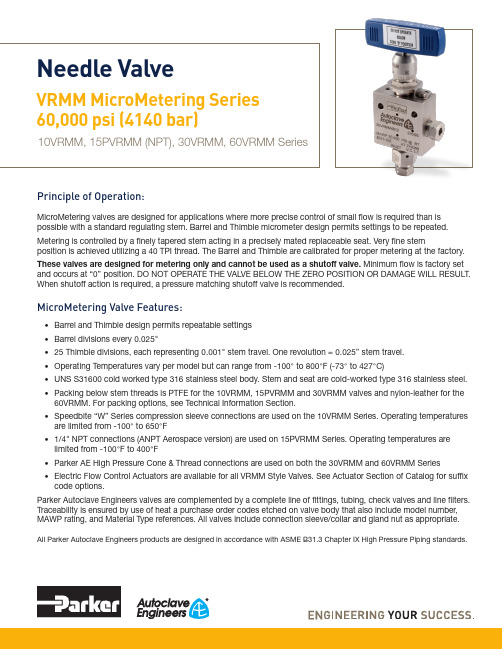
Principle of Operation:MicroMetering valves are designed for applications where more precise control of small flow is required than is possible with a standard regulating stem. Barrel and Thimble micrometer design permits settings to be repeated.Metering is controlled by a finely tapered stem acting in a precisely mated replaceable seat. Very fine stemposition is achieved utilizing a 40 TPI thread. The Barrel and Thimble are calibrated for proper metering at the factory.These valves are designed for metering only and cannot be used as a shutoff valve. Minimum flow is factory set and occurs at “0” position. DO NOT OPERATE THE VALVE BELOW THE ZERO POSITION OR DAMAGE WILL RESULT. When shutoff action is required, a pressure matching shutoff valve is recommended.MicroMetering Valve Features:• Barrel and Thimble design permits repeatable settings • Barrel divisions every 0.025"• 25 Thimble divisions, each representing 0.001" stem travel. One revolution = 0.025” stem travel.• Operating Temperatures vary per model but can range from -100° to 800°F (-73° to 427°C)• UNS S31600 cold worked type 316 stainless steel body. Stem and seat are cold-worked type 316 stainless steel.• Packing below stem threads is PTFE for the 10VRMM, 15PVRMM and 30VRMM valves and nylon-leather for the 60VRMM. For packing options, see Technical Information Section.• Speedbite “W” Series compression sleeve connections are used on the 10VRMM Series. Operating temperatures are limited from -100° to 650°F• 1/4" NPT connections (ANPT Aerospace version) are used on 15PVRMM Series. Operating temperatures are limited from -100°F to 400°F• Parker AE High Pressure Cone & Thread connections are used on both the 30VRMM and 60VRMM Series • Electric Flow Control Actuators are available for all VRMM Style Valves. See Actuator Section of Catalog for suffix code options.Parker Autoclave Engineers valves are complemented by a complete line of fittings, tubing, check valves and line filters. Traceability is ensured by use of heat a purchase order codes etched on valve body that also include model number, MAWP rating, and Material Type references. All valves include connection sleeve/collar and gland nut as appropriate.All Parker Autoclave Engineers products are designed in accordance with ASME B31.3 Chapter IX High Pressure Piping standards.Needle ValveVRMM MicroMetering Series 60,000 psi (4140 bar)10VRMM, 15PVRMM (NPT), 30VRMM, 60VRMM Series2Needle Valves: VRMM MicroMetering Series 02-0115SE 0521MicroMetering Series:Pressures to 60,000 psi (4137bar)Notes** For complete temperature ratings see pressure/temperature rating guide in Technical Information section .Valve Packing Options:Standard Parker Autoclave Engineers 10VRMM, 15PVRMM and 30VRMM Series valves with PTFE packing may be operated to 450°F (232°C). 60VRMM series valves with nylon/leather/nylon packing may be operated from 40ºF (4ºC) to 230ºF (110ºC).*TG Standard valve with PTFE glass packing -100° to 600°F (-73° to 316°).GY Standard valve with graphite braided yarn packing to 32° to 800°F (0° to 427°).B Cryogenic trim materials and PTFE packing required when below 0°F (-18°C) to -100°F (-73°C).Note: *60VRMM valves with -TG option supplied with PEEK/PTFE Glass/PEEK packingParker Autoclave Engineers does not recommend Low Pressure Speedbite sleeve connections below -100°F (-73°C) or above 650°F (343°C). NPT Pipe Connections can be used from -100° to over 400°F (-72 to 204°C) (dependent on sealant temperature range). See needle valve options for stem and seat coating for erosive service.Generalized Flow Coefficient Curves (C v )% of rated C vS t e m T r a v e l : I n c h e s (m m )0.001 0.002 0.003 0.0040.175(4.45) 0.150(3.81) 0.125(3.18) 0.100(2.54) 0.075(1.90) 0.050(1.27) 0.025(.64) 0MicroMetering (VRMM) Series Flow CurveNPT valve option will not have connection collar and gland nut as shown above.15PVRMM “NPT” version shown above3Needle Valves: VRMM MicroMetering Series 02-0115SE 0521Ordering Guide:For complete information on available stem types, optional connections and additional valve options, see Needle Valve Options section or contact your Sales Representative. VRMM Series valves are furnished complete with connection components, unless otherwise specified.Material of Construction:Basic Repair Kits for 316 SS Material:G - Packing Gland mounting hole drill size • G1 - Bracket mounting hole size • H* - Dimension is with stem in closed positionAll dimensions for reference only and subject to change • For prompt service, Parker Autoclave stocks select products. Consult factory.4Needle Valves: VRMM MicroMetering Series 02-0115SE 0521Panel Hole Sizes:*10VRMM Valve has only one mounting screw. Dimension shown is from stem center to panel hole center.10VRMM Thimble must be removed to mount on panel.Needle Valve Panel MountNotesNPT Pipe Thread Connections:NPT threads must be sealed using a high quality PTFE tape(3 wraps minimum) and/or thread sealant paste product suitablefor process temperature.Refer to thread sealant manufacturer’s instructions forapplication instructions. A good thread lubrication product(metal flake style) capable of process temperatures is also necessary to prevent thread galling.Sealing performance may vary based on many factors such as pressure, temperature, media, thread quality, thread material,proper engagement, and proper use of thread sealant.End user should limit the number of times an NPT fitting is assembled and disassembled as thread deformation during assembly will result in deteriorating seal quality over time.5Needle Valves: VRMM MicroMetering Series 02-0115SE 05216Needle Valves: VRMM MicroMetering Series 02-0115SE 0521High Temperature Extension:Required for extreme temperatures-HTHigh Temperature (over 600°F to 800°F maximum)Needle Valve Clam Shell Handle Lockout:(order separately using part numbers shown below, padlock not included)Clam Shell Handle locks are provided to lockout valves in open or closed position preventing unauthorized personnel from actuating valve during shutdown or emergency situations.This clamshell design is available in four (4) sizes dependent on handle length:P/N AE004855 – 1" to 2.5" handle length P/N 90088 – 2.5" to 5.0" handle length P/N 90194 – 6.5" to 10" handle lengthP/N AE004350 – 8" to 13" handle lengthValve Options:(For Actuator Options please reference specific Actuator brochure)Electric Valve Actuators:Parker Autoclave Engineers has developed an electric actuator capable of fine, multi-turn, control.This actuator is designed specifically for our VRMM Series valves to facilitate remote control of these high pressure low flow metering valves. 4-20mA (-C4 suffix) or 0-10VDC (-C10 suffix) control signal options areavailable.NOTES:7 Needle Valves: VRMM MicroMetering Series 02-0115SE 0521! CAUTION !Do not mix or interchange component parts or tubing with those of other manufacturers. Doing so is unsafe and will void warranty.Parker Autoclave Engineers Valves, Fittings, and Tools are not designed to interface with common commercial instrument tubing and are designed to only connect with tubing manufactured toParker Autoclave Engineers AES specifications. Failure to do so is unsafe and will void warranty.Offer of SaleThe items described in this document are available for sale by Parker Hannifin Corporation, its subsidiaries or its authorized distributors. Any sale contract entered by Parker will begoverned by the provisions stated in Parker's standard terms and conditions of sale (copy available upon request).©2021 Parker Hannifin Corporation | Autoclave Engineers is a registered trademark of the Parker Hannifin Corporation Literature #: 02-0115SE May 2021ISO-9001 CertifiedInstrumentation Products Division Autoclave Engineers Operation 8325 Hessinger Drive Erie, PA 16509-4679Tel: 814 860 5700Fax: 814 860 /ipdInstrumentation Products Division Division Headquarters 1005 A Cleaner WayHuntsville, AL 35805 USA Tel: 256 881 2040Fax: 256 881 5072Parker Hannifin Manufacturing Ltd.Instrumentation Products Division, EuropeRiverside RoadPottington Business ParkBarnstaple, UK, EX31 1NP , UK Tel: 44 1271 313131Fax: 44 1271 373636WARNINGFAILURE, IMPROPER SELECTION OR IMPROPER USE OF THE PRODUCTS AND/OR SYSTEMS DESCRIBED HEREIN OR RELATED ITEMS CAN CAUSE DEATH,PERSONAL INJURY AND PROPERTY DAMAGE.This document and other information from Parker Hannifin Corporation, its subsidiaries and authorized distributors provide product and/or system options for further investigation by users having technical expertise. It is important that you analyze all aspects of your application and review the information concerning the product or system in the current product catalog. Due to the variety of operating conditions and applications for these products or systems, the user, through its own analysis and testing, is solely responsible for making the final selection of the products and systems and assuring that all performance, safety and warning requirements of the application are met. The prod-ucts described herein, including without limitation, product features, specifications, designs, availability and pricing, are subject to change by Parker Hannifin Corporation and its subsidiaries at any time without notice.Needle Valves: VRMM MicroMetering Series 02-0115SE 0521Parker WorldwideNorth AmericaUSA – Corporate, Cleveland, OH Tel: +1 256 896 3000USA – IPD, Huntsville, AL Tel: +1 256 881 2040*****************USA – IPD, (Autoclave), Erie, PA Tel: +1 814 860 5700*******************CA – Canada, Grimsby, Ontario Tel +1 905-945-2274*********************South AmericaAR – Argentina, Buenos Aires Tel: +54 3327 44 4129 ******************BR – Brazil, Diadema, SP Diadema, SPTel: +55 11 4360 6700******************CL – Chile, Santiago Tel: +56 (0) 2 2303 9640******************MX – Mexico, Toluca Tel: +52 722 275 4200*******************Asia PacificAU – Australia, Dandenong Tel: +61 (0)2 9842 5150******************************CN – China, Shanghai Tel: +86 21 2899 5000*****************************HK – Hong Kong Tel: +852 2428 8008IN – India, MumbaiTel: +91 22 6513 7081-85ID – Indonesia, Tangerang Tel: +62 2977 7900********************JP – Japan, Tokyo Tel: +(81) 3 6365 4020******************KR – South Korea, Seoul Tel: +82 2 559 0400*******************MY – Malaysia, Selangor Tel: +603 784 90 800*******************SG – Singapore,Tel: +65 6887 6300*******************TH – Thailand, Bangkok Tel: +66 2 186 7000*********************TW – Taiwan, Taipei Tel: +886 2 2298 8987*************************VN – Vietnam, Hochi Minh City Tel: +848 382 508 56**********************Europe, Middle East, AfricaAE – UAE, Dubai Tel: +971 4 812 7100********************AT – Austria, Wiener Neustadt Tel: +43 (0)2622 23501-0*************************AT – Eastern Europe, Wiener Neustadt Tel: +43 (0)2622 23501 900****************************AZ – Azerbaijan, Baku Tel: +994 50 2233 458****************************BE/LU – Belgium, Nivelles Tel: +32 (0)67 280 900*************************BG – Bulgaria, Sofia Tel: +359 2 980 1344**************************BY – Belarus, Minsk Tel: +48 (0)22 573 24 00*************************CH – Switzerland, Etoy Tel: +41 (0) 21 821 87 00*****************************CZ – Czech Republic, Klecany Tel: +420 284 083 111*******************************DE – Germany, Kaarst Tel: +49 (0)2131 4016 0*************************DK – Denmark, Ballerup Tel: +45 43 56 04 00*************************ES – Spain, Madrid Tel: +34 902 33 00 01***********************FI – Finland, VantaaTel: +358 (0)20 753 2500*************************FR – France, Contamine s/Arve Tel: +33 (0)4 50 25 80 25************************GR – Greece, Athens Tel: +30 210 933 6450************************HU – Hungary, Budapest Tel: +36 223 885 470*************************IE – Ireland, DublinTel: +353 (0)1 466 6370*************************IT – Italy, Corsico (Ml)Tel: +39 02 45 19 21***********************KZ – Kazakhstan, Almaty Tel: +7 7273 561 000****************************NL – The Netherlands, Oldenzaal Tel: +31 (0)541 585 000********************NO – Norway, Stavanger Tel: +47 66 75 34 00************************PL – Poland, Warsaw Tel: +48 (0)22 573 24 00************************PT – Portugal, Leca da Palmeira Tel: +351 22 999 7360**************************RO – Romania, Bucharest Tel: +40 21 252 1382*************************RU – Russia, Moscow Tel: +7 495 645-2156************************SE – Sweden, Spånga Tel: +46 (0)8 59 79 50 00************************SK – Slovakia, Banská Bystrica Tel: +421 484 162 252**************************SL – Slovenia, Novo Mesto Tel: +386 7 337 6650**************************TR – Turkey, Istanbul Tel: +90 216 4997081************************UA – Ukraine, KievTel: +48 (0)22 573 24 00*************************UK – United Kingdom, Warwick Tel: +44 (0)1926 317 878********************ZA – South Africa, Kempton Park Tel: +27 (0)11 961 0700*****************************。
质量流量控制器技术说明书

质量流量控制器和质量流量计使用说明书1、特点及应用领域质量流量控制器(Mass Flow Controller缩写为MFC)用于对气体的质量流量进行精密丈量和控制。
质量流量计(Mass Flow Meter缩写为MFM),用于对气体的质量流量进行精密丈量。
S49系列质量流量控制器和质量流量计特点:*采取主体不锈钢(316L)结构,与气体打仗部分采取铁素体高耐腐化软磁不锈钢、*适用于种种腐化性气体*气体流量不因温度、压力的变革而失准*高精度 *重复性好*响应速度快、软启动、稳定可靠*低压降*事情压力范畴宽(可以在高压或真空条件下事情)。
*操纵使用方便,可任意位置安装*便于与盘算机连接实现自动控制。
S49系列质量流量控制器和质量流量计主要应用领域:*半导体制造行业的气体流量控制*阐发仪器设备的气体计量与控制*种种形式的真空镀膜设备*情况检测与阐发设备*化工、石化、食品行业气体流量监测和控制*特种质料外貌处理惩罚装置与燃烧控制*混气配气系统和泄漏探测系统等2.S49系列质量流量控制器和质量流量计型号本产物采取中华人民共和国电子行业标准SJ/T10583-94以及SJ37所规定的通用技能条件及命名要领。
其中:S49-33/MT型为高精度质量流量控制器S49-33A/MT型高精度质量流量计。
S49-33M/MT型为普通型质量流量控制器S49-33BM/MT型普通型质量流量计。
质量流量计主要精确丈量气体流量,质量流量控制器不但具有质量流量计的成果还具备自动控制气体流量的成果。
执行Q/XCHBY001-2003企业标准3.主要技能指标)标定。
质量流量计和质量流量控制器出厂通常用氮气(N2质量流量的单位规定为: SCCM (标准毫升/分);SLM (标准升/分)标准状态规定为: 温度 --- 273.15K ( 0℃ );气压— 101325 Pa (760mm Hg)F.S (Full Scale): 体现满量程值表1 S49-33/MT型﹑S49-33M/MT型质量流量控制器技能指标表2. S49-33A/MT﹑ S49-33BM/MT型质量流量计技能指标注意: S49系列质量流量控制器,质量流量计分差别的流量范畴,供用户选择,也可凭据用户提出流量定制。
- 1、下载文档前请自行甄别文档内容的完整性,平台不提供额外的编辑、内容补充、找答案等附加服务。
- 2、"仅部分预览"的文档,不可在线预览部分如存在完整性等问题,可反馈申请退款(可完整预览的文档不适用该条件!)。
- 3、如文档侵犯您的权益,请联系客服反馈,我们会尽快为您处理(人工客服工作时间:9:00-18:30)。
--系统设置
系 数--
A:1.0002
[ENTER]:修改
B:1.0002
[ESC]: 返回
C:1.0002
3、K 值系数: 该系数表示的是流量计探头的 K 值系数,其具体参数需参照后面提供的流量计探头的 K 值表
C#=3#
1# 反馈 接点 输入
2# 反馈 接点 输入
3# 反馈 接点 输入
上排端 子为电 磁阀的 继电器 输出
NO COM NC
NO COM NC NO COM NC
1#通道 2#通道 3#通道
下排端 子为再 生信号 的继电 器输出
NO COM NC NO COM NC NO COM NC
1#罐体 出水阀门 之电磁阀 220V/AC 1#JMA内部接线示意图
操作人员不得随意清除总累计流 量,如果特殊情况必 须要对总累计流量进行 清除时需向供应商寻 求技术支持。累计清零需要对各个回路进行清零。
6、强制: 其功能就是在剩余流量 还没有到达零 时,进行强制再 生信号输出,强 制再生信号结 束后,剩
余流量(批量)将恢复到设定值,强制分就地和远端两种。 就地强制可以在控制器上操作: 当在主菜单选择强制再生后,按动 ENTER 键则出现以下画面:
三、主要技术指标 ·流量传感器脉冲量输入:
A:SIGENT 探头,正弦波 频率范围 0-150Hz,探头(直流)电压幅度 4-12V B:JK-TT 探头,脉冲方波 频率范围 0-150Hz,探头(直流)电压幅度 6-12V ·采样周期:0.2 秒 ·批量值设定范围:1-9999t(吨) ·批量输出形式:继电器无源接点输出 ·外部信号及馈电输入:无源接点反馈信号(2 秒钟以上) ·传感器探头自带电缆:5 米 ·显示方式:背光液晶显示单元,使用寿命≥10 年 ·再生信号输出:(2-9999 秒可调),3 路继电器无源接点,触点容量,AC220V/2A ·控制电磁阀信号输出:3 路继电器无源接点 触点容量 AC220V/2A ·仪表电源:开关电源 100-265V/AC 功耗 5W ·使用环境:环境温度 4-60℃ 相对湿度 ≤85%RH ·与 JKA 多阀控制器专用配套 ·匹配反馈型多路阀:AUTUTROL 及 FLECK 等多路阀(需 450 控制器支持)
A#=1#
B#=2# JMC流量控制器内部接线示意图
C#=3#
1#通道 流量
传感器
2#通道 流量
传感器
3#通道 流量
传感器
1#通道 2#通道 3#通道
1# 1# 2# 2# 3# 3#
阀阀阀阀阀阀
黑红屏
黑红屏 黑红屏
2、批量: 批量值的设定方法: 首先在以下画面中将光标移动到批量的位置上:
--系统设置 选项--
模式:E3
批量 信号输出时间
系数
累计清零
强制输出
用 ENTER 键 确认后得到以下的画面:
--系统设置 批量-A: 1t [ENTER]:修改 B: 1t [ESC]: 返回 C: 1t
将光标覆盖到批量字符的位置上,按动 ENTER 键,然后用左右和上下键来设置批量参数。 参数设置结束后再按动 ENTER 进行确认,批量设置完成。
NO3 COM
A
B
C
A路信号输出 B路信号输出 C路信号输出 (无源接点) (无源接点) (无源接点)
七、K 值参考表(以国标 PN10,公制 PVC 管道为基准)
公制 PVC 管道 DN40
K 值(推荐参考) 5.8
安装形式
三通加活接
DN50 3.2 三通加活接
DN65 2.9 三通加活接
DN80 1.6 三通加法兰
四、键盘说明
·ESC 键:进入/退出键 ·ENTER 键:模式调整键及参数确认键
· 键用来移动控制器的光标以及画面切换
·
键用来改变需要设定的参数
五、JKC 的参数设定及操作 在认真阅读此说 明书的基础上 ,对照控制 器的说明书 进行正确的 外部接线,注 意 不要
将 220V 电源接入传感器的位置上,否则将会导致线路造成不可修复的损坏!外部接线确认 无误后方可送电。通电 2 秒钟后,JKC 将出现公司产品标示,按动任意健后出现以下的画 面:
二、性能特性 ·密码保护 ·(1-3 路多通道)流量计瞬间流量和累计流量测试功能 ·流量计探头 K 值选择(根据管道尺寸选择 K 值) ·系统流量显示(0-999t/h 及预先设定批量(1-9999.9t)的剩余量显示 ·设备运行各路总累计流量查询显示及清零功能 ·各路系统(工作、再生、备用、反馈)状态显示 ·本地强制手动启动 ·远端强制信号控制 ·再生信号输出时间(2-9999 秒)任意选择 ·再生状态反馈显示 ·工作状态(C1 型、D2 型、D3 型、E2 型、E3 型)五种形式自由选择 ·再生系统(出水电磁阀控制)辅助接点输出 ·停电保护功能:停电后其他设定的参数保持时间大于 3 年 ·仪表外壳采用工程塑料,具有防尘、防腐、防水溅射等功能 ·仪表采用墙壁挂装或支架悬挂安装形式
JMA-CPU
1#JMA电路板
1#再生指示灯 1#工作指示灯
COM NO NC
3#JMA内部接线示意图
JMA-CPU
3#JMA电路板
COM NO NC
3#罐体 出水阀门 之电磁阀 220V/AC
3#再生指示灯
3#工作指示灯
2#JMA内部接线示意图
JMA-CPU
2#JMA电路板
COM NO NC
2#罐体 出水阀门 之电磁阀 220V/AC
进行选择。选择的依据是根据流 量计探头安装在管道上 其管道的具体规格而定 。例如:如果流量计 探头安装在出水管道上,其出水管道为 PVC 材质、公制管道 DN80,根据 K 值表可以查出此时的 K 值为 1.6,则在输入系数时可以将系数设定为 1.6 即可。然后按动 ENTER 键进行确认,系数设置 完 成。继续按动 ESC 键,回到主菜单上,然后按动右键将光标移动到信号输出时间位置上,可以进行 信号输出时间的设定,按动 ENTER 键后显示:
A
B
C
Control
外部强制无源信号输入
L1
A
N
L2
B
N
L3
C
N
A路电磁阀 B路电磁阀 C路电磁阀
+ - Gnd + - Gnd + - Gnd 1 COM 2 COM 3 COM
A
B
C
A
B
C
Sensor
Feedback
流量传感器信号输入
外部无源反馈信号输入
NC1
NC2
NC3
NO1 COM
NO2 COM
累计 t 1.O 1.O 1.O
状态 工作 M S 工作 M S 工作 M S
A 运行流量: O.O ( t / h )
MS
路 剩余批量: 1.O ( t )
累计流量
(t)
批量:
t 系数:
继续按动右键:
B 运行流量: O.O ( t / h )
MS
路 剩余批量: 1.O ( t )
累计流量
(t)
批量:
JKC-流量型控制器
使用说明书
(V1.1 版)
上海弢博水处理技术有限公司 2015年4月10日
一、概述 JKC 流量型控制器,采用先进的微电脑芯片技术,专门用于水处理设备的流量型再生系统的
控制。该控制器可用于多阀系统组成的过滤、软化、除盐等设备的独立控制,同时还具有流量显示、 剩余量显示、信号输出时间设定、系统运行状态显示、与其他控制设备连锁控制等特殊功能。
2#再生指示灯
2#工作指示灯
JKC与AUTOTROL多路阀的连接也可采用快速插头方式
(可以替代480C1、D2、D3、E2、E3的使用)
保保保
险险险
管管管
3# AUTOTROL
流量计 或
SIGNET 流量计
2# AUTOTROL
流量计 或
SIGNET 流量计
1# AUTOTROL
流量计 或
SIGNET 流量计
上下键改变口令的数值,将画面上的 0000 改成 2008,
并按 ENTER 键确认,此时将出现以下主菜单画面:
--系统设置 选项--
模式 :E3
批量
系数
信号输出时间
累计清零
强制输出
1、 模式 运行模式的选择: 画面中的模式有 C1、D2、D3、E2、E3 五种选择,此时可以按动 ENTER 键直接进行选择。 注意,如果选择 C1 或 D2 的模式时,流量计探头只能接在 A 路上。其他模式则需要对应连接流量 计探头和反馈。 每种模式有不同的运行方式:C1 表示用一个流量控制器控制 1 个软水器的罐体,再生结束 后立即投入运行的模式。而 D2 则表示一用一备,既在干总管道上用一个流量控制器控制 2 个软 水器的罐体,并且采用批量控制再生,同时保证有一个罐体处在备用状态(无备用 C 型和有备用 状态 D 型的实施是用控制出水电磁阀的方式实现的)。D3 表示二用一备,但是流量计探头必须安 装在各个对应的分支管道上,不 能装在总管道上。刚 刚再生结束的则为备用 状态,其出水电磁阀 在备用状态时始终为关闭状态, 待下一个罐体进入再 生时,备用罐体的出水 电磁阀将自动打开, 进入工作状态。E2、E3 则分别表示同时工作分别再生,且再生后直接进入工作状态,当遇到有同 时进入再生时,JKC 会根据先后顺序,依次控制各自的再生,不会出现同时再生状态。需要注意 的是如果出现同时再生,那么后到达再生条件的罐体将继续出水,直至等到其它罐体再生结束后, 才会自动进入再生状态,而其间的流量累计将会出现负值,但不会改变其批量值。出现这种状态, 主要是各个罐体出水不均匀所致 ,应当进行调整,使 得每个罐体的出水流量 尽量一致,从而避免 同时再生情况的发生。对于第一 次投运的各个罐体, 需要将剩余流量拉开, 不要同时投运,采用 错时运行,这样就可以错开再生时间。对于批量值一般要留出 5%-10%的余量,避免因重叠再生 造成出水不合格现象的发生。
