Nport5630串口服务器说明书
Nport5630串口服务器说明书

N p o r t5630串口服务器说明书-CAL-FENGHAI.-(YICAI)-Company One1文件级别:文件编号:MOXA Nport 5630 设备使用说明书1.0版编制:汤浩校核:喻鹏、谭华审定:批准:长沙华能自控集团有限公司一、简介MOXA Nport 5600系列产品是一种和后台电脑用网络连接的串口服务器。
NPort 5600 系列多个不同的后台电脑可以共同分享1个Nport 5600设备二、Nport 5600通信线制作Nport 5600 系列串口接线引脚引脚号RS232RS422 / 4线RS4852线RS4851DSR2RTS3GND TXD+4TXD TXD-5RXD RXD-DATA-6DCD RXD+DATA+7CTS GND GND8DTR三、Nport 5600设置面板和按钮说明灯:LED灯先在NPORT 5600上把NPORT 5600的IP设置好,具体操作方法如Menu(主选单) NetWork Setting IP Address 设置为NetMask 设置为四、后台电脑设置在后台电脑中安装好Nport 5600的驱动程,安装完毕后在开始菜单中选择程序,然后再选择刚安装好的NPort Administration Suite NPort Administrator打开后选择Broadcast Search (自动查找在网络内的Nport )配置Nport 5600设置PORTx 端口的通信方式Com Mapping (串口映射)也就是把NPORT 的PORTx 映射为电脑中的COM到此设置完毕,点击中的Apply应用刚才的设置。
后台软件中的串口的COM MAPPING中的COM PORT应相对应。
后台软件中的其它设置请参阅MTC的帮助文件。
Nport5630串口服务器说明书
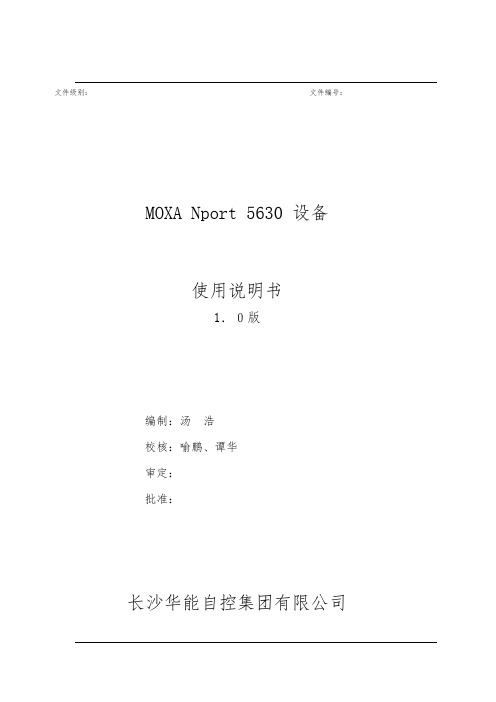
文件级别:文件编号:MOXA Nport 5630 设备使用说明书1.0版编制:汤浩校核:喻鹏、谭华审定:批准:长沙华能自控集团有限公司一、简介MOXA Nport 5600系列产品是一种和后台电脑用网络连接的串口服务器。
NPort 5600 系列多个不同的后台电脑可以共同分享1个Nport 5600设备二、Nport 5600通信线制作Nport 5600 系列串口接线引脚引脚号RS232 RS422 / 4线RS485 2线RS4851 DSR2 RTS3 GND TXD+4 TXD TXD-5 RXD RXD- DATA-6 DCD RXD+ DATA+7 CTS GND GND8 DTR三、Nport 5600设置面板和按钮说明灯:LED 灯-灯颜色-含义LED灯颜色含义准备灯红正在启动中,长期则是有错误绿正常1-8/16通信信号灯正在接收数据绿正在发送数据按键:键名称- 含义MENU菜单键∧上翻键∨下翻键SEL选择键先在NPORT 5600上把NPORT 5600的IP设置好,具体操作方法如Menu(主选单) → NetWork Setting → IP Address →设置为192.168.X.X→ NetMask →设置为255.255.255.0四、后台电脑设置在后台电脑中安装好Nport 5600的驱动程,安装完毕后在开始菜单中选择程序,然后再选择刚安装好的NPort Administration Suite→ NPort Administrator打开后选择Broadcast Search (自动查找在网络内的Nport )配置Nport 5600设置PORTx 端口的通信方式Com Mapping (串口映射)也就是把NPORT 的PORTx 映射为电脑中的COM到此设置完毕,点击中的Apply应用刚才的设置。
后台软件中的串口的COM MAPPING中的COM PORT应相对应。
Nport5630串口服务器说明书
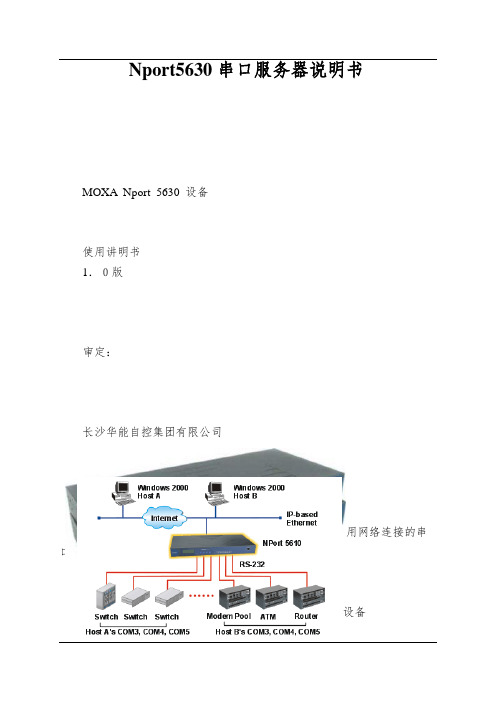
Nport5630串口服务器说明书MOXA Nport 5630 设备使用讲明书1.0版审定:长沙华能自控集团有限公司一、简介MOXA Nport 5600系列产品是一种和后台电脑用网络连接的串口服务器。
NPort 5600 系列多个不同的后台电脑能够共同分享1个Nport 5600设备二、Nport 5600通信线制作引脚号RS232 RS422 / 4线RS485 2线RS4851 DSR2 RTS3 GND TXD+4 TXD TXD-5 RXD RXD- DATA-6 DCD RXD+ DATA+7 CTS GND GND8 DTR三、Nport 5600设置面板和按钮讲明灯:LED灯颜色含义预备灯红正在启动中,长期则是有错误绿正常1-8/16通信信号灯正在接收数据绿正在发送数据按键:键名称- 含义MENU菜单键∧上翻键∨下翻键SEL选择键先在NPORT 5600上把NPORT 5600的IP设置好,具体操作方法如Menu(主选单) NetWork Setting IP Address 设置为192.16 8.X.XNetMask 设置为255.255.255.0四、后台电脑设置在后台电脑中安装好Nport 5600的驱动程,安装完毕后在开始菜单中选择程序,然后再选择刚安装好的NPort Administration Suite N Port Administrator打开后选择Broadcast Search (自动查找在网络内的Nport )配置Nport 5600设置PORTx 端口的通信方式Com Mapping (串口映射)也确实是把NPORT 的PORTx 映射为电脑中的COM到此设置完毕,点击中的Apply 应用刚才的设置。
后台软件中的串口的COM MAPPING中的COM PORT应相对应。
后台软件中的其它设置请参阅MTC的关心文件。
Nport5630串口服务器说明书

文件级别:文件编号:MOXA Nport5630设备使用说明书1.0版编制:汤浩校核:喻鹏、谭华审定:批准:长沙华能自控集团有限公司一、简介MOXANport5600系列产品就是一种与后台电脑用网络连接得串口服务器。
NPort 5600系列ﻫ多个不同得后台电脑可以共同分享1个Nport5600设备二、Nport5600通信线制作Nport 5600 系列串口接线引脚引脚号RS232 RS422/ 4线RS485 2线RS4851 DSR2 RTS3GNDTXD+4TXD TXD-5 RXD RXD-DATA—6 DCD RXD+ DATA+7 CTS GND GND8DTR三、Nport 5600设置面板与按钮说明灯:LED灯-灯颜色-含义LED灯颜色含义准备灯红正在启动中,长期则就是有错误绿正常1—8/16通信信号灯正在接收数据绿正在发送数据按键:键名称—含义MENU菜单键∧上翻键∨下翻键SEL选择键先在NPORT5600上把NPORT5600得IP设置好,具体操作方法如Menu(主选单)→NetWork Setting → IP Address →设置为192、168、X、X→NetMask→设置为255、255、255、0四、后台电脑设置在后台电脑中安装好Nport5600得驱动程,安装完毕后在开始菜单中选择程序,然后再选择刚安装好得NPort Administration Suite→ NPortAdministrator打开后选择BroadcastSearch(自动查找在网络内得Nport)配置Nport 5600设置PORTx 端口得通信方式Mapping (串口映射)也就就是把NPORT得PORTx映射为电脑中得到此设置完毕,点击中得Apply应用刚才得设置。
后台软件中得串口得MAPPING中得PORT应相对应.后台软件中得其它设置请参阅MTC得帮助文件。
Nport5630串口服务器使用说明
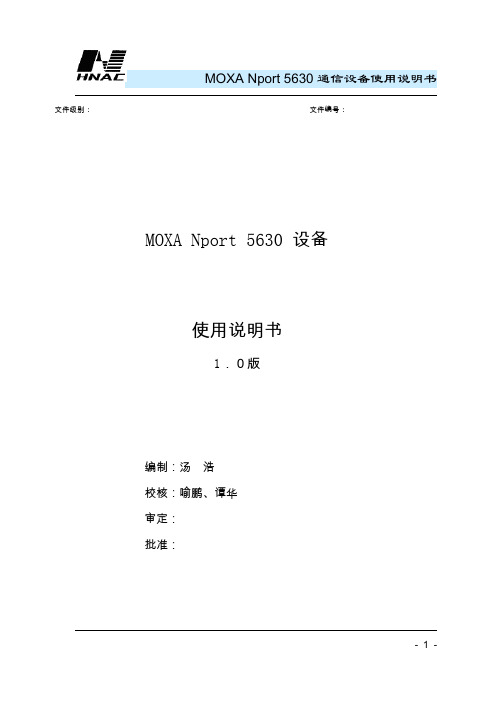
MOXA Nport 5630通信设备使用说明书文件级别:文件编号:MOXA Nport 5630 设备使用说明书1.0版编制:汤浩校核:喻鹏、谭华审定:批准:MOXA Nport 5630通信设备使用说明书长沙华能自控集团有限公司一、简介MOXA Nport 5600系列产品是一种和后台电脑用网络连接的串口服务器。
NPort 5600 系列多个不同的后台电脑可以共同分享1个Nport 5600设备MOXA Nport 5630通信设备使用说明书二、Nport 5600通信线制作Nport 5600 系列串口接线引脚引脚号RS232 RS422 / 4线RS485 2线RS4851 DSR2 RTS3 GND TXD+4 TXD TXD-5 RXD RXD- DATA-6 DCD RXD+ DATA+7 CTS GND GND8 DTRMOXA Nport 5630通信设备使用说明书三、Nport 5600设置面板和按钮说明灯:LED 灯-灯颜色-含义LED灯颜色含义准备灯红正在启动中,长期则是有错误MOXA Nport 5630通信设备使用说明书按键:先在NPORT 5600上把NPORT 5600的IP设置好,具体操作方法如Menu(主选单) → NetWork Setting → IP Address →设置为192.168.X.X→ NetMask →设置为255.255.255.0四、后台电脑设置在后台电脑中安装好Nport 5600的驱动程,安装完毕后在开始菜单中选择程序,然后再选择刚安装好的NPort Administration Suite→ NPort Administrator打开后选择Broadcast Search (自动查找在网络内的Nport )MOXA Nport 5630通信设备使用说明书配置Nport 5600设置PORTx 端口的通信方式MOXA Nport 5630通信设备使用说明书Com Mapping (串口映射)也就是把NPORT 的PORTx 映射为电脑中的COMMOXA Nport 5630通信设备使用说明书。
串口服务器安装使用说明

串口服务器Nport Server 安装使用说明串口服务器Nport Server是将TCP/IP协议网络信号与485/232通讯信号进行互相转换的网络设备,在通讯领域的应用十分广泛,利用它我们可以将采用485/232通讯的设备延伸的网络(局域网或广域网)中的任何终端。
在本工程中共采用一个串口服务器,其IP地址为:192.168.0.200,子网掩码为:255.255.255.0,其通讯速率设置为1200bps。
1.口服务器Nport Server 安装1.1硬件安装电源线接入:将由电源适配器输出的电缆接入串口服务器的电源端,由于串口服务器工作电源要求是直流DC12V~30V,因此我们在接电源之前应先检查电源适配器的输出电压是否满足要求(12V~30V),在接线时要注意电源正负别接反,适配器的电源正接串口服务器电源端的正,适配器的电源正接串口服务器电源端的正。
网络线接入:利用网线将串口服务器的网络接口端与网络交换机相连即可。
485通讯线接入:串口服务器有232和485/422两个端口,在本项目中只用到485端口,将485端口的D+端接到DAU2000数据采集单元的A端,将485端口的D-端接到DAU2000数据采集单元的B端,将485端口的G端接到DAU2000数据采集单元的G端。
2软件安装在本工程项目中采用的是Nport5230串口服务器,硬件安装完成后,我们在需要与监测系统相连的进行采集的计算机上安装它的设置软件,该软件在设备附带的光盘内的Nport5230下,执行Setup.exe即进行安装,安装过程中无其他选择,只需按默认进行即可。
1.3软件设置在执行完成硬件安装、软件安装后,我们启动Nport Administrator-Configuration程序对串口服务器进行设置。
程序启动后的界面如下图:单击Configuration开始进行设置,整个设置步骤如下:1.3.1 查找串口服务器在单击Configuration后,再在右边的表格内单击右键,出现如下图所示的弹出菜单,选择Broadcast Search项开始在网络上查找串口服务器。
OSRAM Opto Semiconductors OSLON LED 5630 产品说明书
Dimensions: [mm]detail AScale - 1,5:1157142S12703Schematic:157142S12703157142S12703157142S12703157142S12703157142S12703157142S12703T e m p e r a t u r eT T T 157142S12703Cautions and Warnings:The following conditions apply to all goods within the product series of Optoelectronic Components of Würth Elektronik eiSos GmbH & Co. KG:General:•This optoelectronic component is designed and manufactured for use in general electronic equipment.•Würth Elektronik must be asked for written approval (following the PPAP procedure) before incorporating the components into any equipment in fields such as military, aerospace, aviation, nuclear control, submarine, transportation (automotive control, train control, ship control), transportation signal, disaster prevention, medical, public information network, etc. where higher safety and reliability are especially required and/or if there is the possibility of direct damage or human injury.•Optoelectronic components that will be used in safety-critical or high-reliability applications, should be pre-evaluated by the customer. •The optoelectronic component is designed and manufactured to be used within the datasheet specified values. If the usage and operation conditions specified in the datasheet are not met, the wire insulation may be damaged or dissolved.•Do not drop or impact the components, the component may be damaged•Würth Elektronik products are qualified according to international standards, which are listed in each product reliability report. Würth Elektronik does not warrant any customer qualified product characteristics beyond Würth Elektroniks’ specifications, for its validity and sustainability over time.•The responsibility for the applicability of the customer specific products and use in a particular customer design is always within the authority of the customer. All technical specifications for standard products also apply to customer specific products.Product specific:Soldering:•The solder profile must comply with the technical product specifications. All other profiles will void the warranty.•All other soldering methods are at the customers’ own risk.Cleaning and Washing:•Washing agents used during the production to clean the customer application might damage or change the characteristics of the optoelectronic component body, marking or plating. Washing agents may have a negative effect on the long-term functionality of the product.•Using a brush during the cleaning process may break the optoelectronic component body. Therefore, we do not recommend using a brush during the PCB cleaning process.Potting:•If the product is potted in the customer application, the potting material might shrink or expand during and after hardening. Shrinking could lead to an incomplete seal, allowing contaminants into the optoelectronic component body, pins or termination. Expansion could damage the components. We recommend a manual inspection after potting to avoid these effects.Storage Conditions:• A storage of Würth Elektronik products for longer than 12 months is not recommended. Within other effects, the terminals may suffer degradation, resulting in bad solderability. Therefore, all products shall be used within the period of 12 months based on the day of shipment.•Do not expose the optoelectronic component to direct sunlight.•The storage conditions in the original packaging are defined according to DIN EN 61760-2.•For a moisture sensitive component, the storage condition in the original packaging is defined according to IPC/JEDEC-J-STD-033. It is also recommended to return the optoelectronic component to the original moisture proof bag and reseal the moisture proof bag again. •The storage conditions stated in the original packaging apply to the storage time and not to the transportation time of the components. Packaging:•The packaging specifications apply only to purchase orders comprising whole packaging units. If the ordered quantity exceeds or is lower than the specified packaging unit, packaging in accordance with the packaging specifications cannot be ensured. Handling:•Violation of the technical product specifications such as exceeding the nominal rated current, will void the warranty.•The product design may influence the automatic optical inspection.•Certain optoelectronic component surfaces consist of soft material. Pressure on the top surface has to be handled carefully to prevent negative influence to the function and reliability of the optoelectronic components.•ESD prevention methods need to be applied for manual handling and processing by machinery.•Resistors for protection are obligatory.•Luminaires in operation may harm human vision or skin on a photo-biological level. Therefore direct light impact shall be avoided. All products are additionally certified as risk groups 0 to 2 according to DIN EN 62471:2008.•In addition to optoelectronic components testing, products incorporating these devices have to comply with the safety precautions given in IEC 60825-1, IEC 62471 and IEC 62778•Please be aware that Products provided in bulk packaging may get bent and might lead to derivations from the mechanical manufacturing tolerances mentioned in our datasheet, which is not considered to be a material defect.Technical specification:•The typical and/or calculated values and graphics of technical parameters can only reflect statistical figures. The actual parameters of each single product, may differ from the typical and/or calculated values or the typical characteristic line.•On each reel, only one bin is sorted and taped. The bin is defined on intensity, chromaticity coordinate or wavelength and forwardWürth Elektronik eiSos GmbH & Co. KGEMC & Inductive SolutionsMax-Eyth-Str. 174638 WaldenburgGermanyCHECKED REVISION DATE (YYYY-MM-DD)GENERAL TOLERANCE PROJECTIONMETHODPLD001.0022023-05-27DIN ISO 2768-1mDESCRIPTIONWL-T7DS 7 Segments Display THTSingle Digit ORDER CODE157142S12703SIZE/TYPE BUSINESS UNIT STATUS PAGEvoltage.•In order to ensure highest availability, the reel binning of standard deliveries can vary. A single bin cannot be ordered. Please contact us in advance, if you need a particular bin sorting before placing your order.•Test conditions are measured at the typical current with pulse duration < 30ms. •Wavelength tolerance under measurement conditions ± 2nm. •Optical intensity tolerance under measurement conditions ±15%. •Forward voltage tolerance under measurement conditions ± 0.2V.These cautions and warnings comply with the state of the scientific and technical knowledge and are believed to be accurate and reliable.However, no responsibility is assumed for inaccuracies or incompleteness.Würth Elektronik eiSos GmbH & Co. KG EMC & Inductive Solutions Max-Eyth-Str. 174638 Waldenburg GermanyCHECKED REVISION DATE (YYYY-MM-DD)GENERAL TOLERANCEPROJECTION METHODPLD001.0022023-05-27DIN ISO 2768-1mDESCRIPTIONWL-T7DS 7 Segments Display THT Single DigitORDER CODE157142S12703SIZE/TYPEBUSINESS UNITSTATUSPAGEImportant NotesThe following conditions apply to all goods within the product range of Würth Elektronik eiSos GmbH & Co. KG:1. General Customer ResponsibilitySome goods within the product range of Würth Elektronik eiSos GmbH & Co. KG contain statements regarding general suitability for certain application areas. These statements about suitability are based on our knowledge and experience of typical requirements concerning the areas, serve as general guidance and cannot be estimated as binding statements about the suitability for a customer application. The responsibility for the applicability and use in a particular customer design is always solely within the authority of the customer. Due to this fact it is up to the customer to evaluate, where appropriate to investigate and decide whether the device with the specific product characteristics described in the product specification is valid and suitable for the respective customer application or not.2. Customer Responsibility related to Specific, in particular Safety-Relevant ApplicationsIt has to be clearly pointed out that the possibility of a malfunction of electronic components or failure before the end of the usual lifetime cannot be completely eliminated in the current state of the art, even if the products are operated within the range of the specifications.In certain customer applications requiring a very high level of safety and especially in customer applications in which the malfunction or failure of an electronic component could endanger human life or health it must be ensured by most advanced technological aid of suitable design of the customer application that no injury or damage is caused to third parties in the event of malfunction or failure of an electronic component. Therefore, customer is cautioned to verify that data sheets are current before placing orders. The current data sheets can be downloaded at .3. Best Care and AttentionAny product-specific notes, cautions and warnings must be strictly observed. Any disregard will result in the loss of warranty.4. Customer Support for Product SpecificationsSome products within the product range may contain substances which are subject to restrictions in certain jurisdictions in order to serve specific technical requirements. Necessary information is available on request. In this case the field sales engineer or the internal sales person in charge should be contacted who will be happy to support in this matter.5. Product R&DDue to constant product improvement product specifications may change from time to time. As a standard reporting procedure of the Product Change Notification (PCN) according to the JEDEC-Standard inform about minor and major changes. In case of further queries regarding the PCN, the field sales engineer or the internal sales person in charge should be contacted. The basic responsibility of the customer as per Section 1 and 2 remains unaffected.6. Product Life CycleDue to technical progress and economical evaluation we also reserve the right to discontinue production and delivery of products. As a standard reporting procedure of the Product Termination Notification (PTN) according to the JEDEC-Standard we will inform at an early stage about inevitable product discontinuance. According to this we cannot guarantee that all products within our product range will always be available. Therefore it needs to be verified with the field sales engineer or the internal sales person in charge about the current product availability expectancy before or when the product for application design-in disposal is considered. The approach named above does not apply in the case of individual agreements deviating from the foregoing for customer-specific products.7. Property RightsAll the rights for contractual products produced by Würth Elektronik eiSos GmbH & Co. KG on the basis of ideas, development contracts as well as models or templates that are subject to copyright, patent or commercial protection supplied to the customer will remain with Würth Elektronik eiSos GmbH & Co. KG. Würth Elektronik eiSos GmbH & Co. KG does not warrant or represent that any license, either expressed or implied, is granted under any patent right, copyright, mask work right, or other intellectual property right relating to any combination, application, or process in which Würth Elektronik eiSos GmbH & Co. KG components or services are used.8. General Terms and ConditionsUnless otherwise agreed in individual contracts, all orders are subject to the current version of the “General Terms and Conditions of Würth Elektronik eiSos Group”, last version available at .Würth Elektronik eiSos GmbH & Co. KGEMC & Inductive SolutionsMax-Eyth-Str. 174638 WaldenburgGermanyTel. +49 (0) 79 42 945 - 0*******************CHECKED REVISION DATE (YYYY-MM-DD)GENERAL TOLERANCE PROJECTIONMETHODPLD001.0022023-05-27DIN ISO 2768-1mDESCRIPTIONWL-T7DS 7 Segments Display THTSingle Digit ORDER CODE157142S12703SIZE/TYPE BUSINESS UNIT STATUS PAGE0.56"eiPal PCN11/11This electronic component has been designed and developed for usage in general electronic equipment only. This product is not authorized for use in equipment where a higher safety standard and reliability standard is especially required or where a failure of the product is reasonably expected to cause severe personal injury or death, unless the parties have executed an agreement specifically governing such use. Moreover Würth Elektronik eiSos GmbH & Co KG products are neither designed nor intended for use in areas such as military, aerospace, aviation, nuclear control, submarine, transportation, transportation signal, disaster prevention, medical, public information network etc.. Würth Elektronik eiSos GmbH & Co KG must be informed about the intent of such usage before the design-in stage. In addition, sufficient reliability evaluation checks for safety must be performed on every electronic component which is used in electrical circuits that require high safety and reliability functions or performance.。
NPort使用说明文档
NPort使用说明文档
串口转网口使用说明
1.运行Moxa安装盘,在文件夹I:\Software\Windows下,运行
Npadm_Setup_Ver1.15_Build_10112214.exe,安装NPort软件。
如图一所示
图一
2.安装成功后,开始菜单-右键用管理员身份打开NPort,如图二所示
图二
3.右键Configuration ,弹出框如图三所示
图三
4.选中,弹出框如图四所示
图四
5.选中一个NPort5110,点击stop 按钮,则显示如图五
6.图五
7.在Configuration 下选中一个设备,右击选中,如图六所示
图六
8.修改串口转网口设备的IP地址,保存后可修改设备的IP地址,如图七所示
图七
9.选择主界面的,出现如八图所示
图八
10.在COM Mapping 界面里,右击出现如图八所示界面,选中Add Taget按钮,
出现如图九所示界面
图九
11.点击确定后,再点击主界面的Apply 按钮。
会自动生成一个com 。
至此,串口转网口配置成功。
一下内容主要是串口转网口的设备在实际场所的运用
举例:PB840
1.以上步骤生成一个串口名为com1
2.创建一个PB840的插件
3.在PB840设置界面中填写入对应的配置内容,根据第一部分的内容配置出com1,则在PB840相应的com配置里的com名写入com1,其他内容默认。
如下图所示:
常见的错误:
1,COM+1名称怎么修改
直接在COM+1位置上直接修改。
JetBox 5630 HW 用户手册说明书
JetBox 5630HW User Manual0.0.1Copyright NoticeCopyright© 2014 Korenix Technology Co., Ltd.All rights reserved.Reproduction without permission is prohibited.Information provided in this manual is intended to be accurate and reliable. However, the original manufacturer assumes no responsibility for its use, or for any infringements upon the rights of third parties that may result from its use.The material in this document is for product information only and is subject to change without notice. While reasonable efforts have been made in the preparation of this document to assure its accuracy, Korenix assumes no liabilities resulting from errors or omissions in this document, or from the use of the information contained herein.Korenix reserves the right to make changes in the product design without notice to its users.AcknowledgmentsKorenix is a registered trademark of Korenix Technology Co., Ltd.All other trademarks or registered marks in the manual belong to their respective manufacturers.Table of ContentCopyright Notice (2)Acknowledgments (2)Table of Content (3)Chapter 1 Overview (4)Chapter 2 Hardware Specification (5)Chapter 3 Hardware Feature (7)3-1 Mechanical Outline (7)3-2 Front Panel (9)3-3 Bottom View (10)3-4 Wiring the Power Inputs (10)3-5 Grounding JetBox (10)3-6 I/O Connectors (11)3-6-1 Ethernet (RJ-45) (11)3-6-2 SFP (11)3-6-3 USB 2.0 (HOST) (11)3-6-4 RS232/422/485 (DB9) (12)3-6-5 Console (12)3-6-6 Reset Button (12)3-6-7 SD Card Slot (12)3-7 JetBox 5633Gf-w USB Holder (13)3-8 System Login (15)Chapter 4 Customer Service (15)Chapter 1 OverviewOne of the advantages of adopting Korenix JetBox series industrial computers is ready-to-use. All these years, Korenix is devoted to enhance usability and functions of embedded computers in industrial domain. Korenix operating system provides device drivers, protocol stacks, system utilities, supporting services and daemons to make system integration simple. Besides, Korenix also provides application development toolkits for users to build their own applications easily.The stylish compact JetBox 5630Gf-w series are industrial layer 3 VPN routers with Linux computing capability. It is a gateway to connect different network groups such as Ethernet and serial control in a complex networking architecture and manage peripherals at the front-end site. With Gigabit Ethernet, fiber connection and ability of network redundancy, JetBox 5630Gf-w series can be applied in crossroads or highway for flow control and traffic monitoring of remote transportation control. Besides, JetBox 5630Gf-w series are designed with features of compact, reliable and robust to adopt in various industrial vertical markets with hazardous environment such as transportation, surveillance and environmental monitoring.Chapter 2 Hardware SpecificationChapter 3 Hardware Feature 3-1 Mechanical Outline JetBox 5630Gf-w appearanceJetBox 5630Gf-w mechanical outline(160 x 47 x 118 mm)JetBox 5633Gf-w appearanceJetBox 5633Gf-w mechanical outline (160 x 118 x 80 mm)3-2 Front PanelThe front panel includes 3 x 10/100/100 RJ-45 LAN ports, 1 x Gigabit RJ-45/SFP combo WAN port, 1 x RS232/422/485, USB 2.0 sockets and diagnostic LEDs.JetBox 5630Gf-wJetBox 5633Gf-w3-3 Bottom ViewThe bottom side of the JetBox 5630Gf-w series is shown below.3-4Wiring the Power InputsJetBox 5630Gf-w series accepts 9~36V DC power input.1. Insert the positive and negative wires of your DC supply into the V+ and V- contacts of theterminal block connector. The recommended working voltage is DC24V (DC9~36V). 2. Tighten the terminal screws to prevent the DC wires from loosening.3-5 Grounding JetBoxThere is one grounding screw on the bottom side, and please connect the frame grounding of system to the grounding surface to ensure safety and prevent noise to interfere communication.3-6 I/O Connectors3-6-1 Ethernet (RJ-45)JetBox 5630 series provide three RJ-45 LAN ports and one RJ-45/SFP combo WAN port. The RJ-45 isstandard RJ‐45 jack socket.1 83-6-2 SFPJetBox 5630 series provide one RJ-45/SFP combo WAN port. Please don ’t connect Ethernet RJ-45 and SFP transceiver at the same time or use wrong SFP spec which does not match with SFP speed setting, or exception conditions would happen. (Default speed: Gigabit)To change SFP speed you need to reboot the system to make it effective.3-6-3 USB 2.0 (HOST)USB type “A” female connectors for USB peripherals.3-6-4RS232/422/485 (DB9)JetBox 5630 series provide one serial port (DB9). (Default: RS232, RS485 support 4-wire only)1 56 93-6-5ConsoleJetBox provides one 3‐pin connector Console port for debug use.1 33-6-6Reset ButtonThis button is used to make the system reboot or reset to the factory default. Press 3 seconds for system reboot.Press 7 seconds to reset the JetBox to the factory default.3-6-7SD Card SlotThis socket is used for a SD Card and users can put their own applications in it. To access the SD card, you can follow these steps:1.Unscrew five screws of back cover (Please refer to the picture below).2.Then remove the back cover and you can insert or take out the SD card.3-7 JetBox 5633Gf-w USB HolderJetBox 5633Gf-w has extra two USB slots for 3G/wifi USB dongle expansion.To tighten the USB dongle, you have two methods and you can follow these steps:Use the platen to fix the dongle1. Slightly loosen the screws and move the platen to appropriate height according to the size ofdongle.2. Plug the dongle into USB socket.3. Move the platen to press the dongle and tighten the screws.Please do NOT loosen the screws too much or the kits would fall off from JetBox.Use cable ties to fix the dongle1.Take out the cable ties from accessories kit.e the cable tie to thread through the rear side of guide plate.3.Surround the USB dongle then tie up the cable tie.If the kits fall off from JetBox, you can refer to below picture to assembly.3-8 System LoginThere ’re two methods to login JetBox 5630. One is from web GUI, the other is from Linux console. Detail information please refers to Linux and Web user manual.Web GUI Login: admin Password: adminConsole Login: rootPassword: (none)Chapter 4 Customer ServiceKorenix Technology Co., Ltd.Business service: *************************, ***************** Customer service: ********************Web Site: , 。
串口服务器参数
Moxa 串口服务器16口机架式型号:NPort 5630-16 报价:4800.00 8口机架式型号:NPort 5630-8 报价:4000.008口桌面型型号:NPort 5650-8-DT 报价:4200.00机架式型号设备参数如下:NPort 5630-16、NPort 5630-8以太网端口数量:1速率:10/100 Mbps,自适应MDI/MDIX 接头:8针RJ45电磁隔离保护:内建1.5 KV光纤接口(支持-M-SC和-S-SC)串口端口数量:8或16个串口类型:NPort 5630:RS-422/485接头:RJ45 (8针)串口保护:全信号15 KV ESD保护RS-485数据流向控制:ADDC® (数据流向自动控制功能)RS-485上拉/下拉电阻:1 KΩ,150 KΩ (NPort 5650-8/16)串口通讯参数数据位:5,6,7,8停止位:1,1.5,2校验位:None,Even,Odd,Space,Mark流量控制:DSR/DTR和RTS/CTS(仅RS-232),XON/XOFF波特率:50 bps ~ 921.6 Kbps串口信号RS-232:TxD,RxD,RTS,CTS,DTR,DSR,DCD,GND RS-422:Tx+,Tx-,Rx+,Rx-,GNDRS-485-4w:Tx+,Tx-,Rx+,Rx-,GNDRS-485-2w:Data+,Data-,GND软件网络协议:ICMP,IP,TCP,UDP,DHCP,BOOTP,Telnet,DNS,SNMP V1,HTTP,SMTP,SNTP,ARP,PPP,SLIP,RTelnet,RFC2217配置方式:Web Console,Telnet Console,Windows UtilityWindows Real COM驱动:Windows 95/98/ME/NT/2000,Windows XP/2003/Vista/2008/7 x86/x64,Embedded CE 5.0/6.0,XP EmbeddedFixed TTY驱动:SCO Unix,SCO OpenServer,UnixWare7,UnixWare 2.1,SVR 4.2,QNX 4.25,QNX 6,Solaris 10,FreeBSD,AIX 5.x,HP-UX 11iLinux Real TTY驱动:Linux kernel 2.4.x,2.6.x迷你屏幕和按钮LCD面板:提供液晶显示屏按钮:提供4个按钮,方便现场配置机械特性外壳:金属,IP30防护等级重量:NPort 5630-8:3380 gNPort 5630-16:3400 g尺寸:无挂耳:440 x 45 x 198 mm (17.32 x 1.77 x 7.80 in)有挂耳:480 x 45 x 198 mm (18.90 x 1.77 x 7.80 in)工作环境工作温度:标准型号:0 ~ 55 °C (32 ~ 131 °F)宽温型号:-40 ~ 75 °C (-40 ~ 167 °F)存储温度:-40 ~ 75 °C (-40 ~ 167 °F)工作湿度:5 ~ 95% (无凝露)电源要求输入电压:NPort 5610/5630/5650:100 ~ 240 VAC,47 ~ 63 hz功耗:NPort 5630-8/16:152 mA @ 100 VAC,98 mA @ 240 VAC安规认证Safety:UL 60950-1,EN 60950-1EMC:CE,FCCEMI:EN 55022 Class A,FCC Part 15 Subpart-B Class-A EMS:EN 55024Medical:EN 60601-1-2 Class B,EN 55011可靠性自动重启触发器:内建WDT(看门狗定时器)MTBF(平均故障间隔时间):NPort 5630-8:118,405小时NPort 5630-16:91,483小时保修保修期:5年桌面型号设备参数如下:NPort 5650-8-DTLAN以太网:2 10/100 Mbps,RJ45保护:内嵌的1.5 KV电磁隔离NPort 5610-8-DT串口介面接口:RS-232接口数量:8接口类型:RJ45 (8-pin) 或DB9 (male)信号:TxD,RxD,RTS,CTS,DTR,DSR,DCD,GND NPort 5650-8-DT串口介面接口:RS-232/422/485接口数量:8接口类型:RJ45 (8-pin) 或DB9 (male)信号:RS-232:TxD,RxD,RTS,CTS,DTR,DSR,DCD,GND RS-422:Tx+,Tx-,Rx+,Rx-,GNDRS-485 (2线):Data+,Data-,GNDRS-485 (4线):Tx+,Tx-,Rx+,Rx-,GND信号保护:所有信号提供15 KV ESD保护信号保护:2 KV (NPort 5650I-8-DT)RS-485数据流向:ADDC™(专利保护的数据流向自动控制功能)电源线保护4 KV burst (EFT),EN61000-4-42 KV surge,EN61000-4-5内嵌高级功能HMI:LCM显示,带4个按键内嵌的蜂鸣器内嵌实时时钟内嵌看门狗实时时钟串行通信参数校验位:None,Even,Odd,Space,Mark数据位:5,6,7,8停止位:1,1.5,2流向控制:RTS/CTS,XON/XOFF,DSR/DTR (仅RS-232)速率:50 bps ~ 921.6 Kbps软件特点协议:ICMP,IP,TCP,UDP,DHCP,BOOTP,Telnet,DNS,SNMP,HTTP,SMTP,SNTP,Rtelnet,ARP,RFC2217工具:NPort管理员应用于Windows 95/98/ME/NT/2000/XP/2003/Vista驱动支持:Windows 95/98/ME/NT/2000//XP/2003/2003x64/Vista/Vista x64 Real COM driver/Linux Real TTYdriver/SCO Unix/SCO OpenServer 5/OpenServer 6/UnixWare7/UnixWare 2.1/SVR4.2/QNX 4.25/QNX 6/Solaris 10/FreeBSD 5/FreeBSD 6配置:Web浏览器/串口telnet console口,或Windows工具电源需求电源输入:12 ~ 48 VDC电源功耗:NPort 5650-8-DT:580 mA for 12V,156 mA for 48V机械特性材料:SECC钢板(1mm)尺寸(W × H × D):197 x 135.5 x 44 mm (无ears)229 x 135.5 x 46 mm (含ears)197 x 135.5 x 53 mm (with DIN-Rail kit on bottom panel)毛重:NPort 5650-8-DT:1.77 kg工作环境工作温度:0 ~ 55 °C (32 ~ 131 °F),5 ~ 95% RH存储温度:-20 至70°C (-4 至158°F),5 至95% RH通过认证EMC:CE: EN55022 Class A/EN55024FCC: FCC Part 15 Subpart B,Class A安全:UL: UL60950-1TÜV: EN60950-1保修期5 年国产串口服务器NC608-8M 8口桌面型参考价格:1500 NC608-8 8口机架型参考价格:2200 NC616-16 16口机架型参考价格:3200国产设备参数与Moxa类似。
- 1、下载文档前请自行甄别文档内容的完整性,平台不提供额外的编辑、内容补充、找答案等附加服务。
- 2、"仅部分预览"的文档,不可在线预览部分如存在完整性等问题,可反馈申请退款(可完整预览的文档不适用该条件!)。
- 3、如文档侵犯您的权益,请联系客服反馈,我们会尽快为您处理(人工客服工作时间:9:00-18:30)。
文件级别:文件编号:
MOXA Nport 5630 设备
使用说明书
1.0版
编制:汤浩
校核:喻鹏、谭华
审定:
批准:
长沙华能自控集团有限公司
一、简介
MOXA Nport 5600系列产品是一种和后台电脑用网络连接的串口服务器。
NPort 5600 系列
多个不同的后台电脑可以共同分享1个Nport 5600设备
二、Nport 5600通信线制作
Nport 5600 系列串口接线引脚
三、Nport 5600设置
面板和按钮说明
灯:
LED?灯-灯颜色-含义
按键:
先在NPORT 5600上把NPORT 5600的IP设置好,具体操作方法如
Menu(主选单) ? NetWork Setting ? IP Address ?设置为
? NetMask ?设置为四、后台电脑设置在后台电脑中安装好Nport 5600的驱动程,安装完毕后在开始菜单中选择程序,然后再选择刚安装好的NPort Administration Suite ? NPort Administrator
打开后选择Broadcast Search (自动查找在网络内的Nport )
配置Nport 5600
设置PORTx 端口的通信方式
Com Mapping (串口映射)
也就是把NPORT 的PORTx 映射为电脑中的COM
到此设置完毕,点击中的Apply应用刚才的设置。
后台软件中的串口的COM MAPPING中的COM PORT应相对应。
后台软件中的其它设置请参阅MTC的帮助文件。
