漂亮的网站字体CSS样式
如何使用HTML和CSS创建漂亮的导航菜单

如何使用HTML和CSS创建漂亮的导航菜单第一章:引言导航菜单是网页设计中至关重要的一个组成部分,它能够帮助用户快速定位到所需的信息。
在本文中,我们将探讨如何使用HTML和CSS创建漂亮的导航菜单,以提高用户体验和界面美观度。
第二章:HTML结构在开始创建导航菜单前,首先需要定义适当的HTML结构。
一种常见的结构是使用无序列表(<ul>)来表示菜单项,将每个菜单项用列表项(<li>)包裹起来。
第三章:CSS样式接下来,我们将使用CSS来添加样式和布局。
导航菜单的样式包括背景色、边框样式、字体样式等。
可以使用CSS选择器来选择目标元素并添加样式。
第四章:悬停效果要使导航菜单具有交互性,我们可以添加悬停效果。
当用户将鼠标悬停在菜单项上时,可以改变背景色、字体颜色等以显示活动状态。
这可以通过CSS的:hover伪类来实现。
第五章:响应式设计在当前移动设备普及的时代,响应式设计是不可忽视的。
我们可以使用媒体查询(Media Queries)来适应不同屏幕尺寸,并在较小的屏幕上显示简化的菜单,以提供更好的用户体验。
第六章:下拉菜单为了提供更多的选项,常见的做法是创建下拉菜单。
下拉菜单可以通过HTML的嵌套列表结构和CSS的定位来实现。
一个简单的方式是使用CSS的display属性来控制下拉菜单的显示与隐藏。
第七章:动画效果动画效果可以增加导航菜单的吸引力和体验。
我们可以使用CSS的transition和transform属性来实现平滑的过渡效果,例如渐变、旋转和缩放等。
第八章:图标和图片除了使用文字,我们还可以使用图标和图片来丰富导航菜单。
可以使用CSS的background-image属性或者<img>元素来添加图标和图片,并利用CSS的定位和样式来调整它们的显示效果。
第九章:辅助功能要确保导航菜单对于视觉障碍用户(如盲人)也具有可访问性,我们可以为菜单项添加适当的aria属性,以提供更好的辅助功能。
css样式大全,完整的Css样式大全(整理)
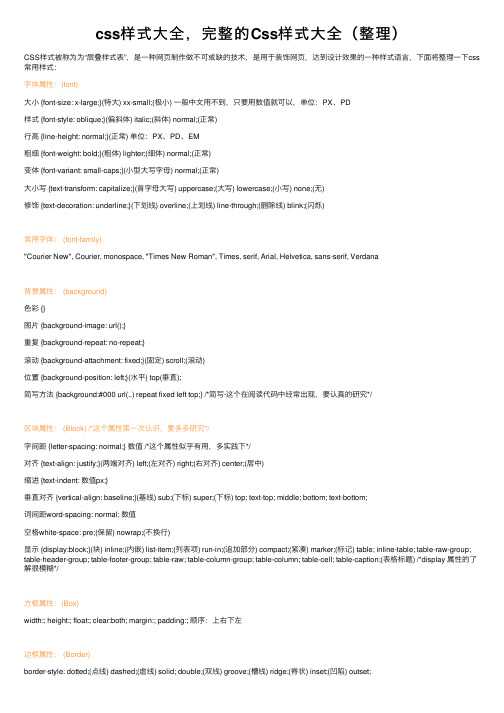
css样式⼤全,完整的Css样式⼤全(整理)CSS样式被称为为“层叠样式表”,是⼀种⽹页制作做不可或缺的技术,是⽤于装饰⽹页,达到设计效果的⼀种样式语⾔,下⾯将整理⼀下css 常⽤样式:字体属性:(font)⼤⼩ {font-size: x-large;}(特⼤) xx-small;(极⼩) ⼀般中⽂⽤不到,只要⽤数值就可以,单位:PX、PD样式 {font-style: oblique;}(偏斜体) italic;(斜体) normal;(正常)⾏⾼ {line-height: normal;}(正常) 单位:PX、PD、EM粗细 {font-weight: bold;}(粗体) lighter;(细体) normal;(正常)变体 {font-variant: small-caps;}(⼩型⼤写字母) normal;(正常)⼤⼩写 {text-transform: capitalize;}(⾸字母⼤写) uppercase;(⼤写) lowercase;(⼩写) none;(⽆)修饰 {text-decoration: underline;}(下划线) overline;(上划线) line-through;(删除线) blink;(闪烁)常⽤字体: (font-family)"Courier New", Courier, monospace, "Times New Roman", Times, serif, Arial, Helvetica, sans-serif, Verdana背景属性: (background)⾊彩 {}图⽚ {background-image: url();}重复 {background-repeat: no-repeat;}滚动 {background-attachment: fixed;}(固定) scroll;(滚动)位置 {background-position: left;}(⽔平) top(垂直);简写⽅法 {background:#000 url(..) repeat fixed left top;} /*简写·这个在阅读代码中经常出现,要认真的研究*/区块属性: (Block) /*这个属性第⼀次认识,要多多研究*/字间距 {letter-spacing: normal;} 数值 /*这个属性似乎有⽤,多实践下*/对齐 {text-align: justify;}(两端对齐) left;(左对齐) right;(右对齐) center;(居中)缩进 {text-indent: 数值px;}垂直对齐 {vertical-align: baseline;}(基线) sub;(下标) super;(下标) top; text-top; middle; bottom; text-bottom;词间距word-spacing: normal; 数值空格white-space: pre;(保留) nowrap;(不换⾏)显⽰ {display:block;}(块) inline;(内嵌) list-item;(列表项) run-in;(追加部分) compact;(紧凑) marker;(标记) table; inline-table; table-raw-group; table-header-group; table-footer-group; table-raw; table-column-group; table-column; table-cell; table-caption;(表格标题) /*display 属性的了解很模糊*/⽅框属性:(Box)width:; height:; float:; clear:both; margin:; padding:; 顺序:上右下左边框属性: (Border)border-style: dotted;(点线) dashed;(虚线) solid; double;(双线) groove;(槽线) ridge;(脊状) inset;(凹陷) outset;border-width:; 边框宽度border-color:#;简写⽅法border:width style color; /*简写*/列表属性: (List-style)类型list-style-type: disc;(圆点) circle;(圆圈) square;(⽅块) decimal;(数字) lower-roman;(⼩罗码数字) upper-roman; lower-alpha; upper-alpha;位置list-style-position: outside;(外) inside;图像list-style-image: url(..);定位属性: (Position)Position: absolute; relative; static;visibility: inherit; visible; hidden;overflow: visible; hidden; scroll; auto;clip: rect(12px,auto,12px,auto) (裁切)css属性代码⼤全⼀ CSS⽂字属性:color : #999999; /*⽂字颜⾊*/font-family : 宋体,sans-serif; /*⽂字字体*/font-size : 9pt; /*⽂字⼤⼩*/font-style:itelic; /*⽂字斜体*/font-variant:small-caps; /*⼩字体*/letter-spacing : 1pt; /*字间距离*/line-height : 200%; /*设置⾏⾼*/font-weight:bold; /*⽂字粗体*/vertical-align:sub; /*下标字*/vertical-align:super; /*上标字*/text-decoration:line-through; /*加删除线*/text-decoration: overline; /*加顶线*/text-decoration:underline; /*加下划线*/text-decoration:none; /*删除链接下划线*/text-transform : capitalize; /*⾸字⼤写*/text-transform : uppercase; /*英⽂⼤写*/text-transform : lowercase; /*英⽂⼩写*/text-align:right; /*⽂字右对齐*/text-align:left; /*⽂字左对齐*/text-align:center; /*⽂字居中对齐*/text-align:justify; /*⽂字分散对齐*/vertical-align属性vertical-align:top; /*垂直向上对齐*/vertical-align:bottom; /*垂直向下对齐*/vertical-align:middle; /*垂直居中对齐*/vertical-align:text-top; /*⽂字垂直向上对齐*/vertical-align:text-bottom; /*⽂字垂直向下对齐*/⼆、CSS边框空⽩padding-top:10px; /*上边框留空⽩*/padding-right:10px; /*右边框留空⽩*/padding-bottom:10px; /*下边框留空⽩*/padding-left:10px; /*左边框留空⽩三、CSS符号属性:list-style-type:none; /*不编号*/list-style-type:decimal; /*阿拉伯数字*/list-style-type:lower-roman; /*⼩写罗马数字*/list-style-type:upper-roman; /*⼤写罗马数字*/list-style-type:lower-alpha; /*⼩写英⽂字母*/list-style-type:upper-alpha; /*⼤写英⽂字母*/list-style-type:disc; /*实⼼圆形符号*/list-style-type:circle; /*空⼼圆形符号*/list-style-type:square; /*实⼼⽅形符号*/list-style-image:url(/dot.gif); /*图⽚式符号*/list-style-position: outside; /*凸排*/list-style-position:inside; /*缩进*/四、CSS背景样式:/*背景颜⾊*/background:transparent; /*透视背景*/background-image : url(/image/bg.gif); /*背景图⽚*/ background-attachment : fixed; /*浮⽔印固定背景*/ background-repeat : repeat; /*重复排列-⽹页默认*/ background-repeat : no-repeat; /*不重复排列*/ background-repeat : repeat-x; /*在x轴重复排列*/ background-repeat : repeat-y; /*在y轴重复排列*/指定背景位置background-position : 90% 90%; /*背景图⽚x与y轴的位置*/ background-position : top; /*向上对齐*/background-position : buttom; /*向下对齐*/ background-position : left; /*向左对齐*/ background-position : right; /*向右对齐*/ background-position : center; /*居中对齐*/五、CSS连接属性:a /*所有超链接*/a:link /*超链接⽂字格式*/a:visited /*浏览过的链接⽂字格式*/a:active /*按下链接的格式*/a:hover /*⿏标转到链接*/⿏标光标样式:链接⼿指 CURSOR: hand⼗字体 cursor:crosshair箭头朝下 cursor:s-resize⼗字箭头 cursor:move箭头朝右 cursor:move加⼀问号 cursor:help箭头朝左 cursor:w-resize箭头朝上 cursor:n-resize箭头朝右上 cursor:ne-resize箭头朝左上 cursor:nw-resize⽂字I型 cursor:text箭头斜右下 cursor:se-resize箭头斜左下 cursor:sw-resize漏⽃ cursor:wait光标图案(IE6) p {cursor:url("光标⽂件名.cur"),text;}六、CSS框线⼀览表:border-top : 1px solid #6699cc; /*上框线*/border-bottom : 1px solid #6699cc; /*下框线*/ border-left : 1px solid #6699cc; /*左框线*/border-right : 1px solid #6699cc; /*右框线*/以上是建议书写⽅式,但也可以使⽤常规的⽅式如下: border-top-color : #369 /*设置上框线top颜⾊*/ border-top-width :1px /*设置上框线top宽度*/ border-top-style : solid/*设置上框线top样式*/其他框线样式solid /*实线框*/dotted /*虚线框*/double /*双线框*/groove /*⽴体内凸框*/ridge /*⽴体浮雕框*/inset /*凹框*/outset /*凸框*/七、CSS表单运⽤:⽂字⽅块按钮复选框选择钮多⾏⽂字⽅块下拉式菜单选项1选项2⼋、CSS边界样式:margin-top:10px; /*上边界*/margin-right:10px; /*右边界值*/margin-bottom:10px; /*下边界值*/margin-left:10px; /*左边界值*/CSS 属性:字体样式(Font Style)序号中⽂说明标记语法1 字体样式 {font:font-style font-variant font-weight font-size font-family}2 字体类型 {font-family:"字体1","字体2","字体3",...}3 字体⼤⼩ {font-size:数值|inherit| medium| large| larger| x-large| xx-large| small| smaller| x-small| xx-small}4 字体风格 {font-style:inherit|italic|normal|oblique}5 字体粗细 {font-weight:100-900|bold|bolder|lighter|normal;}6 字体颜⾊ {color:数值;}7 阴影颜⾊ {text-shadow:16位⾊值}8 字体⾏⾼ {line-height:数值|inherit|normal;}9 字间距 {letter-spacing:数值|inherit|normal}10 单词间距 {word-spacing:数值|inherit|normal}11 字体变形 {font-variant:inherit|normal|small-cps }12 英⽂转换 {text-transform:inherit|none|capitalize|uppercase|lowercase}13 字体变形 {font-size-adjust:inherit|none}14 字体 {font-stretch:condensed|expanded|extra-condensed|extra-expanded|inherit|narrower|normal| semi-condensed|semi-expanded|ultra-condensed|ultra-expanded|wider}⽂本样式(Text Style)序号中⽂说明标记语法1 ⾏间距 {line-height:数值|inherit|normal;}2 ⽂本修饰 {text-decoration:inherit|none|underline|overline|line-through|blink}3 段⾸空格 {text-indent:数值|inherit}4 ⽔平对齐 {text-align:left|right|center|justify}5 垂直对齐 {vertical-align:inherit|top|bottom|text-top|text-bottom|baseline|middle|sub|super}6 书写⽅式 {writing-mode:lr-tb|tb-rl}背景样式序号中⽂说明标记语法1 背景颜⾊ { color: rgb(85, 85, 85); font-family: "Helvetica Neue", "Segoe UI", "Hiragino Sans GB", "Microsoft YaHei", Verdana, sans-serif; font-size: medium;">2 背景图⽚ {background-image: url(URL)|none}3 背景重复 {background-repeat:inherit|no-repeat|repeat|repeat-x|repeat-y}4 背景固定 {background-attachment:fixed|scroll}5 背景定位 {background-position:数值|top|bottom|left|right|center}6 背影样式 {background:背景颜⾊|背景图象|背景重复|背景附件|背景位置}框架样式(Box Style)序号中⽂说明标记语法1 边界留⽩ {margin:margin-top margin-right margin-bottom margin-left}2 补 ⽩ {padding:padding-top padding-right padding-bottom padding-left}3 边框宽度 {border-width:border-top-width border-right-width border-bottom-width border-left-width} 宽度值: thin|medium|thick|数值4 边框颜⾊ {border-color:数值数值数值数值} 数值:分别代表top、right、bottom、left颜⾊值5 边框风格 {border-style:none|hidden|inherit|dashed|solid|double|inset|outset|ridge|groove}6 边 框 {border:border-width border-style color}上边框 {border-top:border-top-width border-style color}右边框 {border-right:border-right-width border-style color}下边框 {border-bottom:border-bottom-width border-style color}左边框 {border-left:border-left-width border-style color}7 宽 度 {width:长度|百分⽐| auto}8 ⾼ 度 {height:数值|auto}9 漂 浮 {float:left|right|none}10 清 除 {clear:none|left|right|both}分类列表序号中⽂说明标记语法1 控制显⽰ {display:none|block|inline|list-item}2 控制空⽩ {white-space:normal|pre|nowarp}3 符号列表 {list-style-type:disc|circle|square|decimal|lower-roman|upper-roman|lower-alpha|upper-alpha|none}4 图形列表 {list-style-image:URL}5 位置列表 {list-style-position:inside|outside}6 ⽬录列表 {list-style:⽬录样式类型|⽬录样式位置|url}7 ⿏标形状 {cursor:hand|crosshair|text|wait|move|help|e-resize|nw-resize|w-resize|s-resize|se-resize|sw-resize}。
HTML中CSS样式标签大全及用法
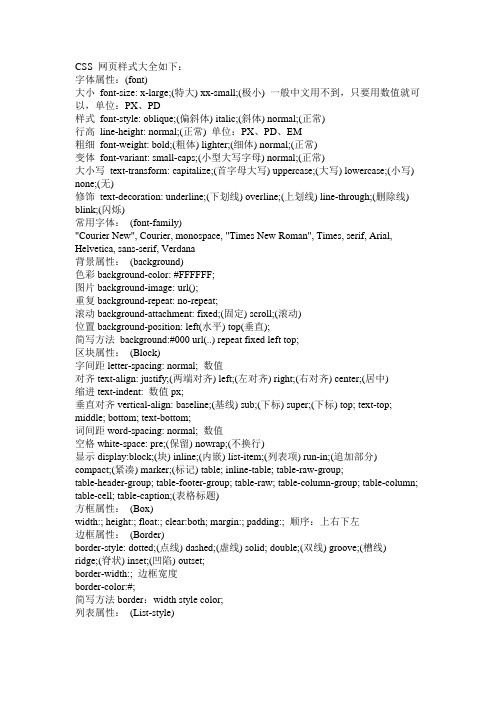
CSS 网页样式大全如下:字体属性:(font)大小font-size: x-large;(特大) xx-small;(极小) 一般中文用不到,只要用数值就可以,单位:PX、PD样式font-style: oblique;(偏斜体) italic;(斜体) normal;(正常)行高line-height: normal;(正常) 单位:PX、PD、EM粗细font-weight: bold;(粗体) lighter;(细体) normal;(正常)变体font-variant: small-caps;(小型大写字母) normal;(正常)大小写text-transform: capitalize;(首字母大写) uppercase;(大写) lowercase;(小写) none;(无)修饰text-decoration: underline;(下划线) overline;(上划线) line-through;(删除线) blink;(闪烁)常用字体:(font-family)"Courier New", Courier, monospace, "Times New Roman", Times, serif, Arial, Helvetica, sans-serif, Verdana背景属性:(background)色彩background-color: #FFFFFF;图片background-image: url();重复background-repeat: no-repeat;滚动background-attachment: fixed;(固定) scroll;(滚动)位置background-position: left(水平) top(垂直);简写方法background:#000 url(..) repeat fixed left top;区块属性:(Block)字间距letter-spacing: normal; 数值对齐text-align: justify;(两端对齐) left;(左对齐) right;(右对齐) center;(居中)缩进text-indent: 数值px;垂直对齐vertical-align: baseline;(基线) sub;(下标) super;(下标) top; text-top; middle; bottom; text-bottom;词间距word-spacing: normal; 数值空格white-space: pre;(保留) nowrap;(不换行)显示display:block;(块) inline;(内嵌) list-item;(列表项) run-in;(追加部分) compact;(紧凑) marker;(标记) table; inline-table; table-raw-group;table-header-group; table-footer-group; table-raw; table-column-group; table-column; table-cell; table-caption;(表格标题)方框属性:(Box)width:; height:; float:; clear:both; margin:; padding:; 顺序:上右下左边框属性:(Border)border-style: dotted;(点线) dashed;(虚线) solid; double;(双线) groove;(槽线) ridge;(脊状) inset;(凹陷) outset;border-width:; 边框宽度border-color:#;简写方法border:width style color;列表属性:(List-style)类型list-style-type: disc;(圆点) circle;(圆圈) square;(方块) decimal;(数字) lower-roman;(小罗码数字) upper-roman; lower-alpha; upper-alpha;位置list-style-position: outside;(外) inside;图像list-style-image: url(..);定位属性:(Position)Position: absolute; relative; static;visibility: inherit; visible; hidden;overflow: visible; hidden; scroll; auto;clip: rect(12px,auto,12px,auto) (裁切)css属性代码大全如下一CSS文字属性:color : #999999;font-family : 宋体,sans-serif;font-size : 9pt;font-style:itelic;font-variant:small-caps;letter-spacing : 1pt;line-height : 200%;font-weight:bold;vertical-align:sub;vertical-align:super;text-decoration:line-through;text-decoration:overline;text-decoration:underline;text-decoration:none;text-transform : capitalize;text-transform : uppercase;text-transform : lowercase;text-align:right;text-align:left;text-align:center;text-align:justify;vertical-align属性vertical-align:top;vertical-align:bottom;vertical-align:middle;vertical-align:text-top;vertical-align:text-bottom;二、CSS边框空白padding-top:10px;padding-right:10px;padding-bottom:10px;padding-left:10px;list-style-type:decimal;list-style-type:lower-roman;list-style-type:upper-roman;list-style-type:lower-alpha;list-style-type:upper-alpha;list-style-type:disc;list-style-type:circle;list-style-type:square;list-style-image:url(/dot.gif);list-style-position:outside;list-style-position:inside;四、CSS背景样式:background-color:#F5E2EC; background:transparent; background-image : url(/image/bg.gif); background-attachment : fixed; background-repeat : repeat; background-repeat : no-repeat; background-repeat : repeat-x; background-repeat : repeat-y;指定背景位置background-position : 90% 90%; background-position : top; background-position : buttom; background-position : left; background-position : right; background-position : center;五、CSS连接属性:aa:linka:visiteda:activea:hover鼠标光标样式:链接手指CURSOR: hand十字体cursor:crosshair箭头朝下cursor:s-resize十字箭头cursor:move箭头朝右cursor:move加一问号cursor:help箭头朝左cursor:w-resize箭头朝上cursor:n-resize箭头朝右上cursor:ne-resize箭头朝左上cursor:nw-resize文字I型cursor:text箭头斜右下cursor:se-resize箭头斜左下cursor:sw-resize漏斗cursor:wait光标图案(IE6)p {cursor:url("光标文件名.cur"),text;}六、CSS框线一览表:border-top : 1px solid #6699cc;border-bottom : 1px solid #6699cc;border-left : 1px solid #6699cc;border-right : 1px solid #6699cc;以上是建议书写方式,但也可以使用常规的方式如下:border-top-color : #369border-top-width :1pxborder-top-style : solid其他框线样式soliddotteddoublegrooveridgeinsetoutset七、CSS表单运用:文字方块按钮复选框选择钮多行文字方块下拉式菜单选项1选项2八、CSS边界样式如下:margin-top:10px;margin-right:10px;margin-bottom:10px;margin-left:10px;CSS 属性:字体样式(Font Style)序号中文说明标记语法1 字体样式{font:font-style font-variant font-weight font-size font-family}2 字体类型{font-family:"字体1","字体2","字体3",...}3 字体大小{font-size:数值|inherit| medium| large| larger| x-large| xx-large| small| smaller| x-small| xx-small}4 字体风格{font-style:inherit|italic|normal|oblique}5 字体粗细{font-weight:100-900|bold|bolder|lighter|normal;}6 字体颜色{color:数值;}7 阴影颜色{text-shadow:16位色值}8 字体行高{line-height:数值|inherit|normal;}9 字间距{letter-spacing:数值|inherit|normal}10 单词间距{word-spacing:数值|inherit|normal}11 字体变形{font-variant:inherit|normal|small-cps }12 英文转换{text-transform:inherit|none|capitalize|uppercase|lowercase}13 字体变形{font-size-adjust:inherit|none}14 字体{font-stretch:condensed|expanded|extra-condensed|extra-expanded|inherit|narrower|no rmal| semi-condensed|semi-expanded|ultra-condensed|ultra-expanded|wider}文本样式(Text Style)序号中文说明标记语法1 行间距{line-height:数值|inherit|normal;}2 文本修饰{text-decoration:inherit|none|underline|overline|line-through|blink}3 段首空格{text-indent:数值|inherit}4 水平对齐{text-align:left|right|center|justify}5 垂直对齐{vertical-align:inherit|top|bottom|text-top|text-bottom|baseline|middle|sub|super}6 书写方式{writing-mode:lr-tb|tb-rl}背景样式序号中文说明标记语法1 背景颜色{background-color:数值}2 背景图片{background-image: url(URL)|none}3 背景重复{background-repeat:inherit|no-repeat|repeat|repeat-x|repeat-y}4 背景固定{background-attachment:fixed|scroll}5 背景定位{background-position:数值|top|bottom|left|right|center}6 背影样式{background:背景颜色|背景图象|背景重复|背景附件|背景位置}框架样式(Box Style)序号中文说明标记语法1 边界留白{margin:margin-top margin-right margin-bottom margin-left}2 补白{padding:padding-top padding-right padding-bottom padding-left}3 边框宽度{border-width:border-top-width border-right-widthborder-bottom-width border-left-width}宽度值:thin|medium|thick|数值4 边框颜色{border-color:数值数值数值数值}数值:分别代表top、right、bottom、left颜色值5 边框风格{border-style:none|hidden|inherit|dashed|solid|double|inset|outset|ridge|groove}6 边框{border:border-width border-style color}上边框{border-top:border-top-width border-style color}右边框{border-right:border-right-width border-style color}下边框{border-bottom:border-bottom-width border-style color}左边框{border-left:border-left-width border-style color}7 宽度{width:长度|百分比| auto}8 高度{height:数值|auto}9 漂浮{float:left|right|none}10 清除{clear:none|left|right|both}分类列表序号中文说明标记语法1 控制显示{display:none|block|inline|list-item}2 控制空白{white-space:normal|pre|nowarp}3 符号列表{list-style-type:disc|circle|square|decimal|lower-roman|upper-roman|lower-alpha|uppe r-alpha|none}4 图形列表{list-style-image:URL}5 位置列表{list-style-position:inside|outside}6 目录列表{list-style:目录样式类型|目录样式位置|url}7 鼠标形状{cursor:hand|crosshair|text|wait|move|help|e-resize|nw-resize|w-resize|s-resize|se-resiz e|sw-resize}。
css 艺术字 代码
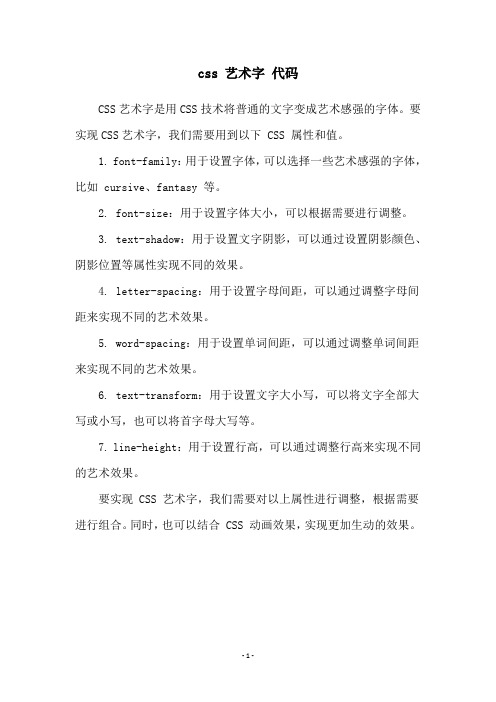
css 艺术字代码
CSS艺术字是用CSS技术将普通的文字变成艺术感强的字体。
要实现CSS艺术字,我们需要用到以下 CSS 属性和值。
1. font-family:用于设置字体,可以选择一些艺术感强的字体,比如 cursive、fantasy 等。
2. font-size:用于设置字体大小,可以根据需要进行调整。
3. text-shadow:用于设置文字阴影,可以通过设置阴影颜色、阴影位置等属性实现不同的效果。
4. letter-spacing:用于设置字母间距,可以通过调整字母间距来实现不同的艺术效果。
5. word-spacing:用于设置单词间距,可以通过调整单词间距来实现不同的艺术效果。
6. text-transform:用于设置文字大小写,可以将文字全部大写或小写,也可以将首字母大写等。
7. line-height:用于设置行高,可以通过调整行高来实现不同的艺术效果。
要实现 CSS 艺术字,我们需要对以上属性进行调整,根据需要进行组合。
同时,也可以结合 CSS 动画效果,实现更加生动的效果。
- 1 -。
6款漂亮HTMLCSS样式用户留言表单
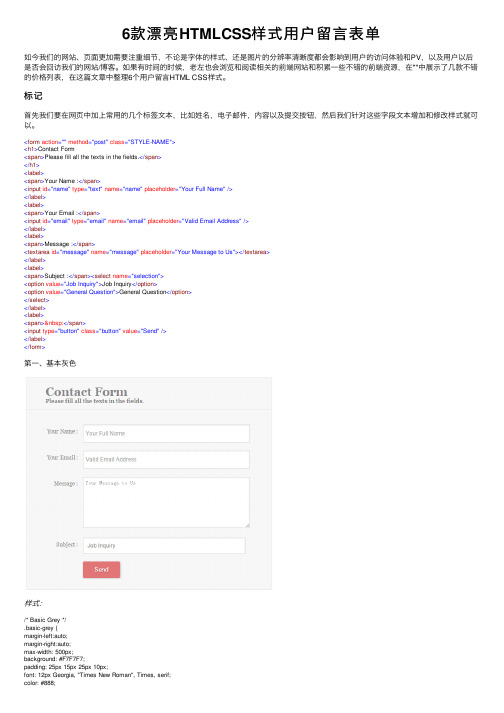
6款漂亮HTMLCSS样式⽤户留⾔表单如今我们的⽹站、页⾯更加需要注重细节,不论是字体的样式、还是图⽚的分辨率清晰度都会影响到⽤户的访问体验和PV,以及⽤户以后是否会回访我们的⽹站/博客。
如果有时间的时候,⽼左也会浏览和阅读相关的前端⽹站和积累⼀些不错的前端资源,在""中展⽰了⼏款不错的价格列表,在这篇⽂章中整理6个⽤户留⾔HTML CSS样式。
标记⾸先我们要在⽹页中加上常⽤的⼏个标签⽂本,⽐如姓名,电⼦邮件,内容以及提交按钮,然后我们针对这些字段⽂本增加和修改样式就可以。
<form action="" method="post" class="STYLE-NAME"><h1>Contact Form<span>Please fill all the texts in the fields.</span></h1><label><span>Your Name :</span><input id="name" type="text" name="name" placeholder="Your Full Name"/></label><label><span>Your Email :</span><input id="email" type="email" name="email" placeholder="Valid Email Address"/></label><label><span>Message :</span><textarea id="message" name="message" placeholder="Your Message to Us"></textarea></label><label><span>Subject :</span><select name="selection"><option value="Job Inquiry">Job Inquiry</option><option value="General Question">General Question</option></select></label><label><span> </span><input type="button" class="button" value="Send"/></label></form>第⼀、基本灰⾊样式:/* Basic Grey */.basic-grey {margin-left:auto;margin-right:auto;max-width: 500px;background: #F7F7F7;padding: 25px 15px 25px 10px;font: 12px Georgia, "Times New Roman", Times, serif;color: #888;text-shadow: 1px 1px 1px #FFF;border:1px solid #E4E4E4;}.basic-grey h1 {font-size: 25px;padding: 0px 0px 10px 40px;display: block;border-bottom:1px solid #E4E4E4;margin: -10px -15px 30px -10px;;color: #888;}.basic-grey h1>span {display: block;font-size: 11px;}.basic-grey label {display: block;margin: 0px;}.basic-grey label>span {float: left;width: 20%;text-align: right;padding-right: 10px;margin-top: 10px;color: #888;}.basic-grey input[type="text"], .basic-grey input[type="email"], .basic-grey textarea, .basic-grey select { border: 1px solid #DADADA;color: #888;height: 30px;margin-bottom: 16px;margin-right: 6px;margin-top: 2px;outline: 0 none;padding: 3px 3px 3px 5px;width: 70%;font-size: 12px;line-height:15px;box-shadow: inset 0px 1px 4px #ECECEC;-moz-box-shadow: inset 0px 1px 4px #ECECEC;-webkit-box-shadow: inset 0px 1px 4px #ECECEC;}.basic-grey textarea{padding: 5px 3px 3px 5px;}.basic-grey select {background: #FFF url('down-arrow.png') no-repeat right;background: #FFF url('down-arrow.png') no-repeat right);appearance:none;-webkit-appearance:none;-moz-appearance: none;text-indent: 0.01px;text-overflow: '';width: 70%;height: 35px;line-height: 25px;}.basic-grey textarea{height:100px;}.basic-grey .button {background: #E27575;border: none;padding: 10px 25px 10px 25px;color: #FFF;box-shadow: 1px 1px 5px #B6B6B6;border-radius: 3px;text-shadow: 1px 1px 1px #9E3F3F;cursor: pointer;}.basic-grey .button:hover {background: #CF7A7A}第⼆、优雅的Aero样式样式:.elegant-aero {margin-left:auto;margin-right:auto;max-width: 500px;background: #D2E9FF;padding: 20px 20px 20px 20px;font: 12px Arial, Helvetica, sans-serif;color: #666;}.elegant-aero h1 {font: 24px "Trebuchet MS", Arial, Helvetica, sans-serif;padding: 10px 10px 10px 20px;display: block;background: #C0E1FF;border-bottom: 1px solid #B8DDFF;margin: -20px -20px 15px;}.elegant-aero h1>span {display: block;font-size: 11px;}.elegant-aero label>span {float: left;margin-top: 10px;color: #5E5E5E;}.elegant-aero label {display: block;margin: 0px 0px 5px;}.elegant-aero label>span {float: left;width: 20%;text-align: right;padding-right: 15px;margin-top: 10px;font-weight: bold;}.elegant-aero input[type="text"], .elegant-aero input[type="email"], .elegant-aero textarea, .elegant-aero select { color: #888;width: 70%;padding: 0px 0px 0px 5px;border: 1px solid #C5E2FF;background: #FBFBFB;outline: 0;-webkit-box-shadow:inset 0px 1px 6px #ECF3F5;box-shadow: inset 0px 1px 6px #ECF3F5;font: 200 12px/25px Arial, Helvetica, sans-serif;height: 30px;line-height:15px;margin: 2px 6px 16px 0px;}.elegant-aero textarea{height:100px;padding: 5px 0px 0px 5px;width: 70%;}.elegant-aero select {background: #fbfbfb url('down-arrow.png') no-repeat right; background: #fbfbfb url('down-arrow.png') no-repeat right; appearance:none;-webkit-appearance:none;-moz-appearance: none;text-indent: 0.01px;text-overflow: '';width: 70%;}.elegant-aero .button{padding: 10px 30px 10px 30px;background: #66C1E4;border: none;color: #FFF;box-shadow: 1px 1px 1px #4C6E91;-webkit-box-shadow: 1px 1px 1px #4C6E91;-moz-box-shadow: 1px 1px 1px #4C6E91;text-shadow: 1px 1px 1px #5079A3;}.elegant-aero .button:hover{background: #3EB1DD;}第三、简单绿⾊样式:.smart-green {margin-left:auto;margin-right:auto;max-width: 500px;background: #F8F8F8;padding: 30px 30px 20px 30px;font: 12px Arial, Helvetica, sans-serif;color: #666;border-radius: 5px;-webkit-border-radius: 5px;-moz-border-radius: 5px;}.smart-green h1 {font: 24px "Trebuchet MS", Arial, Helvetica, sans-serif; padding: 20px 0px 20px 40px;display: block;margin: -30px -30px 10px -30px;color: #FFF;background: #9DC45F;text-shadow: 1px 1px 1px #949494;border-radius: 5px 5px 0px 0px;-webkit-border-radius: 5px 5px 0px 0px;-moz-border-radius: 5px 5px 0px 0px;border-bottom:1px solid #89AF4C;}.smart-green h1>span {display: block;font-size: 11px;color: #FFF;}.smart-green label {display: block;margin: 0px 0px 5px;}.smart-green label>span {float: left;margin-top: 10px;color: #5E5E5E;}.smart-green input[type="text"], .smart-green input[type="email"], .smart-green textarea, .smart-green select {color: #555;height: 30px;line-height:15px;width: 100%;padding: 0px 0px 0px 10px;margin-top: 2px;border: 1px solid #E5E5E5;background: #FBFBFB;outline: 0;-webkit-box-shadow: inset 1px 1px 2px rgba(238, 238, 238, 0.2);box-shadow: inset 1px 1px 2px rgba(238, 238, 238, 0.2);font: normal 14px/14px Arial, Helvetica, sans-serif;}.smart-green textarea{height:100px;padding-top: 10px;}.smart-green select {background: url('down-arrow.png') no-repeat right, -moz-linear-gradient(top, #FBFBFB 0%, #E9E9E9 100%);background: url('down-arrow.png') no-repeat right, -webkit-gradient(linear, left top, left bottom, color-stop(0%,#FBFBFB), color-stop(100%,#E9E9E9)); appearance:none;-webkit-appearance:none;-moz-appearance: none;text-indent: 0.01px;text-overflow: '';width:100%;height:30px;}.smart-green .button {background-color: #9DC45F;border-radius: 5px;-webkit-border-radius: 5px;-moz-border-border-radius: 5px;border: none;padding: 10px 25px 10px 25px;color: #FFF;text-shadow: 1px 1px 1px #949494;}.smart-green .button:hover {background-color:#80A24A;}第四、⽩⾊样式样式:.white-pink {margin-left:auto;margin-right:auto;max-width: 500px;background: #FFF;padding: 30px 30px 20px 30px;box-shadow: rgba(187, 187, 187, 1) 0 0px 20px -1px;-webkit-box-shadow: rgba(187, 187, 187, 1) 0 0px 20px -1px;font: 12px Arial, Helvetica, sans-serif;color: #666;border-radius: 10px;-webkit-border-radius: 10px;}.white-pink h1 {font: 24px "Trebuchet MS", Arial, Helvetica, sans-serif;padding: 0px 0px 10px 40px;display: block;border-bottom: 1px solid #F5F5F5;margin: -10px -30px 10px -30px;color: #969696;}.white-pink h1>span {display: block;font-size: 11px;color: #C4C2C2;}.white-pink label {display: block;margin: 0px 0px 5px;}.white-pink label>span {float: left;width: 20%;text-align: right;padding-right: 10px;margin-top: 10px;color: #969696;}.white-pink input[type="text"], .white-pink input[type="email"], .white-pink textarea,.white-pink select{ color: #555;width: 70%;padding: 3px 0px 3px 5px;margin-top: 2px;margin-right: 6px;margin-bottom: 16px;border: 1px solid #e5e5e5;background: #fbfbfb;height: 25px;line-height:15px;outline: 0;-webkit-box-shadow: inset 1px 1px 2px rgba(200,200,200,0.2);box-shadow: inset 1px 1px 2px rgba(200,200,200,0.2);}.white-pink textarea{height:100px;padding: 5px 0px 0px 5px;width: 70%;}.white-pink .button {-moz-box-shadow:inset 0px 1px 0px 0px #fbafe3;-webkit-box-shadow:inset 0px 1px 0px 0px #fbafe3;box-shadow:inset 0px 1px 0px 0px #fbafe3;background:-webkit-gradient( linear, left top, left bottom, color-stop(0.05, #ff5bb0), color-stop(1, #ef027d) );background:-moz-linear-gradient( center top, #ff5bb0 5%, #ef027d 100% );filter:progid:DXImageTransform.Microsoft.gradient(startColorstr='#ff5bb0', endColorstr='#ef027d');background-color:#ff5bb0;border-radius:9px;-webkit-border-radius:9px;-moz-border-border-radius:9px;border:1px solid #ee1eb5;display:inline-block;color:#ffffff;font-family:Arial;font-size:15px;font-weight:bold;font-style:normal;height: 40px;line-height: 30px;width:100px;text-decoration:none;text-align:center;text-shadow:1px 1px 0px #c70067;}.white-pink .button:hover {background:-webkit-gradient( linear, left top, left bottom, color-stop(0.05, #ef027d), color-stop(1, #ff5bb0) );background:-moz-linear-gradient( center top, #ef027d 5%, #ff5bb0 100% );filter:progid:DXImageTransform.Microsoft.gradient(startColorstr='#ef027d', endColorstr='#ff5bb0');background-color:#ef027d;}.white-pink .button:active {position:relative;top:1px;}.white-pink select {background: url('down-arrow.png') no-repeat right, -moz-linear-gradient(top, #FBFBFB 0%, #E9E9E9 100%);background: url('down-arrow.png') no-repeat right, -webkit-gradient(linear, left top, left bottom, color-stop(0%,#FBFBFB), color-stop(100%,#E9E9E9)); appearance:none;-webkit-appearance:none;-moz-appearance: none;text-indent: 0.01px;text-overflow: '';width: 70%;line-height: 15px;height: 30px;}第五、Bootstrap风格样式样式:.bootstrap-frm {margin-left:auto;margin-right:auto;max-width: 500px;background: #FFF;padding: 20px 30px 20px 30px;font: 12px "Helvetica Neue", Helvetica, Arial, sans-serif;color: #888;text-shadow: 1px 1px 1px #FFF;border:1px solid #DDD;border-radius: 5px;-webkit-border-radius: 5px;-moz-border-radius: 5px;}.bootstrap-frm h1 {font: 25px "Helvetica Neue", Helvetica, Arial, sans-serif;padding: 0px 0px 10px 40px;display: block;border-bottom: 1px solid #DADADA;margin: -10px -30px 30px -30px;color: #888;}.bootstrap-frm h1>span {display: block;font-size: 11px;}.bootstrap-frm label {display: block;margin: 0px 0px 5px;}.bootstrap-frm label>span {float: left;width: 20%;text-align: right;padding-right: 10px;margin-top: 10px;color: #333;font-family: "Helvetica Neue", Helvetica, Arial, sans-serif;font-weight: bold;}.bootstrap-frm input[type="text"], .bootstrap-frm input[type="email"], .bootstrap-frm textarea, .bootstrap-frm select{ border: 1px solid #CCC;color: #888;height: 20px;line-height:15px;margin-bottom: 16px;margin-right: 6px;margin-top: 2px;outline: 0 none;padding: 5px 0px 5px 5px;width: 70%;border-radius: 4px;-webkit-border-radius: 4px;-moz-border-radius: 4px;-webkit-box-shadow: inset 0 1px 1px rgba(0, 0, 0, 0.075);box-shadow: inset 0 1px 1px rgba(0, 0, 0, 0.075);-moz-box-shadow: inset 0 1px 1px rgba(0, 0, 0, 0.075);}.bootstrap-frm select {background: #FFF url('down-arrow.png') no-repeat right;background: #FFF url('down-arrow.png') no-repeat right;appearance:none;-webkit-appearance:none;-moz-appearance: none;text-indent: 0.01px;text-overflow: '';width: 70%;height: 35px;line-height:15px;}.bootstrap-frm textarea{height:100px;padding: 5px 0px 0px 5px;width: 70%;}.bootstrap-frm .button {background: #FFF;border: 1px solid #CCC;padding: 10px 25px 10px 25px;color: #333;border-radius: 4px;}.bootstrap-frm .button:hover {background-color: #EBEBEB;border-color: #ADADAD;}第六、暗⿊⾊样式样式:.dark-matter {margin-left: auto;margin-right: auto;max-width: 500px;background: #555;padding: 20px 30px 20px 30px;font: 12px "Helvetica Neue", Helvetica, Arial, sans-serif;color: #D3D3D3;text-shadow: 1px 1px 1px #444;border: none;border-radius: 5px;-webkit-border-radius: 5px;-moz-border-radius: 5px;}.dark-matter h1 {padding: 0px 0px 10px 40px;display: block;border-bottom: 1px solid #444;margin: -10px -30px 30px -30px;}.dark-matter h1>span {display: block;font-size: 11px;}.dark-matter label {display: block;margin: 0px 0px 5px;}.dark-matter label>span {float: left;width: 20%;text-align: right;padding-right: 10px;margin-top: 10px;font-weight: bold;}.dark-matter input[type="text"], .dark-matter input[type="email"], .dark-matter textarea, .dark-matter select { border: none;color: #525252;height: 25px;line-height:15px;margin-bottom: 16px;margin-right: 6px;margin-top: 2px;outline: 0 none;padding: 5px 0px 5px 5px;border-radius: 2px;-webkit-border-radius: 2px;-moz-border-radius: 2px;-moz-box-shadow: inset 0 1px 1px rgba(0, 0, 0, 0.075);background: #DFDFDF;}.dark-matter select {background: #DFDFDF url('down-arrow.png') no-repeat right;background: #DFDFDF url('down-arrow.png') no-repeat right;appearance:none;-webkit-appearance:none;-moz-appearance: none;text-indent: 0.01px;text-overflow: '';width: 70%;height: 35px;color: #525252;line-height: 25px;}.dark-matter textarea{height:100px;padding: 5px 0px 0px 5px;width: 70%;}.dark-matter .button {background: #FFCC02;border: none;padding: 10px 25px 10px 25px;color: #585858;border-radius: 4px;-moz-border-radius: 4px;-webkit-border-radius: 4px;text-shadow: 1px 1px 1px #FFE477;font-weight: bold;box-shadow: 1px 1px 1px #3D3D3D;-webkit-box-shadow:1px 1px 1px #3D3D3D;-moz-box-shadow:1px 1px 1px #3D3D3D;}.dark-matter .button:hover {color: #333;background-color: #EBEBEB;}总结,⼩⼩的CSS样式能够让⽤户更加欣赏和留住,⽹站模板不⼀定要经常改变,但是可以在原有的基础上慢慢修改和提升⽤户体验,那就从CSS做起。
CSS字体样式

CSS字体样式 定义字体的各个属性,可以让页⾯板式变得更好看。
字体样式包括字体类型、⼤⼩、颜⾊基本效果,另外还包括⼀些特殊的样式,如字体粗细、下划线、斜体、⼤⼩写样式等。
⼀、定义字体类型 font-family 属性⽤于设置字体。
⽹页中常⽤的字体有宋体、微软雅⿊、⿊体等。
语法:font-family:name; name:表⽰字体名称,可以使⽤多种字体,中间以逗号隔开,表⽰如果浏览器不⽀持第⼀个字体,则会尝试下⼀个,直到找到合适的字体。
常⽤技巧: 1. 现在⽹页中普遍使⽤14px+。
2. 尽量使⽤偶数的数字字号。
ie6 等⽼式浏览器⽀持奇数会有 bug。
3. 各种字体之间必须使⽤英⽂状态下的逗号隔开。
4. 中⽂字体需要加英⽂状态下的引号,英⽂字体⼀般不需要加引号。
当需要设置英⽂字体时,英⽂字体名必须位于中⽂字体名之前。
5. 如果字体名中包含空格、#、$等符号,则该字体必须加英⽂状态下的单引号或双引号,例如 font-family: "Times New Roman";。
6. 尽量使⽤系统默认字体,保证在任何⽤户的浏览器中都能正确显⽰。
font:综合设置字体样式 (重点) font 是⼀个符合属性,该属性能够设置多种字体属性。
语法:font: font-style | font-variant | font-weight | font-size/line-height | font-family 使⽤font属性时,必须按上⾯语法格式中的顺序书写,不能更换顺序,各个属性以空格隔开。
注意:其中不需要设置的属性可以省略(取默认值),但必须保留 font-size 和 font-family 属性,否则font属性将不起作⽤。
扩展:Unicode 字体 在 CSS 中设置字体名称,直接写中⽂是可以的。
但是在⽂件编码(GB2312、UTF-8 等)不匹配时会产⽣乱码的错误。
四个漂亮CSS样式表
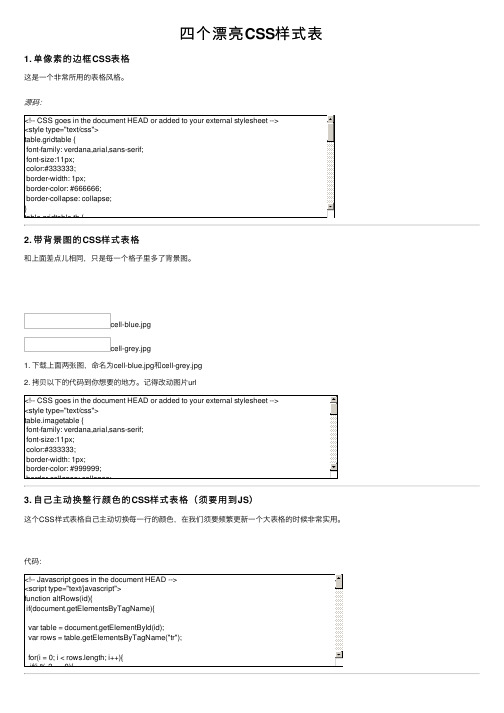
四个漂亮CSS 样式表1. 单像素的边框CSS 表格这是⼀个⾮常所⽤的表格风格。
源码:border-width: 1px;padding: 8px; border-style: solid;border-color: #666666; background-color: #dedede;}table.gridtable td {border-width: 1px;padding: 8px; border-style: solid;border-color: #666666; background-color: #ffffff;}</style><!-- Table goes in the document BODY --><table class="gridtable"></table>2. 带背景图的CSS 样式表格和上⾯差点⼉相同,只是每⼀个格⼦⾥多了背景图。
cell-blue.jpgcell-grey.jpg 1. 下载上⾯两张图,命名为cell-blue.jpg 和cell-grey.jpg 2. 拷贝以下的代码到你想要的地⽅。
记得改动图⽚url }table.imagetable th { background:#b5cfd2 url('cell-blue.jpg');border-width: 1px;padding: 8px; border-style: solid;border-color: #999999;}table.imagetable td {<tr> <th>Info Header 1</th><th>Info Header 2</th><th>Info Header 3</th></tr>3. ⾃⼰主动换整⾏颜⾊的CSS 样式表格(须要⽤到JS )这个CSS 样式表格⾃⼰主动切换每⼀⾏的颜⾊,在我们须要频繁更新⼀个⼤表格的时候⾮常实⽤。
css字体样式大全

css字体样式大全CSS字体样式大全在网页设计中,字体样式对于页面的整体效果和用户体验起着重要的作用。
通过CSS,我们可以轻松地改变字体的样式,从而使网页更加吸引人。
本文将为您介绍一些常见的CSS字体样式,以帮助您在设计网页时选择适合的字体风格。
1. 字体系列 (font-family)在CSS中,可以通过font-family属性来指定字体的系列。
字体系列可以包含多个字体名称,用逗号分隔。
当浏览器不支持第一个字体时,会依次尝试显示后面的字体。
以下是一些常用的字体系列示例:```font-family: Arial, sans-serif; /* 无衬线字体 */font-family: 'Times New Roman', serif; /* 衬线字体 */font-family: Verdana, Arial, sans-serif; /* 备选字体系列 */```2. 字体大小 (font-size)通过font-size属性可以设置字体的大小。
可以使用相对单位(如em、rem)或绝对单位(如px、pt)来定义字体大小。
以下是几个示例:```font-size: 16px; /* 使用像素作为单位 */font-size: 1rem; /* 使用相对单位rem */font-size: 1.2em; /* 使用相对单位em */```3. 字体粗细 (font-weight)设置字体的粗细可以传达文字的强调程度。
可取的值有:normal (默认)、bold(粗体)、bolder(更粗体)、lighter(更细体)等。
```font-weight: normal; /* 默认粗细 */font-weight: bold; /* 粗体 */font-weight: bolder; /* 更粗体 */font-weight: lighter; /* 更细体 */```4. 字体样式 (font-style)通过font-style属性可以设置字体的样式,包括斜体和正常(默认)两种。
- 1、下载文档前请自行甄别文档内容的完整性,平台不提供额外的编辑、内容补充、找答案等附加服务。
- 2、"仅部分预览"的文档,不可在线预览部分如存在完整性等问题,可反馈申请退款(可完整预览的文档不适用该条件!)。
- 3、如文档侵犯您的权益,请联系客服反馈,我们会尽快为您处理(人工客服工作时间:9:00-18:30)。
样式三:
body {
font-family:Arial,Helvetica,sans-serif;
font-size:1em;
vertical-align:middle;
font-weight:normal
}
样式四:
body
{
margin:0px;
padding:0px;
background-color:#E7EAEB;
}
样式十八:
body
{
background:url(images/bg.gif) repeat #000000;
padding:0; font-family:arial, sans-serif; font-size:12px;
margin:0px autoautoauto;
color:#36322b;
{
width:130px; height:20px;
background:url(images/servicesbg.gif) 00repeat-x #68EF00;
color:#317400;
font:18px/14pxGeorgia, "Times New Roman", Times, serif;
font-family:Georgia, "Times New Roman", Times, serif;
font-size: 12px;
color: #333;
background: #e1d1d6url(images/templatemo_body.png) repeat-x top;
}
样式十七:
body {
margin: 0;
padding: 0;
line-height: 1.7em;
letter-spacing: 1px;
font-family:Georgia, "Times New Roman", Times, serif;
font-size: 12px;
color: #333;
background: #e1d1d6url(images/templatemo_body.png) repeat-x top;
margin:34px 0037px;
}
样式十:
body
{
display:block;
width:94px;
height:20px;
background:url(images/serviceslink1bg.gif) 0 72% no-repeat #6DFD00;
color:#01699F;
font:13px/20pxGeorgia, "Times New Roman", Times, serif; text-decoration:none;
}
样式二:
body {
background:#2f373a;
font-family:Arial,Helvetica,sans-serif;font-size:100%;
line-height:1em;color:#4e4e4e;
min-width:920px;
border-top:10px solid #0c0e0e
letter-spacing:1px
}
样式七:
body
{
width:auto;
margin-left:1px;
float:left;
font-family:Arial, Helvetica, sans-serif;
font-size:13px;
color:#5f5f5f;
line-height:35px;
}
样式十九:
body
{
margin:0px;
padding:0px;
background:url(images/mainbg.gif) 00repeat-x #F6F4E4;
color:#6B6854;
font:14px/18px "Trebuchet MS", Arial, Helvetica, sans-serif;
text-transform:uppercase
}
样式八:
body {
background: #e1e5e8;
font-family: "Georgia", Tahoma, Sans-Serif;
font-size: 12px;
line-height: 18px;
color: #888;
}
样式九:
body
font-size: 12px;
color: #6f6f6f;
background: #2ac5c0url(images/templatemo_body_top.jpg) repeat-x;
}
样式十三:
body {
margin: 0;
padding: 0;
line-height: 1.5em;
font-family: Verdana,Geneva, sans-serif;
font-family: Verdana,Geneva, sans-serif;
font-size: 12px;
color: #707b84;
background: #3e464d;
}
样式十六:bຫໍສະໝຸດ dy {margin: 0;
padding: 0;
line-height: 1.7em;
letter-spacing: 1px;
font-size: 11px;
color: #ffffff;
background: #005b7f;
}
样式十四:
body {
margin: 0;
padding: 0;
line-height: 1.7em;
font-family: "Trebuchet MS", Arial, Helvetica, sans-serif;
/*background: #47443curl(images/templatemo_body_bg_2.jpg) repeat-x;*/
}
样式十二:
body {
margin: 0;
padding: 0;
line-height: 1.5em;
font-family: Tahoma,Geneva, sans-serif;
font-family:"微软雅黑","黑体","宋体";
font-size:12px;
height:36px;
}
样式五:
body
{
font: .8em Arial, Tahoma, Verdana;
background: #fffurl(../images/bg.gif) repeat-x;
color: #777;
}
样式六:
body
{
width:auto; margin-top:12px;
float:right; font-family:"TrebuchetMS", Arial, Helvetica, sans-serif;
font-size:11px;
color:#999999;
line-height:25px;
}
样式二十:
{
font-family:Georgia;
font-family:Arial;
}
font-size: 12px;
color: #333333;
background: #000000url(images/templatemo_main_bg.jpg) repeat-y center;
}
样式十五:
body {
margin: 0;
padding: 0;
line-height: 1.7em;
漂亮的网站字体样式
样式一:
body {
margin: 0;
padding: 0;
line-height: 1.5em;
font-family: "Times New Roman", Times, serif;
font-size: 14px;
color: #000000;
background: #f2e7caurl(images/templatemo_body.jpg) top center no-repeat;
}
样式十一:
body {
margin: 0;
padding: 0;
line-height: 1.5em;
font-family:Georgia, "Times New Roman", Times, serif;
font-size: 12px;
color: #33322e;
background: #39443Durl(images/templatemo_body_bg.jpg) repeat-x;
