Audio测试系统简介_5.0
Audio FM收音机电性能测试指导书
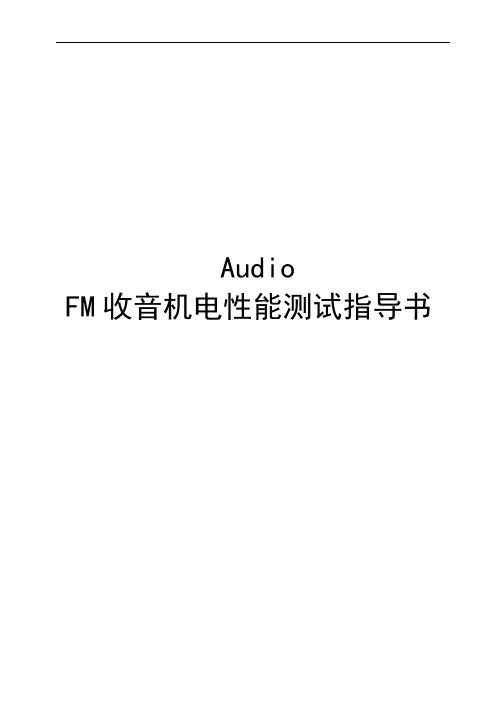
AudioFM收音机电性能测试指导书目的:验证FM广播收音机产品的电声性能是否符合规格要求。
1.适用范围适用于调频广播接收机包括调谐器组合机中的调频收音部分进行电声性能的测量。
2.定义无3.职责无4.测试程序5.1 标准测试条件5.1.1 标准调制度标准调制度是指调制信号的峰值频偏与系统最大频偏的百分比。
标准调制度规定为30%。
5.1.1.1 标准立体声调制度100% 调制度对应于±75KHz频偏。
30%调制度对应于±22.5KHz频偏。
5.1.1.2 标准立体声调制度设整个立体声复合信号的调制度为100%(±75KHz频偏)其中:导频信号占10%(±7.5KHz频偏)主、副信号的合成信号占90%(±67.5KHz频偏)以此主、副信号的合成信号作为100%(±67.5KHz频偏) ,那么,30%的调制度则为±20.25KHz.对于不同的调制方式,其频偏的分配如下表所示。
5.1.2 标准测试频率测试频率规定为:88、98、108MHz。
标准测试频率规定为:98MHz。
客户有不同要求时按客户要求执行。
5.1.3 标准输入信号电平标准输入信号电平规定为71dBf(≈66dBuV/EMF)5.1.4 标准负载测量电性能时应该用阻值等于扬声器标称阻抗的纯电阻(误差为 2%)代替扬声器做负载测量声性能,且应按扬声器的标称阻抗计算相应的电压值。
5.1.5 标准输出功率接收机的输出用加到扬声器上的功率来表示或者用标准负载上所消耗的功率来表示。
根据接收机的类别一般可用5mM 10mM 50mM和500mM 作为标准输出功率,其中50mM为优选值。
对于更大功率输出的接收机,可用比标称有用功率低10dB的功率作为标准输出功率。
根据公司产品的特点,一般定义为1W,产品规格有定义的,以产品规格为准。
5.1.6 音效处理功能的设置1)均衡(BALANCE EQUALIEER),低音(BASS)和高音(TREBLE)旋钮置于中心位置;2)音调(回音/ECHO、变调/KEY/TONE等)控旋钮置于中心位置,软件调节的应处于不影响音频特性输出的位置;3)环绕(SURROUND)、升频/降频(UP SAMPLING /DOWN SAMPLING)等声场处理功能关闭。
推荐几款扬声器系统测试软件(内附下载)

推荐⼏款扬声器系统测试软件(内附下载)谈到扬声器系统的测试软件,总有⼀种遗憾:专业的测试软件太贵,⽤不起;免费的测试软件,要么是DEMO版,要么功能过于单⼀。
那么有没有既可以满⾜功能要求,⽽我们⼜⽤得起的测试软件呢?艾维⾳响⽹今天给⼤家推荐⼏款:9 o7 L! M/ h8 }/ Z* q# @8 o7 f) 9 _% i. A) {' [$ s1.justMLS扬声器系统测试软件' q% e0 q% H' |' JUSTMLS扬声器测试软件是世界知名扬声器系统CAD软件LSPCAD的作者Ingemar Johansson的⼜⼀杰作。
作者特将常⽤的两⼤测试功能,即频率响应特性和阻抗特性的测试集于⼀⾝,尤其是喜爱使⽤CAD软件的DIY朋友不可缺少的⼯具。
1 h8 k2 G9 U# G0 ^0 X: j' k' 1、功能及技术参数( K& C+ f4 R3 JUSTMLS是以DIY朋友为对象,以PC机为基础,⽽实现扬声器基本测试的软件,其功能和技术参数如下:. s1 B4 J5 r) |/ Y+ a、扬声器系统或单元的频率特性曲线(含相位特性)的测试。
同样可以测试功率放⼤器的频率响应特性。
, k& e+ t; f1 {1 b( l% {; q# wb、扬声器系统或单元的阻抗特性曲线(含相位特性)的测试。
8 {1 D9 B6 R: K+ p* x% V- nc、可以将测试结果输出为⽂本数据⽂件,以供其他CAD软件的使⽤。
这是喜欢CAD的朋友难得的功能。
8 T( j; }4 [$ Q9 S) H+ d、测试范围为5Hz--20kHz。
; h5 Q$ ~* r' C0 b% X& e、取样频率为48k、41k、32k、22k、16k和11k;$ y( G# s) ^+ Y! b& r8 v& MLS长度为32k、16k、8k和4k;0 L {+ ]& @6 [/ a6 z, 根据不同的测试频段,FFT size可取8k、1k和256。
AudioPrecision音频分析仪测试介绍演示课件
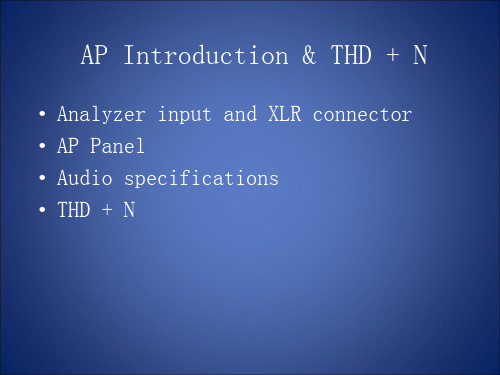
• AP1 Panel
AP introduction
AP introduction
• THD + N vs Level Curve
AP introduction
• Analyzer Panel
AP introduction
• Sweep Definitions Panel
AP introduction
AP introduction
• Crosstalk - Signals from one channel leaking into another channel. Normally, this happens between left and right stereo channels. - A generator drives one channel and this channel's output value is noted; meanwhile the other channel is set for zero volts. The measured channel left open. - Whatever signal is induced into the tested channel is measured at its output with an rms voltmeter and noted. A ratio is formed by dividing the unwanted signal by the above-noted output test value, and the answer expressed in dB.
- XLR plugs and sockets are used mostly in professional audio and video electronics cabling applications. Home audio and video electronics normally use RCA connectors.
手机音频测试系统方案

电话:+86 021 61918648ຫໍສະໝຸດ 手机:18602189001
传真:+86 021 61456864
-9-
上式中,Pm 是指嘴参考点处 100-4000Hz 频率范围内的声压,Vj 是手机发 送电路的输出电压 。
麦克风的质量,质量的好坏直接影响 SFR 的测试结果;
RFR 说明
接收频率响应(RFR) 接收灵敏度/频率响应是输入测试信号频率的函数,是指输出声压与输入电平 之比。
S Je 20 lg( Pe / 0.5EJ )dB(相对于1Pa / V )
2.2 硬件框架
消音屏蔽盒
测试软件
电声传感器
信号发生器
音频信号 处理
信号调理器
信号采样器
被测件
电话:+86 021 61918648
手机:18602189001
传真:+86 021 61456864
-3-
-4卓岱电子科技 手机音频测试系统方案
NI DAQ
ZDT_A010
PC
人工嘴 人工耳 DTU 耳机孔 耳机 MIC 耳机 SPK 音频屏蔽箱 连接图
20 10 STMR lg 100.1m ( S I WI ) m i 1
m——斜率系数,m=0.225。 Wi——各频率点的侧音加权系数。 Si——各频率点的发话侧音灵敏度,Si=SmeST(Fi)。音频分析仪按 1/3 倍频间隔, 在 100Hz 至 4000Hz 频段内的 14 个频点上,分别测量侧音灵敏度。
4 系统优点
用户可以自定义音频测试回路,提高测试覆盖率。 柔性编程,方便工厂灵活配置。 支持用户插件,以提高系统兼容性。 量化音频测试指标,减少人为误判。
uuAudio Display Audio系统基本操作指南说明书
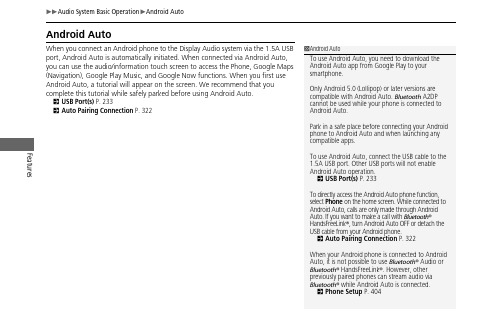
Features Android AutoWhen you connect an Android phone to the Display Audio system via the 1.5A USBport, Android Auto is automatically initiated. When connected via Android Auto,you can use the audio/information touch screen to access the Phone, Google Maps(Navigation), Google Play Music, and Google Now functions. When you first useAndroid Auto, a tutorial will appear on the screen. We recommend that youcomplete this tutorial while safely parked before using Android Auto.2USB Port(s) P.2332Auto Pairing Connection P.3221Android AutoTo use Android Auto, you need to download theAndroid Auto app from Google Play to yoursmartphone.Only Android 5.0 (Lollipop) or later versions arecompatible with Android Auto. Bluetooth A2DPcannot be used while your phone is connected toAndroid Auto.Park in a safe place before connecting your Androidphone to Android Auto and when launching anycompatible apps.To use Android Auto, connect the USB cable to the1.5A USB port. Other USB ports will not enableAndroid Auto operation.2USB Port(s) P.233To directly access the Android Auto phone function,select Phone on the home screen. While connected toAndroid Auto, calls are only made through AndroidAuto. If you want to make a call with Bluetooth®HandsFreeLink®, turn Android Auto OFF or detach theUSB cable from your Android phone.2Auto Pairing Connection P.322When your Android phone is connected to AndroidAuto, it is not possible to use Bluetooth® Audio orBluetooth® HandsFreeLink®. However, otherpreviously paired phones can stream audio viaBluetooth® while Android Auto is connected.2Phone Setup P.404Features a Maps (Navigation)Display Google Maps and use the navigation function just as you would with yourAndroid phone. When the vehicle is in motion, it is not possible to make keyboardentries. Stop the vehicle in a safe location to undertake a search or provide other inputs.Only one navigation system (pre-installed navigation or Android Auto) can givedirections at a time. When you are using one system, directions to any priordestination set on the other system will be canceled, and the system you arecurrently using will direct you to your destination.The audio/Information screen shows you turn-by-turn driving directions to yourdestination.b Phone (Communication)Make and receive phone calls as well as listen to voicemail.c Google Now (Home screen)Display useful information organized by Android Auto into simple cards that appearjust when they’re needed.d Music and audioPlay Google Play Music and music apps that are compatible with Android Auto. Toswitch between music apps, press this icon.e Go back to the home screenf VoiceOperate Android Auto with your voice.■Android Auto Menu1Android AutoFor details on countries and regions where AndroidAuto is available, as well as information pertaining tofunction, refer to the Android Auto homepage.Screens may differ depending on the version of theAndroid Auto app you are using.Android Auto Operating Requirements &LimitationsAndroid Auto requires a compatible Android phonewith an active cellular connection and data plan.Your carrier’s rate plans will apply.Changes in operating systems, hardware, software,and other technology integral to providing AndroidAuto functionality, as well as new or revisedgovernmental regulations, may result in a decrease orcessation of Android Auto functionality and services.Honda cannot and does not provide any warranty orguarantee of future Android Auto performance orfunctionality.It is possible to use 3rd party apps if they arecompatible with Android Auto. Refer to the AndroidAuto homepage for information on compatible apps.Android Auto IconModels with navigation systemContinuedFeatures When you connect an Android phone to the unit via USB, Android Auto isautomatically initiated.■Enabling Android Auto•Enable once: Allows only once. (Promptshows again next time.)•Always Enable: Allows anytime. (Promptdoes not show again.)•Cancel: Does not allow this consent.You may change the consent settings underthe Smartphone settings menu.■Auto Pairing Connection1Enabling Android AutoOnly initialize Android Auto when you are safelyparked. When Android Auto first detects your phone,you will need to set up your phone so that autopairing is possible. Refer to the instruction manualthat came with your phone.You can use the method below to change AndroidAuto settings after you have completed the initialsetup:Select HOME→Settings→Smartphone→AndroidAuto.Use of user and vehicle informationThe use and handling of user and vehicle informationtransmitted to/from your phone by Android Auto isgoverned by Google’s Privacy Policy.FeaturesPress and hold the talk button to operate Android Auto with your voice.■Operating Android Auto with Voice Recognition1Operating Android Auto with Voice RecognitionBelow are examples of commands you can give with voice recognition:•Reply to text.•Call my wife.•Navigate to Honda.•Play my music.•Send a text message to my wife.•Call flower shop.For more information, please refer to the Android Auto homepage.You can also activate the voice recognition function by pressing the icon in the upper-right corner of the screen.(Talk) button:Press and hold to operate Android Auto with your voice.Press and release to activate standard voice recognition system.(Hang-up/back) button:Press to deactivate voice recognition.Features Legal Information on Apple CarPlay/Android AutoUSE OF APPLE CARPLAY IS SUBJECT TO YOUR AGREEMENT TO THE CARPLAY TERMS OF USE, WHICH ARE INCLUDED AS PART OF THE APPLE iOS TERMS OF USE. IN SUMMARY, THE CARPLAY TERMS OF USE DISCLAIM APPLE AND ITS SERVICE PROVIDERS’ LIABILITY IF THE SERVICES FAIL TO PERFORM CORRECTLY OR ARE DISCONTINUED, STRICTLY LIMIT APPLE AND ITS SERVICE PROVIDERS’ OTHER LIABILITIES, DESCRIBE THE KINDS OF USER INFORMATION (INCLUDING, FOR EXAMPLE, VEHICLE LOCATION, VEHICLE SPEED, AND VEHICLE STATUS) BEING GATHERED AND STORED BY APPLE AND ITS SERVICE PROVIDERS, AND DISCLOSE CERTAIN POSSIBLE RISKS ASSOCIATED WITH THE USE OF CARPLAY, INCLUDING THE POTENTIAL FOR DRIVER DISTRACTION. SEE APPLE’S PRIVACY POLICY FOR DETAILS REGARDING APPLE’S USE AND HANDLING OF DATA UPLOADED BY CARPLAY.USE OF ANDROID AUTO IS SUBJECT TO YOUR AGREEMENT TO THE ANDROID AUTO TERMS OF USE WHICH MUST BE AGREED TO WHEN THE ANDROID AUTO APPLICATION IS DOWNLOADED TO YOUR ANDROID PHONE. IN SUMMARY, THE ANDROID AUTO TERMS OF USE DISCLAIM GOOGLE AND ITS SERVICE PROVIDERS’ LIABILITY IF THE SERVICES FAIL TO PERFORM CORRECTLY OR ARE DISCONTINUED, STRICTLY LIMIT GOOGLE AND ITS SERVICE PROVIDERS’ OTHER LIABILITIES, DESCRIBE THE KINDS OF USER INFORMATION (INCLUDING, FOR EXAMPLE, VEHICLE LOCATION, VEHICLE SPEED, AND VEHICLE STATUS) BEING GATHERED AND STORED BY GOOGLE AND ITS SERVICE PROVIDERS, AND DISCLOSE CERTAIN POSSIBLE RISKS ASSOCIATED WITH THE USE OF ANDROID AUTO, INCLUDING THE POTENTIAL FOR DRIVER DISTRACTION. SEE GOOGLE’S PRIVACY POLICY FOR DETAILS REGARDING GOOGLE’S USE AND HANDLING OF DATA UPLOADED BY ANDROID AUTO.■OWNER’S MANUAL LICENSE/LIABILITY STATEMENTSFeaturesYOU EXPRESSLY ACKNOWLEDGE AND AGREE THAT USE OF APPLE CARPLAY OR ANDROID AUTO (“THE APPLICATIONS”) IS AT YOUR SOLE RISK AND THAT THE ENTIRE RISK AS TO SATISFACTORY QUALITY, PERFORMANCE, ACCURACY AND EFFORT IS WITH YOU TO THE MAXIMUM EXTENT PERMITTED BY APPLICABLE LAW, AND THAT THE APPLICATIONS AND INFORMATION ON THE APPLICATIONS IS PROVIDED “AS IS” AND “AS AVAILABLE,” WITH ALL FAULTS AND WITHOUT WARRANTY OF ANY KIND, AND HONDA HEREBYDISCLAIMS ALL WARRANTIES AND CONDITIONS WITH RESPECT TO THE APPLICATIONS AND INFORMATION ON THE APPLICATIONS, EITHER EXPRESS, IMPLIED OR STATUTORY, INCLUDING, BUT NOT LIMITED TO, THE IMPLIED WARRANTIES AND/OR CONDITIONS OF MERCHANTABILITY, SATISFACTORY QUALITY, FITNESS FOR A PARTICULAR PURPOSE, ACCURACY, QUIET ENJOYMENT, AND NON-INFRINGEMENT OF THIRD PARTY RIGHTS. NO ORAL OR WRITTEN INFORMATION OR ADVICE GIVEN BY HONDA OR AN AUTHORIZED REPRESENTATIVE SHALL CREATE A WARRANTY. AS EXAMPLES, AND WITHOUT LIMITATION, HONDA DISCLAIMS ANY WARRANTY REGARDING THE ACCURACY OF DATA PROVIDED BY THE APPLICATIONS, SUCH AS THE ACCURACY OF DIRECTIONS, ESTIMATEDTRAVEL TIME, SPEED LIMITS, ROAD CONDITIONS, NEWS, WEATHER, TRAFFIC, OR OTHER CONTENT PROVIDED BY APPLE, GOOGLE, THEIR AFFILIATES, OR THIRD PARTY PROVIDERS; HONDA DOES NOT GUARANTEE AGAINST LOSS OF APPLICATION DATA, WHICH MAY BE LOST AT ANY TIME; HONDA DOES NOT GUARANTEE THAT THE APPLICATIONS OR ANY SERVICES PROVIDED THROUGH THEM WILL BEPROVIDED AT ALL TIMES OR THAT ANY OR ALL SERVICES WILL BE AVAILABLE AT ANY PARTICULAR TIME OR LOCATION. FOR EXAMPLE, SERVICES MAY BE SUSPENDED OR INTERRUPTED WITHOUT NOTICE FOR REPAIR, MAINTENANCE, SECURITY FIXES, UPDATES, ETC., SERVICES MAY BE UNAVAILABLE IN YOUR AREA OR LOCATION, ETC. IN ADDITION, YOU UNDERSTAND THAT CHANGES IN THIRD PARTY TECHNOLOGY OR GOVERNMENT REGULATION MAY RENDER THE SERVICES AND/OR APPLICATIONS OBSOLETE AND/OR UNUSABLE.TO THE EXTENT NOT PROHIBITED BY LAW, IN NO EVENT SHALL HONDA OR ITS AFFILIATES BE LIABLE FOR PERSONAL INJURY, OR ANY INCIDENTAL, SPECIAL, INDIRECT OR CONSEQUENTIAL DAMAGES WHATSOEVER, INCLUDING, WITHOUT LIMITATION, DAMAGES FOR LOSS OF PROFITS, CORRUPTION OR LOSS OF DATA, FAILURE TO TRANSMIT OR RECEIVE ANY DATA, BUSINESS INTERRUPTION OR ANY OTHER COMMERCIAL DAMAGES OR LOSSES, ARISING OUT OF OR RELATED TO THE APPLICATIONS OR YOUR USE OF OR INABILITY TO USE THE APPLICATIONS OR INFORMATION ON THE APPLICATIONS, HOWEVER CAUSED, REGARDLESS OF THE THEORY OF LIABILITY (CONTRACT, TORT OR OTHERWISE) AND EVEN IF HONDA WERE ADVISED OF THE POSSIBILITY OF SUCH DAMAGES. SOME STATES AND JURISDICTIONS DISALLOW THE EXCLUSION OR LIMITATION OF LIABILITY FOR DAMAGES, SO THESE LIMITATIONS AND EXCLUSIONS MAY NOT APPLY TO YOU. IN NO EVENT SHALL HONDA’S TOTAL LIABILITY TO YOU FOR ALL DAMAGES (OTHER THAN AS MAY BE REQUIRED BY APPLICABLE LAW IN CASES INVOLVING PERSONAL INJURY) EXCEED THE AMOUNT OF FIVE DOLLARS ($5.00). THE FOREGOING LIMITATIONS WILL APPLY EVEN IF THE ABOVE STATED REMEDY FAILS OF ITS ESSENTIAL PURPOSE.■DISCLAIMER OF WARRANTIES; LIMITATION ON LIABILITY。
AudioTools软件简要操作说明

AudioTools软件简要操作说明李广编写Version 20130222 1.软件简介:AudioTools是由美国Studio Dix Digital公司独家开发的,基于Apple移动平台的专业声学/电子测量软件。
该软件通过外接IAudioInterface2 (简称IAI2)转接适配器来实现高精度声学测试。
Studio Dix Digital的首席工程师Andrew Smith曾就职于美国著名的测试仪器公司Sencore,并开发了Sencore家庭影院声学测试套件。
AudioTools软件在研发期间得到HAA主席Gerry Lemay的大力支持,使得该软件完全支持HAA家庭影院调试流程并能和HAA A VPro2.0调试报告软件无缝衔接,通过WiFi 网络快速将调试数据导入报告软件中。
AudioTools软件可以在Apple的APP商店付费下载,基本模块价格为128元人民币。
HAA家庭影院声学调试需要再购买以下几个附件模块:1.SPL Pro 数字声压表(多声道声压校准)2.ETC 能量时间曲线(RT60)3.Polarity 扬声器相位测试4.Surround Signal Generator 环绕声信号发射器(Dolby Digital5.1/DTS6.1)图1. IAudioInterface2转接适配器2.主要功能图2. 软件主界面●SPL——声压测试(常用于家庭影院多声道参考电平校准)●Acoustic——声学测试(频率响应曲线,NC指标和RT60等)●Line Input——模拟线路输入(电子学检测,如示波器,频率计等,一般用于检测功放或者前级处理器的输出性能)●Speakers——扬声器性能测试(扬声器相位检测,总谐波失真测试等)●Utilities——工具(信号发生器,多声道信号发射器等)●Settings——设置(软件使用习惯设置,麦克风校准等)●Support——技术支持(如果发现了软件bug,可以通过电子邮件方式来寻求帮助)3. 软件分项功能说明SPL——声压测试图3. 声压测试界面●SPL Meter——模拟声压表,界面非常怀旧,有种时光倒流的感觉,非常适合工龄在10年以上老一辈工程师使用!家庭影院多声道声压校准使用Slow(慢档)和C计权(C WEIGHTING)●SPL Pro——数字声压表,界面更直观,功能更丰富,家庭影院调试常用。
uuAudio系统基本操作指南说明书
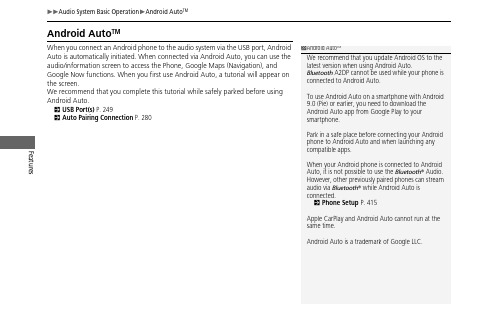
Features Android Auto TMWhen you connect an Android phone to the audio system via the USB port, AndroidAuto is automatically initiated. When connected via Android Auto, you can use theaudio/information screen to access the Phone, Google Maps (Navigation), andGoogle Now functions. When you first use Android Auto, a tutorial will appear onthe screen.We recommend that you complete this tutorial while safely parked before usingAndroid Auto.2USB Port(s) P.2492Auto Pairing Connection P.2801Android Auto TMWe recommend that you update Android OS to thelatest version when using Android Auto.Bluetooth A2DP cannot be used while your phone isconnected to Android Auto.To use Android Auto on a smartphone with Android9.0 (Pie) or earlier, you need to download theAndroid Auto app from Google Play to yoursmartphone.Park in a safe place before connecting your Androidphone to Android Auto and when launching anycompatible apps.When your Android phone is connected to AndroidAuto, it is not possible to use the Bluetooth® Audio.However, other previously paired phones can streamaudio via Bluetooth® while Android Auto isconnected.2Phone Setup P.415Apple CarPlay and Android Auto cannot run at thesame time.Android Auto is a trademark of Google LLC.Features•MapsDisplay Google Maps and use the navigation function just as you would with your Android phone. When the vehicle is in motion, it is not possible to make keyboard entries. Stop the vehicle in a safe location to undertake a search or provide other inputs.•PhoneMake and receive phone calls as well as listen to voicemail.•Exit •Operate Android Auto with your voice.■Android Auto Menu1Android Auto TMFor details on countries and regions where Android Auto is available, as well as information pertaining to function, refer to the Android Auto homepage.Screens may differ depending on the version of the Android Auto app you are using.Android Auto Operating Requirements & LimitationsAndroid Auto requires a compatible Android phone with an active mobile connection and data plan. Your carrier’s rate plans will apply.Changes in operating systems, hardware, software, and other technology integral to providing Android Auto functionality, as well as new or revisedgovernmental regulations, may result in a decrease or cessation of Android Auto functionality and services. Honda cannot and does not provide any warranty or guarantee of future Android Auto performance or functionality.It is possible to use 3rd party apps if they arecompatible with Android Auto. Refer to the Android Auto homepage for information on compatible apps.To adjust the ringtone volume, the guidance volume of the navigation or voice recognition, or the audio volume, turn the VOL / AUDIO (Volume/Power) knob while the sound you want to adjust is playing.CONNECT ButtonPress to display Android Auto screenGo back to the AndroidAuto menu screenFeatures •You can check Android notifications.•(Android Auto Home)Display useful information organized by Android Auto into simple cards thatappear just when they’re needed.When you connect an Android phone to the unit via the USB port, Android Auto isautomatically initiated.To enable Android Auto after connecting an Android phone to the system, selectYes on the screen.You may change the consent settings under the Smartphone Settings menu.■Auto Pairing Connection■Connecting Android Auto Using the USB Cable to the USB Port1Connecting Android Auto Using the USB Cable to the USB PortOnly initialize Android Auto when you are safelyparked. When Android Auto first detects your phone,you will need to set up your phone so that autopairing is possible. Refer to the instruction manualthat came with your phone.You can use the following procedure to disconnect ordelete the devices connecting Android Auto after youhave completed the initial setup:Press the MENU button →Select Smartphone Settings → Android Auto →Select deviceUse of user and vehicle informationThe use and handling of user and vehicle informationtransmitted to/from your phone by Android Auto isgoverned by the Google’s Privacy Policy.Features■Operating Android Auto with Voice Recognition1Operating Android Auto with Voice RecognitionBelow are examples of commands you can give with voice recognition:•Reply to text.•Call my wife.•Navigate to Honda.•Play my music.•Send a text message to my wife.•Call flower shop.For more information, please refer to the Android Auto homepage.You can also activate the voice recognition function by selecting the icon in the lower-right corner ofthe screen.To adjust the guidance volume of voice recognition, turn the VOL / AUDIO (Volume/Power) knob while the guidance is playing.(Talk) button:Press to operateFeatures Android Auto TMWhen you connect an Android phone to the audio system via the USB port orwirelessly, Android Auto is automatically initiated. When connected via AndroidAuto, you can use the audio/information screen to access the Phone, Google Maps(Navigation), and Google Now functions. When you first use Android Auto, atutorial will appear on the screen.We recommend that you complete this tutorial while safely parked before usingAndroid Auto.2USB Port(s) P.2492Auto Pairing Connection P.347•MapsDisplay Google Maps and use the navigation function just as you would with yourAndroid phone. When the vehicle is in motion, it is not possible to make keyboardentries. Stop the vehicle in a safe location to undertake a search or provide other■Android Auto Menu1Android Auto TMWe recommend that you update Android OS to thelatest version when using Android Auto.Bluetooth A2DP cannot be used while your phone isconnected to Android Auto.To use Android Auto on a smartphone with Android9.0 (Pie) or earlier, you need to download theAndroid Auto app from Google Play to yoursmartphone.Park in a safe place before connecting your Androidphone to Android Auto and when launching anycompatible apps.When your Android phone is connected to AndroidAuto, it is not possible to use the Bluetooth® Audio.However, other previously paired phones can streamaudio via Bluetooth® while Android Auto isconnected.2Phone Setup P.435Apple CarPlay and Android Auto cannot run at thesame time.Android Auto is a trademark of Google LLC.Android Auto iconGo back to thehome screenGo back to the AndroidAuto menu screenFeatures•PhoneMake and receive phone calls as well as listen to voicemail.•Exit •Operate Android Auto with your voice.•You can check Android notifications.•(Android Auto Home)Display useful information organized by Android Auto into simple cards that appear just when they’re needed.When you connect an Android phone to the unit via the USB port or wirelessly, Android Auto is automatically initiated.■Auto Pairing Connection1Android Auto TMFor details on countries and regions where Android Auto is available, as well as information pertaining to function, refer to the Android Auto homepage.Screens may differ depending on the version of the Android Auto app you are using.Android Auto Operating Requirements & LimitationsAndroid Auto requires a compatible Android phone with an active mobile connection and data plan. Your carrier’s rate plans will apply.Changes in operating systems, hardware, software, and other technology integral to providing Android Auto functionality, as well as new or revisedgovernmental regulations, may result in a decrease or cessation of Android Auto functionality and services. Honda cannot and does not provide any warranty or guarantee of future Android Auto performance or functionality.It is possible to use 3rd party apps if they arecompatible with Android Auto. Refer to the AndroidAuto homepage for information on compatible apps.Features 1.Connect the Android phone to the USB port using the USB cable.2USB Port(s) P.249u The confirmation screen will be displayed.2.Select Yes.u If you do not want to connect Android Auto, select No.You may change the consent settings under the Smartphone Connection settings menu.■Connect Android Auto wirelessly on the home screen1.Press the button.2.Select Smartphone Connection.3.Select + Connect New Device.4.Pair the Android phone to the vehicle’s Bluetooth® HandsFreeLink® (HFL) system.2Phone Setup P.4355.Select Yes.u If your Android phone asks for permission to accept an Android Autoconnection, accept to connect. A confirmation message for HondaLink Assistappears.6.Select Yes or No.■Connecting Android Auto Using the USB Cable to the USB Port■Connect Android Auto Wirelessly1Connecting Android Auto Using the USB Cable to the USB PortOnly initialize Android Auto when you are safelyparked. When Android Auto first detects your phone,you will need to set up your phone so that autopairing is possible. Refer to the instruction manualthat came with your phone.You can use the following procedure to disconnect ordelete the devices connecting Android Auto after youhave completed the initial setup:Press the button → Select General Settings →Smartphone Connection → Android Auto →Select deviceUse of user and vehicle informationThe use and handling of user and vehicle informationtransmitted to/from your phone by Android Auto isgoverned by the Google’s Privacy Policy.Features■Connect Android Auto wirelessly on the Android Auto device list1.Press the button.2.Select General Settings .3.Select Smartphone Connection .4.Select Android Auto .5.Select + Connect New Device .6.Pair the Android phone to the vehicle’sBluetooth ® HandsFreeLink ® (HFL) system.2Phone Setup P.4357.Select Yes .u If your Android phone asks for permission to accept an Android Autoconnection, accept to connect. A confirmation message for HondaLink Assist appears.8.Select Yes or No .■Connect Android Auto wirelessly on the Bluetooth ® device list1.Press thebutton.2.Select General Settings .3.Select Connections .4.Select Bluetooth .5.Select + Connect New Device .6.Pair the Android phone to the vehicle’s Bluetooth ® HandsFreeLink ® (HFL) system.2Phone Setup P.4357.Check the box on Android Auto .u If you select Android Auto , you cannot select Audio and Phone .8.Select Connect .9.Select Yes .u If your Android phone asks for permission to accept an Android Autoconnection, accept to connect. A confirmation message for HondaLink Assist appears.Features ■Connect Android Auto wirelessly with the steering wheel1.Press and hold the (talk) button on the steering wheel.2.Pair the Android phone to the vehicle’s Bluetooth® HandsFreeLink® (HFL) system.2Phone SetupP.4353.Check the box on Android Auto.u If you select Android Auto, you cannot select Audio and Phone.4.Select Connect.5.Select Yes.u If your Android phone asks for permission to accept an Android Auto connection, accept to connect. A confirmation message for HondaLink Assist appears.6.Select Yes or No.■Connect Android Auto wirelessly at start-up (when there is no phone paired to the system)1.Set the power mode to ACCESSORY or ON.2.Select OK.u If there is no registered device, the Bluetooth® pairing screen will be displayed. u If you check the box with Do not show this again, this screen will not be displayed.3.Pair the Android phone to the vehicle’s Bluetooth® HandsFreeLink® (HFL) system.2Phone Setup P.4354.Check the box on Android Auto.u If you select Android Auto, you cannot select Audio and Phone.5.Select Connect.6.Select Yes.u If your Android phone asks for permission to accept an Android Auto connection, accept to connect. A confirmation message for HondaLink Assist appears.FeaturesPress and hold the(talk) button to operate Android Auto with your voice.■Operating Android Auto with Voice Recognition1Operating Android Auto with Voice RecognitionBelow are examples of commands you can give with voice recognition:•Reply to text.•Call my wife.•Navigate to Honda.•Play my music.•Send a text message to my wife.•Call flower shop.For more information, please refer to the Android Auto homepage.You can also activate the voice recognition function by selecting the icon in the lower-right corner ofthe screen.(Talk) button:Press and hold to operate Android Auto with your voice.Press and release to activate standard voice recognition system.Models with A-type meterModels with B-type meter。
意大利cllio音频测试系统
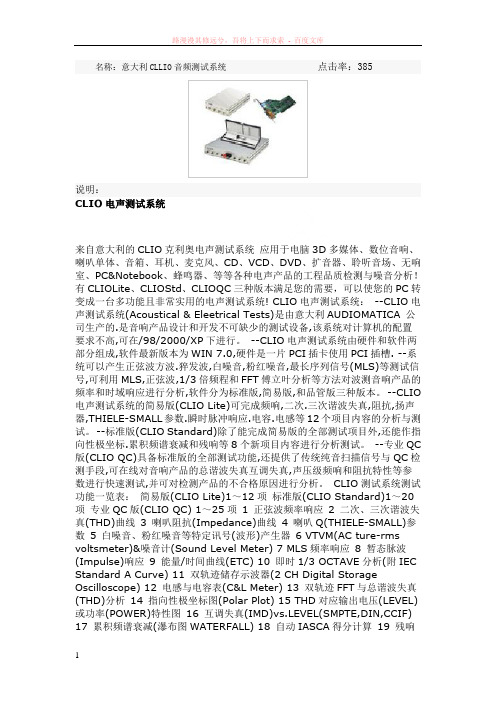
名称:意大利CLLIO音频测试系统点击率:385说明:CLIO电声测试系统来自意大利的CLIO克利奥电声测试系统应用于电脑3D多媒体、数位音响、喇叭单体、音箱、耳机、麦克风、CD、VCD、DVD、扩音器、聆听音场、无响室、PC&Notebook、蜂鸣器、等等各种电声产品的工程品质检测与噪音分析!有CLIOLite、CLIOStd、CLIOQC三种版本满足您的需要,可以使您的PC转变成一台多功能且非常实用的电声测试系统! CLIO电声测试系统:--CLIO电声测试系统(Acoustical & Eleetrical Tests)是由意大利AUDIOMATICA 公司生产的.是音响产品设计和开发不可缺少的测试设备,该系统对计算机的配置要求不高,可在/98/2000/XP下进行。
--CLIO电声测试系统由硬件和软件两部分组成,软件最新版本为WIN 7.0,硬件是一片PCI插卡使用PCI插槽. --系统可以产生正弦波方波.猝发波,白噪音,粉红噪音,最长序列信号(MLS)等测试信号,可利用MLS,正弦波,1/3倍频程和FFT傅立叶分析等方法对波测音响产品的频率和时域响应进行分析,软件分为标准版,简易版,和品管版三种版本。
--CLIO 电声测试系统的简易版(CLIO Lite)可完成频响,二次.三次谐波失真,阻抗,扬声器,THIELE-SMALL参数.瞬时脉冲响应.电容.电感等12个项目内容的分析与测试。
--标准版(CLIO Standard)除了能完成简易版的全部测试项目外,还能作指向性极坐标.累积频谱衰减和残响等8个新项目内容进行分析测试。
--专业QC 版(CLIO QC)具备标准版的全部测试功能,还提供了传统纯音扫描信号与QC检测手段,可在线对音响产品的总谐波失真互调失真,声压级频响和阻抗特性等参数进行快速测试,并可对检测产品的不合格原因进行分析。
CLIO测试系统测试功能一览表:简易版(CLIO Lite)1~12项标准版(CLIO Standard)1~20项专业QC版(CLIO QC) 1~25项1 正弦波频率响应 2 二次、三次谐波失真(THD)曲线 3 喇叭阻抗(Impedance)曲线 4 喇叭Q(THIELE-SMALL)参数5 白噪音、粉红噪音等特定讯号(波形)产生器 6 VTVM(AC ture-rms voltsmeter)&噪音计(Sound Level Meter) 7 MLS频率响应8 暂态脉波(Impulse)响应9 能量/时间曲线(ETC) 10 即时1/3 OCTAVE分析(附IEC Standard A Curve) 11 双轨迹储存示波器(2 CH Digital Storage Oscilloscope) 12 电感与电容表(C&L Meter) 13 双轨迹FFT与总谐波失真(THD)分析14 指向性极坐标图(Polar Plot) 15 THD对应输出电压(LEVEL)或功率(POWER)特性图16 互调失真(IMD)vs.LEVEL(SMPTE,DIN,CCIF) 17 累积频谱衰减(瀑布图WATERFALL) 18 自动IASCA得分计算19 残响(RT60)分析20 即时Leq(IEC804)计算与时间记录21 提供传统纯音扫描信号与QC检测手段22 执行FFT(THD、IMD、Level、Noise、Frequency Response)QC检测23 执行MLS(Response)、极性(Polarity)、阻抗(Impedance)QC检测24 各项QC检测项目可任意定义,并按照程序自动测量,配合生产线自动化设备自动测试与GO/NG分类,效率最高!25 可在线对音响产品的总谐波失真互调失真,声压级频响和阻抗特性等参数进行快速测试,并可统计总测试数量及对检测产品的不良原因进行分析。
- 1、下载文档前请自行甄别文档内容的完整性,平台不提供额外的编辑、内容补充、找答案等附加服务。
- 2、"仅部分预览"的文档,不可在线预览部分如存在完整性等问题,可反馈申请退款(可完整预览的文档不适用该条件!)。
- 3、如文档侵犯您的权益,请联系客服反馈,我们会尽快为您处理(人工客服工作时间:9:00-18:30)。
A U D I O 测试系统简介序言 (4)目的 (4)适用范围 (4)第一章硬件和软件准备 (5)1.1 硬件准备 (5)1.1.1 硬件列表 (5)1.1.2 硬件样本 (5)1.2 软件准备 (6)1.2.1 运行环境的安装 (6)1.2.2声卡的安装 (8)1.2.2.1硬件的安装 (8)1.2.2.2驱动软件的安装 (10)1.2.3加密狗驱动安装 (13)1.2.4放大器驱动安装 (17)第二章测试环境搭建 (19)2.1 线路连接 (19)2.2 回路介绍 (20)第三章测试操作步骤 (22)3.1 测试界面 (22)3.2测试流程 (25)3.2.1登陆对话框 (25)3.2.2 加载测试序列 (25)3.2.3配置测试回路 (26)3.2.3.1配置项目名称 (26)3.2.3.2 配置测试回路 (26)3.2.3.3 配置测试参数 (27)3.2.4配置产生信号 (28)3.2.5校准 (29)3.2.5.1 In(Mic)(输入校准) (30)3.2.5.2 人工嘴的校准 (30)3.2.5.3 耳机校准 (35)3.2.5.4 阻抗校准 (35)3.2.6配置上下限制 (36)3.2.6.1 Spec (36)3.2.6.2 Corr (37)3.2.6.3 Region (38)3.2.7配置测试回路通道信息 (39)3.2.8配置结果文件信息 (40)3.2.9 Figure (41)3.2.10 Debug(D) (41)3.2.10.1 ComDebug调试工具 (41)3.2.10.2 Control Switch & Power Amplifier (42)3.2.10.3 Waveform Viewer (42)3.2.10.4 Signal Generator (43)3.2.10.5 Level Meter (44)3.2.10.6 Spectrum Analyzer (45)3.2.10.7 Statistics (46)3.3 测试操作 (47)第四章注意事项 (49)序言目的本文档主要是对Audio-Analyser测试系统进行了相关步骤的介绍。
适用范围本款软件适用于需要进行Audio基本测试指标测试的手机。
第一章硬件和软件准备1.1 硬件准备1.1.1 硬件列表1.1.2 硬件样本1.2 软件准备1.2.1 运行环境的安装双击\\Release\\Volume目录下的安装文件setup.exe, 根据提示步骤安装相关软件,如下图1.1:图1.1等待一段时间后,出现如下界面:图1.2如需更换安装目录,请点击“浏览”,然后点击“下一步”:图1.3然后继续点击“下一步”,开始进行相关环境的安装,如下图:图1.4一段时间后,安装将会显示完成界面,如下图所示:图1.5点击完成后,需要重新启动系统以便完成运行环境的更新。
1.2.2声卡的安装1.2.2.1硬件的安装系统要求:Intel Pentium III 1GHz CPU or equivalent AMD CPU256MB of RAMDirect X 8.1 or higherMicrosoft Windows®XP,2000One available PCI slot声卡安装前一定要保证电脑关机,安装完成后状态如下图:图1.61.2.2.2驱动软件的安装将电脑开机,PC将自动探测到声卡并提示“Found New Hardware Wizard” 安装对话框,如下图:图1.7选择Install from a list or specific location (Advanced)并点击“Next”,选择Search for the best driver in these locations,选择Include this location in the search,然后点击“Browse ”按钮,将文件定位在目录\\Realease\\MAYA44V3-V3.0下,点击“OK”,然后点击“Next”。
在Windows 2000和XP系统下安装,将会弹出消息对话框提示“The software has not passed Windows Logo testing to verify its compatibility with Windows XP.”,忽略该消息,选择“Continue Anyway”,安装将会继续,驱动文件将会拷贝到电脑中。
如下图所示:图1.8图1.9安装完成后,点击“Finish”,新的发现新硬件窗口将会出现以安装MAYA44 Audio Driver,安装过程类似所述。
图1.10为了检查声卡驱动安装是否成功,点击设置中的控制面板,选择声音和音频设备,弹出其属性窗口,查看声音播放和声音录音选项,如下图所示:图1.111.2.3加密狗驱动安装双击\\Realease\\Sentinel Keys Installer\\Language Packs\\en_US目录下的安装文件setup.exe,根据提示相关步骤进行安装,如下图1.10图1.12等待一段时间后,出现如下界面图1.13点击“Next”,如下图图1.14 保持默认设置,点击“Next”,如下图图1.15保持默认设置,点击“Next”,如下图图1.16点击“Install”,进行加密狗环境的安装,如下图1.17等待程序安装,安装完成后提示如下界面,点击“Finish”,完成加密狗程序安装。
图1.181.2.4放大器驱动安装当插上USB线后,系统会弹出如下图所示界面:图1.19选择“从下列表或制定位置安装(高级)(S)”,并单击“下一步”,选择“在这些位置上搜索最佳驱动程序(S)”,选择“在搜索中包括这个位置(0)”,然后点击“浏览”按钮,将文件定位在目录“windows_drivers”文件夹下,点击“OK”后,单击“下一步”。
然后会弹出如下图所示界面:图1.20安装完成后,单击“完成”。
图1.21为了检查放大器驱动是否安装成功,右键单击“我的电脑”->“管理”->“设备管理器”->“端口”,当弹出红色标识里面的设备表示安装成功。
图1.22第二章 测试环境搭建2.1 线路连接隔音箱外部接口内部接口麦克风麦克风人工耳左声道左声道右声道耳机Mic耳机Mic人工嘴M20C Free MicrophoneE610B Pressure MicrophoneM610A Simulator后面板前面板功放麦克风麦克风人工耳人工耳左声道左声道右声道右声道人工嘴人工嘴耳机Mic耳机Mic图2.12.2 回路介绍回路1-EarMic->Speaker如图1所示,回路①为测试EarMic->Speaker回路,PC控制手机打开EarMic到Speaker的通路,通过声卡输出口4,接入耳机麦克风,经过手机回路,由人工耳(自由场麦克风)接收信号,经功放由声卡输入端口1进行采集,最终软件对采集信号进行分析输出测试指标结果。
回路2-EarMic->Receiver如图1所示,回路②为测试EarMic->Receiver回路,PC控制手机打开EarMic 到Receiver的通路,通过声卡输出口4,接入耳机麦克风,经过手机回路,由人工耳(压力场麦克风+高泄露仿真耳)接收信号,经功放由声卡输入端口1进行采集,最终软件对采集信号进行分析输出测试指标结果。
回路3-EarMic->EarReceiver如图1所示,回路③为测试EarMic->EarReceiver回路,PC控制手机打开EarMic 到EarReceiver的通路,通过声卡输出口4,接入耳机麦克风,经过手机回路,由耳机左右声道接受信号,经声卡输入端口2进行采集,最终软件对采集信号进行分析输出测试指标结果。
回路4-PriMic->EarReceiver如图1所示,回路④为测试PriMic->EarReceiver回路,PC控制手机打开PriMic 到EarReceiver的通路,通过声卡输出口3,接入仿真嘴发声,经过手机回路,由耳机左右声道接受信号,经声卡输入端口2进行采集,最终软件对采集信号进行分析输出测试指标结果。
Note:放大器前面如图2.2所示,后面板如图2.3所示:图2.2图2.3接线的时候,信号从前面板输入,后面板输出,并按照面板标识对应接线。
第三章测试操作步骤3.1 测试界面在\\Realease\\Audio-Analyser目录下,双击Audio-Analyser.exe,打开测试界面如图3.1所示图3.1【1】标题栏【2】菜单栏-【2.1】File(F)-【2.1.1】LogOn(O)登陆对话框-【2.1.2】Load...(L)加载测试序列-【2.1.3】Exit(E)退出程序界面-【2.2】SetUp(S)-【2.2.1】TestItem(T)配置测试回路、测试指标等-【2.2.2】Generator(G)给测试回路或者器件配置产生信号-【2.2.3】Calibrate(C)校准相关回路或者器件-【2.2.4】Limits(L)配置测试回路或者器件上下限-【2.2.5】Control(K)配置测试回路接口线信息-【2.2.6】Save(S)配置结果文件信息-【2.2.7】Figure(F)图形方式显示测试结果-【2.2.8】DisableSN(D)SN输入打开或者禁用-【2.3】Debug(D)-【2.3.1】ComDebug(C)Ctrl+C 放大器串口调试工具-【2.4】Help(H)-【2.4.1】About(A)关于界面-【2.4.2】Help(H)帮助文档【3】工具栏-跟菜单栏相关项相对应,是菜单栏的快捷方式【4】测试回路显示项-点击测试回路根节点可查看相关测试结果【5】测试结果显示-显示出最终的测试指标结果【6】按钮区-包含“开始”,“停止”两个按钮【7】时间显示区-显示测试时间【8】状态栏-显示测试过程中相关状态变化【9】直通率-显示测试Pass数,Fail数,以及直通率3.2测试流程在运行程序之前需要按照图3.2所示步骤配置序列图3.23.2.1登陆对话框点击工具栏登陆按钮或者菜单栏中的LogOn,打开登陆对话框,如下图图3.3在User栏中选择用户名称,Top用户名密码为:888888,此用户只有修改门限,选择是否图形显示,打开调试小工具的功能;Admin密码为:取年的后两位,电脑当前时钟两位,分钟两位组成的一个六位数的密码,比如电脑时间为10:07,2013年,则密码为131007,此用户具有最高权限。
3.2.2 加载测试序列点击菜单栏中的“Load...”加载已经配置好的项目测试序列3.2.3配置测试回路点击菜单栏中的TestItem或者工具栏中的相应按钮,打开配置对话框,如下图所示图3.43.2.3.1配置项目名称Project中显示为当前项目名称,当要添加新的项目时,在Add project里面添加项目名称,然后单击Add Pro.按钮即可,如果要删除项目,先在Project里面选中你要删除的项目,然后单击Del Pro.3.2.3.2 配置测试回路在PathName栏中输入回路或者器件名称(不能输入特殊字符),然后选择Output 中的输出通路,选择Input1,Input2中的输入通路(均为相对于声卡而言),点击Add.按钮,将添加在Preview显示区中,点击Save将会保存相关配置,点击Exit 按钮将会忽略相关设置。
