RVS4000-QI-Rev_NC
知识分享-汽车网络技术

大众速腾动力总线系统
版权所有 © 浙江吉利汽车研究院有限公司
Copyright Reserved © Geely Automobile Research Institute
大众速腾舒适总线系统
版权所有 © 浙江吉利汽车研究院有限公司
Copyright Reserved © Geely Automobile Research Institute
版权所有 © 浙江吉利汽车研究院有限公司
Copyright Reserved © Geely Automobile Research Institute
6
大众速腾网络系统
版权所有 © 浙江吉利汽车研究院有限公司
Copyright Reserved © Geely Automobile Research Institute
汽车网络系统分类
SAE车辆通信与控制委员会将汽车数据传输 网划分为A、B、C、D四类。 A类是面向传感器/执行器控制的低速网络, 数据传输位速率通常小于10kb/s; B类是面向独立模块间数据共享的中速网络, 位速率一般在10kb/s到125kb/s之间; C类是面向高速、实时控制的多路传输网, 位速率在125kb/s到1Mb/s之间; D类主要用于信息与多媒体系统网络,通信 速率大于1Mb/s。
版权所有 © 浙江吉利汽车研究院有限公司
Copyright Reserved © Geely Automobile Research Institute
汽车电子网络技术
汽车电子网络技术是现代汽车电子技术的重要 组成部分,是现代汽车通信与控制的基础。 就像汽车电子技术在20世纪70年代引入集成 电路、80年代引入微控制器一样,近10多年来数 据总线技术的引入也将是汽车电子技术发展的一 个里程碑。
Motorola 3.5 kHz 产品说明书

RVN4126 3.59100-386-9100-386/T DEVICERVN41772-CD2-3.5MCS/MTSRVN41821-CD2-3.5XTS3000/SABER PORTABLE YES RKN4046KHVN9085 3.51-20 R NO HLN9359 PROG. STAND RVN4057 3.532 X 8 CODEPLUG NO3080385B23 & 5880385B30 MDVN4965 3.59100-WS/T CONFIG KITRVN4053 3.5ASTRO DIGITAL INTERFACE NO3080385B23RVN41842-CD RKN4046A (Portable) 2-3.5ASTRO PORTABLE /MOBILE YES3080369B73 or0180300B10 (Mobile) RVN41831-CD3080369B732-3.5ASTRO SPECTRA MOBILE YES(Low / Mid Power)0180300B10 (High Power) RVN4185CD ASTRO SPECTRA PLUS MOBILE NO MANY OPTIONS; SEESERVICE BRIEF#SB-MO-0101RVN4186CD ASTRO SPECTRA PLUS MANY OPTIONS;MOBILE/PORTABLE COMB SEE SERVICE BRIEF#SB-MO-0101RVN4154 3.5ASTROTAC 3000 COMPAR.3080385B23RVN5003 3.5ASTROTAC COMPARATORS NO3080399E31 Adpt.5880385B34RVN4083 3.5BSC II NO FKN5836ARVN4171 3.5C200RVN4029 3.5CENTRACOM SERIES II NO VARIOUS-SEE MANUAL6881121E49RVN4112 3.5COMMAND PLUS NORVN4149 3.5COMTEGRA YES3082056X02HVN6053CD CT250, 450, 450LS YES AAPMKN4004RVN4079 3.5DESKTRAC CONVENTIONAL YES3080070N01RVN4093 3.5DESKTRAC TRUNKED YES3080070N01RVN4091 3.5DGT 9000 DESKSET YES0180358A22RVN4114 3.5GLOBAL POSITIONING SYS.NO RKN4021AHVN8177 3.5GM/GR300/GR500/GR400M10/M120/130YES3080070N01RVN4159 3.5GP60 SERIES YES PMLN4074AHVN9128 3.5GP300 & GP350RVN4152 3.5GP350 AVSRVN4150 3.5GTX YES HKN9857 (Portable)3080070N01(Mobile) HVN9025CD HT CDM/MTX/EX SERIES YES AARKN4083/AARKN4081RiblessAARKN4075RIBLESS NON-USA RKN4074RVN4098H 3.5HT1000/JT1000-VISAR YES3080371E46(VISAR CONV)RVN4151 3.5HT1000 AVSRVN4098 3.5HT1000/ VISAR CONV’L.YES RKN4035B (HT1000) HVN9084 3.5i750YES HLN-9102ARVN4156 3.5LCS/LTS 2000YES HKN9857(Portable)3080070N01(Mobile) RVN4087 3.5LORAN C LOC. RECV’R.NO RKN4021ARVN4135 3.5M100/M200,M110,M400,R100 includesHVN9173,9177,9646,9774YES3080070N01RVN4023 3.5MARATRAC YES3080070N01RVN4019 3.5MAXTRAC CONVENTIONAL YES3080070N01RVN4139 3.5MAXTRAC LS YES3080070N01RVN4043 3.5MAXTRAC TRK DUPLEX YES3080070N01RVN4178CD MC SERIES, MC2000/2500DDN6124AW/DB25 CONNECTORDDN6367AW/DB9 CONNECTOR RVN41751-CD Rib to MIC connector 1-3.5MCS2000 RKN4062BRVN41131-3.5MCS2000RVN4011 3.5MCX1000YES3000056M01RVN4063 3.5MCX1000 MARINE YES3000056M01RVN4117 3.5MDC/RDLAP DEVICESRVN4105 3.5MOBILE PROG. TOOLRVN4119 3.5MOBITEX DEVICESRVN4128 3.5MPT1327-1200 SERIES YES SEE MANUALRVN4025 3.5MSF5000/PURC/ANALOG YES0180355A30RVN4077 3.5MSF5000/10000FLD YES0180355A30RVN4017K 3.5MT 1000YES RTK4205CRVN4148 3.5MTR 2000YES3082056X02RVN4140 3.5MTRI 2000NORVN41761-CD MTS2000, MT2000*, MTX8000, MTX90001-3.5*programmed by DOS which is included in the RVN4176RVN4131 3.5MTVA CODE PLUG FIXRVN4142 3.5MTVA DOCTOR YES3080070N01RVN4131 3.5MTVA3.EXERVN4013 3.5MTX800 & MTX800S YES RTK4205CRVN4097 1-CD MTX8000/MTX9000,MTS2000,MT2000*,* programmed by DOS which is included in the RVN4176HVN9067CD MTX850/MTX8250MTX950,MTX925RVN4138 3.5MTX-LS YES RKN4035DRVN4035 3.5MX 1000YES RTK4203CRVN4073 3.5MX 800YES RKN4006BHVN9395 P100, P200 LB, P50+, P210, P500, PR3000RVN4134 3.5P100 (HVN9175)P200 LB (HVN9794)P50+ (HVN9395)P210 (HVN9763)P500 (HVN9941)PR3000 (HVN9586)YES RTK4205HVN9852 3.5P110YES HKN9755A/REX1143 HVN9262 3.5P200 UHF/VHF YES RTK4205RVN4129 3.5PDT220YVN4051 3.5PORTABLE REPEATER Portable rptr.P1820/P1821AXRVN4061C 3.5PP 1000/500NO3080385B23 & 5880385B30 RVN5002 3.5QUANTAR/QUANTRO NO3O80369E31RVN4135 3.5R100 (HVN9177)M100/M200/M110/M400YES0180358A52RVN4146 3.5RPM500/660RVN4002 3.5SABER YES RTK4203CRVN4131 3.5SETTLET.EXEHVN9007 3.5SM50 & SM120YESRVN4039 3.5SMART STATUS YES FKN5825AHVN9054 3.5SOFTWARE R03.2 P1225YES3080070N01HVN9001 3.5SOFTWARE R05.00.00 1225LS YES HLN9359AHVN9012 3.5SP50RVN4001N 3.5SPECTRA YES3080369B73 (STANDARD)0180300B10 (HIGH POWER) RVN4099 3.5SPECTRA RAILROAD YES3080369B73RVN4110 3.5STATION ACCESS MODULE NO3080369E31RVN4089A 3.5STX TRANSIT YES0180357A54RVN4051 3.5SYSTEMS SABER YES RTK4203BRVN4075 3.5T5600/T5620 SERIES NO3080385B23HVN9060CD TC3000, TS3000, TR3000RVN4123 3.5VISAR PRIVACY PLUS YES3080371E46FVN4333 3.5VRM 100 TOOLBOX FKN4486A CABLE &ADAPTORRVN4133 3.5VRM 500/600/650/850NORVN4181CD XTS 2500/5000 PORTABLES RKN4105A/RKN4106A RVN41002- 3.5XTS3000 ASTRO PORTABLE/MOBILERVN4170 3.5XTS3500YES RKN4035DRIB SET UPRLN4008E RADIO INTERFACE BOX (RIB)0180357A57RIB AC POWER PACK 120V0180358A56RIB AC POWER PACK 220V3080369B71IBM TO RIB CABLE (25 PIN) (USE WITH XT & PS2)3080369B72IBM TO RIB CABLE (9 PIN)RLN443825 PIN (F) TO 9 PIN (M) ADAPTOR (USE W/3080369B72 FOR AT APPLICATION) 5880385B308 PIN MODULAR TO 25 PIN ”D” ADAPTOR (FOR T5600 ONLY)0180359A29DUPLEX ADAPTOR (MOSTAR/TRAXAR TRNK’D ONLY)Item Disk Radio RIB Cable Number Size Product Required Number Item Disk Radio RIB Cable Number Size Product Required NumberUtilizing your personal computer, Radio Service Software (RSS)/Customer Programming Software (CPS)/CustomerConfiguration Software (CCS) enables you to add or reprogram features/parameters as your requirements change. RSS/CPS/CCS is compatible with IBM XT, AT, PS/2 models 30, 50, 60 and 80.Requires 640K RAM. DOS 3.1 or later. Consult the RSS users guide for the computer configuration and DOS requirements. (ForHT1000, MT/MTS2000, MTX838/8000/9000, Visar and some newer products —IBM model 386, 4 MEG RAM and DOS 5.0 or higher are recommended.) A Radio Interface Box (RIB) may be required as well as the appropriate cables. The RIB and cables must be ordered separately.Licensing:A license is required before a software (RVN) order is placed. The software license is site specific (customer number and ultimate destination tag). All sites/locations must purchase their own software.Be sure to place subsequent orders using the original customer number and ship-to-tag or other licensed sites; ordering software without a licensed customer number and ultimate tag may result in unnecessary delays. To obtain a no charge license agreement kit, order RPX4719. To place an order in the U.S. call 1-800-422-4210. Outside the U.S., FAX 847-576-3023.Subscription Program:The purchase of Radio ServiceSoftware/Customer Programming/Customer ConfigurationSoftware (RVN & HVN kits) entitles the buyer/subscriber to three years of free upgrades. At the end of these three years, the sub-scriber must purchase the same Radio Service Software kit to receive an additional three years of free upgrades. If the sub-scriber does not elect to purchase the same Radio Service Software kit, no upgrades will be sent. Annually a subscription status report is mailed to inform subscribers of the RSS/CPS/CCS items on our database and their expiration dates.Notes:1)A subscription service is offered on “RVN”-Radio Service Software/Customer Programming/Customer Configuration Software kits only.2)“RVN” software must only be procured through Radio Products and Services Division (RPSD). Software not procured through the RPSD will not be recorded on the subscription database; upgrades will not be mailed.3)Upgrades are mailed to the original buyer (customer number & ultimate tag).4)SP software is available through the radio product groups.The Motorola General Radio Service Software Agreement is now available on Motorola Online. If you need assistance please feel free to submit a “Contact Us” or call 800-422-4210.SMART RIB SET UPRLN1015D SMART RIB0180302E27 AC POWER PACK 120V 2580373E86 AC POWER PACK 220V3080390B49SMARTRIB CABLE (9 PIN (F) TO 9 PIN (M) (USE WITH AT)3080390B48SMARTRIB CABLE (25 PIN (F) TO 9 PIN (M) (USE WITH XT)RLN4488ASMART RIB BATTERY PACKWIRELESS DATA GROUP PRODUTS SOFTWARERVN4126 3.59100-386/9100T DEVICES MDVN4965 3.59100-WS/T CONFIG’TN RVN41173.5MDC/RDLAP DEVICESPAGING PRODUCTS MANUALS6881011B54 3.5ADVISOR6881029B90 3.5ADVISOR ELITE 6881023B20 3.5ADVISOR GOLD 6881020B35 3.5ADVISOR PRO FLX 6881032B30 3.5BR8506881032B30 3.5LS3506881032B30 3.5LS5506881032B30 3.5LS7506881033B10 3.5LS9506881035B20 3.5MINITOR III8262947A15 3.5PAGEWRITER 20008262947A15 3.5PAGEWRITER 2000X 6881028B10 3.5TALKABOUT T3406881029B35 3.5TIMEPORT P7308262947A15 3.5TIMEPORT P930NLN3548BUNIVERSAL INTERFACE KITItem Disk Radio NumberSize Product。
7000操作手册(CNs400_1600_4000)

C-I 类
260 2000 B 120 K 415 5X-带有附件 F-3R 类
400
3000 4000
C 208 L 440
D 220 M 460
G-4 类 L-12 类
E 230 N 480
M-3R 类保证
F 240 P 550
N-4 类保证
G 277 Q 575
P-4 类保证
H 380 R 600
小心
本手册中小心用以警告可能的设备损坏。
额定值标签
每台自动转换开关均有一个额定值标签 以说明负载额定值和故障电路耐受/关合额定 值。参见转换开关上额定标签。
警告
不允许超过额定值标签上所示的值。超出额 定值会导致人身伤害或设备严重损坏。
铭牌和目录号标识
转换开关铭牌包含每一台 7000 系列 ATS 的参数。只能在铭牌所示的极限值范 围内使用 ATS。典型的目录号如下所示, 其中包括各个单元的解释。
绿
红
绿
红
图 1-11 标准的控制及指示
2 – 电压检查
1 闭合常用电源断
首先检查转换开关上的铭牌。额定电压须
路器,负载使用常 用电源及常用电
与常用和备用电源的线电压相同。
源有效灯会亮。
小心
检查馈线已接至相应的端子上
2 用精确的电压表 在常用电源接头 处测量相间电压
及线间电压。然后
危险
使用仪表测量电压时,应特别小心。不能碰 触电源接线端;会导致电击、灼伤或死亡
3
本程序中,常用及备用供电电源须可用, 且紧急供电引擎(如使用)须能启动。
执行右边第 1 – 5 步。观察状态灯。
4
● 黑色块表示灯亮 ○ 白色块表示灯灭
奥的斯电梯调试资料
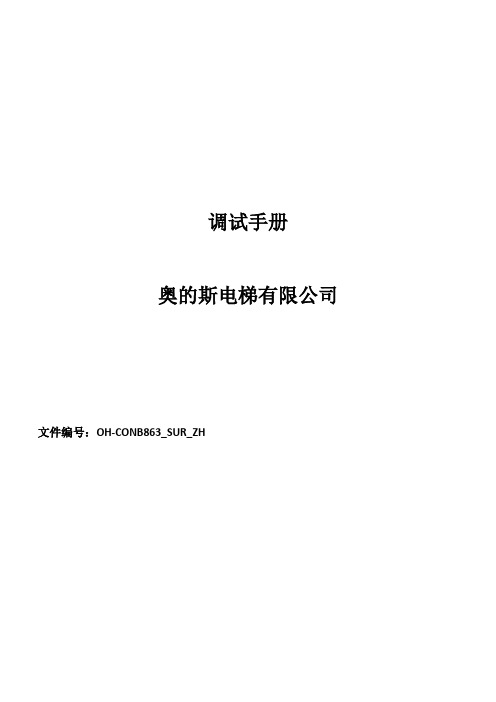
调试手册奥的斯电梯有限公司文件编号:OH-CONB863_SUR_ZH原始会签记录授权AUTH. CAL4804部件版本This work and the information it contains are the property of Xizi Otis Elevator Company (“XOEC”). It is delivered~others on the express condition that it will be used only for, or on behalf of, XOEC; that neither it nor the information it contains will be reported or disclosed, in whole or in part, without the prior written consent of XOEC, and that on demand it and any copies will be promptly returned~XOEC.目录1概述.............................................................................................................. 错误!未定义书签。
2检修模式运行条件检查 ................................................................................ 错误!未定义书签。
3检修模式GECB上电检查 ............................................................................. 错误!未定义书签。
4变频器参数设置 ........................................................................................... 错误!未定义书签。
西门子工程师知识库
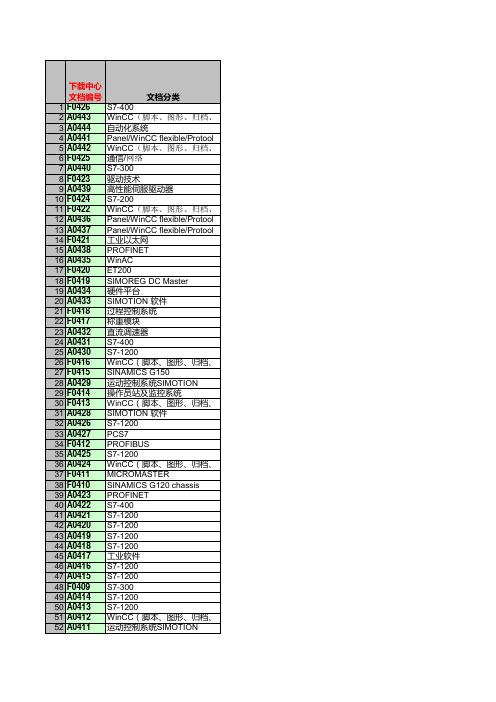
,掉电保持Step7,WinCC,WinCC Flexible CMI冗余80B1,普通网卡,Step7,iMap ,以太网,通信指令Modbus TCP,保持寄存器,输入寄存器,读写,服,使用方法,实例,输入寄存器,读写,服务器,客户端,Modscan32,Modbus 工厂复位,IP地址,网络流量,WinAC监控器, IO 控制器, IO 设备地址,ISO,SCE中PC Station使用的常见问题 Q1:为什么在STEP 7中配T400的参数。
SFB12,SFB13TCP/IP的S7通讯PCS 7项目指定典型设置。
当您在PCS 7 中版软件介绍了安装及配置过程。
,软PLC仪表辅助变量的一种方式。
ASM456,对RF300进行操作的例子,使读者对RFID的系MDS)、天线、RF300、ASM456、PLC、PROFIBUFM进行Firmware的常规过程步骤及更新过程中或一些特殊的SFB52/53,通过读写数据记录的方式对ET200S FC(Firmwa ,参数读写,数据记录数据记录路由、电子设备描述文件,软PLCPROFINET IO通讯还可以使用IRT的等时PROFINET中,用于管理和维护网络,例如SNMP和HTTP 的重量,如何进行校秤、如何进行诊断。
软件、零点、标定砝码MicroScale_ V20和MicroScale_additional的功能进行介CP5611A2、CP5613、CP5613A2、CP5614、CP5614A2、MMC卡插802.1XTCP通信的方法作了完整的描述,编程,编程UDP通信的方法作了完整的描述,STEP7,编程ISO on TCP通信的方法作了完整有何区别?,分辨率为1600万,可以用于静态称重、皮带秤、失重秤。
RMVC系列高压变频调速装置-卧龙荣信

RMVC 系列高压变频器技术参数及型号...................................................................... 08 技术参数 ............................................................................................................................. 08 变频器产品型号定义 .......................................................................................................... 08
NX Advanced FEM产品说明说明书

NX Advanced FEM includes the fundamental modeling functions of automatic and manual mesh generation,application of loads and boundary conditions and model development and checking.A robust set of visualization tools generates displays quickly,lets you view multiple results simultane-ously and enables you to easily print the display.In addition,extensive post-processing functions enable review and export of analysis results to spreadsheets and provide extensive graphing tools for gaining an understanding of results.Post-processing also supports the export of JT ™data for collaboration across the enterprise with JT2Go and Teamcenter for lifecycle visualization.NX Advanced FEM provides seamless,transparent support for a number of industry-standard solvers,such as NX Nastran,MSC Nastran,Ansys and Abaqus.For example,when you create either a mesh or a solution in NX Advanced FEM,you specify the solver environment that you plan to use to solve your model and the type of analysis you want to perform.The software then presents all meshing,boundary conditions and solution options using the terminology or “language”of that solver and analysis type.Additionally,you can solve your model and view your results directly in Advanced FEM without having to first export a solver file or import your results.•Advanced FEM features data structures,such as the separate Simulation (.sim)and FEM files (.fem)that help facilitate the development of FE models across a distributed work environment.These data structures also allow analysts to easily share FE data to perform multiple types of analyses.•Advanced FEM offers world-class meshing capabilities.The software is designed to produce a very high quality mesh while using an economic element count.Advanced FEM supports a complete complement of element types (0D,1D,2D and 3D).Additionally,Advanced FEM gives analysts control over specific meshing tolerances that control,for example,how the software meshes complex geometry,such as fillets.•Advanced FEM includes multiple geometry abstraction tools that give analysts the ability to tailor the CAD geometry to the needs of their analysis.For example,analysts can use these tools to improvethe overall quality of their mesh by eliminating problematic geometry,such as tiny edges or slivers.NX Advanced FEMNX/plmfact sheetBenefitsEmbedded tools for 3D geometry creation and editing of both components and assembliesAssociation to the design geometry allows the analyst to work closely with the design engineer•Knowledge of design changes•“On-demand”FE model updates based on design geometry changesSupport for NX Manager and Teamcenter ®software for all created FE data setsSolver environments customized for the nomenclature of the selected solverA full range of tools for FE model generation including predefined constraint conditions and automated mesh mating conditionsVerification of models before processing with a full set of graphical and mathematical tools that help check model suitableAbility to view analysis results quickly and easily with a dynamic visualization toolExtensive post-processing tools to continue the iterative phases of analysis or to export/import informationDirect integration with Simulation Process Studio for CAE "best-practices"knowledge capture;including process wizard templates for vibration and stress analysisIntegrated basic durability analysis SummaryNX Advanced FEM software is a comprehensive multi-CAD finite element modeling and results visualization product that is designed to meet the needs of experienced CAE analysts.It includes a full suite of geometry creation and editing tools as well as FE pre-and post-processing tools and supports a broad range of product performance evaluation solutions.NX Advanced FEM provides 2-way association to NX design geometry,allowing users to rapidly iterate on design changes.Robust CAD translators,along with the embedded industry-standard Parasolid 3D modeling kernel,enable non-native geometry to be easily imported for use within the NX Advanced FEM environment.Siemens PLM Softwareremoval of design artifacts such as sliver faces, the actual design features but rather allows for quality of the mesh.This set of commandsmeshingtriangles or quadrilateral dominant meshes reduce element distortionsbefore meshingrigid bars,spring,gap andfeatures(updates occur with designtypes of analysis and modeling quickly and including linear and parabolic forms ofsprings,dampers,masses,rigid links andsymbols.P-elements(solid tetrahedra)aredisplacementsymbolsmaintained through design geometry changes conditions to correctly simulate nonlinearto Excel(Windows only)for further manipulation and results inspectiononly)or a spreadsheet text fileAnsys,Nastran,etc.Advanced FEM product include: Solution typeLinear statics(SOL101)with surface-to-surface contactNormal modes(SOL103) Response simulation(SOL103) Buckling(SOL105)Nonlinear statics(SOL106)Direct frequency response(SOL108) Direct transient response(SOL109) Modal frequency response(SOL111) Modal transient response(SOL112) Advanced nonlinear(SOL601) Linear and advanced nonlinear transient response(SOL129)transfer(SOL153)ContactSiemens PLM SoftwareAmericas8004985351Europe+44(0)1276702000Asia-Pacific852********/plm©2007.Siemens Product Lifecycle Management Software Inc.All rights reserved.Siemens and the Siemens logo are registered trademarks of Siemens AG. Teamcenter,NX,Solid Edge,Tecnomatix,Parasolid,Femap,I-deas,JT,UGS Velocity Series,Geolus and the Signs of Innovation trade dress are trademarks or registered trademarks of Siemens Product Lifecycle Management Software Inc.or its subsidiaries in the United States and in other countries.All other logos,trademarks,registered trademarks or service marks used herein are the property of their respective holders.9/07。
西门子 NXGPro+ 控制系统手册_操作手册说明书
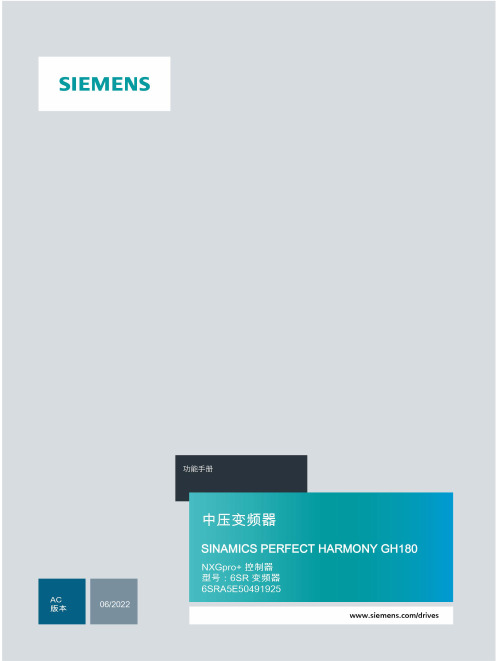
3.4
单元通讯的协议 ............................................................................................................ 36
3.5
NXGpro+ 高级安全 .......................................................................................................37
3.2
功率拓扑 ......................................................................................................................34
3.3
控制系统概述 ...............................................................................................................35
NXGPro+ 控制系统手册
NXGPro+ 控制系统手册
操作手册
AC
A5E50491925J
安全性信息
1
安全注意事项
2
控制系统简介
3
NXGPro+ 控制系统简介
4
硬件用户界面说明
5
参数配置/地址
6
运行控制系统
7
高级的操作功能
8
软件用户界面
9
运行软件
10
故障和报警检修
11
- 1、下载文档前请自行甄别文档内容的完整性,平台不提供额外的编辑、内容补充、找答案等附加服务。
- 2、"仅部分预览"的文档,不可在线预览部分如存在完整性等问题,可反馈申请退款(可完整预览的文档不适用该条件!)。
- 3、如文档侵犯您的权益,请联系客服反馈,我们会尽快为您处理(人工客服工作时间:9:00-18:30)。
Package Contents
• User Guide on CD-ROM • Network Cable • Power Adapter • Stands • Registration Card • Quick Install Guide
Congratulations! The installation of the Router is complete.
NOTE: For more advanced settings and securser Guide on the RVS4000 CD-ROM.
G Restart or power on your PCs
so they can obtain the router's new settings.
H Test the setup by opening
your web browser from any computer and entering / registration.
tab.
D If requested by your ISP
C
(usually cable ISPs), complete
the Host Name and Domain
Name fields, and the MTU and
MTU Size fields. Otherwise,
leave the defaults.
PPPoE: If you are connecting through PPPoE, select PPPoE from the drop-down menu. Complete the User Name and Password fields.
PPTP: PPTP is a service used in Europe only. If you are using a PPTP connection, check with your ISP for the necessary setup information.
L2TP. L2TP is used mostly in Europe. Check with your ISP for the necessary setup information.
F When you are finished
entering your Internet connection settings, click the Save Settings button to save your changes.
A Open your web browser. Enter
http://192.168.1.1 in its
Address field. Press the Enter
key.
A
B A password request screen
will appear. Enter the default
user name and password,
installation is now complete.
NOTE: Before setting up the Router, make sure your PCs are configured to obtain an IP (or TCP/IP) address automatically from the Router.
admin, in lowercase letters in
the User Name and Password
fields. (For added security, you
should later set a new
password, using the
Administration tab’s
Management screen of the
B Make sure that all of your
network’s hardware is powered off, including the Router, PCs, and cable or DSL modem.
C Connect one end of an
Ethernet network cable to one
Heartbeat Signal
L2TP
For additional information or troubleshooting help, refer to the User Guide on the CD-ROM. You can also call or e-mail for further support. 24-hour Technical Support
network devices to the Router.
BUSINESS SERIES
E Connect a different Ethernet
network cable from your
cable or DSL modem to the
Internet port on the Router’s
H The Power and Internet LEDs
G
on the front panel will light up
green as soon as the power
adapter is connected
properly.
I Power on the PCs.
J The Router’s hardware
Automatic - DHCP Static IP PPPoE PPTP
Heartbeat Signal. Heartbeat Signal is used primarily in Australia. Check with your ISP for the necessary setup information.
800-326-7114 (toll-free from US or Canada) E-mail Support support@ Website or RMA (Return Merchandise Authorization) /support FTP Site ftp:// Sales Information 800-546-5797 (800-LINKSYS) Linksys is a registered trademark or trademark of Cisco Systems, Inc. and/or its affiliates in the U.S. and certain other countries. Copyright © 2006 Cisco Systems, Inc. All rights reserved.
back panel.
E
F Power on the cable or DSL
modem.
G Connect the power adapter to
the Router’s Power port, and
then plug the other end into
an electrical outlet.
Static IP: If your ISP assigns you a static IP address, select Static IP from the drop-down menu. Complete the Internet IP Address, Subnet Mask, Default Gateway, and DNS fields. You need to enter at least one DNS address.
RVS4000-QI-60524NC RR
B
web-based utility). Then click
the OK button.
C The web-based utility will
appear with the Setup tab and
IP Mode selected. Click on the
WAN option under the Setup
E For the Connection Type
setting, six connection types are offered through the drop-down menu. Each Setup screen and available features will vary depending on which connection type you select.
of the LAN ports (labeled 1-4)
QUICK INSTALLATION
on the back of the Router, and
the other end to an Ethernet
C
port on a PC.
D Repeat step C to connect
more PCs, a switch, or other
2 Configure the Router
These instructions will show you how to configure the Router. You only need to configure the Router once using any computer you have set up.
ModeMlodNeMloNo.odR.elVNSo.4000
WIRED
1 Connect the Router
A Before you begin, make sure
that you have the setup information for your specific type of Internet connection. The installation technician from your ISP should have left this information with you after installing your broadband connection. If not, you can call your ISP to request the settings.
