《魔兽争霸3》地图编辑器教学(推荐他人)
魔兽编辑器 (1)

《魔兽争霸3》地图编辑器教学(推荐他人)
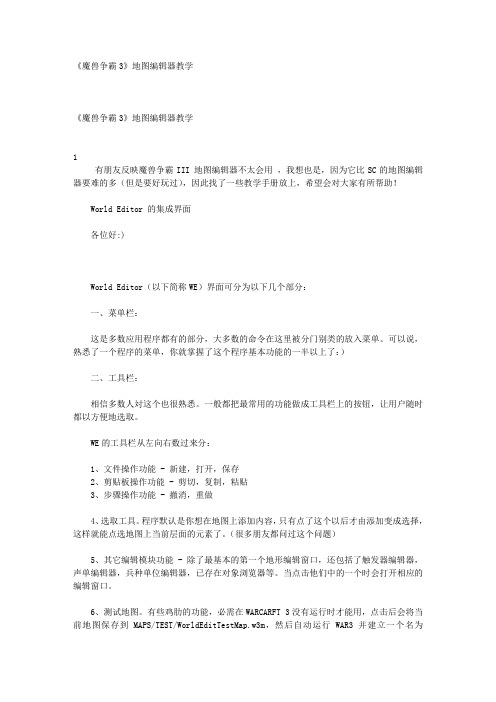
《魔兽争霸3》地图编辑器教学《魔兽争霸3》地图编辑器教学1有朋友反映魔兽争霸III 地图编辑器不太会用,我想也是,因为它比SC的地图编辑器要难的多(但是要好玩过),因此找了一些教学手册放上,希望会对大家有所帮助!World Editor 的集成界面各位好:)World Editor(以下简称WE)界面可分为以下几个部分:一、菜单栏:这是多数应用程序都有的部分,大多数的命令在这里被分门别类的放入菜单。
可以说,熟悉了一个程序的菜单,你就掌握了这个程序基本功能的一半以上了:)二、工具栏:相信多数人対这个也很熟悉。
一般都把最常用的功能做成工具栏上的按钮,让用户随时都以方便地选取。
WE的工具栏从左向右数过来分:1、文件操作功能 - 新建,打开,保存2、剪贴板操作功能 - 剪切,复制,粘贴3、步骤操作功能 - 撤消,重做4、选取工具。
程序默认是你想在地图上添加内容,只有点了这个以后才由添加变成选择,这样就能点选地图上当前层面的元素了。
(很多朋友都问过这个问题)5、其它编辑模块功能 - 除了最基本的第一个地形编辑窗口,还包括了触发器编辑器,声单编辑器,兵种单位编辑器,已存在对象浏览器等。
当点击他们中的一个时会打开相应的编辑窗口。
6、测试地图。
有些鸡肋的功能,必需在WARCARFT 3没有运行时才能用,点击后会将当前地图保存到MAPS/TEST/WorldEditTestMap.w3m,然后自动运行WAR3并建立一个名为WorldEdit的单机账号,使用此账号进入CUSTOM GAME读取该地图。
问题是在测试完退出后还在WAR3里,也就是说不能再用这个功能了(必需在WAR3没运行的情况下使用),还是要到游戏里选~~~~实在没什么意思。
三、缩略图预览即时显示当前地图的MINI地形图,对于绘制地图很有用的东东。
两个复选上面那个是是否显示中立建筑,下面一个是是否对小地图的显示使用和游戏中一样的设制,效果不是很明显。
四、角色预览窗口当你选中某个3D角色如某个兵种或是某个装饰物(Doodade)时会有所显示。
[VIP专享]魔兽地图编辑器教程—鹰 (二)
![[VIP专享]魔兽地图编辑器教程—鹰 (二)](https://img.taocdn.com/s3/m/8c6010d433687e21af45a9c6.png)
大家好,欢迎大家再次阅看我的教程,接下来,我们来看看魔兽争霸三世界编辑器的核心部分:触发器,还会有一些基本触发的讲解。
①什么是触发器!魔兽争霸单个触发器由三个部分组成:事件、环境(或者称作条件)、动作。
顾名思义,触发器就是由一个特定的事件所引起,然后根据需要设定条件,因为事件中虽然有限制条件,但是范围还是太大了,所以,要再次细化范围,制定条件。
最后按照你的想法,做你想要做的事情故作动作。
PS:触发器就是快捷键F4的那个0-0.②什么是事件、环境(条件)、动作!在上面一篇触发器的认识中,我们就已经初步认识了事件、环境(条件)、动作是什么,本篇会详细介绍。
普通的触发器一般都要用三大要素:事件、条件、动作。
(1)首先是事件:就是整个触发器的导火索,有了一个特定的事件的发生,才会有接下来的条件检验和动作的执行。
(2)然后是条件:其实在事件中就出现过隐藏的条件,因为要《特定》的事件才触发,不是每一个事件都触发。
条件都是用来限制事件的,使触发器准确率升高。
(3)最后是动作,在事件和条件都符合要求时,触发器进入执行阶段,动作比较多样,就不一一提出,后面的例子会有涉及。
③为什么地图测试时进去家的位置都有农民!这个是因为里面的一个对战触发导致:因为这个触发就是魔兽争霸的初始形态。
截图:简单的跳过,不然显得我麻烦!一来就有农民和城镇是因为这个动作。
而测试的时候直接显示胜利是因为这个动作。
如果做的不是最初版本的对战图把这个触发器右键删除就是:。
④几个例子(一)精灵选择英雄首先要做好准备工作,在地面上摆放一个精灵,一个能量圈,一个英雄。
(能量圈有许多朋友找不到,能量圈是在这里的:)首先大家要知道把上面那个触发删掉,然后才能顺利完成。
光光有了一个能量圈,你的精灵是不能选择英雄的,实际上在能量圈的那个位置安放了一个区域:。
(因为是给最最新的朋友看的,都写得很详细)实际上事件并不是想像的单位进入能量圈,而是进入这个区域,而且要想到不是什么东西进去都可以选英雄,所以就要发挥条件的作用了。
魔兽争霸地图编辑器教程

WarCraftⅢ World Editor(简称WE),是暴雪巨作《魔兽争霸Ⅲ》所附带的功能强大的地图编辑器。
世界上很多地图制作高手已利用WE创作出了类似《反恐精英》、《暗黑破坏神》、《雷电》、《大富翁》等经典游戏的魔兽版,可以说用WE只有想不到,没有做不到。
WE功能如此强大,其实不难掌握,因为暴雪已将它做得再“傻瓜”不过了。
当你决定使用它创造地图时,摆在你面前的不过是一大堆“积木”,你只要发挥自己的创造力,就能将其摆放出一个自己想象中的世界来。
是不是已经等不及了?让我们赶快启动WE来制作属于你的一部舞台剧!WE由四个主编辑器还有个功能强大的物件管理器(Object Manager)组成。
四大编辑器分为地形编辑器(Terrain Editor)、单位编辑器(Unit Editor)、触发编辑器(Trigger Editor)、音效编辑器(Sound Editor),四者关系如图,其中要属地形编辑器和触发编辑器功能最为强大。
本文将以四大编辑器为主线介绍WE,并以官方RPG地图WarChasers 的制作方法为例,由浅入深地讲解构建一幅魔兽地图的思路。
(注:本文使用的软件为英文版WarCraft World Editor 1.05版)搭建舞台场景——地形编辑器WE基本元素之一。
光用地形编辑器就能制作出简单的对战地图。
由于它被设计得“傻瓜化”,就算是新手操作起来也非常容易,仿佛Windows画板一样。
通过魔兽争霸快捷程序组运行World Editor之后看到如图1界面,这便是最基础的地形编辑器。
①上方为菜单栏,与其它的Windows软件类似,在这里可进行WE的所有指令操作。
②WE的主编辑视窗,通过它看到所编辑地图的全貌。
③辅助视窗,对你编辑地图有一定帮助,不过会影响到速度。
④工具面板,相当于一个巨大的素材库,能很方便地添加物件到地图。
⑤状态栏,记录了包括鼠标位置、鼠标所选物件的名称等附加信息。
看过地形编辑器的构造之后,我们来学习如何绘制地图的基本场景。
魔兽地图编辑器技能新手教程(Warcraft map editor skills novice tutorial)
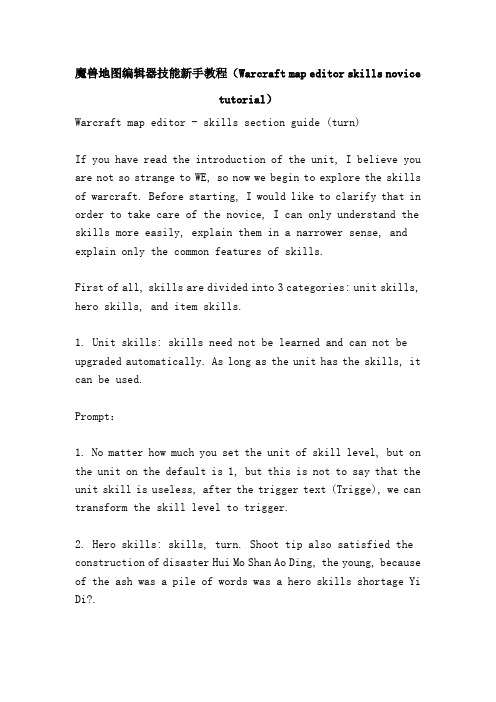
魔兽地图编辑器技能新手教程(Warcraft map editor skills novicetutorial)Warcraft map editor - skills section guide (turn)If you have read the introduction of the unit, I believe you are not so strange to WE, so now we begin to explore the skills of warcraft. Before starting, I would like to clarify that in order to take care of the novice, I can only understand the skills more easily, explain them in a narrower sense, and explain only the common features of skills.First of all, skills are divided into 3 categories: unit skills, hero skills, and item skills.1. Unit skills: skills need not be learned and can not be upgraded automatically. As long as the unit has the skills, it can be used.Prompt:1. No matter how much you set the unit of skill level, but on the unit on the default is 1, but this is not to say that the unit skill is useless, after the trigger text (Trigge), we can transform the skill level to trigger.2. Hero skills: skills, turn. Shoot tip also satisfied the construction of disaster Hui Mo Shan Ao Ding, the young, because of the ash was a pile of words was a hero skills shortage Yi Di?.3. Product skills: skills need not be learned, and can not be upgraded automatically. As long as the unit has the goods with this skill, it can be used only in the role of the goods.Prompt:In Warcraft, 3 types of skills are not explicitly limited by category, and each skill category can be changed by setting. That is to say, hero skills can be set to unit skills, units, skills, items, skills, and so on, so that we change the characteristics of the various skills into commonalities.First of all, we have to do some of the same steps.Step:1. Open WE and press F6 to open the object editor.2. Click on the skills editor bar and select the human hero focus halo on the tree branch that appears on the right.3. Ctrl - C replication, Ctrl - V paste, shows a focused halo skill in the custom branch.OneScoring timesAlthough very old, but very practical strength + 50 agility + 50 intelligence + 50 F coin + 50DonghailwCollection sharing scoreReply to reference subscriptions TOPSend a short messageAdd to good friendsAt at DEG up = offlineEssence 0 strength, 66 agility, 74 intelligence, 62 prestige, 0 F coins, 70 read authority 10Registered members (Junior)UID996653 post 12 points 235, read permissions 10, online time 2 hours, registration time 2009-4-16, finally login 2009-4-18 2 floorAt at DEG up = published in 2009-4-17 16:34 | only see the author image classShadow effects: set the effects of light and shadow, such as the red lightning of the finger of death, and the chain lightning of the prophet.Prompt:1. The effect of light and shadow is to create 1 lightningeffects between 2 points. What is called lightning effect? It is the effect of variable length and fast propagation, like lightning, whose starting point is to release the unit's position and terminate it at the target unit.2. Not any skill that has starting and ending points can be set up with light and shadow effects, skills with light and shadow effects, chain lightning, death fingers, medical waves, and so on.3. You can set the most light effect skills can only have 1 kinds of lighting effects, such as: the means of death, mana, but individual skills can have 2 types of lighting effects, such as: medical chain lightning wave, this skill lighting effects is divided into primary and secondary two, between the main need is cast the unit and the first unit lighting effect between secondary and subordinate units is the superior target unit lighting effects. But if only 1 shadows are set, then the main and minor lighting effects are the same.Name: make animation unit release skills when the action, general common action: Attack (attack action), walk (walking action), stand (standing action), spell (Magic action), death (death action) and so on, we can find what they want in action WE.Prompt:1. Some units do not have the action mentioned above, because the actions in each unit model file are different, and the names of actions are different.2. Find the action unit in WE, through the WE window in the command panel unit for open panel unit, the unit in the unit to find out the panel, then WE in the left side of the object will appear in the observation window units, units will show the motion of animation and animation.3. Some animations have some parameters, such as Attack - 1, Attack - 2, Attack, Slam, Stand, victory, and so on. When we set up the animation, we should set it this way, such as: Attack - 1, set to:/ / attack/ / oneAgain: Stand, victory, Attack, Slam, set to:Stand / / attack / // / victory,/ / slam.Reply reference TOPSend a short messageAdd to good friendsAt at DEG up = offlineEssence 0 strength, 66 agility, 74 intelligence, 62 prestige, 0 F coins, 70 read authority 10Registered members (Junior)UID996653 post 12 points 235, read permissions 10, online time2 hours, registration time 2009-4-16, finally login 2009-4-183 floorAt at DEG up = published in 2009-4-17 16:35 | only see the author icon - closed set can be opened or closed after opening the skill icon, such as: Invincible riding after opening the icon of st..Icon - General: sets skill icons.Icon - Research: sets icons for learning skills, that is, icons when added.Image - target: set the target's skill, image, and effect after release. That is, display an image model file on your casting target.Prompt:1. Image - the target can only target skills with definite goals, that is, individual skills. Generally only set 1, more useless, but individual skills can be set more than one.2. Image - target skills, image effects will not last, can only exist for a short time, how short? That is, the 1 image animationtime, such as the image model file you set without animation, will not display.3. Image target set so that we can easily change the image effect, show the target unit applying method in other words, it can make us more COOL skills, such as: we can be the paladin image - Divine Light skills goal setting riding skills sanctification revival effect, so that the use of the sacred the light to ally with blood, there will be a light effect or angel drop from the clouds.Image target add point: sets the image - the image effect of the target, which can be created on the target unit. The maximum is 6, and the minimum is default 0. This 0 is not representative of no, but is related to the setting of the image the target, not set in the large and useless. As long as the image is set - the target, the image will be created.Image - target add point 1: sets the position of the first target image created on the target unit. Image target add point2/3/4/5/6: the same.Prompt:1. Novice to image target additional points may be difficult to understand, for example: when we get the ball lightning items, there will be a lightning ball rotation in our arms, this is to create 1 lightning ball animation in weapons, his additional point is weapon (weapon), and in the US shadowstrike poison behind you a black kid, the kid is the additional point overhead (head), so perhaps you will understand.2. Because of the additional point is a very large string library, so I quote analysis of Changfeng long:Reply reference TOPSend a short messageAdd to good friendsAt at DEG up = offlineEssence 0 strength, 66 agility, 74 intelligence, 62 prestige, 0 F coins, 70 read authority 10Registered members (Junior)UID996653 post 12 points 235, read permissions 10, online time 2 hours, registration time 2009-4-16, finally login 2009-4-18 4 floorAt at DEG up = 16:35 published in 2009-4-17 | just look at the main part of the author:Overhead floats on top of the unit, but does not move with unit movementsThe head is on the head of the unit and shakes with the action of the head of the unitChest is on the chest of the unit and shakes with the chestmovements of the unitOrigin preset, that is, in the unit position, will not shakeThe hand hand (sometimes indistinguishable from the weapon) will go hand in handThe foot of the foot moves with the footWeapon weapons will move with weapons, usually at the half of the weapon's position or tipSprite tour match, ELF (only for architecture, mechanical units and heroes blood is blood) turn around the sphere, with the following first second third fourth fifth sixth, but not all buildings or machinery are the six position, the six position is different for things. When you use it, you can test yourself. If not decorated, defaults to firstThe medium intermediate (only valid for the building) matches the following first second third fourth fifth sixth, and the test results are valid for the last part.Large whole (valid only for buildings) ibidMount mounts (valid only for mounts), see below for example Rear (for a quadruped or a horse) is their butt position Position and position correction:Left on the left (such as hand left = left hand, enter left, hand, too)Right rightRallypoint assembly point,The rally point, however, is the default rally point location, which does not change as you click in the gameSpecific collocation is very much, probably have:Left, chest, right, chest, left, mount, right, mount, left, hand, right, hand, left, rear, right, rear, mount, rear, left, foot, right, foot, weapon,, left, weapon, rightExample: take the Terran Knight (because he has almost everything) and the effects are flagsOn the right side of the ground, the origin- moves along with the rider, unaffected by his modified movementsHand = right hand/hand Right in the right hand, hand waving flag willLeft hand/hand Left on the left hand.Head- is on his head, and when he turns his back, the flag moves (no left, head, and right head)Chest chest is advancing forward, the flag isLeft, chest=left, mount=mount, left=chest, left, right, chest=right, mount=mount, right=chest, right:, on one side of the body, will moveLeft/right: on the left / right front leg will move with the legsRear=right rear: on the right hind leg (the horse's legs)Left rear: on left hind legMount: on the horse's headMount, rear, ass on the horseFoot= (right, foot) =rightLeft foot=leftWeapon left (not written left weapon): left handed weapon tipWeapon=weapon right: right handed weaponAlso, 1 does not have statements such as overhead, left//origin, left, and so onReply reference TOPSend a short messageAdd to good friendsAt at DEG up = offlineEssence 0 strength, 66 agility, 74 intelligence, 62 prestige, 0 F coins, 70 read authority 10Registered members (Junior)UID996653 post 12 points 235, read permissions 10, online time 2 hours, registration time 2009-4-16, finally login 2009-4-18 5 floorAt at DEG up = published in 2009-4-17 16:35 | at the beginning of 2 if you are using the wrong words such as: left eye will only perform meaningful part is from left to right left; if eye in left is what is not executed.Finally, in a word, not all units have additional points above.Arrow tip: set the arrow image release skills.Prompt:1. This is the image and arrows unit setting as well as in the image is you shoot the target hitting skills. Which skeleton does death roll over?. If we put this removed, then this skill will not see from the image, this to our editor some acute skills helpful, such as: we will Hill storm hammer arrows skills removed, in the setting of image target for monsoon, it will see a lightning drop from the clouds hit the target, then thetarget he was stunned. Or a COOL?2. Not all skills can be set to the original arrow skill, can use some skills.Arrow speed: flight speed skill set of arrows. This is what I said in my unit. If it's too late, when your second skills are issued, your first skill hasn't hit the target yet.Image - button - off - X: the set of skills can be opened or closed after opening the horizontal position of the icon. It is a skill icon in the command bar unit horizontal position.Image - button position - off - Y: sets the open position of the icon after opening the skills that can be turned on or off.Image button position - General - X/Y: sets the position of the skill icon.Image button position - Research - X/Y: location of skill icons when setting learning skills.Prompt:1. The location of the skill icon is as follows:X0, Y0, X1, Y0, X2, Y0, X3, Y0X0, Y1, X1, Y1, X2, Y1, X3, Y1X0, Y2, X1, Y2, X2, Y2, X3, Y22. Between skill and skill icon positions, it is best not to overlap, so that skills may be invisible. If positions overlap, skills can be hidden, but passive skills work just as well, which suggests a way to hide skills. But he's not 100% useful, maybe this is a WE for BUG.Image caster: the same image - the target, but it acts on the head of the skilled release.Status classInfluence area: the area where skills are set.Prompt:1. This only attack on the circumferential surface of skills, such as: tau warstomp, Hill thunder, various aura, shock wave have no effect on the skill, for a class of plane shock wave attack skills, in his class settings in the relevant items can be set.2. The principle is to set the radius of the attacking circle area at the center of the caster. A screen's width is about 2000.Permission: sets the unit type of skill that may be applied or acted upon, as specified in the unit's text.Prompt:1. A skill set allows, I can say the reference unit in text setpermits, not to say it like units in truth, a little change can be, but when you want to set the skills to allow for dramatic change when you follow the unit of change is allowed no, because each skill set is allowed to set up WE in advance, that is what kind of skills will be what kind of set allowed, much like ID, where his set allows ID to change or chaos, this skill will not achieve the effect you want. So at this point, we're going to find exactly what we want and allow about the skills that will be allowed to be copied and pasted, and then changed in the smallest range.Duration unit: sets the duration of skills to common units.Duration - Hero: sets the duration of skill to hero.Reply reference TOPSend a short messageAdd to good friendsAt at DEG up = offlineEssence 0 strength, 66 agility, 74 intelligence, 62 prestige, 0 F coins, 70 read authority 10Registered members (Junior)UID996653 post 12 points 235, read permissions 10, online time 2 hours, registration time 2009-4-16, finally login 2009-4-18 6 floorAt at DEG up = published in 2009-4-17 16:36 | only see the author suggests:1. The duration of effect only, to have lasting effects of skills such as: Paladin time invincible, hill stormbolt stun time shadowstrike poisoning time and so on, with no lasting effect on the skills of the role.2. The duration is 0, not without, but forever, until the unit dies. So the minimum spell time is 0.01 seconds.3. Duration is also related to the time of magic effect (spell effects will be explained below).Item skills: setting this skill is an item skill. False is false, True is true.Hero skill: setting this ability is a heroic skill. False is false, True is true.Prompt:1. If the above 2 items are False, then this skill is the unit skill.Special effects: set skills, special effects, is an image effect.Prompt:1. Special effects only work with set durations and face attacks, such as prophetic earthquakes, Lich deaths, withering, etc..2. Special effects only affect the areas of the cast, not on units, such as the prophets, the rising volcanoes of the earthquake, the shadow of the Lich's death, the shadow.3. Replace or remove the effects will not affect the function of the skill, but the image effect, such as: the quiet effects for deer prophet of the earthquake, so the display will be quiet, the image effect of the earthquake, but still quiet in action.4. Special effects can be edited in detail: for example, we can change the shadow of the Lich's death to the holy light of the Lich or the frost star of the lich. This will allow us to personalize our skills and create new skills. Its specific editing process is:A. in the object editor, select the magic effect bar, and find the special effects you want to edit in the tree branch on the left (you can use the editor's search command to find it), remember that special effects are not magic effects.B. select the effect you want to edit, the right side will appear the corresponding settings, and now you can edit your own special effects, but the general effects of additional points, please do not change, because the effect is in the area of the effect.C. finally use your editing effects in your skills.Magic effect: sets the skill magic effect, which is an image effect.Reply reference TOPSend a short messageAdd to good friendsAt at DEG up = offlineEssence 0 strength, 66 agility, 74 intelligence, 62 prestige, 0 F coins, 70 read authority 10Registered members (Junior)UID996653 post 12 points 235, read permissions 10, online time 2 hours, registration time 2009-4-16, finally login 2009-4-18 7 floorAt at DEG up = published in 2009-4-17 | only see the author that 16:36:1. The magic effect only works with set duration skills, such as the paladin's invincibility, the storm hammer of the fall, the Lich's death, the aura, and the skills2. The magic effect only in the target body, and moves with the target unit is mobile, continuous display, duration and duration related, such as: the mask ride invincible, halo mountain autumn storm hammer stun unit, the Lich unit head ofthe black death and decay (generally small fire no attention)3. Replacing or removing magic effects does not affect skill, but magic effects change.Such as: the paladin riding the focus of the magic effect of halo replaced blood ring, then each unit will show blood halo effect, but the role is still focused halo. If you take out the magic effect, general skills can not see the magic effect, but some skills as part of the effect, such as shadowstrike poisoning damage per second (it is inexorably hangs on. ah).4. Magic effects can be edited specifically, with the same effect editor. The magic effects and effects are explained here. Unlike editors, the icons in the effects editor are useless in the game, and the icons of magic effects are displayed in the status bar of the unit.Level: how many levels can set skills?.Prompt:1. This is generally only heroic, because skill is only useful at 1 levels no matter how many levels you set.2. Not the unit skills are useless. We can use the Trigger Editor to set its level of change, which will be explained in the next trigger section.3. Item skills are totally useless.Rating: sets the level of skill required for hero learning, only valid for hero skills.Skip setting requirements: learning level requirements, the default 0 for each of the 2 stage of learning.Magic release time: set the time before the spell is released, that is, let your units do enough to release the magic. Typical representative: bloodmage's fire.Magic release interval: set the time after the release of magic.Magic: scope between skill set casters and target unit distance, if you want to do BT skills, the modified high can be scary, as we have seen with death and decay of the Lich fight each other in their base base.Mana cost: sets the skill to display the required mana.Tech tree - whether to use: set skills, and whether or not to use technical restrictions. If so, skills must be completed to build the relevant technology.Tech tree - Requirements: set up technologies for limiting.Tech tree - requirements level: the level of technology that must be restricted to set.Prompt:Reply reference TOPSend a short messageAdd to good friendsAt at DEG up = offlineEssence 0 strength, 66 agility, 74 intelligence, 62 prestige, 0 F coins, 70 read authority 10Registered members (Junior)UID996653 post 12 points 235, read permissions 10, online time 2 hours, registration time 2009-4-16, finally login 2009-4-18 8 floorAt at DEG up = published in 2009-4-17 16:36 | at the beginning of 1. If you're doing a RPG map, you can usually remove all of the tech restrictions.After finished the above, most people may still feel at a loss of skills, that's for sure, because I only speak skills and common characteristics of all skills but did not speak anything, not the lazy, but WE skills in 100 - a large quantity, but shallow and simple to understand, so if I this is one point to some trivial. In order to vivid understanding of skills, skills to inspire people to study, I will try some skill for everyone to see:Skill 1: a frost star with a face attack.Skill: a thunder strike on the hill.Step 1: change the thunder strike icon and name to frost stars. Step 2: remove the strike image from the casterStep 3: change the duration of the thunder strike to 2 seconds.Step 4: find the frost star in the object editor's skill bar and copy its image - the target item.Step 5: find the thunder strike magic effect in the object editor's magic effects bar, paste it on its image - the target item.Step 6: remove the thunder strike magic effect icon.Step 7: assign skills to a hero and place some enemy unit tests.If you are successful, you can try to change the blood mage skills storm.Skill 2: a mass attack on the finger of death.The prophet's chain lightning.Step 1: change the link lightning icon and name to the icon of the finger of death.Step 2: change the 2 lighting effects of chain lightning to the finger of death.Step 3: turn the chain lightning image into a special image of the death finger - special.Step 4: modify the relevant data of the skills and attack power.Step 5: assign skills to a hero and place some enemy unit tests.If you are successful, you can try to change the forked lightning skills trial of Garner.Skill 3: reduces the enemy's defense aura.True skill: the concentrated halo of paladin.Step 1: change the icon and name of the focused aura to the name you like.Step 2: hold Shift double click (allowing you to enter negative numbers), focus on Halo data - armor rewards, enter -100 insideStep 3: find the slowing aura in the object editor's skill bar (using the find command in the editor) to locate, allow, copy, paste, and paste into your concentration aura.Step 4: find the focus halo magic effect in the object editor's magic effects bar, change the icons inside to the chart you set, and introduce the anti aura as well.Step 5: assign skills to a hero and place some enemy unit tests.If you are successful, you can try other auras such as evil auras.The above example is only a small change, but we can find a forest, or it can be said that every skill in WE is a forest, waiting for you to use it to discover it.。
魔兽地图编辑器实用教程
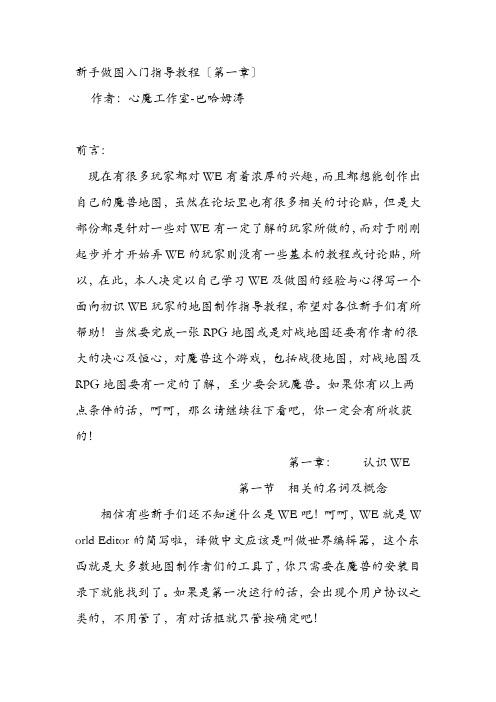
新手做图入门指导教程〔第一章〕作者:心魔工作室-巴哈姆涛前言:现在有很多玩家都对WE有着浓厚的兴趣,而且都想能创作出自己的魔兽地图,虽然在论坛里也有很多相关的讨论贴,但是大部份都是针对一些对WE有一定了解的玩家所做的,而对于刚刚起步并才开始弄WE的玩家则没有一些基本的教程或讨论贴,所以,在此,本人决定以自己学习WE及做图的经验与心得写一个面向初识WE玩家的地图制作指导教程,希望对各位新手们有所帮助!当然要完成一张RPG地图或是对战地图还要有作者的很大的决心及恒心,对魔兽这个游戏,包括战役地图,对战地图及RPG地图要有一定的了解,至少要会玩魔兽。
如果你有以上两点条件的话,呵呵,那么请继续往下看吧,你一定会有所收获的!第一章:认识WE第一节相关的名词及概念相信有些新手们还不知道什么是WE吧!呵呵,WE就是W orld Editor的简写啦,译做中文应该是叫做世界编辑器,这个东西就是大多数地图制作者们的工具了,你只需要在魔兽的安装目录下就能找到了。
如果是第一次运行的话,会出现个用户协议之类的,不用管了,有对话框就只管按确定吧!关于什么是T?-我们在一些讨论贴中经常会看到一些诸如“用T吧,T不对吧”的语句,其实这个T也是一个简写,它是触发事件编辑器(Trigger),它的功能是很强大的,知道为什么对战地图时一来每个玩家都有一定的资源和单位吗?就是它弄的了,还有像一些RPG地图里的剧情啊,对话啊,包括开始时选择英雄也是用它来实现的,可以说,只要是一张RPG地图的话,T就是整个地图的精髓与灵魂所在。
没有T,那么你的地图就只是一张好看的摆设罢了(由于这是新手教学贴,所以在以下的课程里面会专门提出来进行讲解,现在暂不讨论)关于JASS,我想还是有很多人听说过JASS吧,这个的确是个好东东,功能比T还要强大,但是需要一定的程序设计能力的人才会用了吧,这对于新手来说更是不沾边的了,所以在本教程中不涉及讨论!如果各位有兴趣的话可以自己去找点相关的教程!另外的几个相关东东:物品管理器,声音管理器及输入管理器将在具体的制图过程教学中提到!第二节熟悉WE 不知怎么说呢,大多数地图作者都必须经历的一个过程吧:修改地图。
魔兽地图编辑器-导入介绍
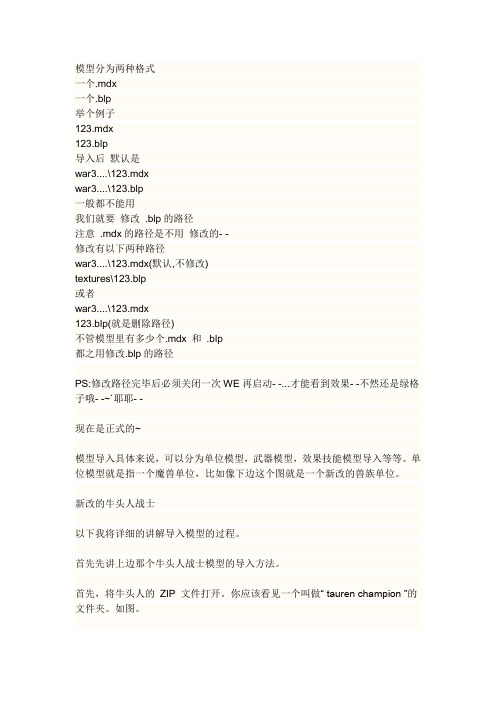
模型分为两种格式一个.mdx一个.blp举个例子123.mdx123.blp导入后默认是war3....\123.mdxwar3....\123.blp一般都不能用我们就要修改 .blp的路径注意 .mdx的路径是不用修改的- -修改有以下两种路径war3....\123.mdx(默认,不修改)textures\123.blp或者war3....\123.mdx123.blp(就是删除路径)不管模型里有多少个.mdx 和 .blp都之用修改.blp的路径PS:修改路径完毕后必须关闭一次WE再启动- -...才能看到效果- -不然还是绿格子哦- -~`耶耶- -现在是正式的~模型导入具体来说,可以分为单位模型,武器模型,效果技能模型导入等等。
单位模型就是指一个魔兽单位,比如像下边这个图就是一个新改的兽族单位。
新改的牛头人战士以下我将详细的讲解导入模型的过程。
首先先讲上边那个牛头人战士模型的导入方法。
首先,将牛头人的ZIP 文件打开。
你应该看见一个叫做“ tauren champion ”的文件夹。
如图。
将这个文件夹随便拖到你喜欢的地方以后,打开。
你会发现一共有五个文件。
其中两个文本文件(README 文件)我们不需要,所以不去管它,文本文件一般是用来提示你一些信息的。
我们需要的是另外三个文件。
分别叫做“ Taurenarcher.blp ”“ taurenchampion.blp ”“ taurenchampin.mdx ”。
其中,BLP 文件是皮肤文件,MDX 文件是模型文件。
你需要导入的模型一般应该只用到这两种文件类型。
(武器模型文件有时候只有MDX 文件而没有BLP 文件。
)如图。
好了,现在打开你的魔兽地图编辑器,就是World Editor 。
打开后点击“导入管理器”(或者按F12 )如图。
红色对勾左边的那个绿色箭头的图标就是导入管理器。
(也可以按快捷方式进,就是按F12 。
)现在你会看见导入管理器的窗口。
魔兽编辑器教程
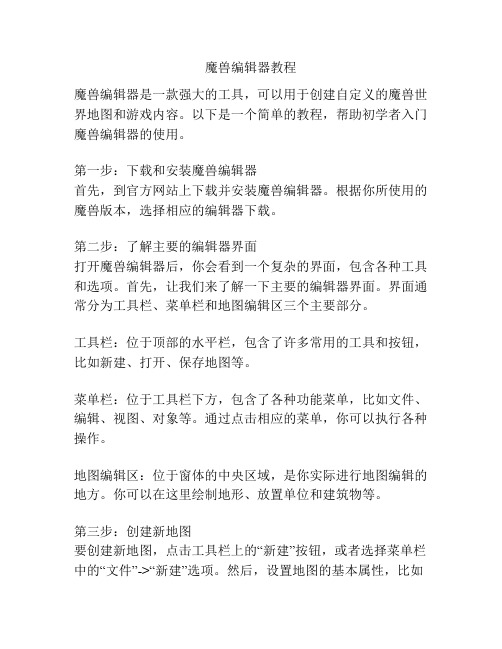
魔兽编辑器教程魔兽编辑器是一款强大的工具,可以用于创建自定义的魔兽世界地图和游戏内容。
以下是一个简单的教程,帮助初学者入门魔兽编辑器的使用。
第一步:下载和安装魔兽编辑器首先,到官方网站上下载并安装魔兽编辑器。
根据你所使用的魔兽版本,选择相应的编辑器下载。
第二步:了解主要的编辑器界面打开魔兽编辑器后,你会看到一个复杂的界面,包含各种工具和选项。
首先,让我们来了解一下主要的编辑器界面。
界面通常分为工具栏、菜单栏和地图编辑区三个主要部分。
工具栏:位于顶部的水平栏,包含了许多常用的工具和按钮,比如新建、打开、保存地图等。
菜单栏:位于工具栏下方,包含了各种功能菜单,比如文件、编辑、视图、对象等。
通过点击相应的菜单,你可以执行各种操作。
地图编辑区:位于窗体的中央区域,是你实际进行地图编辑的地方。
你可以在这里绘制地形、放置单位和建筑物等。
第三步:创建新地图要创建新地图,点击工具栏上的“新建”按钮,或者选择菜单栏中的“文件”->“新建”选项。
然后,设置地图的基本属性,比如名称、地图尺寸、玩家数量等。
完成设置后,点击确定。
第四步:绘制地形在地图编辑区,你可以使用各种地形工具来绘制地形。
选择地形工具,比如草地、山脉、河流等,然后在地图上绘制出你想要的地形。
第五步:放置单位和建筑物使用单位和建筑物工具,在地图上放置相应的单位和建筑物。
这些单位和建筑物将在游戏中出现,并与玩家进行互动。
第六步:设置触发器触发器是魔兽编辑器中的一项强大功能,可以用于创建各种游戏事件和逻辑。
点击菜单栏中的“触发器”选项,进入触发器编辑界面。
然后,你可以通过添加条件和动作来创建触发器。
第七步:测试和调试地图完成地图编辑后,你可以点击工具栏上的“测试地图”按钮来进行地图测试。
这样你可以检查地图的运行效果,并进行调试和修改。
第八步:保存地图在测试完成后,如果地图符合你的要求,你可以点击工具栏上的“保存地图”按钮来保存地图。
选择一个目录和名称,然后点击保存。
- 1、下载文档前请自行甄别文档内容的完整性,平台不提供额外的编辑、内容补充、找答案等附加服务。
- 2、"仅部分预览"的文档,不可在线预览部分如存在完整性等问题,可反馈申请退款(可完整预览的文档不适用该条件!)。
- 3、如文档侵犯您的权益,请联系客服反馈,我们会尽快为您处理(人工客服工作时间:9:00-18:30)。
《魔兽争霸3》地图编辑器教学《魔兽争霸3》地图编辑器教学1有朋友反映魔兽争霸III 地图编辑器不太会用,我想也是,因为它比SC的地图编辑器要难的多(但是要好玩过),因此找了一些教学手册放上,希望会对大家有所帮助!World Editor 的集成界面各位好:)World Editor(以下简称WE)界面可分为以下几个部分:一、菜单栏:这是多数应用程序都有的部分,大多数的命令在这里被分门别类的放入菜单。
可以说,熟悉了一个程序的菜单,你就掌握了这个程序基本功能的一半以上了:)二、工具栏:相信多数人対这个也很熟悉。
一般都把最常用的功能做成工具栏上的按钮,让用户随时都以方便地选取。
WE的工具栏从左向右数过来分:1、文件操作功能 - 新建,打开,保存2、剪贴板操作功能 - 剪切,复制,粘贴3、步骤操作功能 - 撤消,重做4、选取工具。
程序默认是你想在地图上添加内容,只有点了这个以后才由添加变成选择,这样就能点选地图上当前层面的元素了。
(很多朋友都问过这个问题)5、其它编辑模块功能 - 除了最基本的第一个地形编辑窗口,还包括了触发器编辑器,声单编辑器,兵种单位编辑器,已存在对象浏览器等。
当点击他们中的一个时会打开相应的编辑窗口。
6、测试地图。
有些鸡肋的功能,必需在WARCARFT 3没有运行时才能用,点击后会将当前地图保存到MAPS/TEST/WorldEditTestMap.w3m,然后自动运行WAR3并建立一个名为WorldEdit的单机账号,使用此账号进入CUSTOM GAME读取该地图。
问题是在测试完退出后还在WAR3里,也就是说不能再用这个功能了(必需在WAR3没运行的情况下使用),还是要到游戏里选~~~~实在没什么意思。
三、缩略图预览即时显示当前地图的MINI地形图,对于绘制地图很有用的东东。
两个复选上面那个是是否显示中立建筑,下面一个是是否对小地图的显示使用和游戏中一样的设制,效果不是很明显。
四、角色预览窗口当你选中某个3D角色如某个兵种或是某个装饰物(Doodade)时会有所显示。
你可以在这个窗口中对其进行缩和和旋转观看。
重要的是Animation的选择,他可以让你看到该角色所包涵的所有的动画效果。
而且在Animation的冒号后会有这个动画的名字,可以为你使用这些动画提供资料。
关于如何在游戏中使用动画我会在以后的章节写到。
五、元素列表框里面会显示包括地形,装饰物,单位在内的所有玩素列表,在这里你可以在排列整齐的树状列表中快速找到你想要的东西:)六、状态栏:第一格显示当前鼠标坐标和当前鼠标所在地面的高度。
第二格显示了当前你的笔触是什么。
(这是个PHOTOSHOP化的名词。
意思就是你当前用鼠标点地图等在做什么。
可以看见目前我的笔触是添加兵种——即单位——熊猫Pandaran:)第三格显示了当前被选择的元素名。
第四格有当前的地图中的时间(WE可是调用了W3的模块,也有日夜变化哦:)和当前地图是否可用于正规的多人对战。
七:元素绘制面板:非常常用的东东。
包括地形,单位,装饰物,区域,设像机等在这个面板中都有非常形像的图标供我们选择。
从上手程度上绝对比元素列表好。
不过因为读取时间经较长,效率上不中元素列表。
八:中央的地图绘制窗口:感谢暴雪程序员的努力,在这里我们几乎可看到在正式WAR3游戏过程式中一样的三维介面。
可以说这个绘制窗口的所见即所得度已经达到了90%。
你可以在这里往地图上放置你想放的东西,单位,兵种,镜头,等等。
多数情况下不必怛心他们在游戏中是否能被正确显示。
-小结目前的WE尽管还是有一些不太如意的地方,但其IDE的介面和集成性已经做得相当好了。
现在,请你试着在右边的元素绘制面板中选择一些内容在地图绘制窗口画些东西,你会发现这远比你想像的要容易的多:)2地图编辑器菜单文件新建(Ctrl+N)--新建一张地图。
打开(Ctrl+O)--打开一张地图。
关闭(Ctrl+W)--关闭已打开的地图。
保存(Ctrl+S)--保存已打开的地图。
另存为--保存已打开的地图。
这个选项允许用户改变地图名。
计算阴影并保存--创建一张带有阴影的地图,使得您的地图在游戏和地图编辑其中带有阴影。
导出脚本--导出一个地图编辑器的脚本。
导出小地图--导出一张小地图的图片文件。
导出字符串--导出一段字符串。
导入字符串--导入一段字符串。
属性--打开编辑器的属性设置。
配置控制--编辑地图编辑器的快捷键。
测试地图(Ctrl+F9)--在游戏中运行地图,以便进行测试。
编辑撤销(Ctrl+Z)--撤销最后一次的操作。
重复(Ctrl+Y)--重复最后一次的操作。
剪切(Ctrl+X)--复制并删除当前选定的装饰物,单位,镜头或区域。
复制(Ctrl+C)--复制当前选定的装饰物,单位,镜头或区域。
粘贴(Ctrl+V)--粘贴您最后复制或者剪切的装饰物,单位,镜头或区域。
垂直翻转粘贴(Ctrl+Num+)--垂直翻转粘贴装饰物,单位,镜头或区域。
水平翻转粘贴(Ctrl+Num-)--水平翻转粘贴装饰物,单位,镜头或区域。
顺时针90度旋转粘贴(Ctrl+Num*)--顺时针90度旋转粘贴装饰物,单位,镜头或区域。
逆时针90度旋转粘贴(Ctrl+Num/)--逆时针90度旋转粘贴装饰物,单位,镜头或区域。
清除(Delete)--删除所选定的装饰物,单位,镜头或区域。
全选(Ctrl+A)--选择地图上全部的装饰物,单位,镜头或区域。
左移(Num 4)--向左移动所选装饰物,单位,镜头或区域。
右移(Num 6)--向右移动所选装饰物,单位,镜头或区域。
上移(Num 8)--向上移动所选装饰物,单位,镜头或区域。
下移(Num 2)--向下移动所选装饰物,单位,镜头或区域。
左上移动(Num 7)--向左上方移动所选装饰物,单位,镜头或区域。
左下移动(Num 1)--向左下方移动所选装饰物,单位,镜头或区域。
右上移动(Num 9)--向右上方移动所选装饰物,单位,镜头或区域。
右下移动(Num 3)--向右下方移动所选装饰物,单位,镜头或区域。
向左旋转(/)--向左旋转所选装饰物,单位,或镜头。
向右旋转(*)--向左旋转所选装饰物,单位,或镜头。
放大比例(+)--放大所选装饰物的比例。
缩小比例(-)--缩小所选装饰物的比例。
在XY轴上放大比例(Home)--在XY轴上放大所选装饰物的比例。
在XY轴上缩小比例(Home)--在XY轴上缩小所选装饰物的比例。
在Z轴上放大比例(Home)--在XY轴上放大所选装饰物的比例。
在Z轴上缩小比例(Home)--在XY轴上缩小所选装饰物的比例。
在对象管理器中查看(F1)--在对象管理器中查看当前所选装饰物,单位,镜头或区域。
在对象编辑器中查看(Ctrl+F1)--在对象编辑器中查看当前所选装饰物,单位,镜头或区域。
在工具面板中查看(Ctrl+F1)--在工具面板中查看当前所选装饰物,单位,镜头或区域。
编辑属性(Enter)--编辑所选装饰物,单位,镜头或区域的属性。
在列表中上移(Ctrl+PageUp)--将所选镜头或区域在工具面板列表中的位置上移。
在列表中下移(Ctrl+PageDown)--将所选镜头或区域在工具面板列表中的位置下移。
选择列表中的下一个(Ctrl+Tab)--选择工具面板列表中下一个镜头或者区域。
选择列表中的上一个(Ctrl+Shift+Tab)--选择工具面板列表中上一个镜头或者区域。
水平翻转--水平翻转地形。
垂直翻转--垂直翻转地形。
180度旋转--180度旋转所选地形。
顺时针90度旋转--顺时针90度旋转所选地形。
逆时针90度旋转--逆时针90度旋转所选地形。
视图地形(Ctrl+T)--通过三种模式显示地形:质材,线体框架和隐藏。
线体框架只显示顶点高度,不显示质材。
隐藏将在编辑器中不显示地形。
装饰物(Ctrl+D)--打开/关闭显示装饰物。
单位(Ctrl+U)--打开/关闭显示单位。
显示单位信息(I)--允许此选项使得不同类别的单位地图上显示效果不同。
如果一个单位被设定为死后掉落物品,则会在这个单位周围显示一个白色的圆环。
水(W)--打开/关闭显示水。
荒芜之地(H)--打开/关闭显示荒芜之地。
阴影(S)--打开/关闭显示阴影。
天气(E)--打开/关闭显示天气。
天空(K)--打开/关闭显示背景中的天空。
网格(G)--打开/关闭显示地形上的网格。
第一个选项不显示网格,第二个选项显示512x512的网格,第三个选项显示128x128的网格,第四个选项显示32x32的网格。
镜头区域(B)--打开/关闭在地图显示镜头区域。
镜头区域的中心将显示在地图的顶端。
道路区域--地面(P)--打开/关闭显示地图上的地面道路区域。
白色标出地图上不能够地面移动到,不能够飞到和不能够建造的区域。
粉红标记地图上不能够地面移动到和不能够飞到的区域。
蓝色标记地图上不能够建造的区域。
道路区域--海上(N)--打开/关闭显示地图上的海上道路区域。
红色表示海上单位不能够移动到的区域。
区域(Ctrl+R)--打开/关闭显示地图上区域。
区域会在选择区域模板的时候被自动显示。
镜头对象(Ctrl+M)--打开/关闭显示镜头对象,镜头对象会在选择镜头模板的时候自动显示。
锁定游戏镜头(C)--移动编辑器的镜头,使之符合游戏中的设定,并且将编辑器的镜头锁定在此位置。
信箱模式(X)--使用此模式可以让地图看起来就象游戏中一样。
这个模式的好处是使制作地图的用户能够清楚地了解什么将在游戏中显示。
符合游戏镜头(Ctrl+Shift+C)--将镜头设定符合游戏镜头的设定。
但是不锁定。
注意:点击鼠标中键就可以实施这个操作模板地形模板(T)--将打开的模板变为地形模板,来编辑地形。
装饰物模板(D)--将打开的模板变为装饰物模板,来编辑装饰物。
单位模板(U)--将打开的模板变为单位模板,来编辑地形。
区域模板(R)--将打开的模板变为区域模板,来编辑地形。
镜头模板(M)--将打开的模板变为镜头模板,来编辑地形。
场景地图描述--修改地图名称,描述,建议玩家数量,作者等扩展信息。
地图选项--修改地图环境设定,开关物品使用分类。
地图大小和镜头区域--修改地图大小和镜头区域。
读入屏幕--修改当前地图的读取画面。
玩家属性--设置玩家的名称,种族和控制着。
你还可以在这里决定玩家是否有固定的开始地点。
联盟优先权属性--修改开始位置优先权。
队伍属性--设定玩家开始所属的队伍。
科技树属性--设定每个玩家能够生产的单位。
魔法技能属性--设定每个玩家能够研究和使用的魔法技能。
或者设定某个魔法选项是否已经被研究。
升级属性--设定每个玩家能够研究的升级选项,或者设定某个升级选项是否已经被研究。
工具选择画笔(Space)--允许依据目前所使用的模板选择画笔。
