LabVIEW助理开发工程师认证 CLAD
Labview官方中级教程25.LVClass

中级 25 LVClass0. 引言什么是 LVClass? 即是 LabVIEW 中面向对象的编程。
面向对象编程(Object Oriented Programming,OOP,面向对象程序设计)是一种计 算机编程架构。
OOP 的一条基本原则是计算机程序是由单个能够起到子程序作用的单元或对象 组合而成。
OOP 达到了软件工程的三个主要目标:重用性、灵活性和扩展性。
为了实现整体运 算,每个对象都能够接收信息、处理数据和向其它对象发送信息。
OOP 主要有以下的概念和组 件:组件 - 数据和功能一起在运行着的计算机程序中形成的单元, 组件在 OOP 计算机程序中 是模块和结构化的基础。
抽象性 - 程序有能力忽略正在处理中信息的某些方面,即对信息主要方面关注的能力。
封装 - 也叫做信息封装: 确保组件不会以不可预期的方式改变其它组件的内部状态; 只有 在那些提供了内部状态改变方法的组件中, 才可以访问其内部状态。
每类组件都提供了一个与其 它组件联系的接口,并规定了其它组件进行调用的方法。
多态性 - 组件的引用和类集会涉及到其它许多不同类型的组件, 而且引用组件所产生的结 果得依据实际调用的类型。
继承性 - 允许在现存的组件基础上创建子类组件, 这统一并增强了多态性和封装性。
典型 地来说就是用类来对组件进行分组, 而且还可以定义新类为现存的类的扩展, 这样就可以将类组 织成树形或网状结构,这体现了动作的通用性。
收看视频:LabVIEW 网络讲坛之名家偶得:面向对象的编程(上下集)/wv/app/doc/p/id/wv-1756 /wv/app/doc/p/id/wv-1757 1. 示例 在 LabVIEW Project 中新建一个.lvclass,命名为 Shape.lvcalss,作为父类,定义其数据 结构如图 1 所示;可以看出这是一个自定义类型的簇,里边存放了这个类中可以操作的数据结 构。
国家科技公司National Instruments的LabVIEW认证系列文档第一部分说明书

LabVIEW Certification OverviewThe National Instruments LabVIEW Certification Program consists of the following three certification levels:-Certified LabVIEW Associate Developer (CLAD)-Certified LabVIEW Developer (CLD)-Certified LabVIEW Architect (CLA)Each level is a prerequisite for the next level of certification.A CLAD demonstrates a broad and complete understanding of the core features and functionality available in the LabVIEW Full Development System and possesses the ability to apply that knowledge to develop, debug, and maintain small LabVIEW modules. The typical experience level of a CLAD is approximately 6 to 9 months in the use of the LabVIEW Full Development System.A CLD demonstrates experience in developing, debugging, deploying, and maintaining medium-to-large scale LabVIEW applications. A CLD is a professional with an approximate cumulative experience of 12 to 18 months developing medium-to-large applications in LabVIEW.A CLA not only possesses the technical expertise and software development experience to break a project specification into manageable LabVIEW components but has the experience to see the project through by effectively utilizing project and configuration management tools. A CLA is a professional with an approximate cumulative experience of 24 months in developing medium-to-large applications in LabVIEW.Note The CLAD certification is a prerequisite to taking the CLD exam. The CLDcertification is a prerequisite to taking the CLA exam. There are no exceptions to this requirement for each exam.CLA Exam OverviewA CLA demonstrates mastery in analyzing and interpreting customer requirements for the development of scalable application architectures in LabVIEW, organized in a modular project hierarchy with the intent to be fully developed later by a multi-developer team. The architecture meets the requirements using a software simulation with interfaces to abstracted hardware modules. To ensure successful integration, the Architect enables completion by a developer team with modules designed with consistent, well defined interfaces, data structures, module design patterns, messaging, and documented developer instructions with specific design requirements. The CLA is a professional with an approximate cumulative experience of 24 months in developing medium-to-large applications in LabVIEW.Product: Your test computer will have the latest LabVIEW Full or Professional Development System installed for developing your application. Contact your proctor or testing center prior to the exam to get the details and familiarize yourself with the LabVIEW version that you will use to develop your application.Refer to /labview/how_to_buy.htm for details on the features available in the LabVIEW Full / Professional Development System.Please note that you will not receive extra exam time to compensate for non-familiarity with the LabVIEW environment. If you need time to customize the environment, please make arrangements with your proctor to hold off on giving you the exam packet until you are ready to start the exam.The use of resources available in LabVIEW, such as the LabVIEW Help, examples, and templates are allowed during the exam. Externally developed VIs or resources are prohibited.The CLA exam consists of a project that is very similar to the project that you worked on the CLD exam.Your exam submissions should be transferred to a USB memory stick and turned in to your proctor.Note Do not detach the binding staple, copy, or reproduce / retain any section of the exam document or solution of the exam. Failure to comply will result infailure.CLA Exam Topics1.Project Requirements2.Project Organization and Hierarchy3.Project Architecture and Design4.Team-Based Design, Development, and Standardization Practices5.Reusable Tools / Component DesignNote The CLA exam is cumulative and includes CLAD and CLD exam topics.Topic Subtopic1.Project Requirements a.Technical requirementsb.Requirements trackingc.GUI Developmentd.Hardware Interfacee.Error Handling2.Project Organization and Hierarchy bVIEW project hierarchyb.Disk hierarchybVIEW pathsd.Modular hierarchy3.Project Architecture and Design a.Main VI architectureb.Module / SubVI architecturec.Messaging Architectured.Error Modulee.File and Database I/Of.Simulation architectureer interface designh.Advanced design methodsi.Documentation of requirements4.Team-Based Design, Development,and Standardization Practices bVIEW development practicesb.Modular functionalityc.Documentation for Developercompletiond.Clear Modular APIs5.Reusable Tools / Component Design bVIEW technologiesb.API designc.Design patternsCLA Exam Topic Details1.Project Requirementsa.Technical requirementsDetermine and list the following requirements from the project specification:1.Application requirements—Goal and purpose of the applicationer interface requirements—Presentation and behavior of controls thatinteract with users3.Functional requirements—The functionality of the components and theirinteraction within the system4.Timing requirements—Hardware / software, event-based data overflow,daylight savings5.Error handling requirements—Warning, errors, critical errors, shutdownsequence6.Hardware or simulation requirements—Interface and operational requirementsfor switching to field devices7.Input/output requirements—Console, databases8.Initialization, shutdown requirements—User interface and program behaviorduring startup, error conditions, and shutdown9.Non-functional requirements—Accuracy, performance, modifiability10.Assumptions and constraintsa) A functional assumption is an issue that is unclear in the specificationb) A functional constraint is a design decision that is imposed by thespecificationb.Requirements tracking1.Identify and fulfill requirementsa)Determine detail level of requirementsb)Locate requirements tags in architecture only where requirements arefulfilled2.Methods or (utilization of) software tools to track requirementsa)Use specified format for requirements tags for Requirements Gatewaytrackingb)Utilize provided tag filec.GUI Development1.Build GUI based on specificationa)Determine the appropriate control type based on functional specificationsb)Use Type Definitions2.Design interface that meets functional requirementsa)Utilize the LabVIEW Development Guidelinesb)Organize, modularize, or group user interface components to follow aprocess, or logical sequencec)Utilize advanced LabVIEW development techniquesd.Hardware Interfacee abstraction to separate simulation and hardware modulesa)Develop API to interface with the controller moduleb)Design a scalable interface that enables transition from simulation tohardwarec)Develop method to select hardware or simulation modules2.Develop simulation architecture based on hardwarea)Select a modular architecture that simulates external hardwareb)Select user interface components that closely mimic the function of thehardwaree.Error Handling1.Develop centralized error handlinga)Demonstrate methods to handle warning, critical errors, and shutdownerror conditions as defined in the specificationb)Develop architecture that integrates the error module in the main VI andwithin other modules2.Design a shut down method that is responsive to the error module and isabstracted from the functional modules2.Project Organization and HierarchybVIEW Project hierarchy1.Develop a LabVIEW Project hierarchy for team-based developmenta)Modules and their hierarchyb)Shared subVIs, custom controlsc)Plug-in VIsd)LabVIEW Project librariese)Support files (documentation, configuration, and log files)2.Utilize a naming conventionb.Disk hierarchy1.Mimic project hierarchy on diske auto-populating foldersanize project and disk hierarchy by module or other functional basedschemec.Paths1.Utilize and require developer to use relative pathsd.Modular Hierarchyanize by module or other functional based scheme2.Sub folders based on code artifacts such as controls or module subVIs3.Project Architecture and Designa.Main VI architecture1.Select an advanced, scalable, and modular architecture that enables thefollowing:a)Handling of user interface events and user eventsb)Asynchronous and parallel processing of eventsc)Initialization, shutdown, state persistence, and restorationd)Effective error (logic and run-time) handlinge)Timing (event or poll-based)f)Team-based development of functional modules2.Develop data and event messaging structures3.Develop architecture to handle configuration data4.Develop interfaces for simulation and other modules5.Utilize the LabVIEW Development Guidelines for memory optimizationb.Module / subVI architecture1.Select a cohesive architecture and design pattern for modules and subVIs2.Define and develop a clear API3.Define a consistent connector pane and iconc.Messaging Architecture1.Modularize messaging scheme for initialization, use, and shutdown2.Demonstrate method for messaging for developers to complete3.Demonstrate loose coupling of messaging moduled.Error Module1.Modularize centralized error handling for clear initialization, use, andshutdown2.Demonstrate error handling integration with functional modules3.Integrate for shutdown as specified4.Demonstrate file logging5.Discriminate actions for different types of error severitye.File and Database I/O1.Modularize I/O for clear initialization, use, and shutdownmunicate access methods for developers to complete3.Specify data formats and conversion to application data structures4.Integrate for Configuration data and Error loggingf.Simulation module architecture1.Select a modular architecture that simulates external hardware2.Design a scalable interface that can ease transition from simulation tohardware3.Select user interface components that closely mimic the function of thehardwareer interface design1.Utilize the LabVIEW Development Guidelinesanize, modularize, or group user interface components to follow a process,or logical sequence3.Utilize advanced LabVIEW development techniquesh.Advanced design methods1.Develop an architecture for a modular, scalable, and maintainable application2.Implement, develop, and enhance standard design patterns to suit projectrequirements3.Utilize an event-based design for user interface events and define usergenerated events for timing, error, signaling, and so on4.Abstract functionality and develop a clear and consistent interface API formodules and subVIs5.Utilize and standardize scalable data types and data structures6.Utilize object oriented design, recursion, VI Server, and advanced file I/Otechniquesi.Documentation of Requirements1.Utilize the LabVIEW Development Guidelines2.Document the following:a)Main architecture for module integrationb)Data structures and data and message communication mechanismc)Modules, subVIs, and interfaces (API)d)Simulation module, interfaces, and requirements for transitioning fromsimulation to hardware module4.Team-Based Design, Development, and Standardization PracticesbVIEW development practices1.Establish and use consistent development style—Utilize the LabVIEWDevelopment Guidelines as well as company developed standardse templates as a starting point for development3.Document VI Properties, the block diagram, and the user interface (tip strips,and so on)4.Develop reusable modules and tools to standardize developmentb.Architecture for modular development1.Select a cohesive architecture and design for modules and subVIs2.Define a consistent connector pane and icon3.Define error handling and ensure critical errors are handled appropriately4.Develop major structures and messaging5.Develop sufficient detail for the developer to implement the specificrequirements.c.Documentation instructions for the developer to complete the application1.Document coding completion of algorithms, transactions, and logic for adeveloper team to complete functionality2.Document multiple similar steps by completing a first step with detailedrequirements and subsequent steps referring to the technique of the first stepe LabVIEW code on the block diagram to demonstrate technique andcompliment this with developer instruction documentationd.Clear modular APIs1.Define the APIs for modules and subVIs2.Develop APIs for functional modules to enable modularity and abstraction3.Develop Architecture with APIs for error handling, initialization, andshutdown5.Reusable Tools / Component DesignbVIEW technologies1.Determine the optimal method for developing a reusable component or aproductivity enhancement tool from the following technologies:a)Custom controlsb)Merge VIc)SubVId)XControlse)VI templateb.API design1.Develop a simplified API to wrap advanced LabVIEW functions2.Develop manager VIs to handle common tasks, such as reference managementof queues, user events, and so on3.Utilize project access options to restrict or allow access to components oflibrariesc.Design Patterns1.Select appropriate design patters for modules and subVIs based on functionalrequirementse documentation to describe the completion of routine design patternelementsCLA ExamIn the CLA exam you will be required to design an architecture that covers the requirements given in a project specification.Exam Duration: 4 hoursStyle of exam: Application architecture developmentPassing grade: 70%Application Architecture Development:You must develop an application framework consisting of a main VI, modules, supporting subVIs, and custom controls (type definitions). A module is a subVI or group of subVIs that performs a set of functions. A module may have it own hierarchy of subVIs.Note You are not required to submit a functional application. The functional details of the requirements should be documented in the main VI, modules, and subVIs.You must provide this documentation in the architecture to enable developers on your team to develop the functionality.The architecture has the following minimum requirements:a.Develop a project hierarchyb.Develop a main VI. The main VI should include the following:i.Modular User interfaceii.Driving architectureiii.Major data structuresiv.Event, data, timing, and error communication method(s)v.Error handlingvi.Fully connected modules and /or subVIsc.Develop shell (stub) modules and subVIs, which should not include detailedfunctional logic, but should include the following:i.Inputs, outputs, icon, and connector paneii.Architecture and APIiii.Major internal data structuresiv.Error handling and error communicationv.Instructions or comments listing the functional details, which are sufficient for a developer to complete the functionality of the VId.Develop an interface for hardware simulation as a separate module or as part of themain VI or any other module, depending on your design.e.Develop inter-process communication mechanismf.Develop an error handling and shutdown strategyRequirements TrackingThe project specification will detail requirements identified by a unique identifier. In order to demonstrate coverage of a requirement, you must include the ID of the requirement in the documentation of your architecture. Requirements can be covered in any part of the architecture’s documentation, including:∙VI Documentation Property∙Control Documentation Property∙Project or Library Documentation Property∙Comments on the front panel or block diagramA single requirement may be covered by multiple sections of code if all of those sections are necessary to fulfill the requirement.To cover a requirement, the following text should be in the in the documentation of the code: [Covers: ID] Example: [Covers: CD1]The provided USB memory stick contains a text file that has all of the Tags. This file is provided as a convenience for use in placing the tags in the application code.Note A requirements tracking tool (Requirements Gateway) will be used to verify the requirements coverage, hence adherence to the above syntax is crucial.Please refer to the CLA sample exams to see the how the coverage is documented in the VI and the instruction / comments that need to be included in the VI for a developer to complete the implementation.Grading:The point allocation for the CLA exam consists is as follows: (Total: 100 points)∙User interface and block diagram style : 10 points∙Documentation : 20 points∙Requirements coverage : 30 points∙Architecture development : 40 pointsCertified LabVIEW Architect Preparation Guide100500-01CLA Exam Preparation ResourcesUse the following resources for additional exam preparation:∙Managing Software Engineering in LabVIEW∙Advanced Architectures for LabVIEWo Instructor-led trainingo Self-paced training using the course manuals∙CLA Sample Exams:o /claprepCLA Exam ScenariosThe following table lists possible exam scenarios that you may receive to develop a solution for your CLA exam. This list is intended to give a general idea of what exams will be administered, and there may be variations within each exam.Exam Scenario DescriptionCoffee Machine The coffee machine simulates ingredient storage, andperforms grinding, brewing and dispensing operations toprepare hot water, coffee and latte.Pizza Machine The Pizza Machine simulates creating a customized pizzarecipe and then making, baking and cutting the pizza. Security System The multi-zoned security system simulates the arming,disarming, tamper, bypass and alarm functions. Thermostat The thermostat simulates scheduled programmatic heatingand cooling control for heating, ventilation and air-conditioning (HVAC) system.© 2014 National Instruments Page 11 of 11。
NI CLAD 试题 2
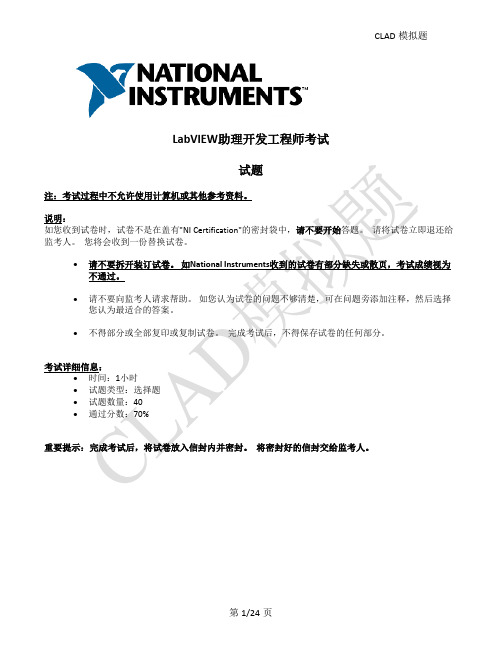
LabVIEW助理开发工程师考试为了快速找到问题,可将答案记录在本页答题纸上。
撕下该页用于记录答案。
实际的CLAD考试中并无该页,仅供模拟题使用。
答案页在模拟题的最后。
1._____2._____3._____4._____5._____6._____7._____8._____9._____10._____11._____12._____13._____14._____15._____16._____17._____18._____19._____20._____21._____22._____23._____24._____25._____26._____27._____28._____29._____30._____31._____32._____33._____34._____35._____36._____37._____38._____39._____40._____1.下列关于代码执行的陈述,正确的是?a.循环执行51次。
b.循环执行50次。
c.循环执行49次。
d.连接50至For循环的总数接线端,与本题代码的执行一致。
2.下列哪项将生成一个LabVIEW事件结构可捕捉到的事件?a.通过鼠标单击改变前面板控件的值b.通过属性节点更新前面板控件c.通过控件引用以编程方式更新前面板控件d.通过VI服务器更新前面板控件3.下列代码执行后,结果显示多少?a.子VI执行消耗的毫秒数b.零c.自1970年1月1日以来经历的秒数d.顺序结构执行消耗的毫秒数4.要在运行时修改前面板控件的一个属性。
下列哪种方法最适合?a.创建一个隐式属性节点,选择要修改的属性b.创建一个控件引用,将引用传递至属性节点并选择要修改的属性c.创建一个链接的共享变量,并选择要修改的属性d.创建一个局部变量,并选择要修改的属性5.创建数组最快捷的方式是:a.在While循环中放置一个“创建数组”函数b.初始化一个数组,然后在While循环中替换数组元素c.使用启用了自动索引的For循环d.使用启用了自动索引的While循环6.在运行周期较长的应用程序中,时间控制最好使用下列哪个定时函数/VI?a.b.c.d.7.在下列程序框图所示的VI中,自动错误处理已禁用。
CLAD模拟题2

LabVIEW助理开发工程师考试为了快速找到问题,可将答案记录在本页答题纸上。
撕下该页用于记录答案。
实际的CLAD考试中并无该页,仅供模拟题使用。
答案页在模拟题的最后。
1._____2._____3._____4._____5._____6._____7._____8._____9._____10._____11._____12._____13._____14._____15._____16._____17._____18._____19._____20._____21._____22._____23._____24._____25._____26._____27._____28._____29._____30._____31._____32._____33._____34._____35._____36._____37._____38._____39._____40._____1.下列关于代码执行的陈述,正确的是?a.循环执行51次。
b.循环执行50次。
c.循环执行49次。
d.连接50至For循环的总数接线端,与本题代码的执行一致。
2.下列哪项将生成一个LabVIEW事件结构可捕捉到的事件?a.通过鼠标单击改变前面板控件的值b.通过属性节点更新前面板控件c.通过控件引用以编程方式更新前面板控件d.通过VI服务器更新前面板控件3.下列代码执行后,结果显示多少?a.子VI执行消耗的毫秒数b.零c.自1970年1月1日以来经历的秒数d.顺序结构执行消耗的毫秒数4.要在运行时修改前面板控件的一个属性。
下列哪种方法最适合?a.创建一个隐式属性节点,选择要修改的属性b.创建一个控件引用,将引用传递至属性节点并选择要修改的属性c.创建一个链接的共享变量,并选择要修改的属性d.创建一个局部变量,并选择要修改的属性5.创建数组最快捷的方式是:a.在While循环中放置一个“创建数组”函数b.初始化一个数组,然后在While循环中替换数组元素c.使用启用了自动索引的For循环d.使用启用了自动索引的While循环6.在运行周期较长的应用程序中,时间控制最好使用下列哪个定时函数/VI?a.b.c.d.7.在下列程序框图所示的VI中,自动错误处理已禁用。
LabVIEW CLAD认证模拟题详解
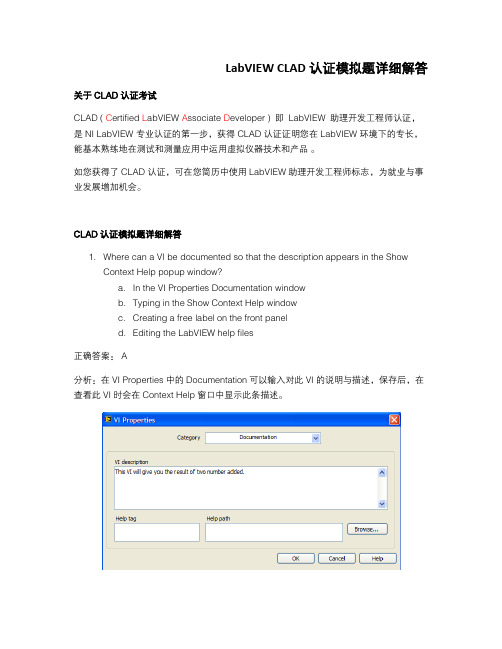
分析: Implicit Property Node 指的是隐性属性节点,由于本题中只需要对一个特定的控 件进行属性设置即可,所以这里最简便的方式就是使用隐性属性节点即可。
10. Formula nodes accept which of the following operations? a. Basic programming language instructions Input and Print b. Embedding of SubVIs within the Formula Node c. Pre and post increment (++) and decrement (--) as in the C language d. The use of nested Formula Node structures
a. b. c. d. 正确答案: D
分析:决定 For 循环结果循环次数的是 N 这个控件。
9. You have a control on the front panel of a VI and you need to modify one of its properties at run time. Which of the following is the best approach you would take? a. Create an implicit property node and select the property to modify b. Create a control reference, pass the reference to a property node and select the property to modify c. Create a linked shared variable and select the property to modify the property d. Create a local variable and select the property to modify
clad模拟卷2-副本(1)
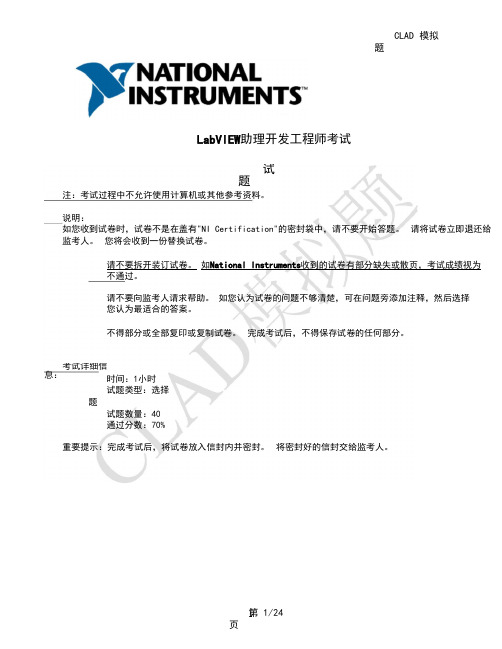
CLAD 模拟题LabVIEW助理开发工程师考试试题注:考试过程中不允许使用计算机或其他参考资料。
说明:如您收到试卷时,试卷不是在盖有"NI Certification"的密封袋中,请不要开始答题。
请将试卷立即退还给监考人。
您将会收到一份替换试卷。
请不要拆开装订试卷。
如National Instruments收到的试卷有部分缺失或散页,考试成绩视为不通过。
请不要向监考人请求帮助。
如您认为试卷的问题不够清楚,可在问题旁添加注释,然后选择您认为最适合的答案。
不得部分或全部复印或复制试卷。
完成考试后,不得保存试卷的任何部分。
考试详细信息:时间:1小时试题类型:选择题试题数量:40通过分数:70%重要提示:完成考试后,将试卷放入信封内并密封。
将密封好的信封交给监考人。
CLAD 模拟题 答题纸:为了快速找到问题,可将答案记录在本页答题纸上。
撕下该页用于记录答案。
实际的 CLAD 考试中并无 该页,仅供模拟题使用。
答案页在模拟题的最后。
1. _____2._____3._____ 4. _____ 5. _____6. _____7. _____8. _____9. _____10. _____11. _____12. _____13. _____14. _____15. _____16. _____17. _____18. _____19. _____20. _____21. _____22. _____23. _____24. _____25. _____26. _____27. _____28.模拟题:1. 下列关于代码执行的陈述,正确的是a. 循环执行 51 次。
b. 循环执行 50 次。
c. 循环执行 49 次。
d. 连接 50 至 For 循环的总数接线端,与本题代码的执行一致。
2. 下列哪项将生成一个 LabVIEW 事件结构可捕捉到的事件a. 通过鼠标单击改变前面板控件的值b. 通过属性节点更新前面板控件c. 通过控件引用以编程方式更新前面板控件d. 通过 VI 服务器更新前面板控件3. 下列代码执行后,结果显示多少a. 子 VI 执行消耗的毫秒数b. 零c. 自 1970 年 1 月 1 日以来经历的秒数d. 顺序结构执行消耗的毫秒数4. 要在运行时修改前面板控件的一个属性。
附表1电子信息大类专业相应级别双师型教师对应的岗位资格证书一览表
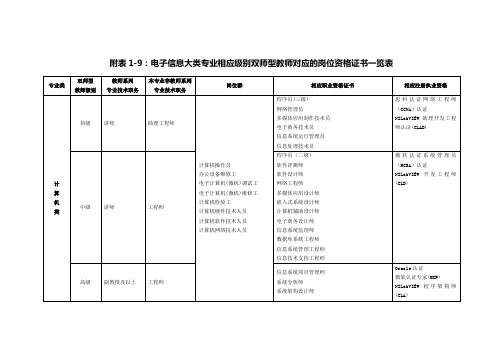
电
子
信
息
类
初级
讲师
助理工程师
仪器仪表工程技术人员
设备工程技术人员
电子材料工程技术人员
电子元器件工程技术人员
广播视听设备工程技术人员
电子仪器与测量工程技术人员
其他电子工程技术人员
家用电子产品维修工
家用电器产品维修工
仪器仪表元件制造工
电子专用设备装调工
仪器仪表元器件装调工
电子仪器仪表装配工
光电仪器仪表元装调工
电子产品制版工(一级/高级技师)
印制电路制作工(一级/高级技师)
电子设备装接工(一级/高级技师)
无线电调试工(一级/高级技师)
电子器件检验工(一级/高级技师)
注册电气工程师
讲师及以上
高级工程师
通
信
类
初级
讲师
助理工程师
通信工程技术人员
用户通信终端维修员
通信电力机务员
其他电信通信传输业务人员
有线通信传输设备调试工
仪器仪表检验工(三级/高级工)
中级
讲师
工程师
电子仪器仪表装配工(二级/技师)
电工仪器仪表转配工(二级/技师)
精密仪器仪表维修工(二级/技师)
家用电子产品维修工(二级/技师)
家用电器产品维修工(二级/技师)
电子专用设备装调工(二级/技师)
仪器仪表元器件装调工(二级/技师)
光电仪器仪表元装调工(二级/技师)
电子商务设计师
信息系统监理师
数据库系统工程师
信息系统管理工程师
信息技术支持工程师
微软认证系统管理员(MCSA)认证
NILabVIEW开发工程师(CLD)
2024年助理工程师申报技术总结(2篇)
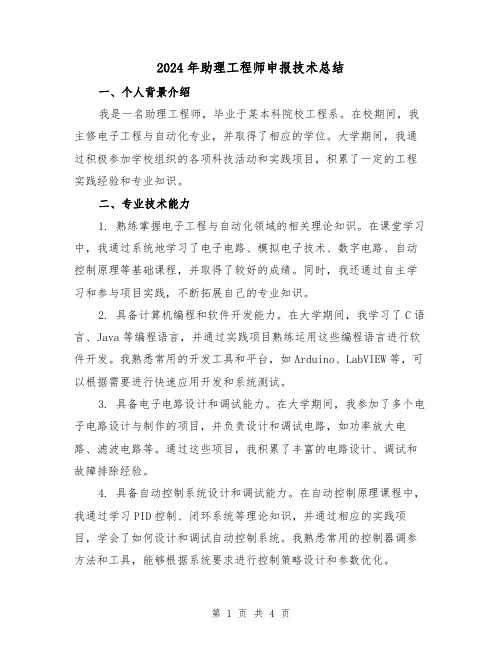
2024年助理工程师申报技术总结一、个人背景介绍我是一名助理工程师,毕业于某本科院校工程系。
在校期间,我主修电子工程与自动化专业,并取得了相应的学位。
大学期间,我通过积极参加学校组织的各项科技活动和实践项目,积累了一定的工程实践经验和专业知识。
二、专业技术能力1. 熟练掌握电子工程与自动化领域的相关理论知识。
在课堂学习中,我通过系统地学习了电子电路、模拟电子技术、数字电路、自动控制原理等基础课程,并取得了较好的成绩。
同时,我还通过自主学习和参与项目实践,不断拓展自己的专业知识。
2. 具备计算机编程和软件开发能力。
在大学期间,我学习了C语言、Java等编程语言,并通过实践项目熟练运用这些编程语言进行软件开发。
我熟悉常用的开发工具和平台,如Arduino、LabVIEW等,可以根据需要进行快速应用开发和系统测试。
3. 具备电子电路设计和调试能力。
在大学期间,我参加了多个电子电路设计与制作的项目,并负责设计和调试电路,如功率放大电路、滤波电路等。
通过这些项目,我积累了丰富的电路设计、调试和故障排除经验。
4. 具备自动控制系统设计和调试能力。
在自动控制原理课程中,我通过学习PID控制、闭环系统等理论知识,并通过相应的实践项目,学会了如何设计和调试自动控制系统。
我熟悉常用的控制器调参方法和工具,能够根据系统要求进行控制策略设计和参数优化。
5. 具备项目管理和团队协作能力。
在实践项目中,我担任过团队的项目经理和技术负责人,负责项目的进度控制、任务分配和团队协作。
我擅长与他人沟通和合作,能够有效地组织团队完成项目任务,并在团队中发挥积极的推动作用。
三、实践经历和项目成果1. 实践经历在大学期间,我积极参加了多个实践项目,包括科技创新实验项目、工程实践项目等。
在这些项目中,我负责了项目的技术设计和实施工作,积累了大量的实践经验。
我熟练运用各种仪器设备和计算机软件,能够进行科学实验和数据分析。
2. 项目成果在实践项目中,我与团队成员共同努力,完成了多个项目,并取得了一定的成果。
- 1、下载文档前请自行甄别文档内容的完整性,平台不提供额外的编辑、内容补充、找答案等附加服务。
- 2、"仅部分预览"的文档,不可在线预览部分如存在完整性等问题,可反馈申请退款(可完整预览的文档不适用该条件!)。
- 3、如文档侵犯您的权益,请联系客服反馈,我们会尽快为您处理(人工客服工作时间:9:00-18:30)。
• 报名:
– 电话报名:致电800 820 3622 转院校市场部 – 邮件报名:将您的姓名、学校名称(中英文)、联系电话(固话和手机)、Email 及希望
的考试城市发送到china.academic@
CLAD复习指南
• 建议按照以下5个步骤进行复习,相关资源可在资源包 中复习指南文件夹获:
• 另外,可以观看在线视频指南。
更多LabVIEW学习资源
• CLAD Exam Preparation Guide 最后一页链接 • LabVIEW在线学习资源集锦 • LabVIEW 8.6资源库 • LabVIEW 网络讲坛 • LabVIEW中文技术论坛 • NI LabVIEW社区
联系我们
– 使用CLAD Exam Preparation Guide,了解考试内容。 – 列出其中不熟悉的知识点 – 参加NI培训课程或者使用其他资源(列在CLAD Exam
Preparation Guide 最后一页),对以上知识点进行复习。 – 使用LabVIEW Fundamental Exam测试复习效果。 – 使用Sample Exam进行模拟考试,并查看详解。
• NI院校资源链接
/academic/zhs/
• NI高校市场部:
Email:china.academic@
• NI免费技术支持电话:
800-820-3622
LabVIEW助理开发工程师认证(CLAD)
内容
• CLAD简介 • CLAD活动和报名 • CLAD复习指南 • 更多LabVIEW学习资源 • 联系我们
CLAD简介
• 考试说明
– 拥有6至9个月LabVIEW使用的典型经验 – 展现对LabVIEW的核心特征和功能具有广泛全面的了解 – 证明自身在LabVIEW环境下的专长,获得职业发展与就业的机会
• 考试详情
– 考试类型: 选择题(共40 题,英文) – 考试时长: 1 小时笔试 – 考试地点: 考场设在Pearson VUE测试中心或NI分部
• 更多CLAD考试信息,请参考资源包中考试要求文件 夹。
CLAD活动和报名
• CLAD院校优惠活动
为支持和鼓励高校师生的发展,NI 公司特别推出了院校 CLAD 优惠活动。现在起只需支付 50%的费用 (RMB560)就 可参加CLAD 认证,并享有一次免费重考机会!
