户用型控制器中英文说明书
DXN7 系列户内高压带点显示装置中英文
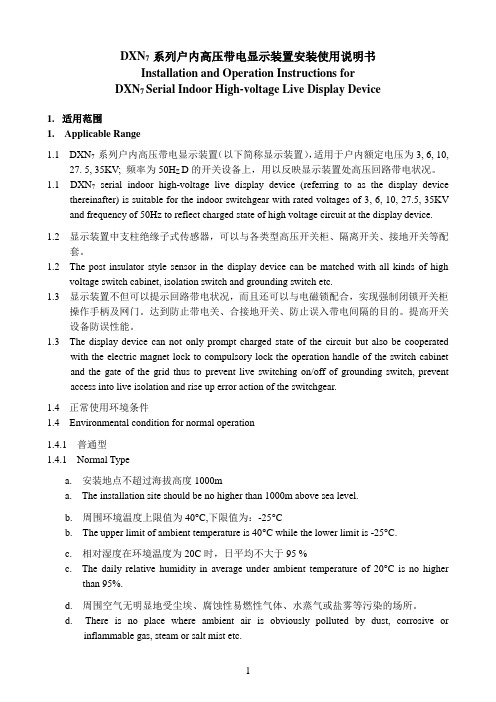
DXN7 系列户内高压带电显示装置安装使用说明书Installation and Operation Instructions forDXN7 Serial Indoor High-voltage Live Display Device1.适用范围1. Applicable Range1.1DXN7 系列户内高压带电显示装置(以下简称显示装置),适用于户内额定电压为3, 6, 10,27. 5, 35KV; 频率为50H Z D的开关设备上,用以反映显示装置处高压回路带电状况。
1.1 DXN7serial indoor high-voltage live display device (referring to as the display devicethereinafter) is suitable for the indoor switchgear with rated voltages of 3, 6, 10, 27.5, 35KV and frequency of 50Hz to reflect charged state of high voltage circuit at the display device.1.2显示装置中支柱绝缘子式传感器,可以与各类型高压开关柜、隔离开关、接地开关等配套。
1.2 The post insulator style sensor in the display device can be matched with all kinds of highvoltage switch cabinet, isolation switch and grounding switch etc.1.3显示装置不但可以提示回路带电状况,而且还可以与电磁锁配合,实现强制闭锁开关柜操作手柄及网门。
达到防止带电关、合接地开关、防止误入带电间隔的目的。
提高开关设备防误性能。
1.3 The display device can not only prompt charged state of the circuit but also be cooperatedwith the electric magnet lock to compulsory lock the operation handle of the switch cabinet and the gate of the grid thus to prevent live switching on/off of grounding switch, prevent access into live isolation and rise up error action of the switchgear.1.4正常使用环境条件1.4 Environmental condition for normal operation1.4.1 普通型1.4.1 Normal Typea. 安装地点不超过海拔高度1000ma. The installation site should be no higher than 1000m above sea level.b. 周围环境温度上限值为40°C,下限值为:-25°Cb. The upper limit of ambient temperature is 40°C while the lower limit is -25°C.c. 相对湿度在环境温度为20C时,日平均不大于95 %c. The daily relative humidity in average under ambient temperature of 20°C is no higherthan 95%.d. 周围空气无明显地受尘埃、腐蚀性易燃性气体、水蒸气或盐雾等污染的场所。
KFD阀门控制箱中英文说明书

额定电流(安培)调节型适用电装型号Ⅲ配型、型Ⅳ配型结构形式:、抽屉式、小型R ated current (am pere)T A djusting typeZ W Q W JQ A pplicable type of electric fitting: for ZW type and Q W type.C X G Structure from : C draw er type, X sm all C ontrol cabinet of electric valve cabinetⅢⅣ抽屉式、挂壁式、、、阀门电动装置控制箱for JQ type draw er type, G wall type K F D —— 普 通 型 KFD 系 列 Common type KFD series一、概 述 Brief introduction该系列电动阀门控制箱,是与我厂生产的ZW 型、JQ 型及QW 型阀门电动装置配套使用的电控箱,用于控制阀门的开启和关闭,可用于现场单独控制或远方集中控制。
KFD 型电控箱有抽屉式和挂壁式两种结构。
This series of control cabinet of electric valve is the one to be used together with ZW type, JQ type and QW type electric valve actuator produced by our company and to control the opening and closing of valve. It can be used in site individual control or long-distance centralized control.KFD type electric control cabinet has two kinds of structure: drawer type and wall type. Designation型号表示方法 Designation二、技术数据 T echnical data1、电源:380V 50Hz 三相四线制(特殊要求,另见)2、工作环境:(1)环境温度:—20℃~+60℃ (2)相对湿度:≤85%(20℃时)(3)周围不含强腐蚀性、易燃易爆介质及导电尘埃。
SR609 太阳能热水器控制器英文说明书
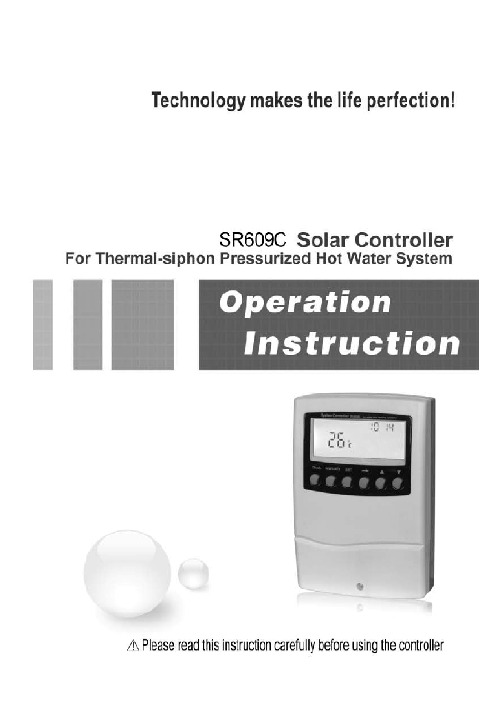
ContentsContents----------------------------------------------------------------------------------1 1. Safety information --------------------------------------------------------------2 1.1 Installation and commissioning -----------------------------------------------2 1.2 About this manual ----------------------------------------------------------------2 1.3 Liability waiver ---------------------------------------------------------------------3 1.4 Important remark-------------------------------------------------------------------31.5 Description of symbols-----------------------------------------------------------32. Installation -------------------------------------------------------------------------4 2.1 Installing the controller ----------------------------------------------------------4 2.2 Power connection -----------------------------------------------------------------42.3 Terminal connection -------------------------------------------------------------63. Function setting------------------------------------------------------------------8 3.1 Illustration of controller panel--------------------------------------------------8 3.2 Setting the time--------------------------------------------------------------------8 3.3 Manual heating -------------------------------------------------------------------93.4 Timing heating--------------------------------------------------------------------104. Installation system diagram------------------------------------------------125. Protection function -----------------------------------------------------------13 5.1 Memory protection--------------------------------------------------------------13 5.2 Screen protection --------------------------------------------------------------135.3 Trouble protection---------------------------------------------------------------136. Quality guarantee -------------------------------------------------------------137. Technical data------------------------------------------------------------------148. Delivery scope-----------------------------------------------------------------149. Device matchable to this controller ------------------------------------151. Safety information1.1 Installation and commissioning•When laying cables, please ensure that no damage occurs to any of the constructional fire safety measures presented in the building. •The controller can not be installed in rooms where easily inflammable gas mixtures are present or may occur.•The permissible environmental conditions can not be exceeded at the site of installation.•Before connecting the device, make sure that the energy supply matches the specifications that controller requires.•All devices connected to the controller must conform to the technical specifications of the controller.•All operations on an open regulator are only to be conducted cleared from the power supply. All safety regulations for working on the power supply are valid. Connecting and /or all operations that require opening the regulator (e.g. changing the fuse) are only to be conducted by specialists.1.2 About this manualThis manual describes the installation, function and operation of a solar thermal controller. When installing the remaining components e.g. the solar collectors.and the storage unit, are sure to observe the appropriate installation instructions provided by each manufacturer. Installation, electrical connection, commissioning and maintenance of the device may only be performed by trained professional personnel. The professional personnel must be familiar with this manual and follow the instructions contained herein.1.3 Liability waiverThe manufacturer cannot monitor the compliance with these instructions or the circumstances and methods used for installation, operation, utilization and maintenance of this controller. Improper installation can cause damages to material and persons. This is the reason why we do not take over responsibility and liability for losses, damages or cost that might arise due to improper installation, operation or wrong utilization and maintenance or that occurs in some connection with the aforementioned. Moreover we do not take over liability for patent infringements or infringements – occurring in connection with the use of this controller- on third parties rights. The manufacturer preserves the right to put changes to product, technical date or installation and operation instructions without prior notice. As soon as it becomes evident that safe operation is no longer possible (e.g. visible damage). Please immediately take the device out of operation. Note: ensure that the device cannot be accidentally placed into operation.1.4 Important remarkWe have carefully checked the text and pictures of this manual and provided the best of our knowledge and ideas, however inevitable errors maybe exist. Please note that we can not guarantee that this manual is given in the integrity of image and text, they are just some examples, and they apply only to our own system. Incorrect, incomplete and erroneous information and the resulting damage we do not take responsibility.1.5 Description of symbolsSafety instruction:The safety instructions in the manual are marked with a warningtriangle. It indicates measures, which can lead to personal injury and safety risks.Operation steps: small triangle “►”is used to indicate operation step. Notes: Contains important information about operation or function. 2.InstallationController can only be installed indoors, and is far away from dangerous place and away from the electromagnetic field. Controller should be equipped with an additional plug, which should have minimum 3mm distance between the pole of the plug or effective compliance with the provisions of the installation. For example, switch or fuse, please note wires should be separated, and use the AC.2.1 Installing the controllerNote: the controller can only be installed in an area having an adequate level of protection.►Choosing a suitable site►Drilling the up fixing hole►Screwing on the screw►Taking away the cover plate►Hanging the bottom plate on the fixing hole ①②③►Marking the position of fixing hole &►Taking away the bottom plate②③►Drilling the hole &►Rehanging the bottom plate on screw ①►Fixing bottom plate with & screw②③2.2 Power connectionPower can only be switched on only when the housing of controller is closed; an installer must make sure that the IP protection class of the controller is not damaged during installation.Depending on the type of installation, the cables may enter the devicethrough the rear hole of the case or the lower side hole of the case④⑥④Cable come from the rear : remove the plastic flaps from the rear side of the case using an appropriate tool.Cable come from the below ⑥: Cut the left and right plastic flaps using an appropriate tool (e.g. knife) and break them out of the case.Notes: the flexible wire must be fastened to the case using thestrain-relief clamps provided2.3 Terminal connectionBefore to open the terminal, please be sure to switch-off thepower supplier and pay attention to the local electricity supplyrules.•Terminal layoutFU1 is the fuse of controller, AC250V/0.5A“Reset”button: This button is on the terminal connection panel, when system program is out of working, press “Reset” to recover the program of system to the factory settings.•Power connectionPower connection terminals are 10A current, please sure to connect to ground.•Output portsElectrical heater output H1: Electromagnetic relay, max. Switching current 20A, for electrical heater•input portsInput port T1:for NTC10K, B=3950 sensor, for measuring the temperature of tank.•Advice regarding the installation of temperature sensorOnly original factory equipped NTC10K,B=3950 temperature sensor are approved for use with tank, it is equipped with 20m PVC cable, and they are temperature resistant up to 105oC, not necessary to distinguish the positive and negative polarity of the sensor connection.All sensor cables carry low voltage, and it is necessary to take measures to avoid inductive effects, so sensor cables should not be laid close to 230 volt or 400 volt cables (minimum separation of 100mm)If external inductive effects are existed, e.g. from heavy current cables, overhead train cables, transformer substations, radio and television devices, amateur radio stations, microwave devices etc, then the cables to the sensors must be adequately shielded.Sensor cables may be extended to a maximum length of ca. 100 meter,when cable ’s length is up to 50m, and then 0.75mm 2 cable should be used. When cable ’s length is up to 100m, and then 1.5mm 2 cables should be used.3. Function settingConnect the sensor, electrical heater to the controller beforeyou connect the power supply!After switching on power to the controller, firstly it will ask for to set the time and set the parameter of system.3.1 Illustration of controller panel3.2 Setting time►Press “Clock” button, time displays on the screen, hour selection area “00” blinks on the screen.►Press “▲▼” button to set hour ofclock►Repress “Clock”, minute selectionarea“00”blinks► Press “▲▼” button to set minute of clock.► After setting, press “Clock” to exit program, or waiting for 12 seconds, controller exits automatically, the setup parameters are saved automatically.3.3 Manual heatingDescription:Electrical heater can be integrated into solar system as back-up, and it can be controlled by temperature, when controller checks the tank temperature T1 is 3o C below the preset temperature, electrical heater will be triggered. When tank temperature T1 reaches to the preset temperature, electrical heater is ceased.Condition for triggering heating: tank temperature is 3 o C below the the preset temperatureActivate/deactivate this function:► Press “manual” button, temperaturearea “60o C” blinks on the screen.► Press “▲▼” button to adjust theswitch-on temperature, adjustablerange: 30o C ~ 80o C, factory default: 60o C.After 12 seconds, this heating function is activated, heating signal displays on the screen.►Press “manual” button to switch-off manual heating function.Note: manual heating can only heat tank one time, after manual heating is triggered, when temperature of tank reaches to the setting temperature, manual heating ceases, and manual heating function will be deactivated automatically, if customer wants to heat again, you need redo according to above steps.3.4 Timing heatingFunction description:Electrical heater can be integrated into solar system used as back-up of system, and they can be triggered automatically at preset time by preset temperature. Within a preset time sections, when the temperature (T1) of tank drops below the preset switching-on temperature of this function, back-up heating starts to work, when T1 rises up to the preset turning off temperature, back-up heating is stopped. Within 24 hours, three time sections can be set with this controller.The adjustable range of switch-on temperature of heating is 30o C ~ (OFF-3o C), the adjustable range of switch-off temperature (On+3o C) ~ 80o C.Setup steps:►Press “SET” button for 3 seconds, to access the setting program, set the switch-on time of the first time section and its switch-on temperature, hour area blinks on the screen.►Press “▲▼” button, to set hour of the swith-on time of heating►Press “”button to transfer to minute area, minute blinks on thescreen►Press “▲▼” button, to set minuteof the swith-on time of heating►Press “” button to transferto temperature area, temperatureblinks on the screen,►Press “▲▼” button, to set the swith-on temperature of heating►Repress “SET” button, to access the setting program, set the switch-off time of the first time section and its switch-off temperature, hour areablinks on the screen.►Press “▲▼” button, to set hour of the swith-off time of heating►Press “”button to transfer to minute area, minute area blinks on the screen►Press “▲▼” button, to set minuteof the swith-off time of heating►Press “” button to transfer totemperature area, temperatureblinks on the screen,►Press “▲▼” button, to set the swith-off temperature of heating►Press “SET” button again, to access the setting program, set the switch-on time of the second time section and its switch-on temperature. Doling like above description, to set the second / third time section and its corresponding switch-on/ switch-off temperature.If you want to shut off one timing heating, then you can set the turning on time and turning off time same value ( for example, the second time section no this function, then you can set turning on/off time is 10:00 ~ 10:00)① Heating signal displays on the screen, it indicates timing heating is activated.Note:When time is outside of the preset time section, back-up heating doesn’t work automatically even when the tank temperature reaches the switch–on temperature of heating.The time in this controlled is 24 hours, when you set time section, the switch-off time of heating should be later than switch-on time. Forexample: if you set the switch-on time of heating is at 17:00, but switch-off time of heating is 6:00, then this setting doesn’t take effect, that means within this time section, heating function doesn’t work. The correct set is like flowing: it should be divided into two time sections, one time section is from 17:00 to 23:59, the other time section is from 00:00 to 06:00.When user selects electrical heater as back-up device, we recommend using SR801 unit connecting controller and electrical heater. (Detailed see )4. Installation system diagram5. Protection function5.1. Memory protectionIn case power failure occurs, controller keeps the parameter settings unchanged.5.2 Screen protectionWhen no any press on button for 3 minutes, screen protection is activated automatically, and then LCD lighting lamp is switched-off. Through press any button to light LCD lamp again.5.3 Trouble protectionWhen temperature sensor’s (T1) wiring is interrupted, not connected or short circuit, controller switchs off the corresponding signal output, and simultaneousely “ E1” error code displays on the screen.6. Quality GuaranteeManufacturer provides following quality responsibilities to end users: within the period of quality responsibilities, manufacturer will exclude the failure caused by production and material selection. A correct installation will not lead to failure. When a user takes incorrect handling way, incorrect installation, improper or crud handling, wrong connection of sensor in system and incorrect operation, the quality responsibility is invalid for them.The warrantee expires within 24 months after the date of purchasing the controller.7. Technical data•Appearance of controller: see product itself ( dimension: 179mm x120mm x43mm)•Power supply:AC230V ±10%•Power consumption:< 3W•Accuracy of temperature measuring:± 2o C•Range of tank temperature measuring:0 ~100 o C•Suitable power of electrical heater, ≤ 2000W•Inputs:1 piece NTC10K, B3950 sensor (≤ 135o C) for tank, (PVC cable ≤105o C),•Outputs:1 relay, for electrical heating•Ambient temperature :-10o C ~ 50o C.•Water proof grade:IP40.8. Delivery scope•Controller 1 piece •Power cable 1 piece •Customer manual 1 piece •NTC10K sensor(size: φ6*50mm,cable length20 m) 1 pieces •Plastic expansion screw 3 pieces •Screw 3 pieces •Strain-relief clamp 4 pieces9. Device matchable to this controllerl Contactor unit of high power: SR802When user selects electrical heater as back-up device, we recommend using SR802 unit connecting controller and electrical heater.Technical data of SR802Dimension: 100mmx100mmx65mmPower supply:180V~264V/AC 50/60HzSuitable power: ≤ 4000WAvailable ambient temperature: -10 ~ 50o CWater proof grade: IP43SR802 CONNECTION DIAGRAM:。
AUMA说明书中英文对照文稿

AUMA说明书中英文对照文稿操作说明手册的封面内容翻译(中英文对照):Multi-turn actuators万向驱动装置SA07.1-SA48.1 (产品型号)SAR 07.1-SAR 30.1 (产品型号)AUMA NORM (AUMA是这个阀门生产厂的品牌名称)AUMA标准Operation instructions (操作手册)目录内容:Scope of these instructions:本手册内容介绍的范围包括:These instructions are valid for multi-turn actuators for Open-close duty, SA 07.1-SA 48.1 ,and multi-turn actuators for modulating duty, SA07.1-SA 30.1.本手册的说明适应型号为SA 07.1-SA 48.1、具有开启-关闭功能系列的万向驱动装置和型号为SA07.1-SA 30.1、具有调节功能系列的万向驱动装置有效。
These operations instructions are only valid for “clockwise closing”, i.e. driven shaft turns clockwise to close the valve.这些操作说明只对"顺时针关闭"有效,即:驱动轴顺时针转动关闭阀门。
.Safety instructions (安全说明 )1.1 Range of application (应用的范围) AUMQ multi-turn actuators are designed for the operation of industrial valves, e.g, globe valves, butterfly valves and ball valves. For other applications, please consult us. AUMA is not liable for any applications. Such risk lies entirely with the user. AUMQ万向驱动装置是为工业用阀所设计的,例如:工业生产常用球瓣阀,蝶阀和球阀。
太阳能控制器中英文说明书

太阳能智能充电控制器使用说明书一、主要特点1.使用微处理器和专用控制算法,实现了智能控制。
2.五种负载工作模式:纯光控、光控+定时、手动、调试模式、常开模式。
3.具有放电率修正控制,不同放电率具有不同的终止电压,符合蓄电池固有特性。
4.科学的蓄电池管理方式,当出现过放时,对蓄电池进行提升电压充电,进行一次补偿维护,正常使用时,使用直充充电和浮充结合的充电方式,每7天进行一次提升充电,防止蓄电池硫化,大大延长了蓄电池的使用寿命;同时具有高精度温度补偿。
5.参数设置具有掉电保存功能,即系统模式和控制参数等重要数据均保存在芯片内部,掉电后不丢失,使调节更加方便,系统工作更可靠。
6.充电回路采用双MOS串联式控制回路,使回路电压损失较使用二极管的电路降低近一半,充电采用PWM模糊控制,使充电效率大幅提高,用电时间大大增加。
7.LED直观显示太阳能电池、蓄电池和负载的状态,数码管显示调节参数,让用户实时了解系统运行状况,并且具有丰富的参数设置,用户可以根据不同使用环境设置相应的工作模式。
8.具有过充、过放、过载保护以及独特电子短路保护与防反接保护,所有保护均不损害任何部件,不烧保险;具有TVS防雷保护,无跳线设计,可提高系统的可靠性、耐用性。
9.所有控制全部采用工业级芯片和精密元器件,能在寒冷、高温、潮湿环境正常运行。
同时使用晶振定时控制,使定时控制更加精确。
10.使用了数字LED显示及设置,一键式操作即可完成所有设置,使用方便直观。
二、系统说明本控制器专为太阳能直流供电系统、太阳能直流路灯系统、小型太阳能电站系统设计,使用专用电脑芯片实现了智能化控制,所有芯片均采用工业级别,可以在恶劣的环境下使用。
同时系统具有短路、过载、和独特的防反接保护,充满、过放自动关断、恢复等全功能保护措施,详细的充电指示、蓄电池状态、负载及各种故障指示。
本控制器通过电脑芯片对蓄电池电压、光电池电压、放电电流、环境温度等参数进行采样,通过专用控制模型计算,实现符合蓄电池特性的放电率、温度补偿修正的高准确控制,并采用了智能高效的PWM模糊充电方式对蓄电池进行充电,采用7段式电压控制,保证蓄电池工作在最佳状态,大大延长了蓄电池的使用寿命。
三星4824FN多功能一体机中英文对照说明书不可改

三星4824FN多功能一体机中英文对照说明书香港行货机器在国内使用,令客户头痛的不是没有中文说明书,而是没有中英文对照的说明书,因为屏幕显示英文,客户就无所适从,不知哪出错了?应客户强烈要求,本公司特请设备专家及翻译将机器的功能说明编辑成中英文对照的小册子,供客户方便使用,加上配贴的中文操作面板,相得益彰。
困绕国内客户多时的问题解决了,使用起来再也没有盲点了!!港行=大陆行也!本小册子,只是将屏幕显示的所有内容编辑成册,有关机器的详细操作使用方法,需要客户详细阅读中文说明书{电子版}。
如果客户没有,可以向公司索取。
一、install toner 安装粉盒menu菜单1.Copy feature 复印部分A、reduce/enlarge 缩小/放大B、darkness 浓度a、normal 正常b、dark 深c、cight 浅C、original type 原稿类型a、text 文字b、text/phsto 文字/图片c、photo 图片D、layour 复印设计a、normal 正常b、2-up 2面向上c、4-up 4面向上d、Id copy 身份证复印e、Poster copy 海报复印f、Clone copy 克隆复印E、adjus bkgd 调整背景二、copy setup 复印设置change default 更改参数1、copies 复印份数2、copy collation 复印调校3、reduce/enlarge 缩小/放大4、darkness 浓度5、orginal type 原稿类型三、按传真------按菜单出现1、Fax feature 传真属性A、Darkness 浓度B、Resolution 解晰度2、Fax setup 传真设置A、sending 发送B、Receiving 接收a,Receive mode 接收模式b,Fax 自动c,Tel手动d,Ans/Fax 手动/自动3、Ring to answer (1-7) 响铃次数(1-7次)四、system setup 系统设置1、machine setup 机器设置A、machine ID 机器身份B、fax no 传真号C、date and time 日期/时间D、clock mode 时钟模式E、language 语言F、default modeG、power save 省电H、time outI、j ob time outJ、altitude adj 高度调整a、normal 正常b、high1K、toner save 省粉a、off 关b、on 开2、paper setup 纸张设置A、paper size 纸尺寸B、paper type 纸类型C、paper source 纸源D、wide A4五、sound/volume 声音/音量1、key sound 按键声a、off 关b、on 开2、alarm sound 警报声a、off 关b、on 开3、speaker 扬声器a、comnb、on 开c、off 关4、ringer 铃声a、mid 中b、high 高c、off 关d、low 低5、report 报告A、all report 所有报告B、configuration 配置C、phone book 电话本D、send report 发送报告E、sent report 已经发送F、rcv report 接收报告G、schedule jobs 计划工作H、junk fax report 垃圾报告I、n etwork info 网络信息6、maintenance 维修保养A、ignore toner 忽视粉a、on 开b、off 关B、supplies life 供应寿命a、supplies info 供应信息b、total 总c、adf scan 输稿器扫描d、platen scan 平板扫描C、serial number 序列号D、paper stacking 纸张堆叠7、clear setting 清除设置A、all settings 所有B、fax setup 传真C、copy setup 复印D、scan setup 扫描E、system setup 系统设置F、network setup网络G、phone book 电话H、sent report 发送I、R CV report 接收六、network 网络1、tcp/idA、dhcpB、bootpC、static 静态2、ethernet speed 以太网A、auto 自动B、10m halfC、10m fullD、100m halfE、100m full3、clear setting 清除4、network info 网络信息。
中英文对照说明书
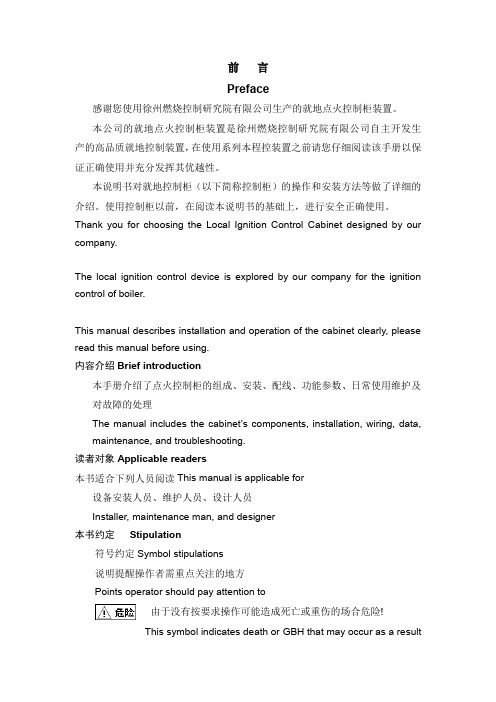
前言Preface感谢您使用徐州燃烧控制研究院有限公司生产的就地点火控制柜装置。
本公司的就地点火控制柜装置是徐州燃烧控制研究院有限公司自主开发生产的高品质就地控制装置,在使用系列本程控装置之前请您仔细阅读该手册以保证正确使用并充分发挥其优越性。
本说明书对就地控制柜(以下简称控制柜)的操作和安装方法等做了详细的介绍。
使用控制柜以前,在阅读本说明书的基础上,进行安全正确使用。
Thank you for choosing the Local Ignition Control Cabinet designed by our company.The local ignition control device is explored by our company for the ignition control of boiler.This manual describes installation and operation of the cabinet clearly, please read this manual before using.内容介绍Brief introduction本手册介绍了点火控制柜的组成、安装、配线、功能参数、日常使用维护及对故障的处理The manual includes the cabinet’s components, installation, wiring, data, maintenance, and troubleshooting.读者对象Applicable readers本书适合下列人员阅读This manual is applicable for设备安装人员、维护人员、设计人员Installer, maintenance man, and designer本书约定Stipulation符号约定Symbol stipulations说明提醒操作者需重点关注的地方Points operator should pay attention to由于没有按要求操作可能造成死亡或重伤的场合危险!This symbol indicates death or GBH that may occur as a resultof improper operation由于没有按要求操作可能造成中等程度伤害或轻伤或造成物质损害的场合注意!This symbol indicates secondary injury, flesh wound or objectdamage that may occur as a result of improper operation一、序言Prologue1.1 开箱检查Checking在开箱时请认真确认在运输中是否有破损现象控制柜内元器件与附图中的型号数量是否相符如发现有某种遗漏请速与供货商或我司联系解决!Check if there is any damage.Ensure the model and quantity in chart are accordance withcomponents in cabinet.If there is any mistake, please contact with supplier or ourcompany.1.2 安全注意事项Security不要安装在含有爆炸气体的环境里否则有引发爆炸的危险!必须由具有专业资格的人员进行配线作业否则有触电的危险!确认电源处于完全断开的情况下才能进行配线作业否则有触电危险!必须将控制柜的接地端子可靠接地否则有触电的危险!通电情况下不要用手触摸控制端子否则有触电的危险!Do not install in explosive environment, or it may causeexplosion.Do invite professionals for accompany when wiring, or it maycause electric shockDo shut off power before wiring.Do earth the cabinet ground terminal.Do not touch the control terminal when power is on.1.3 安装条件Installation Requirement1.4 日常维护Maintenance定期检查柜内各种元器件,确认任一单元都没有松动的螺钉,所有电源和电线的连接都安全可靠;并保持外观完好。
3810L电动执行器使用说明中英文.

3810L电动执行器使用说明书3810L Electric Actuator Instructions目录Table of Contents1. 产品概述Product Overview2. 主要技术参数The main technical parameters3. 产品型号规格Product Specification4、结构与原理The structure and principles5、安装Installation6、调整Adjusting7、外形尺寸Dimension8、配套支架The supporting bracket9、故障和解决办法fault and solutions10 、订货须知Ordering Information 11 、安全使用注意事项Safety Precautions使用本执行器时,请先认真阅读和理解本说明书,通过正确的使用和维护,充分发挥其效能。
When using this actuator, please read and understand the present specification, by the proper use and maintenance, full play to its effectiveness.1 产品概述Product Overview3810L 系列直行程电子式电动执行器有以220V 交流单相电源和380V 三相交流电源两种驱动电源的机型,接受来自调节器控制信号( D C 4 ~ 20m A 或DC 1 ~ 5V ),实现预定直线往复运动的新型执行器。
本系列执行器被用作调节阀的执行机构时,几乎具备了调节阀本身所要求的各种动作变换功能以及阀开度信号功能和手动功能。
因此被广泛应于发电、冶金、石化、轻工及环保等工业部门。
主要特点:main feature:1.1执行器设计有伺服系统(无需另配伺服放大器),只需接入DC4〜20mA (或D C1~5V )信号和对应的电源即可工作。
- 1、下载文档前请自行甄别文档内容的完整性,平台不提供额外的编辑、内容补充、找答案等附加服务。
- 2、"仅部分预览"的文档,不可在线预览部分如存在完整性等问题,可反馈申请退款(可完整预览的文档不适用该条件!)。
- 3、如文档侵犯您的权益,请联系客服反馈,我们会尽快为您处理(人工客服工作时间:9:00-18:30)。
CMTP01 SOLAR CHARGE CONTROLLER
User ’s manual
CMTP01 series solar charge controller is a simple-type controller which we specifically design for the good sunshine area. This series controller is suitable for 12V automatic control system. CMTP01-DU series controller has USB 5V / DC12V output which can facilitate the use of intelligent equipment and lighting.
Ⅰ. FUCTION:
1. Over-load protection
2. Short circuit protection
3. Reverse discharging protection
4. Reverse-polarity protection
5. Lightning protection
6. Under-voltage protection
7. Over-charging protection
Ⅱ. CONNECTION (AS INDICATED IN DIAGRAM):
Open the top cover of controller and connect the wire with terminals follow the diagram on the top cover of it. 1. Connect the “+”, “-” Poles of the battery to the corresponding ports of controller (the third and the fourth one from left). * The subsequent operation can be processed only if load indicator (mark: load) flickers once and starts lighting after 15 seconds. Otherwise, the subsequent operation will damage the controller.
2. Connect the “+”, “-” poles of the solar panel to the corresponding ports of controller (the first and the second one from left).
* If Connection Error it will damage your controller!
3. Connect the “+”, “-” poles of the load to the corresponding ports of controller (the fifth and the sixth one from left).
Ⅲ. INDICATOR LED
1. Charge LED is used to indicate the charging status of battery. LED turn off means charging stopped.
2. Battery Status indicator: RED ON when battery under voltage, please charging, GREEN ON when the battery full.
3. There is output and load can work if the Load LED is lighting. There isn ’t output and the load cannot work if Load LED off. Notice:
1. Please carefully check and make sure the voltage before wiring the components. The voltage of solar panel is 18V , the battery is 12V , the rated voltage of the load is 12V .
2. The rated current of solar panels and load must be less than the rated current of controller.
*
USB, DC parameters only for CMTP01-DU Parameters may customized by customers.
CMTP01系列太阳能充放电控制器
使用说明书
CMTP01系列太阳能充放电控制器是专门针对日照度良好地区而单独开发的一款简易型控制器,适合12V 系统的自动控制,CMTP01-DU 带有USB5V\DC12V 输出,以方便智能设备及照明等使用。
I 功能:
1.过载保护
2.短路保护
3.反向放电保护
4.反向极性保护
5.雷电保护
6.欠压保护
7.过充保护
II 接线:
揭开控制器上盖,露出接线端子,按上盖图示连接:
1. 将蓄电池的“+”、“-”极正确牢固地连接到控制器相应的端子上(左起第3、第4)。
*负荷指示灯(load )闪动一下并且15秒后会亮起,表示连接正确,可继续进行下列连接。
否则会损坏控制器。
2.将太阳能板的“+”、“-”极正确牢固地连接到控制器相应的端子上(左起第1、第2)。
*如果连接错误会损坏你的控制器。
3.将负载的“+”、“-”极正确牢固地连接到控制器相应的端子上(左起第5、第6)
III 指示灯:
1.充电LED 指示灯用于指示电池的充电状态。
充电LED 关闭表示停止充电。
2.电池状态LED 指示灯,红色表示电池电压不足,请为电池充电,绿色表示电池电量到达安全值,可以用电。
3.负载指示灯亮起表示有输出,负载可以工作;不亮表示没有输出,负载不能工作。
注意事项:
1.接线前请仔细核对并确认各部件的电压,太阳能板电压18V 、蓄电池12V 、负载的额定电压12V 。
2.太阳能板、负载的额定电流不得大于控制器的额定电流。
附参数表:
*USB 、DC 参数仅限于部分型号 *参数可根据用户要求定制。
