隧道复合式衬砌二衬phase2
隧道工程2-1-2 洞身主体结构-复合式衬砌

2 复合式衬砌
• 初期支护—喷射混凝土: • 从饰面的角度出发,喷混凝土厚度多采用 5cm;但作为发挥支护构件作用的厚度,不 宜小于8cm; • 喷混凝土的最大厚度,除特殊场合外不宜大 于25cm。
第11页
2 复合式衬砌
• 初期支护—钢架: • 当围岩软弱、破碎严重且自稳性差时,隧道 开挖后,需要及时提供足够强的支护约束围 岩变形。在初期支护内设置钢架将增大支护 结构早期的刚度,阻止围岩的过度变形并承 受部分的松弛荷载。钢架分为钢支撑和格栅 钢架两种。钢架一般与锚杆、喷混凝土等共 同使用。
• 初期支护—钢架: • (2)格栅钢架 •
第16页
2 复合式衬砌
• 初期支护—钢架: • 总体来看:格栅钢架与钢支撑比较,一个最 突出的特点是:能很好地与混凝土一起与围 岩密贴,支护效果好。 • 格栅钢架能完全被混凝土紧密包裹成为一体, 形成类似钢筋混凝土结构。喷混凝土能充满 格栅及其与围岩的所有空隙,而钢支撑的背 面常常不能完全充填密实,从而使支护不能 很好地与围岩共同作用。 第17页 • 。
第8页
2 复合式衬砌
• 初期支护—锚杆: • 锚杆将围岩与稳定岩体结合在一起而产生悬 吊效果、组合梁效果、补强效果,以达到支 护的目的。 • 锚杆设计包括锚杆类型的选择、锚杆的布置 (长度、根数、间隔等)以及锚固材料的选 择等。 • 目前常用的中空注浆锚杆和水泥砂浆锚杆。
第9页
2 复合式衬砌
• 初期支护—喷射混凝土: • 喷混凝土是惟一能够与围岩壁面大面积牢固 粘附的支护手段,也是适用于各种围岩的一 种有效支护手段,其作用主要来自喷混凝土 与壁面的粘着力所产生的抗剪阻力。 • 因此,喷混凝土与围岩的粘附是异常重要的, 这是发挥喷混凝土支护效果的基本保证,也 是喷混凝土最主要的力学作用。
大松林隧道二次衬砌施工方案

新广州站及相关工程ZQ-2标编号: 040104二次衬砌施工方案(DK2208+711~DK2208+886)编制:复核:审批:中铁大桥局股份有限公司新广州站及相关工程项目部年月日目录1.编制范围和编制依据1.1编制范围1.2编制依据2.工程概况2.1隧道概况2.2二次衬砌概况3.施工组织措施4.施工方案和工艺4.1施工方案4.2二次衬砌施工工艺流程4.2.1模板施工4.2.2衬砌钢筋施工4.2.3衬砌混凝土施工5.投入的机械设备、检测设备和劳动力情况表5.1机械设备表5.2劳动力组织6.施工进度安排6.1单模衬砌完成施工周期6.2工期保证措施7.质量保证措施8.安全保证措施9.文明施工保证措施1.编制范围和编制依据1.1编制范围本《二次衬砌施工方案》适用于中铁大桥局新广州站及相关工程ZQ-2标项目四分部所属工程中的大松林隧道二次衬砌施工,起讫里程为DK2208+711~DK2208+886。
编制内容主要包括二次衬砌施工方案及施工工艺,施工机械设备、劳动力组织和进度、质量、安全、文明施工等管理措施。
1.2编制依据《中铁大桥局新广州及相关工程ZQ-2标投标书》《新广州站及相关工程施工设计图》《客运专线铁路隧道工程施工技术指南》《铁路隧道工程质量检验评定标准》《铁路混凝土工程施工技术指南》《客运专线铁路隧道工程施工质量验收暂行标准》(铁建设(2005)160号)《铁路混凝土工程施工质量验收补充标准》(铁建设(2005)160号) 《铁路隧道施工规范》2.工程概况2.1隧道概况大松林隧道为广州枢纽新广州站新建铁路双线隧道工程,变更后隧道起讫里程分别为:DK2208+694、DK2208+903,全长209m,位于半径为2500m 的平曲线上,隧道纵坡为4.1%,进洞口内轨顶面高程为30.047m,出洞口内轨顶面高程为29.190m。
隧道采用新奥法施工,复合式衬砌。
2.2二次衬砌概况隧道洞身衬砌类型见下表:大松林隧道洞身衬砌类型表表1 序号里程长度(m)衬砌类型1 DK2208+694~+711 17m 明洞2 DK2208+711~+755 44m Ⅴ级复合3 DK2208+755~+845 90m Ⅳ级复合4 DK2208+845~+886 41m Ⅴ级复合5 DK2208+886~+903 17m 明洞衬砌建筑材料表表2 拱墙、仰拱仰拱填充水沟及电缆槽盖板C35钢筋混凝土C25混凝土C25钢筋混凝土3.施工组织措施施工组织结构框图(图1)质检人员陆梁广安全员李敬奎技术人员胡柏树现场管理瞿剑施工负责人:周晓衬砌班物资供应赵磊运输班钢筋班搅拌站4.施工方案和工艺4.1施工方案隧道衬砌采用台车整体式钢模液压衬砌台车衬砌,混凝土的拌制采用中铁大桥局新广州站及相关工程项目四分部拌和站拌制混凝土,混凝土的运输采用混凝土输送车运输,输送泵泵送混凝土,手持式振捣器振捣密实。
隧道洞身二次衬砌施工方案

隧道洞身二次衬砌施工方案一、二次衬砌施工概述凤凰山隧道全长范围内共设置七种衬砌类型,分别是:明洞段整体式衬砌为70cm厚C30钢筋混凝土;V级加强复合式衬砌为70cm厚C30钢筋混凝土;Ⅳ级加强复合式衬砌为60cm厚C30钢筋混凝土;Ⅳ级复合式衬砌为50cm厚C30钢筋混凝土;Ⅲ级复合式衬砌为45cm厚C25混凝土;Ⅱ级复合式衬砌为40cm厚C25混凝土;Ⅱ级紧急停车带复合式衬砌为45cm厚C25混凝土。
本隧道除Ⅱ级围岩衬砌段外,其余均设有仰拱,拱墙、仰拱衬砌混凝土均为防水混凝土,抗渗等级不小于S8,仰拱填充为C25普通混凝土。
另外,本隧道人行和车行横通道的二次衬砌均为C25防水混凝土,其中人行横通道根据其所处的不同围岩地段,衬砌厚度分别是:Ⅱ级20cm、Ⅲ级25cm、Ⅳ级30cm;车行横通道位于Ⅱ级围岩地段,其衬砌厚度为30cm,防火门安装段衬砌厚度为40cm。
二、施工方法二次衬砌施工工序比较多,主要有仰拱钢筋混凝土及填充混凝土,边墙基础施工、安装衬砌结构钢筋(Ⅴ级围岩加强段、Ⅳ级围岩加强段和Ⅳ级围岩段)和灌注混凝土。
施工顺序为:监控量测→确定施作二次衬砌→施工准备→测量放线→施作防水板和无纺布→绑扎钢筋(Ⅱ、Ⅲ级围岩段无此工序)→施作止水带(条)→预埋件安装→衬砌模板台车刷脱模剂→模板台车就位→灌注混凝土→脱模→模板台车退出→养护。
1、隧道仰拱及隧洞底混凝土回填超前,拱墙二次衬砌混凝土采用长12.0m 的自行式液压可调式钢模台车整体浇筑。
根据珠海市的相关规定和施工现场的实际情况,本工程采用外购商品混凝土,现场使用容积10.0m3的混凝土运输罐车将混凝土运送到泵送地点,混凝土输送泵泵送入模,插入式捣固器和附着式振捣器捣固混凝土。
对于衬砌仰拱地段浇筑混凝土采用大块钢模板,为了保证在隧道内各种施工车辆的通行,减少仰拱工作面对开挖作业面的影响,仰拱采取分两次施工。
浇筑前将基底松动的石渣、杂物和基坑内积水清除干净,然后安装初期支护的型钢拱架、焊接连接钢筋、铺设钢筋网,经检查合格后喷射混凝土。
隧道二次衬砌基本知识[精品文档首发]
![隧道二次衬砌基本知识[精品文档首发]](https://img.taocdn.com/s3/m/0f2f86cd26fff705cc170a2c.png)
隧道二次衬砌基本知识[精品文档首发]摘要:二次衬砌和初期支护相对而言,指在隧道已经进行初期支护的条件下,用混凝土等材料修建的内层衬砌,以达到加固支护、优化路线防排水系统、美化外观、方便设置通讯、照明、监测等设施的作用,以适应现代化高速道路隧道建设的要求。
由于隧道施工条件和施工环境的限制,隧道内二衬防水混凝土施工相比露天混凝土施工难度更大。
主要作用二次衬砌的作用因围岩的不同级别而异,对于Ⅰ级稳定的坚硬围岩,因围岩和初期支护的变形很小,且很快趋于稳定,故二次衬砌基本上不承受围岩压力,其主要作用是防水和安全储备,平整的衬砌表面也利于通风和美观;对于Ⅱ级基本稳定的硬质围岩,虽然围岩和初期支护的变形很小,二次衬砌承受的围岩压力不大,但考虑到隧道在长期的运营期间锚杆钢筋锈蚀,围岩松弛区逐渐压密,初期支护质量不稳定等因素,故施作二次衬砌以增加支护衬砌的安全度;对于Ⅲ-Ⅴ级围岩,由于岩体的软弱破碎,以及流变、膨胀压力、地下水等作用,或由于浅埋、偏压及施工等原因,围岩的自稳能力很差,仅仅依靠初期支护不足以抑制围岩变形的发展,这时施作的二次衬砌将承受较大部分的后期围岩形变压力。
基本要求1、初期支护与二次衬砌之间的密贴程度对复合式衬砌受力状态会产生影响。
当支护与衬砌间有空隙,尤其拱顶灌注混凝土不密实时,会使拱部围岩压力呈马鞍形分布,即拱顶小而拱腰大,甚至在拱顶附近出现衬砌外侧受拉。
2、支护与衬砌两层紧密粘结在一起时,两层间能传递径向力和切向力,可按整体结构验算。
两层间设有防水层时,按组合结构验算,只传递径向荷载。
3、为防止洞内漏水,设计时应对二次衬砌的变形予以控制。
4、支护与衬砌间如有空隙应回填密实。
二次衬砌的计算由于复合式衬砌分层施作,应考虑时间效应,可考虑按粘弹塑性有限元法进行计算;也可运用弹塑性理论或特征曲线法近似计算复合式衬砌;也可以参考我国根据围岩压力现场量测数据和模型试验结果以及国内外有关资料采取的复合式衬砌设计:对Ⅱ-Ⅴ级围岩,以30%-50%的围岩压力作为二次衬砌的外荷载,按荷载结构模型进行计算。
隧道二次衬砌施作时间及对混凝土的要求

隧道二次衬砌施作时间及对混凝土的要求
1、二次衬砌施作时间的确定
复合式衬砌采用仰拱超前时,应根据对围岩和支护变形规律的监控量测结果确定二次衬砌的施作时间。
在一般情况下,二次衬砌应在围岩和初期支护变形基本稳定后施。
变形基本稳定应符合隧道周边位移速度有明显减缓趋势。
其中,Ⅰ~Ⅳ级围岩趋于稳定的参考值是:周边位移速率小于0.2mm/d,拱顶下沉速率小于0.15mm/d。
当围岩变形较大,流变特性明显时,应加强初期支护或采用其他辅助工程措施。
对已完成衬砌地段,应继续观察衬砌的稳定状态,注意变形、开裂、侵入净空等现象,及时记录。
在特殊条件下(如松散堆积体、浅埋地段等)修建隧道,应及时施作二次衬砌。
2、简述泵送混凝土技术要求。
泵送混凝土除了具备普通混凝土的强度和稳定性外,还必须具有相应的流动性。
另外,泵送混凝土要求具有比一般灌注混凝土更好的流动性、可塑性、稳定性及和易性。
混凝土保水性好、泌水性小的硅酸盐水泥和普通硅酸盐水泥,最少水泥用量宜为300kg/m3;碎石的最大粒径与输送管内径之比,宜小于或等于1:3,卵石则宜小于或等于1:2.5;细集料级配中,细度模数为2.3~3.2,粒径在0.315mm以下的细集料所占的比例不应小于15%;泵送混凝土的坍落度宜为
8~18cm,可以通过掺粉煤灰提高坍落度,泵送混凝土的水灰比一般宜在0.4~0.70。
隧道洞身衬砌二次衬砌工程施工设计方案

隧道洞身衬砌(二次衬砌)施工方案一、编制依据1、施工过程中引用或参考的主要设计、规范和施工技术规定:1、本项目为车石隧道改建,全长888m,其中隧道长788m,暗洞长773m,明洞15m,暗洞包括:V级围岩39m,IV级围岩(设仰拱)76.2m,IV级围岩(不设仰拱)177.8m,III级围岩480m。
隧道位于直线段,隧道纵断面布置情况为:最大纵坡2.016%,最小纵坡0%,最小竖曲线半径10000m(凸),最大竖曲线半径18000m(凸)。
2、当地交通条件项目所处地经济发达,路网完善,交通运输条件较好。
3、电力、水源供应情况本工程各村均有供电设施和自来水,施工用电可直接与业主和当地政府部门协商解决落实;在各主要工点安装变压器从既有电网接入供电,并配备发电机以备工程施工急用。
施工用水需临时修建水池,接驳自来水或天然山水、雨水使用,生活用水可从附近水厂连接取水。
4、本次施工为隧道洞身衬砌(二次衬砌),围岩衬砌类型采用复合式衬砌,衬砌分类见下表:车石隧道衬砌类型1、根据监控量测反映围岩已经稳定,可进行二次衬砌施工。
2、隧道二次衬砌所需原材料已经储备,并经试验检测合格运输采用汽车运输,确保满足隧道二次衬砌需求。
3、机械、二次衬砌班组人员投入30人已就位,具备进行二次衬砌施工条件,具体人员及机械见下表。
施工人员统计表主要机械设备配备表4、制定了二次衬砌施工工作的安全体系,质量保证措施、环保职业健康保证措施等。
5、测量放线、高程等工作已完成。
6、技术交底已下发。
四、进度计划预计开工日期2010年11月1日,完成2011年4月30日,计划工期180天。
详细进度计划见下表:施工进度计划表1、工程测量对每模二次衬砌,都将在模板台车就位后用经纬仪测量其轴线偏位,用水准仪测量其高程偏差;拆模后也将复测一次。
2、地表水与地下水防治按照“以排为主,防排结合,综合治理”的原则进行。
防、截、排、堵相结合,形成完整的房排水系统,使隧道防水可靠,排水畅通。
隧道二次衬砌标准化施工工艺
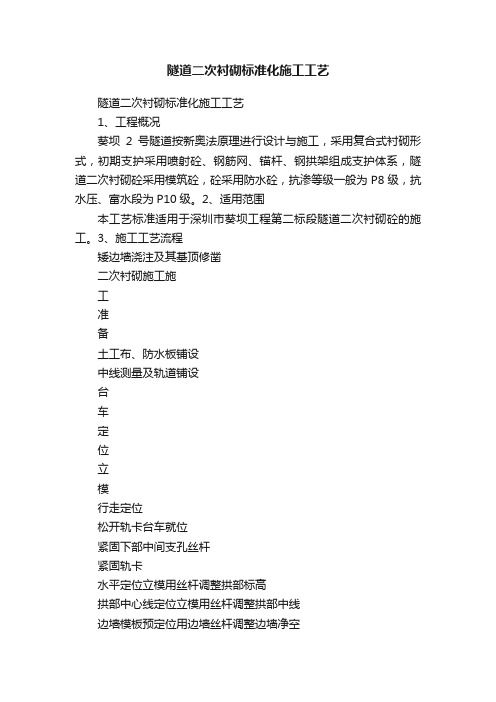
隧道二次衬砌标准化施工工艺隧道二次衬砌标准化施工工艺1、工程概况葵坝2号隧道按新奥法原理进行设计与施工,采用复合式衬砌形式,初期支护采用喷射砼、钢筋网、锚杆、钢拱架组成支护体系,隧道二次衬砌砼采用模筑砼,砼采用防水砼,抗渗等级一般为P8级,抗水压、富水段为P10级。
2、适用范围本工艺标准适用于深圳市葵坝工程第二标段隧道二次衬砌砼的施工。
3、施工工艺流程矮边墙浇注及其基顶修凿二次衬砌施工施工准备土工布、防水板铺设中线测量及轨道铺设台车定位立模行走定位松开轨卡台车就位紧固下部中间支孔丝杆紧固轨卡水平定位立模用丝杆调整拱部标高拱部中心线定位立模用丝杆调整拱部中线边墙模板预定位用边墙丝杆调整边墙净空拱墙模板固定成型紧固各丝杆支撑涂脱模泵送砼经前后灌注口入模分层灌注灌注砼灌注拱墙二次衬砌砼砼输送管从拱顶中间灌注口入模向前后两端挤压脱模养生脱模松开各丝杆支撑用丝杆将边模脱开用丝杆将拱模脱开二次衬砌钢筋实施安装止水带及端横4、施工准备4.1、技术准备:A、二次衬砌施工时间的确定二次衬砌施工时间应符合以下条件:①隧道周边变形速率明显趋于减缓;②拱脚附近水平收敛速度小于0.2mm/d或拱顶下沉速度小于0.15mm/d;③施作二次衬砌前的累计位移值,已达极限相对位移值80%以上;④初期支护表面的裂隙不再继续发展。
位移值与位移速率是以采用收敛计实测数据为依据的,水平收敛与拱顶下沉速度,从安全考虑,是指至少7d的平均值,总位移量可由回归分析计算取得。
B、净空检查在二次衬砌施工前,技术人员应对隧道净空进行检查,以确保二次衬砌厚度。
对于侵入二次衬砌的初期支护或围岩应视其大小进行处理。
当围岩完整、石质坚硬时,允许岩石个别突出部分(每1m2不大于0.1 m2)侵入衬砌,侵入厚度不应大于5cm。
拱脚和墙脚以上1m 内断面严禁欠挖。
C、选定配合比V级围岩加强段、V级复合段、抗水压、富水段二次衬砌采用C30防水钢筋混凝土,Ⅱ、Ⅲ级围岩二次衬砌采用C30防水混凝土;衬砌混凝土抗渗等级必须达到P8,抗水压、富水段必须达到P10。
【隧道方案】铁路隧道二衬施工方案

二次衬砌施工方案编制:审核:批准:XX铁路XX标项目部二0XX年XX月隧道二次衬砌施工方案一、工程概况洞内衬砌分斜井和正洞两部,斜井洞身衬砌47m,正洞全部施作二次衬砌。
隧道内正洞二次衬砌砼强度等级:拱部、边墙、仰拱采用C30砼;钢筋混凝土采用C35;仰拱填充采用C20砼;水沟、电缆沟槽及其盖板采用C25砼。
二、衬砌施作原则隧道衬砌遵循“仰拱超前、墙拱整体衬砌”的原则,初期支护完成后,为有效地控制其变形,仰拱尽量紧跟开挖面施工,仰拱填充采用栈桥平台以解决洞内运输问题,并进行全幅一次性施工。
当围岩和初期支护变形基本稳定,量测监控数据表明位移率明显减缓、收敛值拱脚附近小于0.2mm/天和拱顶相对下沉小于0.15mm/天时,即可施作二次砼衬砌。
三、仰拱及仰拱填充施工依据量测数据分析,尽早安排仰拱施工。
仰拱及时施作能大大改善行车条件,对防止隧底软弱围岩失稳发生流变。
仰拱超前掌子面不大于100m,安排在边拱部位衬砌之前。
仰拱浇注采用仰拱大样板由仰拱中心向两侧对称施工,一次浇注。
仰拱施工缝与填充砼施工缝相互错开,要求施工缝顺直、平整。
仰拱接头处混凝土必须凿毛处理,并且在仰拱与边墙基础间设连接筋。
股水引排排水管图A放大图锚固初期支护A图1 喷射砼面股水引排示意图注浆平面示意图注浆纵断面示意图设计注浆加固线注浆正面布置图单位:cm。
图2 径向注浆堵水示意图仰拱充填施工前,先清除仰拱上的杂物,冲洗干净,排除积水。
在仰拱混凝土强度达到设计的70%后,浇注仰拱填充。
施工时,按设计准确预埋纵横向排水管。
填充砼表面要求平整,横坡、纵坡与设计一致。
仰拱浇注施工与掘进工作平行进行,采用移动式仰拱栈桥(结构见图3)进行仰拱铺设,解决洞内运输和仰拱施工的干扰问题。
图3 移动式栈桥仰拱防干扰作业平台结构示意图四、二次砼衬砌施工隧道衬砌采用12m长的液压衬砌台车,泵送混凝土工艺进行施工。
仰拱、防排水系统以及钢筋绑扎超前衬砌1~2个循环完成。
- 1、下载文档前请自行甄别文档内容的完整性,平台不提供额外的编辑、内容补充、找答案等附加服务。
- 2、"仅部分预览"的文档,不可在线预览部分如存在完整性等问题,可反馈申请退款(可完整预览的文档不适用该条件!)。
- 3、如文档侵犯您的权益,请联系客服反馈,我们会尽快为您处理(人工客服工作时间:9:00-18:30)。
Composite Liner Tutorial This tutorial describes the support of a tunnel using composite liners. A Composite Liner in Phase2, is a liner which may consist of multiple layers of material. The different layers of a Composite Liner may have different material properties, and may be applied at different stages. A joint may also be included in the Composite Liner, which will exist between the rock mass and the first liner layer.There are a total of four stages in the simulation. The tunnel will be excavated in three stages. After each excavation, shotcrete is added for support. A layer of concrete is added one stage later on top of the shotcrete layer to form a composite liner. The installation of the concrete liner is finished in the fourth stage.Topics Covered•Composite Liners•Staged liner installation•Selection Window•Selection Filter•Graph composite liner data•Show valuesGeometryModelStart the Phase2 Model program. To save typing in boundaries andmaterial properties we will start with an existing model and thenexcavate it and add support. Open the file Tutorial 15 boundaries.fezlocated in the Examples > Tutorials folder in your Phase2 installationfolder. Zoom into the excavation and the model should look like this.Project SettingsClick the Project Settings button on the toolbar. Change the number ofstages to 4. Close the dialog by clicking OK.ExcavationClick on the Stage 1 tab. Select the Assign Properties button on thetoolbar. From the Assign Properties dialog, select Excavate. Clickanywhere within the upper tunnel section. Your screen should look likethe following:In Stage 2 we will excavate the middle section of the tunnel. Click the Stage 2 tab. Click anywhere within the middle tunnel section. (Note that the Excavate option you selected from the previous step is still active.)Your screen should look like the following:Stage 3 tab. Click anywhere within the lower tunnel section.We are now finished excavating the tunnel. Close the Assign dialog. Composite Liner PropertiesComposite Liners are made up of two or more single liners and possibly a joint (slip element) between the rock and the first liner layer. Before specifying the properties of the composite liner, we will set the properties of the individual liner layers.Click the Define Liner Properties button on the toolbar. In our model, thecomposite liner will be made up of a shotcrete layer and a concrete layer. Change the Name of Liner 1 to Shotcrete and change the Young’smodulus to 25000 MPa. The dialog should look like this.We will now define the properties of the second layer of the composite liner. Click on the tab for Liner 2. Change the name to Concrete, the Young’s Modulus to 35000 MPa, and the Thickness to 0.15 m. The dialogshould look like this.Click OK to close the dialog.Now we can set up the composite liner. Click the Define CompositeProperties button on the toolbar.Our composite liner is to be made up of the shotcrete layer and concrete layer we have already defined, so ensure that the First Liner is set to Shotcrete and change the Second Liner to Concrete.In our model we want the second layer to be placed one stage after the first. This means that if for example the first shotcrete layer of the composite liner is installed at Stage2, the second concrete layer will be applied at Stage 3. To accomplish this, go to the drop down menu next to the word installed. Select “1 stage after” from this menu. Your dialog should now look like this.Click OK to close the dialog.NOTE: You can also specify that slip may occur between the rock and the composite liner by choosing “2 liners (with slip)” from the Composite Type drop down menu, but we will not be doing that for this example.Add SupportIn this model, we will add the entire liner at Stage 1 and then stage the installation later.To add the composite liner first go to Stage 1. Click the Add Liner toolbarbutton. In the Add Liner dialog, click the Composite Liner checkbox so that the Liner Property is Composite 1. The value for Install at stage should be 1 as shown.Click OK to close the dialog. Now select all of the segments that make up the large tunnel. Be sure to select the parts of the tunnel that are unexcavated at Stage 1 – we will deal with the staging later. Hit Enter to finish selection.TIP: You can easily select all the sections of the tunnel using a Selection Window. Hold down the left mouse button and drag a window to encompass the entire tunnel. If you do this, you will find you have selected the internal stage and material boundaries as well as the excavation boundary. To prevent this from happening you can use a Selection Filter. Before drawing your Selection Window, right click andchoose Selection Filter. Deselect everything except Excavation Boundary as shown. Now click OK and draw the Selection Window.Your model should look like this.To assign the composite liner installation to the correct stages, first clickthe Assign Properties button on the toolbar. Select Composite Liners from the drop down menu at the top. Now click the Remove button and click on all sections of the tunnel that have not been excavated in Stage 1. Hit Enter. The sections you selected will turn grey and your model should look like this.Now select the Stage 2 tab. Click the Install button on the Assign dialog. Select the liner segments that become exposed at this stage of excavation (this includes the two exposed vertical walls and floor ledge) and hit the enter key.Click the Stage 3 tab and select the additional liner segments that become exposed at this stage of excavation. Hit the enter key. Close theAssign dialog. The model for Stage 3 should now look like this.NOTE: in Stage 4, the concrete layer will be installed on the bottomsection of the tunnel since the second layer of the composite liner isinstalled one stage after the first (shotcrete) layer.Save your model by choosing Save As from the File menu and give the filea different name.ComputeRun the model by pressing the Compute button on the toolbar. Theanalysis should take under a few minutes to run.Once the model has finished computing (Compute dialog closes), click theInterpret button to view the results.InterpretAfter you select the Interpret option, the Interpret program starts andreads the results of the analysis. Zoom into the excavation using theZoom Excavation button. You should see a screen similar to the followingthat shows the maximum compressive stress for Stage 1.You can see the installation of the shotcrete liner around the excavation(marked as light blue rectangles). Select the Stage 2 tab.Purple rectangles show a second layer of support has been added (concrete) to the top of the tunnel that was excavated in Stage 1.This plot shows low stresses directly below the tunnel with high stresses shed into the sandstone layer further below. This suggests failure hasoccurred below the tunnel.To observe the failure in the rock, click on the Display Yielded Elementsbutton. The plot should now look like this.You can see that there is significant rock failure around the excavation. Observe however that the installation of the liners at the top of the tunnel have prevented extensive failure in this area, while at the bottom of the tunnel, where a liner has not been applied, the failure is severe. This is not too worrying since much of this failed rock will be excavated in the next stage.Stage 3 shows further excavation and liner installation. Stage 4 completes the installation of the concrete liner. You will see that the addition of the concrete liner in stage 4 has virtually no effect on the stress or failure in the rock.We can examine the role of the composite liner by plotting axial forces and bending moments.Click on the Graph Liner Data button. Click on the boundary of thetunnel and hit Enter. First we will look at the effect of the shotcrete only. So click on the Select Support Layer button. You will see under Linerthat “Layer 1: Shotcrete” is selected.Since this is what we want, click OK to close the window. Now select all stages in the Graph Liner Data dialog.Click Create Plot. The graph should look like this.You will see that the axial force increases after Stage 1 at the top of the tunnel (between 30 m and 45 m). This reflects increased stress in this area as the tunnel excavation proceeds.The numbers on the lines display the node numbers from the model so you can determine which points on the graph correspond to which sections of the tunnel boundary. Go back to the plot of the tunnel. You will see labels along the liner showing the node numbers.We can also plot the effect of the two different liners on the same graph.Click on the Graph Liner Data button again and select the tunnelboundary. Hit Enter. Now under Composite / Structural Layer in the bottom right corner of the dialog, select Plot All Layers. Under Lines on Graph select Lines on graph same colour as liner. Turn on Stage4 and turn off all of the other stages.Click Create Plot. Your graph should look like this.You can see that the shotcrete (Layer 1) is generally taking more load than the concrete. This is because the shotcrete was installed first. When the concrete is installed on top, it takes no load until further excavation occurs and stresses around the tunnel are redistributed. This is the reason that the concrete shows zero axial force along the bottom of the tunnel (the left side of the graph) – there is no further excavation after it is installed and therefore no load is shifted to the concrete support layer.To make interpretation easier, you may want to graph the loads directly on the plot of the tunnel. Go back to the plot of the tunnel. Ensure you are looking at Stage 4. Turn off the Yielded Elements. Turn off the liner numbers by right clicking on the liner and clicking on Liner Numbers. Click on the Show Values button. In the Show Values dialog, select theLiners checkbox, and make sure Axial Force is the data type. Select OK.Minimum and maximum forces are shown by blue text and red text respectively. To change the options select Show Values again. Next to Liners, choose Bending Moment from the drop down menu as shown.Now click on the Select Support Layer button. Under the Liner heading, click in the box and select “Layer 2: Concrete”.Click OK. Now click OK in the Show Values dialog.TIP: you can also Show Values by right clicking on the liner and using the options in the Show Values sub-menu.You should now see the bending moments in the concrete liner plottedaround the tunnel. If you want, you can plot the exaggerated displacement of the tunnel by clicking on the Display Deformed Boundaries button. The plot should now look like this.You can see the large bending moments at the top corners of the tunnel. You may want to turn off the text showing the minimum and maximum moments since they are obscuring some of the data. You can do this by going to the Show Values dialog and clearing the checkbox next to the Minimum and Maximum Values option.This concludes the tutorial, you may now exit the Phase2 Interpret andPhase2 Model programs.。
