无线温湿度探测器-作业指导书
GAZY-YH12-V1.0-温湿度计期间核查作业指导书

温湿度计期间核查作业指导书
1 检查目的
为使温湿度计正常运行,确保检验数据的准确、可靠,特制定本方法。
2 适用范围
适用于本实验室内部的TES1336A、HTC-1、毛发湿度计的期间核查。
3 检查方法:
3.1 饱和盐溶液溶解分析纯以上级的过量溴化钠于水中,形成饱和盐溶液,装于干燥器或密封容量中。
3.2 插入/放置玻璃温度计及湿度计于其中,或者将探头置于密封盐溶液上方,静置过夜。
3.3以水银玻璃湿度计校正温湿度计上的温度,盐溶液湿度来校正温湿度计上湿度。
饱和溴化钠溶液相对湿度如下:
5℃:63.51±0.70PH 10℃:62.15±0.60PH 15℃:60.68±0.51PH 20℃:59.14±0.44PH 25℃:57.57±0.40PH 30℃:56.03±0.38PH
4 评定依据
参照JJG 205-2005机械式温湿度检定规程。
技术要求如下:
相对湿度:≤5% PH 温度:≤2.0℃
5 期间核查周期
期间核查周期为6个月。
6 期间核查结果处理
对以上检查结果,应填写“仪器设备期间核查记录”,于年底统一归档。
在期间核查过程中若发现仪器工作不正常或评定指标未能达到规定要求,应及时通知设备管理员,由设备管理员组织有关人员确定,并组织维修或送检,维修后的仪器经检查或检定达到技术性能要求后方能投入使用。
温湿度计期间核查作业指导书

温湿度计期间核查作业指导书
1.核查目的
1.1 利用期间核查以保持温湿度计检定状态的可信度。
2.核查方式
2.1 由同一名检测人员依据JJG205-2005机械式温湿度计检定规程进行操作,对温湿度计的外观、温度计数误差、湿度计数误差进行核查。
3.核查步骤
3.1 调试设备至完好稳定状态,应充满电并保持仪器的稳定。
3.2 用肉眼对观察仪器的外观。
3.3 利用经计量检测部门检定且在有效期内温湿度计与仪器进行相互比对。
3.5 认真记录结果,便于分析比较。
3.6 试验温度湿度应控制稳定。
3.7 由公司技术和质量负责人及质管办主任负责核查监督工作。
4.分析与评价
4.1 依据JJG205-2005机械式温湿度计检定规程,温湿度计在调试完好、稳定的状态下温湿度计的外观完整,示值误差小于5%、重复性误差小于3%。
4.2 如果超出4.1条要求,应分析查找原因,如还是超出要求,则应对温湿度计请厂家及专业人士进行维修,提前进行检定。
AcuRite 02059 无线显示室内温度湿度计用户手册说明书

CONTENTSUnpacking Instructions ........... 2 Package Contents .................. 2 Product Registration ............... 2 Features & Benefits: Sensor ..... 2 Features & Benefits: Display .... 3 Setup .................................... 4 Sensor Setup ......................... 4 Display Setup ........................ 5 Set Time & Units (6)Placement Guidelines (7)Using the Thermometer........... 8 Troubleshooting ..................... 9 Care & Maintenance.............10 Specifications ........................10 FCC Information ...................10 Customer Support .................11 Warranty (11)Questions? Contact Customer Support at(877) 221-1252 or visit www.AcuRite .com.Congratulations on your new AcuRite product. To ensure the best possible product performance, please read this manual in its entirety and retain it for future reference.Unpacking InstructionsRemove the protective film that is applied to the LCD screen prior to using this product. Locate the tab and peel off to remove.Package Contents1. Display with tabletop stand2. Wireless Sensor3. Instruction ManualFeatures & Benefits1 23 45WIRELESS SENSOR1. Integrated Hanger For easy placement.2. Wireless Signal Indicator Flashes when data is being sent to the display.3. Battery Compartment4. A-B-C Switch ID code that identifies the sensor on the display.5. Battery Compartment CoverSET13Features & BenefitsDISPLAY FRONTDISPLAY BACKpmDISPLAY FRONT1. being viewed.2.(see page 8).3. being viewed.4. Clock5. Current Display Temperature6. Display Low Battery Indicator7. Sensor Low Battery Indicator8. Sensor Signal Strength9. Sensor Indicator10. Current Sensor Temperature For selected sensor (#9).1817 16 1514 12DISPLAY BACK11.Battery Compartment Cover 12. Display Stand 13. Battery Compartment 14. °F/°C Switch Press to select temperature units. 15. ▼ Button For setup preferences and viewing records.16. SET Button For setup preferences.17. ▲Button For setup preferences and viewing records.18. Integrated Hang Hole For easy wall mounting.1 2 3 4 1Sensor Setup1 Set the A-B-C SwitchThe A-B-C switch is located inside the battery compartment. It can be set to A, B or C. However, you must select different letter choices for each of the sensors if you are synchronizing more than one. 2 Install or Replace BatteriesAcuRite recommends high quality alkaline or lithium batteries for the best product performance. Heavy duty or rechargeable batteries are not recommended. The sensor requires lithium batteries in low temperature conditions. Cold temperatures can cause alkaline batteries to function improperly. Use lithium batteries in the sensor for temperatures below -4ºF / -20ºC.1. Slide off the battery compartment cover. Take note of the A-B-C switch setting inside the battery compartment.2. Insert 2 x AA batteries into the battery compartment, as shown. Follow the polarity (+/-) diagram in the battery compartment.3. Replace the battery cover.4. Repeat steps 1-3 to setup additional sensors (if applicable; sold separately).NOTE:The A-B-C switch positions must differ between each sensor. Verify that each sensor has a different channel selected bychecking the switch position in the battery compartment.A B C1A-B-C SwitchDisplay SetupInstall or Replace Batteries1. Remove the battery compartment cover.2. Insert 3 x AAA alkaline batteries into the battery compartment, as shown. Follow the polarity (+/-) diagram in the battery compartment.3. Replace the battery cover.SETInstall Batteriesbatteries properly. Only batteries of the same or equivalent type as recommended are to be used. DO NOT incinerate used batteries. DO NOT dispose of batteries in fre, as batteries may explode or leak. DO NOT mix old and new batteries or types of batteries (alkaline/standard). DO NOT use rechargeable batteries. DO NOT recharge non-rechargeable batteries. DO NOT short-circuit the supply terminals.Set the Time & UnitsPress and hold the “SET” button, located on the back of the display, to enter SET MODE. Once in set mode, the preference you are currently setting will blink on the display.To adjust the currently selected (flashing) item, press and release the “▲” or “▼“ buttons (press and HOLD to fast adjust).To save your adjustments, press and release the “SET” button again to adjust the next preference. The preference set order is as follows:CLOCK HOURCLOCK MINUTETEMPERATURE UNITS (ºF or ºC)**You may also select between degrees Fahrenheit (°F) or Celsius (°C) temperature units after setup by pressing and releasing the °F/°C button, located inside the battery compartment.You will automatically exit SET MODE if no buttons are pressed for 8 seconds. Enter setup mode at any time by pressing and holding the “SET” button.Expand the SystemThe display features built-in sensors for measuring temperature at its location. The display can be expanded to track additional areas by using compatible Temperature Sensors (optional; sold separately). Add up to 3 indoor/outdoor sensors to observe conditions in additional locations within 330 ft (100 m). Compatible Sensors are available at: Placement for Maximum AccuracyAcuRite sensors are sensitive to surrounding environmental conditions. Proper placement of both the display and wireless sensor are critical to the accuracy and performance of this product.Sensor is water resistant and is designed for indoor or outdooruse, however, to extend its life place the sensor in an areaprotected from direct weather elements. The sensor may also beplaced indoors to measure environmental conditions.Hang the sensor using the integrated hang holes or hanger, orby using string (not included) to hang it from a suitable location,like a well covered tree branch. The best location is 4 to 8 feetabove the ground with permanent shade and plenty of fresh airto circulate around the sensor.Important Placement Guidelines•To ensure accurate temperature measurement, place units out of direct sunlight and away from heat sources or vents.•Display and wireless sensor must be within 330 ft (100 m) of each other. •To maximize wireless range, place units away from large metallic items, thick walls, metal surfaces, or other objects that may limit wireless communication.•To prevent wireless interference, place both units at least 3 ft (.9 m) away from electronic devices (TV, computer, microwave, radio, etc.)Setup is CompleteThe sensor(s) will now synchronize with the display. It may take a few minutes for synchronization to complete. Please refer to the troubleshooting section of this manual if anything appears to be functioning improperly.Using the ThermometerHigh & Low RecordsToday’s high and low temperatures are recorded for both the display and the wireless sensor(s). Today’s records automatically clear at 12:00am midnight every day.▲” button▲” or “▼“ buttons to cycle through the high records for each wireless sensor.▼“ button▲” or “▼“ buttons to cycle through the low records for each wireless sensor.View Temperature ReadingsThe thermometer displays the current temperature readings for both the display and the wireless sensor(s).If the thermometer is being used with more than one wireless sensor, toggle between each sensor’s readings by pressing and releasing the “▲” or “▼“ buttons on the back of the display.In auto-cycle mode, the display will automatically cycle through the data available for each wireless sensor. Auto-cycle mode can be activated by▲” or “▼“ buttons on the back of the display untilThe Sensor Indicator is used to determine which sensor readings you are viewing. For example, if the Sensor Indicator is displaying “A”, the readings are being transmitted from the sensor with the A-B-C switch set to “A.”TroubleshootingIf your AcuRite product does not operate properly after trying the troubleshooting steps, visit or call(877) 221-1252 for assistance.Care & MaintenanceDisplay CareClean with a soft, damp cloth. Do not use caustic cleaners or abrasives. Keep away from dust, dirt and moisture. Clean ventilation ports regularly with a gentle puff of air.Wireless Sensor CareClean with a soft damp cloth. Do not use caustic cleaners or abrasives. SpecificationsTEMPERATURE RANGE Sensor: -40ºF to 158ºF; -40ºC to 70ºCDisplay: 32ºF to 122ºF; 0ºC to 50ºCWIRELESS RANGE 330 ft / 100m depending on home construction materials WIRELESS FREQUENCY 433 MHzPOWER Display: 3 x AAA alkaline batteriesSensor: 2 x AA alkaline or lithium batteriesDATA REPORTING Sensor Data: 16 secondsDisplay Data: 60 secondsFCC InformationThis device complies with part 15 of FCC rules. Operation is subject to the following two conditions:1- This device may NOT cause harmful interference, and2- This device must accept any interference received, including interference that may cause undesired operation. WARNING: Changes or modifications to this unit not expressly approved by the party responsible for compliance could void the user’s authority to operate the equipment.NOTE: This equipment has been tested and found to comply with the limits for a Class B digital device, pursuant to Part 15 of the FCC rules. These limits are designed to provide reasonable protection against harmful interference in a residential installation. This equip-ment generates, uses and can radiate radio frequency energy and, if not installed and used in accordance with the instructions, may cause harmful interference to radio communications. However, there is no guarantee that interference will not occur in a particular installation. If this equipment does cause harmful interference to radio or television reception, which can be determined by turning the equipment off and on, the user is encouraged to try to correct the interference by one or more of the following measures:• Reorient or relocate the receiving antenna.• Increase the separation between the equipment and the receiver.• Connect the equipment into an outlet on a circuit different from that to which the receiver is connected.• Consult the dealer or an experienced radio/TV technician for help.NOTE: The manufacturer is not responsible for any radio or TV interference caused by unauthorized modifications to this equipment. Such modifications could void the user authority to operate the equipment.This device complies with Industry Canada licence-exempt RSS standard(s).Operation is subject to the following two conditions:(1) This device may not cause interference, and(2) This device must accept any interference received, including interference that may cause undesired operation of the device.Customer Support AcuRite customer support is committed to providing you with best-in-class service. For assistance , please have the model number of this product available and contact us in any of the following ways: (877) 221-1252Visit us at www.AcuRite .com► Installation Videos► Register your Product ► Instruction Manuals► Support User Forum ► Replacement Parts ► Submit Feedback & IdeasLimited One Year Warranty At AcuRite, we proudly uphold our commitment to quality technology. Chaney Instrument Co. warrants that all products it manufactures to be of good material and workmanship, and to be free of defects when properly installed and operated for a period of one year from the date of purchase. We recommend that you visit us at for the fastest way to register your product. However, product registration does not eliminate the need to retain your original proof of purchase in order to obtain warranty benefits. Chaney Instrument Co. warrants that all products it manufactures to be of good material and workmanship, and to be free of defects when properly installed and operated for a period of one year from the date of purchase. Remedy for breach of this warranty is limited to repair or replacement of the defective item(s). Any product which, under normal use and service, is proven to breach the warranty contained herein within ONE YEAR from date of sale will, upon examination by Chaney, and at its sole option, be repaired or replaced by Chaney. Transportation costs and charges for returned goods shall be paid for by the purchaser. Chaney hereby disclaims all responsibility for such transportation costs and charges. Thiswarranty will not be breached, and Chaney will give no credit for products it manufactures which have received normal wear and tear, been damaged (including by acts of nature), tampered, abused, improperly installed, damaged in shipping, or repaired or altered by others than authorized representatives of Chaney. The above-described warranty is expressly in lieu of all other warranties, express or implied, and all other warranties are hereby expressly disclaimed, including without limitation the implied warranty of merchantability and the implied warranty of fitness for a particular purpose. Chaney expressly disclaims all liability for special, consequential or incidental damages, whether arising in tort or by contract from any breach of this warranty. Some states do not allow the exclusion or limitation of incidental or consequential damages, so the above limitation or exclusion may not apply to you. Chaney further disclaims all liability from personal injury relating to its products to the extent permitted by law. By acceptance of any of Chaney’s products, the purchaser assumes all liability for the consequences arising from their use or misuse. No person, firm or corporation is authorized to assume for Chaney any other liability in connection with the sale of its products. Furthermore, no person, firm or corporation is authorized to modify or waive the terms of this paragraph, and the preceding paragraph, unless done in writing and signed by a duly authorized agent of Chaney. This warranty gives you specific legal rights, and you may also have other rights which vary from state to state. For in-warranty claims:Chaney Instrument Co. 965 Wells St., Lake Geneva, WI 53147 11Weather Temperature Weather Kitchen Clocks Stations & Humidity Alert Radio Thermometers& TimersIt’s more than accurate, it’sAcuRite offers an extensive assortment of precision instruments, designed to provide you with information you can depend on toPlan your day with confidence™.©Chaney Instrument Co. All rights reserved. AcuRite is a registered trademarkof the Chaney Instrument Co., Lake Geneva, WI 53147. All other trademarks and Printed in China copyrights are the property of their respective owners. AcuRite uses patented 02059M INST 011216 technology. Visit /patents for details.。
温湿度计内部比对校准及期间核查作业指导书
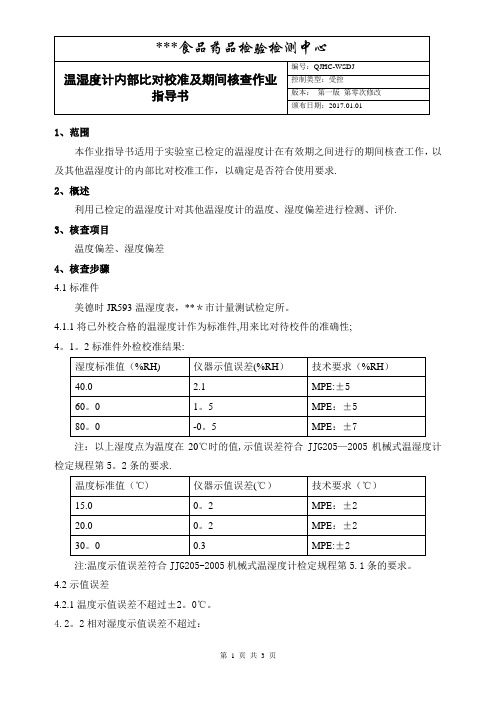
1、范围本作业指导书适用于实验室已检定的温湿度计在有效期之间进行的期间核查工作,以及其他温湿度计的内部比对校准工作,以确定是否符合使用要求.2、概述利用已检定的温湿度计对其他温湿度计的温度、湿度偏差进行检测、评价.3、核查项目温度偏差、湿度偏差4、核查步骤4.1标准件美德时JR593温湿度表,***市计量测试检定所。
4.1.1将已外校合格的温湿度计作为标准件,用来比对待校件的准确性;4。
1。
2标准件外检校准结果:注:以上湿度点为温度在20℃时的值,示值误差符合JJG205—2005机械式温湿度计检定规程第5。
2条的要求.注:温度示值误差符合JJG205-2005机械式温湿度计检定规程第5.1条的要求。
4.2示值误差4.2.1温度示值误差不超过±2。
0℃。
4.2。
2相对湿度示值误差不超过:4.2。
2。
1 ±5%RH(40%RH-70%RH,20℃);4。
2.2。
2 ±7%RH(40%RH以下或70%RH以上,20℃)。
4。
3待校件外观检查4。
3。
1待校件各部件完好,无明显损伤,表面无刮痕、锈蚀等。
4。
3。
2标识完整,无掉落、撕裂。
4。
3.3读数、刻度线清晰可辨,指针平直,可灵活转动.4.4待校件测量比对4。
4。
1将待校件及标准件放入同一房间,静置2小时后分别读数,先读标准件,再读待校件,间隔30min后重复读数一次。
4。
4。
2所读实际示值减去1。
2条所示的偏差值为本次标准件的示值。
4.4。
3取两次读数的算术平均值为标准件和待校件的温度示值(TB 和T)及湿度示值(HB和H),示值误差分别为△T=T—TB ;△H=H-HB(△T与△H分别满足2.1和2。
2的要求).4。
5核查周期机械式温湿度计的核查周期定为6个月。
凡在使用过程中经过修理或示值调整的,均需重新检定。
编制: *** 审核:******食品药品检验检测中心 ZL-060温湿度计内部比对校准记录表第 3 页共3 页。
JWSK-80EW 无线温湿度传感器说明书 V1.0

一、产品简介:无线温湿度传感器,是一款功耗低,符合ZigBee 协议的高精度智能无线通讯传感器。
本产品主要应用领域是针对配套供电环境不便的场合,如通讯机房、办公室、仓库、医院、档案馆、博物馆、制药厂、食品厂等环境进行温湿度监测,实现信号无线远传。
本产品具有更改地址、信道、休眠时间等功能;电池供电和直流供电两种方式,无需现场布线,方便使用;超低功耗设计,电池供电时,能够满足设备在现场使用1年以上。
二、特 点:● 能够组建基于ZigBee 协议的无线传感器网络● 无线安装,简单方便,测量精度高● 网络节点多,测量距离远,抗干扰能力强● 低功耗,工作稳定性强,使用时间长三、技术参数:●供电方式: 1号3.6V 锂电池(1节)或DC 6~12V●电池寿命: ≥1年(每1分钟发送1次,25℃±5℃)●量 程: 湿度: 0%RH ~100%RH (非结露)温度: -20℃~60℃●准 确 度: 湿度±3%RH (5%RH ~95%RH,25℃)温度±0.5℃(-20℃~60℃)●电路工作温度:-20℃~60℃●长期稳定性:湿度:≤1%RH/y温度:≤0.1℃/y●响应时间: 湿度:≤4s (1m/s 风速)温度:≤15s (1m/s 风速)●平均功耗: <0.3mA无线温湿度传感器JWSK-80R (E )无线温湿度传感器JWSK-80EW●通讯频段: 2.4GHz●信道数量: 16●设备地址: 0~99●传输距离:800米(空旷距离)●壳体尺寸:180mm × 130mm × 53mm(不包括天线)●安装方式:壁挂式:固定墙面注:出厂默认设备地址为01,信道为26四、使用说明:1、本产品配合JWSK-C0C组建无线传感器网络使用。
2、硬件参数设置及正常使用:A 电池供电时,短路SW3的OFF和VB,短路JP2的PROG端,短路JD9,JD1,JD2,将本产品通过串口与PC机相连,将KS1开关拨到ON,将电池装入电池盒内,电源指示灯D9亮,通讯指示灯DB2亮,即可修改地址、信道、休眠时间等参数,见“测试软件参数设置”。
BAA898HG长距离无线气温湿度仪用户手册说明书
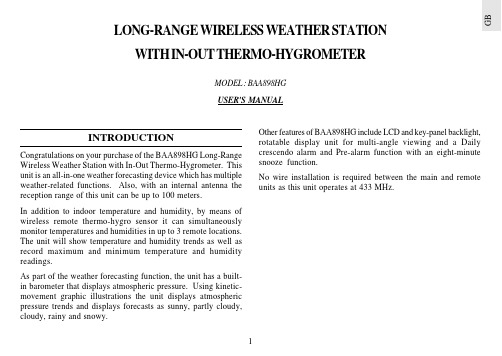
G BINTRODUCTIONCongratulations on your purchase of the BAA898HG Long-Range Wireless Weather Station with In-Out Thermo-Hygrometer. This unit is an all-in-one weather forecasting device which has multiple weather-related functions. Also, with an internal antenna the reception range of this unit can be up to 100 meters.In addition to indoor temperature and humidity, by means of wireless remote thermo-hygro sensor it can simultaneously monitor temperatures and humidities in up to 3 remote locations.The unit will show temperature and humidity trends as well as record maximum and minimum temperature and humidity readings.As part of the weather forecasting function, the unit has a built-in barometer that displays atmospheric pressure. Using kinetic-movement graphic illustrations the unit displays atmospheric pressure trends and displays forecasts as sunny, partly cloudy,cloudy, rainy and snowy.LONG-RANGE WIRELESS WEATHER STATION WITH IN-OUT THERMO-HYGROMETERMODEL : BAA898HG USER'S MANUALOther features of BAA898HG include LCD and key-panel backlight,rotatable display unit for multi-angle viewing and a Daily crescendo alarm and Pre-alarm function with an eight-minute snooze function.No wire installation is required between the main and remote units as this unit operates at 433 MHz.A. LCD DISPLAYA1.WEATHER FORECAST WINDOW- Graphically illustrates a weather forecast- Indicates trends in atmospheric pressure- Indicates when main unit battery is lowA2.TEMPERATURE WINDOW-Displays current, minimum or maximum indoor and remotetemperature-Indicates temperature trendA3.HUMIDITY WINDOW-Displays current, minimum or maximum indoor and remotehumidity-Indicates humidity trend-Displays the Comfort Level-Indicates when the battery of the remote sensor is lowA4.ATMOSPHERIC PRESSURE WINDOW-Displays the current or historical (last 24 hours) barometricreadingA5.TIME / DATE / ALARM WINDOW-Displays the current time, date (day, month, and year),daily alarm or Pre-alarm function B. CONTROL BUTTONS - FRONT PANELB1.[ MODE ] BUTTON-Changes the display mode of the clock, and alters time/date settingB2.[ ] BUTTON-Displays the daily alarm time and Pre-alarm time period, orchanges the corresponding alarm timeG BB3.[ MEMORY ] BUTTON-Displays minimum and maximum temperature and humidity readings, and erases memory data B4.[ CHANNEL ] BUTTON- Displays the temperature and humidity readings of the indoor or remote sensor B5.[ SNOOZE / LIGHT ] BUTTON- Activates the snooze function or turn on the backlight B6.DETACHABLE TABLE - STAND( [ SNOOZE / LIGHT ] STAND - BUTTON)-Acts as the [ SNOOZE / LIGHT ] BUTTON when attached to the display unitC. CONTROL BUTTONS - SIDE PANELC1 & C2. UP [ ] & DOWN [ -Increase or decrease in the value of a setting respectively.D. CONTROL BUTTONS - BACK PANELD1.BATTERY COMPARTMENT-Accommodates four (4) pieces of UM-3 or "AA" size batteriesD2.[ HISTORY ] BUTTON-Displays the barometric reading for the last 24 hours, or enter the altitude compensation settingG BD3.[ mb / hPa - inHg ] SLIDE SWITCH-Selects between "mb / hPa" or "inHg" pressure unit display D4.[ °C / °F ] SLIDE SWITCH-Selects between Centigrade (°C ) or Fahrenheit (°F)temperature unit display D5.[ RESET ] BUTTON-Resets the unit by returning all setting to their default valuesFEATURES : REMOTETHERMO-HYGRO SENSOR THGR228Na.Two-line LCDDisplays the current temperature and humidity monitored by the remote unit b.LED indicatorFlashes when the remote unit transmits a reading c.°C/°F slide switchSelects between Centigrade (°C) and Fahrenheit (°F)d.Channel slide switchDesignates the remote unit Channel 1, Channel 2 or Channel 3e.RESETReturns all settings to default values f.Battery compartmentAccommodates two (2) pieces of UM-4 or AAA-size g.Battery doorh.Wall-mount holderSupports the remote unit in wall-mounting i.Removable table standFor standing the remote unit on a flat surfaceG BBEFORE YOU BEGIN -INSTALLING THE TABLE STANDBefore operation, plug the detachable table stand into the display unit as shown.1.Insert batteries for the main unit first. Then proceed with inserting the batteries for the remote unit.2.Position the remote unit and the main unit within effective transmission range. In usual circumstances, the effective range is up to 100 meters.3.Though the remote unit is weather proof, it should be placed away form direct sunlight, rain or snow.BATTERY INSTALLATION: MAIN UNIT1.Gently open the battery compartment door as shown.2.Insert four (4) pieces of UM-3 or "AA" size batteries in accordance with the polarities shown.3.Close the battery compartment door.BATTERY AND CHANNEL INSTALLATION:REMOTE UNITThe remote thermo-hygro sensor unit uses two (2) UM-4 or “AAA” size batteries.G BFollow these steps to install / replace batteries:1.Remove the screws on the battery compartment.2.Select the channel number on the CHANNEL slide switch.3.Select the temperature display unit on the °C/°F slide switch.4.Insert the batteries strictly according to the polarities shown therein.5.Replace the battery compartment door and secure its screws.Replace the batteries when the low-battery indicator of the particular channel lights up on the main unit.Note that once a channel is assigned to a remote unit, you can only change it by removing the batteries or resetting the unit.LCD AND KEY-PANEL BACKLIGHTFor easy viewing in the dark this unit is featured with backlight function on the LCD display as well as on the front key-panel.Also, this unit is specially designed so that the backlight can be operated differently no matter it is wall-mounted or being put on the table.Table-StandPress the corresponding button once. The backlight will be activated for 5 seconds.SETTING THE CLOCK ANDCALENDAR1.Press and hold [ MODE ] button for three seconds. The 12-hr2.Press [ MODE ] button again, the hour will flash. Use the [3.Press [ MODE ] button again to confirm. Repeat the above steps to set the minute, year, day/month or month/day display format, month, day and language for day-of-week respectively.4.Press [ MODE ] button to confirm and exit the settings.G B5.For the language for day-of-week, you can select E for English,D for German, F for French, I for Italian or S for Spanish. The day-of-week can be expressed as an abbreviation in five different languages. The languages and their selected abbreviations for each day of the week are shown in the language chart below.Note : When changes are made to the minute, the seconds will start from zero.SETTING THE ALARMTo set the Alarm:1.Press [] button to display the daily alarm time (the icon "AL" will be displayed)2.Press and hold [ ] for three seconds and the value for thehour will flash.3.Press [ setting.4.Press [] 5.Press [] to exit.The alarm will be automatically activated. The ALARM ON icon [ To deactivate the daily alarm function, press the [ the alarm time is displayed. The ALARM ON and [ - : -- ] to display the alarm time again.ALARM AND SNOOZE FUNCTIONWhen the daily alarm goes off, the backlight will be on for five seconds and the alarm-on icon will flash.Initially the active alarm will have a gentle sound. The intensity will increase in three stages. Without interruption, the unit will alarm for 2 minutes.To stop the alarm sound, press any button (expect [ MEMORY ]& [ CHANNEL ] buttons).If the [ SNOOZE / LIGHT ] button or stand-button is pressed, the snooze function will be triggered. The alarm sound will stop and the alarm-on icon will blink for eight minutes. After that the alarm will go off again.To deactivate the SNOOZE function, press the [] button.LanguageMondayEnglish German French Italian SpanishCHANNEL 1 REMOTE SENSORThe alarm function also has a pre-alarm feature which can alert the user before the preset alarm time when weather condition changes. This pre-alarm function applies to Channel 1 Remote Sensor only.To enable this function:1.First activate the alarm function. Then enter the Pre-Alarmmode by pressing the [ ] button twice. The "PRE-AL" icon will be displayed.2.Press and hold the [ ] button for 3 seconds to set theoperating time interval for this pre-alarm function. Use the [3.Press the [ ] button to confirm and exit. The pre-alarmfunction will be enabled automatically which is indicated by the appearance of the [ ] symbol.4.mode. The [ ] symbol will disappear and [ - : -- ] will appear to indicate disable of this function.The pre-alarm will operate during the selected time interval before the daily alarm time.During the pre-alarm operating period, if the temperature recorded at Channel 1 remote sensor falls to or below 2.0ºC, the pre-alarm will be triggered. For example, if the daily alarm is set to go off at 7:00 am and the pre-alarm operating time interval is set to 45minutes, the pre-alarm will start to operate at 6:15 am (45 minutes before 7:00 am). The Pre-Alarm icon will flash and the backlight will be turned on for 5 seconds. An alarm sound will also go off for 2 minutes as that of the daily alarm and the snooze function will also be activated if the [ SNOOZE / LIGHT ] button or stand-button is pressed.Note: The daily alarm will NOT function until the next day if the pre-alarm has been triggered beforehand. Deactivation of the alarm function will disable the pre-alarm feature automatically.NOTE ON REMOTE READINGSOnce batteries are in place in the remote unit, it will start transmitting samplings at 40-second intervals. If no signals are received when the remote sensor display is selected, "--- " will be displayed. To force the main unit to search for remote sensor signals, press [ MEMORY ] and [ CHANNEL ] simultaneously. If that fails, check that the remote sensor is still in place. Make sure the transmission is within range and the path is clear of obstacles and interference. Repeat this procedure whenever you find discrepancies between the display on the main unit and the display on the remote sensor.CHECKING INDOOR AND REMOTETEMPERATURES & HUMIDITIESTo display the indoor and outdoor temperature and humidity readings, press the [ CHANNEL ] button to toggle among the indoor, Channel 1, 2 and 3 displays.G BThe temperature can be shown in Centigrade (°C) or Fahrenheit (°F). Select the appropriate reading by using the [ °C / °F ] slide switch (located in the battery compartment). Slide the switch to °C for Centigrade or °F for Fahrenheit.If the reading goes above or below the specified amounts, the display will show a flashing "HHH" or "LLL".This unit has an auto-scan function that can sequentially display the indoor and remote readings. To activate this function, press and hold the [ CHANNEL ] button for 3 seconds. To deactivate press the [ CHANNEL ] button again.NOTE ON °C AND °FThe outdoor temperature display on the main unit is dominated by the selection on the [ °C / °F ] slide switch of the main unit.Whatever the display unit of the remote sensor is, it will only apply to the remote sensor itself and the temperature will be automatically converted to the chosen one of the main unit.MAXIMUM AND MINIMUM TEMPERATURES & HUMIDITIESThe maximum and minimum recorded temperatures and humidities will be automatically stored in memory. To display them, press [ MEMORY ] . Press [ MEMORY ] again to alternate between the maximum, minimum and current readings. The respective MAX or MIN indicator will be displayed.To clear the memory, press [ MEMORY ] and hold for three seconds. The maximum and minimum recorded readings will beerased. Subsequently, if you press [ MEMORY ] after the memory has been erased, the maximum and minimum readings will have the same values as the current ones.TEMPERATURE & HUMIDITY TRENDThe temperature and humidity trend indicator shows the trend of temperatures and humidities collected at that particular sensor.Three trends: rising, steady, and falling will be shown.ATMOSPHERIC PRESSUREThe atmospheric pressure arrow indicator will indicate if the atmospheric pressure is increasing, remaining stable, or decreasing.NOTE:1. The accuracy of a general pressure-based weather forecast isabout 70% to 75%.2. The weather forecasts from this unit are predictions thatcover the next 12 to 24 hours. It may not necessarily reflect the current situation.3. The "Sunny" icon, as applies to night time, implies clearweather.COMFORT LEVEL INDICATORSThe comfort level indicators COM, WET or DRY will tell you if the current environment is comfortable, too wet or too dry.The comfort indicator will appear on the display when the following conditions are satisfied:HOW TO CHECKTHE BAROMETRIC PRESSUREThe current and historical barometric pressure is shown on the atmospheric pressure window.For monitoring the local barometric pressure reading, "0" meter (preset value) should be selected for the altitude setting. For monitoring the Sea Level barometric pressure reading at certain altitude, the local altitude should be selected as the altitude setting. To set the altitude, press and hold [ HISTORY ] button to enter the altitude compensation setting mode. Use the [[appropriate). Press [ HISTORY ] button to confirm and exit. The atmospheric pressure can be displayed in mb/hPa or inHg. The pressure unit is selected on the atmospheric pressure slide switch inside the battery compartment.If you want to check the pressure history for a particular hour during the past 24 hours, press the [ HISTORY ] button. Each press on the button will go back by an hour. Holding down the button will increase the value rapidly.LOW BATTERY INDICATIONWhen it is time to replace batteries, the respective low battery indicator [ ] will show up when the corresponding channel is selected. The battery level of the main unit is shown on the Weather Forecast Window when it is running low.TABLE STAND (REMOTE UNIT)As for the remote unit, it comes with a wall-mount holder and a removable stand. Use either to hold the unit in place.Wall-Mount:Table-Stand:HOW TO WALL MOUNT OR USE THETABLE STAND (MAIN UNIT)The unit can be wall-mounted using its recessed screw holes orplaced on a flat surface using the detachable table stand.Table-Stand:Gently plug in the table stand as shown:HOW TO RESET THE UNITThe [ RESET ] button allows you to return all settings to factory values. Accessing the slot is required only when the unit is not operating in a favorable way such as in the rare case of a malfunction.The [ RESET ] slot is located inside the battery compartment door. To use the button:1. Open the battery compartment door.2. Place a blunt stylus into the hole and press.3. Close the battery compartment door.MAINTENANCEWhen handled properly, this unit is engineered to give you years of satisfactory service. Here are a few product care instructions:1.Do not immerse the unit in water. If the unit comes in contact with water, dry it immediately with a soft lint-free cloth.2.Do not clean the unit with alcohol containing detergent,abrasive or corrosive materials. Abrasive cleaning agents may scratch the plastic parts and corrode the electronic circuit.3.Do not subject the unit to excessive: force, shock, dust,temperature, or humidity. Such treatment may result in malfunction, a shorter electronic life span, damaged batteries,or distorted parts.4.Do not tamper with the unit's internal components. Doing so will terminate the unit's warranty and may cause damage. The unit contains no user-serviceable parts.5.Only use new batteries as specified in this instruction manual.Do not mix new and old batteries as the old batteries may leak.6.Read this instruction manual thoroughly before operating the unit.SPECIFICATIONSMain unitIndoor Temperature measurement Proposed operating range :-5.0°C to +50.0°C (23.0°F to 122.0°F)Temperature resolution :0.1°C (0.2°F)G BRelative Humidity measurement Measuring Range :25% RH to 95% RH at 25°C (77°F)Humidity Resolution:1% RHRemote unitRF Transmission Frequency :433 MHz No. of Remote unit :Up to 3 units RF Transmission Range :Up to 100 meters Data sensing cycle :around 40 secondsTemperature measurement Display range:-20.0°C to +60.0°C (-4.0°F to 140.0°F)Proposed operating range :-5.0°C to +60.0°C (23.0°F to 140.0°F)Temperature resolution:0.1°C (0.2°F)Relative Humidity measurement Measuring Range :25 to 95%RH at 25°C (77°F)Humidity Resolution:1% RHBarometric Pressure measurement Pressure measuring range :795 to 1050mb / hPa (23.48 to 31.01 inHg)Power Main unit:uses four (4) UM-3 or "AA"1.5V batteriesRemote sensing unit:uses two (2) UM-4 or "AAA"1.5V batteriesWeight Main unit:300gm (without battery)Remote sensing unit :63gm (without battery)Dimensions Main unit:195 (L) x 105 (W) x 77 (T) mm Remote sensing unit:92 (L) x 60 (W) x 20 (T) mm CAUTION—The content of this manual is subject to change withoutfurther notice.—The technical specifications of this product are subjectto change without notice.—Due to printing limitation, the displays shown in thismanual may differ from the actual display.—The contents of this manual may not be reproducedwithout the permission of the manufacturer.This product contains the approved transmitter module TX 01 and complies with the essential requirements of Article 3 of the R&TTE 1999/5/EC Directives, if used for its intended use and that the following standard(s) has/ have been applied:Efficient use of radio frequency spectrum(Article 3.2 of the R&TTE Directive)applied standard(s)EN 300 220-1(2,3):1997 Electromagnetic compatibility(Article 3.1.b of the R&TTE Directive)applied standard(s)ETS 300 683:1997Safety of information technology equipment(Article 3.1.a of the R&TTE directive)applied standard(s)EN 60950:1997 Additional information:The product is therefore conform with the Low V oltage Directive 73/23/EC, the EMC Directive 89/336/EC and R&TTE Directive 1999/5/EC (appendix II) and carries the respective CE marking.VS-Villingen / Germany August 2001Gerhard PreisR&TTE Representative of manufacturer RTTE Compliant Countries :All EC countries, Switzerland CH And Norway N。
swsnha无线温湿度变送器操作手册
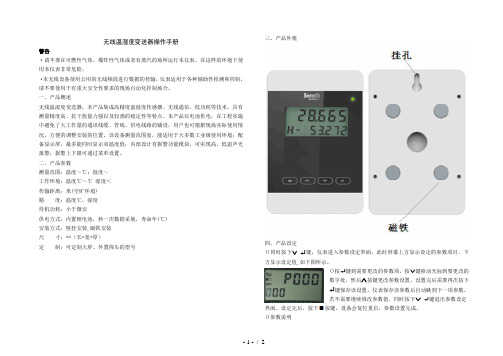
无线温湿度变送器操作手册警告·请不要在可燃性气体、爆炸性气体或者有蒸汽的场所运行本仪表。
在这样的环境下使用本仪表非常危险。
·本无线设备使用公用的无线频段进行数据的传输,仪表适用于各种辅助性检测和控制,请不要使用于有重大安全性要求的现场自动化控制场合。
一、产品概述无线温湿度变送器,本产品集成高精度温湿度传感器、无线通信、低功耗等技术,具有测量精度高、抗干扰能力强以及较强的稳定性等特点。
本产品以电池供电,在工程实施中避免了大工作量的通讯线缆、管线、供电线路的铺设,用户也可根据现场实际使用情况,方便的调整安装的位置。
该设备测量范围宽,能适用于大多数工业级使用环境;配备显示屏,最多能同时显示双温度值;内部设计有报警功能模块,可实现高、低温声光报警;报警上下限可通过菜单设置。
二、产品参数测量范围:温度~℃;湿度~工作环境:温度℃~℃湿度<传输距离:米(空旷环境)精度:温度℃,湿度待机功耗:小于微安供电方式:内置锂电池,秒一次数据采集,寿命年(℃)安装方式:壁挂安装,磁铁安装尺寸:**(长*宽*厚)定制:可定制大屏、外置探头的型号三、产品外观四、产品设定()同时按下键,仪表进入参数设定界面,此时屏幕上方显示设定的参数项目,下方显示设定值,如下图所示。
()按键到需要更改的参数项,按键移动光标到要更改的数字处,然后按键更改参数设置,设置完后需要再次按下键保存该设置,仪表保存该参数后自动跳到下一项参数,若不需要继续修改参数值,同时按下键退出参数设定界面。
设定完后,按下按键,设备会复位重启,参数设置完成。
()参数说明~:系统保留,不要更改。
:温度修正系数,表示系数为~。
:温度零位修正,表示零位修正从~,设为表示零位修正:接收主机、网关地址:本机器地址:信道(波段)设置,需与接收主机、网关设置一致~:系统保留,不要更改。
:数据采样间隔,设置秒,建议不要少于秒。
~:系统保留,不要更改。
:无线发射功率,数字越大功率越大。
无线测温说明书
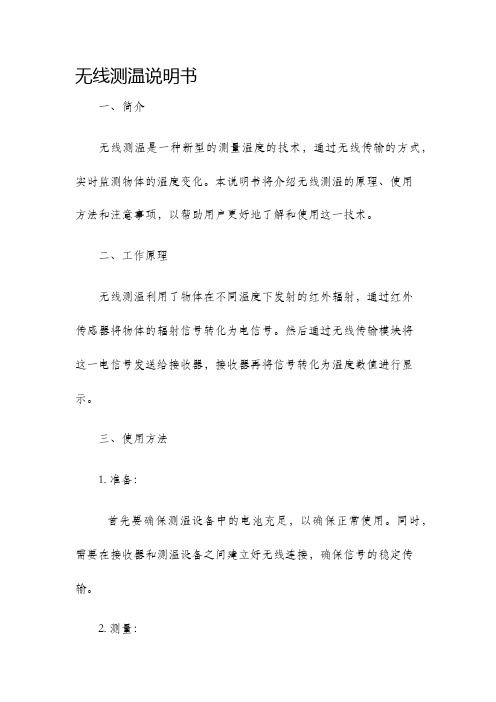
无线测温说明书一、简介无线测温是一种新型的测量温度的技术,通过无线传输的方式,实时监测物体的温度变化。
本说明书将介绍无线测温的原理、使用方法和注意事项,以帮助用户更好地了解和使用这一技术。
二、工作原理无线测温利用了物体在不同温度下发射的红外辐射,通过红外传感器将物体的辐射信号转化为电信号。
然后通过无线传输模块将这一电信号发送给接收器,接收器再将信号转化为温度数值进行显示。
三、使用方法1. 准备:首先要确保测温设备中的电池充足,以确保正常使用。
同时,需要在接收器和测温设备之间建立好无线连接,确保信号的稳定传输。
2. 测量:将测温设备对准需要测量温度的物体,保持适当距离,按下测温键进行测量。
测温时,设备会发出简短的信号提示,同时在显示屏上显示测量结果。
3. 记录:用户可根据需要将测量的温度数据进行记录,方便后续分析和比较。
四、注意事项1. 距离:在使用过程中,应保持一定的距离进行测温,距离过远或过近都可能导致测量误差。
通常建议距离物体3-5厘米。
2. 环境:确保测温环境没有强光照射或大量的粉尘,这可能会对测温结果产生干扰。
3. 物体表面:在测量时,应尽量选择物体表面平整光滑的位置进行测量,以获得更准确的结果。
4. 温度范围:请根据设备的规格和要求,选择适合的温度范围进行测量。
避免超出设备的测量范围,否则可能导致测量结果不准确。
5. 小样本测试:在测量液体或小尺寸物体的温度时,可使用特殊的测试头或环保套装,以确保测量的准确性。
免责声明:无线测温仅供参考,不作为判定温度的唯一依据。
对于测温过程中可能产生的误差,我们不承担任何责任。
五、维护与保养1. 清洁:当设备出现灰尘或污渍时,应使用柔软的干净布擦拭,不要使用有腐蚀性的溶液进行清洁。
2. 储存:如长时间不使用,请将设备放置在干燥通风的环境中,避免暴露于高温或潮湿的环境中。
3. 检修:如设备出现故障或异常,请及时联系专业维修人员进行检修,不要私自拆卸或维修。
- 1、下载文档前请自行甄别文档内容的完整性,平台不提供额外的编辑、内容补充、找答案等附加服务。
- 2、"仅部分预览"的文档,不可在线预览部分如存在完整性等问题,可反馈申请退款(可完整预览的文档不适用该条件!)。
- 3、如文档侵犯您的权益,请联系客服反馈,我们会尽快为您处理(人工客服工作时间:9:00-18:30)。
文件编号
拟制
刘勇
版本号
审核
发布日期
批准
产品名称
无线温湿度探测器
工位名称
功能测试二
修订日期
2013-9-2
图示区
作业方法
注意事项及品质标准
使用工具
序号
名称
规格
1
2
3
作业注意事项:
1.核对本工位所使用的物料和工具。
2.必须戴好静电手环。
3.不良物料不可使用,放入红色盒内加以区分。
品质标准确认:
1
A类
集成电路
BOM规定
0
2
A类
PCB
1
0
3
A类
4
A类
5
A类
6
A类
7
A类
8
A类
继电器
BOM规定
0
9
B类
二极管
BOM规定
≤0.5%
10
B类
三极管
BOM规定
≤0.5%
11
B类
稳压管
BOM规定
≤0.5%
12
B类
DIP插件
BOM规定
≤0.5%
13
B类
电阻
BOM规定
≤0.7%
14
B类
电容
BOM规定
≤0.7%
注::允许损耗数量,适用于手工焊接制程及SMT制程
4.依据产品供电要求,连接电源线以及测试仪器、负载。
5.逐一开启老化产品的电源开关,观察运行指示灯及液晶显示均应正常。
6.设定老化房环境温度为45℃±5℃,老化时间48小时。
7.产品开始老化后,登记老化开始时间。每间隔2小时左右巡视一次老化房,检查产品是否存在异常,老化房的环境温度是否异常。若有产品在老化中损坏,需及时断电送修。
功能测试3
18
17
老化
19
18
功能复测
20
序号
工艺文件名称
页号
备注
19
不良品维修
21
20
产品包装
22
21
品管检验
23
作业指导书
文件编号
拟制
刘勇
版本号
审核
发布日期
批准
产品名称
无线温湿度探测器
修订日期
2013-9-2
工程名
工艺流程图
作业指导书
文件编号
拟制
刘勇
版本号
审核
发布日期
批准
产品名称
无线温湿度探测器
修订日期
2013-9-2
工程名
目录
工艺文件目录
序号
工艺文件名称
页号
备注
1
封面
1
2
目录
2
3
工艺流程图
3
4
元器件清单
4,5,6
5
仪器仪表明细表
7
6
工艺过程表
8
7
工时消耗定额表
9
8
材料消耗定额表
10
9
焊接
11
10
焊接检验
17
11
组装11812Fra bibliotek组装2
19
13
组装3
20
14
功能测试1
16
15
功能测试2
17
16
10
老化
将产品置入老化房进行高温带电工作
11
功能复测
检验老化后产品的各项功能
12
包装
出货包装
13
成品检验
检验成品外观、功能、配件及包装
作业指导书
文件编号
拟制
刘勇
版本号
审核
发布日期
批准
产品名称
无线温湿度探测器
修订日期
2013-9-2
工程名
工时消耗定额
工时消耗定额表(具体工时待产线测量)
序号
工序名称
工时数(分钟)
1.
2.
3.
作业指导书
文件编号
拟制
刘勇
版本号
审核
发布日期
批准
产品名称
无线温湿度探测器
工位名称
功能测试三
修订日期
2013-9-2
图示区
作业方法
注意事项及品质标准
使用工具
序号
名称
规格
1
2
3
作业注意事项:
1.核对本工位所使用的物料和工具。
2.必须戴好静电手环。
3.不良物料不可使用,放入红色盒内加以区分。
品质标准确认:
修订日期
2013-9-2
工程名
元器件清单
元器件清单(主板BOM)
序号
器件类型
器件参数
数量
备注(物料编码)
序号
器件类型
器件参数
数量
备注(物料编码)
1
21
2
22
3
23
4
24
5
25
6
26
7
27
8
28
9
29
10
30
11
31
12
32
13
33
14
34
15
35
16
36
17
37
18
38
19
39
20
40
作业指导书
文件编号
8)PCBA板维修后要在背面使用蓝色漆笔点一圆点进行标记
9)维修后必须对PCBA上的所有器件100%进行检验,然后集中从功能测试第1站开始投放,完成全部功能测试
10)所有被维修过的器件及部位必须100%保留标识,经测试检验合格后撤掉检验标识
注意事项:
1)注意佩带防静电腕带及指套,操作过程中要接触板边,避免接触元件
拟制
刘勇
版本号
审核
发布日期
批准
产品名称
无线温湿度探测器
修订日期
2013-9-2
工程名
元器件清单
元器件清单(主板BOM)
序号
器件类型
器件参数
数量
备注(物料编码)
序号
器件类型
器件参数
数量
备注(物料编码)
1
21
2
22
3
23
4
24
5
25
6
26
7
27
8
28
9
29
10
30
11
31
12
32
13
自攻沉头螺丝
M2.5*6
名称
规格
1
2
3
作业注意事项:
1.
2.
3.
4.
品质标准确认:
1.
2.
3.
作业指导书
文件编号
拟制
刘勇
版本号
审核
发布日期
批准
产品名称
无线红外探测器
工位名称
维修站
修订日期
2013-8-28
不良品维修作业方法
检测不良品,送至维修站进行维修。
维修使用设备:示波器、万用表
维修使用工具:电烙铁、无铅焊锡丝、刷子、防静电腕带、镊子、放大镜、指套、热风枪、维修托盘
品质标准确认:
1.焊点外观及可靠性
2.焊脚保留长度1mm~1.5mm,剪脚时不可损伤焊点
3. PCBA板做清洁,不可留有助焊剂
作业指导书
文件编号
拟制
刘勇
版本号
审核
发布日期
批准
产品名称
无线温湿度探测器
工位名称
组装
修订日期
2013-9-2
图示区
作业方法
注意事项及品质标准
图一
图二
作业步骤:
1.
1、如图一所示将PCBA主板装配到底壳上。注意放入PCBA时的方向与底壳开槽的对应关系。拧上自攻螺丝锁紧。
1
2
自攻螺丝
M2.5*6
2
3
面壳
加工工序
1
4
底壳
1
使用工具
序号
名称
规格
1
十字螺丝批
作业注意事项:
1.核对本工位所使用的物料和工具。
2.必须戴好静电手环。
3.不良物料不可使用,放入红色盒内加以区分。
品质标准确认:
1.
2.
3.
图三
作业指导书
文件编号
拟制
刘勇
版本号
审核
发布日期
批准
产品名称
无线温湿度探测器
工位名称
4.以上器件都焊接完后,在PCBA上贴上对应编码条。
5.检查本工序无误,装盘转入装配工序。
使用物料
序号
编号
名称
规格
数量
备注
1
元器件
BOM
2
PCB小板
201305版
1
使用工具
序号
名称
规格
1
电烙铁
2
镊子
3
斜口钳
作业注意事项:
1.核对本工位所使用的物料和工具。
2.必须戴好静电手环。
3.不良物料不可使用,放入红色盒内加以区分。
2、如图二所示将PCBA小板装配到PCBA主板上。注意插针六组PIN脚插入插座时不能错位。将PIN脚插入到位并按紧。
3、如图三所示合壳。将面壳上端的扣位卡入底壳上端,再将面壳下端与底壳下端合拢到位。
7、底端拧上自攻螺丝并锁紧。
8、检查本工序无误,转入测试工序
使用物料
序号
编号
名称
规格
