Matlab的绘图函数
matlab中plot绘制函数

matlab中plot绘制函数Matlab中的plot函数是一种强大的绘图工具,可以用于绘制各种类型的图形,如折线图、散点图、柱状图等。
它不仅可以用于数据可视化,还可以用于函数的可视化展示。
在Matlab中,使用plot函数绘制函数图形非常简单。
首先,我们需要定义一个自变量的范围,然后计算出对应的因变量的值,最后使用plot函数将这些点连接起来。
例如,我们想要绘制一个简单的函数y = x^2,其中x的范围是-10到10。
我们可以按照以下步骤进行绘制:1. 定义自变量x的范围:x = -10:0.1:10;这里的-10表示起始值,0.1表示步长,10表示结束值。
这样定义的x将包含从-10到10的所有数,步长为0.1。
2. 计算因变量y的值:y = x.^2;这里的.^表示对x中的每个元素进行平方运算。
3. 使用plot函数绘制函数图形:plot(x, y);这里的x是自变量的值,y是因变量的值。
plot函数会将这些点连接起来,形成一条折线。
运行以上代码,我们就可以得到一个y = x^2的函数图形。
如果我们想要添加标题、坐标轴标签等,可以使用Matlab提供的其他函数来实现。
除了绘制简单的函数图形,plot函数还可以用于绘制多个函数图形、添加图例、设置线条样式等。
例如,我们可以同时绘制y = x和y = x^2两个函数的图形,并添加图例:1. 定义自变量x的范围:x = -10:0.1:10;2. 计算因变量y1和y2的值:y1 = x;y2 = x.^2;3. 使用plot函数绘制函数图形:plot(x, y1, 'r-', x, y2, 'b--');这里的'r-'表示红色实线,'b--'表示蓝色虚线。
plot函数会将这些点连接起来,形成两条折线。
4. 添加图例:legend('y = x', 'y = x^2');这里的'y = x'和'y = x^2'分别对应两条折线的标签。
matlabplot函数详解

matlabplot函数详解plot函数是MATLAB中最重要和最常用的绘图函数之一、它可以绘制多种类型的图形,如折线图、散点图、柱状图等。
在本文中,我们将详细介绍plot函数的用法和参数,以及一些实例演示。
plot函数的一般用法为:plot(x, y, LineSpec),其中x和y分别是要绘制的数据点的横坐标和纵坐标,LineSpec是一个可选参数,用于指定线条的样式和颜色。
1.绘制简单的折线图首先,我们来绘制一个简单的折线图,假设我们有一个数据集x和一个对应的函数y = sin(x)。
我们可以使用以下代码绘制这个折线图:x = linspace(0, 2*pi, 100); % 生成0到2π之间的100个等间距点y = sin(x); % 计算对应的sin值plot(x, y) % 绘制折线图运行以上代码,我们就能得到一个以x为横轴,以y为纵轴的折线图。
2.指定线条样式和颜色我们可以使用LineSpec参数来指定线条的样式和颜色。
LineSpec是一个由3个部分组成的字符串,分别表示线条类型、标记类型和颜色。
例如,我们可以使用红色实线和圆形标记来绘制折线图,代码如下所示:plot(x, y, 'r-o')其中,'r'表示红色,'-'表示实线,'o'表示圆形标记。
运行以上代码,我们可以得到红色实线和圆形标记的折线图。
3.绘制多条曲线plot函数可以同时绘制多条曲线。
我们只需要将不同的数据点传递给x和y,然后用逗号分隔开即可。
例如,我们可以绘制一个由两条正弦曲线构成的图形,代码如下所示:y1 = sin(x);y2 = sin(2*x);plot(x, y1, x, y2)运行以上代码,我们将得到两条正弦曲线组成的图形。
title('折线图示例')xlabel('x')ylabel('y')5.修改坐标轴范围有时候,我们希望修改坐标轴的范围,以更好地展示数据。
matlab的plot函数
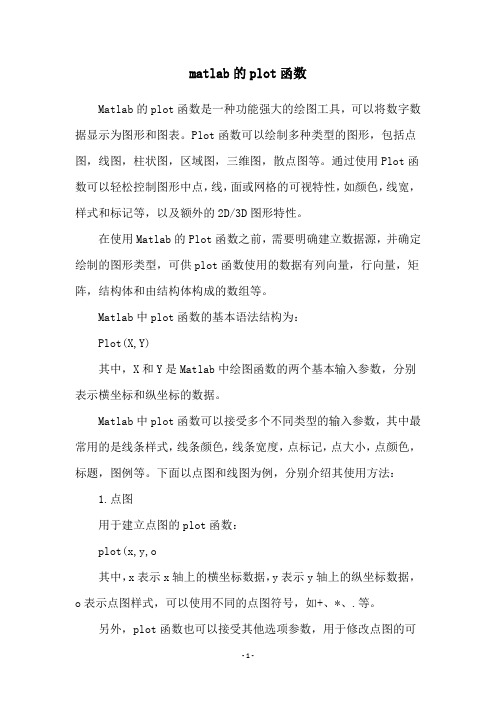
matlab的plot函数Matlab的plot函数是一种功能强大的绘图工具,可以将数字数据显示为图形和图表。
Plot函数可以绘制多种类型的图形,包括点图,线图,柱状图,区域图,三维图,散点图等。
通过使用Plot函数可以轻松控制图形中点,线,面或网格的可视特性,如颜色,线宽,样式和标记等,以及额外的2D/3D图形特性。
在使用Matlab的Plot函数之前,需要明确建立数据源,并确定绘制的图形类型,可供plot函数使用的数据有列向量,行向量,矩阵,结构体和由结构体构成的数组等。
Matlab中plot函数的基本语法结构为:Plot(X,Y)其中,X和Y是Matlab中绘图函数的两个基本输入参数,分别表示横坐标和纵坐标的数据。
Matlab中plot函数可以接受多个不同类型的输入参数,其中最常用的是线条样式,线条颜色,线条宽度,点标记,点大小,点颜色,标题,图例等。
下面以点图和线图为例,分别介绍其使用方法:1.点图用于建立点图的plot函数:plot(x,y,o其中,x表示x轴上的横坐标数据,y表示y轴上的纵坐标数据,o表示点图样式,可以使用不同的点图符号,如+、*、.等。
另外,plot函数也可以接受其他选项参数,用于修改点图的可视特征,如:plot(x,y,oMarkerSize4,MarkerEdgeColorkMarkerFaceColorb 其中,“MarkerSize”表示点的大小;“MarkerEdgecolor”表示点的边缘颜色;“MarkerFaceColor”表示点的填充颜色。
2.线图用于建立线图的plot函数:plot(x,y,-其中,x表示x轴上的横坐标数据,y表示y轴上的纵坐标数据,-表示线图样式,可以使用不同的线图样式,如“--”“:”“-.”另外,plot函数也可以接受其他选项参数,用于修改线图的可视特征,如:plot(x,y,-LineWidth1.5,Colorb其中,“LineWidth”表示线条的宽度;“Color”表示线条的颜色,可以使用r、g、b、y、c、m等表示颜色。
MATLAB绘图函数代码及图形
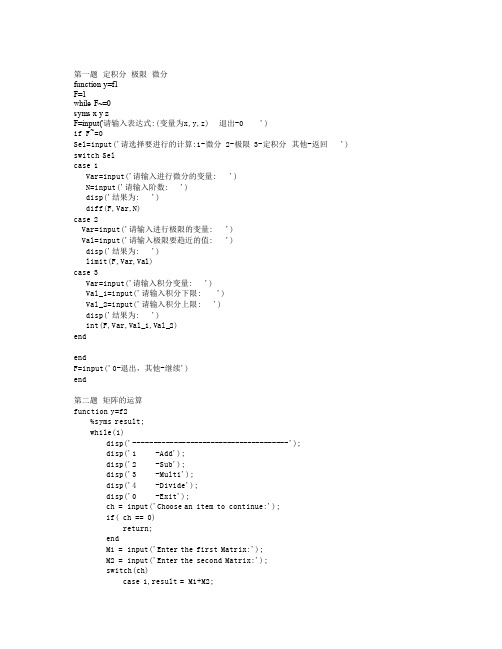
')
case 2,result = M1-M2; case 3,result = M1*M2; case 4,result = M1/M2; end disp('The result is :'); disp(result); end %End function 第三题 矩阵的操作 function y=f3 while(1) disp('--------------------------------------'); disp('1 - 转置'); disp('2 - 求秩'); disp('3 - 求逆'); disp('4 - 行列式'); disp('0 -Exit'); ch = input('Choose an item to continue:'); if( ch == 0) return; end M = input('Enter the Matrix:'); switch(ch) case 1,result = M'; case 2,result = rank(M); case 3,result = inv(M); case 4,result = det(M); end disp('The transform result is :'); disp(result); end %End function end end end 第四题 向量的判定 function y=f4(vec_1,vec_2,dem_1) vec_1=input(' 第一个向量:') vec_2=input(' 第二个向量:') Sel_2=input(' 选择: 1 -判断两向量是否共线 2 -判断三向量是否共面') if Sel_2==1 A=[vec_1;vec_2] if rank(A)==1 disp(' 两向量共线!') else disp(' 两向量不共线!') end else if Sel_2==2
matlab多变量绘图函数(类似ggplot2)

matlab多变量绘图函数(类似ggplot2)1.多变量绘图由于在matlab绘图时遇到多个变量,需要逐⼀绘制(还没找到别的好⽅法),在此过程中使⽤hold on保持图形,⽐较繁琐,所以将其封装成为以下函数,简化该过程。
⽬的是以更接近统计学的思维去绘图,当然还⼗分粗糙,和ggplot2没得⽐,不过出发点是向着它努⼒的。
函数如下:function mulplot(data,nums,p,legfun)%data:待绘图的数据,每列⼀个变量%nums:绘图所⽤数据所在列1×3,依次为颜⾊、横坐标、纵坐标%p:绘制类型,'l'代表线条,'p'代表散点%legfun:⼀个函数,⽤于修饰图例u=unique(data(:,nums(1)));for i=1:length(u)subdata=data(data(:,nums(1))==u(i),:);if p=='l'plot(subdata(:,nums(2)),subdata(:,nums(3)));elseif p=='p'scatter(subdata(:,nums(2)),subdata(:,nums(3)));endhold on;endhold off;leg=num2cell(string(u));for i=1:length(u)leg{i}=legfun(leg{i});endlegend(leg);end测试如下:n=5;a=1:n;x=repmat(a,1,n);y=repelem(a,1,n);z=x./(y+1);data=[x',y',z'];legfun=@(x) strcat("x=",x);mulplot(data,[1,2,3],'l',legfun);xlabel('y');ylabel('z');得到图像如下:2.⾊盲友好⾊函数之前在这⾥提到了⾊盲友好⾊:https:///dingdangsunny/p/15305232.html#_label2但是我们虽然知道了这些颜⾊的RGB,每次⽤起来还是不⽅便,总要⼿动操作⼀番,所以写成函数,⽅便使⽤。
matlab极坐标绘图函数
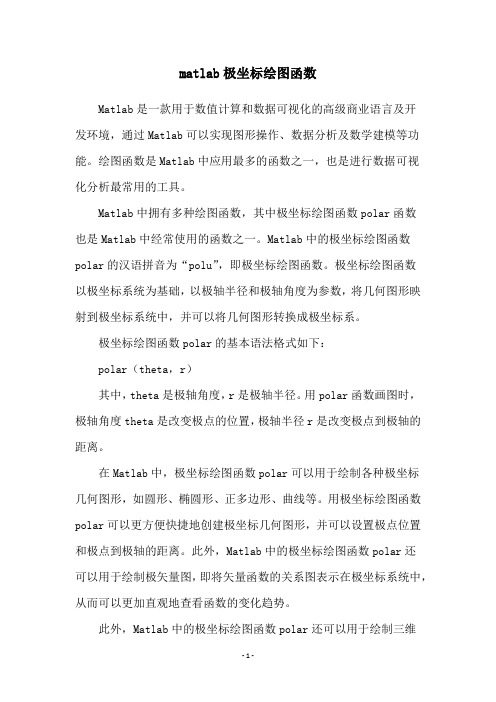
matlab极坐标绘图函数Matlab是一款用于数值计算和数据可视化的高级商业语言及开发环境,通过Matlab可以实现图形操作、数据分析及数学建模等功能。
绘图函数是Matlab中应用最多的函数之一,也是进行数据可视化分析最常用的工具。
Matlab中拥有多种绘图函数,其中极坐标绘图函数polar函数也是Matlab中经常使用的函数之一。
Matlab中的极坐标绘图函数polar的汉语拼音为“polu”,即极坐标绘图函数。
极坐标绘图函数以极坐标系统为基础,以极轴半径和极轴角度为参数,将几何图形映射到极坐标系统中,并可以将几何图形转换成极坐标系。
极坐标绘图函数polar的基本语法格式如下:polar(theta,r)其中,theta是极轴角度,r是极轴半径。
用polar函数画图时,极轴角度theta是改变极点的位置,极轴半径r是改变极点到极轴的距离。
在Matlab中,极坐标绘图函数polar可以用于绘制各种极坐标几何图形,如圆形、椭圆形、正多边形、曲线等。
用极坐标绘图函数polar可以更方便快捷地创建极坐标几何图形,并可以设置极点位置和极点到极轴的距离。
此外,Matlab中的极坐标绘图函数polar还可以用于绘制极矢量图,即将矢量函数的关系图表示在极坐标系统中,从而可以更加直观地查看函数的变化趋势。
此外,Matlab中的极坐标绘图函数polar还可以用于绘制三维极坐标图形。
通过调用绘图函数,可以在三维极坐标系统中绘制各种三维几何图形,如圆柱体、椎体、棱柱等,使用起来更加方便。
总之,Matlab中的极坐标绘图函数polar可以用于绘制各类极坐标几何图形,也可以用于绘制极矢量图和三维极坐标图形,可以说是Matlab中重要的绘图函数之一,为Matlab中的数据可视化分析提供了强大的支持。
matlab中plot3函数的用法
MATLAB是一种强大的科学计算软件,它提供了丰富的绘图函数,其中包括plot3函数,该函数能够绘制三维曲线图。
在本文中,我们将详细介绍plot3函数的用法,包括参数的设置和实际应用。
1. plot3函数的基本用法plot3函数是MATLAB中用于绘制三维曲线图的函数,其基本语法为:plot3(X,Y,Z)其中,X、Y和Z分别是包含曲线上点的x、y和z坐标的向量。
当调用plot3函数时,MATLAB会将这些点连成曲线,并绘制在三维坐标系中。
2. 参数设置plot3函数可以接受多达四个输入参数,使用不同的参数可以实现不同的效果。
常用的参数包括线型、线宽和颜色等。
以下是plot3函数中常用的参数设置方法:- 指定线型:plot3(X,Y,Z,'LineStyle'),其中LineStyle可以是实线('-')、虚线('--')、点线(':')等。
- 指定线宽:plot3(X,Y,Z,'LineWidth',width),其中width为线的宽度。
- 指定颜色:plot3(X,Y,Z,'Color',color),其中color可以是预定义的颜色('r'表示红色)或RGB值。
3. 点和线的样式设置除了基本的参数设置外,plot3函数还可以根据需要设置点和线的样式。
可以使用plot3(X,Y,Z,'o')来绘制原点,使用plot3(X,Y,Z,'*')来绘制星号等。
这些样式设置可以使曲线图更加美观和易于理解。
4. 多个曲线的绘制在实际应用中,可能需要在同一张图中绘制多条曲线,这时可以多次调用plot3函数来实现。
例如:plot3(X1,Y1,Z1)hold onplot3(X2,Y2,Z2)hold off这样就可以在同一张图中绘制出两条曲线。
需要注意的是,为了在同一张图中绘制多条曲线,需要使用hold on和hold off命令来控制绘图区的保持和释放。
matlab极坐标绘图函数
matlab极坐标绘图函数Matlab是一款功能强大的数值计算软件,其中的极坐标绘图功能可以用于绘制各种复杂的极坐标图。
极坐标图是一种特殊的坐标系,它的坐标系原点不是原点,而是圆心。
在Matlab中,有一组特殊的函数,可以实现极坐标绘图的功能。
下面介绍一些Matlab中的极坐标绘图函数。
1. polar:这个函数用于绘制一个极坐标图,并用极轴来绘制线条。
它接受两个参数,分别代表极坐标图中的极轴和线条参数。
它可以用来绘制一些复杂的多边形和折线曲线等。
2. polarplot:这个函数用于绘制极坐标图,并绘制线条,点和曲线等。
它接受三个参数,分别代表极坐标图中的极轴和线条及点参数。
它可以用来绘制一些复杂的曲线和图形,也可以用来比较不同数据点之间的关系。
3. pcolor:这个函数用于绘制一个彩色极坐标图。
它接受两个参数,分别代表极坐标图中的极轴和彩色图。
它可以用来表示复杂彩色图形,并可以将数据与极坐标图联系起来。
4. polarhist:这个函数用于绘制极坐标图上的直方图,接受两个参数,分别代表极坐标图中的极轴和直方图参数。
它可以用来绘制一些统计比较相关的图形,并与极坐标图联系起来。
以上就是Matlab中的极坐标绘图函数,它们能够提供极大的帮助,以绘制出各种复杂的极坐标图形,使用者可以根据需要,选择合适的函数进行绘图。
极坐标图在一定程度上比普通坐标图更容易解决数学统计问题。
例如,极坐标图可以用来识别曲线或函数中的极大值和极小值点,以及相关统计信息。
另外,由于极坐标图可以创建出多边形图形,因此它们也可以用来绘制一些特殊的几何图形,使得数学几何模型更加清晰明了。
此外,Matlab中的极坐标绘图函数还可以与其他绘图函数结合使用,例如,可以使用polarplot函数绘制极坐标图,然后使用Matlab 自带的函数实现曲线拟合。
这样,用户可以通过Matlab自己的函数,将极坐标图转换为普通坐标图,从而更加灵活的探索数据和发现更多的统计规律。
matlab bar3 注释
matlab bar3 注释摘要:1.MATLAB Bar3 函数简介2.参数解析3.示例与应用正文:在MATLAB中,Bar3函数是一种创建三维柱状图的实用工具,可以直观地展示数据分布和比较。
以下将详细介绍Bar3函数的用法和一些实用示例。
一、MATLAB Bar3 函数简介Bar3函数是MATLAB内置的绘图函数,用于创建三维柱状图。
其基本语法如下:```matlabbar3(x, y, z)```其中,x、y、z分别为柱状图的横坐标、纵坐标和高度。
二、参数解析1.x:required,柱状图的横坐标,可以是实数或符号。
2.y:required,柱状图的纵坐标,可以是实数或符号。
3.z:required,柱状图的高度,可以是实数或符号。
每个柱子的高度差由z的差值决定。
此外,Bar3函数还支持以下可选参数:- "filled":设置柱状图是否填充,默认为false。
- "EdgeColor":设置柱状图边缘颜色,默认为"b"(蓝色)。
- "FaceColor":设置柱状图填充颜色,默认为"b"(蓝色)。
- "Opacity":设置柱状图透明度,取值范围为0(完全透明)到1(完全不透明)。
- "Title":设置柱状图标题,可以是字符串或字符串数组。
- "XLabel":设置横轴标签,可以是字符串或字符串数组。
- "YLabel":设置纵轴标签,可以是字符串或字符串数组。
- "ZLabel":设置柱状图高度标签,可以是字符串或字符串数组。
三、示例与应用1.基本示例以下创建一个简单的三维柱状图:```matlabx = 1:3;y = 4:6;z = [2 4 6];bar3(x, y, z);```2.填充柱状图设置填充颜色和边缘颜色,并填充柱状图:```matlaby = 4:6;z = [2 4 6];bar3(x, y, z, "filled");```3.设置透明度调整柱状图透明度,使其更加美观:```matlabx = 1:3;y = 4:6;z = [2 4 6];bar3(x, y, z, "filled", 0.5);```4.添加标题和轴标签为柱状图添加标题和轴标签:```matlabx = 1:3;y = 4:6;z = [2 4 6];bar3(x, y, z, "filled", 0.5, "Title", "3D Bar Chart", "XLabel", "X轴", "YLabel", "Y轴", "ZLabel", "高度");```通过以上介绍,相信大家对MATLAB Bar3函数有了更深入的了解。
matlab中绘图用的函数,语言
第四讲绘图功能作为一个功能强大的工具软件,Matlab 具有很强的图形处理功能,提供了大量的二维、三维图形函数。
由于系统采用面向对象的技术和丰富的矩阵运算,所以在图形处理方面即常方便又高效。
4.1 二维图形一、plot函数函数格式:plot(x,y)其中x和y为坐标向量函数功能:以向量x、y为轴,绘制曲线。
【例1】在区间0≤X≤2 内,绘制正弦曲线Y=SIN(X),其程序为:x=0:pi/100:2*pi;y=sin(x);plot(x,y)一、plot函数【例2】同时绘制正、余弦两条曲线Y1=SIN(X)和Y2=COS(X),其程序为:x=0:pi/100:2*pi;y1=sin(x);y2=cos(x);plot(x,y1,x,y2)plot函数还可以为plot(x,y1,x,y2,x,y3,…)形式,其功能是以公共向量x为X轴,分别以y1,y2,y3,…为Y轴,在同一幅图内绘制出多条曲线。
一、plot函数(一)线型与颜色格式:plot(x,y1,’cs’,...)其中c表示颜色,s表示线型。
【例3】用不同线型和颜色重新绘制例4.2图形,其程序为:x=0:pi/100:2*pi;y1=sin(x);y2=cos(x);plot(x,y1,'go',x,y2,'b-.')其中参数'go'和'b-.'表示图形的颜色和线型。
g表示绿色,o表示图形线型为圆圈;b表示蓝色,-.表示图形线型为点划线。
一、plot函数(二)图形标记在绘制图形的同时,可以对图形加上一些说明,如图形名称、图形某一部分的含义、坐标说明等,将这些操作称为添加图形标记。
title(‘加图形标题');xlabel('加X轴标记');ylabel('加Y轴标记');text(X,Y,'添加文本');一、plot函数(三)设定坐标轴用户若对坐标系统不满意,可利用axis命令对其重新设定。
- 1、下载文档前请自行甄别文档内容的完整性,平台不提供额外的编辑、内容补充、找答案等附加服务。
- 2、"仅部分预览"的文档,不可在线预览部分如存在完整性等问题,可反馈申请退款(可完整预览的文档不适用该条件!)。
- 3、如文档侵犯您的权益,请联系客服反馈,我们会尽快为您处理(人工客服工作时间:9:00-18:30)。
在Matlab的命令窗口中键入doc graph2d/graph3d/specgraph 可以获得详细的帮助graph2dTwo dimensional graphs.Elementary X-Y graphs.plot - Linear plot.loglog - Log-log scale plot.semilogx - Semi-log scale plot.semilogy - Semi-log scale plot.polar - Polar coordinate plot.plotyy - Graphs with y tick labels on the left and right.Axis control.axis - Control axis scaling and appearance.zoom - Zoom in and out on a 2-D plot.grid - Grid lines.box - Axis box.rbbox - Rubberband box.hold - Hold current graph.axes - Create axes in arbitrary positions.subplot - Create axes in tiled positions.Graph annotation.plotedit - Tools for editing and annotating plots.title - Graph title.xlabel - X-axis label.ylabel - Y-axis label.texlabel - Produces the TeX format from a character string.text - Text annotation.gtext - Place text with mouse.Hardcopy and printing.print - Print graph or Simulink system; or save graph to M-file.printopt - Printer defaults.orient - Set paper orientation.graph3dThree dimensional graphs.Elementary 3-D plots.plot3 - Plot lines and points in 3-D space.mesh - 3-D mesh surface.surf - 3-D colored surface.fill3 - Filled 3-D polygons.Color control.colormap - Color look-up table.caxis - Pseudocolor axis scaling.shading - Color shading mode.hidden - Mesh hidden line removal mode.brighten - Brighten or darken color map.colordef - Set color defaults.graymon - Set graphics defaults for gray-scale monitors.cmpermute - Rearrange colors in colormap.cmunique - Eliminate unneeded colors in colormap of indexed image.imapprox - Approximate indexed image by one with fewer colors.Lighting.surfl - 3-D shaded surface with lighting.lighting - Lighting mode.material - Material reflectance mode.specular - Specular reflectance.diffuse - Diffuse reflectance.surfnorm - Surface normals.Color maps.hsv - Hue-saturation-value color map.hot - Black-red-yellow-white color map.gray - Linear gray-scale color map.bone - Gray-scale with tinge of blue color map.copper - Linear copper-tone color map.pink - Pastel shades of pink color map.white - All white color map.flag - Alternating red, white, blue, and black color map.lines - Color map with the line colors.colorcube - Enhanced color-cube color map.vga - Windows colormap for 16 colors.jet - Variant of HSV.prism - Prism color map.cool - Shades of cyan and magenta color map.autumn - Shades of red and yellow color map.spring - Shades of magenta and yellow color map.winter - Shades of blue and green color map.summer - Shades of green and yellow color map.Transparency.alpha - Transparency (alpha) mode.alphamap - Transparency (alpha) look-up table.alim - Transparency (alpha) scalingAxis control.axis - Control axis scaling and appearance.zoom - Zoom in and out on a 2-D plot.grid - Grid lines.box - Axis box.hold - Hold current graph.axes - Create axes in arbitrary positions.subplot - Create axes in tiled positions.daspect - Data aspect ratio.pbaspect - Plot box aspect ratio.xlim - X limits.ylim - Y limits.zlim - Z limits.Viewpoint control.view - 3-D graph viewpoint specification.viewmtx - View transformation matrix.rotate3d - Interactively rotate view of 3-D plot.Camera control.campos - Camera position.camtarget - Camera target.camva - Camera view angle.camup - Camera up vector.camproj - Camera projection.High level camera control.camorbit - Orbit camera.campan - Pan camera.camdolly - Dolly camera.camzoom - Zoom camera.camroll - Roll camera.camlookat - Move camera and target to view specified objects.cameratoolbar - Interactively manipulate camera.High level light control.camlight - Creates or sets position of a light.lightangle - Spherical position of a light.Graph annotation.title - Graph title.xlabel - X-axis label.ylabel - Y-axis label.zlabel - Z-axis label.text - Text annotation.gtext - Mouse placement of text.plotedit - Experimental graph editing and annotation tools.Hardcopy and printing.print - Print graph or Simulink system; or save graph to M-file.printopt - Printer defaults.orient - Set paper orientation.vrml - Save graphics to VRML 2.0 file.specgraph %特殊图形Specialized graphs.Specialized 2-D graphs.area - Filled area plot.bar - Bar graph.barh - Horizontal bar graph.comet - Comet-like trajectory.compass - Compass plot.errorbar - Error bar plot.ezplot - Easy to use function plotter.ezpolar - Easy to use polar coordinate plotter.feather - Feather plot.fill - Filled 2-D polygons.fplot - Plot function.hist - Histogram.pareto - Pareto chart.pie - Pie chart.plotmatrix - Scatter plot matrix.rose - Angle histogram plot.scatter - Scatter plot.stem - Discrete sequence or "stem" plot.stairs - Stairstep plot.Contour and 2-1/2 D graphs.contour - Contour plot.contourf - Filled contour plot.contour3 - 3-D Contour plot.clabel - Contour plot elevation labels.ezcontour - Easy to use contour plotter.ezcontourf - Easy to use filled contour plotter.pcolor - Pseudocolor (checkerboard) plot.voronoi - Voronoi diagram.Specialized 3-D graphs.bar3 - 3-D bar graph.bar3h - Horizontal 3-D bar graph.comet3 - 3-D comet-like trajectories.ezgraph3 - General purpose surface plotter.ezmesh - Easy to use 3-D mesh plotter.ezmeshc - Easy to use combination mesh/contour plotter.ezplot3 - Easy to use 3-D parametric curve plotter.ezsurf - Easy to use 3-D colored surface plotter.ezsurfc - Easy to use combination surf/contour plotter.meshc - Combination mesh/contour plot.meshz - 3-D mesh with curtain.pie3 - 3-D pie chart.ribbon - Draw 2-D lines as ribbons in 3-D.scatter3 - 3-D scatter plot.stem3 - 3-D stem plot.surfc - Combination surf/contour plot.trisurf - Triangular surface plot.trimesh - Triangular mesh plot.waterfall - Waterfall plot.Volume and vector visualization.vissuite - Visualization suite.isosurface - Isosurface extractor.isonormals - Isosurface normals.isocaps - Isosurface end caps.isocolors - Isosurface and patch colors.contourslice - Contours in slice planes.slice - Volumetric slice plot.streamline - Streamlines from 2D or 3D vector data.stream3 - 3D streamlines.stream2 - 2D streamlines.quiver3 - 3D quiver plot.quiver - 2D quiver plot.divergence - Divergence of a vector field.curl - Curl and angular velocity of a vector field.coneplot - 3D cone plot.streamtube - 3D stream tube.streamribbon - 3D stream ribbon.streamslice - Streamlines in slice planes.streamparticles - Display stream particles.interpstreamspeed - Interpolate streamline vertices from speed.subvolume - Extract subset of volume dataset.reducevolume - Reduce volume dataset.volumebounds - Returns x,y,z and color limits for volume data.smooth3 - Smooth 3D data.reducepatch - Reduce number of patch faces.shrinkfaces - Reduce size of patch faces.Images display and file I/O.image - Display image.imagesc - Scale data and display as image.colormap - Color look-up table.gray - Linear gray-scale color map.contrast - Gray scale color map to enhance image contrast.brighten - Brighten or darken color map.colorbar - Display color bar (color scale).imread - Read image from graphics file.imwrite - Write image to graphics file.imfinfo - Information about graphics file.im2java - Convert image to Java image.Movies and animation.getframe - Get movie frame.movie - Play recorded movie frames.rotate - Rotate object about specified origin and direction.frame2im - Convert movie frame to indexed image.im2frame - Convert index image into movie format.Color related functions.spinmap - Spin color map.rgbplot - Plot color map.colstyle - Parse color and style from string.ind2rgb - Convert indexed image to RGB image.rgb2ind - Convert RGB image to indexed image.dither - Convert image using dithering.Solid modeling.cylinder - Generate cylinder.sphere - Generate sphere.ellipsoid - Generate ellipsoid.patch - Create patch.surf2patch - Convert surface data to patch data.。
