flac命令流集锦

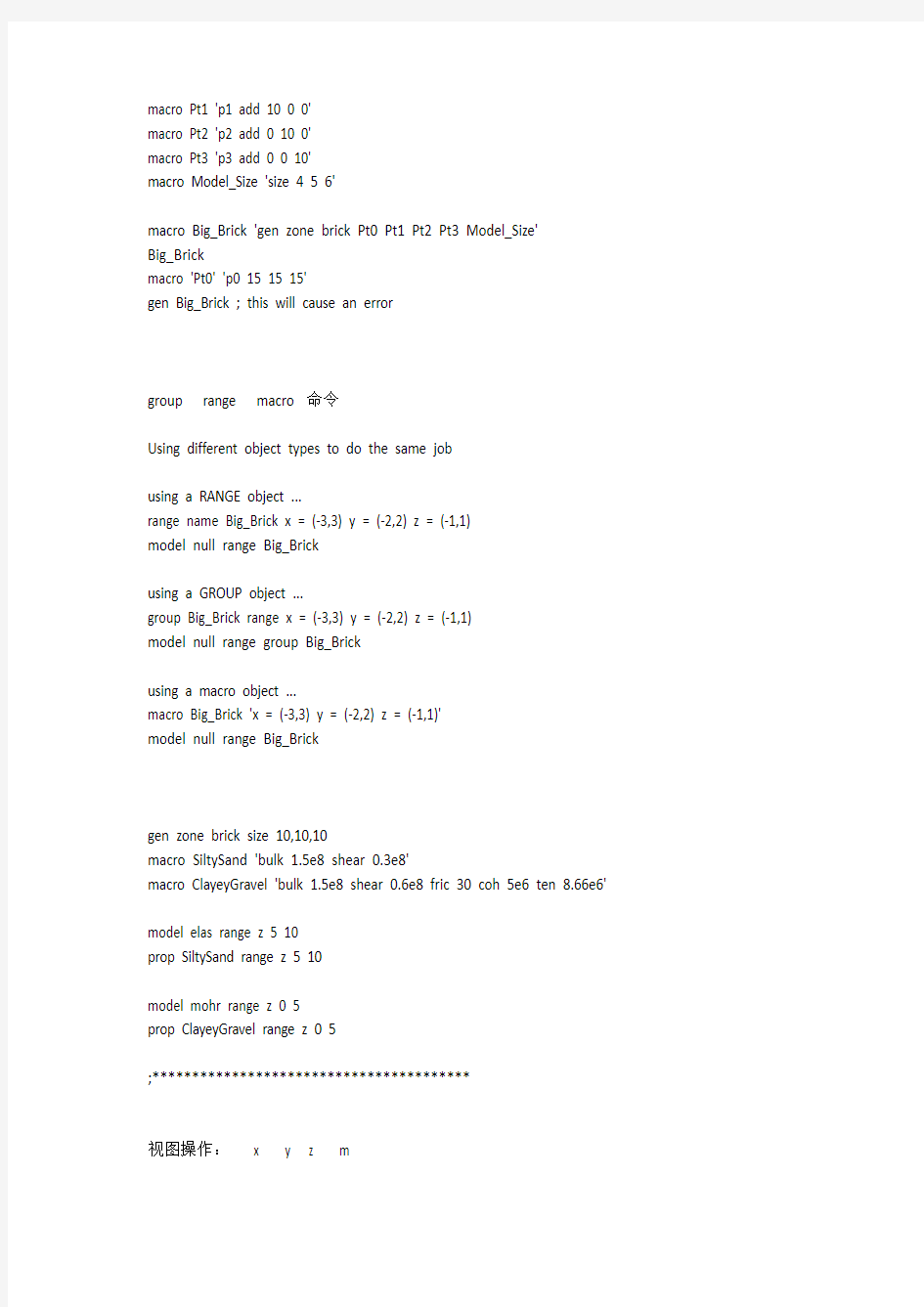
;****************************************
group命令
group soil range z 1 2 ;定义group
prop bulk 7.8e6 shear 3.0e6 coh 10e3 fric 15 ran group soil ;给group赋值
model null range group soil
model elastic range group soil
plot block group range group dam ;只显示dam
range命令
range name trench x 0 1 y 0 4 z 0 2
model null range trench
model null range x=2,4 y=2,6 z=5,10
range name Big_Brick x -3 3 y -2 2 z -1 1
model elastic range Big_Brick
prop bulk 1e8 shear 1e8 range Big_Brick
range name Layer1 plane dip 0 dd 0 ori 0 0 0 above
range name Layer2 plane dip 0 dd 0 ori 0 0 0 below
range cylinder end1 x1 y1 z1 end2 x2 y2 z2 radius r
cylindrical range with one end of the cylinder axis (end1) at location (x1, y1, z1), the other end (end2) at location (x2, y2, z2), and with a cylinder radius of r '由(x1, y1, z1) 、(x2, y2, z2)两点确定旋转轴
macro命令
macro Sand 'bulk 1e8 shear 0.5e8 coh 0 tens 0 fric 35'
macro Clay 'bulk 1e7 shear 0.3e7 coh 1e7 tens 0 fric 0'
prop sand range Layer1
prop clay range layer2
macro Pt0 'p0 0 0 0'
macro Pt1 'p1 add 10 0 0'
macro Pt2 'p2 add 0 10 0'
macro Pt3 'p3 add 0 0 10'
macro Model_Size 'size 4 5 6'
macro Big_Brick 'gen zone brick Pt0 Pt1 Pt2 Pt3 Model_Size'
Big_Brick
macro 'Pt0' 'p0 15 15 15'
gen Big_Brick ; this will cause an error
group range macro 命令
Using different object types to do the same job
using a RANGE object ...
range name Big_Brick x = (-3,3) y = (-2,2) z = (-1,1)
model null range Big_Brick
using a GROUP object ...
group Big_Brick range x = (-3,3) y = (-2,2) z = (-1,1)
model null range group Big_Brick
using a macro object ...
macro Big_Brick 'x = (-3,3) y = (-2,2) z = (-1,1)'
model null range Big_Brick
gen zone brick size 10,10,10
macro SiltySand 'bulk 1.5e8 shear 0.3e8'
macro ClayeyGravel 'bulk 1.5e8 shear 0.6e8 fric 30 coh 5e6 ten 8.66e6'
model elas range z 5 10
prop SiltySand range z 5 10
model mohr range z 0 5
prop ClayeyGravel range z 0 5
;****************************************
视图操作:x y z m
ctr+r 还原
ctr+p 保存图片
ctr+z 鼠标选择
ctr+g 彩图变为灰色图
shift + (x y z m)旋转缩放
edit---copy to clipboard----粘贴到word
;****************************************
ini xdis 0 ydis 0 zdis 0
set grav 0 0 -9.81
set mech force=50 '最大不平衡力小于50n,停止计算
;****************************************
hist命令
hist reset '清除已有历史信息
set hist_rep 1 '每一个时步记录一次
hist n=5 '每5个时步记录一次
hist write 1 3 vs 2 begin 150 end 375 file xx.txt
hist gp zdisp 4,4,8
hist id=3 gp zdis 1 1 3 'id为监测变量的编号,默认的是从1开始编号。建议对监测变量进行编号,以便后处理调用
plot his 2 3 vs 4 'plots histories 2 and 3 versus history 4; history 4 plots along the abscissa.
pl his xla 'string' ylab 'string' '设置x y轴的名称
pl his xmaximum ?? xminimum ?? '设置x轴的最大最小刻度
pl his ymaximum ?? yminimum ?? '设置y轴的最大最小刻度
pl his both 'line+mark
;****************************************
log命令
set logfile xx.log
set log on
print ……
……
set log off
;****************************************
切片
pl set plane ori 0 1.5 0 norm 0 1 0 '定义剖面位置
pl con zd plane '显示变量
pl add ske
pl add dis plane
pl add axe
pl con sxx outline on ;查看水平应力云图,outline on表示显示模型的边界,默认为off ;****************************************
print gp dis range id 517 any id 533 any '输出2个节点的变形值any表示‘并集’
; 指定边界条件
fix x range x -0.1 0.1 any x 5.9 6.1 any '这个表示在x=0和x=6.0方向上固定x方向的位移。any的意思是表示"且"的意思,也就是说本来要写两行语句的:fix x range x -0.1 0.1,fix x range x 5.9 6.1,现在用any就可以只写一条语句。
fix y range y -0.1 0.1 any y 5.9 6.1 any
;****************************************
;****************************************
fish 主要语句
if ………… then
…………
else
…………
endif
command
…………
endcommand
loop n(1,21)
…………
endloop
loop while …………
…………
endloop
caseof …………
…………
case n1
…………
case n2
…………
endcase
;****************************************
运算
= # > < >= <=
负数在运算时,要加(),以免和减号- 混淆
degrad 'π/180
pi 'π
ngp '节点总数
nzone '单元体总数
;****************************************
单元/节点遍历
p_z = zone_head
loop while p_z # null
…………
p_z = z_next(p_z)
endloop
p_gp = gp_head
loop while p_gp # null
…………
p_gp = gp_next(p_gp)
endloop
;****************************************
string连接(保存文件)
save_file=string(n)+'_step.sav'
D3DECFile = 'D3dec_Model.dat'
FlacFile = 'Flac3D_Model.dat'
file_name='7-6_add'+string(n)+'.sav'
save file_name
cal flacfile
;****************************************
table操作详见ftd128(59/114))
table 1 name load_settlement '创建新表格
xtable(n,s)=……对编号为n的表的第s行、x列进行赋值ytable(n,s)=……对编号为n的表的第s行、y列进行赋值plot table 1 line
plot table 1 both '点、线同时显示
常用编辑文本文件的方法进行表的读入与调用
第1行:表的名称
第2行:x1 y1
第3行:x2 y2
……
空行' 注:在表的文本文件最后,需要有一个回车换行符,否则会出现"error reading file xxx.dat"的错误,
完成的文件需要读入操作才可以供flac3d调用。采用table read 命令进行读入:
table 1 read xxx.dat
读入后,可以使用plot table 和print table命令查看生成的表文件
apply xvel 1.0 hist table 1 range x 5.9,6.1 y 0,6 z 0,2 '1.0表示表格中的y向数据的因子
TABLE n
erase erases all entries in table n.
insert
name 'string' 'changes the name of table number n to 'string'. The table ID number is not changed.
read filename 'reads file, filename (in the format described below), and places it in table n.
;****************************************
将FLAC中节点以及节点对应的坐标全部输出到txt文件中?以及将每个节点的应力输出set log on
print gp pos
set log off
;****************************************
open close 用法
;close 当前文件关闭,返回值为0表示成功关闭
open(filename,wr,mode) '先打开文件,然后可以读,可以往里写内容
;===filename可以是带双引号的字符串,也可以是变量名。
;===wr必须是个整数:0-只读打开,文件要求存在;1-文件为写入打开,已经存在的文件将被覆盖(overwritten)。2-文件为写入打开,存在的文件被改写(appended to)
;===mode必须为一个整数值,0-读写fish变量,只有整型,浮点型和字符串的数据类型被传输,不传递变量名。1-读写ASCII数据。可读入一行数据,行之间用CR/LF分开。每行最大80字符。
;===2-设定为binary读模式,任何文件都以binary的读取模式打开.
;===返回值:0表示文件打开成功;1-表示文件名不是字符串;2-文件名是一个空字符串;3-wr或mode不是整型;4-mode参数错误(不是0或1);5-wr参数错误(不是0或1);6-不能打开所要读取的文件,比如文件不存在;7-文件已经打开;8-不是fish模式的文件
;read(ar,n) ---放入数组。读取n个记录放入数组ar,每个记录要求是一行ASCII数据,或者是一个FISH变量。数组至少有n个元素大小。
;====返回值0表示无误;-1:表示读取错误,比如到了文件的末尾;n-表示读入n行后,恰好到了文件的末尾。
;****************************************
read(ar, n) 将n个记录写到数组ar ,详细:
read(ar, n) reads n records into the array ar. The array ar must be an array of at least n elements. The returned value is:
0 requested number of lines were input without error
-1 error on read (except end-of-file)
n positive value indicates that end-of-file was encountered after
reading n lines
write(ar, n) 将数组ar的前n个记录写到文件,详细:
write(ar, n) writes n records from the first n elements of the array ar. The array ar must be an array of at least n elements. The returned value is:
0 requested number of lines were output without error
-1 error on write
n positive value (in ASCII mode) indicates that the nth element was not a string parse(s, i) This function scans the string s and decodes the ith item
pre_parse(s, i) This function scans the string s and returns an integer value according to the type of the ith item, as follows.
0 missing item
1 integer
2 float
3 string missing (unable to interpret as int or float)
type(e) 数据类型函数,1=整型,2=浮点,3=字符串,4=指针,5=数组
;****************************************
Interface 的变量命令参见ftd128.pdf(53/114)
interface 1 face range ^^^^^^^^^^^^^^^^^^^^^^^^^^
Interface 变量
Interfaces may be identified with the following functions.
i_find(id)————address of the interface with ID id; returns null if not found (pointer)
i_id(p_i) ————ID of the interface at address p_i (integer)
The interfaces may also be scanned starting at i_head and stepping through the list using i_next.
i_head————address of the first interface in the list of interfaces (pointer)
i_next(p_i)————address of the pointer to the next interface in the list (pointer)
wrap
For example, the following command would find the twinned faces between group "rock" and group "soil," and put interface elements on these "rock" faces. Only faces with centroid within the range x 50.0 75.0 would be considered.
interface 1 wrap rock soil range x 50.0 75.0
Structural Elements 的变量命令参见ftd128.pdf(64/114)
;****************************************
nd_pos( np, p, dof ) position p (p ∈{1,2} denotes current or reference position, respectively; dof-component, dof ∈{1,2,3}). The reference position is the configuration for which stiffness matrices have been formed and does not change during a small-strain analysis. The current position is updated after each timestep. During a large-strain analysis, the reference position is set equal to the current position during each large-strain update.
例子:xt0 = nd_pos(_nd, 2, 1)
yt0 = nd_pos(_nd, 2, 2)
zt0 = nd_pos(_nd, 2, 3)
nd_id(np) ID number of node np. Each node has a unique ID number.
;****************************************
详细的gp zone 命令参见ftd128.pdf(40/114)
p_gp =gp_near(x,y,z) 'address of gridpoint closest to (x, y, z)
p_z =z_near(x,y,z) 'address of zone closest to (x, y, z)
gp_head
zone_head
gp_next(p_gp)
z_next(p_z)
p_gp=find_gp(id) 'address of gridpoints with ID number id
p_z=find_zone(id) 'address of zone with ID number id
gp_group(p_gp, ind) ????
gp_region(p_gp, ind) ????
gp_zdisp(p_gp):地址为p_gp的节点的z向变形
gp_xpos(p_gp) 'x-coordinate of gridpoint px=gp_xpos(p_zp) gp_xpos(p_zp)=k*px gp_xvel(p_gp) 'x-velocity at gridpoint
gp_near(x,y,z) '得到靠近坐标(x,y,z)的节点地址
gp_id(p_gp) '节点ID号,是整数maxdisp=gp_id(p_gp)
print gp pos ran id 59 '输出59号节点的坐标位置(2.0,2.0,3.0)
注意:节点指针的循环是从ID号最小的地址开始的。
zone 函数
z_sig3(p_z) '最小主应力z_sig1(p_z) '最大主应力
z_prop(p_z,'young') 'z_prop(p_z,'young')=2e6
z_group(p_z) 'zone group name 是单元所在的组名变量(string)
z_id(p_z) 'zone ID number (integer)
z_model(p_z) ' string类型
z_prop(p_z,string) '可以赋值,可以取值
z_xcen(p_z) 'zone的质心的x坐标
z_sxx(p_z) 'zone的xx-stress
stid=2131
z_p=find_zone(stid)
xtable(3,m)=z_id(z_p)
ytable(3,m)=-z_szz(z_p)
;****************************************
def install
pnt = zone_head
loop while pnt # null
z_depth = -z_zcen(pnt)
y_mod = y_zero + cc * sqrt(z_depth)
z_prop(pnt, 'shear') = y_mod / (2.0*(1.0+P_ratio))
z_prop(pnt, 'bulk') = y_mod / (3.0*(1.0-2.0*P_ratio)) pnt = z_next(pnt)
end_loop
end
set p_ratio=0.25 y_zero=1e7 cc=1e8
install
plot block prop bulk
;****************************************
用户自定义的节点、单元额外变量
config zextra n '首先进行单元额外变量的配置config gpextra m '首先进行节点额外变量的配置
gp_extra(p_gp,n)
z_extra(p_z,n)
;--- test of stress rotation ---
config gpextra 2
call fishcall.fis
gen zone brick size 1 1 1
mo el
prop she 300 bu 300
def ini_coord
pnt = gp_head
loop while pnt # null
gp_extra(pnt,1) = sqrt((gp_xpos(pnt)-xc)^ 2+(gp_zpos(pnt)-zc)^ 2)
gp_extra(pnt,2) = atan2((gp_xpos(pnt)-xc),(zc-gp_zpos(pnt)))
pnt = gp_next(pnt)
endloop
end
set xc=0 zc=0
ini_coord
;****************************************
title命令
title 'Tutorial Examples'
plot set title text 'Mesh for trench example'
;****************************************
应力梯度
ini dens 2000
ini szz -40e3 grad 0 0 20e3 ran z 0 2
ini syy -20e3 grad 0 0 10e3 ran z 0 2
ini sxx -20e3 grad 0 0 10e3 ran z 0 2
set grav 0 0 -10
ini xdis=0 ydis=0 zdis=0
hist gp xdisp 1,0,0
hist gp zdisp 0,0,2
apply syy = -20e6 grad 0,0,20e5 range y -20.1,-19.9 z 0,10
With this command, a yy-stress component is applied to boundary faces located between y = -20.1
and -19.9. The yy-stress varies linearly with z from σyy = 0 at z = 10 to σyy = -20e6 at z = 0.
S=S(0)+gx*x+gy*y+gz*z ' gx gy gz 分别对应grad 0,0,20e5 中的三个分量
;****************************************
基本形状网格
gen zone brick size 6,8,8 p0 -10, -10, -20 &
p1 10, -10, -20 &
p2 -10, 10, -20 &
p3 -10, -10, 0
plot surf
gen zone brick size 6,8,8 p0 -10, -10, -20 &
p1 10, -10, -20 p2 -10, 10, -20 &
p3 -10, -10, 0 p4 10, 10, -20 &
p5 -10, 10, 10 p6 10, -10, 0 &
p7 10, 10, 10
plot surf
gen zone radbrick &
p0 (0,0,0) p1 (10,0,0) p2 (0,10,0) p3 (0,0,10) &
size 3,5,5,7 &
ratio 1,1,1,1.5 &
dim 1 4 2 fill 'The fill keyword fills the brick region with zones plot surf
gen zone radbrick &
p0 (0,0,0) p1 (10,0,0) p2 (0,10,0) p3 (0,0,10) &
size 3,5,5,7 &
ratio 1,1,1,1.5 &
dim 1 4 2 fill
gen zone reflect dip 0 dd 90
gen zone reflect dip 90 dd 90
gen zone reflect normal (xv yv zv) origin (xv yv zv)
;
; identify the trench
gen zone radc &
dim 3 3 3 3 &
ratio 1 1 1 1.2 &
size 3 8 8 5 &
edge 10 &
p0 100 95 100 &
fill
gen zone reflect dip 90 dd 90 ori 100 100 100
gen zone reflect dip 0 dd 0 ori 100 100 100
;****************************************
cable
sel cable beg 1.0,0.4,1.5 end 5.0,0.4,1.5 nseg 4
sel cable beg 1.0,0.4,0.5 end 5.0,0.4,0.5 nseg 4
sel cable beg 1.0,1.2,1.5 end 5.0,1.2,1.5 nseg 4
sel cable beg 1.0,1.2,0.5 end 5.0,1.2,0.5 nseg 4
sel cable prop emod 2e9 ytens 1e8 xcarea 1.0 &
gr_coh 1e10 gr_k 2e9 gr_per 1.0
;****************************************
plot create GravV
plot set plane dip=90 dd=0 origin=3,4,0
plot set rot 15 0 20
plot set center 2.5 4.2 4.0
plot add bound behind
plot add bcont szz plane
plot add axes
plot show
;****************************************
plot hold hist 1 vs -2 'plot hist m vs n中m代表y轴;n代表x轴;负值是对其值的镜像pl sk magf 20 'sk 显示模型的外围网格线
pl con szz ou on magf 20
;****************************************
if x_pos = 10.0 then
new = get_mem(2)
mem(new) = head
mem(new+1) = p_gp
head = new
endif
**************************************
举个例子
def find_add ;定义fish函数find_add
head = null ;给head赋值
p_gp = gp_head ;第一个网格结点的指针赋给p_gp
loop_while p_gp # null ;当p_gp值不为null时作循环
x_pos = gp_xpos(p_gp) ;将指针为p_gp的结点的x坐标值赋给x_pos
if x_pos = 10.0 then ;如果x_pos = 10.0 则(执行)
new = get_mem(2) ;从主内存空间里得到2个fish变量对象并返回第一个对象的开始地址mem(new) = head ;将head类型和数值置于地址为new的fish变量
mem(new+1) =p_gp
head = new ;将new值赋给head
endif
p_gp = gp_next(p_gp) ;将结点指针为p_gp的下一个结点的指针赋给p_gp
endloop;结束循环
end ;结束fish函数
实际上这个fish函数为满足条件(x坐标为10的)的zone的地址开辟一定的地址空间,各地址之间存在一定的联系;找到第一个符合条件的zone地址后,用new = get_mem(2) 从主内存空间里得到2个fish变量对象并返回第一个对象的开始地址,并用下面的mem(new) = head ,将第一次开辟的两个变量的第一个变量存储地址head(注意第一次head=null),第二个变量存储第一个符合条件的zone地址,并将第一个变量的地址赋予head(head=new),第一次循环结束;下次循环,同样开辟两个变量对象,第一个变量对象记录上次循环开辟的第一个变量的地址,第二个记录第二个符合条件的zone地址,其余循环依次类推,这样子就建立了一个符合条件的zone地址链条,方便以后使用。
在调用时,用ad=head,就将最后一个循环开辟的两个变量的第一个变量的地址赋予ad,进行调用时,后找到的zone地址将被先调用,最后一直循环到最先开辟的两变量,因最先开辟的两变量的第一个变量的地址为null,因此可以控制循环结束。
;****************************************
ini state 0 ' 是把单元初始化为弹性状态,在施加初应力时可能使得某一部分单元进入了塑性状态。因此把它改回弹性。
;****************************************
id,cid是什么意思?
id是指在整个结构中的编号,而cid是指在某一类比如说cable中的编号。拿cable 中的一个单元来说,它既有自己在整个结构中的cd,又有自己在cable中的cid
;****************************************
movie命令
rest 6-1.sav
ini xd 0 yd 0 zd 0 xv 0 yv 0 zv 0
app nstress -100e3 ran z 2.9 3.1 x 1 2 y 1 2
plot set rot 20 0 30
plot con szz ou on magf 10
plot add hist 1
set movie avi step 1 file 6-5.avi
movie start
solve
movie finish
;****************************************
CONFIG keyword
The following keywords apply.
cppudm C++ user-defined models (only available with the C++ user-defined model option)
creep creep material analysis (only available with creep model option)
dynamic fully dynamic analysis (only available with dynamic model option)
fluid fluid-flow analysis (see see Section 1 in Fluid-Mechanical Interaction (FLAC3D Manual))
gpextra n
n extra gridpoint variables for FISH use (see FISH REFERENCE)
thermal thermal analysis (only available with thermal model option)
zextra n
n extra zone variables for FISH use (see FISH REFERENCE)
;****************************************
结构单元
SEL keyword
cable
cable begin . . . end . . .
id
nseg
pretension
property
cable
pretension value
applies given pre-tension force to all cableSELs in the range and with an ID number of id; if id is not given, then all cableSELs in the range are considered. A positive pre-tension force places a cableSEL into tension. The given force is added to the current force being carried by each cableSEL.
property keyword value
assigns the specified property to all cableSELs in the range and with an ID number of id; if id is not given, then all cableSELs in the range are considered. The following properties are available.
densitydensity (needed if dynamic mode or gravity is active)
emod Young's modulus
gr_coh grout cohesive strength (force) per unit length
gr_fric grout friction angle (degrees)
gr_k grout stiffness per unit length
gr_per grout exposed perimeter
slide large-strain sliding flag
slide_tol large-strain sliding tolerance
thexp thermal expansion coefficient
xcarea cross-sectional area
ycomp compressive yield strength (force)
ytens tensile yield strength (force)
;****************************************
dim 内部区域的尺寸edge fill
gen zone radcylinder size 5,10,10,5 &
p0 (0,0,0) p1 add (400,0,0) p2 add (0,200,0) p3 (0,0,200) &
dim (20,20,20,20) fill
del range group 2 not '模型中只保留group 2 ,其他的都删除
;****************************************
out(s) 在屏幕上显示s的字符信息,s必须是字符类型。执行成功,返回0,否则为1.
in(s) 键盘输入函数。等待用户键盘输入
;****************************************
FLAC命令流
FLAC命令流 ;**************************************** group命令 group soil range z 1 2 ;定义group prop bulk 7.8e6 shear 3.0e6 coh 10e3 fric 15 ran group soil ;给group赋值model null range group soil model elastic range group soil range命令 range name trench x 0 1 y 0 4 z 0 2 model null range trench model null range x=2,4 y=2,6 z=5,10 range name Big_Brick x -3 3 y -2 2 z -1 1 model elastic range Big_Brick prop bulk 1e8 shear 1e8 range Big_Brick range name Layer1 plane dip 0 dd 0 ori 0 0 0 above range name Layer2 plane dip 0 dd 0 ori 0 0 0 below macro命令 macro Sand 'bulk 1e8 shear 0.5e8 coh 0 tens 0 fric 35' macro Clay 'bulk 1e7 shear 0.3e7 coh 1e7 tens 0 fric 0' prop sand range Layer1 prop clay range layer2 macro Pt0 'p0 0 0 0' macro Pt1 'p1 add 10 0 0' macro Pt2 'p2 add 0 10 0' macro Pt3 'p3 add 0 0 10' macro Model_Size 'size 4 5 6' macro Big_Brick 'gen zone brick Pt0 Pt1 Pt2 Pt3 Model_Size' Big_Brick macro 'Pt0' 'p0 15 15 15' gen Big_Brick ; this will cause an error
cmd常用命令大全
windows XP cmd命令大全 一,ping 它是用来检查网络是否通畅或者网络连接速度的命令。作为一个生活在网络上的管理员或者黑客来说,ping命令是第一个必须掌握的DOS命令,它所利用的原理是这样的:网络上的机器都有唯一确定的IP地址,我们给目标IP地址发送一个数据包,对方就要返回一个同样大小的数据包,根据返回的数据包我们可以确定目标主机的存在,可以初步判断目标主机的操作系统等。下面就来看看它的一些常用的操作。先看看帮助吧,在DOS窗口中键入:ping /? 回车,。所示的帮助画面。在此,我们只掌握一些基本的很有用的参数就可以了(下同)。 -t 表示将不间断向目标IP发送数据包,直到我们强迫其停止。试想,如果你使用100M 的宽带接入,而目标IP是56K的小猫,那么要不了多久,目标IP就因为承受不了这么多的数据而掉线,呵呵,一次攻击就这么简单的实现了。 -l 定义发送数据包的大小,默认为32字节,我们利用它可以最大定义到65500字节。结合上面介绍的-t参数一起使用,会有更好的效果哦。 -n 定义向目标IP发送数据包的次数,默认为3次。如果网络速度比较慢,3次对我们来说也浪费了不少时间,因为现在我们的目的仅仅是判断目标IP是否存在,那么就定义为一次吧。 说明一下,如果-t 参数和 -n参数一起使用,ping命令就以放在后面的参数为标准,比如"ping IP -t -n 3",虽然使用了-t参数,但并不是一直ping下去,而是只ping 3次。另外,ping命令不一定非得ping IP,也可以直接ping主机域名,这样就可以得到主机的IP。 下面我们举个例子来说明一下具体用法。 这里time=2表示从发出数据包到接受到返回数据包所用的时间是2秒,从这里可以判断网络连接速度的大小。从TTL的返回值可以初步判断被ping主机的操作系统,之所以说"初步判断"是因为这个值是可以修改的。这里TTL=32表示操作系统可能是win98。 (小知识:如果TTL=128,则表示目标主机可能是Win2000;如果TTL=250,则目标主机可能是Unix) 至于利用ping命令可以快速查找局域网故障,可以快速搜索最快的QQ服务器,可以对
Flac3D命令--完整经典版
实例分析命令: 1. X ,Y ,Z 旋转 Shift+ X ,Y ,Z 反向旋转 Gen zone ……;model ……;prop ……(材料参数);set grav 0,0,-9.81(重力加速度) plot add block group red yellow 把在group 中的部分染成红色和黄色 plot add axes black 坐标轴线为黑色;print zone stress% K 单元应力结果输出 ini dens 2000 ran z a b (设置初始密度,有时不同层密度不同);ini ……(设置初始条件);fix ……(固定界面) set plot jpg ;set plot quality 100 ;plot hard file 1.jpg 图像输出(格式、像素、名称) plot set magf 1.0视图的放大倍数为1.0;plo con szz z 方向应力云图 2. ini z add -1 range group one 群one 的所有单元,在z 方向上向下移动1m ;然后合并 命令 gen merge 1e-5 range z 0此命令是接触面单元合并成一个整体,1e-5是容差 3. (基坑开挖步骤):Step 1: create initial model state (建立初始模型)Step 2: excavate trench (开挖隧道) 4. group Top range group Base not 定义(群组Base 以外的为)群组Top 5. plot blo gro 使得各个群组不同颜色显示 6. (两个部分间设置界面;切割法):gen separate Top 使两部分的接触网格分离 为两部分;interface 1 wrap Base Top 在(Base 和Top )这两部分之间添加接触单元;plot create view_int 显示,并创建标题view_int ;plot add surface 显示表面;plot add interface red 界面颜色红色 7. (简单的定义函数及运行函数)new ;def setup 定义函数setup ;numy = 8定义常 量numy 为8;depth = 10.0 定义depth 为10;end 结束对函数的定义;setup 运行函数setup 8. (隧道生成)上部圆形放射性圆柱及下部块体单元体的建立,然后镜像。 9. 模拟模型的材料问题时为什么要去定义某个方向上的初始速度?— 10. 渐变应力施加:apply nstress -1e6 gradient 0,0,1e5 range z 3.464,0 plane dip 60 dd 270 origin .1 0 0;施加法向应力:apply nstress -1e6 range plane dip 60 dd 270 origin .1 0 0 11. d ip dd 确定平面位置使用:(纠结) 12. p rint gp position range id=14647 输出节点坐标 13. a pply sxx -10e6 gradient 0 , 0, 1e5 range z -100 , 0在这个求解方程中,z 为变量,所以xx σ为:65=-1010+10xx z σ?? ;原点(0,0,0) 14. f ree x range x -.1 .1 z 6.9 10.1放松x=0 平面上,z=7,10 这一部分在x 方向的约 束(可以在此处产生破坏) 15. 体积模量K 和剪切模量G 与杨氏模量及泊松比v 之间的转换关系如下: =3(1-2v)E K G=2(1+v) E 16. 一般而言,大多数问题可以采用FLAC 3D 默认的收敛标准(或称相对收敛标准),即当体 系最大不平衡力与典型内力的比率R 小于定值10-5;(也可由用户自定义该值,命令:
flac 命令流 参考 实用
;**************************************** group命令 group soil range z 1 2 ;定义group prop bulk 7.8e6 shear 3.0e6 coh 10e3 fric 15 ran group soil ;给group赋值 model null range group soil model elastic range group soil plot block group range group dam ;只显示dam range命令 range name trench x 0 1 y 0 4 z 0 2 model null range trench model null range x=2,4 y=2,6 z=5,10 range name Big_Brick x -3 3 y -2 2 z -1 1 model elastic range Big_Brick prop bulk 1e8 shear 1e8 range Big_Brick range name Layer1 plane dip 0 dd 0 ori 0 0 0 above range name Layer2 plane dip 0 dd 0 ori 0 0 0 below range cylinder end1 x1 y1 z1 end2 x2 y2 z2 radius r cylindrical range with one end of the cylinder axis (end1) at location (x1, y1, z1), the other end (end2) at location (x2, y2, z2), and with a cylinder radius of r '由(x1, y1, z1) 、(x2, y2, z2)两点确定旋转轴 macro命令 macro Sand 'bulk 1e8 shear 0.5e8 coh 0 tens 0 fric 35' macro Clay 'bulk 1e7 shear 0.3e7 coh 1e7 tens 0 fric 0' prop sand range Layer1 prop clay range layer2 macro Pt0 'p0 0 0 0' macro Pt1 'p1 add 10 0 0' macro Pt2 'p2 add 0 10 0' macro Pt3 'p3 add 0 0 10' macro Model_Size 'size 4 5 6'
FLAC3D 实例命令流1
第1部分命令流按照顺序进行 2-1定义一个FISH函数 new def abc abc = 25 * 3 + 5 End print abc 2-2使用一个变量 new def abc hh = 25 abc = hh * 3 + 5 End Print hh Print abc 2-3对变量和函数的理解 new def abc hh = 25 abc = hh * 3 + 5 End set abc=0 hh=0 print hh print abc print hh new def abc abc = hh * 3 + 5 end set hh=25 print abc set abc=0 hh=0 print hh print abc print hh 2-4获取变量的历史记录 new gen zone brick size 1 2 1 model mohr prop shear=1e8 bulk=2e8 cohes=1e5 tens=1e10 fix x y z range y -0.1 0.1 apply yvel -1e-5 range y 1.9 2.1 plot set rotation 0 0 45
plot block group def get_ad ad1 = gp_near(0,2,0) ad2 = gp_near(1,2,0) ad3 = gp_near(0,2,1) ad4 = gp_near(1,2,1) end get_ad def load load=gp_yfunbal(ad1)+gp_yfunbal(ad2)+gp_yfunbal(ad3)+gp_yfunbal(ad4) end hist load hist gp ydis 0,2,0 step 1000 plot his 1 vs -2 2-5用FISH函数计算体积模量和剪砌模量 new def derive s_mod = y_mod / (2.0 * (1.0 + p_ratio)) b_mod = y_mod / (3.0 * (1.0 - 2.0 * p_ratio)) end set y_mod = 5e8 p_ratio = 0.25 derive print b_mod print s_mod 2-6 在FLAC输入中使用符号变量 New def derive s_mod = y_mod / (2.0 * (1.0 + p_ratio)) b_mod = y_mod / (3.0 * (1.0 - 2.0 * p_ratio)) end set y_mod = 5e8 p_ratio = 0.25 derive gen zone brick size 2,2,2 model elastic prop bulk=b_mod shear=s_mod print zone prop bulk print zone prop shear 2-7 控制循环 New def xxx sum = 0 prod = 1 loop n (1,10)
(完整版)CAD最常用命令大全(实用版)
cad命令大全 L, *LINE 直线 ML, *MLINE 多线(创建多条平行线) PL, *PLINE 多段线 PE, *PEDIT 编辑多段线 SPL, *SPLINE 样条曲线 SPE, *SPLINEDIT 编辑样条曲线 XL, *XLINE 构造线(创建无限长的线) A, *ARC 圆弧 C, *CIRCLE 圆 DO, *DONUT 圆环 EL, *ELLIPSE 椭圆 PO, *POINT 点 DCE, *DIMCENTER 中心标记 POL, *POLYGON 正多边形 REC, *RECTANG 矩形 REG, *REGION 面域 H, *BHATCH 图案填充 BH, *BHATCH 图案填充 -H, *HATCH HE, *HATCHEDIT 图案填充...(修改一个图案或渐变填充)SO, *SOLID 二维填充(创建实体填充的三角形和四边形)*revcloud 修订云线 *ellipse 椭圆弧 DI, *DIST 距离 ME, *MEASURE 定距等分 DIV, *DIVIDE 定数等分
DT, *TEXT 单行文字 T, *MTEXT 多行文字 -T, *-MTEXT 多行文字(命令行输入) MT, *MTEXT 多行文字 ED, *DDEDIT 编辑文字、标注文字、属性定义和特征控制框ST, *STYLE 文字样式 B, *BLOCK 创建块... -B, *-BLOCK 创建块...(命令行输入) I, *INSERT 插入块 -I, *-INSERT 插入块(命令行输入) W, *WBLOCK “写块”对话框(将对象或块写入新图形文件)-W, *-WBLOCK 写块(命令行输入) -------------------------------------------------------------------------------- AR, *ARRAY 阵列 -AR, *-ARRAY 阵列(命令行输入) BR, *BREAK 打断 CHA, *CHAMFER 倒角 CO, *COPY 复制对象 CP, *COPY 复制对象 E, *ERASE 删除 EX, *EXTEND 延伸 F, *FILLET 圆角 M, *MOVE 移动 MI, *MIRROR 镜像 LEN, *LENGTHEN 拉长(修改对象的长度和圆弧的包含角)
FLAC3D常用命令
1. apply(缩写:app) 可用来定义边界条件及初始条件: 1)添加应力 格式1:apply szz -0.3395e6 range z -0.1 0.1 格式1:apply szz -0.3395e6 range group pile 格式3:apply szz -0.3395e6 range z -0.1 0.1 group pile 格式4:apply nstress 数值range z 2.9 3.1(或3)x 1 2 y 1 2 2)以一定速度施加位移边界 格式1:apply yvel -1e5 range y -1.9 2.1 ;施加y方向速度-1e5/step 3)添加边界条件 格式:apply szz <数值> grad <梯度> range <围> 示例1:apply szz -1e9 grad 0 0 8.3e5 range z 0 120 示例2:apply szz -0.6e6 range z 0.05 0.15 group pile 注:<数值>是梯度方向坐标0点的数值,可通过定义坐标围的上下值与梯度计算得到。 2. range(缩写:ran)
通过range功能,可以使命令作用在一定指定围的目标上;如果一个命令没有使用range来确定围,则命令对整个模型有效。 1)利用坐标指定一定的围 格式1:range z 0 1 格式2:range z 2.9 3.1 x 1 2 y 1 2 2)利用分组来指定围 格式:range group 1 3)以上两种的复合 格式:range z -0.1 0.1 group pile 4)利用id号来指定一定的围 格式:range id 0 10 该命令后跟起始id和结束id,这里的id可以是实体单元、网格、结构单元、接触面和节点的编号。 例:model elastic range id 1 10 ;指定id为1到10的单元为各向同性弹性本构。 5)命名一个围(需要先命名这个围) 格式:range name <自己起一个名字> <围> 示例:range name intersected_zones x 5 8 y 3 7
FLAC3D基础命令流解释
;模型镜像 gen zone radcylinder size 25 1 25 25 gen zone reflect normal -1 0 0 origin x y z(面上一点);沿X轴镜像,通过对称平面法线向量确定对称面 gen zone reflect normal 0 0 -1 ;沿z轴镜像 ;绘图控制 pl
黑客常用CMD命令大全
黑客常用CMD命令大全 net user heibai lovechina /add 加一个heibai的用户密码为lovechina net localgroup Administrators heibai /add 把他加入Administrator组 net start telnet 开对方的TELNET服务 net use z:\127.0.0.1c$ 映射对方的C盘 net use \\ip\ipc$ " " /user:" " 建立IPC空链接 net use \\ip\ipc$ "密码" /user:"用户名" 建立IPC非空链接 net use h: \\ip\c$ "密码" /user:"用户名" 直接登陆后映射对方C:到本地为H: net use h: \\ip\c$ 登陆后映射对方C:到本地为H: net use \\ip\ipc$ /del 删除IPC链接 net use h: /del 删除映射对方到本地的为H:的映射 net user 用户名密码/add 建立用户 net user 查看有哪些用户 net user 帐户名查看帐户的属性 net user guest /active:yes 将Guest用户激活 net user guest lovechina 把guest的密码改为lovechina net user 用户名/delete 删掉用户 net user guest/time:m-f,08:00-17:00 表示guest用户登录时间为周一至周五的net user guest/time:m,4am-5pm;t,1pm-3pm;w-f,8:00-17:00 表示guest用户登录时间为周一4:00/17:00,周二13:00/15:00,周三至周五8:00/17:00. net user guest/time:all表示没有时间限制. net user guest/time 表示guest用户永远不能登录. 但是只能限制登陆时间,不是上网时间 net time \\127.0.0.1 得到对方的时间, get c:\index.htm d:\ 上传的文件是INDEX.HTM,它位于C:\下,传到对方D:\ copy index.htm \\127.0.0.1\c$\index.htm 本地C盘下的index.htm复制到 127.0.0.1的C盘 net localgroup administrators 用户名/add 把“用户”添加到管理员中使其具有管理员权限,注意:administrator后加s用复数 net start 查看开启了哪些服务 net start 服务名开启服务;(如:net start telnet,net start schedule) net stop 服务名停止某服务 net time \\目标ip 查看对方时间 net time \\目标ip /set 设置本地计算机时间与“目标IP”主机的时间同步,加参数 /yes可取消确认信息net view 查看本地局域网内开启了哪些共享 net view \\ip 查看对方局域网内开启了哪些共享 net config 显示系统网络设置
[实用参考]Flac3d-5.0常用命令集锦.doc
建模 1、调用文件: ①文件与工程在同一个文件夹,只写文件名即可:Ifthecalledfileislocatedinthesamefolderasthe FLAC3D projectfile,thenonlyt hefilenameneed beenteredwiththe CALL command. ②不在同一个文件夹,全路径:Otherwise,thefilemaybecalledbyspecifyingitscompletepath(e.g.,c:\myfol der\file.dat). Undo;撤销上一条命令 2、创建旋转缩放视图 3、建模命令 modelmechmohr;莫尔库伦模型 modelmechelastic;弹性模型 setgrav0,0,-9.81;重力加速度negative z-direction.(垂直向下!常用的) 下下面面这这代代码码,,是是沿沿着着--y y方方向向的的重重力力加加速速度度,,注注意意区区别别!!!!!!!! genzonebricksize6,8,8p0-10,-10,-20...;省略号表示写不下后面继续 p110,-10,-20... p2-10,10,-20... p3-10,-10,0 plotzone
genzonebricksize6,8,8p0-10,-10,-20...;不规则六面体 p110,-10,-20p2-10,10,-20... p3-10,-10,0p410,10,-20... p5-10,10,10p610,-10,0... p710,10,10 plotcurrentplotPlot01 plotclear plotzone Undo;撤销命令 setlogfile127G1001.tGt setlogontruncate setlogoff listzoneprinrangeG01y01z01;显示指定范围内各单元的主应力,结果如下 Hist命令: ①命令编号按顺序从1开始:eachhistoryisnumberedsequentiallyfrom1asitisenteredviathe HISTORY co mmand. ②查找显示所有的his命令:ReturntotheFlac3D>promptandtype listhist foralistingofthehistoriesandtheircorrespondingnumbers. histnstep5;每5步记录1次。默认是10步记录1次
FLAC3D命令流(整理版)
实用标准文档 1、怎样查看模型? 答:plot grid 可以查看网格,plot grid num 可以查看节点号。 2、请问在圆柱体四周如何施加约束条件? 答:可以用fix ... ran cylinder end1 end2 radius r1 cylinder end1 end2 radius r2 not,其中r2 FLAC3D常见命令与使用技巧 1、FLAC3D常见命令: 1.FLAC3D是有限元程序吗?答:不是!是有限差分法。 2.最先需要掌握的命令有哪些? 答:需要掌握gen, ini, app, plo, solve等建模、初始条件、边界条件、后处理和求解的命令。 3.怎样看模型的样子?答:plo blo gro可以看到不同的group的颜色分布 4.怎样看模型的边界情况?答:plo gpfix red 5.怎样看模型的体力分布?答:plo fap red 6.怎样看模型的云图?答:位移:plo con dis (xdis, ydis, zdis)应力:plo con sz (sy, sx,sxy, syz, sxz) 7.怎样看模型的矢量图?答:plo dis (xdis, ydis, zdis) 8.怎样看模型有多少单元、节点?答:pri info 9.怎样输出模型的后处理图? 答:File/Print type/Jpg file,然后选择File/Print,将保存格式选择为jpe文件 10.怎样调用一个文件?答:File/call或者call命令 10.如何施加面力?答:app nstress 11.如何调整视图的大小、角度?答:综合使用x, y, z, m, Shift键,配合使用Ctrl+R,Ctrl+Z等快捷键 12.如何进行边界约束?答:fix x ran(约束的是速度,在初始情况下约束等效于位移约束) 13.如何知道每个单元的ID?答:用鼠标双击单元的表面,可以知道单元的ID和坐标 14.如何进行切片? 答:plo set plane ori (点坐标) norm (法向矢量) plo con sz plane (显示z方向应力的切片) 15.如何保存计算结果?答:save +文件名. 16.如何调用已保存的结果?答:rest +文件名;或者File / Restore 17.如何暂停计算?答:Esc 18.如何在程序中进行暂停,并可恢复计算?答:在命令中加入pause命令,用continue进行继续 19.如何跳过某个计算步?答:在计算中按空格键跳过本次计算,自动进入下一步 F L A C D命令流挺实用 Revised final draft November 26, 2020 1、怎样查看模型 答:plot grid 可以查看网格,plot grid num 可以查看节点号。 2、请问在圆柱体四周如何施加约束条件 答:可以用fix ... ran cylinder end1 end2 radius r1 cylinder end1 end2 radius r2 not,其中r2 6、 reflect问题 问:gen zone radbrick &p0 (0,0,0) p1 (10,0,0) p2 (0,10,0) p3 (0,0,10) &size 3,5,5,7 &ratio 1,1,1,1.5 &dim 1 4 2 fill plot surf gen zone reflect dip 0 dd 90 (对xy面做镜像) gen zone reflect dip 90 dd 90 (对yz面做镜像) (1)dd表示y轴正向顺时针到那条射线的夹角,dip表示对称参照面与xy平面的夹角,对称参照面与xy平面的夹角在xy平面的投影是一条射线。首先应该按照dd的方向大体确定这个面的朝向,dd 指的是从y轴正方向按顺时针(clockwise)方向转向所要确定面的法线方向 在xy平面上的投影的夹角,然后再确定dip,dip指的是从xy平面转向所要确定的平面的角.(及z轴负方向转过角度) (2)命令:reflect normal xyz origin xyz (根据法线和过一点建的面)最常用,至于实际使用过程中有人问道:normal -1 0 0 与normal 1 0 0的区别,我试过两者的效果是一样的,没区别,虽然方向不同,但表达的是同一个面。reflect dd a dip b origin xyz 这个就是用里建立斜面镜像的。 有一点注意了,镜像的时候如果是模型镜像的话,相当于在建立一个模型,故,在reflect的前面要加建模的关键字,gen zone reflect…… CAD常用命令大全 CAD 一、绘图工具栏中的绘图命令(英文名)及命令快捷键 1、直线(line) L 2、参照线又叫结构线(xline)XL: 1)平行。 2)垂直。 3)角度:反方向的角输入负值。 4)二等分(角的平分线):顶、角、角。 5)偏移:前题是必须先有一个参照线存在。 3、多线(mline)ML: 1、对正: 1)上:在光标下绘制多线。。 2)无(中):将光标作为原点绘制多线。 3)下:在光标上绘制多线。 4)比例:多线之间的全局宽度。 5)样式:系统外的样式。(需外挂) 4、多段线(pline)PL: 1)圆弧:将弧线段添加到多段线中。 2)闭合:在当前位置到多段线起点之间绘制一条直线段以闭合多线段。 3)半宽:指定宽多段线线段的中心到其一边的宽度。 4)取消:U。删除最近一次添加到多段线上的直线段 5)长度:以前一段线段相同的角度并按指定长度(也可用鼠标指定角度方向、长度) 绘制直线段。如果前一线段为圆弧,AutoCAD将绘制一条直线段与弧线段相切。 6)宽度:指定下一条直线段的宽度。 5、多边形(polygon)POL:(有3到1024条等长边的封闭多线段) 6、矩形(rectang)REC: 1)倒角: 2)圆角: 3)宽度:指定矩形线的宽度。 7、圆弧(arc)A:默认下有三种画法(共11种画法)常用的画法是:起点、端点、方向。 圆(circle)C:默认下有三种画法。 8、样条曲线(spline)SPL 9、椭圆(ellipse)EL: 1)中心点:通过指定的中心点来创建椭圆。 2)轴端点:通过指定两个端点来创建椭圆。 3)椭圆弧:先确定了椭圆,再根据此椭圆样式来编辑弧的大小。 10、插入块(insert)I: 1)输入块的名称。 2)选择路径: A:插入点 B:缩放比例 C:旋转 注:上面三项的可选择“在屏幕上指定”。在没有选择的情况下,插入时会按原来定 1、最先需要掌握的命令有哪些? 答:需要掌握gen, ini, app, plo, solve等建模、初始条件、边界条件、后处理和求解的命令。 2、怎样输出模型的后处理图? 答:File/Print type/Jpg file,然后选择File/Print,将保存格式选择为jpe文件。 3、怎样调用一个文件? 答:File/call或者call命令 4、如何施加面力? 答:app nstress 5、如何调整视图的大小、角度? 答:综合使用x, y, z, m, Shift键,配合使用Ctrl+R,Ctrl+Z等快捷键。 6、如何进行边界约束? 答:fix x ran (约束的是速度,在初始情况下约束等效于位移约束)。 7、如何知道每个单元的ID? 答:用鼠标双击单元的表面,可以知道单元的ID和坐标。 8、如何进行切片? 答:plo set plane ori (点坐标) norm (法向矢量) plo con sz plane (显示z方向应力的切片) 9、如何保存计算结果? 答:save +文件名 10、如何调用已保存的结果? 答:rest +文件名;或者File / Restor 11、如何暂停计算? 答:Esc 12、如何在程序中进行暂停,并可恢复计算? 答:在命令中加入pause命令,用continue进行继续。 在我们分步求解中想得到某一个过程中的结果,不用等到全求完,还可以在分布求解错误的时候就进行改正,而不是等到结果出来。 13、如何跳过某个计算步? 答:在计算中按空格键跳过本次计算,自动进入下一步 14、Fish是什么东西?Fish是否一定要学? 答:是FLAC3D的内置语言,可以用来进行参数化模型、完成命令本身不能进行的功能。Fish可以不用学,需要的时候查Mannual获得需要的变量就可以了。 15、FLAC3D允许的命令文件格式有哪些? 答:无所谓,只要是文本文件,什么后缀都可以。 16、如何调用一些可选模块? 答:config dyn (fluid, creep, cppudm) 17、如何在圆柱体四周如何施加约束条件? 可以用fix ... ran cylinder end1 end2 radius r1 cylinder end1 end2 radius r2 not,其中r2 1、怎样查看模型? 答:plot grid 可以查看网格,plot grid num 可以查看节点号。 2、请问在圆柱体四周如何施加约束条件? 答:可以用fix ... ran cylinder end1 end2 radius r1 cylinder end1 end2 radius r2 not,其中r2FLAC3D常见命令与使用技巧
FLACD命令流挺实用
CAD常用命令大全
flac3d常用命令
FLAC3D命令流(挺实用)
