三丰粗糙度仪作业指导书
粗糙度仪用户使用手册

粗糙度仪用户使用手册介绍粗糙度仪用户使用手册的目的和重要性,以及该手册提供的基本信息和指导。
粗糙度仪是一种用于测量表面粗糙度的仪器。
它通过评估表面上的不规则性来确定材料的粗糙程度。
以下是对粗糙度仪的定义、功能和常见应用领域的解释:定义粗糙度仪是一种用于测量表面粗糙度的设备,能够提供有关表面质量和均匀程度的详细信息。
它通常使用一种称为平均粗糙度指数(Ra)的度量标准来表示表面的平均粗糙度。
功能粗糙度仪的主要功能是测量材料表面的粗糙度,并提供定量和定性数据以描述这种粗糙度。
它通过运用传感器和针尖来检测表面上的微小差异,并根据测量结果生成相应的数据报告。
常见应用领域粗糙度仪在许多不同的领域中都有广泛的应用。
以下是一些常见的应用领域:制造业:粗糙度仪可以用于衡量加工过程中的表面质量,并确保产品符合规范要求。
质量控制:粗糙度仪可以用于检测产品表面的不良情况,从而确保产品质量稳定。
环境科学:粗糙度仪可以用于研究土壤、岩石和其他自然表面的粗糙度,以了解地表和环境的特征。
建筑工程:粗糙度仪可以用于评估建筑表面的质量,例如墙壁、地板和铺设材料。
以上是对粗糙度仪的基本介绍和常见应用的解释。
使用粗糙度仪之前,请确保在用户使用手册中找到相应的操作说明和安全注意事项。
在使用粗糙度仪之前,需要进行以下准备工作:电源连接:确保粗糙度仪已正确连接到电源。
使用适配器将粗糙度仪插入电源插座,并确保电源线没有受损或过度拉伸。
设备校准:在开始使用粗糙度仪之前,必须对设备进行校准。
校准过程将确保粗糙度仪能够准确测量样品的粗糙度。
请参考粗糙度仪的用户手册,按照其中的说明进行校准。
样品准备:在开始测量之前,确保样品已被适当准备好。
清洁样品表面,清除表面上的杂质或污渍。
确保样品处于稳定的位置,并避免外界干扰,以确保测量结果的准确性。
完成以上准备工作后,你就可以开始使用粗糙度仪进行测量了。
请遵循粗糙度仪的使用说明,以获得准确的测量结果。
本手册提供使用粗糙度仪的具体步骤和注意事项,包括仪器的使用方法、参数设置、数据读取和解读等。
粗糙度测定指导书

内容
(一)测试仪器和试样制备
1.测试仪器:型粗糙度仪。
2.试样制备:试样尺为100mm×100mm。
(二)测试步骤
1.长按start按钮,显示屏亮即可。
2.将试样放到测量平台上并固定。
3.将测试仪拿起轻轻放到测量样品上测量。
4.按测量仪器上的start键开始测量,测量过程不能碰触测量设备。
5.测量完成在显示屏上显示Ra、Rz、Rmax,取Ra、Rz数值并记录。
6.按显示屏左侧的5键返回主界面重复4步骤再测量。
7.连续测量三次取中间值。
8.测试完毕后将测量头放置在显示屏旁,显示屏会一定时间后自动熄灭。
注:①薄膜样品必须非常干净,不能有灰尘和指纹。
②在整个膜的宽度方向上尽量取四分之一的地方进行测量。
③粗糙度仪会自动关机。
三丰 Surftest SJ-210 面粗糙度测量仪系列说明书

三丰公司秉承持续创新向客户提供最新技术体验的理念。
因此保留对产品的技术规格进行变更的权利。
规格如有变更,恕不另行通知。
便携式表面粗糙度测量仪
Surftest SJ-210 系列(C15017测量开始/停止 粗糙度参数选择
开关 ON/OFF/外部输出
罩打开和关闭
支持多种粗糙度标准。
拥有多种参数和功能,如任意长度测量。
使用主件上面和其可开启盖里面的按钮可便于操作和设置。
按下测量开始按钮时,测量完成后显示测量结果。
置可充电电池可支持测量的进行,无需外的可选打印机可打印计算结果和实测累计测量距离超过所设定的门限水平时,输出报警显示。
(有助于维护针头更换策种类型的驱动装置可用:标准型、横向驱动型和退避型。
是否可选,视工件情况而定。
产品详细介绍:http://www.jd-17.com/jd-17_ChiClass_21234_1.html。
三丰SURFTEST SJ-400系列便携式表面粗糙度测量仪-产品手册说明书

2Requirement1High-accuracy measurements with a hand-held testerA wide-range, high-resolution detector and an straight drive unit provide superior high-accuracy measurement in its class.<Detector>Measuring range: 800µmResolution: 0.000125µm (at 8µm range)<Drive unit>Straightness/traverse lengthSJ-401: 0.3µm/25mm SJ-402: 0.5µm/50mmRequirement5Advanced data processing with an extended analyzing programThe SJ-400 series allows data processing that is identical to that in the high-end class. These data analysis and report creation capabilities can be achieved with this system using the surface roughness analyzing program SURFPAK-SJ.Requirement3Measurement of cylinder surfaceroughness even with a compact typeThe skidless measurement and R-surface compensation functions make it possible to evaluate cylinder surface roughness.Requirement2Roughness parameters that conform tointernational standardsThe SJ-400 series performs 36 kinds of roughness measurements that conform to the latest ISO, DIN, and ANSI standards as well as to JIS standards (1994/1982).Now, long-awaited specifications and functions are at hand: compactness,skidless measurement, high-accuracy roughness detection, multi-function, and ease of operation.Revolutionary New Portable Surface Roughness Testers Make Their Debut!SJ-401SJ-402SJ-401Requirement4Measurement/evaluation of stepped features and straightnessUltra-fine steps, straightness and waviness can be measured by switching to the skidless measurement function. The ruler functionenables simpler surface feature evaluation on the LCD monitor.3Surftest SJ-400Calculation Result screen Measured Profile screenRequirement6Confirmation of a measurement results and an assessed profile without printoutUsing the integrated large touch-panel LCD monitor,measurement results and an assessed profile can be clearly displayed.Measurement ApplicationsRuler Analysis screenA variety of accessories•A stylus and a nosepiece can be selected according to the measurement condition. (See page 9 – 11.)Simplified surface feature evaluation with the ruler function•This function determines the coordinate difference between two arbitrary points, such as a step height and a pitch interval.The SJ-400 series employs a detector with exchangeable nosepiece that is interchangeable between skidless measurement and skid measurement. It allows optional evaluation according to measurement conditions.NosepieceRuler function keyRuler keyCoordinate differenceRulerStylusDetectorSurftest SJ-400DAT screen showing the amount to be adjustedThe D.A.T. FunctionThe height-tilt adjustment unit comes as standard for powerful support of the leveling operation at skidless measurement. This unique and convenient function has achieved high-accuracy measurement with ease of operation.Move the micrometer head by this amount.Digimaticmicrometer headLeveling table (for D.A.T.)When using with the stand,the D.A.T. function can work with the optional leveling table.Support for R-surface roughness measurement (skidless measurement)Usually a workpiece with a spherical or cylindrical surfacecannot be evaluated. By eliminating the round surface element with a filter, this function processes this R-surface data as if it was taken from a flat surface.Built-in thermal printerA high-quality, high-speed thermal printer prints out measured results. It can also print a BAC curve or an ADC curve as well as calculated result and assessed profile. These results and profiles can be printed out in landscape format, just as they appear on the LCD. They are presented in an easy-to-understand form.Measurement of a cylindricalsurfaceStatistical processing functionThis function performs statistical processing of multiplemeasurements for one roughness parameter. It is possible to display and print histograms in addition to statistical results (mean, standard deviation, maximum value/minimum value,and acceptance ratio).StatisticalHistogramsSwitchableSurftest SJ-400Calculation Result screen with GO / NG judgment resultAccording to the upper/lower tolerance limits set the GO/NG judgment sign is displayed and the calculation result is highlighted (max. for 3 roughness parameters).Calibration screenThe SJ-400 series is equipped with the Ra calibration and step calibration methods for detector calibration (gain adjustment).In both calibration methods only the reference value described in the precision specimen needs to be entered. No other operation such as volume control is required.and conditionsIt is possible to save the measurement conditions and measured data in the control unit or memory card (optional) and to recall the data from both.Batch printout of the measured data after performing on-site measurement and saving the data will raise measurement efficiency.This function invalidates the key operation on the touch panel.Since only the sheet key operation is valid, there is no chance for error in data, including calibration conditions and measurement conditions.This function samples a displacement of the stylus for the specified time without traversing the detector.It has a wide range of uses such as a simplified vibration meter or a displacement gage incorporated in another system.It is possible to recalculate already measured data for other evaluation by changing the current standard, assessed profile and roughness parameters.This function allows a sampling length to be arbitrarily set in 0.1mm increments (SJ-401: 0.1mm to 25mm, SJ-402: 0.1mm to 50mm). It also allows the SJ-400 series to make both narrow and wide range measurements.Customize functionThis function selects only the necessary parameters forcalculation/display from a variety of roughness parameters. It is also possible to add parameters later for recalculation.Customized screenGO signNG signInvalidatedSURFPAK-SJ SpecificationsEvaluation Curve displayAnalysis graph displayEvaluation condition displayMeasurement condition displayCalculation result display Analysis screenSurftest SJ-400Carrying case is a standard accessory10Detector178-396-2: 0.75mN measuring force, with 12AAC731 standard type stylus (2µm tip radius)178-397: 4mN measuring force, with 12AAB403 standard type stylus (5µm tip radius)Set configuration/Dimensionsø146.83.6146027.2ø8ø142410.42.8DetectorSkid nosepiece (12AAB344)Stylus ø14ø7103.13.61.3Skidless nosepiece (12AAB355)90°0.937.77.644.7ø2.4ø1.25.2A Distinguish colorDetail - A0.60.41.6ø0.690°(S=5/1)Detail - A ø2.415ø1.23.42.41.60.637.744.4ADistinguish color0.41.2ø0.390°(S=5/1)Detail - A ø2.48.9ø0.62.537.71.244.2ADistinguish colorø0.390°Distinguish color0.80.4Detail - A (S=5/1)ø2.437.72.5ø0.68.944.20.8Aø2.487.70.9Ø1.290°94.77.65.2A distinguish color Detail - Aø2.4137.70.97.6144.7ø1.290°5.2ADistinguish colorDetail - Aø14Ø7.2R 403.623.53.56.73.65.621.5 2.8Stylus tip positionø14ø3R 400.61.63.621.5 5.63.623.51.43.515.6ø7.23.8R2Stylus tip positionø14R 403.61.222.321.5ø1.926.73.53.8ø7.2Stylus tip positionø7ø141.33.6421.5103.5Stylus tip positionø14R 405.621.5 3.623.53.53.6ø7.26.87.5Stylus tip position150°Standard type12AAC731 (2µm)*112AAB403 (5µm)12AAB415 (10µm)( ): Tip radiusSmall hole type12AAC732 (2µm)*112AAB404 (5µm)12AAB416 (10µm)( ): Tip radiusExtra small hole type12AAC733 (2µm)*112AAB405 (5µm)12AAB417 (10µm)( ): Tip radiusExtra small hole typeDeep hole type12AAC734 (2µm)*112AAB406 (5µm)12AAB418 (10µm)( ): Tip radius2 x stylus12AAC740 (2µm)12AAB413 (5µm)12AAB425 (10µm)( ): Tip radius3 x stylus12AAC741 (2µm)*112AAB414 (5µm)12AAB426 (10µm)( ): Tip radius12AAB35512AAB34412AAB34512AAB34612AAB347Skidless nosepieceUnit: mmStylusApplicable skid nosepiece*1 Tip angle is 60°11Surftest SJ-400Deep groove type*212AAC735 (2µm)*112AAB409 (5µm)12AAB421 (10µm)( ): Tip radiusExtra deep groove type*212AAC736 (2µm)*112AAB408 (5µm)12AAB420 (10µm)( ): Tip radiusExtra deep groove type*212AAC737 (2µm)*112AAB407 (5µm)12AAB419 (10µm)( ): Tip radiusGear face typeEccentric type*2*1 Tip angle is 60° *2 At using this stylus, measuring force of the detector does not guarantee.12AAB339 (2µm)*112AAB410 (5µm)12AAB422 (10µm)( ): Tip radius12AAC739 (2µm)*112AAB412 (5µm)12AAB424 (10µm)( ): Tip radiusKnife edge type12AAC738 (2µm)*112AAB411 (5µm)12AAB423 (10µm)( ): Tip radiusWE-curve type12AAB33812AAB349StylusApplicable skid nosepiece12AAB35012AAB35112AAB35212AAB34812AAB35312AAB35413ø2.40.9ø1.290°14.237.744.7ADistinguish ColorDetail - A230.9ø2.424.2ø1.290°37.744.7A Detail - ADistinguish color3533.85.2ø1.2A Distinguish colorø2.4Ø2.490°37.745.2Detail - A60°60°7.66.437.743.8ø1.2ø2.4ADistinguish colorDetail - A7.6ø2.4ø1.20.937.744.7Ball ø1.5885.27.6ø2.4ø1.290°37.70.944.7ADistinguish colorDetail - AADetail - A37.70.990°ø0.6Distinguish color457.610ø2.4ø2.4ø14R 4012.80.61.41.43.53.819.5 1.821.54.53.6109ø7.2Stylus tip positionR24.4ø14ø7.2R 403.623.51.413.421.5 5.63.6 2.8103.5Stylus tip positionR2ø14ø7.2(8.4)3.63.819.51.821.53.513.4 2.55910Stylus tip positionø1.5ø14R 4017.9Ø7.23.521.553313.64.513.49 1.4511.610R210Stylus tip positionø14R 403.53.819.5 1.821.522.80.61.42720Ø7.29Stylus tip positionR21.44.4ø14R 401.43.50.521.5ø7.219.72.36.14.50.61.43.62.3R2Stylus tip position4.4ø14R 4021.56.7ø7.25.63.63.63.523.52.8Stylus tip positionFlat Unit: mm12Order No.178-019Mounting method Two-sliding- jaw Clamp opening 36mm/1.42”Clamp width 44mm/1.73”Clamp depth 16mm/.63”Height38mm/1.50”Stand, TablesManual column standColumn travel: 200mmDimensions: 370x200x740mm Mass: 13kg178-009178-042-1 (mm)178-052-1 (inch/mm)178-049 (mm)178-059 (inch/mm)XY leveling tables178-019Precision vise•Can be used with the XY leveling table.74313178-043-1 (mm)178-053-1 (inch/mm)Order No.178-042-1,178-052-1178-043-1,178-053-1178-049,178-059Table size130 x 100mm/5.12” x 3.94”Maximum loading weight 15KgInclination angle±1.5˚—Horizontal rotating angle ±3˚—X, Y axis displacement ±12.5mm/.49”±12.5mm/.49”±12.5mm/.49”Min. reading0.001mm/.00005”*0.001mm/.001”*0.001mm/.00005”*of the micrometer head Dimension 262 x 233 x 83mm220 x 189 x 83mm262 x 233 x 55mmMass6.3kg6kg5kg* Digital display13Surftest SJ-400Leveling table•Can be used with the XY leveling table.Table swivels: ±1.5°Table size: 130x100mm Max. Loading weight: 15kgMemory cardSaves/Retrieves the measuring conditions (up to 20), measured data, and statistical data.Memory: 8MBOthers 264-005DP-1VRPerforms various statistical processingCylinder attachmentUsed to attach on a cylinderDiameter: ø15mm up to 60mmSPC connecting cablesConnects a control unit with DP-1VR.1m: 9369372m: 965014Reference step specimenUsed to calibrate detector sensitivity.Step nominal value: 2µm/10µmLCD protective sheetFor touch panel protection (10 sheets set)Printer paperFive rolls (25m)Standard paper:270732Durable paper:12AAA879178-048 (mm)178-058 (inch/mm)178-611 (mm)178-612 (inch/mm)2 (.08")99 (3.90")79 (3.11")57.5(2.26")Ø50 (1.97")Input toolData input device for spread sheet software.264-503 (100V)264-503A (120V)264-503D (220V)264-503E (240/220V)12AAA84112AAA89612AAB358MichiganPhone: (734) 459-2810IllinoisPhone: (630) 978-5385CaliforniaPhone: (626) 961-9661MassachusettsPhone: (978) 692-8765IndianaPhone: (317) 577-6070North CarolinaPhone: (704) 875-8332Coordinate Measuring Machines Small Tool Instruments and Data ManagementHardness Measuring Sensor Systems Optical Measuring Digital Scale and DRO Systems Surface-, Form- and Contour MeasurementVision Measuring Systems Note: All information regarding our products, and in particular the illustrations, drawings, dimensional and performance data contained in this pamphlet, as well as other technical data are to be regarded as approximate average values. We therefore reserve the right to make changes to the corresponding designs, dimensions and weights. The stated standards, similar technical regulations, descriptions and illustrations of the products were valid at the time of printing. In addition, the latest applicable version of our General Trading Conditionswill apply. Only quotations submitted by ourselves may be regarded as definitive.Job No.11B-826.800308 (1) C N E , P r i n t e d i n J a p a n。
粗糙度测试作业指导书[模板]
![粗糙度测试作业指导书[模板]](https://img.taocdn.com/s3/m/19c3c58cddccda38366bafc8.png)
拟制/修订责任人
拟制/修订日期
修订内容及理由
批准人
内部公开20210804相互垂直文件名称粗糙度测试作业指导书v0200生效日期文件编码l190生产与供应l294制造l3941管理制造资源l49413管理模具制造资源流程owner适用范围标准角色测量员对应的流程规范文件名称目的规定表面粗糙仪操作确保测量准确可靠概述适用于公司表面粗糙仪操作mitutoyosj402术语名称定义操作说明41开机
3.术语
名称
定义
/
/
4.操作说明
4.1开机:(注意戴好手套)
4.1.1(如必要)将电源线(变压器)的一端连接在电源插座上,另一端插在表面粗糙仪AC变压器连接部位。
4.1.2打开表面粗糙仪的电源开关。
4.2检验:
4.2.1将校准块放在平台上,使刻线与测头移动方向垂直(图1),调节水平旋钮使驱动部和平台平行.(产品和驱动部不等高,则须垫高产品或驱动部,或使用专用支架调节使之平等)。
4.2.4测量完毕应及时把测头升起以免损坏探针。
4.3测量:
4.3.1将被测物放在平台上按照测量校准块的方法进行测量(参考检验步骤5.2.1-5.2.3)
4.3.2输出被测物的的Ra值(也可根据客户要求设置输出Ry Rz等)。
5.相关文件
序号
文件名称
/
/
6.记录的保存
/
/
/
/
/
/
/
7.文件拟制/修订记录
文件名称
粗糙度测试作业指导书
版本
V02.00
生效日期
文件编码
流程架构Байду номын сангаас
L1
9.0生产与供应
拟制人
三丰粗糙度仪作业指导书

Q01-060-06300品质部2013.6.20适用范围第 1 页 共 3 页1:电源ON/OFF的方法ON:按[POWER/DATA]键。
O FF:[REMOTE/ ]键,电源自动关闭。
2:进行校正(增益调整)①按下[CAL/STD/RANGE]键,显示目前登录的校正基准值,将显示值与粗糙度标准片的数据进行对比。
②数值相同时,按下[n/ENT],准备测量粗糙度标准片。
数值不同时,需要更改校正基准值。
使用[CUTOFF/ ]、键[ ]、[REMORT/ ]键进行更改。
③安装粗糙度标准片。
④按下[START/STOP]键测量。
⑤测量结束后按下[n/ENT]键终止校正操作。
1:禁止手拿取探针。
2:面板上禁止有油渍。
品质注意事项安全注意事项粗糙度仪使用规范SJ-201P型粗糙度仪文字/图示文字/图示液晶画面显示测量结果和设置状态PARAMETER转换显示结果的粗糙度参数n/ENT转换区间数。
确认键(设置条件时)CURVE/FILTER/TOL/C UST转换测量曲线/滤波/判定合格与否/自定MODE/ESC转换至其他条件设置模式退出键REMOTE/转换至远程模式光标键(左)关闭电源mm/INCH/mm/inch 公/英制转换光标键(下)CUTOFF/转换截取件CAL/STD/RANGE校正/粗糙度规格/转换测量范围的设置模POWER/DATA接入电源,进行SPC 输出/数据保存/打印START/STOP 开始/中断测量检测器粗糙度Q01-060-06300品质部2013.6.20适用范围第 2 页 共 3 页3:进行测量(每按一次按键,显示值按照0.8-2.5-0.25的顺序进行转换。
)正确安放工件,按下[START/STOP]键,开始测量。
②更改区间数:测量结束后按下[n/ENT]键,转 换区间数。
(每按一4:查看各种参数的测量结果次按键就按照1-3-5-L的顺序进行转换。
)按下[PARAMETER ]键,则转换至各种参数的测量结果。
表面粗糙仪作业指导书 -

QM-2020-01表面粗糙仪作业指导书版本A1制定部门品质部制定日期2020-08-05 1.制定目的:为了规范操作者作业方法确保设备安全使用及测量结果的准确性,特制定此作业指导书。
2.适用范围:适用于本公司加工产品表面的粗糙度量测。
3.术语定义:表面粗糙度(surface roughness):指加工表面具有的较小间距和微小峰谷的不平度[1] 。
其两波峰或两波谷之间的距离(波距)很小(在1mm 以下),它属于微观几何形状误差。
表面粗糙度越小,则表面越光滑。
4.职责权限:品质部负责本仪器的使用与维护保养。
5.工作程序:5.1使用工具粗糙度测试仪(SJ-410),V 型块(如需要)5.2设备图示5.3设备启动按住SJ-410 的电源(POWER 键),在显示器上显示首页画面,通过触摸按键图标(以下简称操作按键),进行设置变更或显示切换。
如果触摸,则显示操作按键指导;如果按下,则切换为主目录。
5.4设备校准5.4.1将表面粗糙度标准片置于用于校正的工作台上QM-2020-01表面粗糙仪作业指导书版本A1制定部门品质部制定日期2020-08-055.4.2按照下面的顺序改变画面:首页画面→主目录画面→校正测量画面,显示当前校正块的标准值。
5.4.3将显示的校正值和表面粗糙度标准片的标准值进行比较。
如果有差异,请触摸“校正菜单”,根据表面粗糙度标准片改变标准值。
5.4.4 将粗糙度标准片放置在探针下方,预留足够的测量长度。
使用旋转摇杆逆时针调节探针上下移动,探针接触到粗糙度标准片时,此时需留意触摸屏主页上的电平指示仪显示当前探针位置。
与此同时留意这个电平指示仪,如果说电平指示仪指在中间白色方框内,此时探针接近处于零位。
按[START]键,开始测量。
测量后,显示出测量值。
触摸“更新”,完成校正操作。
(注:校正每日第一次正式使用前进行)电子平指示仪示QM-2020-01表面粗糙仪作业指导书版本A1制定部门品质部制定日期2020-08-055.5测量5.5.1将粗糙度标准片放置在探针下方,预留足够的测量长度。
粗糙度仪期间核查作业指导书
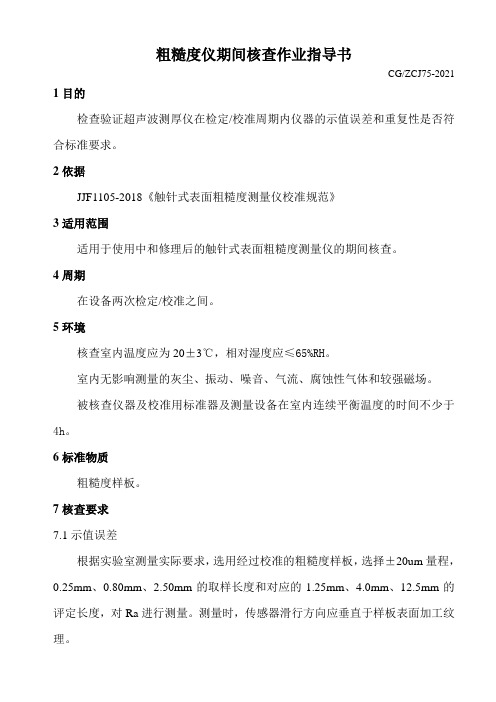
粗糙度仪期间核查作业指导书CG/ZCJ75-2021 1目的检查验证超声波测厚仪在检定/校准周期内仪器的示值误差和重复性是否符合标准要求。
2依据JJF1105-2018《触针式表面粗糙度测量仪校准规范》3适用范围适用于使用中和修理后的触针式表面粗糙度测量仪的期间核查。
4周期在设备两次检定/校准之间。
5环境核查室内温度应为20±3℃,相对湿度应≤65%RH。
室内无影响测量的灰尘、振动、噪音、气流、腐蚀性气体和较强磁场。
被核查仪器及校准用标准器及测量设备在室内连续平衡温度的时间不少于4h。
6标准物质粗糙度样板。
7核查要求7.1示值误差根据实验室测量实际要求,选用经过校准的粗糙度样板,选择±20um量程,0.25mm、0.80mm、2.50mm的取样长度和对应的1.25mm、4.0mm、12.5mm的评定长度,对Ra进行测量。
测量时,传感器滑行方向应垂直于样板表面加工纹理。
在样板工作区域内的三个不同位置上各测量3次。
取9次测量的平均值作为仪器对该样板的测量值,该值与样板标准值的差值为仪器的示值误差,见公式如下:0Ra Ra Ra -=∆式中:Ra ∆——示值误差;Ra ——读数平均值;0Ra ——标准刻线样板标准值。
7.2示值重复性选取仪器0.25mm 取样长度,选择一块0.02um ~0.1um 的样板,在某一固定位置重复测量4次,在仪器上读取测得的仪器Ra ,取最大值与最小值之差的二分之一对测量平均值的百分比为仪器示值重复性。
8核查结论示值误差及重复性要求见下表:(该设备出厂最大允许误差为±10%)其中:A 为刻线样板表面粗糙度参数Ra 的值。
- 1、下载文档前请自行甄别文档内容的完整性,平台不提供额外的编辑、内容补充、找答案等附加服务。
- 2、"仅部分预览"的文档,不可在线预览部分如存在完整性等问题,可反馈申请退款(可完整预览的文档不适用该条件!)。
- 3、如文档侵犯您的权益,请联系客服反馈,我们会尽快为您处理(人工客服工作时间:9:00-18:30)。
安全注意事项
编制日期 2013.6.20 第3页 共3页
编制
审核
批准
编制
审核
编制部门 品质部 文字/图示
安全注意事项 批准
编制日期 2013.6.20 第1页 共3页
检测器 粗糙度
文件名称
粗糙度仪使用规范
适用范围
SJ-201P型粗糙度仪
文字/图示
3:进行测量 正确安放工件,按
下[START/STOP]键,开
作业指导书
文件编号
版本
Q01-060-063
00
(每按一次按键,显 示值按照0.8-2.5-0.25
文件名称
粗糙度仪使用规范
适用范围
SJ-201P型粗糙度仪
文字/图示
START/STOP 开始/中断测量
POWER/DATA 接入电源,进行SPC 输出/数据保存/打印
CAL/STD/RANGE 校正/粗糙度规格/转 换测量范围的设置模
CUTOFF/ 转换截取件
mm/INCH/ mm/inch公/英制转换 光标键(下)
文字/图示
作业指导书
文件编号
版本
Q01-060-063
00
编制部门 品质部
文字/图示
9:关于错误显示
驱动部分和运算指示部
不正常: 分的连接出现异常。
对测:
请正确连接驱动部分和 运算指示部分
7:表面粗糙度测量的 要点将检测器平行于测 的接触测量面。
从正面来看检测器
检测器
从侧面来看检测器
检测器
测量面
8:牢固固定驱动部分 、牢测固量地物固定驱动部分和 工件,以便在测量中确
REMOTE/ 转换至远程模式光标 键(左)关闭电源
1:禁止手拿取探针。 2:面板上禁止有油渍 。
品质注意事项
作业指导书
文件编号
版本
Q01-060-063
00
液晶画面 显示测量结果和设置 状态
PARAMETER 转换显示结果的粗糙 度参数
n/ENT 转换区间数。 确认键(设置条件时)
CURVE/FILTER/TOL/C UST 转换测量曲线/滤波/ 判定合格与否/自定
MODE/ESC 转换至其他条件设置 模式退出键
1:电源ON/OFF的方法 ON:按[POWER/DATA]键 。OFF:[REMOTE/ ]键, 电源
自动关闭。 2:进行校正(增益调 整①)按下 [登CA录L/的ST校D/正RA基NG准E]值键,,将 显示值与粗糙度标 准片的数据进行对比。 ②数值相同时,按下 [粗n/糙EN度T]标,准准片备。测数量值不 同基时准,值需。要使更用改[C校UT正OFF/ ][、RE键MOR[T/]、]键进行更 改。 ③安装粗糙度标准片。 ④按下[START/STOP]键 测⑤量测。量结束后按下 [n/ENT]键终止校正操
品质注意事项
编制
6:更改测量曲线的设 置①在测量状态下,按 [转CU换RV至E/测FI量LT曲ER线/T设CL置/C模U 式。
安全注意事项
审核
批准
文件名称
粗糙度仪使用规范
适用范围
SJ-201P型粗糙度仪
②按下[CUTDFF ] 或 [③MM按/I下NC[Hn]/EN,T]转 键换,测确 定更改内容。
务必确保探针正确的 接触测量面。
测量面
品质注意事项
在超出测量范围的状态 不正常: 下开始测量+检测器的
接触状态异常。
对测:
请将检测器正确的放置 在请工将件检上测。器正确安装至
ห้องสมุดไป่ตู้
驱动部分。
测量过程中发生了超范
不正常: 围的情况。
对测:
请将测量范围改为大范 围或AUTO.
不正常: 电池残留量变少。
对测:
请连接AC适配器进行充 电。
编制部门 品质部
文字/图示
编制日期 2013.6.20 第2页 共3页
4:查看各种参数的测 量按结下果[PARAMETER]键, 则转换至各种参数的测
②更改区间数:测量结 束后次按按下键[n就/E按NT照]键1-,35-L的顺序进行转换
5:更改测量条件 ①更改截取值:在测量 模式的状态下按
禁止猛烈碰击探针。
