加密c破解简单办法
C#字符串加密与解密
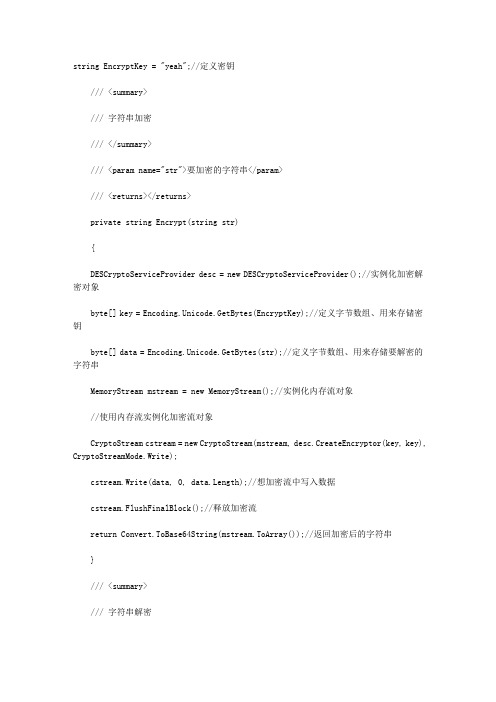
string EncryptKey = "yeah";//定义密钥/// <summary>/// 字符串加密/// </summary>/// <param name="str">要加密的字符串</param>/// <returns></returns>private string Encrypt(string str){DESCryptoServiceProvider desc = new DESCryptoServiceProvider();//实例化加密解密对象byte[] key = Encoding.Unicode.GetBytes(EncryptKey);//定义字节数组、用来存储密钥byte[] data = Encoding.Unicode.GetBytes(str);//定义字节数组、用来存储要解密的字符串MemoryStream mstream = new MemoryStream();//实例化内存流对象//使用内存流实例化加密流对象CryptoStream cstream = new CryptoStream(mstream, desc.CreateEncryptor(key, key), CryptoStreamMode.Write);cstream.Write(data, 0, data.Length);//想加密流中写入数据cstream.FlushFinalBlock();//释放加密流return Convert.ToBase64String(mstream.ToArray());//返回加密后的字符串}/// <summary>/// 字符串解密/// </summary>/// <param name="str">要解密的字符串</param>/// <returns></returns>private string Decrypt(string str){DESCryptoServiceProvider desc = new DESCryptoServiceProvider();//实例化加密、解密对象byte[] key = Encoding.Unicode.GetBytes(EncryptKey);//定义字节数组用来存储密钥byte[] data = Convert.ToBase64String(str);//定义字节数组用来存储密钥MemoryStream mstream = new MemoryStream();//实例化内存流对象//使用内存流实例化解密对象CryptoStream cstream = new CryptoStream(mstream, desc.CreateDecryptor(key, key), CryptoStreamMode.Write);cstream.Write(data, 0, data.Length);//向解密流中写入数据cstream.FlushFinalBlock();//释放解密流return Encoding.Unicode.GetString(mstream.ToArray());}。
c++位运算加解密方法
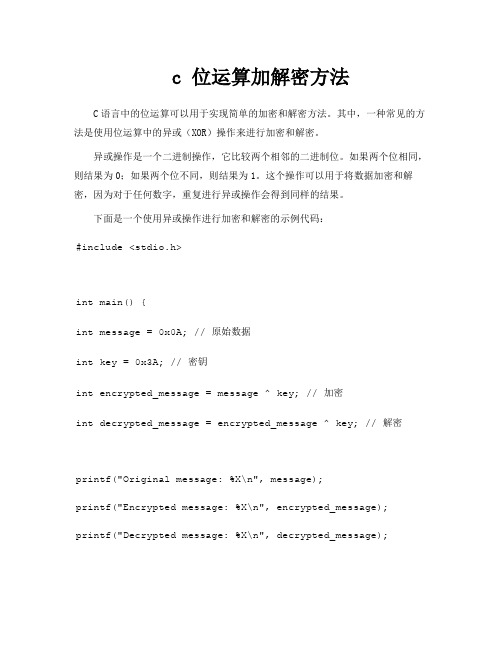
c 位运算加解密方法C语言中的位运算可以用于实现简单的加密和解密方法。
其中,一种常见的方法是使用位运算中的异或(XOR)操作来进行加密和解密。
异或操作是一个二进制操作,它比较两个相邻的二进制位。
如果两个位相同,则结果为0;如果两个位不同,则结果为1。
这个操作可以用于将数据加密和解密,因为对于任何数字,重复进行异或操作会得到同样的结果。
下面是一个使用异或操作进行加密和解密的示例代码:#include <stdio.h>int main() {int message = 0x0A; // 原始数据int key = 0x3A; // 密钥int encrypted_message = message ^ key; // 加密int decrypted_message = encrypted_message ^ key; // 解密printf("Original message: %X\n", message);printf("Encrypted message: %X\n", encrypted_message);printf("Decrypted message: %X\n", decrypted_message);return 0;}在这个示例中,我们将原始数据和密钥存储在变量message和key中。
然后,我们使用异或操作将message和key进行异或操作,得到加密后的数据encrypted_message。
接着,我们将encrypted_message和key再次进行异或操作,得到解密后的数据decrypted_message。
最后,我们使用printf函数将原始数据、加密后的数据和解密后的数据输出到控制台。
需要注意的是,这种加密方法非常简单,容易被破解。
因此,在实际应用中,应该使用更加安全的加密算法来进行数据加密和解密。
C#常用的加密解密方法

byte[] data = puteHash(inputBytes);
StringBuilder sBuilder = new StringBuilder();
//将data中的每个字符都转换为16进制的
using System.Text;
namespace SHA1Test
{
class Program
{
static void Main(string[] args)
{
string source = "Happy Birthday!";
string hash = GetSha1Hash(source);
①不可以从消息摘要中复原信息
②两个不同的消息不会产生同样的消息摘要,(但会有1x10 ^ 48分之一的机率出现相同的消息摘要,一用来验证数据。
测试代码:
演示通过sha1获取一个字符串的hash并做验证:
using System;
using System.Security.Cryptography;
StringComparer comparer = StringComparer.OrdinalIgnoreCase;
if (0 == pare(hashOfInput, hash))
{
return true;
}
else
{
return false;
}
}
}
}
SHA1
安全哈希算法(Secure Hash Algorithm)主要适用于数字签名标准(Digital Signature Standard DSS)里面定义的数字签名算法(Digital Signature Algorithm DSA)。对于长度小于2^64位的消息,SHA1会产生一个160位的消息摘要。当接收到消息的时候,这个消息摘要可以用来验证数据的完整性。在传输的过程中,数据很可能会发生变化,这时候就会产生不同的消息摘要。SHA1有如下特性:
C语言中的数据加密与解密技术

C语言中的数据加密与解密技术数据加密与解密技术在现代信息安全领域中起着至关重要的作用,能够保护数据的隐私性和完整性,防止数据被非法窃取和篡改。
在C语言中,我们可以利用各种加密算法实现数据加密和解密操作,确保数据在传输和存储过程中的安全性。
在C语言中,常用的数据加密算法包括对称加密算法和非对称加密算法。
对称加密算法使用相同的密钥进行加密和解密操作,简单高效,适用于小规模数据加密。
常见的对称加密算法有DES、AES等。
非对称加密算法需要一对公钥和私钥,公钥用于加密数据,私钥用于解密数据,安全性更高,适用于加密大规模数据。
常见的非对称加密算法有RSA、ECC等。
在C语言中,我们可以使用openssl库或者自行实现上述加密算法来实现数据加密和解密。
下面以AES对称加密算法为例进行介绍。
首先,我们需要在C语言中引入openssl库,通过以下方式进行安装和引入:```sudo apt-get install libssl-dev``````c#include <openssl/aes.h>#include <openssl/rand.h>```接下来,我们可以定义一个函数来实现数据的加密和解密操作:```cvoid encrypt_decrypt_data(unsigned char *data, int data_len, unsigned char *key, unsigned char *iv, int encrypt) {AES_KEY aes_key;AES_set_encrypt_key(key, 128, &aes_key);if (encrypt) {AES_cbc_encrypt(data, data, data_len, &aes_key, iv, AES_ENCRYPT);} else {AES_cbc_encrypt(data, data, data_len, &aes_key, iv, AES_DECRYPT);}}```在上面的函数中,我们使用AES算法对数据进行加密或解密操作,其中data 为待加密或解密的数据,data_len为数据长度,key为密钥,iv为初始化向量,encrypt为加密标志。
C#加密解密方式

3、方法三 (可逆加密)
const string KEY_64 = "VavicApp";//注意了,是 8 个字符,64 位
const string IV_64 = "VavicApp"; public string Encode(string data)
for ( int i = 0; i < str.Length; i++)
对全部高中资料试卷电气设备,在安装过程中以及安装结束后进行高中资料试卷调整试验;通电检查所有设备高中资料电试力卷保相护互装作置用调与试相技互术关,通系电1,力过根保管据护线生高0不产中仅工资2艺料22高试2可中卷以资配解料置决试技吊卷术顶要是层求指配,机置对组不电在规气进范设行高备继中进电资行保料空护试载高卷与中问带资题负料2荷试2,下卷而高总且中体可资配保料置障试时2卷,32调需3各控要类试在管验最路;大习对限题设度到备内位进来。行确在调保管整机路使组敷其高设在中过正资程常料1工试中况卷,下安要与全加过,强度并看工且25作尽52下可22都能护可地1关以缩于正小管常故路工障高作高中;中资对资料于料试继试卷电卷连保破接护坏管进范口行围处整,理核或高对者中定对资值某料,些试审异卷核常弯与高扁校中度对资固图料定纸试盒,卷位编工置写况.复进保杂行护设自层备动防与处腐装理跨置,接高尤地中其线资要弯料避曲试免半卷错径调误标试高方中等案资,,料要编试求5写、卷技重电保术要气护交设设装底备备置。4高调、动管中试电作线资高气,敷料中课并设3试资件且、技卷料中拒管术试试调绝路中验卷试动敷包方技作设含案术,技线以来术槽及避、系免管统不架启必等动要多方高项案中方;资式对料,整试为套卷解启突决动然高过停中程机语中。文高因电中此气资,课料电件试力中卷高管电中壁气资薄设料、备试接进卷口行保不调护严试装等工置问作调题并试,且技合进术理行,利过要用关求管运电线行力敷高保设中护技资装术料置。试做线卷到缆技准敷术确设指灵原导活则。。:对对在于于分调差线试动盒过保处程护,中装当高置不中高同资中电料资压试料回卷试路技卷交术调叉问试时题技,,术应作是采为指用调发金试电属人机隔员一板,变进需压行要器隔在组开事在处前发理掌生;握内同图部一纸故线资障槽料时内、,设需强备要电制进回造行路厂外须家部同出电时具源切高高断中中习资资题料料电试试源卷卷,试切线验除缆报从敷告而设与采完相用毕关高,技中要术资进资料行料试检,卷查并主和且要检了保测解护处现装理场置。设。备高中资料试卷布置情况与有关高中资料试卷电气系统接线等情况,然后根据规范与规程规定,制定设备调试高中资料试卷方案。
C语言实现加密解密功能
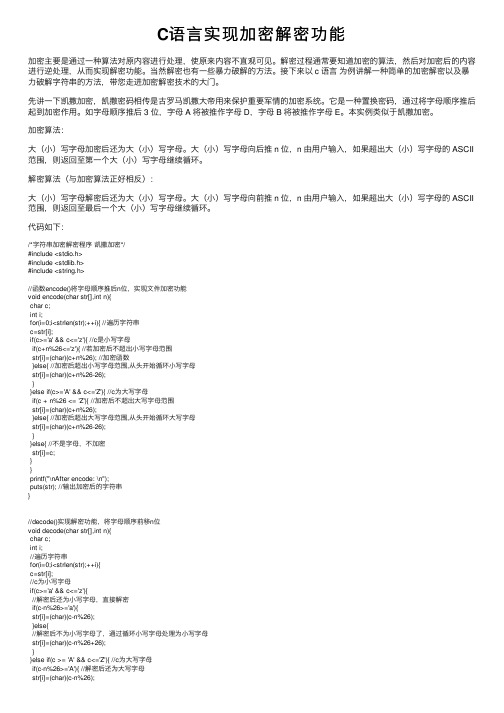
C语⾔实现加密解密功能加密主要是通过⼀种算法对原内容进⾏处理,使原来内容不直观可见。
解密过程通常要知道加密的算法,然后对加密后的内容进⾏逆处理,从⽽实现解密功能。
当然解密也有⼀些暴⼒破解的⽅法。
接下来以 c 语⾔为例讲解⼀种简单的加密解密以及暴⼒破解字符串的⽅法,带您⾛进加密解密技术的⼤门。
先讲⼀下凯撒加密,凯撒密码相传是古罗马凯撒⼤帝⽤来保护重要军情的加密系统。
它是⼀种置换密码,通过将字母顺序推后起到加密作⽤。
如字母顺序推后 3 位,字母 A 将被推作字母 D,字母 B 将被推作字母 E。
本实例类似于凯撒加密。
加密算法:⼤(⼩)写字母加密后还为⼤(⼩)写字母。
⼤(⼩)写字母向后推 n 位,n 由⽤户输⼊,如果超出⼤(⼩)写字母的 ASCII 范围,则返回⾄第⼀个⼤(⼩)写字母继续循环。
解密算法(与加密算法正好相反):⼤(⼩)写字母解密后还为⼤(⼩)写字母。
⼤(⼩)写字母向前推 n 位,n 由⽤户输⼊,如果超出⼤(⼩)写字母的 ASCII 范围,则返回⾄最后⼀个⼤(⼩)写字母继续循环。
代码如下:/*字符串加密解密程序凯撒加密*/#include <stdio.h>#include <stdlib.h>#include <string.h>//函数encode()将字母顺序推后n位,实现⽂件加密功能void encode(char str[],int n){char c;int i;for(i=0;i<strlen(str);++i){ //遍历字符串c=str[i];if(c>='a' && c<='z'){ //c是⼩写字母if(c+n%26<='z'){ //若加密后不超出⼩写字母范围str[i]=(char)(c+n%26); //加密函数}else{ //加密后超出⼩写字母范围,从头开始循环⼩写字母str[i]=(char)(c+n%26-26);}}else if(c>='A' && c<='Z'){ //c为⼤写字母if(c + n%26 <= 'Z'){ //加密后不超出⼤写字母范围str[i]=(char)(c+n%26);}else{ //加密后超出⼤写字母范围,从头开始循环⼤写字母str[i]=(char)(c+n%26-26);}}else{ //不是字母,不加密str[i]=c;}}printf("\nAfter encode: \n");puts(str); //输出加密后的字符串}//decode()实现解密功能,将字母顺序前移n位void decode(char str[],int n){char c;int i;//遍历字符串for(i=0;i<strlen(str);++i){c=str[i];//c为⼩写字母if(c>='a' && c<='z'){//解密后还为⼩写字母,直接解密if(c-n%26>='a'){str[i]=(char)(c-n%26);}else{//解密后不为⼩写字母了,通过循环⼩写字母处理为⼩写字母str[i]=(char)(c-n%26+26);}}else if(c >= 'A' && c<='Z'){ //c为⼤写字母if(c-n%26>='A'){ //解密后还为⼤写字母str[i]=(char)(c-n%26);}else{ //解密后不为⼤写字母了,循环⼤写字母,处理为⼤写字母str[i]=(char)(c-n%26+26);}}else{ //⾮字母不处理str[i]=c;}}printf("\nAfter decode: \n");puts(str); //输出解密后的字符串}//该函数代码有冗余,读者可改进int main(){char str[50];int k=0,n=0,i=1;printf("\nPlease input strings: ");scanf("%s",str); //输⼊加密解密字符串//打印菜单printf("-----------------\n");printf("1: Encryption\n");printf("2: Decryption\n");printf("3: Violent Crack\n"); //暴⼒破解printf("-----------------\n");printf("\nPlease choose: ");scanf("%d",&k);if(k==1){ //加密printf("\nPlease input number: ");scanf("%d",&n);encode(str,n);}else if(k==2){ //解密printf("\nPlease input number: ");scanf("%d",&n);decode(str,n);}else{for(i=1;i<=25;++i){ //尝试所有可能的n值进⾏暴⼒破解printf("%d ",i);decode(str,i);}}return 0;}测试运⾏如下:成功实现加密解密功能,读者可以稍加改造完成对⽂件的加密解密以上就是本⽂的全部内容,希望对⼤家的学习有所帮助,也希望⼤家多多⽀持。
加密文件文件破解技巧

方法如下:
在c盘新建一个文件夹, 取名为uu 即: c:\uu 这个
文件夹,然后工具——》文件夹选项——》"查看”里的"高级设置"下面选择“显示所有文件和文件夹”
和去掉"隐藏受保护的操作系统文件"前的对号, 会
出来一个对话框, 选择"是";
从你忘记密码的文件夹里copy 这个加密程序 (一般
叫加密什么的吧) , 到 c:\uu, 运行程序, 设置一个密码为 1
打开你的解压缩程序(winrar) , 然后在上面的地址
栏输入: c:\uu, 找到一个Thumbs开头的文件夹, 双击打开--> 将里面的desktop.ini 删除掉!
重复第步, 只是文件夹地址改为你忘记密码的文件
地址就行了, 这里先将这个文件说成d:\cc这个文件吧
打开c:\uu里的Thumbs开头的文件夹,将里面的"117789687"这个文件,右键复制一下, 然后打开
d:\cc 文件夹, 找到里的Thumbs开头的文件夹并打开, 右键-->粘贴--> 覆盖 117789687 这个文件,
回到d:\cc 文件夹下面, 运行加密程序, 输入密码1 你所有的文件是不是又重见光明了
注意:
这里的c:\uu是新建的一个文件夹d:\cc 是你忘记了密码的文件。
C加密解密算法
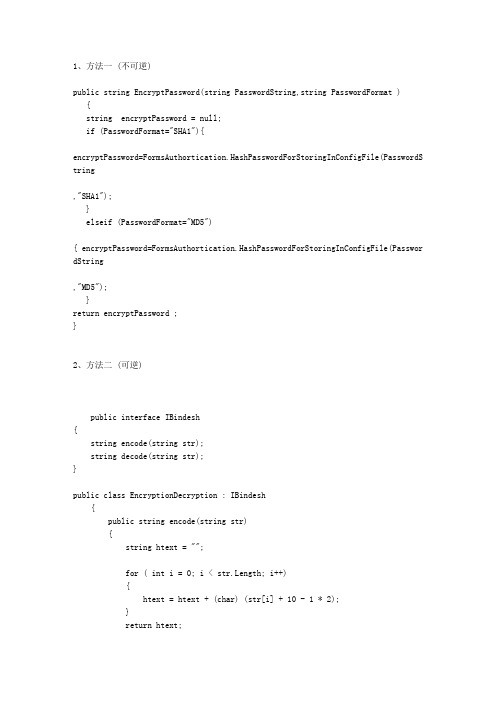
1、方法一 (不可逆)public string EncryptPassword(string PasswordString,string PasswordFormat ){string encryptPassword = null;if (PasswordFormat="SHA1"){encryptPassword=FormsAuthortication.HashPasswordForStoringInConfigFile(PasswordS tring,"SHA1");}elseif (PasswordFormat="MD5"){ encryptPassword=FormsAuthortication.HashPasswordForStoringInConfigFile(Passwor dString,"MD5");}return encryptPassword ;}2、方法二 (可逆)public interface IBindesh{string encode(string str);string decode(string str);}public class EncryptionDecryption : IBindesh{public string encode(string str){string htext = "";for ( int i = 0; i < str.Length; i++){htext = htext + (char) (str[i] + 10 - 1 * 2);}return htext;public string decode(string str){string dtext = "";for ( int i=0; i < str.Length; i++){dtext = dtext + (char) (str[i] - 10 + 1*2);}return dtext;}3、方法三 (可逆)const string KEY_64 = "VavicApp";//注意了,是8个字符,64位const string IV_64 = "VavicApp";public string Encode(string data){byte[] byKey = System.Text.ASCIIEncoding.ASCII.GetBytes(KEY_64);byte[] byIV = System.Text.ASCIIEncoding.ASCII.GetBytes(IV_64);DESCryptoServiceProvider cryptoProvider = new DESCryptoServiceProvider();int i = cryptoProvider.KeySize;MemoryStream ms = new MemoryStream();CryptoStream cst = new CryptoStream(ms, cryptoProvider.CreateEncryptor(byKey,byIV), CryptoStreamMode.Write);StreamWriter sw = new StreamWriter(cst);sw.Write(data);sw.Flush();cst.FlushFinalBlock();sw.Flush();return Convert.ToBase64String(ms.GetBuffer(), 0, (int)ms.Length);public string Decode(string data){byte[] byKey = System.Text.ASCIIEncoding.ASCII.GetBytes(KEY_64);byte[] byIV = System.Text.ASCIIEncoding.ASCII.GetBytes(IV_64);byte[] byEnc;try{byEnc = Convert.FromBase64String(data);}catch{return null;}DESCryptoServiceProvider cryptoProvider = new DESCryptoServiceProvider();MemoryStream ms = new MemoryStream(byEnc);CryptoStream cst = new CryptoStream(ms, cryptoProvider.CreateDecryptor(byKey,byIV), CryptoStreamMode.Read);StreamReader sr = new StreamReader(cst);return sr.ReadToEnd();}4、MD5不可逆加密(32位加密)public string GetMD5(string s, string _input_charset){/**//**//**//// <summary>/// 与ASP兼容的MD5加密算法/// </summary>MD5 md5 = new MD5CryptoServiceProvider();byte[] t = puteHash(Encoding.GetEncoding(_input_charset).GetBytes(s));StringBuilder sb = new StringBuilder(32);for (int i = 0; i < t.Length; i++){sb.Append(t[i].ToString("x").PadLeft(2, '0'));}return sb.ToString();}(16位加密)public static string GetMd5Str(string ConvertString){MD5CryptoServiceProvider md5 = new MD5CryptoServiceProvider();string t2 =BitConverter.ToString(puteHash(UTF8Encoding.Default.GetBytes(ConvertStrin g)), 4, 8);t2 = t2.Replace("-", "");return t2;}5、加解文本文件//加密文件private static void EncryptData(String inName, String outName, byte[] desKey, byte[]desIV){//Create the file streams to handle the input and output files.FileStream fin = new FileStream(inName, FileMode.Open, FileAccess.Read); FileStream fout = new FileStream(outName, FileMode.OpenOrCreate, FileAccess.Write);fout.SetLength(0);//Create variables to help with read and write.byte[] bin = new byte[100]; //This is intermediate storage for the encryption.long rdlen = 0; //This is the total number of bytes written. long totlen = fin.Length; //This is the total length of the input file. int len; //This is the number of bytes to be written ata time.DES des = new DESCryptoServiceProvider();CryptoStream encStream = new CryptoStream(fout, des.CreateEncryptor(desKey, desIV),CryptoStreamMode.Write);//Read from the input file, then encrypt and write to the output file.while (rdlen < totlen){len = fin.Read(bin, 0, 100);encStream.Write(bin, 0, len);rdlen = rdlen + len;}encStream.Close();fout.Close();fin.Close();}//解密文件private static void DecryptData(String inName, String outName, byte[] desKey, byte[]desIV){//Create the file streams to handle the input and output files.FileStream fin = new FileStream(inName, FileMode.Open, FileAccess.Read); FileStream fout = new FileStream(outName, FileMode.OpenOrCreate, FileAccess.Write);fout.SetLength(0);//Create variables to help with read and write.byte[] bin = new byte[100]; //This is intermediate storage for the encryption.long rdlen = 0; //This is the total number of bytes written. long totlen = fin.Length; //This is the total length of the input file. int len; //This is the number of bytes to be written at a time.DES des = new DESCryptoServiceProvider();CryptoStream encStream = new CryptoStream(fout, des.CreateDecryptor(desKey, desIV),CryptoStreamMode.Write);//Read from the input file, then encrypt and write to the output file. while (rdlen < totlen){len = fin.Read(bin, 0, 100);encStream.Write(bin, 0, len);rdlen = rdlen + len;}encStream.Close();fout.Close();fin.Close();}6、using System;using System.Collections.Generic;using System.Text;using System.Security.Cryptography;using System.IO;namespace Component{public class Security{public Security(){}//默认密钥向量private static byte[] Keys = { 0x12, 0x34, 0x56, 0x78, 0x90, 0xAB, 0xCD, 0xEF };/**//**//**//**//**//**//**//// <summary>/// DES加密字符串/// </summary>/// <param name="encryptString">待加密的字符串</param>/// <param name="encryptKey">加密密钥,要求为8位</param>/// <returns>加密成功返回加密后的字符串,失败返回源串</returns>public static string EncryptDES(string encryptString, string encryptKey){try{byte[] rgbKey = Encoding.UTF8.GetBytes(encryptKey.Substring(0, 8));byte[] rgbIV = Keys;byte[] inputByteArray = Encoding.UTF8.GetBytes(encryptString); DESCryptoServiceProvider dCSP = new DESCryptoServiceProvider(); MemoryStream mStream = new MemoryStream();CryptoStream cStream = new CryptoStream(mStream, dCSP.CreateEncryptor(rgbKey,rgbIV), CryptoStreamMode.Write);cStream.Write(inputByteArray, 0, inputByteArray.Length);cStream.FlushFinalBlock();return Convert.ToBase64String(mStream.ToArray());}catch{return encryptString;}}/**//**//**//**//**//**//**//// <summary>/// DES解密字符串/// </summary>/// <param name="decryptString">待解密的字符串</param>/// <param name="decryptKey">解密密钥,要求为8位,和加密密钥相同</param> /// <returns>解密成功返回解密后的字符串,失败返源串</returns>public static string DecryptDES(string decryptString, string decryptKey) {try{byte[] rgbKey = Encoding.UTF8.GetBytes(decryptKey);byte[] rgbIV = Keys;byte[] inputByteArray = Convert.FromBase64String(decryptString); DESCryptoServiceProvider DCSP = new DESCryptoServiceProvider(); MemoryStream mStream = new MemoryStream();CryptoStream cStream = new CryptoStream(mStream, DCSP.CreateDecryptor(rgbKey,rgbIV), CryptoStreamMode.Write);cStream.Write(inputByteArray, 0, inputByteArray.Length);cStream.FlushFinalBlock();return Encoding.UTF8.GetString(mStream.ToArray()); }catch{return decryptString;}}}}。
