ANSYS-Workbench-电磁场分析例子
Ansys电机电磁震动和噪声分析流程
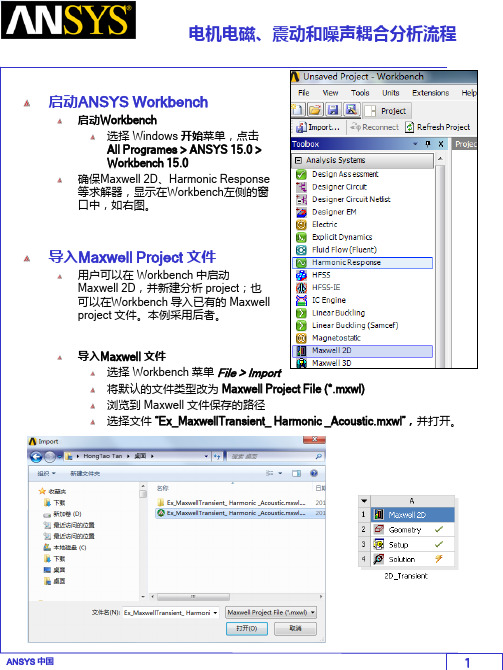
Maxwell 分析模型介绍
分析模型为 Prius 电机的二维分析模型。 瞬态分析模型的各项设置已经设置好。 如需要详细了解如何设置电机的瞬态分析模型,请查看其他相关培训文件。
定子铁心
Phase C Phase B 转子 轴 Phase A Phase C
磁钢
Maxwell 模型修改
为了精确分析定子齿部的径向电磁力,并将力密度的分布耦合到后续的谐响应分 析中。需要将定子齿部“分割”出来,并施加更细密的网格剖分。
调整仿真时间与步长
双击 Projects 管理窗口上的 Analysis>Setup1 设置仿真停止时间 Stop Time 为10ms 设置时间步长 Time Step 为 50us 点击 OK
激活瞬态电磁场与谐响应分析的耦合分析选项
激活瞬态电磁场与谐响应分析耦合分析选项 点击菜单Maxwell2D > Enable Harmonic Force Calculation 在弹出的Enable Harmonic Force Coulping 窗口中, 1. 选中Enable Force Calculation, 2. 在每一个齿尖模型的选择框中,打勾如下图。 3. 点击 OK 。 Maxwell将会在最后一个完整周期, 计算每一个选中物体的瞬时电磁力, 并通过傅里叶分析,转化成频域的 电磁力数据,频率范围是从直流到 DC to 1/(2*dT).
在弹出的 Element Length Based Refinement 窗口中, 1. 将 Name 改成 Length_ToothTips 2. Restrict length of Elements: 3. Maximum Length of Elements: 0.25 mm 4. 点击 OK 改善曲线网格剖分 选中所有的物体( Ctrl + A) 点击菜单 Maxwell 2D > Mesh Operations > Assign > Surface
ansys workbench建模仿真技术及实例详解 -回复
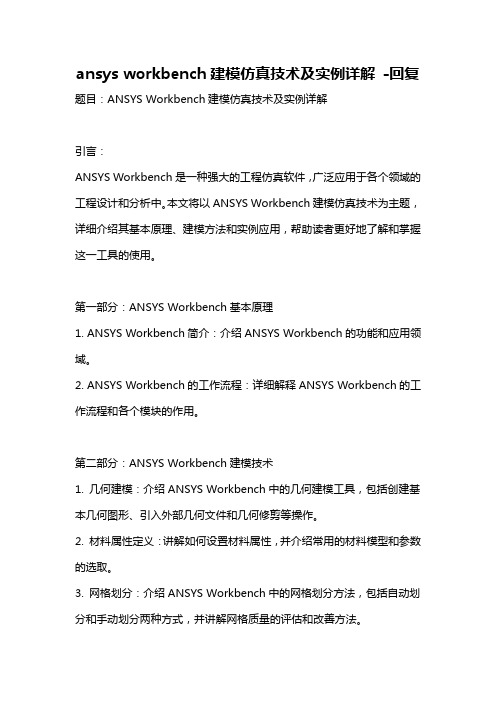
ansys workbench建模仿真技术及实例详解-回复题目:ANSYS Workbench建模仿真技术及实例详解引言:ANSYS Workbench是一种强大的工程仿真软件,广泛应用于各个领域的工程设计和分析中。
本文将以ANSYS Workbench建模仿真技术为主题,详细介绍其基本原理、建模方法和实例应用,帮助读者更好地了解和掌握这一工具的使用。
第一部分:ANSYS Workbench基本原理1. ANSYS Workbench简介:介绍ANSYS Workbench的功能和应用领域。
2. ANSYS Workbench的工作流程:详细解释ANSYS Workbench的工作流程和各个模块的作用。
第二部分:ANSYS Workbench建模技术1. 几何建模:介绍ANSYS Workbench中的几何建模工具,包括创建基本几何图形、引入外部几何文件和几何修剪等操作。
2. 材料属性定义:讲解如何设置材料属性,并介绍常用的材料模型和参数的选取。
3. 网格划分:介绍ANSYS Workbench中的网格划分方法,包括自动划分和手动划分两种方式,并讲解网格质量的评估和改善方法。
4. 边界条件设置:讨论各种边界条件的设置方法,如固定边界条件、加载边界条件和对称边界条件等。
5. 求解器选择与设置:介绍ANSYS Workbench中常用的求解器选择和设置方法,包括静态求解和动态求解两种模拟方法,并讨论参数对求解结果的影响。
6. 后处理与结果分析:讲解ANSYS Workbench中的后处理工具的使用方法,包括结果显示、变量提取和结果比较等。
第三部分:ANSYS Workbench建模仿真实例1. 结构力学仿真实例:以某一结构件为例,详细介绍ANSYS Workbench 如何进行结构力学仿真分析,并分析结果。
2. 流体力学仿真实例:以某一管道流体流动为例,介绍ANSYS Workbench如何进行流体力学仿真分析,分析流体流动特性。
workbench电机电磁场有限元分析
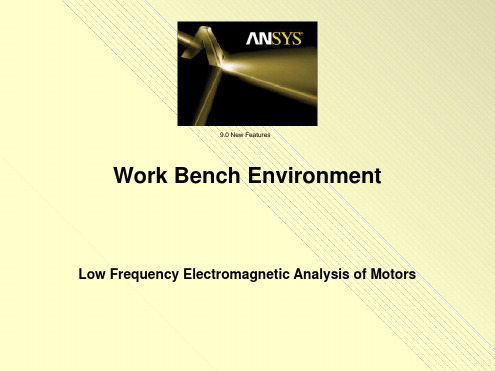
Workshop
1
2
10/1/2004
2
ANSYS v9.0
Motor Analysis in the Workbench Environment
You should see an end view of the motor geometry. Using the left mouse button (LMB) click on the blue dot adjacent to the triad in the lower right corner of the plot. This should result in the isometric view shown at right.
10/1/2004
Workshop
3
ANSYS v9.0
Motor Analysis in the Workbench Environment
1) Bring up the enclosure tool as
shown at right. This will be used to automatically create a
The image can be dynamically rotated as follows:
1) Position the mouse cursor on the display
2) Hold down the middle mouse button (MMB)
3) Move the mouse cursor
After editing the details, right click on “Air” in the tree. In the drop down list that appears, left click on “Generate”. This will create a cylindrical volume of magnetic domain in which to immerse the imported parts.
基于ANSYS Workbench平台的电机电磁噪声仿真分析
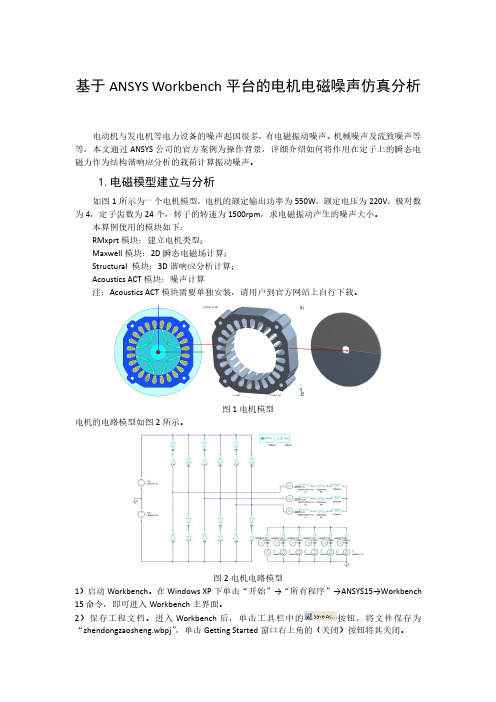
基于ANSYS Workbench平台的电机电磁噪声仿真分析电动机与发电机等电力设备的噪声起因很多,有电磁振动噪声、机械噪声及流致噪声等等,本文通过ANSYS公司的官方案例为操作背景,详细介绍如何将作用在定子上的瞬态电磁力作为结构谐响应分析的载荷计算振动噪声。
1.电磁模型建立与分析如图1所示为一个电机模型,电机的额定输出功率为550W,额定电压为220V,极对数为4,定子齿数为24个,转子的转速为1500rpm,求电磁振动产生的噪声大小。
本算例使用的模块如下:RMxprt模块:建立电机类型;Maxwell模块:2D瞬态电磁场计算;Structural模块:3D谐响应分析计算;Acoustics ACT模块:噪声计算注:Acoustics ACT模块需要单独安装,请用户到官方网站上自行下载。
图1电机模型电机的电路模型如图2所示。
图2电机电路模型1)启动Workbench。
在Windows XP下单击“开始”→“所有程序”→ANSYS15→Workbench 15命令,即可进入Workbench主界面。
2)保存工程文档。
进入Workbench后,单击工具栏中的按钮,将文件保存为“zhendongzaosheng.wbpj”,单击Getting Started窗口右上角的(关闭)按钮将其关闭。
3)双击Toolbox→Analysis System→RMxprt模块建立项目A,如图3所示。
4)双击项目A中的A1栏进如RMxprt电机设置平台,如图4所示。
图3RMxprt模块图4RMxprt平台5)依次选择菜单RMxprt→Machine Type,在弹出的电机类型选择对话框中单击Generic Rotating Machine选项,单击OK按钮,如图5所示。
6)单击Project Manager→RMxprt→Machine选项,在下面出现属性设置对话框中作如下设置:在Source Type栏中选择AC选项;在Structure栏中选择Inner Rotor选项;在Stator Type栏中选择SLOT_AC选项;在Rotor Type栏中选择PM_INTERIOR选项,如图6所示。
ANSYSWorkbench电磁场分析例子共38页
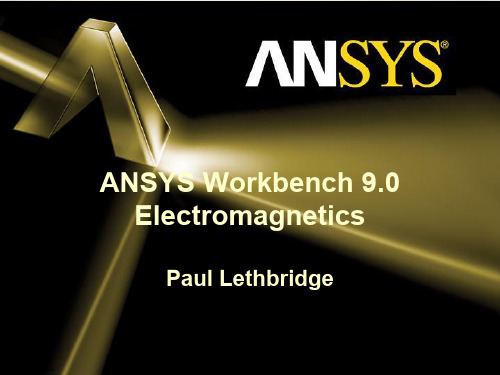
ANSYS, Inc. Proprietary
Contents
Workbench Electromagnetics
– Workbench Emag Roadmap
– Design Modeler
• Enclosure Symmetry • Winding bodies • Winding Tool
• Workbench v9.0 is the first release with electromagnetic analysis capability. – Support solid and stranded (wound) conductors – Automated computations of force, torque, inductance, and coil flux linkage. – Easily set up simulations to compute results as a function of current, stroke, or rotor angle.
– Up to 3 three symmetry planes can be specified. – Full or partial models can be included in the Enclosure. – During the model transfer from DesignModeler to Simulation, the enclosure feature with symmetry planes forms two kinds of named selections:
– Winding Bodies: Used to represent wound coils for source excitation. The advantage of these bodies is that they are not 3D CAD objects, and hence simplify modeling/meshing of winding structures.
ANSYS Workbench 17·0有限元分析:第18章-电磁场分析
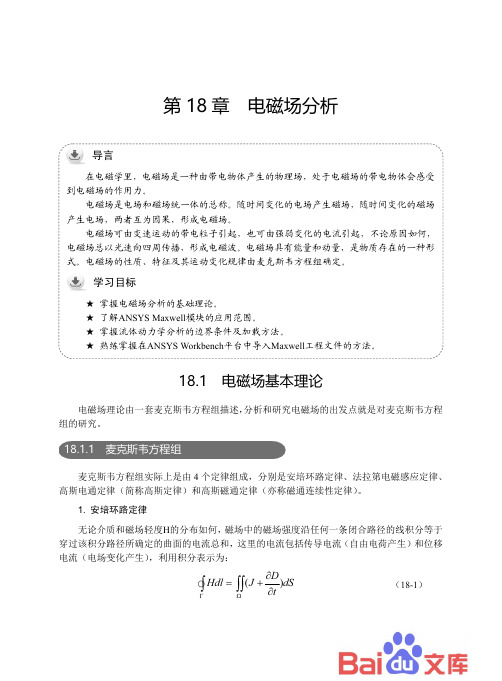
第18章 电磁场分析 在电磁学里,电磁场是一种由带电物体产生的物理场,处于电磁场的带电物体会感受到电磁场的作用力。
★18.1 电磁场基本理论电磁场理论由一套麦克斯韦方程组描述,分析和研究电磁场的出发点就是对麦克斯韦方程组的研究。
18.1.1 麦克斯韦方程组麦克斯韦方程组实际上是由4个定律组成,分别是安培环路定律、法拉第电磁感应定律、高斯电通定律(简称高斯定律)和高斯磁通定律(亦称磁通连续性定律)。
1. 安培环路定律无论介质和磁场轻度H 的分布如何,磁场中的磁场强度沿任何一条闭合路径的线积分等于穿过该积分路径所确定的曲面的电流总和,这里的电流包括传导电流(自由电荷产生)和位移电流(电场变化产生),利用积分表示为:()D Hdl J dS tΓΩ∂=+∂∫∫∫ (18-1)ANSYS Workbench 17.0有限元分析从入门到精通 式中,J 为传导电流密度矢量(A/m 2),D t∂∂为位移电流密度,D 为电通密度(C/m 2)。
2. 法拉第电磁感应定律 闭合回路中的感应电动势与穿过此回路的磁通量随时间的变化率成正比,利用积分表示为:(B Edl J dS tΓΩ∂=−+∂∫∫∫ (18-2) 式中,E 为电场强度(V/m ),B 为磁感应强度(T 或Wb/m 2)。
3. 高斯电通定律在电场中,不管电解质与电通密度矢量的分布如何,穿出任何一个闭合曲面的电通量等于已闭合曲面所包围的电荷量,这里的电通量也就是电通密度矢量对此闭合曲面的积分,积分形式表示为:v S DdS dv ρ=∫∫∫∫∫ (18-3)式中,ρ为电荷体密度(C/m 3)。
4. 高斯磁通定律在磁场中,不论磁介质与磁通密度矢量的分布如何,穿出任何一个闭合曲面的磁通量恒等于零,这里的磁通量即为磁通量矢量对此闭合曲面的有向积分,用积分形式表示为: 0SBdS =∫∫ (18-4) 式(18-1)~式(18-4)还分别有自己的微分形式,也就是微分形式的麦克斯韦方程组,分别对应式(18-5)~式(18-8):D H J t ∂∇×=+∂ (18-5) B E t ∂∇×=∂ (18-6)D ρ∇= (18-7)0B ∇=(18-8)在电磁场计算中,经常对上述这些偏微分进行简化,以便能够用分离变量法、格林函数等求得电磁场的解,其解的形式为三角函数的指数形式以及一些用特殊函数表示的形式。
ANSYSWorkbench基础教程与工程分析详解第九章电磁场分析
2.麦克斯韦第二方程
麦克斯韦第二方程也称为法拉第电磁感应定律:
ANSYS Workbench 基础教程与工程分析详解
JJ G JG JG G ∂D J 其积分形式为: v ∫ E ⋅ d I = −∫s ∂τ ⋅ d S JG JG ∂E 微分形式: ∇ × E = − ∂τ 该式说明:变化的磁场产生电场。即电场不仅由电H1−H2)=Js 或 H1t−H2t=Js n×(E1−E2)=0 H1t=H2t
法向分量的边界条件:
第 电磁场分析
9
章
n×(B1−B2)=0 B1n=B2n − n·(D1 D2)=ρs 或 D1n−H2n=ρs
在工程上求解电磁场问题,实际上就是在确定的边界条件下联合求解上述诸方程。由 微分形式的麦克斯韦方程式可知:时变电场是有旋有散的,时变磁场是有旋无散的。在时 变电磁场中电场与磁场是不可分割的。因此,时变电磁场是有旋有散场。但是在电荷及电 流均不存在的无源区中,时变电磁场是有旋无散的。电场线与磁场线相互交链,自行闭合, 351 从而在空间形成电磁波。此外,时变电场的方向与时变磁场的方向处处互相垂直。 JG JJ G JJ G J G ∂E ∂D ∂H ∂B = = = 0 。那么,上述麦克斯韦方程变 = 对于不随时间变化的静态场有: ∂t ∂t ∂t ∂t 为静电场方程与恒定磁场方程,此时电场与磁场不再相关,而是彼此独立。
350
3.麦克斯韦第三方程
麦克斯韦第三方程也称为电场的高斯定律。 JJ G JJ G 其积分形式为: v ∫ s D ⋅ dS = q JJ G 微分形式: ∇ × D = ρ 该式表明:穿过任何闭合曲面的电通量等于该闭合曲面所包围的静电荷,也表明了电 荷能产生磁场。
4.麦克斯韦第四方程
Ansys电机电磁(Maxwell)、热(Fluent)耦合分析流程演示文稿
• 启动Maxwell
• 导入Maxwell文件后会形成一个Maxwell分析系统 • 启动Maxwell
• 双击Maxwell分析系统中的solution
ANSYell)、热(Fluent)耦合分析流程
• 更新Maxwell项目
•右键点击solution •选择Update
Stator
Shaft
ANSYS 中国
Magnets
Rotor
w2
电机电磁(Maxwell)、热(Fluent)耦合分析流程
• Fluent项目
•The Maxwell project contains a 3D mesh model of a ITRI motor •The setup of this motor has already been partially done •注意:考虑到设置效率,建议对Fluent的设置在Workbench外完成,特别是当网格是 四面体,并希望在FLUENT中转化为多面体网格时。在Workbench下Fluent的所有操作 都会被记录,并在重新打开时重新运行所有操作,非常费时。所以建议在Workbench 外将Fluent设置好,这样在Workbench内打开时较为节省时间。
• 由于此处采用现有的Maxwell项目,所以只需要在Workbench中导入即可。用户也 可以新建一个项目,并进行重新设置。
• 导入Maxwell文件 • 菜单栏 File > Import • 更改文件类型为Maxwell Project File (*.mxwl) • 通过导航确定输入文件的位置 • 选择文件“modified.mxwl” • Open打开
• 该教程已经提供了一个完整的CFD案例,并且已经设置好,此处只需要导入,并 设置损耗的映射即可。
ansys workbench例题
Ansys Workbench是一款广泛应用于工程领域的有限元分析软件,可以用于解决各种结构力学、流体动力学、电磁场等问题。
本文将以Ansys Workbench为例,介绍一个结构力学的例题,并详细讲解解题过程。
1. 问题描述假设有一个悬臂梁,在梁的自由端施加一个集中力,要求计算梁的应力分布和挠度。
2. 建模打开Ansys Workbench软件,新建一个静力学分析项目。
在几何模型中,画出悬臂梁的截面,并确定梁的长度、宽度和厚度。
在材料属性中,选择梁的材料,并输入对应的弹性模量和泊松比。
在约束条件中,将梁的支座固定,模拟悬臂梁的真实工况。
在外部荷载中,施加一个与梁垂直的集中力,确定力的大小和作用位置。
3. 网格划分在建模结束后,需要对悬臂梁进行网格划分。
在Ansys Workbench 中,可以选择合适的网格划分方式和密度,以保证计算结果的准确性和计算效率。
通常情况下,悬臂梁的截面可以采用正交结构网格划分,梁的长度方向可以采用梁单元网格划分。
4. 设置分析类型在网格划分完成后,需要设置分析类型为结构静力学。
在分析类型中,可以选择加载和约束条件,在求解器中,可以选择计算所需的结果类型,如应力、应变、位移等。
5. 求解和结果分析完成以上步骤后,可以提交计算任务进行求解。
Ansys Workbench软件会自动进行计算,并在计算完成后给出计算结果。
在结果分析中,可以查看悬臂梁的应力分布图和挠度图,进一步分析梁的受力情况和变形情况。
6. 参数化分析除了单一工况下的分析,Ansys Workbench还可以进行参数化分析。
用户可以改变材料属性、外部加载、几何尺寸等参数,快速地进行批量计算和结果对比分析,以得到最优的设计方案。
7. 结论通过Ansys Workbench对悬臂梁的结构分析,可以得到悬臂梁在外部加载下的应力分布和挠度情况,为工程设计和优化提供重要参考。
Ansys Workbench还具有丰富的后处理功能,可以绘制出直观的分析结果图,帮助工程师和研究人员更好地理解和使用分析结果。
ansysworkbench电磁场仿真完整例子
IntroductionThe Magnetic Valve includes a fixed and a rotating part. The rotating body has to move, as quickly as possible, to rest in one of the 2 possible stop positions. Driving current patterns are the input to generate suitable torques. The customer experienced different performances of the valve for different current patterns: sometimes he got strong bumps on the mechanic stops and failures of the valve behaviour. the customer decided to commit a simulation of the magnetic and dynamic behaviour of the valve, instead to build a prototype.Analysis GoalThe goal is ton achieve measure of the Magnetic Torque, as function of current and rotation angle within a parametric approachOwner:EnginsoftUsage Restrictions:Freely available for useIndustry:AutomotiveApplication:ValvePhysics:ElectromagneticsProduct(s)/Version:ANSYS-v10.1Geometry Type(s):SolidGeometry Format(s): Design ModelerModel Size:147070 Nodes, 105742 ElementsElement Type(s): Edge 117Estimated Demo Time:15 Minutes to show, 12 minutes running timeCustomer:Competition:Comsol, AnsoftChallenge:Free accurate Mesh, Parametric Model, Non LinearMagnetic AnalysisKey Features Used:Sphere of influence for meshing, BH Non Linear Curvedata import, Parametric AnalysisSteps and Points to Convey. Picture Guide. Start ANSYS Workbench Environment, andchoose “New Geometry”.Importing of external geometrySet the desired length unit: meters.01) Click “File > Open > Import ExternalGeometry File”.02) Click on “Generate” in order to confirm theimportation of the geometry.The geometry regards a magnetic valve.Steps and Points to Convey. Picture Guide. Create a Parametric, Relative Rotationbetween two groups of bodies01) Create a local coordinate system (plane 4)by clicking on the “New Plane” icon in the toolbar.02) In “Details of Plane4 >. Type” choose fromface in order to select the surface of interest.03) Choose the space to the right of “Base Face” in Details of Plane4 and select the surfaceindicated in light blue in the plot at right.The local coordinate system “Plane 4” is nowvisible, centered on a face vertex04) In “Details of Plane4 >. Transform 1(RMB)” insert an offset along X axis of –0.00825 m.05) In “Details of Plane4 >. Transform 1(RMB)” insert an offset along Y axis of 0.0015m.06) Click Generate to create Plane4Create another plane (Plane5).07) In “Details of Plane5 > Type” choose fromplane. Base plane should be set to Plane4.08) In “Details of Plane5 >. Transform 1(RMB)” insert a rotation about Z axis of 30°.09) Click Generate to create Plane5.Steps and Points to Convey. Picture Guide. The local coordinate system “Plane 5” is nowvisible.10) From the tool bar menu, select “Tools >Freeze”.The freezing operation is indicated when bodiesare displayed with transparency.11) From the tool bar menu, select “Create >Body Operation” set “Type” to “Move” click onthe box to the right of Bodies.12) Select the bodies highlighted at right (usethe Ctrl button to select multiple entities) andclick Apply.Steps and Points to Convey. Picture Guide.13) In “Details of BodyOp1” choose the box tothe right of “Source Plane” and pick on Plane4in the Tree Outline.14) In a similar fashion, set “Destination Plane” to Plane5.Then click on “Generate” to move the parts asshown at right.ENCLOSURE definition01)From the tool bar menu, select “Tools >Enclosure” in order to insert a controlvolume cylindrically shaped and alignedto Y axis. Set the Cushion to 0.0375 mand set “Merge Parts?” to “Yes”.02)Click Generate to create the enclosureIn the “Outline” tree the just created enclosure isnow visible.Steps and Points to Convey Picture Guide Enclosure is visible in the “Model View” window.CREATE the WINDING COIL01) In the Tree Outline, Open “1 Part, 7 Bodies> Part”. RMB on the last Solid in the list andchoose “Hide Body” in the drop down menu.This will allow access to the surfaces of theimported geometry for forthcoming pickingoperations.02) Create a new plane (Plane6)03) In “Details of Plane6 >. Type” choose“From Face”.04) Click on the box to the right of “Base Face” and select the surface shown at right.05) In “Details of Plane6 >. Transform 1(RMB)” insert an offset along Z axis of –0.0231 m.Click on Generate to create Plane6.06) With Plane6 now active, go to the tool barand choose “New Sketch”.07) Select “Sketch1” in the “Tree Outline”.Steps and Points to Convey Picture Guide Sketching mode for winding coil generation08) Pick the Sketching tab at the bottom of theTree Outline09) Select “Circle” in the “Draw” window andchoose the center (origin of Plane6) and anarbitrary poin some distance away from thecenter to create a circle.10) Pick the Dimensions button at the bottom ofthe Sketching Toolboxes pane and choose“Radius”.11) Click on the circle and another arbitrarylocation for the radial dimension marker.12) In “Details of Sketch1”, modify the radiusR1 to be 0.00775 m.The sketch is now visible in the “Graphics” window.13) From the tool bar select “Concept > LineFrom Sketches”. Choose the circle and clickApply in the box to the right of “Base Objects” in “Details of Line1”. “Operation” should be setto “Add Material”.Click Generate.14) Choose the Line Body in the Tree Outline.15) In “Details of Line Body” set:?“Winding Body > Yes” ?“Number of Turns” = 1?“CS Length” = 0.022 m?“CS Length” = 0.00375 mSteps and Points to Convey Picture Guide 16) From the tool bar, select “View > ShowCross Sections Solids”. The new winding bodyshould appear as it does in the figure to the right.ANGLE as PARAMETER01) In the “Tree Outline” select “Plane5” 02) Make the rotation about Z axis as parameterby clicking on the box to the left of “FD1, Value1”.03) Rename the parameter as “angle”.Steps and Points to Convey. Picture Guide.04) From the tool bar, select “Tools >Options>Common Settings>Geometry Import”.Remove “DS” from the field to the right of“Personal Parameter Key” to remove the DSprefix naming convention restriction forimporting parameters. Click OK.GO IN SIMULATIONIn the “[Project]” window, select “NewSimulation”.In the “[Simulation]” window, the “Outline” treeshould be as in figure.Steps and Points to Convey Picture GuideMaterials Properties DefinitionSelect “Data” in the tool bar to open the“[Engineering Data]” window.Materials Properties Definitionchange defaults of STRUCTURAL STEEL01) Select “Structural Steel” and click on“Add/Remove Properties” in the“Electromagnetics” field and unselect thefollowing items:-“Relative Permeability” -“Resistivity” 02) Check the box to the left of “B-H curve” andclick OK.03) Say “Yes” to the “Remove MaterialProperties” box that appears.04) Open excel file “bh1.xls” and copy the twodata columns (highlight them with the mousecursor and type Cntl-C).Steps and Points to Convey Picture Guide 05) Click the icon depicting an xy plot to theright of “B-H Curve”06) LMB on the 2 (second row) of the“Magnetic Flux Density vs. Magnetic FieldIntensity” table and press “Ctrl +V” to paste thetwo column data from the .xls file.07) Click on the B-H Curve icon at the lowerright.The curve should appear as shown at right.NEW Material definition IRONRMB on “Materials (2)” in the tree and choose“Insert New Material”. RMB on “NewMaterial”, choose Rename and change the nameof the new material to Iron. Define BH data asbefore but this time use data from “bh2.xls” file.NEW Material definition NEODYMIUM01) Define a New material named“Neodymium”.02) Among Electromagnetics properties letactive just: “Linear Hard Material”:03) Insert the following data:?Cohercive Force: 7.9577 e5 A/m?Residual Induction 1.2 TAssign MAT PROPS to parts01) Return to the Simulation Tab02) In the Outline Tree, open Geometry>Partand use the Cntl button to select both of theRIC9512_105 items. The parts should behighlighted as shown at right.03) In Details of “Multiple Selection”, change material from “Structural Steel” to “Iron” Steps and Points to Convey Picture Guide04) Select the part shown at right.05) Change material from “Structural Steel” to “Neodymium” MESH01) Select the coil support solid (see figure)02) RMB on “Mesh” on the tree to insert asizing control:Element Size 2e-303) Insert another sizing control , 1e-3, referredto 5 bodies as in the following picture. It mayhelp to hide the 4th solid (the “air enclosure) inthe Outline tree to simplify selecting these parts.Steps and Points to Convey Picture Guide 5 bodies for sizing setting n.204) In the Outline tree, RMB on Model andinsert a “Coordinate Systems” branch. RMB onthe Coordinate Systems branch and insert(define) a new Coordinate System. Choose“Origin” in the Details of “Coordinate System” pane, select the surface shown at right, and clickApply.05) RMB on Mesh in the Outline to insert a thirdsizing control:For “Type”, choose “Sphere of Influence” ?Sphere Center: Coordinate System(defined just before)?Radius 1.5e-2?Element size 5e-4Areas to be applied are the following (10 areas)Steps and Points to Convey Picture Guide 10 Areas where to apply the Sphere of Influencesizing control06) Click on Mesh -> Preview MeshThe Mesh should result as in figure, if the “Air” solid enclosure body is hideLOADSSet the Conductor Current value in detailswindow related to “Conductor Winding Body”:1000 ABOUNDARY CONDITIONSRMB on Environment in the tree and insert aMagnetic Flux Parallel object. Use the Cntlbutton to select the 3 exterior surfaces of theenclosure and click Apply.Steps and Points to Convey. Picture Guide.POSTPROCESSING SETTINGS01) Insert under the “Solution” tree thefollowing output requests:?Total Flux Density?Total Flux Intensity02) Select 3 bodies as in figure03) Insert a “Directional Force/Torque” outputrequest with details:?In Details of “Directional Force/Torque” pane, change “Global CoordinateSystem” to “Coordinate System” (this isthe user-defined coordinate systemcentered on the top surface of thepermanent magnet).?Set Orientation to Y Direction (rotationaxis)04) repeat Directional Force/Torque Requestfor both X and Z axis direction05) By a right click under the Solution TreeInsert a “Solution Information” request tomonitor the run during the solutionSOLVE01)Highlight the Environment tree tosee/check all Boundary & Loadspreviously defined.02)Click on the “SOLVE” Icon to launchthe run.Solution times takes about 12 minutes on a 2.8 Ghz single processor 32bit PCSteps and Points to Convey Picture GuideREVIEW RESULTS01)See the Total Flux of Magnetic results02)Set up a Vector Image of the MagneticField03) After Vector Image settings show aVector Plot of Magnetic Field03)See the Magnetic Force distribution, Yaxis direction, on the requested parts.04)The same for X, Z directions05)Activate the view from Y Global Axis06)Define a “Slice Plane” 07)Draw the slice plane trace at nearlyalong the Y global direction08)View from the X Global direction09)Activate “show elements” and show themagnetic fieldSteps and Points to Convey Picture GuideSET UP A PARAMETRIC ANALYSIS01)Click on “Model” 02)Click on CAD Parameters Detail toactivate the “angle” as a parameter. Thiswill be the first INPUT parameter.03)Click on Environment and Duplicate byright click04)Activate the Conductor Current Value asparameter. This is the second INPUTparameter n.2.05)Activate the Torque value in Y directionas OUTPUT parameter (ThirdParameter)06)Click on “Solution” of Environment 2and then click on Parameter Manager07)Set up many cases as you like, forexample with 4 current values, 3 valuesother than the previously solved.。
- 1、下载文档前请自行甄别文档内容的完整性,平台不提供额外的编辑、内容补充、找答案等附加服务。
- 2、"仅部分预览"的文档,不可在线预览部分如存在完整性等问题,可反馈申请退款(可完整预览的文档不适用该条件!)。
- 3、如文档侵犯您的权益,请联系客服反馈,我们会尽快为您处理(人工客服工作时间:9:00-18:30)。
© 2004 ANSYS, Inc.
ANSYS, Inc. Proprietary
Winding Slot Clash Detection
• Workbench Emag capability is mapped to & accessed via:
– ANSYS Emag (stand alone or enabled task) – ANSYS Multiphysics license keys.
© 2004 ANSYS, Inc.
Winding Tool
Complex coil windings may be created using the Winding Tool: • The Winding Tool inserts a “Winding#” into the model tree. • A “Details” view is used for geometric placement.
© 2004 ANSYS, Inc.
Winding Bodies
ANSYS, Inc. Proprietary
Winding Table File
• Each Winding has a Winding Table File associated with it. • The Winding Table File can be created directly in DM • The Winding Table File can be exported to or imported from a text file. • Each row corresponds to a created Winding Body
© 2004 ANSYS, Inc.
ANSYS, Inc. Proprietary
Winding Table File
• The Winding Table File can be exported to or imported from a text file.
© 2004 ANSYS, Inc.
– Design Modeler
• Enclosure Symmetry • Winding Bodies • Winding Tool
– Simulation
© 2004 ANSYS, Inc.
ANSYS, Inc. Proprietary
Workbench Emag Roadmap
• LF Emag capability will be exposed over several release cycles: – 3D Magnetostatics (9.0) – 3D Current conduction (10.0) – 3D Electrostatics Circuit elements – Time transient & 2D
– Winding Bodies: Used to represent wound coils for source excitation. The advantage of these bodies is that they are not 3D CAD objects, and hence simplify modeling/meshing of winding structures.
• Coils may have different radii between IN & OUT slots • Multiple coils may be stacked in the same slot
© 2004 ANSYS, Inc.
ANSYS, Inc. Proprietary
Winding Options - Skew
– Simulation
© 2004 ANSYS, Inc.
ANSYS, Inc. Proprietary
Winding Bodies & Tool
• Feature: Design Modeler (DM) includes two new tools to allow a user to easily create current carrying coils:
• Workbench v9.0 is the first release with electromagnetic analysis capability. – Support solid and stranded (wound) conductors – Automated computations of force, torque, inductance, and coil flux linkage. – Easily set up simulations to compute results as a function of current, stroke, or rotor angle.
Winding cross-section displayed
© 2004 ANSYS, Inc.
A line body can be promoted to a winding body. Turns and cross-section (CS) dimensions are entered
ANSYS, Inc. Proprietary
– Upon “attach to Simulation”, Winding Bodies are assigned as Conductor bodies.
– Winding Tool: Used to create more complex coils for motor windings. The Winding Tool uses a Worksheet table format to drive the creation of multiply connected Winding Bodies. Or a user can read in a text file created by MSExcel.
© 2004 ANSYS, Inc.
ANSYS, Inc. Proprietary
Enclosure Symmetry
•Feature: The Enclosure feature now supports symmetry models when the enclosure shape is a box or a cylinder:
– Simulation
© 2004 ANSYS, Inc.
ANSYS, Inc. Proprietary
Enclosure & Fill Tools
Design Modeler (DM) includes two features to allow a user to create a volumetric “field” body associated with a solid model.
ANSYS, Inc. Proprietary
Fill Feature
• The Fill feature create a new frozen body to fill the space occupied by a hole or cavity.
• Useful for interior cavity electromagnetic applications.
– Up to 3 three symmetry planes can be specified. – Full or partial models can be included in the Enclosure. – During the model transfer from DesignModeler to Simulation, the enclosure feature with symmetry planes forms two kinds of named selections:
• Enclosure tool: Released at 8.0. This tool is used to completely enclose the bodies of a model in a material typically required for an Emag analysis.
© 2004 ANSYS, Inc.
ANSYS, Inc. Proprietary
Contents
Workbench Electromagnetics
– Workbench Emag Roadmap
– Design Modeler
• Enclosure Symmetry • Winding bodies • Winding Tool
– Open Domain – Symmetry Plane
© 2004 ANSYS, Inc.
ANSYS, Inc. Proprietary
Contents
Workbench Electromagnetics
– Workbench Emag Roadmap
– Design Modeler
• Enclosure Symmetry • Winding bodies • Winding Tool
• Fill Tool: Released at 9.0 (Beta at 8.1). Similar function to enclosure, but only fills interior cavities.
© 2004 ANSYS, Inc.
