ST-MS750矩阵键盘协议(idt)
Roland XS Series HDBaseT 矩阵开关说明书

HT-TX01All-in-one Matrix Switcher featuring multi-screen output and compositing functions with intuitive direct control of audio and video from hardware or wirelesslyfrom tablet computerMulti-format Matrix SwitcherMulti-format Matrix SwitcherDigital and analog video and audio converted and distributed to digital outputs withcustomizable wireless control* from an iPadDigital and Analog InputsThe XS series has eight video inputs. In addition to the HDMI port which can pass DVI signals, the series also enables switching for all analog signal formats including RGB, component, composite and S-video.The series features EDID emulation for HDMI and RGB signals, managing EDID information between the display and HDMI source to ensure a stable system environment for HDMI. Near instant video switching is possible within 0.2 seconds even with HDCP enabled.Video signals can be flipped vertically and horizontally, or rotated 90 degrees. Using this in combination with the built-in scaling makes creative cropping and orienting of the video possible.*There is a limitation of the inputs. Please go to P6 to see the details.The internal audio mixer enables switching and mixing of audio inputs with EQ and dynamics processing on every input. Audio mixes can be created from both analog audio inputs as well as embedded HDMI audio inputs. The resultant mix can be embedded back into the HDMI/HDBaseT output as well as analog audio outputs.Compositing and Multi-ScreenProduct OverviewSupport for maximum resolution of WUXGA and 1080p 8 digital inputs and 8 analog inputs2, 3 or 4 outputs according to the applicationAccommodate HDMI/HD component/RGB/composite/S-video and audio inputs Built–in scalers and video processor enable split-picture and compositing function Dissolve transition and PGM/PST mode in Version 2.0 is ideal for live events 16ch stereo digital audio mixer with 8 HDMI inputs and 8 analog inputs Direct control via the iPad application XS-80 RemoteScalers HDBaseT TransmittersMatrix Switcher Video ProcessorAudio ProcessorRemote Controller Digital Audio Mixer with Various FunctionsWireless Control from an iPadMulti-format Matrix Switcher*The product does not include an iPad*Please use the attached screw when installing rack mount fittings4OUT3OUT2OUTXS-80 Remote*Check the optional wireless LAN adapter on Roland website.*Each output can be selected from either HDMI or HDBaseT.Integrating Many Functions into One UnitThe internal scalers enable the XS series to scale individual HDMI, HD component , RGB, composite and S-video inputs and mix inputs of different resolutions to a common output. Each output can be in their respective format and display.Resolutions up to WUXGA/1080p are supported for both input and output. Deinterlacing interlaced video for output as a progressive signal is also possible.The series features video processor which enables the composition of the video signal and split-picture in a numerous number of productions. Dissolving transition is possible in Version 2.0.*Output format cannot be changed separately when using the composition function.*Please go to P6 to see the details.All the outputs accommodate HDMI and HDBaseT. Video and Audio signals can be transmitted over a long distance by a LAN cable.*Please access the website of the XS series in order to see more connecting verification information of HDBaseT.The internal 16ch stereo digital audio mixer enables sophisticated sound processing. Along with eight stereo HDMI audio inputs the series can also accept eight stereo analog audio inputs. Each of the inputs can be mixed separately.Each audio input has an internal high-pass filter, 4-band equalizer, noise gate and compressor. Audio follows video capabilities are also available enabling audio switching coordinated with video switching.Each audio output has a 4-band equalizer, gate, compressor and delay for proper lip-sync. It also features down-mixing function which makes output to a ceiling speaker possible.The XS series accommodates mic level audio inputs. A internal ducking function enables the ability to have the mic level automatically mixed above any other audio input.Using the optional wireless LAN adapter enables direct control from an iPad installed with a dedicated applicationXS-80 Remote. Along with operating the unit, XS-80 Remote can be used to change settings instantly with its memory-recall function. The operation menu can also be customized by changing the layout, tab names, preset names and channel names or the background picture.Controllable functionsPreset change Video switching Audio level controlApplication Examples A variety of applications for any event and installationThe XS series is equipped with ap r o c e s s o r t h a t e n a b l e scompositing functions. TheMULTI MODE allows compositingvideo signals from cameras andcomputers, which is convenientfor recording E-learning contentsa s w e l l a s s w i t c h i n g HDCPprotected HDMI singals fromcomputers or Blu-ray players.Still-images can be saved ininternal memory which makes itpossible to display a school logowhile in standby with no inputsconnected.*HDMI output with HDCP is not compatiblewith recorders.T h e X S s e r i e s s u p p o r t s c o m p o n e n t,S-v i d e o,a n d composite feeds in addition to HDMI and RGB, making it ideal for event halls equipped with s o u r c e s i n v a r i o u s m e d i a formats. Mulit-screen productions b e c o m e p o s s i b l e w i t h t h e different video modes. The horizontal mirroring and cropping functions enable the creation of laterally symmetrical video output while still sending a wideshot to the lobby.The XS series can perform s w i t c h i n g f o r u p t o e i g h t computers and video devices. Systems comprising mixed digital and analog video sources in HDMI, RGB, Component, S-video, and composite can be configured. For audio as well, up to eightstereo channels of input can be switched and mixed. The ducking function also makes it possible to lower audio-line volume when s o m e o n e s p e a k s i n t o a microphone. With a built-in ducking function, you don’t have to buy additional compressor.HDMI HDMI HDMIHDMI RGB RGB RGBAnalogaudioHDBaseTHDBaseTUSBCompositeHDMI HDMI HDMIHDMIHDMI RGB RGB RGBAnalogaudio CompositeAmplifierAmplifierHDMI HDMIRGB AnalogaudioAnalogaudioHDMIHDBaseTRecorderHDMILANCompositeHDMIHDBaseTHDBaseTWireless LANHDMI HDMIRGBAnalogaudioHDMIHDMI HDMIHDMILANCompositeThe XS series features fourinternal buses each for video anda u d i o.T h e M U LT I M O D Eenables the communicationbetween two windows in onescreen.The XS series is equipped witheight ports each for HDMI andRGB/Component/S-video/Composite input, giving it enoughcapacity to accommodate evenlarge conventions. The PinPfunction make it possible tocomposite different types ofinformational screens separatelyfrom the main screen, for outputto monitor displays visible topresenters and performers. Version2.0 adds cross dissolve transitionand PGM/PST mode with apreview sizing guide for confidentoperation in live events.T h e X S-84H i s c a p a b l e o fswitching four video lines as agroup, enabling configuration ofa 4K system. Switching a mixtureof video feeds that includes 4K,HD, and SD sizes as well as upto WUXGA and other computervideo formats is also possible.PAAmplifierTV conference systemPTZ cameraHDMI HDMI HDMI HDMIRGBAnalogaudioHDBaseT HDMIHDBaseTLANCompositeHDMI HDMI HDMI RGBAnalogaudioOUTPUT 1HDBaseTOUTPUT 3/4HDBaseTOUTPUT2HDMIRGB RGB RGBRGBMRI scans of chest USBXS-80 RemoteUSBUSBXS-80 RemoteXS-80 RemoteHDMIMATRIX MODESPAN MODE4K MODEPGM/PST MODEMUL TI MODEMUL TI MODEWireless LANWireless LANWireless LANHT-RX01XS-80 RemoteHT-RX01HT-RX01HT-RX01Conference Rooms ClassroomsEvent Halls and Churches 4K ModeT eleconferencing SolutionsEvents and ConventionsMonitorfor operatorMonitor for presenterInput Signal LEDsSwitching ModeThis selects whether the matrix switches just video, just audio, combined audio/video, or preset.LCD PanelAn LCD screen features a backlit display for menu control and easy visibility in dark settings.These provide a color-coded indication of the presence of an input signals, what type it is, and its HDCP status.LAN PortHDMI Audio6 Line Audio InputsE n a b l e s c o n t r o l o v e r a n e t w o r k connection.Embedding HDMI input into o t h e r o u t p u t s a s w e l l a s de-embedding to analog audio outputs. Internal delay settings enable alignment of audio to video for perfect lip-sync.The unit has six stereo audio inputs that support line levels. S u p p o r t f o r a u d i o f o l l o w e n a b l e s a u d i o s w i t c h i n g c o o r d i n a t e d w i t h v i d e o switching.2 Mic and Line InputsTwo audio inputs with support for both mic levels and line levels are provided. An internal ducking function enables the ability to have the mic level automatically mixed above any other audio input.Serial connection enables control by external devices such as wall panels, remote buttons, etc.Resolutions up to WUXGA/1080p are supported. Each output block provides an HDBaseT connector for transmitting digital signals via Cat5e/6 cable over distances of up to 100 meters.RS-232C PortHDMI/HDBaseT OutputsResolutions up to WUXGA/1080p are supported. A built-in EDID emulator copies the EDID info of the display receiving output, achieving input and output of highest quality.HDMI/RGB InputsDigital Audio EffectsThe XS series is equipped with high quality audio effects. Built-in equalizers are included to balance frequencies and eliminate feedback. Each input has a compressor which enables ducking and a lip-sync delay.HDBaseT OutputsThe XS series include both HDMI and HDBaseT outputs. When using a LAN cable, up to WUXGA/ 1080p video signal can be transmitted up to 100meters.Video ProcessingThe XS series is equipped with video processor which allows composition and trimming of the video.Dissolve transition and PGM/PST mode have been added to the features in Version 2.0.In addition to switching the video from OUTPUT1 seamlessly, it also supports for events operation.High-speed HDMI SwitchingAll HDMI inputs and outputs and HDBaseT outputs support HDCP . The XS series can switch HDCP protected video at an extremely fast speed of less than 0.2 seconds thanks to the XS series advanced HDCP key management.Front PanelBlock Diagram (Video)Block Diagram (Audio)MA TRIX MODEMUL TI MODE (4 Windows)4K MODE*When changing the layout.3 Splits2 SplitsROT A TION MODEHDBaseT is a connectivity technology established by the HDBaseT Alliance. HDBaseT enables uncompressed HD video and digital audio signal to be transmitted over a LAN cable.*Please use a shielded Cat5e LAN cable. Transmission distance depends on the quality of the cable.V&A AUDIO VIDEO PRESETMATRIX MODE SPAN MODEROTATION MODE MULTI MODE 4K MODEDISSOLVE MODE [Version 2.0]PGM/PST MODE [Version 2.0]Switch at the matrix mode Split the screen Flip the pictureDisplay in 2/3/4 windows with PinP Switch a 4k videoSwitch the picture seamlessly Fit for eventsHDBaseT HDMIPROCESSOR[MODE]VIDEO 8x4MATRIX SWITCHCH 1HDBaseT HDMICH 2HDBaseT HDMICH 3HDBaseTHDMICH 4HDMI/DVI OUTPUTS x 4HDBaseT OUTPUTS x 4HDMI/DVI Inputs x 8Analog Video Inputs x 8Embedded AUDIO (8ch)De-EmbeddedAUDIO (8ch)A/DA/D A/D A/D A/D A/D A/D A/D OFFOFFOFFOFFEDID Emu EDID Emu EDID Emu EDID Emu EDID Emu EDID Emu EDID Emu EDID Emu EDID Emu EDID Emu EDID Emu EDID Emu EDID Emu EDID Emu EDID EmuEDID Emu SCALERCOLORCORRECTOR SCALER COLOR CORRECTOR SCALERCOLORCORRECTOR SCALERSCALERTEST PATTERNTEST PATTERNTEST PATTERN TEST PATTERNSCALERSCALERSCALERCOLOR CORRECTOR COLOR CORRECTORCOLOR CORRECTORCOLOR CORRECTORCOLOR CORRECTORFLIPHORIZONTALFLIPHORIZONTALFLIPHORIZONTALFLIPHORIZONTALFLIP VERTICALFLIP VERTICALFLIP VERTICAL FLIP VERTICALHDMI D-sub CH 1HDMI D-sub CH 2HDMI D-sub CH 3HDMI D-sub CH 4HDMI D-sub CH 5HDMI D-sub CH 6HDMI D-sub CH 7HDMI D-subCH 8OUTPUT SELECTSTILL MEMORY 1-4STILLMEMORY 1-4STILL MEMORY 1-4STILL MEMORY 1-44K SPAN MULTI ROTATION MATRIX DISSOLVE PGM / PST*The contents of STILL MEMORY1-4 are stored in the unit andwill maintain even if the power is off.SCALER SETTINGSCALER SETTING SCALER SETTING SCALER SETTING SCALER SETTING SCALER SETTING SCALER SETTING SCALER SETTING SCALER SETTING SCALER SETTING SCALER SETTING SCALER SETTING SCALER SETTING SCALER SETTING SCALER SETTING SCALER SETTING A/DCH 1CH 2CH 3CH 4Analog Audio Outputs x 4De-Embedded AUDIO (8ch)Embedded AUDIO (8ch)CH 3-8METER(from SIDE-CHAIN)(to SIDE-CHAIN)SELF4BAND PEQGATE 4BAND PEQ GATE /COMPDOWN MIXDOWN MIXDOWN MIXDOWN MIX INPUT MUTE LEVEL OUTPUT LEVELOUTPUT LEVELOUTPUT LEVELOUTPUT DELAYD/AD/AD/A D/A TEST TONE A/DAnalog Audio Iutputs x 8HDMI Iutputs (Audio) x 8CH 1-2L RL R+48VPHANTOM GAININPUT LEVELCOMP /DUCKHDMI1-8,ANALOG1-8METERMETERMETEROUPUT MUTE DELAYDELAYDELAYAnalog Audio AUDIO (2ch)(from SIDE-CHAIN)(to SIDE-CHAIN)SELF4BAND PEQGATE INPUT MUTEHPF:HDMI CH 1-8::Analog CH 1-8:LEVELCOMP /DUCKHDMI1-8,ANALOG1-8HDMI CH 1-8Analog CH 1-8*When AUDIO FOLLOW = ON, audio is sent to a single specified location in tandem with switchings in video input, with all other outputs at 0.AUDIO MATRIX16 x 4MONO INPUTL RL RL RL R4BAND PEQ GATE /COMP TEST TONE OUPUT MUTE 4BAND PEQ GATE /COMP TEST TONE OUPUT MUTE 4BAND PEQGATE /COMPTEST TONEOUPUT MUTEPanels and functionsA superior , easy-to-use interface that achieves switching and distributionA USB flash drive can be inserted for backing up settings or importing still pictures.USB Memory PortConnecting the wireless adapter, enables direct control of the XS from an iPad.USB Wireless LAN Adaptor PortT h e s e s e t t h e i n p u t c h a n n e l s a s w e l l a s ON/OFF for each output.Matrix SwitchesT h e s e d i s p l a y t h e a u d i o output level on each channel.Audio LevelSPAN MODE*To avoid the interruption of the output signal when changing the mode, OUTPUT 1 SYNC should be set to ON.*Component/S-video/Composite to D-sub break out cables requiredRear Panel。
北京和时系统工程 HOLLIAS-LEC G3 系列小型一体化 PLC 软件手册

版权申明
本手册内容,包括文字,图表,标志,标识,商标,产品型号,软件程序和版面设计等, 均受《中华人民共和国著作权法》, 《中华人民共和国商标法》和《中华人民共和国专利法》 的保护,并受与之相适用的国际公约中有关著作权,商标权,专利权或其他财产所有权法律 的保护,为北京和利时系统工程股份有限公司专属所有或持有. 本手册仅供商业用户阅读和查询. 在未得到北京和利时系统工程股份有限公司特别授权 的情况下,无论出于何种原因和目的,均不得用任何电子或机械的方法,以任何形式复制和 传递本手册的内容.否则本公司将依法追究法律责任. 我们已经核对本手册中的内容和图表与所述的硬件设备相符, 但是误差难以避免, 并不 能保证完全一致.同时,我们会定期对手册的内容和图表进行检查,修改与维护,恕不另行 通知. 北京和利时系统工程股份有限公司保留全部权利. 1993-2005 Copyright HollySys HOLLiAS-LEC,HollySys,和利时
主界面 ...................................................................................................................................28 标题栏 ...........................................................................................................................29 对象组织器 ...................................................................................................................30 工作区域 .......................................................................................................................30 消息窗口 .......................................................................................................................31 状态栏 ...........................................................................................................................31 文件菜单 .......................................................................................................................31 编辑菜单 .......................................................................................................................32 工程菜单 .......................................................................................................................33 插入菜单 .......................................................................................................................36 其它菜单 .......................................................................................................................37 在线菜单 .......................................................................................................................39 窗口菜单 .......................................................................................................................40 帮助菜单 .......................................................................................................................41 文件工具 .......................................................................................................................41 调试工具 .......................................................................................................................41 编辑工具 .......................................................................................................................42 编程工具 .......................................................................................................................42 程序...............................................................................................................................43
ST-CU750键盘说明书

按键操作集中了常用的一部分功能控制,例如 镜头控制、云台控制、巡回控制、摄像机选择、监视器选择等。液晶操作集中了大部分功能操作,例如 录像机的控制、显示控制、子网控制、系统设置,群组控制、巡回控制等。
■ 液晶操作方式,采用分类的方法进行,整个液晶菜单的组织形态是一个树型结构。
5.2.16 PRESET (预置键)
先按数字键,后按PRESET键来选择当前摄像机(有设置调用功能)的相应位置。
5.2.17AUXON(辅助开关开键)
用来打开辅助开关,先按数字键选择所要操作的辅助开关号,后按AUXON键来打
开相应的辅助开关。
5.2.18AUXOFF(辅助开关关键)
用来关闭辅助开关,先按数字键选择所要操作的辅助开关号,后按AUXOFF键来关闭
系统状态如下图:
① 监视器号显示位置区,用来显示当前切换的监视器号。
② 摄像机号显示位置区,用来显示当前切换的摄像机号。
③数字显示区,用来显示用户输入的数字。
④报警号显示位置。如果无报警则不显示。
⑤ 禁止状态显示位置。无禁止状态不显示。
⑥ 巡回号,群组号,显示位置。如果定点则不显示。
⑦ 子网号显示位置。如果未进入子网,则不显示。
③按下ZOOM, TELE/WIDE(变焦控制键组),调节镜头焦距,以在观察的监视器上得到所需范围的图像。按下TELE键,则可视物体变大,范围变小,按下 WIDE键则会得到相反的结果。
④按下IRIS, OPEN/CLOSE (光圈控制键组),则可关闭/开放镜头光圈。调节镜头光圈,以在观察的监视器上得到适度亮度的图像。
在系统中数字键用来作为数字输入,如监视器号,摄像机号,巡回号,等等。
磁盘阵列服务器及存储解决方案

磁盘阵列服务器及存储解决方案服务器及存储解决方案目录前言 ..................................................................... (3)第一章需求分析 ..................................................................... (4)(一)、系统现状 ..................................................................... . (4)(二)、需求分析 ..................................................................... . (4)(三)、方案设计原则 ..................................................................... .. (4)(四)、方案概述 ..................................................................... ........................................ 5 第二章存储解决方案 ..................................................................... .. (7)(一)、采用UIT SV1600磁盘阵列的理由 (7)内置阵列卡技术和外置独立磁盘阵列技术比较 (7)UIT SV1600磁盘阵列系统 ..................................................................... .................... 9 第三章售后服务承诺 ..................................................................... (29)前言随着计算机信息管理系统的广泛应用,给人民的生产和生活带来了极大的方便。
PCS-222TU_X_说明书_国内中文_标准版_X_R2.01_(ZL_ZNKZ0201.1208)

我们定期仔细检查本文档中的内容,在后续版本中会有必要的修正。 资料相关,请联系:
但不可避免会有一些错误之处,欢迎提出改进的意见。
电话:025-87178185、传真:025-8718208
我们保留在不事先通知的情况下进行技术改进的权利。
电子信箱:nr_techsupport@
警示!
接地 装置的接地端子必须可靠接地。
运行环境 该装置只允许运行在技术参数所规定的大气环境中,而且运行环境不能存在不正常的震动。
额定置的额定参数。
印刷电路板 在装置带电时,不允许插入或拔出印刷电路板,否则可能导致装置不正确动作。
外部回路 当把装置输出的接点连接到外部回路时,须仔细检查所用的外部电源电压,以防止所连接的回
警告!
电气设备在运行时,这些装置的某些部件可能带有高压。不正确的操作可能导致严重的人身伤 害或设备损坏。
只有具备资质的合格专业工作人员才允许对装置或在装置临近工作。工作人员需熟知本手册中 所提到的注意事项和工作流程,以及安全规定。
特别注意,一些通用的工作于高压带电设备的工作规则必须遵守。如果不遵守可能导致严重的 人身伤亡或设备损坏。
警告! 意味着如果安全预防措施被忽视,则可能导致人员死亡,严重的人身伤害, 或严重的设备损坏。
警示! 意味着如果安全预防措施被忽视,则可能导致轻微的人身伤害或设备损坏。 本条特别适用于对装置的损坏及可能对被保护设备的损坏。
警告!
为增强或修改现有功能,装置的软硬件均可能升级,请确认此版本使用手册和您购买的产品相 兼容。
1.1 应用范围 ...........................................................................................................................1 1.2 保护配置和功能 ................................................................................................................1 1.3 测控配置 ...........................................................................................................................1 1.4 性能特征 ...........................................................................................................................1 1.5 产品执行标准 ....................................................................................................................2 第 2 章 技术参数 ............................................................................................................................5 2.1 电气参数...........................................................................................................................5 2.2 机械结构 ...........................................................................................................................6 2.3 环境条件参数 ....................................................................................................................6 2.4 通信端口 ...........................................................................................................................6 2.5 型式试验...........................................................................................................................7 2.6 认证 ..................................................................................................................................8 2.7 故障录波和事件记录.........................................................................................................8 2.8 主要技术指标 ....................................................................................................................9 第 3 章 保护原理 .......................................................................................................................... 11 3.1 概述 ................................................................................................................................ 11 3.2 非电量保护原理 ..............................................................................................................12 3.3 RTD 直流测量原理...........................................................................................................14 3.4 直流测量 .........................................................................................................................14 3.5 档位测量 .........................................................................................................................14 3.6 滑档跳闸 .........................................................................................................................15 第 4 章 硬件描述 ..........................................................................................................................17 4.1 概述 ................................................................................................................................17 4.2 装置面板布置 ..................................................................................................................17 4.3 结构与安装......................................................................................................................18
7 50T 入门级FPGA评估套件上手评测
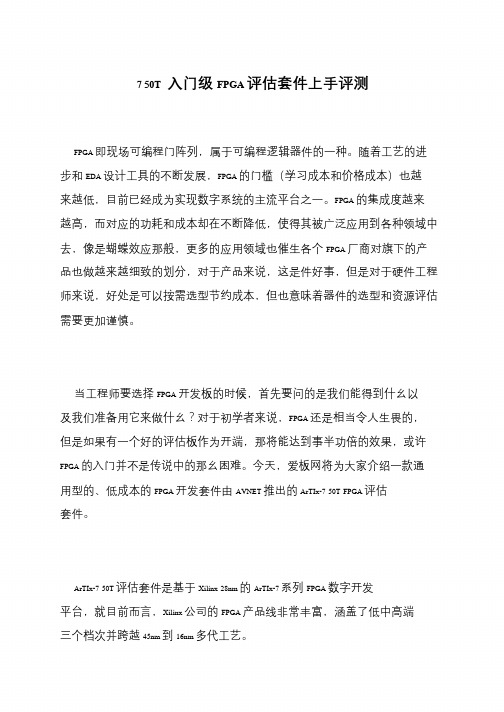
7 50T 入门级FPGA 评估套件上手评测
FPGA 即现场可编程门阵列,属于可编程逻辑器件的一种。
随着工艺的进步和EDA 设计工具的不断发展,FPGA 的门槛(学习成本和价格成本)也越来越低,目前已经成为实现数字系统的主流平台之一。
FPGA 的集成度越来越高,而对应的功耗和成本却在不断降低,使得其被广泛应用到各种领域中去,像是蝴蝶效应那般,更多的应用领域也催生各个FPGA 厂商对旗下的产品也做越来越细致的划分,对于产品来说,这是件好事,但是对于硬件工程师来说,好处是可以按需选型节约成本,但也意味着器件的选型和资源评估需要更加谨慎。
当工程师要选择FPGA 开发板的时候,首先要问的是我们能得到什幺以
及我们准备用它来做什幺?对于初学者来说,FPGA 还是相当令人生畏的,但是如果有一个好的评估板作为开端,那将能达到事半功倍的效果,或许FPGA 的入门并不是传说中的那幺困难。
今天,爱板网将为大家介绍一款通用型的、低成本的FPGA 开发套件由AVNET 推出的ArTIx-7 50T FPGA 评估套件。
ArTIx-7 50T 评估套件是基于Xilinx 28nm 的ArTIx-7 系列FPGA 数字开发平台,就目前而言,Xilinx 公司的FPGA 产品线非常丰富,涵盖了低中高端
三个档次并跨越45nm 到16nm 多代工艺。
ZT-K78二维英文主控键盘控制器

ZT-K78⼆维英⽂主控键盘控制器ZT-K7 8ZAXTEAM主键盘控制器(KEYBOARD CONTROLLER )使⽤说明书Operation Instruction温馨提⽰:感谢您使⽤本公司产品。
为了让您能够尽快熟练的操作本机,请您仔细阅读我们为您配备内容详细的使⽤说明书,从中您可以获取有关产品安全注意事项、产品介绍以及产品使⽤⽅法等⽅⾯的知识。
当您阅读完说明书后,请将它妥善保存好,以备⽇后参考。
如果您在产品的使⽤过程中发现什么问题,请联系产品技术服务⼈员。
谢谢您的合作!申明:在编写此说明书时我们⾮常⼩⼼谨慎,并认为此说明书中所提供的信息是正确可靠的,然⽽难免会有错误和疏漏之处,请您多加包涵并热切欢迎您的指正。
但是我们将不对本⼿册可能出现的问题和疏漏负责。
同时,由于我们⽆法控制⽤户对本⼿册可能造成的误解,因此,将不负责在使⽤本⼿册的过程中出现的事故或由此引起的损坏。
对于因使⽤本产品所造成的任何损坏第三⽅的索赔不负责任。
对于因软件的误操作、产品维修、或其它意外情况等引起资料的删改或丢失不负任何责任,也不对由此造成的其它间接损失负责。
本产品的发⾏和销售由原始购买者在许可协议条款下使⽤。
未经允许,任何单位和个⼈不得将本说明书全部或部分复制、再⽣或翻译成其它机器可读形式的电⼦媒介。
本说明书若有任何修改恕不另⾏通知。
因软件版本升级⽽造成的与本说明书不符,以软件为准。
注:本设备在出⼚前已经过严格的质量测试,符合国家电磁辐射标准。
⾹港智腾电⼦有限公司/doc/c01c612267ec102de2bd8952.htmlHONG KONG ZAXTEAM ELECTRONIC CO.,LTD.ZA X T E AMZA XT EA M⽬录第⼀部分键盘操作 (4)1.1 设备概述 (4)1.2 开机运⾏ (5)1.3 键盘登录 (6)1.4 键盘注销 (6)第⼆部分控制监控主机 (6)2.1 选择监视器 (6)2.2 选择图像 (6)2.3 向前、向后切换图像 (7)2.4 图像保持 (7)2.5 主机⾃由切换 (7)2.6 主机程序切换 (8)2.7 主机同步切换 (9)2.8 主机群组切换 (9)2.9 保存主机当前设置 (10)2.10 ⽹络主机控制 (10)2.11 监控主机菜单设置 (10)第三部分控制摄像机 (11)3.1 选择摄像机 (11)3.2 控制摄像机⽅向 (11)3.3 控制摄像机镜头 (12)3.4 预置位操作 (12)3.5 图像返回 (12)3.6 ⾃动巡视 (12)3.7 轨迹扫描 (13)3.8 区域扫描 (13)3.9 云台⾃动扫描 (14)3.10 操作辅助功能 (14)3.11 智能摄像机菜单设置 (14)第四部分控制报警主机 (15)4.1 选择警点 (15)4.2 防区警点设防、撤防 (15)4.3 报警应答.....................................................................15 4.4 警点状态查询 (15) 4.5 报警联动开、关 (15)4.6 报警联动时间 (16)第五部分控制数字录像机 (16)5.1 选择数字录像机 (16)5.2 图像监控 (16)5.3 多画⾯监控 (16)5.4 图像浏览 (16)5.5 图像抓拍 (16)5.6 图像播放、暂停 (17)5.7 图像快退、快进 (17)5.8 图像段⾸、段末 (17)5.9 图像录制 (17)5.10 图像停⽌ (17)5.11 信息显⽰ (17)5.12 录像机菜单设置 (17)5.13 退出控制数字录像机 (17)第六部分键盘设置 (17)6.1 通讯速率设置 (18)6.2 控制协议设置 (18)6.3 操作员设置 (19)6.4 常规设置 (19)6.5 语⾔选择 (20)6.6 版本信息 (20)6.7 退出 (20)第七部分键盘连接 (21)7.1 键盘与智能摄像机、解码器连接⽰意图 (21) 7.2 键盘与监控主机连接⽰意图 (22)7.3 键盘与报警主机连接⽰意图 (23)7.4 键盘与数字录像机连接⽰意图 (24)安全事项 (25)Z A X TE AMZ AX TE AM主键盘控制器KEYBOARD CONTROLLER第⼀部分键盘操作1.1 设备概述:主键盘控制器是以操作控制安防监控主机、智能摄像机、数字录像机、报警主机为特⾊的操作设备。
BenQ MS504A、MS524和MX525项目器产品说明书

MS504A• Native SVGA (800x600) Resolution• 3,200 ANSI Lumens, 13,000:1 Contrast Ratio• Throw Ratio 1.86-2.04 (53”@2m)• Projection Offset 120% ±5%• SmartEco™ Power Saving T echnology• PC 3D Ready• Spare Lamp Kit P/N: 5J.J9R05.001• 3D Glasses P/N: 5J.J7L25.002• 1 Y ear Parts/Labor; 180 Days/500 Hours of Lamp LifeMS524• Native SVGA (800x600) Resolution• 3,200 ANSI Lumens, 13,000:1 Contrast Ratio• Throw Ratio 1.86-2.04 (53”@2m)• Projection Offset 120% ±5%• SmartEco™ Power Saving T echnology• Full 3D Ready• Spare Lamp Kit P/N: 5J.J9R05.001• 3D Glasses P/N: 5J.J9H25.001• 1 Y ear Parts/Labor; 180 Days/500 Hours of Lamp LifeMX525• Native XGA (1024x768) Resolution• 3,200 ANSI Lumens, 13,000:1 Contrast Ratio• Throw Ratio 1.86-2.04 (53”@2m)• Projection Offset 120% ±5%• SmartEco™ Power Saving T echnology• HDMI, Full 3D Ready• Spare Lamp Kit P/N: 5J.J9R05.001• 3D Glasses P/N: 5J.J9H25.001•1 Y ear Parts/Labor; 180 days/500 hours of lamp lifeMW526• Native WXGA (1280x800) Resolution• 3,200 ANSI Lumens, 13,000:1 Contrast Ratio• Throw Ratio 1.5-1.65 (62”@2m)• Projection Offset 100% ±5%• SmartEco™ Power Saving T echnology• HDMI, Full 3D Ready• Spare Lamp Kit P/N: 5J.JC205.001• 3D Glasses P/N: 5J.J9H25.001•1 Y ear Parts/Labor; 180 Days/500 Hours of Lamp LifeMX570• Native XGA (1024x768) Resolution• 3,200 ANSI Lumens, 13,000:1 Contrast Ratio• Throw Ratio 1.51~1.97 (65”±3% @ 2m)• Projection Offset Vertical: 115% ±5%• SmartEco™ Power Saving T echnology• LAN Control & HDMI• Full 3D Ready• Spare Lamp Kit P/N: 5J.J9R05.001• 3D Glasses P/N: 5J.J9H25.001• 3 Y ear Parts/Labor; 1 Y ear or 2000 hours of lamp lifeBenQ ProjectorReference Guide1ST QUARTER 20165 &6 SeriesBest of all, BenQ’s projectors arewith accurate, crisp and long-lasting color!TMMX631ST• Native XGA (1024x768) Resolution• 3,200 ANSI Lumens, 13,000:1 Contrast Ratio• Throw Ratio 0.9~1.08 (78” @ 1.44m)• Projection Offset 110% ±5%• HDMI x 2, MHL• 10W Speaker• SmartEco™ Power Saving T echnology• Spare Lamp Kit P/N: 5J.J9V05.001• Ceiling Mount P/N: 5J.J4N10.001• 3D Glasses P/N: 5J.J9H25.001• 1 Y ear Parts/ Labor; 1 Y ear or 2000 hours of lamp lifeMW632ST• Native WXGA (1280x800) Resolution• 3,200 ANSI Lumens, 13,000:1 Contrast Ratio• Throw Ratio 0.72~0.87(87”±3% @ 1.36m)• Projection Offset 105% ±5%• HDMI x 2, MHL• 10W Speaker• SmartEco™ Power Saving T echnology• Spare Lamp Kit P/N: 5J.J9V05.001• Ceiling Mount P/N: 5J.JAM10.001• 3D Glasses P/N: 5J.J9H25.001• 1 Y ear Parts/ Labor; 1 Y ear or 2000 hours of lamp lifeTH670• Full HD (1920x1080) Resolution• 3,000 ANSI Lumens, 10,000:1 Contrast Ratio• Throw Ratio 1.5~1.8• Projection Offset 116% ±2.5%• HDMI / 10W Speaker• USB Type A with 1.5A power supply• SmartEco™ Power Saving T echnology• Spare Lamp Kit P/N: 5J.JEL05.001• 3D Glasses P/N: 5J.J9H25.001• QCast Dongle QP01 P/N: 5J.JCK28.A01• Universal Ceiling Mount P/N: 5J.JAM10.001• 1 Years Parts/Labor; 1 Year or 2,000 Hours of Lamp LifeUP TO10,000 HOURSLAMP LIFEUP TO10,000 HOURSLAMP LIFEUP TO10,000 HOURSLAMP LIFEUP TO10,000 HOURSLAMP LIFEUP TO10,000 HOURSLAMP LIFEUP TO10,000 HOURSLAMP LIFEUP TO10,000 HOURSLAMP LIFEUP TO10,000 HOURSLAMP LIFEUP TO10,000 HOURSLAMP LIFELimitedSupply!MW571• Native WXGA (1280x800) Resolution• 3,200 ANSI lumens,13,000:1 Contrast Ratio• Throw Ratio 1.21~1.57• Projection Offset 120% ±5%• SmartEco™ Power Saving T echnology• HDMI, New 3D Ready• 10W Speaker• LAN control• Spare Lamp Kit P/N: 5J.JC205.001• 3D Glasses P/N: 5J.J9H25.001• 3 Years Parts/Labor; 1 Year or 2,000 Hours of Lamp LifeMH741• Full HD (1920x1080) Resolution• 4,000 ANSI Lumens; 10,000:1 Contrast Ratio • Throw Ratio 1.15~1.49• Projection Offset 130% ±5%• Dual HDMI (one MHL)• Zoom Ratio: 1.3x• SmartEco™ Power Saving T echnology • H+V Keystone• USB T ype A with 1.5A power supply • Spare Lamp Kit P/N: 5J.JEA05.001• 3D Glasses P/N: 5J.J9H25.001• Universal Ceiling Mount P/N: 5J.JAM10.001• QP01 Qcast Dongle P/N: 5J.JCK28.A01• 1 Y ear Parts/Labor; 1 Y ear or 2000 Hours of Lamp LifeMW769• Native WXGA (1280 x 800) Resolution• 4,200 ANSI Lumens, 13,000:1 Contrast Ratio • Throw Ratio 1.45-2.17• Projection Offset 125% ±5%• Dual HDMI, 1.5x Zoom• SmartEco™ Power Saving T echnology • New 3D Ready and nVidia 3DTV Play • LAN Control/Display, USB Reader/Display • Wireless Display (Opt)• Spare Lamp Kit P/N: 5J.J6R05.001• Remote Control P/N: 5J.JA606.001• Wireless Dongle P/N: 5J.J3F28.A01• 3 Y ears Parts/Labor; 1 Y ear or 2000 Hours of Lamp LifeMW824ST• Native WXGA (1280x800) Resolution• 3,200 ANSI Lumens, 13,000:1 Contrast Ratio • Throw Ratio 0.49 (87” @ .91m)• Projection Offset 110% ±5%• SmartEco™ Power Saving T echnology • PointWrite Interactivity Ready (Opt)• New 3D Ready, LAN Control, 10W Speaker • MHL-Enabled HDMI Port• Spare Lamp Kit P/N: 5J.JAD05.001• 3D Glasses P/N: D3 5J.J9H25.001• Remote Control P/N: 5J.JAD06.001• PointWrite Kit P/N: 5J.J9A26.12E• PointWrite Pen Only P/N: 5J.J9A26.001• T ouch Module PT02 P/N: 5J.J8L26.11E • Remote Control P/N: 5J.JAD06.001• 3 Years Parts/Labor; 1 Year or 2000 Hours of Lamp LifeMW843UST• Native WXGA (1280x800) Resolution• 3,000 ANSI Lumens, 13,000:1 Contrast Ratio • Throw Ratio 0.37• Projection Offset 147% ±5%• SmartEco™ Power Saving T echnology • New 3D ready, HDMI, LAN Control • 10W Speaker x 2• Up to 7,000 Hours Lamp Life • Wall Mount Included• Spare Lamp Kit P/N: 5J.JCA05.001• 3D Glasses P/N: D3 5J.J9H25.001• Remote Control P/N: 5J.JAC06.001• 3 Y ears Parts/Labor; 1 Y ear or 2000 Hours of Lamp LifeMX819ST• Native XGA (1024x768) Resolution• 3,000 ANSI Lumens, 13,000:1 Contrast Ratio • Short Throw Ratio 0.61 (78”@0.96m)• Projection Offset 130% ±5%• SmartEco™ Power Saving T echnology • PointWrite Interactivity Ready (Opt)• New 3D Ready• HDMI, LAN Control • 10W Speaker• Spare Lamp Kit P/N: 5J.J9A05.001• 0.6 Wall Mount P/N: 5J.J4R10.011• 3D Glasses P/N: 5J.J9H25.001• Remote Control P/N: 5J.J6R06.001• PointWrite Kit P/N: 5J.J9A26.12E• PointWrite Pen Only P/N: 5J.J9A26.001• T ouch Module PT02 P/N: 5J.J8L26.11E• 3 Years Parts/Labor; 1 Year or 2000 Hours of Lamp LifeLimited Supply!MX842UST• Native XGA (1024x768) Resolution• 3,000 ANSI Lumens, 13,000:1 Contrast Ratio • Throw Ratio 0.47• Projection Offset 153% ±5%• SmartEco™ Power Saving T echnology • New 3D Ready, HDMI, LAN Control • 10W speaker x 2• Up to 7,000 Hours Lamp Life • Wall Mount Included• Spare Lamp Kit P/N: 5J.JCA05.001• 3D Glasses P/N: D3 5J.J9H25.001• Remote Control P/N: 5J.JAC06.001• 3 Y ears Parts/Labor; 1 Y ear or 2000 Hours of Lamp LifeLimited Supply!MX723• Native XGA (1024x768) Resolution• 3,700 ANSI Lumens, 13,000:1 Contrast Ratio • Throw Ratio 1.4~2.3 (Wide 60”±3%@ 1.7m)• Projection Offset 130% ±5%• SmartEco™ Power Saving T echnology • 2D Keystone with Corner Fit • LAN Control and Display• HDMI, 1.6x Zoom, 10W Speaker • Spare Lamp Kit P/N: 5J.JCV05.001• 3D Glasses P/N: 5J.J9H25.001• Remote Control P/N: 5J.JA606.001• Ceiling Mount CM00G3 P/N: 5J.JAM10.001• 3 Years Parts/Labor; 1 Year or 2000 Hours of Lamp LifeMW727• Native WXGA Resolution (1280x800)• 4,200 ANSI Lumens, 11,000:1 Contrast Ratio • Throw Ratio 1.2-1.57 (77”@2m)), 1.3x Zoom • Projection Offset 123% ±5%• SmartEco™ Power Saving T echnology • Dual HDMI with MHL, 1.3x Zoom • 2D Keystone with Corner Fit • LAN Control and Display • 10W Speaker• Spare Lamp Kit P/N: 5J.JCM05.001• 3D Glasses P/N: 5J.J9H25.001• Remote Control P/N: 5J.JAD06.001• 3 Years Parts/Labor; 1 Year or 2000 Hours of Lamp Life7 & 8 SeriesUP TO10,000 HOURS LAMP LIFEUP TO10,000 HOURS LAMP LIFEMW855UST• Native WXGA (1280x800) Resolution• 3,500 ANSI Lumens, 10,000:1 Contrast Ratio • Throw Ratio 0.35, Vertical Lens Shift • Projection Offset 140%-148%(±5%)• New 3D Ready, 20W Audio • Dual HDMI, LAN Control• SmartEco™ Power Saving T echnology • PointWrite Interactive Ready (Opt)• Spare Lamp Kit P/N: 5J.JC505.001• 3D Glasses P/N: 5J.J9H25.001• PointWrite Kit (PW01U) P/N: 5J.J8L26.20E • T ouch Module PT02 P/N: 5J.J8L26.11E• 3 Years Parts/Labor; 1 Year or 2000 Hours of Lamp Life*mount includedMW705• Native WXGA Resolution (1280x800)• 4,000 ANSI Lumens, 13,000:1 Contrast Ratio • Throw Ratio 1.55-1.7, 1.1x Zoom • Projection Offset 100% ±5%• SmartEco™ Power Saving T echnology • Dual HDMI with one MHL,• H+V Keystone with Corner Fit • USB T ype A with power • 2W Speaker• Spare Lamp Kit P/N: 5J.JEC05.001• 3D Glasses P/N: 5J.J9H25.001• Ceiling Mount P/N: 5J.JAM10.001• QP01 Qcast Dongle P/N: 5J.JCK28.A01• 1 Y ears Parts/Labor; 1 Y ear or 2000 Hours of Lamp LifeMW883UST• Native WXGA (1280x800) Resolution• 3,300 ANSI Lumens, 10,000:1 Contrast Ratio • Throw Ratio 0.24• Projection Offset 115%(±5%)• HDMI x 2, MHL• Optional PointWrite interactive capability • Wall mount bundle• Spare Lamp Kit P/N: 5J.JDM05.001• 3D Glasses P/N: 5J.J9H25.001• PointWrite Kit (PW20U)• PointWrite Pen Only P/N: 5J.J9A26.001• T ouch Module PT02 P/N: 5J.J8L26.11E• 3 Years Parts/Labor; 1 Year or 2,000 hours of lamp lifeNEW!*mount included*mount includedSX914• Native XGA (1024 x 768) Resolution• 6,000 ANSI Lumens, 6,500:1 Contrast Ratio • Throw Ratio 1.5-2.4 (65.6”±3% @ 2m)• Lens Shift Vertical:115%-125%±5%• 1.6 x Zoom• Dual HDMI, Wireless Display (Opt)• LAN Control/Display, USB Reader/Display • 20W SRS WOW HD™ Audio • Spare Lamp Kit P/N: 5J.J8K05.001• 3D Glasses P/N: 5J.J9H25.001• Remote Control P/N: 5J.J6N06.001• 3 Years Parts/Labor; 1 Year or 2000 Hours of Lamp LifeSU922• Native WUXGA (1920x1200) Resolution • 5,000 ANSI Lumens; 3,000:1 Contrast Ratio • Throw Ratio 1.07-1.71• 1.6 x Zoom, H+V Keystone • Vertical Lens Shift +2.5%• 20W Stereo Speaker• Dual HDMI (one MHL), USB T ype A with power • LAN Control• Spare Lamp Kit P/N: 5J.JDP05.001• 3D Glasses P/N: 5J.J9H25.001• Universal Ceiling Mount P/N: 5J.JAM10.001• 3 Years Parts/Labor; 1 Year or 2000 Hours of Lamp Life SW921• Native WXGA (1280x800) Resolution• 5,000 ANSI Lumens; 5,000:1 Contrast Ratio • Throw Ratio 1.12-1.8• 1.6 x Zoom, H+V Keystone • Vertical Lens Shift +2.5%• 20W Stereo Speaker• Dual HDMI (one MHL), USB T ype A with power • LAN Control• Spare Lamp Kit P/N: 5J.JDP05.001• 3D Glasses P/N: 5J.J9H25.001• Universal Ceiling Mount P/N: 5J.JAM10.001• 3 Years Parts/Labor; 1 Year or 2000 Hours of Lamp LifeSX920• Native XGA (1024x768) Resolution• 5,000 ANSI Lumens; 5,000:1 Contrast Ratio • Throw Ratio 1.41-2.25• 1.6 x Zoom, H+V Keystone • Vertical Lens Shift +7.5%• 20W Stereo Speaker• Dual HDMI (one MHL), USB T ype A with power • LAN Control• Spare Lamp Kit P/N: 5J.JDP05.001• 3D Glasses P/N: 5J.J9H25.001• Universal Ceiling Mount P/N: 5J.JAM10.001• 3 Years Parts/Labor; 1 Year or 2000 Hours of Lamp LifeS-SeriesSH940• Native Full HD (1920x1080) Resolution • 4,000 ANSI Lumens, 50,000:1 Contrast Ratio • Throw Ratio 1.62~2.43(55.7”@ 2m))• Dual HDMI, HQV™ Image Processor • H+V Lens Shift • 1.5 Big Zoom, • LAN Control • Picture in Picture• Spare Lamp Kit P/N: 5J.J8A05.001• Remote Control P/N: 5J.J8A06.001• 3 Years Parts/Labor; 1 Year or 2000 Hours of Lamp LifeHC1200• Full HD (1920x1080)• 3,000 sRGB lumens• 510 ANSI Contract Ratio• 10,000:1 Dynamic (On/Off) Contrast • Throw Ratio 1.378~2.067• Projection Offset 130% ±5%• Big Zoom Ratio: 1.5x• SmartEco™ Power Saving T echnology • New 3D Ready, 5W x 1 Speakers • LAN Control• Spare Lamp Kit P/N: 5J.J8805.001• Remote Control P/N: 5J.J8A06.001• 3 Y ears Parts/Labor; 1 Y ear or 2000 Hours of Lamp LifeHC Home Video SeriesHT2050• Native Full HD (1920x1080) Resolution • 2,200 ANSI Lumens, 15,000:1 Contrast Ratio • Throw Ratio 1.15-1.5 (100”@2.5M)• Projection Offset: Vertical 105%±2.5%• Vertical Lens Shift +10%• Dual HDMI, USB T ype A with 1.5A power • 1.3X Zoom ratio• 3D Full HD, built-in 10W speaker • Vertical Keystone• Spare Lamp Kit P/N: 5J.JEE05.001• 3D Glasses P/N: 5J.J9H25.001• Wireless Kit WDP01 P/N: 5J.J9H28.A02• 1 Y ear Parts/ Labor; 180 days or 500 hours of lamp lifeW & HT Home Video SeriesContact Y our RepWestern Regional Sales Manager:Miguel Lomeli •**********************•503-998-0025Eastern Regional Sales Manager:Andrew Risner • **********************•714-640-9423Business & Education Solutions:Jay Dellostretto •*************************•201-248-5791Glenn Allan •********************•864-451-9092John Agnew •*******************•714-586-7344Consumer & Data Products:Peter Bajor • Peter ***************•714-559-5877Kevin McGrath • **********************•714-559-4909Neil MacFadyen •***********************•716-725-9599HT1085ST• Native Full HD 1080P (1920x1080) Resolution • 2,200 ANSI Lumens, 10,000:1 High Contrast Ratio • Throw Ratio 0.69-0.83 (65.7”@ 1M)• Projection Offset: 105%±5%• Dual HDMI, MHL Connectivity • Optional Wireless Full HD Kit • 3D Full HD, built-in 10W speaker • Horizontal & Vertical Keystone • Spare Lamp Kit P/N: 5J.J7L05.001• 3D Glasses P/N: 5J.J9H25.001• Wireless FHD Kit P/N: 5J.J9H28.A02• 1 Y ear Parts/ Labor; 180 days or 500 hours of lamp lifeHT1075• Native Full HD (1920x1080) Resolution • 2,200 ANSI Lumens, 10,000:1 Contrast Ratio • Throw Ratio 1.15-1.5 (100”@2.5M)• Projection Offset: Vertical 110%-130%±5%• Lens Shift: Vertical 110%-130%±5%• Dual HDMI, MHL Connectivity • Optional Wireless Full HD Kit • 3D Full HD, built-in 10W speaker • Horizontal & Vertical Keystone • Spare Lamp Kit P/N: 5J.J7L05.001• 3D Glasses P/N: 5J.J9H25.001• Wireless FHD Kit P/N: 5J.J9H28.A02• 1 Year Parts/ Labor; 180 days or 500 hours of lamp lifeHT4050 – Rec. 709 CinematicColor• Native Full HD (1920x1080) Resolution • 2,000 ANSI Lumens, 10,000:1 Contrast Ratio • Throw Ratio 1.15-1.86 (100”@2.5M)• Projection Offset: Vertical 115%±2.5%• Horizontal & Vertical Lens Shift • Dual HDMI (one MHL)• 1.6X Zoom ratio• 3D Full HD, built-in 10W HiFi speaker • H+V Keystone• Spare Lamp Kit P/N: 5J.JEE05.001• 3D Glasses P/N: 5J.J9H25.001• Wireless Kit WDP01 P/N: 5J.J9H28.A02• 1 Y ear Parts/ Labor; 180 days or 500 hours of lamp lifeHT3050 – Rec. 709 CinematicColor• Native Full HD (1920x1080) Resolution • 2,000 ANSI Lumens, 15,000:1 Contrast Ratio • Throw Ratio 1.15-1.5 (100”@2.5M)• Projection Offset: Vertical 105%±2.5%• Vertical Lens Shift +10%• HDMI x 3 (MHL x 2)• 1.3X Zoom ratio• 3D Full HD, built-in 20W stereo HiFi speaker • H+V Keystone• Spare Lamp Kit P/N: 5J.JEE05.001• 3D Glasses P/N: 5J.J9H25.001• Wireless Kit WDP01 P/N: 5J.J9H28.A02• 1 Y ear Parts/ Labor; 180 days or 500 hours of lamp life。
- 1、下载文档前请自行甄别文档内容的完整性,平台不提供额外的编辑、内容补充、找答案等附加服务。
- 2、"仅部分预览"的文档,不可在线预览部分如存在完整性等问题,可反馈申请退款(可完整预览的文档不适用该条件!)。
- 3、如文档侵犯您的权益,请联系客服反馈,我们会尽快为您处理(人工客服工作时间:9:00-18:30)。
DEC –1 智能-开始 智能-结束 智能-运行 智能-重复
HOLD OFF Display ALL Display time/date Display title Display status 防区状态的显示 探测器状态的显 示 SETUP-ENTER Jump 返回前模式
返回后模式 功能 询问监控器状态 询问监控器信息 询问摄像机状态 询问摄像机信息 询问报警信息 询问控制信息 报警状态菜单进 入 报警记录菜单进 入 系统状态菜单进 入 菜单退出 子网选择 子网退出
解码器控制: STX □□□□□□□□ ETX 功能 云台上 云台下 云台左 云台右 云台左上 云台左下 云台右上 云台右下 云台运动停 光圈开 光圈关 对焦近 对焦远 变焦近 变焦远 自动对焦点允许 自动对焦点禁止 自动光圈允许 自动光圈禁止 镜头运动停 云台自动水平运动 云台随机水平运动 辅助开关开 辅助开关关 雨刷开关开 雨刷开关关 除霜开关开 除霜开关关 加热开 DT:PR DT:PA DO:AUOn DO:AUFn DO:WPO DO:WPF DO:DFO DO:DFF DO:REO 开 DL:IA DL:IS DL:SO PO(STOP) AUTO PAN RANDM PAN n 为辅助开关号 n=1-8 雨刷开 雨刷关 开 命令 DT:UPn DT:DNn DT:LFn DT:RTn DT:LUn DT:LDn DT:RUn DT:RDn DT:SO DL:IO DL:IC IT DL:LN DL:LF DL:LT DL:LW DL:FA DL:FS IRIS OPEN IRIS CLOSE 注释 n=1-8 为速度
注释 mmmm=monitor 0001-9999,监视器 选择 Cccc=0001-9999 摄像机选择 监视器摄像机选择 mm=monitor ccc=0001-9999 摄像机 nnn=1-256 巡回调用 nn=1-64 群组调用 顺序向后 顺序向前 +1 -1
功能 PAUSE Stop HOLD seq ON
DO:REF DO:PWO DO:PWF DP:POnnn DP:CPnn DP:SPnn DP:SRnn DO:FNnn DL:FL DO:SS DS:UP DS:DN DS:LF DS:RT DS:ST DS:ES DS:IN DS:DE DA:SAnn DA:ENnn DA:RNnn DA:RPnn 摄像机设置进入 摄像机设置-上 摄像机设置-下 摄像机设置-左 摄像机设置-右 摄像机设置-确定 摄像机设置-取消 摄像机设置-加一 摄像机设置-减一 nnn=1-999 为位置号 nn=1-64 nn=1-64 nn=1-64 nn=1-99 开
CM:HF CM:FNnn CM:RM CM:RB CM:RC CM:RJ CM:RA CM:RS MR:AT MR:AP CM:TX MR:EX CM:SNn CM:SN0
显示前一个画面 功能具体内容由矩阵决定
n 为子网号(0-9) n=0 为主网 n=0
CU650 发送 STX ‘0’ ‘0’ BP:LK ETX 2.设置命令: 命令格式:STX □□□□□□ EXT 功能 Setup enter Data1 Data2 Data3 Data4 Data5 Data6 Data7 Data8 Data9 Data0 Up Down LEFT Right Inc Dec ESC SET 命令 CM:SS SM:K1 SM:K2 SM:K3 SM:K4 SM:K5 SM:K6 SM:K7 SM:K8 SM:K9 SM:K0 SM:UP SM:DN SM:LF SM:RT SM:IN SM:DE SM:ES SM:ST 注释 设置进入 设置输入数据-1 设置输入数据-2 设置输入数据-3 设置输入数据-4 设置输入数据-5 设置输入数据-6 设置输入数据-7 设置输入数据-8 设置输入数据-9 设置输入数据-0 设置光标-上 设置光标-下 设置光标-左 设置光标-右 设置 加一 设置 减一 设置-取消 设置-设定
ST-MS750 矩阵协议
之 ST-CU750 与 ST-MS750
(idt)
R&D 中心 2004.4.2
ST-MS750 矩阵协议
ST-CU750 控制器(idt) ST-MS750 主机 Idt 设备无需登陆,输入操作员密码。 1.通讯规范: 1. )通讯格式:RS-422 2. )通讯速度: (Baud 9600 (全双工) Rate 波特率) :
3. )RS-485 格式:位
数:8
停 止 位:1 奇偶校验:无 4. )通讯类型:全双工 5. )连接定义: 6. 5. 4. 3. 2. 1. ST-MS750 RB RA TB TA TB TA RB RA 6. 5. 4. 3. 2. 1. ST-CU750
3.命令字:
关于发送的命令字。 0X02 STX: 0X03 ETX: 命令开始 命令结束
命令 CM:SP CM:SO CM:HN CM:HF CM:TA CM:TM*** CM:SS CM:JP CM:HB
注释 顺序暂停 顺序停止 锁定设置 锁定解除 全部字符显示 开、关 时间显示 开、关 标题显示 开、关 状态显示 开、关 *** 1-256 防区 *** 1-999 探测器 进入设置菜单 返回上一次 向下一画面移动
: 6.通讯规范(如何发送命令)
1.COMMAND FOR ST-CU750(idt) 命令格式:STX 0 □□□□□□□ ETX □□□□□□ 功能 命令 Monitor select CM:MSmmmm Camera select Monitor select Camera select Tour select Group select Back sep Foward sep DEC INC CM:CSccccc CM:MCmmmm-cccc CM:STnnn CM:SGnn CM:SB CM:SF CM:SD CM:SI
FOUNS NEAR FOUNS FAR ZOOM TELE ZOOM WIND AUTO FOUS
加热关 电源开关开 电源开关关 摄像机位置调用 预置位置调用 预置位置设置 预置位置复位 功能 转向 摄像机设置菜单 设置光标上 设置光标下 设置光标左 设置光标右 SET 确定 ESC 返回 INC +1
NEXT PRE POP-UP PRINT CLEAR SAVE READ DEL
SM:NX SM:PR SM:PP SM:PT SM:CL SM:SE SM:RD SM:DL
设置-下一页 设置前-一页 设置-弹出 设置-打印 设置-清除 设置-保存 设置-读入 设置-删除
报警控制:
STX □□□□□□□□ ETX 功能 设防 撤防 警铃关 警铃开 旁路 清旁路 录像 停录 报警巡视+1 报警巡视-1 报警复位单 1 当前 报警复位全部 报警记录显示 报警模式-人工 报警模式-定时 报警记录显示退出 命令 AM:ANnnn AM:AFnnn AM:BF AM:BN AM:PSnnn AM:PCnnn AM:RN AM:RF AM:AI AM:AD AM:RS AM:RA AM:RD AM:MM AM:MT MR:EX 注释 设防 nn 为组号
