液晶显示屏电路图
TCL王牌LE32D8810液晶彩电图纸

N/A N/A N/A 有 N/A N/A 1 1 1 1 2 1 1 0 0 0 0 1 0 0 1 否 一体 750*200*515 750.3x73*466.5 886*132*580 5.3 KG
6.5KG 8.7KG
200*100 M4 宽电压
100-240V 50Hz 70W
小于 0.5W 1级 1.7 N/A N/A 100 N/A
响应时间
灰度级
色温
色域
声音
2D 可视角(CR>10:1) 3D 可视角(Crosstalk<3%) 声音制式
声音模式
内置扬声器个数
喇叭规格
伴音输出功率
重低音
32" LE32C12 LE32D8810
MTC AU/SHARP/BOE
A 1366*768 MSTAR 6M182 左右上 24.91,下 39.65
4、使用者的警告 4.1 警告:
为了防止电击或火灾,请不要将电视放到有雨雾的场所。不要使用任何可能对显示屏造成刮 伤、毁坏的硬物体磨擦或敲击显示屏。 4.2 注意: 禁止在未经授权的情况下以任何方式私自更改本产品。 4.3 供电电源 产品直接用交流电供电,供电电压值见电视后盖标牌上的说明。将交流电源线一端按照电视 后端子标牌标注位置插入电源端口,另一端接在电源插座即可完成电源连接。 在有雷电或交 流供电断电的时候,请拔掉电源插头和天线插头。电源线不允许有任何其它东西帖靠或缠绕 在上面,也不要将电源线置于可能受到毁坏的地方。 4.4 使用场所 避免电视的屏幕直接对着外界的强光或阳光。避免电视受到不必要的任何振动,不要将电视 置于过湿、过热或多灰尘的地方。保证电视有良好的空气对流,不要将任何物体覆盖在后盖 的通风口上。 4.5 清洁 在清洁电视屏之前将电源插头拔下。使用干净的软布擦拭显示屏和电源线。如果显示屏需要 特别的清洗,请使用干净、潮湿的抹布进行擦拭。请不要使用任何汽油、酒精、苯类有机液 体或气雾状清洁剂。请不要用力过大以致损坏屏幕。 4.6 注意事项 显示屏属于精密显示器件,屏幕上有个别的亮点、暗点,或红、绿、蓝色之类的少许死像素 这是正常现象,不属于不良品。 A、显示屏长时间显示同一个静止画面时,会在电视上留下一 个残影,这种损坏属于使用不当造成的。 B、电视在连接各种系统时,可能会出现系统不匹 配的现象,特别是连接电脑时,有些显卡可能不匹配,而且本机只识别刷新率为 60HZ。 C、 由于本机使用嵌入式的操作系统,软件比较复杂,可能在工作中或待机中出现软件问题,如 果重新启动能恢复正常,就不属于故障。
液晶显示器基本结构及显示原理
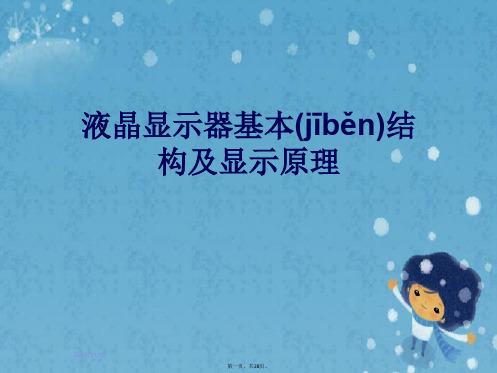
时序控制,内含RAM。具有数据反转,像素极性反转功 能,并具有自动刷新模式和老化用的图形。
第二十四页,共28页。
⑷ 灰度级电压(diànyā)产生电路
灰度级电压产生电路将用于数据驱动输出电压,产生的10 个左右灰度级电压各自供给数据驱动IC。为显示白色和黑色以 外的中间灰度的某些图像,以及用红(R)绿(G) 蓝(B)的 三基色显示各种颜色,叫做中间灰度显示 灰度级主要有8灰度、16灰度、64灰度和256灰度等。
存贮电容
Vg
Vsig.c Vcom Vp
0
馈入特性 保持特性
△Vp
Vsig
第n帧
Vg
Cgs
Cgd △Vp
Cds
Csp Clc
Rlc
Cs
Vs
Vcom
△Vp
Voffset
第n+1帧
第十八页,共28页。
a-Si TFT在TFT-LCD中的作用(zuòyòng)
功能: 1) 确认栅引线(yǐnxiàn)上是否有电压 2) TFT打开 3) 确认数据引线(yǐnxiàn)上是否有数
第九页,共28页。
2、偏光片特性(tèxìng)
第十页,共28页。
3、 常白模式(móshì)
第十一页,共28页。
第十二页,共28页。
第四节 液晶显示驱动原理
1、驱动方式比较
液晶显示
有源方式 (fāngshì)
帧
反 转 (fǎn
行反转
点反 转
zhu
ǎn)
高分辨率彩色视频显示
※ 液晶显示主要采用交流驱动
第二十六页,共28页。
驱动电路(diànlù)的发展
AUO友达液晶显示屏电路图5

V4 = 1.69
V11 = -2.17
V6 = 1.04
V13 = -3.86
V7 = 0.43
V14 = -4.33
46.I5109.UC0 [OTA5109A] Orise
B
B
Gate Driver P/N
46.G0900.003 [NT39527] NOVATEK 46.G0900.002 [RM76070] Raydium
Document Number
Custom 55.10B13.C07
Rev EC00
Date:
Monday, December 28, 2009
Sheet
1
of 5
3
2
1
5
4
3
2
1
VDD_18V_L VDD_18V VDDN
C103 1uF X5R 6.3V CS040206 0.51~0.60mm
C104 1uF X5R 6.3V CS040206 0.51~0.60mm
C105 1uF X5R 6.3V CS040206 0.51~0.60mm
X1 Do Not Stuff 115 0.26 TAB115-0260AA
PWMIN
R115 1%
R113 10Kohm 1% RS020103
NC
R114
Do Not Stuff 1% RS020103
374.0Kohm RS020103
R116 NC Do Not Stuff
5%
RS020103
PWMIN_S
D102 NC
BZT52C3V6S DS1005A11 Do Not Stuff 1.1mm Diodes Incorporated Taiwan Co., LTD.
C51第液晶滚屏显示

(5)字符发生存储器(CGROM)
在对液晶模块旳初始化中要先设置其显示模式,在液晶模块 显示字符时光标是自动右移旳,无需人工干预。每次输入指 令前都要判断液晶模块是否处于忙旳状态。
1602液晶模块内部旳字符发生存储器(CGROM)已经 存储了128个不同旳点阵字符图形,这些字符有:阿拉伯数 字、英文字母旳大小写、常用旳符号等,每一种字符都有一 种固定旳代码(ASCII字符集字库),例如大写旳英文字母 “A”旳代码是01000001B(41H),显示时模块把地址 41H中旳点阵字符图形显示出来,我们就能看到字母“A”
指令7:字符发生器RAM地址设置。
指令8:DDRAM地址设置。
指令9:读忙信号和光标地址 BF:为忙标志位,高电平表达忙,此时模块不能接受命令或者数据,假如为低电平表达不忙。
指令10:写数据。 指令11:读数据。
(7) 1602LCD旳一般初始化(复位)
过程
延时15mS 写指令38H(不检测忙信号) 延时5mS 写指令38H(不检测忙信号) 延时5mS 写指令38H(不检测忙信号) 后来每次写指令、读/写数据操作均需要检测忙信号 写指令38H:显示模式设置 写指令08H:显示关闭 写指令01H:显示清屏 写指令06H:显示光标移动设置 写指令0CH:显示开及光标设置
}
void main() {
。。。。 }
Write_LCD_Command(0x38);
}
DelayMS(1);
void Write_LCD_Command(uchar cmd)
{ RS=0; P0=cmd; EN=1; DelayMS(1); EN=0;
Write_LCD_Command(0x01); DelayMS(1); Write_LCD_Command(0x06); DelayMS(1); Write_LCD_Command(0x0C); DelayMS(1); }
飞利浦190B7液晶显示器电路详细图

ServiceService Service190B7Horizontal Frequency30- 83KHzTABLE OF CONTENTSDescription Page Description PageSAFETY NOTICEANY PERSON ATTEMPTING TO SERVICE THIS CHASSIS MUST FAMILIARIZE HIMSELF WITH THE CHASSISAND BE AWARE OF THE NECESSARY SAFETY PRECAUTIONS TO BE USED WHEN SERVICINGELECTRONIC EQUIPMENT CONTAINING HIGH VOLTAGES.Table Of Contents (1)Revision List (2)Important Safety Notice (3)1. Monitor Specifications...................................................42. LCD Monitor Description..............................................53. Operation instructions.................................................63.1General Instructions..............................................63.2 Control buttons.. (6)3.3 Adjusting the Picture (7)3.4 Connecting to the PC (11)4. Input/Output Specification...........................................124.1 Input Signal Connector..............................................124.2 Factory Preset Display Modes......................................134.3 Pixel Defect Policy..................................................145. Block Diagram...........................................................165.1 Monitor Exploded View..............................................165.2 Software Flow Chart....................................................175.3 Electrical Block Diagram.............................................196. Schematic Diagram (21)6.1 Main Board (21)6.2 Power Board (26)6.3 Audio Board (28)7. PCB Layout....................................................................297.1 Main Board.....................................................................297.2 Power Board.................................................................327.3 Audio Board................................................................357.4 Key Board..................................................................357.5 USB Board.............................................................358. Wiring Diagram............................................................36.9. Mechanical Instructions......................................................3710.Trouble shooting.......................................................4511. Repair Flow Chart........................................................4712. ISP Instructions...............................................................5213. DDC Instructions............................................................5814. White Balance, Luminance Adjustment..........................6715. Spare Parts List..................................................................6816. General Product Specification. (81)Revision ListVersion Release Date Revision HistoryA00 April.10, 2006 Initial release, Draft VersionImportant Safety NoticeProper service and repair is important to the safe, reliable operation of all Philips Company** Equipment. The service procedures recommended by Philips and described in this service manual are effective methods of performing service operations. Some of these service operations require the use of tools specially designed for the purpose. The special tools should be used when and as recommended.It is important to note that this manual contains various CAUTIONS and NOTICES which should be carefully read in order to minimize the risk of personal injury to service personnel. The possibility exists that improper service methods may damage the equipment. It is also important to understand that these CAUTIONS and NOTICES ARE NOT EXHAUSTIVE. Philips could not possibly know, evaluate and advise the service trade of all conceivable ways in which service might be done or of the possible hazardous consequences of each way. Consequently, Philips has not undertaken any such broad evaluation. Accordingly, a servicer who uses a service procedure or tool which is not recommended by Philips must first satisfy himself thoroughly that neither his safety nor the safe operation of the equipment will be jeopardized by the service method selected.* * Hereafter throughout this manual, Philips Company will be referred to as Philips.WARNINGUse of substitute replacement parts, which do not have the same, specified safety characteristics may create shock, fire,or other hazards.Under no circumstances should the original design be modified or altered without written permission from Philips. Philipsassumes no liability, express or implied, arising out of any unauthorized modification of design.Servicer assumes all liability.FOR PRODUCTS CONTAINING LASER:DANGER-Invisible laser radiation when open. AVOID DIRECT EXPOSURE TO BEAM.CAUTION-Use of controls or adjustments or performance of procedures other than those specified herein may result in hazardous radiation exposure.CAUTION -The use of optical instruments with this product will increase eye hazard.TO ENSURE THE CONTINUED RELIABILITY OF THIS PRODUCT, USE ONLY ORIGINAL MANUFACTURER'S REPLACEMENT PARTS, WHICH ARE LISTED WITH THEIR PART NUMBERS IN THE PARTS LIST SECTION OF THIS SERVICE MANUAL.Take care during handling the LCD module with backlight unit-Must mount the module using mounting holes arranged in four corners.-Do not press on the panel, edge of the frame strongly or electric shock as this will result in damage to the screen. -Do not scratch or press on the panel with any sharp objects, such as pencil or pen as this may result in damage to thepanel.-Protect the module from the ESD as it may damage the electronic circuit (C-MOS).-Make certain that treatment person’s body is grounded through wristband.-Do not leave the module in high temperature and in areas of high humidity for a long time.-Avoid contact with water as it may a short circuit within the module.-If the surface of panel becomes dirty, please wipe it off with a soft material. (Cleaning with a dirty or rough cloth may damage the panel.)Screen type Active matrix - TFT LCDPanel Type LM190E03-TLBDSize 19"Pixel pitch 0.294mm(H) x 0.294mm(V)Separate Sync TTL level, input impedance 2.2k OHM terminateHorizontal Frequency 30kHz – 83kHzLCD PanelVertical refresh rate 56Hz - 76Hz15pin D-SUBInput Connector24pin DVI1280 x 1024 at 76Hz (analog input)Maximum Resolution1280 x 1024 at 76Hz (digital input)Display Colors 16.2 MVideo dot rate 140 MHzRecommended Resolution 1280 x 1024 at 60Hz (digital input)Plug & Play VESA DDC2BPower Consumption Power on: < 40 W Power off: < 1 WInput Video Signal 0.7 Vp-p, input impedance, 75 ohm @DC Tilt -5°~ 25°Active Viewing Area Horizontal: 376.3mm;Vertical: 301.1 mm Power Source 100-240 VAC, 50/60 HzEnvironmental Considerations Operating Temp: 5°C to 40°C Storage Temp.: -20°C to 60°C Relative Humidity: 20%-80%Weight (Net) 6.14kgCabinet color 190B7CG: Light Gray 190B7CB: Black190B7CS: SilverThe LCD MONITOR will contain a main board, PWPC board, keypad board, which house the flat panel control logic, brightness control logic and DDC.The power board will provide AC to DC Inverter voltage to drive the backlight of panel and the main board chips each voltage.3. Operation instructions3.1 General InstructionsPress the power button to turn the monitor on or off. The other control buttons are located at front panel of the monitor. By changing these settings, the picture can be adjusted to your personal preferences.- The power cord should be connected.- Connect the video cable from the monitor to the video card.- Press the power button to turn on the monitor, the power indicator will light up.3.2 Control ButtonsFront ViewRear View3.3 Adjusting the PictureThis is a feather in all Philips LCD monitors. It allows an end user to adjust screen performance of the monitors directly through an on-screen instruction window. The user interface provides user-friendliness and ease-of-use when operating the monitor.When you press the button on the front control of your monitor, the On-Screen Display (OSD) main controlswindow will pop up and you can then start making adjustments to your monitor’s various features. Use theor the keys to make your adjustments.The OSD treeBelow is an overall view of the structure of the On-Screen Display. You can use this as a reference when you want to work your way around the different adjustments later on.3.4 Connecting to the PC1) Connect the power cord to the back of the monitor firmly. (Philips has pre-connected) VGA cable for the first installation.)2) Connect to PC(a) Turn off your computer and unplug its power cable.(b) Connect the monitor signal cable to the video connector on the back of your computer.(c) Plug the power cord of your computer and your monitor into a nearby outlet.(d) Connect the PC audio cable to the audio connector on the back of your computer.(e) USB plug(1) Connect USB upstream port on monitor and the USB port on PC with a USB cable.(2) The USB downstream port is now ready for any USB device to plug in.(f) Turn on your computer and monitor. If the monitor displays an image, installation is complete.4. Input/Output Specification4.1 Input Signal Connector4.1.1 D-SUB connectorPin NO. Description Pin NO. Description1. Red Video input 9. DDC +5V2. Green Video input (SOG) 10. Logic GND3. Blue Video input 11. Ground4. Sense (GND) 12. Serial data line (SDA)5. Cable Detect (GND) 13. H.sync/H + V.sync6. Red Video Ground 14. V.Sync7. Green Video Ground 15. Data Clock Line (SCL)8. Blue Video GroundVGA Connector layout4.1.2 DVI connectorNo. Description No. Description PinPinconnect1. TMDS data 2-13. No2. TMDS data 2+14. +5V Power3. TMDS data 2/4 Shield 15. GND (for +5V)4. No connect 16. Hot Plug Detectconnect 17. TMDS data 0-5. No6. DDCClock 18. TMDS data 0+7. DDC Data 19. TMDS data 0/5 Shield8. No Connect 20. No connect9. TMDS data 1-21. Noconnect10. TMDS data 1+22. TMDS Clock Shield11. TMDS data 1/3 Shield 23. TMDS Clock +12. Noconnect 24. TMDS Clock -Digital Connector4.2 Factory Preset Display Modes4.3 Pixel Defect Policy19” LCD Color Monitor165. Block Diagram5.1 Monitor Exploded View1) MCU Initializes.2) Is the EEprom blank?3) Program the EEprom by default values.4) Get the PWM value of brightness from EEprom.5) Is the power key pressed?6) Clear all global flags.7) Are the AUTO and SELECT keys pressed?8) Enter factory mode.9) Save the power key status into EEprom.Turn on the LED and set it to green color. Scalarinitializes.10) In standby mode?11) Update the lifetime of back light.12) Check the analog port, are there any signals coming?13) Does the scalar send out an interrupt request?14) Wake up the scalar.15) Are there any signals coming from analog port?16) Display "No connection Check Signal Cable" message. And go into standby mode after the message disappears.17) Program the scalar to be able to show the coming mode.18) Process the OSD display.19) Read the keyboard. Is the power key pressed?5.3 Electrical Block Diagram 5.3.1 Main Board5.3.2 Inverter/Power Board6. Schematic Diagram 6.1 Main Board715G1767-16.2 Power Board715G1813-1L902CN853CONNCONNCN833CONNCN851CONN6.3 Audio Board715G1763-17. PCB Layout 7.1 Main Board715G1767-17.2 Power Board715G1813-17.3 Audio Board715G1763-17.4 Key Board 715G1766-17.5 USB Board715G1764-18. Wiring Diagram9. Mechanical InstructionsSteps of dismantling base stand from base columnStep 1: Place the monitor face down on a smooth surface as Fig 1. Be careful to avoid scratch and injury during the uninstallation. Meanwhile, it is need to avoid pressing the control key.Fig1Step 2: Insert a sheet, as Fig 2.2, to the base stand as Fig 2.1.The sheet’s dimension is about 5cm(L) x 1cm(W) x 1mm(D).Fig2.1 Fig2.2Step 3: Put out the base emphatically as Fig 3, then you can disjoin the base from the stand.Fig3Step 4:Turn the stand, then pull out the hinge cover as Fig 4.The hinge coverFig4Step 5: Pull out the stand cover emphatically as Fig 5.Step6: Unfasten the four screws on the hinge as Fig 6, then dismantle base stand from base column.Fig 7Back View as Fig.1Fig.1 2. Remove hinge cover as Fig.2.Remove the hinge cover as Fig.2Fig.2Pull out the stand cover emphatically asFig.3 4. Remove base stand as Fig.4Remove the four screws as Fig.7 to remove the base stand.Fig.4\Remove the three screws to remove the back cover as Fig.5.Fig.56. Remove the shields of the main board and power board as Fig.6.Remove the 8 screws as Fig.6 to remove the shields.Fig.67. Remove the main board、audio board and the power board. as Fig.7Remove the 10 screws as Fig.7 to remove the main board、audio board and the power board.Fig.78. Remove the main frame as Fig.8.Remove the 4 screws as Fig.8 to remove the main frame.Fig.810. Trouble ShootingThis page deals with problems that can be corrected by a user. If the problem still persists after you have tried these solutions, contact Philips customer service representative.11. Repair Flow Chart (1). No Power(4). Keypad BoardPower/Inverter Board No power。
液晶显示器电源电路图24页word
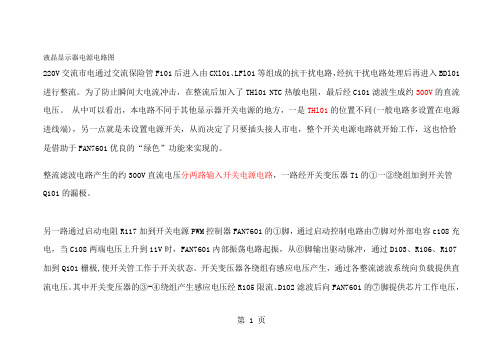
液晶显示器电源电路图220V交流市电通过交流保险管F101后进入由CXl01、LFl01等组成的抗干扰电路,经抗干扰电路处理后再进入BDl01进行整流。
为了防止瞬间大电流冲击,在整流后加入了THl01 NTC热敏电阻,最后经C101滤波生成约300V的直流电压。
从中可以看出,本电路不同于其他显示器开关电源的地方,一是THl01的位置不同(一般电路多设置在电源进线端),另一点就是未设置电源开关,从而决定了只要插头接人市电,整个开关电源电路就开始工作,这也恰恰是借助于FAN7601优良的“绿色”功能来实现的。
整流滤波电路产生的约300V直流电压分两路输入开关电源电路,一路经开关变压器T1的①一②绕组加到开关管Q101的漏极。
另一路通过启动电阻R117加到开关电源PWM控制器FAN7601的①脚,通过启动控制电路由⑦脚对外部电容c108充电,当C108两端电压上升到11V时,FAN7601内部振荡电路起振,从⑥脚输出驱动脉冲,通过D103、R106、R107加到Q101栅极,使开关管工作于开关状态。
开关变压器各绕组有感应电压产生,通过各整流滤波系统向负载提供直流电压。
其中开关变压器的③-④绕组产生感应电压经R105限流、D102滤波后向FAN7601的⑦脚提供芯片工作电压,第 1 页启动控制电路关断①脚的电流输入。
第 2 页在以往的开关电源维修中,尽管采用启动电阻功率比较大但依然是易损元件之一,而且发热量也比较大,实际上就是由于通电后启动电阻一直有电流通过的原因。
而在这款电源中,启动电阻却采用了一个0Ω的贴片元件,是明显区别于其他电路的,这里我们学习到新型“绿色电源芯片”内部都设有一个启动开关,一旦电源达到正常工作状况(启动过程结束),就会切断启动电阻器,这样便可省去一大部分的功率损耗。
其电路本身的故障率也接近于零该机稳压控制电路主要由U101、光电耦合器PC201、精密稳压器件U201(KIA431)及取样电阻R205、R211、R214、R210等组成。
创维32E200E液晶彩电图纸
6
3.2 控制面板及接口介绍 控制面板按键介绍:
侧、背面端子介绍:
7
3.3 信号连接介绍 1.将天线或有线信号线与天线隔离器连接后,接到电视后端的有线RF输入端子。 请在使用前务必确认天线隔离器是否有安装,若为直接插入,电视机的有线网络天线必须与 保护接地隔离,否则可能会引起着火。为保证您能长期安全、放心地使用本产品,避免使用过程 中不安全的事故发生,我们随机附送了天线隔离器,请在安装电视的同时安装上天线隔离器,安 装方法如下图示:
2.将本机电源插头插入您家里的交流电源插座。 3.插入电源线后,此时电源指示灯亮,表示电源已接通。 4.若开机后无图像出现,请按遥控器上待机键或控制面板上的频道选择键将电视机打开。
8
使用视频连接机顶盒或DVD设备 1.使用一条AV线(黄白红接头),线的一端接入本机的视频/Y和左右音频输入端子(连接方法如 下图),线的另一端与机顶盒或DVD播放器上相应颜色的音/视频输出端子连接。 注:黄色接头接视频端子,白红接头分别连接左右声道端子。
1、按遥控器或控制面板上“菜单”键进入主菜单,默认选择“图像”。 2、按▲/▼键选择您想设置的图像子菜单。 3、连续按“菜单”键退出系统菜单。 4、图像菜单包括以下选项: 图像模式: 整机在出厂前已设置了5个预设的图像模式(电影、用户、鲜艳、标准、省电),您可以根据观看环境的 不同,选择相应的模式。“用户”模式可以保存用户根据个人喜好的图像设定。若选择“用户”以外模式, 则亮度、对比度,色彩,清晰度,背光,降噪,色温等项目都使用预设值。 亮度:设置整个屏幕的亮度。(用户模式可见) 对比度:调整视频画面的黑白层次。(用户模式可见) 色彩:调节色彩饱和度。(用户模式可见) 锐度:将显示对象的轮廓调整得更为锐化或钝化。(用户模式可见) 色温:选择最适合的色温模式,有" 冷色"、" 标准"、" 暖色" 三种模式可选。(用户模式可见) 计算机设定:计算机设定详情请参看如下说明(仅在计算机信源下可见)。
液晶显示器电源电路的结构及工作原理
液晶显示器电源电路的结构及工作原理液晶显示器电源电路的功能主要是将220V 市电转换成液晶显示器工作需要的各种稳定的直流电,为液晶显示器中的各种控制电路、逻辑电路、控制面板等提供工作电压,其工作的稳定性直接影响液晶显示器能否正常工作。
5.1.1 液晶显示器电源电路的结构液晶显示器电源电路主要产生+5V、+12V 的工作电压。
其中,+5V 电压主要为主板逻辑电路、操作面板指示灯等提供工作电压;+12V 电压主要为高压板、驱动板等提供工作电压。
电源电路主要由滤波电路、桥式整流滤波电路、主开关电路、开关变压器、整流滤波电路、保护电路、软启动电路、PWM 控制器等组成。
如图5-1所示为液晶显示器电源电路方框图。
220V 交流市电输入直流 12V 直流 输出电压图5-1 显示器电源电路组成方框图其中,交流滤波电路的作用是消除市电中的高频干扰(线性滤波电路一般由电阻、电容和电感组成);桥式整流滤波电路的作用是将220V交流电变成310V左右的直流电;开关电路的作用是将310V左右的直流电通过开关管和开关变压器后,变成不同幅度的脉冲电压;整流滤波电路的作用是将开关变压器输出的脉冲电压经过整流和滤波后变成负载需要的基本电压5V和12V;过压保护电路的作用是尽量避免因负载异常或其他原因导致的开关管损坏或开关电源损坏;PWM 控制器的作用是控制开关管的切换,根据保护电路的反馈电压控制电路。
5.1.2 液晶显示器电源电路的工作原理液晶显示器的电源电路一般采用开关电路方式,此电源电路将交流220V输入电压经过整流滤波电路变成直流电压,再由开关管斩波和高频变压器降压,得到高频矩形波电压,最后经整流滤波后输出液晶显示器各个模块所需要的直流电压。
下面以AOC LM 729液晶显示器为例讲解液晶显示器电源电路的工作原理。
AOC LM 729液晶显示器的电源电路主要由交流滤波电路、桥式整流电路、软启动电路、主开关电路、整流滤波电路、过压保护电路等组成,其电源电路实物图和电路原理图如图5-2所示。
液晶显示控制技术
频率和相位更新一次,同时把地址指针复位到第一个输入寄存器
以等待下一次的频率/相位控制字输入。
• 1.4.4 控制程序设计及实现
•
1.程序流程图
•
程序流程如图1-16所示。
•
2.主程序
图1-15 单片机与AD9850的接口电路图
图1-16 程序流程框图
单片机原理及应用技术
图1-2 1602型LCD显示模块
• 1.1.2 1602液晶与单片机的接口
•
1602液晶显示模块可以和单片机实现接口控制,其接口方式
有总线方式和模拟口线方式,其中模拟口线方式可以使单片机与
液晶模块直接连接控制,较为常用,模拟口线的电路如图1-7所示
。
• 1.1.3 1602液晶显示通用驱动程序
• 1.1.4 1602液晶显示模块应用
•
1.系统原理框图
•
系统原理如图1-14所示,工作原理:按键输入频率数值,通
过单片机将数值送至液晶显示。单片机将数值经过计算产生40位
控制字,送至AD9850,AD9850根据控制字输出不同频率的波形。
图1-14 系统电路原理框图
2.单片机与AD9850的接口
•
接口电路如图1-15所示,在并行输入方式下,通过8位总线D0
单片机原理及应用技术
•
液晶显示模块是一种将液晶显示器件、连接器、集成电路、
PCB电路板、结构件等装配在一起的组建,英文名称位LCD
Module,简称LCM。
•
液晶显示模块根据显示方式和内容的不同,分为数显液晶模
块、字符型液晶显示模块和图形液晶显示模块。实物如图1-1所示
。
图1-1 各种类型的液晶显示模块
LCD与单片机的连接电路图和LCD显示程序
LCD与单片机的连接电路图和LCD显示程序LCD与单片机的连接电路图和LCD显示程序/LCD测试程序3.2.5 LCD显示电路液晶显示器简称LCD显示器,它是利用液晶经过处理后能改变光线的传输方向的特性来显示信息的。
要使用点阵型LCD显示器,必须有相应的LCD控制器、驱动器来对LCD显示器进行扫描、驱动,以及一定空间的ROM和RAM来存储写入的命令和显示字符的点阵。
现在往往将LCD控制器、驱动器、RAM、ROM和LCD显示器连接在一起,称为液晶显示模块。
液晶显示模块是一种常见的人机界面,在单片机系统中的应用极其广泛。
液晶显示模块既可以显示字符,又可以显示简单的图形。
本系统采用的是1602的LCD接口。
1602是一种点阵字符型液晶显示模块,可以显示两行共32个字符。
根据LCD型号的不同,所需要的背光电阻大小会不同,可自行调节。
本系统采用的LCD为RT-1602C,其主要引脚的功能如下:RS:数据/命令选择端,高电平时选择数据寄存器,低电平时选择指令寄存器。
RW:读/写选择端,高电平时进行读操作,低电平时进行写操作。
当RS和RW共同为低电平时,可以写入指令或者显示地址;当RS为低电平、RW为高电平时,可以读忙信号;当RS为高电平、RW为低电平时,可以写入数据。
E:使能端,当E端由高电平跳变成低电平时,液晶模块执行命令。
图3-9 LCD显示电路LCD测试程序#include <>/********IO引脚定义*********************************************************** /sbit LCD_RS=P2^7;//定义引脚sbit LCD_RW=P2^6;sbit LCD_E=P2^5;/********宏定义*********************************************************** / #define LCD_Data P0#define Busy 0x80 //用于检测LCD状态字中的Busy标识/********数据定义*********************************************************** **/ unsigned char code uctech[] = {"Happy every day"};unsigned char code net[] = {""};/********函数声明*********************************************************** **/ void WriteDataLCD(unsigned char WDLCD); //写数据void WriteCommandLCD(unsigned char WCLCD,BuysC); //写命令unsigned char ReadDataLCD(void); //读数据unsigned char ReadStatusLCD(void); //读状态void LCDInit(void); //初始化void DisplayOneChar(unsigned char X, unsigned char Y, unsigned char DData); //相应坐标显示字节内容void DisplayListChar(unsigned char X, unsigned char Y, unsigned char code *DData); //相应坐标开始显示一串内容void Delay5Ms(void); //延时void Delay400Ms(void); //延时/***********主函数开始********************************************************/ void main(void){Delay400Ms(); //启动等待,等LCD讲入工作状态LCDInit(); //初始化Delay5Ms(); //延时片刻(可不要)DisplayListChar(0, 0, uctech);DisplayListChar(1, 5, net);ReadDataLCD(); //测试用句无意义while(1);}/***********写数据********************************************************/ void WriteDataLCD(unsigned char WDLCD){ReadStatusLCD(); //检测忙LCD_Data = WDLCD;LCD_RS = 1;LCD_RW = 0;LCD_E = 0; //若晶振速度太高可以在这后加小的延时LCD_E = 0; //延时LCD_E = 1;}/***********写指令********************************************************/ void WriteCommandLCD(unsigned char WCLCD,BuysC) //BuysC为0时忽略忙检测{if (BuysC) ReadStatusLCD(); //根据需要检测忙LCD_Data = WCLCD;LCD_RS = 0;LCD_RW = 0;LCD_E = 0;LCD_E = 0;LCD_E = 1;}/***********读数据********************************************************/ unsigned char ReadDataLCD(void){LCD_RS = 1;LCD_RW = 1;LCD_E = 0;LCD_E = 0;LCD_E = 1;return(LCD_Data);}/***********读状态*******************************************************/ unsigned char ReadStatusLCD(void){LCD_Data = 0xFF;LCD_RS = 0;LCD_RW = 1;LCD_E = 0;LCD_E = 0;LCD_E = 1;while (LCD_Data & Busy); //检测忙信号return(LCD_Data);}/***********初始化********************************************************/ void LCDInit(void){LCD_Data = 0;WriteCommandLCD(0x38,0); //三次模式设置,不检测忙信号Delay5Ms();WriteCommandLCD(0x38,0);Delay5Ms();WriteCommandLCD(0x38,0);Delay5Ms();WriteCommandLCD(0x38,1); //显示模式设置,开始要求每次检测忙信号WriteCommandLCD(0x08,1); //关闭显示WriteCommandLCD(0x01,1); //显示清屏WriteCommandLCD(0x06,1); //显示光标移动设置WriteCommandLCD(0x0C,1); //显示开及光标设置}/***********按指定位置显示一个字符*******************************************/void DisplayOneChar(unsigned char X, unsigned char Y, unsigned char DData){Y &= 0x1;X &= 0xF; //限制X不能大于15,Y不能大于1if (Y) X |= 0x40; //当要显示第二行时地址码+0x40;X |= 0x80; //算出指令码WriteCommandLCD(X, 0); //这里不检测忙信号,发送地址码WriteDataLCD(DData);}/***********按指定位置显示一串字符*****************************************/void DisplayListChar(unsigned char X, unsigned char Y, unsigned char code *DData)unsigned char ListLength;ListLength = 0;Y &= 0x1;X &= 0xF; //限制X不能大于15,Y不能大于1while (DData[ListLength]>=0x20){ //若到达字串尾则退出if (X <= 0xF){ //X坐标应小于0xFDisplayOneChar(X, Y, DData[ListLength]); //显示单个字符ListLength++;X++;}}}/***********短延时********************************************************/ void Delay5Ms(void){unsigned int TempCyc = 5552;while(TempCyc--);}/***********长延时********************************************************/ void Delay400Ms(void){unsigned char TempCycA = 5;unsigned int TempCycB;while(TempCycA--){TempCycB=7269;while(TempCycB--);}LCD与单片机连接的引脚并不是固定的,如有不同只需要在程序里改一下引脚即可。
