ccnp考试排错用的到
如何高效地备战CCNP考试

如何高效地备战CCNP考试作为IT领域的一项重要认证考试,CCNP考试是许多从事网络岗位的工程师必须面对的挑战。
对于初学者来说,备考CCNP考试可能是一项令人困惑的任务。
然而,如果你掌握了一些高效的备考方法和技巧,你将更容易地通过CCNP考试并转变为一名优秀的网络工程师。
以下是一些备考CCNP考试的高效方法:1.了解考试的结构和内容在开始准备CCNP考试之前,应当熟悉该考试的结构和内容。
了解考试的基本情况将帮助你更好地组织备考时间和资源。
你可以在Cisco官网或考试培训机构上获取这些信息。
2.制定计划有一个切实可行的备考计划可以更好地指导你的备考工作。
首先,你需要确定考试时间,并根据考试时间制定详细的备考计划。
确保你的备考计划包括每个考试内容领域和足够的时间和资源来完成你的学习任务。
此外,为自己留出休息时间和调整时间非常重要,以防耗尽精力。
3.阅读相关教材和参考书为了备考CCNP考试,你需要阅读大量的教材和参考书籍。
由于CCNP考试范围非常广泛,因此选择正确的教材和参考书是非常关键的。
可能需要一些时间来找到最适合你的书籍,可以在网上查看评价和推荐。
4.参加培训课程通常,参加CCNP培训课程是备考CCNP考试的一种非常有用的方式。
在培训课程中,你可以与专业讲师和其他考试考生互动交流。
这些课程还将提供跟踪和评估服务,帮助你了解自己的备考情况,并在需要时快速调整复习计划。
5.实践和模拟考试在备考期间抽出时间进行实践和模拟考试,有助于你了解自己在CCNP考试中领悟的知识和技能是否仍然完好。
通过模拟考试,你可以更好地了解考试的形式,逐渐增强自己的信心,并对自己的弱点进行更好的纠正。
6.遵循备考战术通常,在备考过程中,遵循一些备考战术可以更好地帮助你掌握核心思想和技术,从而轻松通过考试。
这包括重点关注复习重难点和上机模拟编程操作的经验,逐步递进地学习各个知识领域以及合理使用笔记,一直到回顾和练习验证重点知识。
ccnp面试题
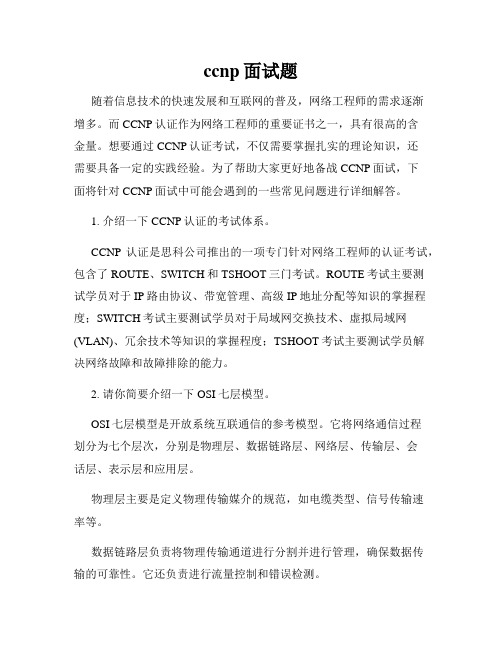
ccnp面试题随着信息技术的快速发展和互联网的普及,网络工程师的需求逐渐增多。
而CCNP认证作为网络工程师的重要证书之一,具有很高的含金量。
想要通过CCNP认证考试,不仅需要掌握扎实的理论知识,还需要具备一定的实践经验。
为了帮助大家更好地备战CCNP面试,下面将针对CCNP面试中可能会遇到的一些常见问题进行详细解答。
1. 介绍一下CCNP认证的考试体系。
CCNP认证是思科公司推出的一项专门针对网络工程师的认证考试,包含了ROUTE、SWITCH和TSHOOT三门考试。
ROUTE考试主要测试学员对于IP路由协议、带宽管理、高级IP地址分配等知识的掌握程度;SWITCH考试主要测试学员对于局域网交换技术、虚拟局域网(VLAN)、冗余技术等知识的掌握程度;TSHOOT考试主要测试学员解决网络故障和故障排除的能力。
2. 请你简要介绍一下OSI七层模型。
OSI七层模型是开放系统互联通信的参考模型。
它将网络通信过程划分为七个层次,分别是物理层、数据链路层、网络层、传输层、会话层、表示层和应用层。
物理层主要是定义物理传输媒介的规范,如电缆类型、信号传输速率等。
数据链路层负责将物理传输通道进行分割并进行管理,确保数据传输的可靠性。
它还负责进行流量控制和错误检测。
网络层主要负责数据的路由选择和包转发,通过IP协议进行数据的传递。
传输层提供端对端的可靠数据传输服务,主要使用TCP和UDP协议。
TCP协议提供可靠的数据传输,UDP协议则提供不可靠但效率更高的数据传输。
会话层负责建立、维护和终止会话连接,主要通过建立进程间的通信会话来实现。
表示层主要处理数据的格式转换、加密解密等操作,确保不同系统之间的数据能够正确地解析和识别。
应用层是最上层的一层,负责对用户直接提供的应用服务进行协议处理,例如HTTP、FTP、Telnet等。
3. 在网络设计中,你会如何考虑网络的可扩展性?在网络设计中,可扩展性是一个非常重要的考虑因素,特别是对于大型企业和组织而言。
思科认证CCNP经典试题

思科认证CCNP经典试题第一部分填空题1、在Cisco体系的IGP协议中,RIP的A-D管理距离是,EIGRP 的域内A-D管理距离是,EIGRP的域外A-D管理距离是OSPF的A-D管理距离是。
BGP 从EBGP学习到的路由学到路由的A-D管理距离是; BGP从IBGP学习到的路由学到路由的A-D管理距离是。
2、BGP的默认MED值为;其中MED越越优选被用于选路;BGP从邻居哪里学到的权重为;BGP自己本路由产生的路由(始发路由)产生权重是;BGP 的默认本地优先级为:。
3、BGP的邻居分为和。
4、OSPF在那个区域(有区域0,区域1,区域2)广播多路访问(比如以太网,没有出现外部网络),在区域0可以看到类LSA。
如果想看到2类LSA,必须在网络类型;在NSSA区域可以看到类LSA,在纯粹的NASS区域内是否有5类LSA?(回答是或者否)。
5、HSRP包括哪六种状态?6、OSPF在MA网络链路类型的HELLO报文作用?(3种)7、IPV6的本地链路地址是;本地站点地址是。
(没有/10的写法)8、在选择STP的角色(身份)有哪些?,默认STP的收敛时间为。
配置了portfast后,收敛时间会小于。
9、OSPF发送hello包的组播地址是,EIGRP组播地址是;HSRP 发送hello包组播地址是;VRRP发送hello 包的组播地址是。
10、目前以太通道最多可以使用条物理线缆逻辑捆绑成一个以太通道接口?形成以太通道方式有。
11、BGP在EBGP中使用属性避免AS间的环路(确保无环),该属性属于BGP的必遵属性,其中还有哪两个是BGP公认必遵属性为和。
第二部分选择1、在对基于CEF的多层交换(MLS)进行排错的时候,例如解决无法到达特定的IP目标等问题,首先需要先查看哪两张表去验证错误?()A、IP路由表和路由表B、IP路由和CEF邻接关系表C、TCAM中的IP CEF FIB和邻接关系表D、IP路由表和ARP表2、EIGRP位一个混合距离矢量协议,在METRIC值中使用K1-K5五个K值,默认情况下,使用K值分别是()A、K1,K2 B K3,K4 C、K1,K5 D、K1,K33、OSPF中router-id能标识一台设备的身份,下面说法正确的是()A、先选举手工配置,然后选择设备loopback地址大的,在选运行了宣告进OSPF最大的物理接口最大的地址。
CCNP上午班排错部分实验题

CCNP上午排错部分实验题
姓名:测试日期:测试分数
LAB1:VLAN间路由trouble shooting
实验要求:
1,一家小型企业决定实施 VLAN,并且在 Core 交换机上配置 VLAN 间路由,以提升性能。
但自从实施 VLAN 之后,用户便无法使用网络资源。
请排除网络故障并解决所有配置问题。
记录连通性和配置问题以协助故障排除。
2,保存每台路由器Ping命令结果及show run配置到记事本当中
LAB1:OSPF trouble shooting
实验要求:
1,在R2上对area1 的loop口路由进行汇总,使每台路由器互通
2,保存每台路由器Ping命令结果及show run配置到记事本当中
LAB3: BGP Trouble Shooting
实验要求:1, 解决R4,R5无法互相学习到对方的BGP路由的问题
2, 保存每台路由器Ping命令结果及show ip bgp summary, show run配置到记事本当中。
CCIE工程项目高级排错

作者:红盟过客QQ:119960991369136929籍贯:湖北宜昌。
有宜昌的朋友可以一起聊聊技术。
案例主要提供者:孤单dé影子尾巴修正:舍得pentiumⅢ红盟过客内部学习主群50722586本群只聊工作经验与生活,进来的人都需要经过测试。
特别欢迎对思科45,65,85,76,12410,12416,CRS-1等高端设备有配置经验的朋友进来相互学习技术。
群实行严格管理:只有过硬的管理才有过硬的技术.这是本群的特色---只聊工作经验与生活。
生活是指:房子,爱情,理财,学习。
工作经验是指:在工作中遇到的问题与经验总结。
绝对不聊版本,考试,等等。
这是内部学习群。
希望大家都遵守规则.红盟过客CCIE考试群94078216本群不需要测试,主要是方便有考试需要的朋友聊一些关于考试与版本的问题。
已完工的作品《2010思科路由协议挑战100问》第三期《2010思科路由协议挑战100问》第四期《2011自学ccie语音工程案例与配置》《2011自学ccie交换工程案例与配置》《2011思科路由协议挑战100问》第二期修正《2009思科路由协议挑战100问》第一期修正《2010思科项目工程师技术经验汇总参考》第一期《2010自学CCIE交换工程案例与配置》第一版《2009思科路由协议挑战100问》第三期修正《2009mpls vpn自学命令配置排错》第一版《2009ISIS命令与配置手册实验笔记》第一版《20093560交换机自学命令与配置》第一版《2008vpn自学命令与配置》第一版《2008ospf命令与配置手册实验笔记》第二版《2008bgp命令与配置手册实验笔记》第二版《2008三层交换与路由综合配置案例》《RHCE5.0实验手册》《华为3600交换机实验笔记》《BGP设计与实现笔记》《JUNIPER NETSCREEN防火墙基础实验》《杭州某中学断网解决办法》第一节荣誉是属于大家的!仅以此作品献给最伟大的母亲和为了理想不断努力的兄弟GIve it everything you've got.<<断箭>>竭尽你的全力,达到目标。
CCNP19 QOS 简单排错
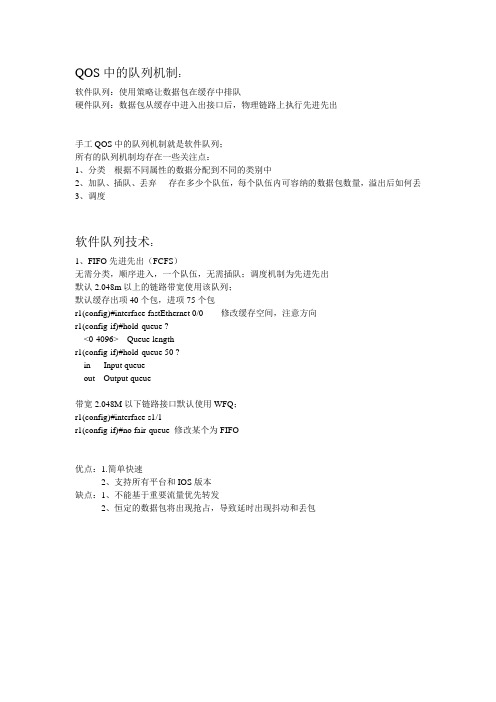
QOS中的队列机制:软件队列:使用策略让数据包在缓存中排队硬件队列:数据包从缓存中进入出接口后,物理链路上执行先进先出手工QOS中的队列机制就是软件队列;所有的队列机制均存在一些关注点:1、分类---根据不同属性的数据分配到不同的类别中2、加队、插队、丢弃----存在多少个队伍,每个队伍内可容纳的数据包数量,溢出后如何丢3、调度软件队列技术:1、FIFO先进先出(FCFS)无需分类,顺序进入,一个队伍,无需插队;调度机制为先进先出默认2.048m以上的链路带宽使用该队列;默认缓存出项40个包,进项75个包r1(config)#interface fastEthernet 0/0 修改缓存空间,注意方向r1(config-if)#hold-queue ?<0-4096> Queue lengthr1(config-if)#hold-queue 50 ?in Input queueout Output queue带宽2.048M以下链路接口默认使用WFQ;r1(config)#interface s1/1r1(config-if)#no fair-queue 修改某个为FIFO优点:1.简单快速2、支持所有平台和IOS版本缺点:1、不能基于重要流量优先转发2、恒定的数据包将出现抢占,导致延时出现抖动和丢包2、PQ 优先队列可以分为4个类别基于不同的类别生成4个队伍;溢出后默认尾丢;强制调度高、中、正常、低调度顺序:高、中、正常、低注:必须完全将高队列中的数据包转发完成后,才依次转发其他队列流量;配置:1)基于ACL分类流量r1(config)#access-list 100 permit icmp host 1.1.1.1 host 2.2.2.2r1(config)#access-list 101 permit icmp host 1.1.1.1 host 3.3.3.3r1(config)#priority-list 1 protocol ip high list 100r1(config)#priority-list 1 protocol ip low list 1012)基于NBAR分类流量r1(config)#priority-list 1 protocol pppoe mediumPDLMr1(config)#priority-list 1 protocol pppoe low ? 可同时关注数据包大小gt Prioritize packets greater than a specified sizelt Prioritize packets less than a specified size<cr>3)基于流量入接口分类r1(config)#priority-list 1 interface serial 1/0 low4)基于数据包大小r1(config)#priority-list 1 protocol ip medium ?gt Prioritize packets greater than a specified sizelt Prioritize packets less than a specified size5)仅关注4层协议r1(config)#priority-list 1 protocol ip medium ?tcp Prioritize TCP packets 'to' or 'from' the specified portudp Prioritize UDP packets 'to' or 'from' the specified port6)出接口调用r1(config)#interface s1/1r1(config-if)#priority-group 1r1#show interfaces s1/1Queueing strategy: priority-list 1Output queue (queue priority: size/max/drops):high: 0/20/0, medium: 0/40/0, normal: 0/60/0, low: 0/80/0r1(config)#priority-list 1 queue-limit 20 40 60 80 修改队伍容量默认未关注的流量在正常队列;可以手动修改r1(config)#priority-list 1 default mediumr1#show queueing priority优点:1、完全优先重要流量缺点:1、低级队列可能出现饥荒2、若某一个流量希望在网络中一直优先转发,那么所有路由器上必须均将该流量放置于最高队列;(PHP)3、CQ 用户队列16+1个分类16+1个队伍,溢出后尾丢循环调度1号队伍转发1500字节后,2号队伍依次转发注:若第一个包小于1500字节,那么无论第二个包有多大,均可以直接转发;前提第二个数据包不能大于1500字节,若大于1500字节可能需要切包。
《竞聘报告格式》

《竞聘报告格式》有以文种为题的简单写法,“竞聘报告”;有以竞聘职位和文种为题的,如“人事处处长竞聘报告”。
2、称谓一般写“尊敬的各位领导、同志们”3、正文开头以“大家好。
首先感谢×××给了我这次竞聘的机会。
”,接下来介绍自己的基本情况,阐述自己的竞聘优势和劣势,对竞聘职务的认识,被聘任后的工作设想、打算等,最后是结语。
4、落款写姓名和时间(不读出来)竞职演讲失败的五点原因竞职演讲作为一种直抒胸臆、发表政见的重要形式,越来越被党政群机关中层干部竞争上岗和企事业单位工作人员竟聘上岗所广泛应用,成为人们考察一个人综合素质的有效途径。
笔者认为,竟职演讲失败的原因有五点。
一、服饰华丽,求新求异。
登台演讲,服饰是一个人思想品德、内在修养的外在表现和自然流露。
竞职演讲是一项正规、严肃的主题活动,评审员往往会以所竞争职位的需要和自己的审美观来评判演讲者。
因此;演讲者的穿着应以庄重、朴素。
大方为宜。
有的竞职者认为穿得与众不同就会以新奇取胜,于是或服饰华丽,或不修边幅,岂不知,这样做的结果,不仅群众眼里通不过,也不会给评委留下好印象,从而使演讲的效果大打折扣。
二、信口开河,杂乱无章竞职演讲具有较强的针对性和时效性,竞职者必须在事前对要争取的职位作大量的调查研究,全面了解职位特征和胜任这一职位所应具备的素质,在所述的内容上做文章。
有些竞职演讲者对自己要竞争的职位,没有一个完整清晰的认识,对一些鸡毛蒜皮的小事翻来覆去地解释,对所应从事的工作,抓不住重点,东扯葫芦西扯叶,自己说不明白,听众也搞不清楚。
三、狂妄自大,目空一切有的竞职演讲者过高地估计了自己的能力,在谈工作优势时好提当年勇,自认为条件优越,某职位“非我莫属”,做好工作不过是“小菜一碟”;在谈工作设想时,脱离实际,来一些“海市蜃楼’’般的高谈阔论,极易引起听众的反感。
四、妄自菲薄,过分谦虚。
竞职演讲要求竞职者客观公正地评价自己的竞争优势,大胆发表行之有效的“施政纲领”。
最新CCNP题库考试内容
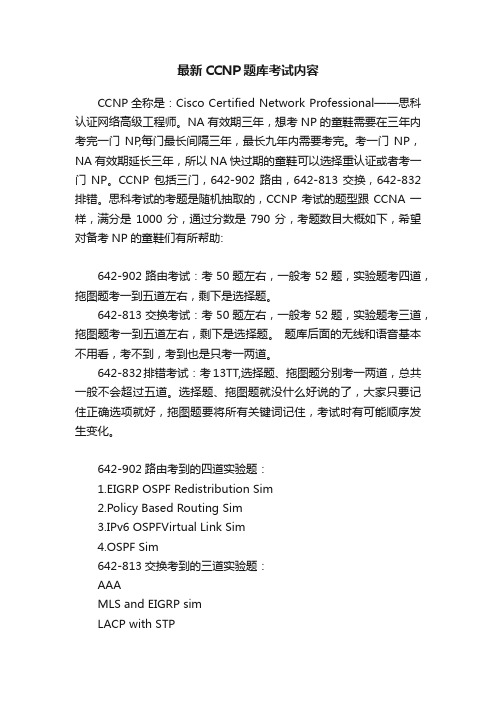
最新CCNP题库考试内容CCNP全称是:Cisco Certified Network Professional——思科认证网络高级工程师。
NA有效期三年,想考NP的童鞋需要在三年内考完一门NP,每门最长间隔三年,最长九年内需要考完。
考一门NP,NA有效期延长三年,所以NA快过期的童鞋可以选择重认证或者考一门NP。
CCNP包括三门,642-902路由,642-813交换,642-832排错。
思科考试的考题是随机抽取的,CCNP考试的题型跟CCNA一样,满分是1000分,通过分数是790分,考题数目大概如下,希望对备考NP的童鞋们有所帮助:642-902路由考试:考50题左右,一般考52题,实验题考四道,拖图题考一到五道左右,剩下是选择题。
642-813交换考试:考50题左右,一般考52题,实验题考三道,拖图题考一到五道左右,剩下是选择题。
题库后面的无线和语音基本不用看,考不到,考到也是只考一两道。
642-832排错考试:考13TT,选择题、拖图题分别考一两道,总共一般不会超过五道。
选择题、拖图题就没什么好说的了,大家只要记住正确选项就好,拖图题要将所有关键词记住,考试时有可能顺序发生变化。
642-902路由考到的四道实验题:1.EIGRP OSPF Redistribution Sim2.Policy Based Routing Sim3.IPv6 OSPFVirtual Link Sim4.OSPF Sim642-813交换考到的三道实验题:AAAMLS and EIGRP simLACP with STP642-832排错 14TT考13TT Ticket 10 – EIGRPAS 不考,13道TT题,每一道都是3问,3问大概都是:第一问是那个设备出错了,第二问是出了什么错误,第三问就是如何修改错误。
TT题都是选择题,背背就可以了。
- 1、下载文档前请自行甄别文档内容的完整性,平台不提供额外的编辑、内容补充、找答案等附加服务。
- 2、"仅部分预览"的文档,不可在线预览部分如存在完整性等问题,可反馈申请退款(可完整预览的文档不适用该条件!)。
- 3、如文档侵犯您的权益,请联系客服反馈,我们会尽快为您处理(人工客服工作时间:9:00-18:30)。
NATClient 1 and Client 2 are not able to reach the WebServer at 209.65.200.241. Initial troubleshooting shows that DSW1, DSW2 and all the routers are able to reachthe WebServer.Configuration on R1ip nat inside source list nat_pool interface Serial0/0/0/1 overload !ip access-list standard nat_poolpermit 10.1.0.0!interface Serial0/0/0/1ip address 209.65.200.224 255.255.255.252ip nat outside!interfaceSerial0/0/0/0.12ip address 10.1.1.1 255.255.255.252ip nat insideip ospf message-digest-key 1 md5 TSHOOTip ospd authentication message-digestOn Which device is the fault condition located?A R1B DSW1C R4D R2Answer: AThe Fault Condition is related to which technology?A EIGRPB HSRPC BGPD NATAnswer: DWhat is the solution of the fault condition?A Under the interface Serial0/0/0 configuration enter the ip nat inside commandB Under the interface Serial0/0/1 configuration enter the ip nat outside commandC Under the ip access-list standar nat_trafic configuration enter the permit 10.2.0.0 0.0.255.255 commandD Under the ip access-list standar nat_trafic configuration enter the permit 209.65.200.00.0.0.255 commandAnswer: COSPF 认证Client 1 is able to ping 10.1.1.2 but not 10.1.1.1. Initial troubleshooting shows that R1 does not have any OSPF neighbors or any OSPF routes Configuration on R1: router ospf 1 log-adjacency-changes network 10.1.1.0 0.0.0.3 area 12 default-information originate always ! interfaceSerial0/0/0/0.12 point-to-point ip address 10.1.1.1 255.255.255.252 ip nat inside ip ospf message-digest-key 1 md5 TSHOOTOn which device is the fault condition located? A. R1 B. R2 C. DSW1 D. Client1 Answer: AFault Condition is related to which technology ? A NATB IPV4 OSPFC Static RoutingD Switch to Switch Connectivi Answer: BWhat is the solution of the fault condition?A enable OSPF Authentication on the S0/0/0 interface using the ip ospf authenticationmessage-digest commandB enable OSPF routing on the s0/0/0 interface using the network 10.1.1.0 0.0.0.0.255 area 12commandC enable OSPF routing on the s0/0/1 interface using the network 209.65.200.0 0.0.0.255 area12 commandD redistribute the BGP routes into OSPF using the redistribute BGP 65001 subnet command. Answer: AConfiguration on R2: router ospf 1 log-adjacency-changes network 10.1.1.0 0.0.0.3 area 12 ! interfaceSerial0/0/0/0.12 point-to-point ip address 10.1.1.2 255.255.255.252 ip ospf authentication message-digest ip ospf message-digest-key 1 md5 TSHOOTClient 1 is able to ping 209.65.200.226 but not the Web Server at 209.65.200.241. Initial troubleshooting shows and R1 does not have any BGP routes. R1 alsodoes not show any active BGP neighborConfiguration on R1router bgp 65001no synchronizationbgp log-neighbor-changesnetwork 209.65.200.224 mask 255.255.255.252neighbor 209.56.200.226 remote-as 65002no auto-summaryOn which device is the fault condition located?A R1B DSW1C R4D R2Answer: AThe Fault Condition is related to which technology?A EIGRPB HSRPC BGPD OSPFAnswer: CWhat is the solution of the fault condition?A Under the BGP process,enter the bgp redistribute-internal commandB Under the BGP process, bgp confederation identifier 65001 commandC Delete the current BGP process and reenter all of the commands using 65002 as the AS number.D Under the BGP process, delete the neighbor 209.56.200.226 remote-as 65002 command enter the neighbor 209.65.200.226 remote-as 65002 command.Client 1 is not able to reach the WebServer at 209.65.200.241. Initial troubleshooting shows that R1 is also not able to reach the WebServer. R1 also does not have any active BGP neighbor.Configuration on R1router bgp 65001no synchronizationbgp log-neighbor-changesnetwork 209.65.200.224 mask 255.255.255.252neighbor 209.65.200.226 remote-as 65002no auto-summary!access-list 30 permit host 209.65.200.241 access-list 30 deny 10.1.0.0 0.0.255.255 access-list 30 deny 10.2.0.0 0.0.255.255 !On which device is the fault condition located? A R1 B DSW1 C R4 D R2 Answer: AThe Fault Condition is related to which technology? A IP Access B IP NAT C BGPD IPv4 layer 3 security Answer: DWhat is the solution of the fault condition?A Under the ip access-list edge_security configuration add the permit ip 209.65.200.224 0.0.0.3 any commandB Under the interface Serial0/0/1 enter the ip access-group edge_security out command.C Under the ip access-list edge_security configuration delete the deny ip 10.0.0.0 0.255.255.255 any commandD Under the interface Serial0/0/0 configuration delete the ip access-group edge_security in command and enter the ip access group edge_security out command Answer: Ainterface Serial0/0/0/1ip address 209.65.200.224255.255.255.252ip nat outsideip access-group 30 inEIGRPClient 1 is not able to reach the WebServer. Initial troubleshooting shows that DSW1 can ping the Fa0/1 interface of R4 but not the s0/0/0/0.34 interface.Configuration on DSW1router eigrp 10network 10.1.4.4 0.0.0.0network 10.2.1.1 0.0.0.0network 10.2.4.13 0.0.0.0no auto-summaryOn which device is the fault condition located? A DSW1 B DSW2 C Client 1 D R4 Answer: DThe Fault Condition is related to which technology? A IPv4 EIGRP RoutingB InterVLAN communicationC OSPFD Switch to Switch Connectivity Answer: AWhat is the solution of the fault condition?A Disable auto summary on the EIGRP processB Enable EIGRP on the FastEthernet and FastEthernet0/1 interface using the no passive-interface.C Change the AS number on the EIGRP routing process from 1 to 10 to much the AS number used on DSW1 and DSW2D Under the EIGRP process,delete the network 10.1.4.0 0.0.0.255 command and enter the network 10.1.4.4 0.0.0.252 and 10.1.4.8 0.0.0.252 commands. Answer: CConfiguration on DSW2 router eigrp 10 network 10.1.4.8 0.0.0.0 network 10.2.2.1 0.0.0.0 network 10.2.4.14 0.0.0.0 no auto-summary Configuration on R4 router eigrp 1 network 10.1.4.5 0.0.0.0 no auto-summary redistribute ospf 1PASSIVEthe neighborship between R4 and DSW1 wasn’t establised. Client 1 can’t ping R4 Configuration on R4router eigrp 10passive-interface defaultredistribute ospf 1 route-map OSPF->EIGRPnetwork 10.1.4.4 0.0.0.3network 10.1.4.8 0.0.0.3default-metric 10000 100 255 1 10000no auto-summaryOn Which device is the fault condition located?A R1B R2C R3D R4Answer: DThe fault condition is related to which technology?A NTPB IP DHCP ServerC IPv4 OSPF RoutingD IPv4 EIGRP RoutingE IPv4 Route RedistributionF IPv6 RIP RoutingG IPv6 OSPF RoutingH IPV4 and IPV6 InteroperabilityI IPV4 layer 3 securityAnswer: DWhat is the soultion to the fault condition ?A. Remove “Passive interface” in Interface f0/1 and f0/0B.C.D.Answer: ARedistributeClient 1 is not able to reach the WebServer. Initial troubleshooting shows that DSW1 can ping the Fa0/1 interface of R4 but not the s0/0/0/0.34 interface.Configuration on DSW1router eigrp 10network 10.1.4.4 0.0.0.0network 10.2.1.1 0.0.0.0network 10.2.4.13 0.0.0.0no auto-summaryOn Which device is the fault condition located? A DSW1 B DSW2 C Client 1 D R4 Answer: DThe Fault Condition is related to which technology? A EIGRPB IPv4 Router RedistributionC OSPFD IP Addressing Answer: BWhat is the solution of the fault condition?A Under the EIGRP process, delete the redistribute ospf 1 router-map OSPF_to_EIGRPcommand enter the redistribute ospf 1 route-map OSPF_>EIGRP command.B Under the EIGRP process, delete the redistribute ospf 1 router-map OSPF_to_EIGRPcommand enter the redistribute ospf 6 route-map OSPF_to_EIGRP command. C. Under the OSPF process, delete the redistribute eigrp 10 subnets router-map EIGRP_>OSFPcommand enter the redistribute eigrp 10 route-map OSPF_>EIGRP command. D. Under the OSPF process, delete the redistribute eigrp 10 subnets router-map EIGRP_>OSFPcommand enter the redistribute eigrp 10 subnets route-map EIGRP_>OSPFConfiguration on DSW2router eigrp 10network 10.1.4.8 0.0.0.0network 10.2.2.1 0.0.0.0network 10.2.4.14 0.0.0.0no auto-summaryConfiguration on R4 router eigrp 10 network 10.1.4.5 0.0.0.0 no auto-summary redistribute ospf 1 metric 100 10 255 1 1500 route-map EIGRP_to_OSPF router ospf 1 network 10.1.1.8 0.0.0.0 area 34 redistribute eigrp 10 subnets ! route-map EIGRP->OSPF match ip address 1 ! access-list 1 permit 10.0.0.0 0.255.255.255 access-list 1 permit 209.0.0.0 0.255.255.255metric 20 command.E. Under the EIGRP process, delete the redistribute ospf 1 router-map OSPF_to_EIGRPcommand enter the redistribute ospf 1 metric 100000 100 100 1 1500 route-map OSPF_to_EIGRP command.Answer: AHSRPHSRP has been configurationured between DSW1 and DSW2. DSW1 is configurationured to be active router but it never becomes active even though the HSRPcommunication between DSW1 and DSW2 is working.Configuration on DSW1track 1 ip route 10.1.21.128 255.255.0.0 metric threshold threshold metric up 1 down 2!track 10 ip route 10.2.21.128 255.255.255.0 metric threshold threshold metric up 63 down 64!interface Vlan10ip address 10.2.1.1 255.255.255.0standby 10 ip 10.2.1.254standby 10 priority 200standby 10 preemptstandby 10 track 1 decrement 60Configuration on R4interface loopback0ip address 10.2.21.128 255.255.255.0On which device is the fault condition located?A R4B DSW2C DSW1D R3Answer: CFault Condition is related to which technology?A GLBPB HSRPC OSPFD Switch to Switch ConnectivityAnswer: BWhat is the solution of fault condition?A. Under the interface vlan 10 configuration enter the standy 10 preemt command.B. Under the track 1 object configuration delete the threshold metric up 1 down 2 command and enter the threshold metric up 61 down 62 commandC. Under the interface vlan 10 configuration delete the standby 10 track 1 decrement 60 command and enter the standby 10 track 10 decrement 60 command.D. Under the track 10 object configuration delete the threshold metric up 61 down 62 command and enter the threshold metric up 1 down 2 command.Answer: CVACLClient 1 is getting an IP address from the DHCP server but is not able to ping DSW1 or the FTP server.Configuration on DSW1vlan access-map test1 10dropmatch ip address 10!vlan filter test1 vlan-list 10!ip access-list standard 10permit 10.2.0.0 0.0.255.255!Interface VLAN10ip address 10.2.1.1 255.255.255.0!On which device is the fault condition located?A R4B DSW1C Client 1D FTP ServerAnswer: BThe Fault Condition is related to which technology?A VLAN ACL / Port ACLB InterVLAN communicationC DHCPD IP Access ListAnswer: AWhat is the solution of the fault condition?A Under the global configuration mode enter no access-list vlan 10 commandB Under the global configuration mode enter no access-map vlan 10 commandC Under the global configuration mode enter no vlan access-map test1 10 commandD Under the global configuration mode enter no vlan filter test1 vlan-list 10 command Answer: DVLANClient 1 and Client 2 are getting a 169.x.x.x IP address and are not able to ping DSW1 or the FTP Server. They are able to ping each other.Configuration on ASW1Interface FastEthernet1/0/1switchport mode accessswitchport access vlan 1!Interface FastEthernet1/0/2switchport mode accessswitchport access vlan 1On which device is the fault condition located?A DSW1B ASW1C Client 1D FTP ServerAnswer: BThe Fault Condition is related to which technology?A Access vlansB InterVLAN communicationC DHCPD Port SecurityAnswer: AWhat is the solution of the fault condition?A In Configuration mode, using the interface range Fastethernet 1/0/1 -2, then switchport mode access vlan 10 commandB In Configuration mode, using the interface range Fastethernet 1/0/1 -2, then switchport access mode vlan 10 commandC In Configuration mode, using the interface range Fastethernet 1/0/1 -2, then switchport vlan10 access command.D In Configuration mode, using the interface range Fastethernet 1/0/1 -2, then switchport access vlan 10 command.Answer: DTRUNKClient 1 and Client 2 are getting a 169.x.x.x IP address and are not able to ping DSW1 or the FTP Server. They are able to ping each other.Configuration on ASW1Interface PortChannel13 switchport mode trunk switchport trunk allowed vlan 1-9 ! Interface PortChannel23 switchport mode trunk switchport trunk allowed vlan 1-9 !On Which device is the fault condition located?A ASW1B DSW1C Client 1D FTP ServerAnswer: AThe Fault Condition is related to which technology?A VLANB InterVLAN communicationC DHCPD Switch to Switch ConnectivityAnswer: DWhat is the solution of the fault condition?A In Configuration mode, using the interface port-channel 13 commands, then configure switchport trunk allowed vlan none followed by switport trunk allowed vlan 10,200 commands.B In Configuration mode, using the interface port-channel 13, port-channel 23, then configure switchport trunk allowed vlan none followed by switport trunk allowed vlan 10,200 commands.C. In Configuration mode, using the interface port-channel 23 commands, then configure switchport trunk allowed vlan none followed by switport trunk allowed vlan 10,200 commands.D. In Configuration mode, using the interface port-channel 23, port-channel 24, the configure switchport trunk allowed vlan none followed by switport trunkallowed vlan 10,20,200 commands.Answer: BInterface FastEthernet1/0/1 switchport mode access switchport access vlan 10 ! Interface FastEthernet1/0/2 switchport mode access switchport access vlan 10 !PORT SECURITYClient one is getting a 169.x.x.x IP address and is not able to ping Client 2 or DSW1. Inital troubleshooting shows that port Fa1/0/1 on ASW1 is in errdisable state.Configuration on ASW1Interface FastEthernet1/0/1switchport mode accessswitchport port-securityswitchport port-security mac-address 0000.0000.0001Interface FastEthernet1/0/2switchport mode accessswitchport port-securityswitchport port-security mac-address 0000.0000.0002On which device is the fault condition located?A DSW1B ASW1C Client 1D FTP ServerAnswer: BThe Fault Condition is related to which technology?A VLAN Access MapB InterVLAN communicationC DHCPD Port SecurityAnswer: DWhat is the solution of the fault condition?A. In Configuration mode, using the interface range Fa 1/0/1 -2, then no switchport-security interface configuration commands. Then in exec mode clear errdisable interface fa 1/0/1-2vlan10 commandB. In Configuration mode, using the interface range Fa 1/0/1 -2, then no switchport-security,followed by shutdown,no shutdown interface configuration commands.C. In Configuration mode, using the interface range Fa 1/0/1 -2, then no switchport-security interface configuration commands.D. In Configuration mode, using the interface range Fa 1/0/1 -2, then no switchport-security interface configuration commands. Then in exec mode clear errdisable interface fa 1/0/1, then clear errdisable interface fa 1/0/2 commandsAnswer: BDHCPClient 1 and Client 2 are getting a 169.x.x.x IP address and are not able to ping DSW1 or the FTP Server. They are able to ping each other.Configuration on R4!no ip domain lookupip dhcp excluded-address 10.2.1.1 10.2.1.253ip dhcp excluded-address 10.2.1.254!ip dhcp pool TSHOOTnetwork 10.2.1.0 255.255.255.0default-router 10.2.1.254!On Which device is the fault condition located?A R1 E DSW1B R2 F DSW2C R3 G ASW1D R4 H ASW2Answer: DThe fault condition is related to which technology?A NTPB IP DHCP ServerC IPv4 OSPF RoutingD IPv4 EIGRP RoutingE IPv4 Route RedistributionF IPv6 RIP RoutingG IPv6 OSPF RoutingH IPV4 and IPV6 InteroperabilityI IPV4 layer 3 securityAnswer: BWhat is the soultion to the fault condition ?A Under the global configuration, delete the no ip dhcp use vrf connected commandB Under IP DHCP pool configuration, delete the default-router 10.2.1.254 command and enter the default-router 10.1.4.5 command.C Under IP DHCP pool configuration, delete the network 10.2.1.0 255.255.255.0 command and enter the network 10.1.4.0 255.255.255.0 command.D Under the global configuration, issue the no ip dhcp excluded-address 10.2.1.1 10.2.1.253 command and enter the ip dhcp excluded-address 10.2.1.1 10.2.1.2 command. Answer: DIPV6 OSPFV3DSW1 and R4 cannot ping R2's loopback or R2's s0/0/0/0.12 IPv6 address. Initial troubleshooting shows and R2 is not an OSPFv3 neighbor on R3.Configuration on R2:ipv6 unicast-routing!ipv6 router ospf 6router-id 2.2.2.2!interface s0/0/0/0.23ipv6 address 2026::1:1/122On Which device is the fault condition located?A DSW1B DSW2Configuration on R3 ipv6 unicast-routing ! ipv6 router ospf 6 router-id 3.3.3.3 ! interface s0/0/0/0.23 ipv6 address 2026::1:2/122 ipv6 ospf 6 area 0C R2D R3Answer: CThe Fault Condition is related to which technology?A IPv6 AddressingB Route RedistributionC IPv6 OSPF RoutingD RIPngAnswer: CWhat is the solution of the fault condition?A.Under the interface Serial 0/0/0.23 configuration enter the ipv6 ospf 6 area 0 command. B.Under the interface Serial 0/0/0.12 configuration enter the ipv6 ospf 6 area 12 command. C.Under ipv6 router ospf 6 configuration enter the network 2026::1:/122 area 0 command D.Under ipv6 router ospf 6 configuration enter the no passive-interface default command Answer: A。
