TCE智能音乐播放机使用说明书.pdf
辐普电子 Philips Bluetooth 音乐播放器说明书

PhilipsMicro music systemCD, MP3-CD, USB, FMUSB port for chargingBTM2310Relax to great musicObsessed with soundListen to your smartphone tunes, stream your music library over Bluetooth and play MP3-CDs on this compact, all-in-one Philips music system. Charge all your smart devices, fromsmartphones to tablets with the built-in USB charging port.Enrich your sound experience•15W maximum output power•Digital Sound Control•Bass Reflex Speaker System delivers a powerful, deeper bassEnjoy your music from multiple sources•Wireless music streaming via Bluetooth•Play MP3-CD, CD and CD-R/RW•Audio-in for portable music playback•USB Direct for easy MP3 music playbackEasy to use•Motorized CD loader for convenience access•Digital tuning with preset stations for extra convenienceIssue date 2022-04-29Version: 3.0.712 NC: 8670 001 11798EAN: 69 59033 84805 6© 2022 Koninklijke Philips N.V.All Rights reserved.Specifications are subject to change without notice. Trademarks are the property of Koninklijke Philips N.V. or their respective HighlightsMicro music systemBluetooth® CD, MP3-CD, USB, FM, USB port for chargingSpecificationsWireless music streamingBluetooth is a short range wireless communication technology that is both robust and energy-efficient. The technology allows easy wireless connection to iPod/iPhone/iPad or other Bluetooth devices, such as smartphones, tablets or even laptops. So you can enjoy your favorite music, sound from video or game wireless on this speaker easily.USB Direct for easy MP3 musicThanks to the complete file transferability, you can easily enjoy the convenience and fun of accessing more digital music via the built-in USB Direct.Audio-inThe Audio in connectivity allows direct playback of Audio in content from portable media players.Besides the benefit of enjoying your favorite music in the superior sound quality delivered by the audio system, the Audio in is also extremely convenient as all you have to do is to plug your portable MP3 player to the audio system.Bass Reflex Speaker SystemBass Reflex Speaker System delivers a deep bass experience from a compact loudspeaker box system. It differs from a conventional loudspeaker box system in the addition of a bass pipe that isacoustically aligned to the woofer to optimize the low frequency roll-off of the system. The result is deeper controlled bass and lower distortion. The system works by resonating the air mass in the bass pipe to vibrate like a conventional woofer.Combined with the response of the woofer, the system extends the overall low frequency sounds to create a whole new dimension of deep bass.Digital Sound ControlDigital Sound Control offers you a choice of pre-set balanced, clear, powerful, warm and bright controls you can use to optimise the frequency ranges for different musical styles. Each mode uses graphic equalizing technology to automatically adjust the sound balance and enhance the most important sound frequencies in your chosen music style.Ultimately, Digital Sound Control makes it easy for you get the most out of your music by precisely adjusting the sound balance to match the type ofmusic you are playing.Sound•Sound enhancement: digital sound control •Maximum output power (RMS): 15WLoudspeakers•Speaker drivers: 3" woofer•Speaker types: bass reflex speaker systemAudio playback•Disc playback modes: fast forward/backward, next/previous track search, repeat/shuffle/program •Playback media: CD, CD-R/RW, MP3-CD, USB flash drive•USB Direct playback modes: fast backward/fast forward, play/pause, previous/next, repeat, shuffle, stopTuner/Reception/Transmission•Tuner bands: FM mono, FM stereo •Station presets: 20•Antenna: FM fixed pigtail antenna•Tuner enhancement: auto digital tuning, auto scan, Easy set (plug & play)Connectivity•USB: USB host •Audio in (3.5mm)•Bluetooth profiles: A2DPConvenience•Alarms: CD Alarm, Radio Alarm, USB alarm •Clock: On main display, sleep timer •Display type: LED display •Loader type: trayAccessories•Included accessories: AC Power Cord, FM antenna, User Manual•Remote control: 21-key remote Dimensions•Main unit width: 180 mm •Main unit height: 121 mm •Main unit depth: 247 mm•Main speaker dimensions (W x D): 150 x 125 mm •Main speaker height: 238 mm •Packaging width: 577 mm •Packaging height: 312 mm •Packaging depth: 185 mm •Gross weight: 4.67 kg •Net weight: 3.55 kgPower•Power supply: 100-240VAC, 50/60Hz。
智能定时播放器使用说明书

智能时程音乐播放器功能说明一、概述★微电脑控制,单键飞梭,图形化界面,多级菜单操作模式。
★真彩色TFT显示器,中文字幕,工作状态一目了然。
★简体中文,繁体中文,英文三种语言菜单任意切换。
真彩色3.0英寸TFT显示器★内置2GB内存,外扩展SD卡最大容量可达32G。
★支持周历定时程序和特殊日期定时程序,满足各种时间、各种场合的使用需要。
★可支持电脑联机编辑定时程序,全自动电源、广播分区管理。
★高精度Maxim RTC时钟、定时可精确到秒。
★支持消防联动功能,警报触发信号输入播放指定音乐文件。
★支持外扩电源时序器,可输出短路信号,控制外围设备。
★支持本地定点呼叫。
★支持远程MIC呼叫,并可实现定点呼叫。
★支持分区,电源快捷键控制,操作直观易用。
★可定时播放内存和SD卡节目,8路音频定时输出,3路定时电源输出口。
★强大的音乐播放功能,支持MPEG 1/2 Layer 3 、WMA、WAV、OGG、APE、FLAC等音频格式。
★强大的媒体库功能,用户可以根据自己的个性需要灵活管理自己音乐文件。
★强大的音效处理功能,支持3D,重低音,微软音效等多种音效功能。
★HiFi级的音频解码性能,音质与专业CD相媲美。
★支持高清MIC录音、LINE IN录音、FM录音。
★内置高清晰FM收音机,并支持FM节目录制,可随意录制选定的FM收音机节目。
★支持远距离可视遥控(可选)。
二、操作界面使用说明(由于机型不同布局略有不同)1.面板功能⑴电源开关:本机电源控制,上切电源开启,电源指示灯亮表示电源正常,下切则关闭电源。
⑵SD卡插槽和USB连接座:插SD卡和连接PC,传输数据。
⑶液晶显示:显示操作功能和信息⑷按键:控制本机功能操作2.按键功能.ZONE1 分区1开关按键 .ZONE5 分区5开关按键.ZONE2 分区2开关按键 .ZONE6 分区6开关按键.ZONE3 分区3开关按键 .ZONE7 分区7开关按键.ZONE4 分区4开关按键 .ZONE8 分区8开关按键.PWR 启动外置电源 .ESC 返回按键.CALL 呼叫按键 .上一曲或光标右移.AUX 外接音源输入 .下一曲或光标左移.MENU 弹出当前操作界面菜单 .■停止播放.MUTE 静音,关闭分区输出。
智能时程音乐播放器功能说明
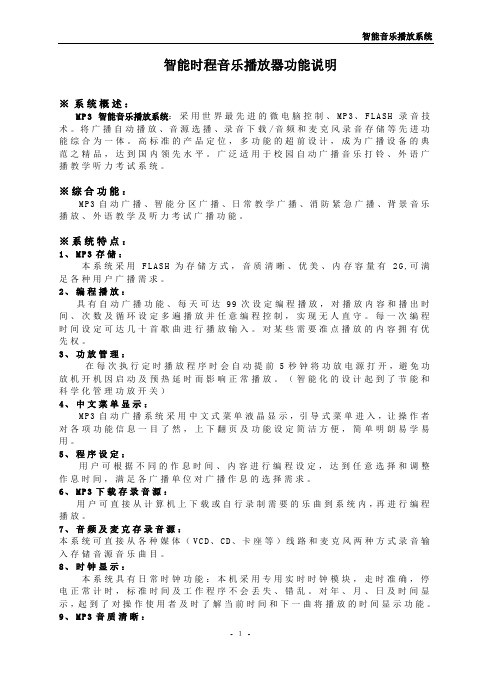
智能时程音乐播放器功能说明※系统概述:M P3智能音乐播放系统:采用世界最先进的微电脑控制、M P3、F L A S H录音技术。
将广播自动播放、音源选播、录音下载/音频和麦克风录音存储等先进功能综合为一体。
高标准的产品定位,多功能的超前设计,成为广播设备的典范之精品,达到国内领先水平。
广泛适用于校园自动广播音乐打铃、外语广播教学听力考试系统。
※综合功能:M P3自动广播、智能分区广播、日常教学广播、消防紧急广播、背景音乐播放、外语教学及听力考试广播功能。
※系统特点:1、M P3存储:本系统采用F L A S H为存储方式,音质清晰、优美、内存容量有2G,可满足各种用户广播需求。
2、编程播放:具有自动广播功能、每天可达99次设定编程播放,对播放内容和播出时间、次数及循环设定多遍播放并任意编程控制,实现无人直守。
每一次编程时间设定可达几十首歌曲进行播放输入。
对某些需要准点播放的内容拥有优先权。
3、功放管理:在每次执行定时播放程序时会自动提前5秒钟将功放电源打开,避免功放机开机因启动及预热延时而影响正常播放。
(智能化的设计起到了节能和科学化管理功放开关)4、中文菜单显示:M P3自动广播系统采用中文式菜单液晶显示,引导式菜单进入,让操作者对各项功能信息一目了然,上下翻页及功能设定简洁方便,简单明朗易学易用。
5、程序设定:用户可根据不同的作息时间、内容进行编程设定,达到任意选择和调整作息时间,满足各广播单位对广播作息的选择需求。
6、M P3下载存录音源:用户可直接从计算机上下载或自行录制需要的乐曲到系统内,再进行编程播放。
7、音频及麦克存录音源:本系统可直接从各种媒体(V C D、C D、卡座等)线路和麦克风两种方式录音输入存储音源音乐曲目。
8、时钟显示:本系统具有日常时钟功能:本机采用专用实时时钟模块,走时准确,停电正常计时,标准时间及工作程序不会丢失、错乱。
对年、月、日及时间显示,起到了对操作使用者及时了解当前时间和下一曲将播放的时间显示功能。
音频视频中控综合一体机说明书

音频视频中控综合一体机目录一、产品概述 (1)1.1产品简介 (1)1.2产品特性 (1)二、外观说明 (2)2.1前面板 (2)2.2后面板 (2)三、技术规格 (3)四、软件安装 (6)五、软件登录 (6)5.1准备工作 (6)5.2查找设备 (6)5.3网络设置 (7)5.4登录成功 (8)5.4.1用户管理 (9)5.4.2中控信息 (10)5.4.3配置 (11)六、软件操作 (11)6.1分辨率 (11)6.2显示屏 (15)6.2.1显示单元阵列设置 (15)6.2.2显示单元连接设置 (16)6.2.3智能模式下的设置 (18)6.3.1窗口操作 (20)6.3.2输入管理 (21)6.3.3视频源回显 (23)6.3.4字幕 (23)6.3.5输入热备份 (24)6.3.6亮度调节 (25)6.4音频 (26)6.5保存 (26)6.6场景 (27)6.6.1场景预览和调出 (27)6.6.2场景定时器 (28)6.6.3场景轮播 (29)6.7设备 (30)6.7.4系统设置 (30)6.7.5状态 (32)6.7.6图形测试 (33)6.7.7机器自检 (34)6.7.8IP设置 (35)6.7.9级联同步 (35)6.8授权 (36)七、环境控制 (37)7.2编辑界面布局 (37)7.3软件使用 (39)7.4建立命令库 (41)7.5建立红外遥控数据库(红外学习) (43)7.6中控支持的电器接口 (44)八、保修说明 (44)简介版权所有©北京视睿讯科技有限公司未经本公司许可,任何单位或个人不得擅自仿制、复制本手册内容,不得将本手册以任何形式或任何方式进行商品传播或用于任何商业、营利目的。
®商标声明是北京视睿讯科技有限公司的注册商标声明欢迎您选用北京视睿讯科技有限公司(以下简称视睿讯)的产品,如果本手册为您了解和使用产品带来帮助和便利,我们深感欣慰。
技术音频播放器用户指南概述说明书

Technics Audio Player User GuideTechnics Audio Player is simple GUI audio player software for Windows and Mac OS with high-resolution audio data processing capabilities. When connected to Technics products, it is capable of high-quality music playback. Both the ASIO2.1 and DoP (DSD audio over PCM) modes,DSD2.8/5.6/11.2/22.4(*) MHz files are supported. (Only DoP mode playback is supported on Mac) Recommended hardwarePC with lntel Core 2 Duo 2.4 GHz or faster processor and 4 GB or more of memory.Supported Operating Systems (as of October 2020)Windows:Windows 8 (32/64-bit)Windows 8.1 (32/64-bit)Windows 10(32/64-bit)Mac OS:OS X 10.7, 10.8, 10.9, 10.10, 10.11macOS 10.12, 10.13, 10.14, 10.15The Windows operating system requires dedicated USB driver software.Supported filesNot only 2.8/5.6/11.2/22.4(*)MHz DSD file, both PCM and FLAC files are supported up to 384 kHz.Supported file formats and extensions:PCM(.wav): 44.1-384 kHz, 16-32 bitMP3(.mp3): 32-320 kbpsDSF(.dsf): 2.8/5.6/11.2/22.4(*)MHzDSDIFF(.dff): 2.8/5.6/11.2/22.4(*)MHzFLAC(.flac): 44.1-384 kHz, 16-24bitAIFF(.aiff,.aif): 44.1-384 kHz, 16-32 bitALAC(.m4a): 32-96 kHz, 16-24 bitNote:Playback of files with formats that exceed the supported specifications of the connected equipment is not possible. For details, see the owner’s manual for the connected Technics model being used.Data is transferred into LPCM data to the connected equipment. Using Windows, transfer the DSD data directly only if you have selected DSD Native mode.Depending on the PC status, sound interruption or noise may occur.(*) DSD22.4MHz is supported on Windows OS, ASIO Native mode onlyStarting the softwareThe Technics Audio Player does not use an installer. Double-click the program file TechnicsAudioPlayer.exe in the folder where you extracted the downloaded file.Place the folder on the desktop or anywhere else you like.The window opens when TechnicsAudioPlayer.exe is launched.Precaution before useDo not move the program file TechnicsAudioPlayer.exe in the folder where it was extracted. If you put in any other place, please move each folder that has been extractedDeleting the softwareIf you want to delete the Technics Audio Player software, delete the folder that contains the TechnicsAudioPlayer.exe program file.Setting the deviceSelect [Preferences…] from the [Configure] menu.Note:If this software is started before the Technics products, the device settings might be erased. Please connect Technics products before starting the software.Please connect with one Technics product at the same time. This software may not work properly when connected to multiple units.The [Preferences] window opens. Select the “Technics ASIO USB Driver” from the [Preferences…] menu.Selecting DSD decoding modeOn the Technics Audio Player for Windows, you are able to choose the DSD decoding mode.Select [Preferences…] from the [Configure] menu. A [Preferences] window opens, and choose [DSD over PCM] or [DSD Native] from the [Decode mode] menu, as you prefer.[DSD over PCM]This is a playback method called DoP (DSD audio over PCM frames). The DSD data is embedded into the PCM format for transfer.[DSD Native]By the ASIO 2.1 driver, DSD file data is directly transferred without PCM conversion. Selecting data loading methodFile accessing methods are selectable for audio file playback.Select [Preferences…] from the [Configure] menu. A [Preferences] window opens.Choose [Normal] or [Expand to RAM] from the [Audio Data Handling] menu. For stable playback, choose [Expand to RAM][Normal]Reading audio data by normal file access mode.[Expand to RAM]Before playback, store audio data from a file in the RAM of your PC. This allows your PC to process the stored data in RAM by omitting file access during playback and allowing stable playback by the system.Note: When [Expand to RAM] mode is selected, it may take extra time to start playback on a slower PC.Starting the softwareThe Technics Audio Player does not use an installer. Double-click the TechnicsAudioPlayer icon that appears when the downloaded file is opened. Place the TechnicsAudioPlayer icon on the desktop or anywhere else you like.The window opens when TechnicsAudioPlayer is launched.Note:If the Gatekeeper setting is anything other than “Allow applications download from anywhere”, warning message will display.In this case, click [OK] to close the warning message. And control-click the file and choose [Open] from the menu. When the warning message displays, click the [Open] button.Setting the deviceSelect [Preferences…] from the [TechnicsAudioPlayer] menu.Note:If this software is started before Technics products, the device settings might be erased.Please connect Technics products before starting the software.Please connect with one Technics product at the same time. This software may not work properly when connected to multiple units.A [Preferences] window opens. Select the connected “Technics USB Audio” from the [Device] menu.Selecting data loading methodFile access methods are selectable for audio file playback.Select [Preference…] from the [TechnicsAudioPlayer] menu. A [Preferences] window opens. Choose [Normal] or [Expand to RAM] from the [Audio Data Handling] menu. For stable playback, choose [Expand to RAM]Select [Preferences…] from the [TechnicsAudioPlayer] menu. A [Preferences] window opens. Choose [Normal] or [Expand to RAM] from the [Audio Data Handling] menu. To playback finer audio quality, choose [Expand to RAM][Normal]Reading audio data by normal file access mode.[Expand to RAM]Before playback, store audio data from a file in the RAM of your PC. This allows your PC to process the stored data in RAM by omitting file access during playback, and stable playback by the system.Note: When [Expand to RAM] mode is selected, it may take extra time to start playback on a slower PC.Operations are made in the same way for both Windows and Mac OS. In this document, we explainusing Windows.Preparing audio filePrepare the audio files that you want for playback using the Technics Audio Player.In the lower part of the main window called “Playlist,” add your audio files by following the steps listed below. You can also add your audio files by dragging and dropping the audio files directly into the playlist.Select [Add file…] from the [File] menu at the top-left of the main windows. An [Add file] window opens.Browse and select target files, then click the [Open] button to add them to the playlist of the Technics Audio Player. Multiple files can be selected at the same time.Playback functionsAfter creating a playlist, click the [PLAY] button to start playback from the beginning of the list. At this time the [PLAY] button changes to the [PAUSE] button.Click the [STOP] button to stop or click the [PAUSE] button to pause.After stopping playback with the [STOP] button, press the [PLAY] button again to start playback from the beginning of the file where playback was stopped.To start playback of any specific file, double-click the file in the list.During playback, you can use the mouse with the slider below the time display to change theplayback position as desired.Alternatively, the following controls are accessible from the [Playlist] menu.[Stop] Stop the music.[Pause] Pause the music.[Play] Start playback.[Previous] Go back to the previous audio file in the playlist.[Next] Go to the next audio file in the playlist.[Shuffle(playlist)] Start shuffle play in the playlist.[Order] Select type of repeat play from this menu.[Order] > [Default] No repeat playback[Order] > [Repeat(playlist)] Repeat all audio files in the playlist.[Order] > [Repeat(title)] Repeat the selected audio file.Note:Depending on the shuffle playback setting condition, not all the tracks in the playlist may be played back. Create the playlist, and make the shuffle setting before playback. If the playback has alreadybeen performed, delete the playlist. Then, create a new playlist and make the shuffle setting.Playlist FunctionThe audio files added to the playlist can be saved. It is convenient to save your favourite audio files as a Playlist.Unless you save the playlist audio files added to the list will not be saved when the Technics Audio Player closes.Saving playlistsSelect [Save playlist] from the [File] menu after adding audio files to the playlist. A [Save playlist] window opens, then click the [Save] button after choosing the appropriate location, to save the playlist on your PC.Loading playlistAfter the Technics Audio Player is launched, the main window shows nothing in the playlist where you are ready to playback your favourite audio files. Alternatively, you are able to switch to another Playlist, when audio files are displayed in the Playlist. The recommendation is to create multiple Playlist by genre or file formats to switch between them quickly. Select [Load playlist] from the [File] menu.If audio files are added to the playlist, an alert window opens. To save the current audio files in the playlist, click [Yes] to save. To discard the current audio files in the playlist, click [No] to discard.A [Load playlist] window opens. Choose a target playlist (extension .ppl) from the appropriate location on your PC, and click the [Open] button to load the selected playlist.ASIO is a trademark and software of Steinberg Media Technologies GmbH.Windows is a trademark or registered trademark of Microsoft Corporation in the United States and other countries.Mac and OS X are trademarks of Apple Inc., registered in the U.S. and other countries.macOS is a trademark of Apple Inc.FLAC decoder:Copyright (C) 2000,2001,2002,2003,2004,2005,2006,2007,2008,2009 Josh CoalsonRedistribution and use in source and binary forms, with or without modification, are permitted provided that the following conditions are met:- Redistributions of source code must retain the above copyright notice, this list of conditions and the following disclaimer.- Redistributions in binary form must reproduce the above copyright notice, this list of conditions and the following disclaimer in the documentation and/or other materials provided with the distribution.- Neither the name of the Foundation nor the names of its contributors may be used to endorseor promote products derived from this software without specific prior written permission.THIS SOFTWARE IS PROVIDED BY THE COPYRIGHT HOLDERS AND CONTRIBUTORS ``AS IS'' AND ANY EXPRESS OR IMPLIED WARRANTIES, INCLUDING, BUT NOT LIMITED TO, THE IMPLIED WARRANTIES OF MERCHANTABILITY AND FITNESS FOR A PARTICULAR PURPOSE ARE DISCLAIMED. IN NO EVENT SHALL THE FOUNDATION OR CONTRIBUTORS BE LIABLE FOR ANY DIRECT, INDIRECT, INCIDENTAL, SPECIAL, EXEMPLARY, OR CONSEQUENTIAL DAMAGES (INCLUDING, BUT NOT LIMITED TO, PROCUREMENT OF SUBSTITUTE GOODS OR SERVICES; LOSS OF USE, DATA, OR PROFITS; OR BUSINESS INTERRUPTION) HOWEVER CAUSED AND ON ANY THEORY OF LIABILITY, WHETHER IN CONTRACT, STRICT LIABILITY, OR TORT (INCLUDING NEGLIGENCE OR OTHERWISE) ARISING IN ANY WAY OUT OF THE USE OF THIS SOFTWARE, EVEN IF ADVISED OF THE POSSIBILITY OF SUCH DAMAGE.Apache License:Version 2.0, January 2004/licenses/TERMS AND CONDITIONS FOR USE, REPRODUCTION, AND DISTRIBUTION1. Definitions."License" shall mean the terms and conditions for use, reproduction, and distribution as defined by Sections 1 through 9 of this document."Licensor" shall mean the copyright owner or entity authorized by the copyright owner that is granting the License."Legal Entity" shall mean the union of the acting entity and all other entities that control, are controlled by, or are under common control with that entity. For the purposes of this definition, "control" means (i) the power, direct or indirect, to cause the direction or management of such entity, whether by contract or otherwise, or (ii) ownership of fifty percent (50%) or more of the outstanding shares, or (iii) beneficial ownership of such entity."You" (or "Your") shall mean an individual or Legal Entity exercising permissions granted by this License."Source" form shall mean the preferred form for making modifications, including but not limited to software source code, documentation source, and configuration files."Object" form shall mean any form resulting from mechanical transformation or translation of a Source form, including but not limited to compiled object code, generated documentation, and conversions to other media types."Work" shall mean the work of authorship, whether in Source or Object form, made available under the License, as indicated by a copyright notice that is included in or attached to the work (an example is provided in the Appendix below)."Derivative Works" shall mean any work, whether in Source or Object form, that is based on (or derived from) the Work and for which the editorial revisions, annotations, elaborations, or other modifications represent, as a whole, an original work of authorship. For the purposes of this License, DerivativeWorks shall not include works that remain separable from, or merely link (or bind by name) to the interfaces of, the Work and Derivative Works thereof."Contribution" shall mean any work of authorship, including the original version of the Work and any modifications or additions to that Work or Derivative Works thereof, that is intentionally submitted to Licensor for inclusion in the Work by the copyright owner or by an individual or Legal Entity authorized to submit on behalf of the copyright owner. For the purposes of this definition, "submitted" means any form of electronic, verbal, or written communication sent to the Licensor or its representatives, including but not limited to communication on electronic mailing lists, source code control systems, and issue tracking systems that are managed by, or on behalf of, the Licensor for the purpose of discussing and improving the Work, but excluding communication that is conspicuously marked or otherwise designated in writing by the copyright owner as "Not a Contribution.""Contributor" shall mean Licensor and any individual or Legal Entity on behalf of whom a Contribution has been received by Licensor and subsequently incorporated within the Work.2. Grant of Copyright License. Subject to the terms and conditions of this License, each Contributor hereby grants to You a perpetual, worldwide, non-exclusive, no-charge, royalty-free, irrevocable copyright license to reproduce, prepare Derivative Works of, publicly display, publicly perform, sublicense, and distribute the Work and such Derivative Works in Source or Object form.3. Grant of Patent License. Subject to the terms and conditions of this License, each Contributor hereby grants to Y ou a perpetual, worldwide, non-exclusive, no-charge, royalty-free, irrevocable (except as stated in this section) patent license to make, have made, use, offer to sell, sell, import, and otherwise transfer the Work, where such license applies only to those patent claims licensable by such Contributor that are necessarily infringed by their Contribution(s) alone or by combination of their Contribution(s) with the Work to which such Contribution(s) was submitted. If You institute patent litigation against any entity (including a cross-claim or counterclaim in a lawsuit) alleging that the Work or a Contribution incorporated within the Work constitutes direct or contributory patent infringement, then any patent licenses granted to You under this License for that Work shall terminate as of the date such litigation is filed.4. Redistribution. You may reproduce and distribute copies of the Work or Derivative Works thereof in any medium, with or without modifications, and in Source or Object form, provided that You meet the following conditions:You must give any other recipients of the Work or Derivative Works a copy of this License; andYou must cause any modified files to carry prominent notices stating that You changed the files; andYou must retain, in the Source form of any Derivative Works that You distribute, all copyright, patent, trademark, and attribution notices from the Source form of the Work, excluding those notices that do not pertain to any part of the Derivative Works; andIf the Work includes a "NOTICE" text file as part of its distribution, then any Derivative Works that You distribute must include a readable copy of the attribution notices contained within such NOTICE file, excluding those notices that do not pertain to any part of the Derivative Works, in at least one of the following places: within a NOTICE text file distributed as part of the Derivative Works; within the Source form or documentation, if provided along with the Derivative Works; or, within a display generated by the Derivative Works, if and wherever such third-party notices normally appear. The contents of the NOTICE file are for informational purposes only and do not modify the License. You may add Your own attribution notices within Derivative Works that You distribute, alongside or as an addendum to the NOTICE text from the Work, provided that such additional attribution notices cannotbe construed as modifying the License. You may add Your own copyright statement to Your modifications and may provide additional or different license terms and conditions for use, reproduction, or distribution of Your modifications, or for any such Derivative Works as a whole, provided Y our use, reproduction, and distribution of the Work otherwise complies with the conditions stated in this License.5. Submission of Contributions. Unless You explicitly state otherwise, any Contribution intentionally submitted for inclusion in the Work by You to the Licensor shall be under the terms and conditions of this License, without any additional terms or conditions. Notwithstanding the above, nothing herein shall supersede or modify the terms of any separate license agreement you may have executed with Licensor regarding such Contributions.6. Trademarks. This License does not grant permission to use the trade names, trademarks, service marks, or product names of the Licensor, except as required for reasonable and customary use in describing the origin of the Work and reproducing the content of the NOTICE file.7. Disclaimer of Warranty. Unless required by applicable law or agreed to in writing, Licensor provides the Work (and each Contributor provides its Contributions) on an "AS IS" BASIS, WITHOUT WARRANTIES OR CONDITIONS OF ANY KIND, either express or implied, including, without limitation, any warranties or conditions of TITLE, NON-INFRINGEMENT, MERCHANTABILITY, or FITNESS FOR A PARTICULAR PURPOSE. You are solely responsible for determining the appropriateness of using or redistributing the Work and assume any risks associated with Your exercise of permissions under this License.8. Limitation of Liability. In no event and under no legal theory, whether in tort (including negligence), contract, or otherwise, unless required by applicable law (such as deliberate and grossly negligent acts) or agreed to in writing, shall any Contributor be liable to You for damages, including any direct, indirect, special, incidental, or consequential damages of any character arising as a result of this License or out of the use or inability to use the Work (including but not limited to damages for loss of goodwill, work stoppage, computer failure or malfunction, or any and all other commercial damages or losses), even if such Contributor has been advised of the possibility of such damages.9. Accepting Warranty or Additional Liability. While redistributing the Work or Derivative Works thereof, You may choose to offer, and charge a fee for, acceptance of support, warranty, indemnity, or other liability obligations and/or rights consistent with this License. However, in accepting such obligations, You may act only on Your own behalf and on Your sole responsibility, not on behalf of any other Contributor, and only if You agree to indemnify, defend, and hold each Contributor harmless for any liability incurred by, or claims asserted against, such Contributor by reason of your accepting any such warranty or additional liability.And other company names, product names and logos in this document are the trademarks or registered trademarks of their respective owners.© Panasonic Corporation 2015。
智能云加歌点歌机使用手册
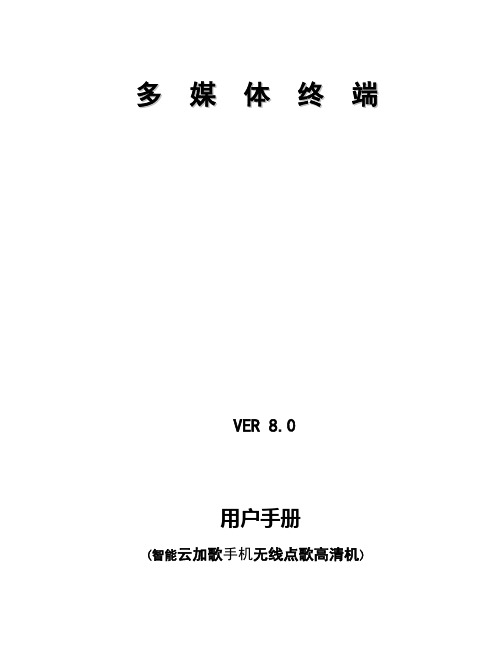
多媒体终端VER 8.0用户手册(智能云加歌手机无线点歌高清机)以备今后参考!本机内有高压电源,使用不当,有可能引起火灾及触电,严重者能导致重伤及生命安全,请仔细阅读以下注意事项,注意操作。
设置场所请将本机置放在稳定的支架上使用,不可在颠簸、振动的环境中使用,如因人为跌落所造成的损坏,不予保修。
请勿将本机置于有水份或潮湿环境中,不要将本机暴露在雨雪中,以免引起火灾或机器故障。
请勿将本机置于阳光直晒或温度高的地方。
请将本机放在通风良好处,以免发生故障。
请勿将本机置于靠近发热产品及有磁性的物体附近,以免影响机器正常使用。
使用勿用湿手触摸电源。
拔电源时,请勿强拉电线,请将插头拔离插座。
为了你的安全,请勿自行拆卸本机外壳。
不可使用汽油、酒精等液体清洁剂,用柔软的干抹布擦拭即可。
长时间不使用此机时,请拔出电源插头。
其它为防止触电,有可靠的电源保障,请使用宽片插头宽槽插座相配并确保接插牢靠。
使用完本机后,请关闭电源。
如发现异常,请与各地经销商或我公司客服中心联系。
本机不适用儿童操作,请务必在大人指导下进行操作。
未经我公司或我公司授权单位的认可同意,任何对本机的改装及变动都可能对用户的使用带来诸多不便。
1功能特点1,3D收机点歌。
新一代极速手机点歌软件。
极速体验,超快点歌。
2,支持云服务器加歌,支持高速U盘加歌,3,视频输出端口最全,1080P蓝光解码芯片,画质超清晰。
HDMI和AV可同时输出,4,高品质音频解码输出。
支持无损CD解码文件: * .WAV *.APE *.FLAC 音频解码输出5, 蓝光视频播放, U盘播放,蓝光视频文件解码格式最全。
真3D视频文件全解码。
支持1080P, 1080i, 720P全高清格式解码, 最大支持80Mbps码流解码解码文件:*.MKV , *.WMV,*.RMVB , *.AVI , *.MP4 , *.MOV , *.TS , *.M2TS,*.MPEG , *.MPG , *.VOB , *.DAT6,优化硬件设计。
音频设备说明书.pdf_1701664316.2611842

AMPLIFIER / SPEAKERS CONNECTIONSOutput Power - Front 60W x 2Rear Panel Output Power - Subwoofer 100W (Active)HDMI Input ● (1)Speaker Type Sound Bar HDMI Output● (1)Audio Channels 2.1Audio Input (Portable In)● (1)AUDIO CAPABILITIES USB Input● (1)Dolby Digital ●Digital Audio Input (Optical)● (1)DTS●DIMENSIONS USB Music File Support MP3/WMA/OGG/FLAC/WAVMain Unit (WxHxD)890mm x 55mm x 89mm Dynamic Range Control ●Main Unit with feet attached (WxHxD)890mm x 72mm x 89mm Loudness●Subwoofer (WxHxD)171mm x 350mm x 261mmAuto Volume Leveler ●Weight (kg) Main Unit 2.8kg A/V Sync Delay ● (0-300ms)Weight (kg) Subwoofer 3.3kg AUDIO SOUND MODE INCLUDED ACCESSORIES Standard ●Remote Control ●Flat ●Batteries (AAA)● (2)Music ●Wall Mount Brackets ● (2)Cinema ●Wall Mount Guide ●Boost ●Operating Manual●Treble/Bass●Table Stands (Detachable Feet)● (2)CONVENIENCE FEATURES Optical Cable ●Wireless Subwoofer ●WARRANTYSound Sync (Optical)● (Volume, Mute) 1 Year Warranty - Parts and LabourWireless Sound Sync (LG TV)1● (Volume, Mute)PREVIOUS MODELPortable Input 2●NB4540Smartphone Remote App 3Compatible EANAudio Return Channel (ARC)●8806087224870Bluetooth ® Streaming ● (Bluetooth ® 4.0)FURTHER INFORMATION Bluetooth ® Multi-Device Pairing 4● (Up to 3 devices simultaneously)Bluetooth ® Standby Wakeup4●Standby 3D Video Signal Pass-Through ●Standby HDMI Pass Through ●Universal TV Remote Compatible 5●LED Display ● (Dimmable)Ext. HDD Playback ●Night Mode ●SIMPLINK●Dynamic Range Control ●Sleep Timer●LAS450H220W 2.1ch Sound Bar^Recommended Retail Price (RRP) is shown inc GST. Prices subject to change and does not include retailer charges.1 Magic Remote required to enable this feature.2 Cable not supplied.3'Music Flow Bluetooth' on compatible Android devices (Android 4.0.3 and onwards).4Requires Music Flow Bluetooth App on compatible Android device to enable this feature.5Volume and Mute controls can be controlled from other brand TV remotes. See product Operating Manual for more details.All product specifications correct at time of printing. Specifications may change without prior notice. Customers are advised to check with your retailer before purchase.LAS450H220W 2.1ch Sound BarConnect your Sound Bar to your Smart LG TV wirelessly via Bluetooth®.** Magic Remote required to enable this feature.SoundSync WirelessLED DisplayThe dimmable LED display shows the volume, inputs and playback information .Boost your TV SoundPair up to 3 devices simultaneously (including phones, tablets or PCs). So friends can play their music one-after the other, without going through the disconnecting or connecting process.*Music Flow Bluetooth App required. (minimum Android version 4.0.3 )Bluetooth® MultipointDesignAmplifier / SpeakersConvenience FeaturesAudio CapabilitiesLaunch DetailsDesigned to suit 40"+ sized TVs Slim design LED Display2.1ch, 4 Speaker Sound Bar 100W Wireless SubwooferWireless SubwooferBluetooth®StreamingBluetooth® Multi-Device Connection Sound Sync Wireless HDMI Input/Output SIMPLINKDimmable DisplaySmartphone Remote Control App6 Sound Modes Auto Volume Leveler Dolby Digital DTSAvailable: March 2015RRP^: $399The wireless active subwoofer receives it's audio signal wirelessly eliminating the input feed wire allowing you greater flexibility when positioning the subwoofer.100W Wireless SubwooferAuto Sound EngineAutomatically balances the audio from the bass to the treble.。
Philips GoGear Flash 2GB 数字音乐播放器说明书
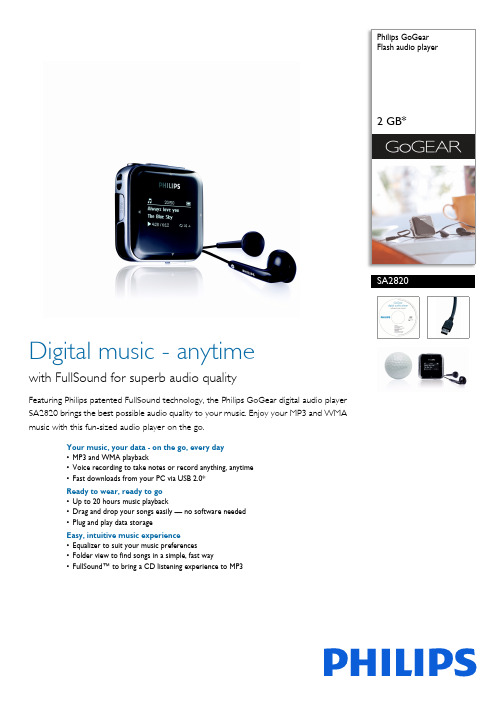
Philips GoGear Flash audio player2 GB*SA2820Digital music - anytimewith FullSound for superb audio qualityFeaturing Philips patented FullSound technology, the Philips GoGear digital audio player SA2820 brings the best possible audio quality to your music. Enjoy your MP3 and WMA music with this fun-sized audio player on the go.Your music, your data - on the go, every day •MP3 and WMA playback•Voice recording to take notes or record anything, anytime •Fast downloads from your PC via USB 2.0*Ready to wear, ready to go •Up to 20 hours music playback•Drag and drop your songs easily — no software needed •Plug and play data storageEasy, intuitive music experience•Equalizer to suit your music preferences•Folder view to find songs in a simple, fast way•FullSound™ to bring a CD listening experience to MP3Issue date 2018-03-30Version: 4.1.812 NC: 8670 000 38671EAN: 87 12581 40984 5© 2018 Koninklijke Philips N.V.All Rights reserved.Specifications are subject to change without notice. Trademarks are the property of Koninklijke Philips N.V. or their respective SpecificationsFlash audio player2 GB*HighlightsFullSound™What is music without heart and soul? Philips' innovative FullSound technology faithfully restores sonic details to compressed music, dramatically enriching and enhancing it, so you experience trulyimmersive music — without any distortion.Picture/Display•Backlight•Lines of text:4•Resolution: 128 x 64•Type:OLEDSound•Channel separation: 35 dB •Equalizer customisable•Equalizer settings: Classic, Funk, Hip Hop, Jazz, Rock•Frequency response: 80 - 18,000 Hz •Output Power: 2 x 3 mW •Signal to noise ratio: > 80 dB •Sound Enhancement: FullSoundAudio Playback•Compression format: MP3, WAV, WMA •ID3 Tag support: Song title, artist, album •WMA bit rates: 5-320 kbps•WMA sample rates: 8, 11.025, 16, 22.050, 32, 44.1, 48 kHz•MP3 bit rates: 8-320 kbps and VBRAudio Capturing•Audio file format: WAV •Built-in microphone: mono •Voice recording: ADPCMStorage Media•Built-in memory capacity: 2 GB •Built-in memory type: NAND Flash •Mass storage class compliant•Music memory capacity, MP3: Up to 450 tracks*Connectivity•Headphones: 3.5 mm •USB: USB 2.0Convenience•Firmware upgradeable •Function: Keypad lock •Battery low indication •Volume control •SuperscrollAccessories•CD-ROM: Yes, with IFU, Device Manager •Headphones: AY3816•Quick start guide •USB cable: AY3930•NeckstrapSoftware•Device manager: to restore and upgradeGreen Specifications•Lead-free soldered productSystem Requirements•CD-ROM drive•Internet connection: Yes (for access to updated support documents, manuals, future firmware and PC software upgrades)•PC OS: Windows 2000/XP/Vista •USB: Free USB portDimensions•Packaging type: Clamshell•Blister dimensions (WxDxH): 29 x 135 x 213.4 mm•Product dimensions (WxDxH): 41 x 41 x 15 mm •Product weight: 0.029 kgPower•Play time on internal battery: Up to 20 hours •Rechargeable: Yes, via USB •Battery Type:LI-Polymer*1 GB = 1 billion bytes; available storage capacity will be less.*Rechargeable batteries have a limited number of charge cycles and may eventually need to be replaced. Battery life and number of charge cycles vary by use and settings.*Storage capacity based on 4 minutes per song and 64 kbps WMA or 128 kbps MP3 encoding.*Actual transfer speed may vary based on your operating system and software configuration.*Optional versions with or without radio are available。
- 1、下载文档前请自行甄别文档内容的完整性,平台不提供额外的编辑、内容补充、找答案等附加服务。
- 2、"仅部分预览"的文档,不可在线预览部分如存在完整性等问题,可反馈申请退款(可完整预览的文档不适用该条件!)。
- 3、如文档侵犯您的权益,请联系客服反馈,我们会尽快为您处理(人工客服工作时间:9:00-18:30)。
※系统概述:M P3智能音乐播放器:采用世界最先进的微电脑控制技术。
将广播自动分区播放、外部音频和麦克风录音存储等先进功能综合为一体。
内存大小由你选择:(分别可用U盘或TF卡设计),成为广播设备的典范之精品,达到国内领先水平。
广泛适用于校园自动广播音乐打铃、外语广播教学听力考试系统。
※综合功能:MP3自动广播、智能分区广播、日常教学广播、消防紧急广播、背景音乐播放、外语教学及听力考试广播功能。
※技术参数:信噪比:>90d B;谐波失真:<0.1%;频响范围:20Hz-18K;电压:220V※前面板介绍(由于机型不同布局略有不同)01、电源灯及开关02、插U盘或连接电脑USB囗03、电源灯04、显示屏;05、菜单上,下,左,右控制选择键;06、确定,停止,返回键;07、咪,输入,监听音量控制键;08、分区1,2,3,4,5,6按键09、分区及电源全开全关按键;10、手动与自动切换按键;重要提示:当你插入新U盘或TF卡时,必须先把它插在本机上并开关本机电源,让它自动生成AUDIO文件夹后并把有编号的MP3歌曲装到AUDIO文件夹内才可以播放。
※后面板介绍(由于机型不同布局略有不同)注:短路输入端囗:当这个端囗有短路信号输入时,本机会立刻播放你放在內存里ALARM 文件夹内的这一首曲目,ALARM 这文件夹內只能放一首用于紧急报警用的歌曲,其它需要定时播放的歌曲要放在AUDI O 文件夹內,如歌曲的路径放错则定时播放将不执行。
短路输出端囗:这个端囗与功放电源和分区的动作同步,即当有定时点到时,这端囗即短路,当定时歌曲放完或设定了结束时间到了即断开,这端囗作用是用于控制电源时序器接多台功放之用。
※设备连接图(由于机型不同布局略有不同)※音乐播放步骤一:按面板上的”确定”键,进入主菜单。
按面板上的“▲▼”键选择01、FM 与遥控天线接囗;03、MIC 输入插孔;05、六个分区输入输出接线座;07、输入电源接线座;02、音频输入输出插孔;04、短路输入警报与短路输出控制接口;06、电源输出接线座;T F卡或U盘內的曲目(如无插U盘则会直接显示内存卡的歌曲,按确定键进入播放(如图)。
(注:输出音量调整可直接按一下“▲”键,再按“??”键调整。
) 如进入(手动音乐播放)时,长按“确定” 键,则有: 全部循环,单曲一次,随机播放,三项选择,※编辑播放步骤一:按面板上的“确定”键,进入主菜单。
(如图)按面板上的“▲▼”键选择到“编辑播放”菜单,按“确定”键进入“编辑曲目编辑号码播放”。
每放进入编辑播放都会按照记忆你上一次編辑的曲目序号及分区状态和播放模式来播放的。
※录音机/录音步骤一:按面板上的“确定”键,进入主菜单。
(如图)按面板上的“▲▼”键选择“录音机”按“确定”键确定进入“录音机”功能菜单,再按“确定”键确定进入“录音”如下图所示。
步骤二:(如图)按面板上的“确定”键选择“开始录音”,在录音的过程中按“停止”键将停止当前录音并保存,第一次录音时系统将以文件“REC001.MP3”保存,第二次录音时系统将以“REC002.MP3”保存…,录音时间视乎内存剩余空间的多少,当出现“内存空间已满”时只能删除不需要的文件省出空间才能再次录音。
如下图所示※录音机/录音播放步骤一:按面板上的“▲▼”键选择“录音机”,按“确定”键确定选择进入“录音播放”功能菜单,按“确定”键进入播放,如图所示。
※录音文件的删除录音文件是放在“RECOD R”文件夹內的,录音文件删除只要去到“删除录音”菜单,按“确定”键即可。
功能提示录音的主要功能是方便用户将外部CD或麦克风等音频信号通过线路输入或咪录入系统,把录好的RE C001.MP3文件复制到放歌曲的AUDI O文件夹內可通过直选播放或定时播放将录制的文件播放出来。
※收音机(没有配备“收音机”功能的机种没有此功能)步骤一:按面板上的“确定”键,进入主菜单。
(如图)按面板上的“▲▼”键选择“收音机”按“确定”键确定选择进入“收音机”功能菜单,如下图所示步骤二:搜索频道:1).手动搜索,直接在“收音机”菜单键按“确定”键进入F M系统手动状态,短按“??”频率步进,长按“??”F m系统会快速搜索有效频率.2).自动搜索,进F M系统后长按“确定”键1秒即进入子菜单有自动搜索和手动搜台选择,由你随意进入操作。
步骤三:F M录音:在正在收音状态是按一下“确定”键,即可以进行F M录音。
※定时设置★设置定时前请先执行“定时设置/程序设置”步骤一:按面板上的“确定”键,进入主菜单。
按面板上的“▲▼”键选择“定时设置”按“确定”键选择进入“程序设置”功能菜单,(本机出厂时黙认“内部程序1”为如下图所示步骤二:在“程序设置”菜单进入后看到有(內部程序1至4,U盘程序1至4),按面板上的“▲▼”键要选择好你要定时的程序号(一般选“内部定时1”)按“确定”键保存。
步骤三:按面板上的“▲▼”键选择到(添加定时)功能菜单,按“确定”键进入下一层菜单有(音乐定时),FM定时,外控定时。
选择你需要的定时如(音乐定时)。
按“确定”键进入下一层菜单。
步骤四:如图,按面板上的“▲▼”键移动游标,选择时、分、秒,星期几,分区和电源旁囗打√,(注:如电源1,2一项的保持囗打√了即是执行完定时任务后电源继续保持接通方便如定时刚播完课间操后即需要咪讲话等用途),等,按“??”键设置参数,可以连播六首曲目:如011-002-034-004-023-035,顺序还可以03-23)按“▼”继续设置下一参数。
你所选择歌曲号码的所有曲目可以有三种播放模式有选择:1顺序一次,2顺序重复,3随机播放。
由你选。
设好参数后把光标移到保存处按“确定”键保存即编辑好一个定时,下一个继续同样操作。
(注:结束时间本机默认为23:59:59,这个一般设置音乐定时不用修改,因为本机设计为音乐放完即关闭分区和电源的,这个结束时间设定只适用于设定某一段时间内的播放歌曲,某一段时间内的定时收音或外控定时,则按照你设的结束时间关闭所有正在执行的任务。
※定时设置/FM定时(没有配备“收音机”功能的机种没有此功能)步骤一:按面板上到FM定时菜单进入。
一般都要设置开和关的时间段(即你开F M至关闭结束F M收听的时间)按“??”键直接设置你要收听FM节目的频率参数,在保存处按“确定”键即保存了你要设的F M定时。
※定时设置/外控定时步骤一:按面板上选择外控定时菜单进入。
按面板上的“▲▼”和“??”键选择你要求的参数进行保存,一般都要设置开和关的时间段,此项定时功能是定一个时间段来控制外部设备的通断电达到定时开关机作用。
※定时设置/查看定时及修改定时步骤一:按面板上的查看定时菜单进入,可以看到你设置保存的所有定时,按面板上的“▲▼”键可以直接进入查看每一个定时并可以进行刪除或修改保存。
※定时设置/定时复制定时复制是内部卡的4套程序相互之间,U盘的4套程序相互之间,或内部卡的4套程序与U盘的4套程序之间的互相复制过程步骤一:按面板上的定时复制进入菜单。
按面板上的“▲▼”键选择功能菜单,按“确定” 键确定当前的复制选择。
功能提示定时复制功能主要是方便用户在四套程序之间进行快速复制,并可将复制后的目标程序通过“定时设置/査看定时、修改删除定时”达到快速进行增减定时等。
※定时设置/导出定时功能提示导出定时功能是导出当前机內的原有定时文件方便更新查看之用,操作:在本机(不连电脑)通电状态下进入到(导出定时)菜单按确定键,待本机导出完成后,再用USB线连接电脑打开可移动盘,找到TI MEFILF文件夹打开内部(如SDAR1.b i n,SDCA R2.b i n等文件)就是本机原有定时文件,这些定时文件要用(定时编辑工具)软件打开才能査看的。
※定时设置/导入定时导入定时是指用电脑软件编辑定时后要手动操作进入到此菜单后按“确定” 键确定,才能把你编好的定时写出本机內。
否则设好的定时无法执行。
※:用电脑软件编辑定时:(注:本机连接电脑时,最好把电脑的毒霸,360等杀毒软件暂时离开已免把本机自动生成的文件夹当成病毒删去!)如删去了则要删掉杀毒软件运行或用另一台电脑格式化內存卡重插入本机启动电源即可重新生成) 打开附送的光盘,直接双击打开“定时编辑工具”文件,将出现下图:这时有些按钮是无效的,接着按<打开路径>钮,将出现下图:选择你文件需要放置的路径(可直接放置到本机的可移动盘),也可以放到电脑卓面或其它你喜欢放的地方(注:如路径放到电脑上则要把生成的SDAR1.bi n等定时文件复制到可移动盘上的T I M EF I L E文件夹內)这样才可以导入定时,点确认返回到主界面,这是所有按钮都变有效。
如下图。
然后输入按自己需要的定时数据,每输入好一定时数据后都要点击一下<添加保存>按钮,会自动生成一个定时文件如定时选择为<内部程序一>会生成“SDA R1.b i n”、选择是<内部程序二>会生成“SDCAR2.b i n”,依此类推,选择是<U盘程序1>会生成“UDI SKF1.b i n”、选择是<U盘程序2>会生成“UDI SKF2.bi n”)依此类推,并自动保存信息,输入完毕后可点击<定时查看>。
把定时文件复制到移动盘的T I ME F I L E文件夹內(如打开路径是选择了本机的可移动盘则不用些复制操作),然后退出可移动盘,脱离计算机后,选择进入到(导入定时)菜单按“确定” 键确定让它运行导入的定时文件,本机就会自动执行你所设置的定时。
(要査看每个定时文件则要到导出定时菜单导出后并运用定时编辑工具才能査看)。
※下载音乐(注:不管是下载音乐到你的U盘或TF卡,都要先把U 盘或TF卡插入本机重启让它自动生成AUD I O文件夹,并把音乐放进文件夹内并编号才能播放)步骤一:与电脑连接好计算机与“播放器”的USB线。
打开“我的电脑”中的“可移动磁盘”将需要下载的MP3文件复制到移动盘內的AUDI O文件夹內(这个复制路径一定不能搞错,否则本机执行定时时因找不到歌目到了定时点而不能播放),并将MP3音乐通过重命名的方法在文件名的前面加上编号(添加编号001、002、003…),断开与计算机的连接即可。
另注:(移动盘根目录下的AL ARM文件夹內是用于装载紧急警报音乐的,AL ARM这文件夹內只能放一首要紧急报警用的歌曲,其它需要定时播放的歌曲要放在AUDI O文件夹内,如歌曲的路径放错则定时播放将不执行。
)注意!!!添加编号一定要是统一的二位01,02,03或三位数如001,002,003、……并且要按顺序排列。
不可缺少任何一个编号。
如缺少号码当遥控播放会出现错乱。
