ophir光功率计说明书
光功率计操作规程
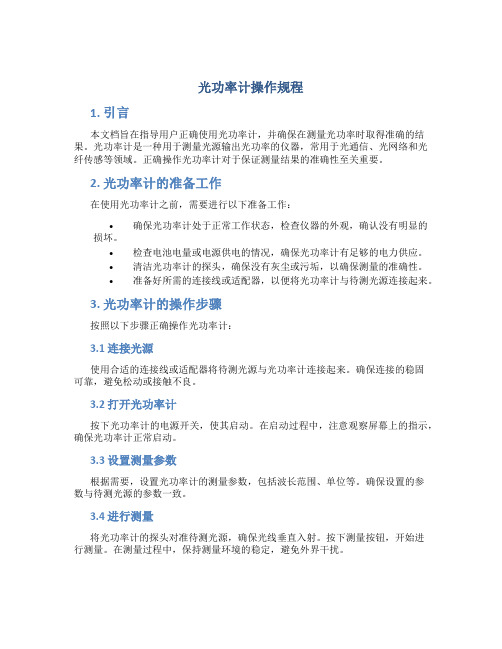
光功率计操作规程1. 引言本文档旨在指导用户正确使用光功率计,并确保在测量光功率时取得准确的结果。
光功率计是一种用于测量光源输出光功率的仪器,常用于光通信、光网络和光纤传感等领域。
正确操作光功率计对于保证测量结果的准确性至关重要。
2. 光功率计的准备工作在使用光功率计之前,需要进行以下准备工作:•确保光功率计处于正常工作状态,检查仪器的外观,确认没有明显的损坏。
•检查电池电量或电源供电的情况,确保光功率计有足够的电力供应。
•清洁光功率计的探头,确保没有灰尘或污垢,以确保测量的准确性。
•准备好所需的连接线或适配器,以便将光功率计与待测光源连接起来。
3. 光功率计的操作步骤按照以下步骤正确操作光功率计:3.1 连接光源使用合适的连接线或适配器将待测光源与光功率计连接起来。
确保连接的稳固可靠,避免松动或接触不良。
3.2 打开光功率计按下光功率计的电源开关,使其启动。
在启动过程中,注意观察屏幕上的指示,确保光功率计正常启动。
3.3 设置测量参数根据需要,设置光功率计的测量参数,包括波长范围、单位等。
确保设置的参数与待测光源的参数一致。
3.4 进行测量将光功率计的探头对准待测光源,确保光线垂直入射。
按下测量按钮,开始进行测量。
在测量过程中,保持测量环境的稳定,避免外界干扰。
3.5 记录测量结果在测量完成后,记录测量结果。
将测量结果保存到光功率计的内部存储器中,或通过接口将数据传输到计算机等外部设备。
3.6 关闭光功率计测量完成后,按下光功率计的电源开关,关闭光功率计。
在关闭前,检查测量环境,确保没有留下任何外部干扰物。
4. 光功率计的维护与保养为了保证光功率计的长期稳定使用,进行定期的维护与保养是必要的。
以下是光功率计的维护注意事项:•定期清洁光功率计的探头,可以使用干净的软布或棉签轻轻擦拭,避免使用有机溶剂或尖锐物品来清洁。
•注意光功率计的保护,避免碰撞、摔落和水激光入侵等情况发生。
•避免将光功率计暴露在过高或过低的温度环境中,保持正常的工作温度范围。
光功率计的使用说明
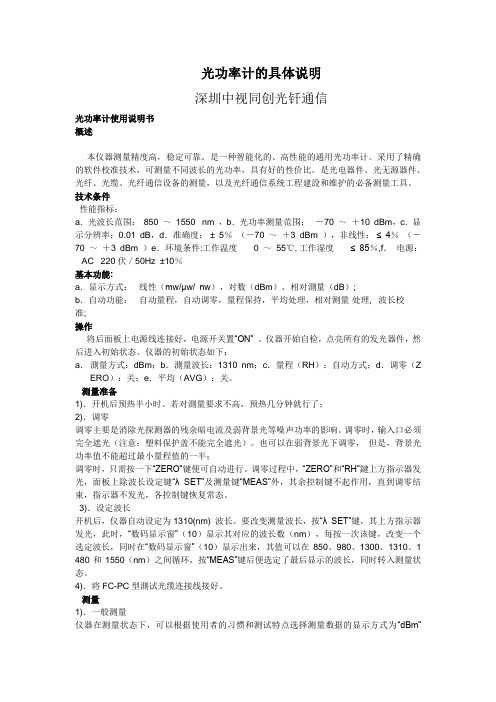
光功率计的具体说明深圳中视同创光钎通信光功率计使用说明书概述本仪器测量精度高,稳定可靠。
是一种智能化的、高性能的通用光功率计。
采用了精确的软件校准技术,可测量不同波长的光功率,具有好的性价比。
是光电器件、光无源器件、光纤、光缆、光纤通信设备的测量,以及光纤通信系统工程建設和维护的必备测量工具。
技术条件性能指标:a.光波长范围:850 ~1550 nm ,b.光功率测量范围:-70 ~+10 dBm,c.显示分辨率:0.01 dB,d.准确度: ±5%(-70 ~+3 dBm ),非线性:≤ 4%(-70 ~+3 dBm )e.环境条件:工作温度 0 ~55℃,工作湿度≤ 85%,f.电源: AC 220伏/50Hz ±10%基本功能:a.显示方式:线性(mw/μw/ nw),对数(dBm)、相对測量(dB);b.自动功能:自动量程,自动调零,量程保持,平均处理,相对测量处理, 波长校准;操作将后面板上电源线连接好,电源开关置“ON” 。
仪器开始自检,点亮所有的发光器件,然后进入初始状态。
仪器的初始状态如下:a.測量方式:dBm;b.測量波长:1310 nm;c.量程(RH):自动方式;d.调零(Z ERO):关;e.平均(AVG):关。
测量准备1).开机后预热半小时。
若对測量要求不高,预热几分钟就行了;2).调零调零主要是消除光探测器的残余暗电流及弱背景光等噪声功率的影响。
调零时,输入口必须完全遮光(注意:塑料保护盖不能完全遮光)。
也可以在弱背景光下调零,但是,背景光功率值不能超过最小量程值的一半;调零时,只需按一下“ZERO”键便可自动进行。
调零过程中,“ZERO”和“RH”鍵上方指示器发光,面板上除波长设定键“λ SET”及测量键“MEAS”外,其余控制键不起作用,直到调零结束,指示器不发光,各控制键恢复常态。
3).设定波长开机后,仪器自动设定为1310(nm) 波长。
要改变测量波长,按“λ SET”键,其上方指示器发光,此时,“数码显示窗”(10)显示其对应的波长数(nm),每按一次该键,改变一个选定波长,同时在“数码显示窗”(10)显示出来,其值可以在850、980、1300、1310、1 480和1550(nm)之间循环,按“MEAS”键后便选定了最后显示的波长,同时转入测量状态。
光功率计使用说明
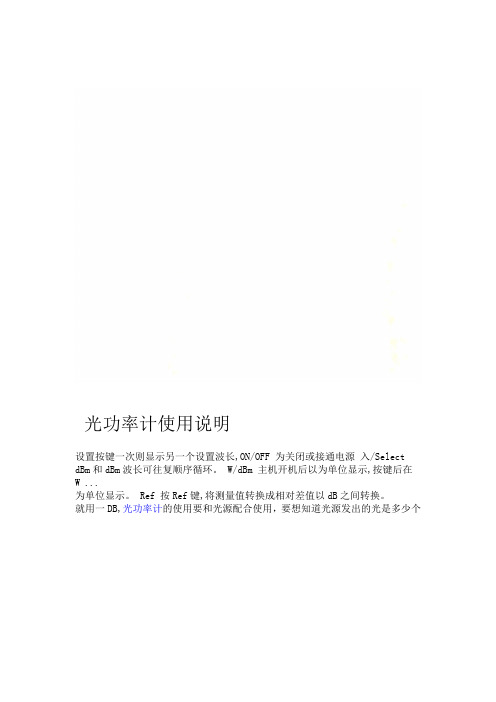
光功率计使用说明设置按键一次则显示另一个设置波长,ON/OFF 为关闭或接通电源入/Select dBm和dBm波长可往复顺序循环。
W/dBm 主机开机后以为单位显示,按键后在W ...为单位显示。
Ref 按Ref键,将测量值转换成相对差值以dB之间转换。
就用一DB,光功率计的使用要和光源配合使用,要想知道光源发出的光是多少个端连接光功率计计,显示在光功率计的数值,就是光端链接光源B条尾纤的A DB 左右。
源发出的光是多少个DB,一般光源发出的光是7个值得注意的是光源和光功率计要选择同样的波长测试,例如:光源选择的是 1310nm,光功率计要选择同样的。
测试,需要注意设发生故障时,因设备还在发光,一般不要用OTDR但若要光缆毁坏,要用光功率计测试,OTDR发出的同样的光,有可能把设备或者OTDR备与一般测试备用纤芯,因为主要还要看在用纤芯的好坏,就需要先把一条尾OTDR 纤连接光功率计与在用纤芯,看是否能受到光,收到光是多少个DB。
个就要10直放站一般基站小于36DB或者更小,就达到最大值了,若是一般的左右。
DB 上网等一般需要数据的,还要更小,因为怕丢数据。
若是监控、光纤如果购买光源光功率计的话,建议购买3M的。
光功率计使用说明书一、概述本仪器测量精度高,稳定可靠。
是一种智能化的、高性能的通用光功率计。
采用了精确的软件校准技术,可测量不同波长的光功率,具有好的性价比。
是光电器件、光无源器件、光纤、光缆、光纤通信设备的测量,以及光纤通信系统工程建設和维护的必备测量工具。
二.技术条件2.1 性能指标a.光波长范围:850 ~1550 nmb.光功率测量范围:-70 ~+10 dBmc.显示分辨率:0.01 dBd.准确度:±5%(-70 ~+3 dBm )非线性:≤4%(-70 ~+3 dBm )e.环境条件:工作温度0 ~55℃工作湿度≤85%f.电源:AC 220伏/50Hz ±10%2.基本功能a.显示方式:线性(mw/μw/ nw),对数(dBm)、相对測量(dB);b.自动功能:自动量程,自动调零,量程保持,平均处理,相对测量;波长校准, 处理三.原理转换器、微处理器以及控, 即光探測器、程控放大器和程控滤波器、A/D 光功率计由五部分组成1):制面板与数码显示器。
ophir激光功率计说明书
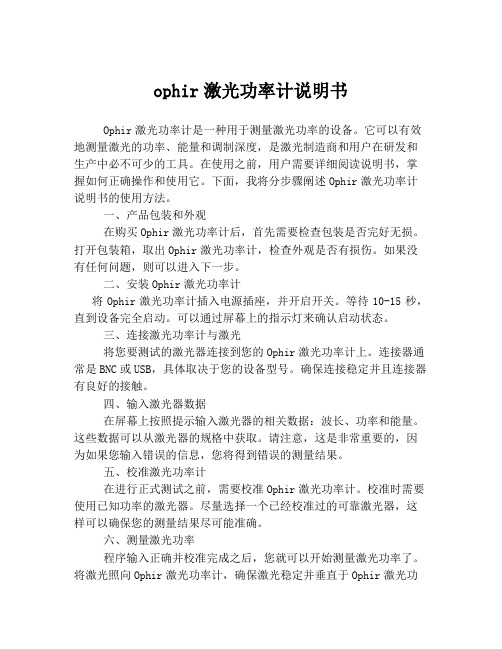
ophir激光功率计说明书Ophir激光功率计是一种用于测量激光功率的设备。
它可以有效地测量激光的功率、能量和调制深度,是激光制造商和用户在研发和生产中必不可少的工具。
在使用之前,用户需要详细阅读说明书,掌握如何正确操作和使用它。
下面,我将分步骤阐述Ophir激光功率计说明书的使用方法。
一、产品包装和外观在购买Ophir激光功率计后,首先需要检查包装是否完好无损。
打开包装箱,取出Ophir激光功率计,检查外观是否有损伤。
如果没有任何问题,则可以进入下一步。
二、安装Ophir激光功率计将Ophir激光功率计插入电源插座,并开启开关。
等待10-15秒,直到设备完全启动。
可以通过屏幕上的指示灯来确认启动状态。
三、连接激光功率计与激光将您要测试的激光器连接到您的Ophir激光功率计上。
连接器通常是BNC或USB,具体取决于您的设备型号。
确保连接稳定并且连接器有良好的接触。
四、输入激光器数据在屏幕上按照提示输入激光器的相关数据:波长、功率和能量。
这些数据可以从激光器的规格中获取。
请注意,这是非常重要的,因为如果您输入错误的信息,您将得到错误的测量结果。
五、校准激光功率计在进行正式测试之前,需要校准Ophir激光功率计。
校准时需要使用已知功率的激光器。
尽量选择一个已经校准过的可靠激光器,这样可以确保您的测量结果尽可能准确。
六、测量激光功率程序输入正确并校准完成之后,您就可以开始测量激光功率了。
将激光照向Ophir激光功率计,确保激光稳定并垂直于Ophir激光功率计。
在读数稳定后,就可以记录测量结果并保存数据。
七、关机和存储在测试之后,请关闭设备并将其保存在其原来的包装中。
同时,将测量结果保存到您的计算机或其他储存设备中,以备日后参考。
总之,正确使用Ophir激光功率计是确保激光制造和使用的安全性和准确性的关键。
通过遵循上述步骤,您可以快速精确地测试激光功率,并确保在将来的制造和研发中使用它时可以获得准确的数据。
光功率计使用说明书详尽细致版资料

光功率计使用说明书一、概述光功率计是光纤通信系统工程建設和维护中测量光电器件、光无源器件、光纤、光缆、光纤通信设备的必备工具。
二.技术条件2.1 性能指标2.基本功能a.显示方式:线性(mw/μw/ nw),对数(dBm)、相对測量(dB);b.自动功能:自动量程,自动调零,量程保持,平均处理,相对测量处理, 波长校准;三.原理光功率计由五部分组成, 即光探測器、程控放大器和程控滤波器、A/D转换器、微处理器以及控制面板与数码显示器。
被測光由PIN光探测器检测转换为光电流,由后续斩波稳定程控放大器将电流信号转换成电压信号,即实现I/V转换并放大,经程控滤波器滤除斩波附加分量及干扰信号后,送至A/D 转换器,变成相应于输入光功率电平的数字信号,由微处理器(CPU)进行数据处理,再由数码显示器显示其数据。
CPU可根据注入光功率的大小自动设置量程状态和滤波器状态,同时,可由面板输入指令(通过CPU)控制各部分完成指定工作。
不注入光的情况下,可指令仪器自动调零。
四.使用4.1 面板说明1)前面板(1)POWER 电源开关。
(2)W dBm 对数或线性测量方式转换开关按键每按一次此键,显示方式在“W”和“dBm”之间切换,并且数码显示窗右侧相应的指示器发光。
(3)d(REL) 相对测量按键。
按下,其数码显示窗右侧相应的指示器发光,可进行光功率的相对测量,参考光功率值即为按此键时的输入光功率值Pref,第二次测量的光功率显示值是相对于Pref的相对值。
按“W dBm”键便解除了此测量方式。
(4)λ SEL 波长选择键。
按一下此键,其上方指示器发光,指示仪器当前处于波长选择状态,并在数码显示窗显示其选择波长,并且右方nm指示器发光,示意单位为“纳米”。
此时,面板上其它控制键,除“MEAS”和“RMT”外,均不起作用。
(9)数码显示窗五位LED数码显示窗口。
显示光功率测量值或者(在波长选择期间)波长数。
4.2 操作电源开关置“ON”。
激光功率计使用

光功率计使用说明一、概述通常光功率计采用了精确的校准技术,可测量不同波长的光功率,是光电器件、光无源器件、光纤、光缆、光纤通信设备的测量,以及光纤通信系统工程建設和维护的必备的测量工具。
二.技术条件2.1 性能指标a.光波长范围: 850 ~1550 nmb.光功率测量范围:-70 ~+10 dBmc.显示分辨率: 0.01 dBd.准确度: ±5%(-70 ~+3 dBm )非线性:≤ 4%(-70 ~+3 dBm )e.环境条件:工作温度 0 ~55℃工作湿度≤ 85%f.电源: AC 220伏/50Hz ±10%2.基本功能a.显示方式:线性(mw/μw/ nw),对数(dBm)、相对測量(d B);b.自动功能:自动量程,自动调零,量程保持,平均处理,相对测量处理, 波长校准;三.原理光功率计由五部分组成, 即光探測器、程控放大器和程控滤波器、A/ D转换器、微处理器以及控制面板与数码显示器。
其原理方框图如下(图1):A/D变换器P I NI/V 程控放大器和滤波器C P U控制面板和显示器图 1. 光功率计原理方块图被測光由PIN光探测器检测转换为光电流,由后续斩波稳定程控放大器将电流信号转换成电压信号,即实现I/V转换并放大,经程控滤波器滤除斩波附加分量及干扰信号后,送至A/D转换器,变成相应于输入光功率电平的数字信号,由微处理器(CPU)进行数据处理,再由数码显示器显示其数据。
CPU可根据注入光功率的大小自动设置量程状态和滤波器状态,同时,可由面板输入指令(通过CPU)控制各部分完成指定工作。
不注入光的情况下,可指令仪器自动调零。
四.使用4.1 面板说明1)前面板(1) POWER 电源开关。
(2) W dBm 对数或线性测量方式转换开关按键每按一次此键,显示方式在“W” 和“dBm”之间切换,并且数码显示窗右侧相应的指示器发光。
(3) dB(REL) 相对测量按键。
ophir vega光功率计误差
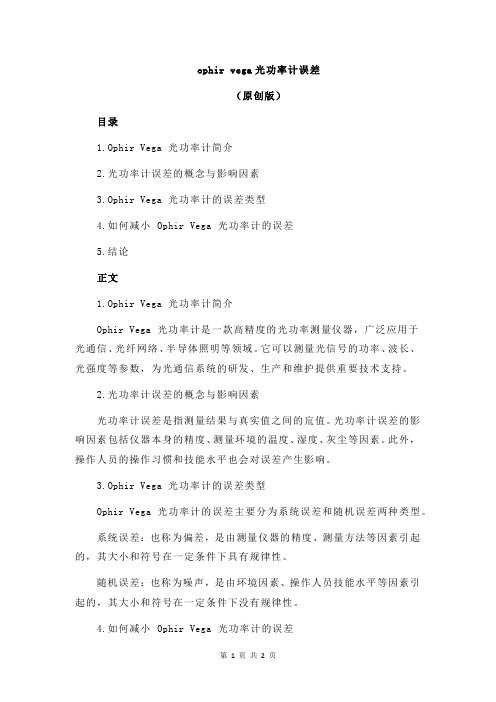
ophir vega光功率计误差(原创版)目录1.Ophir Vega 光功率计简介2.光功率计误差的概念与影响因素3.Ophir Vega 光功率计的误差类型4.如何减小 Ophir Vega 光功率计的误差5.结论正文1.Ophir Vega 光功率计简介Ophir Vega 光功率计是一款高精度的光功率测量仪器,广泛应用于光通信、光纤网络、半导体照明等领域。
它可以测量光信号的功率、波长、光强度等参数,为光通信系统的研发、生产和维护提供重要技术支持。
2.光功率计误差的概念与影响因素光功率计误差是指测量结果与真实值之间的巟值。
光功率计误差的影响因素包括仪器本身的精度、测量环境的温度、湿度、灰尘等因素。
此外,操作人员的操作习惯和技能水平也会对误差产生影响。
3.Ophir Vega 光功率计的误差类型Ophir Vega 光功率计的误差主要分为系统误差和随机误差两种类型。
系统误差:也称为偏差,是由测量仪器的精度、测量方法等因素引起的,其大小和符号在一定条件下具有规律性。
随机误差:也称为噪声,是由环境因素、操作人员技能水平等因素引起的,其大小和符号在一定条件下没有规律性。
4.如何减小 Ophir Vega 光功率计的误差为了减小 Ophir Vega 光功率计的误差,可以采取以下措施:(1)选择高精度的光功率计:购买时选择知名品牌、高精度的光功率计,以提高测量准确度。
(2)定期校准:定期将光功率计送至专业机构进行校准,确保测量结果的准确性。
(3)合理操作:在测量过程中,应遵循操作规程,避免因操作不当导致的误差。
(4)控制环境因素:在测量过程中,应尽量保持环境温度、湿度稳定,避免灰尘等杂物影响测量结果。
5.结论Ophir Vega 光功率计在光通信领域具有重要应用价值,但其测量结果可能受到误差的影响。
Ophir RF 5100F RF 功率放大器说明书
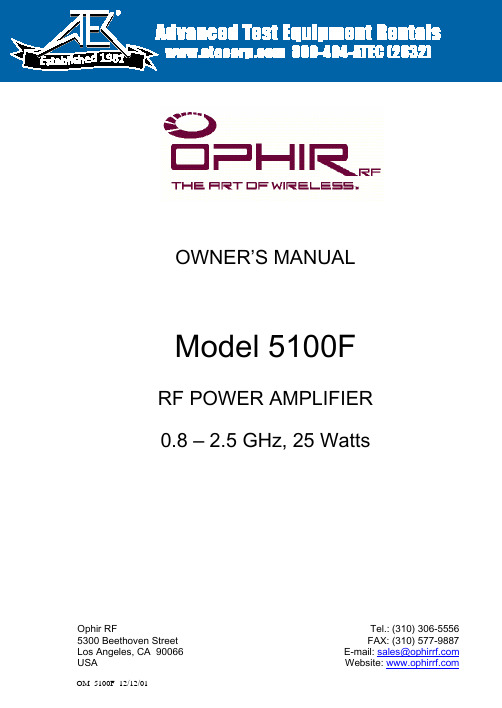
OWNER’S MANUALModel 5100F RF POWER AMPLIFIER 0.8 – 2.5 GHz, 25 WattsOphir RF5300 Beethoven Street Los Angeles, CA 90066 USATel.: (310) 306-5556FAX: (310) 577-9887 E-mail: ***************** Website: OM_5100F 12/12/011981___________________________________________________ CertificationOphir RF certifies that this product met its published specifications at the time of shipment from the factory._____________________________________________________________________ WarrantyThis Ophir RF product is warranted against defects in material and workmanship for a period of two (2) years from date of receipt. During the warranty period, Ophir RF, will,at its option, either repair or replace products that prove to be defective. For warranty service or repair, this product must be returned to a service facility designated by Ophir RF.Limitation of WarrantyThe foregoing warranty shall not apply to defects resulting from improper orinadequate maintenance by Buyer, Buyer-supplied software or interfacing,unauthorized modification or misuse, operation outside of the environmentalspecifications for the product, or improper site preparation or maintenance.NO OTHER WARRANTY IS EXPRESSED OR IMPLIED. OPHIR RF SPECIFICALLY DISCLAIMS THE IMPLIED WARRANTIES OF MERCHANTABILITY AND FITNESS FOR A PARTICULAR PURPOSE.Exclusive RemediesTHE REMEDIES PROVIDED HEREIN ARE BUYER’S SOLE AND EXCLUSIVEREMEDIES. OPHIR RF SHALL NOT BE LIABLE FOR ANY DIRECT,INDIRECT, SPECIAL, INCIDENTAL, OR CONSEQUENTIAL DAMAGES, WHETHER BASED ON CONTRACT, TORT, OR ANY OTHER LEGAL THEORY._____________________________________________________________________ AssistanceFor any assistance, contact your Ophir RF Sales and Service Office.OM_5100F 12/12/01 Page 1 of 14_____________________________________________________________________ Safety InformationThe following safety notes and symbol are used in this manual and on the equipment. Familiarize yourself with each and its meaning before operating this equipment.Caution Caution denotes a hazard. It calls attention to a procedure that, if not correctly performed or adhered to, would result in damage to, ordestruction of, the equipment. Do not proceed beyond a caution noteuntil the indicated conditions are fully understood and met._____________________________________________________________________ Warning Warning denotes a hazard. It calls attention to a procedure which, if not correctly performed or adhered to, could result in injury or lossof life. Do not proceed beyond a warning note until the indicatedconditions are fully understood and met._____________________________________________________________________The instruction documentation symbol. The product is marked with thissymbol when it is necessary for the user to refer to the instructions in thedocumentation._____________________________________________________________________ General Safety ConsiderationsWarning This is a safety Class I product provided with a protective earthing ground incorporated in the AC power cord. The AC power cordshall only be inserted in a socket outlet provided with a protectiveearth contact. Any interruption of the protective conductor, insideor outside of the equipment, is likely to make the equipmentdangerous. Intentional interruption is prohibited._____________________________________________________________________ Warning No operator serviceable parts inside. Refer servicing to qualified personnel. To prevent electrical shock, do not remove covers._____________________________________________________________________ Warning If this equipment is used in a manner not specified by Ophir RF, the protection provided by the equipment may be impaired._____________________________________________________________________ Caution Before switching on this equipment, make sure that the line voltage is correct and that an External Load has been applied. (Refer to 2.2.3)OM_5100F 12/12/01 Page 2 of 14ContentsSection PageInformation 5I GeneralDeclaration of Conformity 5Scope 5Description 5Equipment Specifications 6II Installation 7Incoming Inspection 7Preparation for Use 7Power Requirements 7Earthing 7Load Requirements 7Connections 7CableIII Operation 8Introduction 8AgainstUnspecified Use 8StatementControls, Indicators, and Connectors 8Basic Operating Procedures 8Before Turn On 8Turn On 9Operation 9Turn Off 9IV Maintenance 1010IntroductionTest 10PerformanceProcedures 10AdjustmentProcedures 10TroubleshootingImproper Power Distribution 10Low or No RF Output Power 10Cleaning 10Service 11V CustomerServicing 11Return11(RMA)MaterialAuthorizationShipment11forRepackaging12FormRequestRMAOM_5100F 12/12/01 Page 3 of 14Figuresdiagram 131 BlockFigureFigure 2 System View 14Tables6TableSpecifications1 EquipmentOM_5100F 12/12/01 Page 4 of 14SECTION IGeneral Information1.1 Declaration Of ConformityDECLARATION OF CE CONFORMITYOphir RF Inc., 5300 Beethoven Street, Los Angeles, CA 90066, declares under sole responsibility that the RF Power Amplifier, Model 5100F, to which this declaration relates, meets essential health and safety requirements and is in conformity with ISO 3864. The CE marking has been applied according to the relevant Safety and CE Directives listed below using the relevant section of the following EC standards and other normative documents:EU EMC DIRECTIVE 89/366/EEC - Essential health and safety requirements relating to electromagnetic compatibilityENEN55022 Class BEN50082-1 EC generic immunity requirements, Category A & BIEC801-2, IEC801-3, IEC801-4EC Low Voltage Directive 72/23/EEC Essential health and safety requirements relating to electrical equipment designed for use within certain violate limits.EN61010-1 Safety requirements of Test Measurement and LaboratoryEquipment.1.2 ScopeThis owner’s manual contains operating instructions for a model 5100F amplifier.1.3 DescriptionThe power amplifier operates in the RF frequency. The input to the power amplifier is rated at 0 dBm nominal CW signal between the 0.8 – 2.5 GHz frequency range. The output of the power amplifier is specified at 25 Watts CW RF signal. Detailed specifications for the power amplifier are given in table 1-1. OM_5100F 12/12/01 Page 5 of 14Equipment SpecificationsTable 1-1. Specifications @ 25º COperation:A/ABofClass2.5GHz–Range:Frequency0.8Output Power @ Saturation: 25 Watts CW TypicalOutput Power @ 1 dB Compression: 20 Watts CW minimumdB+45minimumGain:SmallSignalSmall Signal Gain Flatness: ± 2.0 dB maximumnominalohmsInput/OutputImpedance:50Input VSWR: 2:1 maximumdBmInput +10RFMax.Operating Temperature Range: 0º C to 50º COperating Humidity Range: 95%, Non-condensingTemp. Protection: Shut down @ 80º C minimumAirForcedCoolingsystem:InternalAC Input: 100 - 240 VAC, 50/60 Hz, 1¯Wattsmaximum200ACPower:InputDimensions: 19" W x 3.5" H x 18" DmaximumPoundsWeight: 30Option(s) included:-Type-N Connectors on Front Panel.*NOTE – Specifications subject to change without noticeOM_5100F 12/12/01 Page 6 of 14SECTION IIInstallationInspection2.1 IncomingWARNING!Do not apply power until you have read Sections II and III and you have performed all specified procedures. If you fail to observe this warning, damage to the equipment and/or bodily injury may result.The power amplifier has been mechanically and electrically inspected prior to shipment. If the equipment has been damaged or if electrical performance is not within specification, notify the carrier and OPHIR RF immediately.2.2 Preparation For Use2.2.1 Power RequirementsThe power amplifier requires a power source of 100 – 240 VAC, 50/60Hz capable of delivering 200 Watts. Turn off the front panel ‘ON/OFF’switch before connecting the AC power source.2.2.2 EarthingEarthing is achieved simultaneously with connection of the AC powercords to a properly grounded power source.2.2.3 Load RequirementsThe power amplifier requires a load, antenna, or dummy load with a 50-Ohm nominal impedance.CAUTION!Make this external load connection before applying any power to theequipment.2.2.4 Cable ConnectionsThe AC power cable connection is made at the rear of the poweramplifier via the receptacle connector. RF connections for Input andOutput are made at the front via Type-N connectors. (Refer to Figure 2) OM_5100F 12/12/01 Page 7 of 14SECTION IIIOperation3.1 IntroductionThis section describes the operating controls and procedures of the power amplifier.3.2 Statement Against Unspecified UseThis amplifier must be used as specified by the manufacturer. Use of this equipment in any way not specified by the manufacturer may result in bodily injury and/or damage to the equipment.3.3 Controls, Indicators, and ConnectorsWhen set to ‘ON’, the ON/OFF switch will light indicating that AC power is present. The RF INPUT and OUTPUT connections are located on the front of the power amplifier. Refer to figure 2 and the following discussion for the location and functional description of all controls, indicators, and connectors.3.4 Basic Operating ProceduresNOTE!The operation of the power amplifier is passive; that is, after an External Load and Input power have been applied, no procedures other than turn off are required.3.5 Before Turn OnCAUTION!Do not obstruct the airflow at the front and rear of the power amplifier. If you do not verify that this equipment has an unobstructed airflow, you may cause this equipment to overheat or otherwise impair its operation.Perform the following preliminary procedures before energizing the equipment:a. Check that the ON/OFF switch is set to the ‘OFF’ position.b. At the rear of the RF power amplifier, verify that the AC cord is properlyinserted into the receptacle connector.c. Verify that 50 ohm loads are connected to the RF Input and Output ports.3.6. Turn OnPerform the following procedures to energize the equipment:a. Set the ON/OFF switch to the ‘ON’ position. Verify that the green switchlamp is lit.b. Apply RF power.OM_5100F 12/12/01 Page 8 of 14CAUTION!To maintain specified performance and retain certain operating characteristics, RF input power should not exceed +10 dBm.3.7. Operation3.7.1 ON/OFF SwitchIn the ‘ON’ position, AC power is supplied to the power amplifier.3.7.2 ON/OFF Switch LampLights to indicate the distribution of AC power throughout the poweramplifier.3.7.3 TEMP. FAULT IndicatorLights at an internal temperature exceeding 80º C with the amplifierturning off DC bias voltage to the main amplifiers’ modules. DC biasvoltage will automatically return at temperatures below 75º C.Off.3.8 TurnWARNING!In the event of ANY power failure, whenever possible and practical, it is advisable to reset the ON/OFF switch on the front panel to the “OFF”position before y ou reconnect AC power to the power amplifier. This is to prevent any possible electrical damage to the amplifier, due to the initial power surge, once power is restored.Turn off the RF power amplifier by first lowering or removing the RF Input drive level and then placing the ON/OFF switch in the ‘OFF’ position.OM_5100F 12/12/01 Page 9 of 14Maintenance4.1 IntroductionThis section describes the performance tests, adjustments and troubleshooting procedures for the power amplifier.4.2 Performance TestThe performance test is identical to the operating procedure described in Section III.4.3 Adjustment ProcedureThere are no operator adjustments applicable for the power amplifier.4.4 Troubleshooting ProcedureNOTE!Troubleshooting beyond the level described in this procedure must be performed at an authorized service facility or the warranty may be voided.The following troubleshooting procedure is to be used as a guide to help ascertain whether the equipment is malfunctioning.4.4.1 Improper Power DistributionWhenever there appears to be improper power distributed throughout theamplifier, perform the following steps:a. Verify the ‘ON/OFF’ switch lamp is illuminated on the front panel.b. Verify that the internal fans are operating.c. If neither step A or B above appear to be working, verify the presenceof AC power at the source and also at rear panel connection.4.4.2 Low or No RF Output PowerWhenever the RF output power of the amplifier and/or the current drawnfrom the power supply is low, or the operating temperature has exceeded80°C, the system may have triggered the thermal protection function.Perform the following procedure:a. Verify that the drive level is correct.b. Check that the ‘TEMP. FAULT’ indicator is not illuminated.If the above conditions are verified and there is still low or no RF outputpower, then contact your nearest authorized Ophir RF Service Center. 4.5. CLEANINGUse a rag with isopropyl alcohol to clean exterior surfaces. Use a vacuum to remove dust from the screens on the front and rear of the equipment.Customer Service5.1 ServicingAll servicing and repair must be done by an authorized repair and servicing facility.5.2 Return Material Authorization (RMA)In the unlikely event you experience equipment difficulties that can not be resolved without opening up the equipment, you will need to obtain authorization and an RMA number prior to returning the equipment.NOTE!It is Ophir RF’s policy not to accept any returned equipment without an authorized RMA number!5.3 Repackaging for Shipment.WARNING!It is always recommended that two people carry this system due to its weight.Use the original shipping container and packing materials if possible. If these have been discarded or are not in good condition for reuse, use a heavy-duty carton capable of providing adequate protection. Whenever the amplifier is being returned to the manufacturer, attach an identifying tag, indicating the RMA number, on the outside of the container.Wrap the equipment in heavy paper or plastic, and use enough shock-absorbing material (3 to 4-inch layers) around all sides to provide a firm cushion and to prevent movement within the container. Protect the front and rear panels with cardboard or foam blocks. Seal the shipping container securely and mark the container "FRAGILE".To receive your RMA number, contact our customer service department.Customer ServicePhone: 310-306-5556Fax: 310-577-9887Email: ***************************You will be required to complete a simple questionnaire prior to receiving your RMA number. Once you have your RMA number, you are authorized to return your equipment.To help you expedite this process, we have included a copy of the form you will be required to complete prior to receiving your RMA number.5300 Beethoven Street, Los Angeles, CA 90066Tel: (310) 306-5556 • FAX (310) 577-9887 •e-mail:***************************RMA REQUEST FORMRMA NUMBER:NAME:CUSTOMERRECEIVEDROM RESS:F ADD(STREET ADDRESS – INCLUDING SUITE OR M/S NUMBER)(CITY – STATE – ZIP OR COUNTRY CODE) (COUNTRY)RETURN TOADDRESS:(STREET ADDRESS – INCLUDING SUITE OR M/S NUMBER)(CITY – STATE – ZIP OR COUNTRY CODE) (COUNTRY)CONTACT PERSON:(FIRST AND LAST NAME) (TITLE/RANK)(TELEPHONE) (FAX)(E-MAIL)MODEL NUMBER SERIAL NUMBERREASON FOR RMA:PLEASE FAX THIS FORM TO OPHIR RF, INC.AT (310) 577-9887 ATTN: CUSTOMER SERVICETHERE IS A $500 MINIMUM EVALUATION CHARGE FOR ALL NON-WARRANTY REPAIRS. PURCHASE ORDER TO BE PRESENTED PRIOR TO COMMENCEMENT OF REPAIRS. FOLLOWING EVALUATION, THE COST OF REPAIRS WILL BE SUBMITTED FOR YOUR APPROVAL AND PURCHASE ORDER AMENDMENT.DO NOT SHIP AMPLIFIERS C.O.D. – OPHIR RF WILL NOT ACCEPT ANY C.O.D. SHIPMENTS. PLEASE CALL US WITH ANY SHIPPING QUESTIONS.。
- 1、下载文档前请自行甄别文档内容的完整性,平台不提供额外的编辑、内容补充、找答案等附加服务。
- 2、"仅部分预览"的文档,不可在线预览部分如存在完整性等问题,可反馈申请退款(可完整预览的文档不适用该条件!)。
- 3、如文档侵犯您的权益,请联系客服反馈,我们会尽快为您处理(人工客服工作时间:9:00-18:30)。
ophir光功率计说明书
Ophir光功率计说明书
第一部分:介绍
Ophir光功率计是一种用于测量光功率和能量的仪器。
它能够精确测量各种类型的激光器输出的功率和能量,包括连续波激光器、脉冲激光器、激光二极管等。
本说明书将详细介绍Ophir光功率计的功能、使用方法以及注意事项。
第二部分:功能
1.功率测量:Ophir光功率计具有高精度的功率测量功能。
它能够准确测量激光器的输出功率,并提供稳定的读数。
2.能量测量:除了功率测量外,Ophir光功率计还能够测量激光器的脉冲能量。
它可以测量单个脉冲的能量,也可以测量多个脉冲的累积能量。
3.波长范围广:Ophir光功率计适用于不同波长范围的激光器。
它能够测量从红外到紫外的各种波长的激光器输出功率和能量。
4.快速响应:Ophir光功率计具有快速响应的特点。
它能够迅速测量激光器的功率和能量,并实时显示测量结果。
第三部分:使用方法
1.准备工作:在使用Ophir光功率计之前,需要将其放置在稳定的台面上,并确保周围环境光线较暗,以免干扰测量结果。
2.连接激光器:将激光器的输出端口与Ophir光功率计的输入端口
连接。
确保连接牢固,并避免光线泄漏。
3.打开仪器:按下电源按钮,打开Ophir光功率计。
仪器将进行自检,确保其正常工作。
4.选择测量模式:根据需要,选择功率测量模式或能量测量模式。
通过仪器上的按钮进行选择,并在显示屏上确认所选模式。
5.进行测量:将激光器打开,使其输出激光。
观察Ophir光功率计的显示屏,即可看到实时的功率或能量测量结果。
第四部分:注意事项
1.安全使用:在进行光功率和能量测量时,务必遵循激光器的使用安全规范。
避免直接照射激光到眼睛或皮肤,以免造成伤害。
2.避免高功率:Ophir光功率计适用于大多数激光器,但对于高功率激光器,需要使用相应的功率扩展器,以避免损坏仪器。
3.定期校准:为确保测量结果的准确性,建议定期校准Ophir光功率计。
可以参考仪器附带的校准指南进行操作。
4.避免液体接触:Ophir光功率计是电子仪器,避免将其浸入液体中或与液体接触,以免损坏仪器。
5.存储和运输:在存储和运输Ophir光功率计时,应将其放置在防尘、防潮的环境中,并避免剧烈震动。
结论:
通过本说明书,我们了解了Ophir光功率计的功能、使用方法以及注意事项。
它是一款功能强大、使用方便的光功率测量仪器,适用
于各种激光器的功率和能量测量。
在使用过程中,需要注意安全使用、避免高功率、定期校准等事项,以确保测量结果的准确性和仪器的正常工作。
希望本说明书能帮助您更好地理解和使用Ophir光功率计。
