VMware Tools的安装方法
vmware-tools安装说明
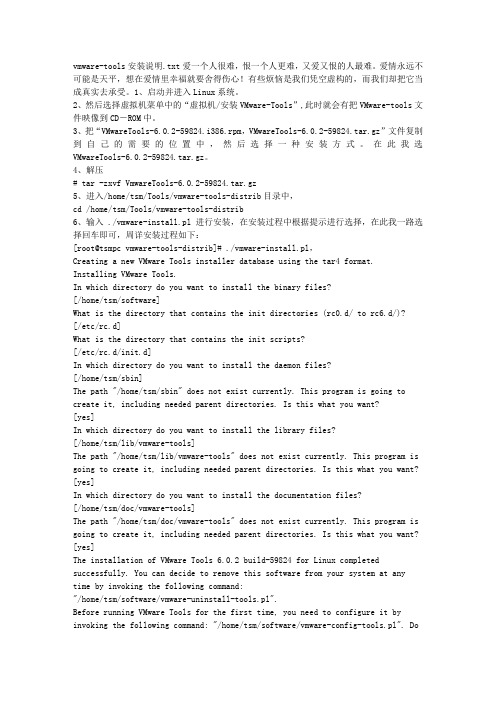
vmware-tools安装说明.txt爱一个人很难,恨一个人更难,又爱又恨的人最难。
爱情永远不可能是天平,想在爱情里幸福就要舍得伤心!有些烦恼是我们凭空虚构的,而我们却把它当成真实去承受。
1、启动并进入Linux系统。
2、然后选择虚拟机菜单中的“虚拟机/安装VMware-Tools”,此时就会有把VMware-tools文件映像到CD-ROM中。
3、把“VMwareTools-6.0.2-59824.i386.rpm,VMwareTools-6.0.2-59824.tar.gz”文件复制到自己的需要的位置中,然后选择一种安装方式。
在此我选VMwareTools-6.0.2-59824.tar.gz。
4、解压# tar -zxvf VmwareTools-6.0.2-59824.tar.gz5、进入/home/tsm/Tools/vmware-tools-distrib目录中,cd /home/tsm/Tools/vmware-tools-distrib6、输入 ./vmware-install.pl进行安装,在安装过程中根据提示进行选择,在此我一路选择回车即可,周详安装过程如下:[root@tsmpc vmware-tools-distrib]# ./vmware-install.pl,Creating a new VMware Tools installer database using the tar4 format.Installing VMware Tools.In which directory do you want to install the binary files?[/home/tsm/software]What is the directory that contains the init directories (rc0.d/ to rc6.d/)? [/etc/rc.d]What is the directory that contains the init scripts?[/etc/rc.d/init.d]In which directory do you want to install the daemon files?[/home/tsm/sbin]The path "/home/tsm/sbin" does not exist currently. This program is going to create it, including needed parent directories. Is this what you want?[yes]In which directory do you want to install the library files?[/home/tsm/lib/vmware-tools]The path "/home/tsm/lib/vmware-tools" does not exist currently. This program is going to create it, including needed parent directories. Is this what you want? [yes]In which directory do you want to install the documentation files?[/home/tsm/doc/vmware-tools]The path "/home/tsm/doc/vmware-tools" does not exist currently. This program is going to create it, including needed parent directories. Is this what you want? [yes]The installation of VMware Tools 6.0.2 build-59824 for Linux completed successfully. You can decide to remove this software from your system at any time by invoking the following command:"/home/tsm/software/vmware-uninstall-tools.pl".Before running VMware Tools for the first time, you need to configure it by invoking the following command: "/home/tsm/software/vmware-config-tools.pl". Doyou want this program to invoke the command for you now? [yes]Stopping VMware Tools services in the virtual machine:Guest operating system daemon: [确定]Trying to find a suitable vmmemctl module for your running kernel.None of the pre-built vmmemctl modules for VMware Tools is suitable for your running kernel. Do you want this program to try to build the vmmemctl module for your system (you need to have a C compiler installed on your system)? [yes]Using compiler "/usr/bin/gcc". Use environment variable CC to override.What is the location of the directory of C header files that match your running kernel? [/lib/modules/2.6.23.1-42.fc8/build/include]Extracting the sources of the vmmemctl module.Building the vmmemctl module.Using 2.6.x kernel build system.make: Entering directory `/tmp/vmware-config0/vmmemctl-only’make -C /lib/modules/2.6.23.1-42.fc8/build/include/.. SUBDIRS=$PWD SRCROOT=$PWD/. modulesmake[1]: Entering directory `/usr/src/kernels/2.6.23.1-42.fc8-i686’CC [M] /tmp/vmware-config0/vmmemctl-only/os.oSHIPPED /tmp/vmware-config0/vmmemctl-only/vmmemctl1.oLD [M] /tmp/vmware-config0/vmmemctl-only/vmmemctl.oBuilding modules, stage 2.MODPOST 1 modulesCC /tmp/vmware-config0/vmmemctl-only/vmmemctl.mod.oLD [M] /tmp/vmware-config0/vmmemctl-only/vmmemctl.komake[1]: Leaving directory `/usr/src/kernels/2.6.23.1-42.fc8-i686’cp -f vmmemctl.ko ./../vmmemctl.omake: Leaving directory `/tmp/vmware-config0/vmmemctl-only’The module loads perfectly in the running kernel.Trying to find a suitable vmhgfs module for your running kernel.None of the pre-built vmhgfs modules for VMware Tools is suitable for your running kernel. Do you want this program to try to build the vmhgfs module for your system (you need to have a C compiler installed on your system)? [yes] Extracting the sources of the vmhgfs module.Building the vmhgfs module.Using 2.6.x kernel build system.make: Entering directory `/tmp/vmware-config0/vmhgfs-only’make -C /lib/modules/2.6.23.1-42.fc8/build/include/.. SUBDIRS=$PWD SRCROOT=$PWD/. modulesmake[1]: Entering directory `/usr/src/kernels/2.6.23.1-42.fc8-i686’CC [M] /tmp/vmware-config0/vmhgfs-only/backdoor.oCC [M] /tmp/vmware-config0/vmhgfs-only/backdoorGcc32.oCC [M] /tmp/vmware-config0/vmhgfs-only/bdhandler.oCC [M] /tmp/vmware-config0/vmhgfs-only/cpName.oCC [M] /tmp/vmware-config0/vmhgfs-only/cpNameLinux.oCC [M] /tmp/vmware-config0/vmhgfs-only/cpNameLite.oCC [M] /tmp/vmware-config0/vmhgfs-only/dbllnklst.oCC [M] /tmp/vmware-config0/vmhgfs-only/dentry.oCC [M] /tmp/vmware-config0/vmhgfs-only/dir.oCC [M] /tmp/vmware-config0/vmhgfs-only/eventManager.oCC [M] /tmp/vmware-config0/vmhgfs-only/file.oCC [M] /tmp/vmware-config0/vmhgfs-only/filesystem.oCC [M] /tmp/vmware-config0/vmhgfs-only/fsutil.oCC [M] /tmp/vmware-config0/vmhgfs-only/hgfsBd.oCC [M] /tmp/vmware-config0/vmhgfs-only/hgfsUtil.oCC [M] /tmp/vmware-config0/vmhgfs-only/inode.oCC [M] /tmp/vmware-config0/vmhgfs-only/kernelStubsLinux.oCC [M] /tmp/vmware-config0/vmhgfs-only/link.oCC [M] /tmp/vmware-config0/vmhgfs-only/message.oCC [M] /tmp/vmware-config0/vmhgfs-only/module.oCC [M] /tmp/vmware-config0/vmhgfs-only/page.oCC [M] /tmp/vmware-config0/vmhgfs-only/request.oCC [M] /tmp/vmware-config0/vmhgfs-only/rpcin.oCC [M] /tmp/vmware-config0/vmhgfs-only/rpcout.oCC [M] /tmp/vmware-config0/vmhgfs-only/staticEscape.oCC [M] /tmp/vmware-config0/vmhgfs-only/stubs.oCC [M] /tmp/vmware-config0/vmhgfs-only/super.oLD [M] /tmp/vmware-config0/vmhgfs-only/vmhgfs.oBuilding modules, stage 2.MODPOST 1 modulesCC /tmp/vmware-config0/vmhgfs-only/vmhgfs.mod.oLD [M] /tmp/vmware-config0/vmhgfs-only/vmhgfs.komake[1]: Leaving directory `/usr/src/kernels/2.6.23.1-42.fc8-i686’cp -f vmhgfs.ko ./../vmhgfs.omake: Leaving directory `/tmp/vmware-config0/vmhgfs-only’The module loads perfectly in the running kernel.pcnet32 31429 0Unloading pcnet32 moduleTrying to find a suitable vmxnet module for your running kernel.None of the pre-built vmxnet modules for VMware Tools is suitable for your running kernel. Do you want this program to try to build the vmxnet module for your system (you need to have a C compiler installed on your system)? [yes] Extracting the sources of the vmxnet module.Building the vmxnet module.Using 2.6.x kernel build system.make: Entering directory `/tmp/vmware-config0/vmxnet-only’make -C /lib/modules/2.6.23.1-42.fc8/build/include/.. SUBDIRS=$PWD SRCROOT=$PWD/. modulesmake[1]: Entering directory `/usr/src/kernels/2.6.23.1-42.fc8-i686’CC [M] /tmp/vmware-config0/vmxnet-only/vmxnet.oBuilding modules, stage 2.MODPOST 1 modulesCC /tmp/vmware-config0/vmxnet-only/vmxnet.mod.oLD [M] /tmp/vmware-config0/vmxnet-only/vmxnet.komake[1]: Leaving directory `/usr/src/kernels/2.6.23.1-42.fc8-i686’cp -f vmxnet.ko ./../vmxnet.omake: Leaving directory `/tmp/vmware-config0/vmxnet-only’The module loads perfectly in the running kernel.Trying to find a suitable vmblock module for your running kernel.None of the pre-built vmblock modules for VMware Tools is suitable for your running kernel. Do you want this program to try to build the vmblock modulefor your system (you need to have a C compiler installed on your system)? [yes]Extracting the sources of the vmblock module.Building the vmblock module.Using 2.6.x kernel build system.make: Entering directory `/tmp/vmware-config0/vmblock-only’make -C /lib/modules/2.6.23.1-42.fc8/build/include/.. SUBDIRS=$PWD SRCROOT=$PWD/. modulesmake[1]: Entering directory `/usr/src/kernels/2.6.23.1-42.fc8-i686’CC [M] /tmp/vmware-config0/vmblock-only/linux/block.oCC [M] /tmp/vmware-config0/vmblock-only/linux/control.oCC [M] /tmp/vmware-config0/vmblock-only/linux/dbllnklst.oCC [M] /tmp/vmware-config0/vmblock-only/linux/dentry.oCC [M] /tmp/vmware-config0/vmblock-only/linux/file.oCC [M] /tmp/vmware-config0/vmblock-only/linux/filesystem.oCC [M] /tmp/vmware-config0/vmblock-only/linux/inode.oCC [M] /tmp/vmware-config0/vmblock-only/linux/module.oCC [M] /tmp/vmware-config0/vmblock-only/linux/stubs.oCC [M] /tmp/vmware-config0/vmblock-only/linux/super.oLD [M] /tmp/vmware-config0/vmblock-only/vmblock.oBuilding modules, stage 2.MODPOST 1 modulesCC /tmp/vmware-config0/vmblock-only/vmblock.mod.oLD [M] /tmp/vmware-config0/vmblock-only/vmblock.komake[1]: Leaving directory `/usr/src/kernels/2.6.23.1-42.fc8-i686’cp -f vmblock.ko ./../vmblock.omake: Leaving directory `/tmp/vmware-config0/vmblock-only’The module loads perfectly in the running kernel.[EXPERIMENTAL] The Virtual Machine Communication Interface (VMCI) service provides a new communication capability with the Host, primarily for development at the moment. Would you like to enable this feature? [no]Detected version 1.3.No drivers for version: 1.3.Please choose one of the following display sizes that X will start with (1 - 15):[1] "640x480"[2]< "800x600"[3] "1024x768"[4] "1152x864"[5] "1280x800"[6] "1152x900"[7] "1280x1024"[8] "1376x1032"[9] "1400x900"[10] "1400x1050"[11] "1440x900"[12] "1680x1050"[13] "1600x1200"[14] "1920x1200"[15] "2364x1773"Please enter a number between 1 and 15:[2] 3Starting VMware Tools services in the virtual machine:Switching to guest configuration: [确定]Guest filesystem driver: [确定]Mounting HGFS shares: [失败]Guest memory manager: [确定]Guest vmxnet fast network device: [确定]Blocking file system: [确定]DMA setup: [确定]Guest operating system daemon: [确定]/etc/rc.d/init.d/vmware-tools: line 822: vmware-guestd: command not foundThe configuration of VMware Tools 6.0.2 build-59824 for Linux for this running kernel completed successfully.You must restart your X session before any mouse or graphics changes take effect.You can now run VMware Tools by invoking the following command:"/home/tsm/software/vmware-toolbox" during an X server session.To use the vmxnet driver, restart networking using the following commands:/etc/init.d/network stoprmmod pcnet32rmmod vmxnetmodprobe vmxnet/etc/init.d/network startTo make use of the virtual printer, you will need to restart the CUPS service。
Linux系统怎么安装VMwareTools
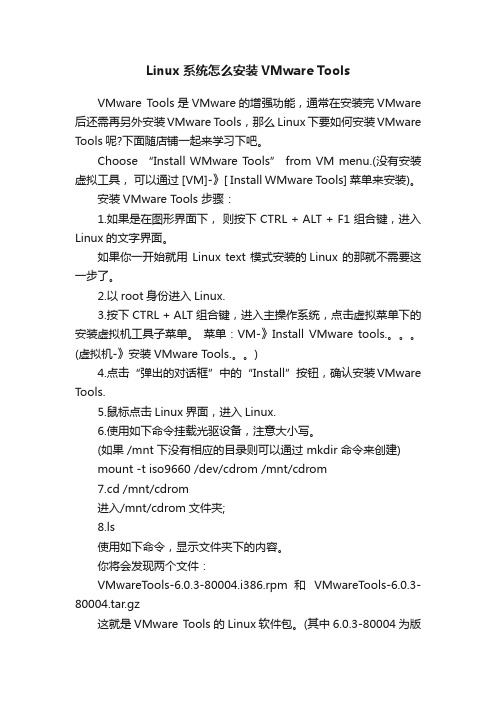
Linux系统怎么安装VMware ToolsVMware Tools是VMware的增强功能,通常在安装完VMware 后还需再另外安装VMware Tools,那么Linux下要如何安装VMware Tools呢?下面随店铺一起来学习下吧。
Choose “Install WMware Tools” from VM menu.(没有安装虚拟工具,可以通过 [VM]-》[ Install WMware Tools] 菜单来安装)。
安装VMware Tools 步骤:1.如果是在图形界面下,则按下 CTRL + ALT + F1 组合键,进入Linux的文字界面。
如果你一开始就用 Linux text 模式安装的Linux 的那就不需要这一步了。
2.以root身份进入Linux.3.按下 CTRL + ALT 组合键,进入主操作系统,点击虚拟菜单下的安装虚拟机工具子菜单。
菜单:VM-》Install VMware tools.。
(虚拟机-》安装VMware Tools.。
)4.点击“弹出的对话框”中的“Install”按钮,确认安装VMware Tools.5.鼠标点击Linux界面,进入Linux.6.使用如下命令挂载光驱设备,注意大小写。
(如果 /mnt 下没有相应的目录则可以通过 mkdir 命令来创建)mount -t iso9660 /dev/cdrom /mnt/cdrom7.cd /mnt/cdrom进入/mnt/cdrom文件夹;8.ls使用如下命令,显示文件夹下的内容。
你将会发现两个文件:VMwareTools-6.0.3-80004.i386.rpm 和VMwareTools-6.0.3-80004.tar.gz这就是VMware Tools的Linux软件包。
(其中6.0.3-80004为版本号,可能会有所不同)9. rpm -ivh VMwareTools-6.0.3-80004.i386.rpm使用如下命令,直接运行rpm包。
Ubuntu下安装VMwareTools的详细过程

Ubuntu下安装VMwareTools的详细过程在Ubuntu操作系统中安装VMware Tools是为了增强虚拟机的性能和功能。
以下是在Ubuntu下安装VMware Tools的详细过程:1. 在VMware Workstation中,选择虚拟机,然后点击“安装VMware Tools”选项。
这将会在虚拟光驱中加载VMware Tools安装程序。
2.打开终端,输入以下命令以安装所需的软件包:```sudo apt updatesudo apt install build-essential linux-headers-$(uname -r)```这将会更新软件包列表并安装编译所需的工具和Linux内核头文件。
3.在终端中,使用以下命令挂载虚拟光驱:```sudo mount /dev/cdrom /media/cdrom```如果提示“mount: /dev/sr0 is write-protected, mounting read-only”错误信息,可以忽略它。
4. 使用以下命令复制VMware Tools安装程序到/tmp目录中:```cp /media/cdrom/VMwareTools-*.tar.gz /tmp/```这将会复制VMware Tools安装程序到临时目录。
5. 在终端中,进入/tmp目录:```cd /tmp/```6. 使用以下命令解压VMware Tools安装程序:```tar -xzf VMwareTools-*.tar.gz```7.进入解压后的目录:```cd vmware-tools-distrib/```8. 运行以下命令以安装VMware Tools:```sudo ./vmware-install.pl -d```这将会启动安装程序,-d选项将会使用默认安装选项。
9. 安装程序会询问一些配置选项,可以按Enter键接受默认值或根据需要进行修改。
安装 VM Tools教程
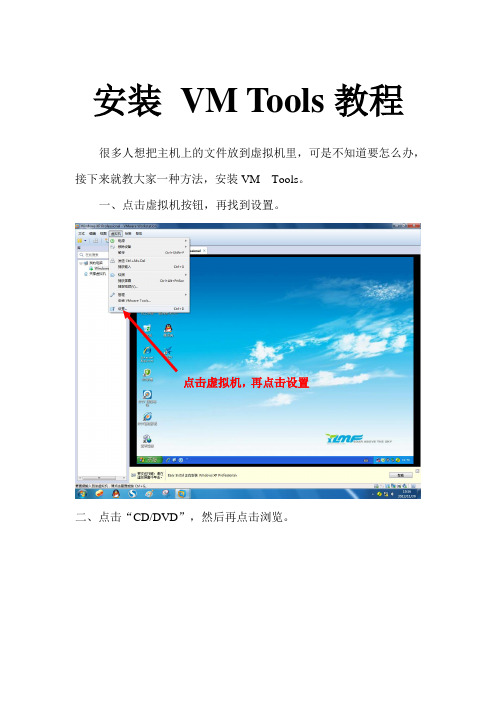
安装VM Tools教程
很多人想把主机上的文件放到虚拟机里,可是不知道要怎么办,接下来就教大家一种方法,安装VM Tools。
一、点击虚拟机按钮,再找到设置。
点击虚拟机,再点击设置
二、点击“CD/DVD”,然后再点击浏览。
找到“CD/DVD
再点击浏览。
三、找到安装虚拟机的文件夹,这里我把虚拟机安装在了D:\VMware 中,因为我虚拟机装的是Windows XP系统,所以就找到Windows.iso 文件,再点击打开,确认。
找到Windows.iso文件,在点击打开。
再确定一下就好了!
四、再回到系统,打开我的电脑,在DVD光驱位置能看到VMware Tools!它会自动安装,如果没有的话,就双击一下它。
打开我的电脑,就能看到这个了!它会
自动安装,如果没有的话,就双击一下
它。
这个,下一步!
五、完整安装吧!
这个还是完整安装吧!
六、安装完,要重启VMware Tools才能用。
重启一下,就可以了!
CCJ。
安装vmware tool工具
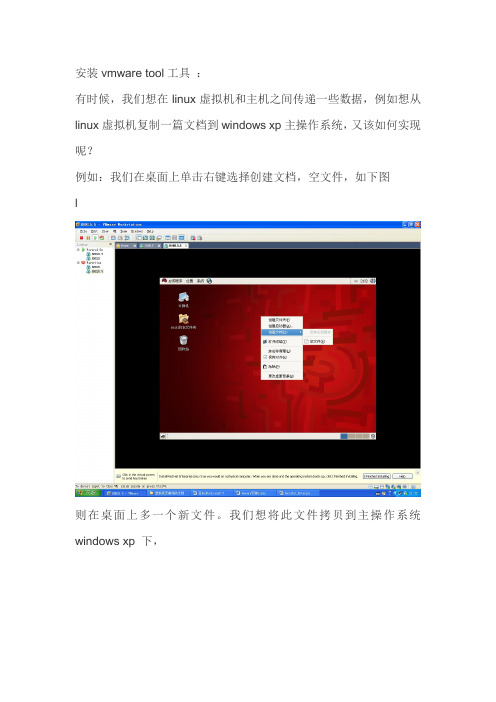
安装vmware tool工具:有时候,我们想在linux虚拟机和主机之间传递一些数据,例如想从linux虚拟机复制一篇文档到windows xp主操作系统,又该如何实现呢?例如:我们在桌面上单击右键选择创建文档,空文件,如下图l则在桌面上多一个新文件。
我们想将此文件拷贝到主操作系统windows xp 下,我们选定新文件,单击右键,选择复制到主操作系统windows xp 下,却无法粘贴此文件到资源管理器中。
如果安装VMware Tools优化程序,则可以轻松实现虚拟机操作系统和主操作系统之间的复制粘贴。
所以,下面我们学习VMware Tools的安装:选定虚拟机菜单(VM)下安装虚拟机工具选项(Install VMwareTools …),打开VMware T ools窗口。
右键单击压缩包文件的图标,在快捷菜单中选择:解压缩到解压缩到linux的桌面上关闭解压缩窗口,在linux 桌面上看到一个解压缩后的文件夹:vmWare-tools-distrib,同时多一个VMWare Tools的光盘图标。
如果原来linux 桌面上有一个光盘的图标,会提示先卸载光盘,按提示卸载后,再加载光盘镜像文件:VMWare Workstation下的linux.iso。
双击vmWare-tools-distrib文件夹,打开界面如下:双击INSTALL文件,可打开安装的帮助文档。
择打开出现窗口如下,选择在终端中运行按钮。
然后在终端的界面中,每次选择时都按回车,则会按照缺省状况下,系统自动拷贝vmware tools的一组文件到linux虚拟机的相应目录中。
操作完成后,必须重新启动linux虚拟机,vmware tools才会生效。
这时,就可以实现虚拟机和主操作系统的拷贝粘贴了。
这时,可以从linux虚拟机的桌面上将vmWare-tools-distrib文件夹删除了。
vmware-tools安装手册
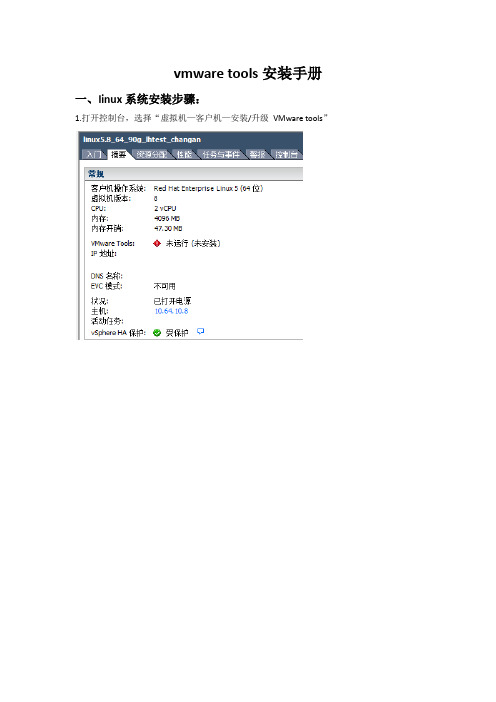
vmware tools安装手册
一、linux系统安装步骤:
1.打开控制台,选择“虚拟机—客户机—安装/升级VMware tools”
2.打开目录/media/VMware\ Tools,把该目录下面.tar.gz的压缩包拷贝出来,最后用tar -xvf 命令把压缩包解压了。
3.解压之后,在压缩包同一目录之下出现一个名为“vmware-tools-distrib”的目录,进入该目录中会有一个名为“vmware-install.pl”的文件,输入“./ vmware-install.pl”执行。
4.执行过程出现的所有选项都按“回车”键选择默认的。
5.当出现“Enjoy ——the vmware team”时表明安装成功,安装成功之后建议重启。
二、windows系统安装步骤
1.打开控制台,选择“虚拟机—客户机—安装/升级VMware tools”
2.双击桌面上的计算机,打开驱动器。
3.选择“下一步——典型安装——安装”。
4.重新启动,安装完成。
CentOS下安装VMware tool详解
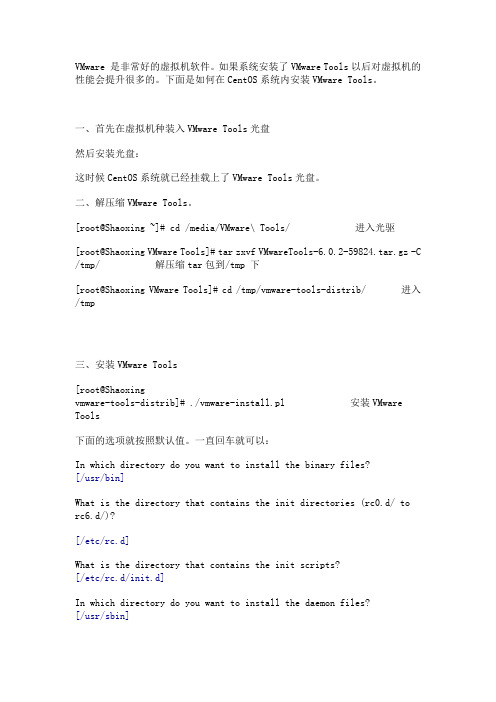
VMware 是非常好的虚拟机软件。
如果系统安装了VMware Tools以后对虚拟机的性能会提升很多的。
下面是如何在CentOS系统内安装VMware Tools。
一、首先在虚拟机种装入VMware Tools光盘然后安装光盘:这时候CentOS系统就已经挂载上了VMware Tools光盘。
二、解压缩VMware Tools。
[root@Shaoxing ~]# cd /media/VMware\ Tools/ 进入光驱[root@Shaoxing VMware Tools]# tar zxvf VMwareTools-6.0.2-59824.tar.gz -C /tmp/ 解压缩tar包到/tmp 下[root@Shaoxing VMware Tools]# cd /tmp/vmware-tools-distrib/ 进入/tmp三、安装VMware Tools[root@Shaoxing vmware-tools-distrib]# ./vmware-install.pl 安装VMware Tools下面的选项就按照默认值。
一直回车就可以:In which directory do you want to install the binary files?[/usr/bin]What is the directory that contains the init directories (rc0.d/ torc6.d/)?[/etc/rc.d]What is the directory that contains the init scripts?[/etc/rc.d/init.d]In which directory do you want to install the daemon files?[/usr/sbin]In which directory do you want to install the library files?[/usr/lib/vmware-tools]The path “/usr/lib/vmware-tools” does not exist cu rrently. This program is goingto create it, including needed parent directories. Is this what you want?[yes]In which directory do you want to install the documentation files? [/usr/share/doc/vmware-tools]The path “/usr/share/doc/vmware-tools” does not e xist currently. This program isgoing to create it, including needed parent directories. Is this what you want?[yes]The installation of VMware Tools 5.5.1 build-19175 for Linux completed successfully. You can decide to remove this software from your system at anytime by invoking the following command:“/usr/bin/vmware-uninstall-tools.pl”.Before running VMware Tools for the first time, you need to configure it byinvoking the following command: “/usr/bin/vmware-config-tools.pl”. Do you wantthis program to invoke the command for you now? [yes]Stopping VMware Tools services in the virtual machine:Guest operating system daemon: [ 确定 ]Trying to find a suitable vmhgfs module for your running kernel.The module bld-2.6.9-5.EL-i686-RHEL4 loads perfectly in the running kernel.pcnet32 30153 0Unloading pcnet32 moduleTrying to find a suitable vmxnet module for your running kernel.The module bld-2.6.9-5.EL-i686-RHEL4 loads perfectly in the running kernel.Detected version 6.8.关闭控制台鼠标服务: [ 确定 ]启动控制台鼠标服务: [ 确定 ]Please choose one of the following display sizes (1 – 13):# 显示分辨率,这里是以1024×768 为例# VMware Tools 安装的时候,会自动修改 X server 的配置文件[1] ”640×480″[2]< “800×600″[3] ”1024×768″[4] ”1152×864″[5] ”1280×800″[6] ”1152×900″[7] ”1280×1024″[8] ”1376×1032″[9] ”1400×1050″[10] ”1680×1050″[11] ”1600×1200″[12] ”1920×1200″[13] ”2364×1773″Please enter a number between 1 and 13:[2] 3X Window System Version 6.8.2Release Date: 9 February 2005X Protocol Version 11, Revision 0, Release 6.8.2Build Operating System: Linux 2.6.9-34.EL i686 [ELF]Current Operating System: Linux rd01.domain 2.6.9-34.EL #1 Wed Mar 8 00:07:35 CST 2006 i686Build Date: 04 May 2006Build Host: Before reporting problems, check [url][/url]to make sure that you have the latest version.Module Loader presentOS Kernel: Linux version 2.6.9-34.EL (buildcentos@build-i386) (gcc version 3.4.5 20051201 (Red Hat 3.4.5-2)) #1 Wed Mar 8 00:07:35 CST 2006 PMarkers: (–) probed, (**) from config file, (==) default setting, (++) from command line, (!!) notice, (II) informational,(WW) warning, (EE) error, (NI) not implemented, (??) unknown.(++) Log file: “/tmp/vmware-config0/XF86ConfigLog.3131″, Time: Mon Jun 12 20:57:34 2006(++) Using config file: “/tmp/vmwa re-config0/XF86Config.3131″(WW) VMWARE(0): Failed to set up write-combining range(0xf0000000,0×1000000)X is running fine with the new config file.Starting VMware Tools services in the virtual machine:Switching to guest configuration: [ 确定 ]Guest filesystem driver: [ 确定 ]DMA setup: [ 确定 ]Guest operating system daemon: [ 确定 ]The configuration of VMware Tools 5.5.1 build-19175 for Linux for this runningkernel completed successfully.You must restart your X session before any mouse or graphics changes take effect.You can now run VMware Tools by invoking the following command:“/usr/bin/vmware-toolbox” during an XFree86 session.To use the vmxnet driver, restart networking using the following commands: /etc/init.d/network stoprmmod pcnet32rmmod vmxnetdepmod -amodprobe vmxnet/etc/init.d/network startEnjoy,–the VMware team四、完成安装。
ubuntu下安装VMware TOOLS
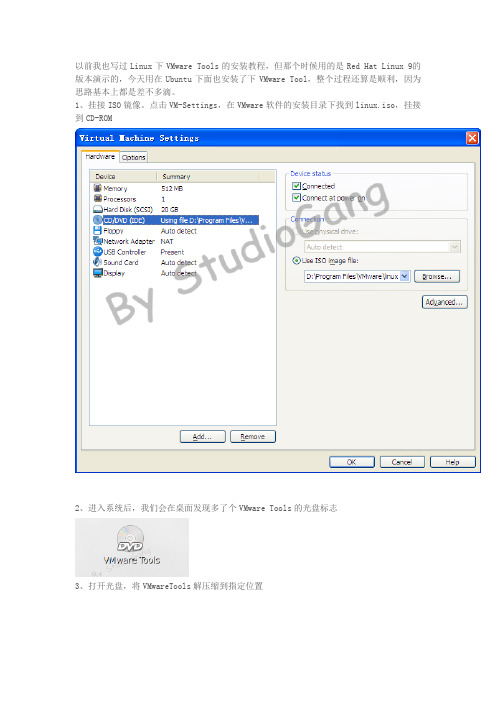
以前我也写过Linux下VMware Tools的安装教程,但那个时候用的是Red Hat Linux 9的版本演示的,今天用在Ubuntu下面也安装了下VMware Tool,整个过程还算是顺利,因为思路基本上都是差不多滴。
1、挂接ISO镜像。
点击VM-Settings,在VMware软件的安装目录下找到linux.iso,挂接到CD-ROM
2、进入系统后,我们会在桌面发现多了个VMware Tools的光盘标志
3、打开光盘,将VMwareTools解压缩到指定位置
4、进入解压缩的文件目录,在终端下运行命令 ./vmware-install.pl
5、安装过程中会有一些询问,回车默认就可以了
6、安装过程中
7、根据安装检测下各个组件是否都正确安装了,不过我这里还是有个错了,GFS我暂时用不到
8、Enjoy 安装结束 --VMware Team。
- 1、下载文档前请自行甄别文档内容的完整性,平台不提供额外的编辑、内容补充、找答案等附加服务。
- 2、"仅部分预览"的文档,不可在线预览部分如存在完整性等问题,可反馈申请退款(可完整预览的文档不适用该条件!)。
- 3、如文档侵犯您的权益,请联系客服反馈,我们会尽快为您处理(人工客服工作时间:9:00-18:30)。
VMware Tools的安装方法
VMware Tools是VMware虚拟机中自带的一种增强工具,相当于VirtualBox 中的增强功能(Sun VirtualBox Guest Additions),是VMware提供的增强虚拟显卡和硬盘性能、以及同步虚拟机与主机时钟的驱动程序。
只有在VMware虚拟机中安装好了VMware Tools,才能实现主机与虚拟机之前的文件共享,同时可支持自由拖拽的功能,鼠标也可在虚拟机与主机之前自由移动(不用再按ctrl+alt),且虚拟机屏幕也可实现全屏化。
VMware Tools专栏提供VMware Tools下载及安装方法(含VMware Tools在linux 系统,如Ubuntu系统下的安装方法),以及VMware Tools安装出错的解决方法。
VMware Tools的安装方法很简单,新手请按照以下步骤操作即可。
运行VMware虚拟机后,在菜单中,单击“虚拟机”->“安装VMware Tools”,如图:
然后VMware会给出一个提示,如图:
单击“安装”按钮继续,然后等一会,虚拟机中会自动打开如下界面:
如果过了很长时间依然没有反应的话,请根据下面的步骤操作:
点击“虚拟机(M)”→“设置(S)…”→点选“硬件”选项卡下的“CD ROM”;在右侧窗口处点选“使用ISO镜像(I)”→点击“浏览(B)”,这时会弹出选择窗口对话框;如果你的虚拟机安装在了C盘,那么你就点选“C:\Program
Files\VMware\VMware Workstation”,你会在对话窗口处看到,在“VMware Workstation”文件夹下有5个压缩文件,名字分别是“freebsd”、“linux”、“netware”、“solaris”、“windows”;它们分别是这5种操作系统下相对应的虚拟机驱动程序,选择对应的就可以了!
一般系统会自动播放,启动安装虚拟驱动。
如果虚拟系统中没有自动播放,你也可以手动安装:双击虚拟机的光驱盘符,然后安装。
接下来按照向导的指引进行操作,单击Next按钮继续:
一般按照默认设置就可以了,继续Next:
单击Install就可以开始安装了,速度很快,不到1分钟就可以装完:
单击Finish按钮,完成安装:
提示是否重启,一般选择Yes,重启系统就可以了。
重启以后,注意虚拟机中右下角系统托盘区的变化,多出来一个VMware Tools图标,说明安装成功:
VMware Tools安装不了怎么办
VMware Tools的安装方法其实很简单,但有的网友却遇到了VMware Tools安装不了的问题,具体表现为,在点击安装VMware Tools后并不会弹出安装提示,等了很久也没反映,这种情况通常出现在VMware 6.5.2以下版本。
VMware Tools安装不了怎么办
具体解决方法如下:
首先关闭虚拟机,单击虚拟机--设置,在虚拟机设置界面点选“硬件”选项卡下的“CD ROM”;在右侧窗口处点选“使用ISO镜像(I)”→点击“浏览(B)”,这时会弹出选择窗口对话框;如果你的虚拟机安装在了C盘,那么你就点选
“C:\Program Files\VMware\VMware Workstation”,你会在对话窗口处看到,在“VMware Workstation”文件夹下有5个压缩文件,名字分别是“freebsd”、“linux”、“netware”、“solaris”、“windows”;它们分别是这5种操作系统下相对应的虚拟机驱动程序,选择对应的就可以了!
如下图,虚拟机安装的是Windows的操作系统就选择window .iso
选择并确定之后,重新启动虚拟机,打开我的电脑,会看到有一个VMware Tools(E)的文件:
双击打开该文件,找到VMware Tools安装程序,双击运行即可:
运行安装程序之后,根据提示直接单击下一步知道安装完毕即可,安装完成后重启即可解决VMware Tools安装不了的问题。
