lenze8400调试步骤
《LENZE9400调试总结》

基于B车发舱伺服滑台的LENZE9400驱动器调试总结一、Application Parmeters1、设置传动比,“单击”,跳转如下画面。
传动比为11.378,需要化为整数2、设置电机基本参数,“单击”跳转如下画面1)、根据电机类型,选择电机类型。
此处选择伺服异步电机 2)、“单击”,设置电机参数,画面如下:123选择“From Driver ”,会自动获取电机基本参数 3) 、设置外围编码器的参数.“单击”,画面如下3.1)、编码器类型:此处选X8(绝对值编码器) 3.2)也选择绝对值编码213、根据齿轮大小,传动比。
设置相关参数。
“单击”,画面跳转如下1)、Feed constant: 传动轮转动一圈所走得距离。
本项目为527.1mm;根据齿轮数和齿间距可得出该值。
2)、Reference velocity: 计算所得的线速度。
可以设计的极限速度比较。
二者应该一样。
3)、Unit:选择单位mm4)、Motor reference speed :电机额定转速。
二、FB editor1 2 31、输入(控制字1W,定位模式速度值1W,速度模式速度值1W,目标位2W,定位模式加速度1W)以及一些常量1)、控制字。
PLC将控制字以整字的形式发给驱动器是,发的值是一一对应的,如发L#08,驱动器收到的就是L#08。
但是如果PLC将控制字以位的形式发给驱动器,则需要注意将高8位和低8位相反。
例如控制字PLC地址为QW40,则Q40.0对应驱动器bBit8,Q40.7对应bBit15;而Q41.0对应bBit0,Q41.7对应bBit7。
bBit0:SwitchOn 驱动器没有反馈Ready信号,则需要一直发此信号。
bBit1:预留bBit2:QSP 快停。
PLC发此信号,电机快速停止bBit3:速度模式正转bBit4:速度模式反转bBit5:预留bBit6:预留bBit7:故障复位(故障清楚)bBit8:预留 bBit9:预留 bBit10:预留bBit11:定位模式使能 ,走定位模式,必须发信号bBit12:定位模式启动 ,启动定位模式,在bBit11为真的前提下,电机开始运动。
Lenze培训-滚床8400protec
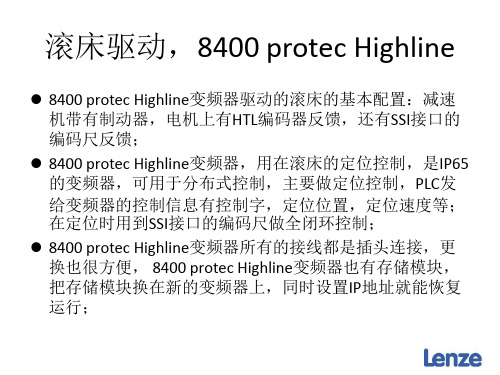
滚床驱动,8400 protec Highline
8400 protec Highline 可 Highline
8400 protec Highline 可插拔端子:
滚床驱动,8400 protec Highline
8400 protec Highline变频器驱动的滚床的应用程序是标准程 序,新调试一台滚床之需要调整参数即可,需要调整到的参 数如下: 1. 电机参数; 2. 机器参数; 3. 编码尺读数与电机编码器读数的标定; 4. 编码定位窗口的计算 5. 速度的标定; 6. 设定IP地址;
滚床驱动,8400 protec Highline
编码尺读数与电机编码器读数的标定 通过下拉菜单找到L_ComparePhi_2功能块,点击功能块上的按钮
滚床驱动,8400 protec Highline
编码尺读数与电机编码器读数的标定 弹出如下界面:
滚床驱动,8400 protec Highline
速度的标定 点功能块上的按钮进入参数设置界面如下:
滚床驱动,8400 protec Highline
速度的标定 1. C00490/2设定为16384; 2. C00492/2设定为4; 3. C00491/2设定为C00011的值;
滚床驱动,8400 protec Highline
速度的标定 在如下界面中点Basic Function
编码尺读数与电机编码器读数的标定 弹出如下界面:
滚床驱动,8400 protec Highline
编码尺读数与电机编码器读数的标定 计算Gain值:标定的功能是把编码尺的读数与电机编码器反 馈的数值对应起来,计算时要结合Feed Constant,减速比一 起计算,如本例中计算式为:
CCNCS-8400操作手册
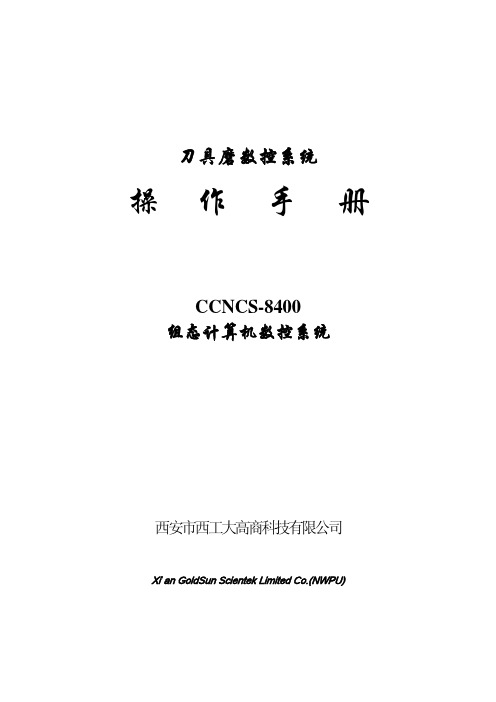
100%
主轴倍率增加,按一下增加 5%,最大到 150%; 主轴倍率回到 100%; 主轴倍率减小,按一下减小 5%,最小到 50%; 主轴正向启动按键,绿色,右旋刀具前进方向为主轴正转; 主轴停按键,红色; 主轴反向启动按键,绿色,左旋刀具前进方向为主轴反转。
%
第 7 组: 加工程序控制按键,有 3 个按键,只在“自动方式” 、 “单段方式”和“MDI 方式”下有动作,
8
程序启动,执行已选择的加工程序, “单段方式”只执行一段程序; 保持停止,按下程序停在编程轨迹上,按“启动”键程序继续执行; 程序停止, 按下程序停止并返回到程序头, 按 “启动” 键程序重新执行。 第 8 组:
30 20 15 10 5 3 1 0 40 50 6 0 7 0 80 85 90 95 100 105 110 115 120
2
果已经进行了回原点操作,显示界面如图 4 所示。
图 3 没有回原点的数控软件界面
图 4 已回原点的数控软件界面
3
该软件有两种显示界面,上图为程序显示的界面,还有一种位置显示界面, 软件切换界面如图 5 所示,通过点击左上角的位置显示与程序显示按钮进行。图 3、图 4 是程序显示时的界面。图 6、图 7 为位置显示时的界面。
10
”一样。
正比例值,该倍率值可以由机床操作面板上的“主轴倍率增加” 、 “主轴倍率回到 100%” 、 “主轴倍率减小”按键来改变。三个显示值的关系为: 实际速度 = 编程速度 主轴倍率。 “输出功率”显示的是主轴的运行功率,可以实时监控主轴的运行状态,并 以颜色条显示主轴的运行信息。 “当前执行 G 代码”和“当前执行 M 代码”栏显示的是加工程序在执行状 态下正在执行的“G”代码和“M”代码,该显示栏在没有加工程序执行的状态 下显示内容为空白。 “刀具”栏中有两个显示内容,左边显示的是字母“T”后面跟一个数,表 示的是当前主轴上的刀具在机床刀库中的位置码,数字为“0”表示当前主轴上 无刀具。右边显示的是字母“D” 后面跟一个数,表示的是当前引用的刀具参 数在系统刀具表中的位置码,数字为“0”表示当前刀具补偿值为 0。 “工件”栏中显示的“数量”为一个加工程序被执行的次数,而“时间”显 示的是该加工程序被执行一次所用的时间。 2.5 加工程序状态和系统状态显示栏 在坐标位置以及程序显示区域和 9 个软键按钮图标之间有两行共三个文字 显示框,它的底色和“操作方式”的文字显示框不同。上面一行有两个显示框, 左边是下载给 Clipper 集成控制器的加工程序的名称和在计算机中存储的目录地 址,初始状态为显示“当前无 NC 程序下载” 。右边为执行超长加工程序时下载 到旋转缓冲区的加工程序行数, 这两个框的显示内容在后面的有关章节中详细描 述。
伦茨(Lenze)82008210系列变频器中文说明书

782031C N Lenze伦茨橾作手册Global Drive8200/8210系列变频器功率范围0.37…11KW怎样用这些操作指令…对特定的功能,可先参考表中的内容,然后根据索引可看到详细的操作说明为了查阅方便操作指南中用了不同的符号,并在重要的条款中做了加黑处理这个符号给出方便操作信息注意!尽可能避免损坏设备注意!操作时小心人身安全Lenze 1本技术说明用于带有以下名牌的设备8201 E.lx.lx 8203 E.lx.lx 8211 E.Ox.lx 8213 E.Ox.lx 8202 E.lx.lx 8204 E.lx.lx 82l2 E.Ox.lx 82l4 E.0x.lx82l5 E.Ox.lx 82l7 E.Ox.lx 82ll E.lx.2x 82l3 E.lx.2x 82l5 E.lx.2x 82l7 E.lx.2x 82O2E.lx.lx.YOO282l6 E.Ox.lx82l8 E.Ox.lx82l2 E.lx.2x82l4 E.lx.2x82l6 E.lx.2x82l8 E.lx.2x82O2 E.2x.lx.YOO2 装配深度减少的改型变频器类型IP2O封装硬件版本号和索引号软件版本和索引号改型编辑:O3.ll.l994 打印日期 O5.l2.l994 改变软件版本号2x 13.02.199507.08.19952 Lenze目录设计和安装8200/8210系列的特点 (6)1.变频器的数据 (7)1.1通用数据 (7)1.2与型号有关的数据 (8)1.3制造商声明 (9)1.3.1直接应用 (9)2.尺寸和安装 (10)2.1安装 (10)2.2外型尺寸 (11)3.01 (14)3.18200系列变频器的主电路连接 (14)3.28210系列的主电路连接 (15)3.3控制接线 (16)3.4控制输入和输出 (17)3.5并联直流母线运行 (18)3.5.1多台变频器的并联 (18)3.5.2直流电压供电 (18)3.6射频干扰的抑制和屏蔽 (19)4.23 (21)4.1操作面板8201BB (21)4.2操作面板的引出端子的8272BB (22)4.3设定电位器 (23)4.4制动斩波器 (23)4.5主电抗器 (25)4.6熔断器 (26)4.7抑制射频干扰滤波器 (27)4.8电机滤波器 (28)4.9电机电压滤波器 (29)4.10附件 (30)编程:1.开关初始化 (31)2 (32)3.显示 (34)3.1运行状态显示 (34)3.2操作面板8201BB (34)3.3显示值 (36)3.4启动显示 (36)4.基本控制操作 (37)4.1操作编程结构 (37)Lenze 34.2参数代码的设定和改变 (37)4.3操作模式 (40)4.4参数集 (40)5.8200变频器的编程 (41)5.1基本设定 (41)5.1.1最小输出频率f mn (41)5.1.2最大频率设定f_ (41)5.1.3加、减速时间设定 (42)5.1.4V/f 额定频率 (42)5.1.5V/f特性和提升电压设定V_ (43)5.2给定值选择 (44)5.2.1模拟量给定值选择 (44)5.2.2通过LCD操作面板给定 (44)5.2.3寸动频率JOG (45)5.2.4模拟电机电位器 (45)5.3UVWXYZ (46)5.3.1控制器使能(RFR) (46)5.3.2改变旋转方向(CW/CCW) (46)5.3.3快速停止(QSP) (47)5.3.4DC 制动(DC INJ) (47)5.3.5改变参数集(PAR) (47)5.3.6跳闸设定(TRIP) (48)5.3.7端子配置一览 (48)5.3.8继电器输出 (49)5.3.9模拟量输出 (50)5.4扩展设置 (51)5.4.1起动选择/瞬间重起动电路 (51)5.4.2最大电流限制 (52)5.4.3I2.t 监视 (53)5.4.4滑差补偿 (53)5.4.5跳闸复位 (54)5.4.6运行时间表 (54)5.4.7软件版本和变频器型号 (54)5.58200系列代码表 (59)6.8210系列变频器编程 (59)6.1基本设置 (59)6.1.1最小输出频率f;^ (59)6.1.2最大输出频率fj/4 (60)6.1.3加速和减速时间 (61)6.1.4V/f额定频率t (62)6.1.5控制方式 (62)6.1.6提升电压V/i n设定 (62)6.2设定值选择 (62)6.2.1模拟量给定值选择 (63)6.2.2通过操作面板给定 (64)4Lenze6.2.3寸动频率(JOG) (64)6.2.4电机电位器 (64)6.3控制端子功能 (65)6.3.1控制器使能(RFR) (65)6.3.2改变旋转方向(CW/CCW) (66)6.3.3快停(QSP) (66)6.3.4直流制动(DC INJ) (66)6.3.5参数集(TRIP)改变 (67)6.3.6跳闸设定 (68)6.3.7端子配置一览 (69)6.3.8继电器输出 (70)6.3.9模拟量输出 (70)6.4扩展设定 (71)6.4.1起动选择/瞬间重起动 (72)6.4.)最大电流限制 (72)6.4.3电机数据输人 (73)6.4.4I2.t 监控 (73)6.4.5滑差补偿 (74)6.4.6斩波频率 (74)6.4.7跳闸复位 (74)6.4.8运行时间表 (74)6.4.9软件版本和变频器型号 (75)6.4.10运行速度显示 (75)6.58210系列代码表 (76)维护1.监视报警 (81)2.故障报警 (81)2.1主电路连接中错误指示 (81)2.2操作中的故障报警 (81)3.故障确定 (83)3.1电机不转 (83)3.2LED绿灯闪烁 (83)3.3LED红灯闪烁(每0.4秒) (83)3.4LED红灯闪烁(每秒) (83)3.5LED 不亮 (83)3.6电机运行不平稳 (83)3.7电机的电流过大 (84)Lenze 58200/8210系列的特点230V电压等级的8200系列包括4种型号的变频器。
8400培训实验.

ƒ 通过一个Profibus-Dp共可连接4个8400变频器 ƒ 一个为带DP模块的主机
– 另外,三个通过CAN网络进行连接
13
提示: 1、恢复出厂设置L-C0002 参数 2、在“Terminal assignment“菜单界面中查看各个不同 的端子定义,并进行实验测试。
4
ILn-vfeorrtecreDIrnivveesrte8r40D0rives 8400
实验5: 8400 SL在物流输送中的应用
——利用“速度控制模式”进行参数设置
联线进入Engineer软件,选择“Speed control”技术模板 在 “Application parameters”菜单下,把加速和加速时
间都改为1s,同时把QSP时间改为10s。 在 “Terminal assignment”菜单中配置下面功能 :
- LA_NCtrl:bSetQuickstop (快停功能) 到 DI3端子 。 改变DI3端子的电平触发信号,使之低电平有效。 保存参数
ILn-vfeorrtecreDIrnivveesrte8r40D0rives 8400
实打开主电源和24V控制电源和 (24V and 230V). 使用面板进入快速设置界面 “Quick commissioning” “Keypad”. 使用面板输入一个1000rpm的速度设定,并加上使能信号。
7
ILn-vfeorrtecreDIrnivveesrte8r40D0rives 8400
实验7: 8400 Stateline的 简单定位应用
在 “LS_DigitalInput”功能块中,把输出信号 “bIn1 ... bIn4”的 连接都删除掉。
伦茨8400 motec变频器

Brochure | ENFrequency inverter 0.25 ... 132 kWLenze inverter – universally applicable.A multifunctional all-rounder applicable for all cases – just another way to perfectlydescribe the frequency inverter. Thanks to a high number of integrated functions,network interfaces and a simple parameter setting, the inverter is suitable for bothmechanical engineering and apparatus construction.Lenze inverters are an important component in modern drive solutions whichrange from the cloud via control systems to motors and geared motors.Typical application fields• Textile machines• Materials handling technology• Packaging technology• Forming technology• Consumer goods machines• Industrial air conditioning technology (pumps, fans & compressors)• Construction machines• Access control• etc.Features• The modular and scalable concept allows the selection of the inverter requiredfor the respective application.• The compact design allows an efficient installation for applications where spacemeans money.• Easy installation and OEM friendly as standard. Robust design for reducingcabling costs in large installations.• Interaction for each application level – from simple to complex!• Energy-efficient and high functionalityThe benefits for you• Lower investment costs• Less control cabinet space and costs• More productivity• More time for innovation• Sustainability• ReliabilityFeatures at a glance.A good usability of the devices ranging from installation to service reduces working time, costs and errors in handling. This makes installation with keyhole mounting and plug-in terminals particularly convenient.Programming your application is opti-mized for all application levels.The smartphone app via WLAN pro-vides only one of numerous interfaces to the device.User-friendlinessFlexibilityCompact designIn mechanical engineering andapparatus construction, space is limited and expensive. Thus, Lenze inverters are extremely compact to implement solutions and save costs.The i5.0 devices impress with a space-saving design with a width of 60 mm (up to 4.0 kW) and a depth of just 130 mm (up to 11 kW). Moreover, the devices can be be mounted directly next to each other without derating.Lenze offers one of the most com-prehensive solution portfolios formechanical engineering and apparatus construction.No matter which power, mains volt-ages, communication interfaces ordiagnostics options – our product range has the right solution optimized for the requirement.RobustnessIO-LinkCentralized/decentralizedMany machines and apparatus provide enough space for a compact inverter such as the i510 or i550.If your machine requires a lot of space, has a modular design or the space in the control cabinet is limited, we rec-ommend a decentralized installation close to the motor. This serves to avoid the installation costs of e.g. expensive motor cables.In many applications, a mixture of cen-tralized and decentralized drive tech-nology is advisable. Fortunately, the i5x0 cabinet and i5x0 protec inverters show the same drive behavior.For an intelligent integration ofsensors and actuators, IO-Link is used increasingly. If the system already con-tains an IO-Link master, inverters can be integrated cost-effectively. With the i550, Lenze is the first man-ufacturer to fulfil the IO-Link standard V1.1. This allows the inverter to be automatically parameterized for serial commissioning or in the event of service.Applications, for instance in the timber industry or intralogistics, place high demands on the components of the machines regarding robustness. Harsh environments are no problem for the i550 protec.Featuring the IP66 degree of protection (Indoor & Outdoor NEMA 4X), the tech-nology inside the housing is protected against dust and the device can be safely cleaned using water jets.i510 cabinet i550 cabineti550 protec8400 motec• Basic inverter IP20NEMA Open Type• 0.25 ... 11 kW• Standard inverter IP20• Universally applicable• 0.25 ... 110 kW• Standard inverter IP31 or IP66• Universally applicable• 0.37 ... 11 KW (expansion up to 75 kWplanned)• Standard inverter for motor orwall mounting IP65• Various connector options for power andsignals for minimum installation expenses• 0.37 ... 7.5 kW Configurablefor all requirements.Frequency inverterLenze offers a comprehensive inverter portfolio for mechanical engineering andapparatus construction. Whether control cabinet mounting, motor mounting ordecentralized mounting with terminals or with complete connection technology– our independent advice is geared towards finding the best solution for yourspecific case.The Lenze EASY Product Finder helps you configure your required frequencyinverter type in next to no time. In addition, you can retrieve all importanttechnical details such as data sheets, CAD data and EPLAN data.EASY Product Finderi510 and i550 cabineti510 and i550 cabinet form the inverter series for the control cabinet in a powerrange of 0.25 ... 132 kW. They are distinguished by the following attributes – slimdesign, scalable functionality and exceptionally user-friendly. The simple i510from 0.25 ... 11 kW and the universally applicable i550 from 0.25 ... 110 kW havethe same DNA but differ in functionality and are optimized for a good price/performance ratio.Highlights• Space saving design: 60 mm wide (up to 4 kW), 130 mm deep(up to 11 kW), with zero-clearance mounting• Innovative interaction options enable better set-up times than ever.• The wide-ranging modular system enables various product configurationsdepending on machine requirements• Optionally with "Safe Torque Off (STO)" with SIL 3 (ISO 13849-1 (EN 954-1) ) andPerformance Level e (EN 62061/EN 61800-5-2)• Flexibility: Get the i550 as a complete device or in individual components(Power Unit, Control Unit and Safety Unit)i510 cabineti550 cabinetPower range ·0.25 ... 110 kW Mounting ·Wall mounting ·InstallationDegree of protection ·IP20·NEMA Open Type ----Approvals·CE, UL, CSA, EAC, RoHS Connections ·1 AC 120 V ·1 AC 230 V ·1/3 AC 230 V ·3 AC 230 V·3 AC 400 V/480 V -·Standard I/O 5x digital input 1x digital output -·Application I/O:7x digital input 1x digital output PNP/NPN logic ·Standard I/O 2x analog input 1x analog output ·Application I/O: 2x analog input 2x analog output·Frequency input: 0 … 100 kHz·1x NO/NC relay (24 DC max. 2 A; 240 AC max. 3 A)·External 24 V supply and internal 24 V power supply unit -·Spring terminals, plug-in ·Evaluation of motor PTCOverload behavior·200 % for 3s; 150 % for 60s Motor controls·Servo control (SC-ASM) with feedback·Sensorless vector control for synchronous motors (up to 22 kW)·Sensorless vector control (SLVC)·Energy saving function (VFC-Eco)·V/f characteristic control linear/square-law (VFC plus)·V/f characteristic control with feedbackFunctions·DC-injection braking·Brake management for brake control with low rate of wear·Dynamic braking through brake resistor·S-ramps for smooth acceleration and deceleration ·Flying restart circuit, PID controller ·DC connection ·Safety engineering Safe Torque Off (STO)Networks·CANopen, Modbus RTU, Modbus TCP, IO-Link, EtherCAT,EtherNET/IP, PROFIBUS, PROFINET, POWERLINKAmbient temperature during operation·3K3 (-10 ... +55 °C) EN 60721-3-3 (derating of 2.5 %/°C above 45 °C)Power range ·0.25 ... 11 kW Mounting -·InstallationDegree of protection ·IP20·NEMA Open Type ----Approvals·CE, UL, CSA, EAC, RoHSConnections -·1 AC 230 V ·1/3 AC 230 V ·3 AC 230 V ·3 AC 400/480 V -·Basic I/O: 5x digital input 1x digital output -----·Basic I/O:2x analog input 1x analog output ---·no·1x NO/NC relay (24 DC max. 2 A; 240 AC max. 3 A)--·Spring terminals·Evaluation of motor PTCOverload behavior·200 % for 3 s; 150 % for 60 sMotor controls -·Sensorless vector control for synchronous motors (up to 22 kW)·Sensorless vector control (SLVC)·Energy saving function (VFC-Eco)·V/f characteristic control linear/square-law (VFC plus)-Functions·DC-injection braking·Brake management for brake control with low rate of wear -·S-ramps for smooth acceleration and deceleration ·Flying restart circuit, PID controller ·DC connection Safety engineering -Networks·CANopen, Modbus RTUAmbient temperature during operation·3K3 (-10 ... +55 °C) EN 60721-3-3 (derating of 2.5 %/°C above 45 °C)i550 proteci550 protec uses the same tried-and-tested technology used in i550 cabinet andonly differs in terms of a higher degree of housing protection with an adapteddesign. If your machine requires a lot of space, has a modular design or the spacein the control cabinet is limited, the universally applicable i550 protec (IP31and IP66 degree of protection) from 0.37 kW ... 11 kW (expansion up to 75 kWplanned) is the ideal solution for a decentralized installation close to the motor.Highlights• IP66 degree of protection (Indoor & Outdoor NEMA 4X) with protection againsthigh pressure water jets from any direction and dust tightness allows for use inharsh environment applications• USB Micro diagnostic interface on board• Optionally available with extension box with or without service switches• Optionally available with keypad or WLAN diagnostic module• Optionally available with "Safe Torque Off (STO)" with SIL 3 (ISO 13849-1(EN 954-1) ) and Performance Level e (EN 62061/EN 62061/EN 61800-5-2)i550 protecPower range·0.37 ... 11 kWMounting·Wall mounting·InstallationDegree of protection·IP31·NEMA 1·IP66·NEMA 4 x--Approvals·CE, UL, CSA, EAC, RoHSConnections·1 AC 120 V·1 AC 230 V·1/3 AC 230 V·3 AC 230 V·3 AC 400/480 V·3 AC 480 V/600 V·Standard I/O:5x digital input1x digital output----PNP/NPN logic·Standard I/O:2x analog input1x analog output---·Frequency input: 0 … 100 kHz·1x NO/NC relay (24 DC max. 2 A; 240 AC max. 3 A)·External 24 V supply andinternal 24 V power supply unit·Spring terminals·Evaluation of motor PTCOverload behavior·200 % for 3 s; 150 % for 60 sMotor controls·Servo control (SC-ASM) with feedback·Sensorless vector control for synchronous motors (up to 22 kW)·Sensorless vector control (SLVC)·Energy saving function (VFC-Eco)·V/f characteristic control linear/square-law (VFC plus)·V/f characteristic control with feedbackFunctions·DC-injection braking·Brake management for brake control with lowrate of wear·Dynamic braking through brake resistor·S-ramps for smooth acceleration and deceleration·Flying restart circuit, PID controller·DC connectionSafety engineering·Safe Torque Off (STO)Networks·CANopen, Modbus RTU, Modbus TCP, IO-Link, EtherCAT, EtherNET/IP, PROFINETAmbient temperature during operation·3K3 (-10 ... +55 °C) EN 60721-3-3 (derating of 2.5 %/°C above 45 °C)8400 motecThe 8400 motec is a frequency inverter for decentralized installation from0.37 ... 7.5 kW in IP65. In the three basic variants for motor mounting, wallmounting or wall mounting with service switch, it already offers a high degree offlexible solutions. Wherever the focus is on a safe and fast installation of drives, the8400 motec is the most beneficial solution, e.g. in spatially distributed applications.Motor mounting:In the case of motor mounting, the 8400 motec can be operated without deratingregardless of the alignment. Compact solution with Lenze MF motor (120 Hz).Wall mounting:Compact and flexible solution for wall mounting in IP65.Wall mounting with service switch:Wall-mounted device with 3 maintenance switches. Options for maximumflexibility in IP54.Highlights• Compact design• High degree of functionality, e.g. integrated brake rectifier• M12 signal connector for fieldbuses, IOs, external 24 V supply and STO• High variety of mains plugs for Harting Q4/2 (single or double),M15 or QUICKON QPD• Wall mounting without derating8400 motecPower range·0.25 ... 7.5 kWMounting·Wall mounting·Motor mountingDegree of protection·IP66·IP54 (with switching unit)----Approvals·CE, UL, CSA, EAC, RoHSConnections----·3 AC 400/480 V-·Standard I/O:5x digital input1x digital output1 inverter enable---PNP/NPN logic------·Frequency input: 0 … 10 kHz·1x NO/NC relay·External 24 V supplytogether with Ethernet-based fieldbuses and PROFIBUS-·Evaluation of motor PTCOverload behavior·200 % for 3 s; 150 % for 60 s·Motor controls-·Sensorless vector control for synchronous motors ·Sensorless vector control (SLVC)·Energy saving function (VFC-Eco)·V/f characteristic control linear/square-law (VFC plus)V/f characteristic control with feedbackFunctions·DC-injection braking·Brake management for brake control with low rate of wearwith integrated brake rectifier·Dynamic braking through brake resistor·S-ramps for smooth acceleration and deceleration·Flying restart circuit, PID controller-Safety engineeringSafe Torque Off (STO)Networks·CANopen, EtherCAT, EtherNET/IP, PROFIBUS, PROFINET,ASiAmbient temperature during operation·3K3 (-30 ... +55 °C) EN 60721-3-3 (derating of 2.5 %/°C above 45 °C)Technical data i510 cabinet inverterConnection to 230 V mainsi510 cabinet inverter Connection to 400 V mainsMains choke is generally prescribed for Light Duty with 15 kW.Connection to 120 V mains and 230 V mainsConnection to 400 V mainsMains choke is generally prescribed from 22 kW (for Light Duty from 15 kW).Connection to 120 V mains and 230 V mains with IP66 degree of protectionConnection to 400 V mains with IP66 degree of protection8400 motec inverter Connection to 400 V mainsDiagnostics and operation of the i5x0 cabinetFor diagnostics and parameterization, the keypad, the Lenze SMART Keypad app (iOS and Android) or the EASY Starter can be used.I5MADR0000000SI5MADK0000000S I5MADW0000000S I5MADU0000000S3 m cable 3 m cableI5MADR0000001S EWL0085/S5 m cable 5 m cableI5MADR0000002S EWL0086/S Functional safety for i5x0 cabinetThe safety function STO can also be ordered at a later date and retrofitted.I5MASAV000000S Product extensionsAccessoriesMains choke for i5x0 cabineti550 cabinet: generally prescribed from 22 kW (for Light Duty from 15 kW)i500 protec: integrated in the device if required (>= 30 kW)• Mains chokes reduce the effects of the inverter on the supplying mains by smoothing the harmonics.• The effective mains current is reduced which saves energy.• Mains chokes can be used without restrictions in conjunction with RFI filters.• Please note that the use of a mains choke reduces the mains voltage at the input of the inverter by 4 % (typical voltage drop across the mains choke).Filter Short Distance for i5x0 cabinetFilter type: RFI filter• C1 to 25 m • C2 to 50 m• Reduced leakage current, operation on 30-mA residual current circuit breaker possibleFilter Long Distance for i5x0 cabinetFilter type up to 15 kW: RFI filterFilter type from 22 kW: Mains filter (combination of RFI filter and mains choke)• C1 to 50 m • C2 to 100 m•Operation with 300 mA residual current circuit breakerBrake resistor for i550 cabinet• To decelerate greater moments of inertia or with a longer operation in generator mode, an external brake resistor is required.• The brake resistor absorbs the brake energy produced in generator mode and converts it into heat.Brake resistor for i550 protec• To decelerate greater moments of inertia or with a longer operation in generator mode, an external brake resistor is required.• The brake resistor absorbs the brake energy produced in generator mode and converts it into heat.Motor shield plate for i5x0 cabinetContents: Motor shield plate, fixing clip, terminal clamp.Exception: EZAMBHXM004 and EZAMBHXM005 only include terminal clamps as the shield plate comes supplied with the device Accessory sets for i5x0 protecThe bottom of the housing of the i510 protec and i550 protec inverters provides openings for connections to the mains, the motor and the control connections. To easily implement these connections in IP66, various connection sets are available.。
伦次变频器说明书
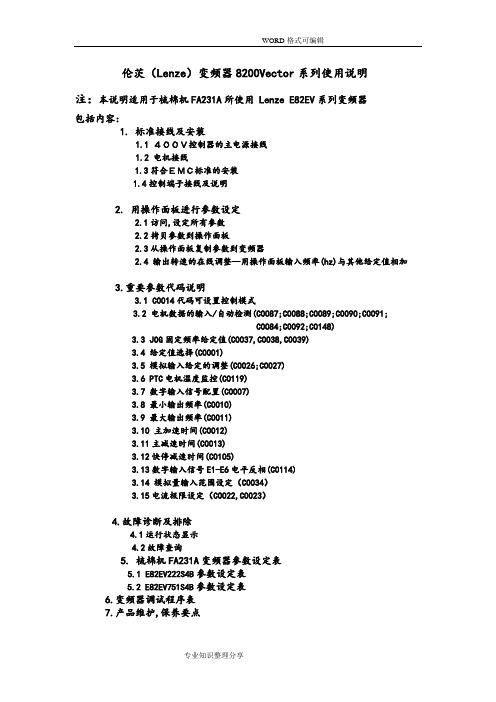
伦茨(Lenze)变频器8200Vector系列使用说明注:本说明适用于梳棉机FA231A所使用 Lenze E82EV系列变频器包括内容:1.标准接线及安装1.1 400V控制器的主电源接线1.2 电机接线1.3符合EMC标准的安装1.4控制端子接线及说明2. 用操作面板进行参数设定2.1访问,设定所有参数2.2拷贝参数到操作面板2.3从操作面板复制参数到变频器2.4 输出转速的在线调整--用操作面板输入频率(hz)与其他给定值相加3.重要参数代码说明3.1 C0014代码可设置控制模式3.2 电机数据的输入/自动检测(C0087;C0088;C0089;C0090;C0091;C0084;C0092;C0148)3.3 JOG固定频率给定值(C0037,C0038,C0039)3.4 给定值选择(C0001)3.5 模拟输入给定的调整(C0026;C0027)3.6 PTC电机温度监控(C0119)3.7 数字输入信号配置(C0007)3.8 最小输出频率(C0010)3.9 最大输出频率(C0011)3.10 主加速时间(C0012)3.11主减速时间(C0013)3.12快停减速时间(C0105)3.13数字输入信号E1-E6电平反相(C0114)3.14 模拟量输入范围设定(C0034)3.15电流极限设定(C0022,C0023)4.故障诊断及排除4.1运行状态显示4.2故障查询5. 梳棉机FA231A变频器参数设定表5.1 E82EV222S4B参数设定表5.2 E82EV751S4B参数设定表6.变频器调试程序表7.产品维护,保养要点1.标准接线及安装1.1 400V控制器的主电源接线1.2 电机接线见上图注:BR1,BR2外部制动电阻T1,T21.3符合EMC标准的安装使用低寄生电容电缆。
每单位长度电容值:●芯/芯≤75pF/m●芯/屏蔽层≤150pF/mEMC电缆密封垫按铭牌进行电机接线使用表面导电的安装板以尽可能大的导电表面将电缆屏蔽层连到PE上。
E84AVSCx__8400 StateLine C__v1-2__ZH[1]
![E84AVSCx__8400 StateLine C__v1-2__ZH[1]](https://img.taocdn.com/s3/m/9f87b13da5e9856a561260d6.png)
控制器的连接 / 接线 _ _ _ _ _ _ _ _ _ _ _ _ _ _ _ _ _ _ _ _ _ _ _ _ _ _ _ _ _ _ _ _ _ _ _ _ _ _ _ _ _ _ 调试前 _ _ _ _ _ _ _ _ _ _ _ _ _ _ _ _ _ _ _ _ _ _ _ _ _ _ _ _ _ _ _ _ _ _ _ _ _ _ _ _ _ _ _ _ _ _ _ _ _ 选择适当的调试工具 _ _ _ _ _ _ _ _ _ _ _ _ _ _ _ _ _ _ _ _ _ _ _ _ _ _ _ _ _ _ _ _ _ _ _ _ _ _ _ _ _ _ 关于参数的一般注意事项 _ _ _ _ _ _ _ _ _ _ _ _ _ _ _ _ _ _ _ _ _ _ _ _ _ _ _ _ _ _ _ _ _ _ _ _ _ _ _ 5.2.1 使用操作面板更改参数设置 _ _ _ _ _ _ _ _ _ _ _ _ _ _ _ _ _ _ _ _ _ _ _ _ _ _ _ _ _ _ _ _ _ 5.2.2 使用 PC 和 Lenze 软件更改参数设置 _ _ _ _ _ _ _ _ _ _ _ _ _ _ _ _ _ _ _ _ _ _ _ _ _ _ _ _ 5.2.3 将参数设置安全保存至存储模块,以防止电源故障 _ _ _ _ _ _ _ _ _ _ _ _ _ _ _ _ _ _ _ _ 5.2.4 用于快速访问常用参数的用户菜单 _ _ _ _ _ _ _ _ _ _ _ _ _ _ _ _ _ _ _ _ _ _ _ _ _ _ _ _ _ 关于应用的一般注意事项 _ _ _ _ _ _ _ _ _ _ _ _ _ _ _ _ _ _ _ _ _ _ _ _ _ _ _ _ _ _ _ _ _ _ _ _ _ _ _ 5.3.1 选择控制模式 _ _ _ _ _ _ _ _ _ _ _ _ _ _ _ _ _ _ _ _ _ _ _ _ _ _ _ _ _ _ _ _ _ _ _ _ _ _ _ _ _ 常用设备命令 _ _ _ _ _ _ _ _ _ _ _ _ _ _ _ _ _ _ _ _ _ _ _ _ _ _ _ _ _ _ _ _ _ _ _ _ _ _ _ _ _ _ _ _ _ 检查软件版本 ( 固件版本 ) _ _ _ _ _ _ _ _ _ _ _ _ _ _ _ _ _ _ _ _ _ _ _ _ _ _ _ _ _ _ _ _ _ _ _ _ _ _ 调试 _ _ _ _ _ _ _ _ _ _ _ _ _ _ _ _ _ _ _ _ _ _ _ _ _ _ _ _ _ _ _ _ _ _ _ _ _ _ _ _ _ _ _ _ _ _ _ _ _ _ _ 驱动默认性能 (Lenze 设置 ) _ _ _ _ _ _ _ _ _ _ _ _ _ _ _ _ _ _ _ _ _ _ _ _ _ _ _ _ _ _ _ _ _ _ _ _ _ _ 使用操作操作面板快速调试 _ _ _ _ _ _ _ _ _ _ _ _ _ _ _ _ _ _ _ _ _ _ _ _ _ _ _ _ _ _ _ _ _ _ _ _ _ _ 根据驱动任务调整重要参数 _ _ _ _ _ _ _ _ _ _ _ _ _ _ _ _ _ _ _ _ _ _ _ _ _ _ _ _ _ _ _ _ _ _ _ _ _ _ 6.3.1 基本设置 _ _ _ _ _ _ _ _ _ _ _ _ _ _ _ _ _ _ _ _ _ _ _ _ _ _ _ _ _ _ _ _ _ _ _ _ _ _ _ _ _ _ _ 6.3.2 应用参数 _ _ _ _ _ _ _ _ _ _ _ _ _ _ _ _ _ _ _ _ _ _ _ _ _ _ _ _ _ _ _ _ _ _ _ _ _ _ _ _ _ _ _ 6.3.3 电机控制参数 _ _ _ _ _ _ _ _ _ _ _ _ _ _ _ _ _ _ _ _ _ _ _ _ _ _ _ _ _ _ _ _ _ _ _ _ _ _ _ _ _ 诊断 & 故障检修 _ _ _ _ _ _ _ _ _ _ _ _ _ _ _ _ _ _ _ _ _ _ _ _ _ _ _ _ _ _ _ _ _ _ _ _ _ _ _ _ _ _ _ _ 设备状态的 LED 状态显示 _ _ _ _ _ _ _ _ _ _ _ _ _ _ _ _ _ _ _ _ _ _ _ _ _ _ _ _ _ _ _ _ _ _ _ _ _ _ 使用 »EASY Starter« 进行诊断 _ _ _ _ _ _ _ _ _ _ _ _ _ _ _ _ _ _ _ _ _ _ _ _ _ _ _ _ _ _ _ _ _ _ _ _ 诊断 / 显示参数 _ _ _ _ _ _ _ _ _ _ _ _ _ _ _ _ _ _ _ _ _ _ _ _ _ _ _ _ _ _ _ _ _ _ _ _ _ _ _ _ _ _ _ _ 监测 _ _ _ _ _ _ _ _ _ _ _ _ _ _ _ _ _ _ _ _ _ _ _ _ _ _ _ _ _ _ _ _ _ _ _ _ _ _ _ _ _ _ _ _ _ _ _ _ _ _ _ 错误信息 _ _ _ _ _ _ _ _ _ _ _ _ _ _ _ _ _ _ _ _ _ _ _ _ _ _ _ _ _ _ _ _ _ _ _ _ _ _ _ _ _ _ _ _ _ _ _ _ 驱动器误操作 _ _ _ _ _ _ _ _ _ _ _ _ _ _ _ _ _ _ _ _ _ _ _ _ _ _ _ _ _ _ _ _ _ _ _ _ _ _ _ _ _ _ _ _ _ 分别调整应用程序 _ _ _ _ _ _ _ _ _ _ _ _ _ _ _ _ _ _ _ _ _ _ _ _ _ _ _ _ _ _ _ _ _ _ _ _ _ _ _ _ _ _ _ " 驱动传动速度 “ 应用程序的功能块互连 _ _ _ _ _ _ _ _ _ _ _ _ _ _ _ _ _ _ _ _ _ _ _ _ _ _ _ _ _ _ _ 激活信号流的附加功能 _ _ _ _ _ _ _ _ _ _ _ _ _ _ _ _ _ _ _ _ _ _ _ _ _ _ _ _ _ _ _ _ _ _ _ _ _ _ _ _ 8.2.1 速度限值 _ _ _ _ _ _ _ _ _ _ _ _ _ _ _ _ _ _ _ _ _ _ _ _ _ _ _ _ _ _ _ _ _ _ _ _ _ _ _ _ _ _ _ 8.2.2 速度阻滞区 _ _ _ _ _ _ _ _ _ _ _ _ _ _ _ _ _ _ _ _ _ _ _ _ _ _ _ _ _ _ _ _ _ _ _ _ _ _ _ _ _ _ 8.2.3 坡道平滑 _ _ _ _ _ _ _ _ _ _ _ _ _ _ _ _ _ _ _ _ _ _ _ _ _ _ _ _ _ _ _ _ _ _ _ _ _ _ _ _ _ _ _ 实施信号流的更多附加功能 _ _ _ _ _ _ _ _ _ _ _ _ _ _ _ _ _ _ _ _ _ _ _ _ _ _ _ _ _ _ _ _ _ _ _ _ _ _ 8.3.1 输入和输出接口的预分配 _ _ _ _ _ _ _ _ _ _ _ _ _ _ _ _ _ _ _ _ _ _ _ _ _ _ _ _ _ _ _ _ _ _ 8.3.2 电机电位器 _ _ _ _ _ _ _ _ _ _ _ _ _ _ _ _ _ _ _ _ _ _ _ _ _ _ _ _ _ _ _ _ _ _ _ _ _ _ _ _ _ _ 8.3.3 过程控制器 _ _ _ _ _ _ _ _ _ _ _ _ _ _ _ _ _ _ _ _ _ _ _ _ _ _ _ _ _ _ _ _ _ _ _ _ _ _ _ _ _ _ 8.3.4 参数变更 _ _ _ _ _ _ _ _ _ _ _ _ _ _ _ _ _ _ _ _ _ _ _ _ _ _ _ _ _ _ _ _ _ _ _ _ _ _ _ _ _ _ _
- 1、下载文档前请自行甄别文档内容的完整性,平台不提供额外的编辑、内容补充、找答案等附加服务。
- 2、"仅部分预览"的文档,不可在线预览部分如存在完整性等问题,可反馈申请退款(可完整预览的文档不适用该条件!)。
- 3、如文档侵犯您的权益,请联系客服反馈,我们会尽快为您处理(人工客服工作时间:9:00-18:30)。
LENZE8400HLC调试步骤
一、简单“定位”和“速度”调试,其中定位不带PRPFIBUS模块,定位直接由变频器内曲
线给定,速度由模拟量直接给定。
从总体来说,可以分为:建立工程文件—选择电气元器件—设定编码器—定义程序FB 块类型—定义曲线—定义端子—最后试车运行。
具体步骤如下:
1.打开工程文件::
2.打开一个空工程文件
3、工程命名:
4.设定工程文件保存位置:
5.选择变频器型号,注意软件版本,可从变频器上看出:
6.附件模块的选择,如PROFIBUS,CAN等,本章不含,直接进入,下一步:
7.选择控制模式:Table Positioning
8.电机、减速机的设定、选择。
注意,LENZE电机编码有时会在同一电机上面存在好几个编码,可按照实际电机接线和功能应用上选择合适的编码。
看不出电机编码的可以从功率范围内搜索和电机铭牌参数一致的电机:
9、进入程序主画面,设定电机机构相关参数,大齿轮转1圈为3600UNITS,精度0.1°:
编码器设定:
注意:如果电机为非LENZE电机,则可按照以下步骤进行修改:
修改电机参数点击
点击OK,可进入参数修改界面
电机识别
(会弹出上使能界面,点击使能就OK)
11、FB功能级别设定为:Free interconnection
12:旋转归零设定,注意归零模式的归零原点(Bhomemark)点系统默认为DI3,在画线路图之时也尽量选择DI3,归零原点的接入只可采用变频器的DI端子,不可用虚拟位启动(如PROFIBUS控制字的位)。
在设定系统原点上也可以通过MCKinterface-1功能块的bposset进行置位,但不可当成归零检测开关点,因为走任何曲线之时,当系统检测到这点,均会停车并将该点设置为零。
13、曲线设定,主要设定曲线的功能,速度模式(following)、归零模式(homing)、点动模式(manjog)、定位模式(position)。
在走定位之前,必须先归零,否则定位模式不会启动,曲线文件选择中有1、2、4、8,那么3#曲线的选择则为1、2同时启动,1+2=3。
14:变频器的端子功能设定:
15:参数下载到变频器,注意的是。
在调试过程中,先另外备份参数,在修改FB功能块时,有时即使没有保存参数到变频器,但变频器系统也会自动存入,这和当初讲的只要不保存到变频器,断电后会恢复前次保存的内容有所区别,调试过程中,自己也可尝试一下保存功能。
16、设定完成后,可手动在如下编程面板上操作,也可直接通过PLC控制,在控制过程中,监控运行状态按以下画面进行:
17:从监控画面中可直接观察相关运行数据,观察是否和设定一致,下图为归零运行中的情况,选择曲线1(DI4),运行执行(DI7)、使能(PFR)均已经给定(从灯变绿可以看出),当系统碰到归零检测则会停止,并清零。
二、增加PROFIBUS通讯模块,使用PLC发位置和速度控制定位和曲线跟随。
注意通过
PROFIBUS给定的信号均为无符号数字,故定位只能为正值,但在速度模式下,速度值由模拟量给定,有正负之分。
具体步骤见以下步骤:
2.1变频器旋转位置接受设定,通过“MCK-interface”的“Peremeter”设定:
2.2在”FB EDIRER”增加PROFIBUS的输入模块:
2.3增加归零启停信号到PROFIBUS的第1个字的位1上。
2.4给定速度、位置设定。
速度给定0-100—0-100%曲线设定速度(profile X :speed),位置单位0.1°,位置值均需为正。
2.4.1速度值的转换:0-100%—》0-16384:
2.4.2速度值的限定:-100%---+100%:
2.4.3速度值的链接:
2.5位置值的给定方法同上:
2.6抱闸的控制
完成上面步骤,即可进行归零、定位和曲线跟随动作。
2.7 PROFIBUS输出(一般实际状态诸如实际转速、位置、电流等的输出)相关设定如下,也可参照帮助文档自行定义,。
