ARM核心板M3517用户手册
ARM7中文数据手册

ARM7数据手册翻译:aufan序言:ARM7是一种低电压,通用32位RISC微处理器单元,可作一般应用或嵌入到ASIC或CSIC 中,其简洁一流的设计特别适用于电源敏感的应用中。
ARM7的小尺寸使它特别适合集成到比较大的客户芯片中,此芯片中也可以包含RAM,ROM,DSP,逻辑控制和其他代码。
增强特性:ARM7和ARM6有相似性,但增加了以下功能:基于亚微米的制程,增加了速度,减少了电源消耗3V操作,很小的电源消耗,并同5V系统兼容较高的时钟对所以程序执行较快。
特性总结:l32位的RISC结构处理器(包括32位地址线和数据线);l Little/Big Endian操作模式;l高性能RISC17MIPS sustained@25MHz(25MIPS peak)@3Vl较低的电压损耗0.6mA/MHz@3V fabricated in.8 m CMOS全静态操作l适用于对电源比较敏感的应用中l快速中断响应l适用于实时系统l支持虚拟内存l支持高级语言l简单但功能强大的指令系统应用ARM7适用于那些需要紧凑且功能强大的RISC处理器系统电讯GSM终端控制数据通信协议转换便携式计算机掌上电脑自动控制系统发动机管理单元信息存贮系统存储卡图像处理JOEG控制器目录1.0简介1.1ARM7模块图1.2ARM7功能图2.0信号描述3.0编程模式3.1硬件配置信号3.2操作模式选择3.3寄存器3.4异常3.5复位信号4.0指令系统4.1指令系统总述4.2条件代码4.3分支和分支连接指令4.4数据处理指令4.5PSR传输指令(MRS,MSR)4.6乘法和乘加指令(MUL,MLA)4.7单次数据传输(LDR,STR)4.8数据块传输(LDM,STM)4.9单次数据交换(SWP)4.10软件中断4.11协处理器数据操作(CDP)4.12协处理器数据传输(LDC,STC)4.13协处理器寄存器传输(MRC,MCR)4.14无定义指令4.15举例5.0存储器界面5.1周期类型5.2字节寻址5.3地址时序5.4存储器管理5.5锁操作5.6延续访问时间6.0微处理器接口6.1接口信号6.2数据传输周期6.3寄存器传输周期6.4特权指令6.5幂次访6.6无定义指令7.0指令周期操作7.1分支和分支连接7.2数据操作7.3乘法和乘加7.4加载寄存器7.5存储寄存器7.6加载乘数寄存器7.7存储乘数寄存器7.8数据交换7.9软件中断和故障入口7.10协处理器数据操作7.11协处理器数据传输(从存储器到协处理器)7.12协处理器数据传输(从协处理器到存储器)7.13协处理器寄存器传输(从协处理器加载)7.14协处理器寄存器传输(存储到协处理器)7.15无定义指令和协处理器空缺7.16不可执行的指令7.17指令速度总结8.0DC参数8.1Absolute Maximum Ratings8.2DC操作条件9.0AC参数9.1AC参数注释19.0附录—向下兼容性1.0简介ARM7是32位通用微处理器ARM(Advanced RISC Machines)家族中的一员,具有比较低的电源消耗和良好的性价比,基于(精简指令)RISC结构,指令集和相关的译码机制与微程序控制的复杂指令系统的计算机相比要相对简单,这使得它拥有比较高的指令处理能力和实时中断响应能力。
1014539rev2_AM3517_DevKit_Usr Manual

™Zoom™ AM3517 EVM and eXperimenter Development KitsUser ManualLogic // ProductsPublished: November 2009Last revised: February 2010This document contains valuable proprietary and confidential information and the attached file contains source code, ideas, and techniques that are owned by Logic Product Development Company (collectively “Logic’s Proprietary Information”). Logic’s Proprietary Information may not be used by or disclosed to any third party except under written license from Logic Product Development Company.Logic Product Development Company makes no representation or warranties of any nature or kind regarding Logic’s Proprietary Information or any products offered by Logic Product Development Company. Logic’s Proprietary Information is disclosed herein pursuant and subject to the terms and conditions of a duly executed license or agreement to purchase or lease equipment. The only warranties made by Logic Product Development Company, if any, with respect to any products described in this document are set forth in such license or agreement. Logic Product Development Company shall have no liability of any kind, express or implied, arising out of the use of the Information in this document, including direct, indirect, special or consequential damages.Logic Product Development Company may have patents, patent applications, trademarks, copyrights, trade secrets, or other intellectual property rights pertaining to Logic’s Proprietary Information and products described in this document (collectively “Logic’s Intellectual Property”). Except as expressly provided in any written license or agreement from Logic Product Development Company, this document and the information contained therein does not create any license to Logic’s Intellectual Property.The Information contained herein is subject to change without notice. Revisions may be issued regarding changes and/or additions. © Copyright 2010, Logic Product Development Company. All Rights Reserved.Revision HistoryREV EDITOR DESCRIPTION APPROVAL DATE1 JCA, MB, MT Initial Beta release MB 11/05/092 JCA -Section 2.1: Moved step for connecting USB camera after poweringon the kit RGL 02/12/10Table of Contents1Introduction (1)1.1Scope of Document (1)1.2Requirements (1)2Demo Application (2)2.1Running the Demo Application (2)2.2Exiting the Demo Application (2)3eXperimenter Baseboard (3)3.1eXperimenter Baseboard Features Diagram (3)3.2eXperimenter Baseboard Ethernet Jack (3)3.3DIP Switches (3)4Application Board (5)4.1Application Board Features Diagram (5)4.2Connect the Application Board (6)4.3Application Board Feature Usage (6)4.4Application Board Ethernet Jacks (6)4.5User Interface Buttons (6)5Connect the Wi-Fi Antenna to the SOM-M2 (6)6Using USB/UART Serial Debug Interface (7)6.1VCP Driver Installation (7)6.2Before Using (8)6.3Additional Notes (8)7Install Software (8)7.1Install CodeSourcery (9)7.2Install AM35xx BSL (9)8Board Support Library (BSL) Sample Programs (9)8.1Connect Development Kit to PC (9)8.2Run the Test Menu (9)9Linux Software DVD (10)Appendix A: Additional Documentation (11)1 IntroductionThis User Manual provides example usage instructions for the Zoom AM3517 EVM andeXperimenter Development Kits.1.1 Scope of Document■This User Manual is written for both the Zoom AM3517 EVM Development Kit and the Zoom AM3517 eXperimenter Kit. Where differences exist, a note within the text will explain thedifferences.■This User Manual references specific connectors on the eXperimenter baseboard and application board. However, the discussion is limited to special use instructions; detailedinformation about the connectors should be referenced on the respective schematic and Billof Material (BOM) documents. See Appendix A for links to these documents.■This User Manual does not provide detailed instructions for the software included with the kits. Please refer to the specific User Guides for each respective software product foradditional information. A list of additional documentation is available in Appendix A.1.2 Requirements■It is assumed that the associated QuickStart Guide has been read in its entirety. See Appendix A for links to the QuickStart Guides.■ A development PC with CD drive, USB port, and at least 2 GB of hard drive space.2 Demo ApplicationThe AM3517 Development Kits ship with a demonstration application in flash memory. This demo application displays a spinning OpenGL ES cube on the 4.3” LCD. If a UVC compliant USBwebcam is connected to the Development Kit, the video from the webcam will appear on thecube’s surfaces.2.1 Running the Demo ApplicationTo use a USB webcam with the demo application, please follow these steps.1. Please check http://linux-uvc.berlios.de for a list of UVC compliant USB webcams. TheLogitech webcam Pro 9000 with P/N 860-000109 and another Logitech model withP/N 860-000107 have been tested successfully with the demo. (Please note that the P/N ison the webcam cord, not the one on the webcam box.)2. Connect the 4.3” LCD to the eXperimenter baseboard.3. Connect the power cord to the eXperimenter baseboard.4. Power on the Development Kit.5. If this is the first time the Development Kit has been powered on, please be aware that thekernel may take up to two minutes to boot as the demo application file system is created.This delay only occurs the first time the kit is booted.6. The demo will launch and a spinning, multi-colored OpenGL ES cube will show on the 4.3”display.7. Connect a UVC compliant USB webcam to the USB host port on the eXperimenterbaseboard; the surfaces of the cube should now display the webcam video instead of thescrolling color bar.2.2 Exiting the Demo ApplicationTo quit the demo, do the following:1. Login at the terminal by typing “root” and pressing the Enter key. NOTE: When the demo isrunning, the terminal is updated in real time with the video frame rate and the CPU load. As aresult of this real time updating, text typed at the terminal prompt may appear distorted. Thisis expected as long as the demo is running and does not affect the commands you aresending through the terminal.2. In the terminal window, type “ps” and press the Enter key.3. In the list that is output, identify the process ID (PID) of the “./bccube” process.4. Type “kill ####” where #### is the process ID identified above and press the Enter key.5. Once the demo has stopped, the Linux prompt will be presented.3eXperimenter Baseboard 3.1 eXperimenter Baseboard Features DiagramRS232 serial debug port 60-pin LCD headerUSBOTG port USB host port Power-in jackPower switchGeneral purpose user DIP switches (S2) Boot mode / peripheral DIP switches (S7)USB/UART serial debug port SD/MMC1 card slot (bottom of board) HDMIvideo-out System user button (left) System reset button (right) Above buttons: User LED1 (left) User LED2 (center) Power LED (right) 3.2 eXperimenter Baseboard Ethernet JackThe Ethernet jack located on the eXperimenter baseboard is used with the RMII PHY on the SOM and the Ethernet MAC built in to the AM3517 processor; whereas the Ethernet jacks located on the application board are completely independent. It is possible to use the baseboard Ethernet jack and the application board Ethernet jacks simultaneously if supported in software with multiple Ethernet drivers loaded.3.3 DIP SwitchesThere are two 8-position DIP switches located on the eXperimenter baseboard at reference designators S2 and S7. By default, all of the switches are set to the “OFF” position.The S2 DIP switch is reserved for user application general purpose. The S7 DIP switch controls the processor’s boot mode, IO voltage, and some peripherals on the baseboard. Table 3.1 describes the function of each switch.Table 3.1: S7 DIP Switch FunctionsSwitch OFF Position ON PositionS7:1*BOOT[0]S7:2 BOOT[2]S7:3 ReservedS7:4 BOOT[5]S7:5 ReservedS7:6 ReservedS7:7 AM3517 I/O runs at 3.3V AM3517 I/O runs at 1.8VS7:8 HDMI transmitter disabled HDMI transmitter enabled*Note: S7:1 indicates slide 1 on the S7 DIP switch, S7:2 indicates slide 2 onthe S7 DIP switch, and so on.A default boot mode has been defined by pulling all boot pins (SYS_BOOT[0:5]) to a default state on the SOM. The default boot mode is NAND flash; all available boot modes are described in Table 3.2.Table 3.2: S7 DIP Switch Boot ModesBoot Sequence BOOT[5]BOOT[2]BOOT[0] S7:4 S7:2 S7:1Default NAND, EMAC, USB MMC1 OFF OFF OFFEMAC, USB, MMC1, NAND ON OFF OFFXIP, USB, UART, MMC1 OFF OFF ONUSB, UART, MMC1, XIP ON OFF ONXDOC, EMAC, USB, EMAC OFF ON OFFUSB,XDOC ONONOFF MMC2, EMAC, USB, EMAC OFF ON ONUSB,MMC2 ONONON4 Application BoardThe application board provides connectors to evaluate additional features beyond those built into the baseboard; it is only necessary to connect the application board when these additional features are required.NOTE: This section only applies to the Zoom AM3517 EVM Development Kit.4.1 Application Board Features DiagramCAN headersVideo out headerComponent video input jack SD/MMC2 card slot (bottom of board)Wireless daughterboard connectorWireless daughterboarddebug / test connectors &headphone & line in jacks4.2 Connect the Application Board1. Make sure your AM3517 EVM Development Kit is powered off.2. Align the application board over the three BTB expansion connectors on the eXperimenterbaseboard. Please refer to the diagram in Section 3.1 for the location of the connectors.3. Press straight down on the application board, applying even pressure over the threebaseboard BTB expansion connectors.4. Visually verify that the BTB expansion connectors on the Application board and baseboardhave mated correctly.5. Four screws and nuts are included with the kit to secure the application board to thebaseboard; a Phillips #1 screwdriver is required (not included). Secure the screws throughthe board holes with the nuts on the bottom side of the boards. IMPORTANT NOTE: Onlyfinger tighten the screws. Over-tightening the screws may permanently damage the boards.6. To disconnect the application board: remove the screws holding the boards together and thenpull up on the board above the BTB expansion connectors. Attempt to pull straight up andrefrain from flexing the PCB to avoid damaging the application board.4.3 Application Board Feature UsageSome of the components on the EVM kit run off the same bus, so not every feature can be used at the same time. The following features are mutually exclusive of each other since they shareMMC2:□SD/MMC2 card slot located on the application board□Wireless daughterboard connector located on the application board□Wi-Fi module located on the SOMThe wireless daughterboard interface can be enabled or disabled by switch S11:4 on theapplication board. The other features are controlled through software. This is something to takeinto consideration if intending to use the application board with custom software for the SOM.In addition, the application board supports composite, component, and S-Video analog videoinputs, as well as a camera digital input. All input devices may be connected simultaneously, but only one video input device may be selected at a time. The selection between any analog inputand the camera input is made with switches S11:1 and S11:2 on the application board. Thechoice of analog input is controlled through software.4.4 Application Board Ethernet JacksThe Ethernet jacks located on the application board are connected to the SMSC LAN9311Ethernet chip on the application board. This chip connects to the processor GPMC bus and isindependent of the Ethernet jack located on the baseboard.4.5 User Interface ButtonsTen user interface buttons are available on the application board to interact with software. All of the buttons run through an I/O switch controlled by I2C. Five of the interface buttons are alsoconnected in parallel with a five-way navigation knob.5 Connect the Wi-Fi Antenna to the SOM-M2NOTE: This section only applies to the Zoom AM3517 EVM Development Kit.The antenna included with the AM3517 EVM Development Kit provides reception for 802.11b/gEthernet or Bluetooth signals. Only connect the antenna if 802.11 Ethernet or Bluetooth isrequired for your demo or development efforts.1. Insert the RF cable into the antenna and tighten the screw nut.Figure 5.1: Assemble Antenna2. Connect the antenna to the SOM-M2 reference designator J4 for 802.11 Ethernet andBluetooth reception. See Figure 5.2 for the antenna connector location on the top of theSOM-M2.Figure 5.2: Antenna Connector Location on SOM-M26 Using USB/UART Serial Debug InterfaceIf your computer is not equipped with a COM port, the eXperimenter baseboard allows for theoption of using the USB B device as a virtual COM port (VCP). In order to use this feature, you must first download and install the VCP chip driver on your computer.Please review the FTDI website to make sure your computer meets recommended specifications for the FT232R device (/Products/FT232R.htm).6.1 VCP Driver InstallationThe following are brief instructions for installing the FT232R VCP driver. For more detailedinstructions, please review the documentation on FTDI's site(/Documents/InstallGuides.htm).1. The VCP driver is available for download from FTDI's website. A link is available in theintroduction above or on Logic's product downloads page. (NOTE: There may be multipledrivers available on the FTDI website for this device; only the VCP driver is required.)2. The driver will be downloaded as a ZIP file which must be unzipped before the driver can beinstalled.3. If running Windows XP SP1, please refer to the "Windows XP Installation Guide" located onthe FTDI website for special precautions to observe while installing the driver.4. Plug the USB cable into a USB port on your computer and the USB B device on thedevelopment kit. The Windows XP "Found New Hardware Wizard" will automatically appear.(NOTE: The USB A to B cable is only included with the EVM Development Kit. ForeXperimenter Kit users, a USB A to B cable is commonly available for purchase at a widevariety of retailers.)5. When prompted to allow Windows to search for the driver, select "No not this time."□Install from a list or specific location (advanced)□Browse to the location of the unzipped folder containing driver.□The installation process should complete by itself with a message stating "USB Serial Converter successfully installed."6. A Windows XP Found New Hardware Wizard window will open for a second time. Followsame procedure as Step 5 above. This installation process should complete by itself with amessage stating "USB Serial Port successfully installed."7. Your system should now recognize the new hardware.8. If you encounter any problems during this installation, please refer to FTDI's website fortroubleshooting recommendations.6.2 Before Using■Go to the Device Manager on your computer to determine what COM port is associated with the USB/Serial Port.■Set up the serial configuration as described in the corresponding QuickStart Guide.6.3 Additional Notes■When using this feature, the DB9 Serial Port on the baseboard is disabled whenever the USB cable is connected to the USB B port.■The power supply included with the development kit needs to be plugged into an electrical outlet for the USB device to be recognized by the computer. However, the development kitdoes not need to be powered on for the device to be recognized.7 Install SoftwareThe AM3517 Development Kits include a Board Support Library (BSL) that allows for interaction with the AM3517 EVM or eXperimenter Kit and helps with diagnostics. This BSL is provided on a software CD included with the EVM Development Kit or as a download for the eXperimenter Kit.The BSL works in conjunction with toolchains from CodeSourcery which must be installed on the development PC prior to using the BSL.7.1 Install CodeSourceryThe AM3517 EVM Development Kit includes a DVD with an evaluation version ofCodeSourcery’s Sourcery G++ Professional Edition. The Professional Edition is designed forenterprise software development and includes the GNU Toolchain, the Eclipse IDE, and othertools to build software. More information is available on CodeSourcery’s website/sgpp.For interaction with the BSL and the instructions within this User Manual, all that is required is a command-line tool. CodeSourcery provides a free, command-line only Lite Edition of SourceryG++; we will use the Lite version in these instructions.1. Download the recommended release of “Sourcery G++ Lite for ARM EABI” fromCodeSourcery’s website: /sgpp/lite/arm/portal/subscription3053(NOTE: These instructions were tested using version 2009q3.)2. Double-click on the downloaded executable to launch the installer.3. Follow the on screen instructions. When you arrive at the screen for type of installation, select“Typical.”7.2 Install AM35xx BSL1. Insert the “AM3517 BSL” software CD into your development PC or download the ZIP filecontaining the AM35xx BSL files from Logic’s website2. If using the CD, copy the contents of the CD to a directory of your choice on the developmentPC. Otherwise, unzip the download and place the contents in a directory of your choice onthe development PC.3. Read the BSL_ReadMe.txt file for documentation on the BSL.8 Board Support Library (BSL) Sample ProgramsThe BSL sample programs are included to test the different features of the development kit and diagnose any potential problems. In order to run these tests, you first have to connect yourdevelopment kit to a PC.8.1 Connect Development Kit to PCConnect the development kit to your PC by using the provided serial cable and following theinstructions in the QuickStart Guide or by using a USB A to B cable and following the instructions in Section 6 of this document.8.2 Run the Test MenuAs an example, we will run the test menu that works for both development kit types. In order torun a test program, you will have to select the program, compile (or build) the program, and then load the compiled program. The following steps will walk you through that process.1. Open a command prompt on your development PC and navigate to the .\tests\test_menu\csfolder, located in the directory where you installed the BSL.2. Compile the program by typing “cs-make” at the command prompt.3. This will create a “test_menu.raw” file in that same folder.4. U-Boot is installed in NAND flash on the SOM and will be used to load the program.5. Open Tera Term and select the serial COM port connected to your development kit.6. Power on the development kit.7. When prompted, press any key to stop the autoboot process.8. Load the test menu program by typing “loadb” at the U-Boot prompt.9. If using Tera Term, transfer the file by selecting “File ->Transfer -> Kermit -> Send...” from themenu heading. Locate and then select the “test_menu.raw” file. Click “Open” to send the file.NOTE: This requires Tera Term version 4.63. If you are not using TeraTerm, please read thedocumentation for your terminal emulator about using the Kermit protocol to transfer a file.10. After the program finishes loading, type “go 0x82000000” and press the Enter key.11. Run a test by typing in the test number and pressing the Enter key. For example, type “5” torun the LED, DIP Switch test. This test will flash LEDs in different patterns depending on theS2 switch moved and will output the switch number positions.12. All of the tests listed under “experimenter” can run on both types of development kits; thetests under “evm” can only run on the AM3517 EVM Development Kit.9 Linux Software DVDThe Texas Instruments’ Linux DVD included with the AM3517 EVM Development Kit contains an early release of software for the AM3517. Please refer to the GettingStarted-PSP.pdf file on the DVD for instructions on using the DVD contents and where to go for software updates.Appendix A: Additional DocumentationSoftware Documentation■ U-Boot documentationhttp://www.denx.de/wiki/U-Boot/WebHomeHardware DocumentationAll of the following links are also available on your “My Account” page on the Logic website (/auth/).■ Logic Zoom AM3517 EVM QuickStart Guide/downloads/1255/■ Logic Zoom AM3517 eXperimenter QuickStart Guide/downloads/1256/■Logic AM3517 eXperimenter Baseboard BOM, Schematic, and Layout/downloads/1239/■Logic AM3517 Application Board BOM, Schematic, and Layout/downloads/1240/■Logic AM3517 SOM-M2 BOM, Schematic, and Layout/downloads/1238/■ Logic AM35x SOM-M2 Hardware Specification/downloads/1257/。
ARM 开发板用户手册

FLYSUN9200-DVK2.3ARM开发板用户手册北京飞旭科技有限公司版权所有版 本 日期 说明 1.0 2005-1-181.1 2005-1-291.2 2006-7-8目录1 整体介绍 (1)2 开发板核心处理器芯片说明 (2)2.1 AT91RM9200芯片的特点 (3)基于ARM® v4T 架构 (3)2.1.1 ARM9TDMI™2.1.2 集成了嵌入式内部电路仿真器 (4)2.1.3 引导程序 (4)2.1.4 嵌入式软件服务 (4)2.1.5 复位控制器 (5)2.1.6 存储控制器 (5)2.1.7 外部总线接口 (5)控制器 (6)2.1.8 SDRAMFlash控制器 (7)2.1.9 Burst2.1.10 外设数据控制器 (7)2.1.11 增强的中断控制器 (7)2.1.12 电源管理控制器 (8)2.1.13 系统定时器 (8)2.1.14 调试单元 (8)2.1.15 PIO控制器 (9)2.1.16 USB主机端口 (9)2.1.17 USB器件端口 (9)2.1.18 以太网MAC (10)2.1.19 串行外设接口 (10)2.1.20 两线接口 (10)2.1.21 USART (11)2.1.22 串行同步控制器 (11)2.1.23 定时/ 计数器 (11)2.1.24 多媒体卡接口 (12)2.1.25 引脚输出 (12)3 开发板硬件接口说明 (12)3.1 开发板接口分布图 (13)3.2 开发板硬件说明 (14)3.3 主板的外部总线接口 (15)3.3.1 总线接口说明 (15)4 Windows下核心板中的软件烧录方法 (16)4.1 网络环境配置 (16)4.1.1 配置PC计算机的网络IP地址 (16)4.1.2 TFTP服务器的配置和启动 (18)4.2 使用U-BOOT烧录程序 (19)4.3 FLASH为空时的烧录方法 (20)4.3.1 超级终端软件的配置方法 (21)4.4 已有LOADER和U-BOOT的LINUX内核和RAMDISK的烧录方法 (27)5 Linux下开发环境的安装与配置 (28)5.1 REDHAT LINUX 9.0的安装 (28)5.2 开发工具软件的安装 (28)5.3 网络IP地址配置 (29)5.4 配置NFS服务器 (31)5.5 Linux下TFTP服务器的配置 (34)6 根文件系统的修改与制做方法 (35)6.1 如何让用户自己的程序在开发板启动后自动运行 (36)6.2 如何修改开发板启动后的IP地址 (37)7 用户应用软件开发过程说明 (37)7.1 Makefile的编写 (37)7.2 应用软件调试过程 (38)7.2.1 Linux上minicom的配置 (39)7.3 演示软件目录结构说明 (42)1整体介绍FLYSUN9200-DVK2.3ARM开发板是由北京飞旭科技有限公司设计开发,主处理器基于Atmel公司的AT91RM9200 ARM处理器。
M335x-T 核心板用户手册_V1.01
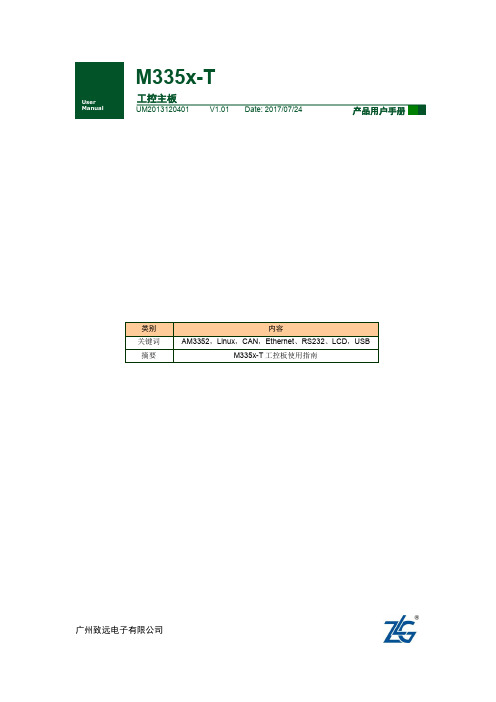
3. 文件系统................................................................................................................. 14
3.1 3.2 3.3 3.4 3.5 4.1 分区描述 ................................................................................................................. 14 支持的文件系统 ..................................................................................................... 14 安装第三方软件 ..................................................................................................... 15 程序开机自启动 ..................................................................................................... 15 修改文件系统 ......................................................................................................... 16 应用程序开发环境构建 ......................................................................................... 17 4.1.1 嵌入式 Linux 开发一般方法 ......................................................................... 17 4.1.2 安装操作系统 ................................................................................................. 18 4.1.3 构建交叉开发环境 ......................................................................................... 18
ARM开发板使用手册

ARM开发板使用手册PHILIP LPC2132ARM7TDMI第一章介绍LPC2132开发板是专门为arm 初学者开发的实验板,用户可以做基础的arm实验,也可以做基于ucos-ii的操作系统实验。
本系统的实验源代码全部开放,用户可以在此基础上开发产品,减少重复劳动。
由于LPC2132体积很小,并且功能强大,因此特别适合需要复杂智能控制的场合,其运行速度高于早期的80486计算机,而体积只有指甲大。
我们已经将LPC2132产品成功应用在干扰比较强的工业场合,经过6个月的运行,各项指标符合要求。
因此我们特别推荐这一款开发板作为ARM初学者入门。
由于此款开发板体积很小,非常适合直接应用在工业以及民用智能控制器的场合。
LPC2132 CPU介绍LPC2131/2132/2138 是基于一个支持实时仿真和跟踪的16/32 位ARM7TDMI-STM CPU,并带有32kB、64kB 和512kB 嵌入的高速Flash 存储器。
128 位宽度的存储器接口和独特的加速结构使32 位代码能够在最大时钟速率下运行。
对代码规模有严格控制的应用可使用16 位Thumb 模式将代码规模降低超过30%,而性能的损失却很小。
较小的封装和很低的功耗使LPC2131/2132/2138 特别适用于访问控制和POS 机等小型应用中;由于内置了宽范围的串行通信接口和8/16/32kB 的片内SRAM,它们也非常适合于通信网关、协议转换器、软件modem、语音识别、低端成像,为这些应用提供大规模的缓冲区和强大的处理功能。
多个32 位定时器、1个或2 个10 位8 路的ADC、10 位DAC、PWM 通道、47 个GPIO 以及多达9 个边沿或电平触发的外部中断使它们特别适用于工业控制应用以及医疗系统。
主要特性●●16/32 位ARM7TDMI-S 核,超小LQFP64 封装。
●●8/16/32kB 的片内静态RAM 和32/64/512kB 的片内Flash 程序存储器。
SEED-DIM3517 Linux BSP 移植及使用指南
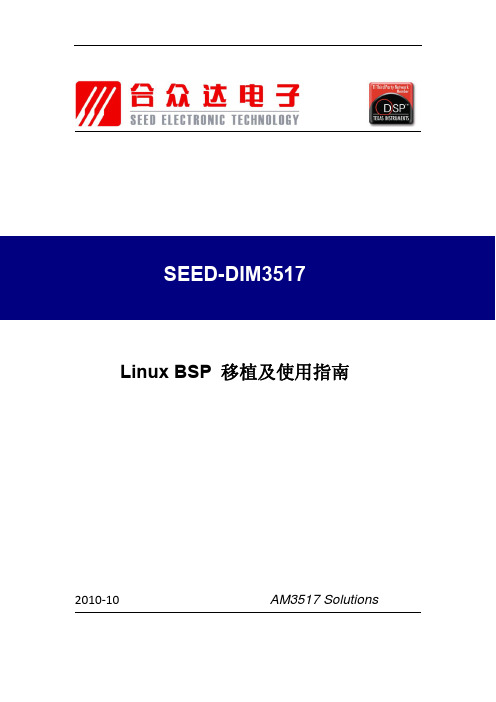
本板卡包含 ESD 敏感器件,请采取适当的预防措施。使用时请不要用手或非 绝缘的物体接触板卡。因使用不当造成的板卡损坏,本公司只提供付费的维 修。 本文中所有类似的警告标识,表明此部分内容有可能损害您的软件、硬件或 其它设备。这个信息谨慎的为您提供保护,请仔细阅读阅读。
商标
SEED 是北京合众达电子技术有限责任公司的注册商标。 TI 是 Texas Instruments 的注册商标。
1-1
SEED-DIM3517 LINUX BSP 移植及使用指南
第2章
Linux 开发环境
2. Linux 开发环境
SEED-DIM3517 Linux 开发环境通常包括 Linux 服务器、Windows 工作台及 SEED-DIM3517 平台三者处于同一个网络中,如下图示:开发工程师在 Linux 服务器上建立交叉编译环境,Windows 工作台通过串口和 JTAG 与 SEED-DIM3517 开发平台连接,开发人员可以在 Windows 工作进行程 序开发或者远程登陆到 Linux 服务器进行开发。
简介
本手册是基于 AM3517 系统解决方案板卡 SEED-DIM3517 的软件使用说明书,详细描述了 源码包软件镜像的编译等内容。
保修
所有由北京合众达电子技术有限责任公司生产制造的硬件和软件产品,保修期为从发货之 日起壹年。在保修期内由于产品质量原因引起的损坏,北京合众达电子技术有限责任公司负责 免费维修或更换。保修期内软件升级,北京合众达电子技术有限责任公司将免费提供。
注:/opt/Tools/arm-2009q1/为用户编译器安装路径
修改完毕如下图所示:
1
SEED-DIM3517 LINUX BSP 移植及使用指南
(整理)ARM开发板手册.
火牛STM32开发板用户手册1.产品规格火牛STM32开发板采用意法半导体(ST)公司推出基于ARM CortexM3内核的STM32F103增强型系列芯片STM32F103VC组成。
板上资源丰富,具有以太网(Ethernet)、MP3、USB主机(Host)、USB从机(Device)、nand flash、TFT LCD、串口(UASRT)、I2C、SPI、AD、DA、PWM、蜂鸣器等接口。
颇具特色的设计理念加上丰富的例程(均提供源代码)使得火牛STM32开发板非常适合初学者学习入门和项目评估使用。
板上资源:●CPU:意法半导体公司(ST)基于ARM Cortex-M3的32位处理器芯片STM32F103VC LQFP100脚,片内具有256KB FLASH,48KB RAM (片上集成12Bit A/D、D/A、PWM、CAN、USB、SDIO、FSMC等资源)。
■32位RISC性能处理器■32位ARM Cortex-M3结构优化■72 MHz 运行频率,1.25 DMIPS/MHz■硬件除法和单周期乘法■快速可嵌套中断,6~12个时钟周期■具有MPU保护设定访问规则●支持一个TFT彩色液晶屏(需要另外搭配),搭配 2.8寸TFT真彩触摸屏模块或 3.2寸TFT真彩触摸屏模块(由用户选择)大屏幕320*240,26万色TFT-LCD,支持8/16位总线接口,镜面屏,超高高度,模拟IO控制,彩屏模块上配置ADS7843触摸控制器,支持一个SD卡(SPI方式)可用于存储图片、数据等,支持一个AT45DBxxx的DATA FLASH(可用于存储汉字库和图片或数据等)。
●板载128M或256M NAND FLASH模拟IO控制,可以自行更换更大容量的NAND FLASH 如:512M。
满足大容量数据采集、数据表格存储,文件管理等应用,MP3歌曲存放等要求。
●板载VS1003B 高性能MP3解码芯片,支持解码音乐格式包括MP3、WMA、WA V、MIDI、P-MIIDI,录音编码格式IMA ADPCM(单声道)。
UNITRODE UC1517 UC3517 数据手册
Stepper Motor Drive CircuitUC1517UC3517ABSOLUTE MAXIMUM RATINGSSecond Level Supply, V SS . . . . . . . . . . . . . . . . . . . . . . . . . . 40V Phase Output Supply, V MM . . . . . . . . . . . . . . . . . . . . . . . . . 40V Logic Supply, V CC . . . . . . . . . . . . . . . . . . . . . . . . . . . . . . . . . . 7V Logic Input Voltage . . . . . . . . . . . . . . . . . . . . . . . . . -.3V to +7V Logic Input Current . . . . . . . . . . . . . . . . . . . . . . . . . . . . . ±10mA Output Current, Each Phase . . . . . . . . . . . . . . . . . . . . . . 500mA Output Current, Emitter Follower . . . . . . . . . . . . . . . . . . -500mA Power Dissipation, (Note). . . . . . . . . . . . . . . . . . . . . . . . . . . . 1WPower Dissipation, (Note). . . . . . . . . . . . . . . . . . . . . . . . . . . 2W Junction Temperature . . . . . . . . . . . . . . . . . . . . . . . . . . . . 150°C Ambient Temperature, UC1517. . . . . . . . . . . . -55°C to +125°C Ambient Temperature, UC3517 . . . . . . . . . . . . . . 0°C to +70°C Storage Temperature . . . . . . . . . . . . . . . . . . . -55°C to +150°C Note:Consult Packaging section of Databook for thermallimitations and considerations of package.FEATURES•Complete Motor Driver and Encoder•Continuous Drive Capability 350mA per Phase•Contains all Required Logic for Full and HalfStepping •Bilevel Operation for Fast Step Rates•Operates as a Voltage Doubler •Useable as a Phase Generator and/or as aDriver•Power-On Reset Guarantees Safe,Predictable Power-UpDESCRIPTIONThe UC3517 contains four NPN drivers that operate in two-phase fashion for full-step and half-step motor control. The UC3517also contains two emitter followers, two monostables, phase de-coder logic, power-on reset, and low-voltage protection, making it a versatile system for driving small stepper motors or for control-ling large power devices.The emitter followers and monostables in the UC3517 are config-ured to apply higher-voltage pulses to the motor at each stepcommand. This drive technique, called “Bilevel,” allows faster stepping than common resistive current limiting, yet generates less electrical noise than chopping techniques.查询UC1517供应商ELECTRICAL CHARACTERISTICS:Unless otherwise stated, these specifications apply for T A = -55°C to +125°C for theUC1517 and 0°C to +70°C for the UC3517, Vcc=5V, V SS = 20V, T A=T J. PinPIN DESCRIPTIONV CC:V CC is the UC3517’s logic supply. Connect to a regulated 5VDC, and bypass with a 0.1µF ceramic ca-pacitor to absorb switching transients.V MM: V MM is the primary motor supply. It connects to the UC3517 phase outputs through the motor windings. Limit this supply to less than 40V to prevent breakdown of the phase output transistors. Select the nominal V MM voltage for the desired continuous winding current.V SS: V SS is the secondary motor supply. It drives the L A and L B outputs of the UC3517 when a monostable in the UC3517 is active. In the bilevel application, this supply is applied to the motor to charge the winding inductance faster than the primary supply could. Typically, Vss is higher in voltage than V MM, although V SS must be less than 40V. The V SS supply should have good transient ca-pability.GROUND: The ground pin is the common reference for all supplies, inputs and outputs.RC: RC controls the timing functions of the monostables in the UC3517. It is normally connected to a resistor (R T) and a capacitor (C T) to ground, as shown in Figure 3. Monostable on time is determined by the formula T ON≈0.69 R T C T. T o keep the monostable on indefinitely, pull RC to V CC through a 50k resistor. The UC3517 contains only one RC pin for two monostables. If step rates com-parable to T ON are commanded, incorrect pulsing can re-sult, so consider maximum step rates when selecting R T and C T. Keep T ON≤ T STEP MAX.ØA and ØB: These logic outputs indicate half-step posi-tion. These outputs are open-collector, low-current driv-ers, and may directly drive TTL logic. They can also drive CMOS logic if a pull-up resistor is provided. Systems which use the UC3517 as an encoder and use a different driver can use these outputs to disable the external driver,as shown in Figure 8. The sequencing of these outputs is shown in Figure 5.P A1, P A2, P B1, and P B2: The phase outputs pull to ground sequentially to cause motor stepping, according to the state diagram of Figure 5. The sequence of stepping on these lines, as well as with the L A and L B lines is con-trolled by STEP input, the DIR input, and the HSM input. Caution: If these outputs or any other IC pins are pulled too far below ground either continuously or in a transient, step memory can be lost. It is recommended that these pins be clamped to ground and supply with high-speed di-odes when driving inductive loads such as motor wind-ings or solenoids. This clamping is very important because one side of the winding can "kick" in a direction opposite the swing of the other side.L A and L B: These outputs pull to V SS when their corre-sponding monostable is active, and will remain high until the monostable time elapses. Before and after, these out-puts are high-impedance. For detail timing information, consult Figure 5.STEP: This logic input clocks the logic in the UC3517 on every falling edge. Like all other UC3517 inputs, this input is TTL/CMOS compatible, and should not be pulled below ground.DIR: This logic input controls the motor rotation direction by controlling the phase output sequence as shown in Figure 5. This signal must be stable 400ns before a falling edge on STEP, and must remain stable through the edge to insure correct stepping.HSM: This logic input switches the UC3517 between half-stepping (HSM = low) and full-stepping (HSM = high) by controlling the phase output sequence as show in Figure 5. This line requires the same set-up time as the DIR in-put, and has the same hold requirement.INH: When the inhibit input is high, the phase and θ out-puts are inhibited (high impedance). STEP pulses re-ceived while inhibited will continue to update logic in the IC, but the states will not be reflected at the outputs until inhibit is pulled low. In stepper motor systems, this can be used to save power or to allow the rotor to move freely for manual repositioning.OPERATING MODESThe UC3517 is a system component capable of many dif-ferent operating modes, including:Unipolar Stepper Driver: In its simplest form, the UC3517 can be connected to a stepper motor as a unipo-lar driver. L A, L B, RC and Vss are not used, and may be left open. All other system design considerations men-tioned above apply, including choice of motor supply VMM, undershoot diodes and timing considerations. Unipolar Bilevel Stepper Driver: If increased step rates are desired, the application circuit of Figure 6 makes use of the monostables and emitter followers as well as the configuration mentioned above to provide high-voltage pulses to the motor windings when the phase is turned on. For a given dissipation level, this mode offers faster step rates, and very little additional electrical noise.The choice of monostable components can be estimated based on the timing relationship of motor current and volt-age: V = Ldl/dt. Assuming a fixed secondary supply volt-age (V SS), a fixed winding inductance (L M), a desired winding peak current (I W), and no back EMF from the mo-tor, we can estimate that R T C T = 1.449 I W L M/V SS. In practice, these calculations should be confirmed and ad-justed to accommodate for effects not modeled. Voltage-Doubled Mode: The UC3517 can also be used to generate higher voltages than available with the sys-tem power supplies using capacitors and diodes. Figure 9 shows how this might be done, and gives some estimates for the component values.Higher Current Operation: For systems requiring more than 350mA of drive per phase, the UC3717A can be used in conjunction with discrete power transistors or power driver ICs, like the L298. These can be connected as current gain devices that turn on when the phase out-puts turn on.Bipolar Motor Drive: Bipolar motors can be controlled by the UC3517 with the addition of bipolar integrated drivers such as the UC3717A (Figure 8) and the L298, or discrete devices. Care should be taken with discrete devices to avoid potential cross-conduction problems.LOGIC FLOW GRAPHThe UC3517 contains a bidirectional counter which is de-coded to generate the correct phase and Ø outputs. This counter is incremented on every falling edge of the STEP input. Figure 5 shows a graph representing the counter sequence, inputs that determine the next state (DIR and HSM), and the outputs at each state. Each circle repre-sents a unique logic state, and the four inside circles rep-resent the half-step states.The four bits inside the circles represent the phase out-puts in each state (P A1, P A2, P B1, and P B2). For example, the circle labeled 1010 is immediately entered when the device is powered up, and represents P A1 off ("1" or high), P A2 on ("0" or low), P B1 off ("1" or high) and P B2 on ("0" or low). The ØA and ØB outputs are both low (uniden-tified).The arrows in the graph show the state changes. For ex-ample, if the IC is in state 0110, DIR is high, HSM is high, and STEP falls, the next state will be 0101, and a pulse will be generated on the L B line by the monostable. Inhibit will not effect the logic state, but it will cause all phase outputs and bothØ outputs to go high (off). A fall-ing edge on STEP will still cause a state change, but in-hibit will have to toggle low for the state to be apparent.A falling edge on STEP with HSM high will cause the counter to advance to the next full step state regardless of whether or not it was in a full step state previously.No L A or L B pulses are generated entering half-states.T TUNITRODE INTEGRATED CIRCUITS7 CONTINENTAL BL VD. • MERRIMACK, NH 03054 TEL. (603) 424-2410 • FAX (603) 424-3460IMPORTANT NOTICETexas Instruments and its subsidiaries (TI) reserve the right to make changes to their products or to discontinue any product or service without notice, and advise customers to obtain the latest version of relevant information to verify, before placing orders, that information being relied on is current and complete. All products are sold subject to the terms and conditions of sale supplied at the time of order acknowledgement, including those pertaining to warranty, patent infringement, and limitation of liability.TI warrants performance of its semiconductor products to the specifications applicable at the time of sale in accordance with TI’s standard warranty. Testing and other quality control techniques are utilized to the extent TI deems necessary to support this warranty. Specific testing of all parameters of each device is not necessarily performed, except those mandated by government requirements.CERTAIN APPLICATIONS USING SEMICONDUCTOR PRODUCTS MAY INVOLVE POTENTIAL RISKS OF DEATH, PERSONAL INJURY, OR SEVERE PROPERTY OR ENVIRONMENTAL DAMAGE (“CRITICAL APPLICATIONS”). TI SEMICONDUCTOR PRODUCTS ARE NOT DESIGNED, AUTHORIZED, OR WARRANTED TO BE SUITABLE FOR USE IN LIFE-SUPPORT DEVICES OR SYSTEMS OR OTHER CRITICAL APPLICATIONS. INCLUSION OF TI PRODUCTS IN SUCH APPLICATIONS IS UNDERSTOOD TO BE FULLY AT THE CUSTOMER’S RISK.In order to minimize risks associated with the customer’s applications, adequate design and operating safeguards must be provided by the customer to minimize inherent or procedural hazards.TI assumes no liability for applications assistance or customer product design. TI does not warrant or represent that any license, either express or implied, is granted under any patent right, copyright, mask work right, or other intellectual property right of TI covering or relating to any combination, machine, or process in which such semiconductor products or services might be or are used. TI’s publication of information regarding any third party’s products or services does not constitute TI’s approval, warranty or endorsement thereof.Copyright © 1999, Texas Instruments Incorporated。
研华工业平板电脑及人机界面产品手册说明书
ӧ ˉ ҮӐ ̖ Ӯ !智能自动化 无缝隙整合明星产品指南1明星产品指南TPC-31T/ 61T TPC-650H/1250H/1550H/1750H TPC-651H/1251H/1551HTPC-1840WP/2140WP SPC-1840WP/2140WP FPM-7181W/7211WWebOP-3070T WebOP-3100TWebOP-3150T 瘦客户端平板电脑18.5”/21.5”带有投射电容式触摸屏,Driect-VGA和DVI端口工业等级平板显示器• 18.5”WXGA高清TFT LCD宽屏显示• IP65防护等级全平面触摸屏• 超薄设计,前面板/壁挂式简易安装• 支持工业24VDC电源输入• 支持前面板,壁挂,台式和VESA手臂安装2工业平板电脑及人机界面智领工业平板电脑和人机界面新变革作为工业人机界面平台的领导厂商,研华为自动化领域细分市场提供先进的HMI产品解决方案,以满足不同领域对HMI产品独特的应用需求。
研华提供了全系列功能完备的人机界面产品,包括:工业级可编程人机界面(WebOP)、工业平板电脑(TPC&PPC)、产线自动化平板电脑(SPC)和工业显示器(FPM),同时,研华提供高价值标准化产品及解决方案和灵活的客制化产品,以满足工业应用的高质量需求,例如油气行业专用和阳光下可视化产品等。
此外,研华工业平板电脑及人机界面可通过集成I/O与带控制功能的HMI/SCADA软件,实现多种系统集成,开启自动化的新纪元。
18.5”WXGA/21.5”全高清TFT LCD,搭配AMD双核处理器多点触控工业等级平板电脑• AMD双核T56E,1.65GHz,支持外接APU,先进的图形处理性能 ,运行更高效• 16:9宽屏,带PCT多点触控• 内置智能键和功能键及定制化UI• 打开侧面板,轻松维护Cfast/HDD/Mini PCIe部件• 前面板LED指示灯显示操作状态7”WVGA Cortex™-A8 宽温可编程人机界面· Microsoft® Windows CE 6.0• 支持无电池状态下128KB(64字)FRAM储存备份• 电源&终端I/O串口隔离保护• -20~ 60ºC 宽操作温度• 前面板达IP66防护等级5.7”VGA/12.1”SVGA/15”XGA/17”SXGATFT LED LCD英特尔凌动瘦客户端• Intel®Atom™ N270 1.6GHz 处理器• 前面板IP65防护等级• 支持Microsoft® Windows XP/XPe/CE系统• 能源之星认证• 支持外接2.5”SATA HDD套件3.5”/5.7”QVGA TI AM3517 600MHz基于RISC触摸平板电脑• Microsoft®Windows CE 6.0• 1X SD卡槽,便于储存• 前面板达IP66防护等级• 超薄紧凑设计,搭配塑料外壳无风扇冷却系统• 自动数据流控制RS-4855.7”VGA/12.1”SVGA/15”XGA TFT LED LCD英特尔凌动瘦客户端,宽操作温度• Intel® Atom™ Z520 1.33 GHz处理器• -20~60ºC 宽操作温度• 串口隔离保护• 能源之星认证• 支持外接2.5”SATA HDD套件10.1” WSVGA Cortex™-A8 宽温可编程人机界面· Microsoft®Windows CE 6.0• 支持无电池状态下128KB(64字)FRAM储存备份• 电源&终端I/O串口隔离保护• -20~ 60ºC宽操作温度• 前面板达IP66防护等级15”XGA Cortex™-A8 宽温可编程人机界面· Microsoft® Windows CE 6.0• 支持无电池状态下128KB(64字)FRAM储存备份• 电源&终端I/O串口隔离保护• -20~ 60ºC宽操作温度• 前面板达IP66防护等级18.5”WXGA/21.5”全高清TFT LCD,搭配AMD双核处理器产线自动化多点触控工业等级平板电脑• AMD双核,1.65GHz,支持外接APU,先进的图形处理性能,运行更高效• 16:9宽屏,带PCT多点触控• 内置智能键和功能键及定制化UI• 抗划痕触摸表面:7级硬度• 带有IP65防护等级M12连接器• 前面板LED指示灯显示操作状态明星产品指南TPC-1071HPB/1271HPB/1571HPB/1771HPB TPC-1071HCA/1271HCA/1571HCA/1771HCA TPC-671H TPC-1571HTPC-1771H TPC-1071H/1271HWebOP-2040T WebOP-2100T WebOP-2080T 可编程人机界面控制平板电脑8”SVGA工业级可编程人机界面• 8”SVGA 65,536色真彩TFT LCD, 采用ARM9-based RISC高效能处理器• 前面板IP66防护等级• 10W低功耗设计• 支持300多种PLC工业通讯协议• 下载和保护灵活运行10.4”SVGA/ 12.1”SVGA/ 15”XGA/ 17”SXGA TFT LED LCD 英特尔凌动双核D525嵌入式平板电脑• Profibus总线支持• 兼容赫优讯 • 支持研华设计制造的profibus模块• 更完整可靠的验证平台及服务• 延续TPC-1071H/1271H/1571H/1771H 系列功能10.4”/12.1” SVGA TFT LCD 英特尔凌动双核D525嵌入式平板电脑• DDR3内存和多个I/O支持• PCIe及Mini PCIe扩展,便于工业无线现场总线控制• 内置数字量输入/输出模块• 串口及DI/DO隔离保护• 电池备份1MB SRAM 15”XGA TFT LCD 英特尔凌动双核D525嵌入式平板电脑• DDR3内存和多个I/O支持• PCIe及Mini PCIe扩展,便于工业无线现场总线控制• 内置数字量输入/输出模块• 串口及DI/DO隔离保护• 电池备份1MB SRAM 17”SXGA TFT LCD 英特尔凌动双核D525嵌入式平板电脑• DDR3内存和多个I/O支持• PCIe及Mini PCIe扩展,便于工业无线现场总线控制• 内置数字量输入/输出模块• 串口及DI/DO隔离保护• 电池备份1MB SRAM 10.4”SVGA/ 12.1”SVGA/ 15”XGA/ 17”SXGA TFT LED LCD英特尔双核D525嵌入式平板电脑• CIA认证CANopen模块和平台• 高速传输,速度最高可达1Mbps • 支持研华设计制造的profibus模块• 更完整可靠的验证平台及服务• 延续TPC-1071H/1271H/1571H/1771H 系列功能6.5”VGA LED LCD英特尔凌动Z510嵌入式平板电脑• Mini PCIe扩展,便于工业无线现场总线控制• 串口隔离保护• 自动数据流控制RS-485• 支持Microsoft ® WES7/XP/WES/WinCE系统• 10.1” WSVGA 65,536色真彩TFT LCD, 采用ARM9-based RISC高效能处理器• 前面板IP66防护等级• 10W低功耗设计• 支持300多种PLC工业通讯协议• 下载和保护灵活运行• 12.1” SVGA 65,536色真彩TFT LCD, 采用ARM9-based RISC高效能处理器• 前面板IP66防护等级• 10W低功耗设计• 支持300多种PLC工业通讯协议• 下载和保护灵活运行产品指南4.3”WQVGA工业级可编程人机界面• 4.3”WQVGA 65,536色真彩TFT LCD, 采用ARM9-based RISC高效能处理器• 前面板IP66防护等级• 10W低功耗设计• 支持300多种PLC工业通讯协议• 下载和保护灵活运行PPC-157/177PPC-6150/6170PPC-179IPPC-6192A/6172A/6152A IPPC-9151G/9171GIPPC-4001D/4008D FPM-5151G/5171G/5191G PPC-3100/3120FPM-3151G/3171G/3191G PPC-L62T FPM-2120G/2150G/2170G PPC-L158无风扇平板电脑多功能平板电脑工业平板电脑工业显示器10.4”/12”无风扇工业平板电脑,英特尔凌动D2550处理器 • TFT SVGA LED面板,搭配电阻触摸屏• 支持1个内部SATA 2.5存硬盘及1个mSATA接口• 可通过BIOS调节RS-232/422/485连接• COM1/COM2 pin9 RI/5V/12V可选择通过BIOS设定• 提供自动调校LED背光功能15”无风扇工业平板电脑,英特尔凌动D525处理器• 15”TFT XGA LCD 搭配可选的电阻式触摸屏• 支持1个内部的SATA 2 .5”硬盘,支持1个 Mini PCIe 插槽,双千兆以太网• 可选PCI/PCIe x1扩展组件• 1个RS -2 32/422/ 485端口;(支持自动数据流控制, BIOS可选)• 1个GPIO/RS-232 (8 通道, TTL 级); (通过排针交换),15”/ 17”无风扇工业平板电脑,英特尔酷睿双核处理器• Intel ® Core ™2 Duo 处理器,最高可达2.16 GHz • 系统内存高达4GB 667 MHz DDR2 SODIMM • 1个PCIe扩展插槽(PCI可选)• 1个RS -232/422/ 485端口;(支持自动数据流控制, BIOS可选)• 1个RS-232/GPIO (8通道, 提供TTL)(通过调换排针) 5.7”VGA TFT LCD 4U 19”/19” Half-size机架式工业等级平板电脑• 可固定的抽屉式超薄键盘&鼠标• 支持高性能Intel ® Core ™2双核处理器• 提供14/8扩展插槽,满足2 PICMG,10 PCI,2ISA/1 CPU PCI,3 PCI,4 SPCI • 带有防水功能薄膜的功能键(F1—F5),便于各种应用• 前端USB端口便于安插多种USB设备12”SVGA/15”XGA/17”SXGA工业显示器,带有抗反射触摸屏及Direct-VGA串口• 12”SVGA/15”XGA/17”SXGA TFT LCD LED 背光液晶显示• 铝制前面板,坚固设计• 前面板IP65防护等级• 带有RS-232 & USB接口15”XGA / 17” SXGA / 19” SXGA工业显示器,带抗反射触摸屏,Direct-VGA和DVI串口• 坚固不锈钢设计,铝合金前面板• 前面板OSD控制键• 支持工业24V DC 电源输入• 支持前面板,壁挂,台式,机架或VESA悬臂安装• 前面板IP65防护等级15” XGA / 17” SXGA / 19” SXGA多功能工业显示器,带抗反射触摸屏,Direct-VGA及DVI串口• Direct VGA & DVI-D视频输入接口• 可锁固OSD功能键,支持2组用户自定义对比度/亮度• 坚固不锈钢设计,铝合金前面板• 带有RS-232 & USB接口19”SXGA/17” SXGA/15” XGA TFT LCD 酷睿四核/酷睿双核处理器工业等级扩展型平板电脑• Intel ® Core ™ 2 Quad CPU (最高支持 2.8 GHz)/ Core ™ 2 Duo CPU (最高支持 3.0 GHz)• 双通道DDR3内存,容量高达4GB • 提供2个PCIe扩展槽• 双千兆以太网,Intel vPro技术• 提供2 x 2.5” SATA HDDs和RAID 0/1兼容15” XGA/17” SXGA 英特尔酷睿 i7/i5/i3赛扬处理器工业等级强固型平板电脑• 15” XGA /17” SXGA LED背光LCD,低功耗 , 前面 板提供USB接口, 支持1 x PCIe x 1或4(Gen2)• 带铝合金前面板的高强度不锈钢机箱,IP65防护等级, 确保设备的可靠运行• 支持双HDMI, LVDS, VGA显示; 1 x 2.5”SATA II或 III HDD和1 x CFast• 硬质阳极涂层以防止板磨损和酸腐蚀17”无风扇工业电脑英特尔双核处理器• Intel ® Core ™2 Duo LGA775 处理器, 最高可达3.0GHz • 支持240-pin DDR3 1333/1066 DIMM x 2, 最高可达4GB • 支持1个 Mini PCIe插槽,双千兆以太网• 提供1个PCI和1个PCIe扩展插槽• 1个RS -2 32/422/ 485端口;(支持自动数据流控制, BIOS可选)15”/17”无风扇平板电脑,英特尔酷睿i3 / i5 /赛扬处理器• Intel ® Core ™ i3,i5和 Celeron ® 847E + Intel QM77 PCH • 多种扩展插槽支持, PCIe x 4, 1 PCI + 1 PCIe x 1• 可选备份 HDD, 支持 Intel RAID • 1个独立的 RS-232/422/485 端口; (自动流控制,由 BIOS选择)• 1个GPIO/RS-232 (8 通道, TTL 级); (通过排针交换),双千兆以太网, 支持Intel AMT8.04 6.5”无风扇工业平板电脑,英特尔凌动处理器• 6.5” TFT VGA LCD,带LED背光灯• 系统内存高达2 GB DDR3• 铝质前面板设计• 支持双千兆以太网• 支持1个CFast 插槽• 可通过BIOS调节RS-232/422/485连接产品指南PCIE-1730PCIE-1752/1754/1756PCIE-1760USB-4702/4704USB-4711A/4716USB-4761PCI-1712PCI-1716PCI-1706/1714/1714L PCIE-1744PCI和PCIE数据采集&控制卡windows 7和windows 8操作系统,助力用户将研华的数据采集卡无缝地集成到最新平台,不仅提高了性能,也大大减少了开发时间。
ARM核心板M3517数据手册
规格
典型 最高
25
+85
--
95
单位 ℃ ﹪RH
说明
-不凝结的情况下
类型 DDR2 NAND Flash
产品数据手册
表 1.3 存储容量参数表
最小 ---
规格 典型 128 256
最大 ---
单位 MB MB
说明
-程序,数据存储
2
1.3.2 其他性能表
功能
参数
硬件看门狗
溢出周期 复位脉冲宽度
表 1.4 看门狗参数
1.3.2 其他性能表.......................................................................................................3
2. 电气参数...................................................................................................................4
USB 通信,和大容量存储等复杂功能,使嵌 入式系统设计更加简洁方便。用户程序可在 线升级,不但使产品更快投入市场,而且升 级简单可靠,明显增强产品的市场竞争力。
—————————————订购信息
型号
M3517-2N128WI
温度范围
-40°C ~ +85°C
产品提供总线保护设计,使模块在 EMC 性能 及稳定性方面均有良好的表现。
4. 机械尺寸.................................................................................................................16
- 1、下载文档前请自行甄别文档内容的完整性,平台不提供额外的编辑、内容补充、找答案等附加服务。
- 2、"仅部分预览"的文档,不可在线预览部分如存在完整性等问题,可反馈申请退款(可完整预览的文档不适用该条件!)。
- 3、如文档侵犯您的权益,请联系客服反馈,我们会尽快为您处理(人工客服工作时间:9:00-18:30)。
User Manual
ARM 嵌入式工业控制模块
V1.01 Date: 2013/05/24
产品用户手册
类别 关键词 摘 要
内容 AM3517、Windows CE 介绍 M3517-2N128WI 应用开发
修订历史
版本 V1.00 V1.01 日期 2013/1/30 2013/5/24 原因 创建文档 添加高级操作目录
2. Windows Embedded CE 6.0 的系统使用 ............................................................... 22
3. 工控机主板应用程序开发快速入门..................................................................... 44
2
M3517-2N128WI WinCE 系统特性 ................................................................ 1 系统默认配置管脚 ........................................................................................... 1 EBOOT 启动过程 ............................................................................................ 1 系统上电过程 ................................................................................................... 1 系统复位 ........................................................................................................... 2 系统启动画面及启动信息 ............................................................................... 2 EBOOT 用户启动配置..................................................................................... 5 EBOOT 用户选择菜单..................................................................................... 5 选择显示设备 ................................................................................................... 6 配置液晶屏背光控制信号 ............................................................................... 9 自动运行触摸屏校准程序 ............................................................................. 11 恢复系统默认注册表 ..................................................................................... 13 强制格式化 FlashDisk 并恢复出厂默认注册表 ........................................... 16 开机启动界面图片更新 ................................................................................. 18 擦除开机启动图片 ......................................................................................... 18 更新 windows 启动界面 ................................................................................ 19 恢复 Windows CE 的标准启动界面 .............................................................. 21 USB 键盘、鼠标的使用及 Windows CE 中的文件 ..................................... 22 以太网 IP 地址的修改、功能的验证 ........................................................... 23 SD 卡和 U 盘的读写 ...................................................................................... 26 访问或下载数据到工控机主板上 ................................................................. 26 驱动程序安装 ................................................................................................. 27 对 Windows CE 操作系统进行升级 .............................................................. 27 本地升级 ......................................................................................................... 28 SD 卡升级....................................................................................................... 31 在系统启动时自动启动应用程序 ................................................................. 33 通过启动目录来启动应用程序 ..................................................................... 33 通过修改 shell 来启动程序 ........................................................................... 35 自定义 shell 设置程序的使用 ....................................................................... 36 远程桌面访问 WinCE 系统 ........................................................................... 37 TightVNC ........................................................................................................ 37 Remote Display Control .................................................................................. 40 校准触摸屏 ..................................................................................................... 41 液晶背光参数设置 ......................................................................................... 42 设置实时时钟并保存 ..................................................................................... 43 应用程序软件开发平台简介 ......................................................................... 44 安装 M3517-N128WI SDK ............................................................................ 44 通过 USB 建立工控机主板与 PC 机的 ActiveSync 连接 ............................ 48
3.4 3.5 3.6 3.6.1 3.6.2 3.7 3.7.1 3.7.2 3.7.3 3.7.4 3.7.5 3.7.6 3.7.7 3.7.8 3.7.9 3.7.10 4.1 4.2 4.2.1 4.2.2 4.2.3 4.3 4.3.1 4.3.2 4.3.3 4.3.4 4.4 4.4.1 4.4.2 4.4.3 4.5 4.5.1 4.5.2 4.6 4.6.1 4.6.2 4.7 4.7.1 4.7.2 4.8 4.8.1 4.8.2 4.9 产品用户手册
通过以太网实现与 Visual Studio 2005 的连接..................
