中文说明书FA002
Alpha2000G_Manual

规
范
30 110 60 35 280
额定电压 功率(kW) 220V 额定电流 380V (A) 660V 输出 功率(kW) 额定电流 220V 380V (A) 660V 定额 最大过载电流 电源 额定输入电压 输出电压自动 调 整 控制方式 频率控制范围 输出频率精度 输出频率分辨率 电压/频率特性 控 转矩提升 加、减速特性 制 制动转矩 频率设定输入 及 运 行 标准功能 输入指令信号
输 出 信 号
三路可编程开集电极输出 每路最大输出为 DC24V 50mA 异常时 A-C 闭 B-C 开 FM 、 AM 与 GND 之间最大可输出 DC5V 1mA 与 COM 之间可输出 DC24V 直流电流 200mA(最大)
故障继电器输出端子 频率表输出接点 电流表输出接点 辅助电源正端
4
5
2.5.2
93kW 及以上标准品
注: 1*: 同 75kW 及以下。 2*: 出厂时 P1 与 P+已用导电排短路,如需外接电抗器,则应将 该导电排拆除。
6
2.6 接线注意事项
2.6.1 2.6.2 2.6.3 2.6.4 2.6.5 2.6.6 2.6.7 2.6.8 在变频器与电机之间不可加装电磁接触器。 在变频器 U、V、W 输出端不可加装进相电容或阻容吸收装置。 拆换电机时,应先切断变频器输入电源。 在变频器停止输出时方可切换电机或进行工频电源的切换。 为尽量减少电磁干扰的影响,当使用的电磁接触器及继电器距离 变频器较近时,应考虑加装浪涌吸收装置。 变频器的外部控制线需加装隔离装置或采用屏蔽线且要求接地。 输入指令信号线及频率表等连线除屏蔽外,还应单独走线,最好 远离主回路接线。 当载波频率小于 4kHz 时,变频器与电机间最大距离应在 50 米以 内,当载波频率大于 4kHz 时,应适当减少此距离,此接线最好 敷设于金属管内。 380V 级主回路配线及配线所需配套的外围设备参考下表。 适用电 机 kW 0.75 1.5 2.2 4 5.5 7.5 11 15 18.5 22 30 37 45 55 75 93 110 132 160 200 220 250 280 过载继电 主回路 无熔丝空 电磁接 器 RT调整 端子螺 气断路器 触器 MCCB MC 值 钉 A A A 2.2 10 10 4 6 M3.5 15 9.5 20 12.5 30 17 50 24 35 60 32 M5 75 38 50 100 45 M6 60 125 80 75 150 100 89 M8 175 108 180 225 144 172 350 250 M10 202 400 240 400 500 290 M12 362 600 415 600 470 M16 800 530 7
FA2004天平中性中文
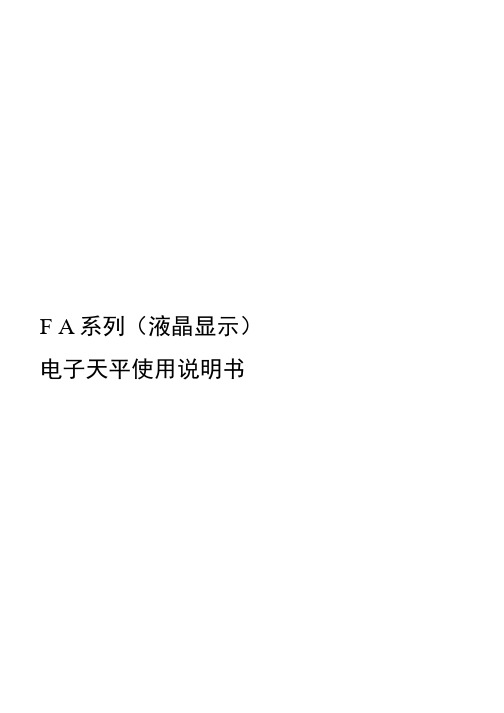
F A系列(液晶显示)电子天平使用说明书一、概述本使用说明书用于FA系列多功能电子天平。
FA系列多功能电子天平是本公司最新开发研制的新一代产品。
采用高精度电磁力平衡传感器。
使得测量结果精确性更高,响应速度更快,故障更少。
FA系列多功能电子天平具有:令称量快。
称量速度比一般天平快几倍,而且可以调速;令操作简单易学,质量单位转换,FA系列多功能电子天平的软件系统为用户提供了可任意选择单位的功能,用户可任意选择软件提供的多种国际上常用的质量单位(见质量单位转换);令可在全量程范围内去皮,清零,累计,超载,欠载显示,故障报警;令具有技术功能等多种功能可供选择;令内装有RS-232接口,可与打印机、计算机等外部设备相连;二、安装1、拆箱请小心的打开包装箱,将天平及箱内物品轻轻取出,将包装材料保存好,以备再用。
十四、装箱附录1天平连接电脑的步骤如下:1.点击“开始”2、输入名称;选择图标,然后点击确定3、忽略前面几栏,只要选择“连接时使用(N): com 1”点击确定选择:⑴ 波特率:1200 (或2400参照使用说明书)⑵数据位:8⑶奇偶校验:无(4)停止位:1⑸数据流控制:硬件然后点击确定即可,屏幕上就会出现天平的当前称量值。
十二、维护与保养FA系列多功能电子天平是精密的机电一体化智能型计量仪器,因此必须像对待其他精密仪器一样,要认真对待,精心维护。
1、不得使用尖锐物(如铅笔、圆珠笔)按键,只能用手指按键;2、注意不要让物体从高处掉落在秤盘上,以免损坏称量机构;3、不要长时间地将天平暴露在高湿度或有粉尘的环境下;4、天平用完后,最好将其用罩子罩上,以防灰尘侵入;5、保持天平清洁、干燥。
清洁时须注意事项:清洁前,应先将电源拔下;不得使用带有腐蚀性的清洁剂(如溶剂一类的物品)可用一块不起毛的软布沾水后再沾些中性洗涤剂(肥皂)进行清洁。
清洁时,注意不要让水滴入天平;清洁完,用干燥不掉毛的软布将天平仔细擦干。
十三、保修本公司产品保修期一年(从产品售出之日算起)。
奥利安动力电机FA网络兼容产品说明书

Oriental Motor FA Network Compatible ProductsFA NETWORKCOMPATIBLE PRODUCTSHandle a Wide Variety of Equipment Design ■Product Line for FA Network-Compatible ProductsControl from a variety of host devices is possible using Modbus (RTU)Contributes to Analysis of ConditionsIncreased productivity is sought in manufacturing plants. At the same time, it is imperative to continue utilizingcial Intelligence (AI). In order to use AI, it is important to collect, digitize and analyze the day to day “changes in conditions". Oriental Motor has created a wide lineup of products capable of outputting the various changes in conditions of motors.■■Demonstrations of Predictive Maintenance and IoT can be Viewed on Our Website. /videos/index.html■ List of Alarms, Warnings/General Information and Monitors for Each SeriesThe monitoring functions, which contribute to analysis, are introduced below. For details, check the operating manual for each product.✽1 Only the command values can be monitored.✽2 For products with an encoder, the command value and the encoder counter value can be monitored.✽3 Only for products with an encoder✽1 Can be monitored using Support Software MEXE02 or RS-485 communication.✽2 Can be monitored using SPEED OUT output or Support Software MEXE02.✽3 Requires Support Software MEXE02.One driver can operate a maximum of 4 motor axes.Application cases for the FA Network Direct Connection Type and the Gateway Connection Type will be introduced below.Usage Examples for FA Network-Compatible ProductsSetting of operating data from the network and overwriting of data at any time Implementation of the monitoring necessary for analysis■ Capabilities of Network ProductsFactory ManagementSystemSystemIndex TableArm RobotWhat is aMotion System? A pplications that require linear/circular interpolation, kinematics calculations orcomplicated calculation processingd e z i n o r h c n y s /s u o e n a t l u m i s r o f y r a s s e c e n s i n o i t a c i n u m m o c d e e p s -h g i Hoperation of multiple motors.What is aField System?Applications that do not require simultaneous/synchronized operation and can be positioned as an I/O slave within an FA Network .y r a s s e c e n t o n s i n o i t a c i n u m m o c d e e p s -h g i HFactory ManagementField SystemField SystemX-YConveyorWhat is FLEX?I/O SignalModbus (RTU)Modbus (RTU)RS-485FLEX-Compatible ProductsA driver capable of setting the travel amount and speed (Same function as PLC positioning unit)[Data Setting Method] Set from FA networks through a network converterSetting can be done by data setting software or RS-485 communication.■ What is FLEX?FLEX is the collective name for products that support I/O control, Modbus (RTU) control, and FA network control via network converters. These products enable simple connection and simple control, and shorten the total lead time for system construction.the applicable products.■ AdvantagesBecause operation data is set and stored in the driver (positioning function is built-in), a PLC positioning module is not required, andguration is simple for multi-axiscontrol.■System Confi guration ExamplesFA Network Direct Connection-Compatible Products ■Products that can be connected directly to an FA Network master deviceNetwork Converter■Connects FLEX-Compatible Products to FA NetworksNetwork converters convert the various FA Network communication protocols to Oriental Motor’s original RS-485communication protocol.Using a network converter makes it possible to control Oriental Motor FLEX-compatible products (RS-485 communication-compatible) using all types of FA Network communication.Multi-Axis Connection is Possible✽The control module can also be used as a scan-time monitor during communication.11Gateway Connection Type FLEX-Compatible Products ■AZ Series with Built-In Battery-Free Absolute-Sensor1213Gateway Connection Type FLEX-Compatible Products ■AR Series14■ Stepper Motor Open Loop Control■Brushless Motors15Copyright ©2020 ORIENTAL MOTOR U.S.A. CORP.ORIENTAL MOTOR U.S.A. CORP .Western Sales andCustomer Service Center Tel: (310) 715-3301 Fax: (310) 225-2594Los AngelesTel: (310) 715-3301San JoseTel: (408) 392-9735Midwest Sales andCustomer Service Center Tel: (847) 871-5900 Fax: (847) 472-2623ChicagoTel: (847) 871-5900Eastern Sales andCustomer Service Center Tel: (781) 848-2426 Fax: (781) 848-2617BostonTel: (781) 848-2426New YorkTel: (973) 359-1100Technical SupportTel: (800) 468-3982 / 8:30 A.M. to 5:00 P .M., P .S.T. (M–F)7:30 A.M. to 5:00 P .M., C.S.T. (M–F)E-mail:*****************************Obtain Specifications, Online Training and Purchase Products at: Printed in USA 20V 0.5K X.XX #553BSpecifications are subject to change without notice. This catalog was published in August, 2021.This printed material uses ECF (ElementalChlorine Free) paper and vegetable oil based inks.This combination is environmentally friendly.SSCNET /H is the motion network promoted by Mitsubishi Electric Corporation.SSCNET /H is a registered trademark of Mitsubishi Electric Corporation.DeviceNet Vendor Association, Inc.)EtherNet/IP is a trademark of ODVA.EtherCAT is an Ethernet (IEEE802.3)-compliant, open, high-speed, industrial network system.EtherCAT ®is a registered trademark and patented technology, licensed byBeckhoff Automation GmbH, Germany.promoted by CC-Link Partner Association.CC-Link is a registered trademark of CC-Link Partner Association.MECHATROLINK- and MECHATROLINK- are motion networks promoted by MECHATROLINK Members Association.MECHATROLINK is a registered trademark of MECHATROLINK Members Association.and it is very simple.Modbus is a registered trademark of Schneider Automation Inc.protocol to exchange data between controllers and devices.PROFINET is a trademark or registered trademark of PROFIBUS Nutzerorganisation e.V. (PNO).PROFINET is an Industrial Ethernet solution. It is a communication。
DTY-FA01 Ionizer说明书

【DTY-FA01】Thank you very much for your purchase of DTY-FA01. Although this product is not classified as a high-voltage device under any electrical equipment standard, it uses a high voltage. Please read this manual diligently to carefully and correctly handle this unit. Keep this manual on hand for your reference and consult it repeatedly as required.2. Outline●This product uses two fans to blow air ionized with the corona discharge of an electrode to eliminate the static electricity in electrically charged materials that are located at a distance. The horizontal configuration of the product enables the elimination of static over a wide range area.●Includes output signals for abnormal high voltage or fan locked output (red indicator). When abnormal high voltage occurs in this product, it stops the high voltage output.●The front louver can be easily removed/attached for easy electrode maintenance. this product also includes a safe circuit design that ensures that the high voltage output and fans stop when the louver is removed.●The amount and angle of the air blowing from the fan is adjustable.Note2:The power cable supplied with AC adapter is 125V rated power voltage.●Indication/ Function part namestatus. But if the abnormal condition has not been removed, the abnormal status will occuragain.4. I/O Circuit DiagramNote1: GND(#2)is connected internally to 0V(#3).Note2: The 24VDC, 0V and GND wire are connected to the connector of the AC adapter beforeshipment.the screws already inside the holes, and make sure the product is secured firmlybefore using it.●The angle of the main unit may be adjusted per 10 degrees by loosening the KnobBolt. After the adjustment is completed, be sure to tighten the Knob Bolt again toensure that the angle of the main unit will stay unchanged.AC adapter to the Grounding Point. If it is not securely grounded, the Product may notbe able to work up to the fullest performance.●If the Alarm Output Signals are to be used, connect the“white”and“yellow”wires(Accessories) to the output connector of the AC adapter.No polarity is involved withthe connections in this case. If no Alarm Output Signals are to be used, these wiresdo not have to be connected to the connector of the AC adapter.JUST CONSULT US:KOGANEI CORPORATION OVERSEAS DEPARTMENT【DTY-FA02】Thank you very much for your purchase of DTY-FA02. Although this product is not classified as a high-voltage device under any electrical equipment standard, it uses a high voltage. Please read this manual diligently to carefully and correctly handle this unit. Keep this manual on hand for your reference and consult it repeatedly as required.2. Outline●This product uses three fans to blow air ionized with the corona discharge of an electrode to eliminate the static electricity in electrically charged materials that are located at a distance. The horizontal configuration of the product enables the elimination of static over a wide range area.●Includes output signals for abnormal high voltage output (red indicator). When abnormal high voltage occurs in this product, it stops the high voltage output.●The front louver can be easily removed/attached for easy electrode maintenance. this product also includes a safe circuit design that ensures that the high voltage output and fans stop when the louver is removed.●The amount and angle of the air blowing from the fan is adjustable.Note2:The power cable supplied with AC adapter is 125V rated power voltage.●Indication/ Function part namestatus. But if the abnormal condition has not been removed, the abnormal status will occuragain.4. I/O Circuit DiagramNote1: The grounding wire (2pin)and enclosure are connected internally to 0VDC●Put packing between the bracket and the main unit, and fix firmly with the knob bolt.●Place the product on a level surface. If you want to fix the product to the surface, usethe screws already inside the holes, and make sure the product is secured firmlybefore using it.●The angle of the Main Unit may be freely adjusted by loosening the Knob Bolt. Afterthe adjustment is completed, be sure to tighten the Knob Bolt again to ensure that theangle of the Main Unit will stay unchanged.“yellow”wires (includedwith the product) to the output connector of the AC adapter.No polarity is involvedwith the connections in this case. If no output signals are to be used, these wires donot have to be connected to the connector of the AC adapter.●The internal relay contacts will generate output signals as follows.The output signals●Insert the 24VDC output connector of the AC adapter into the power and signalconnector on the backside of the Main Unit.<Wiring for AC adapter>an AC (100 to 240V) power outlet (Connectto a grounded power outlet possibility).●Make sure to use the AC adapter included with the product.(INPUT: 100V to 240V 50/60 Hz, OUTPUT: 24V DC)up. The electrode becomes charged with high voltage, releases corona discharge,and generates neutralizing ions. At the same time, the fans spin, and blowneutralizing air from the front of the main unit. Charged materials placed in theneutralizing air will be immediately neutralized.(2)The operating status is displayed on the front monitor panel. In a normal operatingstate, only the green RUN LED lights up. If there is a high voltage output irregularity,the red P.D.LED or O.C. LED lights up.(3)In accordance with the distance to the charged object, adjust the Fan speedadjustment screw to provide the appropriate amount of airflow. Turn the Fan speedadjustment screw gradually with phillips screwdriver.(4)Press the Power switch OFF to stop the product.inlet/ outlet section will get dirty. Clean the discharge needle and the air inlet/ outletsection regularly,otherwise you could not get the desired effect, and operating errorsand accidents may occur.●The maintenance required depends on the environment of use. As a reference,cleaning both the discharge needle unit and fan filter should be done once 3,000hours.●The discharge needle is a part having a product life time. If the charge removalperformance is not restored after cleaning the discharge needle, it is recommended toreplace the entire discharge needle unit with a new one. The expected life span isseemed to be 20,000 hours in case of natural wear and use.●If you use the discharge needle unit or fan filter for replacement mentioned, pleasepurchase below.・DTY-ZEM-FA: Discharge needle unit ・DTY-ZFR-FA : Fan filter (6pcs.)towards yourself to remove it from the product. Clean thelouver using the included cleaning brush. If the louver isextremely dirty, wash it with water (or a neutral detergent).(2)Re-attach the front louver to the Main Unit after drying itthoroughly.(2)Clean the discharge needles using the included cleaningbrush. If the discharge needles are extremely dirty, it isrecommended you add IPA (isopropyl alcohol) to thecleaning brush.(2)While securely holding down the product in place, remove the Discharge NeedleUnit by gripping the Finger Grip at the center of the Discharge Needle Unit andturning it in the direction of FREE (clockwise), and releasing the Unit.(3)Prepare a new set of discharge needle unit.(4)Align the protrusion on the product in the section to be engaged with the dischargeneedle unit with the engaging section on the discharge needle unit. Press thedischarge needle unit into the product, so that both units will be engaged with eachother. Turn the discharge needle unit in the LOCK direction (counterclockwise) untilthe discharge needle unit is securely locked with the product.Note1:Turn the discharge needle unit until securely locked.The correct installation of the dischargeneedle unit on the product is essential for the optimum operation of the product.(2)While securely holding down the product in position, remove the filter cover. Thefilter cover may be easily removed by gripping the side of the filter cover and pullingit toward you.(3)Clean the soiled and clogged the filter. If the filter is extremely dirty, wash it withwater (or a neutral detergent), and drying it thoroughly.(4)Re-attach the filter to the product.turn OFF the power from the Product, and please contact the shop where youpurchased the Product (the agency), or the nearest service station of ourcompany.JUST CONSULT US:KOGANEI CORPORATION OVERSEAS DEPARTMENT3-11-28, Midoricho, Koganei-shi, Tokyo, 184-8533, JapanTEL:+81-042-383-7271 FAX:+81-042-383-7276Website: http://www.koganei.co.jpThe specifications or the appearance of this product are subject to change anytime without prior notice.0V(Viewed from AC adapter)Note1:The +24VDC wire,0V DC wire andGND wire are connected to theconnector before shipment.6543213:0V2:GND1:ALARM4:ALARM5:NCMain unit connectorpin layout diagram。
FA002型抓棉机电气控制线路安装与调试教学提纲

• ④停车 当打手下降到下限位时,sq3动作,打手下降自动停止,按下SB1时 ,全车停机。
• ⑤调整操作 SB5为小车反向运转点动按钮,SB6为打手下降电动按钮,SB8 为打手上升启动按钮,SB7为打手上升停止按钮。
过程留影
通过对纺织设备电气安装与调试这门课程的学习,我们首先 对CW6140型车床、FA002型抓棉机、FA502细纱机的理论知 识有了足够的学习,然后进一步的通过了小组动手实践的过 程有了更加深切的理解。在学习过程中我们小组同学认真听 讲,并积极讨论学习,每次的动手实践我们都能很好的完成 各项工作任务。希望在以后的学习章程中,大家都能够积极 的共同讨论分析完成本小组的工作任务。
• FA502细纱机控制电路中要求有如下的连锁和保护: (1)钢领板上升接触器KM2与钢领板下降接触器km3互锁,防止同时动作, 造成主电路的电源短路 (2)主电机高低速运行接触器km4、km5与主电机制动中间继电器KA4互锁 ,主电机运行时不允许制动。 (3)停主电机中间继电器KA与主电机低速启动接触器互锁,防止在主电机 制动时,主电机通电停转。 (4)风机接触器km1连锁其他接触器,保证开车时必须先启动风机。
-Km3
-Km2
-Km3
-Km2
-Km5
-Km1
-El
-Sb2
-Km1
-Km2
-Km3
-Kt
-Km4
-Kt
-Km3
-Km4
-Kt
-Km5
-Km5
N
N
电路分析
主电路分析
M1为冷却泵电机,拖动冷却泵输出冷却液;M2为主轴电机,拖动 主轴和工件旋转,并通过进给机构实现车床的进给运动。QF1为电源 开关;接触器KM1控制M1的启动和停止,接触器KM2~KM5用于控制 主轴电机正反转Y-△降压启动;热继电器FR1、熔断器FU1分别实现 对M1电机进行过载、短路保护;断路器QF2可对主轴电机实现过载
27.8tex开清棉工艺流程说明书蔡梦

27.8tex开清棉工艺流程说明书1.工艺原则流程1.1机型选择:FA002A型圆盘式抓棉机*2——TF30A型重物分离器(FA051A型凝棉器)——FA022型多仓混棉机——FA106B型豪猪式开棉机(A045B型凝棉器)——A062-II 型电气配棉器——[FA046A型振动棉箱给棉机(A045B型凝棉器)+FA141A型成卷机]*21.2工艺原则:多松,薄喂,早落,少碎,适当打击。
2.机型规格2.1FA002A型圆盘式自动抓棉机2.2FA022多仓型自动混棉机2.7豪猪式开棉机3确定速度,计算皮带直径3.1打手转速n13.1.1豪猪式开清棉打手转速(FA106B):打手转速是影响开松除杂的主要因素之一,当给棉量一定时,打手速度高,开松除杂作用强,落棉率增加。
但打手速度过高,易损伤纤维,杂志易破碎,落棉率降低,甚至出现束丝[1]径mm)综上所诉,27.8tex纤维长度适中,成熟度好,强力大,打手转速可选择适中配置,故选择D为224mm的直径。
3.2.2清棉机综合打手转速综合打手转速高,开松除杂效果好,但加工纤维或成熟度差的原棉时,过高的打手转速会产生束丝,一般转速在900—1000r/min。
综上所述,27.8tex纤维长度适中,成熟度好,强力大,可选择直径为250mm,转速为920 r/min打手。
3.2风扇转速n23.2.1. FA106B型豪猪式开棉机的风扇转速在1000—1300 r/min之间。
[4] 风扇转速高,开松除杂效果好,为了保证棉卷应有的开松度,跟据27.8tex纤维的要求配置,选用1500 r/min。
3.2.2.FA141A型成卷机3.3棉卷罗拉转速n3中号纱的棉卷罗拉速度为12—13 r/min。
为纺得更好的纱,所用的棉卷罗拉转速为12 r/min。
4.打击数4.1棉层打击数选用范围原棉每米打击数 600—1000每克打击数 0.6—1.0所用27.8tex原棉比较均匀,落棉率较好,则选用每米打击数800,每克打击数0.85.棉卷长度和重量5.1棉卷计算长度(m):Z5×53×54×32×18×π×230/35×14×73×37×1000=0.900Z5(Z5为棉卷长齿轮齿数)对照棉卷定长齿轮与计算长度表,设定Z5为45,可得棉卷计算长度为40.5m。
FA型C系列电子天平说明书

5 菜单结构 …………………………………………………………………………………. 20
6 参数设置 …………………………………………………………………………………. 22
6.1 语言选择 …………………………………………………………………………….. 22 6.2 日期时间 …………………………………………………………………………….. 22 6.3 称重模式 …………………………………………………………………………….. 23 6.4 接口设置 …………………………………………………………………………….. 24 6.5 打印设置 …………………………………………………………………………….. 25 6.6 自动开机 …………………………………………………………………………….. 26 6.7 按键声音 …………………………………………………………………………….. 26 6.8 出厂恢复 …………………………………………………………………………….. 26
工作场所随时查阅。 z 请不要随意打开天平的外壳,若私自打开,将导致保修期的保修资格
失效。如果天平有故障或对天平有疑问,请立即与本公司维修中心或 代理经销商联系。
5
2 天平介绍 2.1 天平结构
1
2
3
4
5
6
7
8
图 2.1.1
1.风罩(0.1mg 和 1mg 天平) 2. 秤盘(产品的型号不同,秤盘不同)
7 应用功能 …………………………………………………………………………………. 27
7.1 基本称量 …………………………………………………………………………….. 27 7.2 单位转换 …………………………………………………………………………….. 27 7.3 计数模式 …………………………………………………………………………….. 27 7.4 密度测量 …………………………………………………………………………….. 28 7.5 百分比 …………………………………………..…………………………………….. 29 7.6 总和 …………………………………………………………………………………….. 29 7.7 下挂称量 …………………………………………………………………………….. 31
赋安-FA5058使用说明书

FA5058使用说明书深圳市赋安安全设备有限公司 FA5058使用说明书 深圳赋安安全设备有限公司 FA5058使用说明书 第八章 附录FA5058使用说明书资料版本 V1.0日 期 1999年12月深圳市赋安安全设备有限公司@1999版权所有,保留解释权。
我们的一贯宗旨是确保产品资料的准确和更新,由于产品的进步引起实际使用与本说明书个别细节的不符,请联络深圳赋安当地办事机构或公司总部。
公司地址:深圳市上梅林多丽工业区3栋资讯电话:0755-3311724-19互联网址:http://www.fuan.com.cn电子信箱:szfuancd@public.szptt.net.cn162015生产部016销售部017研发部018公共关系部019走廊020东走廊021西走廊022电梯前室023电梯后室024地下室东侧025地下室西侧026楼梯口027配电房附录二、附录二、位置编码表位置编码表001会议室002经理室003办公室004仓库005食堂006休息室007总经理室008总工办009财务室010值班室011微机室012保卫科013人事处014实验室 本编码表不能罗列所有应用场所,在编程时可以不输入位置编码。
如有特殊需要,需要与深圳赋安联系增加。
FA5058使用说明书 深圳赋安安全设备有限公司 FA5058使用说明书 目录目录第一章、第一章、产品介绍产品介绍 1-1 系统特点 4 1-2 技术规格 6第二章、第二章、功能介绍功能介绍 2-1 火灾自动检测及报警功能 7 2-2 联动控制功能 7 2-2-1 自动控制功能 7 2-2-2 手动控制功能 8 2-3 故障报警功能 8 2-4 现场编程功能 9 2-5 系统维护 9 2-5-1 曲线跟踪显示 9 2-5-2 屏蔽及屏蔽解除 10 2-6 事件记录功能 10 2-6-1 打印 10 2-6-2 ‘黑匣子’事件记录 10 2-7 灵敏度设定功能 10 2-8 复位功能 10 2-9 自检功能 11第三章、第三章、安装说明安装说明 3-1 安装尺寸及安装方法 12 3-1-1结构安装尺寸 12 3-1-2安装方法 12 3-2 端子说明 12 3-2-1接线端子示意图 12 3-2-2连接端子说明 16 3-3 外部线路的连接 17 3-3-1控制器与探测器、模块的连接 17261第八章、第八章、附录附录87-边墙大喷88-边墙小喷89-水冷却90-高水位91-低水位92-水雾93-255待定义22-2#备用泵启23-2#备用泵停24-27 未定义28-正压风机启29-正压风机停30-排烟风机启31-排烟风机停32-干粉系统启33-干粉系统停34-2#新风机启35-2#新风机36-42未定义43-气体动作44- 讯响器45-试验阀46- 消防栓灯47-泡沫阀48-空调49-消防广播50-消防警铃51-防火门52-防火阀53-排烟阀54-电梯55-疏散指示56-事故照明57-消防电源58-水幕59-送风口60-挡烟垂壁61-雨淋阀62-湿式阀63-水冷却阀64-卷帘半降65-卷帘全降66-82待定义83-高倍泡沫84-泡沫喷淋85-水喷雾00-离子探头01-光电探头02-感温探头03-烟复合头04-光复合头05-三复合头06-数显盘07-气体报警08-09 未定义10-手动按钮11-消防栓钮12-压力开关13-水流指示14-信 号 阀15-接口模块16-消防栓泵启17-消防栓泵停18-喷淋泵启19-喷淋泵停20-泡沫泵启附录一、附录一、设备代码表设备代码表3 3-3-2 FA5058与楼层显示盘的连接 17 3-3-3 FA5058与计算机报警系统的连接 18 3-3-4 与电源线的连接 19 3-3-5 接线要求 19 3-3-6 线路要求 19 3-4 地线的制作和连接 20第四章、第四章、操作说明操作说明 4-1 面板显示说明 21 4-2 液晶显示说明 23 5-3 热键、快捷键以及其它键盘的使用 24 5-4 液晶屏幕上的功能菜单一览表 26 5-5 界面及操作说明 27第五章、第五章、调试说明调试说明 5-1 调试准备工作 37 5-1-1 线路检查 37 5-1-2 外部故障的排除 37 5-2 现场编程 39 5-2-1 进行现场编程的内容 39 5-2-2 现场编程前的准备工作 40 5-2-3 现场编程快速菜单 43 5-2-4 现场编程详解 44 5-3 系统测试 57 5-3-1 系统基本功能的测试 57 5-3-2 显示关系的测试 57 5-3-3 联动逻辑关系的测试 58第六章、第六章、系统运行系统运行系统运行 59 59第七章、第七章、维护说明维护说明维护说明 60 60第八章、第八章、附录附录 附录一 设备代码表 61 附录二 位置编码表 6260第七章、第七章、维护说明维护说明 为了系统能够长期稳定可靠地工作,建议在日常维护中注意以下问题: 1、控制室保持良好的通风散热条件,避免设备长期在过热或过潮的环境中运行。
- 1、下载文档前请自行甄别文档内容的完整性,平台不提供额外的编辑、内容补充、找答案等附加服务。
- 2、"仅部分预览"的文档,不可在线预览部分如存在完整性等问题,可反馈申请退款(可完整预览的文档不适用该条件!)。
- 3、如文档侵犯您的权益,请联系客服反馈,我们会尽快为您处理(人工客服工作时间:9:00-18:30)。
FA002型自动抓棉机产品说明书
目 录
1. 产品用途 (1)
2. 本机特点 (1)
3. 主要参数 (1)
4. 机器结构 (2)
5. 机器的安装 (3)
6. 机器的调整 (3)
7. 机器的使用、操作 (3)
8. 机器的维护保养 (4)
9. 常见故障及排除 (4)
10. 随机供应技术文件 (5)
11. 本机正常运转之必要条件 (5)
12. 附图 (5)
一、产品用途
本机排列于开清棉联合机的第一道工序,适用于加工棉、棉型化纤和中长化纤原料,间隙下降的抓棉机打手随小车回转作顺序抓取,被抓取的纤维束块通过风机抽吸经输棉管道送至下道机台作进一步加工。
本机可两台并联使用。
二、本机特点
2.1打手采用锯齿刀片,稀密式由里向外分三组,稀密式齿数逐级增加,由每盘刀片的三点抓取改为多点抓取,抓棉更为均、细、全、匀。
2.2可卸式打手刀片,更换方便,使棉纺厂成本降低;
2.3自动化程度高,实行人机对话;打手转动时计数防轧,有自动停车和打手保护的作用;点动给棉关时,小车自锁不走;小车反转时,先要将打手给棉关掉;
2.4本机器耗电少; 打手刚性好, 噪声低。
三、主要参数
3.1产量800kg/h
3.2堆放棉包重量 2000kg
3.3外圈墙板直径4760mm
3.4内圈墙板直径1300mm
3.5小车机架长2640mm,宽800mm,高1425mm
3.6小车回转速度 1.125,2.17rpm(可调)
3.7抓棉打手直径385mm
转速720rpm , 871rpm(可调)
刀片型式锯齿式
抓取角10°
刀尖角60°
工作长度 1618mm
3.8刀片伸出肋条距离-2~6mm,可调式打手顶端离地面距离最低为30mm。
3.10打手间歇下降距离1-6毫米/次,可调式(面板上时间继电器调节)
3.11打手连续上升时间 1080mm/3′40″
3.12全机净重约1600kg
3.13电动机型号及功率: 小车回转电动机XWD-0.55-2-29
打手升降电动机XWD-0.55-2-29
打手电动机 Y100L2-4
四、机器结构
4.1本机由内圈板、小车机架、打手机架、打手、伸缩管、外圈墙板、滑环及地轨组成。
4.2小车机架由支架连接,内侧由中心轴支承,外侧支架下部由电机单独转动滚轮支承,滚轮沿着圆形地轨作顺时针回转运行。
4.3打手机架由四根丝杆支承,外侧两根丝杆的螺母转动,丝杆固定打手机架上,内侧两根丝杆转动,螺母与打手机架固定,当外侧两根丝杆的螺母与内侧丝杆同步转动时,带动打手机架和打手升降运动。
为防止纤维绕到丝杆上,每根丝杆都有保护套。
4.4打手由锯齿刀片、刀片法兰盘、辊筒体、支承法兰、打手短轴等组成。
本打手辊筒采用无缝钢管制成,在辊筒上焊接刀片法兰盘。
锯齿刀片由马车螺栓和盖形螺母与刀片法兰盘边紧固连接。
每个刀片法兰盘上的锯齿刀片的齿数,由里向外分三组,里一组为9片,第二组为12片,第三组为15片。
更换刀片方便。
4.5内圈墙板随小车一同回转,底盘下部设有三个滚轮,内圈墙板下端装有密封皮,以防止纤维进入。
4.6外圈墙板固定在地面上,棉包堆放在墙板内,可避免散花、塌包现象,外圈墙板设有两个进包门,进包方向可根据使用厂机器排列情况安装在进包方便处。
4.7滑环部件由滚动轴承、套管、接头和小车下降行程开关以及可调式碰头等组成。
安装时底座与套管必须固定,以免套管、内环随外环回转,致使电线缠绕或切断,发生事故。
控制小车回转运行。
五、机器的安装
5.1机台的地基要求
本机地脚比较复杂,做地脚时必须严格按地脚图进行施工,由于打手转速较高,小车在地轨上运动时易产生振动,因此要求地基必须具有能承受机台荷重和缓震能力。
5.2拆箱时注意事项:
5.2.1本机在装箱时是在全机总装运转后,将随机件放入包装后,需固定牢靠。
5.2.2拆箱后须将机件在机械上的防锈油用煤油洗去,切勿用砂布打磨,以免影响机件的精度。
5.2.3各部件在机械厂安装时均已校正至标准状况,安装时只需将打手机架和轴校水平,并将内丝杆校垂直。
5.3机器安装时注意事项:
5.3.1内圈墙板中心和转弯口中心必须与地面中心吻合一起。
5.3.2内外地轨必须校水平,以保证小车运行平稳。
六、机器的调整
6.1打手刀片伸出肋条的距离可以通过调节肋条垫板的厚度来达到工艺所要求的尺寸。
6.2小车回转一周,打手下降一次,可以通过调节时间继电器延时时间来改变其下降量。
七、机器的使用、操作
7.1开车前的准备工作:
7.1.1开车前应检查各部分的机械、电气机构是否正常,各处的紧固件是否已拧紧,并按规定的参数进行查核。
7.1.2检查机内是否留有装车时遗留之物件(如工具等)并予检出。
7.1.4消除全机各处的污物,特别是与纤维接触部位。
7.1.5手动各主要转动部分和相连作用的机件有无不正常的碰撞声响,动作是否灵活,正确可靠。
7.2空车运转试验:
先启动打手,然后启动小车运行,观察小车运行一周打手的下降量,并予以调整。
空车运转一小时后再作全面检查。
7.3正常开车
正常开车时,先启动下部机台所附凝棉器风机(或多仓混棉机风机),然后启动打手,并由下部机台棉箱上的光电控制抓棉机小车运行,观察控制系统是否正常,并根据运转率来调整小车下降量。
运转率一般掌握在95%以上。
八、机器的维护保养
8.1润滑
8.1.1本机回转机件处均采用滚动轴承。
滚动轴承处,须每三个月加入黄油一次,另须六个月取下洗净换新油一次。
8.1.2减速机须常保持三分之一的机油储量,并须每三个月换油一次。
8.2维修与保全
8.2.1正常生产时,揩车约10天进行一次,包括各齿轮、链轮传动部件及打手的清洁,并须注意调整打手下降量和各主要状况,同时消除小毛病。
8.2.2小修理每半年一次,大修理三年一次。
九、常见故障及排除
序号 故 障 原 因 排 除 方 法
前方风机抽风不足 加大前方风机风量
打手下降太大 减少打手下降量
1 打手堵车
打手刀片上缠绕杂物 手动排除
打手皮带打滑 更换皮带
2 抓取的棉花高低不平打手高低不平 调节打手丝杆链轮
3 打手无法启动 棉斗观察窗行程保护 重新关好视窗玻璃
十、随机供应技术文件
10.1产品说明书1份
10.2机件略图1份
10.3装箱单1份
10.4合格证1份
10.5电气三图一表1份
十一、本机正常运转之必要条件
11.1零部件齐全,无缺陷,安装规格符合标准,无异常震动、响声或发热等。
11.2输棉通道畅通,无堵塞或漏风。
11.3输棉管道气流条件:吸棉风量≥5500m3/h,出棉口静压≥-200~-300Pa,风速10~12m/s.
11.4安全装置齐全,使用良好,电气装置接地和绝缘良好,位置固定,电流电压稳定。
十二、附图
12.1 FA002-FT1 地脚示意图
12.2 FA002-FT2 传动系统图
12.3 FA002-FT3 全机缩小图。
