材料模型手册
ABAQUS-材料本构模型及编程
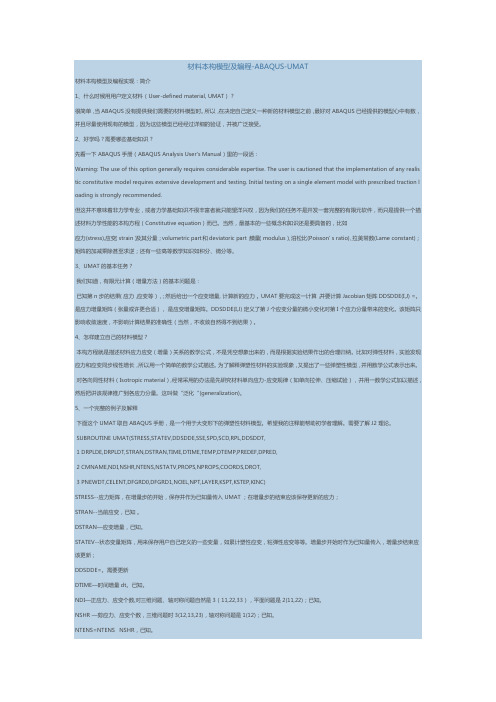
材料本构模型及编程-ABAQUS-UMAT材料本构模型及编程实现:简介1、什么时候用用户定义材料(User-defined material, UMAT)?很简单,当ABAQUS没有提供我们需要的材料模型时。
所以,在决定自己定义一种新的材料模型之前,最好对ABAQUS已经提供的模型心中有数,并且尽量使用现有的模型,因为这些模型已经经过详细的验证,并被广泛接受。
2、好学吗?需要哪些基础知识?先看一下ABAQUS手册(ABAQUS Analysis User's Manual)里的一段话:Warning: The use of this option generally requires considerable expertise. The user is cautioned that the implementation of any realis tic constitutive model requires extensive development and testing. Initial testing on a single element model with prescribed traction l oading is strongly recommended.但这并不意味着非力学专业,或者力学基础知识不很丰富者就只能望洋兴叹,因为我们的任务不是开发一套完整的有限元软件,而只是提供一个描述材料力学性能的本构方程(Constitutive equation)而已。
当然,最基本的一些概念和知识还是要具备的,比如应力(stress),应变(strain)及其分量; volumetric part和deviatoric part;模量(modulus)、泊松比(Poisson’s ratio)、拉美常数(Lame constant);矩阵的加减乘除甚至求逆;还有一些高等数学知识如积分、微分等。
材料手册(很全哦)
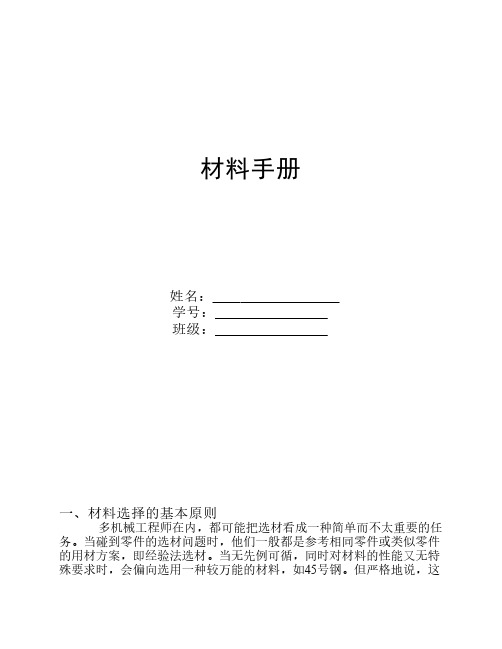
材料手册姓名:学号:班级:一、材料选择的基本原则多机械工程师在内,都可能把选材看成一种简单而不太重要的任务。
当碰到零件的选材问题时,他们一般都是参考相同零件或类似零件的用材方案,即经验法选材。
当无先例可循,同时对材料的性能又无特殊要求时,会偏向选用一种较万能的材料,如45号钢。
但严格地说,这种选材并不科学。
选材正变成一种严格地建立在试验与分析的基础上的科学方法。
掌握这种选材方法的要领,了解正确选材的过程,显然具有很大的实际价值。
零件在工作过程中最终都会发生失效,即零件完全被破坏或严重损伤,或不能满意地起到预掌握各种材料的特性,正确地选择和使用材料,是一项重要的任务。
包括许定的作用。
失效也可能是设计失效,也可能是选材失效,也可能是加工失效或安装使用失效。
找出失效原因,解决零件失效问题便具有基础。
这首先是一个机械工程师要做的工作,但从事工业设计人员也要了解这类分析,这将会为产品带来更合理的设计并减少设计的返工。
具体地说,应从下列5个方面进行考虑:1、考虑工作条件对材料使用性能的要求材料在使用过程中的表现,即使用性能,是选材时考虑的最主要根据。
不同零件所要求的使用性能是很不一样的,有的零件主要要求高强度,有的零件则要求耐磨性,而另外一些零件甚至无严格的性能要求,仅仅要求有美丽的外观。
因此,在选材时,首要的任务就是准确地判断零件所要求的主要使用性能。
对所选材料使用性能的要求,是在对零件的工作条件及零件的失效分析的基础上提出的。
零件的工作条件是复杂的,要从受力状态、载荷状态、工作温度、环境介质等几个方面全面分析。
受力状态有拉、压、弯、扭等;载荷性质有静载、冲击栽荷、交变载荷等;工作温度可分为低温、室温、高温、交变温度;环境介质为与零件接触的介质,如润滑剂、海水、酸、碱盐等。
为了更准确地了解零件的使用性能,还必须分析零件的失效方式,从而找出对零件失效起主要作用的性能指标。
有时,可通过改进强化方式或方法,可以将廉价材料制成性能更好的零件。
material_studio_中文版帮助手册

欢迎欢迎使用Materials StudioMaterials Studio是一个采用服务器/客户机模式的软件环境,它为你的PC机带来世界最先进的材料模拟和建模技术。
Materials Studio使你能够容易地创建并研究分子模型或材料结构,使用极好的制图能力来显示结果。
与其它标准PC软件整合的工具使得容易共享这些数据。
Materials Studio的服务器/客户机结构使得你的Windows NT/2000/XP,Linux和UNIX服务器可以运行复杂的计算,并把结果直接返回你的桌面。
Materials Studio采用材料模拟中领先的十分有效并广泛应用的模拟方法。
Accelry’s的多范围的软件结合成一个集量子力学、分子力学、介观模型、分析工具模拟和统计相关为一体容易使用的建模环境。
卓越的建立结构和可视化能力和分析、显示科学数据的工具支持了这些技术。
无论是使用高级的运算方法,还是简单地利用Materials Studio增强你的报告或演讲,你都可以感到自己是在用的一个优秀的世界级材料科学与化学计算软件系统。
易用性与灵活性Materials Studio可以在Windows 98,Me,NT,2000和XP下运行。
用户界面符合微软标准,你可以交互控制三维图形模型、通过简单的对话框建立运算任务并分析结果,这一切对Windows用户都很熟悉。
Materials Studio的中心模块是Materials Visualizer。
它可以容易地建立和处理图形模型,包括有机无机晶体、高聚物、非晶态材料、表面和层状结构。
Materials Visualizer 也管理、显示并分析文本、图形和表格格式的数据,支持与其它字处理、电子表格和演示软件的数据交换。
Materials Studio是一个模块化的环境。
每种模块提供不同的结构确定、性质预测或模拟方法。
你可以选择符合你要求的模块与Materials Visualizer组成一个无缝的环境。
ls-dyna理论手册Johnson-Holmquist Concrete Mode翻译l

Johnson-Holmquist Concrete Model
Johnson-Holmquist混凝土本构模型适用于模拟大应变、高应变率、高压条件下混凝土的损伤破坏情况。
混凝土的等效强度是压力、应变率和损伤变量的函数。
标准化等效应力:
式中:σ为实际等效应力,f c′为准静态单轴抗压强度。
屈服应力由下式定义:
σ∗=a1−D+bp∗n[1−C ln(ε∗)]
式中a,b,c,n为输入参数。
D为损伤变量,且
是标准化压力
为无穷小应变率。
Δεp和Δu p分别为等效塑性应变和体积塑性应变
D1和D2为材料常数
为标准化最大拉伸静水压力,T为最大静水压力
完全致密材料压力:
式中K1K2K3为材料常数,
修正体积应变为:
为锁定体积应变。
yantubbs-Plaxis 2D v9.0 - 7 Dynamics Manual

P LAXIS 2D Dynamics Manual Version 9.0TABLE OF CONTENTS TABLE OF CONTENTS1Introduction..................................................................................................1-11.1About this manual..................................................................................1-11.2Dynamic loading features......................................................................1-2 2Tutorial.........................................................................................................2-12.1Dynamic analysis of a generator on an elastic foundation.....................2-12.1.1Input...........................................................................................2-12.1.2Initial conditions........................................................................2-42.1.3Calculations................................................................................2-52.1.4Output........................................................................................2-72.2Pile driving.............................................................................................2-92.2.1Initial conditions......................................................................2-122.2.2Calculations..............................................................................2-122.2.3Output......................................................................................2-142.3Building subjected to an earthquake....................................................2-152.3.1Initial conditions......................................................................2-172.3.2Calculations..............................................................................2-172.3.3Output......................................................................................2-19 3Reference......................................................................................................3-13.1Input.......................................................................................................3-13.1.1General settings..........................................................................3-23.1.2Loads and Boundary conditions.................................................3-33.1.3Absorbent boundaries................................................................3-33.1.4External loads and Prescribed displacements.............................3-33.1.5Model parameters.......................................................................3-53.2Calculations...........................................................................................3-83.2.1Selecting dynamic analysis........................................................3-83.2.2Dynamic analysis parameters.....................................................3-83.2.3Iterative procedure manual setting.............................................3-93.2.4Dynamic loads.........................................................................3-113.2.5Activating Dynamic loads........................................................3-113.2.6Harmonic loads........................................................................3-123.2.7Load multiplier time series from data file................................3-133.2.8Modelling block loads..............................................................3-153.3Output..................................................................................................3-153.4Curves..................................................................................................3-16 4Validation and verification of the dynamic module..................................4-14.1One-dimensional wave propagation.......................................................4-14.2Simply supported beam..........................................................................4-34.3Determination of the velocity of the Rayleigh wave..............................4-5iDYNAMICS MANUAL4.4Lamb’s problem.....................................................................................4-74.5Surface waves: Comparison with boundary elements.........................4-114.6Pulse load on a multi layer system.......................................................4-12 5Theory...........................................................................................................5-15.1Basic equation dynamic behaviour........................................................5-15.2Time integration....................................................................................5-25.2.1Wave velocities..........................................................................5-35.2.2Critical time step........................................................................5-45.3Model boundaries..................................................................................5-45.3.1Absorbent boundaries................................................................5-55.4Initial stresses and stress increments......................................................5-6 6References....................................................................................................6-1ii P LAXIS 2DINTRODUCTION 1INTRODUCTIONSoil and structures are often subjected not only to static loads due to constructions in and on the ground surface but also to dynamic loads. If the loads are powerful, as in earthquakes, they may cause severe damages. With the P LAXIS Dynamic analysis module you can analyse the effects of vibrations in the soil.Vibrations may occur either manmade or natural. In urban areas, vibrations can be generated due to pile driving, vehicle movement, heavy machinery and/or train travel. A natural source of vibrations in the subsoil is earthquakes.The effects of vibrations have to be calculated with a dynamic analysis when the frequency of the dynamic load is in the order or higher than the natural frequency of the medium. Low frequency vibrations can be calculated with a pseudo-static analysis.In modelling the dynamic response of a soil structure, the inertia of the subsoil and the time dependence of the load are considered. Also, damping due to material and/or geometry is taken into account. Initially the Linear-elastic model can be utilised for the simulation of the dynamic effects, but in principle any of the available soil models in P LAXIS can be used.Excess pore pressures can be included in the analysis if undrained soil behaviour is assumed. Liquefaction, however, is not considered in P LAXIS 2D. Future versions may incorporate a model that is able to simulate this phenomenon.Even though vibrations often have 3D-characteristics, in P LAXIS 2D, the dynamic model is limited to plane strain and axisymmetric conditions.The dynamic calculation program was developed in cooperation with the University of Joseph Fourier in Grenoble. This cooperation is gratefully acknowledged.1.1ABOUT THIS MANUALThis manual will help the user to understand and work with the P LAXIS Dynamics module. New users of P LAXIS are referred to the Tutorial Manual first (P LAXIS 2D). Tutorial ChaptersThe Dynamics manual starts with a tutorial section. The user is advised to work through the exercises. In the first exercise the influence of a vibrating source over its surrounding soil is studied. The second exercise deals with the effects of pile driving. The third exercise analyse the effect of an earthquake on a five-storey building.Reference ChaptersThe second part of the Dynamics manual consists of four chapters. These chapters describe the four parts of the P LAXIS Program (input, calculation, output and curves) in view of the functionality of the Dynamics module.1-1DYNAMICS MANUALValidation/Verification ChaptersThe third part of the manual describes some of the test cases that were used to validate the accuracy and performance of the dynamics module.Theory ChaptersIn the fourth part of the manual you will find a brief review of the theoretical aspects of the dynamic model as used and implemented in P LAXIS.1.2DYNAMIC LOADING FEATURESThe way dynamic loads in P LAXIS are applied during calculations is similar but not exactly equal to version 7 and older. The creation and generation of dynamic loads is summarized below:1.In the Input program:•create loads such as load system A or B and/or prescribed displacements.•set the appropriate load (load system A, B and/or prescribed displacements) asa dynamic load using the Loads menu2.In the Calculation program:•activate dynamic loads using the dynamic load Multipliers input window in the Multipliers tab sheet. An active button will appear for each load.Unlike the way static loads are defined (using Staged construction) dynamic loads are defined by means of the dynamic Multipliers. These Multipliers operate as scaling factors on the input values of the dynamic loads (as entered in the Input program) to produce the actual load magnitudes. If a particular load system is set as a dynamic load, the load is initially kept active, but the corresponding load multiplier is set to zero in the Input program. In the Calculation program, it is specified how the (dynamic) load multiplier changes with time rather the input value of the load. The time dependent variation of the load multiplier acts on all loads in the corresponding load system.1-2 P LAXIS 2DTUTORIAL 2TUTORIALThis tutorial is intended to help users to become familiar with the features of the P LAXIS dynamics module. New users of P LAXIS are referred to the Tutorial Manual of the complete P LAXIS 2D manual first. The lessons in this part of the Dynamics manual deal with three specific dynamic applications of the program.Generator on elastic foundation•an axisymmetric model for single source vibrations•dynamic soil-structure interaction•standard absorbent boundariesPile driving•plastic behaviour•influence of waterBuilding subjected to an earthquake• a plane strain analysis for earthquake problems•SMC file used for acceleration input•standard earthquake boundaries2.1DYNAMIC ANALYSIS OF A GENERATOR ON AN ELASTICFOUNDATIONUsing P LAXIS,it is possible to simulate soil-structure interaction. Here the influence of a vibrating source on its surrounding soil is studied.Due to the three dimensional nature of the problem, an axisymmetric model is used. The physical damping due to the viscous effects is taken into consideration via the Rayleigh damping. Also, due to axisymmetry 'geometric damping' can be significant in attenuating the vibration.The modelling of the boundaries is one of the key points. In order to avoid spurious wave reflections at the model boundaries (which do not exist in reality), special conditions have to be applied in order to absorb waves reaching the boundaries.2.1.1INPUTThe vibrating source is a generator founded on a 0.2 m thick concrete footing of 1 m in diameter, see Figure 2.1. Oscillations caused by the generator are transmitted through the footing into the subsoil. These oscillations are simulated as a uniform harmonic loading, with a frequency of 10 Hz and amplitude of 10 kN/m2. In addition to the weight2-1DYNAMICS MANUALof the footing, the weight of the generator is assumed 8 kN/m2, modelled as a uniformly distributed load.Figure 2.1 Generator founded on elastic subsoil.Geometry modelThe problem is simulated using an axisymmetric model with 15-noded elements. The geometry model is shown in Figure 2.2. Use [s] (seconds) as the unit of time, since dynamic effects are usually in the order of seconds rather than days.The model boundaries should be sufficiently far from the region of interest, to avoid disturbances due to possible reflections. Although special measures are adopted in order to avoid spurious reflections (absorbent boundaries), there is always a small influence and it is still a good habit to put boundaries far away. In a dynamic analysis, model boundaries are generally taken further away than in a static analysis.To set up the problem geometry, the following steps are necessary:•Enter the geometry model as shown in Figure 2.2.•Use plate elements to model the footing.•Use Standard fixities.•Apply a distributed load (system A) on the footing to model the weight of the generator.•Apply a distributed load (system B) on the footing to model the dynamic load.•In the Loads menu, set the Dynamic load system to load system B.Absorbent boundariesSpecial boundary conditions have to be defined to account for the fact that in reality the soil is a semi-infinite medium. Without these special boundary conditions the waves would be reflected on the model boundaries, causing perturbations. To avoid these spurious reflections, absorbent boundaries are specified at the bottom and right hand side boundary.2-2 P LAXIS 2DTUTORIAL 2-3To add the absorbent boundaries you can use the Standard absorbent boundaries optionin the Loads menu. If necessary, the absorbent boundaries can be generated manually as:1. Select the menu option Absorbent boundaries in the Loads menu.2. Click on the lower left point of the geometry,3. Proceed to the lower right point and click again,4. Proceed to the upper right point and click again.Only the right and bottom boundaries are absorbent boundaries. The left boundary is anaxis of symmetry and the upper boundary is a free surface.Figure 2.2 Generator model with absorbent boundariesMaterial propertiesThe properties of the subsoil are given in Table 2.1. It consists of sandy clay, which isassumed to be elastic. The Young’s modulus in Table 2.1 seems relatively high. This isbecause the dynamic stiffness of the ground is generally considerably larger than thestatic stiffness, since dynamic loadings are usually fast and cause very small strains. Theunit weight suggests that the soil is saturated; however the presence of the groundwateris neglected. The footing has a weight of 5 kN/m 2 and is also assumed to be elastic. Theproperties are listed in Table 2.2.Table 2.1 Material properties of the subsoil Parameter Name Value Unit Material model Model Elastic -Type of material behaviour Type Drained -Unit weight γ20.0 kN/m 3 Young's modulus (constant) E ref 50000 kN/m 2Poisson's ratio ν0.3 -DYNAMICS MANUAL2-4 P LAXIS 2D Table 2.2 Material properties of the footing Parameter Name Value Unit Normal stiffness EA 7.6 · 106 kN/m Flexural rigidity EI 24000 kNm 2/mWeight W 5.0 kN/m/mPoisson's ratio ν0.0 - Hint: When using Mohr-Coulomb or linear elastic models the wave velocities V pand V s are calculated from the elastic parameters and the soil weight. V p andV s can also be entered as input; the elastic parameters are then calculatedautomatically. See also Elastic parameters in Section 3.1.5 and the WaveVelocity relationships in Section 5.2.1.Mesh generationBecause of the expected high concentration of stresses in the area below the footing, alocal refinement is proposed there. The mesh is generated with the global coarseness setto ‘coarse’ and then the line of the footing is refined two times. The result is plotted inFigure 2.3.Figure 2.3 Geometry and mesh2.1.2 INITIAL CONDITIONSWater pressures:Since water is not considered in this example, the generation of water pressures can beskipped.Initial stresses:The initial stresses are generated by means of the K0 procedure , using a K 0 value of 0.5.In the initial situation, the footing and the static load do not exist and therefore they aredeactivated. The dynamic load seems active but the corresponding multiplier isautomatically set to zero.2.1.3CALCULATIONSThere are three calculation phases. In the first phase the footing is built and the static load (weight of the generator) is applied. The second phase is the situation when the generator is running. In the third phase the generator is turned off and the soil is let to vibrate freely. The last two phases involve dynamic calculations.Phase 1:1.Select Plastic calculation in the General tab sheet.2.Select Staged construction in the Parameter tab sheet and click on the Definebutton3.Click on the plate element and select all objects from the Select items window. Byusing the Change option, set the static load (system A) to 8 kN/m2. Note that this value can also be set in the Input program (see the Reference Manual).Phase 2:In this phase, a vertical harmonic load, with a frequency of 10 Hz and amplitude of 10 kN/m2, is applied to simulate the vibrations transmitted by the generator. Five cycles with a time interval of 0.5 sec are considered.1.Select Dynamic analysis in the General tab sheet.e 100 for the number of Additional steps, reset displacement to zero and set Timeinterval to 0.5 s.3.Select Total multipliers and click on the Define button.4.Click on (next to ΣMloadB in the Multipliers tab sheet) to proceed with thedefinition of the dynamic load.5.Click the option Harmonic load multiplier in the window Dynamic loading-LoadSystem B.6.Set the Amplitude multiplier to 10, frequency to 10 Hz and Initial phase angle to 0(See Figure 2.4).Figure 2.4 Harmonic loadPhase 3:In this phase, the generator is turned off. The soil is vibrating freely after the initial excitation.1.Select Dynamic analysis in the General tab sheet.e 100 for the number of Additional steps.3.Set Time interval to 0.5 s. The estimated end time is 1 sec.4.Select Total multipliers and click on the Define button.5.Click on next to ΣMloadB in the Multipliers tab sheet. Set all parameters tozero in the Dynamic loading window.Before running the calculation, select points at the surface at about 1.4m, 1.9m and 3.6m. They will be used by the Curves program to visualise the deformation as a function of time. You can now start the calculation.Additional calculation with damping:In a second calculation, material damping is introduced by means of Rayleigh damping. Rayleigh damping can be entered in the material data set. The following steps are necessary:1.Start the Input program and select the generator project.2.Save the project under another name.3.Open the material data set of the soil. In the General tab sheet click on theAdvanced button.4.Change the Rayleigh damping parameters α and β to 0.001 and 0.01 respectively(Figure 2.5).Figure 2.5 Input of Rayleigh damping5.Close the data base, proceed to Initial conditions and save the project.6. In the Calculations program, check whether the phases are still properly defined(according to the information given before) and start the calculation.2.1.4 OUTPUTThe Curves program is particularly useful for dynamic analysis. You can easily displaythe actual loading versus time (input) and also displacements, velocities andaccelerations of the pre-selected points versus time. Figure 2.6 shows the evolution ofthe applied load with time, as defined by the calculation phases 2 and 3.-10-55D i i []Load system BFigure 2.6 Load – time curve0.0Time [s]Displacement [m]Figure 2.7 Displ.- time on the surface at different distances to the vibrating source.Without damping (Rayleigh α = 0; β = 0).Figure 2.7 shows the response of the pre-selected points at the surface of the structure. Itcan be seen that even with no damping, the waves are dissipated which can be attributedto the geometric damping.0.0Time [s]Figure 2.8 Displ.- time. With damping (Rayleigh α = 0.001 ; β = 0.01).The presence of damping is clear in Figure 2.8. It can be seen that the vibration is totallyseized after the removal of the force (after t = 0.5 s). Also, the displacement amplitudesare lower. Compare Figure 2.7 (without damping) with Figure 2.8 (with damping).Figure 2.9 Total accelerations in the soil at the end of phase 2 (with damping).It is possible in the Output program to display displacements, velocities and accelerations at a particular time, by choosing the appropriate option in the Deformations menu. Figure 2.9 shows the total accelerations in the soil at the end of phase 2 (t = 0.5 s).2.2PILE DRIVINGThis example involves driving a concrete pile through an 11 m thick clay layer into a sand layer, see Figure 2.10. The pile has a diameter of 0.4 m. Pile driving is a dynamic process that causes vibrations in the surrounding soil. Moreover, excess pore pressures are generated due to the quick stress increase around the pile.In this example focus is placed on the irreversible deformations below the pile. In order to simulate this process most realistically, the behaviour of the sand layer is modelled by means of the Hardening Soil model.Figure 2.10 Pile driving situationGeometry modelThe geometry is simulated by means of an axisymmetric model in which the pile is positioned along the axis of symmetry (see Figure 2.11). In the general settings, the standard gravity acceleration is used (9.8 m/s2). The unit of time should be set to seconds [s].Both the soil and the pile are modelled with 15-noded elements. The subsoil is divided into an 11 m thick clay layer and a 7 m thick sand layer. Interface elements are placed around the pile to model the interaction between the pile and the soil. The interface should be extended to about half a meter into the sand layer (see Figure 2.12). A proper modelling of the pile-soil interaction is important to include the material dampingcaused by the sliding of the soil along the pile during penetration and to allow forsufficient flexibility around the pile tip. Use the zoom option to create the pile and theinterface.Figure 2.11 Geometry model of pile driving problemThe boundaries of the model are taken sufficiently far away to avoid direct influence ofthe boundary conditions. Standard absorbent boundaries are used at the bottom and atthe right hand boundary to avoid spurious reflections. Hint: When boundary conditions are applied using the Standard fixities button,horizontal fixities are also applied to the pile top. The standard fixities optionassigns fixities to all lines that lie witin certain limits from the boundaries ofthe geometry and as, due to its dimensions, the pile top falls within theselimits, boundary conditions are applied. Since this is not desired make sure toremove the horizontal fixities at the pile top.In order to model the driving force, a distributed unit load (system A) is created on topof the pile. From the Loads menu set Load system Aas a dynamic load system.(0.0, 7.0)Figure 2.12 Extended InterfaceMaterial propertiesThe clay layer is modelled with the Mohr-Coulomb model. The behaviour is consideredto be undrained. An interface strength reduction factor is used to simulate the reduced friction along the pile shaft.In order to model the non-linear deformations below the tip of the pile in a right way,the sand layer is modelled by means of the Hardening Soil model. Because of the fastloading process, the sand layer is also considered to behave undrained. The short interface in the sand layer does not represent soil-structure interaction. As a result, theinterface strength reduction factor should be taken equal to unity (rigid).The pile is made of concrete, which is modelled by means of the linear elastic model considering non-porous behaviour. In the beginning, the pile is not present, so initiallythe clay properties are also assigned to the pile cluster. The parameters of the two layersand the concrete pile are listed in Table 2.3.Table 2.3 Material properties of the subsoil and pileParameter Symbol Clay Sand Pile Unit Material model Model Mohr-C. Hardening-S Linear elast. -Type of behaviour Type Undrained Undrained Non-porous -Unit weight aboveγunsat16 17 24 kN/m3 phreatic lineUnit weight below18 20 - kN/m3 phreatic line γsatYoung's modulus E ref15000 50000 3·107 kN/m2Oedometer modulus E oed- 50000 - kN/m2 Power m - 0.5 - -- kN/m2 Unloading modulus E ur- 150000Poisson's ratio ν0.3 0.2 0.1 - Reference stress P ref- 100 - kN/m2 Cohesion c 2 1 - kN/m2 Friction angle ϕ24 31 - °Dilatancy angle ψ0 0 - °Interface strengthR inter0.5 1.0 (rigid) 1.0 (rigid) - reductionIt should be noted that there is a remarkable difference in wave velocities between the clay layer and the concrete pile due to the large stiffness difference. This may lead to small time increments (many sub steps) in the automatic time stepping procedure. This causes the calculation process to be very time consuming. Many sub steps may also be caused by a very small (local) element size. In such situations it is not always vital to follow the automatic time stepping criterion. You can reduce the number of sub steps inthe Manual setting of the Iterative procedure (Section 3.2.3).When the Hardening Soil model is used wave velocities are not shown because they vary due to the stress-dependent stiffness.Mesh generationThe mesh is generated with a global coarseness set to coarse (default). A local refinement is made in the pile cluster. The result of the mesh generation is plotted in Figure 2.13.18yFigure 2.13 Finite element mesh for pile driving problem.2.2.1INITIAL CONDITIONSWater pressures:The phreatic level is assumed to be at the ground surface. Hydrostatic pore pressures are generated in the whole geometry according to this phreatic line.Initial stresses:Initial effective stresses are generated by the K0procedure, using the default values. Note that in the initial situation the pile does not exist and that the clay properties should be assigned to the corresponding clusters.2.2.2CALCULATIONSThe analysis consists of three calculation phases. In the first phase the pile is created. In the second phase the pile is subjected to a single stroke, which is simulated by activating half a harmonic cycle of load system A. In the third phase the load is kept zero and the dynamic response of the pile and soil is analysed in time. The last two phases involve dynamic calculations.Phase 1:1.Select Plastic calculation in the General tab sheet.2.Select Staged construction in the Parameter tab sheet.3.Assign the pile properties to the pile cluster.Phase 2:1.Select Dynamic analysis in the General tab sheet.e standard Additional steps (250).3.Reset displacements to zero.4.Enter 0.01 s for the Time interval.5.Select Manual setting for the iterative procedure and click Define. The initialnumber of Dynamic sub steps is relatively large, due to the large difference in wave speeds and the small element sizes (see earlier remark on material properties). Set the number of Dynamic sub steps to 1. All other settings remain at their default. 6.Click next to Load system A in the Multiplier tab sheet to apply the dynamicloading. Enter the values as indicated in Figure 2.14.Figure 2.14 Dynamic loading parametersThe result of this phase is half a harmonic cycle of the external load in system A. At the end of this phase, the load is back to zero.Phase 3:1.Select Dynamic analysis in the General tab sheet.e standard Additional steps (250).3.Enter a Time interval of 0.19 s.4.Select the Manual setting for the Iterative procedure and click Define. Set thenumber of Dynamic sub steps to 19. This results in equal time steps in phase 2 and3.5.In the Multiplier tab sheet, all multipliers remain at their default values.6.Click next to Load system A and set all parameters in the Dynamic Loadingwindow to zero.。
中文参考手册-PLAXIS2D--岩土三维建模分析

中⽂参考⼿册-PLAXIS2D--岩⼟三维建模分析参考⼿册⽬录1简介 (7)2 ⼀般说明 (7)2.2 ⽂件处理 (9)2.3 帮助⼯具 (9)2.4 输⼊⽅法 (10)3 输⼊前处理 (10)3.1 输⼊程序 (10)3.5 荷载和边界条件 (28)4 材料属性和材料数据组 (33)4.1 模拟⼟体及界⾯⾏为 (35)4.1.1 ⼀般标签页 (35)4.1.2 参数标签页 (39)4.1.3 渗流参数标签页 (50)4.1.4 界⾯标签页 (56)4.1.5 初始标签页 (61)4.2 不排⽔⾏为模拟 (63)4.2.1 不排⽔(A) (64)4.2.2 不排⽔(B) (64)4.2.3 不排⽔(C) (64)4.3 ⼟⼯试验模拟 (64)4.3.1 三轴试验 (67)4.3.2 固结仪试验 (68)4.3.3 CRS (68)4.3.4 DDS (69)4.3.6 结果 (70)4.4 板的材料数据组 (70)4.4.1 材料数据组 (71)4.4.2 属性 (71)4.5.1 材料数据组 (74)4.5.2 属性 (74)4.6 锚杆的材料数据组 (75)4.6.1 材料数据组 (76)4.6.2 属性 (76)4.7 ⼏何构件的材料数据组赋值 (76)5 计算 (77)5.1 计算程序界⾯ (77)5.2 计算菜单 (78)5.3 计算模式 (79)5.3.1 经典模式 (80)5.3.2 ⾼级模式 (80)5.3.3 渗流模式 (81)5.4 定义计算阶段 (81)5.4.1 计算标签页 (81)5.4.2 插⼊或删除计算阶段 (82)5.4.3 计算阶段的标识和顺序 (82) 5.5 分析类型 (83)5.5.1 初始应⼒⽣成 (83)5.5.2 塑性计算 (85)5.5.3塑性(排⽔)计算 (85)5.5.4 固结(EPP)分析 (85)5.5.5 固结(TPP)分析 (86)5.5.6 安全性(PHI/C折减) (86) 5.5.7 动⼒分析 (87)5.5.8 ⾃由振动 (87)5.5.9 地下⽔渗流(稳态) (88)5.5.10 地下⽔渗流(瞬态) (88) 5.5.11 塑性零增长步 (88)5.6 加载步骤 (90)5.6.1 ⾃适应步长法 (90)5.6.2 加载终极⽔平法 (90)5.6.3 加载步数法 (91)5.6.4 ⾃适应步长(固结) (92)5.7 计算控制参数 (92)5.7.1 迭代过程控制参数 (93)5.7.2 孔压限定 (97)5.7.3 荷载输⼊ (97)5.7.4 控制参数 (100)5.8 分步施⼯‐⼏何定义 (102)5.8.1 改变⼏何模型 (102)5.8.2 激活或冻结类组或结构对象 (103) 5.8.3 激活或改变荷载 (103)5.8.4 应⽤指定位移 (104)5.8.5 材料数据组重新赋值 (105)5.8.6 在块类组上施加体积应变 (105) 5.8.7 施加锚杆预应⼒ (106)5.8.8 施加隧道衬砌收缩 (106)5.8.9 ΣMstage < 1 的分步施⼯ (107) 5.8.10 未完成的分步施⼯计算 (108) 5.9 分步施⼯‐⽔⼒条件 (109)5.9.1 ⽔的单位重度 (109)5.9.2 潜⽔位 (109)5.9.3 封闭边界 (113)5.9.4 降⽔ (113)5.9.5 类组⽔位分布 (114)5.9.6 渗流和固结边界条件 (115)5.9.7 特殊对象 (115)5.10 荷载乘⼦ (115)5.10.1 标准荷载乘⼦ (116)5.10.2 其它乘⼦和计算参数 (118)5.10.3 动⼒乘⼦ (119)5.11敏感性分析&参数变化 (120)5.11.1敏感性分析 (121)5.11.2参数变化 (121)5.11.3定义参数变化 (121)5.11.5 敏感度—查看结果 (123)5.11.6 参数变化 — 计算边界值 (125) 5.11.7 查看上下限 (125)5.11.8 查看变化结果 (125)5.11.9 删除结果 (126)5.12 执⾏计算 (126)5.12.1 预览施⼯阶段 (126)5.12.2 选定曲线点 (126)5.12.3 执⾏计算过程 (126)5.12.4 放弃计算 (127)5.12.5 计算过程中输出 (127)5.12.6 选择拟输出计算阶段 (130)5.12.7 重置分步施⼯设置 (130)5.12.8 计算过程中调整输⼊数据 (131)5.12.9 ⾃动误差检验 (131)6 输出程序‐概览 (133)6.1 输出程序的界⾯ (134)6.2 菜单栏中的菜单 (135)6.3 输出程序中的⼯具 (138)6.4绘图区 (144)6.5 输出的视图 (147)6.6报告⽣成 (148)6.7⽣成动画 (151)7 输出程序中的可⽤结果 (152)8曲线 (161)1简介PLAXIS 2D是⼀个专门⽤于各种岩⼟⼯程问题中变形和稳定性分析的⼆维有限元计算程序。
PQFiber_Manual_v1.6

使用过程中如有问题,请与作者联系:曲哲(Email: m.quzhe@)
二、在 ABAQUS 中使用
1. 在 ABAQUS 中使用本模型
(1)定义材料 在 Properties 模块中定义 User Material,如图 1 所示。材料名的前几个字母必须与第三 节中定义的某一个材料名相一致。 需要分别选择 General 选项卡中的 User Material பைடு நூலகம் Depvar 两个选项。 在 User Material 选项中定义该材料所需要的所有材料属性,如图 2 所示。在 Depvar 选 项中定义该材料所需的状态变量的个数,如图 3 所示。 也可以在.inp 文件中直接添加用户自定义材料,下面给出了一个例子。 *Material, name=UConcrete01 *Depvar 5, *User Material, constants=4 30., 0.002, 10., 0.005
PQ-Fiber 使用手册 v1.6
材料名,短横线之前的字母 必须与第三节中的定义相一 致。
状态变量选项 用户自定义材料选项
图 1 定义用户自定义材料
材料参数 props(1) 材料参数 props(2) 材料参数 props(3) 材料参数 props(4)
不同材料中各参数的 含义详见第三节。
图 2 定义材料属性
图 3 骨架线的下降段
PQ-Fiber 使用手册 v1.6
材料名
USteel03
材料参数 props(1) 弹性模量,E0 props(2) 屈服强度,fy props(3) 屈服后刚度系数,,等于屈服后刚度与弹性模量之比。 状态变量 SDV(1) 历史最大拉应变(拉为正) SDV(2) 历史最大压应变(压为负) SDV(3) 开始向受拉侧卸载时的应变 SDV(4) 开始向受拉侧卸载时的应力 SDV(5) 开始向受压侧卸载时的应变 SDV(6) 开始向受压侧卸载时的应力 SDV(7) 加卸载控制变量 详细描述 该模型为 Clough (1966)提出的带有再加载刚度退化的双线性滞回模型,如下图 所示。该本构在反向再加载时指向在该方向加载历史上所经历的最大应变点(如 A 点) ,如果该方向从未屈服,则指向屈服点(如 B 点) 。该本构可用于模拟受弯钢构 件和钢筋混凝土构件中的普通钢筋和钢骨等。
Abaqus材料用户子程序UMAT基础知识及手册例子完整解释
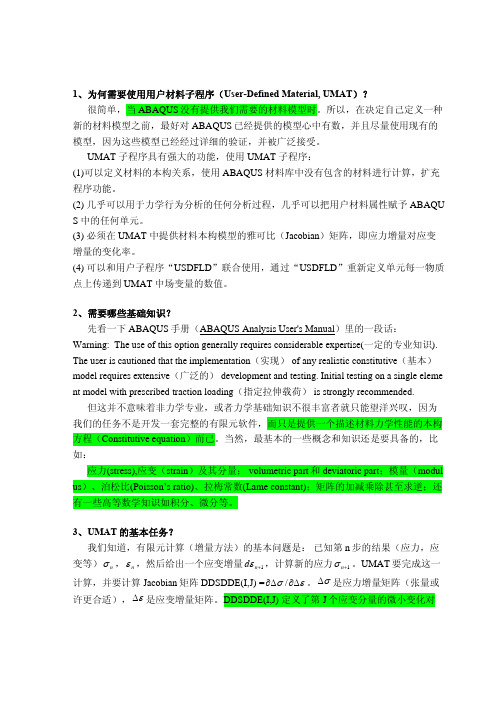
1、为何需要使用用户材料子程序(User-Defined Material, UMAT )?很简单,当ABAQUS 没有提供我们需要的材料模型时。
所以,在决定自己定义一种新的材料模型之前,最好对ABAQUS 已经提供的模型心中有数,并且尽量使用现有的模型,因为这些模型已经经过详细的验证,并被广泛接受。
UMAT 子程序具有强大的功能,使用UMAT 子程序:(1)可以定义材料的本构关系,使用ABAQUS 材料库中没有包含的材料进行计算,扩充程序功能。
(2) 几乎可以用于力学行为分析的任何分析过程,几乎可以把用户材料属性赋予ABAQU S 中的任何单元。
(3) 必须在UMAT 中提供材料本构模型的雅可比(Jacobian )矩阵,即应力增量对应变增量的变化率。
(4) 可以和用户子程序“USDFLD ”联合使用,通过“USDFLD ”重新定义单元每一物质点上传递到UMAT 中场变量的数值。
2、需要哪些基础知识?先看一下ABAQUS 手册(ABAQUS Analysis User's Manual )里的一段话:Warning: The use of this option generally requires considerable expertise(一定的专业知识). The user is cautioned that the implementation (实现) of any realistic constitutive (基本) model requires extensive (广泛的) development and testing. Initial testing on a single eleme nt model with prescribed traction loading (指定拉伸载荷) is strongly recommended. 但这并不意味着非力学专业,或者力学基础知识不很丰富者就只能望洋兴叹,因为我们的任务不是开发一套完整的有限元软件,而只是提供一个描述材料力学性能的本构方程(Constitutive equation )而已。
- 1、下载文档前请自行甄别文档内容的完整性,平台不提供额外的编辑、内容补充、找答案等附加服务。
- 2、"仅部分预览"的文档,不可在线预览部分如存在完整性等问题,可反馈申请退款(可完整预览的文档不适用该条件!)。
- 3、如文档侵犯您的权益,请联系客服反馈,我们会尽快为您处理(人工客服工作时间:9:00-18:30)。
材料模型手册目录1 简介 (5)1.1 不同模型的选用 (5)1.2 局限性 (7)2 材料模拟初步 (9)2.1 应力的一般定义 (9)2.2 应变的一般定义 (11)2.3 弹性应变 (12)2.4 用有效参数进行的不排水分析 (14)2.5 用有效强度参数进行不排水有效应力分析 (18)2.6 用不排水强度参数进行不排水有效应力分析(不排水B) (19)2.7 用不排水参数进行不排水总应力分析 (19)2.8 高级模型中的初始预固结应力 (20)2.9 关于初始应力 (21)4 霍克布朗模型(岩石行为) (32)4.1 霍克布朗模型公式 (33)4.2 霍克-布朗与莫尔-库伦之间的转换 (36)4.3 霍克-布朗模型中的参数 (36)5 土体硬化模型(各向同性) (41)5.1 标准排水三轴试验的双曲线关系 (42)5.2 土体硬化模型的双曲线近似 (43)5.3 三轴应力状态下的塑性体积应变 (45)5.4 土体硬化模型的参数 (46)5.5 土体硬化模型中帽盖屈服面 (52)6 小应变土体硬化模型(HSS) (54)6.1 用双曲线准则描述小应变刚度 (55)6. 2 HS 模型中使用HARDIN-DRNEVICH 关系 (56)6.3 初始加载VS 卸载/重加载 (58)6.4模型参数 (59)6.5 参数0G 和0.7γ (61)6.6 模型初始化 (62)6.7 与土体硬化模型的其他区别 (63)7 软土模型 (64)7.1 应力和应变的各向同性状态(123'''σσσ==) (64)7.2 三轴应力状态(23''σσ=)的屈服函数 (66)7.3 软土模型参数 (68)8 软土蠕变模型(时间相关行为) (72)8.1概述 (72)8.2 一维蠕变基本知识 (73)8.3 关于变量τc 和εc (74)8.4 一维蠕变的微分法则 (76)8.5 三维模型 (78)8.6计算弹性三维应变 (80)8.7模型参数回顾 (81)9 节理岩体模型(各向异性) (84)9.1 各向异性弹性材料的刚度矩阵 (85)9.2 三个方向上的塑性行为 (88)9.3 节理岩体模型参数 (91)10 修正剑桥粘土模型 (94)11 NGI-ADP 模型(各向异性不排水剪切强度) (97)11.1 NGI-APD 模型的方程 (97)11.1.4NGI-ADP 模型界面摩擦准则 (102)11.2 NGI-ADP 模型的参数 ................................................................. .. (102)12 高级土体模型的应用 (106)12.1 HS 模型:排水和不排水三轴试验中的反应 (106)12.2 HARDENING-SOIL 模型在实际土工试验中的应用 (110)12.3 SSC 模型:一维压缩实验中的反应 (115)13 用户定义的土体模型 (127)13.1 概述 (127)13.2 用户定义模型在计算程序中的实现 (128)10.3 通过用户界面输入用户定义模型参数 (137)14 结构行为 (139)14.1 锚杆 (139)14.2 梁 (139)14.3 2D 土工格栅 (140)14.4 3D 土工格栅 (141)14.5 2D 板 (141)14.6 板单元3D (142)15 渗流模型 (149)15.1 V AN GENUCHTEN 模型 (149)15.2 近似 V AN GENUCHTEN模型 (152)1 简介用来模拟岩土的力学行为的方法有很多种,但它们的精度各不相同。
例如,线性及各向同性弹性的Hooke 定律是最简单的应力—应变关系。
由于它仅仅涉及到两个输入参数,即杨氏模量E,和泊松比ν,通常认为这种应力—应变关系太粗糙了,不能把握岩土行为的本质特点。
然而,对于大量结构单元和岩床层的模拟,线弹性性质往往是比较合适的。
1.1 不同模型的选用线弹性模型(LE)线弹性模型是基于各向同性胡克定理的。
它引入两个基本参数,杨氏模量E 和泊松比ν。
尽管线弹性模型不适合模拟土体,但他可用来模拟刚体,例如混凝土或者完整岩体。
Mohr-Coulomb模型(MC)弹塑性Mohr-Coulomb 模型包括五个输入参数,即:表示土体弹性的E和ν,表示土体塑性的ϕ和c,以及剪胀角ψ。
Mohr-Coulomb 模型描述了对岩土行为的一种“一阶”近似。
这种模型推荐用于问题的初步分析。
对于每个土层,可以估计出一个平均刚度常数。
由于这个刚度是常数,计算往往会相对较快。
初始的土体条件在许多土体变形问题中也起着关键的作用。
通过选择适当的K0 值,可以生成初始水平土应力。
节理岩石模型(JR)节理模型是一种各向异性的弹塑性模型,特别适用于模拟包括层理尤其是断层方向在内的岩层行为等。
塑性最多只能在三个剪切方向(剪切面)上发生。
每个剪切面都有它自身的抗剪强度参数ϕ和c。
完整岩石被认为具有完全弹性性质,其刚度特性由常数E和ν表示。
在层理方向上将定义简化的弹性特征。
土体硬化模型(HS)土体硬化模型是一种高级土体模型。
同库伦模型一样,极限应力状态是由摩擦角ϕ、粘聚力c以及剪胀角ψ来描述的。
但是,土体硬化模型采用三个不同的输入刚度可以将土体刚度描述得更为准确:三轴加载刚度E50、三轴卸载刚度E ur和固结仪加载刚度E oed。
我们一般取E ur≈3E50和Eoed≈E50作为不同土体类型的平均值,但是,对于非常软的土或者非常硬的土通常会给出不同的E oed/E50比值。
对比库伦模型,土体硬化模型还可以用来解决模量依赖于应力的情况。
这意味着所有的刚度随着压力的增加而增加。
因此,输入的三个刚度值与一个参考应力有关,这个参考应力值通常取为100kPa (1bar)。
小应变土体硬化模型(HSS)HSS模型是对上述HS模型的一个修正,依据土体在小应变的情况下土体刚度增大。
在小应变水平时,大多说土表现出的刚度比该工程应变水平时更高,且这个刚度分布与应变是非线性的关系。
该行为在HSS模型中通过一个应变-历史参数和两个材料参数来描述。
如:G0ref和γ0.7。
G0ref是小应变剪切模量和γ0.7是剪切模量达到小应变剪切模量的70%是的应变水平。
HSS高级特性主要体现在工作荷载条件。
模型给出比HS更可靠地位移。
当动力中应用时,Hssmall模型同样引入了粘滞材料阻尼。
软土蠕变模型(SSC)上述HS模型适用于所有的土,但是它不能用来解释粘性效应,即蠕变和应力松弛。
事实上,所有的土都会产生一定的蠕变,这样,主压缩后面就会跟随着某种程度的次压缩。
而蠕变和松弛主要是指各种软土,包括正常固结粘土、粉土和泥炭土。
在这种情况下我们采用软土蠕变模型。
请注意,软土蠕变模型是一个新近开发的应用于地基和路基等的沉陷问题的模型。
对于隧道或者其他开挖问题中通常会遇到的卸载问题,软土蠕变模型几乎比不上简单的库伦模型。
就像库伦模型一样,在软土蠕变模型中,恰当的初始土条件也相当重要。
对于土体硬化模型和软土蠕变模型来说,由于它们还要解释超固结效应,因此初始土条件中还包括先期固结应力的数据。
软土模型(SS)软土模型是一种Cam-Clay 类型的模型,特别适用于接近正常固结的粘性土的主压缩。
尽管这种模型的模拟能力可以被HS模型取代,当前的版本中仍然保留了这种软土模型,因为PLAXIS的用户们已经习惯了这种模型,并且喜欢继续使用这种模型。
改进的Cam-Clay 模型(MCC)改进的Cam-Clay 模型是对Muir Wood(1990)描述的原始Cam-Clay 模型的一种改写。
它主要用于模拟接近正常固结的粘性土。
NGI-ADP模型(NGI-ADP)NGI-ADP模型是一个各向异性不排水剪切强度模型。
土体剪切强度以主动、被动和剪切的Su值来定义。
胡克-布朗模型(HB)胡克布朗模型是基于胡克布朗破坏准则(2002)的一个各向同性理想弹塑性模型。
这个非线性应力相关准则通过连续方程描述剪切破坏和拉伸破坏,深为地质学家和岩石工程师所熟悉。
除了弹性参数E和ν,模型还引入实用岩石参数,如完整岩体单轴压缩强度(σci),地质强度指数(GSI),和扰动系数(D)。
不同模型的分析如果要对所考虑的问题进行一个简单迅速的初步分析,我们建议使用库伦模型。
当缺乏好的土工数据时,进一步的高级分析是没有用的。
在许多情况下,当你拥有主导土层的好的数据时,可以利用土体硬化模型来进行一个额外的分析。
毫无疑问,同时拥有三轴试验和固结仪试验结果的可能性是很小的。
但是,原位实验数据的修正值对高质量实验数据来说是一个有益的补充。
最后,软土蠕变模型可以用于分析蠕变(即:极软土的次压缩)。
用不同的土工模型来分析同一个岩土问题显得代价过高,但是它们往往是值得的。
首先,用库伦模型来分析是相对较快而且简单的;其次,这一过程通常会减小计算结果的误差。
1.2 局限性开发PLAXIS程序及其模型是用于计算实际岩土问题的。
从这个观点看,PLAXIS可以被认为是一个岩土模拟工具。
土工模型是对岩土行为的一个定性描述,而模型参数是对岩土行为的一个定量描述。
尽管PLAXIS在开发程序及其模型上面花了很多功夫,它对现实情况的模拟仍然只是一个近似,这就意味着PLAXIS在数值和模型方面都有不可避免的误差。
此外,模拟现实情况的准确度在很大程度上还依赖于用户对所要模拟问题的熟练程度、对各类模型及其局限性的了解、模型参数的选择和对计算结果可信度的判断能力。
我们一直都在改进PLAXIS 的代码及其模型,每一个新版本都是对上一个版本的更新。
当前版本的局限性如下:线弹性模型土体行为具有高非线性和不可逆性。
线弹性材料不足以描述土体的一些必要特性。
线弹性模型可用来模拟强块体结构或基岩。
线弹性模型中的应力状态不受限制,模型具有无限的强度。
一定要小心的使用这个模型,防止加载高于实际材料的强度。
摩尔库伦模型理想弹塑性模型MC是一个一阶模型,它包括仅有几个土体行为的特性。
尽管考虑了随深度变化的刚度增量,但MC模型既不能考虑应力相关、又不能考虑刚度或各向同性刚度的应力路径。
总的说来,MC破坏准则可以非常好的描述破坏时的有效应力状态,有效强度参数φ’和c’。
对于不排水材料,MC模型可以使用φ=0,c=cu(su),来控制不排水强度。
在这种情况下,注意模型不能包括固结的剪切强度的增量。
HS 模型这是一个硬化模型,不能用来说明由于岩土剪胀和崩解效应带来的软化性质。
事实上,它是一个各向同性的硬化模型,因此,既不能用来模拟滞后或者反复循环加载情形。
如果要准确地模拟反复循环加载情形,需要一个更为复杂的模型。
最后要说明的是,由于材料刚度矩阵在计算的每一步都需要重新形成和分解,Hardening-Soil 模型通常需要较长的计算时间。
