AU T260XW02-Spec V2.2
Lorex LW2602 超高清无线监控系统用户指南说明书
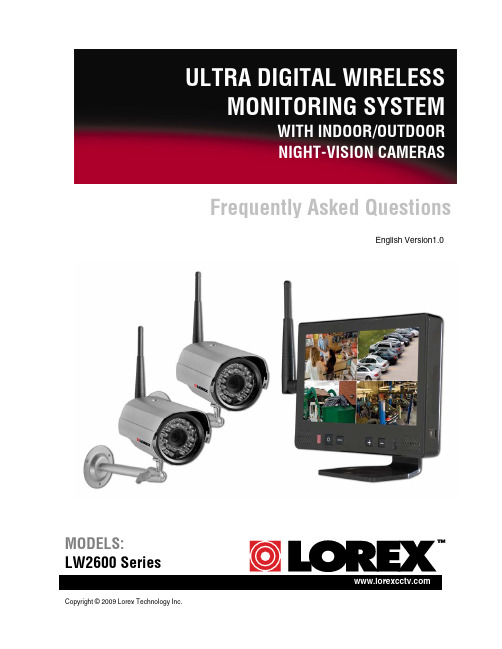
Copyright © 2009 Lorex Technology Inc.Frequently Asked Questions English Version1.0 MODELS: LW2600 SeriesLW2602: Frequently Asked Questions2LW2602: FREQUENTLY ASKED QUESTIONSThe image on the LCD monitor is blurry or distorted.The LCD monitor may be set at QVGA resolution. Press the RES button on the front panel to switch the resolution to VGA.The LCD monitor shows 4 split-screen images. Can Iview one, full-screen image?Yes. The split screen image (Quad mode) allows you toview all four channels at once. To view full-screen singlechannels, press the CH button on the front panel. Use theCH button to switch between channels 1~4, Quad mode,and Auto Scan mode.What is the function of the mini-USB port on the side of the LCD monitor? The mini-USB port is not supported at this time.Can I adjust the brightness and contrast of the LCD monitor? Yes. Press the button on the front panel to open the sliders for Brightness,Contrast, and Sharpness. Press the buttons to increase or decrease the values.The image on the LCD is choppy and/or keeps cutting out.The LCD monitor may be out of range of the camera(s). Use the signal bars on the display screen to observe signal strength. 0~1 bars = no/weak reception; 4 bars = strong reception.ATTENTION : If the signal is low (e.g. 1 or 2 bars) adjust the antennas, or reposition the cameras or receiver for best performance.LW2602: Frequently Asked Questions3How do I add more cameras to the LCD monitor/receiver?Additional accessory cameras must be “paired” to the LCD monitor/receiver. A maximum of four cameras can be paired to the LW2602.1. With the new camera powered on, press and hold the CH button on thefront panel of the LCD monitor/receiver for 5 seconds to activate pairing. “Connecting” appears on-screen.2. Press and hold the Yellow Pair button extending from the camera within30 seconds of pressing the CH button on the LCD monitor/receiver. Ifpairing is successful, live video from the camera will immediately appear on the monitor.NOTE : The camera(s) included with your system is already paired to the LCDmonitor/receiver. For more information on Adding Cameras, please refer to the LW2602 Instruction Manual.The LCD monitor keeps switching channels.The LCD monitor is in Auto Scan mode. Press the CH button once to switch between channels 1~4, Quad Mode, and Auto Scan.Can I lengthen or shorten the amount of time that the channels are on-screen while in Auto Scan mode?Yes. The on-screen time for channels in Auto Scan is called “Dwell Time.” To set dwell time:1. Make sure the Wireless Receiver andcameras are fully connected and poweredon.2. Press and hold the Pair button andVGA/QVGA button at the same until theDwell Time screen appears. Continueholding both buttons.3. With the Pair button and VGA/QVGAbutton held down, the receiver willautomatically cycle the dwell time from1~20 seconds. Release both buttons to setthe desired dwell time.Note : If you repeat this process, the DwellTime screen will display the last set dwelltime. Figure 1.0 Press and hold the RES and Figure 1.1 Continue holding both buttonsto set the dwell time for Auto-ScanLW2602: Frequently Asked Questions4TroubleshootingIf you have problems with your system, there is often a quick and simple solution. Please try the following:Pr o blem S o luti o nThere is no picture from acamera. •Check all connections to the Camera. Make sure the adaptor is plugged in. •Make sure that the Cameras and Receiver are both ON. •Make sure that the camera is in range of the Receiver. There is interference with the camera picture. •Make sure that each camera is within range, and that there are no large obstructions or interference •Try repositioning the camera, receiver or both to improve the reception. The picture is dropping •Move the camera closer to the receiver. •Try repositioning the camera, receiver or both to improve the reception. The picture is or hasbecome choppy. •The picture may become choppy when experiencing a lower frame rate (i.e. 10 frames per second vs. a higher 20 frames per second). •Try moving the camera closer to the receiver. •Remove obstructions between the Receiver and Camera. There are problems with the audio. •Ensure that the volume on the TV is ON. •Make sure that there is sound within range of the camera microphone •If the unit emits a loud screeching noise (feedback), move the camera or receiver farther apart. •Increase volume on wireless monitor/receiver* The picture appears to begrainy when using AV outfunction to view on a largescreen TV/Monitor •The purpose of the AV output is for convenience only. When using with large screen TV/Monitor, the picture might be grainy as the camera limits video resolution to VGA (640x480 pixels). This is not a product defect. • For best performance use with TV/Monitor PIP (Picture in Picture) function. Check your TV/Monitor product manual tosee if this feature is available on your TV/Monitor•View video on a smaller screen TV/Monitor。
ATT7022E

5 寄存器 .........................................................................................................................................................25
5.1 计量参数寄存器..................................................................................................................................25 5.2 计量参数寄存器说明..........................................................................................................................27 5.3 校表参数寄存器..................................................................................................................................35 5.4 校表参数寄存器说明..........................................................................................................................37
Behringer U-CONTROL UCA202 Ultra-Low Latency 2 In

User ManualU-CONTROL UCA202Ultra-Low Latency 2 In/2 Out USB/WAudio Interface with Digital Output V 6.0Table of ContentsThank you (2)Important Safety Instructions (3)Legal Disclaimer (4)Limited Warranty (4)1. Introduction (6)2. System Requirements (7)3. Operating Elementsand Connections (8)4. Working with the UCA202 (9)5. Audio Connections (10)6. Specifications (11)Thank youThank you for choosing the new UFO202 U-PHONO interfacefrom Behringer. You will now be able to transfer all your greatalbums from the vinyl and tape eras into the digital realm withthe help of this easy-to-use device. It features stereo RCA inputsand outputs to allow both monitoring and recording of the audiosource. The USB connection will work with either PCs or Maccomputers, so no drivers are needed for installation, and poweris supplied through the USB cable. The separate headphonesoutput allows you to play back your recordings at any time,even if you don’t have any loudspeakers available. We’ve alsoincluded free software to help you transfer and edit the music ina streamlined fashion, allowing you to spend less time fidgetingwith settings and more time listening to your favorite songs.Terminals marked with this symbol carry electrical current of sufficientmagnitude to constitute risk of electric shock. Use only high-quality professional speaker cables with ¼" TS or twist-locking plugs pre-installed. All other installation or modification should be performed only by qualified personnel.This symbol, wherever it appears, alerts you to the presence of uninsulateddangerous voltage inside the enclosure - voltage that may be sufficient to constitute a risk of shock.This symbol, wherever it appears, alerts you to important operating andmaintenance instructions in the accompanying literature. Please read the manual.CautionTo reduce the risk of electric shock, do not remove thetop cover (or the rear section). No user serviceable parts inside. Refer servicing to qualified personnel.CautionTo reduce the risk of fire or electric shock, do not exposethis appliance to rain and moisture. The apparatus shall not be exposed to dripping or splashing liquids and no objects filled with liquids, such as vases, shall be placed on the apparatus.CautionThese service instructions are for use by qualifiedservice personnel only. To reduce the risk of electric shock do not perform any servicing other than that contained in the operation instructions. Repairs have to be performed by qualified service personnel.1. Read these instructions.2. Keep these instructions.3. Heed all warnings.4. Follow all instructions.5. Do not use this apparatus near water.6. Clean only with dry cloth.7. Do not block any ventilation openings. Install in accordance with the manufacturer’s instructions.8. Do not install near any heat sources such as radiators, heat registers, stoves, or other apparatus (including amplifiers) that produce heat.9. Do not defeat the safety purpose of the polarized or grounding-type plug. A polarized plug has two blades with one wider than the other. A grounding-type plug has two blades and a third grounding prong. The wide blade or the third prong are provided for your safety. If the provided plug does not fit into your outlet, consult an electrician for replacement of the obsolete outlet.10. Protect the power cord from being walked on or pinched particularly at plugs, convenience receptacles, and the point where they exit from the apparatus.11. Use only attachments/accessories specified by the manufacturer.12. Use only with the cart, stand, tripod, bracket, or table specified by the manufacturer, or soldwith the apparatus.4U-CONTROL UCA202 User ManualWhen a cart is used, use caution whenmoving the cart/apparatus combination to avoid injury from tip-over.13. Unplug this apparatus duringlightning storms or when unused for longperiods of time. 14. Refer all servicing to qualified service personnel. Servicing is required when the apparatus has been damaged in any way, such as power supply cord or plug is damaged, liquid has been spilled orobjects have fallen into the apparatus,the apparatus has been exposed to rain ormoisture, does not operate normally, or hasshall remain readily operable.17. Correct disposal of this product: This symbol indicates that this product must not be disposed ofwith household waste,according to the WEEE Directive (2012/19/EU) and your national law. This product should be taken to a collection center licensed for the recycling of waste electrical and electronic equipment (EEE). The mishandling of this type of waste could have a possible negative impact on the environment and human health due to potentially hazardous substances that are generally associated with EEE. At the same time, your cooperation in the correct disposal ofthis product will contribute to the efficient use of natural resources. For more information about where you can take your waste equipment forrecycling, please contact your local city office, or your household waste collection service.18. Do not install in a confined space, such as a book case or similar unit.19. Do not place naked flame sources,such as lighted candles, on the apparatus.20. Please keep the environmental aspects of battery disposal in mind. Batteries must be disposed-of at a battery collection e this apparatus in tropical and/or moderate climates.yient towherever it s you to rating and n the ease read isk of do not rear parts inside. ersonnel.isk ofshock, do o rain and all notplashingwithbe placednstructionsqualified educe notr than thatbattery collection point.21. This apparatus may be used in tropical and moderate climates up to 45°C.1. IntroductionWelcome to the family of U-CONTROL users and thank you for expressing your confidence in Behringer products by purchasing the UCA202. With the UCA202 you have purchased a high-performance audio interface that includes a USBconnector. It is thus an ideal sound card for your laptop computer or an essential recording/playback component for studio environments that involve desktop computers.The UCA202 is PC and Mac-compatible. Therefore, no separate installation procedure is required, while the operating system drivers ensure an extremely short latency. Thanks to its robust construction and compact dimensions, the UCA202 is also ideal for traveling. The separate headphones output allows you to play back your recordings at any time, even if you don’t happen to have any loudspeakers available.2 inputs and outputs as well as the digital stereo output give you total connecting flexibility to mixing consoles, loudspeakers or headphones. Power is supplied to the unit via the USB interface. The LED gives you a quick check that the UCA202 is properly connected to the computer. The UCA202 is the ideal extra for every computer musician.1.1 Before you started1.1.1 ShipmentYour UCA202 was carefully packed at the assembly plant to assure secure transport. Should the condition of the cardboard box suggest that damage may have taken place, please inspect the unit immediately and look for physical indications of damage.◊ Damaged equipment should NEVER be sent directlyto us. Please inform the dealer from whom you acquired the unit immediately as well as the transportation company from which you tookdelivery. Otherwise, all claims for replacement/repair may be rendered invalid.◊ Please always use the original packaging to avoiddamage due to storage or shipping.◊ Never let unsupervised children play with theequipment or with its packaging.◊ Please dispose of all packaging materials in anenvironmentally friendly fashion.1.1.2 Initial operationPlease make sure the unit is provided with sui cient ventilation, and never place the UCA202 on top of an amplii er or in the vicinity of a heater to avoid the risk of overheating.The current supply is made via the USB connecting cable,so that there is no external power supply unit required.All required safety precautions have been adhered to.1.1.3 Online registrationPlease register your new Behringer equipment right after yourpurchase by visiting and read the termsand conditions of our warranty carefully.Should your Behringer product malfunction, it is our intentionto have it repaired as quickly as possible. To arrange forwarranty service, please contact the Behringer retailer fromwhom the equipment was purchased. Should your Behringerdealer not be located in your vicinity, you may directly contactone of our subsidiaries. Corresponding contact information isincluded in the original equipment packaging (Global ContactInformation/European Contact Information). Should yourcountry not be listed, please contact the distributor nearestyou. A list of distributors can be found in the support area ofour website ().Registering your purchase and equipment with us helps usprocess your repair claims more quickly and efficiently.Thank you for your cooperation!2. System Requirements◊ The UCA202 is PC and Mac-compatible. Therefore,no installation procedure or drivers are requiredfor the correct functioning of the UCA202.To work with the UCA202, your computer must fulfillthe following minimum requirements:2.1 Hardware connectionUse the USB connecting cable supplied with the UCA202to connect the unit to your computer. The USB connection alsosupplies the UCA202 with current. You can connect a varietyof devices and equipment to the inputs and outputs.3. Operating Elements and Connections3.1 Front panelFig. 3.1: Front panel UCA202(1) The LED indicates the status of the USB power supply.(2) DIGITAL OUTPUT : The Toslink jack carries an S/PDIF signalwhich can be connected via a i ber optic cable, for example, to the digital input of an effects device.(3)Use the jack to connect a standard pair of headphonesequipped with a 1/8" TRS connector.(4) The VOLUME control adjusts the volume level of theheadphones output. Turn the control fully to the left before you connect the headphones. This helps you avoid the damage that is caused by high volume settings.3.2 Rear panelFig. 3.2: Back of the UCA202(5) Use the jack to connect a standard pair of headphonesequipped with a 1/8" TRS connector. (6) Use the LINE-OUT jacks for audio cables with RCA connectors.(7) Use the LINE-IN jacks for audio cables with RCA connectors.(8) The OFF/ON-MONITOR switch activates the monitorfunction. In this case the input signal is routed directly to the headphones output.4. Working with the UCA2024.1 Application example ArrayFig. 4.1: Common version with the UCA202To provide a professional recording interface between mixing console and computer, you can use the UCA202 in combination with a suitable mixing console that includes subgroup outputs. This type of setup allows you to record several signals in the computer at the same time, to simultaneously play back several takes or playbacks which have been recorded, and to listen to the whole recording via loudspeakers (or headphones). Figure 4.1 shows a possible setup with one UCA202.Connect the outputs of the subgroup (in this case ALT 3-4 OUT)with the inputs of the UCA202 (6). You can choose to connect the outputs (5) of the interface either to the TAPE INPUT sockets or to your monitor speakers. You can connect control headphones to the socket (3) of the UCA202 or to the headphones output of your mixing console. Use the USB cable supplied with the unit to connect your PC or MAC via the USB interface.By routing each channel that you want to record through the ALT3-4 subgroup, you can now use the input channels of the mixing console to record different signals (e.g. microphone, guitar, sound module, etc.) in the computer. If you connect the OUT jacks of the UCA202 to channel inputs 7/8 (not via TAPE INPUT), make sure that the signal is not switched to the subgroup but instead to the main output of your mixer (MUTE key on the UB1204FX-PRO in channel 7/8 not pressed). Otherwise feedback can occur. Make sure that you use the SOURCE section on the mixing console to select the correct monitoring paths (ALT 3-4 and MAIN MIX or ALT 3-4 and TAPE).If you lead the UCA202 back via a channel input (not TAPE INPUT), you can also use the aux path in the channel to set up a monitor mix for live musicians. To do this, use the Aux Send (e.g. Aux 1) in this channel input. If the musicians want to hear themselves as well as the playback or previous recording takes, use the Aux Sends in the recording channels to mix in the recording signals with the monitor mix.5. Audio ConnectionsAlthough there are various ways to integrate the UCA202 into your studio or live set-up, the audio connections to be made will basically be the same in all cases:5.1 WiringPlease use standard RCA cables to connect the UCA202to other audio equipment. You can also use an adapter cable.Fig. 5.1: RCA cableFig. 5.2: Adapter cable with ¼" jack5.2 Headphones connectionThe UCA202 is provided with a headphones jack. Here, you can connect any standard pair of stereo headphones with a 1/8" TRS connector. 6. SpecificationsConnectors RCA, unbalancedInput impedance approx. 27 kΩMax. input level 2 dBVLine OutConnectors RCA, unbalancedOutput impedance approx. 400 ΩMax. output level 2 dBVDigital OutputSocket Toslink, optical cableOutput format S/PDIFPhones OutSocket 1/8" TRS stereo jackOutput impedance approx. 50 ΩMax. output pegel -2 dBu, 2 x 3.7 mW @ 100 ΩConnectors type AConverter 16-bit converter Sample rate 32.0 kHz, 44.1 kHz, 48.0 kHz Frequency response 10 Hz to 20 kHz,±*********************10 Hz to 22 kHz,±********************* THD 0.05% typ. @ -10 dBV, 1kHz Crosstalk -77 dB @ 0 dBV, 1 kHz Signal-to-noise ratio A/D 89 dB typ. @1 kHz, A-weightedD/A 96 dB typ. @1 kHz, A-weightedUSB connection 5V , 100 mA max.Dimensions (H x W x D) approx. 0.87 x 2.36 x 3.46"approx. 22 x 60 x 88 mm Weight approx. 0.10 kgBehringer always takes great care to ensure the highest standard of quality. Any modifications which may be necessary will be made without prior notification. Specifications and appearance of the equipment can therefore differ from the details or illustrations shown.FEDERAL COMMUNICATIONSCOMMISSION COMPLIANCEINFORMATIONResponsible Party Name: Music Tribe Commercial NV Inc.Address:901 Grier DriveLas Vegas, NV 89118USAPhone Number: +1 747 237 5033U-CONTROL UCA202This equipment has been tested and found to comply with the limitsfor a Class B digital device, pursuant to part 15 of the FCC Rules.These limits are designed to provide reasonable protection againstharmful interference in a residential installation. This equipmentgenerates, uses and can radiate radio frequency energy and, if notinstalled and used in accordance with the instructions, may causeharmful interference to radio communications. However, there is noguarantee that interference will not occur in a particular installation.If this equipment does cause harmful interference to radio or televisionreception, which can be determined by turning the equipment offand on, the user is encouraged to try to correct the interference by oneor more of the following measures:• Reorient or relocate the receiving antenna.• Increase the separation between the equipment and receiver.• Connect the equipment into an outlet on a circuit different fromthat to which the receiver is connected.Consult the dealer or an experienced radio/TV technician for help.This device complies with Part 15 of the FCC rules. Operation is subjectto the following two conditions:(1) this device may not cause harmful interference, and(2) this device must accept any interference received, includinginterference that may cause undesired operation.Important information:Changes or modifications to the equipment not expressly approved byMusic Tribe can void the user’s authority to use the equipment.We Hear You。
各类液晶屏查询

M190A1-L02 M190EN02 M190EN03 M190EN04 M190PW01 M201EW02 M201UN02 M220Z1-L01 T13...(D0191203) T1702 T200XW01 T260XW02 UB133X01 UB133X03 UB141X01 UB141X02 UB141X03 UM170E01 EM170S0 M150X3-L01 M150X4-L06 M150X4-L06-X M150X4-L08 M150X4-L08-X M170E2-02 M170E4 M170E6 N141X201 N141X5-L04 N141X6-L01 N150P3 X CARD N154C1-L02 N154X3 V201B1-L01 V230W1-L02 V320B1-L 141XF02S CLAA141XA12 CLAA141XB01 CLAA141XC01 CLAA141XF01 CLAA150PA01 CLAA150PB01 CLAA150PB03 CLAA150XG09 CLAA150XH01 CLAA150XH01A
LVDS LVDS LVDS LVDS LVDS LVDS LVDS LVDS LVDS LVDS LVDS LVDS LVDS LVDS LVDS LVDS LVDS LVDS LVDS LVDS LVDS LVDS LVDS LVDS LVDS LVDS LVDS LVDS LVDS LVDS LVDS LVDS LVDS LVDS LVDS LVDS LVDS LVDS LVDS LVDS LVDS LVDS LVDS LVDS LVDS LVDS LVDS
屏的品牌
AU AU AU AU AU AU AU AU AU AU AU AU AU AU AU AU AU AU AU AU AU AU AU AU AU AU AU AU AU AU AU AU AU AU AU AU AU AU AU AU AU AU AU AU
260型可燃气体和氧气显示报警仪使用说明书
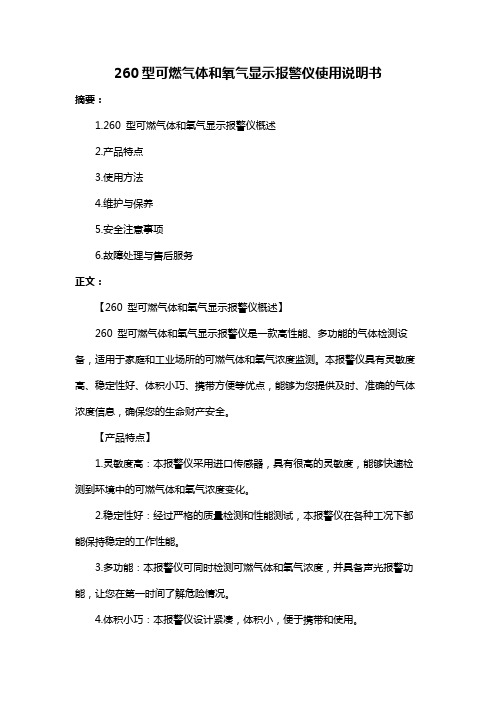
260型可燃气体和氧气显示报警仪使用说明书摘要:1.260 型可燃气体和氧气显示报警仪概述2.产品特点3.使用方法4.维护与保养5.安全注意事项6.故障处理与售后服务正文:【260 型可燃气体和氧气显示报警仪概述】260 型可燃气体和氧气显示报警仪是一款高性能、多功能的气体检测设备,适用于家庭和工业场所的可燃气体和氧气浓度监测。
本报警仪具有灵敏度高、稳定性好、体积小巧、携带方便等优点,能够为您提供及时、准确的气体浓度信息,确保您的生命财产安全。
【产品特点】1.灵敏度高:本报警仪采用进口传感器,具有很高的灵敏度,能够快速检测到环境中的可燃气体和氧气浓度变化。
2.稳定性好:经过严格的质量检测和性能测试,本报警仪在各种工况下都能保持稳定的工作性能。
3.多功能:本报警仪可同时检测可燃气体和氧气浓度,并具备声光报警功能,让您在第一时间了解危险情况。
4.体积小巧:本报警仪设计紧凑,体积小,便于携带和使用。
【使用方法】1.开机:按下报警仪上的电源键,屏幕显示当前气体浓度,表示报警仪已开机。
2.检测:将报警仪放置于需要检测的场所,等待约1 分钟,报警仪会自动进行气体浓度检测并显示结果。
3.设定报警值:根据实际需要,设置可燃气体和氧气的报警浓度值。
当气体浓度超过设定值时,报警仪会发出声光报警信号。
4.关机:长按电源键约3 秒,报警仪屏幕熄灭,表示已关机。
【维护与保养】1.定期校准:为了保证报警仪的准确性,建议每隔3 个月进行一次校准。
2.清洁保养:使用干净的软布轻轻擦拭报警仪表面,避免使用有机溶剂或腐蚀性液体擦拭。
3.更换电池:当报警仪电池电量低时,屏幕会显示“电量低”提示,此时需及时更换电池。
【安全注意事项】1.请勿将报警仪浸入液体中或置于潮湿环境中,以免损坏设备。
2.请勿在高温、高湿、有腐蚀性气体或其他恶劣环境下使用报警仪。
3.请勿私自拆卸、改装或维修报警仪,以免造成设备损坏或安全隐患。
4.在使用过程中,如发现报警仪出现异常情况,请立即停止使用并联系售后服务。
大屏兼容表

大屏兼屏品牌型号分辨率屏电压高压屏线AU(友达)T315XW02 V.T1366X76812V24V FIX30PD8 LG线AU(友达)T400XW01 V.41366X76812V2100V FIX30PD8 LG线AU(友达)T400XW01 V.11366X7685V2100V FIX 30P D8AU(友达)T315HW02 V.11920X108012V24V S8(三星51P线)AU(友达)T420HW02 V.01920X108012V+3.3V24V LG51P线AU(友达)T400HW02 V.01920X108012V2100V S8(三星51P线)AU(友达)T260XW02 V.K1366X76812V24V(三星41P D8线)AU(友达)T370XW02 V.11366X76812V+3.3V24V S8(三星51P线)AU(友达)T400HW01 V.51920X108012V1500V S8(三星51P线)AU(友达)T400XW01 V.01366X7685V1500V FIX 30P D8AU(友达)T460HW02 V.11920X108012V1500V S8(三星51P线)AU(友达)T460HW02 V.51920X108012V1500V S8(三星51P线)AU(友达)T400HW01 V.31920X108012V2100V S8(三星51P线)AU(友达)T260XW01 V.31280X7685V24V DF 19 20P D8AU(友达)T260XW01 V.61366X7685V24V DF 19 20P D8AU(友达)T260XW01 V.71280X7685V24V DF 19 20P D8AU(友达)T370HW02 V.61920X108012V24V LG 120HZ 线AU(友达)T260XW01 V.51280X7685V24V DF19 20P D8AU(友达)T260XW03 V.11366X76812V24V FIX30PD8 LG线AU(友达)T400HW01 V.11920X108012V1500V S8(三星51P线)AU(友达)T370XW02 V.51366X76812V24V FIX30PD8 LG线AU(友达)T370XW01 V.21366X76812V24V FIX30PD8 LG线AU(友达)T370XW02 V.61366X76812V24V FIX30PD8 LG线AU(友达)T315XW02 V.61366X76812V24V S8(三星51P线)AU(友达)T370XW01 V.11366X76812V24V FIX30PD8 LG线AU(友达)T260XW02 V.51366X7685V24V FIX 30P D8AU(友达)T230XW01 V.01366X768AU(友达)T370HW02 V.41920X108012V24V LG51P线AU(友达)T315XW02 V.E1366X76812V24V(三星41P D8线)AU(友达)T315XW02 V.81366X76812V24V S8(三星51P线)AU(友达)T315XW02 V.31366X7685V24V FIX 30P D8AU(友达)T370HW02 V.51920X108012V24V LG51P线AU(友达)T260XW01 V.51280X7685V24V DF 19 20P D8AU(友达)T315XW01 V.91366X76812V24V FIX30PD8 LG线AU(友达)T370HW02 V.21920X108012V24V LG51P线AU(友达)T420XW01 V.31366X76812V24V FIX30PD8 LG线AU(友达)T370HW02 V.41920X108012V24V S8 LG 51P线AU(友达)T296XW011280X76812V+3.3v24V DF19 20P D8AU(友达)T315XW02 V.F1366X76812V24V S8(三星51P线)AU(友达)T315XE01 V.G1366X76812V24V LG线AU(友达)T315XW02 V.C1366X7685V24V FIX 30P D8AU(友达)T260XW02 V.11366X7685V24V FIX D8 LG线AU(友达)T315XW02 V.61366X76812V24V S8(三星51P线) AU(友达)T260XW02 V.L1366X76812V24V FIX30PD8 LG线AU(友达)T315XW02 V.D1366X76812V24V FIX30PD8 LG线AU(友达)T315XW02 V.M1366X76812V24V FIX30PD8 LG线AU(友达)T420XW01 V.2 XXXXG 1366X76812V24V三星51P线 S8 AU(友达)T420XW01 V.3 1366X76812V24V FIX30PD8 LG线AU(友达)T420XW01 V.61366X76812V24V三星51P线 S8 AU(友达)T420XW01 V.41366X7685V24V FIX30PD8 LG线AU(友达)T370HW02 V.11920X108012V24V LG51P线AU(友达)T315XW02 V.L xxxxg1366X76812V24V FIX 30P D8 AU(友达)T315XW02 V.L 1366X76812V24V FIX30PD8 LG线AU(友达)T315XW02 V.11366X7685V24V FIX 30P D8 AU(友达)T420XW01 V.01366X76812V24V FIX30PD8 LG线AU(友达)T315HW02 V.01920X108012V24V三星51P线 S8 AU(友达)T420XW01 V.81366X76812V24V FIX30PD8 LG线AU(友达)T400HW02 V.11920X108012V24V三星51P线 S8 AU(友达)T260XW03 V.0 1366X7685V24V FIX 30P D8 AU(友达)T315XW02 V.K1366X76812V24V三星41P线 D8 AU(友达)T315XW01 V.01366X7685V24V FIX 30P D8 AU(友达)T420XW01 V.51366X76812V24V FIX30PD8 LG线AU(友达)T370HW01 V.11920X108012V24V FIS41HS8线AU(友达)T315XW02 V.01366X76812V24V三星51P线 S8 AU(友达)T260EW01 V.21280X76812V24V DF14 20P D8 AU(友达)T460HW02 V.41920X108012V1000V S8(三星51P线) AU(友达)T460HW03 V.31920X108012V1000V三星120HZ屏线AU(友达)T315HW02 V.71920X108012V24V S8(三星51P线) AU(友达)T460HW03 V.21920X108012V24V S8(三星51P线) AU(友达)T460HW03 V.11920X108012V24V S8(三星51P线) AU(友达)T315XW03 V.D1366X76824FFC 30PD8T460HW081920X10801224LG51P线 S8三星LTY320HA031920X108012V24V三星 51P 三星LTA230W1-L051366X7685V24V FIX 30P D8三星LTA400HT-L011920X108012V1500V三星51P 三星LTY460HB081920X108012V1500V三星51P 三星LTA320WT-L061366X7685V24V FIX 30P D8三星LTA320WT-L071366X7685V24V FIX 30P D8三星LTA260W1-L031280X7685V15V DF14 30P D8线三星LTA260W1-L051280X7685V24V D8三星LTA460HS-L021920X108012V24V S8三星LTA400WT-L171920X108012V24V D8三星LTM201M1-L011680X105012V12V S8三星LTA460WT-L141366X76812V24V D8三星LTA400W1-L021280X7685V120V D8三星LTI400WT-L021366X76812V24V D8三星LTA320WT-L061366X7685V24V D8三星LTA400WT-L011280X7685V120V D8三星LTA400WS-L021366X7685V24V D8三星LTY400HS-LH31920X108012V24V S8三星LTA520HB091920X108012V24V S8(51P)三星LTA460HT-L031920X108012V24V S8(51P)三星LTA460HT-LH31920X10805V24V S8(51P)三星LTI460WT-L171366X7685V24V FIX 30P D8三星LTI460WT-L021366X76812V24V FIX 30P D8三星LTI460HS-L031920X108012V24V三星 51P三星LTA400W2-L031366X7685V24V FTX 30P D8三星LTI400HS-L021920X108012V24V三星51P三星LTA460WT-L031366X7685V24V FTX 30P D8三星LTA460WS-L031366X7685V24V FTX 30P D8三星LTY520HE031920X108012V三星120HZ屏线三星LTY320HA011920X108012V24V三星51P三星LTZ320WH-LH21366X76812V24V三星51P三星LTZ400HA031920X108012V24V三星51P三星LTA320AB011366X76812V24V FTX 30P D8三星LTA400WT-L111366X7685V24V FTX 30P D8三星LTY460HT-LH11920X10805V三星51P三星LTY400WT-LH31366X76812V1500V三星41P线 D8三星LTY400HC011920X108012V2100V三星120HZ线三星LTZ400HA071920X108012V2100V三星51P三星LTA400HF02_HD1920X108012V24V三星120HZ线夏普LQ315T3LZ131366X7685V12V D8夏普LQ255T3LZ2J1366X7685V12V LG线夏普LK370D3LZ171920X108012V24V S8(FIX)夏普LK370T3LZ5BW1366X7685V24V FIX30PD8(LG线)夏普LK370D3LZ1AY1920X108012V24V V420(两个头)41P 夏普LK260T3LF141366X7685V24V FIX30PD8(LG线)奇美V420H1-LH41920X108012V24V LG120HZ线奇美V315B1-L091366X76812V24V FIX30PD8(LG线)奇美V315B1-L081366X76812V24V FIX30PD8(LG线)奇美V400H1-L011920X108012V2100V三星51P奇美V400H1-L011920X108012V24V三星51P奇美V420H1-L131920X108012V24V LG51P S8奇美V260B1-L111366X76812V24V D8奇美V420B1-L041366X7685V24V D8(LG线)奇美V320B1-L051366X76812V24V D8(LG线)奇美V420H1-L121920X108012V24V S8 LG51P 奇美V315B1-L011366X7685V24V FIX 30P D8奇美V315B1-L051366X76812V24V FIX30PD8 LG线奇美V420B1-L041366X7685V24V FIX30PD8 LG线奇美V270B1-L011366X7685V24V V320B1线奇美V260B1-L041366X7685V24V FIX 30P D8奇美V420H1-L051920X108012V24V S8奇美V420B1-L011366X76812V24V D8奇美V420H1-L111920X108012V24V S8奇美V470H1-L031920X108012V24V LG51P S8奇美V260B1-L031366X76812V24V LG线奇美 V315B3-L04 1366X768 12V 24V FIX 30P D8奇美V270B1-L03 1366X7685V24V V320B1线奇美V320B1-L01 1366X7685V24V V320B1线奇美V320B1-L061366X7685V24V V320B1线奇美V270B1-L011366X7685V24V V320B1线奇美V270W1-L031280X7205V24V V270线DF1430PD8奇美V470H1-L021920X108012V24V LG51P S8奇美V320B1-L041366X7685V24V V320B1线奇美V260B1-L011366X7685V24V FIX 30P D8 QD QD32HL011366X7685V24V FIX 30P D8 QD QD32HL0311366X76812V24V FIX 30P D8UD UD320XD1366X7685V24V V320B1线LG LC370WUN1920X108012V+3.3v24V LG51P线LG LC370WU31920X1080LG LC200WX11366X76812V24V D8LG LC260WX21366X76812V24V D8LG LC320W011366X76812V24V D8LG LM240WU2(SLA1)1920X120012V+3.3v24V FIX 30P S8 LG LM240WU2(SLB1)1920X120012V24V FIX 30P S8 LG LC420WU61920X108012V24V S8 LG51PLG LC320WX1(SL)(B1)1366X76812V+3.3v24V S8 LG51PLG LC320WXD(SA)(C1)1366X76812V+3.3v24V S8 LG51PLG LC420WUN1920X108012V+3.3v24V S8 LG51PLG LM240WU3 (TL)(C1)1920X12005V24V FIX 30P S8 LG LC260WX2(SL)(02)1366X7685V24V FIX30PD8 LG线LG LC470WU5(SL)(A2)1920X108012V+3.3v24V S8 LG51PLG LC420WUE1920X108012V+3.3v24V S8 LG51PLG LC260W01(A5)(K6)1280X76812V24V DF14 20P D8 LG LC370WU2(SL)(A2)1920X108012V24V LG 120HZ 线LG LC420WU5(SL)(A1)1920X108012V24V S8 LG51PLG LC320WUN1920X108012V+3.3v24V LG51P线LG LC420WUD1920X108012V24V120HZ线LG LM260WU11920X120012V24V FIX 30P S8日立TX66D11VCOCAB1366X76812V24V FIX30PD8 LG线中华中华中华CLAA370WF02 CZ(CPT)1366X76812V24V FIX 30P D8 中华CLAA370WA03 SCD1366X76812V24V FIX30PD8(LG线)中华CLAA370WF02 S Z1366X76812V24V FIX 30P D8中华CLAA370WA03 SC1366X76812V24V FIX30PD8(LG线)中华CLAA320WF01 UX1366X76812V24V FIX 30P D8中华CLAA320WF01 UZ1366X76812V24V FIX 30P D8中华CLAA370WA03 SCZ1366X76812V24V FIX30PD8(LG线)中华CLAA320WF01 UD1366X76812V24V FIX 30P D8中华CLAA370WA03 1366X76812V24V FIX30PD8(LG线)中华CLAA370WA021366X76812V24V跳线中华CLAA320WA01CV1366X76812V24V跳线中华CLAA320WF01 SC1366X76812V24V FIX 30P D8大屏兼容表备注正程序正程序 电源:IP-2311135B正程序 电源:IP-2311135BT400HW01_V.3程序屏线倒数第七脚加3.3V 奇偶反 MAP反程序T400HW01 V.3程序 三星电源2100V 电源型号:IP-231135A6E18:MAP反屏线倒数第七脚加3.3V(电源为1脚)正程序正程序 电源SIP400B正程序 电源SIP400B正程序 电源:IP-301135A (高压点两边)电源:IP-301135A (电源高压输出用单口点,左右各一个)6E18:MAP反(专用程序 )电源型号: IP-231135A正程序正程序正程序正程序正程序正程序 电源SIP400B HV1接最上边脚位 HV2接最下边脚位正程序正程序正程序6E18:MAP反正程序正程序电源地线中间加100R电阻6E18:奇偶反程序6E18:MAP反6E18:MAP反正程序6E18:奇偶反程序正程序正程序6E18:奇偶反程序正程序6E18:奇偶反程序屏接口倒数第三脚接3.3V,最后一脚接地(由左至右数起) MAP反程序(S8L_1366X768 120HZ) 6E18:MAP反正程序6E18:MAP反正程序正程序正程序6E18:MAP反正程序6E18:MAP反6E18:MAP反6E18:奇偶反程序正程序正程序正程序正程序正程序正程序6E18:MAP反 (专用程序)正程序正程序正程序6E18:MAP反正程序黄色46电源,高压两边各点一条线黄色46电源,高压两边各点一条线 小板写U4程序 34 12正程序正程序正程序正程序MAP反程序高压12脚同14脚连起MAP反程序 电源:SIP400BMAP反程序 电源:IP-301135A正程序正程序4P脚位定义:第一脚地线,开关第四脚,接地线,(由高至低数起)高压开关12脚,亮度13脚(第二个口,开关位,由高至低数)第一个口接电源地线14P脚位定义: 5:地 8:5V 14:开关(由高至低数起)14P脚位定义: 5:地 8:5V 14:开关(由高至低数起)6E18:MAP反6E18:MAP反6E18:MAP反6E18:MAP反6E18:MAP反6E18:MAP反6E18:MAP反6E18:MAP反双包52电源,反馈线:PROT1接LD,IL1接FB EY21:左接上,右接下 EY22:左接上,右接下6E18:MAP反6E18:MAP反 S8L 1366X7686E18:MAP反6E18:MAP反 亮度线13脚6E18:MAP反 三星电源2100V 电源型号:IP-231135A6E18:MAP反 1500V电源6E18:MAP反 1500V电源:SIP400D电源:IP-231135AMAP反程序 电源:IP-231135ALED自带电源。
CPT TV profile040528

CLAA171WA01
CLAA260WA01 C/S F.Spec MP
Key spec
L1/ Cell T2/ MDL
C/S F. Spec
MP L1-Jan
L1/ Cell T2/ MDL
CLAA300WA11
Key spec T. Spec CLAA320WA01 2D 3D Key spec CLAA370WA01 2D
CPT O
CPT
260WA01 1366*768 0.4215 575.6*323.7 170/170 P-MVA 72% 550 600:1 12(G-G) 610.8 x 369.8 34 4500 16 CCFL LVDS
SEC
LTA260W1 1280*768 0.4425 566.4*339.8 170/170 PVA 72% 500 800:1 16 627*389 52.5/ 42 8000 16 CCFL LVDS
FH12-30s-0.5s(HRS)
LGP
LC260W01 1280*768 0.4425 566.4*339.8 176/176 S-IPS 65% 500 550:1 16
AU
T260XW01 1280*768 0.4425 566.4*339.8 176/176 P-MVA 75% 600 600:1 25 621*390 42.5 /33.5
22"W x 15 26"W x 12 32"W x 8 37"W x 6 46"W x 3 54"W x 2
Main Product vs. Cutting
2.2 x 144 7" x 20 12"W x 6 15.0" x 4
TWS耳机T26-V2.0-20191025报价BOM

更新日期: 规格
SMD 1UF 6.3V ±5%
SMD 4.7UF SMD 10UF SMD 2.2UF
10V ±10% 10V ±10%
10V ±5%
SMD 15PF 25V ±5%
Байду номын сангаас
SMD 12PF 25V ±5%
SMD 0.1UF 10V ±5% SMD 1.8nH ±5% SMD 0.22UF 6.3V ±5% SMD 22PF 25V ±5% 红灯 蓝灯 SMD 4.7UH 400mA
1
0402
1
顺络
0603
2
国巨
0201
2
Sunlord
0201
1
Sunlord
0201
2
国巨
0201
1
国巨
0201
1
国巨
0201
1
国巨
0201
1
普信
QFN5X5
1
普信
1
中正天
1
1
普信 普信
DFN2X2
1
1612
1
3216
1
1
-V2.0-20191025
位置
C1,C9,C10,C12,C16,C17,C14 C18,C19,C20, C2,C6 ,C7 C3,C5 C4
1612晶振 3216MO5
-20191025蓝牙耳机 BOM表
编号;T26
版本:T26-V2.0-20191025
厂商
封装 用量
分
Murata
0201
10
国巨
0402
3
Murata
0402
2
- 1、下载文档前请自行甄别文档内容的完整性,平台不提供额外的编辑、内容补充、找答案等附加服务。
- 2、"仅部分预览"的文档,不可在线预览部分如存在完整性等问题,可反馈申请退款(可完整预览的文档不适用该条件!)。
- 3、如文档侵犯您的权益,请联系客服反馈,我们会尽快为您处理(人工客服工作时间:9:00-18:30)。
Document V ersion: 2.2Date: 2005/8/17Product Specifications 26.0” WXGA Color TFT-LCD ModuleModel Name: T260XW02 (*) Preliminary Specifications( ) Final SpecificationsContentsNo ITEMCOVERCONTENTSRECORD OF REVISIONS1 GENERAL DESCRIPTION2 ABSOLUTION MAXIMUM RATINGS3 ELECTRICAL SPECIFICATIONS3-1 ELECTRICAL CHARACTERISTICS 3-2 INTERFACE CONNECTIONS3-3 SIGNAL TIMING SPECIFICATIONS 3-4 SIGNAL TIMING WA VEFORMS3-5 COLOR INPUT DATA REFERENCE 3-6 POWER SEQUENCE4 OPTICAL SPECIFICATIONS5 MECHANICAL CHARACTERISTICS6 RELIABILITY7 INTERNATIONAL STANDARDS7-1 SAFETY7-2 EMC8 PACKING9 PRECAUTIONSRecord of RevisionVersion Date No Old Description New Description Remark0 6/14 ‘05 Original version2.1 7/13 ‘05 Optical Specification:Response timeèRise time: T rR=12msDecay time: T rD=12msOptical Specification:Response timeèRise time: T rR=8msDecay time: T rD=8msPage 152.2 8/17 ‘05 Mechanical Characteristics:Bezel AreaèHorizontal=580.0mmVertical=328.0mmMechanical Characteristics:Bezel AreaèHorizontal=580.8mmVertical=328.8mmPage 181. General DescriptionThis specification applies to the 26.0 inch Color TFT-LCD Module T260XW02. This LCD module has a TFT active matrix type liquid crystal panel 1366x768 pixels, and diagonal size of 26.0 inch. This module supports 1366x768 XGA-WIDE mode (Non-interlace).Each pixel is divided into Red, Green and Blue sub-pixels or dots which are arranged in vertical stripes. Gray scale or the brightness of the sub-pixel color is determined with a 8-bit gray scale signal for each dot.The T260XW02 has been designed to apply the 8-bit 1 channel LVDS interface method. It is intended to support displays where high brightness, wide viewing angle, high color saturation, and high color depth are very important.* General InformationItems Specification Unit Note Active Screen Size 26.0 inchesDisplay Area 575.769 (H) x 323.712(V) mmPixel Pitch 0.4215 mmOutline Dimension 626.0 (H) x 373.0 (V) x 47.5(D) mm With inverterDriver Element a-Si TFT active matrixDisplay Colors 16.7M ColorsNumber of Pixels 1366 x 768 PixelPixel Arrangement RGB vertical stripeDisplay Mode Normally BlackBL Structure 8 U-LampsSurface Treatment AG, 3H2. Absolute Maximum RatingsThe following are maximum values which, if exceeded, may cause faulty operation or damage to the unit.Item Symbol Min Max Unit Conditions Logic/LCD Drive Voltage VCC -0.3 (6.0) [Volt] Note 1 Input Voltage of Signal Vin -0.3 (3.6) [Volt] Note 1BLU Input Voltage VDD -0.3 27.0 [Volt] Note 1BLU Brightness Control Voltage BLON -0.3 7.0 [Volt] Note 1 Operating Temperature TOP 0 +50 [o C] Note 2 Operating Humidity HOP 10 90 [%RH] Note 2 Storage Temperature TST -20 +60 [o C] Note 2 Storage Humidity HST 10 90 [%RH] Note 2Note 1 : Duration = 50msecNote 2 : Maximum Wet-Bulb should be 39℃and No condensation.3. Electrical SpecificationThe T260XW02 requires two power inputs. One is employed to power the LCD electronics and to drive the TFT array and liquid crystal. The second input power for the BLU, is to power inverter..3-1 Electrical CharacteristicsValuesParameter SymbolUnit NotesMin. Typ. Max.LCD:Power Supply Input Voltage Vcc 4.5 5.0 5.5 VPower Supply Input Current Icc - 1.40 1.78 mA 1Power Consumption Pc - 7.0 9.0 Watt 1Inrush Current I RUSH- - 3.0 A 2 Backlight Power Consumption 84 85 WattLife Time 50,000 60,000 Hours 3Note :1. Vcc=5.0V, Fv=60Hz, Fclk= 85.0 MHz , 25℃.2. Vcc rising time = 470sµ, Vcc=5.0V3. The performance of the Lamp in LCM, for example: lifetime or brightness, is extremely influenced by the characteristicsof the DC-AC Inverter. So all the parameters of an inverter should be carefully designed so as not to produce too much leakage current from high-voltage output of the inverter. When you design or order the inverter, please make sure unwanted lighting caused by the mismatch of the lamp and the inverter (no lighting, flicker, etc) never occurs. When you confirm it, the LCD Assembly should be operated in the same condition as installed in your instrument.4. Do not attach a conducting tape to lamp connecting wire. If the lamp wire attach to conducting tape, TFT-LCD Modulehave a low luminance and the inverter has abnormal action because leakage current occurs between lamp wire and conducting tape.5. The relative humidity must not exceed 80% non-condensing at temperatures of 40℃or less. At temperatures greater than40℃, the wet bulb temperature must not exceed 39℃. When operate at low temperatures, the brightness of CCFL will drop and the lifetime of CCFL will be reduced.3-2 Interface Connections- LCD connector (CN1): JAE FI-E30S or equivalent- Mating Connector:- LVDS Transmitter: SN75LVDS83(Texas Instruments) or equivalentNote:1. All GND (ground) pins should be connected together and should also be connected to the LCD’s metal frame. All Vcc (power input) pins should be connected together.Pin No Symbol Description Default1 N.C. No Connection (Reserved for aging mode internally)2 N.C. No Connection (Reserved for 12C clock input)3 N.C. No Connection (Reserved for 12C data input)4 GND Power Ground5 Rx0- Negative LVDS differential data input6 Rx0+ Positive LVDS differential data input7 GND Power Ground8 Rx1- Negative LVDS differential data input9 Rx1+ Positive LVDS differential data input10 GND Power Ground11 Rx2- Negative LVDS differential data input12 Rx2+ Positive LVDS differential data input13 GND Power Ground14 RxCLK- Negative LVDS differential clock input15 RxCLK+ Positive LVDS differential clock input16 GND Power Ground17 Rx3- Negative LVDS differential clock input (Even clock)18 Rx3+ Positive LVDS differential clock input (Even clock)19 GND Power Ground20 Reserved No Connection21 LVDS Option Pull Low : JETDA LVDS format; Pull High or N.C.: NS LVDS format22 Rotate Option Pull Low: Normal image; Pull High: Image rotate 180°23 GND Power Ground24 GND Power Ground25 GND Power Ground26 VCC +5V Power Input27 VCC +5V Power Input28 VCC +5V Power Input29 VCC +5V Power Input30 VCC +5V Power Input** LVDS Option : H (3.3V) or N.C.è NS (Normal)L (GND) è JETDA** Rotate Option : H (3.3V) è U/D, R/L rotateL (GND) è NormalLVDS Option = H (3.3V)ClockRIN0+RIN0-RIN1+RIN1-RIN2+RIN2-RIN3+RIN3-LVDS Option = GND or OPENClockRIN0+RIN0-RIN1+RIN1-RIN2+RIN2-RIN3+RIN3-BACKLIGHT CONNECTOR PIN CONFIGURATION1. Electrical specification(Ta=25±5℃)NoITEMSYMBOL CONDITION MIN TYP MAX UNITNote1 Input VoltageV DD--- 21.6 24.0 26.4 V 2 Input Current I DD V DD =24VMax. Brightness ------ 3.6 A 3 Input PowerP DD V DD =24VDimming Max. ------ 85 W 4 Input inrush current, 0.3ms I RUSH V DD =24VDimming Max. ------ 5 A 5 Output Frequency F BL V DD =24V --- 48 --- kHz ON V DD =24V 2.0 --- 3.3 V or Open 6 ON/OFF Control Voltage V BLONOFF V DD =24V 0.0 --- 0.8 V 7 ON/OFF Control Current I BLON V DD =24V -1 --- 1.5 mA MAX V DD =24V --- 3.3 --- V or Open8 Dimming Control Voltage V DIM MIN V DD =24V --- 0.0 --- V 9 Dimming Control CurrentI DIMMIN V DD =24V1.0 --- mAMAX--- 2.0 --- 3.3 V 10 External PWM Control Voltage EV PWMMIN ----0.3 --- 0.8 V MAXPWM=100% 0.5 --- --- mA 11 External PWM Control Current EI PWMMINPWM=100%0.5 --- --- mA 12 External PWM Duty Ratio ED PWM --- 30 --- 100 % or Open13 External PWM Frequency EF PWM---150---300Hz2. Input specificationCN1: S14B-PH-SM3-TB(JST) or Compatible CN2: S2B-ZR-SM3A-TF(JST) or Compatible CN3~10: SM02(12)B-BHS-1-TB(JST) or CompatiblePin No Symbol DescriptionDefault 1 VDD Operating Voltage Supply, +24V DC regulated 24V 2 VDD Operating Voltage Supply, +24V DC regulated 24V 3 VDD Operating Voltage Supply, +24V DC regulated 24V 4 VDD Operating Voltage Supply, +24V DC regulated 24V 5 VDD Operating Voltage Supply, +24V DC regulated24V 6 GND Ground GND 7 GND Ground GND 8 GND Ground GND 9 GND Ground GND 10 GND GroundGND 11 Analog DIM External Analog Dimming Control- 12 BL ON/OFF On/Off Control- 13 PWM DIM External PWM Dimming Control- 14ReservedN.C.-3. Backlight DiagramHOT: High VoltageHOT 1(PINK)HOT 2(WHITE)HOT 3(PINK)HOT 4(WHITE)HOT 13(PINK)HOT 14(WHITE)HOT 15(PINK)HOT 16(WHITE)3-3 Signal Timing Specifications This is the signal timing required at the input of the User connector. All of the interface signal timing should be satisfied with the following specifications for it’s proper operation. * Timing Table DE only Mode Vertical Frequency Range A Signal Item Symbol Tv Period Vertical Tdisp Active Section Tblk (v) Blanking Th Period Horizontal Tdisp Active Section Tblk (h) Blanking Fclk Clock Frequency Vertical Fv Frequency Frequency Horizontal Freq Frequency Frequency Vertical Frequency Range B Item Period Vertical Active Section Blanking Period Horizontal Active Section Blanking Clock Frequency Vertical Frequency Frequency Horizontal Frequency Frequency Signal Symbol Tv Tdisp Tblk (v) Th Tdisp Tblk (h) Fclk Fv Freq Min. 789 21 1414 48 65 58 47.32 Typ. 806 768 38 1560 1366 194 76 60 --Max. 822 54 1722 356 88 62 49.32 Unit Th Th Th Tclk Tclk Tclk MHz Hz kHzMin. 789 21 1414 48 54 48 39.45Typ. 806 768 38 1560 1366 194 63 50 ---Max. 822 54 1722 356 74 52 41.10Unit Th Th Th Tclk Tclk Tclk MHz Hz kHz*1) DCLK signal input must be valid while power supply is applied. *2) Display position is specific by the rise of ENAB signal only. Horizontal display position is specified by the falling edge of 1st DCLK right after the rise of ENAB, is displayed on the left edge of the screen. Vertical display position is specified by the rise of ENAB after a “Low” level period equivalent to eight times of horizontal period. The 1st data corresponding to one horizontal line after the rise of ENAB is displayed at the top line of screen. *3.) If a period of ENAB “High” is less than 1366 DCLK or less than 768 lines, the rest of the screen displays black. *4.) The display position does not fit to the screen if a period of ENAB “High” and the effective data period do not synchronize with each other.PDF◎Copyright AU Optronics, Inc. January, 2003 All Rights Reserved. created with FinePrint pdfFactory Pro No Reproduction and Redistribution Allowedtrial version T260XW02 V2-Spec. Ver2.211/263-4 Signal Timing WaveformsPDF◎Copyright AU Optronics, Inc. January, 2003 All Rights Reserved. created with FinePrint pdfFactory Pro No Reproduction and Redistribution AllowedRGB Data Pixel 768 Invalid Data Pixel 1 Pixel 2 Pixel 3 Pixel 4 Pixel 5 Pixel 6 Pixel 767 Pixel 768 Invalid Data Pixel 1 Pixel 3CLKDE Tclk Tdisp(h) Tblk(h) Thtrial version T260XW02 V2-Spec. Ver2.2RGB Data 1366 Line Invalid Data 1 Line 2 Line 3 Line 4 Line 1366 Line Invalid DataDE Tblk(v) Th Tv Tdisp(v)12/263-5 Color Input Data Reference The brightness of each primary color (red, green and blue) is based on the 8 bit gray scale data input for the color; the higher the binary input, the brighter the color. The table below provides a reference for color versus data input.COLOR DATA REFERENCE Input Color Data ColorBlack Red(255) Green(255) Blue(255) Basic Color Cyan Magenta Yellow White RED(000) RED(001) RED ---RED(254) RED(255) GREEN(000) GREEN(001) GREEN ---GREEN(254) GREEN(255) BLUE(000) BLUE(001) ------BLUE BLUE(254) BLUE(255) RED GREEN BLUE MSB LSB MSB LSB MSB LSB R7 R6 R5 R4 R3 R2 R1 R0 G7 G6 G5 G4 G3 G2 G1 G0 B7 B6 B5 B4 B3 B2 B1 B0 0 0 0 0 0 0 0 0 0 0 0 0 0 0 0 0 0 0 0 0 0 0 0 0 1 1 1 1 1 1 1 1 0 0 0 0 0 0 0 0 0 0 0 0 0 0 0 0 0 0 0 0 0 0 0 0 1 1 1 1 1 1 1 1 0 0 0 0 0 0 0 0 0 0 0 0 0 0 0 0 0 0 0 0 0 0 0 0 1 1 1 1 1 1 1 1 0 0 0 0 0 0 0 0 1 1 1 1 1 1 1 1 1 1 1 1 1 1 1 1 1 1 1 1 1 1 1 1 0 0 0 0 0 0 0 0 1 1 1 1 1 1 1 1 1 1 1 1 1 1 1 1 1 1 1 1 1 1 1 1 0 0 0 0 0 0 0 0 1 1 1 1 1 1 1 1 1 1 1 1 1 1 1 1 1 1 1 1 1 1 1 1 0 0 0 0 0 0 0 0 0 0 0 0 0 0 0 0 0 0 0 0 0 0 0 0 0 0 0 0 0 0 0 0 0 0 0 0 0 0 0 0 0 0 0 0 0 0 0 0 1 1 0 0 0 0 0 0 1 1 0 0 0 0 0 0 1 1 0 0 0 0 0 0 1 1 0 0 0 0 0 0 1 1 0 0 0 0 0 0 1 1 0 0 0 0 0 0 1 1 0 0 0 0 0 0 0 1 0 0 0 0 0 0 0 0 0 0 1 1 0 0 0 0 0 0 1 1 0 0 0 0 0 0 0 0 1 1 0 0 0 0 0 0 0 0 1 1 0 0 0 0 0 0 0 0 1 1 0 0 0 0 0 0 0 0 1 1 0 0 0 0 0 0 0 0 1 1 0 0 0 0 0 0 0 1 0 1 0 0 0 0 0 0 0 0 0 0 0 0 0 0 0 0 0 0 0 0 0 0 0 0 0 0 0 0 0 0 0 0 0 0 0 0 0 0 0 0 0 0 0 0 0 0 0 0 0 0 0 0 0 0 0 0 0 0 0 0 0 0 0 0 0 10 0 0 0 0 0 0 0 0 0 0 0 0 0 0 0 0 00 1 1 1 1 1 1 1 0 0 1 1 1 1 1 1 1 1PDF◎Copyright AU Optronics, Inc. January, 2003 All Rights Reserved. created with FinePrint pdfFactory Pro No Reproduction and Redistribution Allowedtrial version T260XW02 V2-Spec. Ver2.213/263-6 Power SequencePower Supply For LCD VCC (+5V) & VDD90% 10% GND t1 t2 t5 t6 90% 10% 10%t7Interface SignalGND10%Valid Data10%t3t4Power For LAMP (BLON)Parameter t1 t2 t3 t4 t5 t6 t7Min. 470 25 600 200 50 0.47 1Values Typ. -Max. 1000 60 30 -Units μs ms ms ms ms ms sPDF◎Copyright AU Optronics, Inc. January, 2003 All Rights Reserved. created with FinePrint pdfFactory Pro No Reproduction and Redistribution Allowedtrial version T260XW02 V2-Spec. Ver2.214/264. Optical SpecificationOptical characteristics are determined after the unit has been ‘ON’ and stable for approximately 45 minutes in a dark environment at 25℃. The values specified are at an approximate distance 50cm from the LCD surface at a viewing angle of Φ and θequal to 0°. Fig.1 1 presents additional information concerning the measurement equipment and method.Parameter Contrast RatioSymbolValuesMin. Typ. Max.UnitsNotes 1CR600800 0.8 500 8 8 0.640 0.330 0.270 0.620 0.150 0.060 0.280 0.290 85 85 85 85 1.4 35 35 cd/㎡ cd/㎡Dark Luminance LBK Surface Luminance, LWH 400 white Luminance Variation δWHITE 9 p TrR Response Rise Time Time TrD Decay Time Color Coordinates RX RED RY GX GREEN GY Typ.-0.03 BX BLUE BY WX WHITE WY Viewing Angle x axis, right(φ=0°) θr x axis, left(φ=180°) θl y axis, up(φ=90°) θu y axis, down (φ=0°) θd2 2 3ms4, 5 (Gray to Gray)Typ.+0.03Degree Degree Degree Degree6PDF◎Copyright AU Optronics, Inc. January, 2003 All Rights Reserved. created with FinePrint pdfFactory Pro No Reproduction and Redistribution Allowedtrial version T260XW02 V2-Spec. Ver2.215/26Note: 1. Contrast Ratio (CR) is defined mathematically as:Surface Luminance of Lon1 Contrast Ratio= Surface Luminance of Loff12.Surface luminance is luminance value at point 1 across the LCD surface 50cm from the surface with all pixels displaying white. From more information see FIG 2. When VDDB = 24V, IDDB = 3.5A. LWH=Lon1Where Lon1 is the luminance with all pixels displaying white at center 1 location. 3. The variation in surface luminance, δWHITE is defined (center of Screen) as:δWHITE(9P)= Maximum(Lon1, Lon2,…Lon9) / Minimum(Lon1, Lon2,…,Lon9)4. Response time is the time required for the display to transition from black to white(Rise Time, Tr R) and from white to black (Decay Time, TrD). For additional information see FIG3. 5. 6. The response time between any two gray scale and is based on fv=60Hz to optimize. Viewing angle is the angle at which the contrast ratio is greater than 10. The angles are determined for the horizontal or x axis and the vertical or y axis with respect to the z axis which is normal to the LCD surface. For more information see FIG4.FIG. 2 LuminanceVH/2123456H78H/6V/6V/2PDF◎Copyright AU Optronics, Inc. January, 2003 All Rights Reserved. created with FinePrint pdfFactory Pro No Reproduction and Redistribution Allowedtrial version T260XW02 V2-Spec. Ver2.216/26FIG.3 Response Time The response time is defined as the following figure and shall be measured by switching the input signal for “black” and “white”.Any brighter gray level (White) 100% 90%Any brighter gray level (White)Optical Responsen a n c eAny darker gray (Black) 10% 0 TrD TrRTimeFIG.4 Viewing anglePDF◎Copyright AU Optronics, Inc. January, 2003 All Rights Reserved. created with FinePrint pdfFactory Pro No Reproduction and Redistribution Allowedtrial version T260XW02 V2-Spec. Ver2.217/265. Mechanical CharacteristicsThe contents provide general mechanical characteristics for the model T260XW02. In addition the figures in the next page are detailed mechanical drawing of the LCD. Horizontal Vertical Depth Bezel Area Active Display Area Weight Surface Treatment Horizontal Vertical Horizontal Vertical 626.0mm 373.0mm 47.5mm(w/i inverter & Shielding) 30.3mm(w/o inverter) 580.8mm 328.8mm 575.769mm 323.712mm 4200g (Typ.) Anti-Glare, 3HOutline DimensionPDF◎Copyright AU Optronics, Inc. January, 2003 All Rights Reserved. created with FinePrint pdfFactory Pro No Reproduction and Redistribution Allowedtrial version T260XW02 V2-Spec. Ver2.218/26Front View Refer to the drawing filePDF◎Copyright AU Optronics, Inc. January, 2003 All Rights Reserved. created with FinePrint pdfFactory Pro No Reproduction and Redistribution Allowedtrial version T260XW02 V2-Spec. Ver2.219/26Rear View Refer to the drawing filePDF◎Copyright AU Optronics, Inc. January, 2003 All Rights Reserved. created with FinePrint pdfFactory Pro No Reproduction and Redistribution Allowedtrial version T260XW02 V2-Spec. Ver2.220/266. ReliabilityEnvironment test conditionNo Test Item Condition1 High temperature storage test Ta=60℃240h2 Low temperature storage test Ta=-20℃240h3 High temperature operation test Ta=50℃80%RH 240h4 Low temperature operation test Ta=0℃240h5Vibration test(non-operating)Wave form: randomVibration level: 1.0G RMSBandwidth: 10-500HzDuration: X, Y, Z 20minOne time each direction6Shock test(non-operating)Shock level: 100GWaveform: half since wave, 2msDirection: ±X, ±Y, ±ZOne time each direction7 Vibration test(with carton)Random Vibration: 10~200Hz, 1.5G, 30minutesin each X, Y, Z direction8Drop test(with carton)Height: 53.3cm1 corner, 3 edges, 6 surfaces(ASTMD4169-I)9AltitudeStorage/shipment50,000 feet (12Kpa){Result Evaluation Criteria}There should be no change which might affect the practical display function when the display quality test is conducted under normal operating condition.7. International Standard7-1. Safety(1) UL1950 Third Edition, Underwriters Laboratories, Inc. Jan. 28, 1995Standard for Safety of Information Technology Equipment Including electrical Business Equipment.(2) CAN/CSA C22.2 No. 950-95 Third Edition, Canadian Standards Association, Jan. 28, 1995Standard for Safety of Information Technology Equipment Including Electrical Business Equipment.(3) EN60950 : 1992+A2: 1993+A2: 1993+C3: 1995+A4: 1997+A11: 1997IEC 950: 1991+A1: 1992+A2: 1993+C3: 1995+A4:1996European Committee for Electrotechnical Standardization (CENELEC)EUROPEAN STANDARD for Safety of Information Technology Equipment Including Electrical Business Equipment.7-2. EMCa) ANSI C63.4 “Methods of Measurement of Radio-Noise Emissions from Low-V oltage Electricaland Electrical Equipment in the Range of 9kHz to 40GHz. “American National standards Institute(ANSI), 1992.b) C.I.S.P.R “Limits and Methods of Measurement of Radio Interface Characteristics of InformationTechnology Equipment.” International Special committee on Radio Interference.c) EN 55022 “Limits and Methods of Measurement of Radio Interface Characteristics of InformationTechnology Equipment.”European Committee for Electrotechnical Standardization. (CENELEC), 1998.8. PackingLabel sample 83mm * 23mmCarton LabelCARTON NO:CUSTOMER NO:Made in TaiwanMODEL NO: T260XW02 VX *PM100-01A1600001*QTY: 4PART NO: 97.26T02.XXX AU O ptronicsCarton Size 767(L)mm*330(W)mm*480(H)mm9. PRECAUTIONSPlease pay attention to the followings when you use this TFT LCD module.9-1 MOUNTING PRECAUTIONS(1) You must mount a module using holes arranged in four corners or four sides.(2) You should consider the mounting structure so that uneven force (ex. Twisted stress) is not appliedto module. And the case on which a module is mounted should have sufficient strength so that external force is not transmitted directly to the module.(3) Please attach the surface transparent protective plate to the surface in order to protect the polarizer.Transparent protective plate should have sufficient strength in order to the resist external force.(4) You should adopt radiation structure to satisfy the temperature specification.(5) Acetic acid type and chlorine type materials for the cover case are not desirable because the formergenerates corrosive gas of attacking the polarizer at high temperature and the latter causes circuit break by electro-chemical reaction.(6) Do not touch, push or rub the exposed polarizers with glass, tweezers or anything harder than HBpencil lead. And please do not rub with dust clothes with chemical treatment. Do not touch the surface of polarizer for bare hand or greasy cloth. (Some cosmetics are detrimental to the polarizer.)(7) When the surface becomes dusty, please wipe gently with absorbent cotton or other soft materialslike chamois soaks with petroleum benzene. Normal-hexane is recommended for cleaning the adhesives used to attach front/ rear polarizers. Do not use acetone, toluene and alcohol because they cause chemical damage to the polarizer.(8) Wipe off saliva or water drops as soon as possible. Their long time contact with polarizer causesdeformations and color fading.(9) Do not open the case because inside circuits do not have sufficient strength.9-2 OPERATING PRECAUTIONS(1) The spike noise causes the mis-operation of circuits. It should be lower than following voltage: V=±200mV(Over and under shoot voltage)(2) Response time depends on the temperature. (In lower temperature, it becomes longer..)(3) Brightness depends on the temperature. (In lower temperature, it becomes lower.) And in lowertemperature, response time (required time that brightness is stable after turned on) becomes longer.(4) Be careful for condensation at sudden temperature change. Condensation makes damage topolarizer or electrical contacted parts. And after fading condensation, smear or spot will occur.(5) When fixed patterns are displayed for a long time, remnant image is likely to occur.(6) Module has high frequency circuits. Sufficient suppression to the electromagnetic interference shallbe done by system manufacturers. Grounding and shielding methods may be important to minimize the interface.9-3 ELECTROSTATIC DISCHARGE CONTROLSince a module is composed of electronic circuits, it is not strong to electrostatic discharge. Make certain that treatment persons are connected to ground through wrist band etc. And don’t touch interface pin directly.9-4 PRECAUTIONS FOR STRONG LIGHT EXPOSUREStrong light exposure causes degradation of polarizer and color filter.9-5 STORAGEWhen storing modules as spares for a long time, the following precautions are necessary.(1) Store them in a dark place. Do not expose the module to sunlight or fluorescent light. Keep thetemperature between 5℃and 35℃at normal humidity.(2) The polarizer surface should not come in contact with any other object. It is recommended that theybe stored in the container in which they were shipped.9-6 HANDLING PRECAUTIONS FOR PROTECTION FILM(1) The protection film is attached to the bezel with a small masking tape. When the protection film ispeeled off, static electricity is generated between the film and polarizer. This should be peeled off slowly and carefully by people who are electrically grounded and with well ion-blown equipment or in such a condition, etc.(2) When the module with protection film attached is stored for a long time, sometimes there remains avery small amount of flue still on the Bezel after the protection film is peeled off.(3) You can remove the glue easily. When the glue remains on the Bezel or its vestige is recognized,please wipe them off with absorbent cotton waste or other soft material like chamois soaked with normal-hexane.。
