Fiery软件培训
Pioneer操作培训-电信
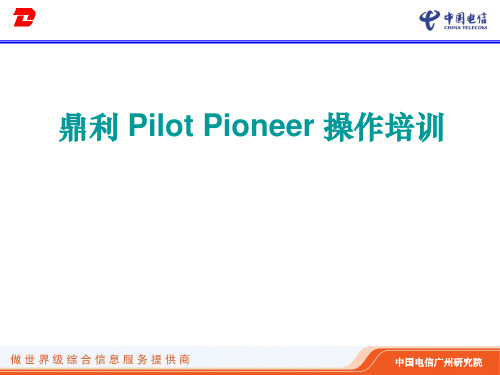
填10,Reconnect Interval填2. 勾选Infinite、不勾选Disconnect every time Thread Count设置为3. 等其它选项:默认设置即可
Data Test窗口 Message窗口
运行软件 新建工程 配置设备 设置测试模板 保存工程 连接设备/开始记录 调用测试模板 开始测试 参数显示 Map窗口 Radio窗口
导入基站
Graph窗口 Events List窗口
中国电信广州研究院
运行软件
➢ 运行软件后会自动弹出如下窗口,如果是第一次使用请选择 Create New Project来新建一个工程。
2. EVDO数据测试前,检查连续5s SINR>6dBm&RxAGC0 ≥-90dBm,判断该点是否符合覆盖 要求。
中国电信广州研究院
CQT模版配置
CQT测试模板与DT测试模板调用相同。
模板内部的参数设置参见一下列表:
Dial-up中选择对应的拨号连接; Traffic Class、UE Rate UL、UE Rate DL都使用默认
按下图所示,点击Reference,弹出reference option窗口,转到TCP/IP Setting 页面,更改Max Transmission Unit值为1454。其他默认不变。 设置完成后,重启电脑。
中国电信广州研究院
拨号调制解调器设置
创建完拨号连接后,打开其属性窗口,如下图。 点击配置,弹出调制解调器配置窗口,更改最高速度为115200bps,以及勾 选硬件功能中的三个选项。
iFIX基础培训教程_极易iFIX
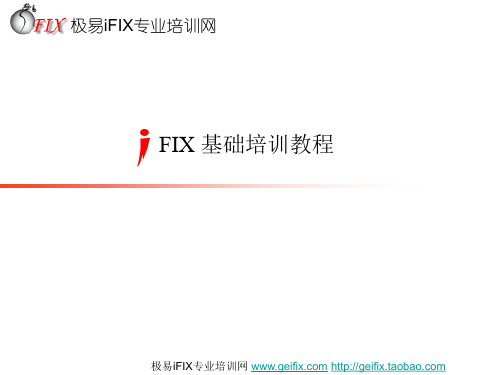
• I/O驱动器是iFix与过程硬件之间的接口 • I/O驱动器支持特定的硬件设备 • I/O驱动器以poll记录格式收集数据,并传输至 DIT
极易iFIX专业培训网
极易iFIX专业培训网
极易iFIX专业培训网
极易iFIX专业培训网
操作员显示
• 以图形方式显示PDB数据信息 • HMI 人机接口 • 图形对象
图表,数据连接,动画,控件……
极易iFIX专业培训网
极易iFIX专业培训网
极易iFIX专业培训网
第三章 系统配置
• 回顾 • 系统配置 • 进行练习以巩固所学知识
极易iFIX专业培训网
极易iFIX专业培训网
PDB基本结构
I/O驱动器 驱动映像表
SAC
过程数据库
极易iFIX专业培训网
极易iFIX专业培训网
第二章 iFix结构
• • • • • • 基本结构 I/O驱动器 过程数据库 图形显示 分布式结构 进行练习以巩固所学知识
极易iFIX专业培训网
极易iFIX专业培训网
Intellution Dynamics
• 是一个自动化软件家族
基于开放的、面向组件的技术
• Intellution Dynamics 组件
iFix,iWebServer,iHistorian,infoAgent,iBatch, iLogic,iVisualize……
培训内容及课程安排
• 第1天
iFix概述和结构,系统配置,I/O驱动器,工作台及画面介绍
第2天
过程数据库,画面对象及动画,数字量标签,模拟量标签, intellution工作台
《EXCEL应用培训》PPT课件

Excel基础操作应用
使用EXCEL的良好习惯 工作表基本操作技巧
养成良好的使用习惯(一)
• 1、使用同一名称来表述同一对象,而不要混杂使用简写、别称,以 便使用函数查找、引用。同理,公司不同部门间对同一对象亦应统一 名称或编码,以利数据的传递、引用。
• 2、不在字符串内、前后插入空格来排版,尽量使用对齐、缩进等功 能,以便使用函数查找、引用。如果你使用过Vlookup等函数你就可 体会到以上二条习惯的必要性。
定位的应用
定位的作用就是快速选择数据区域或某些特殊对象,主要用于以下情况 1、如果数据区域很大,超过一屏幕,你要选定某个区域,如A1:
D3000。如果直接使用鼠标选择,不仅眼花缭乱,还影响操作速度。 (1)直接在名称框中输入区域范围。 (2)利用<Ctrl+G>组合键打开定位对话框,在引用位置中输入要定位的
单元格区域或区域名称。 2、选择特殊区域 (1)包含批注的单元格
如果工作表中很多单元格有批注,这些单元格内容特殊,需要将这些 单元格单独拷贝出来,可以在定位条件对话框中选择“批注”
定位的应用
(2)选择编辑时留下的各种对象
有时Excel文件会莫名其妙地变大,体积与存储的内容差 得很多,这可能是由于文件中包含很多看不见的对象,可 以在定位条件对话框中选择“对象”,按<Delete>删除后 体积会变小。
行绝对,列相对混合引用,向下拖动公式不改
变引用关系.
$A1
R[1]C1
行相对,列绝对混合引用,向右拖动公式不改
变引用关系
ห้องสมุดไป่ตู้
A1
R[1]C[1]
相对引用,向右向下拖动公式均会改变引用
关系
Fiery Command WorkStation Package 6.7新功能指南说明书

相同的质量结果。
支持运行
及更高版本,
及更高版本,以及
及更高版本
的
服务器。
请在
下载
版本。
高速喷墨打印机用户应联系其打印机制造商,获取有关如何升级到可用的最新版本 息。
关于此版本
版本引入了大量的新生产力、管理、色彩和图像以及连接功能,这使得 时候都更加高效。
的信 比以往任何
程由 该软件包内容包括:
是 处理。
在导入作业时,作业将带着一个或多个自动应用的
标记到达
服务器。标记将
打印作业 连
接 到生产、流程、人员、客户等非
部分或任
何其他对作业的生产过程有用的自定义属性。
应用于 作业属性 中作业的标记
现在用户可以在作业列表的专用列中看到标记信息。用户一旦添加了该列,就可 以按字母数字顺序对列表进行排序。当一个作业分配有多个标记时,系统将按照 标记应用于作业的顺序显示和列出这些标记。
可用性更强
现在,色彩准确性(无论一种颜色是否在打印机的色域内)与 分开的。用户可以更快速查看特定颜色的色域状态。
列是
新的色彩准确性列
年月
版权所有
保留全部权利。
新功能指南
现在,
编辑控件也更容易操作了。系统有单一的
值来编辑自定义颜色。默认库中颜色的
的,并且不可编辑(如果将颜色复制到新组中,这些值是可以编辑的)。
新功能指南
颜色和成像
增强
中的页面级别控件
伴随着
与光栅预览控件的集成,用户现在有单一的界面来调整颜色并在光栅图像处理后的文件中执行简
单的页面级编辑。这极大地提高了效率和可用性。
的新功能包括:
• 在缩略图视图中重新排列页面
efi fiery cws62 单页纸用户新功能指南说明书

Fiery® Command WorkStation® 6.2 面向单页纸用户的新功能指南面向单页纸用户的 FIERY COMMAND WORKSTATION 6.2包括:Fiery Command WorkStation 概述 (3)Fiery Command WorkStation Package 6.2 (3)新功能 (5)Fiery Command WorkStation Package 中的 Fiery 应用程序规格 (6)Fiery Command WorkStation 6.2 的新功能 (7)适用于所有 Fiery Driven 打印机的单个共享界面 (7)缩略图视图 (7)Archive Manager (8)Fiery Impose – Duplo 输出处理器版面导入 (9)Fiery JobMaster – 图像编辑 (10)Fiery Graphic Arts Package, Premium Edition – Fiery ImageViewer 拆分视图 (10)Fiery JobFlow 2.4 (11)其他资源 (12)EFI 助力成功。
我们致力于标牌、包装、纺织品、瓷砖以及个性化文档研发出突破性技术,凭借种类繁多的打印机、墨水、数字化前端以一套全面的业务流程和生产工作流程套件,即简化整体生产流程又可相互无缝连接,提升您的竞争力以及工作效率。
更多信息请访问 或拨打 +86 21 3357 6200。
Nothing herein should be construed as a warranty in addition to the express warranty statement provided with EFI products and services.The APPS logo, AutoCal, Auto-Count, Balance, BESTColor, BioVu, BioWare, ColorPASS, Colorproof, ColorWise, Command WorkStation, CopyNet, Cretachrom, Cretaprint, the Cretaprint logo, Cretaprinter, Cretaroller, Digital StoreFront, DocBuilder, DocBuilder Pro, DockNet, DocStream, DSFdesign Studio, Dynamic Wedge, EDOX, EFI, the EFI logo, Electronics For Imaging, Entrac, EPCount, EPPhoto, EPRegister, EPStatus, Estimate, ExpressPay, FabriVU, Fast-4, Fiery, the Fiery logo, Fiery Driven, the Fiery Driven logo, Fiery JobFlow, Fiery JobMaster, Fiery Link, Fiery Navigator, Fiery Prints, the Fiery Prints logo, Fiery Spark, FreeForm, Hagen, Inktensity, Inkware, LapNet, Logic, Metrix, MicroPress, MiniNet, Monarch, OneFlow, Pace, Pecas, Pecas Vision, PhotoXposure, PressVu, Printcafe, PrinterSite, PrintFlow, PrintMe, the2018 年 5 月© Copyright 2018 |ELECTRONICS FOR IMAGING, INC.保留全部权利。
Firefly基本操作-PPT精选文档

13
目录
Firefly客户端应用组成 Firefly用户管理
Firefly配置
项目初始化 Firefly工作区管理 Firefly与Eclipse的集成 项目度量方法
14
项目初始化
创建项目 设计分支 导入项目文件 项目组成员和角 色 人员权限
分支权限 ACL权限
Firefly与Eclipse的集成
项目度量方法
19
Firefly工作区管理
建立工作区 编辑工作区 删除工作区 卸载工作区 导入工作区
20
本地变更操作
本地变更操作(单个文件)
添加文件至版本控制(add to source control) 删除(delete) 编辑(edit) 保存本地变更(delta) 撤消编辑(unedit)
– 工程师 • Bringover, 提交, 工作 区 – 质量管理员 • Bringover • 管理员权限(报表)
16
项目初始化---文件级权限设置
支持基于用户组设置权限 一般策略可基于目录设定 支持对单个文件设定 可继承、亦可不集成权限
17
项目初始化---初始化工作区
• Firefly client 选项
Firefly Client(最终用户)
Firefly Client是为Firefly所有最终用户而设 计的工作界面,用于管理每天的工作。在 这一界面中,Firefly最终用户不仅可以管理 本地工作区,而且可以连接Firefly服务端, 使本地工作区中的文件与服务器端保持一 致。
6
Firefly命令行界面(高级用户)
移动/重命名(move/rename)
Fiery prep-it 多功能印前切割软件说明书

Prepare, layout, automateFiery® Prep-it™ makes print-for-cut preparations easier and more efficient than ever before! With user-friendly tools, you can prepare your print and cut filesin seconds.With its free-angle, true shape nesting, Prep-it creates the most efficient nests that save valuable media and dramatically reduce waste. Layouts are calculated at speed, and nest creation can be fully automated for hands-off cut-product production — saving you hours of prepress time.Let Prep-it take care of it allFiery Prep-it can connect to any RIP that reads PDF files, plus many different cutting tables and router types. It is also fully integrated with Fiery XF, providing connectivity to an additional 1,300+ cutters from over 80 different brands — to let Prep-it be your dedicated preparation tool for all your cut jobs.23Time is money! Media is money!Fiery Prep-it can reduce prepress time for cut-file preparation to a fraction of the time versus manual job layout, and can even save you time and media against other true shape nesting solutions.Save hours of prepress timeDon’t waste time on manual preparation of print-for-cut files. Prep-it offers dedicated features for quick and easy file preparation including cut path editing, tiling and paneling, single- and double-sided nesting, and more. Set up hot folders with these actions pre-defined for fully automated operation.Reduce expensive errorsAvoid errors caused by incorrect file preparation. Finishing errors require replanning, more material, reprinting, and recutting. With Prep-it you can make sure files are correctly prepared for finishing with the use of presets and automation.Print more on less materialMake sure to get the most out of your materials and your machinery. By nesting multiple objects and jobs on large sheets, you’ll benefit from lower material costs, faster printing, and less material handling. Fiery Prep-it can pay for itself in as little as two months. Calculate your return on investment:/prepit/roi-calc/en-usEase of useAs a user, you are guided through the Prep-it queues for a simple and easy workflow. You can save pre-defined automation actions and select them later to shortcut all manual Prep-it steps.Fiery Prep-it can cut “standard sheet sizes”from the remanent media of a nest tofurther reduce waste45You’ll only need a short introductionEveryone with just a little knowledge of graphic design and prepress, can run the basics of Prep-it with just a 10-minute introduction. The graphical user interface is very intuitive and guides you through the many Prep-it features.Familiar interfaceUse the comfortable Prep-it Editor for last-minute editing. The Interface and toolbar are designed to make graphic designers and prepress people feel “at home” as the tools are very similar to those they know from Adobe ®.Online learningFrom installation and job setup, through to creating automated workflows, free online training is available to walk you through all the things you need to know to get the most from Fiery Prep-it:/prepit/learningJobs can be prepared and submitted manually, semiautomatically (by applying an Automation preset), or fully automatically using Prep-it’s integration capabilitiesAchieve more for lessFiery Prep-it offers dedicated features for easy editing, powerful nesting,and flexible tiling — at a very affordable price.Editing and tilingPrep-it can tile your oversized jobs automatically. You can tile both rectangular and irregular-shaped graphics. You can process jobs that require more advanced tiling with overlaps, gap, oversize/bleed, extra white area, and eyelets. Easily do tiling of textile and PVC banners, plus prepare them for sewing and welding in seconds. You can see all changes on screen through the highly visual and user-friendly graphical user interface before processing. Prep-it generates accurate print and cut panel data without any limits on the size and number of panels.67NestingBenefit from powerful nesting and achieve great material savings. The Prep-it nesting queue is divided by media, allowing you to mix all jobs on the same media for maximum material use. Or, you canchoose to only nest one job or jobs from the same customer together — giving you full flexibility.You can individually set up nesting features including standard sheet sizes, rotation, margin, and distance between parts for each media.The Prep-it nesting function also handles multi-page PDF documents for double- sided nesting.Prep-it nesting algorithms reduce nesting layouts to a minimum, decreasing mediausage, and providing faster file-handling and greater printer throughput. It even has features to handle the unavoidable remnant area of nested jobs. You can reduce scrap by having leftover media cut and turned into “standard sheet sizes” for later use, or simply hold jobson the last layout for later printing.AutomationSet up hot folders with predefined actions for automated file preparation. Then simply drop your files in the specified hot folders. You can also select predefined automation actions during import for faster manual file preparation.Prepare for perfect cuttingPrep-it automatically generates matching print and cut files. Barcodes and register marks are inserted to ensure perfect finishing on your Zünd cutter. No worries about finding the correct cut file. Simply scan the barcode and cut.FOLDER 1Material: acrylic 5mm Match layers Join open curves Offset curves Send to nestingFOLDER 2FOLDER 3Nothing herein should be construed as a warranty in addition to the express warranty statement provided with EFI products and services.ColorGuard, ColorRight, Command WorkStation, ColorWise, EFI, the EFI logo, Electronics For Imaging, EFI Fiery, Fiery, the Fiery logo, Fiery Compose, Fiery Driven, the Fiery Driven logo, Fiery Edge, Fiery Essential, Fiery HyperRIP, Fiery Impose, Fiery Impress, Fiery ImageViewer, Fiery Intensify, Fiery JobExpert, Fiery JobFlow, Fiery JobMaster, Fiery Prep-it, Fiery Prints, the Fiery Prints logo, Fiery TrueBrand, FreeForm, MicroPress, IQ, PrintMe, RIPChips, RIP-While-Print, Spot-On, Spot Pro, and WebTools are trademarks or registered trademarks of Electronics For Imaging, Inc. and/or its wholly owned subsidiaries in the U.S. and/or certain other countries.All other terms and product names may be trademarks or registered trademarks of their respective owners and are hereby acknowledged.© 2022 ELECTRONICS FOR IMAGING, INC. ALL RIGHTS RESERVED. | EFI™ is a global technology company, leading the worldwide transformation from analog to digital imaging. We are passionate about driving customers’ business growth with a scalable portfolio of products, solutions, services, and world-class partnerships for the manufacturing of signage, packaging, textiles, ceramic tiles, building materials, commercial print, andpersonalized documents with a wide range of printers, inks, digital front ends, and workflow software. They work together to increase profits, cut costs, improve productivity, and optimize efficiency – job after job, year after year. Learn more at .Print TechnologyService & Support FTL004.02.22_USThe perfect workflow for businesses of all sizesComplete compatibilityKnowing that most large format print businesses run multiple printers and cutters from multiple brands — Prep-it is fully compatible with all RIPs that read PDF files, and all cutting solutions that accept PDF, AI or ZCC files, as well as all cutters supported by Fiery XF. You can set up multiple output devices/hot folders in Prep-it to make sure your files go to the right RIP and printer every time.Built for multiple usersLet your departments work in harmony. Prep-it is based on client/server architecture, which allows multiple users to access the same workflows at the same time. This offers great flexibility and efficiency. Multiple users can send files to the same nesting queue, ensuring that you use all available media to the maximum.Prepress workflow, web-to-print, and MIS integrationLet Fiery Prep-it handle jobs from your prepress workflow, online print shop, and MIS systems fully automatically. You can set up these systems to send print plus JSON (job definition) files to aPrep-it hot folder. Jobs are then automatically prepared, then printed and ready for cutting without any operator intervention. From the number of copies, through to cut-layer controls, JSON files can contain any print-for-cut setting that can be set with preset actions from Fiery Prep-it — delivering truly “hands free” production, as well as eliminating the need for multiple hot folders.Click here or scan the QR code forproduct specifications.HOT FOLDERS。
Fiery软件培训

© 2012 Fuji Xerox Co., Ltd. All rights reserved.
2
FUJI XEROX INTERNAL USE ONLY
富士施乐打印机
Fiery服务器
© 2012 Fuji Xerox Co., Ltd. All rights reserved.
FUJI XEROX INTERNAL USE ONLY
EFI Fiery服务器
EX2000D V1.21A
Fiery
DC2060
EX2000D V2.0
SC5500 V1.1A EX2000D V3.0
EXP6000 V2.1
DC6060
© 2012 Fuji Xerox Co., Ltd. All rights reserved.
EXP6000 V2.2 EXP6000 V3.0
– DC8000的Fiery服务器包含三个版本:
FUJI XEROX INTERNAL USE ONLY
EXP8000 V1.5 EXP8000 V2.0、V2.1 EXP8000 V3.0
Windows XP英文操作系统 Windows XP英文操作系统 Windows XP英文操作系统
EXP50 V1.0 EXP50 V2.0
Windows XP英文操作系统 Windows XP英文操作系统
– EXP50 V1.0的系统属于老系统。如果要重新安装系统,所有EXP50的服务 器都可以直接安装EXP50 V2.0的系统。 – EXP50 V2.0共有三张DVD安装盘:
System Software
15
Fiery服务器系统的安装
DC8002服务器
- 1、下载文档前请自行甄别文档内容的完整性,平台不提供额外的编辑、内容补充、找答案等附加服务。
- 2、"仅部分预览"的文档,不可在线预览部分如存在完整性等问题,可反馈申请退款(可完整预览的文档不适用该条件!)。
- 3、如文档侵犯您的权益,请联系客服反馈,我们会尽快为您处理(人工客服工作时间:9:00-18:30)。
– EX2000 V1.21A、EX2000D V2.0以及EX2000D V3.0服务器在安装系统时, 前面三张盘的安装必需是在主机上的小显示屏进行操作,无法在大显示器 上进行操作。User Software光盘和Acrobat软件光盘需要自己放入光盘手动 进行安装。 – SC5500的服务器系统的安装直接在显示器上进行操作就可以。 – 这四个版本之间不可互换。
EFI Fiery服务器
Fiery
FUJI XEROX INTERNAL USE ONLY
700DCP
i700-bustled V1.5SP8
700iDCP
i700i-bustled V1.0
服 务 器 的 型 号
© 2012 Fuji Xerox Co., Ltd. All rights reserved.
EX2000 V1.21A 英文版 EX2000D V2.0英文版 SC5500 V1.1中文版 EX2000D V3.0英文版
(7张CD) (5张CD) (5张CD) (5张CD)
Windows NT4.0英文版操作系统 Windows NT4.0英文版操作系统 Windows XP中文版操作系统 Windows NT4.0英文版操作系统
EXP6000 V2.2 EXP6000 V3.0
服 务 器 的 型 号
EFI Fiery服务器
Fiery DC5000
EXP50 V1.0
FUJI XEROX INTERNAL USE ONLY
EXP50 V2.0
DC5000AP
EXP50 V2.0
服 务 器 的 型 号
© 2012 Fuji Xerox Co., Ltd. All rights reserved.
EX2000 V1.21A
FUJI XEROX INTERNAL USE ONLY
Fiery
DC2060
EX2000D V2.0
SC5500 V1.1A EX2000D V3.0
EXP6000 V2.1
DC6060
© 2012 Fuji Xerox Co., Ltd. All rights reserved.
– EXP8000 V1.5, V2.0, V2.1这三个版本的系统都属于老系统。如果要重新安 装系统,都可以直接安装EXP8000 V3.0的系统。
– EXP8000V2.1和V3.0都共有三张DVD安装盘:
System Software User Software Acrobat & Pitstop
– DC8080的Fiery服务器包含一个版本:
FUJI XEROX INTERNAL USE ONLY
EX8080 V1.0
Windows XP英文版操作系统 (系统软件) (用户软件) ( Acrobat & Pitstop )
– EX8080 V1.0系统共有三张DVD安装盘:
System Software User Software Acrobat & Pitstop
© 2012 Fuji Xerox Co., Ltd. All rights reserved.
11
Fiery服务器系统的安装
DC6060服务器
– DC6060的Fiery服务器包含三个版本:
FUJI XEROX INTERNAL USE ONLY
EXP6000 V2.1英文版 EXP6000 V2.2英文版 EXP6000 V3.0英文版
FUJI XEROX INTERNAL USE ONLY
Fiery服务器 系统的安装
© 2012 Fuji Xerox Co., Ltd. All rights reserved.
Fiery服务器系统的安装
DC2060服务器
– DC2060的Fiery服务器包含四个版本:
FUJI XEROX INTERNAL USE ONLY
– 按照显示器上的提示,一步一步进行安装即可。
© 2012 Fuji Xerox Co., Ltd. All rights reserved.
13
Fiery服务器系统的安装
DC5000\DC5000AP服务器
– DC5000的Fiery服务器包含两个版本:
FUJI XEROX INTERNAL USE ONLY
System Software
(系统软件)
User Software
Acrobat & Pitstop
(用户软件)
( Acrobat & Pitstop )
– 按照显示器上的提示,一步一步进行安装即可。
© 2012 Fuji Xerox Co., Ltd. All rights reserved.
© 2012 Fuji Xerox Co., Ltd. All rights reserved.
18
FUJI XEROX INTERNAL USE ONLY
Fiery服务器 Command Workstation 软件的安装
© 2012 Fuji Xerox Co., Ltd. All rights reserved.
CWS软件服务器端升级
1.运行E:\EFI\user_sw\MasterInstaller.exe
FUJI XEROX INTERNAL USE ONLY
2.选接受许可证,按下一步,按默认目的地文件夹安装,选下一步。 仅选择repair选项安装,选下一步。
© 2012 Fuji Xerox Co., Ltd. All rights reserved.
Fiery服务器的型号 Fiery服务器系统的安装 EFI Command Workstation软件的安装
Fiery服务器补丁的安装
Fiery服务器的设置 打印驱动的安装及删除 Command Workstation 简单介绍
色彩管理设置
Fiery系统的备份和恢复 (Fiery Clone Tool)
EFI Fiery服务器
EXP8000 V1.5
FUJI XEROX INTERNAL USE ONLY
Fiery
DC8000
EXP8000 V2.0, V2.1 EXP8000 V3.0
EX8000AP V1.0 英文版
DC8000AP
EX8000AP V1.1中文版
服 务 器 的 型 号
© 2012 Fuji Xerox Co., Ltd. All rights reserved.
EFI Fiery服务器
DC8002 DC8080
EX8002 V1.0
FUJI XEROX INTERNAL USE ONLY
EX8080 V1.0
EX1000 V1.0, V1.1, V1.3
C800\C1000
EX1000 V2.0 EX1000 V2.1
服 务 器 的 型 号
Fiery
© 2012 Fuji Xerox Co., Ltd. All rights reserved.
© 2012 Fuji Xerox Co., Ltd. All rights reserved.
பைடு நூலகம்
2
FUJI XEROX INTERNAL USE ONLY
富士施乐打印机
Fiery服务器
© 2012 Fuji Xerox Co., Ltd. All rights reserved.
EFI Fiery服务器
– EX1000 V2.1系统共有5张安装盘:
System Software Windows7 系统安装盘(1/2、2/2) User Software Acrobat & Pitstop
– 在进行第一张盘安装时,在语言选项中直接选择 ”简体中文” 。 – 按照显示器上的提示,一步一步进行安装即可。
15
Fiery服务器系统的安装
DC8002服务器
– DC8002的Fiery服务器包含一个版本:
FUJI XEROX INTERNAL USE ONLY
EX8002 V1.0
Windows XP英文操作系统 (系统软件) (用户软件) ( Acrobat & Pitstop )
– EX8002 V1.0系统共有三张DVD安装盘:
(7张CD) Windows XP英文版操作系统 (7张CD) Windows XP英文版操作系统 (7张CD) Windows XP英文版操作系统
– 所有的EXP6000服务器都可以直接安装EXP6000 V3.0的系统。 – EXP6000V3.0共有7张CD安装盘:
System Software (1/3、2/3、3/3)
FUJI XEROX INTERNAL USE ONLY
Fiery培训
2012年7月
Fuji Xerox Co., Ltd.
© 2012 Fuji Xerox Co., Ltd. All rights reserved.
目录
FUJI XEROX INTERNAL USE ONLY
EFI Fiery服务器
Fiery
FUJI XEROX INTERNAL USE ONLY
C550/560P
i560-bustled V1.0 V1.1
DC5065
i5065-bustled V1.0 i5065-bustled V1.2
服 务 器 的 型 号
© 2012 Fuji Xerox Co., Ltd. All rights reserved.
