HPCP5525dn彩色激光打印机详细参数
HP(惠普) HP Color LaserJet 5550彩色激光打印机讲解

HP(惠普) HP Color LaserJet 5550彩色激光打印机
1.技术参数
最大幅面: A3;
首页输出时间: 16秒;
打印速度:28PPM,黑白彩色同速;
分辨率:600×600dpi有效输出;
处理器:533MHz;
标配内存: 192M;
输入:500页纸盒+100页多功能进纸盒;
输出:250页出纸盒;
接口:USB 1.1,并口;
打印语言:PCL 6,PCL 5c,PS 3仿真;
耗材型号:黑色13000页(C9730A),彩色12000页(C9731/32/33A)。
是否支持网络打印:支持
硒鼓或感光鼓个数: 4
硒鼓/墨粉盒是否一体:是
是否支持硬盘:是
是否支持堆叠:是
打印操作系统: Winodws
打印驱动页面布局:水印、N合一打印都支持
2.数量:1台。
3.售后服务:3年免费上门保修。
4.其他:必须全新设备,随机配件资料齐全。
彩色打印机参数对比
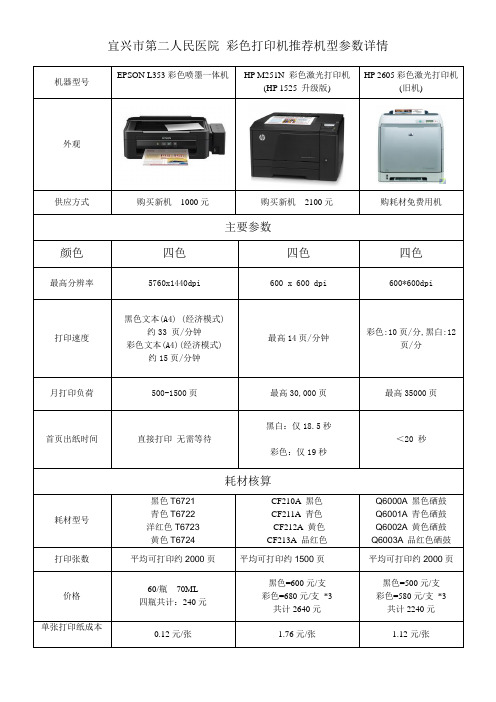
约33页/分钟
彩色文本(A4)(经济模式)
约15页/分钟
最高14页/分钟
彩色:10页/分,黑白:12页/分
月打印负荷
500-1500页
最高30,000页
最高35000页
首页出纸时间
直接打印无需等待
黑白:仅18.5秒
彩色:仅19秒
<20秒
耗材核算
耗材型号
黑色T6721
青色T6722
洋红色T6723
黄色T6724
CF210A黑色
CF211A青色
CF212A黄色
CF213A品红色
Q6000A黑色硒鼓
Q6001A青色硒鼓
Q6002A黄色硒鼓
Q6003A品红色硒鼓
打印张数
平均可打印约2000页
平均可打印约1500页
平均可打印约2000页
价格
60/瓶70ML
四瓶共计:240元
黑色=600元/支
机器型号
EPSON L353彩色喷墨一体机
HP M251N彩色激光打印机
(HP 1525升级版)
HP 2605彩色激光打印机(旧机)
外观
供应方式
购买新机1000元
购买新机2100元
购耗材免费用机
主要参数
颜色
四色
四色
四色
最高分辨率
5760x1440dpi
600 x 600 dpi
600*600dpi
打印速度
彩色=680元/支*3
共计2640元
黑色=500元/支
彩色=580元/支*3
共计2240元
单张打印元/张
宜兴市第二人民医院彩色打印机推荐机型参数详情
HPCP5525dn彩色激光打印机详细参数
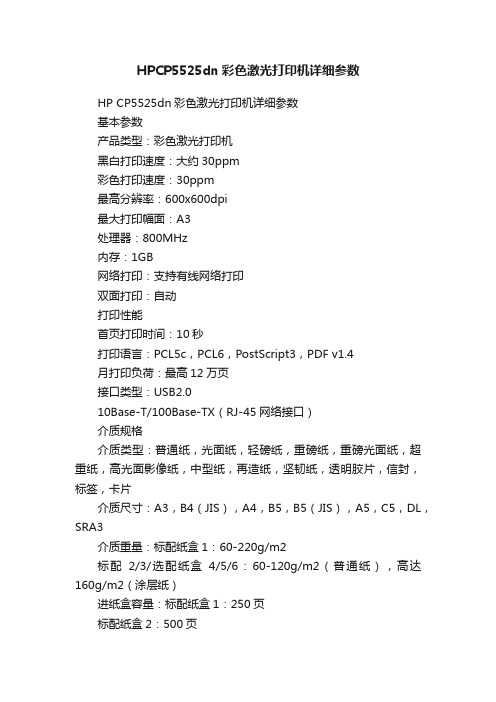
HPCP5525dn彩色激光打印机详细参数HP CP5525dn彩色激光打印机详细参数基本参数产品类型:彩色激光打印机黑白打印速度:大约30ppm彩色打印速度:30ppm最高分辨率:600x600dpi最大打印幅面:A3处理器:800MHz内存:1GB网络打印:支持有线网络打印双面打印:自动打印性能首页打印时间:10秒打印语言:PCL5c,PCL6,PostScript3,PDF v1.4月打印负荷:最高12万页接口类型:USB2.010Base-T/100Base-TX(RJ-45网络接口)介质规格介质类型:普通纸,光面纸,轻磅纸,重磅纸,重磅光面纸,超重纸,高光面影像纸,中型纸,再造纸,坚韧纸,透明胶片,信封,标签,卡片介质尺寸:A3,B4(JIS),A4,B5,B5(JIS),A5,C5,DL,SRA3介质重量:标配纸盒1:60-220g/m2标配2/3/选配纸盒4/5/6:60-120g/m2(普通纸),高达160g/m2(涂层纸)进纸盒容量:标配纸盒1:250页标配纸盒2:500页多功能进纸器:100页选配纸盒:500页(3个)出纸盒容量:300页耗材耗材类型:鼓粉一体硒鼓型号:黑色CE270A,青色CE271A,品红色CE273A,黄色CE272A硒鼓寿命:黑色13500页,彩色15000页其它参数产品尺寸:544×586×465mm产品重量:53.5kg系统平台:Windows XP(32/64bit)/Server 2003(32/64bit)/Vista(32/64bit)/Server 2008(32/64bit)/2008 R2 Edition/7(32/64bit)Mac OS X v10.4或以上版本UnixLinuxNovell电源电压:AC 110-127V(-10/+6%),50/60Hz(±2Hz)AC 220-240V(-10/+6%),50/60Hz(±2Hz)环境参数:工作温度:17-25℃,工作湿度:30-70%其它特点:符合能源之星(ENERGY STAR)的要求上市日期:2010年10月激光打印机附件包装清单:主机x1黑色硒鼓x1青色硒鼓x1品红色硒鼓x1黄色硒鼓x1电源线x1500页纸盒x1包含设备软件和电子版用户指南的CD x1文档(包含入门指南)x1保修信息保修政策:全国联保,享受三包服务质保时间:3年质保备注:3年免费上门服务详细内容:惠普支持全国联保,可享有三包服务。
HP彩色laserjet专业CP5220打印机系列CP5225、CP5225n、CP5225dn商品

HP COLOR LASERJET PROFESSIONAL CP5220 PRINTER SERIESCP5225 • CP5225n • CP5225dnGain control of your printed documents and make an impact when communicating. One versatile printer covers all your printing needs from general office to oversize documents.• Get affordable, brilliant A3 printing in your own office. • Count on easy-to-use, easy-to-manage technology. • Reduce your environmental impact with features that helpyou save energy and paper.Affordable A3 printingNow you can handle all your business printing and A3 output in your own office using a single printer. Print everyday business documents and marketing materials as well as wide-format projects at anaffordable price—often less than printing at a copy shop.Easily print on different types of paper—plain,premium, and glossy—with adjustable paper trays. The printer supports sizes from 3 by 5 in up to 12 by 18 in and weights up to 220 g/m 2. The 100-sheet multipurpose tray and 250-sheet input tray offer flexibility. Add the optional 500-sheet tray for a maximum input capacity of up to 850 sheets. Use the HP Print Cost Estimator—available in theincluded HP Print View Software—to compare the cost of printing internally versus at a copy shop.1High-quality output on a range of documentsHP Color LaserJets help you make an impact by putting your business in the best light. Confidently print spreadsheets, line drawings, marketingmaterials, client presentations, and more. Using in-line printer architecture, four colors are aligned and applied in a single pass for reliable, accurate print quality.HP ImageREt 3600 is image resolution technology that creates smooth colors, sharp images, and crisp text. Original HP cartridges with HP ColorSphere toner deliver consistent, print shop-quality results on a range of papers designed for professional office printing.Enjoy superior print quality at speeds of up to 20 ppm and a black-and-white first page out in as fast as 14.5 seconds, letter (as fast as 16 seconds, A4). Instant-on Technology provides a warm-up time from low-power mode that’s up to 50% faster compared to competitive models. In fact, your print job may be finished before many printers have started printing.2Easy to use, share, and maintainThe printer’s control panel is intuitive and instructive. Networked models are easy to share, and it’s a snap to replace and order supplies.Access the technology, services, solutions, andsupport you need to manage and grow your business with HP Total Care.1Not all country currencies are supported. Download HP Print View Software from the HP Web site for free via a link on the installation CD (HP Print View Software not available in all languages). 2Based on third-party testing from Quality Logic, commissioned by HP. See full reports at /Contents/Library/Test-Reports/HP-Instant-On-Performance-Reports . 3HP Auto-Off capabilities subject to settings and product.HP Color LaserJet Professional CP5220 Printer series(CP5225dn model only)• Save energy with HP Auto-Off Technology—intelligencethat can turn your printer off when you don’t need it 3• Reduce paper use by up to 50% using automatictwo-sided printing (CP5225dn model only)• Free, convenient cartridge recycling in over 47 countries/ecosolutionsHP COLOR LASERJET PROFESSIONAL CP5220 PRINTER SERIESSeries at a glanceCP5225 PrinterCP5225n PrinterCP5225dn PrinterPart numberCE710A CE711A CE712A100-sheet multipurpose tray 1, 250-sheet tray 2 √√√500-sheet tray 3 Optional Optional OptionalNetworking Optional Built-in Built-inTwo-sided printing Manual Manual AutomaticMemory192 MB (expandable up to 448 MB)192 MB (expandable up to448 MB)192 MB (expandable up to448 MB)ENERGY STAR qualified√1 250-sheet top output bin2 One-door access to theeasy-to-install print cartridges 3 250-sheet input tray 2 withclose-assist4 Intuitive control panel with two-line LCD display5 100-sheet multipurpose tray with long paper extension handles a variety of special papers6 Illuminated front-access On/Off switch7 192 MB memory expandableto 448 MB, and a 540 MHz processor 8 Built-in Fast Ethernet 10/100 Base-T networking withIPv4/IPv6 allows up to 15 users to easily share the printer 9 Hi-Speed USB 2.0 port for direct connection to printer 10 In-line (one-pass) print engineensures reliable, accurate print quality11 Built-in automatic two-sided printingHP Color LaserJet Professional CP5225dn Printer shown211354 8 Front viewRight side view167910Thoughtful features help you make the most of this VERSATILE, RELIABLE HP Color LaserJet printer.Powerful management toolsHP Easy Printer Care Software is a simple device management tool that allows you to easily monitor device and supplies status and order supplies. Intelligent technology built into Original HP print cartridges is used by HP Easy Printer Care Software to provide a host of time-saving supplies management features.Access printer features and status reports for this printer and others through the HP Universal Print Driver.The printer also includes HP ToolboxFX, a program you can use to check device and supplies status, set up alerts, view product usage reports, and gain access to troubleshooting and maintenance tools.Helps reduce environmental impactTake the guesswork out of saving energy. HP Auto-Off Technology senses when you don’t need to print and turns off automatically.4 Greatly reduce paper usage with automatic two-sided printing up to 160 g/m2 (CP5225dn model only).HP Print View Software helps you reduce supplies and paper waste by demonstrating how to insert paper correctly for two-sided prints, showing you how jobs will look before they print, and helping you print only the quantities you need. Download this free software from the HP Web site via a link on the installation CD. Enjoy easy recycling—cartridges returned via HP Planet Partners are recycled responsibly.5500-sheet Paper TrayImprove productivity by increasing totalinput capacity to up to 850 sheets. Print on a range of paper types in sizes from 5.8 by 8.3 in (148 by 210 mm) to 11.7 by 17 in (297 by 432 mm). Gain media flexibility while decreasing time spent loading paper.CE860AHP ServicesBecause downtime can have serious business consequences,HP provides high-quality services that extend beyond the standard warranty and help you avoid unbudgeted repair costs. Benefits include reduced printing and infrastructure costs, maximized uptime, expert technical phone support, and predictable, consistent service delivery—even across multiple locations.Recommended services:•Same Day Onsite Service: An HP technician or authorized service provider arrives at your site within four hours after the service call is received, if this time falls within the coverage window•Next Day Onsite Service: Technician delivered onsite service the next business day after the service call is receivedThese services and additional coverage options can be purchased as: •HP Care Pack Services:easy-to-buy, easy-to-use support packages •HP Contractual Services:a comprehensive portfolio for maintaining maximum IT availabilityFor more information visit: /go/printservices. Supplies6HP Color LaserJet Black Print Cartridge (7,000 pages)HP Color LaserJet Cyan Print Cartridge (7,300 pages)HP Color LaserJet Yellow Print Cartridge (7,300 pages)HP Color LaserJet Magenta Print Cartridge (7,300 pages)Paper handling500-sheet Paper TrayMemoryHP 64 MB DDR2 144-pin SDRAM DIMMHP 128 MB DDR2 144-pin SDRAM DIMMHP 256 MB DDR2 144-pin SDRAM DIMMConnectivityUSB Cable (a-b) 2 meterHP Jetdirect ew2500 802.11b/g Wireless Print Server(For more information, visit /go/jetdirect)HP Care Pack ServicesHP 3-year, Next Business Day SupportHP 4-year, Next Business Day SupportHP 5-year, Next Business Day SupportHP 3-year, Next Business Day + Defective Media Retention SupportHP 3-year, 4-hour, 9x5 SupportHP 3-year, 4-hour, 13x5 SupportHP 4-year, 4-hour, 9x5 SupportHP 4-year, 4-hour, 13x5 SupportHP 5-year, 4-hour, 9x5 SupportHP 5-year, 4-hour, 13x5 SupportHP 1-year Post-warranty, Next Business Day SupportHP 1-year Post-warranty, Next Business Day + Defective MediaRetention SupportHP 1-year Post-warranty, 4-hour, 9x5 SupportHP 1-year Post-warranty, 4-hour, 13x5 SupportHP 1-year Post-warranty Phone Assist ServiceHP Network Install ServiceHP Install Service(For more HP Care Pack options, visit/services/printer)PaperEurope: /go/learnaboutsupplies, +800 7644 7644Asia Pacific: /apac/printingsupplies, 65-6253-8500Solutions/go/gscCE740ACE741ACE742ACE743ACE860ACB421ACB422ACB423AC6518AJ8021AUT431EUT430EUQ502EUQ496EUQ501EUQ497EUQ500EUQ495EUQ499EUQ494EUQ498PEUQ491PEUQ493PEUQ492PEHC130PEH2872EH4515E4 HP Auto-Off capabilities subject to settings and product.5 Available in select countries.6 Average continuous composite cyan/yellow/magenta cartridge yield 7,300 standard pages and average continuous black cartridge yield 7,000 standard pages. Declared yield value in accordance with ISO/IEC 19798. Actual yields vary considerably based on images printed and other factors. For more information, visit /go/learnaboutsupplies.HP COLOR LASERJET PROFESSIONAL CP5220 PRINTER SERIESTechnical specifications HP Color LaserJet Professional CP5225 Printer(CE710A)HP Color LaserJet Professional CP5225n Printer(CE711A)HP Color LaserJet Professional CP5225dn Printer(CE712A)Print speed7Up to 20 ppm, letter/A4 and black-and-white/colorFirst page out7Black-and-white: as fast as 14.5 seconds, letter (as fast as 16 seconds, A4); Color: as fast as 15.5 seconds, letter (as fast as 17 seconds, A4)Print resolution HP ImageREt 3600; Up to 600 x 600 dpiControl panel 2-line, 16-character backlit display; 5 buttons (Cancel job, Left arrow, Right arrow, Select, Back); 2 LED indicator lights (Attention, Ready) Processor 540 MHzMemory 192 MB, expandable to 448 MB via one open DDR2 DIMM slotDurability ratings Recommended monthly page volume: 1,500 to 5,000 pages;8Duty cycle: up to 75,000 pages9PaperInput 100-sheet multipurpose tray 1, 250-sheet tray 2; optional 500-sheet tray 3Output 250-sheet face-down output binTwo-sided printing Manual AutomaticSizes Tray 1: A3, A4, A5, A6, RA3, SRA3, B4, B5, 8k, 16k, 10x15 cm, post cards (JIS single and double); letter, legal, executive, 11 x 17 in, 12 x 18 in, 4 x 6 in, 5 x 8 in,8.5 x 13 in; envelopes (DL, C5, B5, No. 10, Monarch); custom: 76 x 127 mm (3 x 5 in) to 320 x 457 mm (12.6 x 18 in)Tray 2: A3, A4, A5, B4, B5, 8k, 16k, double postcard; letter, legal, executive, 11 x 17 in, 8.5 x 13 in; custom: 148 x 182 mm (5.8 x 7.2 in) to 297 x 432 mm (11.7 x17 in10); Optional tray 3: A3, A4, B4, B5, 8k; letter, legal, executive, 11 x 17 in, 8.5 x 13 in; custom: 148 x 210 mm (5.8 x 8.3 in) to 297 x 432 mm (11.7 x 17 in10)Automatic two-sided printing: A3, A4, A5, RA3, SRA3, B4, B5, 8k, 16k, double postcard; letter, legal, executive, 11 x 17 in, 12 x 18 in, 8.5 x 13 in Weights Tray 1: 60 to 220 g/m² (16 to 58 lb bond)Tray 2, automatic two-sided printing unit, optional tray 3: up to 120 g/m² (up to 32 lb) plain papers, up to 160 g/m² (up to 43 lb) coated papersTypes Paper (bond, brochure, colored, glossy, letterhead, photo, plain, preprinted, prepunched, recycled, rough); cardstock; glossy film; transparencies; labels; envelopes ConnectivityInterfaces 1 Hi-Speed USB 2.0 1 Hi-Speed USB 2.0, built-in Fast Ethernet 10/100 Base-T network portLanguages HP PCL 6; HP PCL 5c; HP postscript level 3 emulationFonts 84 scalable TrueType fontsClient operating systems Standard: Windows® 2000, Windows XP® Home, Windows XP Professional, Windows Server 2003, Windows Vista®, Windows XP Media Center,Windows XP Professional x64, Windows 7 (HP UPD only); Mac OS X v 10.3, Mac OS X v 10.4 or higher; Linux (see );Optional: OS/2, UNIX, LinuxNetwork operating systems Windows 2000, Windows XP Home, Windows XP Professional, Windows Server 2003, Windows Vista,Windows XP Media Center, Windows XP Professional x64, Windows 7 (HP UPD only); Mac OS X v 10.3,Mac OS X v 10.4 or higher; Linux (see )Network protocols Via built-in networking solution: TCP/IP, IPv4, IPv6; print: TCP-IP port 9100 Direct Mode, LPD (raw queue supportonly), Web Services Printing; discovery: SLP, Bonjour, Web Services Discovery; IP Config: IPv4 (BootP, DHCP,AutoIP, Manual), IPv6 (Stateless Link-Local and via Router, Statefull via DHCPv6); management: SNMPv1, HTTP Security Password-protected network embedded Web server; enable/disable Network ports; SNMPv1 communitypassword changeDimensions (width x depth x height) Without trays and covers extended: 545 x 599 x 338 mm (21.5 x 23.6 x 13.3 in); With trays and covers extended: 862 x 1066 x 370 mm (34 x 42 x 14.6 in) Weight (with print cartridge) 40.9 kg (90.2 lb)What’s in the box Printer, power cord, Getting Started Guide, CD with software and documentation, preinstalled black (7,000 pages) and cyan, magenta, and yellow (7,300 pages)11HP Color LaserJet print cartridges with HP ColorSphere toner, 100-sheet multipurpose tray, 250-sheet input trayAlso includes Built-in Fast Ethernet 10/100 Base-T networking Built-in Fast Ethernet 10/100 Base-T networking;built-in automatic two-sided printing Software included Print driver (HP PCL 6); Toolbox FX configuration utility; SNP alerts; and installation software on CD-ROM (Latest printer driver information available at/support)Warranty One-year limited, next-day onsite warranty; 24-hour support; 7 days a week phone supportEnvironmental ranges Typical Electricity Consumption (TEC): 1.787 kWh/WeekTemperature range Operating: 10 to 30º C (50 to 86º F) ENERGY STAR qualified models, see /go/energystarRecommended: 15 to 27º C (59 to 80.6º F)Storage: 0 to 35º C (32 to 95º F)Humidity range Operating: 10 to 80% RHRecommended: 20 to 60% RHSafety approvalsand requirementsIEC 60950-1 (International); EN 60950-1+A11 (EU); IEC 60825-1+A1+A2; NRTLListed (US/Canada); GS License (Europe); EN 60825-1+A1+A2 (Class 1Laser/LED Device) GB4943-2001; Low Voltage Directive 2006/95/EC with CEMarking (Europe); other safety approvals as required by individual countries Non-operating: 10 to 90% RHAcoustic power emissions12Printing: 6.3 B(A); Ready: 5.3 B(A)Acoustic pressure emissions 49 dB(A)Power specificationsPower supply required Input voltage: 115 to 127 VAC (+/- 10%), 60 Hz (+/- 2 Hz),12 A; 220 to 240 VAC (+/- 10%), 50 Hz (+/- 2 Hz), 6 AElectromagneticemission standardCISPR 22: 2005/EN 55022: 2006 Class B, EN 61000-3-2: 2006, EN 61000-3-3: 1995+A1+A2, EN 55024: 1998+A1+A2, FCC Title 47 CFR, Part 15 Class A(USA), ICES-003, Issue 4, (Canada), GB9254-1998, EMC Directive2004/108/EC with CE Marking (Europe), other EMC approvals as required byindividual countriesPower consumption13Active: 440 watts; Standby: 30 watts;PowerSave: 4.4 watts; Off: 0.5 wattsWorks with HP SureSupply.14 To learn more, visit /go/SureSupply7 Exact speed varies depending on the system configuration, software application, driver, and document complexity.8 HP recommends that the number of printed pages per month be within the stated range for optimum device performance, based on factors including supplies replacement intervals and device life over an extended warranty period.9 Duty cycle is defined as the maximum number of pages per month of imaged output. This value provides a comparison of product robustness in relation to other HP LaserJet or HP Color LaserJet devices, and enables appropriate deployment of printers and MFPs.10 Input trays 2 and 3 support up to a maximum of 11.7 in width or 17 in height; 11.7 in x 17 in paper is not supported.11 Average continuous composite cyan/yellow/magenta cartridge yield 7,300 standard pages and average continuous black cartridge yield 7,000 standard pages. Declared yield value in accordance with ISO/IEC 19798. Actual yields vary considerably based on images printed and other factors. For more information, visit /go/learnaboutsupplies.12 Configuration tested: base model, simplex printing, A4 paper at an average of 20 ppm. Values are subject to change. For current information see /support.13 Values subject to change. See /support for current information. Power numbers are the highest values measured using all standard voltages.14 HP SureSupply alerts you when your print cartridge is running low and helps you purchase online or locally through HP or a participating retailer. Only available with Original HP supplies; Internet access required. To learn more, visit /go/SureSupply.ENERGY STAR and the ENERGY STAR mark are registered U.S. marks. Microsoft, Windows, and Windows XP are registered trademarks of Microsoft Corporation. Windows Vista is either a registered trademark or trademark of Microsoft Corporation in the United States and/or other countries. Linux is a U.S. registered trademark of Linus Torvalds.UNIX is a registered trademark of The Open Group.© Copyright 2009 Hewlett-Packard Development Company, L.P.The information contained herein is subject to change without notice. The only warranties for HP products and services are set forth in the express warrantystatements accompanying such products and services. Nothing herein should be construed as constituting an additional warranty. HP shall not be liable fortechnical or editorial errors or omissions contained herein.To learn more, visit 4AA2-9510ENW Rev. 1, September 2009。
惠普 M855 企业级彩色激光打印机说明书

HP Color LaserJet Enterprise M855企业级彩色激光打印机M855dn • M855xh产品说明书(HP Color LaserJet Enterprise M855xh 企业级彩色激光打印机 如图所示)HP Color LaserJet Enterprise M855企业级彩色激光打印机这款企业级彩色激光打印机配有各种精细选项,可让您的整个企业快速、简单地实现彩色专业打印。
保护您的投资-您可以根据业务需求的变化,轻松地升级设备和给设备增加新功能。
主要特性满足您的打印速度要求• 使员工能够通过4.3英寸的超大触摸屏快速完成任务。
• 展现公司的本色-让各部门打印出色彩鲜艳的彩色文档,保持色彩输出一致,并有效控制成本。
• 让员工使用内置的装订选项,更快地完成大型打印装订作业4。
一次投资,轻松扩展,高效管理• 扩大您的业务范围。
根据需要,轻松升级固件。
轻松地集成解决方案或设备。
• 提高业务效率。
通过HP Web Jetadmin 集中监控打印机6。
• 利用惠普打印及成像系统安全管理中心软件,实施设备组级别的策略管理,以保护您的惠普设备7。
• 放心地将敏感数据发送到配有惠普高性能安全硬盘的企业级彩色激光打印机5。
移动打印-更加高效• 触摸打印—在移动设备上实现触摸打印,方便快捷1。
• 让员工使用内置的打印功能或惠普云打印应用和软件,从移动设备进行打印3。
• 使用户能在iPad®、iPhone®或iPod touch®上进行无线打印2,1。
2HP Color LaserJet Enterprise M855xh企业级彩色激光打印机1近距离打印技术(NFC)对于HP LaserJet Enterprise M855xh A2W78A 和HP LaserJet Enterprise M855dn A2W77A 是选配。
移动设备必须能支持近场通信(NFC)打印技术。
具体参数(精)
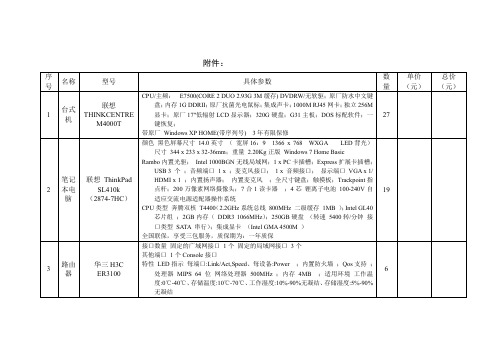
标配打印机语言: HP PCL 6、HP PCL 5c、HP
Postscript Level 3仿真;字体: 84种可扩展TrueType字体
兼容的网络操作系统: Windows 2000、XP Home、XP Professional、XP 64-Bit、Server 2003/2008;Windows Vista;Mac OS X v10.28、v10.3、v10.4、v10.5;RED HAT/SUSE Linux 6.x或更高版本;Novell NetWare 3.2或更高版本(仅NDPS-TCP/IP);Citrix MetaFrame;Windows Terminal Services;
外观尺寸600×462.5×658.6mm重量32kg
增加选配件:MR-3023C自动双面输稿器,MH-3600简易工作台;MY-1027-C第二纸盒
1
工作温度范围: 15°C至30°C;存储温度范围(摄氏): -20oC到40°C
2
6
针式打印机
富士通DPK 8600E
打印方式24针针式点阵打印
最高打印速度270字符/秒(字符);120字/秒(汉字);分辨率180dpi
打印方向双向逻辑选距
纸张种类单页纸、单页拷贝纸、连续纸(单页纸和多页纸)、信封、明信片、带标签的连续纸、卷纸
带原厂Windows XP HOME(带序列号)3年有限保修
27
2
笔记本电脑
联想ThinkPad SL410k(2874-7HC)
颜色黑色屏幕尺寸14.0英寸(宽屏16:9 1366 x 768 WXGA LED背光)尺寸344 x 233 x 32-36mm;重量2.20Kg正版Windows 7 Home Basic
佳能C5255

打印功能
打印功能
打印控制器:标准配置 打印分辨率:1200×1200dpi 打印语言:标配:UFR II,选配:PCL5e,PCL6,PostScript3 扫描功能 扫描控制器:标准配置 扫描分辨率:600×600dpi 输出格式:JPEG,TIFF,PDF,XPS,高压缩PDF/XPS,PDF A-1b,优化最适合络的PDF,OOXML
基本参数
基本参数
产品类型:数码复合机 颜色类型:彩色 涵盖功能:复印/打印/扫描 速度类型:高速 最大原稿尺寸:A3 内存容量:标配:2GB,最大:2.5GB 硬盘容量:标配:160GB,最大:1TB 供纸容量:最大:550页×4(前置式纸盒)+2700页(纸仓)+100页(手送纸盘) 出纸容量:250页 介质重量:纸盒:52-220g/m2,手送纸盘:52-256g/m2 耗材描述:NPG-46墨粉(黑/青/品红/黄):黑色页,彩色:页
复印功能
复印功能
复印方式:激光静电转印方式 感光材料:OPC 显影系统:干式双组分显影 定影系统:高级色彩快速定影技术 复印速度:彩色:51cpm,黑白:55cpm 复印分辨率:600×600dpi 原稿类型:纸盒:薄纸,普通纸,再生纸,彩色纸,带孔纸,证券纸,重磅纸,透明胶片,标签纸,专用信 纸和信封 手送纸盘:薄纸,普通纸,再生纸,彩色纸,带孔纸,证券纸,重磅纸,描图纸,覆膜纸,标签,透明胶片, 标签纸,专用信纸和信封 复印尺寸:纸盒1:B4-A5R,自定义(139.7x182mm-304.8x390mm) 纸盒2:305x457mm,A3-A5R,自定义(139.7x182mm- 304.8x457.2mm)和信封
传真功能
传真功能
传真控制器:选配 传真发送速度:ECM-MMR:大约3.2秒 G3MR:大约13秒 G3MH:大约13秒 JBIG:大约2.6秒 调制解调器速度:33.6kbps 数据压缩方式:MH,MR,MMR,JBIG
惠普激光打印机用户指南说明书
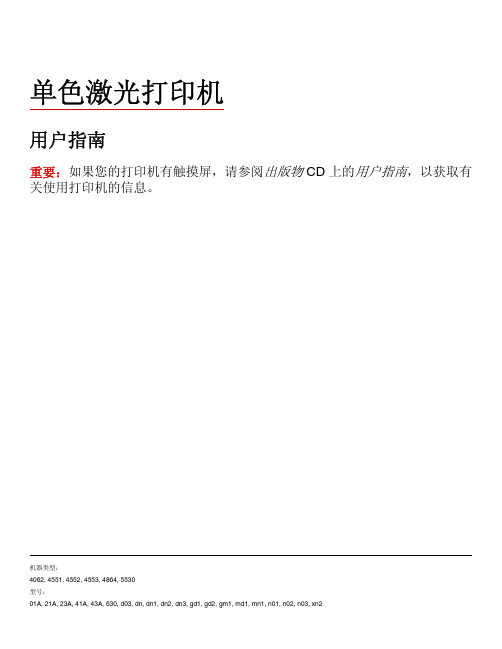
单色激光打印机用户指南重要:如果您的打印机有触摸屏,请参阅出版物 CD 上的用户指南,以获取有关使用打印机的信息。
机器类型:4062, 4551, 4552, 4553, 4864, 5530型号:目录安全信息 (8)了解打印机 (10)打印机配置 (10)为打印机选择位置 (12)理解打印机控制面板 (13)其他打印机设置 (15)安装内置式选件 (15)可用的内置式选件 (15)进入系统板来安装内置式选件 (16)安装内存卡 (18)安装闪存或固件卡 (19)安装内置方案端口 (21)安装打印机硬盘 (28)安装硬件选件 (31)安装顺序 (31)安装进纸器 (31)安装可选的双面打印部件 (32)连接电缆 (33)检验打印机设置 (34)打印菜单设置页 (34)打印网络设置页 (35)设置打印机软件 (35)安装打印机软件 (35)在打印机驱动程序中更新可用选件 (36)设置无线打印 (36)在无线网络上设置打印机所需要的信息 (36)在无线网络上安装打印机(Windows) (37)在无线网络上安装打印机(Macintosh) (39)在有线网络上安装打印机 (41)在安装新的网络内置方案端口后更改端口设置 (44)设置串行打印 (45)加载纸张和特殊介质 (48)设置“纸张尺寸”和“纸张类型” (48)配置 Universal 纸张设置 (48)加载标准或可选的 250 页或 550 页进纸匣 (49)加载 2000 页进纸匣 (52)加载多功能进纸器 (55)加载信封进纸器 (58)进纸匣连接和解除连接 (59)连接进纸匣 (59)解除进纸匣连接 (59)连接输出接纸架 (60)更改“自定义类型 <x>”的名称 (60)纸张和特殊介质使用指南 (61)纸张使用指南 (61)纸张特性 (61)不可接受的纸张 (62)选择纸张 (62)选择预印表单和信签 (62)使用再生纸 (62)保存纸张 (63)支持的纸张尺寸、类型和重量 (64)打印机支持的纸张尺寸 (64)打印机支持的纸张类型和重量 (66)接纸架支持的纸张类型和重量 (66)打印 (68)打印文档 (68)使用特殊介质打印 (68)使用信签的提示 (68)使用透明胶片的提示 (69)使用信封的提示 (69)使用标签的提示 (70)使用卡片纸的提示 (70)打印保密和其他挂起作业 (71)在打印机中挂起作业 (71)打印保密和其他挂起作业 (71)从闪存驱动器打印 (73)打印信息页 (74)打印字体样本列表 (74)打印目录列表 (74)打印“打印质量测试页” (74)取消打印作业 (75)从打印机控制面板上取消打印作业 (75)清除卡纸 (77)避免卡纸 (77)理解卡纸号码和位置 (78)200 和 201 卡纸 (78)202 和 203 卡纸 (79)230 卡纸 (80)231–239 卡纸(可选的外置式双面打印部件) (82)241–245 卡纸 (83)250 卡纸 (84)260 卡纸 (85)271–279 卡纸 (85)280 卡纸 (86)281 卡纸 (87)282 卡纸 (87)283 订书钉卡住 (88)理解打印机菜单 (90)菜单列表 (90)纸张菜单 (91)“默认纸张来源”菜单 (91)“纸张尺寸/类型”菜单 (91)“配置多功能进纸器”菜单 (94)信封增强 (95)“替换尺寸”菜单 (95)“纸张纹理”菜单 (95)“纸张重量”菜单 (97)“加载纸张”菜单 (98)“自定义类型”菜单 (100)“Universal 设置”菜单 (100)“接纸架设置”菜单 (101)“报告”菜单 (102)“网络/端口”菜单 (102)活动 NIC 菜单 (102)“标准网络”或“网络 <x>”菜单 (102)“网络报告”菜单 (104)“网卡”菜单 (104)TCP/IP 菜单 (105)IPv6 菜单 (106)AppleTalk 菜单 (107)NetWare 菜单 (107)LexLink 菜单 (108)标准 USB 菜单 (109)“并口 <x>”菜单 (110)“串口 <x>”菜单 (112)“SMTP 设置”菜单 (114)安全菜单 (115)“杂项”菜单 (115)“保密打印”菜单 (116)“磁盘擦除”菜单 (116)“安全审核日志”菜单 (117)“设置日期/时间”菜单 (118)设置菜单 (119)“常规设置”菜单 (119)“设置”菜单 (122)“输出”菜单 (123)“质量”菜单 (125)“实用程序”菜单 (126)XPS 菜单 (127)PDF 菜单 (127)PostScript 菜单 (127)“PCL 仿真”菜单 (128)HTML 菜单 (131)图象菜单 (132)“闪存驱动器”菜单 (132)帮助菜单 (134)理解打印机消息 (135)状态和错误消息列表 (135)维护打印机 (156)清洁打印机的外部 (156)保存耗材 (156)节省耗材 (156)检查耗材状态 (157)从打印机控制面板检查耗材状态 (157)从网络计算机检查消耗品的状态 (157)订购耗材 (157)订购打印碳粉盒 (157)移动打印机 (158)将打印机移动到其他位置 (158)运输打印机 (158)管理支持 (159)使用“内嵌的 Web 服务器” (159)检查设备状态 (159)设置电子邮件警报 (159)查看报告 (159)调整“省电模式” (160)还原出厂默认设置 (160)疑难解答 (162)解决基本问题 (162)解决基本的打印机问题 (162)打印机控制面板显示屏为空白或只显示菱形图案 (162)“内嵌的 Web 服务器”不打开 (162)解决打印问题 (163)不打印多语言 PDF (163)出现有关读取 USB 驱动器的错误消息 (163)不打印作业 (163)不打印保密和其他挂起作业 (164)打印作业的时间超过预期 (164)作业从错误的进纸匣打印或打印在错误的纸张上 (165)打印不正确的字符 (165)进纸匣连接不工作 (165)不逐份打印大的作业 (165)出现意想不到的页中断 (166)解决选件问题 (166)选件在安装后工作不正确或停止工作 (166)进纸匣 (167)2000 页进纸匣 (167)信封进纸器 (167)双面打印部件 (168)5 层邮箱 (168)输出选件 (168)内存卡 (168)闪烁存储器卡 (168)带有适配器的硬盘 (168)内置方案端口 (169)解决进纸问题 (169)频繁出现卡纸 (169)清除卡纸后,卡纸消息仍然显示 (169)清除卡纸后,被卡的页面不重新打印 (170)解决打印质量问题 (170)隔离打印质量问题 (170)页面为空白 (170)图像被剪切 (171)出现重影 (171)出现灰色背景 (172)页边距不正确 (172)纸张卷曲 (173)打印不规则 (173)打印浓度太深 (174)打印浓度太浅 (175)重复的缺陷 (176)打印歪斜 (176)出现黑色或白色实线条纹 (176)页面打印为单色 (177)页面上出现水平条纹 (177)页面上出现垂直条纹 (178)页面上出现碳粉模糊或背景阴影 (179)碳粉脱落 (179)碳粉斑点 (180)透明胶片的打印质量很差 (180)联系客户支持 (180)注意事项 (181)产品信息 (181)版本注意事项 (181)能量消耗 (183)索引 (189)安全信息电源线所连接的电源插座与产品的距离不可太远,并且要符合使用方便的原则。
- 1、下载文档前请自行甄别文档内容的完整性,平台不提供额外的编辑、内容补充、找答案等附加服务。
- 2、"仅部分预览"的文档,不可在线预览部分如存在完整性等问题,可反馈申请退款(可完整预览的文档不适用该条件!)。
- 3、如文档侵犯您的权益,请联系客服反馈,我们会尽快为您处理(人工客服工作时间:9:00-18:30)。
HP CP5525dn彩色激光打印机详细参数
基本参数
产品类型:彩色激光打印机
黑白打印速度:大约30ppm
彩色打印速度:30ppm
最高分辨率:600x600dpi
最大打印幅面:A3
处理器:800MHz
内存:1GB
网络打印:支持有线网络打印
双面打印:自动
打印性能
首页打印时间:10秒
打印语言:PCL5c,PCL6,PostScript3,PDF v1.4
月打印负荷:最高12万页
接口类型:USB2.0
10Base-T/100Base-TX(RJ-45网络接口)
介质规格
介质类型:普通纸,光面纸,轻磅纸,重磅纸,重磅光面纸,超重纸,高光面影像纸,中型纸,再造纸,坚韧纸,透明胶片,信封,标签,卡片
介质尺寸:A3,B4(JIS),A4,B5,B5(JIS),A5,C5,DL,SRA3
介质重量:标配纸盒1:60-220g/m²
标配2/3/选配纸盒4/5/6:60-120g/m²(普通纸),高达160g/m²(涂层纸)
进纸盒容量:标配纸盒1:250页
标配纸盒2:500页
多功能进纸器:100页
选配纸盒:500页(3个)
出纸盒容量:300页
耗材
耗材类型:鼓粉一体
硒鼓型号:黑色CE270A,青色CE271A,品红色CE273A,黄色CE272A
硒鼓寿命:黑色13500页,彩色15000页
其它参数产品尺寸:544×586×465mm
产品重量:53.5kg
系统平台:Windows XP(32/64bit)/Server 2003(32/64bit)/Vista(32/64bit)/Server 2008(32/64bit)/2008 R2 Edition/7(32/64bit)
Mac OS X v10.4或以上版本
Unix
Linux
Novell
电源电压:AC 110-127V(-10/+6%),50/60Hz(±2Hz)
AC 220-240V(-10/+6%),50/60Hz(±2Hz)
环境参数:工作温度:17-25℃,工作湿度:30-70%
其它特点:符合能源之星(ENERGY STAR)的要求
上市日期:2010年10月
激光打印机附件
包装清单:主机x1
黑色硒鼓x1
青色硒鼓x1
品红色硒鼓x1
黄色硒鼓x1
电源线x1
500页纸盒x1
包含设备软件和电子版用户指南的CD x1
文档(包含入门指南)x1
保修信息保修政策:全国联保,享受三包服务
质保时间:3年
质保备注:3年免费上门服务
详细内容:惠普支持全国联保,可享有三包服务。
若按使用说明和操作指南正常使用情况下,本品发生故障,您可查询最近的维修点,由厂商售后解决。
也可凭厂商维修中心或特约维修点所提供的质量检测证明,以发票标明购机日期为准,享受7日内退货,15日内换货。
经惠普授权维修中心维修的机器,在原保修期内继续享受惠普提供的保修服务。
