比蓝翻译测试稿(电信)
dynamo编程语言翻译第一稿(单词)
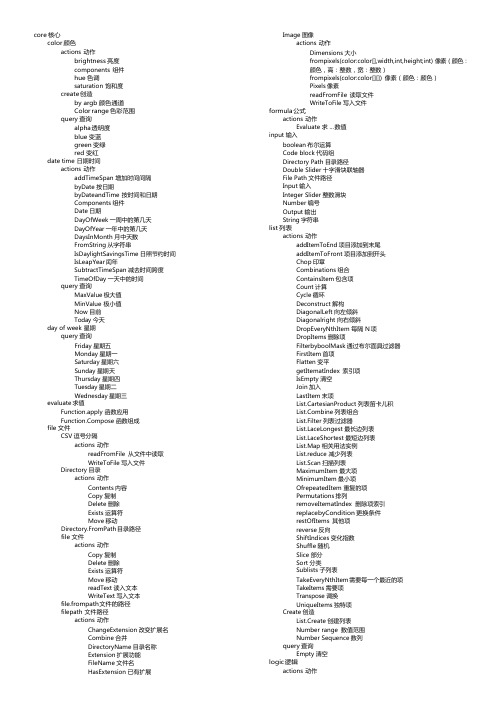
core 核心color 颜色actions 动作brightness 亮度components 组件hue 色调saturation 饱和度create 创造by argb 颜色通道Color range 色彩范围query 查询alpha 透明度blue 变蓝green 变绿red 变红date time 日期时间actions 动作addTimeSpan 增加时间间隔byDate 按日期byDateandTime 按时间和日期Components 组件Date 日期DayOfWeek 一周中的第几天DayOfYear 一年中的第几天DaysInMonth 月中天数FromString 从字符串IsDaylightSavingsTime 日照节约时间IsLeapYear 闰年SubtractTimeSpan 减去时间跨度TimeOfDay 一天中的时间query 查询MaxValue 极大值MinValue 极小值Now 目前Today 今天day of week 星期query 查询Friday 星期五Monday 星期一Saturday 星期六Sunday 星期天Thursday 星期四Tuesday 星期二Wednesday 星期三evaluate 求值Function.apply 函数应用pose 函数组成file 文件CSV 逗号分隔actions 动作readFromFile 从文件中读取WriteToFile 写入文件Directory 目录actions 动作Contents 内容Copy 复制Delete 删除Exists 运算符Move 移动Directory.FromPath 目录路径file 文件actions 动作Copy 复制Delete 删除Exists 运算符Move 移动readText 读入文本WriteText 写入文本file.frompath 文件的路径filepath 文件路径actions 动作ChangeExtension 改变扩展名Combine 合并DirectoryName 目录名称Extension 扩展功能FileName 文件名HasExtension 已有扩展Image 图像actions 动作Dimensions 大小frompixels(color:color[],width,int,height;int) 像素(颜色:颜色,高:整数,宽:整数)frompixels(color:color[][]) 像素(颜色:颜色)Pixels 像素readFromFile 读取文件WriteToFile 写入文件formula 公式actions 动作Evaluate 求 ... 数值input 输入boolean 布尔运算Code block 代码组Directory Path 目录路径Double Slider 十字滑块联轴器File Path 文件路径Input 输入Integer Slider 整数滑块Number 编号Output 输出String 字符串list 列表actions 动作addItemToEnd 项目添加到末尾addItemToFront 项目添加到开头Chop 印章Combinations 组合ContainsItem 包含项Count 计算Cycle 循环Deconstruct 解构DiagonalLeft 向左倾斜Diagonalright 向右倾斜DropEveryNthItem 每隔 N 项DropItems 删除项FilterbyboolMask 通过布尔面具过滤器FirstItem 首项Flatten 变平getItematIndex 索引项IsEmpty 清空Join 加入LastItem 末项List.CartesianProduct 列表笛卡儿积bine 列表组合List.Filter 列表过滤器ceLongest 最长边列表ceShortest 最短边列表List.Map 相关用法实例List.reduce 减少列表List.Scan 扫描列表MaximumItem 最大项MinimumItem 最小项OfrepeatedItem 重复的项Permutations 排列removeItematIndex 删除项索引replacebyCondition 更换条件restOfItems 其他项reverse 反向ShiftIndices 变化指数Shuffle 随机Slice 部分Sort 分类Sublists 子列表TakeEveryNthItem 需要每一个最近的项TakeItems 需要项Transpose 调换UniqueItems 独特项Create 创造List.Create 创建列表Number range 数值范围Number Sequence 数列query 查询Empty 清空logic 逻辑actions 动作Xor 方向and 和If 如果Or 是否ScopeIf 如果的范围math 数学actions 动作abs(integer:int) 整数绝对值abs(number:double) 双倍绝对值acos 反余弦asin 反正弦atan 反正切strings 弦remove 移动replace 替换Split 分解StartsWith 起始Substring 子串ToLower C 语言中把大写字母转换成小写字母的函数ToNumberToUpper C 语言中把小写字母转换成大写字母的函数TrimLeadingWhitespace 修剪开头空格TrimTrailingWhitespace 修剪尾部空格TrimWhitespace 修剪atan2 反正切平方average 平均数Ceiling 上限Cos 余弦Cosh 双曲余弦DegreesToradians 角度转弧度Divrem 定数等分余数Exp 指数函数Factorial 阶乘Floor 基底Log(number:double) 记录(数量:双倍)Log(number:double,logbase:double) 记录(数量:双倍,对数底:双倍)log10Max(int:int,int2:int) 最大(整数:整数,整数:整数)Max(value1:double,value:double) 最大(价值,价值)Min(int:int,int2:int) 最小(整数,整数)Min(value1:double,value:double) 最小(价值,价值)Pow(函数名:计算X的Y次幂)radiansToDegrees 弧度转角度rand(函数名:生成随机数)random(seed:int) 随机random(value1:double,value:double) 随机(价值:双倍,价值:双倍)randomList 随机数字表remaprange 映射范围round(number:double) 圆(数量:双倍)round(number:double,digits:int) 圆(数量:双倍,数字:整数)Sign(integer:int) 符号(整数:整数)Sign(number:double) 符号(数量:双倍)Sin 正弦Sinh 双曲正弦Sqrt 开方Sum 求和Tan 正切Tanh 双曲正切query 查询E 自然对数底goldenratio 黄金分割PI 圆周率PiTimes2 二倍圆周率object 物体actions 动作Identity 身份(ID)IsNull 空值scripting 脚本Formula 公式Python Script 测试脚本Python Script From String 从字符串测试脚本string 字符串actions 动作Center 居中ChangeCase 大小写转换Concat 合并Contains 包含CountOccurrences 计数EndsWith... 以 ... 结尾FromObject 从选项中IndexOf(检索的项)Insert 插入Join 连接LastIndexOf(检索的最后项) Length 长度PadLeft 从左边添加空格或其它字符Padright 从右边添加空格或其它字符Web request 网络请求Thread 跟帖actions 动作pauseTime span 时间跨度actions 动作add 增加byDateDifference 日期差异Components 组件Create 创建FromString 从字符串Negate 取消Scale 比例Subtract 减去TotalDays 总天数TotalHours 课时信息TotalMilliseconds 总毫秒TotalMinutes 总分钟TotalSeconds 总秒query 查询MaxValue 极大值MinValue 极小值Zero 零Types 类型create 创造Types 类型view 视野Watch 观看Watch 3D3D 观看Watch Image 观看图像builtin Functions 内装式功能allFalse 全错allTrue 全对Concat 合并多个数组Contains(array:[],member:[]) 包含(阵列,成员)Contains(array:[],member:var) 包含(阵列,成员)ContainsKey 判断是否包含Count 计算CountFalse 计算错误CountTrue 计算正确Equals(Objecta:[],Objectb:[]) 等于(对象 a, 对象 b)Equals(Objecta:var,Objectb:var) 等于(对象a:定义变量, 对象b:定义变量)Flatten 变平getKeys 得到钥匙getValues 获得值groupbyKey 集团的关键ImportFromCSV(filePath:string) 从逗号分隔输入(文件路径:字符串)ImportFromCSV(filePath:string,transpose:bool) 从逗号分隔输入(文件路径:字符串,转换 : 布尔)IndexOf(array:[],member:[]) 检索的最后项(阵列,成员)Insert(array:[],element:[],index:int) 插入(阵列,元素,索引)Insert(array:[],element:var,index:int) 插入(阵列,元素,索引)IsHomogeneous 均匀Isrectangular 长方形的IsUniformDepth 统一的深度LoopWhile 循环Map 地图MapTo 姓名MaximumItembyKey 最大项目的关键MinimumItembyKey 最小项目的关键NormalizeDepth(array:[]) 规范化深度(阵列)NormalizeDepth(array:[],rank:var) 规范化深度(阵列,排列:定义变量)rank 队列removeIfNot 不是就删除removeKey 移动关键reorder 排列SetDifference 集合差SetIntersection 集合交SetUnion 集合并SortbyKey 按键排序SortIndexbyValue(array:double[]) 排序索引的值(阵列:双倍)SortIndexbyValue(array:double[],ascending:bool) 上升布尔排序索引的值(阵列:双倍,递增:布尔)ToString(用法说明编辑本段)TrueForall 适用于所有TrueForany 适用于任何Operators 运算符-!=%&&*/||+<<===>>=Notgeometry 几何体arcactions 动作byStartEndandTangencies 开始结束和相切Create 创造bybestFitThroughPoints 通过最适合点byCenterPointradiusangle 通过中心点半径的角度byCenterPointStartPointEndPoint 中心点起点终点byCenterPointStartPointSweepangle 通过中心点开始扫描角点byFillet 倒圆角byFilletTangentToCurve 角正切曲线byStartPointEndPointStartTangent 由起点终点开始切byThreePoints 由三个点Query 查询CenterPoint 中心点radius 半径Startangle 起始角度Sweepangle 扫描角boundingboxactions 动作Contains 包含Intersection 交叉点Intersects 相交IsEmpty 清空ToCuboid 长方体ToPolySurface 聚表面Create 创造byCorners 按拐角分段byCornersCoordinateSystem 通过角坐标系bygeometry(geom:geometry) 通过几何 ( 几何:几何 )bygeometry(geom:geometry[]) 通过几何 ( 几何:几何 )byGeometrycoordinatesystem(geom:Geometry,cs:coordinateSystem) 通过几何坐标系(几何:几何,坐标系:坐标系)byGeometrycoordinatesystem(geom:Geometry[],cs:coordinateSystem) 通过几何坐标系(几何:几何,坐标系:坐标系)Query 查询ContextCoordinateSystem 坐标系MaxPoint 最大点MinPoint 最小点circleCreate 创造bybestFitThroughPoints 通过最适合点byCenterPointradius 通过中心点半径byCenterPointradiusNormal 通过中心点半径正常byPlaneradius 通过平面半径byThreePoints 三个点Query 查询CenterPoint 中心点radius 半径coneCreate 创造byCoordinateSystemHeightradii 通过坐标系统高度半径(复数)byCoordinateSystemHeightradius 通过坐标系统高度半径byPointsradii 点半经(复数)byPointsradius 点半经Query 查询EndPoint 终点Endradius 结束半径Height 高度radiusratio 半径比StartPoint 起始点Startradius 起始半径CoordinateSystem 坐标系actions 动作Inverse 相反IsEqualTo 等于Mirror 镜像PostMultiplyby 后乘PreMultiplyby 前乘rotate(origin:plane,degrees:double=0) 循环(原点:面,角度:双倍)rotate(origin:point,axis:vector,degrees:double=0) 循环(原点:点,坐标轴:矢量,角度:双倍)Scale(amount:double=1) 比例(数量)Scale(basepoint:point,from:point,to:point) 比例(基点:点,出发 ... 点到 ... 点)scale(plane:plane,xamount:double=1,yamount:double=1,zamount:double=1) 比例(面:面,X 数量:双倍,Y 数量:双倍,Z 数量:双倍)scale(xamount:double=1,yamount:double=1,zamount:double=1) 比例(X 数量:双倍,Y 数量:双倍,Z 数量:双倍)Scale1D 比例scale2dScaleFactor 比例系数Transform(cs:CoordinateSystem) 变换(坐标系:坐标系)Transform(fromcoordinatesystem:coordinatesystem,contextCoordinateSystem:CoordinateSystem) 变换 ( 坐标系:坐标系,坐标系:坐标系 )Translate(direction:vector) 转变(方向:矢量)Translate(direction:vector,distance:double=0) 转变(方向:矢量,距离:双倍)Translate(xTranslation:double=0,yTranslation:double=0,zTranslation:double=0) 转变(X 轴平移:双倍,Y 轴平移:双倍,Z轴平移:双倍)Create 创造byCylindricalCoordinates 由圆柱坐标byMatrix 通过矩阵byOrigin(Origin:point) 原点(原点 : 点)byOrigin(x:double=0,y:double=0) 原点(X:双倍 ,Y:双倍)byOrigin(x:double=0,y:double=0,z:double=0) 原点(X:双倍,Y:双倍 ,Z:双倍)byOriginVectors(origin:point,xaxis:Vector,yaxis:Vector) 起始向量 ( 原点:点,X 坐标:矢量,Y 坐标:矢量 )byoriginvectors(origin:point,xaxis:vector,yaxis:vector,zaxis:Vector) 起始向量 ( 原点:点,X 坐标:矢量,Y 坐标:矢量,Z 坐标:矢量 )byPlane 平面bySphericalCoordinates 球坐标Identity 身份Query 查询Determinant 行列IsScaledOrtho 按比例缩小的邻位IsSingular 单数IsUniscaledOrtho 邻位单尺度Origin 起始Xaxis 横坐标XScaleFactor 横坐标比例因子XYPlane 平面坐标系Yaxis 纵坐标YScaleFactor 纵坐标比例因子YZPlaneYZ 平面ZaxisZ 坐标ZScaleFactorZ 纵坐标比例因子ZXPlaneZX 平面Cuboid 长方体Create 创造byCorners 按拐角分段bylengths(cs:coordinatesystem,width:double=1,length:double=1,height:double=1) 长度(坐标系:坐标系,宽:双倍,长:双倍,高:双倍)bylengths(origin:point,width:double=1,length:double=1,height:double=1) 长度(起始点:点,宽:双倍,高:双倍,长:双倍)bylengths(width:double=1,length:double=1,height:double=1) 长度(宽:双倍,高:双倍,长:双倍)Query 查询Height 高度Length 长度Width 宽度curveactions 动作approximateWitharcandLineSegments 近似弧和线段CoordinateSystematDistance 在距离坐标系统CoordinateSystematParameter 坐标系统在参数DistanceatParameter 距离参数DividebyDistance 除以距离DividebyDistanceFromParameter 除以距离参数DividebyLengthFromParameter 除以长度参数DivideEqually 平分EndParameter 结束参数Extend 延伸ExtendEnd 延长结束ExtendStart 宽展开始Extrude(direction:vector)拉伸(方向:矢量) Extrude(direction:vector,distance:double=1)(方向:矢量,距离:双倍)Extrude(distance:double=1)拉伸(距离:双倍)ExtrudeasSolid(direction:vector)拉伸固体(方向:矢量)ExtrudeasSolid(direction:vector,distance:double=1)拉伸固体(方向 : 矢量,距离 : 双倍) ExtrudeasSolid(distance:double=1)拉伸固体(距离:双倍)HorizontalFrameatParameter 横向框架在参数Join(curve:Curve)加入(曲线:曲线)Join(curve:Curve[]) 加入(曲线:曲线)LengthbetweenParameters 之间的长度参数NormalatParameter 参数正常Offset 偏移parameteratchordlengthParameteratDistance 距离参数ParameteratPoint 参数点ParameterSplit(parameter:double=0.5) 参数(参数:双倍)ParameterSplit(parameters:double[]) 参数(参数:双倍)ParameterTrim 参数调整ParameterTrimEnd 参数调整结束ParameterTrimInterior 参数调整内部ParameterTrimSegments(parameters:double[]) 参数调整段(参数:双倍)parameterTrimsegments(parameters:double[],discardevensegments:bool=false) 参数调整段(参数:双倍,丢弃至段:布尔= 错误)ParameterTrimStart 参数调整开始Patch 补丁PlaneatDistance 平面距离PlaneatParameter 平面参数PointatDistance 点距离PointatParameter 点参数Project 项目PullOntoPlane 平面上拉PullOntoSurface 上拉表层reverse 反向Simplify 精简StartParameter 启动参数SweepasSolid 扫描固体SweepasSurface 扫描表面TangentatParameter 切线参数ToNurbsCurve 建模曲线Create 创造byblendbetweenCurves 曲线之间的融合byIsoCurveOnSurface 通过 Iso 曲线表面byParameterLineOnSurface 通过参数线表面Divide 分离Spacing rule Layout 间距规则布局Query 查询EndPoint 终点IsClosed 属性IsPlanar 平面Length 长度Normal 标准(法线)StartPoint 起始点cylinderCreate 创造byPointsradius 点半径byradiusHeight 半径的高度Query 查询radius 半径edgeQuery 查询adjacentFaces 相邻的面Curvegeometry 曲线造型EndVertex 端顶点StartVertex 始顶点Ellipse 椭圆形Create 创造byCoordinateSystemradii 通过坐标系半径byOriginradii 起源半径byOriginVectors 起源向量byPlaneradii 平面半径Query 查询CenterPoint 中心点Majoraxis 长轴Minoraxis 短轴Ellipsearc 椭圆弧线Create 创造byPlaneradiiStartangleSweepangle 平面半径开始扫描角角度Query 查询CenterPoint 中心点Majoraxis 长轴Minoraxis 短轴Startangle 肇端弧度Sweepangle 扫描角Face 面actions 动作Surfacegeometry 曲面几何Query 查询Edges 边缘Vertices 顶点geometry 几何体actions 动作ClosestPointTo 最近的点DistanceTo 参照物DoesIntersect 是否相交Explode 分解ExportToSaT(filePath:string) 输出(文件路径:字符串)ExportToSaT(geometry:geometry[],filePath:string) 输出(几何:几何,文件路径:字符串)ImportFromSaT 输入Intersect 相交Intersectall 全相交IsalmostEqualTo 几乎等于Mirror 镜像rotate(basePlane:Plane,degree:double=0) 旋转(基准面:面,角度:双倍)rotate(origin:point,axis:Vector,degree:double=0) 旋转(起始点:点,轴:矢量,角度:双倍)Scale(amount:double=1) 比例(数量 ; 双倍)Scale(basePoint:Point,from:Point,to:Point) 比例(基点:点,从 ... 点到 ... 点)scale(plane:plane,xamount:double=1,yamount:double=1,zamount:double=1) 比例(平面:面,X 数量:双倍,Y 数量:双倍,Z 数量:双倍)scale(xamount:double=1,yamount:double=1,zamount:double=1) 比例(X 数量:双倍,Y 数量:双倍,Z 数量:双倍)Scale1D 比例Scale2D 比例Split 分解Transform(cs:CoordinateSystem) 转变(坐标系:坐标系)Transform(fromcoordinatesystem:coordinatesystem,contextCoordinateSystem:CoordinateSystem) 转变(坐标系:坐标系,坐标系:坐标系)Translate(direction:Vector) 转变(方向:矢量)Translate(direction:Vector,distance:double) 转变(方向:矢量,距离:双倍)Translate(xTranslation:double=0,yTranslation:double=0,zTranslation:double=0) 转变(X 平移:双倍,Y 平移:双倍,Z 平移:双倍)Trim 删减Query 查询boundingbox 边界框ContextCoordinateSystem 上下文坐标系统hellixCreate 创造byaxis 轴线Query 查询angle 角度axisDirection 轴线方向axisPoint 轴线点Pitch 倾斜radius 半径Indexgroup 指标组Create 创造byIndices(a:int,b:int,c:int) 指数(a:整数 ,b:整数,c:整数)byIndices(a:int,b:int,c:int,d:int) 指数(a:整数,b:整数,c:整数,d:整数)Query 查询abcCount 计算dlineCreate 创造bybestFitThroughPoints 通过最适合点byStartPointDirectionLength 起点方向长度byStartPointEndPoint 起点到终点byTangency 通过接触Query 查询Direction 方向add 加法asVector 作为矢量Project 项PruneDuplicates 删除重复Subtract 减去Create 创造byCartesianCoordinates 直角坐标byCoordinates(x:double=0,y:double=0) 坐标轴(X:双倍 ,Y:meshCreate 创造bypointsfaceindicesQuery 查询FaceIndices 平面指数VertexNormals 顶点法线VertexPositions 顶点位置Nurbscurveactions 动作ControlPoints 控制点Knots 端点Weights 重量Create 创造byControlPoints(points:Point[]) 通过控制点(点:点)byControlPoints(points:Point[],degree:int=3) 通过控制点(点:点,度:整数)bycontrolpoints(points:point[],degree:int=3,closecurve:bool=false) 通过控制点(点:点,度:整数,闭曲线:布尔 = 错误)byControlPointsWeightsKnots 控制点的权重节byPoints(points:Point[]) 点(点:点)byPoints(points:Point[],closeCurve:bool=false) 点(点:点,闭曲线:布尔 = 错误)byPoints(points:Point[],degree:int=3) 点(点:点,度:整数)byPointsTangents 点切线Query 查询Degree 度IsPeriodic 周期性Isrational 有理性Nurbssurfaceactions 动作ControlPoints 控制点UKnotsU 结VKnotsV 结Weights 重量Create 创造byControlPoints 控制点byControlPointsWeightsKnots 控制点的权重结byPoints 点byPointsTangents 点切线byPointsTangentsKnotsDerivatives 结点切线衍生物Query 查询DegreeUU 度DegreeVV 度IsPeriodicInUU 定期IsPeriodicInVV 定期Isrational 有理性NumControlPointsUU 号码控制点NumControlPointsVV 号码控制点planeactions 动作Offset 偏移ToCoordinateSystem 坐标系统Create 创造bybestFitThroughPoints 最适合通过分byLineandPoint 点和线byOriginNormal 标准起源byOriginNormalXaxis X 轴线普通原点byOriginXaxisYaxisX 轴线 Y 轴线原点byThreePoints 三点XYXZYZQuery 查询Normal 标准Origin 原点Xaxis X 轴线Yaxis Y 轴线Point 点actions 动作双倍)byCoordinates(x:double=0,y:double=0,z:double=0) 坐标轴(X:双倍,Y:双倍,Z:双倍)byCylindricalCoordinates 柱面坐标bySphericalCoordinates 球坐标Origin 原点Query 查询XYZpolycurveactions 动作basePlane 基面CloseWithLine 封闭面CloseWithLineandTangentarcs 封闭线和切线弧CurveatIndex 在指数曲线Curves 曲线ExtendWitharc 扩展与弧ExtendWithEllipse 扩展与椭圆Fillet 倒圆角Offset 偏移Create 创造byJoinedCurves 通过加入曲线byPoints 点byThickeningCurve 增稠曲线Query 查询NumberOfCurves 数量的曲线Polygon 多边形actions 动作Center 居中ContainmentTest 控制测试Corners 转角SelfIntersections 自相交Create 创造byPoints 点regularPolygon 正多边形Query 查询PlaneDeviation 水平偏差Points 点PolySurface 多重曲面actions 动作EdgeCount 边界统计ExtractSolids 提取固体LocateSurfacesbyLine 定位表面的线LocateSurfacesbyPoint 定位表面的点SurfaceCount 面数Surfaces 表面Unconnectedboundaries 无关联的边界VertexCount 顶点数量Create 创造byJoinedSurfaces 通过加入表面byLoft(crossSections:Curve[]) 球杆面之角度(横截面:曲线)byLoft(crossSections:Curve[],guideCurve:Curve) 球杆面之角度(横截面:曲线,引导曲线:曲线)byLoftguides 球杆面之角度导向bySolid 通过实线bySweep(rall:Curve,crossSections:Curve[]) 扫描(渐缓:曲线,横截面:曲线)bySweep(rall:Curve,profile:Curve) 扫描(渐缓:曲线,轮廓:曲线)rectangle 矩形Create 创造byCornerPoints(p1:Point,p2:Point,p3:Point,p4:Point) 中心点(1:点,2:点,3:点,4:点)byCornerPoints(points:Point[]) 中心点(点:点)byWidthheight(cs:coordinatesystem,width:double=1,length:double=1) 像素(坐标系:坐标系,宽度:双倍,长度:双倍)byWidthheight(plane:plane,width:double=1,length:double=1) 像素(平面:面,宽度:双倍,长度:双倍)byWidthHeight(width:double=1,length:double=1) 像素(宽度:双倍,长度:双倍)Query 查询Height 高度Width 宽度solidactions 动作Centroid 几何中心Difference 差别Differenceall 全不同ProjectInputOnto 项目输入到ThinShell 薄壳Union 结合Unionall 全结合Create 创造byJoinedSurfaces 连接表面byLoft(crossSections:Curve[]) 球杆面之角度(横截面:曲线)byLoft(crossSections:Curve[],guideCurve:Curve) 球杆面之角度(横截面:曲线,引导曲线:曲线)byLoft(crossSections:Curve[],guideCurve:Curve[]) 球杆面之角度(横截面:曲线,引导曲线:曲线)byrevolve 循环bySweep 扫描bySweep2rails 扫描轨道byUnion 结合Query 查询area 面积Volume 体积sphereCreate 创造bybestFit 最佳匹配byCenterPointradius 中心点半经byFourPoints 四个点Query 查询CenterPoint 中心点radius 半径surfaceactions 动作approximateWithTolerance 近似的宽容CoordinateSystematParameter 坐标系统在参数CurvatureatParameter 曲率参数DerivativesatParameter 衍生品参数FlipNormalDirection 翻转法线方向gaussianCurvatureatParameter 高斯曲率在参数getIsoline 得到等值线Join(otherSurface:Surface) 加入(其他表面:表面)Join(otherSurface:Surface[]) 加入(其他表面:表面)NormalatParameter 参数正常NormalatPoint 点正常Offset 偏移PerimeterCurves 边界曲线PointatParameter 点参数PrincipalCurvaturesatParameter 主要的弯曲度参数PrincipalDirectionsatParameter 主要方向参数ProjectInputOnto 项目输入到SubtractFrom 减去TangentatUParameter 切在 U 参数TangentatVParameter 切在 V 参数Thicken(thickness:double=1) 加厚(厚度)Thicken(thickness:double=1,both_sides:bool=ture) 加厚(厚度:双倍,两边:布尔 = 正确)ToNurbsSurface 建模表面TrimWithEdgeLoops 与边缘修剪循环UVParameteratPoint 紫外线参数点Create 创造byLoft(crossSections:Curve[]) 球杆面之角度(横截面:曲线)byLoft(crossSections:Curve[],guideCurve:Curve) 球杆面之角度(横截面:曲线,引导曲线:曲线)byLoft(crossSections:Curve[],guideCurve:Curve[]) 杆面之角度(横截面:曲线,引导曲线:曲线)byPatch 补丁byPerimeterPoints 周长点byrevolve 旋转byruledLoft 规则曲面球杆面之角度bySweep 扫描bySweep2rails 扫描轨道Query 查询area 面积Closed 封闭ClosedInU 在 U 中封闭ClosedInV 在 V 中封闭Perimeter 周长Tessellation 曲面细分ConvexHull 多边形actions 动作byPoints 点Delaunay 德劳内类型actions 动作byParametersOnSurface 表面参数byPoints 点Voronoi 泰森多边形actions 动作byParametersOnSurface 表面参数Topology 拓扑结构Query 查询Edges 边Faces 面Vertices 顶点UV 紫外线Create 创造byCoordinates 坐标系Query 查询UvVector 矢量actions 动作add 加anglebetween 节点asPoint 作用点Cross 交叉Dot 圆点IsalmostEqualTo 几乎等于IsParallel 平行Normalized 标准化reverse 反向rotate(axis:Vector,degree:double=0) 旋转(坐标轴:矢量,角度:双倍)rotate(origin:Plane,degree:double=0) 旋转(原点:面,角度:双倍)Scale(scale_factor:double=1) 比例(比例系数:双倍)scale(xscalefcator:double=1,yscalefcator:double=1,zscalefcator:double=1) 比例(X 比例系数:双倍,Y 比例系数:双倍,Z 比例系数:双倍)Subtract 减去Transform 变换Create 创造byCoordinates(x:double=0,y:double=0,z:double=0) 坐标轴(X:双倍 ,Y 双倍,Z:双倍)bycoordinates(x:double=0,y:double=0,z:double=0,normalized:bool=false) 坐标轴(X:双倍 ,Y 双倍 ,Z 双倍 , 标准化:布尔= 错误)byTwoPoints 两点XaxisX 坐标yaxisY 坐标zaxisZ 坐标Query 查询Length 长度XYZVertex 顶点Query 查询adjacentEdges 相邻边adjacentFaces 相邻面Pointgeometry 几何点revit 软件名称analysis 分析FaceanalysisDisplay 面分析显示Create 创造byViewandFaceanalysisData 查看和分析数据byViewFacePointsandValues 视图的面点和价值PointanalysisDisplay 点分析显示Create 创造byViewandPointanalysisData 查看和分析数据byViewPointsandValues 观点和价值VectoranalysisDisplay 矢量分析显示Create 创造byViewandVectoranalysisData 视图和矢量分析数据byViewPointsandVectorValues 观点和矢量值application 应用程序Document 文档Query 查询activeView 当前视窗Current 当前的IsFamilyDocument 家庭文档Location 位置Elements 基础adaptiveComponent 自适应组件Create 创造byparametersoncurveReference(parameters:double[],curve:Curve,familySymbol:FamilySymbol) 参数对曲线的参考(参数:双倍,曲线:曲线,类型:类型)byparametersonface(uvs:Uv[],surface:surface,familysymbol:FamilySymbol) 参数对曲线的参考(紫外光谱:紫外线,表面:表面,类型:类型)byPoints 点Query 查询Locations 地点Symbol 符号Category 种类Create 创造byName 名称Query 查询Id 分身Name 名称CurtainPanel 管屏Create 创造asFamilyInstance 家庭实例byElement 元素SupportingMullions 支持竖框Query 查询Id 身份Name 名称CurvebyPoints 曲线的点Create 创造byreferencePoints 参考点CurveElement 曲线要素actions 动作Tessellate 细化Query 查询Curve 曲线ElementCurvereference 元素曲线参考DividedPath 分裂的道路Create 创造byCurveandDivisions(curve:Curve,divisions:int) 曲线和分格(曲线:曲线,分格:整数)byCurvesandDivisions(curve:Curve[],divisions:int) 曲线和分格(曲线:曲线,分格:整数)Query 查询Points 点DividedSurface 分割表面Create 创造byfaceandUvdivisions(elementface:surface,udivs:int,vDivs:int) 面和紫外线的分隔(元素的面:表面,U 分隔:整数,V 分隔:整数)byfaceUvdivisionsandRotation(surface:surface,udivs:int,vDivs:int,gridrotation:double) 面和紫外线的分隔(表面:表面,U 分隔:整数,V 分隔:整数,网格旋转:双倍)Query 查询rotation 旋转UDivisionsU 分隔VDivisionsV 分隔Element 元素actions 动作geometry 几何getParameterValuebyName 名称得到参数值OverrideColorInView 视图覆盖的颜色SetParameterbyName 名称设置参数ToString 通过字符串Query 查询boundingbox 边界框Curves 曲线ElementCurvereferences 曲线元素引用ElementFacereferences 元素的面引用Faces 多面Id 身份Name 名称Parameters 参数Solids 固体UniqueId 识别码Family 家族Create 创造byName 名称Query 查询Name 名称Symbols 符号FamilyInstance 家庭实例actions 动作byFamilySymbol 类型Create 创造byCoordinates 坐标系byPoint 点byPointandLevel 点和水平Query 查询Location 位置Symbol 符号FamilySymbol 家族符号Create 创造byFamilyandName 家庭和名称byFamilyNameandTypeName 家庭名和类型名byName 名称 Query 查询Family 家族Name 名称Floor 楼层Create 创造byoutlineTypeandlevel(outline:polycurve,floorType:floorType,level:Level) 大纲类型和级别(大纲:保利曲线,地台:地台,水平:水平)byoutlineTypeandlevel(outline:polycurve[],floorType:floorType,level:Level) 大纲类型和级别(大纲:保利曲线,地台:地台,水平:水平)FloorType 地台Create 创造byName 名称Query 查询Name 名称Form 表格Create 创造byLoftCrossSections(curve:Curve[],isSolid:bool=ture) 球杆面之角度横截面(曲线:曲线,固体:布尔 = 正确)byloftcrosssections(curve:curve[][],issolid:bool=ture)球杆面之角度横截面(曲线:曲线,固体:布尔 = 正确)grid 网格Create 创造byarc 圆弧byLine 直线byStartPointEndPoint 起始点终点Query 查询Curve 曲线ElementCurvereference 元素曲线参考ImportInstance 导入实例Create 创造bygeometries 几何bygeometry 几何bySaTFile SaT 文件Query 查询Path 轨道Level 水平Create 创造byElevation 海拔byElevationandName 海拔和名称byLevelandOffset 水平和抵消byLevelOffsetandName 水平偏移和名称Query 查询Elevation 海拔Name 名称ProjectElevation 项目高度Material 材料Create 创造byName 名称ModelCurve 模型曲线Create 创造byCurve 曲线referenceCurvebyCurve 参考曲线的曲线ModelText 示范文本Create 创造byTextSketchPlaneandPosition 文本草图平面和位置Query 查询Depth 深度Position 位置Text 文本ModelTextType 模型的文本类型Create 创造byName 名称Mullion 窗门的竖框actions 动作asFamilyInstance 家庭实例byElement 元素SupportedPanels 支撑板Query 查询LocationCurve 位置曲线Parameter 参数Query 查询Name 名称referencePlane 基准面Create 创造byLine 直线byStartPointEndPoint 从点 ... 到 ... 点Query 查询ElementPlanereference 元素平面参考Plane 面referencePoint 基点Create 创造byCoordinates 坐标系byLengthOnCurvereference 参考曲线上的长度byParameterOnCurvereference 参考曲线上的参数byParametersOnFacereference 参考面上的参数byPoint 点byPointVectorDistance 点向量的距离Query 查询Point 点XXYPlaneXY 面XZPlaneXZ 面YYZPlaneYZ 面ZSketchPlane 工作平面Create 创造byPlane 面Query 查询ElementPlanereference 元素平面参考Plane 面StructuralFraming 结构框架Create 创造beambyCurve 梁的曲线bracebyCurve 柱的曲线byCurveLevelUpVectorandType 曲线水平向量和类型ColumnbyCurve 列的曲线Query 查询Location 位置Symbol 符号StructuralType 构造类型Query 查询beam 梁brace 柱Column 圆柱Footing 基础NonStructural 不用于结构上的SunSettings 太阳设置Query 查询altitude 海拔azimuth 方位角CurrentDateTime 当前工作日期EndDateTime 截止日期StartDateTime 开始时间SunDirection 太阳方向Topography 地形Create 创造byPoints 点Query 查询Mesh 网格Points 点Wall 墙Create 创造byCurveandHeight 曲线和高度byCurveandLevels 曲线和色阶WallType 墙类型Create 创造byName 名称Query 查询Name 名称references 参考文献raybounce 射线弹跳actions 动作byOriginDirection 来源方向Selection 选材all Elements at Level 层次所有元素all Elements of Category 所有元素的类别all Elements of Family Type 家庭类型的所有元素all Elements of Type 所有元素的类型Categories 分类Element Types 元素类型Family Types 家庭类型Floor Types 楼层类型get Family Parameter 得到家庭的参数Levels 色阶Select Divided Surface Families 选择表面分裂的家庭Select Edge 选择边缘Select Face 选择面Select Faces 选择多面Select Model Element 选择模型元素Select Model Elements 选择模型元素Select Point on Face 在平面上选择点Select UV on Face 选择紫外线的面Structural Column Types 结构列类型Structural Framing Types 结构框架类型Views 视图Wall Types 墙的类型Transcation 更新数据Transcation 更新数据actions 动作End 结束Start 开始View 视图all Elements In active View 活动视图中的所有元素SunSettings.Current 当前太阳设置Views 视图axonometricView 轴侧投影Create 创造byEyePointandTarget 视点和目标byEyePointTargetandboundingbox 视点目标和边界框byEyePointTargetandElement 视点目标和元素CeilingPlanView 顶棚平面图Create 创造byLevel 水平DraftingView 起草视图Create 创造byName 名称FloorPlanView 楼层平面图Create 创造byLevel 水平Perspectiv 透视Create 创造byEyePointandTarget 视点和目标byEyePointTargetandboundingbox 视点目标和边界框byEyePointTargetandElement 视点目标和元素SectionView 剖视图Create 创造byboundingbox 边界框byCoordinateSystemMinPointMaxPoint 坐标系统最小点最大点Sheet 工作表Create 创造byNameNumberTitleblockandView 标题栏和视图名称byNameNumberTitleblockandViews 标题栏和视图名称Query 查询SheetName 图纸名称SheetNumber 图纸数量Views 视图View 视图actions 动作ExportasImage 输出为图像view3dactions 动作CreateUniqueViewName 创建独特的视图名称analyze 分析Data Types 数据类型PointanalysisData 点分析数据actions 动作getresultbyKey 得到结果的关键Create 创造byPoints 点byPointsandresults 点和结果Query 查询CalculationLocations 计算位置results 结果SurfaceanalysisData 表面分析数据actions 动作getresultbyKey 得到结果的关键Create 创造bySurfaceandPoints 表面和分bySurfacePointsandresults 表面分和结果Query 查询CalculationLocations 计算位置results 结果Surface 表面VectoranalysisData 矢量数据分析actions 动作getresultbyKey 得到结果的关键Create 创造byPoints 点byPointsandresults 点和结果Query 查询CalculationLocations 计算位置results 结果Daylighting 采光CloudDaylightingJob 云采光工作Create 创造byViewNameDivisionsgridboundary 视图名称划分网格边界Daylightingresults 采光效果actions 动作Colors 色彩IlluminanceValues 照度值Normals 法线Points 点ToImage 图像Create 创造Parse 解析Query 查询resolution 分辨率XresolutionX 分辨率YresolutionY 分辨率Illuminance 照度actions 动作ToFootCandles 英尺烛光ToSrgb 色彩空间Create 创造byrgb 红绿蓝Query 查询bGR SiteLocation 场地位置render 渲染CloudrenderingJob 云渲染工作Create 创造byViewNameWidthHeight 视图名称宽度高度DateTime 日期和时间Create 创造byDateInformation 最新的信息Do Cloud render 做云渲染Export Cloud render Data 出口云渲染数据renderingEnvironment 渲染环境Create 创造bySkyModelLocationDate 天空模型位置的日期Select renderQuality 选择渲染质量Select renderType 选择显示类型Select SkyModelType 选择天空模型类型SkyModel 天空模型Create 创造byTypeConstants 根据类型的常量Upload Cloud render Data 云渲染数据上传。
英语翻译能力测试
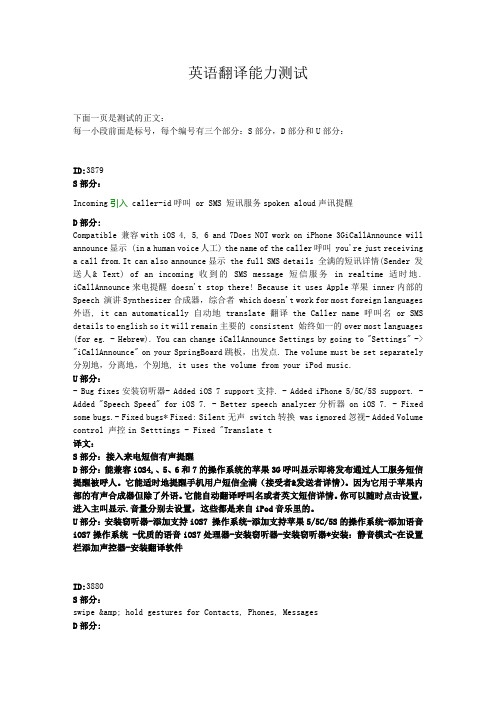
英语翻译能力测试下面一页是测试的正文:每一小段前面是标号,每个编号有三个部分:S部分,D部分和U部分:ID:3879S部分:Incoming引入 caller-id呼叫 or SMS 短讯服务spoken aloud声讯提醒D部分:Compatible 兼容with iOS 4, 5, 6 and 7Does NOT work on iPhone 3GiCallAnnounce will announce显示 (in a human voice人工) the name of the caller呼叫 you're just receiving a call from.It can also announce显示 the full SMS details 全满的短讯详情(Sender 发送人& Text) of an incoming收到的SMS message短信服务in realtime适时地. iCallAnnounce来电提醒 doesn't stop there! Because it uses Apple苹果 inner内部的Speech 演讲Synthesizer合成器,综合者 which doesn't work for most foreign languages 外语, it can automatically自动地 translate 翻译the Caller name呼叫名 or SMS details to english so it will remain主要的 consistent 始终如一的over most languages (for eg. - Hebrew). You can change iCallAnnounce Settings by going to "Settings" -> "iCallAnnounce" on your SpringBoard跳板,出发点. The volume must be set separately 分别地,分离地,个别地, it uses the volume from your iPod music.U部分:- Bug fixes安装窃听器- Added iOS 7 support支持. - Added iPhone 5/5C/5S support. - Added "Speech Speed" for iOS 7. - Better speech analyzer分析器 on iOS 7. - Fixed some bugs.- Fixed bugs* Fixed: Silent无声 switch转换 was ignored忽视- Added Volume control 声控in Setttings - Fixed "Translate t译文:S部分:接入来电短信有声提醒D部分:能兼容iOS4,、5、6和7的操作系统的苹果3G呼叫显示即将发布通过人工服务短信提醒被呼人。
英语翻译通用测试稿
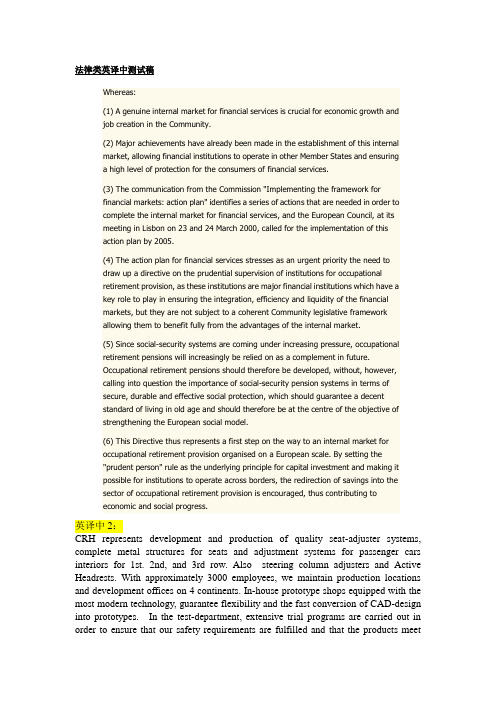
法律类英译中测试稿Whereas:(1) A genuine internal market for financial services is crucial for economic growth andjob creation in the Community.(2) Major achievements have already been made in the establishment of this internalmarket, allowing financial institutions to operate in other Member States and ensuringa high level of protection for the consumers of financial services.(3) The communication from the Commission "Implementing the framework forfinancial markets: action plan" identifies a series of actions that are needed in order tocomplete the internal market for financial services, and the European Council, at itsmeeting in Lisbon on 23 and 24 March 2000, called for the implementation of thisaction plan by 2005.(4) The action plan for financial services stresses as an urgent priority the need todraw up a directive on the prudential supervision of institutions for occupationalretirement provision, as these institutions are major financial institutions which have akey role to play in ensuring the integration, efficiency and liquidity of the financialmarkets, but they are not subject to a coherent Community legislative frameworkallowing them to benefit fully from the advantages of the internal market.(5) Since social-security systems are coming under increasing pressure, occupationalretirement pensions will increasingly be relied on as a complement in future.Occupational retirement pensions should therefore be developed, without, however,calling into question the importance of social-security pension systems in terms ofsecure, durable and effective social protection, which should guarantee a decentstandard of living in old age and should therefore be at the centre of the objective ofstrengthening the European social model.(6) This Directive thus represents a first step on the way to an internal market foroccupational retirement provision organised on a European scale. By setting the"prudent person" rule as the underlying principle for capital investment and making itpossible for institutions to operate across borders, the redirection of savings into thesector of occupational retirement provision is encouraged, thus contributing toeconomic and social progress.英译中2:CRH represents development and production of quality seat-adjuster systems, complete metal structures for seats and adjustment systems for passenger cars interiors for 1st. 2nd, and 3rd row. Also steering column adjusters and Active Headrests. With approximately 3000 employees, we maintain production locations and development offices on 4 continents. In-house prototype shops equipped with the most modern technology, guarantee flexibility and the fast conversion of CAD-design into prototypes. In the test-department, extensive trial programs are carried out in order to ensure that our safety requirements are fulfilled and that the products meetcustomer expectations with respect to longevity and reliable function.The BEV technology is already running in current-model test mules that have been road tested for the past six months. The test vehicles look just like the current-model Ford Focus, but are powered by an all-electric powertrain that will go into a Ford’s new-generation C-sized global vehicle platform. Ford plans to produce BEV versions of models on two key global product platforms –Focus-size compact cars and larger US-market Fusion-sized cars. This means the electric vehicle powertrain uses the existing structure of the vehicle platform.Having been charged overnight, the prototype has a range of around 130km, and Ford is targeting a range of up to 160km for the production version. The BEV test vehicle features a battery pack with seven modules of 14 lithium-ion cells, giving the vehicle 23 KwH of usable energy.The BEV test vehicle has a charge time of 12 hours from a 110-volt outlet. The production model will be rechargeable from 220v or 110v outlets, with respective charging times of 6 and 12 hours.The powertrain, including the motor and gearbox, is packaged under the hood just like a gasoline or diesel powertrain, using existing powertrain mounts. This means that the robustness and low noise and vibration of the electrified vehicle is not compromised. As well as zero-emission BEVs, Ford is continuing to develop hybrid electric vehicles (HEV) and plug-in hybrid electric vehicles (PHEV). HEVs combine an internal combustion engine with an electric motor and battery. Electric power is used for vehicle launch and lower-speed operation. The internal combustion engine takes over for higher demand operation and charges the battery.PHEVs combine HEV technology with a high-voltage storage battery like that used in a BEV. Ford’s PHEV is what is known as a blended PHEV – first using the charge of the battery and then running in regular hybrid mode for the best possible fuel economy. On start-up, it operates in charge-depletion mode, providing the equivalent of up to 30 electric miles of range, and then switches to charge-sustaining hybrid mode for continued optimal fuel economy.中译英1:一为加强公司稽核监督,规范稽核审计行为,明确内部稽核审计的职责和定位,根据《审计署关于内部审计工作的规定》、《证券公司内部控制指引》等国家有关法律法规和公司内部有关规章制度,特制定本办法。
常见中英翻译测试稿
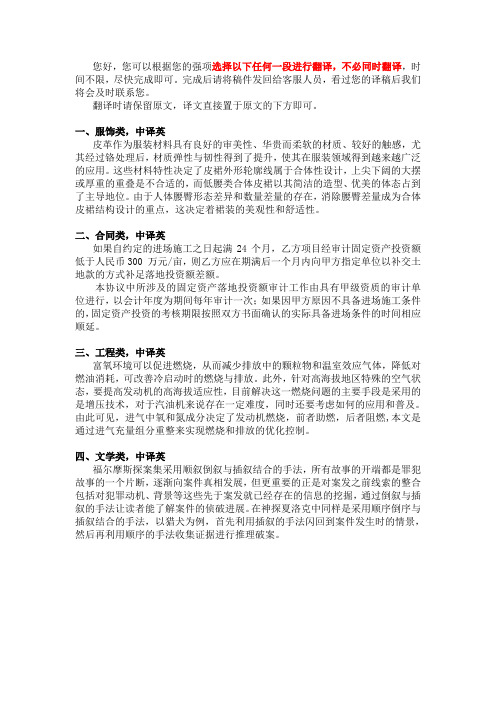
您好,您可以根据您的强项选择以下任何一段进行翻译,不必同时翻译,时间不限,尽快完成即可。
完成后请将稿件发回给客服人员,看过您的译稿后我们将会及时联系您。
翻译时请保留原文,译文直接置于原文的下方即可。
一、服饰类,中译英皮革作为服装材料具有良好的审美性、华贵而柔软的材质、较好的触感,尤其经过铬处理后,材质弹性与韧性得到了提升,使其在服装领域得到越来越广泛的应用。
这些材料特性决定了皮裙外形轮廓线属于合体性设计,上尖下阔的大摆或厚重的重叠是不合适的,而低腰类合体皮裙以其简洁的造型、优美的体态占到了主导地位。
由于人体腰臀形态差异和数量差量的存在,消除腰臀差量成为合体皮裙结构设计的重点,这决定着裙装的美观性和舒适性。
二、合同类,中译英如果自约定的进场施工之日起满24个月,乙方项目经审计固定资产投资额低于人民币300 万元/亩,则乙方应在期满后一个月内向甲方指定单位以补交土地款的方式补足落地投资额差额。
本协议中所涉及的固定资产落地投资额审计工作由具有甲级资质的审计单位进行,以会计年度为期间每年审计一次;如果因甲方原因不具备进场施工条件的,固定资产投资的考核期限按照双方书面确认的实际具备进场条件的时间相应顺延。
三、工程类,中译英富氧环境可以促进燃烧,从而减少排放中的颗粒物和温室效应气体,降低对燃油消耗,可改善冷启动时的燃烧与排放。
此外,针对高海拔地区特殊的空气状态,要提高发动机的高海拔适应性,目前解决这一燃烧问题的主要手段是采用的是增压技术,对于汽油机来说存在一定难度,同时还要考虑如何的应用和普及。
由此可见,进气中氧和氮成分决定了发动机燃烧,前者助燃,后者阻燃,本文是通过进气充量组分重整来实现燃烧和排放的优化控制。
四、文学类,中译英福尔摩斯探案集采用顺叙倒叙与插叙结合的手法,所有故事的开端都是罪犯故事的一个片断,逐渐向案件真相发展,但更重要的正是对案发之前线索的整合包括对犯罪动机、背景等这些先于案发就已经存在的信息的挖掘,通过倒叙与插叙的手法让读者能了解案件的侦破进展。
英文翻译测试稿(英译中222)
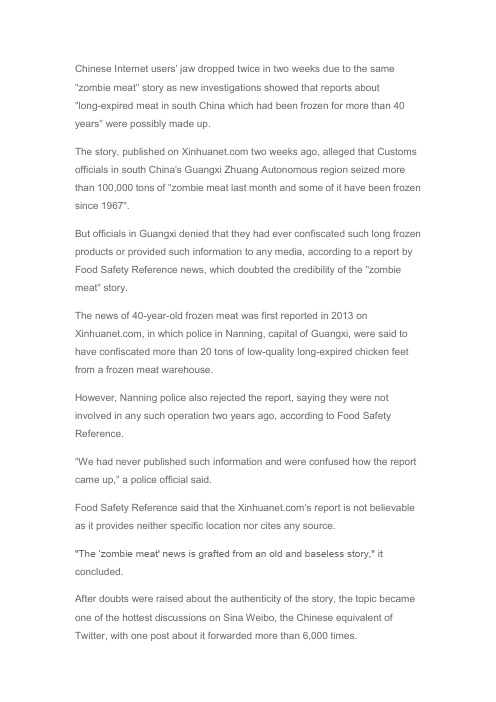
Chinese Internet users' jaw dropped twice in two weeks due to the same "zombie meat" story as new investigations showed that reports about"long-expired meat in south China which had been frozen for more than 40 years" were possibly made up.The story, published on two weeks ago, alleged that Customs officials in south China's Guangxi Zhuang Autonomous region seized more than 100,000 tons of "zombie meat last month and some of it have been frozen since 1967".But officials in Guangxi denied that they had ever confiscated such long frozen products or provided such information to any media, according to a report by Food Safety Reference news, which doubted the credibility of the "zombie meat" story.The news of 40-year-old frozen meat was first reported in 2013 on , in which police in Nanning, capital of Guangxi, were said to have confiscated more than 20 tons of low-quality long-expired chicken feet from a frozen meat warehouse.However, Nanning police also rejected the report, saying they were not involved in any such operation two years ago, according to Food Safety Reference."We had never published such information and were confused how the report came up," a police official said.Food Safety Reference said that the 's report is not believable as it provides neither specific location nor cites any source."The ‘zombie meat' news is grafted from an old and baseless story," it concluded.After doubts were raised about the authenticity of the story, the topic became one of the hottest discussions on Sina Weibo, the Chinese equivalent of Twitter, with one post about it forwarded more than 6,000 times."Is this a series? I'm already expecting part III," one joked."This was so disappointing as I was ready to celebrate for having the opportunity to eat meat older than me," another ridiculed.However, a survey on , a major news portal, showed that most people, or 61 percent, would still choose to believe in food safety news in the future despite the possible ‘zombie meat' made-up story.Twenty-seven percent others said they were fed up with fake news and would eat whatever they wanted.。
astmc871-08翻译稿文库

编号:C 871 – 08a用于可浸出氯化物、氟化物、硅酸盐及钠离子的绝热材料的化学分析方法本标准以固定的文件编号C 871发行,紧跟文件编号后的数字代表早先版本的年份或者是最后一次修订的年份,括号内的数字代表最终核定的年份,上标ε代表在更改自上次修订或重新核定编辑。
1.范围1.1这些测试方法包括测试绝热材料中百万分之一可浸出氯化物、氟化物、硅酸盐及钠离子含量测试的实验室操作程序。
1.2每种离子的分析方法的选择须基于现有实验室能力及条件的,须考虑仪器设备的可得性及对萃取液中离子浓度的合适性。
1.3标准中数值的单位为英寸-磅,括号中给出的数值经过数学变换成国际单位制只提供参考不视为标准。
1.4本标准并非旨在解决所有与其使用相关的可能的安全问题。
在使用前,建立适当的安全及健康措施并确定适用的监管机制是本标准用户的职责。
2.引用文件2.1美国材料试验学会标准:C 168 绝缘相关术语C 692 评定热绝缘材料对奥氏体不锈钢外部应力腐蚀开裂趋势影响的标准试验方法C 795 与奥氏体不锈钢接触用绝热材料C 871 用于可浸出氯化物、氟化物、硅酸盐及钠离子的绝热材料的化学分析方法D 1428火焰光度法分析水及水垢中的钠和钾的测试方法2.2 美国自来水厂协会标准:4500-Si D 二氧化硅的钼蓝分析法4500-Si E 二氧化硅的杂多蓝分析法3.术语3.1定义——请参阅术语定义C 168 。
4.试验方法综述4.1样品于沸水中保持30 min ,过滤后的溶液用于定量测试氯化物,氟化物,硅酸盐和钠离子。
4.2氯化物的分析:4.2.1 安培—库仑滴定测试。
4.2.2 由于使用特定的有害的物质,滴定已不再被推荐为ASTM国际组织所要求试验方法。
4.2.3 特定离子电极的测试。
4.3氟化物的分析:4.3.1 特定离子电极的测试方法。
4.3.2 SPADNS(1,8-二羟基-2-(4-硫代苯基偶氮)萘-3,6-二磺酸三钠)比色检测法。
工业C 翻译笔译试译测试稿
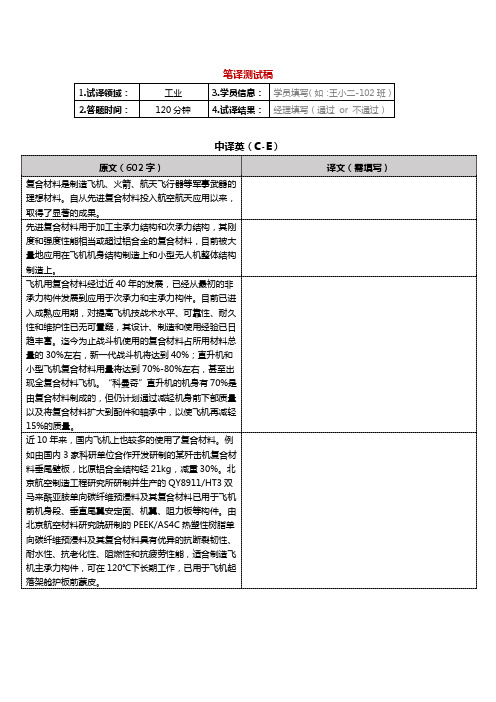
1.试译领域:
工业
3.学员信息:
学员填写(如:王小二-102班)
2.答题时间:
120分钟
4.试Байду номын сангаас结果:
经理填写(通过 or 不通过)
中译英(C-E)
原文(602字)
译文(需填写)
复合材料是制造飞机、火箭、航天飞行器等军事武器的理想材料。自从先进复合材料投入航空航天应用以来,取得了显著的成果。
近10年来,国内飞机上也较多的使用了复合材料。例如由国内3家科研单位合作开发研制的某歼击机复合材料垂尾壁板,比原铝合金结构轻21kg,减重30%。北京航空制造工程研究所研制并生产的QY8911/HT3双马来酰亚胺单向碳纤维预浸料及其复合材料已用于飞机前机身段、垂直尾翼安定面、机翼、阻力板等构件。由北京航空材料研究院研制的PEEK/AS4C热塑性树脂单向碳纤维预浸料及其复合材料具有优异的抗断裂韧性、耐水性、抗老化性、阻燃性和抗疲劳性能,适合制造飞机主承力构件,可在120℃下长期工作,已用于飞机起落架舱护板前蒙皮。
先进复合材料用于加工主承力结构和次承力结构,其刚度和强度性能相当或超过铝合金的复合材料,目前被大量地应用在飞机机身结构制造上和小型无人机整体结构制造上。
飞机用复合材料经过近40年的发展,已经从最初的非承力构件发展到应用于次承力和主承力构件。目前已进入成熟应用期,对提高飞机技战术水平、可靠性、耐久性和维护性已无可置疑,其设计、制造和使用经验已日趋丰富。迄今为止战斗机使用的复合材料占所用材料总量的30%左右,新一代战斗机将达到40%;直升机和小型飞机复合材料用量将达到70%-80%左右,甚至出现全复合材料飞机。“科曼奇”直升机的机身有70%是由复合材料制成的,但仍计划通过减轻机身前下部质量以及将复合材料扩大到配件和轴承中,以使飞机再减轻15%的质量。
应聘翻译测试稿(英中,中英)
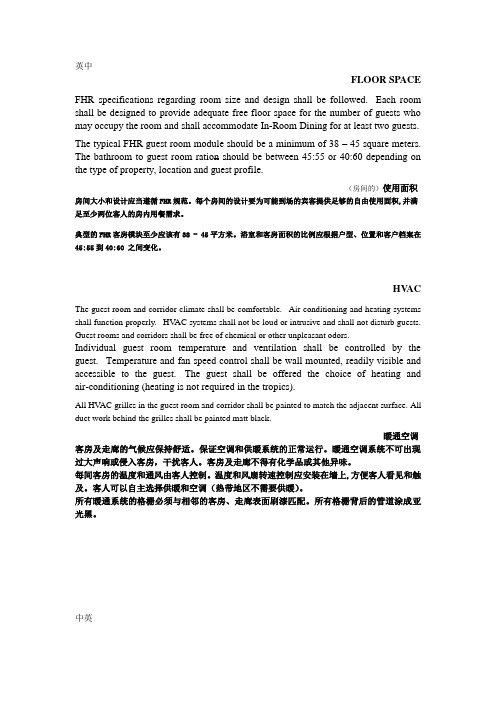
英中FLOOR SPACEFHR specifications regarding room size and design shall be followed. Each room shall be designed to provide adequate free floor space for the number of guests who may occupy the room and shall accommodate In-Room Dining for at least two guests. The typical FHR guest room module should be a minimum of 38 – 45 square meters. The bathroom to guest room ration should be between 45:55 or 40:60 depending on the type of property, location and guest profile.(房间的)使用面积房间大小和设计应当遵循FHR规范。
每个房间的设计要为可能到场的宾客提供足够的自由使用面积,并满足至少两位客人的房内用餐需求。
典型的FHR客房模块至少应该有38 - 45平方米。
浴室和客房面积的比例应根据户型、位置和客户档案在45:55到40:60 之间变化。
HV ACThe guest room and corridor climate shall be comfortable. Air conditioning and heating systems shall function properly. HV AC systems shall not be loud or intrusive and shall not disturb guests. Guest rooms and corridors shall be free of chemical or other unpleasant odors.Individual guest room temperature and ventilation shall be controlled by the guest. Temperature and fan speed control shall be wall mounted, readily visible and accessible to the guest. The guest shall be offered the choice of heating and air-conditioning (heating is not required in the tropics).All HV AC grilles in the guest room and corridor shall be painted to match the adjacent surface. All duct work behind the grilles shall be painted matt black.暖通空调客房及走廊的气候应保持舒适。
- 1、下载文档前请自行甄别文档内容的完整性,平台不提供额外的编辑、内容补充、找答案等附加服务。
- 2、"仅部分预览"的文档,不可在线预览部分如存在完整性等问题,可反馈申请退款(可完整预览的文档不适用该条件!)。
- 3、如文档侵犯您的权益,请联系客服反馈,我们会尽快为您处理(人工客服工作时间:9:00-18:30)。
姓名:
联系方式:
翻译经验(年限):
温馨提示:
1.请一定不要用Google等翻译网站进行机器翻译。
若采用网站翻译,直接判定
测试不通过。
2.请认真自检,避免低级错误(包括但不限于:语法错误、拼写错误、译文中
留有中文字符等)。
若低错过多,直接判定测试不通过。
3.请做完中译英及英译中部分。
若未完成,直接判定测试不通过。
4.既然是测试,就请给予应有的重视。
谢谢!
第一部分:中译英
2014通信产业发展态势
2013年,移动互联网成为全球信息通信业发展的热点。
从全球看,移动宽带和固定宽带用户增速分别达到34.7%和9.2%,远远超过移动电话用户(6.6%)和固定电话用户增速(-1.2%)。
国内移动互联网市场同样呈现快速增长态势,全年新增3G用户超过1.5亿,移动互联网用户超过8亿户,移动互联网业务收入对基础电信业务收入增长的贡献率超过70%。
伴随着移动互联网的进一步普及与深化发展,传统电信业向综合信息服务业转型升级的态势还将持续,并逐步在广度和深度上得到拓展。
基础电信企业将进一步深化与产业链上下游合作,推进流量经营,创新商业模式。
预计非话音业务收入占比将在今年基础上进一步有所提升,超过55%,应用商店、4G网络下的定制智能终端等都将获得进一步的发展。
2013年12月4日,工信部正式向中国移动、中国电信和中国联通发放了4G牌照。
中国移动公布的2014年4G网络建设目标包括4G基站总数超过50万个,覆盖超过340个城市。
中国电信和中国联通近日也表示会根据市场竞争状况,适时建网并提供4G服务。
固定宽带方面,按照“宽带中国”战略的部署,2014年将进入推广普及阶段。
同时,由于中国移动上市公司已于2013年底获得了固网宽带经营牌照,因此可以预见,2014年宽带网络建设将进一步有所突破,网络覆盖和优化进程将加速,用户接入速率有望持续提升。
第二部分:英译中
Huawei keeps 5G in the limelight with talk of defining it
When you're the host of the party, it's natural to take the stage at some point, which is exactly what Huawei's rotating CEO did when the company hosted the second day of the Global Mobile
Broadband (MBB) Forum 2014, supported by the GSMA and the China Academy of Telecommunication Research of MIIT, in Shanghai, China.
CEO Eric Xu shared his point of view on the definition of 5G, saying that although the technology is still in the research and innovation stage, clearly defining it is of utmost importance, calling for deep discussions on the definition. Xu is part of Huawei's unique management structure whereby a three-person executive team rotates the CEO position every six months.
Huawei points out that China is home to the world's largest 4G network, with development of the most convergent FDD (frequency division duplex) and TDD (time division duplex) networks increasing momentum every day.
5G is expected to provide a better mobile broadband experience by meeting the requirements of high spectrum rates, high peak rates, a large number of connections and 1 millisecond latency, enabling operator networks to support more connections and thereby promoting the mobile broadband industry, according to Xu.
He also mentioned that Huawei will continue investing in 5G, working closely with the industry ecosystem and enhancing the Mobile Network of Things (MoT), supported by public networks to discover 5G requirements and promote the development of the 5G industry.
Huawei has been on a 5G tear of late, announcing a 5G Joint Innovation Program with SingTel of Singapore and a 5G test-bed program with the University of Surrey in Guildford, England. It's targeting 2018 for trials of 5G at the FIFA World Cup with Russian operator MegaFon, two years before many expect 5G to be commercially available.。
