RS232串口转以太网
RS232串口转以太网

可将 RS232 串口设备连接至以太网支持网口升级固件程序、功能全面支持TCP服务器、TCP客户端、UDP模式支持虚拟串口、Web登录或使用VirCom进行配置ZLSN2103概述ZLSN2103嵌入式联网模块是卓岚一款RS232和TCP/IP之间协议转化内嵌模块。
ZLSN2103基于ZLSN2003模块开发,功能强大,具有网络在线升级程序功能。
该联网模块可以方便地使得串口设备连接到以太网和Internet,实现串口设备的网络化升级。
ZLSN2103是一款高性价比的联网模块,RS232接口支持全双工、不间断通信,支持DHCP、DNS,可轻松实现异地远程设备监控。
支持虚拟串口,原有串口PC端软件无需修改。
特点支持在线网络升级固件程序,用户可以从卓岚公司获得软件升级工具和升级firmware,可自行升级到最高版本。
使用配置的ZLVircom工具可以搜索、管理局域网内(支持跨网段搜索)、Internet上的ZLSN2003模块。
可一键式配置模块的所有参数。
设备配置、管理非常方便。
支持DHCP功能,可以动态获得局域网内的DHCP服务器分配的IP。
支持DNS,自动解析目的域名为IP,目的IP可以为动态域名。
作为TCP Server(TCP服务器端)时,支持独有的100个连接的强大连接能力。
作为TCP Client(TCP客户端)的,支持连接8个目标服务器。
作为TCP客户端时,可以在断线后自动进行重连。
支持隐含心跳技术,保证网线断线后的恢复。
支持UDP、UDP组播等功能。
支持虚拟串口。
规格网络界面串口界面软件特性电器特性机械特性工作环境可将 RS-232 串口设备连接至以太网业界首款全双工、不间断、低成本服务器支持TCP服务器、TCP客户端、UDP模式支持虚拟串口、Web登录或使用VirCom进行配置ZLSN4000 概述ZLSN4000一端提供DB9(母头)标准RS232接口,另一端提供以太网RJ45接口。
串口转以太网,TCP转RS232
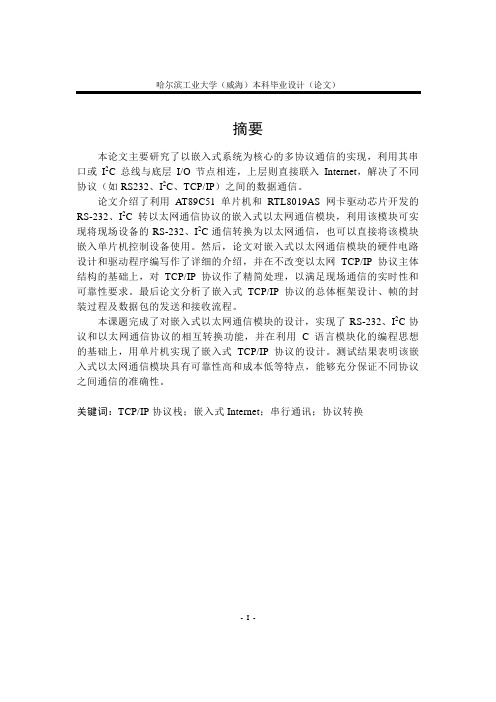
哈尔滨工业大学(威海)本科毕业设计(论文)摘要本论文主要研究了以嵌入式系统为核心的多协议通信的实现,利用其串口或I2C总线与底层I/O节点相连,上层则直接联入Internet,解决了不同协议(如RS232、I2C、TCP/IP)之间的数据通信。
论文介绍了利用AT89C51单片机和RTL8019AS网卡驱动芯片开发的RS-232、I2C转以太网通信协议的嵌入式以太网通信模块,利用该模块可实现将现场设备的RS-232、I2C通信转换为以太网通信,也可以直接将该模块嵌入单片机控制设备使用。
然后,论文对嵌入式以太网通信模块的硬件电路设计和驱动程序编写作了详细的介绍,并在不改变以太网TCP/IP协议主体结构的基础上,对TCP/IP协议作了精简处理,以满足现场通信的实时性和可靠性要求。
最后论文分析了嵌入式TCP/IP协议的总体框架设计、帧的封装过程及数据包的发送和接收流程。
本课题完成了对嵌入式以太网通信模块的设计,实现了RS-232、I2C协议和以太网通信协议的相互转换功能,并在利用C语言模块化的编程思想的基础上,用单片机实现了嵌入式TCP/IP协议的设计。
测试结果表明该嵌入式以太网通信模块具有可靠性高和成本低等特点,能够充分保证不同协议之间通信的准确性。
关键词:TCP/IP协议栈;嵌入式Internet;串行通讯;协议转换- I -哈尔滨工业大学(威海)本科毕业设计(论文)AbstractThis dissertation mainly research the implementation of a multi-protocol communication with the core of embedded systems, and uses the serial port or the I2C bus connecting the underlying I/O nodes. The upper is directly linked to the Internet,to solve the different protocols(such as RS232, I2C, the TCP/IP) data communications.This dissertation reports the design for an embedded Ethernet module for data exchange among RS-232, I2C and Ethernet communication with a micro-controller AT89C51 and a network card driver chip RTL8019AS. This Ethernet module can be directly used to convert the RS-232 or I2C information mode to Ethernet information mode or be embedded in the equipments controlled by microprocessors. Afterwards, this dissertation introduces the designing of hardware circuit and compiling of corresponding driving program in detail. This design simplified the TCP/IP without changing its main structure to meet the demand for real-time and reliability in field communication. In the end of this dissertation, the general frame for embedded TCP/IP, process of frame packing, and the procedure in sending and receiving data are comprehensively analyzed.In this project, an embedded Ethernet module was designed and the data exchange among RS-232, I2C protocol and Ethernet protocol was fulfilled with this module. At the same time, based on the modular programming method provided by C language, an embedded TCP/IP was realized with MCU. After debugging, it turns out that the designed embedded Ethernet module is of the high reliability and low cost and can be able to fully assurance the accuracy of communication among different protocols.Key words: TCP/IP state; Embedded Internet; Serial Communication; protocol exchange- II -哈尔滨工业大学(威海)本科毕业设计(论文)目录摘要 (I)Abstract (II)第1章绪论 ........................................................................................................ - 5 -1.1 课题背景................................................................................................. - 5 -1.2 课题目的和意义 ..................................................................................... - 5 -1.3 主要研究内容 ......................................................................................... - 6 -1.4 本文结构企鹅182090931 ................................................................... - 6 -第2章系统总体架构 ........................................................................................ - 8 -2.1 硬件方案................................................................................................. - 8 -2.2 软件方案................................................................................................. - 9 -2.2.1 系统模块划分.................................................................................. - 9 -2.2.2 层次协议模型.................................................................................. - 9 -2.2.3 TCP/IP协议栈的实现方案 ............................................................. - 10 -2.3 开发环境............................................................................................... - 11 -第3章系统硬件实现 ...................................................................................... - 12 -3.1 嵌入式微控制器AT89C51 .................................................................... - 12 -3.2 RS-232模块............................................................................................ - 12 -3.3 I2C模块................................................................................................... - 13 -3.3.1 I2C数据传输.................................................................................... - 13 -3.3.2 通用I/O端口作为I2C总线接口 ..................................................... - 13 -3.4 以太网模块........................................................................................... - 14 -3.4.1 RTL8019AS的寄存器介绍............................................................. - 14 -3.4.2 RTL8019AS的物理连接................................................................. - 17 -第4章系统软件实现 ...................................................................................... - 19 -4.1 数据链路层的实现 ............................................................................... - 19 -4.1.1 RTL8019AS的初始化..................................................................... - 19 -4.1.2 以太网帧格式................................................................................ - 20 -4.1.3 RTL8019AS的帧接收..................................................................... - 20 -4.1.4 RTL8019AS的帧发送..................................................................... - 21 -- III -哈尔滨工业大学(威海)本科毕业设计(论文)4.2 网络层的实现 ....................................................................................... - 22 -4.2.1 地址解析协议ARP ........................................................................ - 22 -4.2.2 网际协议IP .................................................................................... - 23 -4.2.3 Internet控制报文协议ICMP ........................................................... - 26 -4.3 传输层的实现 ....................................................................................... - 27 -4.4 TCP/IP、RS-232协议、I2C总线协议之间的数据通信....................... - 33 -第5章系统测试结果 ...................................................................................... - 36 -5.1 PING测试...................................................................... 错误!未定义书签。
串口 RS232 485 422 转 WiFi 以太网服务器用户手册说明书

串口 RS232/485 /422 转 WiFi/以太网服务器用户手册串口RS232/485/422 转WiFi/以太网服务器用户手册V1.3FB-W210上海丰宝电子信息科技有限公司版本信息说明版本型号说明版本修改时间修改内容Rev.1 2015 年04 月012 日创建原始文档Rev.2 2016 年09 月20 日增加了Modbus TCP 转换功能Rev.3 2019 年05 月16 日增加虚拟串口透传通道说明所有权信息未经版权所有者同意,不得将本文档的全部或者部分以纸面或者电子文档的形式重新发布。
本文档只用于辅助读者使用产品,上海丰宝电子信息科技有限公司不对使用该文档中的信息而引起的损失或者错误负责。
本文档描述的产品和文本正在不断地开发和完善中。
上海丰宝电子信息科技有限公司有权利在未通知用户的情况下修改本文档。
目录1.产品概述 (5)1.1概述 (5)1.2产品参数 (5)1.3主要应用 (7)2.硬件介绍 (8)2.1接口定义 (9)2.2RS232 接口说明 (10)2.3RS485 接口说明 (11)2.4RS422 接口说明 (11)2.5RJ45 接口说明 (11)2.6机械尺寸 (12)3.功能描述 (12)3.1基础网络协议 (13)3.2无线组网 (13)3.2.1基于AP 的无线网络 (14)3.2.2基于STA 的无线网络 (14)3.2.3AP+STA 方式的无线网络 (15)3.2.4IOT Manager 软件配置 (16)3.2.5网页配置方式 (17)3.3以太网接口功能 (17)3.3.1以太网接口+Wi-Fi 组合功能 (18)3.3.2以太网接口功能(路由模式) (18)3.3.2 以太网接口功能(桥接模式) (19)3.4工作模式 (21)3.4.1透明传输模式 (21)3.4.2TCP Server (21)3.4.3多Socket 通讯 (22)3.4.4HTTP 模式 (22)3.4.5Telnetd 模式 (26)3.4.6Web Socket 模式 (27)3.4.7MQTT 模式 (29)3.4.8阿里IOT 和阿里Studio (30)串口 RS232/485 /422 转 WiFi/以太网服务器用户手册3.4.9AES/DES3/TLS 数据加密 (30)3.5TCP Keepalive (31)3.6超时时间Timeout (32)3.7路由设置 (32)3.8UART 自动成帧功能 (33)3.8.1UART 自由组帧模式 (33)3.8.2UART 自动成帧模式 (34)3.8.3标签功能 (34)3.9Modbus 协议 (35)3.10Cli 命令 (35)3.11串口流控和RS485 功能 (36)3.12固件升级 (36)3.13网页功能 (37)3.14Auto-IP 功能 (37)3.15NTP 功能 (38)3.16注册包功能 (39)3.17心跳功能 (41)3.18IOT Server 工具软件 (41)3.19虚拟通道功能 (42)3.20参数保存功能 (42)4.快速应用 (44)4.1Auto-IP 模式下的TCP/IP 到串口透传测试 (44)4.2基于AP 组网模式下的测试 (50)4.3基于AP+以太网组网 (54)4.4基于STA 无线网络模式组网 (54)4.4.1基于STA 无线网络模式的虚拟串口透传功能 (55)4.4.2基于STA 模式的RS485 Modbus RTU 到Modbus TCP 转换功能 (59)4.5基于AP-STA 无线网络模式组网 (62)4.6基于AP-STA 无线级联模式组网 (63)4.7基于AP-STA 无线桥接模式组网 (63)5.售后服务及技术支持 (89)产品概述1.1.概述FB-W210 串口服务器提供了一种 RS232/RS485/RS422 和 Wi-Fi/Ethernet 之间协议转换的产品,满足工业产品串口到无线或者以太网数据传输的通道的解决方案,本产品集成了 MAC 等以太网硬件协议,集成了 TCP/IP 协议栈、内存管理、10/100M 以太网收发器、高速串口、RS232、RS485、RS422 等丰富的硬件接口,并且基于 eCos 操作系统,产品包含了 web 网页,可以方便的供远程配置、监控和调试。
串口转以太网技术介绍

串口转以太网技术介绍在许多工业自动化系统中,串口通信是常见的通信方式。
然而,串口通信通常只能在短距离内进行,并且信号的传输速率较慢。
为了扩展通信距离和提高通信速率,需要使用以太网通信。
串口转以太网技术应运而生。
串口转以太网技术可以通过硬件转换模块或软件来实现。
硬件转换模块通常包括串口驱动芯片和以太网控制器芯片。
串口驱动芯片负责将串行信号转换为并行信号,以太网控制器芯片则负责将并行信号转换为以太网信号。
此外,硬件转换模块还可能包括其他功能,如电源管理和电压调整。
软件方式实现串口转以太网技术通常使用串口服务器软件。
串口服务器软件运行在计算机或嵌入式系统上,可以将串口数据转发到以太网上。
通过软件方式实现串口转以太网技术具有灵活性和可扩展性,可以根据实际需求进行配置和定制。
串口转以太网技术的应用非常广泛。
例如,在工业自动化系统中,可以使用串口转以太网技术实现对远程设备的监控和控制。
通过将串口设备连接到以太网网络上,可以实现实时数据的传输和分析,从而提高工作效率和生产质量。
另外,串口转以太网技术还可以应用于智能家居、远程监控和物联网等领域。
通过将串口设备接入到以太网网络中,可以实现对设备的远程控制和管理。
例如,可以通过手机或电脑远程控制家庭电器,或者监控家庭环境和安全状况。
总的来说,串口转以太网技术是一种将串行通信转换为以太网通信的技术。
它可以扩展通信距离和提高通信速率,实现远程控制和监控。
串口转以太网技术可以通过硬件转换模块或软件来实现,广泛应用于工业自动化系统、智能家居、远程监控和物联网等领域。
RS232转ETHERCAT网关 rs232转rs485接门详细接线图

RS232转ETHERCAT232转485转换器需要驱动吗RS232转ETHERCAT网关rs232转rs485接门详细接线图RS232转ETHERCAT网关rs485和modbus的关系RS232转ETHERCAT网关rs232和rs485接一样吗RS232转ETHERCAT连接ethercat通讯过程描述RS232转ETHERCAT连接ethercat网线接口定义RS485转ETHERCAT连接支持ethercat总线的PLCRS485转ETHERCAT网关rs485是什么意思RS485转ETHERCAT连接西门子支持ethercat吗RS485转ETHERCAT连接ethercat通讯协议详细解析RS485转ETHERCAT连接ethercat转换器RS485转ETHERCAT网关rs485和rs232区别总结RS485转ETHERCAT连接ethercat总线伺服如何控制我们将为大家介绍一款强大的设备——远创智控YC-ECT-RS485/232通讯网关。
这是一款自主研发的ETHERCAT从站功能的网关,它能够将ETHERCAT网络和RS485或RS232设备无缝连接。
这款网关在ETHERCAT总线和RS485或RS232总线中均能发挥主站或从站的作用。
它的最大特点就是解决了协议不兼容的问题,让不同协议设备间的数据传输变得更加高效和稳定。
1.2 技术参数1.2.1 ETHERCAT 技术参数网关做为ETHERCAT 网络的从站,可以连接倍福、欧姆龙、基恩士等厂家的PLC。
带2 个RJ45 以太网接口,支持100BASE-TX,MDI/MDIX 自检测,可以组成链式网络,支持环网冗余。
支持的最大PDO 长度,inputs 和outputs 各为256 字节。
Input 和output 的方向是主站方向,input 是主站输入,output 是主站输出。
1.2.2 RS485/RS232 技术参数RS485/RS232 波特率可以选择:300、600、1200、2400、4800、9600、19.2K、38.4K、57.6K、115.2K 等。
工业级RS232485422三合一以太网转换器串口服务器

232485422TCPI:工业级 RS232+485+422 三合一以太网转换器(串口服务器)使用说明书一.产品介绍嵌入式TCP/IP 协议转换器是 RS232/RS485/RS422到以太网TCP/IP 协议的双向转换传输设备, 变传统的串口通讯为网络通讯,实现串口设备的快速联网。
转换器采用透明传输的方式,用户不用 知道复杂的TCP/IP 协议,不用更改程序即可实现原有串口设备的网络连接,节省您宝贵的时间和已 有投资。
其极低廉的价格能提升您产品的核心竞争力;简单灵活的配置和极高的可靠性能满足您任 何苛刻的应用,是您理想的选择。
LAN Ethernet 10 /100Mbps, RJ45 x 1保护措施 内建1.5 KV 电磁隔离供电电源DC9V二•安装1、将转换器连接到电脑网卡上进行配置,直接连接到网卡用交叉网线,通过 HUB 路由器/交换机连 接到网卡用直连网线。
LQ-100P 接通电源后即开始工作,同时运行绿灯RUN 有规律的闪烁,说明电源正确接通,LQ-100P 工作正常。
如网线物理连接正确则连接黄灯 LNK 点亮。
当网络中有数据包收发时,活动绿灯 ACT 也 开始闪亮,表明LQ-100P 与局域网顺利连通。
连接过程至此完成。
连好网线接通电源后,电脑右下角也会显示网络正在连接, 2〜5分钟后,网络连接成功,打开 以太网配置软件cr Config V4.05 ,如下图所示:LQO00?CA(B (®>㈤PC冃GrConfig £or 西• (J 万一济南佗渠公司…点搜寻按钮,物理地址列表里就会出现以太网模块的序列号,点这个序列号,就会出现模块名称; 将本地IP 地址改成前三组数字与电脑IP 地址一样,最后一组数字与电脑IP 地址不一样(例 如设为 192.168.1.101 )。
新版配置软件若想虚拟串口接入电脑就选择: TCP 实串口模式;若想用IP 地址接入电脑就选择:TCP服务器模式。
串口转网口TCPIP RS232转以太网串口服务器致力于油田生产
串口转网口TCP/IP RS232转以太网串口服务器致力于油田生产在石油的开采、储运等生产过程中,动态监测是生产管理的重要工作内容,也是保证油田正常、安全、经济运行的重要手段,在西方发达国家自动化数据采集与控制(SCADA)已经成为生产的配套设施。
动态监测的主要内容包括泄漏监测、压力超高保护、温度异常、含水超标等。
油田被称为“没有围墙的工厂”,油井、集输站、联合站星罗棋布,偏远分散,而石油的整个生产流程又通过管道连接起来,成为一个压力系统,可谓牵一发而动全身,特别是泄漏事故时有发生,给油田造成巨大的经济损失和环境污染。
因此,实现油田生产系统的动态监测,对于及时发现泄漏等故障、优化生产运行参数、减少盗油犯罪案件的发生、提高油田的现代化管理水平等具有重要的意义。
一、油田数据采集系统的需求为实现油田生产的监控,生产调度中心需要实时得到各站的压力、温度、流量等数据,从而进行数据分析,得到生产能耗指标情况和生产运行状况,如对于长距离输油管道,就需要实时得到管道进出口的压力数据,由泄漏监测报警系统软件即可进行泄漏报警和泄漏点的定位。
简短地说,数据采集系统主要包括数据采集与通信两个方面的内容。
1. 串口仪表设备在数据采集系统中应用广泛在基于计算机的数据采集系统中,通过485总线方式连接计算机串口是相当流行的数据采集方式,串口输出的仪表设备得到了广泛的应用。
很多时候,自动化工程师会遇到PC机中的插槽数量超过了实际能够有的数量,使用串行接口来连接测量与自动化设备,摆脱了对计算机内部ISA或PCI 插槽的额外硬件要求。
RS-485总线是用一对简单的双绞线构成分布式系统,通过RS485-RS232转换即可连入计算机,实现多点、双向通信和数据采集,设备简单,价格低廉,它所具有的噪声抑制能力、数据传输速率、电缆长度及可靠性是其他标准无法比拟的。
正因为此,RS-485在工业数据采集与控制、仪器仪表、汽车电子、电信设备等领域得到广泛应用。
RS232转以太网
RS232转以太网RS232转以太网是一款嵌入式以太网串口数据转换设备, 内部集成了 TCP/IP 协议栈, 用户利用它可以轻松完成嵌入式设备的网络功能, 产品体积小巧,功耗低,搭载ARM处理器,速度快,响应迅速,稳定性高。
串口服务器用来将TCP网络数据包或UDP数据包与RS232或RS485接口数据实现透明传输,集成 10/100M 自适应以太网接口, 串口通信最高波特率高达 230.4Kbps, 具有TCP Server, TCP Client, UDP以及UDP server工作模式, 通过软件轻松配置,通过网口进行设置。
电气参数工作电压:5V工作电流:最大200mA工作温度:-25~75 °C保存温度:-40~85 °C保存湿度:5% ~ 95% RH功能特点100M高速网卡,10/100M 自适应以太网接口;支持 AUTO MDI/MDIX,可使用交叉网线或平行网线连接;RS232波特率从300到256000可设置工作方式可选择TCP Server, TCP Client, UDP工作模式, UDP Server模式;支持虚拟串口工作模式可以跨越网关,跨越交换机,路由器可工作于局域网,也可以工作于互联网(外网)工作端口,目标 IP 地址和端口均可轻松设定;网络断开后自动断开连接,保证整个网络可靠的建立TCP连接;灵活的串口数据分帧设置,满足用户各种分包需求;传输距离:RS232 - 15米,RS485 - 1000米,网线200米(通过交换机后联入互联网,无距离限制)32 位 ARM CPU;LAN 以太网: 10/100Mbps; 保护:内建2KV电磁隔离;RS232串口×1: TXD、RXD、GND;串口速率: 波特率: 从300到256kbps可设置,理论最高可达3Mbps;网络协议: ETHERNET、ARP、IP、UDP、TCP、ICMP;工具软件: 模块配置软件、TCP/UDP测试工具、串口调试软件;配置方式:网络,免费提供配套软件.电源: 5V机械参数: 模块尺寸(L×W×H): 90×50×18(mm) 含端子和插针工作温度: 工业级: -25~75°C.保存环境: -40~85°C, 5~95%RH.RS232接口:RS232采用9针母口(孔),只有三根线有定义,其余为空,具体说明如下。
串口转以太网数据网关
Virtual COM Port
Device Server RS-232
通用串口设备网关
EDG for Universal O/S, Network
ADAM-4577/4579: ½ 端口通用串口设备网络服务器
这里没有端口的概念. 这意味着通讯中端口没有限制. ADAM-4577/79 基于运行在主机上的socket协议. ADAM-4577/79 只是转换主 机发出的请求命令和设备回复的应答信号 - 操作系统支持 (98/2000/NT/XP/linux)
模式: Modbus 网关 (ADAM-4572)
这个设备服务器 转换以太网的 Modbus/TCP 协议到串口的 RS-232/485 Modbus RTU 或者 ASCII 应用: SCADA, HMI, legacy Modbus integration
Host Computer
Modbus/TCP
模式:点对点
- 任意一端可以发起连接 - 每个单元的IP地址必须在开始设置时设定 - 应用: 通过局域网或者广域网扩展串口
(老的设备没有RS-485接口)
Ethernet
Device Server RS-232 RS-232
Device Server
如何设置 第一个 ADAM-4579 ?
对于第一个, 选择端口1, 设置串口模式为 ‘DATA‟ 模式, „侦听 TCP 端口’ 5200.再在Peer for Receiving Data 模式中输入你想要连接的模块的IP地址 和端口号
如何设置第二个 ADAM-4579 ?
对于第二个 ADAM-4579, 你需要很好定义 „端口’, 以及 ‘侦听 TCP 端口. 但是, 对于 ‘Peer for Receiving Date‟这一设置, 我们需要把它指向第一个 ADAM-4579
波士顿波士顿RS232 485到以太网转换器说明书
RS232/485 TO ETHUser ManualFeatures (4)1.Get Start (5)1.1.Application Diagram (5)1.2.Hardware Design (5)1.2.1.Hardware Dimensions (5)1.2.2.LED (6)2.Product Functions (7)2.1.Basic Functions (8)2.1.1.Static IP/DHCP (8)2.1.2.Reset to default settings (8)2.2.Socket functions (9)2.2.1.TCP Client (9)2.2.2.TCP Server (9)2.2.3.UDP Client (10)2.2.4.UDP Server (11)2.2.5.HTTP Client (11)2.2.6.WebSocket (12)2.3.Serial port (13)2.3.1.Serial port basic parameters (13)2.3.2.VCOM Application (13)2.3.3.Flow Control (13)2.3.4.Serial package methods (13)2.3.5.Baud rate synchronization (13)2.4.Features (14)2.4.1.Identity packet function (14)2.4.2.Heartbeat packet function (14)2.4.3.Non-persistent connection (14)2.4.4.Modbus gateway (14)work printing (15)2.4.6.Editable Web Server (15)3.Parameter Setting (16)3.1.Setup software (16)3.2.Web Server (17)3.3.AT command (17)3.3.1.Serial AT command (17)work AT command (17)4.Contact Us (19)5.Disclaimer (20)6.Update History (21)⚫10/100Mbps Ethernet interface and support Auto-MDI/MDIX.⚫Support TCP Server, TCP Client, UDP Client, UDP Server, HTTP Client.⚫Support configuring through Web Server⚫Support RS232 and RS485 and they can work independently.⚫Support RTS/CTS hardware flow control and Xon/Xoff software flow control.⚫Support USR-VCOM.⚫Support Modbus Gateway.⚫Support serial port baud rate 600bps~230.4K bps; support None, Odd, Even, Mark, Space parity way.⚫Support Static IP or DHCP.⚫Support Websocket function.⚫Support Reload button to reset to default settings by hardware way.⚫Support Keep-alive.⚫Support timeout restart function and timeout reconnect function1.GET STARTProduct link: https:///wiki/RS232/485_TO_ETHSetup software: https:///wiki/RS232/485_TO_ETH_Software Demo Code: https:///wiki/File:PC_Socket_Demo.zip1.1.APPLICATION DIAGRAMFigure 1 Application Diagram1.2.HARDWARE DESIGN1.2.1.HARDWARE DIMENSIONSFigure 2 Hardware Dimensions1.2.2.LEDTable 1 LED2. PRODUCT FUNCTIONSThis chapter introduces the functions of USR-TCP232-RS232/485 TO ETH as the following diagram shown, you can get an overall knowledge of it.WebsocketSerial Port DeviceNetworkSerial PortMobus GatewaySerial Port PackagingSocket ASocket BTCPS/TCPC/UDPS/UDPC/HTTPD ClientTCPC/UDPCUSR CLOUDKeep-AliveIdentity PacketSerial Heartbeat Packet Network Heartbeat PacketSerial Port PackagingWebserver Network data TransmissionModbusTCP Gateway AT Command ModeSerial AT Command Parameter Query/SetFigure 3 Product Functions diagram2.1.1.STATIC IP/DHCPThere are two ways for module to get IP address: Static IP and DHCP.Static IP: Default setting of module is Static IP and default IP is 192.168.0.7. When user configures module in Static IP mode, user need set IP, subnet mask and gateway and must pay attention to the relation among IP, subnet mask and gateway.DHCP: Module in DHCP mode can dynamically get IP, Gateway, and DNS server address from Gateway Host. When user connects RS232/485 TO ETH directly to PC, module can’t be set in DHCP mode. Because common computer does not have the ability to assign IP addresses.2.1.2.RESET TO DEFAULT SETTINGSHardware: Power off the RS232/485 TO ETH and press Reload button, then power on the RS232/485 TO ETH and keep pressing Reload button over 5 seconds can reset to default settings.Software: User can also reset to default settings through setup software for RS232/485 TO ETH.AT command: User can send AT+RELD to reset to default settings.RS232/485 TO ETH supports dual sockets mode. Socket A supports TCP Server, TCP Client, UDP Server, UDP Client and HTTP Client. Socket B supports TCP Client and UDP Client.2.2.1.TCP CLIENTFigure 4 TCP ClientTCP Client provides Client connections for TCP network services. TCP Client device will connect to server to realize data transmission between the serial port device and server. According to the TCP protocol, TCP Client has connection/disconnection status differences to ensure reliable data transmission.TCP Client mode supports Keep-Alive function: After establishing connection, RS232/485 TO ETH will send Keep-Alive package in every 15 second to check TCP connection and RS232/485 TO ETH will disconnect and reconnect to server if any connection exception occurs. TCP Client mode also supports baud rate synchronization, USR Cloud and Modbus gateway.RS232/485 TO ETH works in TCP Client mode needs connect to TCP Server and needs set the parameter: Remote IP/Port. RS232/485 TO ETH works in TCP Client won’t accept other connection request except target server and will access server with random local port if configuring local port to 0.2.2.2.TCP SERVERFigure 5 TCP ServerRS232/485 TO ETH works in TCP Server mode will listen network connections and build network connections, commonly be used for communication with TCP clients on a LAN. According to the TCP protocol, TCP Server has connection/disconnection status differences to ensure reliable data transmission.RS232/485 TO ETH works in TCP Server mode will listen local port which user set and build connection after receiving connection request. Serial data will be sent to all TCP Client devices connected to RS232/485 TO ETH in TCP Server mode simultaneously.RS232/485 TO ETH works in TCP Server mode supports 8 client connections at most.RS232/485 TO ETH also supports Keep-Alive function, baud rate synchronization and Modbus gateway.2.2.3.UDP CLIENTFigure 6 UDP ClientUDP transport protocol provides simple and unreliable communication services. No connection connected/disconnected. User only needs to configure Remote IP/Port then can realize data transmission.In UDP Client mode, RS232/485 TO ETH will only communicate with Remote IP/Port. If data don’t from Remote IP/Port, it won’t be receiv ed by RS232/485 TO ETH.In UDP Client mode, if user configure Remote IP to 255.255.255.255, RS232/485 TO ETH can achieve UDP broadcast to all network segment and receive broadcast data. User can also configure Remote IP to xxx.xxx.xxx.255 to realize UDP broadcast in same network segment.2.2.4.UDP SERVERFigure 7 UDP ServerIn UDP Server mode, RS232/485 TO ETH will change Remote IP every time after receiving UDP data from a new IP/Port and will send data to latest communication IP/Port.2.2.5.HTTP CLIENTFigure 8 HTTP ClientFigure 9 HTTP ClientSerial DeviceRS232/485TO ETHHTTP ServerHTTP/1.1 200 OKData: Wed, 24 Jun 2015 04:08:35GMTServer.Apache/2.0.63(Win32)PHP/5.2.4 X-Powered-By: PHP/5.2.14Cache-Control: max-age=31104000Expires: Fri, 18 Aug 2017 03:25:47GMT Content-Length: 3Connection: close Content-Type:text/htmlABCGET/1.php?data=ABC HTTP/1.1Host: :80 User-Agent:Mozilla/4.0 Connection: closedata=ABCABCIn HTTP Client mode, RS232/485 TO ETH can achieve data transmission between serial port device and HTTP server. User just needs to configure RS232/485 TO ETH in HTTP Client and configure the HTTP header, URL and some other related parameters, then can achieve data transmission between serial port device and HTTP server and don’t need care about the HTTP format of data.2.2.6.WEBSOCKETFigure 10 WebSocketWebSocket function can achieve real-time interaction between RS232 interface and Web Server and display user data on Web Server.2.3.SERIAL PORT2.3.1.SERIAL PORT BASIC PARAMETERS2.3.2.VCOM APPLICATIONFigure 11 Serial port basic parametersUser can download VCOM software from: Figure 14 VCOM applicationhttps:///wiki/RS232/485_TO_ETH_Software.Through this software user can set up connection between RS232/485 TO ETH and virtual serial to solve the problem that traditional equipment PC software used in serial port communication way.2.3.3.FLOW CONTROLRS232/485 TO ETH supports hardware flow control way ( RTS/CTS, only take effect in RS232 mode ) and software flow control way Xon/Xoff.2.3.4.SERIAL PACKAGE METHODSFor network speed is faster than serial. Module will put serial data in buffer before sending it to network. The data will be sent to network side as data package. There are 2 ways to end the package and send package to network side - Time Trigger Mode and Length Trigger Mode.⚫RS232/485 TO ETH serial package time: Default is 4 bytes sending time, range from 0 to 255. ⚫RS232/485 TO ETH serial package length: Default is 1460 bytes, range from 0 to 1460.2.3.5.BAUD RATE SYNCHRONIZATIONWhen module works with USR devices or software, serial parameters will change dynamically according to network protocol. User can modify serial parameters by sending data conformed to specific protocol via network. It is temporary, after restarting DTU, the parameters will back to original parameters.2.4.FEATURES2.4.1.IDENTITY PACKET FUNCTIONFigure 12 Identity Packet application diagramIdentity packet is used for identifying the device when RS232/485 TO ETH works as TCP client/UDP client. There are two methods to send identity packet.⚫Identity packet will be sent after connection is established.⚫Identity packet will be added on the front of every data package.Identity packet can be MAC address or user editable identity packet. User editable identity packet should less than 40 bytes.2.4.2.HEARTBEAT PACKET FUNCTIONHeartbeat packet: RS232/485 TO ETH will output heartbeat packet to serial side or network side periodic. User can configure the heartbeat packet data and sending interval. Serial heartbeat packet can be used for polling Modbus data. Network heartbeat packet can be used for showing connection status and keeping the connection (only take effect in TCP/UDP Client mode).2.4.3.NON-PERSISTENT CONNECTIONRS232/485 TO ETH support non-persistent connection function in TCP Client mode. When RS232/485 TO ETH adopts this function, RS232/485 TO ETH will connect to server and send data after receiving data from serial port side and will disconnect to server after sending all the data to server and no data from serial port side over 3s.2.4.4.MODBUS GATEWAYModbus gateway includes: Modbus transparent transmission, Modbus RTU<=>Modbus TCP protocol conversion, Modbus polling and serial port query.Modbus RTU<=>Modbus TCP: Set RS232/485 TO ETH in TCP Server or TCP Client mode, then user can set RS232/485 TO ETH with ModbusRTU<=>Modbus TCP function. Data transmission diagram as follow:Figure 13 Modbus RTU<=>Modbus TCPModbus polling: RS232/485 TO ETH support Modbus polling function.Figure 14 Modbus pollingWORK PRINTINGThe network printing function is similar to the printer server. Through the existing printing driver, it can be modified slightly and realize the network printing function by the original serial printer.2.4.6.EDITABLE WEB SERVERRS232/485 TO ETH supports modifying the Web Server based on template according to needs, then using related tool to upgrade. If user has this demand can contact to our salespersons for Web Server source and tool.3.PARAMETER SETTINGThere are three ways to configure RS232/485 TO ETH. They are setup software, Web Server and AT command.3.1.SETUP SOFTWAREUser can download setup software fromhttps:///wiki/RS232/485_TO_ETH_SoftwareWhen user want to configure the RS232/485 TO ETH by setup software, user can run setup software, search RS232/485 TO ETH in same LAN and configure the RS232/485 TO ETH as follow:Figure 15 Setup softwareAfter researching RS232/485 TO ETH and clicking RS232/485 TO ETH to configure, user need log in with user name and password. Default user name and password both are admin. If user keep the default parameters, it is not necessary to log in.3.2.WEB SERVERUser can connect PC to RS232/485 TO ETH through LAN port and enter Web Server to configure. Web Server default parameters as follow:Table 2 Web server default parametersParameter Default settingsWeb server IP address192.168.0.7User name adminPassword adminAfter firstly connecting PC to RS232/485 TO ETH, user can open browser and enter default IP 192.168.0.7 into address bar, then log in user name and password, user will enter Web Server. Web Server screenshot as follow:Figure 16 Web Server3.3.AT COMMANDWe have specific user manual for AT commands.3.3.1.SERIAL AT COMMANDIn work mode, user can enter AT command mode and send AT commands to module to configure the module.WORK AT COMMANDNetwork AT command is to send a search keyword by broadcast, then set the parameters in a single broadcast way(If user want to use network AT command, module and PC which send thenetwork AT command must in same network segment). If user enter network AT command mode but don’t send any command over 30 seconds, module will exit network AT command mode. User can enter network AT command mode as follow way:Figure 17 Network AT CommandEmail:(order/shipment) *******************(tech support) *********************(complaint) ***********************(apply for distributor) *************************Skype:(order/shipment) sales@waveshare(tech support) service@waveshareWhatsapp: 86-131********Phone: 86-755-82807524Fax: 86-755-83042572Address: Waveshare Electronics 10F, International Science & Technology Building, Fuhong Rd, Futian District, Shenzhen, ChinaWebsite: This document provides the information of USR-TCP232-RS232/485 TO ETH products, it hasn’t been granted any intellectual property license by forbidding speak or other ways either explicitly or implicitly. Except the duty declared in sales terms and conditio ns, we don’t take any other responsibilities. We don’t warrant the products sales and use explicitly or implicitly, including particular purpose merchant-ability and marketability, the tort liability of any other patent right, copyright, intellectual property right. We may modify specification and description at any time without prior notice.6.⚫2019-05-06 V1.0.0 Established.5/22/19 /wiki21/ 21。
- 1、下载文档前请自行甄别文档内容的完整性,平台不提供额外的编辑、内容补充、找答案等附加服务。
- 2、"仅部分预览"的文档,不可在线预览部分如存在完整性等问题,可反馈申请退款(可完整预览的文档不适用该条件!)。
- 3、如文档侵犯您的权益,请联系客服反馈,我们会尽快为您处理(人工客服工作时间:9:00-18:30)。
RS232串口转以太网
可将 RS-232 串口设备连接至以太网
业界首款全双工、不间断、低成本服务器
支持TCP服务器、TCP客户端、UDP模式
支持虚拟串口、Web登录或使用VirCom进行配置
ZLAN2110
概述
232串口转以太网是卓岚开发的一款工业级RS232和TCP/IP之间协议转化器。
该串口服务器可以方便地使得串口设备连接到以太网和Internet,实现串口设备的网络化管理。
和同类产品相比,其显著特点是稳定性(可以全双工、不间断发送大批量数据而不丢失一字节)和适中的价格。
特点
通过内嵌Web服务器可配置其网络参数、串口参数、登录口令等。
Web服务器支持密码登录,以防止随意修改。
支持跨网关:能够将串口服务器和任何Internet上有公网IP的主机连接。
支持1200~115200波特率。
支持9位数据发送功能:第9位可以为无、奇校验、偶校验、1、0,五种方式方便在485通信中区分数据帧和地址帧。
ZLVirCom配置工具可在网络上自动寻找设备联网服务器。
支持虚拟串口。
支持数据写保护,防止随意篡改。
支持默认配置启动。
LINK灯连接指示。
硬件流控CTS/RTS。
1KV网络浪涌保护。
外壳采用抗辐射的SECC板,保证在高电磁辐射区也能够正常工作。
规格
网络界面
串口界面
软件特性
电器特性
机械特性
工作环境
订购信息
RS232串口服务器在数控车床中的应用
本文介绍RS232串口服务器在数控车床中的应用。
1.概述
数控机床一般通过RS232串口连接计算机,通过计算机下载执行文件到数控机床。
由于数控机床和计算机有一定距离,一般超出了RS232的15米的通信距离,所以采用RS232串口服务器改为网络方式以后可以满足距离的要求;另外采用卓岚RS232串口服务器的虚拟串口技术,可以在计算机上虚拟多个虚拟串口,只需一根网线即可同时控制多台数控机床。
卓岚RS232串口服务器在数控机床上的应用优点有:
1.支持全双工通信,零丢包技术。
一般数控机床的执行文件较大,而且文件下载不能有丢失和错误。
卓岚科技的零丢包技术,
保证了大数据量、不间断发送的情况下的正确性。
2.支持各种流控。
卓岚串口服务器支持数控机床上常用的XON/XOFF流控方式。
3.支持快速模式,满足特殊要求。
2.应用演示
2.1 硬件连接
1.将RS232串口服务器(ZLAN5102)的串口和数控机床的串口连接。
你可以把RS232串口服务器的串口当作计算机串口,数
控机床原来连接计算机COM的线直接接到RS232串口服务器串口即可。
2.在本地局域网中通过交换机将RS232串口服务器的网口连接到局域网中。
3.将RS232串口服务器的电源接上。
2.2 ZLVircom软件安装和使用
ZLVircom程序是卓岚免费提供给用户的,可实现设备的IP地址等参数的设置和虚拟串口功能。
在计算机上安装:光盘/软件/卓岚Vircom/Setup.exe。
按照提示安装即可,没有特殊的要求。
使用ZLVircon时首先创建一个虚拟串口,然后进入设备管理,将设备和虚拟串口绑定,即可使用该虚拟串口。
具体参考:zlvircom用户手册。
2.3 数控机床软件使用
打开数控机床软件,只需要将串口选择为刚才虚拟的COM5(不同的数控机床为不同的COM口),即可下载NC文件。
如图1所示。
h
图1. 数控车床NC文件通过RS232串口服务器下载。
