EMC -education 306 new
车型、解码器对照表

H7 H1 D2S H1 H7 H1 H1 D2S/H7 H4 H4/H7 9005/HID H7/HID H4 H1
H1 H7 9005 H7 H1 H7 H1 H11/H9 H4 H4/H1 H1 H7 H4 H1 H1 H4 H7 H4/H1/900 5 9005 H4 H1 H1 9005 9005
H4/9005 H4 9005 H4 H11 H11 H11 H11 H11 H11 H11
丰田
旧皇冠/一汽新皇冠 H4/9006/D H4/9005/9 4S 005 (最新9006/9005) FJ酷路泽 汉兰达SUV 霸道PRADO普拉多 (新H11/9005) 凯美瑞 08款新凯美瑞 新皇冠3.0 卡罗拉(最新) RAV4吉普车06款 RAV4吉普车(96-02)/ 国产RAV4 H4 H4 H4 D4S/H7 H7 D2S 9006/D4S H7 H4/H11 H4 H4 H4 9005 H1 9005 9005 9005 H4/9005
汽车大灯/车灯常见车型对照表
汽车HID氙气灯大灯型号参照表|HID氙气灯解码器查询 车种 车型/年份 C200 E100 E200 E240 E270/280 ML350 G55 奔驰 GS450 S320 S350 R350/500 S500 S600新款 G55 318i 320i 323 325i 328i 725 730 D2S H7 D2S H7 D2S D2S H4 H7 D1S/H7 H7 D1S/H7 H7 H7 H7 H7 H1 H7 H7 H7 H7 H4 H7 H7 H7 H7 H7 H7 H7 H7 H11 H11 H3 H11 H11 H11 H11 H11 C1 C1 老款C1,新3系 电阻线加线组 C2.5/C3.5 C2.5/C3.5 H7 H7 C2.5/C3.5 C2.5/C3.5 C2.5/C3.5 近灯 H1 H4 H7 H7 H1 D2S/H7 H4 远灯 H7 H4 H1 H1 H7 H7 H4 H11 雾灯 H7 C2.5/C3.5 C2.5/C3.5 C2.5/C3.5 C2.5/C3.5 C2.5/C3.5 C2.5/C3.5 解码器
汽车HID氙气灯大灯型号参照表
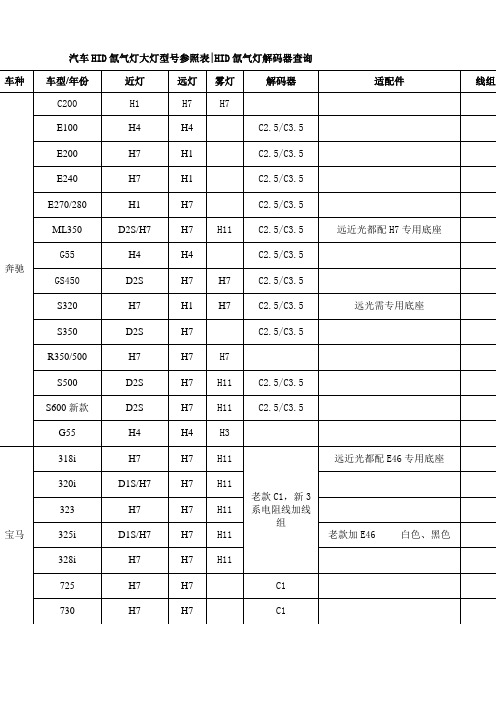
H1
优利欧
H4
H4
H3
美人豹
H1
H1
H7
自由舰
H7
H1
H7
风云/旗云
H7
H1
H3
远景
H1
H1
南汽
名爵MG7
HID
H1
H11
C6
名爵MG6
H1
H7
名爵3系
H7
H1
名爵7系
H7
H11
上汽
荣威750
D1S/H7
H9
H11
需加解码器
荣威550
HID/H7
H1
H11
C7
通用雪佛兰
科帕奇(越野车)
H7
H1
H11
H7
H7
H1
标致406
H7
H7
H11
标致306
H7
H7
H11
雪铁龙
神龙富康
H4
H4
H3
富康988
H7
H1
毕加索
H7
H1
H3
凯旋
D2S/H7
H1
H3
塞纳
H7
H1
H3
爱丽舍
H7
H7
H3
C2
H7
H1
H11
C5
H1
H4单灯
H11
N7
H7
H1
H3
东风雪铁龙
H7
H7
H3
世嘉
H7
H1
富豪(VOLVO)
沃尔沃S60
H4
H4
H3
狮跑
H4
H4
H8
千里马
H4
全球数据资源

全球数据资源∙Online Global Satellite Image andAtlas:/resources/sci/Geog579.htm ∙可以下载Aster,QuickBird,IKonos,OrbView,LandSat, SRTM,MODIS数据的网站:∙/data/∙/data/NASA数据站...推荐∙National Geophysical Data Center GSHHS - A Global Self-consistent, Hierarchical, High-resolution Shoreline Database v1.3 (13 Oct2005)∙National Geophysical Data Center Coastline Extractor∙U.S. Geological Survey GTOPO30 is a global digital elevation model (DEM) with a horizontal grid spacing of 30 arc seconds(approximately 1 kilometer)HYDRO1k Elevation Derivative Database | Australasia ∙National Geophysical Data Center GLOBE Project∙Scripps Institution of Oceanography Global Topography | FTP site ∙/*国家MODIS数据共享平台/* 美国国家海洋和大气局/*GIS公园-很多GIS知识和信息*可以下很多的免费数据http://www.vgt.vito.be/*用法国SPOT卫星生产的植被数据分辨率1Km/*国家基础地理信息系统网站/*中国卫星遥感数据服务网-可订购多种遥感数据/*中国自然资源数据库/*地理信息系统论坛-学习交流好去处/*提供很多有用的GIS扩展模块和工具/*中国气象科学数据共享服务网以下部分转贴自数据的天空综合资料、降水、SST、地面覆盖资料、风场/OLR/指数资料综合资料库:/cgi-bin/forum/topic.cgi?forum=2&topic=484&start =0Noaa资料库: NCEP资料介绍:/cgi-bin/forum/topic.cgi?forum=13&topic=3/ncep_data/欧洲气象中心资料(grib和NC格式的):http://www.ecmwf.int/http://data.ecmwf.int/data/d/era40_daily/Levitus资料:/SOURCES/.LEVITUS94/.MONTHLY/Ucar资料/cas/guide/Atmos/Surface/data.htmlNASA资料:ftp:///seasurfaceheight/以前某天全国的天气情况/feature/hi301100.shtml1度×1度资料/datasets/ds083.2/ARGO资料/web/NCEP 系统资料:NCEP real-analyses and forecasts /data/ NCEP/NCAR REANALYSIS /pub/reanalysis/NCEP Eta /mmb/research/meso.products.html NCEP AVN /modelinfo/ftp:///pub/data/nccf/com/gfs/prod/grib格式的ncep资料下载/cgi-bin/forum/topic.cgi?forum=13&topic=561netCDF formatNNRP1: 6 hourly, 2.5 degrees, from 1948 to presentftp:///pub/Datasets/ncep.reanalysis/NNRP2: 6 hourly, 2.5 degrees, from 1979 to 2002ftp:///pub/Datasets/ncep.reanalysis2/降水资料CMAP资料:/data_sets/cmap_precip/NCEP资料:/cgi-bin/forum/topic.cgi?forum=2&topic=484地面资料:/cgi-bin/forum/topic.cgi?forum=2&topic=445细分辨率的全球径流指标场:/cgi-bin/forum/topic.cgi?forum=2&topic=365全球土壤资料:/CAMPAIGN_DOCS/FTP_SITE/INT_DIS/readmes全国160个站的降水资料/cgi-bin/forum/topic.cgi?forum=13&topic=426&start=0/Website/index.php?ChannelID=43&WCHID=5风场资料:/cdc/data.ncep.reanalysis.derived.html#surface _gaussNCEP-QSCAT混合风场资料/海洋再分析资料:/SOURCES/.UMD/.Carton/.goa/.beta7/海表高度:ftp:///seasurfaceheight/ftp:///pub/sea_surface_height/topex_poseidon/mgdrb /data/MGB_423/MGB423.129.Z海面风场:/海浪要素/cgi-bin/forum/topic.cgi?forum=2&topic=3736中国常规气象观测资料:国气象局气象中心资料室就能拿到,只要一张资料50元的光盘刻录费而已。
全球1000家市值最高公司排行榜

U.S.
ABBOTT LABORATORIES SBC COMMUNICATIONS BELLSOUTH MORGAN DEAN WITTER FRANCE STANLEY TELECOM SONY VIVENDI UNIVERSAL COCA-COLA EMC AMGEN EMC ALLIANZ TELEFONICA JOHNSON & JOHNSON UNITED PARCEL SERVICE AMERICA ONLINE ROCHE HOLDING UBS HEWLETT-PACKARD WALT DISNEY PEPSICO ING SUNGROEP MICROSYSTEMS SIEMENS TEXAS INSTRUMENTS DELL COMPUTER FRANCE TELECOM TOTALFINAELF PHARMACIA ROYAL BANK OF SCOTLAND GROUP HOME DEPOT CHEVRON TELECOM ITALIA DELL COMPUTER SCHERING-PLOUGH QWEST COMMUNICATIONS A T & T INSTRUMENTS TEXAS AVENTIS BRISTOL-MYERS HEWLETT-PACKARD SQUIBB AMERICAN EXPRESS W ORLDCOM BOEING LLOYDS TSB GROUP NOVARTIS CREDIT SUISSE GROUP MERRILL LYNCH WARNER-LAMBERT MITSUBISHI TOKYO FINANCIAL GROUP UNILEVER TIME WARNER SUN MICROSYSTEMS BRITISH GLAXO TELECOMMUNICATIONS WELLCOME MEDTRONIC WORLDCOM BANK OF AMERICA ENI BARCLAYS VIACOM BANK TIM BRITISH TELECOMMUNICATIONS LM ERICSSON AXA MUNCHENER RUECK. HSBC HOLDINGS DUPONT
最新车灯、解码器、适配件对照表7-19

9006 9006
9006 9006 9006 9006 9006 9006 H3
H3
9006
H3 H3
蓝瑟 菱帅/菱动 格蓝迪 翼神 戈蓝 索纳塔98/99-01/02 索纳塔2.3 酷派 途胜/新途胜 伊兰特(99-00)/伊兰 特(01-02) 圣达菲/新款 御翔/领翔 雅绅特 雅科仕(进口车) 现代 悦动 新胜达/雅尊 特拉卡(越野车) 美佳
汽车大灯/车灯常见车型对照表 汽车大灯 车灯常见车型对照表
汽车HID氙气灯大灯型号参照表|HID氙气灯解码器查询 汽车HID氙气灯大灯型号参照表|HID氙气灯解码器查询 HID氙气灯大灯型号参照表 车种 车型/年份 车型 年份 C200 E100 E200 E240 E270/280 ML350 G55 奔驰 GS450 S320 S350 R350/500 S500 S600新款 G55 318i 320i 323 325i 328i 725 730 D2S H7 D2S H7 D2S D2S H4 H7 D1S/H7 H7 D1S/H7 H7 H7 H7 H7 H1 H7 H7 H7 H7 H4 H7 H7 H7 H7 H7 H7 H7 H7 H11 H11 H3 H11 H11 H11 H11 H11 C1 C1 老款C1,新3系 电阻线加线组 C2.5/C3.5 C2.5/C3.5 H7 H7 C2.5/C3.5 C2.5/C3.5 C2.5/C3.5 近灯 H1 H4 H7 H7 H1 D2S/H7 H4 远灯 H7 H4 H1 H1 H7 H7 H4 H11 雾灯 H7 C2.5/C3.5 C2.5/C3.5 C2.5/C3.5 C2.5/C3.5 C2.5/C3.5 C2.5/C3.5 解码器
维拉克斯 君爵XG300 I30 名驭 IX35
各种遥感数据,地理信息数据网站地址汇总

各种遥感数据,地理信息数据共享网站(至少一百)∙Online Global Satellite Image and Atlas:h ttp://library.gmu.e du/resources/sci/Geog579.htm ∙可以下载Aster,Quic kBird,IKonos,OrbView,LandSat, SRTM,MODIS数据的网站:∙http://glcf.umi /data/∙/data/ NASA数据站...推荐∙National Geophysical Data Cent er GSHHS - A Global Self-consistent, Hierarchical, High-resolution Shoreline Database v1.3 (13 Oct 2005)∙National Geophy sical Data Center Coastline Extractor∙U.S. Geologica l Survey GTOPO30 is a global digital elevation model (DEM) with a horizontal grid spacing of 30 arc seconds (approximately1 kilometer)HYDRO1k Elevation Derivative Database | Australasia∙National Geophy sical Data Center GLOBE Project∙Scripps Institu tion of Oceanography Global Topography | FTP site∙/ *国家MODIS数据共享平台/* 美国国家海洋和大气局/ *GIS公园-很多GIS知识和信息*可以下很多的免费数据http://www.vgt.vito.be/*用法国SPOT卫星生产的植被数据分辨率1Km/*国家基础地理信息系统网站/ *中国卫星遥感数据服务网-可订购多种遥感数据http://www.naturalresources.cs/ *中国自然资源数据库/ *地理信息系统论坛-学习交流好去处/*提供很多有用的GIS扩展模块和工具/ *中国气象科学数据共享服务网以下部分转贴自数据的天空综合资料、降水、SST、地面覆盖资料、风场/OLR/指数资料综合资料库:/cgi-bin/forum/topic.cgi?forum=2&topic=484&start=0Noaa资料库:NCEP资料介绍:/cgi-bin/forum/topic.cgi?forum=13&topic=3/ncep_data/欧洲气象中心资料(grib和NC格式的):http://www.ecmwf.int/http://data.ecmwf.int/data/d/era40_daily/Levitus资料:/SOURCES/.LEVITUS94/.MONTHLY/Ucar资料/cas/guide/Atmos/Surface/data.htmlNASA资料:ftp:///seasurfaceheight/以前某天全国的天气情况/feature/hi301100.shtml1度×1度资料/datasets/ds083.2/ARGO资料/web/NCEP系统资料:NCEP real-analyses and forecasts /data/NCEP/NCAR REANALYSIS /pub/reanalysis/NCEP Eta /mmb/research/meso.products.htmlNCEP AVN /modelinfo/ftp:///pub/data/nccf/com/gfs/prod/grib格式的ncep资料下载/cgi-bin/forum/topic.cgi?forum=13&topic=561netCDF format NNRP1: 6 hourly, 2.5 degrees, from 1948 to presentftp:///pub/Datasets/ncep.reanalysis/NNRP2: 6 hourly, 2.5 degrees, from 1979 to 2002ftp:///pub/Datasets/ncep.reanalysis2/降水资料CMAP资料:/data_sets/cmap_precip/NCEP资料: /cgi-bin/forum/topic.cgi?forum=2&;topic=484地面资料: /cgi-bin/forum/topic.cgi?forum=2&;topic=445细分辨率的全球径流指标场:/cgi-bin/forum/topic.cgi?forum=2&topic=365全球土壤资料:/CAMPAIGN_DOCS/FTP_SITE/INT_DIS/readmes全国160个站的降水资料/cgi-bin/forum/topic.cgi?forum=13&topic=426&start=0/Website/index.php?ChannelID=43&WCHID=5风场资料:/cdc/data.ncep.reanalysis.derived.html#surface_gauss NCEP-QSCAT混合风场资料/海洋再分析资料:/SOURCES/.UMD/.Carton/.goa/.beta7/海表高度: ftp:///seasurfaceheight/ftp:///pub/sea_surface_height/topex_poseidon/mgdrb/data/MGB_423/MGB423.129.Z海面风场:/海浪要素/cgi-bin/forum/topic.cgi?forum=2&topic=3736中国常规气象观测资料:国气象局气象中心资料室就能拿到,只要一张资料50元的光盘刻录费而已。
车型、解码器对照表
H4/9005 H4 9005 H4 H11 H11 H11 H11 H11 H11 H11
旧皇冠/一汽新皇冠 H4/9006/D H4/9005/9 4S 005 (最新9006/9005) 丰田 FJ酷路泽 汉兰达SUV 霸道PRADO普拉多 (新H11/9005) 凯美瑞 08款新凯美瑞 新皇冠3.0 卡罗拉(最新) RAV4吉普车06款 RAV4吉普车(96-02)/ 国产RAV4 H4 H4 H4 D4S/H7 H7 D2S 9006 H7 H4/H11 H4 H4 H4 9005 H1 9005 9005 9005 H4/9005
H4 H7 HID H7 H4 H4 H4 H7 H7 D2S H7 H7 H7 H7 H4 H7 H7 D2S/H7 H7 H7 H7 H1 H7 H7
H4 H1 9005 H1 H4 H4 H4 H1 H1 H1 H7 H7 H7 H7 H4 H1 H1 H1 H1 H7 H1 H4单灯 H1 H7
H7/D3S H1 D2S H1 H7 H1 H1 D2S/H7 H4 H4/H7 9005/HID H7/HID H4 H1
H1 H7 9005 H7 H1 H7 H1 H11/H9 H4 H4/H1 H1 H7 H4 H1 H1 H4 H7 H4/H1/900 5 9005 H4 H1 H1 9005 9005
D2R H4 H1 H4 9005 H4 HID 9006 H7 H7 H7 H7 H7 H1 H7 D2S H7 H7/HID H7 H4 H4 H7 H4 H7
9005 H4 H7 H4 H1 H4 9005 9005 H7 H1 H7 H15 H1 H1 H1 H1 H1 H7 H7 H4 H4 H7 H4 H7
H11 H3
汽车及零部件出口欧盟相关认证要求介绍-TUV
Part 2: Homologation Process
- Procedures of the homologation process - Requirements necessary for the homologation of the automotive products - Schedule/timeframe of the homologation process - Example of the actual process
TÜV SÜD Rail
TÜV SÜD Group
14 December 2011
TÜV
TÜV SÜD Group
TÜV
•
-
•
460
•
TÜV SÜD Group
14 December 2011
+1a
+3a
TÜV SÜD Group
14 December 2011
TÜV SÜD Group
TÜV SÜD Group
TÜV SÜD Group
Homologation in EU European Market !!
Entrance to the EU market
with E-mark / e-mark / CE-marking on your product
TÜV SÜD Group
Homologation flow
TÜV SÜD Group
2011/12/14
Definitions
Type Approval
A procedure whereby a Member State certifies that a type of vehicle, system, component or separate technical unit satisfies the relevant technical requirements of Directive(s) / Regulation(s)
产品开发管理系统简介PDMS Introduction
Issue DCR
D
DVT Test Application Feedback
Significant Change Back to P2
C
PCBA V.A. Proto. T1 Tooling Design
PCBA Debug / Modify T1 Sample Modification Signal Integrity Test Certification Pre-test PreEMC / Safety Modification
PM • Market Requirement Spec. (001) • Product Feasibility Report (003) • Product Roadmap (004)
Strategic Meeting (PS)
NO GO
YES GO
A
Abandon
March 16, 08 Version 1.0
March 16, 08 Version 1.0
產品開發管理簡介
p.1 p.1
產品開發管理系統簡介
P System
P0 Proposal P1 Product Management Planning P2 R&D Design P3 LPR / DVT ENG
P4 EPR / EVT P5 PPR / MVT
Design Guideline DFX, Design Guide
B
Product Engineering Specification
Circuit Schematics 2D / 3D Drawings CAD Simulation Part List / E-BOM E-
R&D Internal Design Review (R&D)
RadiPower 产品手册说明书
Models: RPR3006W RadiPower ®Product ManualRF Power MetersPage 2 of 19RadiPower® product manualThis product manual pertains to the RadiPower®.Models: RPR3006W - RPR3008W - By Raditeq 16/08/21All trademarks used in this manual are the property of their respective ownersSupplier InformationRaditeq B.V.Vijzelmolenlaan 33447 GX, WoerdenThe NetherlandsTel.: +31 (0)348 200 100Internet: Email: *****************Read this manual carefully before operating the product and make sure all the safety instructions are strictly followed.For your convenience, a Quick Start Guide has been added to this product. This Quick Start Guide contains the basic start-up steps and the safety warnings.Please keep the Quick Start Guide (and this regular manual) close at hand when you operate your new Raditeq product(s).Please contact your local reseller if you have any questions.Table of contentsWARNINGS & PRECAUTIONS 4 Introduction 5 The RadiPower® Series 6 Product characteristics 6 Functional description 7 The RadiPower® 3000 Series 8 Model RPR3006W 8 RadiPower® Installation 9 Stand-alone Configuration 9 Software Configuration 10 How to configure the RadiPower® in RadiMation® 10 How to connect the RadiPower® to the RadiCentre® 11 How to check whether the RadiPower® is properly connected to RadiMation® 11 Adding coupler values in RadiMation®12 Theory of operation in burst mode 13 Prefix & Communication example: 13 Remarks about the general commands 14 Stand-alone command set 14 Burst Mode 15 Specifications RPR3006W16 Warranty Conditions18Page 3 of 19WARNINGS & PRECAUTIONSRead the contents of this product manual carefully and become familiar with the safety markings, the product instructions and the handling of the system. Please refer to the applicable product manual(s) for further information regarding the operation and control of the product(s).Only Raditeq qualified maintenance personnel is allowed to perform maintenance and/or repair service on the equipment.This product® contains materials that can be recycled and reused to minimize material waste. At the ‘end-of-life’, specialized companies can dismantle the discarded system to collect the reusable and recyclable materials. If your product is at its ‘end-of-life’, please return it to your local reseller or to Raditeq for recycling.For cleaning, use a clean, dry cloth (or a damp cloth where needed) and wipe the surface of equipment.This product contains no hazardous substances as described in the RoHS Directive (2015/863/EU).This product contains embedded software, which is field upgradeable.For more information contact your local reseller or go to Page 4 of 19IntroductionThis manual contains information about the RadiPower® RPR3006W RF power meters.An accurate power meter is indispensable to perform reliable EMC measurements. The RadiPower® is a RF power meter especially designed for power measurements during EMC tests. The RadiPower® is an affordable, accurate and fast power meter. It provides accurate measurements over a wide frequency range, which enables effective measurements in accordance with the latest EMC standards.Please read this manual carefully and make sure to pay special attention to the chapters regarding your new product(s).RadiCentre® SystemThe RadiCentre® is a modular EMC/RF test system that serves as the interface between user and computer for all the RadiCentre® plug-in cards and modules.RadiMation® SoftwareRadiMation ® is the EMC software package from Raditeq used for remote controland automated testing of the RadiCentre® plug-in cards and modules and is sold separately. RadiField® Electric Field GeneratorThe patented RadiField® Triple A is no less than a revolution in EMC immunity testing.A complete paradigm shift involves a combination of high-level integration anda field combining technique, making several discrete components like combiner,coupler, power meters and cabling superfluous. This product is sold separately.RadiMationShielded USB cable Model: USB A male to USB mini B5 male.To connect the RF power sensor to a USB connector.The RadiPower® 3000 SeriesMMCX Trigger cable For measurements on multiple ports.RadiPower® RF power sensor Model: RPR3006W.Supporting documentation is supplied on a USB stick containing:•The (digital) User Manual and Quick Start Guide.•The installation of RadiMation® Free software and drivers.• Optional - The calibration certificate for the power meter.The RadiPower® RF power sensor is optimized for EMC measurements, where a high dynamic range, together with fast measurements, are required even at low power levels. Where most power sensors require long measurement times at low RF levels, the RadiPower® RF power sensor is able to perform accurate power measurements, with a high measurement speed, at power levels close to the noise floor, without the need for zero adjustment!Fast - EMC immunity measurements are time consuming. This is mainly dependent on the number of frequency points, the dwell time and the speed of the power meter. As the first two parameters are generally prescribed by standards, the only one that can be optimized is the speed of the power meter. The unprecedented detector technology of Raditeq’s power meters makes extremely fast and accurate power measurements a reality, even at low power levels.Accurate - Accuracy is another concern in addition to speed, when performing EMC measurements. The RadiPower® allows for high precision EMC measurements with a large dynamic range. Because the RadiPower® has a high accuracy over the complete band, it is suitable for measurements in accordance to automotive, military, telecom and EMC basic standards such as the IEC61000-4-3/6 standards.Simultaneous power measurements on multiple ports - The RadiPower®RPR3006W has two trigger ports (MMCX) which can be used to synchronizemultiple power meters. These power meters connected through a daisy chaintrigger each other to make time synchronized measurements. Due to this functionmeasurements of WLAN and/or MIMO devices according to the EN 300 328 andEN 301 893 standards.All necessary parameters can be set and calculated by RadiMation® Free (or ahigher version) making the setup and measurements effortless.Low measurement uncertainties - Impedance mismatches contribute to themeasurement uncertainty. The RadiPower® has a very low Standing Wave Ratio(SWR) and as a result, measurement uncertainties are low compared to othercontributions in the EMC measurement setups.Robust housingThe RadiPower® RF power sensor is mounted in a rugged metal housing to ensure a long life and excellent RF shielding. The power sensor is equipped with an N-type precision RF input connector and a mini USB-B connector for communication with a computer.Easy to use - With the USB interface the RadiPower® is easy to use. In addition, the RadiPower® can be controlled by both the RadiMation® integral EMC measurement software and any other EMC measurement packages, because all the software commands needed to control the unit are available. For ‘stand-alone use’ of the RadiPower®, RadiMation® Free measurement software is delivered with the power meters. The RadiPower® 3000 SeriesProduct characteristicsFunctional descriptionThe RadiPower® uses a high speed power detector to measure the RF signal, independent of the crest factor of the input signal waveform. The detected signal is sampled, at high speed, by a high speed ADC and the samples are processed by a powerful DSP. The sophisticated software enables unique functions, such as envelope tracing and burst logging. The table below shows which models support the different measurement modes.0 : CW1 : Peak √√2 : Envelope tracing√3 : Burst√CW modeThe RadiPower® performs RMS power measurements of CW-signals. In RMS mode the RadiPower® samples the signal at high speed. The RMS value of the power is calculated over the number of samples defined by the filter setting and can be read by a simple command. Due to the high sampling speed the number of readings is high, even at large filter settings. This mode is supported for all the RadiPower® models.Peak modePeak mode keeps track of the maximum power that is measured during a specific time interval. In PEAK mode, the “power?”-command will return the highest value that was measured since the last “power?”-command. After each cycle of the command the previous peak value is cleared,Burst modeIn burst mode, the RadiPower can measure a burst of RF power. It is even possible to measure a burst on multiple powermeters at the sime time (using the MMCX trigger ports). The power readings of each powermeter can be combined to a total power by RadiMation according to the EN 300 328 and EN 301 893 standards..In this mode the sample speed can be set to either 1 MS/s or 5 MS/s. The RadiPower can store a total of 100.000 bursts and is independent of the observation time. The stored data of a single burst consists of the RMS power and the start/stop-time of the burst. The start and stop time are defined by how long the power was higher than the threshold value. The threshold value can be set in RadiMation.The RMS power of a burst is calculated according to the following formula:Where m is the number of RMS power samples within the start and stop time. When measuring on a MIMO device with more than one port. It is possible to use multiple power meters. The burst values of each power meter can be combined to a single RF power using RadiMaiton. This can also be done manual by using the following formula:i is the number of power metersIt is also possible to add corrections for the coupler, beamforming gain (Y) and the assembly gain (G) of the DUT. RadiMation can compensate for these values.Connect the RadiPower® sensor to a Windows computer with a USB port for ‘stand-alone’ use. Use the supplied USB cable to connect the sensor to your computer. Windows will prompt that new hardware has been found. The USB-driver for the RadiPower® is Windows certified and will be loaded automatically from the Windows update. If the drivers are not loaded automatically, these can be installed manually from the supplied USB-key. Follow the normal instructions from Windows to install the drivers manually.Once the drivers are loaded successfully, the RadiPower® will be shown in the device list.RadiPower® InstallationStand-alone Configuration Connect the RadiPower® sensor to a Windows computer with a USB 2.0 compatible port. Use the supplied USB cable to connect the RadiPower® sensor. The hardware installation for the RadiPower® sensor is now complete.Software ConfigurationIn order to control the RadiPower® from a computer, the RadiMation® EMC software package can be used. RadiMation® from Raditeq is sold separately. A free version of RadiMation® is available on: https://www. /automated-emc-software/radimation-free/.If the RadiPower® is operated manually, this chapter can be skipped.The RadiPower® device driver is part of the Power Meter Device Driver familyHow to configure the RadiPower® in RadiMation®1. Start the latest version of RadiMation®; https:///radimation-download/2. Select the button ‘Device’ at the top menu bar, followed by clicking ‘Configure’;3. In the configuration screen select ‘Device Drivers’ and Select ‘Power meter’ or any of the otherdrivers as driver type;4. Click the ‘Add’ button to open the selection of available drivers in RadiMation®;5. Enter ‘RadiPower’ in the search bar which will show all available RadiPower® drivers;6. Select the correct driver, double click it (Optional, rename it) and press ‘OK’.2354How to check whether the RadiPower® is properly connected to RadiMation®1. Select ‘Devices’ in the top menu bar2. Open ‘Device Drivers’ and select device driver type: ‘Power Meter’3. Double click the recently configured RadiPower® or click ‘Edit’.4. Finally select the ‘Check’ button on the right side of the opened screen.5. When correctly configured, RadiMation® will notify you that the device is correctly installed.23Adding coupler values in RadiMation®In a MIMO test setup, power measurements are often performed using a coupler on the antenna port. Coupling factors can be compensated by RadiMation® using a correction file. If no couplers or additional attenuators are used in the setup, there is no need to create and apply these correction files.To create a correction file, select “File” – “New” – “Correction” from the menu bar.Press “Colums/units” to create to columns for Frequency and Attenuation.To create a constant correction versus frequency:• Press “Add Row” and enter the lowest frequency with the corresponding attenuation.• Press “Add Row” again and enter the highest frequency with the corresponding attenuation.If calibration data of the coupler is available, this data can be used to create an accurate correction for the coupler.After all data has been entered, select “File” – “Save Correction As” to save the data.Next, the correction data of the coupler has to be added to the correct power meter. Select “Configuration” and “Configuration” again. In the Configuration window select the “Device drivers” tab and select the power meter for which the correction has to be added. Press “Edit”.Press the “file open”- button in de Correction Files area to select the correction file. Perform this procedure for each power meter for which a coupler correction has to be added. RadiMation® will now automatically calculate the power values, including the coupler values.Stand-alone command setCommunication with the RadiPower® sensor is possible using a virtual COM-port (VCP)For more information see chapter ‘stand alone configuration’.NOTE: All commands can be found in the RadiCentre® Manual under the programming manual.Specifications RPR3006W & RPR3008W1. In burst mode only 1 and 5 MS/s can be set and used.• All specifications are measured after 10 minutes warm-up time and 0dBm unless specified otherwise.• T ypical specifications indicate that the measured values a re met on at least 80% of the points.• Three years warranty will be granted only after you register the product at . Without registration, a 1 year warranty period applies.For more information about the current and new Raditeq products at:T:+31348200100M:*****************W: Warranty ConditionsRaditeq B.V. offers a standard warranty term of three (3) years on their products, calculated from the shipping date, under the condition that the product is registered on . For registration of the product, the customer should provide the product model, serial number and the responsible reseller (if applicable). If the product is not registered, a limited warranty term of one (1) year will be applicable.Return Material Authorization (RMA) & Warranty repairIf a defect occurs to our product within the warranty term, a Return Material Authorization (RMA) ‘Warranty Repair’ request can be issued using the RMA link at /support. Upon receipt of the request, an RMA number will be provided. Please do not send the product without this RMA number! The defective product should be shipped to our service department at the following address:Raditeq B.V. – Service DepartmentVijzelmolenlaan 33447GX WOERDENThe NetherlandsThere will be no charge for repair services (materials or labour) within the (extended) warranty term.These warranty terms are not applicable to:• Normal wear and tear• Fibre optic cables• Products that have been improperly used• Products that have been used outside their specified range• Products that have been improperly installed and/or maintained• Products that have been modified without approval of Raditeq• Calibration and/or re-calibration of the productRepair services on products that are not covered by the Raditeq warranty will be charged to the customer.Repairs outside warrantyIf a defect is not covered under warranty, an RMA fixed-repair can be ordered on the RMA link: /support If a re-calibration is needed after repair, this calibration should be ordered separately. The calibration will be performed at the ISO17025 accredited calibration laboratories of DARE!! Calibrations, based on the applicable service code / prices. Warranty after repairFor repairs outside the original warranty period, a limited warranty of six months is applicable on the performed repair. Shipping conditions are the same as with repairs that are covered within the original warranty period.ShippingThe customer will need to arrange shipping and cover for the costs (like e.g. transportation costs, duties, taxes) for sending the defect product the service department of Raditeq in The Netherlands. Raditeq will arrange the courier and cover for the costs for the return shipment after repair.EU Declaration of Conformity WeRaditeq B.V.ofVijzelmolenlaan 3NL-3447GX WoerdenThe Netherlandsdeclare under our sole responsibility that theProduct: RadiPower® Seriesmodels: RPR3006Ware in accordance with the European directives:EMC Directive 2014/30/EULow Voltage Directive 2015/35/EURoHS Directive: 2015/863/EUper the provisions of the applicable requirements of the following harmonized standards: Emission: EN 61326-1:2013, Class A1Electrical equipment for measurement, control and laboratory use.Immunity:EN 61326-1:2013, Industrial level, performance criteria AElectrical equipment for measurement, control and laboratory use.Safety:EN 61010-1:2010, Safety requirements for electrical equipmentfor measurement, control, and laboratory useThe technical construction files are maintained at the adress specified above.Date of issue:16/08/21Place of issue:Woerden, The NetherlandsAuthorized by:P.W.J. DijkstraTitle of authority: DirectorRaditeq B.V. | Vijzelmolenlaan 3 | 3447GX Woerden | The Netherlands | T:+31 348 200 100。
- 1、下载文档前请自行甄别文档内容的完整性,平台不提供额外的编辑、内容补充、找答案等附加服务。
- 2、"仅部分预览"的文档,不可在线预览部分如存在完整性等问题,可反馈申请退款(可完整预览的文档不适用该条件!)。
- 3、如文档侵犯您的权益,请联系客服反馈,我们会尽快为您处理(人工客服工作时间:9:00-18:30)。
解决所有痛点:
整合 备份 归档
保护
全方位的功能:
基础的到高级的所有功能
© Copyright 2005 EMC Corporation. All rights reserved.
6
使用全面的解决方案框架达成结果
使用简化存储,开发您自己的路线图
您决定路径 您所需的独有的路线图
满足当前和将来的要求
存储的迁移
© Copyright 2005 EMC Corporation. All rights reserved.
12
iSCSI 到 FC SAN 的网关
FC SAN IP SAN
客户价值
– 帮助实现存储整合 – 让现有的 SAN 可以使用更低成本 的连接方案 – 利用 FC SAN 中的现有投资
EMC教育行业解决方案
杨 捷
技术顾问 EMC技术解决方案部
© Copyright 2005 EMC Corporation. All rights reserved.
1
教育信息化现状
高校教学信息化系统
– 高校多媒体网络教学系统 – 高校数字图书馆系统 – 远程教育系统
其它系统
– 国家重点实验室系统 – 高性能计算系统
9
选择哪种整合方案?
Fibre Channel SAN
Application Servers
Host A
HBA
IP SAN
Application Servers
Host A
NIC
NAS
Applications or Clients
Host A
NIC
Host B
HBA
Host B
NIC
Host B
NIC
可用性 Availability
– Limited reliability of tape infrastructure
管理 Management
– Constant tuning of environment – Incrementals, Full, etc.
All Pain Points can be addressed through an integrated approach
11
本机 iSCSI 部署
应用程序服务器
客户价值
– 比光纤通道成本低 – 无须购买主机总线适配器 – 利用现有的 IP 技能
IP SAN
EMC 目前提供:
– Symmetrix 上的本机 iSCSI – iSCSI on NAS – AX100i/CX300i/CX500i
IDC 预测,iSCSI 将加速 DAS 到网络
Block I/O
Block I/O
File I/O
Fibre Channel Network
IP Network
IP Network
共享物理存储, 信息不共享
共享物理存 储和信息
SAN 整合了存储 应用类型: Exchange, Databases, SAP 数据类型: Block Mode
NAS 整合了服务器和存储 应用类型: File Sharing, Collaborative, Small databases 数据类型: File (CIFS and NFS) Block(iSCSI)
客户机 集中式 管理 IP
增加了灵活性
– 利用副本测试修补程序和应用程序 – 更快地部署新项目 – 允许分层存储
应用程序 服务器
网络
提高了效率
– 利用一组工具管理环境
SAN
更高的可用性
– 消除了备份引起的停机 – 大大减少了恢复时间
© Copyright 2005 EMC Corporation. All rights reserved.
Data is critical and needs to be safe, accessible, and retrievable
归档Archive
Business needs to maximize data efficiency and be compliant with regulations
不要经常备份(减小备份频率)
部分数据不备份
Backup Speed
© Copyright 2005 EMC Corporation. All rights reserved.
Recovery Speed
19
最后的结果是什么呢?
传统的答案…Βιβλιοθήκη 1. 购买更多的磁带驱动器
2. 购买更快的磁带驱动器
© Copyright 2005 EMC Corporation. All rights reserved.
– NAS 网关使用 SAN 存储 – 根据需要将存储分配到 NAS 和服 务器
NAS
FC SAN
IP SAN
光纤 通道
集中管理
集中式备份 提高了存储利用率
使用存储进行 SAN 和 NAS 分 配
IP 光纤通道 CLARiiON 或 Symmetrix
© Copyright 2005 EMC Corporation. All rights reserved.
高等学校IT建设的困扰 有限的资金和无限的需求
– 服务级别要求越来越高
• 性能、安全性、可用性
– 任务与经营
数据量以几何方式增长
– 数据保存时间长
– 视频、音频数据的加入
应用的多元化
– 文件类型业务 – 数据库等类型业务
© Copyright 2005 EMC Corporation. All rights reserved.
网络
应用程序 服务器 IP
维护高可用性
– 服务器群集化 – 缩短的维护窗口
分散的备份
– 备份需要网络带宽 – 备份需要停机 – 从磁带中恢复非常耗时
© Copyright 2005 EMC Corporation. All rights reserved.
8
利用 SAN 进行整合
提高存储利用率
– 在需要时将存储分配给应用程序 – 提高存储利用率
集中备份 集中管理
将文件服务器 替换为 NAS 设备
集中式 管理 NAS 设备
© Copyright 2005 EMC Corporation. All rights reserved.
14
NAS 网关
在 NAS 环境中利用 SAN
将文件服务器替换为 单个 NAS 设备
使用 NAS 整合文件服务器 在 SAN 上整合文件系统存储 利用 SAN 投资
3
信息化建设
© Copyright 2005 EMC Corporation. All rights reserved.
4
客户面临的挑战
存储Store
Need best-in-class storage for storing and consolidating information
备份Backup
光纤 通道
业界最高级别的可扩展性、可用性 和互操作性
Symmetrix 系列 CLARiiON 系列
IP 光纤通道
© Copyright 2005 EMC Corporation. All rights reserved.
16
存储 Store
SAN
DAS
(FC/IP)
NAS
(IP) NS500 NAS Gateway
© Copyright 2005 EMC Corporation. All rights reserved.
18
备份和恢复 – 需求的比较
加快备份
使用增量或差分备份技术 将多个数据源(服务器)备份到同 一个磁带上
加快恢复
从全备份恢复 每个服务器使用一个磁带 提高备份频率,经常备份 (减少 log 影响) 备份所有的数据
10
© Copyright 2005 EMC Corporation. All rights reserved.
通过使用 iSCSI 的 IP-SAN 进行整合 iSCSI 是一种 SAN 技术
– 使用以太网(而不是光纤通道)连接服务器和存储 – 基于数据块 I/O 的传输
iSCSI 降低了连接成本
– 客户可利用在 IP 技能和网络方面现有的投资
iSCSI 可帮助整合基于服务器的存储
– 提高了存储利用率 – 集中化了备份和恢复 – 集中化管理 – 改善了总体拥有成本
iSCSI 补充了EMC已有的存储整合方案
– 增强了我们的一系列存储连接选项 – 能够提供最广泛的服务级别
© Copyright 2005 EMC Corporation. All rights reserved.
15
EMC SAN 和 NAS
独立的 SAN 和 NAS 连接
– 按功能扩展 – NAS 和 SAN 可独立扩展
NAS FC SAN IP SAN
灵活的配置
– 对混合光纤通道和 ATA 驱动器的 支持 – 一系列 NAS 网关产品 – 灵活的 iSCSI 产品选项 – 根据 NAS 和 SAN 需求的增长和变化灵 活地分配容量
Fibre
(FC)
AX100 CX Family
iSCSI
(IP)
AX100/i CX300/i
AX100i CX300i CX500i
© Copyright 2005 EMC Corporation. All rights reserved.
17
客户面临的备份问题
性能 Performance
– Not meeting backup windows – Cannot provide adequate restore service levels
