百达扬说明书
达优 ELISPOT 试剂盒 Mouse IFN-γ 说明书

Mouse IFN-γprecoated ELISPOT kit(strips)Cat#:2210005产品描述:深圳市达科为生物工程有限公司生产的达优®系列ELISPOT预包被试剂盒采用原装进口高亲和力高效价抗体对,经预包被PVDF板、低温干燥、真空密封包装等工艺流程制备。
成品PVDF板上预包被的抗体分布均匀、效价稳定,2-8ºC可存放12个月。
达优®系列预包被ELISPOT试剂盒使实验检测时间从3天缩短为2天,大幅度减少无菌操作的实验步骤,减轻实验者的劳动强度和减少污染的几率。
使得实验者能够轻松、高效地完成复杂的ELISPOT检测实验。
试剂盒提供的试剂、规格:名称规格×数量Biotinylated Antibody100μL×1支Streptavidin-HRP100μL×1支Dilution Buffer R(1×)10mL×2瓶Washing Buffer(50×)15mL×1瓶AEC Dilution10mL×1瓶AEC SolutionⅠ(20×)500μL×1支AEC SolutionⅡ(20×)500μL×1支AEC SolutionⅢ(200×)50μL×1支阳性刺激物50T预包被PVDF可拆板1块实验者自备的试剂与仪器:1.RPMI-1640基础培养基(需要添加双抗)2.无血清培养基(完全培养基,即用型),推荐使用达优@ELISPOT无血清培养基。
3.超净工作台4.CO2细胞培养箱5.微量移液器及配套Tip头6.8通道微量移液器7.0.5mL,1.5mL EP管8.酶联斑点分析仪检测操作:第一天:接种细胞,加入刺激物,培养(严格注意无菌操作)试剂配制1.阳性刺激物:现配现用。
2.无血清培养基:如果没有ELISPOT无血清培养基,可用含5-10%胎牛血清的RPMI-1640培养基代替。
Millipore Mobius FlexReady Solution 说明书

Mobius ®FlexReady Solution for ClarificationFast setup. Maximum adaptability. Pre-designed and optimized.Part of the Mobius FlexReady family of application-specific solutions, the Mobius FlexReady Solution for Clarification is an easy-to-use system featuring an optimized single-use flowpath designed to fully support your clarification needs. It features Millipore’s innovative, high-performance Millistak+® Pod disposable depth filters which are ideally suited for primary and secondary clarification. The Mobius FlexReady Solution for Clarification consists of single-use Flexware ™ assemblies, innovative separation devices and process-ready hardware systems to deliver optimal operational flexibility, from process development to clinical production to small-scale commercial manufacturing. The self-contained anddisposable nature of the system eliminates maintenance as well as cleaning validation requirements. Accompanied by extensive Millipore support and services, the Mobius FlexReady Solution for Clarification can help you maximize resource productivity and reduce risk.2EFFiciEnt ProcESSing FroMlab to PilotThe Mobius FlexReady Solution for Clarification is designedto process up to 250 liters of high cell density, low viabilitymammalian cell culture using Millistak+ Pod disposabledepth filters without centrifugation. Processing volumescan range up to 500L or even higher, depending uponthe feed quality and the use of the centrifuge. TheMobius solution enables clarification operations acrossa membrane area range of 0.054 m2 to 5.5 m2. The CL-1system is designed for lab scale processing, and the CL-2system efficiently manages pilot scale processing.•CL-2 system features an ergonomic cart that supportspilot scale Pod filters•Innovative low dead volume t-connectors, enabling theuse of traditional pressure transducers•Peristaltic pump with preset pressure controls•High-pressure cut-off switch ensures operator safety•Presized sterilizing-grade filter and product collectionassembly•Flexware assemblies designed to fit the hardware andinstall quickly and easilyFigure 2. Hardware system components moveand connect easily for maximum mobility.Figure 1. the filter end cart works with all MobiusFlexready Solutions for optimum equipmentutilization.MoDular, oPtiMizED DESignMobius FlexReady Solutions are ergonomically designedfor fast setup, maximum adaptability to changing processneeds and reduced operator error. Specially designedhardware conveniently holds pumps, instrumentation,filters and containers, right where you need them. Amodular, interlocking multi-cart system offers maximummobility. The filter end cart is designed to work with allMobius FlexReady Solutions, leveraging your investment incapital equipment and maximizing resource utilization.3novEl intEgratED tEcHnologiESlow Dead volume t-connectorsMobius FlexReady Systems feature Millipore’s innovative low dead volume t-connector built into the flowpath which is specifically designed for use with traditional pressure transducers. A LLDPE septum provides the barrier between the process fluid and the transducer that eliminates the need to clean sensors while eliminating the risk of contamination.SaFE anD EaSy loaDing oF Pilot ScalE PoD FiltErSThe Mobius FlexReady Solution , CL-2, for pilot scaleprocessing is uniquely designed with user safety and utility in mind. The Pod cart includes a Pod holder and extension kit, and is ergonomically designed at a convenient height to load pilot scale Pod filters. This cart also includes an easy to clean drip tray, and convenient drawer for supply storage.Millistak+ Pod Disposable Depth Filter SystemMillistak+ depth filter media is offered in a scalable, single-use format, the Pod Filter System. The Millistak+ Podsystem is ideal for a wide variety of primary and secondary clarification applications, including cell cultures, yeast and E. coli lysates post centrifuge, E. coli refolds, media, vaccines, plasma proteins and sera. Millistak+ Pod filters are available in three distinct series of media grades in order to meet your specific application needs. Millistak+ DE, CE and HC media deliver optimal performance through a gradient density matrix as well as positive surface charge properties. Although the Mobius FlexReady Solutions forclarification are designed to accommodate applications from lab to pilot, the Pod depth filter system is also scalable to process scale applications. See datasheet DS0217EN00 to learn more about Pod for process scaleapplications.Figure 3. the innovative low dead volumet-connector protects the process fluid from contami-nation.Figure 4. Ergonomic cart for easy loading of pilot scale Pod depth filters.Figure 5. Easy to clean drip tray.4StanDarDizED conFigurationS For rEliablE rESultSThe flowpath has been carefully designed and tested by our design and applications engineers, resulting in a consistent, standardized flowpath. The flexware assemblies are gamma-irradiated for low bioburden operations and include a sterilizing-grade filter for final product collection to safeguard product quality. The flowpath (See Fig. 6) consists of:• Core Flexware assemblies which includes pump tubing assembly, Pod drain & sampling assembly, filter drain line, and Pod vent line• Sterilizing-grade filter assembly for final collection with sampling containers and NovaSeal ™ Crimping Sleeve for sterile disconnect• Optional process containers for source, buffer, WFI, waste and sampling •Millistak+ Pod Disposable Depth Filter5The system is manufactured according to the ISO® 9001 quality standard. The system is designed to be compliant with CE and EN 60204. 67Collapsible Containers250L bin (holds 100L or 250L process containers)MBSACC006U 500 - 1,000L bin (holds 500L process container designed for this system)MBSACC007UContainment trays10L tray (holds 5 or 10L process containers)MBSACC005U 50L tray (holds 20L or 50L process container)MBSACC004UWeigh Scales60 kg (132.3 lbs) for CL-1 MBSACC019U 600 kg (1,328 lbs) for CL-2 MBSACC020U Display 100 -110 VAC 50/60Hz MBSACC022U Display 230VAC 50/60HzMBSACC023UorDEring inForMationAll Millistak + Pod depth filters must be purchased separately.See datasheets DS0217EN00 for ordering information.Choose from a suite of services, including installation,commissioning validation, training and annual performance review to meet your specific processing requirements. Allservices are performed by Mobius FlexReady services certified engineers.Factory Acceptance TestingSVCMBSCFAT Installation and Operational Qualification Protocol Performance Zone* 1SVCMBSCIQOQZ1Installation and Operational Qualification Protocol Performance Zone* 2SVCMBSCIQOQZ2Installation and Operational Qualification Protocol Performance Zone* 3SVCMBSCIQOQZ3Installation and Operational Qualification Protocol, CL-1DOCMBSC1IQOQ Installation and Operational Qualification Protocol, CL-2DOCMBSC2IQOQ Annual Performance Review Zone* 1SVCMBSCAPRZ1Annual Performance Review Zone* 2SVCMBSCAPRZ2Annual Performance Review Zone* 3SVCMBSCAPRZ3For flowpath drawing, see Fig. 6 on pg. 4. Consult with your sales representative to configure your Clarification flowpath using standard, optimized options.Each system has a dedicated flowpath, and the flowpath components are not interchangeable between CL-1 and CL-2. Ensure you order the flowpath for the hardware system you have selected.* For Zone and pricing information, contact your local Milliporerepresentative.The flowpath includes the NovaSeal Crimping Sleeve for sterile disconnect of sample containers. The NovaSeal Crimping Tool is sold separately. See datasheet DS1040EN00 Rev. B for ordering information.8Millipore, Mobius, Millistak+, Durapore, Opticap and Millipore Express are registered trade-marks of Millipore Corporation.ISO is a registered trademark of the International Standards Organization.Bioprene is a registered trademark of Watson-Marlow Ltd.SmartSite is a registered trademark of Cardinal Health, Inc.The M mark and Advancing Life Science Together, FlexReady, Flexware, PureFlex and NovaSeal are trademarks of Millipore Corporation.Lit. No. DS1065EN00 Rev. B 07/09 DP SBU-09-01811 Printed in U.S.A. © 2009 Millipore Corporation, Billerica, MA 01821 U.S.A. All rights reserved./mobiusto PlacE an orDEr or rEcEivE tEcHnical aSSiStancEFor additional information call your nearest Millipore office:In the U.S. and Canada, call toll-free 1-800-MILLIPORE (1-800-645-5476)In the U.S., Canada and Puerto Rico, fax orders to 1-800-MILLIFX (1-800-645-5439)Outside of North America contact your local office.To find the office nearest you: /offices Internet: Technical Service: /techservice。
百达扬说明书
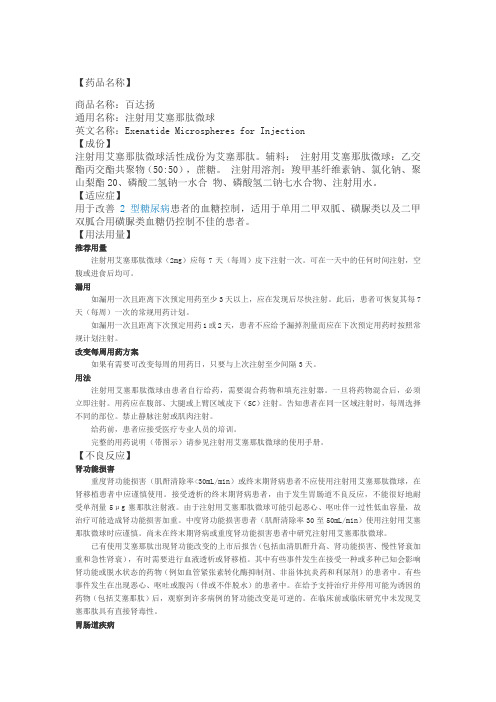
【药品名称】商品名称:百达扬通用名称:注射用艾塞那肽微球英文名称:Exenatide Microspheres for Injection【成份】注射用艾塞那肽微球活性成份为艾塞那肽。
辅料:注射用艾塞那肽微球:乙交酯丙交酯共聚物(50:50),蔗糖。
注射用溶剂:羧甲基纤维素钠、氯化钠、聚山梨酯20、磷酸二氢钠一水合物、磷酸氢二钠七水合物、注射用水。
【适应症】用于改善2型糖尿病患者的血糖控制,适用于单用二甲双胍、磺脲类以及二甲双胍合用磺脲类血糖仍控制不佳的患者。
【用法用量】推荐用量注射用艾塞那肽微球(2mg)应每7天(每周)皮下注射一次。
可在一天中的任何时间注射,空腹或进食后均可。
漏用如漏用一次且距离下次预定用药至少3天以上,应在发现后尽快注射。
此后,患者可恢复其每7天(每周)一次的常规用药计划。
如漏用一次且距离下次预定用药1或2天,患者不应给予漏掉剂量而应在下次预定用药时按照常规计划注射。
改变每周用药方案如果有需要可改变每周的用药日,只要与上次注射至少间隔3天。
用法注射用艾塞那肽微球由患者自行给药,需要混合药物和填充注射器。
一旦将药物混合后,必须立即注射。
用药应在腹部、大腿或上臂区域皮下(SC)注射。
告知患者在同一区域注射时,每周选择不同的部位。
禁止静脉注射或肌肉注射。
给药前,患者应接受医疗专业人员的培训。
完整的用药说明(带图示)请参见注射用艾塞那肽微球的使用手册。
【不良反应】肾功能损害重度肾功能损害(肌酐清除率<30mL/min)或终末期肾病患者不应使用注射用艾塞那肽微球,在肾移植患者中应谨慎使用。
接受透析的终末期肾病患者,由于发生胃肠道不良反应,不能很好地耐受单剂量5μg塞那肽注射液。
由于注射用艾塞那肽微球可能引起恶心、呕吐伴一过性低血容量,故治疗可能造成肾功能损害加重。
中度肾功能损害患者(肌酐清除率30至50mL/min)使用注射用艾塞那肽微球时应谨慎。
尚未在终末期肾病或重度肾功能损害患者中研究注射用艾塞那肽微球。
百灵达操作手册7500型光度计

百灵达中文说明书
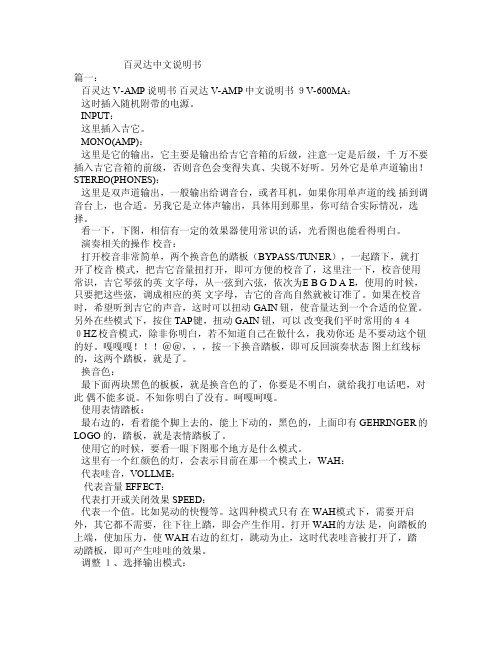
百灵达中文说明书篇一:百灵达V-AMP说明书百灵达V-AMP中文说明书9V-600MA:这时插入随机附带的电源。
INPU T:这里插入吉它。
MO NO(AM P):这里是它的输出,它主要是输出给吉它音箱的后级,注意一定是后级,千万不要插入吉它音箱的前级,否则音色会变得失真、尖锐不好听。
另外它是单声道输出!STERE O(PHO NES):这里是双声道输出,一般输出给调音台,或者耳机,如果你用单声道的线插到调音台上,也合适。
另我它是立体声输出,具体用到那里,你可结合实际情况,选择。
看一下,下图,相信有一定的效果器使用常识的话,光看图也能看得明白。
演奏相关的操作校音:打开校音非常简单,两个换音色的踏板(BY PASS/TUNER),一起踏下,就打开了校音模式,把吉它音量扭打开,即可方便的校音了,这里注一下,校音使用常识,吉它琴弦的英文字母,从一弦到六弦,依次为E B GD A E,使用的时候,只要把这些弦,调成相应的英文字母,吉它的音高自然就被订准了。
如果在校音时,希望听到吉它的声音,这时可以扭动 GAI N钮,使音量达到一个合适的位置。
另外在些模式下,按住TAP键,扭动GA IN钮,可以改变我们平时常用的440H Z校音模式,除非你明白,若不知道自己在做什么,我劝你还是不要动这个钮的好。
嘎嘎嘎@@,,,按一下换音踏板,即可反回演奏状态图上红线标的,这两个踏板,就是了。
换音色:最下面两块黑色的板板,就是换音色的了,你要是不明白,就给我打电话吧,对此偶不能多说。
不知你明白了没有。
呵嘎呵嘎。
使用表情踏板:最右边的,看着能个脚上去的,能上下动的,黑色的,上面印有GEH RINGE R的LOG O的,踏板,就是表情踏板了。
百灵达V-amp2.0使用说明书
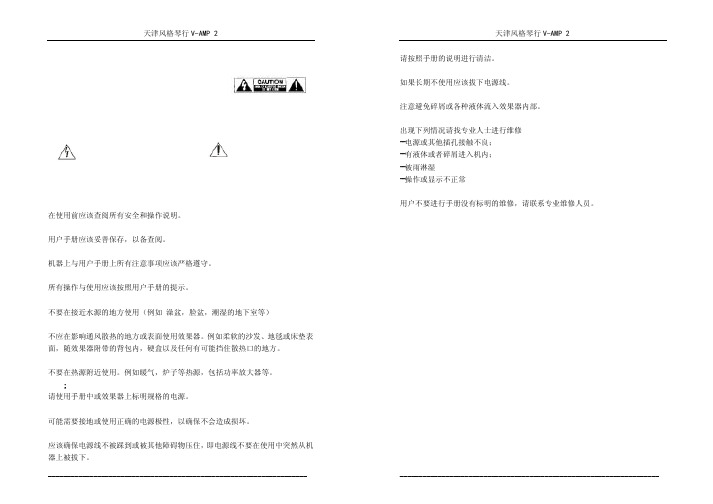
BEHRINGER 是扎根于专业录音室技术的公司。多年来我们在开发录音室与现 场演出设备方面取得了成功。包括麦克风和各种 19”设备(压限器、激励器、噪 音门、电子管处理器、耳放、数码效果设备、直驳盒等等),监听和 P.A.音箱以 及专业演出与录音用调音台等。我们上述的技术与经验都被毫无保留的运用到了 您所购买的 V-AMP2 中。
1.2.1 用户界面
7.1 音频连接插头
1.2.2 V-AMP2 侧面板的接口
7.2 MIDI 连接
2 不同模式的使用范例
7.2.1 发送/接收 MIDI
2.1 选择输出模式
数据
2.2 基本的吉他,踏板开关和外部回放 8 附录
2.3 录音模式
8.1 默认 AMP/音箱搭配
2.4 外接吉他功率放大器的演出模式
与您分享我们的乐趣是我们的理念之一,这是因为您是我们队伍中最重要 的成员。是您对我们的新产品提出的出色建议造就了我们公司的发展与成功。作 为回报我们会为您提供质量可靠、音质出色、技术领先并且价格合理的产品,让 您得以摆脱价格的困扰,释放您的创造力。
经常有人问我们怎么能为这么低价格的产品赋予如此优异的品质。答案很 简单:是您让这一切成为可能! 大量对我们产品感到满意的顾客意味着销量的 提高,销量的提高带来了行销渠道的完善。毕竟,您的成功也是我们的成功!
____________________________________________________________________
百达扬说明书
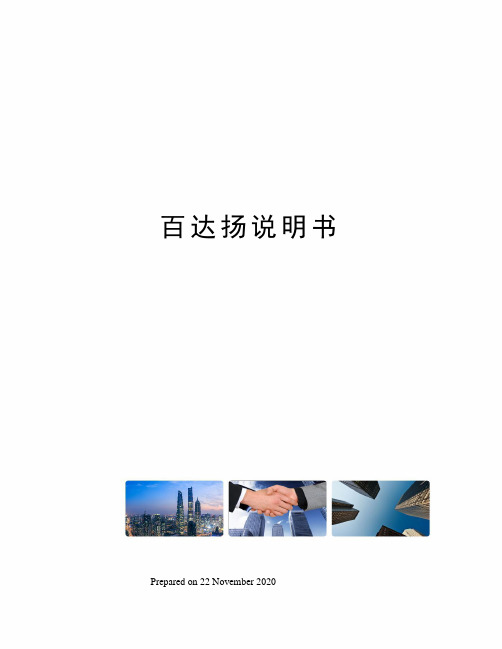
百达扬说明书 Prepared on 22 November 2020【药品名称】商品名称:百达扬通用名称:注射用艾塞那肽微球英文名称:Exenatide Microspheres for Injection【成份】注射用艾塞那肽微球活性成份为艾塞那肽。
辅料:注射用艾塞那肽微球:乙交酯丙交酯共聚物(50:50),蔗糖。
注射用溶剂:羧甲基纤维素钠、氯化钠、聚山梨酯20、磷酸二氢钠一水合物、磷酸氢二钠七水合物、注射用水。
【适应症】用于改善患者的血糖控制,适用于单用二甲双胍、磺脲类以及二甲双胍合用磺脲类血糖仍控制不佳的患者。
【用法用量】推荐用量注射用艾塞那肽微球(2mg)应每7天(每周)皮下注射一次。
可在一天中的任何时间注射,空腹或进食后均可。
漏用如漏用一次且距离下次预定用药至少3天以上,应在发现后尽快注射。
此后,患者可恢复其每7天(每周)一次的常规用药计划。
如漏用一次且距离下次预定用药1或2天,患者不应给予漏掉剂量而应在下次预定用药时按照常规计划注射。
改变每周用药方案如果有需要可改变每周的用药日,只要与上次注射至少间隔3天。
用法注射用艾塞那肽微球由患者自行给药,需要混合药物和填充注射器。
一旦将药物混合后,必须立即注射。
用药应在腹部、大腿或上臂区域皮下(SC)注射。
告知患者在同一区域注射时,每周选择不同的部位。
禁止静脉注射或肌肉注射。
给药前,患者应接受医疗专业人员的培训。
完整的用药说明(带图示)请参见注射用艾塞那肽微球的使用手册。
【不良反应】肾功能损害重度肾功能损害(肌酐清除率<30mL/min)或终末期肾病患者不应使用注射用艾塞那肽微球,在肾移植患者中应谨慎使用。
接受透析的终末期肾病患者,由于发生胃肠道不良反应,不能很好地耐受单剂量5μg塞那肽注射液。
由于注射用艾塞那肽微球可能引起恶心、呕吐伴一过性低血容量,故治疗可能造成肾功能损害加重。
中度肾功能损害患者(肌酐清除率30至50mL/min)使用注射用艾塞那肽微球时应谨慎。
Delta DOP-100 Series Manual Transition说明书
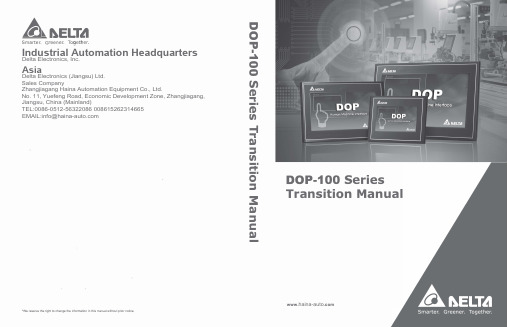
可﹒晶。
ωo z o ω」「『ω=ωE Z 。
=主ω2Z ω-4J 垃r�!¥�!�S 付,a rte 仁Series DOP-100 Manual Transition Industrial Automation Headquarters Delta Electronics, Inc.AsiaDelta Electronics (Jiangsu) Ltd.Sales CompanyZhangjiagang Haina Automation Equipment Co., Ltd.No. 11, Yuefeng Road, Economic Development Zone, Zhangjiagang, Jiangsu, China (Mainland)TEL:0086-0512-******** 0086152********EMAIL:*******************www.haina-auto .c 。
mPrefaceThank you for purchasing this product. This manual provides information about the conversion from theDOP-B series HMI to the DOP-100 series HMI.This manual includes:⏹Replacement model selections⏹Project conversion steps⏹Software interface conversion and function differences⏹Print function⏹File encryption function⏹COM port conversion⏹Driver updateProduct features:Delta's all new advanced DOP-100 series HMI adopts the Cortex-A8 high-performance processorwith high-brightness and high-contrast color display, as well as providing user-friendly operationinterfaces. In response to the increasing popularity of cloud applications and smart manufacturing,the DOP-100 series HMI also supports network functions, such as FTP, e-mail, VNC remotemonitoring, NTP network timing, etc.How to use this manual:When transitioning from DOP-B to DOP-100, you can use this manual as a reference for modelselection, setup, and product usage. Please first read Chapter 1 before you start converting to theDOP-100 series HMI. You can also use the Table of Contents to quickly locate the information youneed.Delta technical services:Please consult your Delta equipment distributor or Delta Customer Service Center if you encounter any problems.(This page is intentionally left blank.)Table of ContentsReplacement Model Selection1.1 Corresponding replacement models ·····································································1-21.2 Project conversion····························································································1-3Software Interface Conversion2.1 Button············································································································2-22.1.1 Button color ······························································································2-22.1.2 Previous page ···························································································2-42.2 Security level and password ···············································································2-52.3 Multimedia······································································································2-62.4 Multi-language input ·························································································2-82.5 Printer ···········································································································2-92.6 File encryption·······························································································2-112.7 Conversion of COM port ··················································································2-132.8 Update ICD OpenGL driver ··············································································2-17(This page is intentionally left blank.)Replacement ModelSelectionThis chapter describes the steps to convert from the DOP-B series models to theDOP-100 series models.試1.1Corresponding replacement models·····················································1-21.2Project conversion ···········································································1-3Replacement Model Selection DOP-100 Series Transition Manual1.1 Corresponding replacement modelsThe DOP-100 series models support conversion from the DOP-B series models, as shown in the following table. When you use a DOP-100 series model to open a project file of the corresponding DOP-B series model, the software automatically converts it to the DOP-100 series model project. For example, if you use DOPSoft 4.0 to open a project file edited onDOP-B03S210, it automatically converts the project file to that of the corresponding modelDOP-103BQ.Compatible models indicate that the DOP-100 series models are the same as the DOP-B series models in terms of the mounting dimensions and number of COM ports. Partially compatible models indicate that the mounting dimensions are the same, but the number of COM ports is different*1, so you need to note the number of COM ports when selecting the suitable model for transition. Incompatible models indicate that there is currently no corresponding model for transition, and the compatible models will be released in Q2 2019.Note:1. In the partially compatible models, the DOP-B series has three physical COM ports, while the DOP-100series has two physical COM ports. The replacement model DOP-107IV (coming soon) forDOP-B07S415 and DOP-B07E415 has three physical COM ports.DOP -100 Series Transition Manual Replacement Model Selection1.2 Project conversionWhen you use DOPSoft 4.0 to open a DOP -B project file, the software automatically determinesif there is a corresponding compatible model or partially compatible model. If there is, the projectis automatically converted and opened on the DOP -100 series model; otherwise, a pop -upwindow prompts you to select a replacing DOP -100 series model. For example, if you use DOPSoft 4.0 to open a DOP -B03S210 project file, the software automatically converts andopens it as a DOP -103BQ project file. However, if you open a DOP -B05S111 project file,a window pops up for you to select the alternative DOP -100 series model (i.e. DOP -103BQ orDOP -107CV) because there is currently no corresponding model for transition.Replacement Model Selection DOP-100 Series Transition Manual(This page is intentionally left blank.)Software InterfaceConversionThis chapter introduces the differences between the operation interfaces and functions for the DOP-B series and the DOP-100 series.試2.1Button ···························································································2-22.1.1Button color··············································································2-22.1.2Previous page···········································································2-42.2Security level and password ·······························································2-52.3Multimedia······················································································2-62.4Multi-language input ·········································································2-82.5Printer ···························································································2-92.6File encryption················································································2-112.7Conversion of COM port ··································································2-132.8Update ICD OpenGL driver ······························································2-17Software Interface Conversion DOP-100 Series Transition Manual2-2 February, 201922.1 Button2.1.1Button colorButton fill style of the DOP-B series is fixed.DOP-100 Series Transition Manual Software Interface ConversionFebruary, 2019 2-32⏹You can select [Fixed] or [Gradient] for the button fill style on the DOP-100 series.⏹Buttons are displayed in fixed colors when a DOP-B project is converted to a DOP-100project.⏹You can then change the fill style of the button to gradient.Software Interface Conversion DOP-100 Series Transition Manual2-4 February, 201922.1.2Previous page⏹DOP-B has two separate buttons for [Goto Screen] and [Previous Page]. ⏹For DOP-B, you can only change the element function on the property window.⏹ DOP-100 integrates [Goto Screen] and [Previous Page] into one button as [Goto Screen]. ⏹For DOP-100, you can change the element function on the property window, as well as double-clicking the button element to go to the property setting window.DOP-100 Series Transition Manual Software Interface ConversionFebruary, 2019 2-522.2 Security level and password⏹For DOP-B, you do not need to enter a user account for the Security Level and Password.⏹For DOP-100, you need to enter a user account for the Security Level and Password.⏹When you open a DOP-B project with DOP-100, the Security Level and Password is thesame, meaning you only need to enter the password without a user account to log in.⏹If you prefer to switch to the DOP-100 login mode, click to change the Security Leveland Password login setting.Software Interface Conversion DOP-100 Series Transition Manual2-6 February, 20192.3 Multimedia⏹DOP-B07E415, DOP-B07E515, DOP-B08E515, DOP-B10E515, and DOP-B10E615 models have the audio output function. ⏹ Only DOP-107EG and DOP-110ES of the DOP-100 replacement models have the audio output function.⏹If you open a DOP-B project with audio function on a DOP-100 replacement model that does not support this function, the interface for the audio output function is automatically removed and the [Audio Output Setting] in the [Options] drop-down list becomes unavailable. ⏹The following figures show the difference when you open a DOP-B07E415 project on DOP-107EV.DOP-100 Series Transition Manual Software Interface Conversion2 February, 2019 2-7Software Interface Conversion DOP-100 Series Transition Manual2-8 February, 20192.4 Multi-language input⏹ The Multi-language Input function is only available on the following models: DOP-103WQ,DOP-107WV, DOP-110WS, DOP-112WX, DOP-112MX, DOP-115WX, and DOP-115MX. ⏹ You can see the Multi-language Input option on the interface for the models that support thisfunction:⏹ Currently, DOP-103WQ is the replacement model for the DOP-B series that supports theMulti-language Input function.DOP-100 Series Transition Manual Software Interface ConversionFebruary, 2019 2-922.5 PrinterThe specified printer of the DOP-B project changes to ePrinter by default when converted to a DOP-100 project.Software Interface Conversion DOP-100 Series Transition ManualThe Report List button of the DOP-B project changes to the Print Output button whenconverted to a DOP-100 project.22-10 February, 2019DOP-100 Series Transition Manual Software Interface ConversionFebruary, 2019 2-1122.6 File encryptionEncrypt files from the HMI end:⏹You can encrypt files from the HMI end with DOP-B.⏹You cannot encrypt files from the HMI end with DOP-100.Software Interface Conversion DOP-100 Series Transition Manual2Encrypt files from the computer end:⏹DOP-B uses [Enable USB updating check] to encrypt files.⏹DOP-100 uses [Create Screen Data File…] and [Create Auto Update Data File] to encryptfiles.DOP-100 Series Transition Manual Software Interface Conversion2.7 Conversion of COM portTransitioning from DOP-B to DOP-100 does not cause changes to the COM port. Only thecommunication interface switches from COM1 to COM2 when converting from DOP-B03S210and DOP-B07S410. DOP-B03S210When you set COM1 of DOP-B03S210 as RS422, it automatically converts to COM2 as RS422on DOP-103BQ.Software Interface Conversion DOP-100 Series Transition Manual 2DOP-100 Series Transition Manual Software Interface Conversion2 DOP-B07S410When you set COM1 of DOP-B07S410 as RS422, it automatically converts to COM2 as RS422on DOP-107BV.Software Interface Conversion DOP-100 Series Transition Manual 2DOP-100 Series Transition Manual Software Interface Conversion2.8 Update ICD OpenGL driverAfter compiling the DOP-100 screen, an OpenGL driver error message pops up.2Go to the following link to download the latest driver:https:///download/27484/Graphics-Intel-Graphics-Driver-for-Windows-15-65-?product=80939Software Interface Conversion DOP-100 Series Transition Manual(This page is intentionally left blank.)。
- 1、下载文档前请自行甄别文档内容的完整性,平台不提供额外的编辑、内容补充、找答案等附加服务。
- 2、"仅部分预览"的文档,不可在线预览部分如存在完整性等问题,可反馈申请退款(可完整预览的文档不适用该条件!)。
- 3、如文档侵犯您的权益,请联系客服反馈,我们会尽快为您处理(人工客服工作时间:9:00-18:30)。
【药品名称】商品名称:百达扬通用名称:注射用艾塞那肽微球英文名称:Exenatide Microspheres for Injection【成份】注射用艾塞那肽微球活性成份为艾塞那肽。
辅料:注射用艾塞那肽微球:乙交酯丙交酯共聚物(50:50),蔗糖。
注射用溶剂:羧甲基纤维素钠、氯化钠、聚山梨酯20、磷酸二氢钠一水合物、磷酸氢二钠七水合物、注射用水。
【适应症】用于改善2型糖尿病患者的血糖控制,适用于单用二甲双胍、磺脲类以及二甲双胍合用磺脲类血糖仍控制不佳的患者。
【用法用量】推荐用量注射用艾塞那肽微球(2mg)应每7天(每周)皮下注射一次。
可在一天中的任何时间注射,空腹或进食后均可。
漏用如漏用一次且距离下次预定用药至少3天以上,应在发现后尽快注射。
此后,患者可恢复其每7天(每周)一次的常规用药计划。
如漏用一次且距离下次预定用药1或2天,患者不应给予漏掉剂量而应在下次预定用药时按照常规计划注射。
改变每周用药方案如果有需要可改变每周的用药日,只要与上次注射至少间隔3天。
用法注射用艾塞那肽微球由患者自行给药,需要混合药物和填充注射器。
一旦将药物混合后,必须立即注射。
用药应在腹部、大腿或上臂区域皮下(SC)注射。
告知患者在同一区域注射时,每周选择不同的部位。
禁止静脉注射或肌肉注射。
给药前,患者应接受医疗专业人员的培训。
完整的用药说明(带图示)请参见注射用艾塞那肽微球的使用手册。
【不良反应】肾功能损害重度肾功能损害(肌酐清除率<30mL/min)或终末期肾病患者不应使用注射用艾塞那肽微球,在肾移植患者中应谨慎使用。
接受透析的终末期肾病患者,由于发生胃肠道不良反应,不能很好地耐受单剂量5μg塞那肽注射液。
由于注射用艾塞那肽微球可能引起恶心、呕吐伴一过性低血容量,故治疗可能造成肾功能损害加重。
中度肾功能损害患者(肌酐清除率30至50mL/min)使用注射用艾塞那肽微球时应谨慎。
尚未在终末期肾病或重度肾功能损害患者中研究注射用艾塞那肽微球。
已有使用艾塞那肽出现肾功能改变的上市后报告(包括血清肌酐升高、肾功能损害、慢性肾衰加重和急性肾衰),有时需要进行血液透析或肾移植。
其中有些事件发生在接受一种或多种已知会影响肾功能或脱水状态的药物(例如血管紧张素转化酶抑制剂、非甾体抗炎药和利尿剂)的患者中。
有些事件发生在出现恶心、呕吐或腹泻(伴或不伴脱水)的患者中。
在给予支持治疗并停用可能为诱因的药物(包括艾塞那肽)后,观察到许多病例的肾功能改变是可逆的。
在临床前或临床研究中未发现艾塞那肽具有直接肾毒性。
胃肠道疾病尚未在严重胃肠道疾病(包括胃轻瘫)患者中进行艾塞那肽研究。
患者在使用艾塞那肽时通常可出现胃肠道不良反应,包括恶心、呕吐和腹泻。
不推荐有严重胃肠道疾病的患者使用注射用艾塞那肽微球。
免疫原性患者在接受注射用艾塞那肽微球治疗后可能出现艾塞那肽抗体。
在6项为期24-30周的注射用艾塞那肽微球对照药物研究中,有5项测定了注射用艾塞那肽微球治疗患者的抗艾塞那肽抗体。
在6%接受注射用艾塞那肽微球治疗的患者中,抗体形成与血糖反应减弱有关。
如血糖控制疗效降低或未能达到血糖控制目标,应考虑其它降糖治疗【禁忌】甲状腺髓样癌:有甲状腺髓样癌(MTC)个人或家族史患者或有多发性内分泌腺瘤病2型(MEN 2)患者禁用注射用艾塞那肽微球。
超敏反应:既往对艾塞那肽或注射用艾塞那肽微球任何组分有严重超敏反应的患者禁用注射用艾塞那肽微球。
【注意事项】甲状腺C细胞肿瘤的风险注射用艾塞那肽微球禁用于有MTC个人史或家族史的患者或患有MEN 2的患者。
告知患者使用注射用艾塞那肽微球时有发生甲状腺髓样癌的潜在风险,同时让患者知晓甲状腺肿瘤相应的症状(如颈部肿块、吞咽困难、呼吸困难、持续声嘶)。
接受注射用艾塞那肽微球治疗的患者中,为早期发现MTC而进行常规血清降钙素监测或甲状腺超声的价值尚不确定。
因为甲状腺疾病的高发生率以及血清降钙素检测对MTC的低特异性,所以不必要的监测可能增加风险。
血清降钙素显著升高可能提示MTC的发生,并且通常MTC患者的降钙素值>50ng/L。
如果测量血清降钙素并发现升高,患者应交由医生做进一步评价。
在体格检查或颈部影像学检查发现有甲状腺结节的患者,也应由医生做进一步评价。
急性胰腺炎根据上市后数据,急性胰腺炎包括致死性和非致死性出血或坏死性胰腺炎的发生与使用艾塞那肽有关。
开始使用注射用艾塞那肽微球后,仔细观察患者是否有胰腺炎的体征和症状(包括持续性重度腹痛,有时放射至背部,可能伴或不伴呕吐)。
如怀疑胰腺炎,应及时停用注射用艾塞那肽微球并进行适当处理。
如确诊胰腺炎,则不应重新开始注射用艾塞那肽微球治疗。
有胰腺炎史的患者应考虑除注射用艾塞那肽微球外的其他降糖治疗。
低血糖(联合使用胰岛素促分泌药物或胰岛素时)当艾塞那肽联合胰岛素促分泌药物(如磺脲类)或胰岛素时会增加低血糖风险。
患者可能要减少胰岛素促分泌药物或胰岛素的剂量,从而降低低血糖风险。
肾功能损害重度肾功能损害(肌酐清除率<30mL/min)或终末期肾病患者不应使用注射用艾塞那肽微球,在肾移植患者中应谨慎使用。
接受透析的终末期肾病患者,由于发生胃肠道不良反应,不能很好地耐受单剂量5μg塞那肽注射液。
由于注射用艾塞那肽微球可能引起恶心、呕吐伴一过性低血容量,故治疗可能造成肾功能损害加重。
中度肾功能损害患者(肌酐清除率30至50mL/min)使用注射用艾塞那肽微球时应谨慎。
尚未在终末期肾病或重度肾功能损害患者中研究注射用艾塞那肽微球。
已有使用艾塞那肽出现肾功能改变的上市后报告(包括血清肌酐升高、肾功能损害、慢性肾衰加重和急性肾衰),有时需要进行血液透析或肾移植。
其中有些事件发生在接受一种或多种已知会影响肾功能或脱水状态的药物(例如血管紧张素转化酶抑制剂、非甾体抗炎药和利尿剂)的患者中。
有些事件发生在出现恶心、呕吐或腹泻(伴或不伴脱水)的患者中。
在给予支持治疗并停用可能为诱因的药物(包括艾塞那肽)后,观察到许多病例的肾功能改变是可逆的。
在临床前或临床研究中未发现艾塞那肽具有直接肾毒性。
胃肠道疾病尚未在严重胃肠道疾病(包括胃轻瘫)患者中进行艾塞那肽研究。
患者在使用艾塞那肽时通常可出现胃肠道不良反应,包括恶心、呕吐和腹泻。
不推荐有严重胃肠道疾病的患者使用注射用艾塞那肽微球。
免疫原性患者在接受注射用艾塞那肽微球治疗后可能出现艾塞那肽抗体。
在6项为期24-30周的注射用艾塞那肽微球对照药物研究中,有5项测定了注射用艾塞那肽微球治疗患者的抗艾塞那肽抗体。
在6%接受注射用艾塞那肽微球治疗的患者中,抗体形成与血糖反应减弱有关。
如血糖控制疗效降低或未能达到血糖控制目标,应考虑其它降糖治疗。
超敏反应已有接受艾塞那肽治疗患者发生严重超敏反应(如过敏反应和血管水肿)的上市后报告。
如果发生超敏反应,患者应停用注射用艾塞那肽微球和其他可疑药物并立即就医。
注射部位反应上市后安全性监测数据已报告使用注射用艾塞那肽微球时会出现伴或不伴皮下结节的严重注射部位反应(如脓肿、蜂窝织炎、坏死)。
个别患者需进行手术干预治疗。
大血管事件风险尚没有临床研究结论显示使用注射用艾塞那肽微球可以降低发生大血管病变的风险。
中止治疗中止治疗后,注射用艾塞那肽微球的作用可能继续,因为血浆艾塞那肽水平下降需10周。
因此应考虑选择其他药物并进行剂量选择,因为不良反应可能继续,有效性可能至少部分持续直到艾塞那肽水平下降。
【特殊人群用药】儿童注意事项:尚未确定注射用艾塞那肽微球在儿童患者中的安全性和有效性。
不推荐儿童患者使用。
妊娠与哺乳期注意事项:注射用艾塞那肽微球尚无妊娠妇女的足够资料和良好的对照临床研究。
在大鼠主要器官的形成期给予母体注射用艾塞那肽微球,出现胎鼠生长迟滞和与母体效应有关的骨骼骨化缺陷;注射用艾塞那肽微球在大鼠中没有致畸性。
在动物发育研究中,注射用艾塞那肽微球的活性成分艾塞那肽引起腭裂、不规则骨骼骨化和新生鼠死亡数增加。
因此,只有当注射用艾塞那肽微球对胎儿的潜在益处大于潜在风险时,才考虑妊娠期间使用。
老人注意事项:在5项24-30周药物对照研究中,已在132例(16.6%)≥65岁的患者和20例≥75岁的患者中对注射用艾塞那肽微球进行研究。
这些老年患者和年轻患者间没有观察到安全性(N =152)和疗效(N =52)的差异,但是由于≥75岁的患者样本量较小,因此尚未得出其它结论。
由于老年患者的肾功能下降更常见,所以在老年患者中开始注射用艾塞那肽微球治疗时应谨慎。
【药物相互作用】对乙酰氨基酚在注射用艾塞那肽微球治疗(每周2mg)14周后给予1000mg对乙酰氨基酚片(空腹或进食时服用),未观察到对乙酰氨基酚AUC与对照期相比出现显著变化。
对乙酰氨基酚Cmax降低16%(空腹)和5%(进食),Tmax从对照期的大约1小时增加为1.4小时(空腹)和1.3小时(进食)。
已经对艾塞那肽注射液与以下药物的相互作用进行了研究。
预计注射用艾塞那肽微球的潜在药物相互作用与艾塞那肽注射液相似。
地高辛口服地高辛(0.25mg每日一次)30分钟前,合用重复剂量的艾塞那肽注射液,可降低地高辛的Cmax降低17%,Tmax延迟了约2.5小时;但总体稳态药代动力学暴露量(如AUC)无改变。
洛伐他汀与单独服用洛伐他汀相比,洛伐他汀(40mg、单剂量)口服给药前30分钟给予艾塞那肽注射液(10μg每日二次),使洛伐他汀AUC和Cmax分别降低约40%和28%,Tmax延迟约4小时。
在一项为期30周的艾塞那肽注射液对照临床研究中,已服用HMG-CoA还原酶抑制剂的患者使用艾塞那肽注射液,对血脂水平与基线相比无相应的改变。
赖诺普利在服用恒定剂量赖诺普利(5-20mg/天)的轻、中度高血压患者中,合用艾塞那肽注射液(10μg 每日二次)不改变赖诺普利稳态Cmax或AUC,Tmax延迟2小时。
患者24小时平均收缩和舒张压没有改变。
口服避孕药在健康女性受试者中进行了艾塞那肽注射液(10μg每日二次)对单剂量和多剂量口服避孕药联用(30μg炔雌醇加150μg左炔诺孕酮)的影响的研究。
与单独服用口服避孕药相比,在艾塞那肽注射液给药后30分钟重复给予口服避孕药(OC),炔雌醇和左炔诺孕酮的Cmax分别下降45%和27%,炔雌醇和左炔诺孕酮的Tmax分别延迟了3.0小时和3.5小时。
与单独给予OC相比,艾塞那肽注射液给药1小时前每日重复给予OC,炔雌醇平均Cmax降低15%,但左炔诺孕酮的平均Cmax无显著变化。
对于这两种方案,艾塞那肽注射液不改变每日重复给予口服避孕药后左炔诺孕酮的平均谷浓度。
但是,与单独给予OC相比,艾塞那肽注射液注射后30分钟给予OC,炔雌醇的平均谷浓度升高20%。
在此项研究中,食物对OC可能的影响干扰了艾塞那肽注射液对OC药代动力学的影响。
