美思奇HCD2968电话说明书
WONDER TW21880GE-B 来电显示型无线电话 说明书

※請務必使用本機專用的變壓器,並避免與電腦、電磁爐等家電的插座共用。
※使用時請將座機及手機的天線完全拉出,以確保通話清晰。
4
對碼操作
使用前設定
(初 次 使 用 時,請 務 必 詳 閱)
為避免錯誤來電或被盜用,當手機放回座機上充電時,本機會自動對碼。 更 換 手 機 電 池 或 重 裝 電 源 線 時 , 需 將 手 機 放 回 座 機2 0秒 以 上 , 以 便 對 碼 。
1 0 .換 頁 鍵 1 1 .靜 音 鍵 1 2 .座 機(充 電 座) 1 3 .暫 停/設 時 鍵 1 4 . (呼 叫 鍵) 1 5 .使 用/充 電 中
指示燈 1 6 .數 字 鍵 1 7 .暫 切/刪 除 鍵 1 8 .退 出 鍵 1 9 .設 定/貴 賓 鍵 2 0 .座 機 天 線
4
當 接 收 來 電 訊 息 時 , 會 自 動 更 新 日 期 、 時 間 。 若 為D T M F系 統 , 則 須 自 行 設 定 時 間 。 意
※待機狀態就是未通話狀態。
對 比 度 的 設 定 ※對比度共有5級可調
在待機狀態下,按住 設定/貴賓鍵 不放約3秒,進入功能設定選項,顯示幕顯示
"
"。按 ▲鍵 或 ▼鍵 選擇顯示幕的對比度,選擇完畢,再按 設定/貴賓鍵
※待機狀態就是未通話狀態。
暫停功能
合 交通部電信總局 格 審定合格
【來電顯示服務須知】
來 電 顯 示 的 服 務,是 由 您 所 在 地 的 電 信 局 所 提 供!便 於 您 選 擇 接 聽 或 追 查 惡 意 電 話,在 無 人 接 聽 時,能 將 來 電 號 碼 及 時 間 紀 錄 下 來, 供您查閱使用。 如 您 裝 好 話 機,仍 無 法 顯 示 來 電 號 碼,請 向 所 在 地 電 信 局 申 請 。
HCD989PTSDL3C35型来电显示电话机使用说明书
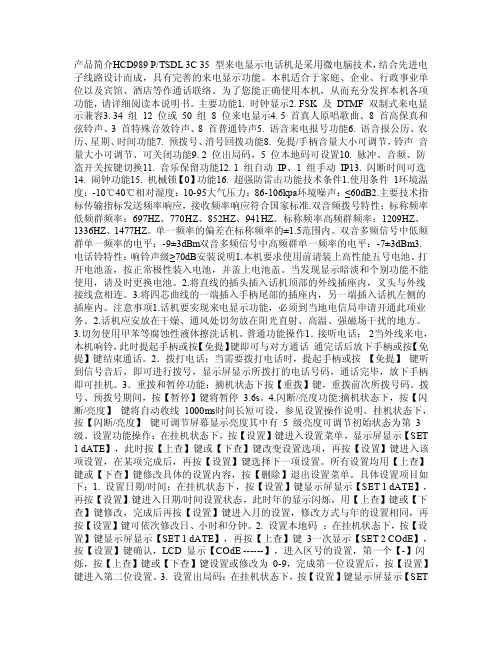
产品简介HCD989 P/TSDL 3C 35 型来电显示电话机是采用微电脑技术,结合先进电子线路设计而成,具有完善的来电显示功能。
本机适合于家庭、企业、行政事业单位以及宾馆、酒店等作通话联络。
为了您能正确使用本机,从而充分发挥本机各项功能,请详细阅读本说明书。
主要功能1. 时钟显示2. FSK 及DTMF 双制式来电显示兼容3. 34 组12 位或50 组8 位来电显示4. 5 首真人原唱歌曲、8 首高保真和弦铃声、3 首特殊音效铃声、8 首普通铃声5. 语音来电报号功能6. 语音报公历、农历、星期、时间功能7. 预拨号、消号回拨功能8. 免提/手柄音量大小可调节,铃声音量大小可调节、可关闭功能9. 2 位出局码,5 位本地码可设置10. 脉冲、音频、防盗开关按键切换11. 音乐保留功能12. 1 组自动IP、1 组手动IP13. 闪断时间可选14. 闹钟功能15. 机械锁【0】功能16. 超强防雷击功能技术条件1.使用条件1环境温度:-10℃40℃相对湿度:10-95大气压力:86-106kpa环境噪声:≤60dB2.主要技术指标传输指标发送频率响应,接收频率响应符合国家标准.双音频拨号特性;标称频率低频群频率:697HZ、770HZ、852HZ、941HZ。
标称频率高频群频率:1209HZ、1336HZ、1477HZ。
单一频率的偏差在标称频率的±1.5范围内。
双音多频信号中低频群单一频率的电平:-9±3dBm双音多频信号中高频群单一频率的电平:-7±3dBm3.电话铃特性:响铃声级≥70dB安装说明1.本机要求使用前请装上高性能五号电池。
打开电池盖,按正常极性装入电池,并盖上电池盖。
当发现显示暗淡和个别功能不能使用,请及时更换电池。
2.将直线的插头插入话机顶部的外线插座内,叉头与外线接线盒相连。
3.将四芯曲线的一端插入手柄尾部的插座内,另一端插入话机左侧的插座内。
snom 760 办公室电话说明书

The snom 760phone addresses of-fice users that require excellent audio, PBX-style keys, and rich visual infor-mation. It combines a state-of-the-art hardware with the proven snom SIP software.The new audio subsystem was de-signed for excellent performance in of-fice environments. It supports a large range of codecs, wideband audio, handset and hands-free operation ac-cording to TIA-920 standard. The spe-cially designed grips which hold and release the receiver compliment over-all user-friendliness by eliminating the noise normally associated with lifting and replacing the receiver.For network connectivity, the snom 760comes with two Gigabit Ethernet ports, one of them suitable for Power over Ethernet. The Ether-net ports are connected to an internal switch that is capable of VLAN tag-ging, so that an external PC can reside in a different VLAN than the phone. The two USB type A connectors can be used to expand the functionality of the snom 760. An optional USB stickcan be used to connect the phoneover Wireless LAN or enable Bluetoothheadsets.The 3.5 inch backlit color display canbe used to display rich information,such as presence information, photocaller-ID or video surveillance images.Keys next to the display can be usedto switch easily between multiple callsand are free programmable for otherfunctions.T wo rows of general-purpose keyswith 12 two-color LEDs can be usedto implement functions known fromtraditional PBX systems. Examplesinclude speed dial, busy lamp field(BLF), shared line appearances (SLA),redirection, door opening, and manymore features depending on the PBXsystem used.The new foot stand allows two posi-tions for the device (28° and 46° an-gle). It can be setup and changed eas-ily without tools. The snom 760 comesin a dark grey color that fits the typicaloffice dress code and makes usagetraces less obvious than lighter colors.Like all snom desktop phones, thesnom 760comes with software thathas been used in many installationsover the last decade. Configurationcan be done manually through thebuilt-in web server or through auto-matic provisioning. There are exten-sive management and reporting toolsavailable, such as RTCP-XR or PCAP.Customization can be done in variousways, such as the snom mini-browserprotocol.The phones come with a preinstalledcertificate signed by the snom certifi-cate authority which makes it possibleto securely provision the phone withoutmanual interaction. In addition to thetraditional provisioning mechanisms, itcomes with TR 069 for easy deploy-ment in carrier environments.The snom 760 not only provides youwith comprehensive IP telephone func-tionality, but also a whole range of extrafeatures which really put it in a class ofits own compared to similar products.snom 760 IP phoneHigh-level functionality coupled with a multitude of professional features• High-resolution 3.5”color display• 16 LED & 4 variable function keys• Wideband HD audio quality• Hands-free operation• Power over Ethernet (PoE)• WLAN / Bluetooth headset ready• VLAN• 2 x USB ports (Type A)• Gigabit switch• Localizationand much more…**************************+44 1133 503 111+44 1133 503 110****************General InformatIon• Weight: approx. 920g (690g without foot-stand) • Dimensions: approx. (mm)238x190x40 (LxWxD) w/o footstand, 238x190x220 (LxWxD) with footstand• Certifications: FCC Class B, CE Mark • Safety: IEC 60950-1:2007• Power over Ethernet/PoE: IEEE 802.3af, Klasse 2• Power: Input voltage 5V DC, max. 10 W (adapter not included) (1)• Average power consumption with PoE: Approx. 2.2–3.4 W (without USB peripherals)• Ethernet: 2 x IEEE 802.3/1 Gigabit switch • 1 x LAN, 1 x PC: RJ 45• USB ports: 2 x type A, USB 2.0 Hi/Full/Low Speed-compatible host interface • Handset: 4P4C connector• Headset: 4P4C connector or wireless via USB adapter (2) or snom EHS Advanced (3)• Color: Anthracite grayUSer InterfaCe• High-resolution color display• 8.9 cm, 320 x 240 pixels 18 bits color depth • 16 freely programmable function keys with LEDs, 4 variable function keys• Comfortable and intuitive menu structure • Call indication with LED • Caller identification• LED indication for missed and received calls and messages• Directory with 1000 contact entries • Import/Export of Directory • Speed dialing • Local dial plan• Indication of calls on hold• Clock with automatic daylight-saving time • Call duration• Call blocking (deny list)• Management of up to 12 calls simultaneously • Auto answer • URL dialing• Selection of ring tones, VIP ring tones, integration of customized ring tones • Localization• DND mode (do not disturb)• Hands-free talking • Keyboard lockaDDItIonal fUnCtIonS• Hold• Music on hold(4)• Blind and attended transfer • Call forwarding• 5-way conference on the phone • Call park, call unpark (4)• Extension monitoring, call pickup (4)• Call completion (Busy/Unreachable) (4)• Client Matter Code (CMC) (4)• Automatic Redial on busy • Multicast paging• Multiple audio device support • Unified Communications readyWeB SerVer• Built in HTTP , HTTPS server • Remote configuration/provisioning • Dialing via Web browser • Password protection• Diagnostics (traces, logging, syslog)SeCUrItY , Quality of Service• HTTPS-Server/-Client • Transport Layer Security (TLS)• SRTP (RFC3711), SIPS, RTCP • VLAN (IEEE 802.1X)• LLDP-MED, RTCP-XRCoDeCS, aUDIo• Wideband Audio • G.711 A-law, μ-law• G.722, G.726, G.729AB, GSM 6.10 (full rate)• Comfort Noise Generator (CNG)• Voice Activity Detection (VAD)SIP• RFC3261 compliant • UDP , TCP and TLS • Digest authentication • PRACK (RFC3262)• Loose and strict Routing • Error code indication• Reliability of provisional responses (RFC3262)• Early media support• DNS SRV (RFC3263), redundant serversupport• Offer/Answer (RFC3264)• Message Waiting Indication (RFC3842), Subscription for MWI events (RFC3265)• Dialog-state monitoring (RFC 4235)• DTMF• STUN client (NAT traversal)• Event list subscription support (RFC 4662) • Bridged line appearance (BLA)• Auto provisioning with PnP • Presence/Buddy-list feature • Busy lamp field support (BLF)• Presence publishingInStallatIon• Automatic software updates • Automatic loading of settings via HTTP/ HTTPS/TFTP• Completely configurable through Web interface• Remote management via TR-069/TR-111• Easy WLAN binding via USB adapter (5)• Static IP , DHCP support • NTP(1)adapter available separately (P/n 2730)(2)snom USB Bt available separately (P/n 2591) or Bt audio Bundle (P/n 3406)(3)snom eHS advanced V2.0 available sepa-rately (P/n 2362)(4) If supported by PBX (5)not includedT echnical Data。
好会通会议电话说明书(中文)

好会通 Meeteasy 系列会议电话产品说明书深圳市好会通科技有限公司 ®Mini 2MiniMid ExMid 2Mid 2 ExMidMid HCMid 2 HC®说明书目录一、产品简介 (2)二、好会通Meeteasy系列会议电话及配件 (3)三、好会通Meeteasy系列会议电话接线及接口示意图 (3)四、好会通Meeteasy会议电话功能键说明 (6)五、好会通Meeteasy会议电话的应用示意图 (7)六、好会通Meeteasy会议电话与好会通多方电话会议系统组网应用 (7)七、好会通Meeteasy会议电话详细介绍 (8)6.1. 好会通Meeteasy Mini 会议电话 (8)6.2. 好会通Meeteasy Mini2 会议电话 (9)6.3. 好会通Meeteasy Mid 会议电话 (10)6.4. 好会通Meeteasy Mid2 会议电话 (11)6.5. 好会通Meeteasy Mid EX 会议电话 (12)6.6. 好会通Meeteasy Mid2 EX 会议电话 (13)6.7. 好会通Meeteasy Mid HC 会场终端 (14)6.8. 好会通Meeteasy Mid2 HC 会场终端 (15)八、好会通Meeteasy会议电话型号参数比较表 (16)九、型号及配件表 (16)一、产品简介:好会通®/Meeteasy®系列会议电话关注客户需求,贯彻以人为本的设计理念,采用先进的数字信号语音处理(DSP)技术和创新的模块化设计方案,具有卓越的会议电话通话效果和强大的扩展功能,可支持电脑网络通话和3方通话,兼具会议电话和个人电话的功能。
其造型稳重大方,简洁清爽,优美的弧线穿插其中,整体而富有细节,高贵而不张扬。
自主研发的回音消除技术及动态噪音抑制技术,高品质的喇叭和麦克风让会议电话语音音质、音量有质的飞跃。
其无与伦比的全双工通话性能,更是绝无仅有。
HCD139l电话使用说明书
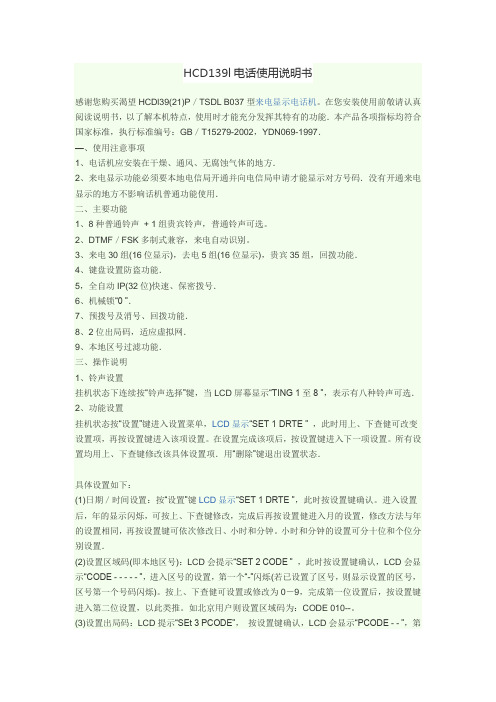
HCD139l电话使用说明书感谢您购买渴望HCDl39(21)P/TSDL B037型来电显示电话机。
在您安装使用前敬请认真阅读说明书,以了解本机特点,使用时才能充分发挥其特有的功能.本产品各项指标均符合国家标准,执行标准编号:GB/T15279-2002,YDN069-1997.—、使用注意事项1、电话机应安装在干燥、通风、无腐蚀气体的地方.2、来电显示功能必须要本地电信局开通并向电信局申请才能显示对方号码.没有开通来电显示的地方不影响话机普通功能使用.二、主要功能1、8种普通铃声+ 1组贵宾铃声,普通铃声可选。
2、DTMF/FSK多制式兼容,来电自动识别。
3、来电30组(16位显示),去电5组(16位显示),贵宾35组,回拨功能.4、键盘设置防盗功能.5,全自动IP(32位)快速、保密拨号.6、机械锁―0 ‖.7、预拨号及消号、回拨功能.8、2位出局码,适应虚拟网.9、本地区号过滤功能.三、操作说明1、铃声设置挂机状态下连续按―铃声选择‖犍,当LCD屏幕显示―TING 1至8 ‖,表示有八种铃声可选.2、功能设置挂机状态按―设置‖键进入设置菜单,LCD显示―SET 1 DRTE ‖ ,此时用上、下查健可改变设置项,再按设置键进入该项设置。
在设置完成该项后,按设置键进入下一项设置。
所有设置均用上、下查键修改该具体设置项.用―删除‖键退出设置状态.具体设置如下:(1)日期/时间设置:按―设置‖键LCD显示―SET 1 DRTE ‖,此时按设置键确认。
进入设置后,年的显示闪烁,可按上、下查键修改,完成后再按设置健进入月的设置,修改方法与年的设置相同,再按设置键可依次修改日、小时和分钟。
小时和分钟的设置可分十位和个位分别设置.(2)设置区域码(即本地区号):LCD会提示―SET 2 CODE ‖ ,此时按设置键确认,LCD会显示―CODE - - - - - ‖,进入区号的设置,第一个―-‖闪烁(若已设置了区号,则显示设置的区号,区号第一个号码闪烁)。
Philips SoClear XL3952S 无线电话机说明书

Philips SoClearCordless phone with answering machine30 min answering machine1.9" display/ amber backlight Speakerphone 2 handsetsXL3952SComfortable and simpleEasy to see, easy to hearSo comfortable, so user-friendly: this phone features extra-large buttons and a big screen - to make calls easy. And with extra loud sound capabilities for easy listening, as well as an inbuilt answering machine, it makes it all so simple.Hear everything loud and clear•Hearing aid compatible - reduces unwanted noise •Extra loud sound for clear voice reproduction•Handset speakerphone allows you to talk handsfree•Optimized antenna layout for great reception in any room Smart, simple and easy to use•Up to 30 min. message on your answering machine •Extra loud ringer, so you never miss a call •Large display and easy to read characters•Instantly call your loved ones via speed-dial keys •Ultimate convenience through easy setup •Up to 17 hours of talk timeEco-conscious product•60% reduction of radiation when ECO mode is activated •Low power consumption: < 0.65 W in stand-by modeHighlightsHandset speakerphoneHandsfree mode uses a built-in loud speaker to amplify the voice of the caller, allowing you to speak and listen during a call without holding the phone to your ear. This is especially useful if you want to share the call with others or simply multitask.Low power consumption:< 0.65 WPhilips phones are energy efficient and are designed to be respectful to the environment. Now the power consumed in stand-by mode is less than < 0.65 W.Optimized antenna layoutOur optimized antenna layout ensures strong and stable reception – even in areas of the house where cordless transmission is difficult. Now you can take a call wherever you are in the house, and enjoy a long, uninterrupted conversation even as you walk around.Up to 17 hours talk timeThe phone can support up to 17 hours conversation on a single charge.Up to 30 min. recordingWith up to 30 minutes recording time, you’ll never miss an important message.ECO mode60% reduction of radiation when ECO mode is activatedEasy setupUltimate convenience through easy set up. Simplified installation - Plug & Play productExtra loud ringerExtra loud ringer, so you never miss a callExtra loud soundExtra loud sound for clear voice reproductionHearing aid compatibleHearing aid compatible - reduces unwantednoisePhilips Green LogoPhilips Green Products can reduce costs, energy consumption and CO2 emissions. How? They offer a significantenvironmental improvement in one or more of the Philips Green Focal Areas – Energy efficiency, Packaging, Hazardous substances, Weight, Recycling and disposal and Lifetime reliability.Issue date 2019-05-31 Version: 5.3.412 NC: 8670 000 79817 EAN: 87 12581 61258 0© 2019 Koninklijke Philips N.V.All Rights reserved.Specifications are subject to change without notice. Trademarks are the property of Koninklijke Philips N.V. or their respective owners.SpecificationsSound•Hearing Aid Compatible•Volume control on handset•Ringtones on handset: 10 polyphonicPicture/Display•Display size: 4.8 cm / 1.9"•Display type: FSTN - dot matrix •Backlight: Yes•Backlight color: Soft AmberAnswering Machine•Recording time capacity: up to 30 minutes •Pre-recorded OGM•Message counter on base: LED (Soft Amber )•Answering machine control: from base & handset •Loud speaker on baseConvenience•Menu structure in the handset: List Menu •Speakerphone - talk handsfree •Personalization: Silence mode•Signal strength indicator: 3- bar indicator •Battery level indicator: 3- bar battery icon •Intercom - multiple handsets•Date/Time display•Alarm Clock•Battery charge indication•Programmable hot keys: Key 1 and 2, and M1/2/3•Call Management: Call Waiting*, Caller ID*, Microphone mute, Missed Calls, Received Calls •Key tone on/off•Auto hang up•Multi base capability: 1•Multi handset capability: Up to 4•Number of keys: 23•Backlit keypad: Soft Amber•Base Station keys: Paging key•Up to 17 hrs talk time•Up to 300 hrs standby time •Charge time: 8 hours•Line cord length: 1.8m•Power cord length: 1.8m•Range: Open field <300m; in door <50m Memory Capacity•Phonebook: 100 names and numbers + 2 direct access memories•Redial List Capacity: 20 entries•Call log entries: 50 entries•Phonebook store in the basePower•Battery Capacity: 650 mAh•Battery type: AAA NiMH Rechargeable •Mains power: AC 100-240V ~50/60Hz Security•Transmission encryption : YesNetwork Features•Compatible:GAPSAR Value•Philips handsets: <0.1 W/kgEco Design•EcoMode: automatic & manualPackaging dimensions•Packaging type: Carton•Number of products included: 1•Type of shelf placement: Laying •Packaging dimensions (W x H x D):19.7 x 15.7 x 11.9 cm•Gross weight: 0.932 kg•Nett weight: 0.781 kg•Tare weight: 0.151 kg•EAN: 87 12581 61258 0。
bittel 办公专用电话机 HCD9888(38)TSD 说明书
使用前请仔细阅读使用说明书并保存。
二、包装盒内容
1、电话主机 2、手柄 3、手柄绳 5、使用说明书 6、三包凭证
4、两芯直线
三、主要功能特点
1、CALL WAITING 解码功能。【只 HCD9888(38)TSD(CW)具备该功
能】 2、动态存储,最大来电 116 组 FSK 及 DTMF 来电显示。 3、16 组 16 位去电存储。 4、6 位本地码,6 位长途码设置。 5、预拨号及改错、回拨功能。 6、HOT LINE 功能。 7、实时日期,实时时钟及星期显示,LCD 亮度调节。 8、12 组 16 位间接记忆键。 9、R 键功能。 10、暂停功能。 11、遇忙自动追拨功能,拨通回铃。 12、5 级 LCD 亮度调节,默认为 3 级。 13、免提通话功能。 14、振铃、留言信息提示功能。 15、手柄、免提音量三级循环调节。 四、使用前的准备与说明 1)连接安装
同 UP 键操作,从最后一组到第一组循环查询。 2.7 DEL 键
在挂机设置状态,DEL 键用来删除错误输入的设置字符;在 预拨号状态,DEL 键用来删除错误输入的号码(改错);在显示来 电号码时,DEL 键用来删除该条来电,若按键时间超过 4 秒,则 全部的来电号码被删除;在翻查去电时,DEL 键用来删除该条拨 号号码。 2.8 业务。话机技术指标符合国
标 GB/T 15279-2002《自动电话机技术条件》,同时符合《固定电
话网主叫识别信息传送技术要求及测试方法》YD/T1277.1-2003。
采用专用集成电路设计,配合程控交换机可实现多项特殊服务,
并可与多种制式交换机配接使用。为了您能更好地使用本话机,
态。听见回铃音后,表示电话拨通,此时,按SPKR键或提手柄进
Bittel HCD9888(40)TSD-B-S 安保可视电话机 说明书
酒店电话机的专利:○1一键通克隆编程,专利号:2003201215582○2信息灯直接提取留言,专利号:2003201165653○3忙音自动挂机,专利号:2004200388220○4双拨号电话,专利号:2004200531074○5客房电话机专用底托绳架,专利号:20053009400572005200865243○6重拨号码定时消失,专利号:2004200388235制造:山东比特电子工业有限公司地址:山东省日照市日照北路1号总售传邮编:276800网址:E-mail:****************.cn 版本号:VER1.1XH:(VB)HCD9888(40)TSD-B-S安保可视电话机使用说明书山东比特电子工业有限公司ISO14001环境管理体系ISO9001质量管理体系认证企业HCD9888(40)TSD-B-S使用说明书该酒店话机可实现来电显示功能,此功能需用户向电信局申请开通来电显示业务。
同时可以实现实时图像显示功能。
话机技术指标符合国标GB/T15279-2002《自动电话机技术条件》,同时符合《固定电话网主叫识别信息传送技术要求及测试方法》YD/T1277.1-2003。
采用专业软件和专用集成电路设计,配合程控交换机可实现多项特殊服务,并可与多种制式交换机配接使用。
为了您能更好地使用本话机,使用前请仔细阅读使用说明书。
一、主要功能特点1、FSK/DTMF双制式双线路来电显示,FSK自动校时功能;来电号码、姓名、日期、时间及记录序号全屏显示。
2、门铃呼叫功能及彩色TFT液晶图像实时显示。
3、预拨号——不超过32位,摘机自动拨出,用DEL键删除修改。
4、号码回拨——自动区分内外线号码,智能添加出局号、长途码。
5、SET(设置)键——菜单功能设置键及号码存储键。
6、OUT(去电)键——去电查询键。
7、UP(上翻)键——来电上翻查询键;菜单设置时为上调键。
8、DOWN(下翻)键——来电下翻查询键;菜单设置时为下调键。
宝工 MT-8004来电显示型查线电话机 使用说明书
MT-8004 Telephone Line Tester User manual1st Edition, 2024©2024 Copy Right by Prokit’s Industries Co., Ltd. Thank you for purchasing the MT-8004 Telephone Linetester. This tester has the function of automatically detectingFSK and DTMF call information, super lightning protectionand so on. It can meet the requirement of all kinds of switchphones both at home and abroad. As this phone has manyfunctions, It looks beautiful and small in appearance andeasy to carry and use ,so please read the Instruction Manualcarefully before you use it.I.Features:1.FSK and DTMF caller ID display, automatic detection.2.Backlight: Adjustable brightness.3.Redial, callback, Flashing function.4.Overvoltage protection.5.16 groups of outgoing call storage.6.62 groups of dynamic call storage.7.32-bit pre-dialing and error correction function.8.Tone or Pulse dial mode select, suitable for differenttype telephone systems.er instructions1.The preparation before usingPut the plug of the arranged phone line insert into theoutlet of the phone tester and put the other end inexternal wire. Then the screen shows the initial time, andthe phone is in available.2.Exterior line qualityThis check phone is like cordless phone, if you need tocheck the landline number, press the switch to dial yourown phone or other phone number to query thelandline number, and use with alligator clips to querywhen checking telephone exchange room, which isconvenient and simple.3.Internal line queryAccording to the instructions from the switch, the testercan automatically receive call back and then check theinternal line.4.Dial and call operationTo answer the phone call: Make the phone hang up.Answer the phone directly by press the “ON/OFF”button when hear the ring. Directly press the“ON/OFF” button, call when hear the dial tone. Thedial number shows in the screen. Talking can beginwhen connected and hang up when finish.You can choose Tone or Pulse dialing through the“T/P” switch. T—Tone dialing; P—Pulse dialing.5.Flash functionThe user can use the phone tester to dial two phonenumber at the same time.Using the phone tester to dial the user A number, duringthe call, press the “FLASH” button, after hearing dialtone, dial the user B number to have a call; if fail to call,press the “FLASH” button to continue calling with theuser A.III.Set up the system1.When the phone hangs up, press the “SET” buttonand the screen shows “ ”, and this time,press “UP” o r “DOWN”, the LCD screen will showdifferent options. Press “SET” button again to enterthe next option. Press “UP” o r “DOWN” t o set thedetail, and press “DEL” button to exit.2.Set up the time/date when the phone hang up, press the“SET” button and the screen shows “ ”then press “UP” or “DOWN” to adjust the year,press the “SET” button to confirm. Then continue setthe date and clock in the same way. Press the “DEL”button can exit.3.Set up the code when the phone hangs up, press the“SET” button and then press “UP” or “DOWN” to make the screen showing the “ ”. Press the “SET” button, the screen shows “CODE -----”, press “UP” or “DOWN” button at the first “-”to choose the number from 0 to 9. After selecting the No.1, press“SET” button to set the No.2 and so on.4.Set up the Pcode when the phone hang up, press "SET”button and then press "UP” o r “DOWN” to make the screen showing the “”, then to enter into area code setting. Press the “SET” button, the screenshows “PCode –“.Press the “UP” or “DOWN”button at the first “-”to choose the number from 0 to9. After setting the PCode, press the “SET” button toenter the next option. When dialing the pre-dial number, memory number and caller ID, if the number is greaterthan or equal to 6-bit and the first. Bit is different withPCode, the phone tester will automatically add PCode.When dialing the outgoing number is not considered to add the PCode. When adding an automatic IP number,the phone tester will dial the IP number after dialingPCode, to adapt to the switches, the phone tester willautomatically suspend for 1s after dialing the PCode.In the locked state, the phone does not lock out thePCode, but will consider locking the number behind the PCode.NOTE: When the lock is locked, the PCode cannot beset.IV.Incoming and Out Call Storage/Check/ RD & Del 1.Incoming Call storage and check:This phone tester can identify, receive, storage callnumber and talk time. It can store at most 62 groups ofnumbers. User can check, delete, re-call the coming callnumbers.Check the incoming number: Press the “UP” buttoncan show the last call number and time. Press the“DOWN” button can show the next call number andtime.Re-dial the number: Press the “RD” button, the phonewill dial the show number automatically. Talk whenconnected. Press the “RD” button twice continuously,the phone will re-call automatically.Delete: Press the “DEL” button to delete the callnumber. All the call numbers will be deleted when pressthe “DEL" button for 4 seconds.2.To store and check the dial number and time:After dialing the number for 8 seconds, the phonebegins timing automatically. The dial number will bestored after hanging up. It can store at most 10 groups.User can check, delete, re-call the call numbers.Check the dial number: Press the “OUT” button cancheck the dial number and time. Each press of thisbutton displays one number, cycling through themsequentially.Call back the number: Checking the outgoing number,then press “RD” button to dial the numberautomatically.Redial the number: When calling, if have a busy tone,please hang up again and then press the “RD” buttonor directly press the “RD” button, the phone willautomatically take the line once and then redial.V.Attention1.Caller ID displayThis function can be used only after registering from theTelecommunications. Small switchboards, antitheftmachines, splitters cannot be used between the phoneand external wires, otherwise it maybe has the badinfluence on the Caller ID display function. To receive thecall information completely, it is best to pick up thephone after two rings.2.Fault handleIf find the phone not in the normal way, unplug theexternal wire and then insert it again after 10 minutes, thephone will come to normal.VI.LCD BRIGHTNESS LEVELPress the “FLASH” butto n to adjust the brightness of thedisplay. The LCD display “LCd 3”. Each press “FLASH”button adjusts the setting once, cycling through the optionsfrom 1 to 5 sequentially.VII.Specification:PROKIT’S INDUSTRIES CO., LTDEmail:***************.com.tw©2024 Prokit’s Industries Co., LTD. All rights reserved 2024001(a)。
Polycom VoiceStation 300 小型会议电话说明书
DATA SHEETPolycom® VoiceStation® 300C rystal-clear conferencing for smaller rooms and desktopsThe Polycom® VoiceStation® 300 is a small conference phone ideally suitedfor desktops, offices, and other small rooms. With a microphone range of up to seven feet, the VoiceStation 300 is ideal for small conferences with three to four participants. Plus its compact industrial design fits well on a desk or small table, making it a great solution for offices. The VoiceStation 300 provides Polycom’s legendary voice quality at an affordable price.Featuring the award winning Polycom® Acoustic Clarity™ technology, the VoiceStation 300 delivers exceptional voice quality with three sensitive microphones that offer 360-degree room coverage. Smart technology, such as Dynamic Noise Reduction (DNR), provides maximum microphone sensitivity, while reducing distracting room and background noise. It also features technology that resists interference from mobile phones and other wireless devices, delivering clear communications withno distractions.Convenient controls for volume, mute, redial, flash and hold are located on an intuitive, easy-to-use keypad. A handset phone can be plugged in for private calls, or simply switch back to the VoiceStation 300 for hands-free conversations.Benefits• More productive calls— Polycom’s patented Acoustic Clarity Technology allows simultaneous, natural, free- flowing conversation• 360-degree room coverage—A powerful, digitally-tuned custom speaker and three sensitive microphones provide uniform coverage from up to 7 feet away • Hands-free calls—A great hands-free conferencing solution for home offices and small businesses • Resists interference from mobile phones—Clearer calls with no distracting noise from wireless devices• E asy to use and install— Connects into any analog phone jack• S econdary phone options— Plug in a fax machine or ahandset for private callsDATA SHEET Polycom VoiceStation 300 Specifications16039-1214© 2014 Polycom, Inc. All rights reserved. All Polycom® names and marks associated with Polycom products are trademarks or service marks of Polycom, Inc. and are registered or common law marks in the United States and other countries. All other trademarks are property of their respective owners. No portion hereof may be reproduced or transmitted in any form or by any means, for any purpose other than the recipient’s personal use, without the express written permission of Polycom.Polycom, Inc.1.800.POLYCOM Polycom Asia Pacific Pte Ltd +65 6389 Polycom EMEA +44 (0)1753 About PolycomPolycom helps organizations unleash the power of human collaboration. More than 400,000 companies and institutionsworldwide defy distance with video, voice and content solutions from Polycom. Polycom and its global partner ecosystem provide flexible collaboration solutions for any environment that deliver the best user experience and unmatched investment protection.Product specificationsConference areasPolycom ® VoiceStation ® 300 is ideal for basic conferencing in offices and small conference rooms, accommodating 4 or fewer meeting participantsFeatures and functionsVoiceStation 300 is easy-to-use, with its universal keypad and intuitive functionsConsole size (L x W x H)9.5 x 9.25 x 3.0 in (24.2 x 23.5 x 7.6 cm)Weight1.25 lbs (0.57 kg)Power110V 60Hz AC/220V 50Hz AC (depending on country)Network interfaceAnalogue PBX or public switched telephoneKeypad• 12-key telephone keypad including: -On-hook/off-hook-Flash, redial, mute, hold -Volume up, volume down • LEDs• Off-hook, active call, hold, muteConsole loudspeaker• Frequency response—300 to 3300 Hz • Volume—adjustable to 86 dBA SPL (peak) volume at 0.5 mConsole microphone3 x cardioid microphones 300–3500 HzAudio• Polycom Acoustic Clarity full duplex (IEEE 1329 Type 1)• Up to 7 ft. microphone pickup range • G ated microphones with intelligent microphone mixing• Dynamic Noise ReductionRegulatory compliance• NA UL/C-UL• FCC part 68• FCC part 15 class B • Canadian ICES-003• CE mark (R and TTE directive)• VCCI class B (Japan)Environmental requirements• O perating temperature: 40–104ºF (5–40ºC) operating• Relative humidity: 20–85% (non-condensing)• S torage Temperature: -22–131ºF (-30–55ºC)Recommended room conditions• Room Size: less than 225 sq ft or 15 x 15 ft (less than 25 sq m or 5 x 5 m)• Reverberation time: <0.4 seconds • N oise level: <48 dBAVoiceStation 300 ships with• Telephone console unit • Power module• 21 ft (6.4 m) cord to console • 7 ft (2.1 m) telco cable to RJ-11 telephone jack • User GuideWarranty12 months。
