海康监控使用说明手册
海康威视监控显示器用户手册说明书

监控显示器用户手册目 录1. 责任声明 ...........................................................................................i 3. 第1章 产品简介 ................................................................................14. 第2章 设备接口................................................................................25. 第3章 面板按键................................................................................36. 第4章 遥控器 ................................................................................47. 第5章 基本操作 ................................................................................5...........................................................................................8. 保修服务 109. 限制物质或元素标识表 (11)...........................................................................................2. 前 言 i i 用户手册监控显示器版权所有©杭州海康威视数字技术股份有限公司2021。
海康威视网络摄像机用户手册 WORD格式(说明书)

网络摄像机操作手册V2.0.0杭州海康威视数字技术股份有限公司技术热线:400-700-59982011-3安全须知此内容的目的是确保用户正确使用本产品,以避免危险或财产损失。
在使用此产品之前,请认真阅读此说明手册并妥善保存以备日后参考。
如下所示,预防措施分为“警告”和“注意”两部分:警告:无视警告事项,可能会导致死亡或严重伤害。
注意:无视注意事项,可能会导致伤害或财产损失。
警告事项提醒用户防范潜在的死亡或严重伤害危险。
注意事项提醒用户防范潜在的伤害或财产损失危险。
警告:1.请使用满足SELV(安全超低电压)要求的电源,并按照IEC60950-1符合Limited Power Source(有限电源)的额定电压为12V直流或24V交流电源(根据具体型号而定)供应。
2.如果设备工作不正常,请联系购买设备的商店或最近的服务中心,不要以任何方式拆卸或修改设备(未经许可的修改或维修所导致的问题,责任自负)。
3.为减少火灾或电击危险,请勿让本产品受到雨淋或受潮。
4.本安装应该由专业的服务人员进行,并符合当地法规规定。
5.应该在建筑物安装配线中组入易于使用的断电设备。
有关在天花板上安装设备的指示:安装后,请确保该连接至少可承受向下50牛顿(N)的拉力。
注意:1.在让摄像机运行之前,请检查供电电源是否正确。
2.请勿将此产品摔落地下或受强烈敲击。
3.请勿直接碰触到图像传感器光学元件,若有必要清洁,请将干净布用酒精稍微湿润,轻轻拭去尘污;当摄像机不使用时,请将防尘盖加上,以保护图像传感器。
4.避免对准强光(如灯光照明、太阳光等处)聚焦,否则容易引起过亮或拉光现象(这并非摄像机故障),也将影响图像传感其寿命。
5.激光束可能烧毁图像传感器,在激光装置被使用的情况下,请您一定注意不要让图像传感器的表面暴露于激光束之下。
6.避免置于潮湿,多尘,极热,极冷(正常工作温度:-10℃~+60℃),强电磁辐射等场所。
7.避免热量积蓄,请不要阻挡摄像机附近的通风。
海康威视网络摄像机操作手册V2.0.0
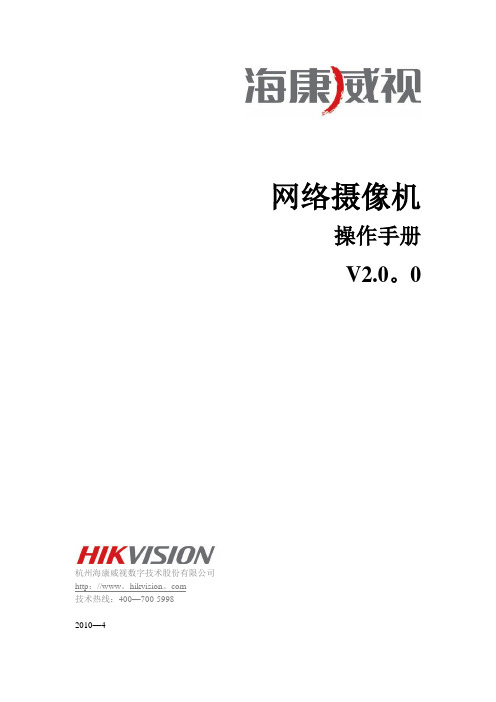
网络摄像机操作手册V2.0。
0杭州海康威视数字技术股份有限公司http://www。
hikvision。
com技术热线:400—700-59982010—4非常感谢您购买我公司的产品,如果您有什么疑问或需要请随时联系我们。
本手册可能包含技术上不准确的地方、或与产品功能及操作不相符的地方、或印刷错误。
我们将根据产品功能的增强而更新本手册的内容,并将定期改进或更新本手册中描述的产品或程序。
更新的内容将会在本手册的新版本中加入,恕不另行通知。
安全须知此内容的目的是确保用户正确使用本产品,以避免危险或财产损失.在使用此产品之前,请认真阅读此说明手册并妥善保存以备日后参考。
如下所示,预防措施分为“警告”和“注意"两部分:警告:无视警告事项,可能会导致死亡或严重伤害。
注意:无视注意事项,可能会导致伤害或财产损失。
警告事项提醒用户防范潜在的死亡或严重伤害危险. 注意事项提醒用户防范潜在的伤害或财产损失危险.警告:1.请使用满足SELV(安全超低电压)要求的电源,并按照IEC60950-1符合Limited Power Source(有限电源)的额定电压为12V直流或24V交流电源(根据具体型号而定)供应。
2.如果设备工作不正常,请联系购买设备的商店或最近的服务中心,不要以任何方式拆卸或修改设备(未经许可的修改或维修所导致的问题,责任自负)。
3.为减少火灾或电击危险,请勿让本产品受到雨淋或受潮。
4.本安装应该由专业的服务人员进行,并符合当地法规规定。
5.应该在建筑物安装配线中组入易于使用的断电设备。
有关在天花板上安装设备的指示:安装后,请确保该连接至少可承受向下50牛顿(N)的拉力。
注意:1.在让摄像机运行之前,请检查供电电源是否正确。
2.请勿将此产品摔落地下或受强烈敲击。
3.请勿直接碰触到图像传感器光学元件,若有必要清洁,请将干净布用酒精稍微湿润,轻轻拭去尘污;当摄像机不使用时,请将防尘盖加上,以保护图像传感器。
海康威视用户使用手册

海康威视⽤户使⽤⼿册⽬录1 产品介绍 (5)1.1 产品概述 (5)1.2 产品主要功能 (5)2安装说明 (8)2.1 清点设备及其附件 (8)2.2 安装硬盘 (8)2.3 后⾯板物理接⼝说明 (9)2.3.1 HC、HT、HF后⾯板说明 (9)2.3.2 1/2/3/4路HC及2路HT设备的后⾯板说明 (10) 2.3.3 HS设备的后⾯板说明 (11)2.4 报警线连接说明 (14)3 操作必读 (15)3.1 前⾯板说明 (15)3.2 遥控器说明 (19)3.3 菜单项说明 (21)3.3.1 菜单导航 (21)3.3.2 菜单操作⽅法 (22)3.4 输⼊法说明 (23)4 基本操作指南 (24)4.1 开机 (24)4.2 预览 (24)4.3 登录及修改⽤户名密码 (25)4.4 云台控制 (27)4.5 ⼿动录像 (28)4.6 回放 (29)4.7 录像资料备份 (32)4.8 语⾳对讲 (34)4.9 辅⼝输出控制 (34)4.10 关机 (35)5参数设置操作指南 (36)5.1 管理员及其密码 (36)5.2 创建与删除⽤户 (37)5.3 修改设备名称与设备号 (40)5.4 视频输出制式与VGA设置 (40)5.5 OSD设置 (41)5.6 视频输⼊参数设置 (43)5.7 区域遮盖设置 (44)5.8 遮挡报警处理 (45)5.9 视频丢失处理 (46)5.10 移动侦测处理 (48)5.11 本地预览属性设置 (51)5.12 录像参数及录像计划表 (53)5.13 报警输⼊输出设置 (57)5.14 ⽹络参数 (60)5.15 解码器 (61)5.16 串⼝参数设置 (64)5.17 异常处理 (68)5.18 交易信息 (69)6 管理⼯具 (71)6.1 保存设置 (71)6.2 恢复出⼚设置 (72)6.3 升级 (72)6.4 硬盘管理 (72)6.5 清除报警 (72)6.6 重新启动 (72)6.7 关机 (73)6.8 ⽇志 (73)6.8.1 按类型查询 (73)6.8.2 按时间查询 (74)6.8.3 按类型&时间查询 (74)6.9 查看系统信息 (74)7 ⽹络硬盘录像机软件升级 (75)7.1 配置FTP服务 (75)7.2 升级⽅式 (76)附录1 安装硬盘总容量的参考计算⽅法 (77)附录2 设备连接线的制作⽅法 (78)1 RS-485连接线制作⽅法 (78)2 UTP⽹络连接线制作⽅法 (78)3 RS-232连接线制作⽅法 (79)附录3 技术指标 (82)附录4 常⽤功能速查表 (83)附录5 常见故障解答 (85)1 产品介绍1.1 产品概述本设备是专为安防领域设计的⼀款优秀的数字监控产品。
海康威视CCTV摄像头用户手册说明书

Instrumentation Solutions for Hydrogen Applications Components and systems for use with gaseousand liquid hydrogen3ContentsOn-Board Vehicles - EC-79 Certified ComponentsApplications from 30 to 350 bar (435 - 5,076 psi) .................................................................................... 6 Two Ferrule Tube Fittings - A-LOK ® Series ............................................................................................ 6 Applications up to 700 bar (10,152 psi) ................................................................................................... 7 Medium Pressure Fittings - Cone and Thread - Autoclave Engineers ® ...................................................... 7 Medium Pressure Needle Valves SM Series - Autoclave Engineers ® ........................................................ 7 Medium Pressure Tubing - Autoclave Engineers ® . (7)ISO 19880-3 Certified Products for Hydrogen Refueling StationsMedium Pressure Needle Valves 20SM Series - Autoclave Engineers ® .................................................... 8 Medium Pressure O-Ring Check Valves CXO Series - Autoclave Engineers ® .. (8)General Hydrogen ApplicationsApplications up to 414 bar (6,000 psi)...................................................................................................... 10 Two Ferrule Tube Fittings - A-LOK ® Series ............................................................................................ 10 Ball Valves - B Series - Isolation and Directional Control Valves ............................................................... 10 Inline Filters - F Series ......................................................................................................................... 10 Check Valves - CO Series - Directional Control Valves ............................................................................ 11 Stream Switching Systems - R-Max TM Gen II Series ................................................................................ 11 Modular Sample Conditioning Systems - IntraFlow TM Series .................................................................... 11 Pressure Regulators - IR4000 and IR6000 Series ................................................................................... 11 Excess Flow Shutoff Valves - FS190 Series ............................................................................................ 11 Applications up to 1,380 bar (20,000 psi) ................................................................................................ 12 Medium Pressure Two Ferrule Inverted Tube Fittings - MPI TM Series ........................................................ 12 Medium Pressure Fittings - Cone and Thread - Parker Autoclave Engineers ® ........................................... 12 Permanent Ferrule-less Connectors - Phastite ® Series ........................................................................... 12 Ball Valves - Hi-Pro Series - Isolation Valves .......................................................................................... 12 Ball Valves - HB Series - Isolation Valves ............................................................................................... 12 Needle Valves MAN - MPI TM Series ....................................................................................................... 13 Medium Pressure Needle Valves 15SM and 20SM Series - Autoclave Engineers ® .................................... 13 Medium Pressure O-Ring Check Valves CXO Series - Autoclave Engineers ® ............................................ 13 Medium Pressure O-Ring Check Valves MAC - MPI TM Series ................................................................... 13 Double Block & Bleed Needle Type Manifold - 20DBNV Series - Autoclave Engineers ® ............................. 13 Relief Valves - Soft Seat RVS Series - Autoclave Engineers ® ................................................................... 14 Medium Pressure Tubing - MPI TM Series ................................................................................................ 14 Medium Pressure Actuators - Autoclave Engineers ® .............................................................................. 14 Medium Pressure Adapters - Autoclave Engineers ® ............................................................................... 14 Medium Pressure Accessories - Autoclave Engineers ® .. (14)Cryogenic/LH 2 ApplicationsGlobe Valves - Stainless Steel with Bronze Internals - Bestobell Industrial ................................................ 16 Globe Valves - Stainless Steel - Bestobell Marine .................................................................................. 16 Pneumatically Actuated Globe Valves - Stainless Steel with Bronze Internals - Bestobell Industrial ............. 16 Pneumatically Actuated Globe Valves - Stainless Steel - Bestobell Marine ............................................... 16 Lift Check Valves - Stainless Steel with Bronze Internals - Bestobell Industrial .......................................... 17 Lift Check Valves - Stainless Steel - Bestobell Marine ............................................................................. 17 Swing Check Valves - Stainless Steel - Bestobell Marine ........................................................................ 17 Manual Gate Valves - Bestobell Industrial . (17)Actuated Gate Valves - Pneumatic Tyre Design - Bestobell Industrial (17)Offer of SaleThe items described in this document are available for sale by Parker Hannifin Corporation, its subsidiaries or its authorized distributors. Any sale contract entered into byParker will be governed by the provisions stated in Parker’s standard terms and conditions of sale (copy available upon request).45Your Reliable Partner for Driving the Energy Evolution ForwardParker is supporting the global decarbonisation efforts through a broad range of solutions for a variety of applications. Our hydrogen-compatible components and systems enable safe and efficient operation from vacuum to 1,380 bar (20,000 psi) and temperatures from -253O C to +538O C (-423O F to +1000O F).1,380 BAR20,000 PSIParker’s needle valves 20SM series and check valves CXO series havesuccessfully passed all the required tests for high pressure gas valves used in gaseous hydrogen stations of up to the H70 designation specified in ISO19880-3 certification.ON-BOARD VEHICLESTwo Ferrule Tube Fittings - A-LOK ®Series EC-79 CertifiedParker Autoclave Engineers ®:Medium Pressure Fittings EC-79 Certified Needle Valves - SM Series EC-79 Certified Medium Pressure Tubing EC-79 CertifiedISO-CERTIFIED PRODUCTS FOR REFUELING STATIONSParker Autoclave Engineers ®:Needle Valves - 20SM Series Tests Passed - Pending Certification Check Valves - CXO Series Tests Passed - Pending CertificationGENERAL HYDROGEN APPLICATIONSTwo Ferrule Tube Fittings - A-LOK ® SeriesPermanent Ferrule-less Connectors - Phastite ® SeriesBall Valves - B Series Ball Valves - Hi-Pro Series Ball Valves - HB Series Inline Filters - F Series Check Valves - CO SeriesStream Switching Systems - R-Max IIModular Sample Conditioning Systems - IntraFlow TM SeriesPressure Regulators - IR4000 and IR6000 SeriesExcess Flow Shutoff Valves - FS190 SeriesCRYOGENIC/LH 2 APPLICATIONSBestobell Cryogenic Valves:Globe ValvesPneumatically Actuated Globe ValvesLift Check Valves Swing Check Valves Manual Gate Valves Actuated Gate ValvesGENERAL HYDROGEN APPLICATIONSParker Autoclave Engineers ®:Medium Pressure Fittings - Cone and Thread Needle Valves - 15SM and 20SM Series Check Valves - CXO SeriesDouble Block & Bleed Needle Type Manifold - 20DBNV Series Relief Valves - RVS SeriesMedium Pressure Accessories and Adapters Medium Pressure Actuators Medium Pressure MPI TM Series:Fittings TubingNeedle Valves - MAN Series Check Valves - MAC Series67Applications from 30 to 350 bar (435 - 5,076 psi)On-Board VehiclesComponents for on-board hydrogen-powered vehicles for pressures from 30 to 700 bar (435 to 10,152 psi).EC-79 CertifiedParker’s range of products approved for use on-board hydrogen-powered vehicles from 30 to 700 bar includes tube fittings, needle valves and tubing. These products meet the general requirements of hydrogen components and systems used on hydrogen-powered motor vehicles as per regulation (EC) No 79/2009 of The European Parliament and of The Council of 14 Jan 2009.Two Ferrule Tube Fittings - A-LOK ® Series EC-79 CertifiedParker A-LOK ® two ferrule tube fittings are designed to achieve quality leak-free connections on-board hydrogen-powered vehicles up to 350 bar pressures and temperatures down to -40O C. These fittings provide reliable operation in cryogenic, pressure & thermal cycling and vibration applications. Manufactured at an IATF 16949 certified plant and EC-79 approved for hydrogen service, they come in a range of sizes and configurations in 316 Stainless Steel material. For optimised installation instructions see p.18 of this catalogue.To order EC-79 certified components, simply add the suffix EC79 at the end of your part number.For more details please see catalogue ref. 4190-FMTG.Applications up to 700 bar (10,152 psi)*A-LOK ® tees and crosses approved in sizes up to 1/2” (12mm). Please contact Parker for further information.Medium Pressure Fittings - Cone and Thread - Autoclave Engineers ® EC-79 CertifiedParker Autoclave Engineers medium pressure cone and thread connections are designed for applications that require higher flow rate capability. Manufactured from high tensile strength cold worked 316/316L Stainless Steel material as standard for 700 bar (10,152 psi) MAWP , this Medium Pressure range has all the benefits of the High Pressure version with all metal sealing for operations at temperatures from -40O C to +120O C (-40O F to +248O F).These fittings are designed for use with Parker Autoclave Engineers’ 20SM Series valves and medium pressure tubing according to ASME B31.3 Chapter IX standards.To order EC-79 certified components, simply add the suffix EC79 at the end of your part number.For more details please see catalogue ref. 02-0124SE. Medium Pressure Tubing - Autoclave Engineers ® EC-79 CertifiedParker Autoclave Engineers offers a complete selection of austenitic, cold drawn stainless steel tubing designed to match the performance standards of Parker Autoclave valves and fittings. Parker Autoclave Engineers medium pressure tubing is manufactured specifically for high pressure applications requiring both strength and corrosion resistance.For more details please see catalogue ref. 02-0124SE.Medium Pressure Needle Valves SM Series - Autoclave Engi-neers ®EC-79 CertifiedParker Autoclave Engineers SM Series valves are designed specifically for use with matching orifice medium pressure cone & thread fittings and tubing for the most efficient flow path possible using cone & thread style connections. They are manufactured using high tensile strength UNS S31600/S31603 cold worked 316/316L Stainless Steel material as standard for 700 bar (10,152 psi) MAWP .To order EC-79 certified components, simply add the suffix HYGEC79 at the end of your part number.For more details please see catalogue ref. 02-0112SE.E C -79E C -79C E R T I FI E DE C -7989ISO Products For H 2 Refueling StationsComponents for hydrogen refueling stations for pressures up to 700 bar (10,152 psi).Tests Passed, Pending ISO 19880-3 CertificationMedium Pressure Needle Valves 20SM Series - Autoclave Engineers ®Tested, Pending ISO 19880-3 CertificationThese Parker Autoclave Engineers 20SM Series Needle Valves (HYG option) have unique STEM/SEAT and PACKING design that can withstand temperatures ranging between -73°C and 316°C and pressures of up to 700 bar (10,152 psi).The valves are available with two different styles of connection options including cone & thread and MPI TM .To order ISO 19880-3 certified components, simply add the suffix HYG at the end of your part number.For more details please see catalogue ref. 02-0112SE.Parker’s needle and check valves have successfully passed the required tests for high pressure valves used in gaseous hydrogen stations as specified in ISO 19880-3 certification. These are now awaiting thecompletion of the final steps towards achieving the certification.Medium Pressure O-Ring Check Valves CXO Series - Autoclave Engineers ®Tested, Pending ISO 19880-3 CertificationThese Parker Autoclave Engineers O-Ring Check Valves CXO Series (HYG option) canwithstand temperatures ranging between -73°C and 316°C and pressures of up to 1,380 bar (20,000 psi).The valves are available with two different styles of connection options including cone & thread and MPI TM .To order ISO 19880-3 certified components, simply add the suffix HYG at the end of your part number.For more details please see catalogue ref. 02-0124SE.HALS2VI S O 880-3Other associated products for hydrogen refueling stations are featured on the following pages.1011General Hydrogen ApplicationsComponents for general hydrogen applications at pressures from vacuum to 1,380 bar (20,000 psi).Parker offers an extensive range of high-quality components and system solutions suitable for general hydrogen use in a wide variety of industries including power generation, petrochemical, agricultural and research & development.Applications up to 414 bar (6,000 psi)®Ball Valves - B Series - Isolation and Directional Control ValvesNeedle Valves - V Series - Isolation and Flow Control ValvesCheck Valves - CO Series - Directional Control ValvesInline Filters - F SeriesStream Switching Systems - R-Max TMGen II SeriesModular Sample Conditioning Systems - IntraFlow TM SeriesPressure Regulators - IR4000 and IR6000 SeriesExcess Flow Shutoff Valves - FS190 Series(10,000 psi).** Material de-rating and media compatibility factors need to be taken into consideration for higher temperature applications.For optimised installation instructions see p.18 of this catalogue.1213Medium Pressure Needle Valves 15SM and 20SM Series - Autoclave Engineers ®Medium Pressure O-Ring Check Valves CXO Series - Autoclave Engineers ®Medium Pressure O-Ring Check Valves MAC - MPI TMSeriesNeedle Valves MAN - MPI TMSeriesBall Valves - HB Series - Isolation ValvesBall Valves - Hi-Pro Series - Isolation ValvesApplications up to 1,380 bar (20,000 psi)Medium Pressure Two Ferrule Inverted Tube Fittings - MPI TMMedium Pressure Fittings - Cone and Thread - Parker Autoclave®Permanent Ferrule-less Connectors - Phastite ®SeriesDouble Block & Bleed Needle Type Manifold - 20DBNV Series - Autoclave Engineers ®This valve has been modified for use with Hydrogen. To order, add the suffix HYG at the end of your part number.This valve has been modified for use with Hydrogen. To order, add the suffix HYG at the end of your part number.* Material de-rating and media compatibility factors need to be taken into consideration for higher temperature applications.* Material de-rating and media compatibility factors need to be taken into consideration for higher temperature and higher pressure applications. Refer to technical catalogue 02-0142SE.* Material de-rating and media compatibility factors need to be taken into consideration for higher temperature and higher pressure applications. Refer to technical catalogue 02-0142SE.This valve has been modified for use with Hydrogen. To order, add the suffix HYG at the end of your part number.This valve has been modified for use with Hydrogen. To order, add the suffix HYG at the end of your part number.This valve has been modified for use with Hydrogen. To order, add the suffix HYG at the end of your part number.1415Medium Pressure Accessories - Autoclave Engineers ®Medium Pressure Adapters - Autoclave Engineers ®Medium Pressure Actuators - Autoclave Engineers ®Medium Pressure Tubing - MPI TM SeriesADDITIONAL RESOURCES AVAILABLE ON /IPD›WHITE PAPER - ADDRESSING THE CHALLENGE OF HYDROGEN EMBRITTLEMENT IN METALLURGY ›BROCHURE - INSTRUMENTATION SOLUTIONS FOR HYDROGEN-POWERED VEHICLESRelief Valves - Soft Seat RVS Series - Autoclave Engineers ®This valve has been modified for use with Hydrogen. To order, add the suffix HYG at the end of your part number.* Material de-rating and media compatibility factors need to be taken into consideration for higher temperature applications.1617Cryogenic/LH 2 ApplicationsComponents for cryogenic/LH 2 applications at temperatures down to -253O C (-423O F) and pressures up to 50 bar (725 psi).Designed and engineered for use with Group 1 gases, Parker Bestobell’s valves are suitable for liquid hydrogen applications requiring temperatures as low as -253O C. All valves are pressure-tested prior to dispatch.To order, add the suffix -H at the end of your part number.Globe Valves - Stainless Steel with Bronze Internals - BestobellIndustrialGlobe Valves - Stainless Steel - Bestobell MarineLift Check Valves - Stainless Steel with Bronze Internals -Bestobell IndustrialLift Check Valves - Stainless Steel - Bestobell MarineSwing Check Valves - Stainless Steel - Bestobell MarineManual Gate Valves - Stainless Steel - Bestobell IndustrialActuated Gate Valves - Stainless Steel - Pneumatic Tyre Design- Bestobell IndustrialPneumatically Actuated Globe Valves - Stainless Steel withBronze Internals - Bestobell IndustrialPneumatically Actuated Globe Valves - Stainless Steel -Bestobell MarineAppendixA-LOK® tube fittings installation for hydrogen serviceParker has an improved and optimised installation procedure for its A-LOK® parts used inhydrogen service. Please follow the steps below for correct installation.1. The tube should be fully inserted into the shoulder of the fitting until full tube abutment isachieved.2. The nut should be advanced to the finger tight position and then be marked at the 6 o’clockposition.3. The nut should then be advanced 1 ½ turns with the appropriate wrench making sure aback-up wrench is used to hold the fitting body during the tightening process.4. The mark will now be at the 12 o’clock position.Once this has been achieved, the assembly will be ready to use in your Hydrogen system.For tube specifications, ordering information, preparation and pressure ratings, please referto the Parker Fittings, Materials and Tubing Guide catalogue ref. 4190-FMTG.18194190-HYD 03/22© 2022 Parker Hannifin Corporation Parker Hannifin Manufacturing Ltd.Instrumentation Products Division, Europe Riverside RoadBarnstaple EX31 1NP United Kingdomphone 0044 1271 /ipd Worldwide Division HeadquartersEuropean Product Information Centre Free phone: 00 800 27 27 5374(from AT, BE, CH, CZ, DE, DK, EE, ES, FI, FR, IE, IL, IS, IT, LU, MT, NL, NO, PL, PT, RU, SE, SK, UK, ZA)Europe, Middle East, AfricaAE – United Arab Emirates, DubaiTel: +971 4 8127100AT – Austria, St. Florian Tel: +43 (0)7224 66201 AZ – Azerbaijan, Baku Tel: +994 50 2233 458BE/NL/LU – Benelux, Hendrik Ido Ambacht Tel: +31 (0)541 585 000BY – Belarus, Minsk Tel: +48 (0)22 573 24 00CH – Switzerland, Etoy Tel: +41 (0)21 821 87 00 CZ – Czech Republic, PragueTel: +420 284 083 111DE – Germany, Kaarst Tel: +49 (0)2131 4016 0DK – Denmark, Ballerup Tel: +45 43 56 04 00ES – Spain, Madrid Tel: +34 902 330 001FI – Finland, Vantaa Tel: +358 (0)20 753 2500FR – France, Contamine s/Arve Tel: +33 (0)4 50 25 80 25GR – GreeceTel: +30 69 44 52 78 25HU – Hungary, Budaörs Tel: +36 23 885 470IE – Ireland, Dublin Tel: +353 (0)1 466 6370IL – IsraelTel: +39 02 45 19 21IT – Italy, Corsico (MI) Tel: +39 02 45 19 21KZ – Kazakhstan, Almaty Tel: +7 7273 561 000NO – Norway, Asker Tel: +47 66 75 34 00PL – Poland, Warsaw Tel: +48 (0)22 573 24 00PT – PortugalTel: +351 22 999 7360RO – Romania, Bucharest Tel: +40 21 252 1382RU – Russia, Moscow Tel: +7 495 645-2156SE – Sweden, Borås Tel: +46 (0)8 59 79 50 00SL – Slovenia, Novo Mesto Tel: +386 7 337 6649TR – Turkey, Istanbul Tel: +90 216 4997081UK – United Kingdom, Warwick Tel: +44 (0)1926 317 878ZA – South Africa, Kempton ParkTel: +27 (0)11 961 0700North AmericaCA – Canada, Milton, Ontario Tel: +1 905 693 3000US – USA, Cleveland Tel: +1 216 896 3000Asia PacificAU – Australia, Castle Hill Tel: +61 (0)2-9634 7777CN – China, Shanghai Tel: +86 21 2899 5000HK – Hong Kong Tel: +852 2428 8008IN – India, MumbaiTel: +91 22 6513 7081-85JP – Japan, Tokyo Tel: +81 (0)3 6408 3901KR – South Korea, Seoul Tel: +82 2 559 0400MY – Malaysia, Shah Alam Tel: +60 3 7849 0800NZ – New Zealand, Mt WellingtonTel: +64 9 574 1744SG – Singapore Tel: +65 6887 6300TH – Thailand, Bangkok Tel: +662 186 7000TW – Taiwan, Taipei Tel: +886 2 2298 8987South AmericaAR – Argentina, Buenos Aires Tel: +54 3327 44 4129BR – Brazil, Sao Jose dos CamposTel: +55 080 0727 5374CL – Chile, Santiago Tel: +56 22 303 9640MX – Mexico, Toluca Tel: +52 72 2275 4200Parker Hannifin CorporationInstrumentation Products Division 1005 A Cleaner Way Huntsville AL 35805 USAphone 001 (256) 881 /ipd。
海康威视摄像头产品用户指南说明书
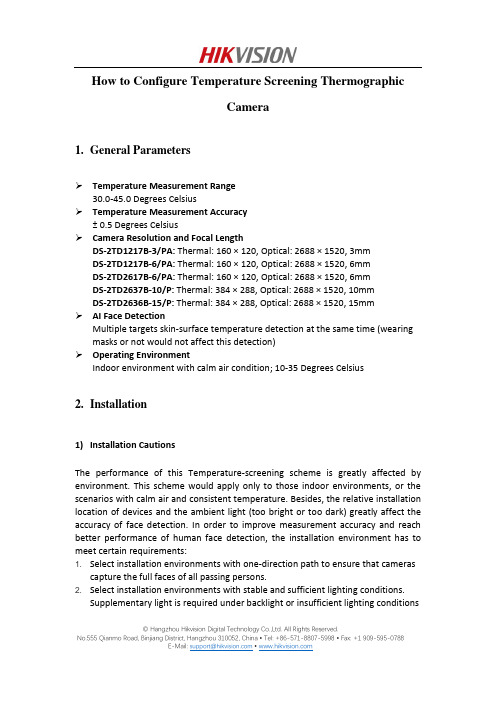
How to Configure Temperature Screening ThermographicCamera1.General ParametersTemperature Measurement Range30.0-45.0 Degrees CelsiusTemperature Measurement Accuracy± 0.5 Degrees CelsiusCamera Resolution and Focal LengthDS-2TD1217B-3/PA: Thermal: 160 × 120, Optical: 2688 × 1520, 3mmDS-2TD1217B-6/PA: Thermal: 160 × 120, Optical: 2688 × 1520, 6mmDS-2TD2617B-6/PA: Thermal: 160 × 120, Optical: 2688 × 1520, 6mmDS-2TD2637B-10/P: Thermal: 384 × 288, Optical: 2688 × 1520, 10mmDS-2TD2636B-15/P: Thermal: 384 × 288, Optical: 2688 × 1520, 15mmAI Face DetectionMultiple targets skin-surface temperature detection at the same time (wearing masks or not would not affect this detection)Operating EnvironmentIndoor environment with calm air condition; 10-35 Degrees Celsius2.Installation1)Installation CautionsThe performance of this Temperature-screening scheme is greatly affected by environment. This scheme would apply only to those indoor environments, or the scenarios with calm air and consistent temperature. Besides, the relative installation location of devices and the ambient light (too bright or too dark) greatly affect the accuracy of face detection. In order to improve measurement accuracy and reach better performance of human face detection, the installation environment has to meet certain requirements:1. Select installation environments with one-direction path to ensure that camerascapture the full faces of all passing persons.2. Select installation environments with stable and sufficient lighting conditions.Supplementary light is required under backlight or insufficient lighting conditions © Hangzhou Hikvision Digital Technology Co.,Ltd. All Rights Reserved.to ensure the clear visibility of facial features.3. Select indoor environments with calm air and consistent temperature condition.Outdoor environments with rapid temperature changes are not recommended.4. If this scheme is used in entrance scenes that connect indoors and outdoorsenvironments, It is suggested that the installation location should be kept at a certain distance from the entrance (such as customs or security checkpoints).5. Avoid objects with high or low temperature placed in the scene.6. The devices should be installed firmly, thereby avoiding face detection andtemperature measurement errors caused by shaking.7. Skin-surface temperature can be affected by environment temperature, if it’s toohot and cold in outdoor environment, we recommend people to stay indoor for more than 3 minutes before temperature measurement.2)Camera InstallationThe camera should be set right in front of the one-direction path, capturing the full faces of passing persons. The installation height and the distance between the camera and measured objects is depended on the resolution and focallength of thermographic camera, as shown in the following table.There are tripods, tripod adapters, wall mount offered by HIKVISION for flexible or fixed placement, but these items require additional purchase. Only device with resolution of 384*288 is recommended to be installed on the wall.© Hangzhou Hikvision Digital Technology Co.,Ltd. All Rights Reserved.© Hangzhou Hikvision Digital Technology Co.,Ltd. All Rights Reserved.3. Configuration1) Select VCA Resource TypeSteps:1. Enter VCA Resource Type interface: Configuration > System>Maintenance>VCA Resource Type .2. Select Temperature Screening as VCA Resource Type.3. Click Save and wait for device restart.© Hangzhou Hikvision Digital Technology Co.,Ltd. All Rights Reserved.2) Set Local ConfigurationSteps:1. Go to the Local Configuration interface: Configuration > Local .2. Click to enable the following settings:Rules: It refers to the rules on your local browser; select Enable to displaybounding boxes and temperature information when the face target is detected. Display Rules Info. on Capture: Select Yes Display rules information on thecapture.Display Temperature Info.: Select Yes to display temperature information withtemperature measurement rule configured.Display Temperature Info. on Capture: Select Yes to display temperatureinformation on the capture. 3. Click Save .© Hangzhou Hikvision Digital Technology Co.,Ltd. All Rights Reserved.3) Settings of Temperature ScreeningSteps:1. Go to the Temperature Screening Settings interface: Temperature Screening > Basic Settings.2. Configure the following settings:Enable Temperature Measurement: Check this box to enable temperaturemeasurement.Display Temperature Info. on Stream: Check this box to display temperatureinformation on stream.Emissivity: The relative ability of material surface to emit energy by radiation.For human skin, this value is normally set as 0.98. Distance Mode:Set mode as ‘Self Adaption’.Distance: The actual distance between the camera and measured object. 3. Click Save .4.Go to the Temperature Screening Settings interface: Temperature Screening >Temperature Screening Configuration5.Select the optical camera channel (normally as Camera 01).6.Configure the following settings:Enable Face Detection: Check this box to enable face detection function.Display Temperature: Check this box to display measured temperature.Upload Captured Face Image: Check this box to upload captured face image.Display Face Temperature Position: Check this box to display the point with highest temperature in target frame.Configuration: Select as Targeting.Face Detection Parameters:●Set Generation Speed and Sensitivity both as 5 for best detectionperformance.●It is suggested to set Alarm When Temperature is above as 37.5 degreesCelsius and Pre-Alarm Temperature as 37 degrees Celsius, or it could beadjusted to meet other requirements.Draw Area: Draw a rectangular area; only objects in this area would be detected as targets for temperature measurement.Press Max. Pupil Distance and Min. Pupil Distance to draw width filter frame, thereby preventing false alarm caused by people’s being too close or too far. This pupil filter is actually based on the pixel width of target frame.7.Click Save.© Hangzhou Hikvision Digital Technology Co.,Ltd. All Rights Reserved.8.Select the thermal camera channel (normally as Camera 02).9.Configure the following settings:Black Body Parameters: If no blackbody is used in this scheme, uncheck this box. Body Temperature Compensation: Compensate the measured value according to the real-time environment temperature.●Enable:Check this box to enable body temperature compensation●Compensation Type: Setting as Auto is suggested; in this way, autocompensation and manual calibration value would both added to themeasured value.●Manual Calibration: The set value would be added to the measured value.(If this value is set as 2 degrees Celsius and the measured value is 35 degreesCelsius, the displayed value would be 37 degrees Celsius). See ManualCalibration part in below for details.●Environment Temperature: Setting as Auto is suggested; in this way, theenvironment temperature would be automatically measured.10.Click Save.4)Manual CalibrationPurpose:© Hangzhou Hikvision Digital Technology Co.,Ltd. All Rights Reserved.The performance of this body thermography scheme offered by HIKVISION would be affected by different actual working environments, and the affect factors in most stable environments could be regarded as a kind of system error. If needed, it is suggested to make a compensation through the manual calibration, the steps are as following.Steps:1.Device start-up; wait a period of time (more than 60 minutes) for preheating.2.For 5 to 10 individuals, complete the following 3 steps one by one:Use the ear thermometer or other specialized thermometer to get the real body temperature, and record.Use the thermographic camera to get the body temperature of the same individual, and record.Subtract these two numbers, and record the difference value.3.Set Manual Calibration with the average value of these difference values in BodyTemperature Compensation.For example:If data recorded during the calibration process are as the following table,thereby setting the Manual Calibration as 0.5 degrees Celsius.4.Other Notes for UseBefore the device is used in actual body temperature measurement, it should run for more than 60 minutes for preheating.This product is used for preliminary screening of people with Temperature. After alarm happens, specialized medical thermometer should be used in further body temperature check.© Hangzhou Hikvision Digital Technology Co.,Ltd. All Rights Reserved.First Choice for Security Professionals HIK VISION Technical Support© Hangzhou Hikvision Digital Technology Co.,Ltd. All Rights Reserved.。
海康威视网络摄像机操作手册
版本”、“编码版本”等信息。
“通道个数”、“硬盘个数”、“报警输入个数"、“报警输出个数"根据设备支持情况而不同.
相关参数修改后,需单击【保存】按键来保存设置。
图2。1。12校时
系统校时:
“时区”显示当前设备所在的时区并可根据实际情况进行设置。
不可用。
网络摄像机.操作手册
图2.1。19用户添加、修改
安全用户:
当前用户为超级用户“admin"时,用户可以按实际需要创建其它用户,最多可以创建32个。
添加用户:
单击【添加】,会显示添加用户界面。
输入用户名、密码,“用户类型”可以选择“操作员"和“普通用户”。“用户权限”可以对所添加用户的基本权限和通道
持P—Iris的机型如果使用了相应镜头,还可以选择支持的P-Iris镜头选项,例如“Tamron 2。8-8mm F1.2(M13VP288—IR)”,如
果支持P—Iris的机型使用了普通DC驱动镜头,请选择“自动”或“手动”光圈类型。
“曝光时间"即摄像机电子快门时间,可根据不同的摄像机场景设置不同的曝光时间,如果使用手动光圈镜头模式,此
新启动网络摄像机,当选择50Hz时,最高帧率为25帧/秒,当选择60Hz时,最高帧率为30帧/秒,支持高帧率的机型在支
持高帧率的分辨率下最高可相应的配置为50/60帧/S。
“视频输入模式”可选择当前机型传感器的输入模式,例如图像采集数据在最大分辨率下只能输入低于12.5fps的帧率,
在低分辨率下可以输出低于25fps的帧率,如果设置了输入模式为最大分辨率12。5fps,那么所有码流的最高帧率都不能高于
海康威视网络摄像机用户手册格式说明书
网络摄像机操作手册V2.0.0杭州海康威视数字技术股份有限公司技术热线:400-700-59982011-3安全须知此内容的目的是确保用户正确使用本产品,以避免危险或财产损失。
在使用此产品之前,请认真阅读此说明手册并妥善保存以备日后参考。
如下所示,预防措施分为“警告”和“注意”两部分:警告:无视警告事项,可能会导致死亡或严重伤害。
注意:无视注意事项,可能会导致伤害或财产损失。
警告事项提醒用户防范潜在的死亡或严重伤害危险。
注意事项提醒用户防范潜在的伤害或财产损失危险。
警告:1.请使用满足SELV(安全超低电压)要求的电源,并按照IEC60950-1符合Limited Power Source(有限电源)的额定电压为12V直流或24V交流电源(根据具体型号而定)供应。
2.如果设备工作不正常,请联系购买设备的商店或最近的服务中心,不要以任何方式拆卸或修改设备(未经许可的修改或维修所导致的问题,责任自负)。
3.为减少火灾或电击危险,请勿让本产品受到雨淋或受潮。
4.本安装应该由专业的服务人员进行,并符合当地法规规定。
5.应该在建筑物安装配线中组入易于使用的断电设备。
有关在天花板上安装设备的指示:安装后,请确保该连接至少可承受向下50牛顿(N)的拉力。
注意:1.在让摄像机运行之前,请检查供电电源是否正确。
2.请勿将此产品摔落地下或受强烈敲击。
3.请勿直接碰触到图像传感器光学元件,若有必要清洁,请将干净布用酒精稍微湿润,轻轻拭去尘污;当摄像机不使用时,请将防尘盖加上,以保护图像传感器。
4.避免对准强光(如灯光照明、太阳光等处)聚焦,否则容易引起过亮或拉光现象(这并非摄像机故障),也将影响图像传感其寿命。
5.激光束可能烧毁图像传感器,在激光装置被使用的情况下,请您一定注意不要让图像传感器的表面暴露于激光束之下。
6.避免置于潮湿,多尘,极热,极冷(正常工作温度:-10℃~+60℃),强电磁辐射等场所。
7.避免热量积蓄,请不要阻挡摄像机附近的通风。
海康威视CS集中监控管理系统iVMS-5000操作说明书
集中监控管理系统iVMS-5000客户端操作说明书非常感谢您购买我公司的产品,如果您有什么疑问或需要请随时联系我们。
本手册适用于集中监控管理系统iVMS-5000。
本手册可能包含技术上不准确的地方、或与产品功能及操作不相符的地方、或印刷错误。
我司将根据产品功能的增强而更新本手册的内容,并将定期改进或更新本手册中描述的产品或程序。
更新的内容将会在本手册的新版本中加入,恕不另行通知。
目录1 简介 (4)1.1 简介 (4)1.2 运行环境 (4)1.3 约定 (4)2 安装和卸载 (5)2.1 安装软件 (5)2.2 卸载软件 (6)3 运行和使用 (7)3.1 用户登录 (7)3.2 软件界面及菜单介绍 (8)4 实时预览监控 (10)4.1 实时视频预览 (11)4.1.1 结束播放 (12)4.2 预览控制 (13)4.3 录像和抓图 (14)4.3.1 紧急录像 (14)4.3.2 抓图 (15)4.4 其他功能 (17)4.4.1 语音对讲 (17)4.4.2 报警输出控制 (17)4.4.3 即时录像回放 (18)5 云台控制 (19)5.1 云台控制 (19)5.2 3D定位 (20)5.3 预置点编辑 (20)5.4 巡航路径编辑 (20)5.5 轨迹编辑 (22)5.6 视频参数调节 (22)6 录像回放 (24)6.1 常规回放 (25)6.1.1 录像检索 (25)6.1.2 回放控制 (27)6.2 分段回放 (29)6.2.1 录像检索 (30)6.2.2 回放控制 (31)6.3 事件回放 (32)6.3.1 录像检索 (33)6.3.2 回放控制 (34)7 监视屏控制 (35)7.1 监视屏控制 (35)7.2 监视屏轮巡 (39)8 报警联动 (41)8.1 报警图像弹出 (41)8.2 报警信息 (42)9 电子地图 (44)10 维护管理 (45)10.1 系统菜单 (45)10.2 视图菜单 (45)10.3 工具菜单 (46)10.3.1 录像备份管理 (46)10.3.2 日志管理 (49)10.3.3 网络对讲 (51)10.3.4 图片浏览器 (53)10.3.5 视频播放器 (53)10.3.6 软键盘 (54)10.4 帮助 (55)11 系统配置 (56)11.1 常规配置 (56)11.2 本地配置 (57)11.3 显示设置 (58)11.4 分组设置 (59)11.5 键盘配置 (60)11.5.1模拟键盘控制6011.5.2网络键盘控制621简介1.1简介集中监控管理系统iVMS-5000的C/S客户端,主要应用于监控中心、值班室、接警室、指挥调度室等场合,具备实时视频监控、摄像机云台控制、录像检索回放、录像备份下载等基础功能,同时具备接收和处理报警,语音对讲和广播,控制解码上电视墙等高级应用。
海康威视DVR设备操作手册说明书
Step 17. Enter Alarm 1 Enable/Disable Submenu Press d to display flashing DSBL / ENBL .Step 18. Enable Alarm 1 SubmenuIf flashing ENBL is displayed, press a , if DSBL is displayed,press b until ENBL is displayed, then press d to store and go to the next menu item.Step 19. Select the Deviation Control Type Submenu Press d . If flashing _DEV Deviation is displayed press a ,otherwise press b until flashing _DEV is shown. Now press d to store and go to next menu item.Step 20. Select the Latched Type SubmenuPress d . If flashing UNLT Unlatched is displayed press a ,otherwise press b until UNLT is displayed.Press d to store and advance to next menu item.Step 21. Select the Normally Open Type of Contact Closure SubmenuPress d . If flashing N.o.Normally Open is displayed,press a , otherwise press b until N.o.is displayed. Press d to store and advance to next menu item.Step 22. Select the Above Type of Active Submenu Press d . If flashing ABoV Above is displayed, press a ,otherwise press b until ABoV is displayed. Press d to store and advance to next menu item.Step 23. Enable Alarm 1 at Power On (A.P.oN )Press d . If flashing ENBL is displayed, press a , otherwise press b until ENBL is displayed. Press d to store and advance to next menu item.Step 24. Enter Alarm 1 High SubmenuPress a twice to skip ALR.L Alarm 1 Low value. ALR.L is for below & ALR.H for above.Step 25. Set the Alarm 1 High value (ALR.H )Press d . Press b or c until value to set the display to 002.0. Press d to save.Step 26. Enter the Alarm 2 MenuThe display will show ALR2the top menu for Alarm 2.Repeat steps from 17 to 25 to set for Alarm 2 the same conditions as for Alarm 1.Step 27. Skip the Loop Break Time Menu (LOOP )Press a to go to the OUT1Output 1 Menu item.Step 28. Configuration the Output 1 MenuSet Alarm 1 Disabled (Step 18) to be able to Enable Output 1.Step 29. Configuration of Display Color Selection Press a until the COLR Display Color Selection Menu appears on the Display. Configure COLR as N.CLR /GRN (green), 1.CLR / RED (red), 2.CLR /AMBR (amber). Please refer to the operator’s manual if needed.For color change on Setpoints refer to Owners Manual Section 2.MQS4007/0411SPECIFICATIONSENSOR SPECIFICATIONSRelative Humidity Accuracy/Range:±2% for 10 to 90%±3% for 5 to 10% and 90 to 95%±4% for 0 to 5% and 95 to 100%Non-linearity : ±3%Hysteresis: ±1% RH Response Time :8 sec, tau 63%Repeatability : ±0.1%Resolution : 0.1%, 12bitTemperature Accuracy/Range*:±0.5°C for 5 to 45°C (±1°F for 41 to 113°F); up to ±1.5°C for -40 to 5°C and 45 to 124°C (up to ±2.7°F for -40 to 41°F and 113 to 257°F)*NOTE:extended temp range is for Probe only, the Controller’s operating temp is 0-50°CResponse Time : 5 to 30 sec, tau 63%Repeatability : ±0.1°C Resolution : 0.1°C, 14 bit METER SPECIFICATIONS Display:4-digit, 9-segment LED, •10.2 mm (0.40")Red, green, and amber programmable colors for setpoint and temperature units.Output 1†:Relay 250 Vac @ 3 A Resistive Load,SSR, Pulse Output 2†:Relay 250 Vac @ 3 A Resistive Load,SSR, Pulse †Only with -AL Limit Alarm optionOptions:Communication RS-232 / RS-485or Excitation:24 Vdc @ 25 mAExc. not available for Low Power OptionLine Voltage/Power:90 - 240 Vac ±10%,50 - 400 Hz*, or 110 - 375 Vdc, 4 W* No CE compliance above 60 HzLow Voltage Power Option:12 - 36 Vdc or 24 Vac** ±10%, 3 W**Units can be powered safely with 24 Vac but No Certification for CE/UL are claimed.Dimensions:25.4 H x 48 W x 126.3 D mm (1.0 x 1.89 x 5")Weight:127 g (0.28 lb)Approvals:CE per EN61010-1:2001It is the policy of OMEGA to comply with all worldwide safety and EMC/EMI regulations that apply.OEMGA is constantly pursuing certification of its products to the European New Approach Directives.OMEGA will add the CE mark to every appropriate device upon certification.The information contained in this document is believed to be correct, but OMEGA Engineering,Inc.accepts no liability for any errors it contains, and reserves the right to alter specifications without notice.TRADEMARK NOTICE:®,®,, andare Trademarks ofOMEGA ENGINEERING, INC.®This Quick Start Reference provides informationon setting up your instrument for basic operation.The latest complete Communication and OperationalManual as well as free Software and ActiveX Controlsare available at /specs/iseriesor on the CD-ROM enclosed with your shipment. SAFETY CONSIDERATIONThe instrument is a panel mount device protected in accordance with EN61010-1:2001. Remember that the unit has no power-on switch. Building installation should include a switch or circuit-breaker that must be compliant to IEC 947-1 and 947-3.SAFETY:•Do not exceed voltage rating on the label located onthe top of the instrument housing.•Always disconnect power before changing signal andpower connections.•Do not use this instrument on a work bench withoutits case for safety reasons.•Do not operate this instrument in flammable orexplosive atmospheres.•Do not expose this instrument to rain or moisture. EMC:•Whenever EMC is an issue, always use shielded cables.•Never run signal and power wires in the same conduit.•Use signal wire connections with twisted-pair cables.•Install Ferrite Bead(s) on signal wire close to theinstrument if EMC problems persist.MOUNTINGPanel Mounting Instruction:ing the dimensions from the panel cutout diagramshown above, cut an opening in the panel.2.Insert the unit into the opening from the front of thepanel, so the gasket seals between the bezel and thefront of the panel.3.Slide the retainer over the rear of the case and tightenagainst the backside of the mounting panel.。
- 1、下载文档前请自行甄别文档内容的完整性,平台不提供额外的编辑、内容补充、找答案等附加服务。
- 2、"仅部分预览"的文档,不可在线预览部分如存在完整性等问题,可反馈申请退款(可完整预览的文档不适用该条件!)。
- 3、如文档侵犯您的权益,请联系客服反馈,我们会尽快为您处理(人工客服工作时间:9:00-18:30)。
视频监控视频监控主要承担视频安防业务。
通过管理编码设备,制定录像计划、抓图计划等,可以实现实时视频监控、录像/图片查看等功能。
视频监控应用包括实时预览、录像回放和图片回放,具有深远的安防价值。
•实时预览:通过查看摄像机当前的实时视频,及时了解监控状态。
对于有云台功能的摄像机,在进行实时预览的同时,可通过云台操作查看不同的视角和细节,更加全方位利用现有摄像机,扩大监控区域。
•录像回放:通过制定录像计划并根据录像计划进行录像,可以查看存储在设备本地、嵌入式存储或云存储上的视频文件,还原事件发生过程,方便进行事后分析,作出深入判断。
通过保存有价值的视频片段,可以为视频分析提供基础素材,为视频举证提供基础依据。
1.1 操作流程首次使用,建议按以下顺序进行配置和操作。
图8-1 视频监控操作流程•设备管理:添加编码设备、监控点、报警器。
具体请参见管理编码设备。
•配置视频监控参数:配置视频监控参数,如云台操作权释放时长。
具体请参见视频监控参数配置•配置录像:配置存储和录像计划,监控点按照计划时间进行录像。
具体请参见录像配置。
•配置抓图:配置图片存储服务器和抓图计划,监控点按照计划时间进行抓拍。
具体请参见。
抓图配置。
•事件布撤防:配置布防或撤防,决定是否上传视频设备上报的报警事件。
具体请参见事件布撤防。
•实时预览:实时查看网络摄像机的视频画面,具体请参见实时预览。
•录像回放:回放存储的视频文件,具体请参见远程回放。
•图片查询:查询并下载通过抓图计划抓拍的历史图片,具体请参见图片查询。
•事件联动:为视频监控事件配置联动操作。
当发生视频监控事件时,平台接收实时事件,并进行相应的联动。
•图上监控:将视频监控资源添加到地图。
当发生视频监控事件时,可以在地图上快速定位事件发生位置,同时支持预览、回放等操作。
1.2 管理编码设备为实现视频监控,您可以添加网络摄像机、NVR、DVR和HDVR等编码设备到系统上。
支持通过如下协议添加编码设备:•海康设备网络SDK协议:仅支持海康自主研发的编码设备。
•大华设备网络SDK协议:仅支持大华自主研发的编码设备。
•海康EHome协议:支持海康自主研发的编码设备。
通过EHome协议添加设备,无需固定或动态IP地址,仅需可正常连接网络即可。
节省了IP地址资源。
•ONVIF协议:通过开放接口标准来推进网络视频的应用,通过该协议确保不同厂商的网络产品的互通性。
•萤石协议:是萤石开发平台方便开发者快速集成视频功能,定义的一种直播协议。
•GB28181:国标服务指GB/28181-2011协议,该协议规定了城市监控报警联网系统中信息传输、交换、控制的互联结构、通信协议结构,传输、交换、控制的基本要求和安全性要求,以及控制、传输流程和协议接口等技术要求,统一不同厂商生产的网络视频产品的应用接口标准,便于平台接入其他厂商的监控设备,获取视频流。
添加编码设备到系统上,可实现实时预览、录像和事件设置等功能。
1.2.1 通过IP 地址添加设备若已知待添加设备的IP 地址,则可以通过指定的IP 地址、用户名、密码和其他相关参数,将设备添加到平台。
前提条件确保编码设备已正确安装并成功连接到指定网络。
操作步骤 1.在首页单击,并选择 系统管理 → 设备管理 → 视频 。
2.在右侧区域,单击编码设备。
3.单击添加。
4.选择接入协议。
EHome 协议不支持IP 地址添加编码设备。
5.在IP 地址下方,单击单个。
6.输入IP 地址和设备参数,包括端口号、设备账号、登录密码和所属网络。
• 为更好保护您的隐私并提升产品安全性,我们强烈建议您根据如下规则设置较为复杂的密码:密码长度必须在8-16位之间,由数字、大小写字母、特殊字符的两种及以上类型组合而成。
• 请您理解,您有责任合理配置所有的密码及其他相关产品安全设置。
说明注意7. 可选操作: 单击 在线检测,可检测设备是否已成功添加。
说明若检测失败,请查看用户名和密码是否输入正确。
8. 单击 直接保存。
图8-2 通过IP地址添加设备1.2.2 通过IP段添加设备若待添加的多台编码设备具有相同端口号、用户名和密码,不同的IP地址在一定范围内,可选择IP段方式添加设备。
指定设备的开始IP地址和结束IP 地址,可以快速添加设备到平台。
前提条件确保编码设备已正确安装并成功连接到指定网络。
操作步骤1.在首页单击,并选择系统管理→设备管理→视频。
2.在右侧区域,单击编码设备。
3.单击添加。
4.选择接入协议。
EHome协议不支持IP段方式添加编码设备。
说明5.在IP地址下方,单击区间。
6.输入起始IP地址和结束IP地址。
7.输入设备参数,包括端口号、设备账号、登录密码和所属网络。
•为更好保护您的隐私并提升产品安全性,我们强烈建议您根据如下规则设置较为复杂的密码:密码长度必须在8-16位之间,由数字、大小写字母、特殊字符的两种及以上类型组合而成。
•请您理解,您有责任合理配置所有的密码及其他相关产品安全设置。
图8-3 通过区间添加设备注意8. 可选操作:单击在线检测,可检测设备是否已成功添加。
说明若检测失败,请查看用户名和密码是否输入正确。
9. 单击直接保存。
1.2.3 批量导入设备通过设备导入模板可以批量导入设备信息到系统中,包括设备名称、IP地址、设备编号等等。
操作步骤1.在首页单击,并选择系统管理→设备管理→视频。
2.在右侧区域,单击编码设备。
3.单击导入。
4.单击下载文件模板到本地。
5.在下载的模板中,编辑需要导入的设备信息。
说明•移动光标到字段说明,可查看编辑设备信息的模板填写说明。
•多支持导入1000条设备信息条目。
待导入的文件应小于5MB。
6. 单击,导入已编辑好的文件模板。
7.单击导入。
1.2.4 添加监控点到区域视频监控系统中监控点通常为一路通道。
设备类型不同,其所关联的监控点数量也不同。
设备添加完成后,需要将该设备的监控点根据项目实际应用添加到安保区域下。
平台通过区域进行分组管理监控点,选择编码设备下未划分区域的监控点,并将监控点添加到区域。
添加到区域后,可查看该区域视频影像。
操作步骤1.在首页单击,并选择系统管理→设备管理→视频。
2.在右侧区域,单击监控点。
3.单击添加,进入添加监控点界面。
4.选择某一区域,过滤不在该区域的设备。
5.勾选所选设备的监控点,单击,添加至右侧已选择监控点列表中。
6.单击保存。
说明1.3 实时预览远程查看监控点的实时画面,方便用户及时了解现场信息。
支持执行一些基本操作,包括抓图、手动录像、云台控制等。
1.3.1 开始预览将监控点添加至平台后,可预览监控点实时画面。
操作步骤1.在首页单击实时预览。
若未安装Web 控件,请按照提示下载并安装控件。
2.左侧展开监控点资源树,选中目标监控点。
3.双击监控点或拖动监控点至窗口开启预览。
窗口显示预览画面。
4.可选操作: 单击预览窗口下方的工具栏按钮,可执行录像、截图等操作。
1.3.2 手动抓图在实时预览过程中,用户可以在发生重要事件时对画面进行快速抓拍,截取视频画面的有用信息,并备份至电脑本地。
操作步骤1.开启实时预览。
- 右键预览窗口,选择抓图。
说明工具栏各工具功能说明请参见 表 8-2。
说明单击实时预览界面右下角的 ,在“文件保存路径”栏可设置抓图文件保存路径。
说明具体操作参见 开始预览。
2. 开启手动抓图。
- 在预览窗口工具栏单击 。
屏幕右上角以小窗口形式显示捕获的图像,以通知抓图操作是否完成。
3.可选操作:单击打开或打开文件夹查看抓拍的图片或图片所在文件夹。
1.3.3 管理视图在监控点数量较多的情况下,可以将监控点按区域保存为视图,或将重点关注的某些监控点及其窗口分割布局保存为视图,实现一键查看所有重点监控点的画面,从而避免在设备列表中依次查找监控点并开启预览的情况。
例如,可将一个园区的所有出入口处的监控点保存为一个视图,发生非法入侵时,可一键预览该视图中所有监控点画面,从而快速定位入侵者。
操作步骤1.在首页单击实时预览。
2.新建视图组。
1)选择公有视图或私有视图。
公有视图对平台中所有操作员用户可见。
私有视图仅对当前的操作用户可见。
2)单击。
3)设置组名称,单击确定。
3.新建视图。
1)选择一个视图组,单击。
2)输入视图名称,单击确定。
4.设置视图样式。
1)单击窗口右下角的,选择窗口分割方式。
2)在监控点列表双击或拖动需要监视的监控点至分割画面。
5.保存视图。
- 单击→保存视图将当前视频画面及窗口分割模式保存至当前视图。
- 单击→另存为,将当前视频画面及窗口分割模式保存为新视图。
后续处理双击已添加的视图,监视窗口上将会自动切换到该视图的分割数,并打开收藏的监控点视频画面。
1.3.4 轮巡预览轮巡预览指预览窗口按轮巡时间自动切换监控点进行预览,以便用户及时了解各个监控点的实况。
操作步骤1.在首页单击实时预览,进入实时预览界面。
2.在界面左上角选择。
3.选择我的分组,并单击创建轮巡组。
图8-9 轮巡分组4.设置轮巡组。
1)设置轮巡组名称、轮巡间隔和窗口分割模式。
轮巡间隔每个监控点的画面在电视墙上停留的时间。
2)单击添加添加需要轮巡的监控点。
3)可选操作:单击上移、下移调整监控点轮巡顺序。
4)单击确定。
5.双击轮巡分组即可开启轮巡预览。
1.3.5 辅屏预览辅屏预览指在辅助屏幕上预览监控点实时画面。
当需要同时预览数量较多的监控点时,选择辅屏预览的方式,同时预览多个监控场景或画面。
在首页单击实时预览进入实时预览界面,单击界面左下角的打开辅屏窗口,根据需求预览监控点。
1.3.6 自定义预览工具栏支持自定义预览工具栏图标,将常用的预览工具添加到工具栏上,删除不常用的预览工具。
操作步骤1.在首页单击实时预览。
2.单击实时预览界面右下角的,进入系统配置界面。
3.在预览工具栏区域,自定义预览工具栏。
- 显示工具图标:将光标移动到灰色区域的图标上,单击,将该图标添加到工具栏。
- 隐藏工具图标:将光标移动到白色区域的图标上,单击,将该图标从工具栏移除。
- 调整工具图标顺序:拖动预览工具可调整工具图标的显示顺序。
4.单击保存。
5.可选操作:在预览窗口,通过预览工具可以执行以下操作。
说明不同的设备所支持的功能不同,请以设备实际支持的功能为准。
表8-2 预览工具说明图标名称说明抓图在发生重要事件时对画面进行快速抓拍,截取视频画面的有用信息,并保存至电脑本地。
声音打开或关闭视频声音。
紧急录像当出现紧急事件或需要重点关注的事件,可以一键开始紧急录像,将录像文件留存取证。
即时回放回放存储在设备本地的限定时间内的视频画面(比如8秒前的录像)。
单击可以将录像备份至电脑本地。
打开当前预览的摄像机进行语音对讲。
用户在预览过程中发现异常现象或其他情况时,通过语音对讲了解现场情况,提高应急事件处理的及时性和有效性。
