MC700系列说明书
PID 700 控制器说明书

Communication ModuleM 700® PID 700(X)PID Controller Module with 2 Current Outputs and 4 Relay Outputs52121217T rademarks The following registered trademarks are used in this instruction manualwithout further markingSMARTMEDIA ®is a registered trademark of Toshiba Corp., JapanF OUNDATION F IELDBUS ™is a trademark of Fieldbus Foundation, Austin, USAW arranty Defects occurring within 1 year from delivery date shall be remedied free of charge at our plant (carriage and insurance paid by sender). Sensors, fittings, and accessories: 1 year.©2007Subject to change without noticeD isposal Please observe the applicable local or national regulations concerning the disposal of “waste electrical and electronic equipment”.Warranty (2)D isposal (2)Trademarks (2)Contents (6)Intended Use (8)Conformity with FDA 21 CFR Part 11 (8)Safety Information (9)Application in Hazardous Locations: PID 700X Module (9)Software Version (10)Modular Concept (11)Short Description (12)Short Description: FRONT Module (12)Short Description: Menu Structure (13)Short Description: BASE Module (15)Terminal Plate PID 700(X) Module (16)Inserting the Module (17)Wiring Examples (18)PID Controller (20)Analog Controller IV1/IV2 (25)Digital Controller KV1/KV2 (27)Pulse Length Controller (27)Pulse Frequency Controller (27)PID Controller and Limit Contacts (28)Menu Selection (29)Menu Structure (29)Passcode Entry (30)Changing a passcode (30)Configuring the Measurement Display (31)6Parameter Setting: Operating Levels (33)Administrator level (33)Operator level (33)Viewing level (33)Parameter Setting: Lock Functions (34)Call up parameter setting (35)Documenting Parameter Setting (36)Configuring the Module (38)Maintenance (40)Diagnostics Functions (41)Call up diagnostics (42)Message list (42)Specifications (44)Index (51)78Intended UseThe module is a general-purpose PID controller module. Analog control valves are actuated via 2 passive current outputs. Digital straightway valves are actuated via 2 relay contacts. In addition, two relay contacts are provided for limit monitoring or pre-control.The PID 700X module is intended for operation in locations subject toe xplosion hazards which require equipment of Group II, device category 2(1), gas/dust.9S afety InformationA pplication in Hazardous Locations Caution!Never try to open the module! If a repair should be required, return the module to our factory.If the specifications in the instruction manual are not sufficient for assessing the safety of operation, please contact the manufacturer to make sure that your intended application is possible and safe.Application in Hazardous Locations:PID 700X ModuleWhen using the PID 700X module, the stipulations for electrical i nstallations in hazardous areas (EN 60079-14) must be observed.When installing the device outside the range of applicability of the 94/9/EC directive, the appropriate standards and regulations in the country of use must be observed. The module has been developed and manufactured in compliance with the applicable European guidelines and standards.Compliance with the European Harmonized Standards for use in hazardous locations is confirmed by the EC-Type-Examination Certificate.Compliance with the European guidelines and standards is confirmed by the EC Declaration of Conformity.There is no particular direct hazard caused by the operation of the device in the specified environment.Be sure to observe during installation:Switch off power supply before replacing or inserting a module.Before commissioning it must be proved that the device may be connected with other equipment.••S oftware VersionPID 700(X) ModuleDevice Software M 700(X)The PID 700 module is supported by software version 1.0 or higher. The PID 700X module is supported by software version 4.0 or higher. Module Software PID 700(X)Software version 1.110M odular ConceptBasic Unit, Measuring Module, Additional FunctionsThe M 700(X) is an expandable modular process analysis system.The basic unit (FRONT and BASE modules) provides three slots which can be equipped by the user with any combination of measuring or communication modules. The software capabilities can be expanded by additional functions (options). Additional functions must be ordered separately. They are supplied with a device-specific TAN for function release.M 700(X) Modular Process Analysis SystemS hort Description Short Description: FRONT Module%Air°C24.0°C25.8°CSelection of further menu items:Legend:Pressing the menu key accesses menu selection.Pressing the meas key returns to measurement.Menu groups are selected using the arrow keys.Press enter to confirm, enter passcode.Further menu items are displayed.Selected functions of the Diagnostics menu can be recalled via softkey even when in measuring mode.1)2)3)4)5)6)the SmartMedia card. The 2 internal are possible with additional softwareBASE module2 current outputs (free assignment of process variable) and 4 relay contacts, 2 digital inputs.VariPower broad-range power supply, 20 ... 265 V AC/DC, suitable for all public mains supplies in the world.Power supply units, IS version:100 ... 230 V AC or 24 V AC/DCImportant Notice Concerning SmartMedia CardThe SmartMedia card may be inserted or replaced with the power supply switched on. Before a memory card is removed, it must be “closed” in the maintenance menu. When closing the device, make sure that the sealing is properly seated and clean.M odule equipment Module identification: Plug & Play.Up to 3 modules can be combined as desired. Several input and communication modules are available.Warning!Do not touch the t erminal compartment, there may be dangerous contact voltages!Terminal Plate PID 700(X) ModuleI nserting the Module Note: Be sure to connect the s hielding properly!Switch off power supplyOpen the device (loosen the 4 screws at the front)Place module in slot (D-SUB connector)Tighten fastening screws of the module Connect signal lines.Close device, tighten screws at the front Switch on power supply Set parametersMake sure that the cable glands are tightly closed to protect against humidity.Thanks to the staggered arrangement of connectors and fastening screws the terminal strips of all modules are easy to access.1.2.3.4.5.6.7.8.Analog and Digital Controller OutputsCaution!The PID 700X module is intended for operation in locations subject toe xplosion hazards which require equipment of Group II, device category 2(1), gas/dust.Before commissioning it must be proved that the device may be connected with other equipment.For corresponding specifications, refer to EC-Type-Examination Certificate.Relay ContactsPower supply, e.g. 24 V DCLimit contactP ID Controller Short IntroductionPID control requires a closed loop. The control loop is made up of individual components which must be in permanent operation. The process variable to be controlled (controlled variable) is continuously measured and compared with the desired value (setpoint). The aim is to keep the controlled variable at the setpoint.The controlled variables (e.g. pressure, temperature, pH value, concentra-tion, ...) are measured using suitable sensors which provide the continuously measured values for comparison with the setpoint. The comparison intervals can be selected as desired. Deviations trigger a control procedure with the aim to adjust the controlled variable to the setpoint within a preset time.This comparison procedure and the calculation of the required change of the controlled variable is performed by the controller.Controllers are classified according to their characteristic, dynamic response, and mode of operation.CurveA distinction is made between continuous (linear) and discontinuous c ontrollers.Dynamic response:A change in the error variable at the controller input influences the m anipulated variable at the controller output.There is a great variety of classification criteria for linear controllers.Particular importance must be placed on their dynamic response, however. The following text describes the components of dynamic action and their typical combinations.••P Controller (Parameter: Controller Gain)The proportional-action component of a P controller transforms the control deviation (error variable) to a proportional controller output (manipulated variable). The range of the manipulated variable is limited. Therefore, also the usable range of the controller input signal (control range) is limited.Schematic Diagram of P ControllerTime response of control as reaction to a disturbance:After a short settling time a deviation x B remains.The desired value is not reached.I Controller (Parameter: Reset Time)The integral-action component takes account of the rate of change of the manipulated variable, i.e. it forms the time integral of the error variable. Each value of the controlled variable is assigned to a particular rate of change of the manipulated variable.P I ControllerThese controllers combine proportional and integral action. Compared toP controllers, which only provide a proportional relationship between con-trolled variable and manipulated variable, here an integration over time is also performed.First, the value of the manipulated variable is calculated in proportion to the error variable, and then the integral-action component is added.DControl (Parameter: Derivative)A derivative control alone is completely unsuitable since it only reacts to changes of the error variable, that is, constant errors remain unnoticed.PD ControllerThis controller adds the proportional change of the input signal and the rate of change of the controlled variable to the resulting manipulated variable.PID ControllerThis controller comprises the P , I, and D components of linear controllers. The manipulated variable of a PID control system is the sum of the output variables of a P, an I, and a D control system.The maximum overshoot of the PID controller is even smaller than that of the PD controller. Due to its I-action component there is no remaining offset. However, the components (P, I, D) of a PID controller implement a universally applicable, classical controller thanks to the fast reaction of the P compo-nent, the regulating capacity of the I component, and the attenuating effect of the D component.Typical ApplicationsP ControllerApplication for integrating control systems (e.g. closed tank, batchp rocesses).PI ControllerApplication for non-integrating control systems (e.g. drains).PID ControllerThe additional derivative action compensates for measurement peaks.C ontroller CharacteristicAnalog Controller IV1/IV2The following controller characteristics can be defined:Values are adjusted toward the setpoint.In the neutral zone (symmetrical to setpoint) no control takes place.Controller parameters: Controller gain, reset, and derivative.Feed time alarm: determines how long the controller output may be at maximum until an alarm is released. This allows recognition of a defective valve or an error in the process.Behavior during HOLD: User-defined Constant controller output (“last usablevalue”)Controller output = 0 (controller switched off)•••••P roportional Action (Gradient K C [%])10050 X w(CR: control range)C o n t r o l l erCR*0.2CR*0.4CR*0.6CR*0.8CRDeviationP ulse Length ControllerThe pulse length controller is used to operate a valve as an actuator.It switches the contact on for a time that depends on the controller output (Y). The period is constant. A minimum ON time of 0.5 sec is maintained even if the controller output takes corresponding values.Output signal (switching contact) of pulse length controllerPulse frequency (Y = 80 %)PID Controller and Limit Contacts ser-Defined VariablesUM enu SelectionAfter switching on, the analyzer performs an internal test routine and a utomatically detects the number and type of modules installed. Then, the analyzer goes to measuring mode.P asscode EntryC onfiguring the Measurement Display Select menu: Parameter setting/Module FRONT/Measurement displayPressing meas (1) returns the analyzer to the measuring mode from any function.All process variables coming from the modules can be displayed. The table on the next page describes how to configure the measurement display.7.008.06pH pH24.0°C25.8°CParameter Setting: O perating Levels Viewing level, Operator level, Administrator levelNote: HOLD mode (Setting: BASE module)Parameter Setting: L ock Functions Administrator level: Enable / lock functions for Operator level Note: HOLD mode (Setting: BASE module)A ctivating Parameter SettingCall up parameter settingDuring parameter setting the analyzer is in HOLD mode: Current outputs and relay contacts behave as configured (BASE module).You must reproducibly d ocument all parameter settings in the device to achieve a high level of system and device security according to GLP. For that purpose, an Excel file is provided (on the CD-ROM shipped with the basic device or as download at /pro) to enter the parameter settings. The Excel file provides one worksheet for each module with columns for the following parameters: Factory settings, parameter set A, parameter set B. Enter your settings as parameter set A or B.The gray cells in the parameter set B column cannot be modified since they contain sensor-specific values which cannot be changed by parameter set switchover. Here, the values listed under parameter set A apply.From the application window of the Excel file, select the worksheet for the module the parameter settings of which you want to document.Set the parameters of the respective module and enter the selected values in the corresponding cells of the module worksheet.Caution!C onfiguring the Module Activating Parameter SettingNote: HOLD mode activeParameter Setting Default Settings and Selection Range Note: HOLD mode activeM aintenanceAnalog Controller, Digital Controller Note: HOLD mode activeSelect menu: DiagnosticsGeneral status information of the measuring system Select menu: Diagnostics - Message listMessagesNo.P ID messages Message type R008Meas. processing (factory settings)FAILR009Module failure (Firmware Flash check sum)FAILR014Feed time A controller Alarm HI_HI FAILR019Feed time D controller Alarm HI_HI FAILR073Current IV1 Load error FAILR078Current IV2 Load error FAILR200Control parameters WARNR254Module reset TextS pecifications Specifications M 700 PID 700(X)Analog controllero utputs IV1, IV20/4... 20 mA, passive Supply voltage 3 ... 30 V , I max = 100 mA Load monitoring Error message if load is exceeded Measurement error **< 0,25 % current value + 0.05 mAUsageActuation of analog control valvesIV1: active below setpoint (for straightway valves)IV2: active above setpoint (for straightway valves)••Digital controller outputs KV1, KV2Electronic relay outputs, polarized, floating, connected to each other and to K9, K10Voltage drop < 1.2 VLoadability DC: V max = 30 V , I max = 100 mAUsageActuation of straightway valves, metering pumps KV1: active below setpoint KV2: active above setpoint••PID process controllerContinuous controller via the current outputs IV1, IV2 or / and quasi-continuous controller via the KV1, KV2 relayc ontacts Controlled variable *User-defined, depending on measuring modules installed (primary variables only: pH, ORP , °C, S/cm, % O 2, % Air)Setpoint specification *)As desired within range Neutral zone *As desired within rangeP action *Controller gain Kp: 0010 ... 9999 %I action *Reset time Tr: 0000 ... 9999 sec (0000 s = no integral action)D action *Rate time Td: 0000 ... 9999 sec (0000 s = no derivative action)Pulse length controller *0001 ... 0600 sec, min. ON time 0.5 sec Pulse frequency controller *0001 ... 0180 min –1Behavior during HOLD *Controller output Y = const. or controller output Y = 0Man. controller output Manual specification for testing or starting up a process,bumpless switchover to automatic whenI-action component ≠ 0000 sPulse period0001 s (pulse length controller)Switching output K9/K10Electronic relay outputs, polarized, floating,connected to each other and to KV1, KV2Voltage drop< 1.2 VLoadability DC: V max = 30 V, I max = 100 mAUsage Limit monitoring or pre-control (3-point controller),p rocess variable, threshold, hysteresis, contact type(N/C, N/O), switch on / switch off delay definable as desired * User-defined**To IEC 746 Part 1, at nominal operating conditionsSpecifications General DataExplosion protection(IS module only)ATEX:FM:CSA:See rating plate: KEMA 03 ATEX 2056 II 2 (1) GD EEx ib [ia] IIC T4 T 70 °CNI, Class I, Div 2, GP A, B, C, D T4with IS circuits extending into Division 1 Class I, Zone 2, AEx nA, Group IIC, T4 Class I, Zone 1, AEx me ib [ia] IIC, T4NI, Class I, Div 2, Group A, B, C, Dwith IS circuits extending into Division 1 AIS, Class I, Zone 1, Ex ib [ia] IIC, T4 NI, Class I, Zone 2, Ex nA [ia] IICE MCEmitted interference Immunity to interference NAMUR NE 21 andEN 61326 VDE 0843 Part 20 /01.98EN 61326/A1 VDE 0843 Part 20/A1 /05.99 Class BIndustryLightning protection EN 61000-4-5, Installation Class 2Nominal operating c onditions Ambient temperature:–20 ... +55 °C (Ex: max. +50 °C)Rel. humidity: 10 ... 95 % not condensingTransport/Storaget emperature–20 ... +70 °CS crew clamp connector Single wires and flexible leads up to 2.5 mm2。
MC700系列说明书

MC700系列智能多媒体控制系统Intelligent Multimedia Control System(适用于MC700系列机型)用户手册User’s Manual**请在安装使用前认真阅读本说明书**尊敬的用户:感谢您选购我们生产的700系列多媒体中央控制器。
该产品具有外观设计小巧高档大方;使用简单方便;功能强大;扩展能力极强;可直接外接其他厂家的设备,三个可编程232口最多可同时控制三个不同厂家的投影机或两个不同厂家矩阵;可对各接口重新定义和单独控制;投影机一键切换;投影幕自动升降;开机即是电脑画面等等多种实用功能。
为了您能安全地使用本设备,发挥其最大的功能,强烈建议在安装使用前先仔细阅读本说明书。
若有任何技术问题或对产品的意见和建议,请与本公司技术服务部联系。
联系方法如下:电话:(020) 33534881 61087188传真:(020)61087188-8002地址:广州市天河软件园建工路9号4楼南区A1邮编:510665EMAIL:laitong@http://特别提醒:1.在使用本系统的时候,严禁在开机时对各个部件进行插拔(特别是通讯口及VGA接口,这可能会人为损坏设备)。
2 本控制器为智能开关设计,在雷雨天气或长时间不使用时,关闭电源总闸。
3.本控制器内有强电模块,严禁带电自行维修。
4.因中控本身已做好接地处理,为有效保护中控及设备,请在强电输入部分做好接地措施!目录一、使用说明 (4)1中控简介 (4)2、中控组成 (4)二、硬件连接 (5)1.连线说明 (5)三、系统设置 (7)1、系统通讯协议 (7)2、开机状态设置 (10)3、开关机流程设置 (10)4、开关延时设置 (11)5、投影机设置 (12)6、红外学习 (13)7、按键面板设置 (14)8、其他设置 (17)四.常见故障处理 (18)1、通过控制面板“系统开”无法开机 (18)2、红外学习不成功或显示成功却不能遥控 (18)3、有些设备红外遥控不灵 (19)4、投影机打不开 (19)5、中控与电脑连接失败 (19)一、使用说明1中控简介智能多媒体控制系统为现代化的会议中心、电化教室及家居提供了最佳的解决方案。
PWC_MC700_主控模块_说明书_V01.33
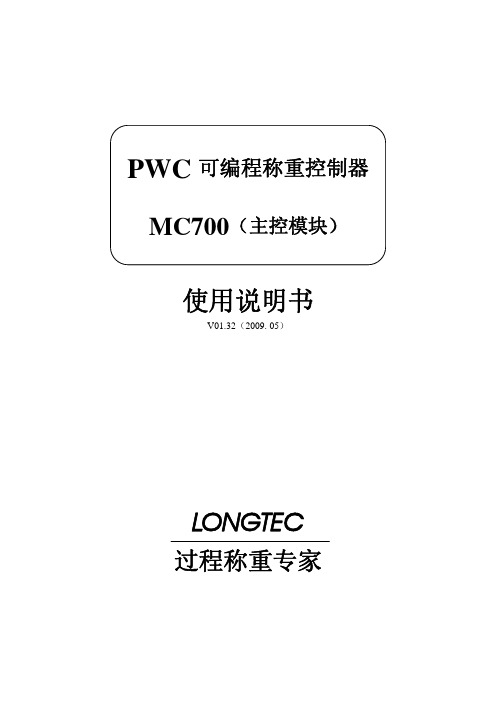
mc700使用说明书31外型尺寸图31尺寸图32端子定义和接线图端子号标识24v模块工作正电源建议使用24v开关电源0v模块工作电源地pe模块保护地接大地in1数字量输入1接设备的干接点in2数字量输入2接设备的干接点in3数字量输入3接设备的干接点in4数字量输入4接设备的干接点com数字量输入公共端10保留11保留12保留13pe备用14can总线的终端电阻接口r和r之间接一个60120欧姆的电阻15can总线的终端电阻接口r和r之间接一个60120欧姆的电阻16canhcan总线接口接子模块的canh17canlcan总线接口接子模块的canl18shdcan总线屏蔽层接口接子模块的总线屏蔽层接口19保留20txd模块com1的发送端21rxd模块com1的接收端22gnd模块com1的信号地23保留mc700使用说明书24保留25txd模块com2的发送端26rxd模块com2的接收端27gnd模块com2的信号地28o1干接点输出129o1干接点输出130o2干接点输出231o2干接点输出232保留33保留34485接口a信号端子35485接口b信号端子36shd485接口屏蔽层接线端子图32接线图mc700使用说明书显示及按键说明图41面板图如图41所示为led段码显示区
MC700系列说明书

MC700系列智能多媒体控制系统Intelligent Multimedia Control System(适用于MC700系列机型)用户手册User’s Manual**请在安装使用前认真阅读本说明书**尊敬的用户:感谢您选购我们生产的MC700系列多媒体中央控制器。
该产品具有外观设计小巧高档大方;使用简单方便;功能强大;扩展能力极强;可直接外接其他厂家的设备;三个可编程232口最多可同时控制三个不同厂家的投影机或两个不同矩阵;可对各接口重新定义和单独控制;投影机一键切换;投影幕自动升降;开机即是电脑画面等等多种实用功能。
为了您能安全地使用本设备,发挥其最大的功能,强烈建议在安装使用前先仔细阅读本说明书。
若有任何技术问题或对产品的意见和建议,请与本公司技术服务部联系。
联系方法如下:电话:(020)33534881 61281788传真:(020)61281788地址:广州市天河软件园建工路9号4楼邮编:510600E-mail:laitong@http://特别提醒:1. 在使用本系统的时候,严禁在开机时对各个部件进行插拔(特别是通讯口及VGA接口,这可能会人为损坏设备)。
2. 本控制器为智能开关设计,在雷雨天气或长时间不使用时,请关闭电源总闸。
3. 本控制器内有强电模块,严禁带电自行维修。
目录一、使用说明 (5)1. 中控简介 (5)2. 中控组成 (5)二、硬件连接 (7)1. 连线说明 (7)2. 中控内部跳线说明 (10)三、系统设置 (11)1. 系统通讯协议 (12)2. 开机状态设置 (14)3. 开关机流程设置 (15)4. 开关延时设置 (16)5. 投影机设置 (17)6. 红外学习 (19)7. 按键面板设置 (20)8. 其他设置 (23)四、常见故障处理 (24)1. 按控制面板“系统开”无法开机 (25)2. 红外学习不成功或显示成功却不能遥控 (25)3. 有些设备红外遥控不灵 (25)4. 投影机开关切换不灵 (25)5. 关投影机出问题 (26)一、使用说明1. 中控简介智能多媒体控制系统为现代化的会议中心、电化教室及家居提供了最佳的解决方案。
Whelen 700-series LED 顶部灯香港产品说明书

For warranty information regarding this product, visit /warranty©2018 Whelen Engineering Company Inc.Form No. 14C01 (071218)700-series LED Dome LightInstallation:ing the dimensions shown,drill two,5/16”diameter vent tube holes and a 1”wire hole into the mounting surface.Make sure lighthead will not interfere with equipment or any items on the opposite side of the mounting surface.2.Place the lighthead into position and mark off the 4mounting ing a 1/4”drill bit,drill the 4mounting holes.Install a grommet (customer supplied)into the 1”wire hole.ing appropriately sized wires (min.18AWG),extend the wires to their connections.Fuse the +12VDC connections at 3Amps and test the lighthead for proper operation.Secure the lighthead to the vehicle as shown,using the gasket,flange grommet and the four #6x 1-1/2”sheet metal screws (included).Wiring:RED To +12VDC.Fuse this wire @3A BLK To Chassis GroundWHTTo door switch #1circuit (Ground activation of White LEDs)WHT/RED To door switch #2circuit (Ground activation of Red LEDs)WHT/YELTo +12VDC of vehicle backlight control circuitOperation:Press the appropriate button to turn either the White or Red LED's ON. Press that button again to turn that function OFF.Both White and Red LED's can not be ON together.If you have the White light switched on, and you open the door it will change to the Red option.IMPORTANT!Before returning the vehicle to active service,visually confirm the proper operation of this product as well as all vehicle components/equipment.Safety First: This document provides all the necessary information to allow your Whelen product to be properly and safely installed. Before beginning the installation and/or operation of your new product, the installation technician and operator must read this manual completely. Important information is contained herein that could prevent serious injury or damage.•Proper installation of this product requires the installer to have a good understanding of automotive electronics,systems and procedures.•Whelen Engineering requires the use of waterproof butt splices and/or connectors if that connector could be exposed to moisture.•Any holes,either created or utilized by this product,should be made both air-and watertight using a sealant recommended by your vehicle manufacturer.•Failure to use specified installation parts and/or hardware will void the product warranty!•If mounting this product requires drilling holes,the installer MUST be sure that no vehicle components or other vital parts could be damaged by the drilling process.Check both sides of the mounting surface before drilling begins.Also de-burr any holes and remove any metal shards or remnants.Install grommets into all wire passage holes.•Do not install this product or route any wires in the deployment area of your air bag.Equipment mounted or located in the air bag deployment area will damage or reduce the effectiveness of the air bag,or become a projectile that could cause serious personal injury or death.Refer to your vehicle owner's manual for the air bag deployment area.The User/Installer assumes full responsibility to determine proper mounting location,based on providing ultimate safety to all passengers inside the vehicle.•For this product to operate at optimum efficiency,a good electrical connection to chassis ground must be made.The recommended procedure requires the product ground wire to be connected directly to the NEGATIVE (-)battery post.•If this product uses a remote device to activate or control this product,make sure that this control is located in an area that allows both the vehicle and the control to be operated safely in any driving condition.•Do not attempt to activate or control this device in a hazardous driving situation.•This product contains either strobe light(s),halogen light(s),high-intensity LEDs or a combination of these lights.Do not stare directly into these lights.Momentary blindness and/or eye damage could result.•Use only soap and water to clean the outer e of other chemicals could result in premature lens cracking (crazing)and discoloration.Lenses in this condition have significantly reduced effectiveness and should be replaced immediately.Inspect and operate this product regularly to confirm its proper operation and mounting condition.Do not use a pressure washer to clean this product.•WARNING!All customer supplied wires that connect to the positive (+)terminal of the battery must be sized to supply at least 125%of the maximum operating current and “at the battery”to carry that load.FUSED DO NOT USE CIRCUIT BREAKERS WITH THIS PRODUCT!•FAILURE TO FOLLOW THESE PRECAUTIONS AND INSTRUCTIONS COULD RESULT IN DAMAGE TO THE PRODUCT OR VEHICLE AND/OR SERIOUS INJURY TO YOU AND YOUR PASSENGERS!Mounting Dimensionsis will with ®ENGINEERING COMPANY INC.51 Winthrop RoadChester, Connecticut 06412-0684Phone: (860) 526-9504SalesEmail:*******************CanadianSales:************************CustomerService:*******************www..comWarnings to InstallersWhelen’s emergency vehicle warning devices must be properly mounted and wired in order to be effective and safe. Read and follow all of Whelen’s written instructions when installing or using this device. Emergency vehicles are often operated under high speed stressful conditions which must be accounted for when installing all emergency warning devices. Controls should be placed within convenient reach of the operator so that he can operate the system without taking his eyes off the roadway. Emergency warning devices can require high electrical voltages and/or currents. Properly protect and use caution around live electrical connections.Grounding or shorting of electrical connections can cause high current arcing, which can cause personal injury and/or vehicle damage, including fire. Many electronic devices used in emergency vehicles can create or be affected by electromagnetic interference.Therefore, after installation of any electronic device it is necessary to test all electronic equipment simultaneously to insure that they operate free of interference from other components within the vehicle. Never power emergency warning equipment from the same circuit or share the same grounding circuit with radio communication equipment.All devices should be mounted in accordance with the manufacturer’s instructions and securely fastened to vehicle elements of sufficient strength to withstand the forces applied to the device. Driver and/or passenger air bags (SRS) will affect the way equipment should be mounted.This device should be mounted by permanent installation and within the zones specified by the vehicle manufacturer, if any.Any device mounted in the deployment area of an air bag will damage or reduce the effectiveness of the air bag and may damage or dislodge the device. Installer must be sure that this device, its mounting hardware and electrical supply wiring does not interfere with the air bag or the SRS wiring or sensors. Mounting the unit inside the vehicle by a method other than permanent installation is not recommended as unit may become dislodged during swerving; sudden braking or collision. Failure to follow instructions can result in personal injury. Whelen assumes no liability for any loss resulting from the use of this warning device. PROPER INSTALLATION COMBINED WITH OPERATOR TRAINING IN THE PROPER USE OF EMERGENCY WARNING DEVICES IS ESSENTIAL TO INSURE THE SAFETY OF EMERGENCY PERSONNEL AND THE PUBLIC.Warnings to UsersWhelen’s emergency vehicle warning devices are intended to alert other operators and pedestrians to the presence and operation of emergency vehicles and personnel. However, the use of this or any other Whelen emergency warning device does not guarantee that you will have the right-of-way or that other drivers and pedestrians will properly heed an emergency warning signal. Never assume you have the right-of-way. It is your responsibility to proceed safely before entering an intersection, driving against traffic, responding at a high rate of speed, or walking on or around traffic lanes. Emergency vehicle warning devices should be tested on a daily basis to ensure that they operate properly. When in actual use, the operator must ensure that both visual and audible warnings are not blocked by vehicle components (i.e.: open trunks or compartment doors), people, vehicles, or other obstructions. It is the user’s responsibility to understand and obey all laws regarding emergency warning devices.The user should be familiar with all applicable laws and regulations prior to the use of any emergency vehicle warning device. Whelen’s audible warning devices are designed to project sound in a forward direction away from the vehicle occupants. However, because sustained periodic exposure to loud sounds can cause hearing loss, all audible warning devices should be installed and operated in accordance with the standards established by the National Fire Protection Association.。
「0I-MC系列加工中心使用说明书」

X10移动量:0.01mm/P
X100移动量:0.1mm/P
选择手轮方式后,选择X1、X10、X100任一倍率,再选择希望移动的座标轴(操作面板上相应的轴选指示灯亮),旋动手摇轮,可将滑板移动到指定的位置。手摇轮顺时针旋动发出正向指令,逆时针旋动发出负向指令。
FANUC手持盒
[DNC]DNC运行方式(RMT)是自动运行方式的一种,是在读入接在阅读机/穿孔机接口的外设上程序的同时执行自动加工(DNC运行)。它可以选择存储在外部输入/输出设备上的文件(程序)。
济南白马永诚机械制造有限公司
使 用说明 书
第
3-5
页
共
3-12
页
3)手动方式
1)[手轮]用于使用手持盒上的手轮移动滑板,此时移动轴和移动倍率均由手持盒上的选择开关选择:
页
共
2-3
页
2电源
2-1输入电压
本机床输入电源电压为三相交流380V 50HZ(出国可选择三相交流415V50HZ/60HZ或220V60HZ)。
电压波动允许在+10%,-15%范围内,否则,机床不能正常工作。
2-2主电源导线规格
主电源开关:100A(VMC450LVMC500L);150A(VMC700/800)
准备操作机床
2-5-2电源的断开
1、压下操作面板上NC“断开”键
2、左旋转主电源开关
注:必须严格按上述机床电源通、断电顺序要求操作,否则,会造成对系统的损坏。
济南白马永诚机械制造有限公司
使用说 明书
第
3-1
页
共
3-12
页
3、操作面板介绍操作面板见下图:
下面对每一按钮与开关逐一介绍:
MC700 用户手册 V1
M C700系列电动机保护器用户手册VER: 1.0感谢您购买纳宇电气有限公司的MC700系列电动机保护器。
在使用前请仔细阅读说明书中的各项内容,以便正确的使用。
不正确的使用,将造成运行不正常或引起故障和降低使用寿命。
本说明书应保存在实际最终使用的人手中,使用后务必妥善保管以便随时使用。
收到您订购的设备后,请开箱检查以下项目。
如发现产品存在问题或不符合您订购的设备时,请与代理商或公司服务部联系。
◆装箱内容本体:MC700一台可选附件:显示模块1台:MC820或MC830外部电流互感器3个:CT40II-500/1(额定电流1A,外置CT 500A配)漏电电流互感器1个:ZCT-30 或ZCT-100随机物品包括:合格证、用户手册本手册随大包装箱附送◆安全需知该装置必须有专业人员进行安装与检修在对该装置进行任何内部或外部操作前、必须切断输入信号和电源;提供给该装置的电参数需在额定范围内下述情况会导致装置损坏或装置工作的异常:●辅助电源电压超范围●电流输入极性不正确●带电拨通信插头●未按要求连接端子连线一.总介1.1产品简介MC700电动机保护器适用于380V低压系统,对电动机的过载、堵转、tE时间保护等故障予以保护,并具有测量、设备维护和运行记录、跳闸记录等重要信息,为现代化的设备管理带来很大方便。
采用模块化设计、产品体积小、结构紧凑、安装方便,在各种抽屉柜中可直接安装使用。
1.2 功能概述配置功能功能配置标准配置增选功能保护功能过载保护■阻塞过流保护■欠载保护■堵转过流保护■缺相/不平衡保护■起动超时保护■接地保护■外部故障保护■欠电压保护■过电压保护■漏电保护■欠功率保护■相序保护■t E时间保护■控制模式直接起动■任选一种双向起动双速起动星/三角起动自耦变压器降压起动保护模式测控模式通讯功能Modbus-RTU协议■Profibus 协议■DeviceNET协议■开关量输入8DI,功能可编程(内置电源)■开关量输出5DO,功能可编程■模拟量变送4~20mA信号输出■测量功能三相电流■接地电流■电流不平衡率■热容量■三相电压■频率■漏电电流■有功功率■功率因数■电能■参数查询与修改保护定值■起动参数■系统参数■开关量功能参数■统计与记录故障记录■报警信息■电机运行记录(起动、运行、停车、脱扣等)■SOE事件记录■实时时钟标准时钟■对时功能■控制功能本地/远程操作■上电自起动■欠压/失压自动重起动■接触器状态监视■故障复位■1.3 产品特性1.3.1 主回路额定绝缘电压Ui: AC690V额定冲击耐受电压Uimp: 6kV额定工作电流Ie:2A(0.5A~2A),5A(2A~5A),25A(5A~25A),63A(25A~63A),150A(63A~150A), 1A (外置CT) 额定电机工作电压Ue:AC380V/660V使用类别:AC-3、AC-4、AC-7b、AC-8a、AC-8b额定频率:50/60Hz额定工作制:不间断工作制额定限制短路电流Iq:50kA(AC660V)SCPD协调配合类型:2型配用SCPD型号:1A:NT00-4A, 2A:NT00-4A, 5A:NT00-6A25A:NT00-25A, 63A:NT00-63A,150A:NT00-160A脱扣级别:10A、10、20、30极数:3P短路保护:主回路应配备相应的短路保护元件电流检测最大穿线孔径:(Ie 0.5A~63A) 本体穿线Φ12mm(Ie 150A) 本体穿线Φ21.5mm(Ie 1A) 外接互感器 42mm×32mm 电压测量注意事项:从主回路接入时,要配备额外的保护元件1.3.2 控制回路额定控制电源电压(辅助工作电源电压Us):DC/AC85V-265V功耗:6VA/6W额定绝缘电压Ui: AC400V额定冲击耐受电压Uimp: 2.5kV开关量输出类型:继电器触点输出开关量输出数量:4常开 + 1常开常闭相应使用类别下额定工作电流Ie(A)和工作电压Ue(V):AC-15:250V/2A,DC-13:30V/2A约定发热电流Ith: 7A额定限制短路电流配合SCPD型号:NT00-10A开关量输出最大开断电流:7A/AC220V 0.3A/DC220V开关量输出最大开断电压:AC277V开关量输出最大开关容量:常开点:1680VA 常闭点:1200VA开关量输入电压标称值:24VDC 控制器提供开关量输入电流标称值:4mA开关量输入数量:8开关量输入冲击耐压:1kV 与其他回路间模拟量输出类型:4~20mA直流恒流输出模拟量输出最大负载:小于500欧姆模拟量输出短路电阻:有最大导线截面:4mm2,连接至接线端子最多1根导线 最小导线截面:0.5mm2,连接至接线端子最多2根导线 螺纹直径:3mm(十字或一字螺丝刀)拧紧力矩:0.5~0.6 N.m1.3.3 机械特性外壳防护等级:IP20外形尺寸:110mm×75mm×115mm安装方式:35mm导轨安装重量:小于 0.75kg1.3.4 环境特性工作温度:-20℃~60℃极限工作温度:-25℃~70℃存储温度:-30℃~80℃湿度:5%~95%(不结露)污染等级:2级;安装类别:Ⅲ阻燃性:符合 UL94 V-0海拔:小于2000米1.3.5 电磁兼容电磁兼容环境:环境A静电放电抗扰度:符合GB/T 17626.2-2006等级4 15kV 空气放电8kV 接触放电 射频电磁场辐射抗扰度:符合GB/T 17626.3-2006 等级3 10V/m电快速脉冲群抗扰度:符合GB/T 17626.4-2008 等级4 4kV浪涌(冲击)抗扰度:符合GB/T 17626.5-2008等级4 共模4kV 差模2kV射频场感应的传导骚扰抗扰度:符合GB/T 17626.6-2008 等级3 10V1.3.6 执行标准与认证GB/T 14048.4-2010 IEC60947-4-1:2009 低压开关设备和控制设备第4-1部分:接触器和电动机起动器机电式接触器和电动机起动器(含电动机保护器) CCC国家强制认证1.4 符号对照表符号含义Ie 控制器额定电流,对应所配电机的最大额定电流I g控制器输出触点的额定工作电流IΔnm外加漏电互感器的额定电流I r控制器的各种保护电流整定值t r控制器整定时间I r1电机额定电流Ue 电动机额定电压Pe 电动机额定功率U s控制器工作电压t 故障延时动作时间I 实际线路电流I m控制器最大分断电流K过载曲线速率Cc 电机热容量二.功能介绍2.1 测量项目范围精度电流10% Ie~120% Ie±0.5% 120% Ie~800% Ie±1%接地电流10% I r1~800% I r1±1%漏电电流10% IΔnm~120% IΔnm±1%电压100V~500V ±0.5%频率40Hz~65Hz ±0.05Hz功率因数-1~1 ±1%功率0~1000KW ±5%电能0~65535000kWh ±5%2.2 报警信息查询如保护的执行方式设置为报警方式时,如触发了保护条件,可在报警信息查询里查看。
MC-700系列质量流量控制器使用说明书
LN0427E2103E0Mass Flow Controller Instruction ManualSafety PrecautionsIncorrect handling may cause death or injury(1)Before connecting the fittings, check that no damage or defects are found on the fittings. Make connections properly and make sure that a leak test is conducted before actual operation to prevent fluid from leaking into the atmosphere (Hereafter, the measured fluid is called “gas” or “fluid”).(2) DO NOT apply any fluids corrosive to materials exposed to gas. Corrosion may cause fluid to leak into the atmosphere. Check the gas type to be used in advance. (3)This device is not designed as an explosion proof structure. DO NOT use this device in a place where explosion-proof structures are required. Doing so may cause fire or explosion.Incorrect handling may lead to medium or slight injury or may cause damage to, or loss of, facilities or equipment(1) Observe the precautions listed in the WARNING (above)(2) Strictly observe the electrical specifications. Not doing so may cause fire, damage to sensors or malfunction.(3) This device is not designed to be waterproof. DO NOT locate this device outdoors or in a place where it may be splashed with water. Doing so may cause fire, trouble, or malfunction of the device.(4) DO NOT modify this device. It may cause fire or other problems.(5)This device is not designed to handle hot swap. Please avoid attaching and removing the power supply connector and interface connector with the power switched on. Attachment and/or removal with the power on may result in failure of the device.(6) While a power supply is applied to MFC, ±15VDC must be applied simultaneously. If only +15VDC or -15VDC is applied, electronic circuits will become unstable and it may cause a malfunction of MFC.(7) This device is a precious device, please handle it carefully. Dropping down or handling it carelessly will cause damage. Please use assist instrument while moving or setting the device.(8)Regular maintenance is recommended for steady use of this device (Recommended proofreading frequency is once a year).1. IntroductionThis manual explains basic operation of the MC-700 series (Hereafter, it is called"MFC"). Please read through this manual and other separate volumes (Digital Interface Manual, Special Function Manual, Command Chart) carefully to familiarize yourself with the features of this device.2. SummaryThis device is the mass flow controller with the function of switching differentkinds of gas and flow rate (Hereafter called "variable function" or "VR"). By using the 3 rotary switches on the MFC, the gas type and flow rate can be changed. The rotary switches are placed conveniently on top of the MFC unit so thatadjustments can be made accordingly even after the unit is set in position. For old models, stocking MFC for each of gas and flowrate was necessary because only one spec is available to one MFC, and MC-700 can reduce your stocking because it can be used for more than one spec with one MFC.3. FeaturesThe MFC has the following features.(1) LINTEC’s proprietary ambient temperature compensation type flow sensor.·The influence of ambient temperature is small due to the sensor temperature control following the ambient temperature.·Since the temperature distribution of the sensor is constant, high-speed response is possible.(2) Gas type and flow rate setting can be changed by using the 3 switches on the mass flow controller unit.(3) Digital interface (RS-485) is standard equipment and the maximum of 32 MFCs could be connected together with daisy chain. (Option: Digital interface RS-232C is possible)(4) Small structure of dead volume using diaphragm valve.(5) Stainless steel 316L is used because of good corrosion resistance and seal ability. (6) Particule-free structure(7) RoHS compliant, CE conformity4. StructureThe MFC consists of sensors, bypass, valves, and a microcomputer for signalprocessing. A digital PID feedback control system controls the valve action so that flow rate output from the sensor agrees with flow rate setting value.5. Specification / DimensionsNote 2) The value at the time of shipping. This may change with gas type and flow rate setting. · Connect the MFC to the ground.(2) Dimensions6. Ordering informationMC-710 MC - 4VR2 A0A0A0 - 06 - N2 - 1.5SLM [1] [2] [3] [4] [5] [6] [7][1] Model: MC: Mass Flow Controller Series MC-710 MC-720 MC-730 [2] Valve operation mode · Internal surface treatmentNO: Normally opened valve / No treatment NC: Normally closed valve / No treatmentMO: Normally opened valve / Precision polishing MC: Normally closed valve / Precision polishing [3] Fitting4VR2: 6.35VCRType 124mm4VR1: 6.35VCRType 106mm (option) 4SWL: 6.35SWLType 127mm (option) ※ Please consult us for other fitting types. [4] Other optionsDefault settings is labeled “A 0A0A0”, please consult for more information. [5] VR Number [6] Gas type[7] Full scale flow rate and unit: SCCM(0°C standard), SLM(0°C standard)7. Connection(1) Analog interface connectorMounted connector : D-Sub 9 pin(male)Note4)Pin No.[4],[7]and No.[8] are connected internally in MFC.Wirings should be done as shown below in order to remove the effect of potential difference among the COMMON.Do not connect. Flow rate setting signal COMMON[8], Flow rate output signal[7], and Power supply COMMON[4] in the power supply unit.(2) Digital interface connectorMounted connector : RJ-45 Modular jack Pair connector : RJ-45 Modular plugR0 or R1. Refer to the attached sheet of digital interface instruction manual for connection. Note6)[Power OUT] means the power output of RS-1 interface and it is not applicable for connections to other machines without R1 option.· RS-1 is a discontinued product. Therefore, MC-3000E series / MC-2000 series can be replaced with MC-700 series including option.8. Alarm functionsThe MFC has two types of alarm functions built in. In addition, alarm status can be confirmed using both digital communication (alarm output from the digital connector) and an LED located on top of the body of the MFC. As alarm settings can only be changed using digital communication, please carry out necessary changes using this method. For 9. Software switch (factory shipped value)This MFC is provided with a software switch for operation mode setting. Beforeoperation, input the necessary data for various functions by using the digital interface.· If the zero adjust button on the top of the MFC is pressed and held for over 5 seconds, the communication protocol is reset to default.10. Operation (1) Procedure1)This product is packed in a clean room before shipment. Please break theseals in a clean room after taking it out of its box.2) Check the gas type and flow rate and check the direction of the gas flow and the MFC before installation.3) Check for gas leaks from the tubing with a helium (He) leak detector. 4) Connect the interface connectors according to the Connector table.5) Power requirements are +15VDC:120mA and -15VDC: 50mA. Check the voltage, polarity, and capacitance of the power supply voltage.6) Turn on power supply and let the equipment warm up for at least 5 minutes (Recommended time: 30min).7)Adjust the zero point by pressing the zero adjustment, switch located on the top of the MFC. Before zero-point adjustment, check that gas is not being supplied and the device was warmed up for 30 minutes or more in order to ensure sensor stability.8)Input the flow rate setting signal and supply gas with required differential pressure to the MFC. The MFC will begin to control the gas flow in proportion to the preset voltage. Full-scale voltage is 5VDC. Maximum input voltage is ±15.5VDC.9) When the output flow rate signal is used, the tolerance voltage of the external device should be more than ±15.5VDC. When it’s conne cted the output valve may be within the range of the maximum voltage ±15.5VDC. 10) Complete shut-off cannot be achieved with the mass flow controller. If complete shut-off is desired, a shut-off valve should be installed.11) When a highly reactive gas is used, thoroughly purge all foreign matter from the tubing and the MFC before operation.12) When contaminated gas is used, install a filter at the equipment inlet.13)Use the MFC within the range of the operating temperature (15 to 35°C), and keep it at the same temperature with the gas. If used in any environment that does not meet the above-mentioned requirements, the flow rate cannot be measured accurately and the device may fail.14)Do not switch the power supply on and off within one second. It may cause failure.(2) Valve control signalThe MFC features a forced valve open/close input function.The connector pin No.1 is used to input the internal valve open/close signal. By inputting this signal, a forced opening/closing of the internal valve can be performed without depending on the value of the flow rate preset signal. When +15VDC is input: fully open When –15VDC is input: fully closed(3) Variable Range functionBy using one device of MFC, it is possible to modify multiple flow rate ranges and gas types. To modify the flow rate or the gas type, refer to the following VR corresponding chart or the calculation formula, and modify the variable range by the rotary switches (for analog control) or digital communications (for digitalcontrol).[Formula](standard flow rate) ÷ (desired flow rate) × (conversion factor) By using this function, the flow rate and gas type may be changed, however if a different gas is to be used, please consider the properties of the gas and confirm the responsiveness before usage. Also, in the case that the gas may cause debris or particle, please refrain from using it. If you have any questions of conversion factor, please contact us.(4) Digital interfaceThe MFC features the RS-485 or RS-232C (Note 5) digital interfaces. Manyspecial functions can be employed using the digital interfaces.Please refer to other manuals (Digital Interface Manual, Special FunctionManual Command Chart).11. Product warranty(1) PeriodThis product is guaranteed for a period of 1 year from date of shipment. Defects are repaired according to the following regulations.(2) ScopeWarranty coverage is restricted to this product only. Any other damage caused by an is not covered.(3) Disclaimer factsThe following repairs are not covered by the warranty:1) Failure caused by by-product of fluid used2) Failure caused by misuse (including careless operation) or incorrect repair ormodification3) Failure caused by dropping after purchasing4) Failure caused by a natural disastersEven if the warranty period is still in effect, the following items may not be repaired.1) In case of the product is returned with fluid remaining inside2) In case of what kind of fluid was not informed used on the productThe MFC is a precision instrument. Control may become unstable if electric noise, temperature change of fluid, pulsation of fluid pressure etc. occurs. Please be forewarned.This instruction manual is subject to revision without noticehttp://www.lintec-mfc.co.jpCorporate Headquarters4-1-23 Sekinotsu, Otsu City, Shiga Pref. 520-2277, JapanTEL.+81-(0)77-536-2210 FAX. +81-(0)77-536-2215Tokyo Branch Office3F Hattori Build., 4-30-14 Yotsuya Shinjyuku-ku Tokyo 160-0004, JapanTEL. +81-(0)3-5366-2801 FAX. +81-(0)3-3341-3513。
MC700系列说明书
MC700系列智能多媒体控制系统Intelligent Multimedia Control System(适用于MC700系列机型)用户手册User’s Manual**请在安装使用前认真阅读本说明书**尊敬的用户:感谢您选购我们生产的MC700系列多媒体中央控制器。
该产品具有外观设计小巧高档大方;使用简单方便;功能强大;扩展能力极强;可直接外接其他厂家的设备;三个可编程232口最多可同时控制三个不同厂家的投影机或两个不同矩阵;可对各接口重新定义和单独控制;投影机一键切换;投影幕自动升降;开机即是电脑画面等等多种实用功能。
为了您能安全地使用本设备,发挥其最大的功能,强烈建议在安装使用前先仔细阅读本说明书。
若有任何技术问题或对产品的意见和建议,请与本公司技术服务部联系。
联系方法如下:电话:(020)33534881 61281788传真:(020)61281788地址:广州市天河软件园建工路9号4楼邮编:510600E-mail:laitong@http://特别提醒:1. 在使用本系统的时候,严禁在开机时对各个部件进行插拔(特别是通讯口及VGA接口,这可能会人为损坏设备)。
2. 本控制器为智能开关设计,在雷雨天气或长时间不使用时,请关闭电源总闸。
3. 本控制器内有强电模块,严禁带电自行维修。
目录一、使用说明 (5)1. 中控简介 (5)2. 中控组成 (5)二、硬件连接 (7)1. 连线说明 (7)2. 中控内部跳线说明 (10)三、系统设置 (11)1. 系统通讯协议 (12)2. 开机状态设置 (14)3. 开关机流程设置 (15)4. 开关延时设置 (16)5. 投影机设置 (17)6. 红外学习 (19)7. 按键面板设置 (20)8. 其他设置 (23)四、常见故障处理 (24)1. 按控制面板“系统开”无法开机 (25)2. 红外学习不成功或显示成功却不能遥控 (25)3. 有些设备红外遥控不灵 (25)4. 投影机开关切换不灵 (25)5. 关投影机出问题 (26)一、使用说明1. 中控简介智能多媒体控制系统为现代化的会议中心、电化教室及家居提供了最佳的解决方案。
MC-700说明书
M C-700说明书(总5页) -CAL-FENGHAI.-(YICAI)-Company One1-CAL-本页仅作为文档封面,使用请直接删除目录一.概述 (1)二.主机面板图 (1)三.操作键说明 (2)四.主机面板窗口显示 (4)五.功能与使用方法 (4)语音抢答模式 (4)普通抢答模式 (5)按钮指示灯状态 (5)连接计算机操作 (6)后面板接口图 (7)六.注意事项……………………………………………7一.概述:本着更智能的开发理念,公司近期成功推出新一代MC-700型无线智能抢答器。
此款无线抢答器,既可以单机使用,又可以连接电脑使用。
相比市面上的无线抢答器优势巨大。
本产品以一种全新的外观问世,机身符合于人体工学设计。
操作也更加简便。
本产品采用Cortex-M3内核高速处理器,各种识别、判断均由机器自动完成,极大的减少操作人员的工作量。
设备内部语音、语调、语速都是依据多年的比赛经验精心调制,从而使得比赛始终在热烈的氛围中进行,目前产品在各大银行、国家电网、电视台、学校、企业等单位得到广泛的应用并得到一致好评。
二.主机面板图:三.操作键说明:1. 《开始》键:此按键为抢答开始的启动按键,在当前抢答模式下,按下此键代表抢答开始。
如果不连接电脑情况下,此机器提供两种抢答模式:语音模式和普通模式;(连接电脑使用时,软件提供四种抢答模式)A.语音模式:主持人读完题后按下《开始》键,机器发出“3、2、1”的抢答令,并开始有效抢答倒计时,当有选手抢答后,机器自动判断并语音报出“* *台犯规”或“请* *台回答”。
B.普通模式;按下《开始》键,机器自动进行有效抢答倒计时,当选手抢答后,机器发出“嘀嘟”的提示音,在此模式下,机器只将最快抢答选手的台号显示出来,不做犯规与否的判断,选手是否犯规由主持人来判断。
2.《开始》键左侧《上》《下》键:此键为有效抢答时间设置键,设置范围为0~999秒,比赛开始前可以通过调节此键来设置有效抢答时间。
- 1、下载文档前请自行甄别文档内容的完整性,平台不提供额外的编辑、内容补充、找答案等附加服务。
- 2、"仅部分预览"的文档,不可在线预览部分如存在完整性等问题,可反馈申请退款(可完整预览的文档不适用该条件!)。
- 3、如文档侵犯您的权益,请联系客服反馈,我们会尽快为您处理(人工客服工作时间:9:00-18:30)。
MC700系列智能多媒体控制系统Intelligent Multimedia Control System(适用于MC700系列机型)用户手册User’s Manual**请在安装使用前认真阅读本说明书**尊敬的用户:感谢您选购我们生产的700系列多媒体中央控制器。
该产品具有外观设计小巧高档大方;使用简单方便;功能强大;扩展能力极强;可直接外接其他厂家的设备,三个可编程232口最多可同时控制三个不同厂家的投影机或两个不同厂家矩阵;可对各接口重新定义和单独控制;投影机一键切换;投影幕自动升降;开机即是电脑画面等等多种实用功能。
为了您能安全地使用本设备,发挥其最大的功能,强烈建议在安装使用前先仔细阅读本说明书。
若有任何技术问题或对产品的意见和建议,请与本公司技术服务部联系。
联系方法如下:电话:(020) 33534881 61087188传真:(020)61087188-8002地址:广州市天河软件园建工路9号4楼南区A1邮编:510665EMAIL:laitong@http://特别提醒:1.在使用本系统的时候,严禁在开机时对各个部件进行插拔(特别是通讯口及VGA接口,这可能会人为损坏设备)。
2 本控制器为智能开关设计,在雷雨天气或长时间不使用时,关闭电源总闸。
3.本控制器内有强电模块,严禁带电自行维修。
4.因中控本身已做好接地处理,为有效保护中控及设备,请在强电输入部分做好接地措施!目录一、使用说明 (4)1中控简介 (4)2、中控组成 (4)二、硬件连接 (5)1.连线说明 (5)三、系统设置 (7)1、系统通讯协议 (7)2、开机状态设置 (10)3、开关机流程设置 (10)4、开关延时设置 (11)5、投影机设置 (12)6、红外学习 (13)7、按键面板设置 (14)8、其他设置 (17)四.常见故障处理 (18)1、通过控制面板“系统开”无法开机 (18)2、红外学习不成功或显示成功却不能遥控 (18)3、有些设备红外遥控不灵 (19)4、投影机打不开 (19)5、中控与电脑连接失败 (19)一、使用说明1中控简介智能多媒体控制系统为现代化的会议中心、电化教室及家居提供了最佳的解决方案。
它将多种影音信号的选择输出及其多种设备的操作集中在一个控制面板、遥控器或电脑软件上。
操作者通过直观的控制操作,就可以对诸多影音设备进行遥控,并能完成影音设备间的信号切换,使之在一个或多个演播设备(如投影机、电视机等)中播出。
并对室内环境(如电动屏幕、电动窗帘、灯光等)实行配合控制,将整个操作变得得心应手。
MC700系列控制器专为多媒体课室等许多连接多媒体设备的应用环境设计。
在原有多媒体控制系统的基础上进行重新设计开发,采用全贴片工艺设计生产,可靠性及稳定性更高,700型系列功能主要有电视接收(7xxC)、设备防盗功能、IP电话对讲(IP电话型)、视频(支持色差、S端子)转RGB数字输出(数码型),升级方便,只要插入相应的功能插卡即可;红外遥控自学习、投影幕键智能联动、一键开关机、232码和红外控投影机、投影机延时等功能都具备,是目前功能最齐全的中央控制主机。
2、中控组成系统有中央控制器主机和按键面板组成;面板有两种,标准配48键普通面板(白色和蓝色);还有是液晶47键面板(选购件)。
1中央控制主机集成4*2路VGA矩阵,集成4*2路视频矩阵,支持色差和S端子输入(数码型); 4*1立体声音频矩阵,集成4路(2路独立)自学习红外遥控功能,可遥控4路红外设备和两路扩展开关;3路安防I/O口(MC720/730有6路安防探测口),可接红外探头、讲台门磁、投影机断线、电脑断线、大门门磁等;集成7路电源管理,控制电动幕、投影机、设备;集成电子锁开关和电脑开关功能;投影灯开关检测模块、数码调音控制模块本身功率:20W外形尺寸:480L X 200W X 50H(mm)2.按键面板(选配)按键面板采用薄膜开关设计,美观、实用、直观,具有使用寿命长(100万次以上),按键灵敏,操作方便。
部分按键指令可以用户定义。
有3路串口接口。
镶嵌尺寸:211L X 152W(mm)3.简单使用说明系统开关,自动打开设备电源和投影机电源,最后按设定的流程开投影机、放下屏幕等(模式6的流程)。
而当使用结束后,按下“系统关”键,就可以轻松下课或散会了。
系统会自动关投影机、收电动屏幕、延时设定时间后关设备电源、延时几分钟后(可设)关投影机电源、最后关闭主机电源。
在工程师把设备连接调试好后,一般用户可按照以下步骤进行操作:1.开系统,按系统开键,把中控打开,系统所有设备通上电;2.开投影机,按投影机开键,打开投影机,此时投影机打开,同时电动幕下降3.设备选择,要使用设备,在设备选择拦中直接按对应的键4.关系统,按系统关即可以把投影机关、幕上升。
投影机、系统自动延时断电。
二、硬件连接1.连线说明如上图:具体接线如下:主机供电:接220V电源输入,下面有保险管,配有1个备用的保险。
中控电流输出最大不要超过10A设备供电:输出220V,可以接外接设备,投影机供电:输出220V,接投影机,要幕与投影机联动,投影机必须接这里。
电动幕电源:两个220V电输出,中间是零线,从图中看是左上右下,左边接电动幕的上,右边接电动幕的下。
扩展开关:有2个开关,可以接220V,K1和K2输出,入接输入,零线都共用S端子/色差:是数码中控710/930的时候才有用,接色差或者S端子,引脚定义如下表说明电位器:用来调节电动幕与投影机联动。
如果开投影机的时候幕布不下来就将电位器往“-”方向轻微旋动,如果关投影机的时候幕布不上去就将电位器往“+”方向轻微旋动;(联动:指投影机开机时幕布会自动下降,投影机关机时幕布会自动上升.通过检测投影机工作电流来实现);VGA输入:有4个VGA口输入,从左到右分别为0、3、2、1口,可以切换到投影VGA口输出VGA输出:一路接显示器,一个接投影机,显示器的只能输出电脑口的,投影机的可以通过切换来输出4个中的任一个,如果是数码中控,则可以输出视频转换后的信号视频输入:4路视频输入,如果型号带有线电视的,则是3路视频输入,一路电视信号输入,从左到右分别是0、1、2、3口视频输出:4路输入可以切换一路输出到投影机的视频,如果是带电视可以输出电视视频信号话筒输入:2路话筒输入,有线咪的放大倍数小点,无线咪放大大些音频输入:4路立体声输入,,立体声切换左右声道同时切换,不会也不能分开,从左到右是0、1、2、3口音频输出:立体声输出,4路选1路输出,音量可调红外控制:4路红外控制口,一个立体声头有2个红外发射灯是2路红外控制,两灯都是发同样的码,另外一个立体声头也是一样弱电输出:用来接电子锁和供12V电的,左向右为+12V 地锁,电子锁正极接“锁”,负极接“地”,12V是个双向的,可以有12V输出,若开锁电流大于500mA,则要在+12V 接入12V电源,否则容易造成中控CPU电变化大而死机,电子锁和输入或作输出12V都是共一个地。
注意:最大12V电流输出不能超过1.5ACOM1口接电脑串口和投影机232口,COM2口是接面板或者扩展模块的,NET/485是用来接网线做网络控制用的,其中也有安防口,只有网络模块才有这些防区的,IP电话是用来接IP电话手柄的插口,安防I/O是用来接电脑开关门磁安防等COM1,COM2,NET/485,IP电话,安防I/O和S端子接口引脚定义如下:COM1 COM2 NET IP电话安防I/O S端子/色差1 RXD2 十5V网络用1听筒门磁Y2 RXD1 TXD1 网络用2话筒防区3 C3 TXD1 RXD2 网络用3振铃防区4GND4 TXD2 开键GND 挂断电脑开REVERSE5 GND GND 防区5地地 C6 RXD3 GND 网络用6地防区1Y7 TXD3 开有5V防区4十5V防区2CR8 NC 12V/NC防区3十12V电脑开CB图中为孔从中控后面看,直接看也可以看出来4、5脚离的远,3、4靠的近上图RJ45的弹片在下方COM1是用来与电脑通讯和控制投影机的,将中控主机与电脑的通讯线圆口一头插入中控的COM1口,注意接口方向(有箭头标志的在上面),另一头九孔插头接在电脑主机的串口,并确定将其插好。
在靠电脑串口旁有一根露出的单芯屏蔽线,此线为中控与投影机串口线,此线屏蔽线接投影机串口的“GND”端,芯线接投影机串口的“信号接收端”。
控制面板和控制主机用RJ45网线连接,一头接中控机通讯口COM2,另一头接控制面板COM1(COM2、COM3都可)。
投影机控制可选择红外控制,红外控制请将配件中的红外控制线适量延长后,一头接在中控主机的红外控制的投影机口,另一头放在投影机的红外口接收处,可以将整个红外头用黑胶布粘遮掩已防干扰。
其他的红外控制也一样。
其它接线可参考中控主机后的接口指示安装即可,若有不明可与工程师联系。
三、系统设置系统许多功能可设定修改,满足各种场合和各种用户的不同需求。
系统可设定的功能有开机状态、开关机流程、开关延时、投影机控制、面板按键功能等。
这些功能的设置通过电脑软件来完成,需首先安装相应的电脑设置软件,连接控制主机和电脑的通讯电缆,才能进行各种功能设置。
软件光盘下X:\MCtrl\ MCTRL.exe。
X为光盘,打开软件点击设置可以实现下面的设置,设置密码为:lighton (光盘内容必须拷至电脑上,否则软件无法使用) 1、系统通讯协议智能多媒体控制系统各模块之间是通过串行口进行通讯的。
波特率为2400、数据位为8、1位停止位、无校验位。
通讯协议指令模式如下:起始位+源地址+目的地址+指令+数据+校验码+结束位;校验位为:(源地址+目的地址+指令+数据)mod 0FE。
接收确认格式(所有指令的接收都有确认):源器件地址:自己的地址;目的器件地址:返回发送指令的器件地址;操作指令:\x00(00):接收确认指令;操作数据:错误码;错误码约定:\x00(00):发送正确;\x01(01):其他错误;\x02(02):器件地址和操作指令不符;\x03(03):操作数据超出范围;\x04(04):校验码错;\x05(05):数据长度不符;2、接收应答格式(只数据请求指令有应答):源器件地址:自己的地址;目的器件地址:返回请求数据指令的器件地址;操作指令:发送返回操作请求的指令;操作数据:需要的数据;3、发送数据格式:器件地址:\x00:广播地址;\x01:计算机;\x02:控制面板;\x10:红外遥控模块(主机内,八路遥控);\x11:视频切换模块(主机内,八选二);\x12:音频切换模块(主机内,八选二);\x13:VGA切换模块(主机内,二选一或全不选);\x14: 开关模块(主机内,控制0-5路继电器);\x15:调音控制模块(主机内,控制音量、混响深度等);\x16:投影机串口控制模块 (内部外加模块,串口控制投影机);注:广播数据时,接收器件地址为00;操作指令:系统类:\x07: 读版本\x0f: 设模块地址遥控类:\x10: 从红外输出0发遥控码(缺省为投影);\x11: 从红外输出1发遥控码(缺省为影碟);\x12: 从红外输出2发遥控码(缺省为录像);\x13: 从红外输出3发遥控码(缺省为展示台);切换类:\x30: 视频切换;\x31: 读视频切换状态;(投影、监视)\x32: 音频切换;\x33: 读音频切换状态;(功放、监听)\x34: VGA切换;\x35: 读VGA切换状态;注:在软件中,起始位、源地址、校验位、结束位都在软件里自动加上,不需要用户输入。
