Sun SPARC Enterprise M5000 服务器
M4000-M5000更换控制设备单元(XSCFU)步骤+故障处理+XSCF网络接口配置

Continue? [y|n] :y
Please reset the XSCF by rebootxscf to apply the network settings.
Please confirm that the settings have been applied by executing
Please input the chassis serial number : BDF1051F54(当前主机前面板右上部上贴的SN号)
1:PANEL
Please select the number : 1
Restoring data from PANEL to XSCF#0.
Please wait for several minutes ...
DNS domain name :
interface :xscf#0-lan#0
status :up
IP address :172.31.77.234
netmask :255.255.255.0
XSB#00-2: 02.16.0000(Current) 00.00.0000(Reserve)
XSB#00-3: 02.16.0000(Current) 00.00.0000(Reserve)
XSB#01-0: 02.16.0000(Current) 00.00.0000(Reserve)
DomainID 2: 02.16.0000
DomainID 3: 02.16.0000
XSB#00-0: 02.16.0000(Current) 00.00.0000(Reserve)
XSB#00-1: 02.16.0000(Current) 00.00.0000(Reserve)
SUN产品技术讲座

OBP
OpenBoot PROM (OBP) 固件在系统加电时就立刻运行。 OBP固件的主要任务包括: 测试并初始化系统硬件 从存储设备或者网络启动操作系统
提供了对软件和硬件的交互调试工具
OBP 3.X的新特性—通过Patch升级,支持第三方硬件 SUN企业级服务器在系统加电时或者系统重启时执行POST 。POST在OBP开始引导操作系统之前完成对所有硬件设 备的初始化。同时POST还会标识新的设备,并使这些新 设备能够被OBP及系统使用
系统引导过程
系统引导分为四个阶段: • Boot PROM 阶段 • 引导程序阶段 • 操作系统内核初始化阶段 • /sbin/init 阶段 注意: 尽管大型的企业服务器,如M800,比一般的单系统板 服务器,如E250,具有更多的系统板和磁盘,但是 Solaris在它们上面的启动过程几乎都是一样的。
系统配置文件
/etc/nodename 主机名配置文件 /etc/hosts 主机名和IP配置文件 /etc/hostname.hme0 网卡配置文件 /etc/netmasks 系统netmask 配置文件 /etc/defaultrouter 系统网关配置文件 /etc/vfstab 系统文件系统配置文件 /etc/system 系统内核配置文件
Solaris系统的用户管理命令
பைடு நூலகம் 添加用户
useradd –u uid –g gid –d home_dir –m –s shell username
添加用户组 删除用户
groupadd –g gid groupname
userdel –r username userdel username groupdel groupname
SUN M5000设置及安装笔记

Sun M5000Solaris 10系统的安装、打补丁及IPMP的配置目录一、安装准备 (3)节 1.01 1 M5000的初始设置 (4)节 1.02 2 添加用户及给机器加电 (4)二、安装系统 (15)三、打补丁 (49)四、做镜像 (86)五、配置IPMP (92)一、安装准备首先使用串口线将笔记本与M5000连接,端口的设置请看(图1-1):图1-1操作系统安装以及IP地址配置如下:系统的分区如下:节 1.01 1 M5000的初始设置新出厂的机器,XSCF没有设置用户,需要使用串口进行初始用户的创建。
机器加插上电源后,XSCF启动完成后出现登陆提示符:根据提示,输入用户名default后,将前面板钥匙由锁定位置拧到维护位置,按回车,等待5秒后,将钥匙由维护位置拧到锁定位置,敲回车,这样系统就进入XSCF提示符了。
(钥匙顺序也可以相反,即开始本来在维护位置,那么就拧到锁定,再由锁定到维护)节 1.02 2 添加用户及给机器加电Change the panel mode switch to Service and press return...Leave it in that position for at least 5 seconds. Change the panel mode switch to Locked, and press return...XSCF>adduser eis-installerXSCF> setprivileges eis-installer platadm useradm auditadm/*添加用户并设置权限*//*添加用户eis-installer并设置权限,主要是platadm useradm*/XSCF> showuser –l /*查看状态*/User Name: eis-installerUID: 100Status: EnabledMinimum: 0Maximum: 99999Warning: 7Inactive: -1Last Change: Dec 24, 2009Password Expires: NeverPassword Inactive: NeverAccount Expires: NeverPrivileges: useradmplatadmauditadmXSCF> password eis-installer/*修改密码,此M5000密码为admin123*/ New XSCF password:BAD PASSWORD: it is too shortRetype new XSCF password:Sorry, passwords do not matchNew XSCF password:BAD PASSWORD: it is based on a dictionary wordRetype new XSCF password:XSCF>XSCF>XSCF>XSCF>XSCF> exitlogoutlogin: eis-installerPassword:XSCF>XSCF>XSCF>XSCF>XSCF>showhardconf /*加电后的M5000用此条命令确认内部配置*/SPARC Enterprise M5000;+ Serial:BEF0949C90; Operator_Panel_Switch:Locked;+ Power_Supply_System:Single; SCF-ID:XSCF#0;+ System_Power:Off; System_Phase:Cabinet Power Off;Domain#0 Domain_Status:Powered Off;MBU_B Status:Normal; Ver:0201h; Serial:BE0948104A ;+ FRU-Part-Number:CF00541-0478 08 /541-0478-08 ;+ Memory_Size:32 GB;CPUM#0-CHIP#0 Status:Normal; Ver:0401h; Serial:PP094605MN ;+ FRU-Part-Number:CA06761-D202 E1 /375-3568-05 ;+ Freq:2.400 GHz; Type:32;+ Core:4; Strand:2;CPUM#0-CHIP#1 Status:Normal; Ver:0401h; Serial:PP094605MN ;+ FRU-Part-Number:CA06761-D202 E1 /375-3568-05 ;+ Freq:2.400 GHz; Type:32;+ Core:4; Strand:2;CPUM#1-CHIP#0 Status:Normal; Ver:0401h; Serial:PP0946056Q ;+ FRU-Part-Number:CA06761-D202 E1 /375-3568-05 ;+ Freq:2.400 GHz; Type:32;+ Core:4; Strand:2;CPUM#1-CHIP#1 Status:Normal; Ver:0401h; Serial:PP0946056Q ;+ FRU-Part-Number:CA06761-D202 E1 /375-3568-05 ;+ Freq:2.400 GHz; Type:32;+ Core:4; Strand:2;MEMB#0 Status:Normal; Ver:0101h; Serial:BF0944FVV3 ;+ FRU-Part-Number:CF00541-0545 08 /541-0545-08 ;MEM#0A Status:Normal;+ Code:ce0000000000000001M3 93T5660QZA-CE6 4151-522563a9;+ Type:2A; Size:2 GB;MEM#0B Status:Normal;+ Code:ce0000000000000001M3 93T5660QZA-CE6 4151-5225644f;+ Type:2A; Size:2 GB;MEM#1A Status:Normal;+ Code:ce0000000000000001M3 93T5660QZA-CE6 4151-522563aa;+ Type:2A; Size:2 GB;MEM#1B Status:Normal;+ Code:ce0000000000000001M3 93T5660QZA-CE6 4151-52256376;+ Type:2A; Size:2 GB;MEM#2A Status:Normal;+ Code:ce0000000000000001M3 93T5660QZA-CE6 4151-522563fd;+ Type:2A; Size:2 GB;MEM#2B Status:Normal;+ Code:ce0000000000000001M3 93T5660QZA-CE6 4151-52256377;+ Type:2A; Size:2 GB;MEM#3A Status:Normal;+ Code:ce0000000000000001M3 93T5660QZA-CE6 4151-5225640a;+ Type:2A; Size:2 GB;MEM#3B Status:Normal;+ Code:ce0000000000000001M3 93T5660QZA-CE6 4151-522563b7;+ Type:2A; Size:2 GB;MEMB#1 Status:Normal; Ver:0101h; Serial:BF0944FVVD ;+ FRU-Part-Number:CF00541-0545 08 /541-0545-08 ;MEM#0A Status:Normal;+ Code:ce0000000000000001M3 93T5660QZA-CE6 4151-522551be;+ Type:2A; Size:2 GB;MEM#0B Status:Normal;+ Code:ce0000000000000001M3 93T5660QZA-CE6 4151-522551bf;+ Type:2A; Size:2 GB;MEM#1A Status:Normal;+ Code:ce0000000000000001M3 93T5660QZA-CE6 4151-52256405;+ Type:2A; Size:2 GB;MEM#1B Status:Normal;+ Code:ce0000000000000001M3 93T5660QZA-CE6 4151-52256400;+ Type:2A; Size:2 GB;MEM#2A Status:Normal;+ Code:ce0000000000000001M3 93T5660QZA-CE6 4151-522551ba;+ Type:2A; Size:2 GB;MEM#2B Status:Normal;+ Code:ce0000000000000001M3 93T5660QZA-CE6 4151-522551bb;+ Type:2A; Size:2 GB;MEM#3A Status:Normal;+ Code:ce0000000000000001M3 93T5660QZA-CE6 4151-522551b0;+ Type:2A; Size:2 GB;MEM#3B Status:Normal;+ Code:ce0000000000000001M3 93T5660QZA-CE6 4151-522551b9;+ Type:2A; Size:2 GB;DDC_A#0 Status:Normal;DDC_A#1 Status:Normal;DDC_A#2 Status:Normal;DDC_A#3 Status:Normal;DDC_B#0 Status:Normal;DDC_B#1 Status:Normal;IOU#0 Status:Normal; Ver:0101h; Serial:BF0941ENU2 ;+ FRU-Part-Number:CF00541-2240 05 /541-2240-05 ;DDC_A#0 Status:Normal;DDCR Status:Normal;DDC_B#0 Status:Normal;XSCFU Status:Normal,Active; Ver:0101h; Serial:BF0941EM56 ;+ FRU-Part-Number:CF00541-0481 04 /541-0481-04 ;OPNL Status:Normal; Ver:0101h; Serial:BF0941EDBC ;+ FRU-Part-Number:CF00541-0850 06 /541-0850-06 ;PSU#0 Status:Normal; Serial:0017527-0940025271;+ FRU-Part-Number:CF00300-2011 0250 /300-2011-02-50;+ Power_Status:Off; AC:200 V;PSU#1 Status:Normal; Serial:0017527-0940025268;+ FRU-Part-Number:CF00300-2011 0250 /300-2011-02-50;+ Power_Status:Off; AC:200 V;PSU#2 Status:Normal; Serial:0017527-0940025267;+ FRU-Part-Number:CF00300-2011 0250 /300-2011-02-50;+ Power_Status:Off; AC:200 V;PSU#3 Status:Normal; Serial:0017527-0940025266;+ FRU-Part-Number:CF00300-2011 0250 /300-2011-02-50;+ Power_Status:Off; AC:200 V;FANBP_C Status:Normal; Ver:0501h; Serial:BF0940EA5H ;+ FRU-Part-Number:CF00541-3099 01 /541-3099-01 ;FAN_A#0 Status:Normal;FAN_A#1 Status:Normal;FAN_A#2 Status:Normal;FAN_A#3 Status:Normal;XSCF>settimezone -c settz -s Asia/Shanghai/*设置时区及时间,完成后重启XSCF*/ Asia/ShanghaiXSCF> showdateThu Dec 24 16:56:06 CST 2009XSCF>XSCF> setdscp/*设置管理网口IP地址DSCP network [0.0.0.0 ] > 192.168.0.0DSCP netmask [255.255.255.0 ] >XSCF address [192.168.0.1 ] > 192.168.0.3Domain #00 address [192.168.0.2 ] > 192.168.0.4Domain #01 address [192.168.0.3 ] > 192.168.0.5Domain #02 address [192.168.0.4 ] > 192.168.0.6Domain #03 address [192.168.0.5 ] > 192.168.0.7Commit these changes to the database? [y|n] : yXSCF>showdscpDSCP Configuration:Network: 192.168.0.0Netmask: 255.255.255.0Location Address---------- ---------XSCF 192.168.0.3Domain #00 192.168.0.4Domain #01 192.168.0.5Domain #02 192.168.0.6Domain #03 192.168.0.7XSCF> rebootxscfThe XSCF will be reset. Continue? [y|n] :yexecute K000endXSCF> -- completeexecute S10ioxoff -- completeDec 24 08:56:51 localhost XSCF[104]: XSCF shutdown sequence start execute K000end -- completeexecute K100end -- completeexecute K101end -- completeunmount /hcp0/linuxunmount /hcp0/scfprogunmount /hcp0/gendata -- completeunmount /hcp0/remcscm -- completeunmount /hcp1/linuxunmount /hcp1/scfprogunmount /hcp1/gendataunmount /hcp1/remcscmunmount /hcpcommon/setup -- completeunmount /hcpcommon/obp -- completeunmount /hcpcommon/tmp -- completeunmount /hcpcommon/varunmount /hcpcommon/scflog1 -- completeunmount /hcpcommon/scflog2 -- completeXSCF reset.Please stand by while rebooting the system.(15)Restarting system.XSCF uboot 01080001 (May 8 2009 - 15:09:36)XSCF uboot 01080001 (May 8 2009 - 15:09:36)SCF board boot factor = 4040DDR Real size: 256 MBDDR: 224 MB## Booting image at ff800000 ...Image Name: XSCF kernel 01090000 2.6.11.12-sImage Type: PowerPC Linux Kernel Image (gzip compressed) Data Size: 1456903 Bytes = 1.4 MBLoad Address: 00000000Entry Point: 00000000Verifying Checksum ... OKUncompressing Kernel Image ... OK## Loading RAMDisk Image at ff980000 ...Image Name: XSCF rootfs 01090000 ,2009/07/30Image Type: PowerPC Linux RAMDisk Image (gzip compressed)Data Size: 5457580 Bytes = 5.2 MBLoad Address: 00000000Entry Point: 00000000Verifying Checksum ... OKLoading Ramdisk to 0bacb000, end 0bfff6ac ... OKLinux version 2.6.11.12-sec (gcc version 3.4.4) #1 Thu Jul 30 14:14:57 JST 2009new message buffer at 0f700000 size 1048576log_buf_len: 1048576mpc85xx_cds_setup_archBuilt 1 zonelistsKernel command line: root=/dev/ram rw console=ttyS0,9600 init=/sbin/init_change_root panic=1 mem=240MOpenPIC Version 1.2 (1 CPUs and 44 IRQ sources) at fbe79000PID hash table entries: 1024 (order: 10, 16384 bytes)Dentry cache hash table entries: 32768 (order: 5, 131072 bytes)Inode-cache hash table entries: 16384 (order: 4, 65536 bytes)Memory: 218752k available (2188k kernel code, 668k data, 316k init, 0k highmem)Mount-cache hash table entries: 512 (order: 0, 4096 bytes)Freeing initrd memory: 5329k freedRAMDISK driver initialized: 16 RAM disks of 32768K size 1024 blocksizei2c-algo-cpm: CPM2 I2C algorithm module version 0.1 (Mar 22, 2005)FCC ENET Version 0.3TCP established hash table entries: 8192 (order: 4, 65536 bytes)TCP bind hash table entries: 8192 (order: 3, 32768 bytes)ip_tables: (C) 2000-2002 Netfilter core teamarp_tables: (C) 2002 David S. MillerVFS: Mounted root (ext2 filesystem).Freeing unused kernel memory: 316k initswitching initrd filesystem, ramdisk to tmpfsSCF Linux Boot Script 2006/03/04 for ROM boot environmentfsl-sec2 hardware crypt accelerator model3a ver 0.02 enabledXSCF initial process start (pid=104)load /scf/modules/lites_ldrv.ko -- completeload /scf/modules/drvscftrace.ko -- completeload /scf/modules/sec2_rsa.ko -- completeload /scf/modules/sec2_md5.ko -- completeload /scf/modules/sec2_des.ko -- completeload /scf/modules/sec2_arc4.ko -- completeload /scf/modules/sec2_aes.ko -- completeload /scf/modules/sec2_sha256.ko -- completeload /scf/modules/sec2_sha1.ko -- completeload /scf/modules/hw_random.ko -- completeload /scf/modules/scsi_mod.ko -- completeload /scf/modules/sd_mod.ko -- completeload /scf/modules/usbcore.ko -- completeload /scf/modules/ohci-hcd.ko -- completeload /scf/modules/usb-storage.ko -- completeload /scf/modules/drvbootfmem.ko -- completeload /scf/modules/drvmbc.ko -- completeload /scf/modules/drvnand.ko -- completeload /scf/modules/drvffc.ko -- completeload /scf/modules/drvffcint.ko -- completeload /scf/modules/drvrtc.ko -- completeload /scf/modules/drvxscfuart.ko -- completeload /scf/modules/drvrci.ko -- completeload /scf/modules/drvtimer.ko -- completeload /scf/modules/drvsdic.ko -- completeload /scf/modules/sm2s.ko -- completeload /scf/modules/spkmdrv.ko -- completemount /dev/mtdblock0 -> /hcp0/linux -- completemount /dev/mtdblock1 -> /hcp0/scfprog -- completemount /dev/mtdblock2 -> /hcp0/gendata -- completemount /dev/mtdblock3 -> /hcp0/remcscm -- completemount /dev/mtdblock4 -> /hcpcommon/setup -- complete mount /dev/mtdblock5 -> /hcpcommon/obp -- completemount /dev/mtdblock6 -> /hcpcommon/tmp -- completemount /dev/mtdblock11 -> /hcpcommon/var -- completemount /dev/mtdblock12 -> /hcpcommon/scflog1 -- complete mount /dev/mtdblock13 -> /hcpcommon/scflog2 -- complete execute S00mtab -- completeexecute S00portmap -- completeexecute S00tmpmake -- completeexecute S00varclean -- completeexecute S10ldconfig -- completeexecute S15last_dmesg -- completeexecute S20cfgcreate -- completeexecute S50iptables -- completeexecute S60check -- completeexecute S61restore -- completeexecute S99syslogd -- completeinitialize XSCF common database (STANDALONE) -- complete start /scf/sbin/dbs (pid=302)start /scf/sbin/ksyseventd (pid=303)start /scf/init/scf_cmgrd (pid=323)start /scf/init/scf_coremgr (pid=324)start /scf/init/dualprocess (pid=325)check SCF operation mode (for OPNL access) -- complete initialize OPNL -- completecheck SCF operation mode -- complete (ACTIVE)start /scf/sbin/dbs (pid=337)initialize XSCF common database (OWN) -- complete synchronize setup data (XSCF -> OPNL) -- complete initialize XSCF common database (ACTIVE) -- complete wait for database synchronization -- completeexecute S00clis_all -- completeexecute S10restore_um -- completeexecute S11network.sh -- completeexecute S15ntpcheck.sh -- completeexecute S21daemons -- completeexecute S51scflog_SCFboot.sh -- completeexecute S82cod -- completeexecute S98bui -- completeexecute S00clis_active -- completeexecute S00cmem_check -- completeexecute S00tmp_login -- completeexecute S18restorefmdlog -- completeexecute S19setfmurl -- completeexecute S29setfmconf -- completeexecute S50setupSCFboot.sh -- completeexecute S83setservicetagdata -- completestart /scf/sbin/scf_panelmgr (pid=640)start /scf/sbin/auditd (pid=641)start /scf/sbin/cmd (pid=642)start /scf/sbin/cmd_sub (pid=643)start /scf/sbin/errhandd (pid=644)start /scf/sbin/fjdrd (pid=645)start /scf/sbin/frura (pid=646)start /scf/sbin/mond (pid=647)start /scf/sbin/mond (pid=648)start /scf/sbin/powerd (pid=649)start /scf/sbin/rci (pid=650)start /scf/sbin/rci_dual (pid=651)start /scf/sbin/reset (pid=652)start /scf/sbin/resetra (pid=653)start /scf/sbin/rsyncprocess (pid=654)start /scf/sbin/scf_firmup_exed (pid=655)start /scf/sbin/scf_loganalyze (pid=657)start /scf/sbin/scf_procmeas (pid=658)start /scf/sbin/sequence (pid=659)start /scf/sbin/ttyd (pid=660)start /scf/sbin/apcsd (pid=661)start /scf/sbin/codd (pid=662)start /scf/sbin/scf_firmup_ctld (pid=663)start /scf/sbin/fmd (pid=664)start /scf/sbin/dscpd (pid=722)start /scf/sbin/monitor_msg (pid=723)start /scf/sbin/picld (pid=724)start /scf/sbin/sunmcrund (pid=725)start /scf/sbin/stdiscoverer (pid=726)start /scf/sbin/stlistener (pid=727)start /scf/sbin/dfrud (pid=728)start /scf/sbin/iomgrd (pid=729)start /scf/sbin/archd (pid=772)wait for SCF_READY -- completeexecute S20setupSCFready.sh -- completeexecute S99rcclear -- completeexecute S10iobox_scan -- completeexecute S10restore_um -- completeexecute S84snmpd -- completeexecute S85sunmc_esd -- completeexecute S86limits -- completeexecute S87opnl -- completeexecute S99dr_recover.sh -- completeXSCF Initialize complete.Dec 24 17:01:03 localhost XSCF[104]: XSCF Initialize complete.login: eis-installerPassword:XSCF>XSCF> poweron -d 0DomainIDs to power on:00Continue? [y|n] :y00 :Powering on*Note*This command only issues the instruction to power-on.The result of the instruction can be checked by the "showlogs power".XSCF>console -d 0Connect to DomainID 0?[y|n] :yPOST Sequence 01 CPU CheckPOST Sequence 02 BannerLSB#00 (XSB#00-0): POST 2.11.0 (2009/06/18 09:29)POST Sequence 03 Fatal CheckPOST Sequence 04 CPU RegisterPOST Sequence 05 STICKPOST Sequence 06 MMUPOST Sequence 07 Memory InitializePOST Sequence 08 MemoryPOST Sequence 09 Raw UE In CachePOST Sequence 0A Floating Point UnitPOST Sequence 0B SCPOST Sequence 0C Cacheable InstructionPOST Sequence 0D SoftintPOST Sequence 0E CPU Cross CallPOST Sequence 0F CMU-CHPOST Sequence 10 PCI-CHPOST Sequence 11 Master DevicePOST Sequence 12 DSCPPOST Sequence 13 SC Check Before STICK DiagPOST Sequence 14 STICK StopPOST Sequence 15 STICK StartPOST Sequence 16 Error CPU CheckPOST Sequence 17 System ConfigurationPOST Sequence 18 System Status CheckPOST Sequence 19 System Status Check After SyncPOST Sequence 1A OpenBoot Start...POST Sequence Complete.Sun SPARC Enterprise M5000 Server, using Domain consoleCopyright 2009 Sun Microsystems, Inc. All rights reserved.Copyright 2009 Sun Microsystems, Inc. and Fujitsu Limited. All rights reserved. OpenBoot 4.24.11, 32768 MB memory installed, Serial #88430282.Ethernet address 0:21:28:45:56:ca, Host ID: 854556ca.Dec 24 17:04:44 localhost dscpd[722]: Failed to start DSCP for domain0 (error=2) Boot device: disk File and args:SunOS Release 5.10 Version Generic_141414-10 64-bitCopyright 1983-2009 Sun Microsystems, Inc. All rights reserved.Use is subject to license terms.二、安装系统在OK模式下从光盘启动{12} ok{12} ok boot cdrom /*进入OK模式下,通过cdrom启动*/ Resetting...POST Sequence 01 CPU CheckPOST Sequence 02 BannerLSB#00 (XSB#00-0): POST 2.11.0 (2009/06/18 09:29)POST Sequence 03 Fatal CheckPOST Sequence 04 CPU RegisterPOST Sequence 05 STICKPOST Sequence 06 MMUPOST Sequence 07 Memory InitializePOST Sequence 08 MemoryPOST Sequence 09 Raw UE In CachePOST Sequence 0A Floating Point UnitPOST Sequence 0B SCPOST Sequence 0C Cacheable InstructionPOST Sequence 0D SoftintPOST Sequence 0E CPU Cross CallPOST Sequence 0F CMU-CHPOST Sequence 10 PCI-CHPOST Sequence 11 Master DevicePOST Sequence 12 DSCPPOST Sequence 13 SC Check Before STICK DiagPOST Sequence 14 STICK StopPOST Sequence 15 STICK StartPOST Sequence 16 Error CPU CheckPOST Sequence 17 System ConfigurationPOST Sequence 18 System Status CheckPOST Sequence 19 System Status Check After SyncPOST Sequence 1A OpenBoot Start...POST Sequence Complete.Sun SPARC Enterprise M5000 Server, using Domain consoleCopyright 2009 Sun Microsystems, Inc. All rights reserved.Copyright 2009 Sun Microsystems, Inc. and Fujitsu Limited. All rights reserved. OpenBoot 4.24.11, 32768 MB memory installed, Serial #88430282.Ethernet address 0:21:28:45:56:ca, Host ID: 854556ca.Dec 25 08:42:34 localhost dscpd[724]: Failed to start DSCP for domain0 (error=2) Rebooting with command: boot cdromBoot device: /pci@0,600000/pci@0/pci@8/pci@0/scsi@1/disk@3,0:f File and args: SunOS Release 5.10 Version Generic_139555-08 64-bitCopyright 1983-2009 Sun Microsystems, Inc. All rights reserved.Use is subject to license terms.Configuring devices.Using RPC Bootparams for network configuration information.Attempting to configure interface e1000g1...Skipped interface e1000g1Attempting to configure interface e1000g0...Skipped interface e1000g0Attempting to configure interface bge1...Skipped interface bge1Attempting to configure interface bge0...Skipped interface bge0Reading ZFS config: done.Setting up Java. Please wait...Serial console, reverting to text installBeginning system identification...Searching for configuration file(s)...Search complete.Discovering additional network configuration...Select a Language /*选择语言*/0. English1. French2. German3. Italian4. Japanese5. Korean6. Simplified Chinese7. Spanish8. Swedish9. Traditional ChinesePlease make a choice (0 - 9), or press h or ? for help: 0 /*选择0,英文*/Select a Locale /*选择本地语言*/0. English (C - 7-bit ASCII)1. Albania (ISO8859-2)2. Australia (ISO8859-1)3. Belgium-Flemish (ISO8859-1)4. Belgium-Flemish (ISO8859-15 - Euro)5. Bosnia (ISO8859-2)6. Brazil (ISO8859-1)7. Brazil (UTF-8)8. Bulgaria (ISO8859-5)9. Canada-English (ISO8859-1)10. Catalan, Spain (ISO8859-1)11. Catalan, Spain (ISO8859-15 - Euro)12. Croatia (ISO8859-2)13. Czech Republic (ISO8859-2)14. Czech Republic (UTF-8 + euro)15. Czech Republic (UTF-8)16. Denmark (ISO8859-1)17. Denmark (ISO8859-15 - Euro)18. Egypt (ISO8859-6)Press Return to show more choices.Please make a choice (0 - 63), or press h or ? for help: 0 /*选择0英文*/What type of terminal are you using? /*使用的终端类型*/1) ANSI Standard CRT2) DEC VT523) DEC VT1004) Heathkit 195) Lear Siegler ADM316) PC Console7) Sun Command Tool8) Sun Workstation9) Televideo 91010) Televideo 92511) Wyse Model 5012) X Terminal Emulator (xterms)13) CDE Terminal Emulator (dtterm)14) OtherType the number of your choice and press Return: 3 /*选择3,DEC VT100*/Completing system identification...in.rdisc: No interfaces upq The Solaris Installation Program qqqqqqqqqqqqqqqqqqqqqqqqqqqqqqqqqqqqqqqqqqqqqThe Solaris installation program is divided into a series of short sectionswhere you'll be prompted to provide information for the installation. Atthe end of each section, you'll be able to change the selections you'vemade before continuing.About navigation...- The mouse cannot be used- If your keyboard does not have function keys, or they do notrespond, press ESC; the legend at the bottom of the screen qqqqqqqqqqqqqqqqqqqqqqqqqqqqqqqqqqqqqqqqqqqqqqqqqqqqqqqqqqqqqqqqqqqqqqqqqqqqqqq q/*以上提示告诉安装人员,Solaris的安装分好几个部分,每一部分后面都要你进行确认,如果发现有错,可以更改你先前输入的信息。
Sun SPARC Enterprise M4000 M5000 服务器产品说明.pdf_16938
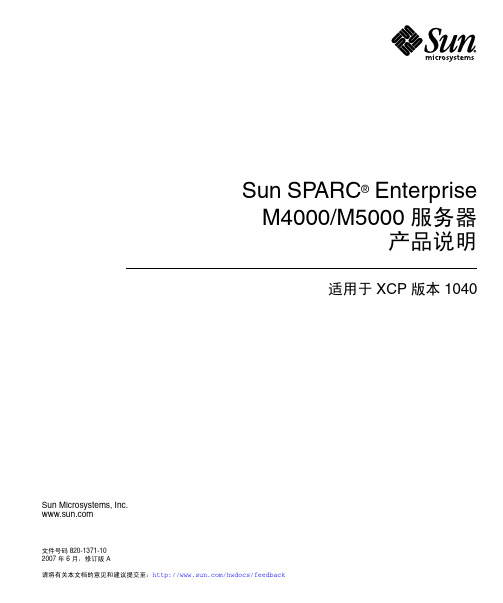
Sun SPARC® EnterpriseM4000/M5000 服务器产品说明适用于 XCP 版本 1040 Sun Microsystems, Inc.文件号码 820-1371-102007 年 6 月,修订版 A请将有关本文档的意见和建议提交至:/hwdocs/feedback请回收版权所有 2007 Sun Microsystems, Inc., 4150 Network Circle, Santa Clara, California 95054, U.S.A. 及 FUJITSU LIMITED, 1-1, Kamikodanaka 4-chome, Nakahara-ku, Kawasaki-shi, Kanagawa-ken 211-8588, Japan 。
保留所有权利。
对于本文档中介绍的产品和技术,Sun Microsystems, Inc. 和 Fujitsu Limited 分别拥有相关的知识产权,此类产品、技术及本文档受版权法、专利法与其他知识产权法和国际公约的保护。
Sun Microsystems, Inc. 和 Fujitsu Limited 在此类产品、技术及本文档中拥有的知识产权包括(但不限于)在 /patents 中列出的一项或多项美国专利,以及在美国或其他国家/地区申请的一项或多项其他专利或待批专利。
本文档及其相关产品和技术的使用、复制、分发和反编译均受许可证限制。
未经 Fujitsu Limited 和 Sun Microsystems, Inc. 及其适用许可方(如果有)的事先书面许可,不得以任何形式、任何手段复制此类产品或技术或本文档的任何部分。
提供本文档并不意味着赋予您对相关产品或技术的任何明示或默示的权利或许可,而且本文档不包含也不表示 Fujitsu Limited 或 Sun Microsystems, Inc. 或各自分支机构作出的任何种类的任何承诺。
SUN主机产品介绍
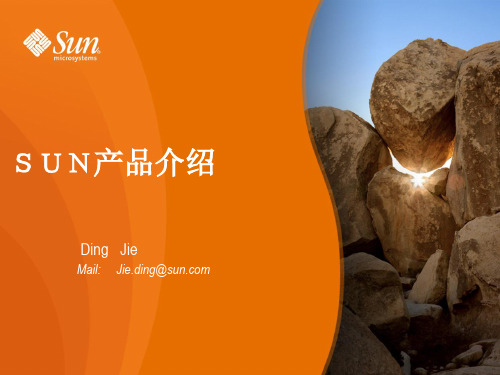
ILP只能够缩短指令在CPU中的 执行时间,却不能有效改善由于 内存等待而造成的延迟
使用乱序执行(out-of-order)的ILP处理器能够小幅度利用内存等待的延迟来执行指令
5
多核路线是主流发展方向:
Sun UltraSPARCTM T2 8 cores
6
Intel的未来-----多核
“
改进性能的唯一途径(而且我们认为是 解决功耗的唯一途径)是走多核路线。 多核技术可以把我们推回历史上的摩尔 定律的轨道。
”
7
-- Justin R. Rattner, Intel C
Sun Proprietary/Confidential: Internal Use Only
Sun Fire x64 Servers
(1-8 Sockets) X2270 M2 X4170 X4450 X4540 X4270/X4275 Sun Proprietary/Confidential: Internal Use Only X4640 M2 SB 6000 SB 8000 2
FPU
C2
FPU
C3
FPU
C4
FPU
Sun Proprietary/Confidential: Internal Use Only
9
Mx000 的特点
Sun保证的Solaris 二进制兼容性
保护客户软件方面的投资
路线图上高性能四核SPARC64 VII处理器 即将发布 可在统一Domain中混合SPARC64 VI 和 SPARC64 VII
M4000/5000: Mid-Range Systems Overview
Fujitsu SPARC Enterprise M5000服务器数据手册说明书
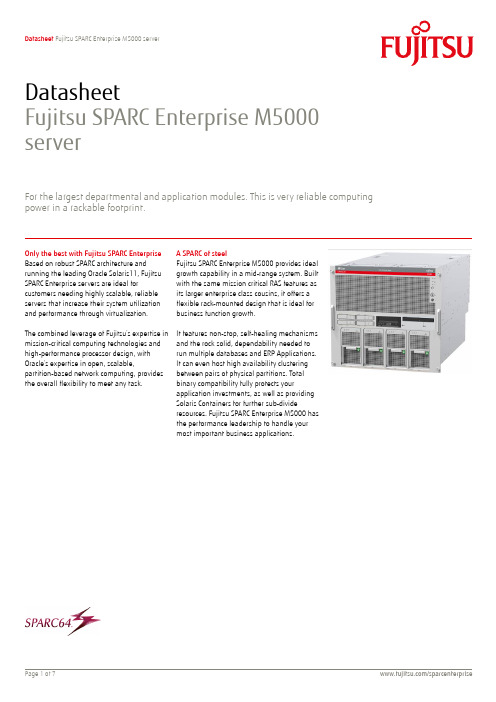
DatasheetFujitsu SPARC Enterprise M5000 serverFor the largest departmental and application modules. This is very reliable computing power in a rackable footprint.A SPARC of steelOnly the best with Fujitsu SPARC Enterprise Fujitsu SPARC Enterprise M5000 provides ideal growth capability in a mid-range system. Built with the same mission critical RAS features as its larger enterprise class cousins, it offers a flexible rack-mounted design that is ideal for business function growth. Based on robust SPARC architecture and running the leading Oracle Solaris11, Fujitsu SPARC Enterprise servers are ideal forcustomers needing highly scalable, reliable servers that increase their system utilization and performance through virtualization.It features non-stop, self-healing mechanisms and the rock solid, dependability needed to run multiple databases and ERP Applications. It can even host high availability clustering between pairs of physical partitions. Totalbinary compatibility fully protects yourapplication investments, as well as providingSolaris Containers for further sub-divideresources. Fujitsu SPARC Enterprise M5000 has the performance leadership to handle your most important business applications. The combined leverage of Fujitsu’s expertise in mission-critical computing technologies and high-performance processor design, with Oracle’s expertise in open, scalable,partition-based network computing, provides the overall flexibility to meet any task.Features and benefitsFlexible investment protectionAll SPARC64 VI dual-core processor and SPARC64 VII+ quad-core Investment protection for years to come, less risk and lower cost of processor can be mixed and matched in the servers and even ownership.partitions.Scales to nearly twice the performance with the same number of Supports up to 4 physical partitions and thousands of Solaris sockets and similar space and power requirements.Containers, with dynamic reconfiguration and optional FujitsuFast deployment of new applications with total availability for PRIMECLUSTER inter-partition clustering. business critical processes.Reliability that makes you forgetEngineered with mainframe class self-healing capability. Best suited to the needs of growing databases, financial and other All circuits, processors and memory are constantly monitored to high volume applications.ensure correct and continuous operation.Manages itself so you don’t have to.Self-managing hardware also maximizes the opportunity forapplications to work at peak performance.World’s most advanced OS, Oracle Solaris 11Whole network can be virtualized by mapping physical network Minimizes costs of server administration and maintenance entities onto virtualization entitiesApplication asset protection by non-disruptive upgradesSolaris 10 Containers can help applications run on Solaris 11 Maximum system operations time due to online systems update Boot Environment greatly reduces downtime for server updates abilityHighest security including delegated administration can minimize Protects business credibility by eliminating information exposure risks of attacks and business disruption risksTopicsReliability that makes you forgetFlexible investment protectionWhen Fujitsu designed Fujitsu SPARC Enterprise M5000 they looked to their long mainframe heritage to provide the quality and robustness needed in an important mid-range platform. The result is a most reliable, and highly scalable, self-sustaining system. That works well with the world’s most popular business application systems anddatabases. By placing the widest range of error checking and correction systems directly into the hardware, the platform manages itself. This relieves system administrators from most of the difficult diagnostic and recovery tasks required with many other systems. Once you own Fujitsu SPARC Enterprise system you will soon forget the operational problems of the past. Like the engine management systems in the finest cars, everything is monitored and self-managed to ensure all applications work non-stop at the peak of their capability. Fujitsu has invested in your future by ensuring that new processors can be installed in existing systems. Even better they can be mixed, on the same system boards and in the same physical partitions, with previous processors. This provides unrivalled investment protection and - as you don’t need to replace servers so often - it can also reduce your overall IT spends.As advances in processor technology have continued, Fujitsu SPARC Enterprise and SPARC 64 processors provide the ability to significantly increase performance over time. You can either add more processors (up to 32 cores with Fujitsu SPARC Enterprise M5000) or employ new processors with almost twice the performance. In the latter case the increased performance comes with almost no increase in data center power consumption or additional heat management.World’s most advanced OS, Oracle SolarisTo ensure that all that performance can be fully used, support for up to 4 physical partitions and thousands of Solaris Containers lets you quickly and dynamically reconfigure the system for both existing and new business processes. Plus, in conjunction with Fujitsu PRIMECLUSTER middleware you can also implement fullymission-critical clustered solutions, between physical partitions, inside your M5000. Solaris is the only OS that has the scalability, security, and diagnostic features, to fully and quickly comprehend the situation, if a major application problem occurs. That is one of the reasons Solaris has the largest application portfolio and why it is the development platform of choice for many of the world’s major business applications.Technical detailsProcessorProcessor quantity and type 2–8x SPARC64 VII+, SPARC64 VIProcessor options SPARC64 VII+ quad-core processor (2.66GHz, 128KB L1 cache on core, 11MB L2cache per chip)SPARC64 VI dual-core processor (2.15GHz, 256KB L1 cache on core, 5MB L2 cacheper chip)MemoryMemory slots 64 slotsMemory slot type DDR2 SDRAMMemory capacity (min. – max.) 16GB–512GBMemory protection ECCExtended ECCMemory Mirroring supportMemory PatrollingMemory modules 8GB Memory Expansion (4x 2GB DIMM)16GB Memory Expansion (8x 2GB DIMM)32GB Memory Expansion (8x 4GB DIMM)64GB Memory Expansion (8x 8GB DIMM)Drive baysHard disk bay configuration 4x 2.5-inch hot-swap SASHard disk drives 300GB 2.5-inch 10,000rpm600GB 2.5-inch 10,000rpmTape drive bay configuration 1x 3.5-inch hot-swap bayTape drives DAT72 (option)Optical drive bay configuration 1x 128mm bayOptical drives CD-RW/DVD-RW (8xDVD-ROM, 6xDVD-RW, 24xCD/CD-R, 10xCD-RW)InterfacesLAN/Ethernet 2 ports (Gbit/s, RJ45)Remote Cabinet Interface (RCI) 1 portService LAN for XSCF 2 ports (10/100Mbit/s, RJ45)Service serial for XSCF 1 port (RS232C, RJ45)SlotsPCI Express 8x PCI Express (x8, full-height, short)PCI-X 2x PCI-X (64/32 bit, 66/133 MHz, 3.3V Universal, short)Note Expandable to 50 slots (PCI Express, PCI-X) when using 4x External I/OExpansion UnitsSupported operating systemsOracle Solaris 10 8/07 or laterVII+SPARC64Oracle Solaris 11Oracle Solaris 10 11/06 or laterSPARC64VIOracle Solaris 11Operating system release link /sparcenterprise/manual/notes/Server managementService processor eXtended System Control Facility (XSCF)Supported software Enhanced Support FacilityVirtualizationVirtualization features Hardware partitioningDynamic ReconfigurationCapacity on demandSolaris ContainerR AS features P ower supply unit,Processor RAS Integer register protected by ECCL1 cache protected by parity and redundancy and L2 cache protected by ECCDynamic way degradation in L1, L2 cache and TLBHardware Instruction RetryDynamic chip/core degradationOperation of processor is recorded automaticallyRedundant components Memory (mirror configuration)Hard disk drive (software RAID)PCI card (multi-path configuration)FanPower supply unit,Power systemHot-swap components Hard disk drive (software RAID)PCI cardTape drive (DAT)External I/O expansion unitsFanPower supply unit,Degradation features Dynamic degradation MemoryHard disk drive (software RAID)FanPower supply unit,Processor (chip, core, cache)degradationStaticMemoryI/O boardHard disk drivePCI cardsFanDimensions / WeightRack-mount (W x D x H) 444 x 810 x 440 mm ; 10U17.5 x 31.9 x 17.3 inches ; 10UWeight 125 kg275 lb.EnvironmentSound pressure (LpAm) 60 dB (A)Operating ambient temperature 5–35°C (depending on altitude)41–95°F (depending on altitude)Operating relative humidity 20–80%Operating altitude 0–3,000 m0–10,000 ftElectrical valuesRated voltage range AC 200–240 VRated frequency range 50/60 HzRated current max. 24–48 AActive power max. 3,270 WApparent power max. 3,406 VAHeat emission 11,772 kJ/hComplianceEurope CERoHSUSA/Canada FCCUL/CSAJapan VCCIChina Chinese RoHSKorea MICTaiwan BSMICompliance note There is general compliance with the safety requirements of major countries.National approvals required in order to satisfy statutory regulations or for otherreasons can be applied for on request.Warranty and support servicesService link /supportMore informationIn addition to Fujitsu SPARC EnterpriseM5000, Fujitsu provides a range of platform solutions. They combine reliable Fujitsu products with the best in services,know-how and worldwide partnerships.Dynamic InfrastructuresWith the Fujitsu Dynamic Infrastructures approach, Fujitsu offers a full portfolio of ITproducts, solutions and services, ranging from clients to datacenter solutions, Managed Infrastructure andInfrastructure-as-a-Service. How much you benefit from Fujitsu technologies and services depends on the level ofcooperation you choose. This takes IT flexibility and efficiency to the next level.Computing Products/global/services/computing/ - PRIMERGY: Industrial standard server - SPARC Enterprise: UNIX server- PRIMEQUEST: Mission-critical IA server - ETERNUS: Storage system - BS2000/OSD: Mainframe - GS21: Mainframe - ESPRIMO: Desktop PC - LIFEBOOK: Notebook PC - CELSIUS: WorkstationSoftware/software/- Interstage: Application infrastructure software- Systemwalker: System management software- Symfoware: Database software - PRIMECLUSTER: Clustering softwareLearn more about Fujitsu SPARC Enterprise M5000, please contact your Fujitsu sales representative, Fujitsu business partner, or visit our website.©Copyright 2010 Fujitsu Limited. Fujitsu, the Fujitsu logo, PRIMERGY,PRIMEQUEST, ETERNUS, BS2000/OSD, GS21, ESPRIMO, LIFEBOOK, CELSIUS, Interstage, Systemwalker, Symfoware, PRIMECLUSTER are trademarks or registered trademarks of Fujitsu Limited in Japan and other countries. /sparcenterprise/GLOVIA is a trademark of GLOVIAInternational LLC in the United States and other countries.Fujitsu Green Policy Innovation is ourworldwide project for reducing burdens on the environment. Using our global know-how, we aim to resolve issues ofenvironmental energy efficiency through IT. Please find further information at:UNIX is a registered trademark of The Open Group in the United States and other countries.All SPARC trademarks are trademarks or registered trademarks of SPARCInternational, Inc. in the United States and other countries./global/about/environment/Oracle and Java are registered trademarks of Oracle and/or its affiliates.Other company, product and service names may be trademarks or registeredtrademarks of their respective owners.DisclaimerTechnical data subject to modification and delivery subject to availability. Any liability that the data and illustrations are complete, actual or correct is excluded. Designations may be trademarks and/or copyrights of the respective manufacturer, the use of which by third parties for their own purposes may infringe the rights of such owner.ContactFUJITSU LIMITEDWebsite: 2011-11-11 WW-EN。
Oracle SPARC Enterprise M3000 M4000 M5000 M8000 M9
SPARC Enterprise M3000/M4000/M5000/ M8000/M9000 服务器产品说明(适用于 XCP 版本 1115)文件号码: E40729-032014 年 4 月版权所有 © 2007, 2014 Oracle 和/或其附属公司。
保留所有权利。
本软件和相关文档是根据许可证协议提供的,该许可证协议中规定了关于使用和公开本软件和相关文档的各种限制,并受知识产权法的保护。
除非在许可证协议中明确许可或适用法律明确授权,否则不得以任何形式、任何方式使用、拷贝、复制、翻译、广播、修改、授权、传播、分发、展示、执行、发布或显示本软件和相关文档的任何部分。
除非法律要求实现互操作,否则严禁对本软件进行逆向工程设计、反汇编或反编译。
此文档所含信息可能随时被修改,恕不另行通知,我们不保证该信息没有错误。
如果贵方发现任何问题,请书面通知我们。
如果将本软件或相关文档交付给美国政府,或者交付给以美国政府名义获得许可证的任何机构,必须符合以下规定:U.S. GOVERNMENT END USERS. Oracle programs, including any operating system, integrated software, any programs installedon the hardware, and/or documentation, delivered to U.S. Government end users are "commercial computer software" pursuant tothe applicable Federal Acquisition Regulation and agency-specific supplemental regulations. As such, use, duplication, disclosure, modification, and adaptation of the programs, including any operating system, integrated software, any programs installed on the hardware, and/or documentation, shall be subject to license terms and license restrictions applicable to the programs. No other rights are granted to the U.S. Government.本软件或硬件是为了在各种信息管理应用领域内的一般使用而开发的。
SunManagementCenter40版本2附加软件发行说明-OracleDocs
Sun™ Management Center 4.0版本 2 附加软件发行说明Sun SP ARC® EnterpriseM3000/M4000/M5000/M8000/M9000 服务器Sun Microsystems, Inc.文件号码 820-6903-102008 年 11 月,修订版 A请将有关本文档的意见和建议提交至:/hwdocs/feedback版权所有 2008 Sun Microsystems, Inc., 4150 Network Circle, Santa Clara, California 95054, U.S.A. 保留所有权利。
对于本文档中介绍的产品和技术,Sun Microsystems, Inc. 和 Fujitsu Limited 分别拥有相关的知识产权,此类产品、技术及本文档受版权法、专利法与其他知识产权法和国际公约的保护。
Sun Microsystems, Inc. 和 Fujitsu Limited 在此类产品、技术及本文档中拥有的知识产权包括(但不限于)在 /patents 中列出的一项或多项美国专利,以及在美国或其他国家/地区申请的一项或多项其他专利或待批专利。
本文档及其相关产品和技术的使用、复制、分发和反编译均受许可证限制。
未经 Fujitsu Limited 和 Sun Microsystems, Inc. 及其适用许可方(如果有)的事先书面许可,不得以任何形式、任何手段复制此类产品或技术或本文档的任何部分。
提供本文档并不意味着赋予您对相关产品或技术的任何明示或默示的权利或许可,而且本文档不包含也不表示 Fujitsu Limited 或 Sun Microsystems, Inc. 或各自分支机构作出的任何种类的任何承诺。
本文档以及其中介绍的产品和技术可能包含已从 Fujitsu Limited 和/或 Sun Microsystems, Inc. 供应商处获得版权和/或使用许可的第三方知识产权,包括软件和字体技术。
Sun SPARC
Sun SP ARC® EnterpriseM4000/M5000 伺服器產品說明適用於 XCP 版本 1041 Sun Microsystems, Inc.文件號碼 820-2445-102007 年 6 月,修訂版 A請將您對本文件的意見提交至:/hwdocs/feedback請回收Copyright 2007 Sun Microsystems, Inc., 4150 Network Circle, Santa Clara, California 95054, U.S.A. 與 FUJITSU LIMITED, 1-1, Kamikodanaka 4-chome, Nakahara-ku, Kawasaki-shi, Kanagawa-ken 211-8588, Japan 。
版權所有。
Sun Microsystems, Inc. 和 Fujitsu Limited 對於本文件所述之相關產品和技術,分別擁有或控制智慧財產權,而且此類產品、技術和本文件皆受著作權法、專利法、其他智慧財產權法以及國際公約所保護。
在上述的產品、技術和本文件中,Sun Microsystems, Inc. 和 Fujitsu Limited 的智慧財產權包括 /patents 上所列的一項或多項美國專利,以及在美國或其他國家/地區擁有的一項或多項其他專利或專利申請,但並不以此為限。
本文件及相關產品與技術在限制其使用、複製、發行及反編譯的授權下發行。
未經 Fujitsu Limited 、Sun Microsystems, Inc 及其適用授權人 (如果有) 事先的書面許可,不得使用任何方法、任何形式來複製本產品、技術或文件的任何部分。
提供本文件並不表示您享有相關產品或技術的任何明示或暗示性權限或授權,同時本文件不包含或代表 Fujitsu Limited 、Sun Microsystems, Inc. 或任何關係企業的任何承諾。
Sun SPARC Enterprise M4000 M5000 伺服器文档说明书
存取文件Sun SPARC® Enterprise M4000/M5000 伺服器的全套文件可在以下網址取得:/documentation備註 – 有關 Sun SPARC Enterprise M4000/M5000 伺服器硬體、軟體或文件的最新資訊,請參閱「Sun SPARC Enterprise M4000/M5000 Servers Product Notes」,網址為:/documentationSun SPARC Enterprise M4000/M5000 伺服器文件系統規劃與站點規劃• 「Sun SPARC Enterprise M4000/M5000 伺服器簡介指南」• 「Sun SPARC Enterprise M4000/M5000 伺服器站點規劃指南」• 「Sun SPARC Enterprise 設備機架裝配指南」系統安裝• 「Sun SPARC Enterprise M4000/M5000/M8000/M9000 Servers XSCFUser's Guide」• 「Sun SPARC Enterprise M4000/M5000/M8000/M9000 ServersAdministration Guide」Sun SPARC Enterprise M4000/M5000 伺服器工具組與伺服器包裝在一起,其中包括以下書籍:• 「Sun SPARC Enterprise M4000/M5000 伺服器入門指南」• 「Sun SPARC Enterprise M4000/M5000 伺服器安裝指南」• 「Sun SPARC Enterprise M4000/M5000 Servers Safety and ComplianceManual」管理• 「Sun SPARC Enterprise M4000/M5000/M8000/M9000 ServersAdministration Guide」• 「Sun SPARC Enterprise M4000/M5000/M8000/M9000 Servers XSCFUser's Guide」• 「Sun SPARC Enterprise M4000/M5000/M8000/M9000 Servers XSCFReference Manual」• 「Sun SPARC Enterprise M4000/M5000 Servers Product Notes」• 「Sun SPARC Enterprise M4000/M5000/M8000/M9000 ServersDynamic Reconfiguration (DR) User's Guide」修復與疑難排解• 「Sun SPARC Enterprise M4000/M5000 Servers Service Manual」全球化• 英文、法文、日文、韓文、簡體中文與繁體中文版的「Sun SPARCEnterprise M4000/M5000 伺服器入門指南」、「Sun SPARC EnterpriseM4000/M5000 伺服器安裝指南」、「Sun SPARC Enterprise M4000/M5000 Servers Safety and Compliance Manual」Sun SPARC Enterprise M4000/M5000 伺服器的安裝作業說明步驟 1• 確認電源、空調及底板面積需求。
- 1、下载文档前请自行甄别文档内容的完整性,平台不提供额外的编辑、内容补充、找答案等附加服务。
- 2、"仅部分预览"的文档,不可在线预览部分如存在完整性等问题,可反馈申请退款(可完整预览的文档不适用该条件!)。
- 3、如文档侵犯您的权益,请联系客服反馈,我们会尽快为您处理(人工客服工作时间:9:00-18:30)。
Oracle Solaris:世界上最先进的操作系统 在过去 15 年以及未来更长的时间里,只有 Sun Oracle 通过 100%
的 Solaris 二 进 制 兼 容 性 , 来 确 保 提 供 投 资 保 护 。 Sun SPARC Enterprise M5000 服务器预装了 Oracle Solaris 10。Oracle Solaris 10 还提供了革命性的特性,包括动态跟踪 (Dtrace) 、Oracle Solaris ZFS、密码基础结构、IP 过滤器以及用户和进程权限管理。
和响应 crossbar
系统总线带宽(内存) z 64 GB/s peak,24.831 GB/s stream(复制)
系统总线带宽 (I/O)
z 16 GB/s peak
用于系统管理的服务处理器
最多 4 个动态域
2
Oracle 产品介绍
存储
启动盘
z 最多 4 个内置 2.5 英寸 SAS 启动磁盘
MIC、CSA/UL
其他标志
WEEE 和中国 RoHS
主要 RAS 特性
z 端到端 ECC 保护
z 保证数据路径完整
z 自动恢复指令重试
z 总体 SRAM 和寄存器保护
z 动态一级缓存和二级缓存大幅降级
z ECC 和扩展 ECC 内存保护、内存镜像及预测性自我修复
z 故障隔离动态域
z 动态重配置
z 自动诊断和恢复
的一级缓存
z SPARC64 VII:64 KB 数据缓存和 64 KB 指令缓存
z SPARC64 VI:128 KB 数据缓存和 128 KB 指令缓存
每个 SPARC64 处理器 z SPARC64 VII+ 2.66GHz:11 MB 片上缓存
的二级缓存
z SPARC64 VII 2.53GHz:5.5 MB 片上缓存
外部兼容性
z SAN 或 NAS 可直接连接到 Sun StorageTek 兼容磁带
库、闪存阵列和磁盘阵列,包括 StorageTek 3X00、
5X00、6X00、9X00 和 Jx000 系列以及 Sun Storage
F5100 闪存阵列
资源管理
动态域
Oracle Solaris 10 Resource Manager, 包括 Oracle Solaris Containers
z EN55022/CISPR22 A 类
z FCC CFR 47 第 15 部分 A 类
z EN61000-3-2
z EN61000-3-3
抗干扰性:
z EN55024
z EN61000-4-2、-4-3、-4-5、-4-6、-4-8 和 -4/11
管制标志:
CE、FCC、ICES、C-Tick、VCCI、GOST-R、BSMI、
z SPARC64 VI 2.15GHz:5 MB 片上缓存
时钟速度
z SPARC64 VII+:2.66 GHz
z SPARC64 VII:2.53 GHz
z SPARC64 VI:2.15 GHz
系统
CPU
1 至 4 个 CPU 板 (CMU),每板 2 个 CPU
主内存
每个域/系统最高 512 GB,使用 8 GB DIMM (每内存板
Oracle Sun SPARC Enterprise M5000 中端服务器将 Oracle Solaris 操作系统的功能与大型机级系统通常所具有的 RAS 特性结合 在一起,以物超所值的价格提供了领先的可靠性、灵活性和二进制兼 容 性 。 Sun SPARC Enterprise M5000 服 务 器 基 于 最 新 的 四 核 SPARC64 VII/VII+或双核 SPARC64 VI 处理器,可为大中型数据库、 科学和工程应用以及整合/虚拟化项目提供企业级的服务水平。
* 或更新版本
z SPARC64 VI (2.15GHz) : Oracle Solaris 10
(11/06) 或更新版本
*Oracle Solaris 10 ( 10/08 ) 或 Oracle Solaris 10
(8/07)需要安装 Oracle Solaris 10 10/09 Patch Bundle
5
冷凝
3
Oracle 产品介绍
非工作温度 海拔
-20°C 至 60°C(-4°F 至 140°F) 相对湿度 8%至 93%,非冷凝 最高 3,000 米(9,842 英尺)
相关规定
安全性
CSA/UL-60950、EN60950、IEC950 CB Scheme(不同
国家和地区存在差异)
RFI/EMC:
Oracle 产品介绍
Sun SPARC Enterprise M5000 服务器
大型机级 RAS 和无与伦比的投 资保护
主要特性 z 针对 24x7 任务关键型计算
和大容量共享内存应用程序 进行了优化 z 大型机级别的可靠性、可用 性和可服务性 (RAS) z 通过机箱内升级——升级 个别组件而不是整个系统, 提供无与伦比的投资保护 z 在同一个系统中可搭配混用 最多 8 个 SPARC64 VI 和/ 或 SPARC64 VII/VII+ 处理 器 z 与旧版本的应用程序完全二 进制兼容 z 灵活的内置零成本虚拟化技 术 z 理想的整合平台具备最多 4 个动态域,并支持数千个 Oracle Solaris Containers z 借 助 Oracle Sun Storage F5100 闪存阵列,数据库应 用程序的速度提高 2 倍,事 务处理时间缩短一半
和 Sun Alert Patch Cluster
语言
C、C++、Pascal、FORTRAN、Java
网络
ONC/NFS、TCP/IP、SunLink、Netware
系统监测
z Sun Management Center
z Oracle Solaris Web Start
z Solstice Domain Manager
64 GB x 8 个板)
I/O
z 最多 10 个各带 8 个 PCIe 插槽的 I/O 插槽和 2 个
PCI-X ( 每 个 I/O 支 架 上 4 个 PCIe 和 1 个
PCI-X)
z 最多 50 个带可选外部 I/O 扩展单元的 PCIe 或 PCI-X
插槽
系统总线
一种高速、低延迟的互连系统总线,包含冗余数据、地址
环境
交流电源
100–240 VAC 单相(50/60Hz),每根电源线 12A,2 至
4 根电源线
插头
NEMA-L6-20P(美国)或 IEC 309-IP44(国际)IEC 60320
C19 连接器
插座类型
IEC 60320 C20
工作温度
5°C 至 35°C(41°F 至 95°F),相对湿度 20%至 80%,非
1
Oracle 产品介绍
为了提高灵活性,Sun SPARC Enterprise M5000 服务器最多可 支持 4 种动态域:CPU 板级别域,适合需要最大隔离度的大型关键任 务工作负荷;单 CPU 插槽级别域,适合需要高隔离度和更细粒度的 应用。为了增加灵活性,每个系统均可支持数千个 Oracle Solaris Containers,这使单个 Oracle Solaris 10 实例能够支持多个隔离的执 行环境。
访问 /acs,了解有关针对 Oracle 服务器产品的 Oracle 高级客户服务的更多信息。
联系我们salesinquiry_cn@。
Oracle 致力于开发有助于保护环境的实践和产品
版权©2011 归甲骨文公司及/或其子公司所有。保留所有权利。 本文只作提供信息之用,其内容如有变动,恕不另行通知。本文不保证没有错误,也不遵循任何其他的无论是口头表达的还是法律默示的保障和条 件,包括关于适销性或符合特定用途的所有默示保证和条件。 我们在此特别声明不承担有关本文的任何责任,本文不直接或者间接形成任何合同义务。未经书面许可,不得为任何目的,以任何电子或机械形式 或手段复制或转载本文。 Oracle 和 Java 是甲骨文和/或其子公司的注册商标。其他名称可能是其各自所有者的商标。 AMD、Opteron、AMD 标识和 AMD Opteron 标识是 Advanced Micro Devices 的商标和注册商标。Intel 和 Intel Xeon 是英特尔公司的商标和注册 商标。所有 SPARC 商标为 SPARC 国际有限公司的商标或注册商标,其使用必须经过许可。UNIX 是 X/Open Company, Ltd.公司许可的注册商标 。1010
z 联机升级
z 磁盘、风扇和电源的并行维护
z 冗余网络连接
z 冗余存储连接
z 动态操作系统升级
z 日志文件系统
z 固化 I/O 驱动程序
z 动态单核或 CPU 脱机
z 内存页退役
z 集群支持
尺寸和重量
高度
44.0 厘米(17.33 英寸)
宽度
44.4 厘米(17.48 英寸)
深度
81.0 厘米(31.9 英寸)
Sun SPARC Enterprise M5000 服务器提供了大型机级可靠性、可用性和可服务 性。
借助高度灵活系统所提供的大型机级可靠性、可用性和可服务性保护 您的投资
Sun SPARC Enterprise M5000 服务器为您提供了独一无二的 IT 投资保护。Sun 提供了机箱内升级,您可以在现有的和新的 M 系列服 务器中混用和搭配使用不同速度/代的 SPARC64 处理器。Sun 的 SPARC Enterprise 长期路线图和可适应未来发展的 Sun SPARC Enterprise M5000 服务器投资将使您受益匪浅。此外,许多大型机级 RAS 是 Sun SPARC Enterprise M5000 服务器的标准特性,包括指令 重试自动恢复、支持高级 ECC 功能、保证数据路径完整、总体 SRAM 和寄存器保护以及可配置的内存镜像。除此之外,磁盘、电源和风扇 还支持冗余和热插拔,而且 I/O 卡也可以热插拔。
