My Matlab Presentation (Classes)
《MATLAB实用教程》课件

4
熟悉数组和矩阵的定义、创建和操作,掌 握各种基本矩阵函数和运算。
5
界面介绍
了解MATLAB的主界面和各种工具栏、窗口、 编辑器等,方便使用MATLAB的各种功能。
变量和数据类型
学习MATLAB中变量的定义和使用方法,掌 握各种数据类型包括数字、字符串、浮点 数等。
循环和条件语句
学习如何使用循环和条件语句实现复杂的 算法,同时掌握MATLAB中的各种流程控制 结构。
MATLAB的进阶应用
图形绘制
掌握MATLAB中绘图的方法和技 巧,包括二维和三维绘图、颜 色和标记等。
数据分析和处理
了解如何使用MATLAB进行数据 分析和处理,包括统计分析、 逆向分析和趋势分析等,支持 各种数据格式和文件类型。
信号处理
学习如何使用MATLAB进行信号 处理,包括数字信号处理、音 频处理、图像处理等应用领域。
介绍MATLAB中一些常用工具箱的使用方法,例如信号分析、图像处理、数据拟合、最优 化等。
3 插件的安装和使用
通过实例,演示MATLAB插件的安装、配置和使用方法,包括数据导入和输出、MATLAB和 其他软件的集成等。
MATLAB的应用案例
1
信号处理实例
2
展示MATLAB如何进行信号处理,以及如
何从信号中提取信息和分析数据。
领域广泛
MATLAB广泛应用于科学、工程、经济、金融、医学等各个领域,支持多种平台和语言。
易学易用
MATLAB具有简单易学、操作方便的特点,且有着友好的界面和多种文档和教程。
MATLAB的基础知识
1
常见命令
2
掌握MATLAB中常见命令,例如变量的定义、
算数运算、简单的函数调用和图形输出。
我的matlab课设
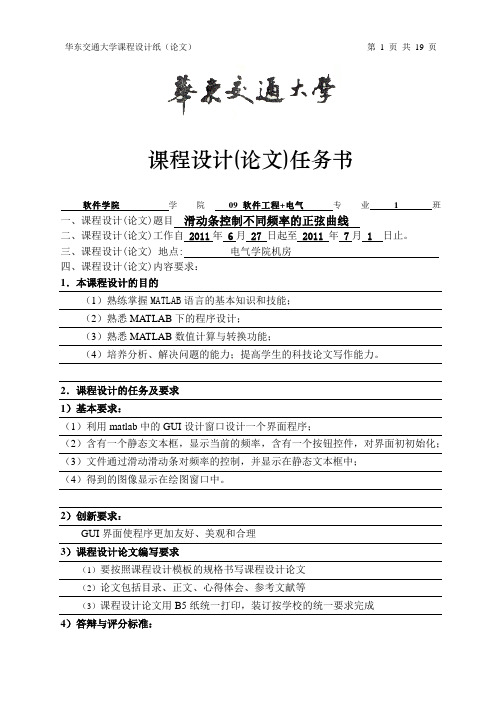
课程设计(论文)任务书软件学院学院09 软件工程+电气专业 1 班一、课程设计(论文)题目滑动条控制不同频率的正弦曲线二、课程设计(论文)工作自 2011年6月27日起至2011 年 7月1 日止。
三、课程设计(论文) 地点: 电气学院机房四、课程设计(论文)内容要求:1.本课程设计的目的(1)熟练掌握MATLAB语言的基本知识和技能;(2)熟悉MATLAB下的程序设计;(3)熟悉MATLAB数值计算与转换功能;(4)培养分析、解决问题的能力;提高学生的科技论文写作能力。
2.课程设计的任务及要求1)基本要求:(1)利用matlab中的GUI设计窗口设计一个界面程序;(2)含有一个静态文本框,显示当前的频率,含有一个按钮控件,对界面初初始化;(3)文件通过滑动滑动条对频率的控制,并显示在静态文本框中;(4)得到的图像显示在绘图窗口中。
2)创新要求:GUI界面使程序更加友好、美观和合理3)课程设计论文编写要求(1)要按照课程设计模板的规格书写课程设计论文(2)论文包括目录、正文、心得体会、参考文献等(3)课程设计论文用B5纸统一打印,装订按学校的统一要求完成4)答辩与评分标准:(1)完成原理分析:20分;(2)完成设计过程:40分;(3)完成调试:20分;(4)回答问题:20分;5)参考文献:(1)刘卫国.MATLAB程序设计与应用(第二版). 北京:高等教育出版社,2008.(2)网上查找相关资料。
6)课程设计进度安排内容天数地点构思及收集资料2图书馆编程设计与调试1实验室撰写论文2图书馆、实验室学生签名:年月日课程设计(论文)评审意见(1)完成原理分析(20分):优()、良()、中()、一般()、差();(2)设计分析(20分):优()、良()、中()、一般()、差();(3)完成调试(20分):优()、良()、中()、一般()、差();(4)翻译能力(20分):优()、良()、中()、一般()、差();(5)回答问题(20分):优()、良()、中()、一般()、差();(6)格式规范性及考勤是否降等级:是()、否()(7) 总评分数优()、良()、中()、一般()、差();评阅人:职称:讲师年月日目录1 概述 (4)1.1 MATLAB简介 (4)1.2 MATLAB的语言特点 (7)2 详细设计 (9)3 代码 (10)4 演示及说明 (15)5 总结与心得 (18)1 概述1.1 MATLAB简介1. MATLAB的概况MATLAB是矩阵实验室(Matrix Laboratory)之意。
matlab入门实验报告
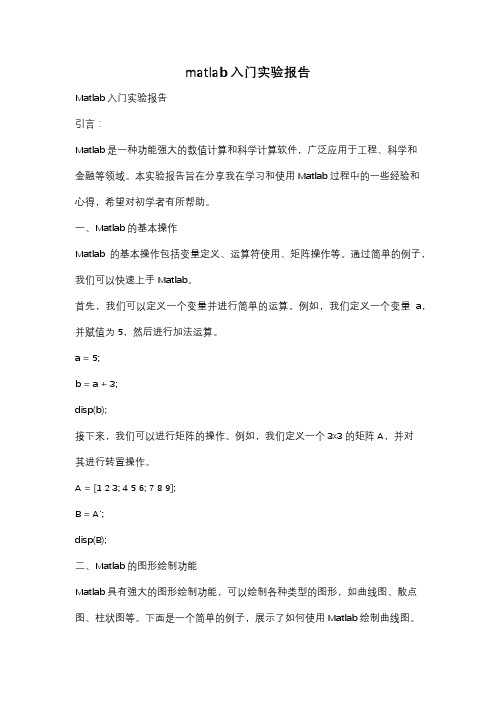
matlab入门实验报告Matlab入门实验报告引言:Matlab是一种功能强大的数值计算和科学计算软件,广泛应用于工程、科学和金融等领域。
本实验报告旨在分享我在学习和使用Matlab过程中的一些经验和心得,希望对初学者有所帮助。
一、Matlab的基本操作Matlab的基本操作包括变量定义、运算符使用、矩阵操作等。
通过简单的例子,我们可以快速上手Matlab。
首先,我们可以定义一个变量并进行简单的运算。
例如,我们定义一个变量a,并赋值为5,然后进行加法运算。
a = 5;b = a + 3;disp(b);接下来,我们可以进行矩阵的操作。
例如,我们定义一个3x3的矩阵A,并对其进行转置操作。
A = [1 2 3; 4 5 6; 7 8 9];B = A';disp(B);二、Matlab的图形绘制功能Matlab具有强大的图形绘制功能,可以绘制各种类型的图形,如曲线图、散点图、柱状图等。
下面是一个简单的例子,展示了如何使用Matlab绘制曲线图。
首先,我们定义一个自变量x和一个因变量y,并生成一组数据。
x = linspace(0, 2*pi, 100);y = sin(x);然后,我们使用plot函数将数据绘制成曲线图。
plot(x, y);通过设置不同的参数,我们可以对图形进行进一步的美化和定制。
例如,我们可以设置x轴和y轴的标签,并添加图例。
xlabel('x');ylabel('y');legend('sin(x)');三、Matlab的数据分析功能Matlab提供了丰富的数据分析功能,可以进行数据的统计、拟合、回归等操作。
下面是一个简单的例子,展示了如何使用Matlab进行线性回归分析。
首先,我们生成一组随机数据,并假设其满足线性关系。
x = linspace(0, 10, 100);y = 2*x + 3 + randn(size(x));然后,我们使用polyfit函数进行线性回归分析,并得到拟合的系数。
实验一MATLAB介绍素材

的基本用法
系统的启动
使用 “开始” 菜单 运行 系统启动程序 双击 快捷图标
系统的退出
在 主窗口 菜单中选择 在 命令窗口输入 或 单击 主窗口的“关闭”按钮
的工作界面
当前工 作目录
输入命令的 历史记录
命令 提示符
当前工 作空间
命令窗口
矩阵
的操作对象是 矩阵
定义矩阵:直接输入法
详细使用帮助 doc 以网页形式显示指定命令的帮助页
例:>> doc eig
其它相关命令 helpdesk、helpwin
变量
变量命名原则
以字母开头 后面可以跟 字母、数字 和 下划线 长度不超过 63 个字符(6.5 版本以前为 19 个) 变量名 区分字母的 大小 写
Matlab 语句的通常形式
命令用来建立多个符号变量,一般调用格式为:
符号变量 符号变量 ... 符号变量
例: >> syms a b c
>> (''); >> (''); >> ('');
符号表达式的建立
符号表达式的建立:
建立符号表达式通常有以下种方法: () 用 函数直接建立符号表达式。 () 使用已经定义的符号变量组成符号表达式。
常见矩阵生成函数
()
生成一个 行 列的零矩阵, 时可简写为 ()
()
生成一个 行 列的元素全为 的矩阵,
时可写为 ()
()
生成一个主对角线全为 的 行 列矩阵,
时可简写为 (),即为 维单位矩阵
()
若 是矩阵,则 () 为 的主对角线向量
若 是向量,() 产生以 为主对角线的对角矩阵
MYmatlab1
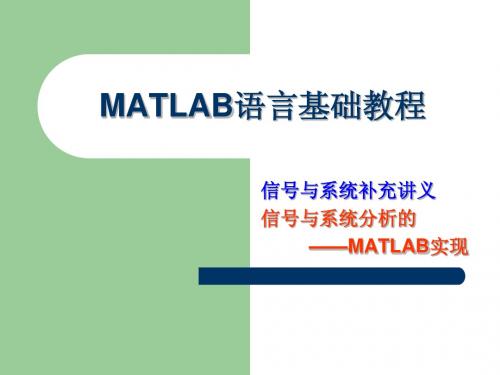
其语句格式● linspace(m,n) ● linspace(m,n,s) 在构建信号时,通常都是通过定义向量的形式产生一 个自变量。
矩阵的下标
在MATLAB系统中,矩阵的元素是通过其行、 列的标号来标示的,矩阵元素所处的行号和列 号称为该元素的下标。矩阵的元素可以通过其 下标来引用,A(i,j)即表示矩阵A第i行第j列的 元素, i和j的取值从1开始 。 利用矩阵的下标不但可以得到矩阵的元素值, 而且可以借助于矩阵的下标生成矩阵的子阵。 命令格式为:B=A(x,y) ,该命令由已定义的矩 阵A,根据向量x指定的行和相量y指定的列生 成一新的矩阵B。其中x是由A的行号组成的任 意排列的行向量,y是由A的列号组成的任意 排列的行向量。
MATLAB语言基础教程
信号与系统补充讲义 信号与系统分析的 ——MATLAB实现
MATLAB语言介绍
一、MATLAB语言的发展 matlab语言是由美国的Clever Moler博士于1980 年开发的; 设计者的初衷是为解决“线性代数”课程的矩阵运 算问题; 取名MATLAB即Matrix Laboratory 矩阵实验室的 意思;
–
利用MATLAB函数创建矩阵
–
利用若干个小矩阵生成较大的矩阵
保存矩阵等数据信息
利用外部数据文件(*.mat)保存和装载矩阵 创建的矩阵或其他变量存在于MATLAB环境 中,只要不重新定义其数值就不改变,但是当 退出MATLAB环境,重新启动MATLAB时其 变量定义就不存在了。 在MATLAB的运行过程中可以使用专用命令 save和load来对矩阵数据以MAT文件格式将 计算环境中的矩阵数据长期保留下来,以备以 后使用。MAT文件(即扩展名为mat的文件) 是MATLAB保存数据的一种标准格式的二进 制文件。
matlab课程设计报告书

matlab课程设计报告书目录1.内容描述................................................2 1.1 报告背景与意义.........................................21.2 报告编制依据与范围.....................................32.设计目标与要求..........................................4 2.1 设计目标...............................................52.2 设计要求...............................................63.系统需求分析............................................7 3.1 功能需求...............................................8 3.2 性能需求..............................................103.3 可用性需求............................................114.系统设计概述...........................................12 4.1 设计思路..............................................134.2 设计内容..............................................145.系统详细设计...........................................15 5.1 系统架构设计..........................................16 5.1.1 前端界面设计........................................17 5.1.2 后端逻辑设计........................................19 5.2 数据结构设计..........................................215.3 算法设计..............................................235.4 控制流程设计..........................................256.系统实现...............................................266.1 开发环境搭建..........................................286.2 程序编码实现..........................................296.3 调试与测试............................................317.系统测试与评估.........................................327.1 测试环境与方法........................................347.2 功能测试..............................................357.3 性能测试..............................................367.4 用户满意度调查........................................378.结论与展望.............................................398.1 设计总结..............................................408.2 不足之处与改进方向....................................418.3 未来工作展望..........................................421. 内容描述本报告书旨在详细阐述MATLAB课程设计的整体框架、设计目标、关键问题以及解决方案,以期为后续的课程学习和实践提供参考。
2021年MATLAB实验报告一西安邮电大学
西安邮电学院《Matlab》实验报告(一)- 年第 1 学期自动化专业:自动0903 班级:学号:姓名:年9月28日MATLAB语言实验项目实验一熟悉MATLAB集成环境与基本运算一、实验目1.熟悉启动和退出MATLAB软件办法、熟悉MATLAB软件运营环境。
2.熟悉MATLAB命令窗口构成。
3.熟悉MATLAB基本操作。
4.掌握建立矩阵办法。
5.掌握MATLAB各种表达式书写规则以及惯用函数使用。
二、实验设备及条件计算机一台(MATLAB Rb软件环境)。
三、实验原理1.MATLAB启动MATLAB系统启动有三种常用办法:1)使用Windows“开始”菜单。
2)运营MATLAB系统启动程序matlab.exe。
3)运用快捷方式。
2.MATLAB系统退出要退出MATLAB系统,也有三种常用办法:1)在MATLAB主窗口File菜单中选取Exit matlab 命令。
2)在MATLAB命令窗口输入Exit或Quit命令。
3)单击MATLAB主窗口“关闭”按钮。
3.MATLAB协助窗口进入协助窗口可以通过如下三种办法:1)单击MATLAB主窗口工具栏中help按钮。
2)在命令窗口中输入helpwin、helpdesk或doc。
3)选取help菜单中“matlab help”选项。
4.MATLAB协助命令1)help命令在MATLAB命令窗口直接输入help命令将会显示当前协助系统中所包括所有项目,即搜索途径中所有目录名称。
同样,可以通过help加函数名来显示该函数协助阐明。
2)lookfor命令help命令只搜索出那些核心字完全匹配成果,lookfor命令对搜索范畴内m 文献进行核心字搜索,条件比较宽松。
3)模糊查询顾客只要输入命令前几种字母,然后按tab键,系统就会列出所有以这几种字母开头命令。
5.赋值语句1)变量=表达式2)表达式6.矩阵建立1)直接输入法:将矩阵元素用方括号括起来,按矩阵行顺序输入各元素,同一行各元素之间用空格或逗号分开,不同行元素之间用分号分开。
matlaB实用课程
% For matrices,MEAN(X) is a row vector.
% containing the mean value of each column. [m,n]=size(x); 函数帮助文本
if m==1
m=n; end
y=sum(x)/m;
函数体
第四章 MATLAB程序设计 1.函数定义行 function y=mean(x)
第四章 MATLAB程序设计 mean1=s1/m; stdev=sqrt(s2/m-mean1.^2); 函数文件stat2.m function [mean1,stdev]=stat2(x) % 求阵列x的平均值和标准差 % 调用格式为 % [mean,stdev]=stat2(x) % [m,n]=size(x); if m==1 m=n; end s1=sum(x); s2=sum(x .^2); mean1=s1/m; stdev=sqrt(s2/m-mean1.^2);
function c=testargl(a,b) if (nargin==1) c=a.^2; elseif (nargin==2)
c=a*b;
end
第四章 MATLAB程序设计
4.1.5 局部变量和全局变量
在函数工作空间中,变量有三类: ● 由调用函数传递输入和输出数据的变量。 ● 在函数内临时产生的变量(局部变量)。 ● 由调用函数空间、基本工作空间或其它函数工作空间 提供的全局变量。 我们曾提到过,输入数据只能通过输入变量传递。事实上, 有些参数还可以通过将变量声明为全局变量来传递,而且这时
第四章 MATLAB程序设计 2.H1行 在脚本和函数文件中,以%开头的行称为注释行,即%
之后的字符不被MATLAB执行。
MATLAB课程设计报告(绝对完整).pptx
学生姓名: 董航 专业班级: 电信 1006 班
指导教师: 阙大顺,李景松 工作单位: 信息工程学院
课程设计名称:Matlab 应用课程设计 课程设计题目:Matlab 运算与应用设计 5 初始条件: 1. Matlab6.5 以上版本软件; 2. 课程设计辅导资料:“Matlab 语言基础及使用入门”、“Matlab 及在电子信息课程中的应
1
目录 1 MATLAB 的简介.............................................................................................. 1 2 课程设计内容.................................................................................................. 4
用”、线性代数及相关书籍等; 3.先修课程:高等数学、线性代数、电路、Matlab 应用实践及信号处理类相关课程等。 要 求完的主要任务:(包括课程设计工作量及其技术要求,以及说明书撰写等具体要求)
4. 课程设计内容:根据指导老师给定的 7 套题目,按规定选择其中 1 套完成; 5. 本课程设计统一技术要求:研读辅导资料对应章节,对选定的设计题目进行理论分析
标注、简单颜色设定等;
④ 使用文本编辑器编辑 m 文件,函数调用; ⑤ 能进行简单的信号处理 Matlab 编程; ⑥ 按要求参加课程设计实验演示和答辩等。 3. 课程设计说明书按学校“课程设计工作规范”中的“统一书写格式”撰写,具体包括: ① 目录; ② 与设计题目相关的理论分析、归纳和总结; ③ 与设计内容相关的原理分析、建模、推导、可行性分析; ④ 程序设计框图、程序代码(含注释)、程序运行结果和图表、实验结果分析和总结; ⑤ 课程设计的心得体会(至少 500 字); ⑥ 参考文献(不少于 5 篇); ⑦ 其它必要内容等。 时间安排:1.5 周(分散进行) 参考文献: 1 (美)穆尔,高会生,刘童娜,李聪聪.MATLAB 实用教程(第二版) . 电子工业出版社,2010.
关于一些MATLAB用法和器件名称的中英文翻译
MATLAB - The Language Of Technical ComputingMATLAB is a high-level language and interactive environment that enables you to perform computationally intensive tasks faster than with traditional programming languages such as C, C++, and Fortran. You can use MATLAB in a wide range of applications, including signal and image processing, communications, control design, test and measurement, financial modeling and analysis, and computational biology. Add-on toolboxes (collections of special-purpose MATLAB functions, available separately) extend the MATLAB environment to solve particular classes of problems in these application areas. MATLAB provides a number of features for documenting and sharing your work. You can integrate your MATLAB code with other languages and applications, and distribute your MATLAB algorithms and applications.MATLAB has key featuers as follows:(1)High-level language for technical computing (2)Development environment for managing code, files, and data(3)Interactive tools for iterative exploration, design, and problem solving 4)Mathematical functions for linear algebra, statistics, Fourier analysis, filtering, optimization, and numerical integration (5)2-D and 3-D graphics functions for visualizing data (6)Tools for building custom graphical user interfaces (7)Functions for integrating MATLAB based algorithms with external applications and languages, such as C, C++, Fortran, Java, COM, and Microsoft ExcelThe MATLAB language supports the vector and matrix operations that are fundamental to engineering and scientific problems. It enables fast development and execution. With the MATLAB language, you can program and develop algorithms faster than with traditional languages because you do not need to perform low-level administrative tasks, such as declaring variables, specifying data types, and allocating memory. In many cases, MATLAB eliminates the nee d for ‘for’ loops. As a result, one line of MATLAB code can often replace several lines of C or C++ code. At the same time, MATLAB provides all the features of a traditional programming language, including arithmetic operators, flow control, data structures, data types, object-oriented programming (OOP), and debugging features. MATLAB lets you execute commands or groups of commands one at a time, without compiling and linking, enabling you to quickly iterate to the optimal solution. For fast execution of heavy matrix and vector computations, MATLAB uses processor-optimized libraries. For general-purpose scalar computations, MATLAB generates machine-code instructions using its JIT (Just-In-Time) compilation technology. This technology, which is available on most platforms, provides execution speeds that rival those of traditional programming languages. MATLAB includes development tools that help you implement your algorithm efficiently. These include the following: MATLAB Editor - Provides standard editing and debugging features, such as setting breakpoints and single stepping. M-Lint Code Checker - Analyzes your code and recommends changes to improve its performance and maintainability. MATLAB Profiler - Records the time spent executing each line of code. Directory Reports- Scan all the files in a directory and report on code efficiency, file differences, file dependencies, and code coverage。
- 1、下载文档前请自行甄别文档内容的完整性,平台不提供额外的编辑、内容补充、找答案等附加服务。
- 2、"仅部分预览"的文档,不可在线预览部分如存在完整性等问题,可反馈申请退款(可完整预览的文档不适用该条件!)。
- 3、如文档侵犯您的权益,请联系客服反馈,我们会尽快为您处理(人工客服工作时间:9:00-18:30)。
@BankAccount \ accessing the data
function ans = getBalance(ba) % get the balance ans = ba.balance;
Ugly syntax that writes the new account back to the calling program
Object Oriented Programming (OOP) with Matlab
Matlab Classes and Objects
1
The Matlab Language
Learning Objectives Building your own classes Making Matlab Classes • • Basic Contents of a Class Deriving child classes
9
@BankAccount\deposit.m && withdraw.m
function deposit(acct, amount) % deposit to the account setBalance(acct, acct.balance + amount); assignin('caller', inputname(1), acct); Ugly syntax that writes the new account back to the calling program function gets = withdraw(acct, amount) % withdraw from the account Call local method to set gets = amount; the balance if gets > acct.balance gets = acct.balance; end setBalance(acct, acct.balance - gets); assignin('caller', inputname(1), acct);
4
OBJECTS are constructed from the plans for the CLASS.
The Base Class BankAcetBalance
balance
deposit withdraw setBalance
5
Structure of a Matlab Class
6
Structure of a Matlab Class (cont)
• The following methods are required for all classes to be stored in its main directory: – The Constructor – a method named the same as the class [(Fred) in our example] that consumes initialization data and produces the initial data structure – display.m – the method called whenever Matlab wants to display the contents of an object – char.m – a method returning a character string describing this object • Any other methods required to manipulate the data for this object are also stored here. – set/get methods to access each data item [actually, for child classes, but a good general principle]
function setBalance(acct, amount) % set the account balance acct.balance = amount; assignin('caller', inputname(1), acct);
11
Using the BankAccount Class
8
@BankAccount\display.m && char.m
function display(ba) % disp for the BankAccount class % displays string representation of the account disp(char(ba));
7
@BankAccount\BankAccount.m
Name of the class (matches function acct = BankAccount(data) the file and directory name) % BankAccount class constructor. % ba = BankAccount(amt) creates a bank account Must provide for being called as % with balance amt just BankAccount % could also be a copy contructor: % ba = BankAccount( oba ) copies the account oba if nargin == 0 local data is a structure acct.balance = 0; acct = class(acct,'BankAccount'); elseif isa(data, 'BankAccount') Change the type of the local acct = data; data to the class name else acct.balance = data; acct = class(acct,'BankAccount'); end If the parameter is a BankAccount, just copy it
Many OBJECTS can be constructed and each Instance contains its own set of data and methods.
The CLASS provides the plans for the objects to be constructed.
function s = char(ba) % toString for the BankAccount class % returns string representation of the account s = sprintf( 'Basic Bank Account with $%8.02f\n', … ba.balance );
SavingsAccount
Stored in @SavingsAccount RATE MIN_BALANCE
calcInterest
13
Coding Derived Classes - Constructor
function acct = SavingsAccount(data) % SavingsAccount class constructor. % sa = SavingsAccount(amt) creates a savings % account with balance amt % could also be a copy constructor: Create an instance of % sa = SavingsAccount( osa ) the parent class % copies the account oba if nargin == 0 parent = BankAccount; acct.RATE = 5; acct.MIN_BALANCE = 1000; Instantiate local data acct = class(acct,'SavingsAccount', parent); elseif isa(data,'SavingsAccount') acct = data; else Specify the parent parent = BankAccount(data); class for this class acct.RATE = 5; acct.MIN_BALANCE = 1000; acct = class(acct,'SavingsAccount', parent); end
• For simplicity, assume that you have a working directory containing the test scripts for your objects • All methods for a class are stored as Matlab function (.m) files • Methods for a class named Fred are stored in a subdirectory of your working directory named @Fred • The data storage for a class is a structure whose type we force to be the name of the class • The contents of the data structure are initialized and modified by the methods in the class
