XPath基础教程
xpath读法

xpath读法XPath读法指的是一种用于在XML文档中定位元素的语法。
在本文中,将介绍XPath的基本语法和常用的定位方法,以及一些常见的XPath表达式。
一、XPath基本语法XPath使用路径表达式来选取XML文档中的节点或者节点集。
路径表达式由不同的节点或者节点集之间的关系来构成,可以使用节点的标签名称、属性、位置等信息来进行定位。
1.节点选择器节点选择器用于选择XML文档中的节点,可以使用节点的标签名称来进行选择。
例如,可以使用"//book"来选择所有名为book的节点。
2.属性选择器属性选择器用于选择具有指定属性的节点。
可以使用"//book[@id='123']"来选择具有id属性值为123的book节点。
3.位置选择器位置选择器用于选择节点集中的某个节点。
可以使用"[1]"来选择节点集中的第一个节点。
例如,可以使用"//book[1]"来选择第一个book节点。
二、XPath常用定位方法XPath提供了多种定位方法,可以根据节点的标签名称、属性、位置等信息进行定位。
以下是一些常见的定位方法:1.选择所有节点可以使用"//"来选择XML文档中的所有节点。
2.选择子节点可以使用"/"来选择节点的子节点。
例如,可以使用"//book/author"来选择所有book节点的author子节点。
3.选择父节点可以使用".."来选择节点的父节点。
例如,可以使用"//author/.."来选择所有author节点的父节点。
4.选择兄弟节点可以使用"following-sibling::"或者"preceding-sibling::"来选择节点的兄弟节点。
例如,可以使用"//book/following-sibling::title"来选择book节点之后的所有title节点。
scrapy xpath方法

scrapy xpath方法Scrapy中的XPath方法在网络爬虫开发中扮演着重要的角色。
XPath是一种用于在HTML或XML文档中定位元素的查询语言。
Scrapy库利用XPath语法来提取网页上的数据,使得开发者能够快速准确地定位所需的信息。
在本文中,我们将逐步介绍Scrapy的XPath方法,并为您提供用例来说明如何使用它们。
第一步:了解XPath语法XPath使用路径表达式来选取XML或HTML文档中的节点。
该表达式通过嵌套节点名称、属性、层级等信息,来定位目标节点。
XPath的语法包括以下几个重要的元素:1. 节点名称:用于选取指定名称的节点,例如`div`选择所有的div节点。
2. 斜杠(/):用于选取根节点。
例如`/html`选择整个网页的HTML根节点。
3. 双斜杠():用于选取匹配选择的节点,不论其位置。
例如`div`选择网页上的所有div节点。
4. 方括号([]):用于限定节点的某个属性或顺序。
例如`div[class="container"]`选择class属性为"container"的所有div节点。
这些是XPath的基础语法规则,您可以进一步了解XPath的高级用法以及其他操作符,以更好地使用Scrapy的XPath方法。
第二步:安装Scrapy在使用Scrapy的XPath方法之前,您需要先安装Scrapy库。
可以通过运行以下命令来安装Scrapy:pip install Scrapy安装完成后,您就可以通过导入Scrapy库在Python代码中使用其功能。
第三步:创建一个Scrapy项目在开始使用Scrapy的XPath方法之前,您需要创建一个Scrapy项目。
可以通过在命令行中运行以下命令来创建一个Scrapy项目:scrapy startproject project_name这将在当前目录中创建一个名为`project_name`的新文件夹,其中包含用于开发爬虫的初始文件结构。
xpath是什么(入门教程)

xpath是什么(⼊门教程)xpath是什么(⼊门教程)⼀、总结⼀句话总结:⼀句话,XPath 是⼀门在 XML ⽂档中查找信息的语⾔。
简单来说,html类似于xml结构,但是没有xml格式那么严格。
> 在xml中查找信息包括html1、如何获取想要部分的xpath路径?> 使⽤chromechrome ⾕歌浏览器中很⽅便找到2、xpath验证⼯具?> google浏览器扩展XPath_Helpergoogle浏览器扩展 XPath Helper样⼦如下:3、xpath的特点?> 简单易学和常规的电脑系统⽂件路径中的表达式⾮常相似XPath 使⽤路径表达式来选取 XML ⽂档中的节点或者节点集。
这些路径表达式和我们在常规的电脑⽂件系统中看到的表达式⾮常相似。
可以随便去⽹上找个教程,很快很快学会⼆、xpath⼊门教程(转)⼤部分程序开发者应该都有过爬取⽹页的经历,每个⼈爬取的⽅法也不太相同,有的⽤强⼤的正则表达式,有的⽤selector,有的也会⽤第三⽅提供的插件等等。
每种⽅法都有各⾃的优缺点,⽐如正则的抓取效率问题但是通⽤性强,selector上⼿难度,插件类⽐如simple_dom_php抓取不到直接error退出进程问题等等。
这⾥不做过多评价,只介绍⼀个好⽤的、强⼤的、易上⼿的抓取⼯具xpath。
什么是xpath⼀句话,XPath 是⼀门在 XML ⽂档中查找信息的语⾔。
简单来说,html类似于xml结构,但是没有xml格式那么严格。
⼗分钟⼊门xpath⼊门⽤法,如何抓取百度⾸页图⽚链接使⽤⾕歌浏览器获取需要抓取元素的xpath路径把⾃动⽣成的路径拷贝到代码中(ps:这⾥把⽹页代码保存在了本地!)运⾏查看结果第⼆步:掌握基本语法,xpath语法类似于路径选择,⾮常容易上⼿以下图html举例如何获取不同的节点:⽅法⼀:根据路径获取节点信息⽅法⼆:根据属性值快速选取节点掌握以上⼏种常⽤法,基本上就可以快速开发⼀个页⾯的抓取功能了,是不是⾮常简单,赶紧⾃⼰动⼿试试吧。
xpath selector的使用方法 -回复

xpath selector的使用方法-回复XPath(XML Path Language)是一种用来定位XML文档中节点的语言。
它使用路径表达式来选择XML文档中的节点或者节点集合。
在这篇文章中,我将详细介绍XPath选择器的使用方法,包括基本的XPath表达式、常用的XPath轴和一些高级的选择技巧。
第一步:XPath表达式基础XPath选择器使用路径表达式来定位节点。
路径表达式由多个步骤组成,每个步骤之间用斜杠(/)分隔。
一个简单的XPath表达式可以是一个节点名称,表示选择该节点的所有子节点。
例如,`/bookstore`选择根元素下的所有bookstore子节点。
如果我们只想选择特定的子节点,可以在节点名称之后加上方括号,并在方括号内使用条件来进一步筛选节点。
条件可以是节点的属性、文本内容或者其他属性。
例如,`/bookstore/book[price>10]`选择所有价格大于10的book子节点。
第二步:XPath轴XPath轴是XPath选择器中用来定位节点的重要概念。
轴表示节点之间的关系,例如父节点、子节点等。
XPath中的常用轴有以下几种:1. 子节点轴(child axis):用于选择节点的所有子节点。
例如,`/bookstore/child::book`选择bookstore节点的所有子节点。
2. 父节点轴(parent axis):用于选择节点的父节点。
例如,`book/parent::bookstore`选择所有包含book节点的bookstore的父节点。
3. 祖先节点轴(ancestor axis):用于选择节点的所有祖先节点。
例如,`book/ancestor::bookstore`选择所有包含book节点的祖先bookstore 节点。
4. 后代节点轴(descendant axis):用于选择节点的所有后代节点。
例如,`/bookstore/descendant::book`选择所有bookstore节点下的book节点。
python爬虫之xpath的基本使用详解

python爬⾍之xpath的基本使⽤详解⼀、简介XPath 是⼀门在 XML ⽂档中查找信息的语⾔。
XPath 可⽤来在 XML ⽂档中对元素和属性进⾏遍历。
XPath 是 W3C XSLT 标准的主要元素,并且XQuery 和 XPointer 都构建于 XPath 表达之上。
⼆、安装pip3 install lxml三、使⽤1、导⼊from lxml import etree2、基本使⽤from lxml import etreewb_data = """<div><ul><li class="item-0"><a href="link1.html" rel="external nofollow" rel="external nofollow" rel="external nofollow" >first item</a></li><li class="item-1"><a href="link2.html" rel="external nofollow" rel="external nofollow" rel="external nofollow" rel="external nofollow" rel="external nofollow" >second item</a></li> <li class="item-inactive"><a href="link3.html" rel="external nofollow" rel="external nofollow" rel="external nofollow" >third item</a></li><li class="item-1"><a href="link4.html" rel="external nofollow" rel="external nofollow" rel="external nofollow" >fourth item</a></li><li class="item-0"><a href="link5.html" rel="external nofollow" rel="external nofollow" rel="external nofollow" >fifth item</a></ul></div>"""html = etree.HTML(wb_data)print(html)result = etree.tostring(html)print(result.decode("utf-8"))从下⾯的结果来看,我们打印机html其实就是⼀个python对象,etree.tostring(html)则是不全⾥html的基本写法,补全了缺胳膊少腿的标签。
XPath基础教程说明书

About the T utorialXPath is a query language that is used for traversing through an XML document. It is used commonly to search particular elements or attributes with matching patterns.This tutorial explains the basics of XPath. It contains chapters discussing all the basic components of XPath with suitable examples.AudienceThis tutorials has been designed for beginners to help them understand the basic concepts related to XPath. This tutorial will give you enough understanding on XPath from where you can take yourself to higher levels of expertise.PrerequisitesBefore proceeding with this tutorial, you should have basic knowledge of XML, HTML, and JavaScript.Disclaimer & CopyrightCopyright 2018 by Tutorials Point (I) Pvt. Ltd.All the content and graphics published in this e-book are the property of Tutorials Point (I) Pvt. Ltd. The user of this e-book is prohibited to reuse, retain, copy, distribute or republish any contents or a part of contents of this e-book in any manner without written consent of the publisher.We strive to update the contents of our website and tutorials as timely and as precisely as possible, however, the contents may contain inaccuracies or errors. Tutorials Point (I) Pvt. Ltd. provides no guarantee regarding the accuracy, timeliness or completeness of our website or its contents including this tutorial. If you discover any errors on our website or inthistutorial,******************************************.iT able of ContentsAbout the Tutorial (i)Audience (i)Prerequisites (i)Disclaimer & Copyright (i)Table of Contents .................................................................................................................................... i i 1.XPATH – OVERVIEW . (1)Need for XSL (1)What is XPath? (1)2.XPATH — EXPRESSION (3)Example (4)3.XPATH — NODES (7)XPath Root Node (7)XPath Element Node (10)XPath Text Node (14)XPath Attribute Node (18)XPath Comment Node (21)4.XPATH — ABSOLUTE PATH (24)5.XPATH — RELATIVE PATH (27)Example (27)6.XPATH — AXES (30)Verify the output (32)7.XPATH — OPERATORS (33)XPath Comparison Operators (33)iiXPath Boolean Operators (36)XPath Number Operators / Functions (39)XPath String Functions (42)XPath Node Functions (45)8.XPATH — WILDCARD (49)Example (49)9.XPATH — PREDICATE (53)Example (53)iii1.XPathBefore learning XPath, we should first understand XSL which stands for E xtensible S tylesheet L anguage. It is similar to XML as CSS is to HTML.Need for XSLIn case of HTML documents, tags are predefined such as table, div, span, etc. The browser knows how to add style to them and display them using CSS styles. But in case of XML documents, tags are not predefined. In order to understand and style an XML document, World Wide Web Consortium (W3C) developed XSL which can act as an XML-based Stylesheet Language. An XSL document specifies how a browser should render an XML document.Following are the main parts of XSL:∙XSLT— used to transform XML documents into various other types of document.∙XPath— used to navigate XML documents.∙XSL-FO— used to format XML documents.What is XPath?XPath is an official recommendation of the World Wide Web Consortium (W3C). It defines a language to find information in an XML file. It is used to traverse elements and attributes of an XML document. XPath provides various types of expressions which can be used to enquire relevant information from the XML document.∙Structure Definitions—XPath defines the parts of an XML document like element, attribute, text, namespace, processing-instruction, comment, and document nodes∙Path Expressions—XPath provides powerful path expressions select nodes or list of nodes in XML documents.∙Standard Functions —XPath provides a rich library of standard functions for manipulation of string values, numeric values, date and time comparison, node and QName manipulation, sequence manipulation, Boolean values etc.∙Major part of XSLT —XPath is one of the major elements in XSLT standard and is must have knowledge in order to work with XSLT documents.∙W3C recommendation —XPath is an official recommendation of World Wide Web Consortium (W3C).XPathOne should keep the following points in mind, while working with XPath: ∙XPath is core component of XSLT standard.∙XSLT cannot work without XPath.∙XPath is basis of XQuery and XPointer.2.XPathAn XPath expression generally defines a pattern in order to select a set of nodes. These patterns are used by XSLT to perform transformations or by XPointer for addressing purpose.XPath specification specifies seven types of nodes which can be the output of execution of the XPath expression.∙Root∙Element∙Text∙Attribute∙Comment∙Processing Instruction∙NamespaceXPath uses a path expression to select node or a list of nodes from an XML document. Following is the list of useful paths and expression to select any node/ list of nodes from an XML document.ExampleIn this example, we've created a sample XML document, students.xml and its stylesheet document students.xsl which uses the XPath expressions under select attribute of various XSL tags to get the values of roll no, firstname, lastname, nickname and marks of each student node.students.xmlstudents.xslVerify the outputXPathIn this chapter, we'll see the XPath expression in details covering common types of Nodes, XPath defines and handles.Let us now understand the nodes in detail.XPath Root NodeFollowing are the ways to get root element and do the processing afterwards.Use WildcardUse /*, wild card expression to select the root node.Use NameUse /class , to select root node by name.3.Use Name with wild cardUse /class/*, select all element under root node.ExampleIn this example, we've created a sample XML document students.xml and its stylesheet document students.xsl which uses the XPath expressions.Following is the sample XML used.students.xmlstudents.xslVerify the outputXPathEnd of ebook previewIf you liked what you saw…Buy it from our store @ https://。
xpath教程

xpath教程
xpath是一种用于在XML文档中定位元素的语言。
它可以通
过使用路径表达式来选择文档中的节点。
XML文档是一种用于存储和传输数据的标记语言。
它由嵌套
的标签和标签之间的文本组成。
XPath使用这些标签来定位要
选择的节点。
以下是一些常用的XPath定位方式:
- 通过节点名称定位:使用节点名称来选择相应的节点。
例如,使用"//book"来选择整个文档中的所有book节点。
- 通过路径定位:使用路径表达式来选择特定的节点。
例如,
使用"//book/title"来选择所有book节点下的title节点。
- 通过属性定位:使用节点的属性来选择节点。
例如,使用
"//book[@category='fiction']"来选择所有category属性值为fiction的book节点。
XPath还支持一些其他的操作,比如使用通配符来选择多个节点,使用索引来选择特定位置的节点等。
通过使用XPath,开发者可以快速准确地定位到特定的XML
节点,以便对其进行处理和操作。
XPath在许多编程语言中都
有支持,如Python、Java、C#等。
总结:XPath是一种用于在XML文档中定位元素的语言,通
过使用路径表达式来选择节点。
它可以帮助开发者快速准确地定位到特定的节点,以便进行相应的处理和操作。
xpath 教程的例子
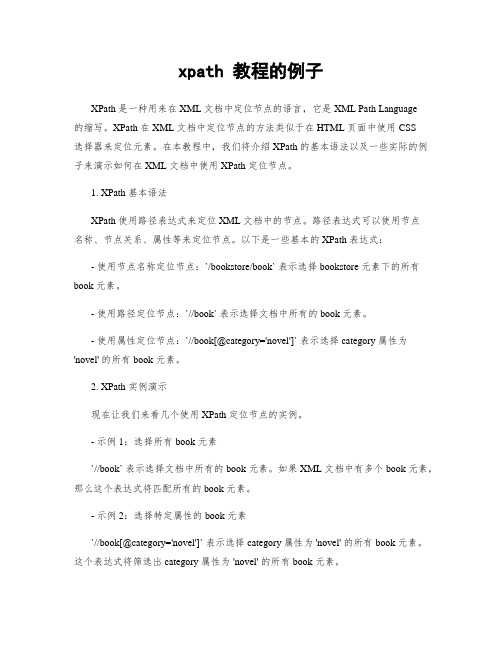
xpath 教程的例子XPath 是一种用来在 XML 文档中定位节点的语言,它是 XML Path Language的缩写。
XPath 在 XML 文档中定位节点的方法类似于在 HTML 页面中使用 CSS选择器来定位元素。
在本教程中,我们将介绍 XPath 的基本语法以及一些实际的例子来演示如何在 XML 文档中使用 XPath 定位节点。
1. XPath 基本语法XPath 使用路径表达式来定位 XML 文档中的节点。
路径表达式可以使用节点名称、节点关系、属性等来定位节点。
以下是一些基本的 XPath 表达式:- 使用节点名称定位节点:`/bookstore/book` 表示选择 bookstore 元素下的所有book 元素。
- 使用路径定位节点:`//book` 表示选择文档中所有的 book 元素。
- 使用属性定位节点:`//book[@category='novel']` 表示选择 category 属性为'novel' 的所有 book 元素。
2. XPath 实例演示现在让我们来看几个使用 XPath 定位节点的实例。
- 示例 1:选择所有 book 元素`//book` 表示选择文档中所有的 book 元素。
如果 XML 文档中有多个 book 元素,那么这个表达式将匹配所有的 book 元素。
- 示例 2:选择特定属性的 book 元素`//book[@category='novel']` 表示选择 category 属性为 'novel' 的所有 book 元素。
这个表达式将筛选出 category 属性为 'novel' 的所有 book 元素。
- 示例 3:选择指定位置的 book 元素`/bookstore/book[1]` 表示选择 bookstore 元素下的第一个 book 元素。
- 1、下载文档前请自行甄别文档内容的完整性,平台不提供额外的编辑、内容补充、找答案等附加服务。
- 2、"仅部分预览"的文档,不可在线预览部分如存在完整性等问题,可反馈申请退款(可完整预览的文档不适用该条件!)。
- 3、如文档侵犯您的权益,请联系客服反馈,我们会尽快为您处理(人工客服工作时间:9:00-18:30)。
XPath 简介• •Previous Page Next Page XPath 是一门在 XML 文档中查找信息的语言。
XPath 用于在 XML 文档中通过元素和属性进行导 文档中查找信息的语言。
航。
在学习之前应该具备的知识: 在学习之前应该具备的知识:在您继续学习之前,应该对下面的知识有基本的了解:• HTML / XHTML • XML / XML 命名空间如果您希望首先学习这些项目,请在我们的 首页 访问这些教程。
什么是 XPath?• XPath 使用路径表达式在 XML 文档中进行导航 • XPath 包含一个标准函数库 • XPath 是 XSLT 中的主要元素 • XPath 是一个 W3C 标准XPath 路径表达式XPath 使用路径表达式来选取 XML 文档中的节点或者节点集。
这些路径表达式和我们在常规的电脑文件 系统中看到的表达式非常相似。
XPath 标准函数XPath 含有超过 100 个内建的函数。
这些函数用于字符串值、数值,日期和时间比较、节点和 QName 处理、序列处理、逻辑值等等。
XPath 在 XSLT 中使用XPath 是 XSLT 标准中的主要元素。
如果没有 XPath 方面的知识,您就无法创建 XSLT 文档。
您可以在我们的《XSLT 教程》中阅读更多的内容。
XQuery 和 XPointer 均构建于 XPath 表达式之上。
XQuery 1.0 和 XPath 2.0 共享相同的数据模 型,并支持相同的函数和运算符。
您可以在我们的《XQuery 教程》中阅读更多有关 XQuery 的知识。
XPath 是 W3C 标准XPath 于 1999 年 11 月 16 日 成为 W3C 标准。
XPath 被设计供 XSLT、XPointer 以及其他 XML 解析软件使用。
您可以在我们的《W3C 教程》中阅读更多有关 XPath 标准的信息。
• •Previous Page Next PageXPath 节点• •Previous Page Next Page 有七种类型的节点:元素、属性、 命名空间、处理指令、注释以及文档节点( 在 XPath 中,有七种类型的节点:元素、属性、文本、命名空间、处理指令、注释以及文档节点(或成 为根节点)。
为根节点)。
XPath 术语节点( 节点(Node) ) 在 XPath 中,有七种类型的节点:元素、属性、文本、命名空间、处理指令、注释以及文档(根)节点。
XML 文档是被作为节点树来对待的。
树的根被称为文档节点或者根节点。
请看下面这个 XML 文档:<?xml version="1.0" encoding="ISO-8859-1"?><bookstore><book> <title lang="en">Harry Potter</title> <author>J K. Rowling</author> <year>2005</year> <price>29.99</price> </book></bookstore>上面的 XML 文档中的节点例子:<bookstore> (文档节点) <author>J K. Rowling</author> (元素节点) lang="en" (属性节点)基本值(或称原子值, 基本值(或称原子值,Atomic value) ) 基本值是无父或无子的节点。
基本值的例子:J K. Rowling "en"项目( 项目(Item) ) 项目是基本值或者节点。
节点关系父(Parent) ) 每个元素以及属性都有一个父。
在下面的例子中,book 元素是 title、author、year 以及 price 元素的父:<book> <title>Harry Potter</title> <author>J K. Rowling</author> <year>2005</year> <price>29.99</price> </book>子(Children) )元素节点可有零个、一个或多个子。
在下面的例子中,title、author、year 以及 price 元素都是 book 元素的子:<book> <title>Harry Potter</title> <author>J K. Rowling</author> <year>2005</year> <price>29.99</price> </book>同胞( 同胞(Sibling) ) 拥有相同的父的节点在下面的例子中,title、author、year 以及 price 元素都是同胞:<book> <title>Harry Potter</title> <author>J K. Rowling</author> <year>2005</year> <price>29.99</price> </book>先辈( 先辈(Ancestor) ) 某节点的父、父的父,等等。
在下面的例子中,title 元素的先辈是 book 元素和 bookstore 元素:<bookstore><book> <title>Harry Potter</title> <author>J K. Rowling</author><year>2005</year> <price>29.99</price> </book></bookstore>后代( 后代(Descendant) ) 某个节点的子,子的子,等等。
在下面的例子中,bookstore 的后代是 book、title、author、year 以及 price 元素:<bookstore><book> <title>Harry Potter</title> <author>J K. Rowling</author> <year>2005</year> <price>29.99</price> </book></bookstore>• •Previous Page Next PageXPath 语法• •Previous Page Next Page XPath 使用路径表达式来选取 XML 文档中的节点或节点集。
节点是通过沿着路径 (path) 或者步 文档中的节点或节点集。
(steps) 来选取的。
来选取的。
XML 实例文档我们将在下面的例子中使用这个 XML 文档。
<?xml version="1.0" encoding="ISO-8859-1"?><bookstore><book> <title lang="eng">Harry Potter</title> <price>29.99</price> </book><book> <title lang="eng">Learning XML</title> <price>39.95</price> </book></bookstore>选取节点XPath 使用路径表达式在 XML 文档中选取节点。
节点是通过沿着路径或者 step 来选取的。
下面列出了最有用的路径表达式: 下面列出了最有用的路径表达式: 表达式 描述 选取此节点的所有子节点 从根节点选取 从匹配选择的当前节点选择文档中的节点,而不考虑它们的位置 选取当前节点 选取当前节点的父节点 选取属性nodename///...@实例在下面的表格中,我们已列出了一些路径表达式以及表达式的结果: 路径表达式 结果 选取 bookstore 元素的所有子节点 选取根元素 bookstore 注释:假如路径起始于正斜杠( / ),则此路径始终代表到某元素的绝对路径! bookstore/book //book bookstore//book 选取所有属于 bookstore 的子元素的 book 元素。
选取所有 book 子元素,而不管它们在文档中的位置。
选择所有属于 bookstore 元素的后代的 book 元素,而不管它们位于 bookstore 之 下的什么位置。
//@lang 选取所有名为 lang 的属性。
bookstore/bookstore谓语( 谓语(Predicates) )谓语用来查找某个特定的节点或者包含某个指定的值的节点。
谓语被嵌在方括号中。
实例 在下面的表格中,我们列出了带有谓语的一些路径表达式,以及表达式的结果:路径表达式结果 选取属于 bookstore 子元素的第一个 book 元素。
选取属于 bookstore 子元素的最后一个 book 元素。
选取属于 bookstore 子元素的倒数第二个 book 元素。
选取最前面的两个属于 bookstore 元素的子元素的 book 元素。
选取所有拥有名为 lang 的属性的 title 元素。
选取所有 title 元素,且这些元素拥有值为 eng 的 lang 属性。
选取所有 bookstore 元素的 book 元素,且其中的 price 元素的值 须大于 35.00。
选取所有 bookstore 元素中的 book 元素的 title 元素,且其中的/bookstore/book[1]/bookstore/book[last()]/bookstore/book[last()-1]/bookstore/book[position()<3]//title[@lang]//title[@lang='eng']/bookstore/book[price>35.00]/bookstore/book[price>35.00]/titleprice 元素的值须大于 35.00。
