思科集成多业务路由器(ISR)(上)
《网络设备》PPT课件
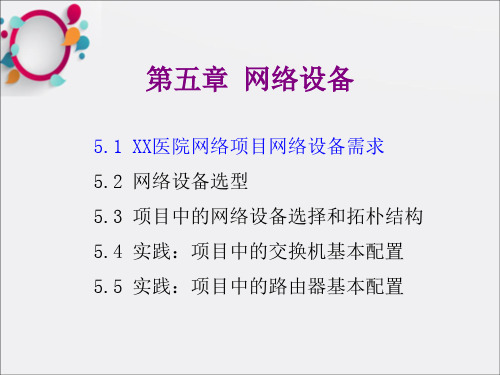
• 5.2.4知识点:路由器 – 功能
• 路由器是一种连接多个网络或网段的网络设备,它工作在OSI参考模型第 三层,能将不同网络或网段之间的数据信息进行交换,从而构成一个更 大的网络。路由器可以选择快捷畅通的到达目的计算机的最近线路,并 且大大提高通信速度。
– 性能参数
• 华为 R2631E路由器在新浪网上的资料:
支持操作系统:Novell NetWare4.2、5.x和6.x Microsoft Windows98、 Windows 98SE、Windows NT、Windows Me、Windows2000、Windows XP、 Linux
• USB接口的54M无线局域网卡的产品资料:
– D-Link DWL-G122
– 无线局域网的信号中继功能还在使用网桥。但无线局域网的网桥也和无线 接入点设备进行了融合。
• 网桥的性能参数
– 室外无线网桥的资料-神脑大功率长距离无线网桥(EOC-32)
– 主要规格 / 特殊功能:
• 室外型无线多点桥/AP/WDS同时无缝支持802.11b(11Mbps) 与802.11g(54Mbps)2.4GHz无线宽带网,和最新的快速802.11g (2.4GHz,54Mbps)无线标准。
稳定性
– 符合IEEE 802.11/b/g完全符合IEEE 802.11b/IEEE802.11g协议 – Point-to-point,Point-to-multipoint点对点,点对多点无线连通,让客户在两个建筑之间,
或多个建筑之间传输数据
– 支持WPA/802.1x安全认证,有效的安全 – WDS(Wireless Distribution System)同时具有AP/桥功能,如同一台转发器 – 支持SNMP v1/v2易于远程管理 – 避雷器(可选)防止雷击损坏内部电路
ISR G2产品介绍(external)
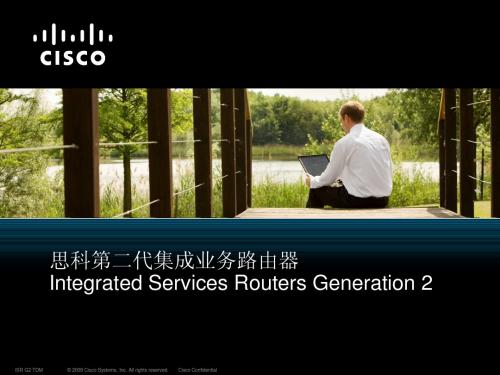
© 2009 Cisco Systems, Inc. All rights reserved.
Cisco Confidential
14
Cisco 1900 系列
Integrated Services Routers
19411941W 1941W1941
SM SM Slots Slots ISM ISM Slots Slots EHWIC EHWIC Slots Slots 0 0 0 0 Fixed 802.11n 802.11n Fixed 1 1 Radio Radio 2 2 2 GE 0 2 2 GE 0 2 2 GE 0
Default DRAM
Form Factor
1 GB
3RU
1 GB
3RU
ISR G2 TDM
© 2009 Cisco Systems, Inc. All rights reserved.
Cisco Confidential
12
全新 3900E 系列
高性价比中端路由器
Services Performance Engine 250 Services Performance Engine 200
Secure Mobility Platform
o
性能提升,2个EHWIC接口
Onboard WAN Onboard WAN Ports Ports2 GE Onboard DSP Onboard DSP Slots Slots Default Default Flash Flash Default Default DRAM DRAM Form Form Factor Factor 0
ISR G2 TDM
© 2009 Cisco Systems, Inc. All rights reserved.
Cisco 3900系列集成多业务路由器 说明书

Cisco 3900 系列集成多业务路由器Cisco® 3900 系列集成多业务路由器建立在 25 年思科创新和产品领先地位之上。
新平台构建为支持分支机构发展的下一阶段,为分支机构提供富媒体协作和虚拟化,同时最大程度地节省运营成本。
全新第 2 代集成多业务路由器支持新高容量数字信号处理器 (DSP) 以备将来增强视频功能,同时具有可用性进一步改进的高功率服务模块、多核 CPU、带增强以太网供电 (POE) 的千兆以太网交换产品,以及能同时提高整体系统性能的新能源监视和控制功能,面向未来作好了充分准备。
此外,通过全新 Cisco IOS®(思科网际操作系统)软件通用映像和服务就绪引擎模块,还可以将硬件和软件部署分离,从而奠定可快速满足不断发展的网络需求的灵活技术基础。
总而言之,通过智能集成市场领先安全、统一通信、无线和应用程序服务,Cisco 3900 系列可提供无与伦比的总拥有成本节约以及网络灵活性。
Cisco 3900 集成多业务路由器产品概述Cisco® 3900 系列以现有 Cisco 3800 系列集成多业务路由器的一流产品为基础,提供两种平台(图 1):Cisco 3925 和 Cisco 3945 集成多业务路由器。
这两种 Cisco 3900 系列集成多业务路由器均提供嵌入式硬件加密加速、支持语音和视频的数字信号处理器 (DSP) 插槽、可选防火墙、入侵预防、呼叫处理、语音信箱以及应用程序服务。
此外,这些平台还支持业界最广泛的有线和无线连接选项,如 T1/E1、T3/E3、xDSL、铜缆和光纤 GE。
Cisco 3900 系列为从小型企业办公室到大型企业办公室的灵活网络部署提供出色的性能和灵活性,同时均提供行业领先的投资保护。
主要业务优越性第 2 代集成多业务路由器 (ISR G2) 提供优异的服务集成和灵活性。
这些平台的模块化架构具有可扩展性,可满足您不断增长的业务需求并随业务需求而发展。
Cisco 3800 系列集成多业务路由器 快速说明书

快速入门指南Cisco 3800 系列集成多业务路由器快速入门指南包括许可证和担保信息1思科系统公司 90 天硬件保证条款第 2 页2概述第 3 页3文档、设备和工具第 4 页4安装机箱第 5 页5连接电缆第 16 页6启动路由器第 23 页7端口编号第 26 页8执行初始配置第 27 页9下一步是什么第 31 页10获取文档第 32 页11文档反馈第 32 页12获取技术支持第 32 页13获取其它出版物和信息第 34 页1 思科系统公司 90 天硬件保证条款专门针对用户可在保用期内享受的硬件保证及各种服务制定的适用条款。
在 网站上提供有正式的 Warranty Statement (保证声明),其中包括适用于 Cisco 软件的保证信息和许可证协议。
遵循以下步骤可访问 并下载Cisco Information Packet以及保证和许可证协议。
1.启动浏览器,然后转到此 URL:/univercd/cc/td/doc/es_inpck/cetrans.htm页面显示 Warranties and License Agreements。
2.要阅读Cisco Information Packet,请遵循以下步骤:a.单击Information Packet Number字段,并确认部件号 78-5235-03A0 突出显示。
b.选择您阅读文档所要使用的语言。
c.单击Go。
在 Information Packet 中显示 Cisco Limited Warranty and Software License 页。
d.阅读在线文档,或单击PDF图标采用“Adobe 可移植文档格式”(PDF) 下载并打印文档。
注意您必须具备 Adobe Acrobat Reader 才能查看和打印 PDF 文件。
您可从 Adobe 网站下载该程序,网址为:: 3.要阅读产品保证信息的译文和本地化版本,请遵循以下步骤:a.在 Warranty Document Number 字段中输入此部件号:78-5236-01C0b.选择您阅读文档所要使用的语言。
思科ISR1100系列多业务路由器产品手册
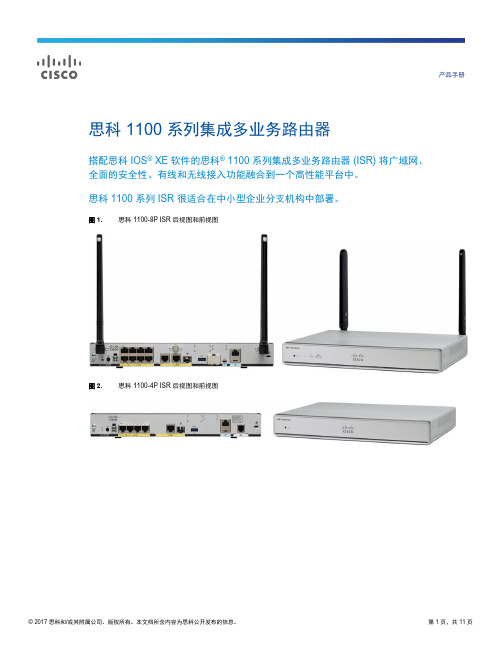
不适用 不适用 不适用 不适用 不适用
4
2
1
4
2
1
4
2
1
4
2
1
4
2
1
支持 支持 支持 支持 支持
© 2017 思科和/或其附属公司。版权所有。本文档所含内容为思科公开发布的信息。
第 4 页,共 11 页
表 7. 思科 1100 系列 ISR DSL 和 Wi-Fi SKU
型号
C1111-8PWE C1111-8PWB C1111-8PWA C1111-8PWZ C1111-8PWN C1111-8PWQ C1111-8PWH C1111-8PWR C1111-8PWF C1111-4PWE C1111-4PWB C1111-4PWA C1111-4PWZ C1111-4PWN C1111-4PWQ C1111-4PWH C1111-4PWR C1111-4PWF C1111-4PWD C1117-4PWE
封装 流量管理 加密算法
说明
IPv4、IPv6、静态路由、路由信息协议版本 1 和 2(RIP 和 RIPv2)、开放式最短路径优先 (OSPF)、增强型内 部网关路由协议 (EIGRP)、边界网关协议 (BGP)、BGP 路由器反射器、中间系统到中间系统 (IS-IS)、组播互联 网组管理协议第 3 版 (IGMPv3)、协议无关组播稀疏模式 (PIM SM)、PIM 源特定组播 (SSM)、资源预留协议 (RSVP)、思科发现协议、封装的远程交换端口分析器 (ERSPAN)、思科 IOS IP 服务级别协议 (IPSLA)、Call Home、思科 IOS 嵌入式事件管理器 (EEM)、互联网密钥交换 (IKE)、访问控制列表 (ACL)、以太网虚拟连接 (EVC)、动态主机配置协议 (DHCP)、帧中继 (FR)、DNS、定位器 ID 分离协议 (LISP)、热备用路由器协议 (HSRP)、RADIUS、身份验证、授权和记帐 (AAA)、应用可视性与可控性 (AVC)、距离矢量组播路由协议 (DVMRP)、IPv4 至 IPv6 组播、多协议标签交换 (MPLS)、第 2 层和第 3 层 VPN、IPSec、第 2 层隧道协议第 3 版 (L2TPv3)、双向转发检测 (BFD)、IEEE 802.1ag 和 IEEE 802.3ah。
网络-MSR20-1X系列路由器同ISR18系列及800系列路由器的对比分析
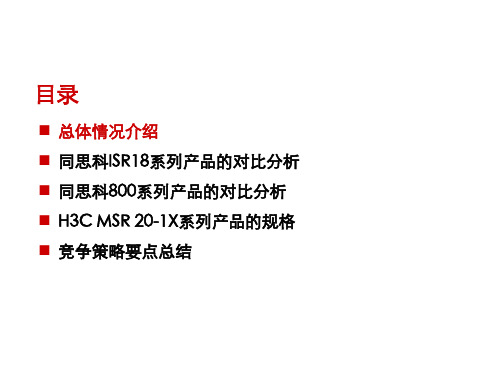
870系列集成多业务路由器分析--硬件规格
思科“870集成多业务路由器”的硬件规格(来源于思科网站,但很多数据没有):
产品型号 对比项目
内存(缺省/最大)
闪存(缺省/最大)
WAN接口
871/871w
128/256M 24/52M 1个FE
876/876w
877/877w
878/878w
128/256M
思科在其ISR18系列之前推出的800系列路由器(870系列开发时期可能晚一些,能够支持 无线和IPv6,基本具备ISR18系列特征,应该算例外),基本上是属于其老一代的产品,但从接 口类型及产品定位上将与ISR18系列产品类似,思科800系列与ISR18系列之间的关系,其实这与 H3C的AR18与MSR 20-1X系列设备的关系非常类似,前者都是老一代的产品,在产品定位和应 用需求上都可以被后者替代,而后者都是定位多业务集成的新一代产品,支持IPv6和WLAN无 线的应用,在性能和业务能力上都有了很大提高。不过,思科和我司在产品策略上有些差别, 我司计划今年会逐渐对AR18系列产品进行停产,并全面替代AR18系列产品和大力推展新产品, 而从思科网站上看还没有看到其停止其800系列产品的计划,可能是思科主要考虑的是800系列 产品的成本优势,预计思科会最终停止其800系列产品销售的。
网络安全 端点间VPN、URL过滤、入侵防御IPS、动态多点VPN(DMVPN)、AutoSecure、Cisco Easy VPN 远程客户端和服务器、网络准入控制(NAC)、
无线网络 集成的IEEE 802.11a/b/g、无线WLAN、多个天线选项、Wi-Fi 保护访问WPA
网络管理 与易用性
特性类别 特性描述
路由协议 和通用路 由器特性
Cisco 1100 系列集成服务路由器设备说明说明书
Overview of Cisco 1100Series Integrated Services RoutersCisco 1100Series Integrated Services Routers (ISRs)with Cisco IOS XE Software are high-performance devices that are easy to deploy and manage.The routers combine Internet access,comprehensive security,and wireless services (LTE Advanced 3.0,Wireless WAN and Wireless LAN).•About Cisco 1100Series Integrated Service Routers,on page 1•Periodic Inspection and Cleaning,on page 12About Cisco 1100Series Integrated Service RoutersThe Cisco 1100series Integrated Services Routers are the next generation,IOS XE based,multi core,branch routers.They are available in both fixed and modular form factors.The Cisco 1100series is best suited for small and midsize businesses,enterprise branches and as customer premises equipment in managed services environments.Table 1:Base models of the Cisco 1100series ISRC1101-4P C1101-4PLTEPWx C111x-4P C111x-8P Feature4448Front panel switch ports 1RJ-451RJ-452(1Combo RJ-45/SFP +1RJ-45)2(1Combo RJ-45/SFP +1RJ-45)WAN portsMicro USB Micro USB Serial RJ-45,Micro USB Serial RJ-45,Micro USB Console port NoneNone2POE/1POE+4PoE/2PoE+(Optional)POE None802.11ac WA VE 2(C1101-4PLTEPWx)802.11ac WA VE 2802.11ac WA VE 2(Optional)WLANC1101-4P C1101-4PLTEPWx C111x-4P C111x-8P Feature None4G pluggable LTE (CAT 4)and pluggable LTEAdvanced (CAT 6)with carrier aggregation 4G LTE-Advanced (CAT6)with carrier aggregation 4G LTE-Advanced (CAT6)with carrier aggregation LTE (optional)NoneNoneVDSL2and ADSL2/2+G.FAST,VDSL2and ADSL2/2+DSL(optional)Multiple variations of the models are available based on LTE/WLAN/DSL/Ethernet options on the routers.Note For more information on the features and specifications of Cisco 1100Series Integrated Services Routers (ISRs),refer to the Cisco 1000Series Integrated Services Routers Solution Overview document and Cisco 1000Series Integrated Services Routers datasheet.Chassis ViewsThis section contains front and back panel views of the Cisco 1100Series ISR-showing locations of the power and signal interfaces,interface slots,status indicators,and chassis identification labels.Figure 1:Cisco 111x Series -BezelViewVPN 2Status 1GPS4WiFi3LTE Data/SIM6LTE Signal Intensity 5Illuminated Cisco Logo7Overview of Cisco 1100Series Integrated Services RoutersChassis ViewsFigure 2:Cisco 111x-8P -I/OViewEthernet Switch 2LTE Antennas –Main and Diversity 1CLEI Label 4GPS Connection 3Grounding 6Serial Number 5Power Switch 8Reset Button7GE 0/0/1104-pin Power Connector 9GE 0/0/0-SFP 12GE 0/0/0-RJ4511Lower slot0Upper slot114USB3.013RJ45/Micro USB Console16LTE Provisioning Port 15Kensington Lock Slot18DSL17Product Identification Number (PID)19For more information on the Reset Button,refer to the Reset Overview section in the ISR 1000Series Integrated Services Routers.NoteOverview of Cisco 1100Series Integrated Services RoutersChassis ViewsFigure 3:Cisco 1101-4P ISR -FrontViewNon-illuminated Cisco Logo1Figure 4:Cisco 1101-4P ISR -I/OViewGrounding2Kensington Lock Slot 14-pin Power Connector 4Power Switch 3LAN:0-46Reset Button 5Micro USB Console8GE WAN 7USB3.09Figure 5:Cisco 1101-4PLTEP-BezelViewNon-illuminated Cisco logo1Overview of Cisco 1100Series Integrated Services RoutersChassis ViewsFigure 6:Cisco 1101-4PLTEP -I/OView4-pin Power Connector 2Power Switch 1LAN:0-44Reset Button 3Micro-USB console Port 6GE WAN 5Pluggable8USB 3.07Kensington Lock Slot10Grounding9LED IndicatorsThe following figures and table summarizes the LED indicators that are located in the bezel or chassis of the C111x series.Figure 7:LED Indicators -BezelSideVPN 2Status 1GPS4WLAN3Overview of Cisco 1100Series Integrated Services RoutersLED IndicatorsLTE DATA/SIM6LTE RSSI/Mode 5Cisco Logo7Figure 8:LED Indicators -I/OSidePoE LED2GE WAN Ports:0-7(0,2,4,6at the top and 1,3,5,7at the bottom)1GE0LED4GE1LED 3RJ-45Console LED 6USB LED 5Micro USB Console LED 8USB Console 7DSL10CD LED 9DATA LED11The following table summarizes the LED indicators that are located in the bezel or chassis of the C111x series.Table 2:LED Indicators for C111xControl SourceDescription LED Color Port Bezel side Illuminated Cisco logo.Indicates router power is good.BlueCisco LogoOverview of Cisco 1100Series Integrated Services RoutersLED IndicatorsControl Source DescriptionLED Color Port Bezel side.All models.Steady Green -System operates normally.Green and AmberSTATUS (System Status)Off—System is not out of reset or BIOS image is not loadable.Blinking Amber —BIOS/Rommon is booting.Steady Amber —BIOS/Rommon has completed booting,and the system is at the Rommon prompt or booting the platform software.Bezel sideOff—No tunnel.Green VPN OK Steady On—At least one tunnel is up.Bezel SideNo LEDs On—No ServiceGreen and AmberLTE RSSI/Mode 1LED On—RSSI is under -100dBm.2LEDs On—Low RSSI,-99dbm <>-90dBm.3LEDs On—Medium RSSI -89dBm <>-70dBm.4LEDs On—High RSSI,>-69dBm.Green—LTE Amber—3GOverview of Cisco 1100Series Integrated Services RoutersLED IndicatorsControl SourceDescription LED Color Port Bezel Side On -GPS coordinates are acquired.Off -GPS is disabled,GPS is enabled without GPS mode and NMEA configuration,or GPS is acquiring.GreenGPSGreen—Standalone GPS Off—GPS not configured On—GPS configuredBezel side Green—Normal operating condition with at least one wireless client association.Green,Red,and AmberWLAN Red—Ethernet link is not operational or Ethernet failure.Amber—Software upgrade is in progress.I/O sideOff—No link Green Ethernet Switch GE LAN Ports,Non-PoESteady On—link Blink—TXD/RXD dataI/O side Off—No link,no device powered,PD denied power,power delivery fault PoE administratively disabled.Green and Amber Ethernet Switch GE LAN Ports,with PoEGreen Steady On—link;if PoE device,power is enabled.Green Blink—TXD/RXD dataAmber -PoE FaultI/O sideOff—No link Green GE WAN Ports Steady On—link Blink—TXD/RXD dataOverview of Cisco 1100Series Integrated Services RoutersLED IndicatorsControl Source Description LED Color Port I/O SideOff—ShutGreenDSL CDGreen Blink—Training,or no shut and cable disconnected.Green Steady On—TrainedI/O Side Green Steady On—-53.5V PoE power supply connected and all powered port operating normally.GreenPoE OK Off —No -53.5V PoE power supply connected to router.I/O SideOff—No Data Activity Green DSL Data Green Blink—TX/RX DataI/O sideGreen On—Console enabled.Green and AmberConsole/AUX Amber On—AUX enabled.I/O sideOff—No USB device discovered.GreenUSB Console On—USB device discovered.I/O SideOff:No USB device discovered.GreenUSB On:USB device discovered.Overview of Cisco 1100Series Integrated Services RoutersLED IndicatorsTable 3:LED Indicators for C1101-XControl Source Description Color LED I/OSystem Power Status Off:No PowerGreen Steady On:Normal operationGreen Blink:Boot up phase or in ROMMON modeAmber Steady on Or Blink:Some issues with the system.Green+AmberPowerI/OVPN Status Off:No tunnel Steady on:At least one tunnel is upGreen VPN OK I/OLink Activity Off :No link Steady on :Link Blink :TXD/RXD DataGreen Ethernet Switch GE LAN PortsI/OLink Activity Off:No link Steady on:Link Blink:TXD/RXD DataGreen GE WAN Ports Bezel SideSingle LTE Modem (one modem with SIMswitch-over capability).Off:Modem not up or modem up and no SIM.Amber Steady On:Modem up,SIM installed but not active.Green Blink:LTE data activity.Green and AmberLTE DATA/SIM (C1101-4PLTEPWz C 1101-4P L T E P /C 1101-4P L T E P W x )I/OWLAN Functions 3-color LED:Green,Red and AmberWLAN(C1101-4PLTEPWx)Overview of Cisco 1100Series Integrated Services RoutersLED IndicatorsControl Source Description Color LED I/OUSB Console Status OFF:USB console is not active.ON:USB console is active.GreenUSB ConsoleI/OUSB 3.0Status OFF:No USB device is connected.ON:USB device is commected.Green USB 3.0Reset ButtonThe actuation of the Reset button is only recognized during ROMMON boot,that is,as the router comes to the ROMMON prompt.The Reset button does not require much force to be actuated.The Reset button should be actuated only with a small implement such as the tip of a pen or a paper clip.When the Reset button is pressed at startup,the system LED turns green.For more information,see the "Reset Overview"section of the Cisco 1100Software Configuration Guide.Power SupplyCisco 111x Series ISRs support PoE and PoE+power to endpoints.The product power specifications are as follows:•AC input voltage:Universal 100to 240V AC •Frequency:50to 60Hz•Maximum output power:Up to 66W for non-PoE supply and up to 125W for PoE supply •Optional PoE and PoE+•Output voltage:+12VDC for system power and -53.5VDC for PoE powerSlots and InterfacesAbout Slots,Subslots,and Port NumberingThe Cisco 1100series designates its interfaces using a 3-tuple notation that lists the slot,sub slot and port in the format slot/sub-slot/port.The slot number is reserved for the mother board,which is "0".Each interface type is allocated a sub slot and the port number is a unique port on the interface.110011Overview of Cisco 1100Series Integrated Services RoutersReset ButtonTable 4:Slot,Bay,and Port NumberingInterface Type Subslot Ethernet LAN 0Ethernet WAN 1LTE 2DSL 3WIFI4Specifications of Cisco 1100Series Integrated Services RoutersFor specifications on the Cisco 1100Series ISRs,refer to the Cisco 1100Series ISR Specifications document.Periodic Inspection and CleaningWe recommend that you periodically inspect and clean the external surface of the router is recommended to minimize the negative impact of environmental dust or debris.The frequency of inspection and cleaning is dependent upon the severity of the environmental conditions,but we recommend a minimum once every six months.Cleaning involves vacuuming router air intake and exhaustvents.Sites with ambient temperatures consistently above 25°C or 77°F and with potentially high levels of dust or debris might require periodic preventative maintenance cleaning.Note110012Overview of Cisco 1100Series Integrated Services RoutersSpecifications of Cisco 1100Series Integrated Services Routers。
集成服务路由器4000系列数字式语音配置示例-Cisco
复杂性
PVDM4-32 PVDM4-64 PVDM4-128 PVDM4-256
低复杂性语音 32
64
128
256
中等复杂度语音 24
48
96
192
高复杂性语音 16
32
64
128
安装
不同于PVDM2和PVDM3 DSP模块的早先生成, PVDM4模块直接地在T1/E1 NIMs上安装。从属在 需要的信道的数量,适当的DSP模块在NIM上安装。
Introduction
本文提供简介给网络接口模块(NIM)在Cisco路由器的新一代和如何设置他们。它也包括主速率接口 电路和计时的新的配置在此新的平台。
4000系列Cisco集成服务的路由器(ISR)是可用的在这些型号:
q Cisco ISR4451-X q Cisco ISR4431 q Cisco ISR4351 q Cisco ISR4331 q Cisco ISR4321
命令句法
card type { t1 | e1 } slot subslot
network-clock synchronization automatic
network-clock synchronization participate slot / subslot
voice-card slot codec complexity { flex [ reservation-fixed { high | medium }] | high | medium | secure }
软件许可证需求
语音应用要求至少统一的通信技术程序包。Cisco 4400系列有类似于那ISR G2,是正确对使用的一 个软件包(RTU),亦称基于荣誉称号的。
思科 4000 系列 ISR 模拟语音网络接口模块说明书
产品手册适用于思科 4000 系列 ISR 的模拟语音网络接口模块 (NIM)在思科 4000 系列 ISR 上使用 NIM 支持多种语音应用简介思科® 4000 系列集成多业务路由器 (ISR) 支持使用思科网络接口模块 (NIM) 提高端口密度和模块容量,NIM 是增强版高速广域网接口卡 (EHWIC) 进一步演化的产物。
4000 系列 ISR 上最多提供三个集成 NIM 插槽,灵活地满足不同配置需求。
NIM 支持联机插拔 (OIR),减少了安装新模块或更换旧模块所需的停机时间。
目前提供的 NIM 包括以下类型:2 端口和 4 端口外部交换站 (FXS) 模块、直接内拨 (DID) 模块、外部交换局 (FXO) 模块、2 端口 FXS 和 4 端口 FXO 组合模块、4 端口收发 (E/M) 模块,以及 2 端口和 4 端口基本速率接口 (BRI) 模块(见图 1)。
BRI 模块(卡)仅支持语音功能。
NIM 具备专用的数字信号处理器 (DSP),用于处理时分复用(TDM) 模拟语音服务。
表 1 列出目前提供的模块。
注:思科 2900 和 3900 系列 ISR 不支持 NIM。
图 1.思科 4000 系列 ISR兼容的思科 FXO、FXS 和 2FXS/4FXO NIM表 1.思科 FXO 和 FXS NIM 类型及功能比较* 名称中包含“P”的版本是在制造流程中引入新的硬件组件后生产的,在功能上与名称中未包含“P”的版本并无不同。
FXS、FXO、E/M 和 BRI NIM 可在不关闭路由器的情况下,直接插入受支持的思科 4000 系列 ISR 的 NIM 插槽。
新一代思科 FXO/FXS NIM 在以前的广域网接口卡(VIC 和 VIC2)的基础上加入了许多增强功能。
FXO、FXS、E/M 和 BRI NIM 具有板载 DSP,因此无需在路由器主板上安装专用的分组语音 DSP 模块 (PVDM)。
Cisco产品线
Cisco ASR 1000 系列汇聚服务路由器思科XR 12000系列路由器思科12400 系列路由器思科12000 系列路由器思科10000 系列路由器思科7600 系列路由器思科7500 系列路由器思科7300 系列路由器思科7201 系列路由器思科7200 系列路由器思科3800 系列路由器思科3700 系列路由器思科3600 系列路由器思科3200 系列路由器思科2800 系列路由器思科2600 系列路由器思科1800 系列路由器思科800 系列路由器思科精睿系列路由器Cisco SN 5400 Series Storage Routers and SoftwareSN5400 存储路由器机思科第二代集成多业务路由器(ISR G2)思科3900 系列集成多业务路由器思科2900 系列集成多业务路由器思科1900 系列集成多业务路由器思科800 系列集成多业务路由器思科SRP530W 千兆智能路由器产品周期终止声明(EOS/EOL)思科1700 系列路由器思科2600 系列路由器思科3700 系列路由器思科7200 系列路由器思科7300 系列路由器思科7600 系列路由器思科10000 系列路由器思科12000 系列路由器思科12400 系列路由器思科路由器及安全配置管理思科路由器及安全配置工具(SDM)思科运营商级路由系统思科运营商级路由系统(CRS-1)(二)思科交换产品Data Center SwitchesCisco Nexus 7000系列交换机Cisco Nexus 5000系列交换机Cisco Nexus 1000V虚拟交换机LAN SwitchesCisco IE3000系列交换机思科网络助理4.0中文版Catalyst Express 500 系列交换机Catalyst 6500系列交换机Catalyst 4900系列交换机Catalyst 4500 系列交换机Catalyst 3750 系列交换机Catalyst 3750-E 系列交换机Catalyst 3560 系列交换机Catalyst 3560-E 系列交换机WS-C2955C-12系列交换机WS-C2955S-12系列交换机WS-C2955T-12系列交换机Catalyst 2950 系列交换机Catalyst 2960 系列交换机Catalyst 2940 系列交换机Catalyst 2918 系列交换机Catalyst 2900 系列交换机思科精睿系列全网管交换机(SRW系列)思科精睿系列智能交换机(SLM系列)思科精睿系列非网管交换机(SD/SR系列)Cisco SFS 系列Cisco SFS 3000多矩阵服务器交换机系列Cisco SFS 3000多矩阵服务器交换机系列Cisco SFS 7012和7024 Infiniband服务器交换机VFrame:通过数据中心虚拟化降低总拥有成本理解计算网络与虚拟化-从服务器为中心到服务为中心利用思科服务器矩阵交换机降低设备投入LAN Switches (continued)Cisco EnergyWiseMetro Ethernet SwitchesCisco ME 2400系列以太网接入交换机Cisco ME 3400系列以太网接入交换机IE-3000-4TCIE-3000-4TC-EIE-3000-8TCIE-3000-8TC-EBMP-IE3000=CF-IE3000-E=CF-IE3000=DINCLP-IE3000=PWR-IE3000-CNCT=RPNL-IE3000=WAN SwitchesMGX SwitchesMGX 8850 系列IP+A TM多服务交换机Other WAN Switching ProductsIGX 8400 系列交换机产品周期终止声明(EOS/EOL)Catalyst 2900 系列交换机Catalyst 2900 系列XL交换机Catalyst 2950 系列交换机Catalyst 2970 系列交换机Catalyst 3500 系列XL交换机Catalyst 3550 系列交换机Catalyst 3750 系列交换机Catalyst 5000 系列交换机Catalyst 6000 系列交换机Catalyst 6500 系列交换机Cisco Catalyst 6500系列交换机和7600系列上的SSL服务模块(三)网络安全产品异常检测与牵制异常检测与牵制产品思科流量异常检测器Cisco Guard DDoS 牵制产品(US)Cisco DDoS管理系统Cisco DDoS多设备管理系统(US)异常检测与牵制集成交换机/路由器服务模块Cisco Catalyst 6500/Cisco 7600路由器流量异常检测器模块(US) Cisco Catalyst 6500/Cisco 7600路由器异常抵御模块(US)应用优化与安全性Cisco A VS 3110 应用速度系统(US)思科策略管理(US)思科策略管理点(US)思科策略决策点(US)思科策略实施点(US)网络准入控制产品(US)Cisco NAC访客服务器Cisco NAC ProfilerCisco NAC管理器与服务器(US)思科Windows安全接入控制服务器(US)思科安全接入控制服务器解决方案引擎(US)思科安全代理电子邮件安全性Cisco IronPort电子邮件安全产品(US)思科垃圾邮件与病毒拦截器终端安全性Cisco NAC 设备(Clean Access)思科安全代理思科信任代理(US)防火墙防火墙产品Cisco ASA 5500系列自适应安全产品防火墙集成交换机/路由器服务Cisco Catalyst 6500系列防火墙服务模块(US) 防火墙管理思科自适应安全产品管理器(US)思科IP解决方案中心(US)Cisco PIX设备管理器思科路由器与安全设备管理器(US)思科安全管理器(US)集成路由器安全Cisco IOS防火墙身份管理思科安全监控、分析与响应系统思科验证代理(US)Cisco CNS Access Registrar(US)Cisco CNS Network Registrar(US)思科安全接入控制系统(US)Cisco Secure Access Control Server Express(US) 思科Windows安全接入控制服务器(US)思科安全接入控制服务器解决方案引擎(US) Cisco Secure Access Control Server View(US) 集成路由器/交换机安全集成路由器安全集成路由器安全(US)Cisco IOS信任与身份(US)思科路由器与安全设备管理器(US)集成威胁控制Cisco IOS防火墙Cisco IOS 入侵防御系统(IPS)(US)Cisco IOS 网络地址转换(NAT)(US)Cisco IOS灵活数据包匹配(FPM)(US)Cisco IOS网络基础保护(NFP)(US)Cisco IOS内容过滤(US)IOS VPNCisco IOS Easy VPN(US)Cisco IOS IPsec(US)群组加密传输VPN(US)动态多点VPN (DMVPN)(US)Cisco IOS SSLVPN(US)集成交换机安全Cisco 7600系列/Catalyst 6500系列IPSec VPN共享端口适配器Cisco Catalyst 6500系列防火墙服务模块(US) 多功能安全多功能安全产品Cisco ASA 5500系列自适应安全产品Cisco ASA 5500系列4-端口千兆以太网安全服务模块(US) Cisco ASA高级检测与防御(AIP)模块(US)Cisco ASA内容安全与控制(CSC)安全服务模块(US)多功能安全管理思科自适应安全设备管理器物理安全混合模拟与网络视频监视思科视频监视融合产品(US)思科视频监视集成服务平台(US)思科视频监视IP网关(US)思科视频监视服务平台(US)思科视频监视流管理器软件(US)以网络为中心的视频监视思科视频监视编码服务器(US)思科视频监视媒体服务器软件(US)思科视频监视运行管理器软件(US)思科视频监视存储系统(US)思科视频监视虚拟矩阵软件(US)物理接入控制思科物理接入网关(US)思科物理接入管理器(US)视频监视IP摄像头思科精睿视频监视摄像头(前Linksys产品)(US)Cisco Video Surveillance 2500 系列IP摄像头(US)Cisco Video Surveillance 4000系列IP摄像头(US)入侵防御系统(IPS)思科入侵防御系统(US)IPS产品Cisco ASA 5500系列自适应安全产品(US)Cisco IPS 4200系列传感器(US)思科安全监控、分析与响应系统IPS集成交换机/路由器服务Cisco Catalyst 6500系列入侵检测系统(IDSM-2)模块(US)IPS管理思科安全管理器(US)思科路由器与安全设备管理器(US)ASA IPS 模块Cisco ASA高级检测与防御(AIP)安全服务模块(US)集成路由器安全Cisco IOS入侵防御系统(IPS)(US)安全管理(US)设备管理思科自适应安全设备管理器Cisco PIX 设备管理器思科路由器与安全设备管理器(US)管理应用Cisco Trend Micro ProtectLink 网关安全服务(前Linksys产品)(US) 思科IP解决方案中心(US)思科安全管理器(US)思科安全监控、分析与响应系统Cisco IronPort安全管理产品虚拟专用网(VPN)(US)集成路由器安全Cisco IOS IPsec(US)Cisco IOS SSLVPN(US)VPN 客户端Cisco Easy VPN(US)Cisco VPN 客户端(US)VPN产品VPN 3000 系列集中器Cisco ASA 5500系列自适应安全产品VPN集成交换机/路由器服务Cisco Catalyst 6500 系列/7600系列WebVPN服务模块(US) Cisco 7600系列/Catalyst 6500 系列IPSec VPN共享端口适配器VPN管理思科自适应安全设备管理器思科IP解决方案中心(US)Cisco PIX设备管理器思科路由器与安全设备管理器(US)思科安全管理器(US)思科虚拟网络计算(US)SIMS 安全信息管理和思科安全监控分析和响应系统(MARS)Web安全Cisco IronPort Web安全产品(US)(四)语音和统一通信产品思科统一通信解决方案整合了固定和移动网络上的语音、视频、数据和移动应用,能够在企业、政府机构和研究机构的工作场所内提供多媒体协作体验。
- 1、下载文档前请自行甄别文档内容的完整性,平台不提供额外的编辑、内容补充、找答案等附加服务。
- 2、"仅部分预览"的文档,不可在线预览部分如存在完整性等问题,可反馈申请退款(可完整预览的文档不适用该条件!)。
- 3、如文档侵犯您的权益,请联系客服反馈,我们会尽快为您处理(人工客服工作时间:9:00-18:30)。
USB
FE FE
HWIC
VWIC
HWIC
VWIC
Session Number Presentation_ID © 2005 Cisco Systems, Inc. All rights reserved.
Integrated Services Router
Flash DRAM USB USB HWIC HWIC HWIC HWIC ASIC VPN
Session Number Presentation_ID © 2005 Cisco Systems, Inc. All rights reserved.
ISR
Flash DRAM USB USB HWIC HWIC HWIC HWIC
DSP DSP
CPU
FE VPN
ASIC
GE GE
EVM EVM
USB USB
GE
HWIC
HWIC
HWIC
HWIC
GE SFP
NME NME
NME NME
• Maximum modularity and investment protection
3845 4 4 Yes Up to 4 NME, DSP slots to run unprecedented number of services concurrently Supports existing NM, WIC/VIC/VWIC, AIMs
Session Number Presentation_ID
Integrated Services Router
Flash Flash DRAM DRAM
RTC
CPU CPU
FE
ASIC ASIC
NM
ISR 1G DDR ECC/256 CF Up to 250Mb/s Time-of-day on system power up Non-blocking PCI transfers— Module to module communication
Session Number Presentation_ID
Integrated Services Router
Flash DRAM
HWIC HWIC HWIC
CPU
HWIC HWIC HWIC ASIC
FE
NME NME
ISR
WICs(8Mb/s) Up to 4 HWICs—400Mb/s POE, DW support
思科集成多业务路由器 (ISR)
SESSION RST-2222
Session Number Presentation_ID
© 2005 Cisco Systems, Inc. All rights reserved.
Cisco Confidential
1
演讲内容
• Architecture of ISR • Cisco IOS® Software and CEF • Interfaces, Modules, and Services • Day in the Life of a Packet • ISR Management Tools
NM AIM In-line Power NME
Cisco Confidential
11
Cisco 3800 集成多业务路由器
Flagship for Concurrent Services In Enterprise Branch Offices • Highest-density, maximum
Flash DRAM WIC WIC CPU FE PCI AIM External In-line Power NM
In-line Power 2600/3600 NMs NM (400Mbps) NME (1.6 Gbps) Internal in-line power (up to 360W) WICs
•以线速安全地提供并发式服务 !
服务密度提高5倍,性能提 高7倍, 内存提高4倍 !
内置的安全性,与话音 紧密集成
与现有的路由器模块向后 兼容, 实现了有效的投 资保护
集成多业务 路由器
业界领பைடு நூலகம்的网络可用性和 永续性
增长空间!
Session Number Presentation_ID
© 2005 Cisco Systems, Inc. All rights reserved.
Session Number Presentation_ID © 2005 Cisco Systems, Inc. All rights reserved.
800 Series
1800 Series
2800 Series
3800 Series
Cisco Confidential
5
思科新的集成多业务路由器
Cisco Confidential
6
思科2600 / 3600系列 对比 ISR 结构 核心/内存
2600 / 3600
Flash DRAM WIC WIC CPU FE PCI AIM External In-line Power 2600/3600 DRAM/Flash Processor Real time Clock Custom ASIC
© 2005 Cisco Systems, Inc. All rights reserved.
Cisco Confidential
8
思科2600 / 3600系列 对比 ISR 结构
AIMs/USB/LAN Interfaces
2600/3600
Flash DRAM WIC WIC CPU FE PCI AIM External In-line Power
RST-222
© 2005 Cisco Systems, Inc. All rights reserved.
Cisco Confidential
3
3
集成多业务路由器 (ISR)
• The Cisco 2800/3800 Integrated Services Routers were designed from the beginning as a next generation, high-performance routing platform • At the same time they were also designed to implement and fully integrate network services such as Security, Voice and Ethernet Switching technologies, with no performance degradation • The integration of network services into the platform enables users to design networks flexibly around the needs of the business in a nondisruptive and less costly way
Session Number Presentation_ID
© 2005 Cisco Systems, Inc. All rights reserved.
Cisco Confidential
4
思科集成多业务路由器 机箱结构
• Fixed chassis or modular • Redundant internal or external power supplies • On-board and Advanced Integration Module (AIM)-VPN • Digital Signal Processors (DSPs) slots • Power over Ethernet support • Integrated Firewall/Intrusion Prevention System (IPS) • Integrated IP communications • Support for many interface and module types
Cisco Confidential
9
思科2600 / 3600系列 对比 ISR 结构
VPN
2600/3600
Flash DRAM WIC WIC CPU FE PCI AIM AIM External In-line Power NM AIM In-line Power 2600/3600 Security Requires AIM ISR Built-in or AIM 5–10x faster 3DES/AES SDM included
2600/3600 SLOTS/Interface AIMs USB Single/dual FE 1-2 AIMs N/A ISR Dual FE/GE GE SFP HWIC option 1-2 AIMs—Higher speed 2 USB ports per chassis
AIM
Integrated Services Router
3825 NME Slots Onboard DSP Slots Dual Internal Power Supplies Default/Max. Memory 2 4 N/A
• Superior availability
Hot swappable network modules Integrated redundant power supply Field replaceable motherboard, fan trays and power supplies
