NetScreen SSG350M 说明书
NETGEAR S350系列8口光纤猫咪网络管理开关操作指南说明书

1. Register With the NETGEAR Insight AppUse the NETGEAR Insight App to register your switch.1. On your iOS or Android mobile device, visit the app store, search forNETGEAR Insight, and download the latest app.2. Open the NETGEAR Insight app.3. If you did not set up a NETGEAR account, tap Create NETGEAR Account andfollow the onscreen instructions.4. Enter the email address and password for your account and tap LOG IN .5. Tap + in the upper right corner.6. Either use the camera on your phone to scan the serial number bar codelocated on the bottom of the switch, or type in the serial number. 7. Tap Go .8. Tap View Device to add the switch to a network.The switch is registered and added to your account.NETGEAR® S350 Series 8-Port Gigabit Ethernet Smart Managed Pro Switch (GS308T)NETGEAR® S350 Series 8-Port Gigabit PoE+ Ethernet Smart Managed Pro Switch with 2 SFP • Switch model GS308T or GS310TP• GS308T power adapter (varies by region) orGS310TP adapter with detatchable power cord (varies by region)•Installation guide2. Connect the SwitchNote: For more information, see the hardware installation guide which you can download from https:///support/.3. Check the PoE Status (GS310TP Only)PoE+ power is provided by the GS310TP switch on ports 1-8. The switch can supply up to 30W PoE+ (IEEE 802.3at) to each port, with a maximum PoE power budget of 55W across all active PoE+ ports.The PoE Max LED indicates the status of the PoE budget on the switch:• Off . Sufficient (more than 7W of) PoE power is available.• Solid yellow . Less than 7W of PoE power is available.• Blinking yellow . At least once during the previous two minutes, less than 7Wof PoE power was available.4. Discover the IP AddressAn IP address is required to configure your switch. The switch gets an IPaddress from a DHCP server (such as your router) by default. If your switch is not connected to a DHCP server, use the default IP address: 192.168.0.239.Note: Make sure that you are using the latest version of the app.1. On your mobile device, connect with WiFi to the same router as the switch.2. Open the NETGEAR Insight app and log in to your account.The current IP address of the switch is displayed.GS308T switchGaming consoleDesktopNETGEAR, Inc.350 East Plumeria DriveSan Jose, CA 95134, USA NETGEAR INTL LTDBuilding 3, University Technology Centre Curraheen Road, Cork, Ireland© NETGEAR, Inc., NETGEAR and the NETGEAR Logo are trademarks of NETGEAR, Inc. Any non‑NETGEAR trademarks are used for reference purposes only.SupportThank you for purchasing this NETGEAR product. You can visithttps:///support/ to register your product, get help, access the latest downloads and user manuals, and join our community. We recommend that you use only official NETGEAR support resources.Si ce produit est vendu au Canada, vous pouvez accéder à ce document en français canadien à https:///support/download/.(If this product is sold in Canada, you can access this document in Canadian French at https:///support/download/.)For regulatory compliance information including the EU Declaration of Conformity, visit https:///about/regulatory/.See the regulatory compliance document before connecting the power supply.Do not use this device outdoors. If you connect cables or devices that are outdoors to this device, see https:///000057103 for safety and warranty information.November 20185. Configure the SwitchWe recommend that you use a web browser on a computer or tablet to configure the switch.Note: If your computer is a Mac, use the NETGEAR Switch Discovery Tool, as described in the following section.1. Open a web browser from a computer or tablet connected to the samenetwork as your switch.You can use a WiFi or wired connection. 2. Enter the IP address of the switch.3. Enter the password.The default password is password . We recommend that you change the password to a more secure password.4. Click the Login button.Other Discovery and Configuration MethodsThe NETGEAR Switch Discovery Tool and the Smart Control Center Utility let you discover the IP address and configure the switch. •NETGEAR Switch Discovery Tool . You can use a Mac or a 64-bit Windows-based computer that is on the same network as the switch. You can use a WiFi or wired connection. When you discover the switch, this tool provides access to the local browser interface to c onfigure the switch. To download the NETGEAR Switch Discovery Tool, visit/support/product/netgear-switch-discovery-tool.aspx .•Smart Control Center Utility . You can use a Windows-based computer that is on the same network as the switch. This utility requires Adobe Air. If Adobe Air is not detected during Smart Control Center Utility installation, you are prompted to allow Adobe Air to be installed. To download this utility, visit /support/product/SCC .Note: If you cannot discover or configure the switch, you might need totemporarily disable the firewall, Internet security, or antivirus programs. Make sure to reenable these security services after you discover and configure the switch.PoE ConsiderationsThe PoE and PoE+ power supplied by the GS310TP switch is prioritized in ascending port order (from port 1 to port 8), with a total power budget of 55 watts with a 67.5 watt power adapter. If the power requirements for the attached powered devices (PDs) exceed the total power budget of the switch, the PD on the highest-numbered port is disabled to make sure that the PDs that are connected to the higher-priority, lower-numbered ports are supported first.Just because a PD is listed as an 802.3at PoE powered device does notnecessarily mean that it requires the maximum power limit of the specification. Many PDs require less power, allowing all eight PoE+ ports to be active simultaneously.The following table describes the PoE and PoE+ classes and switch allocations.Device ClassStandardClassDescription PowerReserved by the Device PowerDelivered to the Device*0PoE and PoE+Default power (full)15.4W0.44W–12.95W1PoE and PoE+Very low power4.0W 0.44W–3.84W2PoE and PoE+Low power 7.0W 3.84W–6.49W 3PoE and PoE+Mid power 15.4W 6.49W–12.95W 4PoE+ onlyHigh power30.0W12.95W–25.5W* Calculated with the maximum cable length of 328 feet (100 meters). Shorter cable lengths will provide power closer to the power reserved by the switch.。
JUNIPER介绍

解决了各种分支机构和中小企业的安全和路由需求 更强的性能,更高的稳定性 可以作为传统的防火墙、安全路由器或VPN路由器使用
Copyright 2004 Juniper Networks, Inc.
Proprietary and Confidential
防火墙、VPN、IPA、文件防毒、间谍软件检测 内网隔离、访问控制
Copyright 2004 Juniper Networks, Inc.
Proprietary and Confidential
9
理想的分支机构的安全管理
用集成的多安全功能阻挡各种攻击
网络、应用、和内容级别的攻击防护
SSG 20 SSG 140 SSG 320M SSG 350M
SSG 140
SSG 320M/350M
SSG 520M/550M
SSG 520M
SSG 550M
Copyright 2004 Juniper Networks, Inc.
Juniper设计的优化的主板,性能充分满足中小企业和分支机构的需 要,同时增加丰富的内容安全和路由功能,并且预留了未来新的安 全功能扩展的空间 采用NP芯片和模块化设计的各种网络接口(和J系列路由器共享) 可扩展的内存
Copyright 2004 Juniper Networks, Inc.
Proprietary and Confidential
ry and Confidential
11
Juniper 的SSG安全业务网关满足中小企业的需要
Security Services Gateway (SSG) 系列整合了安全和广域网封装功能 来提供安全、永续的联网 更佳的性价比和I/O 接口的灵活性 整合了业界最佳的安全和广域网接口 功能
Juniper防火墙配置ppt课件
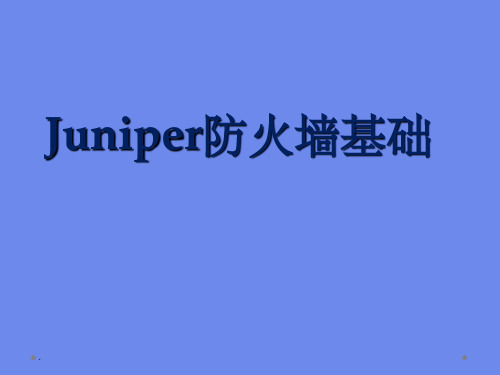
.
规格对照之SSG 350
防火墙性能(大型数据包) 550+ Mbps • 防火墙性能(IMIX) 500Mbps • 每秒处理的防火墙数据包数量 225,000PPS • 3DES+SHA-1 VPN性能 225 Mbps • 并发VPN隧道数 500 ,最大并发会话数 128,000 • 新会话/秒 12,500 最大安全策略数2,000 最大安全区数量
.
防火墙的接口模式
•接口的连接模式
动态地址 静态地址 PPPoE
•接口的传输模式
路由模式 NAT模式 透明模式
.
透明模式
•路由模式VS透明模式
路由模式,防火墙扮演一个三层设备,基于目的IP地址转发数据 包。 透明模式,防火墙扮演一个二层设备,如同桥或交换机,基 于目的MAC地址转发以太帧
•透明模式与交换机
.
.
配置端口管理方式及设置管理地址
•CLI set interface eth0/0 ip 192.168.1.1 255.255.255.0 set interface eth0/0 manage-ip 192.168.1.1 set interface eth0/0 manage web set interface eth0/0 manage telnet
.
特点与效益
• 特点十:网络分段 效益
SSG系列提供一组高级网络分段功能,如桥接群组、安全 区、虚拟LAN和虚拟路由器,让网管人员能够针对不同用 户群组、无线网络和区域服务器,部署不同等级的安全防 护机制。强大的网络安全管理和控制能力,能防止未经授 权就接入网络的内、外部和DMZ子群组。
SSG320-350防火墙使用手册
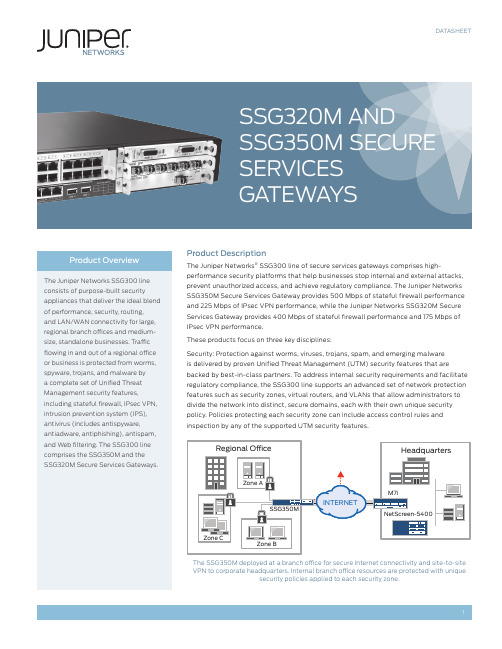
Connectivity and Routing: The SSG300 line provides four onboard 10/100/1000 interfaces complemented by I/O expansion slots that can house a mix of LAN or WAN interfaces, making the SSG300 line an extremely flexible platform. The broad array of I/O options coupled with WAN protocol and encapsulation support makes the SSG300 line of gateways easily deployable as traditional branch office routers or as consolidated security and routing devices, which can help reduce CapEx and OpEx.Access Control Enforcement: The SSG300 line of gateways can act as enforcement points in a Juniper Networks Unified Access Control deployment with the simple addition of the Juniper Networks IC Series UAC Appliances. The IC Series functions as a central policymanagement engine by interacting with the SSG300 line to augment or replace the firewall-based access control. It grants/denies access based on more granular criteria, including endpoint state and user identity in order to accommodate the dramatic shifts in attack landscape and user characteristics.In addition, Juniper Networks Professional Services will collaborate with your team to identify goals, define the deployment process, create or validate the network design, and manage the deployment to its successful conclusion. Whether it involves simple lab testing or a major network implementation, Juniper Networks Professional Services is there to help you ensure success.Features and BenefitsHigh performancePurpose-built platform is assembled from custom-built hardware, powerful processing and a security-specific operating system.Delivers performance headroom required to protect against internal and external attacks now and into the future.* Bridge groups supported only on uPIMs in ScreenOS 6.0 and greater releasesProduct OptionsNetwork Equipment Building Systems (NEBS) compliance NEBS-compliant versions of the SSG350M are available.SSG350MSSG320MSSG350MSpecifications*Bridge groups supported only on uPIMs in ScreenOS 6.0 and greater releases(1) P erformance, capacity and features listed are based upon systems running ScreenOS 6.2 and are the measured maximums under ideal testing conditions unless otherwise noted. Actual resultsmay vary based on ScreenOS release and by deployment. For a complete list of supported ScreenOS versions for SSG Series gateways, please visit the Juniper Customer Support Center (www./customers/support/) and click on ScreenOS Software Downloads.(2) I MIX stands for Internet mix and is more demanding than a single packet size as it represents a traffic mix that is more typical of a customer’s network. The IMIX traffic used is made up of 58.33%64 byte packets + 33.33% 570 byte packets + 8.33% 1518 byte packets of UDP traffic.(3) U TM Security features (IPS/Deep Inspection, antivirus, antispam and Web filtering) are delivered by annual subscriptions purchased separately from Juniper Networks. Annual subscriptions providesignature updates and associated support. The high memory option is required for UTM security features.(4) R edirect Web filtering sends traffic from the firewall to a secondary server. The redirect feature is free. However, it does require the purchase of a separate Web filtering license from either Websenseor SurfControl.(5) N AT, PAT, policy-based NAT, virtual IP, mapped IP, virtual systems, virtual routers, VLANs, OSPF, BGP, RIPv2, Active/Active HA and IP address assignment are not available in Layer 2 transparent mode. Juniper Networks Services and SupportJuniper Networks is the leader in performance-enabling services and support, which are designed to accelerate, extend, and optimizeyour high-performance network. Our services allow you to bring revenue-generating capabilities online faster so you can realize bigger productivity gains and faster rollouts of new business models and ventures. At the same time, Juniper Networks ensures operational excellence by optimizing your network to maintain required levels of performance, reliability, and availability. For more details, please visit /us/en/products-services/.1000203-005-EN Dec 2009Copyright 2009 Juniper Networks, Inc. All rights reserved. Juniper Networks, the Juniper Networks logo, Junos, NetScreen, and ScreenOS are registered trademarks of Juniper Networks, Inc. in the United States and other countries. All other trademarks, service marks, registered marks, or registered service marks are the property of their respective owners. Juniper Networks assumes no responsibility for any inaccuracies in this document. Juniper Networks reserves the right to change, modify, transfer, or otherwise revise this publication without notice.EMEA Headquarters Juniper Networks Ireland Airside Business ParkSwords, County Dublin, Ireland Phone: 35.31.8903.600 EMEA Sales: 00800.4586.4737 Fax: 35.31.8903.601APAC HeadquartersJuniper Networks (Hong Kong) 26/F, Cityplaza One 1111 King’s RoadTaikoo Shing, Hong Kong Phone: 852.2332.3636 Fax: 852.2574.7803Corporate and Sales Headquarters Juniper Networks, Inc. 1194 North Mathilda Avenue Sunnyvale, CA 94089 USAPhone: 888.JUNIPER (888.586.4737) or 408.745.2000 Fax: 408.745.2100 To purchase Juniper Networks solutions, please contact your Juniper Networks representative at 1-866-298-6428 or authorized reseller.Printed on recycled paperOrdering Information(High Memory Option Required)NS-K-AVS-SSG350Antivirus (includes antispyware, antiphishing)About Juniper NetworksJuniper Networks, Inc. is the leader in high-performance networking. Juniper offers a high-performance networkinfrastructure that creates a responsive and trusted environment for accelerating the deployment of services and applications over a single network. This fuels high-performance businesses. Additional information can be found at .。
LG BD350 商品说明书

a media will appear. Select a media then press ENTER.Insert/Remove a USB Flash DriveInserting a USB Flash Drive –Insert straight-in until it fits into place. Removing a USB Flash Drive –Withdraw the USB Flash Drive[Movie] – Start video media’s playback or displays the [MOVIE] menu.[Photo] – Displays [PHOTO] menu. (page 29-30)[Music] – Displays [MUSIC ]menu. (page 28)[Setup] – Displays the [Setup] menu.(page 18-22)First levelSecond levelThird level[4:3 Letter Box] – Select when a standard 4:3 TV is connected. Displays theatrical images with masking bars above and below the [4:3 Pan Scan] – Select when a standard 4:3 TV is connected. Displays pictures cropped to fill your TV screen. Both sides of the picture are cut off.[16:9 Original]–Select when a 16:9 wide TV is connected.The 4:3 picture is displayed with an original 4:3 aspect ratio, with black bars appearing at the left and right sides.Select when a 16:9 wide TV is connected.The 4:3 picture is adjusted horizontally (in a linear proportion) to fill the entire screen.Select a language for the [Setup] menu and on-screen display.Disc Menu / Disc Audio / Disc SubtitleSelect the language you prefer for the audio track (disc audio), subtitles,and the disc menu.Refers to the original language in which the disc wasPress ENTER to select another language. Use number but-tons then ENTER to enter the corresponding 4-digit number according to the language code list on page 32.[Off] (for Disc Subtitle) –Turn off Subtitle.(Digital Audio Output)Select the output sound format when a device equipped with a HDMI or Digital Audio input jack is connected to the HDMI OUT or DIGITAL jack on this player.[PCM Stereo] –Select if you connect this unit’s HDMI OUTAUDIO OUT jack to a device with two-channel digital stereo [PCM Multi-Ch] (HDMI only) –Select if you connect this unit’sjack to a device with multi-channel digital decoder.[DTS Re-Encode] –Select if you connect this unit’s HDMI OUT AUDIO OUT jack to a device with DTS decoder.To access the any features in [LOCK] settings, you must enter the 4-digit security code you have created.If you have not entered a password yet, you are prompted to do so. Enter a 4-digit password and press ENTER. Enter it again and press ENTER toYou can create, change or delete the password.Enter a 4-digit password and press ENTER. Enter it again and press ENTER to create a new password.Enter the current password and press ENTER.Enter a 4-digit password and press ENTER. Enter it again and press ENTER to create a new password.Enter the 4-digit password and press ENTER to delete theTrackAll– Selected portion will be repeated continually. (Audio CD only)– The tracks or files will be played back in random order.Allrandom order.repeatedly to select a Random () or Random All (All) mode icon. The tracks or files will be played in random order. To return to normal playback, press REPEATTitle/Track – Current title/track number/total number of titles/tracks. Chapter – Current chapter number/total number of chapters.Time – Elapsed playing time.Audio – Selected audio language or channel.Subtitle – Selected subtitle.Angle – Selected angle/total number of angles.If no button is pressed for a few seconds, the on-screen display title number cannot be selected on some discs.An item may not be available on some discs or titles.If BD interactive title is playing back, some setting information isWhen the USB Flash Drive is connected and a disc is inserted simultaneously, the menu for selecting a media will appear. Select a media then press ENTER.You can start the slide show by pressing PLAY(N) while photo file is selected in the [PHOTO] menu.On the [PHOTO] menu, use red or blue button to move to the first or the last file and green or yellow button to move to the previous or next You can change the content list view by pressing DISPLAY Use b B to advance to the previous or next file.b c d e f g h。
培训资料Juniper网络安全防火墙设备售前培训v
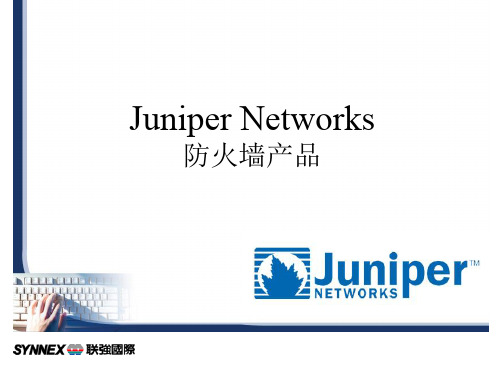
– 完全和ScreenOS 5.3 整合
• 客户可以选择采用Kaspersky还是Trend – 推荐用卡 巴斯基
25
内嵌防垃圾邮件
– 阻断垃圾邮件和网页仿冒攻击
• 将赛门铁克的防垃圾邮件功能集成到SSG 520/550中 • 使用基于IP的、强韧的、始终更新的垃圾邮件发送人和网页仿
• Source/Destination ip Session number limit
20
SSG:多种领先的安全技术的集成
• 入侵防御功能:
• 防病毒:卡巴斯基
• 防垃圾邮件:赛门铁克
• 网页过滤:美讯智
其他厂家主要依靠自己开发,特征库不完善,不专业;或者只能支 持部分的UTM功能
21
更多应用层协议的DI(IPS)支持
3
Juniper将电信级的技术精髓带入金融企业
2006
M-Series
1996
Incorporated
1998
1999
Revenue Employees
2000
2001
2002
$500M 1000
T-Series
1500
5
2004
$1B 2500
2005
#789
Acorn
UAC
SSG
$2B $2.3B
– 2个选项:集成 (SurfControl) 或重新定向 (SurfControl 或Websense)
URL 请求
许可接入
XOXOXOXOXOXOXOXOXOXOXOXOXOXOXOXOXOXOXOXOXOXOXOXOXOXOXOXOXOXOXOXOXOXOXOXOXOXO
Juniper防火墙维护手册.docx
精品文档Juniper 防火墙维护手册(版本号: V1.0)运营部网络管理室目录一、 Juniper 防火墙介绍 (5)1.1、NS5000 系列 (5)1.1.1、 NS5400 (5)1.1.2、 NS5200 (5)1.2、ISG 系列 (6)1.2.1、 ISG2000 (6)1.2.2、 ISG1000 (6)1.3、SSG500 系列 (7)1.3.1 SSG550M (7)1.3.2 SSG520 (7)1.4、SSG300 系列 (8)1.4.1 SSG350M (8)1.4.2 SSG320M (8)1.5、SSG140 系列 (8)1.5.1 SSG140 (9)1.6、SSG5/20 系列 (9)1.6.1 SSG5 (9)1.6.2 SSG20 (9)二、防火墙常用配置 (10)2.1 Juniper防火墙初始化配置和操纵 (10)2.2 查看系统概要信息 (14)2.3 主菜单常用配置选项导航 (16)2.4 Configration 配置菜单 (17)2.5 Update更新系统镜像和配置文件 (18)2.5.1 更新 ScreenOS系统镜像 (18)2.5.2 更新 config file 配置文件 (19)2.6 Admin 管理 (20)2.7.1 Zone安全区227.2 Interfaces接口配置 (24)7.2.1 查看接口状态的概要信息247.2.2 设置 interface 接口的基本信息247.2.3 设置地址转换262.7.4 设置接口 Secondary IP地址342.7.5 Routing 路由设置342.8 Policy 策略设置 (37)2.8.1 查看目前策略设置372.9 创建策略 (38)2.10 对象 Object 设置 (40)2.11 策略 Policy 报告 Report (41)四、防火墙日常应用 (42)4.1、Netscreen 冗余协议( NSRP) (42)4.1.1、 NSRP 部署建议:434.1.2NSRP常用维护命令444.2、策略配置与优化( Policy ) (45)4.3、攻击防御( Screen) (46)4.4、特殊应用处理 (48)4.4.1、长连接应用处理484.4.2、不规范 TCP 应用处理494.4.3、 VOIP 应用处理49五、防火墙日常维护 (51)5.1、常规维护 (52)5.2、常规维护建议: (54)5.3 应急处理 (56)5.3.1 检查设备运行状态565.4、总结改进 (58)六、 Juniper 防火墙设备恢复处理方法 (70)6.1 设备重启动 (70)6.2 操作系统备份 (70)6.3 操作系统恢复 (70)6.4 配置文件备份 (71)6.5 配置文件恢复 (71)6.6 恢复出厂值 (72)6.7 硬件故障处理 (72)6.8 设备返修( RMA ) (72)一、 Juniper 防火墙介绍1.1 、NS5000 系列1.1.1、NS5400性能和处理能力30 Gbps 防火墙 (>12G 64byte小包) 18MPPS 2百万同时会话数15 Gbps 3DES VPN25,000 IPSec VPN 通道1.1.2、NS5200性能和处理能力10 Gbps 防火墙 (>4G 64byte小包)1百万同时会话数5 Gbps 3DES VPN25,000 IPSec VPN 通道1.2 、ISG 系列1.2.1、ISG2000性能和处理能力4 Gbps 状态监测防火墙任何大小的数据包2 Gbps 3DES和 AES IPSec VPN 任何大小数据包防火墙数据包转发性能:3 MPPS最大在线会话数: 100 万,每秒 23,000 个新会话1.2.2、ISG1000性能和处理能力2 Gbps 状态监测防火墙任何大小的数据包1 Gbps 3DES和 AES IPSec VPN 任何大小数据包防火墙数据包转发性能: 1.5 MPPS最大在线会话数: 50 万,每秒 20,000 个新会话1.3 、SSG500系列1.3.1 SSG 550M4Gbps 的 FW IMIX / 600K pps1Gbps 的 FW IMIX / 500 Mbps IPSec VPN6 个 I/O插槽–4个可插LAN口模块双电源, DC为选项, NEBS为选项12.8 万个会话, 1,000 条 VPN 隧道1.3.2 SSG 5202Gbps 的 FW / 300K pps600 Mbps 的 FW IMIX / 300 Mbps IPSEC VPN 6 个 I/O插槽–2个可插LAN口模块单一 AC或 DC电源6.4 万个会话, 500 条 VPN 隧道1.4 、SSG300系列1.4.1 SSG 350M1.2 Gbps 的 FW / 225K pps500 Mbps 的 FW IMIX / 225 Mbps IPSec VPN 5 个 I/O插槽9.6 万个会话,每秒 2.6 万会话1.4.2 SSG 320M1.2 Gbps 的 FW / 175K pps400 Mbps 的 FW IMIX / 175 Mbps IPSec VPN 3 个 I/O插槽6.4 万个会话,每秒 2 万会话1.5 、SSG140系列1.5.1 SSG 140950Mbps 的 FW/ 100K pps300 Mbps 的 Firewall IMIX / 100 Mbps IPSec VPN4 个 I/O插槽4.8 万个会话,每秒8k 会话1.6 、SSG5/20系列1.6.1 SSG 5SSG5 是一个固定规格的平台,提供160 Mbps 的状态防火墙流量和40 Mbps 的 IPSec VPN 吞吐量。
NETGEAR Insight Managed Switches 产品说明书
Build a future-proof network with NETGEAR Insight Managed Switches • Extensive L2+/L3 Lite switching features including static routing• Comprehensive IPv6 management, QoS and ACL support, ensuring investmentprotection and a smooth migration to IPv6-based networking• Advanced QoS with IPv4/IPv6 ingress traffic filtering (ACLs) and prioritization (QoS)• Dynamic VLAN assignment for easy user authentication and location-independent access to network• Strong PoE+ power budgets of 390W(GC728XP) and 505W (GC752XP) have the flexibility to serve power-hungry devices such as 11ac Wireless APs, VoIP voice and video phones, security/surveillance cameras including PTZ, and other IoT devices • Advanced per-port PoE controls1 (setspecific power budget per port in addition to automatic class-defined) and PoE scheduling NETGEAR quality and reliability• Industry-leading 5-year Limited Hardware Warranty*• Minimal down-time with Next-Business-Day Replacement Warranty• Get deployment assistance with 90-days Free Advanced Technical Support**Innovative features for the most versatile and easy-to-manage switches in the marketYour network. Anytime. Anywhere.The NETGEAR Insight Managed Smart Cloud Switches fundamentally change the way you think of networks and IT. Using the NETGEAR Insight app with Insight Managed Smart Cloud Switches and Wireless Access Points provides:• Instant in-app discovery & set-up • Local or remote configuration andmonitoring from your mobile device, PC, Mac or tablet• Centralized network configuration polices with auto-join and configure (zero-touch provisioning)• Multi-site/remote network management and monitoring with single pane-of-glass view • Multi-switch/multi-port concurrentconfiguration using the Port Config Wizard Remote monitoring and management from the palm of your hand!With the NETGEAR Insight app, you can setup, manage, and monitor your networks from anywhere, anytime, from the palm of your hand on your phone or tablet! Or, for a larger screen experience, you can use the Insight Cloud Portal from your PC, Mac, or tablet web browser.Network-centric configuration and managementNETGEAR Insight Managed Switches and Wireless Access Points using the NETGEAR Insight app allow for cross-device automated configuration of VLANs, QoS, ACLs, and LAGs. Auto-join and configure (zero-touch privisioning) allows for additional devices added seamlessly.Fully-integrated cloud-manageable devices NETGEAR Insight Managed switches arefully-integrated, cloud-manageable, plug-and-play devices. Just connect to your network and without any setup, they’re passing traffic. For configuration setup, management, and monitoring, you can use the Insight mobile app on your mobile device or the Insight Cloud Portal from your PC, Mac, or tablet web browser. No additional cloud controller, appliance, network manager, or on-premise cloud server necessary.Clean, sleek silent (or whisper-quiet) designs Insight Managed switches have a modern, clean design, with at-a-glance cloud, power, fan, and PoE max1 LEDs for quick status monitoring. On-port LEDs for link/activity and PoE power 1 allow for port-specific connectivity monitoring.Connectivity options for every environment GC728X and GC728XP have 24 copper Gigabit Ethernet ports; GC752X andGC752XP have 48 copper Gigabit Ethernet ports. All models also have two dedicated 1G SFP fiber ports, and two dedicated 10G SFP+ fiber ports for maximum connectivity. On PoE+ models (GC728XP and GC752XP), all Gigabit Ethernet copper ports support PoE or PoE+, with a PoE power budget of 390W (GC728XP) and 505W (GC752XP). Dedicated Gigabit SFP and 10G SFP+ ports provide fiber uplinks for server interconnects or across long distances, or can be used to build dual redundancy by a trunked uplinkwith link aggregation and failover.Insight Managed Gigabit Ethernet/10G SFP+ Smart Cloud Switches Data SheetGC728X, GC728XP, GC752X, GC752XPExperience the most versatile and easy to manage switches in the marketAs a leading provider of network equipment for SMBs, NETGEAR® understands theimportance of reliable and high performance networks. With the growth of virtualization, cloud-based services and applications like VoIP, video streaming and IP surveillance, SMB networks need to extend beyond simple reliability to simpler management and remote monitoring to ensure your network is “always up”. NETGEAR also understands that small business owners shouldn’t have to understand networking and IT; they need a network that’s easy-to-setup and is reliable, so they can focus on their business, not theirnetwork. To that end, NETGEAR is introducing our most versatile and easy-to-manage switches ever, NETGEAR Insight Managed Smart Cloud switches.The Insight Managed Smart Cloud Gigabit Ethernet Switches are the first switches from NETGEAR with anywhere configuration and management. Using either the NETGEAR Insight app on your mobile device or tablet, or the Insight Cloud Portal from your PC, Mac, or tablet, you can quickly discover, setup, monitor and manage your Smart Cloud Switches from anywhere in the world! With their remote cloud manageability, sleek design silent or whisper-quiet operation, they are the most versatile switches in the market for any environment.Whether at home, out of the office or on a business trip, you can still manage and monitor your network as if you were right there.Hardware at a GlanceGC728X: 28-Port Gigabit Ethernet Insight Managed Smart Cloud Switch w/2 SFP and 2 SFP+ 10G Fiber Ports• 24 x 1000BASE-T Copper ports supporting 1G/100M speeds • 2 x 1000BASE-X Dedicated SFP Fiber ports• 2 x 10GBASE-X Dedicated SFP+ Fiber ports supporting 10G/1G speeds • Max 28dB @ 25°C / 77°F ambientGC752X: 52-Port Gigabit Ethernet Insight Managed Smart Cloud Switch w/2 SFP and 2 SFP+ 10G Fiber Ports• 48 x 1000BASE-T Copper ports supporting 1G/100M speeds • 2 x 1000BASE-X Dedicated SFP Fiber ports• 2 x 10GBASE-X Dedicated SFP+ Fiber ports supporting 10G/1G speeds • Max 25dB @ 25°C / 77°F ambientGC728XP: 28-Port Gigabit Ethernet PoE+ Insight Managed SmartCloud Switch w/2 SFP and 2 SFP+ 10G Fiber Ports• 24 x 1000BASE-T PoE+ Copper ports supporting 1G/100M speeds • 2 x 1000BASE-X Dedicated SFP Fiber ports• 2 x 10GBASE-X Dedicated SFP+ Fiber ports supporting 10G/1G speeds • 390W PoE budget (max 39dB @ 25°C / 77°F ambient)GC752XP: 52-Port Gigabit Ethernet PoE+ Insight Managed SmartCloud Switch w/2 SFP and 2 SFP+ 10G Fiber Ports• 48 x 1000BASE-T PoE+ Copper ports supporting 1G/100M speeds • 2 x 1000BASE-X Dedicated SFP Fiber ports• 2 x 10GBASE-X Dedicated SFP+ Fiber ports supporting 10G/1G speeds• 505W PoE budget (max 30dB @ 25°C / 77°F ambient)Insight Managed Gigabit Ethernet/10G SFP+ Smart Cloud SwitchesData SheetGC728X, GC728XP, GC752X, GC752XPPerformance at a GlanceSoftware at a GlanceOrdering InformationInsight Managed Gigabit Ethernet/10G SFP+ Smart Cloud SwitchesData SheetGC728X, GC728XP, GC752X, GC752XPInsight Managed Gigabit Ethernet/10G SFP+ Smart Cloud Switches Data SheetGC728X, GC728XP, GC752X, GC752XP Features and BenefitsInsight Managed Gigabit Ethernet/10G SFP+ Smart Cloud Switches Data SheetGC728X, GC728XP, GC752X, GC752XPWhy Insight Managed Smart Cloud Switches?NETGEAR is revolutionizing unified, centralized network management with it’s new line of Insight Managed Smart Cloud Switches and Wireless Access Points, all managed from the palm of your hand, anytime, anywhere, on your phone or tablet using the NETGEAR Insight mobile app. Or, for a larger screen experience, from your PC, Mac, or tablet web browser using the Insight Cloud Portal.• Ideal for SMBs, offices, retail stores, education, healthcare, owner-operated businesses, etc.• IT expert or no networking experience at all: Insight Managed Smart Cloud Switches let you focus on your business, not maintaining your network.• Know immediately if and when your network is not running perfectly; not after you’ve already lost business or suffered significant down-time.• Advanced L2+/L3 Lite network features such as IPv4/IPv6 management, VLANs, DiffServ QoS, LACP Link Aggregation, Spanning Tree, Static Routing, advanced per-port PoE controls and PoE scheduling will satisfy even the most advanced small business networks.• Fundamentally change and simplify network usability for easier and smoother deployment of voice, video, and WLAN on the same converged platform.• Industry-leading 5-year warranty on switches, 5-year Next-Business-Day (NBD) replacement, and 90-days free technical support** for peace-of-mind. Extended ProSUPPORT service plans available for purchase.Within small and medium-sized organizations, there is growing adoption of PoE devices such as VoIP phones, IP security cameras, wireless access points, proximity sensors, LED lighting, door locks, and other IoT devices that require network switches capable of supporting dense PoE installations. Wireless access points and pan-tilt-zoom HD cameras using Wave 2 802.11ac Wi-Fi also require PoE+ power (802.3at), increasing the power demands on PoE switches. With a generous power budget of 390W (GC728XP) and 505W (GC752XP), the PoE versions are designed to meet the current and future needs of wireless converged networks.Example ApplicationsIn a Business/Retail EnvironmentServerGC728XReadyNAS w/MilestoneNon PoE Printer10G SFP+ FiberIn a Small Office/Workgroup Environment (Aggregation/Core Switch)Insight Managed APsSecurity CamerasGC110PPoE+PoEVoIP PhonesPC GC728XPInsight Managed Gigabit Ethernet/10G SFP+ Smart Cloud Switches Data SheetGC728X, GC728XP, GC752X, GC752XPExample ApplicationIn a Security and Surveillance EnvironmentSecurity CamerasPan and ZoomGC752XPPort configuration and monitoring Large screen access via Insight Cloud PortalNetwork dashboardSingle pane-of-glass view of multiple networks/locationsInsight Managed Gigabit Ethernet/10G SFP+ Smart Cloud SwitchesData SheetGC728X, GC728XP, GC752X, GC752XPInsight Managed Gigabit Ethernet/10G SFP+ Smart Cloud Switches Data SheetGC728X, GC728XP, GC752X, GC752XP Technical Specifications2448Insight Managed Gigabit Ethernet/10G SFP+ Smart Cloud Switches Data SheetGC728X, GC728XP, GC752X, GC752XP Technical SpecificationsInsight Managed Gigabit Ethernet/10G SFP+ Smart Cloud Switches Data SheetGC728X, GC728XP, GC752X, GC752XP Technical SpecificationsInsight Managed Gigabit Ethernet/10G SFP+ Smart Cloud Switches Data SheetGC728X, GC728XP, GC752X, GC752XP Technical SpecificationsInsight Managed Gigabit Ethernet/10G SFP+ Smart Cloud Switches Data SheetGC728X, GC728XP, GC752X, GC752XP Technical SpecificationsInsight Managed Gigabit Ethernet/10G SFP+ Smart Cloud Switches Data SheetGC728X, GC728XP, GC752X, GC752XP Technical SpecificationsInsight Managed Gigabit Ethernet/10G SFP+ Smart Cloud Switches Data SheetGC728X, GC728XP, GC752X, GC752XP Technical SpecificationsInsight Managed Gigabit Ethernet/10G SFP+ Smart Cloud Switches Data SheetGC728X, GC728XP, GC752X, GC752XP Technical SpecificationsOrdering InformationOrdering Information*This product comes with a limited warranty that is valid only if purchased from a NETGEAR authorized reseller, and modifications to product may void the warranty; covers hardware, fans, and internal power supplies—not software or external power supplies; see /about/warranty/ for details.** The NETGEAR OnCall 24x7 contract provides unlimited phone, chat and email technical support for your networking product.NETGEAR, the NETGEAR Logo, and NETGEAR Insight are trademarks of NETGEAR, Inc. in the United States and/or other countries. Other brand names mentioned herein are for identification purposes only and may be trademarks of their respective holder(s). Information is subject to change without notice. © 2018 NETGEAR, Inc. All rights reserved. NETGEAR,Inc.350E.PlumeriaDrive,SanJose,CA95134-1911USA,1-888-NETGEAR(638-4327),E-mail:****************,DS-GC728X/GC728XP/GC752X/GC752XP-1Insight Managed Gigabit Ethernet/10G SFP+ Smart Cloud SwitchesData SheetGC728X, GC728XP, GC752X, GC752XP。
NetScreen IDP简易使用指南中文版
NetScreen IDP简易使用指南中文版Version 1.0 - 2.1目录1. 前言 (3)2. IDP使用步骤(重要) (3)3. 安装准备 (3)软件 (3)线缆及接口 (3)监控设备 (4)电源/机架 (4)4. 安装软件 (4)备份License文件 (4)恢复License文件 (4)安装Sensor软件 (5)安装Manager Server (5)安装客户端UI软件 (5)常用的IDP CLI命令 (6)5. 升级系统 (6)升级Management Server (6)升级Sensor (6)升级客户端界面UI (7)更新攻击特征库(Attack Signatures) (7)6. 系统配置 (7)初始化设置 (7)ACM配置Sensor (8)UI配置Mgt-svr (8)7. 注意事项 (9)安装过程 (9)使用过程 (9)1.前言该使用手册是一个简单的操作指南,主要列举了在IDP安装、使用过程中的一些主要的参数和步骤。
最重要的是,为确保客户方应用系统的稳定运行,建议IDP的工作模式由Sniffer Mode向In-line Mode过渡。
本使用指南主要针对2.1版本以及小版本的升级,如果有不详尽的地方,请参阅官方网站的IDP指南以及C&E。
2.IDP使用步骤(重要)Sniffer mode下配置Sensor设备、升级Attack Signature以及配置策略Sniffer mode下调试策略并记录策略配置Sensor为In-line的模式(Bridge Mode/Route Mode)在In-line模式下重新调试策略在In-line模式下逐步启用Drop packet/connection的动作3.安装准备软件Sensor软件在随机的IDP Appliance光盘上,Mgt-svr软件和UI软件在IDP Installation 光盘上。
上述软件也可以从NetScreen官方网站上下载。
舒适式LED高光灯条350及470商品说明说明书
BRIEF INFORMATIONAuxiliary headlampLED Light Bar 350 and 470➔Version: LED Light Bar 350 with plastic bracket or universal bracket ➔Version: LED Light Bar 470 with universal bracketPRODUCT FEATURES•LED high-beam headlamp in the form of a compact light bar •Low profile and lightweight•Developed for the special requirements of off-road vehicles and for aerodynamic installation on the roofs of truck cabs •For off-road use, briefly immersible(fording ability of up to 30 minutes at up to 1 m), IP6K7 •With high-luminous-intensity, high-power LEDs•Effective heat dissipation from the LED electronics through the thermo-conductive plastic housing •Multivoltage: 9 - 33 V•ECE type tested, R112 and EMV R10SCOPE OF SUPPLY•Individual headlamp with 2,500 mm, 2-pin connecting lead (with open ends) •Incl. bracket set•Integral LED light sourcesOVERVIEW OF RANGELED LIGHT BAR 350, multi-voltage 12 / 24 V, 25 W With plastic holderLED high-beam headlamp (ECE Ref. 20)1FJ 958 040-001LED high-beam headlamp (ECE Ref. 30)1FJ 958 040-051With universal holderLED high-beam headlamp (ECE Ref. 20)1FJ 958 040-072LED high-beam headlamp (ECE Ref. 30)1FJ 958 040-082LED LIGHT BAR 470, multi-voltage 12 / 24 V, 35 W With universal holderLED high-beam headlamp (ECE Ref. 25)1FJ 958 130-111LED high-beam headlamp (ECE Ref. 37.5)1FJ 958 130-011With ECE type approvalLED LIGHT BAR 350 WITH PLASTIC BRACKET•Including fixing brackets and screwsAngle adjustment: 20° downward and 30°upward when mounted upright.SPARE PART/ACCESSORIES – UNIVERSAL BRACKETAPPLICATION EXAMPLESCOPE OF SUPPLY• 2 x s tainless steel mounting brackets • 2 x s tainless steel M8 x 20 mm hexagon socket screws • 2 x s tainless steel/nylon M8 lock nuts • 2 x e nd adaptors • 2 x f riction washers • 2 x e nd clamps• 2 x s crew caps8HG 958 139-841Mounting brackets can be positioned to suit mostfixing positions.HELLA is extending its range of accessories for the Light Bar 350 with this new and easy-to-mount fixing bracket, which can be used universally. The brackets simply click into place on the ends of the headlamp housing. Their mounting is very flexible, and they can be fixed onto all mounting surfaces. As a result, they lend themselves perfectly to most mounting configurations.The new universal bracket can be used for both auxiliary headlights and work lights. All nuts, screws and brackets are made from marine-grade stainless steel. The new bracket – with its anti-theft screw cap device – offers continuously variable adjustment. The universal set can also be used as a spare parts set for the LED LightBar 470.They are also ideal for mounting on angled surfaces.ACCESSORIES - BRACKET FOR DOUBLE MOUNTINGSPARE PART/ACCESSORIESSCOPE OF SUPPLY• 2 x s tainless steel double-mounting brackets (for combination with 8HG 958 139-071)8HG 958 128-811SCOPE OF SUPPLY• 1 x s tainless steel M8 x 20 mm hexagon socket screw • 1 x s tainless steel/nylon M8 lock nut • 1 x e nd adaptor • 1 x f riction washer • 1 x e nd clamp• 1 x s crew cap8HG 958 139-071Please order 2 units per headlamp.Mounting brackets allow continuously variable illumination adjustment.The new, easy-to-mount bracket component from HELLA for the Light Bar 350 and 470 makes double mounting of auxiliary headlights or work lights possible.Can be used in combination with double-mounting bracket 8HG 958 128-811 or individual mounting brackets.Two headlamps can be positioned above one another and adjusted individually. This enables perfect alignment, and they also allow illumination to be adjusted to individual requirements.LIGHT DISTRIBUTION350 mm light bar, LED high-beam headlamp with reference number 30350 mm light bar, LED high-beam headlamp with reference number 20Lux is the unit used to measure illuminance.It specifies the luminous flux emanating from the light source that strikes a specific surface. For example, an office workplace should be illuminated with at least 500 lux, and the human eye can still read a newspaper without any problems at 1 lux. The values under the lux bar indicate where the corresponding illuminance is achieved on the light distribution diagrams.Reference no. (Ref.)The reference number (Ref.) is a figure that applies to a high-beam headlamp. According to the ECE regulation, this reference number must not exceed the upper limit of 100 per vehicle. In this case, the two values of the standard high beams (left and right headlamps) are added to the values of other mounted high-beam headlamps. The value is entered on the lens of approvedheadlamps.470 mm light bar, LED high-beam headlamp with reference number 37.5470 mm light bar, LED high-beam headlamp with reference number 25HELLA KGaA Hueck & Co.Rixbecker Straße 7559552 Lippstadt /Germany Tel. + 49 2941 38 - 0Fax + 49 2941 38 - 71 33**************© HELLA KGaA Hueck & Co., Lippstadt J01198/06.16Subject to technical and price modificationsSee the light!Auxiliary headlights from HELLA. The right light for every application. Try them out online now!/upc/truck/offroad/eliverHELLA Light Bar 350: presented with the 2016 Global Media Award at the SEMA Show in Las Vegas.。
- 1、下载文档前请自行甄别文档内容的完整性,平台不提供额外的编辑、内容补充、找答案等附加服务。
- 2、"仅部分预览"的文档,不可在线预览部分如存在完整性等问题,可反馈申请退款(可完整预览的文档不适用该条件!)。
- 3、如文档侵犯您的权益,请联系客服反馈,我们会尽快为您处理(人工客服工作时间:9:00-18:30)。
NetScreen系列产品,是应用非常广泛的NAT设备。
NetScreen-100就是其中的一种。
NetScreen-100是个长方形的黑匣子,其正面面板上有四个接口。
左边一个是DB25串口,右边三个是以太网网口,从左向右依次为Trust Interface、DMZ Interface、Untrust Interface。
其中Trust Interface相当于HUB口,下行连接内部网络设备。
Untrust Interface相当于主机口,上行连接上公网的路由器等外部网关设备;两端口速率自适应(10M/100M)。
DMZ Interface介绍从略。
配置前的准备1. PC机通过直通网线与Trust Interface相连,用IE登录设备主页。
设备缺省IP为192.168.1.1/255.255.255.0,用户名和密码都为netscreen ;2. 登录成功后修改System 的IP和掩码,建议修改成与内部网段同网段,也可直接使用分配给Trust Interface的地址。
修改完毕点击ok,设备会重启;3. 把PC的地址改为与设备新的地址同网段,重新登录,即可进行配置4. 也可通过串口登录,在超级终端上通过命令行修改System IP数据配置数据配置包括三部分内容:Policy、Interface、Route Table。
1. 配置Policy用IE登陆NetScreen,在配置界面上,依次点击左边竖列中的Network–〉Policy,然后选中Outgoing。
如系统原有的与此不同,可点击表中最后一列的Remove来删除掉,然后点击左下角的New Policy,重新设置。
2. 配置Interface在配置界面上,依次点击左边竖列中的Configure–〉Interface选项,则显示如下所示的配置界面,其中主要是配置Trust Interface、Untrust Interface,必要时修改System IP。
在Interface配置图当中;说明:1. Trust Interface下面的Inside IP,即指端口本身的IP。
因为该端口是设备用以与局域网内部相连的,所以就相当于是设备对内的端口,故此把该端口的IP 就叫做设备的Inside IP。
同理,Untrust Interface下面的Outside IP也是指该端口的IP ,因为该端口是面向局域网外部的;Trust Interface下面的Default Gateway,指局域网内部与Trust Interace相连的设备的接口的地址。
在本例中即是上行口的地址。
Untrust Interface下面的Default Gateway是指外出上公网的网关地址(即NAT的下一跳),本例中指与NAT相连的路由器的接口地址2. 在接口的配置选项中,Traffic Bandwidth选项是对该端口传输带宽的描述,不用设置。
因为两端口都是自适应的,会根据所连对端端口的带宽而自动调整。
3. 在Enable的选项中,Trust Interface端口按照缺省的选择即可。
而Untrust Interface 因为面对公网,为安全起见,应当把ping、telnet等性能屏蔽掉,不要选择。
只有当有必要进行远程维护时,才把telnet选中。
4. 对于System IP,当第一次登录后把它修改为与Trust Interface或Untrust Interface的IP 在同一网段,则用户就只能从Trust Interface或Untrust Interface登录。
为了实现从两个端口都可登陆,以便管理,需要在上述界面上把System IP 的值改为0.0.0.05. Untrust Interface和Trust Interface配置内容完全一样,上面的例图由于是用PrtSc屏拷下来的,不能把Untrust Interface的配置内容拷全,特此说明。
3. 配置Route Table在配置界面上,依次点击左边竖列中的Configure –〉Route Table选项,则显示图5所示界面。
系统要正常运行,在NAT内部有两条路由是必不可少的,一条是去内部网段下面的用户网段的路由,其网关是与NAT相连的接口的地址。
该路由为:10.10.0.0 255.255.0.0 10.100.0.1 Trust ;另一条是去外部公网的缺省路由,其网关是与NAT 相连的外部路由器的接口地址。
该路由为:0.0.0.0 0.0.0.0 202.99.6.193 Untrust。
从路由表中可以看出,后一条路由是系统缺省自动生成的,所以只需手工添加的第一条路由。
点击界面左下角的New Entry创建新的路由。
对于已生成的路由,可以通过点击Edit、Remove进行修改或删除。
至此,所有配置全部完成。
netscreen 配置文档1、进入字符配置界面:用随机带的CONSOLE线,一头接计算机串口,一头接E1端口,在计算机上打开超级终端进行配置,用户名,密码都是netscreen。
2、进入WEB配置界面:用交叉网线连接E1和计算机的网卡,将计算机IP改成192.168.1.2(与E1端口在同一网段)。
打开IE浏览器输入http:/192.168.1.11(192.168.1.11为E1端口管理IP),用户名,密码都是netscreen。
3、配置端口IP和管理IP:E1:内部网端口端口IP192.168.1.20和管理IP192.168.1.11更改为当地内部网的IP地址,E1的端口IP设为当地内部网网关,管理IP用于在内部网管理netscreen防火墙。
E3: 外网端口端口IP192.168.42.66和管理IP192.168.42.68更改为当地电信所分配的IP地址,E3的管理IP用于外网管理者在INTERNET上配置和管理netscreen防火墙。
4、配置由内网到外网的NAT:在E3端口上配置NAT,用于将内部网地址转换成当地电信所分配的公网IP地址,以便访问INTERNET信息。
1. Network > Interfaces > Edit(对于ethernet1):输入以下内容,然后单击OK:Zone Name: TrustIP Address/Netmask: 172.16.40.11/24(当地内部网网关IP)2. Network > Interfaces > Edit(对于ethernet3):输入以下内容,然后单击OK:Zone Name: UntrustIP Address/Netmask: 215.3.4.11/24(当地电信所分配的IP地址)。
3. Network > Interfaces > Edit(对于ethernet3)> DIP > New:输入以下内容,然后单击OK:ID: 6IP Address RangeStart: 215.3.4.12(当地电信所分配的IP地址)End: 215.3.4.210(当地电信所分配的IP地址,这是一个地址池,可大可小)Port Translation: Enable4. Policies > (From: Untrust, To: Trust) > New:输入以下内容,然后单击OK:Source Address:Address Book: (选择), AnyDestination Address:Address Book: (选择), AnyService: AnyAction: Permit> Advanced: 输入以下内容,然后单击Return,设置高级选项并返回基本配置页:NAT: OnDIP On:(选择), 6 (215.3.4.12–215.3.4.210):上一步设的地址池。
5、配置由外网到内网的VIP:在E3端口上配置VIP,可将一个外网IP和端口号对应到一个内网IP。
通过这种方法可以将WEB服务器,邮件服务器或其他服务放到内网,而从外网只看到一个公网IP,增加安全性。
1. Network > Interfaces > Edit(对于ethernet1):输入以下内容,然后单击Apply:Zone Name: TrustIP Address/Netmask: 10.1.1.1/24(当地内部网网关IP)2. Network > Interfaces > Edit(对于ethernet3):输入以下内容,然后单击OK:IP Address/Netmask: 210.1.1.1/24(当地电信所分配的IP地址)VIP3. Network > Interfaces > Edit(对于ethernet3)> VIP:输入以下地址,然后单击Add:Virtual IP Address: 210.1.1.10(对外的服务器地址)4. Network > Interfaces > Edit(对于ethernet3)> VIP > New VIP Service:输入以下内容,然后单击OK:Virtual Port: 80Map to Service: HTTP (80):(此例为WEB服务器的配置,如果是其他的服务器,就加入其服务与对应的端口号)Map to IP: 10.1.1.10(此为服务器本身IP,内网IP)策略5. Policies > (From: Untrust, To: Global) > New:输入以下内容,然后单击OK:Source Address:Address Book:(选择), ANYDestination Address:Address Book:(选择), VIP(210.1.1.10):对外服务器地址Service: HTTP(WEB服务器选项)Action: Permit。
