战地2更换文字使用说明
战地5设置 操作方法教程

战地5设置操作方法教程《战地5》是一款由电子艺界开发并发行的第一人称射击游戏。
它是《战地》系列的最新作品,设定在二战期间,玩家可以在游戏中扮演士兵与其他玩家进行对战。
本文将为你介绍《战地5》的设置和操作方法教程。
一、设置篇1. 游戏画面设置:在游戏开始前,你可以进行游戏画面的设置。
你可以选择不同的分辨率和画质,根据自己的电脑配置进行选择。
如果你的电脑配置较高,可以选择更高的画质来获得更好的游戏体验。
2. 操作设置:在游戏开始前,你还可以对游戏的各项操作进行设置。
你可以更改按键配置,将键盘上的按键映射到自己喜欢的位置上。
你还可以自定义鼠标灵敏度,来适应不同的游戏场景。
3. 游戏音效设置:游戏音效的设置也是非常重要的一部分。
你可以调整游戏的音效音量,使得游戏的音效更加逼真。
同时,你还可以选择语音聊天的开关,决定是否与队友进行语音沟通。
4. 显示设置:在游戏进行中,你可以进入设置菜单,调整显示设置。
你可以调整屏幕亮度、对比度和色彩饱和度,让游戏画面更加清晰明亮。
二、操作方法教程1. 基本操作:在游戏中,你可以使用键盘和鼠标来进行操作。
键盘上的W、A、S、D键控制角色的移动,鼠标控制角色的视角。
你可以通过按下Shift键进行冲刺,按下空格键进行跳跃,按下Ctrl键进行下蹲。
2. 武器操作:在游戏中,你可以选择不同的武器进行战斗。
你可以通过按下数字键1、2、3等来切换不同的武器。
同时,你还可以通过鼠标滚轮来快速切换武器。
按下鼠标左键可以进行射击,按下鼠标右键可以进行瞄准。
3. 技能操作:在游戏中,你的角色还有一些特殊的技能可以使用。
比如,你可以通过按下G 键来抛出手榴弹,通过按下Q键来进行医疗补给。
不同的角色拥有不同的技能,你需要根据战斗场景来选择合适的技能使用。
4. 队伍合作:在游戏中,你可以与其他玩家组成战队,进行团队合作。
你可以利用语音聊天与队友进行沟通,制定战术。
同时,你还可以通过按下T键来快速与队友交流,告知他们敌人的位置等信息。
战地2操作

(后面的是固定切换视角的,有需要的,可将这些按键设置到英文键盘上,方便使用)
M:打开/关闭大地图;
N:放大/缩小地图(只有三种倍率);
ALT:打开/关闭3D地图;
(在地图上己方人员通常为蓝色圆形;绿色圆形表示和自己是同一个小组;己方指挥官表示为蓝色圆的中间加星形图标)
R:换弹;
G:捡起别人挂后掉在地上的装备,同时,你变成对方所使用的兵种;
F:按顺序切换武器(常使用于驾驶飞机时);
E:进入/退出载具、防空炮、定位机枪等;
C:在载具中、跳伞时,切换视角;
X:在装甲(坦克、APC)1号位,是扔出烟雾弹;
在飞机(直升机、固定翼)1号位,是扔出热熖干扰弹;
W 加速 S减速 A左移 D 右移
Shift 加速 F键切换飞机武器(只有双座飞机)
鼠标左键发射机炮
鼠标右键发射空对空(空对地导弹)
双座飞机F1主驾驶机位 F2副驾驶员机位 Ctrl加鼠标 可以移动驾驶员视角
Q:呼叫(告知己方敌方的位置并在地图上显示、确认、否定、答谢、道歉、请求等);
T:小队呼叫(请求,小队长时有指挥命令);
J:全体聊天(英文、拼音);
K:同队聊天(英文、拼音);
L:小组聊天(英文、拼音);
Paga Up 确定指挥官命令或是小队长命令
Page Down 否定指挥官或是小队长命令固定翼
W前进、S后退、A左平移、D右平移(人物朝向不变);
左SHIFT:加速跑(有一定的体力限制,只在前进时有效果;连按两TRL:下蹲;
Z:趴下;
1、2、3、4、5、6:数字所相对应武器;
战地2武器类无限载具重生时间
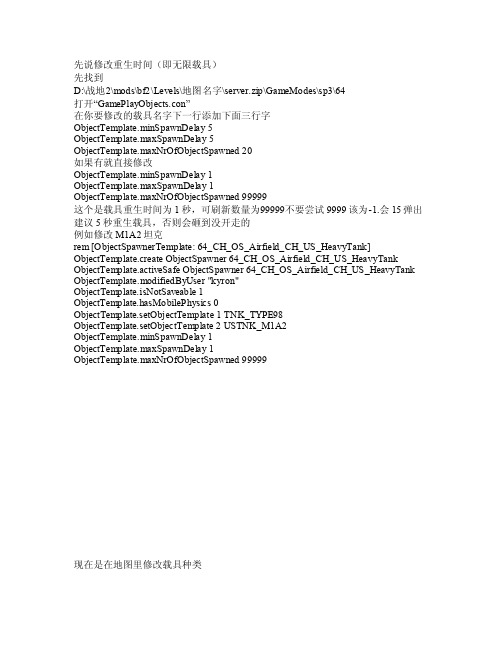
先说修改重生时间(即无限载具)先找到D:\战地2\mods\bf2\Level s\地图名字\ser ver.z ip\Ga meMod es\sp3\64打开“Ga mePla yObje cts.c on”在你要修改的载具名字下一行添加下面三行字Objec tTemp late.minSp awnDe lay 5Obje ctTem plate.maxS pawnD elay5Obj ectTe mplat e.max NrOfO bject Spawn ed 20如果有就直接修改Objec tTemp late.minSp awnDe lay 1Obje ctTem plate.maxS pawnD elay1Obj ectTe mplat e.max NrOfO bject Spawn ed 99999 这个是载具重生时间为1秒,可刷新数量为99999不要尝试9999该为-1.会15弹出建议5秒重生载具,否则会砸到没开走的例如修改M1A2坦克re m [Ob jectS pawne rTemp late: 64_C H_OS_Airfi eld_C H_US_Heavy Tank]Obje ctTem plate.crea te Ob jectS pawne r 64_CH_OS_Airf ield_CH_US_Heav yTankObje ctTem plate.acti veSaf e Obj ectSp awner 64_C H_OS_Airfi eld_C H_US_Heavy TankObjec tTemp late.modif iedBy User"kyro n"Ob jectT empla te.is NotSa veabl e 1O bject Templ ate.h asMob ilePh ysics 0Ob jectT empla te.se tObje ctTem plate 1 TN K_TYP E98O bject Templ ate.s etObj ectTe mplat e 2 U STNK_M1A2Objec tTemp late.minSp awnDe lay 1Obje ctTem plate.maxS pawnD elay1Obj ectTe mplat e.max NrOfO bject Spawn ed 99999现在是在地图里修改载具种类按路径找到相应文件:战地安装目录\mod s\bf2\Leve ls\所要修改的地图\serv er.zi p\Gam eMode s\sp1\16\G amePl ayObj ects.con 用记事本打开GameP layOb jects.con,之前记得在属性中关闭只读属性。
《战地2》单机修改详细教程

《战地2》初级单机修改汇总《战地2》初级单机修改汇总 PS: 仅可修改单机地图修改前奏BF2的文档文件主要有*.py、*.con和*.tweak三种,都可以直接用Windows自带的记事本打开并修改。
大部分文档文件都是在ZIP文件里,需要用WinRAR打开。
在修改之前,一定要取消所有文档文件、ZIP文件的只读属性。
ZIP文件内的文档若仍无法存储,可先存到其它地方,然后复制进去。
这里说的安装目录,是指你的BF2.exe所在的文件夹目录,例如D:\Program Files\EA Games\Battlefield 2文件夹里有BF2.exe,那么D:\Program Files\EA Games\Battlefield 2就是你的安装目录。
备份教程由于BF2在联网游戏时要检验各文件的MD5,因此备份就不能简简单单地复制一下。
把修改的文件做成模组形式无疑是最好的选择。
首先打开[安装目录]\mods文件夹,新建一个文件夹,名称随便(例如mymod,下同)。
接着打开bf2文件夹,复制你要修改的文件。
例如,如果要修改object_server.zip,那么就复制bf2目录下的object_server.zip到mymod 目录下;如果要修改AI文件,那么复制bf2目录下的AI文件夹到mymod目录下;如果要修改大庆地图,那么复制mods\bf2\levels\daqing_oilfields文件夹到mods\mymod\levels\daqing_oilfields(没有的话自己建),如果不需要修改client.zip,可以在复制后将其删除。
但是如果你要修改一个模组,比如特种部队,那么你就要整个复制模组文件夹。
有单机模组的可以直接修改单机模组里的文件,因为没人会用单机模组联网对战。
接下来就开始修改mymod目录下的文件吧。
如果你的硬盘空间不是很多,可以在修改完object_server.zip后看一看,假如你只修改了武器属性,那么打开修改后的object_server.zip,删除除Weapons文件夹外其它的文件夹,可以大大减少文件所占空间。
战地2修改大全

战地2修改大全.txt48微笑,是春天里的一丝新绿,是骄阳下的饿一抹浓荫,是初秋的一缕清风,是严冬的一堆篝火。
微笑着去面对吧,你会感到人生是那样温馨。
一、BF2修改概述来自BF2MODWiKi这篇文章讲述修改必备基础知识。
作者:wujj123456、hongse007和zz9099在进行任何修改前请备份相应文件,否则后果自负。
1 什么是模组2 经常修改的几个文件2.1 单机AI相关2.2 地图相关2.3 载具、武器、士兵等等修改3 修改准备4 修改技巧[编辑]什么是模组引用自hongse007的原帖:/viewthread.php?tid=614&extra=page%3D2「MOD」,中文通常稱做「模組」,不過這並非module的簡稱,而是modification,原意為「修改」,縮寫取前三個字母,成為大家朗朗上口的MOD。
顧名思義,MOD就是修改過的東西,在安裝模組之後,可以改變遊戲原本內容,延伸更多的玩法,只要擁有主程式,就可以安裝這些免費的遊戲模組。
強大的模組社群是《戰地風雲系列》最具實力的後盾,從前作都能看到令人震撼的模組規模。
遊戲模組在既有的遊戲引擎架構下,改變遊戲的內容、玩法,除了多款《1942》《越南》中的大型模組都已在進行《戰地風雲2》模組的開發之外,也有不少全新的模組開發計劃投入,在結合了指揮體系以及小隊系統後,《戰地風雲2》的模組勢必很有看頭!所以說,若您之後開始覺得玩膩了《戰地風雲2》以及《特戰資料片》,也請各位好好保存這款遊戲,即使您沒有體驗過前作模組所帶來的樂趣,本作蓄勢待發的遊戲模組也絕對值得您期待![编辑]经常修改的几个文件[编辑]单机AI相关\mods\相应模组\AI\[编辑]地图相关\mods\相应模组\Levels\相应地图\server.zip\mods\相应模组\Levels\相应地图\server.zip[编辑]载具、武器、士兵等等修改\mods\相应模组\Objects_server.zip\mods\相应模组\Objects_client.zip\mods\相应模组\Menu_server.zip\mods\相应模组\Menu_client.zip坦克,吉普车,突击车等在Objects_server.zip\Vehicles\Land单兵武器,反坦克导弹(发射器)等在Objects_server.zip\Weapons\Handheld固定翼飞机和直升机在Objects_server.zip\Vehicles\Air固定武器(坦克,吉普车,突击车,碉堡机枪)等在Objects_server.zip\Weapons\stationary 飞机的导弹,反坦克导弹的导弹等在Objects_server.zip\Weapons\Armament\missiles [编辑]修改准备Winrar,用于解压缩和压缩相关的.ai .con .tweak等等涉及到的需要修改的文件都使用记事本打开即可[编辑]修改技巧如果修改完成,进入游戏发现读取到一半跳出,请使用窗口模式启动游戏,就可以在退出时看到错误信息进行相应的补救。
战地2基本手册-3(账号注册以及各种疑难解答)

战地2基本手册-3 (账号注册以及各种Q&A)转自中国战地联盟原地址/3XS7kh作者=SAGA=XiaoCai 发表于 2005-9-81、如何进服务器网战啊:答:(1)首先你需要申请一个联机帐号(前提是修改你的注册表,使用CDK计算器算出来的CDK替换单机CDK.注意去掉算出CDKEY中的“-”注册表CDKEY修改地址:HKEY_LOCAL_MACHINE\SOFTWARE\ElectronicArts\EA\GAMES\Battlefield 2\ergc )在运行中输入"regedit"进入注册表修改.(2)点击"管理帐号"~"建立帐号"此时请保持上网状态.(当你拥有了自己的联机帐号后才可以再建立一个自命名的单机帐号.)(3)按照提示填写,国家那里随便填.填写完成后点建立.(4)选择上线帐号(必须上网,否则无法登陆)登陆,(离线帐号可以在不上网的状态下单机游戏)(5)先点选"多人游戏"再点选"连线至IP(6)在跳出框中添入所需加入的服务器地址.点"确定"(7)如果网络正常,将显示载入中....SP2用户以及安装网络防火墙用户要注意BF2可能被屏蔽,将导致不能正常连线。
2、为什么我的游戏启动不起来?答看看你的机器配置是否符合游戏要求(关键为显卡)建议配置:操作系统:Windows XP(32位)中央处理器:1.7GHz 以上 Intel Pentium? 4内存:512MB 以上显示卡:128MB 以上显示内存 DirectX 9.0c 完全兼容显示卡声卡:DirectX 9.0c 完全兼容声卡硬盘空间:460MB 以上可用空间*显示卡支持: NVIDIA GeForce FX 5700 或更高阶显示卡ATI Radeon 8500 或更高阶显示卡(编者我自己的i5-3470核显都能中特效畅玩)3、如何加入小队?答:按 caps lock键(锁大小写的键)然后选择队伍加入即可!4、飞机的干扰弹如何发?(坦克或者装甲投放烟雾弹)答:按“X”键5、su34等飞机如何对地投弹?答:按“F”键切换后点鼠标右键或键盘上的Num0键(默认键位设置下)。
战地2武器后坐力修改(图解)手持武器修改

由百度帐号1423087418制作手持武器修改:找到object-several中的打开现在修改的是中国的狙击枪(原版不是其他模组)type-88用记事本打开去掉type-88换成其他的主武器代码:医疗兵:usrif_m16a2 ——美国M16A2突击步枪RURIF_AK101 ——中东AK101突击步枪RURIF_AK47 ——中国AK47突击步枪usrif_sa80 ——解锁SA80突击步枪defibrillator ——电击器medikit ——医疗包突击兵:usrgl_m203 ——美国M203榴弹发射器RURGL_GP30 ——中东GP30榴弹发射器RURGL_GP25 ——中国GP25榴弹发射器usrif_g3a3 ——解锁G3A3突击步枪sasrif_fn2000 ——解锁FN2000突击步枪[1.2+]USRGL_M203 ——美国下挂M203榴弹发射器的M16A2 RURIF_GP30 ——中东下挂GP30榴弹发射器的AK101 RURIF_GP25 ——中国下挂GP25榴弹发射器的AK47 sasgr_fn2000 ——FN2000榴弹发射器[1.2+]hgr_smoke ——烟雾弹nshgr_flashbang ——闪光弹[1.2+]特种兵USRIF_M4 ——美国M4卡宾枪rurrif_ak74u ——中东AK74u卡宾枪chrif_type95 ——中国95式卡宾枪usrif_g36c ——解锁G36C卡宾枪usrif_fnscarl ——解锁Fnscar-L卡宾枪[1.2+]c4_explosives ——C4炸药包c4_detonator ——C4遥控器c4_timebomb——C4定时炸弹补给兵:USLMG_M249SA W ——美国M249机枪RULMG_RPK74 ——中东RPK74机枪chlmg_type95 ——中国95式机枪rulmg_pkm ——解锁PKM机枪sasrif_mg36 ——解锁MG36机枪[1.2+]ammokit ——弹药包狙击兵:USRIF_M24 ——美国M24狙击枪rurif_Dragunov ——中东SVD狙击枪chsni_type88 ——中国88式狙击枪USSNI_M82A1 ——M82A1狙击枪ussni_m95_barret ——解锁M95狙击枪gbrif_l96a1 ——解锁L96A1狙击枪[1.2+]USMIN_Claymore ——反步兵地雷反坦克兵:USA TP_Predator ——美国反坦克火箭CHA T_ERYX ——中国反坦克火箭USRIF_MP5_A3 ——美国MP5冲锋枪RURIF_Bizon ——中东野牛冲锋枪chrif_type85 ——中国85式冲锋枪chsht_protecta ——解锁Protecta散弹枪eurif_fnp90 ——解锁P-90冲锋枪[1.2+]工程兵:usrif_remington11-87 ——美国雷明顿散弹枪rusht_saiga12 ——中东saiga 12散弹枪chsht_Norinco982 ——中国北方工业散弹枪ussht_jackhammer ——解锁jackhammer散弹枪sasrif_mp7 ——解锁MP7冲锋枪[1.2+]at_mine ——反载具地雷wrench ——扳手通用:kni_knife ——M9军刀USPIS_92FS ——美国手枪uspis_92fs_silencer ——美国消声枪RUPIS_Baghira ——中东手枪rupis_baghira_silencer ——中东消声枪chpis_qsz92 ——中国92式手枪chpis_qsz92_silencer ——中国消声枪simrad ——望远镜[1.2+]USHGR_M67 ——手雷ParachuteLauncher ——降落伞中国的消音手枪可以改成其他副武器接下来来改士兵的血量值找到object-several中的打开找到(改中国的):接下来是打开找到100为血值随便改没试过-1两个都要改下面来武器后坐力的修改以美军名m4为例找到用记事本打开找到把1改成0就是取消后坐力有问题就加Q:1423087418《简爱》是一本具有多年历史的文学着作。
常见战地风云2控制台口令集锦

常见战地风云2控制台口令集锦常见战地风云2控制台口令集锦Console Commands(控制台命令)To open the BF2 in-game console press the '~' key (or the key above TAB)(按~键或者TAB键)to open/close the console. To see the list of command categories, press the TAB key twice. To see particular sub-types, enter the start of the command press TAB twice. E.g. enter renderer, then press TAB twice to see the renderer sub-class of commands.要在游戏中打开控制台,按~键或者TAB键来控制开或关,要看全部命令表的话按TAB2次,要观看普通(完整)命令?,在命令开始处按TAB2次,要进入渲染选项,然后按TAB2次,来观看渲染选项。
Renderer Commands(渲染命令--关系到画面)renderer.drawHud [0,1] - Turns the Heads Up Display (HUD) on or off.--渲染用户界面,0,1控制开或关。
renderer.drawConsole [0,1] - Turns off access to the in-game console if set to 0.---选0的话,会在游戏中关闭控制台renderer.drawFps [0,1] - Displays the current and average frames per second --(FPS) in the top left corner------在左上角显示帧数(相同设置下,FPS越高表示你机器越NB)Game Commands(游戏命令)game.sayAll [string] - Says the specified text in global chat----与所有玩家交谈game.sayTeam [number] [string] - Says the specified text in team chat--与同组玩家交谈game.lockFps [framerate] - Caps the game's maximum framerate to specified number----控制游戏最大帧数game.allowToggleFullscreen [0,1] - If set to 1 allows toggling of fullscreen/windowed mode game.toggleFullscreen - Toggles between fullscreen and windowed mode----------控制是否全屏Localprofile Commands-----本地文件命令localProfile.setName [name] - Sets the name for your current account-----更改目前帐户localProfile.setNick [nick] - Sets the nickname for your current account----更改当前帐户呢称localProfile.setGamespyNick [GameSpyNick] - Sets the GameSpy login name for your account---设置GAMESPY里面你的呢称localProfile.setEmail [email account] - Sets the email account for the current account---设置帐户的邮箱地址localProfile.setPassword [password] - Sets the password for the current account--为当前帐户设置密码localProfile.setNumTimesLoggedIn [number] - Sets the number of times the player has logged in with the current account----设置玩家自动登陆的次数localProfile.setTotalPlayedTime [seconds] - Sets the time the game has been played using the current account------设置游戏被当前帐户玩的次数localProfile.save - 存盘localProfile.addDemoBookmark [ ] ----增加录象的书签Globalsettings Commands---全局设定globalSettings.setDefaultUser [number] - Sets the profile to use, the first one being 0001, then 0002 etc.---设置要使用的档案,第一个以0001开始,第2个002,等等Sv Commands-----SV命令(一般是用来控制一些调整参数的,尤其是在服务器端在XXXX路径下)These commands are used to adjust server settings, particularly in the Serversettings.con file under your\Documents and Settings\[username]\MyDocuments\Battlefield 2 Demo\Profiles\[profile]\ directory. sv.allowNATNegotiation [0,1] -sv.interface -交流界面sv.timeBeforeRestarting [0,1] ----重新开局的时间sv.autoBalanceTeam [0,1] ---自动平衡sv.teamRatioPercent [0,1] ----队伍比率sv.autoRecord [0,1] ---自动记录sv.demoIndexURL [address] ----录象的路径sv.demoDownloadURL [address] ---录象下载路径sv.autoDemoHook ----自动切换录象sv.demoQuality ---录象质量sv.adminScript ----管理员脚本sv.sponsorText ---sv.sponsorLogoURL [address] -munityLogoURL [address] -交流图标地址sv.radioSpamInterval ---全局广播sv.radioMaxSpamFlagCount -广播最大丢包数sv.radioBlockedDurationTime [seconds] -广播被拦截时间eGlobalRank [0,1] -使用全球排名eGlobalUnlocks [0,1] -使用全球解锁Gamelogic Commands--游戏逻辑命令gameLogic.togglePause - Toggles pausing the game.--使用按键暂停游戏Settingsmanager Commands--设置控制命令These commands set a range of variables. E.g. SettingsManager.boolSet GSUseObjectCache 1. The command used must match the type of variable (e.g. .boolset for Boolean variables, .IntSet for variables requiring integer input, etc.)---这些命令设置了一组有范围的,多样的·#%%……—,物体缓存,基本不用管它)SettingsManager.stringSet ---SettingsManager.boolSet -SettingsManager.IntSet -SettingsManager.floatSet -浮点设置SettingsManager.u32Set -SettingsManager.stringGet -SettingsManager.boolGet -SettingsManager.intGet -SettingsManager.foatGet -SettingsManager.U32Get -Inputdevices Commands--输入设备控制InputDevices.setInvertAxis -颠倒飞行遥感InputDevices.setAxisScale -设置遥感比例Controlmap Commands---地图控制命令These settings should be used in the Controls.con file under your \Documents and Settings\[username]\MyDocuments\Battlefield 2 Demo\Profiles\[profile]\ directory.-这些命令应该在路径XXX下面使用controlMap.deleteControlMap ---删除地图controlMap.dump ---读取地图controlMap.setButtonRiseTime ---设置底段控制时间controlMap.SetButtonFallTime ---设置失败时间controlMap.SetDoubleTapTime -controlMap.addAxisToAxisMapping [string] -controlMap.addButtonsToAxisMapping [string] - controlMap.addKeyAndButtonToAxisMapping [string] - controlMap.addKeysToAxisMapping [string] - controlMap.addButtonToTriggerMapping [string] - controlMap.AddKeyToTriggerMapping [string] - controlMap.setAxisScale -设置比例?controlMap.setYawFactor -controlMap.setPitchFactor -controlMap.addAxisToTriggerMapping -controlMap.InvertMouse [0,1] - Set to 1 for inverted mouse, 0 for default mouse--反转鼠标,1是反,0是不反controlMap.mouseSensitivity [number] - Determines thesensitivity of the mouse--鼠标灵敏度controlMap.keyboardSensitivity [number] - Deterimes the sensitivity of the --键盘灵敏度keyboardMaplist Commands---地图列表命令These commands are used to manage lists of maps by server administrators.mapList.list - Lists map ID numbers, map name, game mode and the number of players if specified.--这些命令用来列出管理员的地图表mapList.configFile [new location for file] - Used to specify the location of the _mapList.con file. Default is \My Documents\Battlefield 2 Demo\ServerConfigs\mapList.load - Makes the server reload _mapList.con--用这个命令来定位于XXXXXX路径的地图mapList.save - Saves the current map list on the server to the file _mapList.con---保存目前地图mapList.mapCount - Shows the total number of maps in the current map list--列出目前地图总数mapList.currentMap - Shows the map list ID number of the current map being --列出目前地图名称mapList.clear - Clears the current map list-清空当前地图列表mapList.remove [map ID number] - Removes the specifiedmap from the map list--删除目前选中地图mapList.append [map name] [game mode] [number of players] - Add a new map to the end of the map list. You must specify the map name and game mode.--添加一个地图到列表末尾,你必须指明地图名称和游戏模式mapList.insert [map ID number] [map name] [game mode] [number of players] - Same as mapList.append command, but with this command you can specify at what map ID number to insert the new map into the list----和添加命令一样,但是这个命令你可以指定地图添加到列表中任意位置Admin Commands-----管理员命令These commands are used by server administrators.--管理员专用admin.listPlayers - Lists the players connected to the server, showing their name, ID number and IP number.----列出目前服务器上所有人员的名字,ID,和IPadmin.runNextLevel - Forces the server to end the round and start the next map in the map list.---强制服务器结束当前局,开始下一局admin.currentLevel - Shows the map list ID number for the current map being played.---列出当前地图的玩家IDadmin.nextLevel - Shows the map list ID number for the next map to be played.---列出下个地图的ID号码admin.restartMap - Restarts the current map.--重开局admin.banPlayer [player ID number] [timeout] - Enter the player ID number you want to ban. Bans the player from the server by using their IP address. The timeout value controls the length of the ban e.g. perm for permanent ban, round to ban them for the rest of the round, and 180 is 180 seconds (3 minutes).-----封锁某玩家ID号,封锁时间由你键如的值确定admin.banPlayerKey [player ID number] [timeout] - Enter the player ID you want to ban. Bans the player from the server by using their CD key hash.--封锁你想封的人的CDKEY,(估计井限于当前服务器)admin.addAddressToBanList [IP address] [timeout] - Enter the IP number you want to ban.--输入那个家伙的IP地址,来封锁他admin.addKeyToBanList [CD key hash] [timeout] - Enter the CD key hash you want to ban.---输入CD-KEY来封他admin.removeAddressFromBanList [IP address] - Enter the IP address to remove from the ban list.---将封锁的IP地址解开admin.removeKeyFromBanList [CD key hash] - Enter the CD key hash you want to remove from the ban list.将封锁的CDKEY解开admin.clearBanList - Clears all ban lists.--清空封锁列表admin.listBannedAddresses - Displays a list of the currently banned IP addresses.--列出一张当前被封的IP地址表admin.listBannedKeys - Displays a list of the currently banned CD keys.同上,CDKEY表admin.kickPlayer [player ID number] - Enter the ID number of the player you --want to kick--踢人Remote Console---移动控制These commands are used by server administrators.----这些是服务器管理员命令To setup remote console access to the server, onthe server create a new plain text document in \admin\ called default.cfg and enter the following text into the new file:--为了建立这个能够连接到服务器的控制,在服务器端建立一个新的TEXT文档,在XXX路径,然后进入文档写下面这些命令:port=4711password=YourPassword---密码Save the file, and start the server. Now you can access the server remotely by using the following commands from a client:--保存,打开服务器,现在你可以通过这种方式,在客户端随意进入服务器,rcon login [YourPassword] - Use this command to login to the server.---连接到服务器(和CS有点象)rcon users - This command lists all the users connected to the server. Very similar to admin.listPlayers----列出所有用户rcon exec [command name] - Replace with a console command you would like to execute on the server. For example: rcon exec admin.kickPlayer 3---使用管理员命令Exit - Quits the game to desktop--退出there is a lot more, ill go thru the render ones, and somebody (T0m ? ) can put them into a pretty list like his.--还有许多,我将学习渲染部分的,有人会把他列成下面这张表样的These are all "renderer." and some you will get "Unauthorized" you should know what to do in such a case --这里是所有渲染指令有些输入后会变成《未确认》,你应该知道怎么办~~vsync [0/1] Vsync On/Off---垂直同步开/关presentAsync ?presentSpinIfBusy ?clearColor ?--色彩screenDumpPath ?---景深dumpScreen ?--截屏occlusionTerrainMaxFrames ?--地表最大帧数occlusionObjectsMaxFrames ?--物体最大帧数enableHWOcclusion ?allowA2M ?stopRenderMovie ?--停止渲染电影drawObjects [0/1] -> Stops Drawing Nearly Everything--绘图---停止绘制附近物体drawDeferred [0/1] -> Didnt notice a Change--绘图延期--忽视改变drawBundledMeshes [0/1] -> Stops Drawing Guns + Some Tiny Terrain ?--绘制材质,列如枪draw1pZOnly [0/1] -> Didnt notice a Change----同上draw1pMeshes [0/1] -> Removes your Arm (First Person) + Darkens your Gun.--同上drawParticles [0/1] -> Removes Dust--去处灰drawStaticMeshes [0/1] -> Stops Drawing 90% of the Buildings--不渲染90%的建筑drawSkinnedMeshes [0/1] -> Stops Drawing All Players (Including your arm)--除了你自己,不渲染其他人drawSkyDome [0/1] -> Stops Drawing Sky (Awsome!)--不渲染天空drawSunFlare [0/1] -> Removes Some Glare from the Sun (Use Previous for no sun)--去处太阳drawRoads [0/1] -> Removes some Road Tracks---移除某些路drawTerrain [0/1] -> Removes Ground--移除地面drawUndergrowth [0/1] -> Removes Grass--移除草drawOvergrowth [0/1] -> Removes Most Trees--移除树drawNametags [0/1] -> Removes all Tags in Game [Players/Flags/Misc]---移除游戏中所有目标drawTrees [0/1] -> Removes rest of the Trees-清除其他树木drawPostproduction [0/1] -> Didnt notice anything.--不提醒任何事drawGraphs ?--图形绘制makeTopWorldScreen -> 4 args -> Unknown--未知glowEnabled -> Unknown--未知glowStrength -> Unknown--未知fogColor [r/g/b] -> Color of Fog -> Example: 255/0/0 -> Red Fog --红雾waterFogStartEndAndBase -> 4 args -> Unknown--未知waterFogColor [r/g/b] -> Color of Fog on Water ?--水上面的雾色。
