金士顿MobileLite G2:支持8种不同格式的闪存、两年的保固服务
LG G2各版参数对比
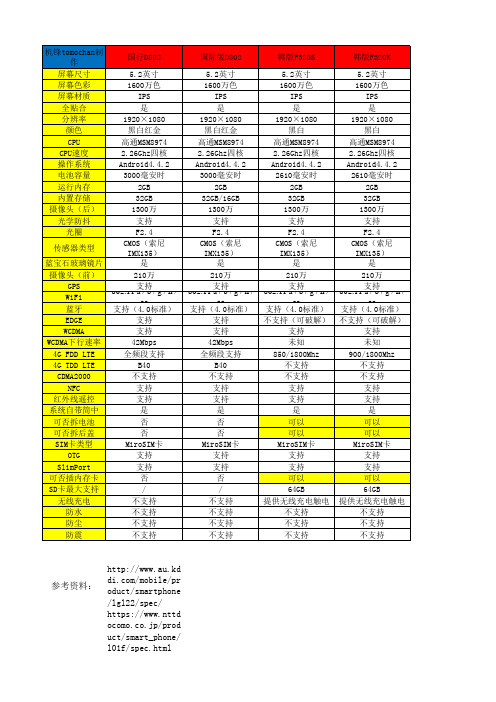
金士顿KHX16C9T2K2_8X DDR3-1600 CL9 2Rx8 4GB 内存说明书
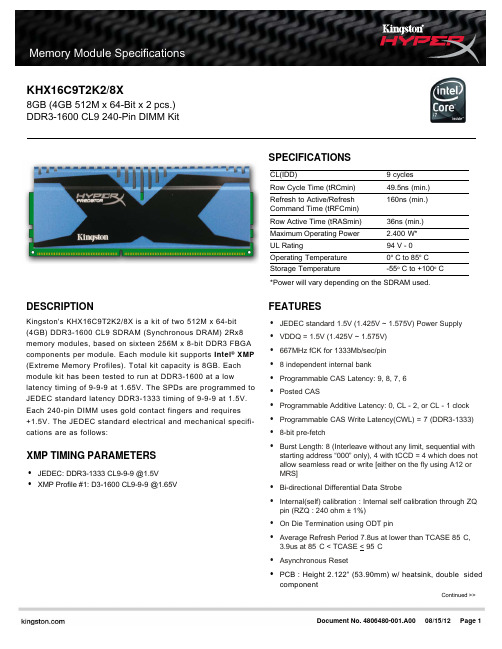
DESCRIPTIONKingston's KHX16C9T2K2/8X is a kit of two 512M x 64-bit (4GB) DDR3-1600 CL9 SDRAM (Synchronous DRAM) 2Rx8memory modules, based on sixteen 256M x 8-bit DDR3 FBGA components per module. Each module kit supports Intel ® XMP (Extreme Memory Profiles). Total kit capacity is 8GB. Each module kit has been tested to run at DDR3-1600 at a low latency timing of 9-9-9 at 1.65V. The SPDs are programmed to JEDEC standard latency DDR3-1333 timing of 9-9-9 at 1.5V.Each 240-pin DIMM uses gold contact fingers and requires +1.5V. The JEDEC standard electrical and mechanical specifi-cations are as follows:SPECIFICATIONSCL(IDD)9 cycles Row Cycle Time (tRCmin)49.5ns (min.)Refresh to Active/Refresh 160ns (min.)Command Time (tRFCmin)Row Active Time (tRASmin)36ns (min.)Maximum Operating Power 2.400 W*UL Rating94 V - 0Operating Temperature 0o C to 85o C Storage Temperature-55o C to +100o C*Power will vary depending on the SDRAM used.FEATURES •JEDEC standard 1.5V (1.425V ~ 1.575V) Power Supply •VDDQ = 1.5V (1.425V ~ 1.575V)•667MHz fCK for 1333Mb/sec/pin •8 independent internal bank•Programmable CAS Latency: 9, 8, 7, 6•Posted CAS•Programmable Additive Latency: 0, CL - 2, or CL - 1 clock •Programmable CAS Write Latency(CWL) = 7 (DDR3-1333)•8-bit pre-fetch•Burst Length: 8 (Interleave without any limit, sequential with starting address “000” only), 4 with tCCD = 4 which does not allow seamless read or write [either on the fly using A12 or MRS]•Bi-directional Differential Data Strobe•Internal(self) calibration : Internal self calibration through ZQ pin (RZQ : 240 ohm ± 1%)•On Die Termination using ODT pin•Average Refresh Period 7.8us at lower than TCASE 85°C,3.9us at 85°C < TCASE < 95°C •Asynchronous Reset•PCB : Height 2.122” (53.90mm) w/ heatsink, double sidedcomponentKHX16C9T2K2/8X8GB (4GB 512M x 64-Bit x 2 pcs.)DDR3-1600 CL9 240-Pin DIMM KitContinued >>XMP TIMING PARAMETERS •JEDEC:*********************•XMPProfile#1:********************MODULE WITH HEAT SPREADERMODULE DIMENSIONSAll Kingston products are tested to meet our published specifications. Some motherboards or system configurations may not operate at the published HyperX memory speeds and timing settings. Kingston does not recommend that any user attempt to run their computers faster than the published speed. Overclocking or modifying your system timing may result in damage to computer components.FOR MORE INFORMATION, GO TO Units: millimeters30.0018.8015.8011.008.000.00133.350.0054.77.24mm (0.285 )。
金士顿 A2000 NVMe PCIe 固态硬盘说明书

/flashguide请参阅背面之产品特性/规格 >>金士顿 A2000 NVMe PCIe 固态硬盘是经济实惠的存储解决方案, 拥有令人惊叹的性能,读/写速度高达 2,200/2,000MB/秒1,性能 是 SATA 固态硬盘的 3 倍,实现了更快的加载速度、更低的功耗和更低的发热量。
A2000 固态硬盘旨在面向入门级用户、特制系统制造商、DIY 系统制造商,以及寻求升级 PC 的用户。
凭借纤薄的单面 M.2 设计,A2000 安装在超级本或小型 PC (SFF PC) 系统上 可以激发全部潜能。
提供 250GB–1TB 2 不等的存储容量,满足您的存储需求。
A2000 是自加密硬盘,支持采用 256 位 XTS-AES 硬件加密的端到端数据保护,并支持提供 TCG Opal 2.0 安全管理解决方案的独立软件 供应商,例如 Symantec™、McAfee™、WinMagic® 等。
A2000 还有内置的 eDrive 支持,这项存储规范和 BitLocker 配合使用。
优异的性能,超值的价格A2000 NVMe PCIe 固态硬盘> 以低得多的成本提供 NVMe PCIe 性能> 支持完整安全套件(TCG Opal 、 XTS-AES 256 位、eDrive )> 非常适合超级本和小型 PC (SFF PC) 系统> 利用高达 1TB 2 的存储容量升级 您的 PC本文件如有变更,恕不另行通知。
©2019 Kingston Technology Far East Corp. (Asia Headquarters) No. 1-5, Li-Hsin Rd. 1, Science Park, Hsin Chu, Taiwan.保留所有权利。
所有商标和注册商标均为各所有人之财产。
CNMKD-404产品规格>外观尺寸 M.2 2280>接口传输 NVMe™ PCIe Gen 3.0 x 4 个通道 >存储容量2 250GB 、500GB 、1TB >NAND 3D>加密 XTS-AES 256 位加密 >连续读取/写入速度1250GB – 高达 2,000/1,100MB/秒 500GB – 高达 2,200/2,000MB/秒 1TB – 高达 2,200/2,000MB/秒 >随机 4K 读/写速度1250GB – 高达 150,000/180,000 IOPS 500GB – 高达 180,000/200,000 IOPS 1TB – 高达 250,000/220,000 IOPS >总写入字节(TBW )3 250GB – 150TBW 500GB – 350TBW 1TB – 600TBW>功耗.0032W 空闲 / .08W 平均 / 1.7W (最大)读取 / 4.5(最大)写入 >存储温度 -40°C~85°C >工作温度 0°C~70°C >尺寸 80mm x 22mm x 3.5mm >重量250GB – 6.6g 500GB – 6.8g 1TB – 6.6g>运行时的抗震强度 最大 2.17G (7-800Hz) >非运行时的抗震强度 最大 20G (20-1000Hz) >MTBF 2,000,000>保固/支持45 年保固,免费技术支持A2000 NVMe PCIe 固态硬盘>以低得多的成本提供 NVMe PCIe 性能 — A2000 是 经济实惠的解决方案,拥有高达 2,200/2,000MB/秒 的惊人读/写速度1。
性能级SDD推荐

性能级SDD推荐作者:来源:《微型计算机》2020年第04期普及大容量NVMe SSD 金士顿A2000 M.2NVMe固态硬盘500GB这款NVMe SSD采用慧荣的SM2263EN 4通道PCle 3.0 x4主控,每通道支持4CE片选信号。
同时该主控支持NVMe l.3规范,并配备了512MB缓存。
这款SSD板载了来自美光、FPGA编号为“NW951”的96层堆叠3DNAND TLC闪存,500GB容量产品的质保可写容量为350TB。
性能上,这款SSD配有一个接近75G B容量的超大SLC CACHE缓存空间,在ASSSD BENCHMARK中的总分逼近3000分。
在实际的游戏载入体验中,金士顿KC2000则能在20秒以内快速地启动各类游戏大作,比如《坦克世界》的启动时间只有不到13秒。
值得一提的是,目前金士顿A2000 M.2 NVMe固态硬盘正以豪华套装的形式销售,附送由散热器厂商Tt 专门为金士顿M.2NVMe SSD定制的铝合金散热器,颇具性价比。
兼得容量与性能西数蓝盘SN550 1TB这款SSD采用了来自闪迪的主控,是一款DRAM-Iess无缓存主控,支持HMB技术,可以使用少量电脑内存作缓存。
同时西数为其采用了96层堆叠的3DNAND TLC闪存颗粒,单颗闪存容量就达到了1TB。
质保方面,西部数据为SN550 SSD提供了5年质保加可写容量的质保政策(以先到为准),其1TB容量产品的质保可写容量达到600TB。
在测试中,西数蓝盘SN550 1TB的AS SSD BENCHMARK测试成绩达到了3689分,在PCle 3.O SSD中还是达到了中上水平。
它的连续读取速度为2233M B/s,高队列深度随机4KB 写入性能达到23.6万IOPS,全盘平均写入速度也能达到850.3M B/s。
其表现远远优于掉速后写入速度不到300M B/s的主流TLC SSD,以及实际写入速度不到100M B/s的QLC SSD。
Latitude 7220 Rugged Extreme Tablet 5G 设置和规格说明书

Latitude 7220 Rugged Extreme Tablet 5G 设置和规格5 2021注意、小心和警告:“注意”表示帮助您更好地使用该产品的重要信息。
:“小心”表示可能会损坏硬件或导致数据丢失,并告诉您如何避免此类问题。
:“警告”表示可能会导致财产损失、人身伤害甚至死亡。
© 2021 Dell Inc. 或其子公司。
保留所有权利。
Dell、EMC 和其他商标是 Dell Inc. 或其附属机构的商标。
其他商标可能是其各自所有者的商标。
章 1: 设置 Latitude 7220 Rugged Extreme Tablet (4)章 2: 机箱概览 (6)右视图 (6)左视图 (6)顶视图 (7)前视图 (8)底视图 (9)后视图 (10)章 3: 技术规格 (11)尺寸和重量 (11)处理器 (11)芯片组 (11)操作系统 (12)内存 (12)端口和接口 (12)通信 (13)音频 (14)存储 (15)介质卡读取器 (15)摄像头 (15)电源适配器 (16)电池 (16)显示屏 (17)指纹读取器 (18)显卡 (18)安全性 (18)数据安全 (18)法规、环境合规性和可信平台模块 (TPM) (19)计算机环境 (19)章 4: 获取帮助和联系戴尔 (20)目录3设置 Latitude 7220 Rugged Extreme Tablet步骤1.连接电源适配器,然后按下电源按钮。
: 为了节省电池电量,电池可能进入省电模式。
2.完成 Windows 系统设置。
按照屏幕上的说明完成设置。
设置时,建议您执行以下操作:●Windows 更新。
: 如果您正在连接到加密的无线网络,请在出现系统提示时输入访问无线网络所需的密码。
● Microsoft 帐户登录或创建 Microsoft 帐户。
如果未连接到互联网,则创建离线帐户。
●在“支持和保护”屏幕上,输入联系人的详细信息。
满足主流升级需求,金士顿KC2500 M.2 NVMe SSD评测

满足主流升级需求,金士顿KC2500 M.2 NVMe SSD评测作者:来源:《电脑报》2020年第31期测试平台:CPU:AMD锐龙9 3900X内存:金士顿Fury DDR4 3200 8GB×2内存系统盘:阿斯加特AN3+ 1TB M.2 SSD测试盘:金士顿KC2500 M.2 NVMe SSD主板:技嘉B550 AORUS MASTER显卡:七彩虹iGAME RTX 2080 SUPER ADVANCED OC电源:航嘉MVP K600操作系统:Windows 10专业版金士顿KC2500 M.2 NVMe SSD采用紧凑的M.2 2280设计,充分节省空间,非常适合台式机、工作站、游戏本升级,全面提升系统的工作效率。
96层3D TLC NAND闪存芯片搭配SMI 2262EN主控,提供稳定高效的运行速度,综合来看是一套十分靠谱的方案。
在AS SSD测试中,金士顿KC2500 M.2 NVMe SSD的随机读取速度达到3051.99MB/s,随机写入速度达到2692.97MB/s。
4K-64Thrd读取性能达到349562 IOPS,写入性能达到311889 IOPS,测试总分达到4303分。
最重要的是,4K随机写入速度达到200MB/s以上,意味着这款SSD在应对大量零散文件传输时也能有很好的性能表现。
在CDM测试中,我们进行了不同数据量文件的写入测试。
从测试成绩来看,金士顿KC2500 M.2 NVMe SSD连续读取速度均达到了标称速度3500MB/s以上,连续写入速度达到2970MB/s以上,这样的表现确实不错,并且相当稳定。
在测试中,我们选取了一个包含91个零散文件总容量为30.6GB的游戏进行拷贝测试,金士顿KC2500 M.2 NVMe SSD传输速度稳定在1.6GB/s,这样的表现能够充分应对用户在工作学习中各式各样的数据传输需求。
如果现在选购这款产品来升级台式机、笔记本,确实能够获得比机械硬盘提高数倍的速度,充分提高效率节省时间。
金士顿 DataTraveler SE9 G2 USB 3.0 闪存盘说明书
DataTraveler SE9 G2 USB 3.0/usb轻便、时尚的 USB 3.0 闪存盘使用金士顿 DataTraveler® SE9 G2 USB 闪存盘,存储、传输和共享高达 128GB 您喜爱的照片、视频、音乐等内容。
时尚无盖式设计让您再无盖帽丢失的烦恼,超迷你外形增添个性生活品味。
DataTraveler SE9 G2 拥有超快的 USB 3.0 速度,可减少文件传输、共享或存储的时间。
其畅销且耐用的金属外壳设计以及结实的钥匙环接受定制服务,在上面添加您的徽标和/或数字文件,以推广您的公司或品牌。
DataTraveler SE9 G2 享有 5 年保固、免费技术支持以及金士顿®品牌享誉业界的品质保证。
> 时尚、实用的无盖式设计> USB 3.0 性能实现无缝数据传输> 高达 128GB 的存储容量方便您随身携带任何所需数字文件请参阅背面之产品特性/规格 >>本文件如有变更,恕不另行通知。
©2020 Kingston Technology Far East Corp. (Asia Headquarters) No. 1-5, Li-Hsin Rd. 1, Science Park, Hsin Chu, Taiwan. 保留所有权利。
所有商标和注册商标均为各所有人之财产。
CNMKD-305.3DataTraveler SE9 G2 USB 3.02 闪存设备上所列容量有部分会用于格式化及其他功能,并非全部用于数据存储。
因此,实际可用数据存储容量小于产品所列容量。
如需详细信息,请参阅金士顿 闪存指南/flashguide 。
3 需要带有 USB 3.0 接口的主机设备。
4 速度可能因主机的硬件、软件和使用情况不同而有差异。
Kingston Data Traveler Locker + G2 用户指南说明书
User guide for Kingston Data Traveler Locker + G2Initial configurationThese instructions are for Windows XP and Windows 7 devices but the principles will be the same for other operating systems.The encrypted USB stick must be configured with a password before it can be used. You must remember this password in order to access any data stored on the USB stick. Please note: There is no backup or recovery mechanism for this password.When you connect the encrypted USB stick to your PC or laptop for the first time, the following window will be displayed.Run DTLplus_Launcher.exe should be highlighted and this is the option to run. The following window will be displayed:Select the language you wish to use with the device. English should be displayed by default. Then click Next> to display the following window:Read the software license agreement, click Accept to accept it and then click Next> to display the following window:Your password must be at least 8 characters long and contain three of the following types of characters: upper case, lower case, numbers and special characters. If you forget this password you will no longer be able to access the data on the USB stick, so do make use of the Hint: field to provide information about the password. Do not make the hint so obvious that someone finding the USB stick would be able to guess the password.Note: Once the configuration process has finished, you cannot change your password without deleting all the data from your USB stick.Create a password for this USB stick by entering the same password twice in the appropriate fields.Click Next>to display the following window:Enter your name and University of Exeter or your department so that the device may be returned to you if found. Then click Finish to encrypt the USB stick.When this process has finished the OK button will be available.Click OK to close the window.From now on you will have to enter the password to access any files or data copied onto the USB stick.Safely remove the USB stick as usual.The next time you connect the USB stick to your PC or laptop, the following window should be displayed:Enter your password and click Login. You will then be able to read from and write to the USB stick normally.Windows 7 autorun featureIf you are using the USB stick on a Windows 7 machine, the next time you connect the encrypted USB stick to your device instead of the DTLPlus_Launcher applicationautomatically starting with a prompt for you to enter your password, the following window is displayed again:If you do not want to have to select this option each time you connect the encrypted USB stick, you can select the Always do this for software and games: checkbox and then click Run DTLpus_Launcher.exe. If this application is present on a connected USB device it will be automatically run.This window should be displayed:The next time you connect the encrypted USB stick to this Windows 7 PC or laptop, the‘e nter password’ applications should automatically start.Failed login attemptsIf you enter your password incorrectly, a message indicating that there was a failed login attempt is displayed:Note: You have up to 10 attempts to enter your password correctly. Once the password is entered correctly, the counter is reset to 10. Select Show Password Hint to view the information you set previously about this password. If you cannot remember the passwordafter 10 attempts, you will have to re-encrypt the USB stick with a new password and all files and data present on the USB stick will be lost.Further InformationFor other information about the USB stick please see our FAQ.。
双天电子类产品保修服务说明书
© 2020 Dualsky Models CO. LTD 42ZY20C2410双天电子类产品自售出之日起提供12个月的保修服务。
如果您想在保修期内索赔,请立即联系您的经销商。
模型店的收银台收据可证明货物是否在保修期内。
请注意,任何情况下保修期都不会延长。
在保修期内,任何功能缺陷、生产故障或材料缺陷都会免费提供保修服务。
我们不会接受任何进一步索赔,如间接损害货物返回时需自行承担运费,我们将支付回程费用。
运费未预付,我们将不会接受货物。
我们不接受运输造成的损害,也不弥补运输损失。
我们建议您投运输险,将您的设备发送到服务中心。
满足以下条件,我们才能处理您的索赔:● 提供收银台收据● 按照说明书正确地使用产品● 使用推荐的电源和配件● 不是因为进水,反极性,过载而造成的损害● 请提供一个简洁、准确的故障描述,帮助我们解决问题保修条例【 注:仅适用于2019第46周之前批次 】注意事项● 油泵输入电源极性不可反接,哪怕是很短时间,都会造成永久损坏。
● 油泵电路有毫安级自耗电,飞行结束后须断开电源。
● 油泵干转会损坏。
特别提醒:空中拉烟油用完,要记得关闭油泵。
● 油泵抽取的液体为轻质拉烟油、含润滑油的燃油。
不推荐作为水泵 使用。
● 泵体不可自行拆卸,可能会漏油,并导致保修失效。
● 使用正确规格的油管(TPU 6x4mm),以保证能达到最大流量。
● 较细的油管会降低流量。
由于过紧,安装和拆卸时,可能会拧松 油嘴。
● 不可以在油泵和油箱的管路上通过“三通”连接加油管,加油压力 会造成油泵出油口溢油。
● 汽油机:过多的烟油进入排气管可能会导致熄火。
免责声明首先非常感谢您,使用本产品。
请严格按照手册使用本产品。
我们不承担使用本产品或非法改装、操作不当产生的任何责任,包括但不限于间接损失或连带责任,最高赔偿不高于产品本身价格。
一旦使用即代表您同意本声明的条款。
产品尺寸流量信号校准流程连线说明② ③ 也可以接入电源管理器( 例如:双天 双子星 3018 )。
【图文免】)Kingston DataTraveler G2 4G量产教程2
Kingston DataTraveler G2 4G量产教程sunbirds1.获得U盘信息这款Kingston DataTraveler G2 4G为黄色伸缩型U盘。
钢口号:04366-334(1)用ChipGenius获得的信息如下:设备名称: [I:]USB Mass Storage Device(Kingston DataTraveler G2 USB Device)PNP设备ID: VID = 0951 PID = 1624设备序列号: 001CC0EC3458EA31F0000066设备版本: PMAP设备类型: 标准USB设备- USB2.0高速芯片制造商: phison(群联)芯片型号: UP13~UP16产品制造商: Kingston产品型号: DataTraveler G2资料下载: /read.php?tid=4345(2)用MPALLV3.08中的工具GetInfo.exe获得信息如下:2.选择工具用MPALLV3.08不写固件方式没有成功,然后改用MPALLV2.01工具量产CDROM不写固件方式获得成功。
方法如下:(1)用MPParamEdit_F1_v3020设置配置文件,默认为MP.INI。
设置如下几张图保护后MP.ini内容如下:[PenDriveMP]IC Type=PS2251-50[Parameter Mark]Parameter Type=F1_MP_21[Customize Info]USB VID=0x0951USB PID=0x1624String Product Name=DataTraveler G2String Manufacturer Name=KingstonInquiry Version=PMAP[Configuration]Reset Serial Number=0File System 1=2[TestItemOption]Do Preformat Test=1[Extra]Mode=21[Misc]Privacy Volume Label=sunbirdsCDROM Image=G:\WINPE\完美者U盘维护系统.iso [Advance]Tick=1FC1=0xffFC2=0x01[Firmware]ISP=0(2)运行MPALL_F1_7F_DL07_v201_00点update获得U盘信息,点Start开始量产过程如下几张图:Preformat完成后,拔下U盘后重新插上,然后点确定按钮。
- 1、下载文档前请自行甄别文档内容的完整性,平台不提供额外的编辑、内容补充、找答案等附加服务。
- 2、"仅部分预览"的文档,不可在线预览部分如存在完整性等问题,可反馈申请退款(可完整预览的文档不适用该条件!)。
- 3、如文档侵犯您的权益,请联系客服反馈,我们会尽快为您处理(人工客服工作时间:9:00-18:30)。
存储 设 备使用 需 求提供 了保证 。 特 别是 e S Ⅳ rA 接 口 的 解决 方案 可 以满 足 用 户在编 辑 照 片 以及 视 频 时 对 存储器 反 应 速 度 的
高要 求 , 另 外还 可 以提供 更具 安全 性 的音 乐库 和 视 频 库 。 该 驱 动器 铝 外壳不 仅 提供 了一 个 别致 的设 计 , 而 且 有利于 有效
目
∞ RY S ta tio n P lu s
> 双接 口设计 、 铝质外壳
三 星 s T O R Y S t a t io n
P lu s
同时提供 48 0 M bps
的
US B2 0 .
接
口
和
3
0
.பைடு நூலகம்
G
b
p
s
的 e S A T A 接 口 , 为 消 费 者 高 速 灵 活 的 t l, ~ il
塞±塑 塑鱼曼! j皇L!塑鱼! I三星 旦Q型 ;
E匿圭西叫 亟盐型
M o b il e L ite G 2
> 支持 8 种不 同格式 的闪存 、 两 年的保 固服务
机 身主体 呈 黑 色, 上 下 两 边包 有银 色 的金属质感 材料 , 整体搭 配 高贵又 不 失活 泼 时 尚感 。 前后 两 侧 的 保 护盖 采用 了 六 边 形黑 色暗纹设计 , 同时搭 配 有助于 推拉 的 凸 起线 , 能够 实现 保 护 US B 插头及 闪存卡 的作 用 , 同 时 它还 有具 备挂绳 孔和 US B 延 长 线。 金 士 顿 此 次 推 出 的 M o b ile L it e G 2 读 卡 器 共 支 持 8 种 不 同 格 式 的 闪存 卡 , 完 美 的兼容性 带来 了 家庭 、 朋 友相 约 出游 的 最 佳 解 决 方 案 。 M o b ile L it e G 2 读 卡 器 享 有 两 年 的 保 固 服 务 , 而 金 士 顿 闪存卡则 享有终 身保 固 的 品 质 服 务。 7 0 元 I 已上 市 1 w w w . kin g s to n c. o r rYc h in a
的 散 热 。 此 外 , 该 驱 动 器 主 要 功 能 还 包 括 三 星 自动 持 续 数 据 维 护 保 存 、 个 人 数 据 加 密 S e c r e t Z o n e T M 软 件 备 份 和 密 码 保
护 S a fe ty Ke y 软件 备份 。
2 9 9 美 元 f 已上 市 1 w w w s. a m s u n 口. c o r n
45
