优派 VX2452mh 液晶显示器(使用手册)
优派vx2258wm显示器说明书

ViewSonic VX2258wm
电磁相容信息
FCC 声明 本设备符合 FCC 规则第 15 部分的规定。 其操作遵循下面两个条件:(1) 本设备不会导致有害干扰; (2) 本设备必须承受任何接收 到的干扰,包括可能导致异常操作的干扰。 依 FCC 规则的第十五章,本设备经测试,符合 B 级数码设备的限制标准。这些限制标 准用于确认电气设备不会对居室中安装的其它设备产生有害干扰。本设备会产生、使用 和发射射频能量,因此若没有依照指示安装及使用,可能会对无线电通讯产生有害的干 扰。然而,这并不保证该设备在特定安装过程中不会发生这种干扰。 如果该设备对收音 机或电视机产生有害的干扰 ( 这可以通过设备的开、关来判定 ),用户可以尝试以下的 方法消除干扰: • 重新调整或放置接收天线。 • 增加设备与无线接收设备之间的间距。 • 将该设备连接到与无线设备不同的另一插座上。 • 洽询销售商或具有无线电 / 电视经验的技术人员请求帮助。
使用 LCD 显示器
设置分辨率 ................................................................................................. 8 菜单和电源按键锁定设置 ............................................................................. 8 调整屏幕图像 .............................................................................................. 9 主菜单选项 .................................................................................................11
海尔 HT-M2453D 23.8英寸全高清75Hz 轻薄液晶显示器 使用说明书

(选项: 语言选择 水平位置、垂直位置、时间设定、透明度)
重置
(选项:图像自动调整、颜色自动调整[仅适用于VGA信号下]、重置、自动关机)
其它
(选项:信号源)
HT-M2253D 21.5”
60~75
HT-M2453D 23.8”
HT-M2753D 27”
300
电源适配器
12V 2.0A
12V 2.0A
开机: 绿色; 待机: 闪烁; 关机: 灯灭
12V 3.0A
词语 HDMI、HDMI High-Definition Multimedia Interface ( 高清晰度多媒体接口 )、HDMI 商业外观和 HDMI 徽标 均为 HDMI Licensing Administrator, Inc. 的商标或 注册商标。
按键
用
用明
显示主要OS源切换 退出主菜单
开启或关闭电源
绿
闪烁,
菜单
菜单指引
亮度对比度
(选项:亮度、对比度、暗部平衡、低蓝光、情景模式、动态对比度 )
图像调整
(选项:水平位置、垂直位置、时钟、聚焦[仅适用于VGA信号下]、图像比例)
色温
(选项:色温、红、绿、蓝)
750-00-03096
750-00-03096 VGA+HDMI 说明书
HT-M2253D HT-M2453D HT-M2753D
Haier
2023/08/18
单面A5纸大小(142*210mm) A4纸3页封面105G铜版纸,内页书写纸黑白印刷
电源适配器
适配器(可选) 电源线(可选)
15
15
将支架插入底座的凹槽处,然后将 底座和支架用配套的螺丝拧紧。
ViewSonic VX2253mh-LED LCD Display 说明书

ViewSonic®VX2253mh-LEDLCD DisplayModel No. : VS13814内容电磁相容信息 (1)重要的安全指示 (2)中国电子信息产品污染控制标识要求 (3)版权信息 (4)产品注册 (4)开始包装内容 (5)注意事项 (5)快速安装 (6)墙壁安装(可选) (7)使用LCD显示器设置定时模式 (8)菜单和电源按键锁定设置 (8)调整屏幕图像 (9)主菜单控件 (11)其它信息技术规格 (14)故障诊断 (15)客户支持 (16)如何清洁LCD显示器 (17)有限担保 (18)电磁相容信息FCC声明本设备符合 FCC 规则第 15 部分的规定。
其操作遵循下面两个条件:(1) 本设备不会导致有害干扰;(2) 本设备必须承受任何接收到的干扰,包括可能导致异常操作的干扰。
依 FCC 规则的第十五章,本设备经测试,符合 B 级数码设备的限制标准。
这些限制标准用于确认电气设备不会对居室中安装的其它设备产生有害干扰。
本设备会产生、使用和发射射频能量,因此若没有依照指示安装及使用,可能会对无线电通讯产生有害的干扰。
然而,这并不保证该设备在特定安装过程中不会发生这种干扰。
如果该设备对收音机或电视机产生有害的干扰(这可以通过设备的开、关来判定),用户可以尝试以下的方法消除干扰:•重新调整或放置接收天线。
•增加设备与无线接收设备之间的间距。
•将该设备连接到与无线设备不同的另一插座上。
•洽询销售商或具有无线电/电视经验的技术人员请求帮助。
警告:请注意,若未经符合性负责方的明确许可而进行任何变更或修改,可能会导致您失去操作本设备的资格。
在加拿大此 B 级数字设备符合加拿大 ICES-003 的要求。
Cet appareil numérique de la classe B est conforme à la norme NMB-003 du Canada.针对欧盟国家的 CE 符合性此设备符合电磁兼容指令2004/108/EC和低电压指令2006/95/EC的要求。
Philips Curved UltraWide LCD 显示屏说明 说明书

PhilipsCurved UltraWide LCDMonitor with USB-C ArrayB Line34" (86.36 cm)3440 x 1440 (WQHD)346B1CSee more. Do more.The Philips B line 34" curved UltraWide display gives wrap-around view of your work.All-in-one USB-C and ergonomic stand design make for optimal working conditions. Eyecomfort features with TUV certified to reduce eye fatigue.Better view, better productivity•CrystalClear images with UltraWide QHD 3440 x 1440 pixels•VA display delivers awesome images with wide viewing angles•MultiView enables simultaneous dual connection and view•Built-in KVM switch to easily switch between sources•Effortlessly smooth action with Adaptive-Sync technologyDesigned for the way you work•Built-in USB-C docking station•TUV Eye Comfort certified to reduce eye fatigue•Less eye fatigue with Flicker-Free technology•LowBlue Mode for easy-on-the-eyes productivity•EasyRead mode for a paper-like reading experience•Tilt, swivel and height-adjust for an ideal viewing positionDesigned for sustainability•PowerSensor saves up to 70% energy costsHighlightsUltraWide CrystalClear imagesThese Philips screens deliver Crystal Clear, UltraWide Quad HD 3440 x 1440 pixelimages. Utilising high-performance panels with high-density pixel count and 178/178 wide viewing angles, these new displays will make your images and graphics come alive. The UltraWide 21:9 format enables moreproductivity with more room for side-by-side comparisons and more viewable spreadsheet columns. Whether you are a demanding professional requiring extremely detailed information for CAD-CAM solutions or a financial wizard working on huge spreadsheets, Philips displays deliver Crystal Clear images.MultiView technologyWith the ultra-high resolution PhilipsMultiView display, you can now experience a world of connectivity. MultiView enables active dual connect and view so that you can work with multiple devices like a PC and notebook simultaneously, for complex multitasking.MultiClient Integrated KVMWith the MultiClient Integrated KVM switch, you can control two separate PCs with one monitor-keyboard-mouse setup. A convenient button allows you to quickly switch between sources. Handy with setups that require dual PC computing power or sharing one large monitor to show two different PCs.Built-in USB-C docking stationThis Philips display features a built-in USB type-C docking station with power delivery. Its slim, reversible USB-C connector allows for easy, one-cable docking. Keep it simple by connecting all your peripherals, like your keyboard, mouse and your RJ-45 Ethernet cable to the monitor's docking station. Simply connect your notebook to this monitor with a single USB-C cable to watch high-resolution video and transfer super-speed data while powering up and recharging your notebook at the same time.Adaptive-Sync technologyGaming shouldn't be a choice between choppy gameplay or broken frames. Get fluid, artefact-free performance at virtually any frame rate with Adaptive-Sync technology, smooth quick refresh and ultra-fast response time.TUV Rheinland Eye ComfortPhilips displays meet TUV Rheinland EyeComfort standard to prevent eye strain causedby prolonged computer use. With TUV Eye Comfort certification, Philips displays ensure flicker-free, low-blue mode, no disturbing reflections, a wide viewing angle, less reduction of image quality from different angles and ergonomic stand designs for an ideal viewing experience. Keep your eyes healthy and boost work productivity.Flicker-Free technologyDue to the way brightness is controlled on LED-backlit screens, some users experience flicker on their screen which causes eyefatigue. Philips Flicker-Free technology applies a new solution to regulate brightness and reduce flicker for more comfortable viewing.LowBlue ModeStudies have shown that just as ultra-violet rays can cause eye damage, shortwave-length blue light rays from LED displays can cause eye damage and affect vision over time. Developed for wellbeing, the Philips LowBlue Mode setting uses a smart software technology toreduce harmful shortwave blue light.Issue date 2022-06-29 Version: 11.0.212 NC: 8670 001 60986 EAN: 87 12581 76082 3© 2022 Koninklijke Philips N.V.All Rights reserved.Specifications are subject to change without notice. Trademarks are the property of Koninklijke Philips N.V. or their respective owners.SpecificationsPicture/Display•LCD panel type: VA LCD•Adaptive sync•Backlight type: W-LED system•Panel Size:34 inch / 86.36 cm•Display Screen Coating: Anti-Glare, 2H, Haze 25%•Effective viewing area: 797.2 (H) x 333.7 (V) — at a 1500 R curvature*•Aspect ratio: 21:9•Maximum resolution: 3440 x 1440 @ 100 Hz*•Pixel Density: 110 PPI•Response time (typical): 4 ms (Grey to Grey)*•Brightness: 300 cd/m²•Contrast ratio (typical): 3000:1•SmartContrast: 80,000,000 :1•Pixel pitch: 0.23175 x 0.23175 mm•Viewing angle: 178º (H)/178º (V), @ C/R > 10•Flicker-free•Picture enhancement: SmartImage•Display colours: 16.7 M•Colour gamut (typical): NTSC 100%*, sRGB 119%*, Adobe RGB 90%*•Scanning Frequency: 30–160 kHz (H)/48–100 Hz (V)•SmartUniformity: 93 ~ 105%•Delta E: < 2 (sRGB)•sRGB•LowBlue Mode•EasyReadConnectivity•Signal Input: DisplayPort 1.2 x 1, HDMI 2.0 x 1, USB-C 3.2 Gen 1 x 1 (upstream, power delivery up to 90 W)•HDCP: HDCP 1.4 (DP/USB-C), HDCP 2.2 (HDMI)•USB:: USB-C x 1, USB-B x 1 (upstream), USB 3.2 x 4 (downstream with 1 fast charge B.C 1.2)•Audio (In/Out): Headphone out•RJ45: Ethernet LAN up to 1G*, Wake-on-LAN •Sync Input: Separate SyncUSB•USB-C: Reversible plug connector•Super speed: Data and Video transfer•DP: Built-in Display Port Alt mode•Power delivery: USB PD version 3.0•USB-C max. power delivery: Up to 90 W (5 V/3 A;7 V/3 A; 9 V/3 A; 10 V/3 A;12 V/3 A; 15 V/3 A; 20 V/4.5 A)Convenience•Built-in Speakers: 5 W x 2•MultiView: PIP/PBP mode, 2 x devices•User convenience: SmartImage, Input, User, Menu, Power On/Off•Control software: SmartControl•OSD Languages: Brazil Portuguese, Czech, Dutch, English, French, Finnish, German, Greek, Hungarian, Italian, Japanese, Korean, Portuguese, Polish, Russian, Simplified Chinese, Spanish, Swedish, Traditional Chinese, Turkish, Ukrainian •Other convenience: Kensington lock, VESA mount (100 x 100 mm)•Plug and Play Compatibility: DDC/CI, Mac OS X,sRGB, Windows 10 / 8.1 / 8 / 7Stand•Height adjustment: 180 mm•Swivel: -180/180 degree•Tilt: -5/30 degreePower•ECO mode: 34 W (typ.)•On mode: 28.36 W (typ.) (EnergyStar testmethod)•Standby mode: 0.3 W (typ.)•Off mode: Zero watts with Zero switch•Energy Label Class: G•Power LED indicator: Operation - White, Standbymode - White (flashing)•Power supply: Built-in, 100–240 VAC, 50–60 HzDimensions•Product with stand (max height): 807 x 601 x250 mm•Product without stand (mm): 807 x 367 x 110 mm•Packaging in mm (W x H x D): 930 x 525 x 282 mmWeight•Product with stand (kg): 11.49 kg•Product without stand (kg): 7.79 kg•Product with packaging (kg): 15.32 kgOperating conditions•Temperature range (operation): 0°C to 40°C °C•Temperature range (storage): -20°C to 60°C °C•Relative humidity: 20%-80 %•Altitude: Operation: +12,000 ft (3658 m), Non-operation: +40,000 ft (12,192 m)•MTBF (demonstrated): 70,000 hrs (excludedbacklight)Sustainability•Environmental and energy: PowerSensor,LightSensor, EnergyStar 8.0, TCO Certified, RoHS•Recyclable packaging material: 100 %•Specific Substances: Mercury free, PVC/BFR freehousingCompliance and standards•Regulatory Approvals: CB, EPA, cETLus, FCCClass B, ICES-003, CE Mark, TUV/GS, TUV Ergo,SEMKO, CU-EAC, UKRAINIAN, TUV EyeComfort certifiedCabinet•Foot:Black•Rear cover: Black•Front bezel: Black•Finish: TextureWhat's in the box?•Monitor with stand•Cables: HDMI cable, DP cable, USB-C/A Y cable,Power cable•User Documentation*Radius of the arc of the display curvature in mm*The maximum resolution works for either HDMI, DP or USB-Cinput.*The USB hub default setting of USB C input for this monitor is "USB3.2". The resolution supported by USB 3.2 is 3440 x 1440 @ 60 Hz.When user switches to USB 2.0, the resolution supported will be3440 x 1440 @ 100 Hz.*Response time value equal to SmartResponse*NTSC Area based on CIE 1976*sRGB Area based on CIE1931*Adobe RGB Coverage based on CIE 1976*For Video transmission via USB-C, your Notebook/device mustsupport USB-C DP Alt mode*Activities such as screen sharing and online streaming over theInternet can impact your network performance. Your hardware andnetwork bandwidth will determine the overall audio and videoquality.*For USB-C power and charging function, your Notebook/devicemust support USB-C standard Power Delivery specifications. Pleasecheck with your Notebook user manual or manufacturer for moredetails.*If your Ethernet connection seems slow, please enter the OSD menuand select USB 3.0 or a higher version that can support the LANspeed up to 1G.*Cannot support USB-C vs HDMI for PIP/PBP at the same time*The monitor may look different from feature images.。
Philips显示器用户手册说明书

/welcome241B8B Line240B9ZH 用户手册 1 客户服务与保修 18故障排除和常见问题解答22目录1. 重要 (1)1.1 安全措施与维修 (1)1.2 标志说明 (2)1.3 产品和包装材料的废弃 (3)2. 设置显示器 (4)2.1 安装 (4)2.2 操作显示器 (6)2.3 卸下底座装置 (8)3. 图像优化 (10)3.1 SmartImage (10)3.2 SmartContrast (11)4. PowerSensor™ (12)5. 防止电脑视觉综合症(CVS)设计..136. 技术规格 (14)6.1 分辨率和预设模式 (16)7. 电源管理 (17)8. 客户服务与保修 (18)8.1 Philips平板显示器像素缺陷规定188.2 客户服务与保修 (21)9. 故障排除和常见问题解答 (22)9.1 故障检修 (22)9.2 一般常见问题解答 (23)1. 重要此电子版用户指南适合使用Philips显示器的所有用户。
请在使用您的显示器之前花点时间阅读本用户手册。
它包含与使用显示器相关的重要信息和注意事项。
产品享受Philips保修须符合下列条件:产品适当用于其设计目的、符合操作说明、返修时提供原始帐单或付款收据,帐单或收据应载明购货日期、销售商名称、产品型号及生产号。
1.1 安全措施与维修警告使用本文档中未介绍的控制、调整或过程可能导致碰撞、电气危险和/或机械危险。
连接和使用电脑显示器时,请阅读并遵循以下说明。
操作• 请使显示器远离阳光直接照射、明亮强光线、以及任何其他热源。
长期暴露于此类环境可能导致显示器褪色和损坏。
• 使显示器远离油类物质。
油类物质可能会损坏显示器的塑料外壳,并导致保修失效。
• 移开任何可能掉入通风孔的物品或者会妨碍显示器电子器件正常冷却的物品。
• 请勿堵塞机壳上的通风孔。
• 放置显示器时,确保电源插头和插座便于插拔。
• 如果通过拔掉电源线或直流电源线关闭显示器电源,则在重新连接电源线或直流电源线以进行正常操作之前,必须等待6秒钟。
viewsonic vx2478-smhd 显示器 使用手册说明书

VX2478-smhd 显示器使用手册型号:VS16523感谢您选择 ViewSonic作为世界领先显示解决方案提供商,ViewSonic 一直专注在技术发展、创新和简单化方面超过世界的预期。
在ViewSonic,我们相信我们的产品能够对世界产生积极的影响,并且我们深信您选择的 ViewSonic 产品会很好地为您服务。
再次感谢选择 ViewSonic!电磁相容信息注意:此部分介绍了所有连接要求以及相关规定说明。
相应应用的确定应参照铭牌标签和装置上的相关标记。
FCC 符合性声明本设备符合 FCC 规则第 15 部分的规定。
其操作遵循下面两个条件:(1)本设备不会导致有害干扰;(2)本设备必须承受任何接收到的干扰,包括可能导致异常操作的干扰。
依 FCC 规则的第十五章,本设备经测试,符合 B 级数码设备的限制标准。
这些限制标准用于确认电气设备不会对居室中安装的其它设备产生有害干扰。
本设备会产生、使用和发射射频能量,因此若没有依照指示安装及使用,可能会对无线电通讯产生有害的干扰。
然而,这并不保证该设备在特定安装过程中不会发生这种干扰。
如果该设备对收音机或电视机产生有害的干扰(这可以通过设备的开、关来判定),用户可以尝试以下的方法消除干扰:• 重新调整或放置接收天线。
• 增加设备与无线接收设备之间的间距。
• 将该设备连接到与无线设备不同的另一插座上。
• 洽询销售商或具有无线电/电视经验的技术人员请求帮助。
警告:请注意,若未经符合性负责方的明确许可而进行任何变更或修改,可能会导致您失去操作本设备的资格。
加拿大工业部声明CAN ICES-3 (B)/NMB-3(B)针对欧盟国家的 CE 符合性此设备符合电磁兼容指令2014/30/EU 和低电压指令 2014/35/EU的要求。
以下信息仅适用于欧盟(EU)成员国:右侧所示的符号符合《处理废弃电子产品(WEEE)指令2012/19/EU》之规定。
凡标有此符号的产品不得作为城市废品加以处理,而必须按照当地有关法律利用贵国或贵地区的废品回收及收集系统而加以处理。
viewsonic-vx2480-hd-pro-显示器-使用手册说明书
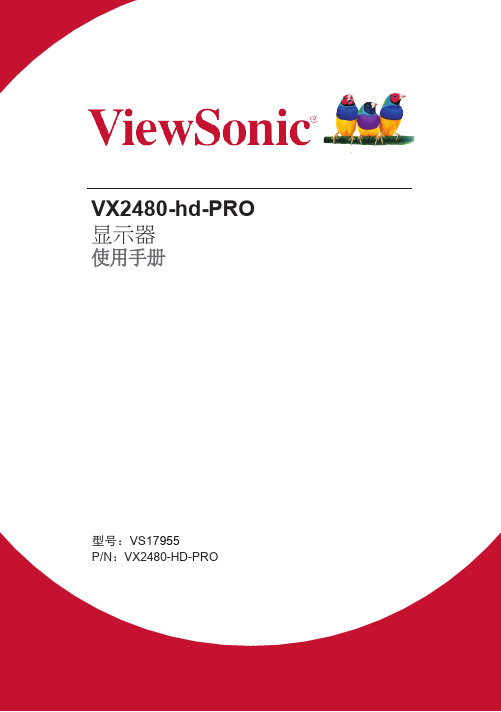
VX2480-hd-PRO 显示器使用手册型号:VS17955P/N:VX2480-HD-PRO感谢您选择ViewSonic作为世界领先显示解决方案提供商,ViewSonic 一直专注在技术发展、创新和简单化方面超过世界的预期。
在ViewSonic,我们相信我们的产品能够对世界产生积极的影响,并且我们深信您选择的 View-Sonic 产品会很好地为您服务。
再次感谢选择 ViewSonic!目录1.注意事项与警告 (1)2.准备使用 (3)2-1. 包装物品 (4)2-2. 显示器外观 (5)2-3. 硬件安装 (6)2-4. 快速安装 (9)2-5. 电源开启 (11)3.调整屏幕图像 (12)3-1. 设置时序模式 (12)3-2. 使用控制面板 (13)4.OSD菜单介绍 (15)4-1. OSD菜单树 (15)4-2. OSD菜单说明 (21)4-3. 显示器设置管理 (25)5.技术规格 (26)6.故障诊断 (28)7.清洁和维护 (29)如何清洁显示器 (29)8.电磁相容信息 (31)8-1. FCC 符合性声明 (31)8-2. 加拿大工业部声明 (31)8-3. 针对欧盟国家的 CE 符合性 (32)8-4. 电子电气产品有害物质限制使用标识要求 (33)8-5. 产品达到使用寿命后废弃产品 (34)9.版权信息 (35)10.服务信息 (36)客户支持 (36)有限保修 (39)1.注意事项与警告1.在使用设备之前,仔细阅读这些指导说明。
2.妥善保管这些指导说明。
3.注意所有警告并遵照所有指示。
4.使用显示器时,请保持离屏幕约 40-50 公分的距离。
5.在移动时务必小心搬动显示器。
6.切勿拆下后盖。
显示器内有高压零件。
如果您触碰这些零件,可能会受到严重伤害。
7.请勿在靠近水的地方使用本设备。
警告: 为减低火灾或电击的危险,请勿将此产品暴露在雨或潮湿的环境中。
8.避免将显示器直接暴露在阳光或其它热源中。
ViewSonic VX2457-mhd 24英寸全高清游戏LED显示器说明书

24” (23.6” viewable) Full HDMultimedia LED MonitorVX2457-mhdThe ViewSonic® VX2457-mhd is a 24” (23.6” viewable) Full HD price-performance monitor built for gaming and entertainment. Equipped with VESA Adaptive-Sync Technology, this monitor’s variable refresh rate capabilities virtually eliminate screen tearing and stuttering for fluid game play during fast-paced action scenes. An ultra-fast 2ms response time and low input lag mode also provides smooth screen performance free from blurring or ghosting. For a game winning competitive edge, a Game Mode hot key optimizes gameplay for FPS, RTS and MOBA. On top of that, a black stabilization function helps you target enemies lurking in the dark, while enabling the monitor to maintain brilliantly rich colors and contrast for total immersion. Flexible connectivity options such as DisplayPort, HDMI, and VGA allow you to connect to your dedicated graphics card and gaming console. The VX2457-mhd features all the perks needed to dominate all your gaming and entertainment quests.Ultra-Fast Response TimeWith an ultra-fast 2ms response time, this monitor delivers smooth images without streaking, blurring or ghosting. For any and all fast-paced action sequences, you’ll be glad your monitor reacts as quickly as you do.AMD FreeSync™ TechnologyLeveraging VESA Adaptive-Sync connectivity, this monitor is equipped with AMD FreeSync™ technology that seamlessly synchronizes the frame rate output between your graphics card and monitor. This dynamic refresh rate effectively eliminates image tearing, stuttering, and jerkiness for smooth gameplay.Low Input LagWith decreased signal latency, this monitor gives you the ultimate gameplay advantage. For the fastest communication between the graphics card and your display, a built-in monitor process reducer lowers input to output latency. The low input lag will allow you to react in real time against any competitor for a win every time.Black Stabilization for Ultimate VisibilityViewSonic’s Black stabilization feature provides heightened visibility and detail by brightening dark scenes. Dominate the competition with enhanced visibility, even in the darkest scenes of a video game.Game Mode Hotkey and User-customized SettingsA Game Mode hotkey opens pre-calibrated FPS 1, FPS 2, RTS, and MOBA settings that deliver the best blendof color and technology for specific gaming scenarios. In addition, three customizable “GAMER” settings provide individual user preferences for specific games.Versatile ConnectivityDisplayPort, HDMI, and VGA inputs give you the freedom and flexibility to connect to your dedicated graphics card and gaming console.Dual Integrated SpeakersDesigned with dual integrated speakers, this monitor combines incredible screen performance with stereo sound for an immersive multimedia experience.Enhanced Viewing ComfortSometimes gaming can be a marathon. With Flicker-Free technology and a Blue Light Filter, this monitor helps to eliminate eyestrain that comes with extended viewing periods – meaning you can outlast and out-game your opponents just as their eyes begin fail them.Technical SpecificationsLCD PANEL Type24”W (23.6” Viewable) TN LEDDisplay Area521.28mm (H) x 293.22mm (V)Resolution Full HD 1920 x 1080Brightness300 cd/m2 (Typ)Contrast Ratio1000:1 (Typ)Dynamic Contrast Ratio80,000,000:1Viewing Angles170 degrees / 160 degrees (Typ)Response Time GTG(AVG): 2msINPUT SIGNAL Frequency VGA: Fh = 24 ~ 83KHz ; Fv = 47 ~ 75HzHDMI: Fh = 24 ~ 84KHz ; Fv = 47 ~ 75HzDisplayPort: Fh = 24 ~ 84KHz ; Fv = 47 ~ 75HzCONNECTOR Video VGA, HDMI, DisplayPortAudio Audio in, Earphone out x 1SPEAKERS Speakers2W x 2Amplifier2WERGONOMICS Tilt23 ~ -5 degreesSPECIAL FEATURES Special Features Support AMD FreeSync, Black stabilization, User customizedgame mode, Game mode hot key, Flicker Free, Low EMIWALL MOUNT VESA®100mm x 100mmPOWER Power Internal Power Board , 3-pin plug (CEE22) x1Voltage AC 100-240V (Universal); 50/60HzConsumption24WOptimize18WConserve14WOPERATING CONDITIONS Temperature (º F / º C)32°F to 104°F (0°C to 40°C)Humidity20% to 90% (no condensation)DIMENSIONS (W x H x D)(mm)Physical with stand (mm)558.7mm (W) x 422.4mm (H) x 229.65mm (D)558.7mm (W) x 352.6mm (H) x 45.5mm (D)Physical without stand(mm)Packaging (mm)619mm (W) x 495mm (H) x 125mm (D)WEIGHT Net with stand (kg) 4.08 kgNet without stand (kg) 3.63 kgGross (kg) 5.56 kgREGULATIONS Compliance WEEE, RoHS, REACH, FCC, CE, EMC, CB, ErP, Energy star, EPEAT,BSMI, CCC, CUPACKAGE CONTENTSLCD DisplayPower CableAudio CableVGA CableHDMI CableQuick Start GuideViewSonic Wizard CD-ROM*Actual content may differ from market to market ViewSonic® Limited WarrantyViewSonic provides customers with the security of a manufacturers warranty against defected products. The type and duration of the applicable warranty service varies by product type, country of purchase and can also vary on an individual basis according to customer requirements agreed at time of purchase. The warranty will expire after the end of the warranty period.For more product information, visit us at All rights reserved by ViewSonic Corporation. All other Corporate names and trademarks are the property of their respective companies. E&EO. All prices and specifications are subject to change without written notice. Images are for illustrative purpose only. Terms & Conditions Apply.。
- 1、下载文档前请自行甄别文档内容的完整性,平台不提供额外的编辑、内容补充、找答案等附加服务。
- 2、"仅部分预览"的文档,不可在线预览部分如存在完整性等问题,可反馈申请退款(可完整预览的文档不适用该条件!)。
- 3、如文档侵犯您的权益,请联系客服反馈,我们会尽快为您处理(人工客服工作时间:9:00-18:30)。
an accredited impartial test laboratory. TCO Certified represents one of the toughest
certifications for displays worldwide.
Some of the Usability features of the TCO Certified for displays: • Good visual ergonomics and image quality is tested to ensure top performance and
生熱氣(包括放大器)等設備的地方。 14. 將LCD 顯示器放通風良好的地方。請勿將任何物品放在LCD顯示器上,否則會阻礙散熱。 15. 請勿將任何重物放置在LCD 顯示器、視訊電纜線與電源線上。 16. 如果出現冒煙、異常噪音或異味,請立即關閉LCD 顯示器並電話通知經銷商或
ViewSonic。連續使用LCD 顯示器是不安全的。 17. 請勿改變確保安全用的分極式或接地式插頭。分極式插頭有兩個扁平狀的插腳,
• Product have been tested according to rigorous safety standards at an impartial laboratory.
• Electric and magnetic fields emissions as low as normal household background levels.
iii
注意及警告
1. 使用設備前請詳讀這些操作指示。 2. 請妥善保存這些操作指示文件。 3. 留意所有警告並遵守所有指示。 4. 坐在離 LCD 顯示器至少 18"/45cm 的地方。 5. 在移動時務必小心搬動 LCD 顯示器。 6. 切勿拆下後蓋。LCD顯示器內有高壓零件。如果您碰觸這些零件,可能會受到嚴重傷害。 7. 請勿在靠近水的地方使用本設備。警告: 為減低火災或電擊的危險,請勿將此產品
1. 特殊用途的冷陰極燈管及外部電極螢光燈管(CCFL 及 EEFL)中的水銀不超過( 每燈管):
(1) 短型(≦500 公釐):每燈管最多 3.5 毫克。 (2) 中型(>500 公釐及 ≦1,500 公釐):每燈管最多 5 毫克。 (3) 長型(>1,500 公釐):每燈管最多 13 毫克。 2. 陰極射線管中的玻璃可含鉛。 3. 螢光燈管玻璃含鉛量不得超過重量的 0.2%。 4. 鉛作為鋁合金中的元素時,其含量最高可達重量的 0.4%。 5. 銅合金中所含的鉛,最高可達重量的 4%。 6. 高熔點類之焊錫可含鉛(即以鉛為基底的合金,鉛含量可達重量的 85% 以上)。 7. 電器及電子元件中玻璃或陶瓷所使用的鉛(不包括介電陶瓷電容),例如壓電裝 置,或者玻璃或陶瓷複合材料。
and tested according to some of the strictest quality and
environmental requirements in the world. This makes for a high
CERTIFIED
performance product, designed with the user in focus that also
兩個插腳的寬度有大小之分。接地式插頭有兩個扁平狀的插腳及一個接地用的圓 柱型插腳。較寬的扁平插腳和接地插腳是確保安全之用,如果該插腳和您的電源 插座不符的話,請洽電氣技師為您更換合適的插座。 18. 請避免讓電源線受到踩踏或擠壓,特別是插頭、電源插座及電源線與設備的連接 點這幾個地方。請將設備放置於靠近電源插座的地方,以便取用。 19. 只能使用製造商指定的附件/ 配件。 20. 只能使用製造商指定或與產品隨售的推車、三腳架、托架或平台。如 使用推車,在移動推車/設備時務必小心,避免翻覆導致設備損害。 21. 如長時間不使用本設備時,請將插頭拔下。 22. 所有的維修服務請找合格的服務人員進行。當設備有任何損壞,例如電源線或插 頭損壞、液體濺入或物體掉入設備內部、設備淋到雨或受潮或無法正常運作、或 掉落地面時,就需要維修服務。
environmental management system (EMAS or ISO 14001).
• Very low energy consumption both in on- and standby mode minimize climate impact.
• Restrictions on chlorinated and brominated flame retardants, plasticizers, plastics and heavy metals such as cadmium, mercury and lead (RoHS compliance).
• Both product and product packaging is prepared for recycling.
• The brand owner offers take-back options.
The requirements can be downloaded from our web site. The requirements included in this label have been developed by TCO Development in co-operation with scientists, experts, users as well as manufacturers all over the world. Since the end of the 1980s TCO has been involved in influencing the development of IT equipment in a more user-friendly direction. Our labeling system started with displays in 1992 and is now requested by users and IT manufacturers all over the world. About 50% of all displays worldwide are TCO certified.
For more information, please visit
iiቤተ መጻሕፍቲ ባይዱ
RoHS2 符合性聲明
本產品係根據歐盟議會與理事會 (European Parliament and the Council )之 Directive 2011/65/EU 的規定設計與製造而成,限制在電氣與電子設備上使用某些危害物質 (RoHS2 危害物質禁用指令),並通過歐盟技術協調委員會 (Technical Adaptation Committee,TAC) 對於一些物質最大濃度的規範,如下所示:
i
TCO 資訊
Congratulations!
This display is designed for both you and the planet!
The display you have just purchased carries the TCO Certified
label. This ensures that your display is designed, manufactured
iv
目錄
電磁相容資訊
FCC 符合性聲明 .....................................................................................................i 加拿大工業部聲明 ...................................................................................................i CE 歐洲國家聲明 ....................................................................................................i TCO 資訊...............................................................................................................ii RoHS2 符合性聲明 ............................................................................................... iii 注意及警告............................................................................................................ iv
VX2452mh LCD 顯示器
使用手冊
機型: VS15562
電磁相容資訊
注意:本節說明所有連接要求及相關規定。經確認的對應應用裝置必須參考裝置上的 標牌及相關標記。
FCC 符合性聲明
本產品符合 FCC 規定的第 15 部份。操作時有以下兩種情況:(1) 本裝置可能不會造成 有害的干擾,以及 (2) 本裝置必須接受任何接收到的干擾,包括造成操作不良的干擾。 本設備已通過測試,並符合 FCC 規則第 15 部分 B 級數位裝置的限制。這些限制旨在 提供合理的保護,以防在一般住宅環境中造成有害干擾。本設備會產生、使用和發射 無線電頻率能量,因此若沒有依照指示安裝及使用,可能會對無線電通訊產生有害的 干擾。然而,並不保證在特定安裝方式下不會產生干擾。如果本設備對無線電或電視 收訊產生有害干擾(可透過開、關設備判定),建議使用者嘗試以下方法消除干擾: • 重新調整或放置接收天線。 • 增加設備與無線接收設備的距離。 • 將本設備連接到與接收器不同的電源插座上。 • 請向經銷商或具有經驗的無線電/電視技術人員請求幫助。 警告:進行任何本手冊未明確核准的變更或修改可能使您沒有權利操作本產品。
