XRack 微模块方案-产品介绍-V20150919
微模块机房方案书

模块化机房设计方案XXXXX有限公司目录第1章XXXXX简介 (3)第2章设计简述 (3)2.1项目概述 (3)2.2设计依据 (3)2.3设计方案 (4)第3章MC2000系列产品简介 (6)3.1.1产品概述 (6)3.1.2产品结构 (6)3.1.3供配电系统 (9)3.1.4电池单元 (13)3.1.5制冷系统 (19)3.1.6机柜系统 (25)3.1.7监控系统 (26)第4章基础装修 (30)4.1.1静电地板技术参数 (30)4.1.2机房吊顶产品参数 (32)4.1.3机房墙面彩钢板产品参数 (33)第5章机房消防系统 (35)5.1.1消防系统功能 (35)5.1.2智能火灾探测器 (37)5.1.3智能烟感探测器 (39)第1章XXXXX简介第2章设计简述2.1项目概述为满足设备运行环境需求,机房改造升级,改造内容包含基础装修部分,吊顶更换,墙面处理,地板更换,防雷接地系统,新风消防系统,动环监控系统。
设备配备6套网络机柜,1套电池柜,1套行间精密空调,采用2台10KVA的UPS配电、采用12KW的列间空调。
2.2设计依据➢《电子信息系统机房设计规范》GB50174-2008➢《电子信息系统机房施工及验收规范》GB50462-2008➢《电子计算机场地通用规范》GB2887-2000➢《计算站场地技术要求》GB2887-89➢《计算站场地安全要求》GB9361-88➢《低压配电设计规范》GB50054-95➢《建筑物电子信息系统防雷技术规范》GB50343-2004➢《通风与空调工程施工及验收规范》GB 50243-2002➢《建筑与建筑综合布线系统工程设计规范》GB/T 50311-2000➢《建筑与建筑综合布线系统工程验收规范》GB/T 50312-2000➢《消防通信指挥系统设计规范》GB 50313-2000➢《智能建筑设计标准》GB/T 50314-2000➢《电气装置安装工程电缆线路施工及验收规范》GB 50168-92➢《建筑设计防火规范(1997年版)》GBJ 16-87➢《建筑装饰工程施工及验收规范》JGJ 73-91➢《建筑用安全玻璃防火玻璃》GB 15763.1-2001➢《建筑给排水及采暖工程施工质量验收规范》GB 50242-2002➢《建筑电气工程施工质量验收规范》GB 50303-2002➢《防盗安全门通用技术条件》GB17565-1998➢《火灾自动报警系统设计规范》GB 50116-98➢《防静电活动地板通用规范》SJ/T10796-01➢《防静电贴面板通用规范》SJ/T11236-01➢《通信光缆系列第3部分综合布线室内光缆》GB/T13993-01业主对机房其他建设要求2.3设计方案(1)改建设备机房:设计采用XXXXXMC2000解决方案,1套“1拖6”组合方式,由6个网络机柜与1台12.5kW行间空调组成,含机架式配电和模块化监控系统等。
SolidStateLogic X-Rack Stereo EQ用户指南说明书

When the HMF/LMF band is switched to ‘G-EQ’ (‘ ’) operation, the bandwidth will vary with gain so an increase in boost or cut increases the selectivity of the EQ. This type of EQ can sound most effective when used at moderate settings; the gentle Q curve lends itself to the application of overall EQ on combined sources and subtle corrective adjustments to instruments and vocals.
M.2.1 Frequency Sections
HF dB
-
+5
2 HMF dB
1.5
KHz 10
15
22
The different frequency sections are as follows:
HF Section:
Frequency range 1.5kHz – 22kHz Gain ±20dB
OUT
L
R
M.2 Operation
The X-Rack Stereo EQ module is a 4-band stereo equaliser that can be switched between two different sets of curves, one based on the latest version of the classic SSL E Series EQ and the other based on SSL’s G Series EQ.
Moxa UC-8200系列Arm Cortex-A7双核心1GHz IIoT闸门说明书

UC-8200系列Arm Cortex-A7雙核心1GHz IIoT閘道,內建LTE Cat.4,1個用於Wi-Fi模組的迷你PCIe擴充插槽,1個CAN連接埠、4個DI、4個DO特色與優點•Armv7Cortex-A7雙核心1GHz•Moxa工業Linux,提供10年超長期間支援•LTE規格電腦,獲得Verizon/AT&T認證以及工業級CE/FCC/UL認證•雙SIM插槽•2個自動感應10/100/1000Mbps乙太網路連接埠•整合式LTE Cat.4模組,支援US/EU/APAC頻帶•1個CAN連接埠,可支援CAN2.0A/B•具有microSD插槽,可擴充儲存空間•配備可程控LED以及可程控按鈕,讓您輕鬆地完成安裝與維護•-40至85°C寬溫範圍設計,啟用LTE時溫度範圍為-40至70°C認證簡介UC-8200運算平台是專為嵌入式資料擷取應用所設計。
電腦配備兩個RS-232/422/485串列埠、雙10/100/1000Mbps乙太網路連接埠、一個CAN連接埠,以及雙Mini PCIe插槽以支援Wi-Fi/行動通訊網路模組。
這些多元功能讓使用者能有效地調整UC-8200以適應各種複雜通訊解決方案。
UC-8200採用的是專為能源監視系統進行最佳化的Cortex-A7雙核心處理器,但是該處理器目前已被廣泛地用於各種工業解決方案。
這款輕薄的嵌入式電腦是可靠且安全的閘道,具備彈性的介面選項,可協助您在現場進行資料擷取並進行處理,同時也是適用於許多其他大規模部署的實用通訊平台。
已啟用LTE的寬溫度型號可用於延伸的溫度應用。
所有裝置全都在試驗室中經過完整測試,保證已啟用LTE的運算平台適用於寬溫應用。
外觀UC-8210UC-8220規格ComputerCPU Armv7Cortex-A7dual-core1GHzDRAM2GB DDR3LStorage Pre-installed8GB eMMCPre-installed OS Moxa Industrial Linux(Debian9,Kernel4.4)See /MILExpansion Slots MicroSD(SD3.0)socket x1Computer InterfaceTPM UC-8210-T-LX-S:TPM v2.0UC-8220-T-LX-AP-S:TPM v2.0UC-8220-T-LX-EU-S:TPM v2.0UC-8220-T-LX-US-S:TPM v2.0Ethernet Ports Auto-sensing10/100/1000Mbps ports(RJ45connector)x2 Serial Ports RS-232/422/485ports x2,software selectable(DB9male) CAN Ports CAN2.0A/B x1(DB9male)Digital Input DIs x4Digital Output DOs x4USB2.0USB2.0hosts x1,type-A connectorsWi-Fi Antenna Connector RP-SMA x2(UC-8220only)Cellular Antenna Connector SMA x2(UC-8220only)GPS Antenna Connector SMA x1(UC-8220only)Expansion Slots mPCIe slot x2(UC-8220-T-LX)mPCIe slot x1(UC-8220-T-LX US/EU/AP models)SIM Format Nano(UC-8220only)Number of SIMs2(UC-8220only)Buttons Programmable buttonEthernet InterfaceMagnetic Isolation Protection 1.5kV(built-in)Serial InterfaceConsole Port1x4-pin header to DB9console portBaudrate300bps to921.6kbpsData Bits5,6,7,8Parity None,Even,Odd,Space,MarkStop Bits1,1.5,2Serial SignalsRS-232TxD,RxD,RTS,CTS,DTR,DSR,DCD,GNDRS-422Tx+,Tx-,Rx+,Rx-,GNDRS-485-2w Data+,Data-,GNDRS-485-4w Tx+,Tx-,Rx+,Rx-,GNDCAN InterfaceNo.of Ports1Connector DB9maleBaudrate10to1000kbpsIndustrial Protocols CAN2.0A,CAN2.0BIsolation2kV(built-in)Signals CAN_H,CAN_L,CAN_GND,CAN_SHLD,CAN_V+,GNDDigital InputsConnector Screw-fastened Euroblock terminalDry Contact Off:openOn:short to GNDIsolation3K VDCSensor Type Wet contact(NPN)Dry contactWet Contact(DI to COM)On:10to30VDCOff:0to3VDCDigital OutputsConnector Screw-fastened Euroblock terminalCurrent Rating200mA per channelI/O Type SinkVoltage24VDC nominal,open collector to30VDCCellular InterfaceCellular Standards LTE CAT-4Band Options US model:LTE Bands:Band2(1900MHz)/Band4(1700MHz)/Band5(850MHz)/Band13(700MHz)/Band14(700MHz)UMTS Bands:Band2(1900MHz)/Band5(850MHz)Carrier Approval:Verizon,AT&TEU model:LTE Bands:Band1(2100MHz)/Band3(1800MHz)/Band5(850MHz)/Band7(2600MHz)/Band8(900MHz)/LTE Band20(800MHz)UMTS Bands:Band1(2100MHz)/Band2(1900MHz)/Band5(850MHz)/Band8(900MHz)AP model:LTE Bands:Band1(2100MHz)/Band3(1800MHz)/Band5(850MHz)/Band7(2600MHz)/Band8(900MHz)/Band28(700MHz)UMTS Bands:Band1(2100MHz)/Band2(1900MHz)/Band5(850MHz)/Band8(900MHz)GPS InterfaceReceiver Types72-channel u-blox M8engineGPS/GLONASS/GalileoAccuracy Position:2.5m CEPSBAS:2.0m CEPAcquisition Aided starts:3secCold starts:26secSensitivity Cold starts:-148dBmTracking:-164dBmTime Pulse0.25Hz to10MHzLED IndicatorsSystem Power x2Programmable x1SIM card indicator x1Wireless Signal Strength Cellular/Wi-Fi x6Power ParametersNo.of Power Inputs Redundant dual inputsInput Voltage12to48VDCPower Consumption10WInput Current0.8A@12VDCReliabilityAlert Tools External RTC(real-time clock)Automatic Reboot Trigger External WDT(watchdog timer)Physical CharacteristicsDimensions141.5x120x39mm(5.7x4.72x1.54in)for UC-8220141.5x120x27mm(5.7x4.72x1.06in)for UC-8210Housing SECCMetalInstallation DIN-rail mounting,Wall mounting(with optional kit)IP Rating IP30Weight UC-8210:560g(1.23lb)UC-8220:750g(1.65lb)Environmental LimitsAmbient Relative Humidity5to95%(non-condensing)Operating Temperature UC-8210-T-LX:-40to85°C(-40to185°F)UC-8210-T-LX-S:-40to85°C(-40to185°F)UC-8220-T-LX:-40to70°C(-40to158°F)UC-8220-T-LX-US-S:-40to70°C(-40to158°F)UC-8220-T-LX-EU-S:-40to70°C(-40to158°F)UC-8220-T-LX-AP-S:-40to70°C(-40to158°F)Storage Temperature(package included)-40to85°C(-40to185°F)Shock IEC60068-2-27Vibration2Grms@IEC60068-2-64,random wave,5-500Hz,1hr per axis(without USB devicesattached)Standards and CertificationsSafety UL62368-1,EN62368-1EMC EN55032/35,EN61000-6-2/-6-4EMI CISPR32,FCC Part15B Class AEMS IEC61000-4-2ESD:Contact:4kV;Air:8kVIEC61000-4-3RS:80MHz to1GHz:10V/mIEC61000-4-4EFT:Power:2kV;Signal:1kVIEC61000-4-6CS:10VIEC61000-4-8PFMFIEC61000-4-5Surge:Power:0.5kV;Signal:1kVHazardous Locations Class I Division2,ATEXCarrier Approvals VerizonAT&TGreen Product RoHS,CRoHS,WEEEMTBFTime UC-8210-T-LX:716,739hrsUC-8210-T-LX-S:708,581hrsUC-8220-T-LX:650,836hrsUC-8220-T-LX-US-S:528,574hrsUC-8220-T-LX-EU-S:528,574hrsUC-8220-T-LX-AP-S:528,574hrsStandards Telcordia(Bellcore)Standard TR/SRWarrantyWarranty Period5yearsDetails See /tw/warrantyPackage ContentsDevice1x UC-8200Series computerDocumentation1x quick installation guide1x warranty cardInstallation Kit1x DIN-rail kit(preinstalled)1x power jack6x M2.5mounting screws for the cellular module Cable1x console cable尺寸UC-8210UC-8220訂購資訊Model Name CPU RAM Storage TPM mPCIe Slot1forLTE ModulemPCIe Slot2forWi-Fi ModuleOperatingTemperatureUC-8210-T-LX1GHz Dual Core2GB8GB–––-40to85°C UC-8210-T-LX-S1GHz Dual Core2GB8GB Built-in––-40to85°C UC-8220-T-LX1GHz Dual Core2GB8GB–Reserved Reserved-40to70°CUC-8220-T-LX-US-S 1GHz Dual Core2GB8GB Built-inUS region LTEmodulepreinstalledReserved-40to70°CUC-8220-T-LX-EU-S 1GHz Dual Core2GB8GB Built-inEurope regionLTE modulepreinstalledReserved-40to70°CUC-8220-T-LX-AP-S 1GHz Dual Core2GB8GB Built-inAPAC region LTEmodulepreinstalledReserved-40to70°C配件(選購)Power AdaptersPWR-12150-EU-SA-T Locking barrel plug,12VDC,1.5A,100to240VAC,Continental Europe(EU)plug,-40to75°C operatingtemperaturePWR-12150-UK-SA-T Locking barrel plug,12VDC,1.5A,100to240VAC,United Kingdom(UK)plug,-40to75°C operatingtemperaturePWR-12150-USJP-SA-T Locking barrel plug,12VDC1.5A,100to240VAC,United States/Japan(US/JP)plug,-40to75°Coperating temperaturePWR-12150-AU-SA-T Locking barrel plug,12VDC,1.5A,100to240VAC,Australia(AU)plug,-40to75°C operatingtemperaturePWR-12150-CN-SA-T Locking barrel plug,12VDC,1.5A,100to240VAC,China(CN)plug,-40to75°C operating temperaturePower WiringCBL-PJTB-10Non-locking barrel plug to bare-wire cableCablesCBL-F9DPF1x4-BK-100Console cable with4-pin connector,1mWi-Fi Wireless ModulesUC-8200WiFi-AC Wi-Fi package for UC-8200,includes Wi-Fi module,6screws,1heat sink,1padAntennasANT-LTEUS-ASM-01GSM/GPRS/EDGE/UMTS/HSPA/LTE,omni-directional rubber duck antenna,1dBiANT-LTE-ASM-04BK704-960/1710-2620MHz,LTE omni-directional stick antenna,4.5dBiANT-LTE-OSM-03-3m BK700-2700MHz,multi-band antenna,specifically designed for2G,3G,and4G applications,3m cable ANT-LTE-ASM-05BK704-960/1710-2620MHz,LTE stick antenna,5dBiANT-LTE-OSM-06-3m BK MIMO Multiband antenna with screw-fastened mounting option for700-2700/2400-2500/5150-5850MHzfrequenciesANT-WDB-ARM-0202 2.4/5GHz,panel antenna,2/2dBi,RP-SMA(male)DIN-Rail Mounting KitsUC-8210DIN-rail Mounting Kit DIN-rail mounting kit for UC-8210with4M3screwsUC-8220DIN-rail Mounting Kit DIN-rail mounting kit for UC-8220with4M3screwsWall-Mounting KitsUC-8200Wall-mounting Kit Wall-mounting kit for UC-8200with4M3screws©Moxa Inc.版權所有.2021年8月04日更新。
机房微模块系统集成技术方案

机房微模块系统集成技术方案目录一、项目概述 (2)1. 项目背景 (2)2. 项目目标 (4)3. 项目实施范围 (4)二、需求分析 (5)1. 业务需求 (6)2. 数据需求 (7)3. 技术需求 (8)4. 安全需求 (10)三、系统设计原则及规范 (11)1. 设计原则 (12)2. 设计规范及标准 (13)四、技术架构设计 (14)1. 整体技术架构设计 (16)2. 微模块划分及功能描述 (17)3. 关键技术选型及介绍 (18)五、系统详细设计 (19)1. 机房硬件环境设计 (21)1.1 设备选型及配置方案 (22)1.2 设备布局及线缆规划 (24)1.3 环境监控系统设计 (26)2. 软件系统架构设计 (27)2.1 操作系统选择及配置方案 (28)2.2 数据库系统架构设计 (30)2.3 应用软件架构设计 (31)3. 网络系统架构设计 (33)3.1 网络拓扑结构设计 (34)3.2 网络安全系统设计 (35)六、系统集成实施方案 (36)1. 集成策略及流程设计 (38)2. 集成测试及调试方案 (40)一、项目概述随着信息技术的迅猛发展,数据中心承载着大量的数据和业务运行需求,面临着日益复杂的系统管理和运营挑战。
本技术方案通过引入微模块化的设计理念,对机房内的服务器、存储设备、网络设备、UPS电源、空调系统以及其他相关设施进行一体化集成设计,旨在提高机房的智能化水平和管理效率。
通过实施本方案,可实现数据中心机房的快速部署、灵活扩展和高效运维,确保业务的高效运行和数据的安全性。
本项目的主要内容包括机房微模块系统的规划与设计、设备选型与配置、系统集成与测试等方面的工作。
将结合最新的技术趋势和发展方向,注重绿色环保和节能减排的设计理念,打造一个安全可靠、灵活扩展、高效节能的现代化数据中心机房。
项目目标的实现将有助于提升机房整体运行效率和可靠性,为企业的数字化转型提供强有力的支持。
开拓者(KITOZER)微模块化机房

开拓者KITOZER微模块化数据中心(微模块化冷通道数据中心)整体设计解决方案欢迎来电索取详细方案或来电洽谈业务,免费提供解决方案,价格实惠!目录一、模块化数据中心概述 (3)二、怎么样的机房适合采用微模块机房? (4)三、微模块机房与传统机房有什么区别? (5)四、单排模块化数据中心 (12)五、双排模块化数据中心 (17)六、密封冷通道部分 (21)七、智能动环监控系统 (28)八、综合布线 (37)九、列间(行间)精密空调 (39)十、房间级精密空调 (41)十一、智能低压配电柜 (42)十二、精密配电柜(列头柜) (45)十三、双排微模块冷通道产品规格 (47)十四、微模块化机房(冷热通道)项目建设报价明细清单 (53)一、模块化数据中心概述模块化数据中心主要由机柜、密闭通道、供配电系统、制冷系统、智能监控系统、综合布线和消防系统组成。
单个模块化数据中心按照最大N台机柜(包括服务器机柜、网络机柜、综合布线柜)配置。
该模块(不包括UPS)占地面积为35 m2,加上模块外维护通道和给模块内空调供电的PDF柜,总占地面积不超过55 m2,模块总高度不超过2.65 m。
机柜数量可根据客户需求成对减少。
模块化数据中心的组成如图所示。
模块化数据中心组成示意图(一)、节能高效:(1)、高效供配电、贴近热源制冷、有效降低模块PUE值(2)、隔离冷热气流,消除无效气流循环并消除局部热点通过模块集成管理,协调运行,提升功能组件效能。
(二)、快速部署:标准化部件,去工程化,整体交付根据业务发展即时匹配,迅速扩容。
(三)、简单可靠:(1)、数据中心基础设施产品化,降低施工工艺影响,提升系统可靠性。
(2)、产品级出厂检验,获得更高质量保证。
(3)、适应能力强,适合用户多种现场条件。
二、怎么样的机房适合采用微模块机房?数据中心机房作为公司内部一个重要的领域,如何保护好机房安全性能非常的重要,微模块机房是数据机房时代化进步的选择。
莫克A V2201系列极小型x86嵌入式计算机产品说明书
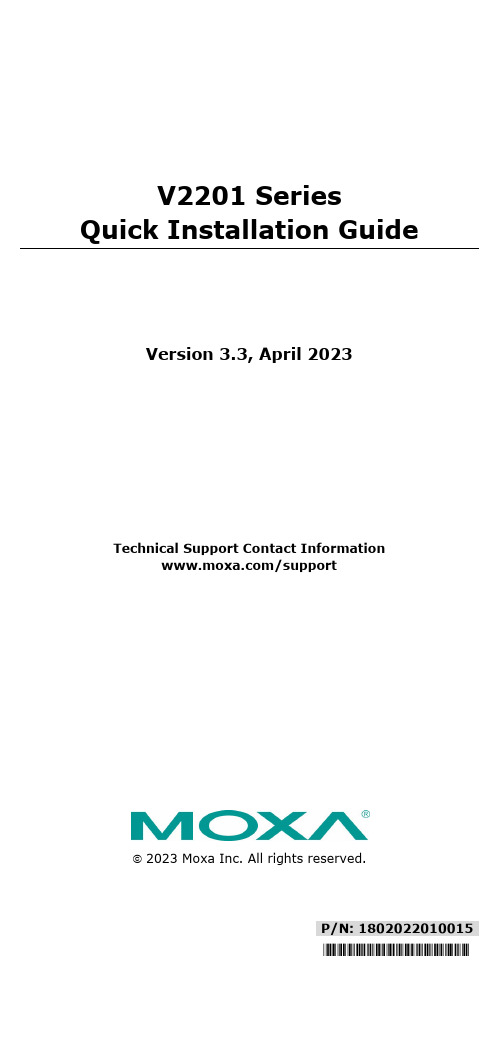
P/N: 1802022010015 *1802022010015*V2201 SeriesQuick Installation GuideVersion 3.3, April 2023Technical Support Contact Information/support2023 Moxa Inc. All rights reserved.OverviewThe Moxa V2201 Series ultra-compact x86 embedded computer is based on the Intel® Atom™ E3800 Series processor, features the most reliable I/O design to maximize connectivity, and supports dual wireless modules, making it suitable for a diverse range of communication applications. The computer’s thermal design ensures reliable system operation in temperatures ranging from -40 to 85°C, and wireless operation in temperatures ranging from -40 to 70°C with a special purpose Moxa wireless module installed. The V2201 Series supports Proactive Monitoring function for device I/O status monitoring and alerts, system temperature monitoring and alerts, and system power management. Closely monitoring the system status makes it easier to recover from errors and provides the most reliable platform for your applications.Package ChecklistBefore installing the V2201, verify that the package contains the following items:•V2201 embedded computer•Terminal block to power jack converter•Wall mounting kit•Quick installation guide (printed)•Warranty cardNOTE Notify your sales representative if any of the above items are missing or damaged.V2201 Panel LayoutThe following figures show the panel layouts of the V2201-W models. In the “non -W” models, the five antenna connectors will not be installed during production.Front PanelRight PanelLeft PanelLED IndicatorsThe following table describes the LED indicators located on the front panel of the V2201.LED Name Status Function Power Green Power is on and computer is functioning normally.Off Power is offUser Defined Red Event has occurred Off No alert mSATA Yellow Blinking: Data is being transmittedOff Not connected / No data transmissionSD Card Yellow Blinking: Data is being transmittedOff Not connected / No data transmissionWireless 1 Green Steady On: Link is OnBlinking: Data is being transmittedOff Not connectedWireless 2 Green Steady On: Link is OnBlinking: Data is being transmittedOff Not connectedLAN 1 Yellow Steady On: 1000 Mbps Ethernet linkBlinking: Data is being transmittedGreen Steady On: 100 Mbps Ethernet linkBlinking: Data is being transmittedLED Name Status FunctionOff 10 Mbps Ethernet link or LAN is not connectedLAN 2 Yellow Steady On: 1000 Mbps Ethernet linkBlinking: Data is being transmittedGreen Steady On: 100 Mbps Ethernet linkBlinking: Data is being transmittedOff10 Mbps Ethernet link or LAN is not connectedTx 1 Green Blinking: Data is being transmittedOff Not connectedTx 2 Green Blinking: Data is being transmittedOff Not connectedRx 1 Yellow Blinking: Data is being transmittedOff Not connectedRx 2 Yellow Blinking: Data is being transmittedOff Not connectedNOTE The Mini PCIe card’s LED behavior depends on the moduleInstalling the Wireless ModulesThe V2201 has two Mini PCIe sockets on the rear panel. One socket only supports USB signals using the MC9090, MC7354, or MC7354 Mini PCIe cards. The other socket supports standard USB and PCIe signals.STEP1: Loosen the four screws located at the middle of the rear panel and open the cover.STEP 2: Insert the wireless module card at an angle.STEP 3: Push the wireless module card down and fasten it with the two screws included with the product.The V2201 has the following two Mini PCIe sockets.Socket 1: USB signal, for 3G/LTE Mini PCIe card (Sierra Wireless MC9090, MC7304, or MC7354). NOTE: The cellular card heat sink is installed in socket 1. Socket 2: Standard USB + PCIe signals, for Wi-Fi Mini PCIe card (SparkLAN WPEA-252NI).STEP 4: Connect the corresponding wireless module cards to connectors of the Mini PCIe sockets.The following five connectors are available:No. 1 & No. 3:For the Wi-Fi Mini PCIe card No. 2 & No. 4:For the 3G/LTE Mini PCIe card No. 5:For the GPS moduleSTEP 5: Replace the rear cover.You can also purchase and install external antennas from Moxa. Contact a Moxa sales representative for information.After installing the wireless modules and wireless external antennas, the computer should appear as follows:Installing the V2201DIN-rail MountingThe DK-DC50131 die-cast metal kit (shipped only with V2201-E4-W-T-LX; to be purchased separately for all other models), enables easy and robust installation of the V2201. Use the six M4*6L FMS screwsincluded to attach the DIN-rail mounting kit to the side panel of theV2201.Installation:STEP 1:Insert the upper lip of the DIN rail intothe DIN-rail mounting kit.STEP 2:Press the V2201 towards the DIN railuntil it snaps into place.Removal:STEP 1:Pull down the latch on themounting kit with a screwdriver.STEP 2 & 3:Use the screwdriver to pry theV2201 slightly forward away fromthe DIN rail, and then lift theV2201 upwards to remove it fromthe DIN rail.STEP 4:Press the recessed button on the spring-loaded bracket to lock it into position untilthe next time you need to install theV2201 on to a DIN rail.Wall or Cabinet MountingThe V2201 computers (with the exclusion of the V2201-E4-W-T-LX model) come with two metal brackets for attaching to a wall or the inside of a cabinet. Four screws (Phillips truss headed, M3*6L, and nickel plated with Nylok®) are included in the kit.Step 1:Use two screws for eachbracket and attach the bracketto the rear of the V2201.Step 2:Use two screws on each side toattach the V2201 to a wall orcabinet.The product package does notinclude the four screws requiredfor attaching the wall-mountingkit to the wall or cabinet; theyneed to be purchasedseparately. We recommendusing standard M3*5L screws.Connector DescriptionPower ConnectorConnect the 9 to 36 VDC LPS or Class 2 power line to the V2201’s terminal block. If the power is supplied properly, the Power LED will light up. The OS is ready when the Ready LED glows a solid green.Grounding the V2201Grounding and wire routing help limit the effects of noise due to electromagnetic interference (EMI). Run the ground connection from the grounding screw (M4) to the grounding surface prior to connecting the power.SG:The Shielded Ground (sometimes calledProtected Ground) contact is the right most oneon the 3-pin power terminal block connector when viewed from the angle shown here.Connect the SG wire to an appropriate grounded metal surface.HDMI OutputsThe V2201 comes with a type A HDMI female connector on the front panel to connect an HDMI monitor.The screw hole above the HDMI connector is used to attach a custom lock to the HDMI connector; a custom lock is needed since the shape of different HDMI connectors are not the same. Please contact a Moxa sales representative for details. Before Attaching the LockAfter Attaching the LockEthernet PortsThe 10/100/1000 Mbps Ethernet ports use RJ45 connectors.Pin 10/100 Mbps 1000 Mbps1 ETx+ TRD(0)+2 ETx- TRD(0)-3 ERx+ TRD(1)+4 – TRD(2)+5 – TRD(2)-6 ERx- TRD(1)-7 – TRD(3)+8 – TRD(3)-Serial PortsThe serial ports use DB9 connectors. Each port can be configured by software for RS-232, RS-422, or RS-485. The pin assignments for the ports are shown in the following table:Pin RS-232 RS-422 RS-485(4-wire)RS-485(2-wire)1 DCD TxDA(-) TxDA(-) –2 RxD TxDB(+) TxDB(+) –3 TxD RxDB(+) RxDB(+) DataB(+)4 DTR RxDA(-) RxDA(-) DataA(-)5 GND GND GND GND6 DSR – – –7 RTS – – –8 CTS – – –SD SlotThe V2201 has an SD slot for storage expansion. The SD slot allows users to plug in an SD 3.0 standard SD card. To install an SD card, gently remove the outer cover from the left, and then insert the SD card into the slot.Mini SIM SlotThe V2201 has a Mini SIM slot for 3G/LTE wireless Internet connections. To install a Mini SIM card, gently remove the outer cover from the left, and insert the card into the slot.USB HostsThe V2201 has 1 USB 3.0 and 2 USB 2.0 Type-A connectors. 2 USB 2.0 ports are located on the front panel, and 1 USB 3.0 port is on the right panel. The port supports keyboard and mouse and can also be used to connect a Flash drive for storing additional data.Audio InterfaceThe audio output of the V2201 is combined with the HDMI connector.DI/DOThe V2201 comes with four digital inputs and four digital outputs on a 2 x 5 terminal block.Reset ButtonPress the “Reset Button” on the left side panel of the V2201 to reboot the system automatically. Real-time ClockThe V2201’s real-time clock is powered by a lithium battery. Westrongly recommend that you do not replace the lithium battery without help from a qualified Moxa support engineer. If you need to change the battery, contact the Moxa RMA service team.Powering on the V2201To power on the V2201, connect the “terminal block to power jack converter” to the V2201’s DC terminal block (located on the sidepanel), and then connect the 9 to 36 VDC power adapter. The computer is automatically switched on once the power adapter is plugged in. If it does not, press the Power Button to turn on the computer. Note that the Shielded Ground wire should be connected to the top pin of the terminal block. It takes about 30 seconds for the system to boot up. Once the system is ready, the Power LED will light up.Connecting the V2201 to a PCPower on the V2201 computer after connecting a monitor, keyboard, and mouse, and verifying that the power source is ready. Once the operating system boots up, the first step is to configure the Ethernet interface. The factory default settings for the V2201’s LANs are shown below (W7E uses DHCP):Default IP AddressNetmaskLAN 1 192.168.3.127 255.255.255.0 LAN 2 192.168.4.127255.255.255.0- 11 - Configuring the Ethernet Interface Linux OSIf you use the console cable to configure network settings for the first time, use the following commands to edit the interfaces file:#ifdown –a //Disable LAN1~LAN2 interface first, before you reconfigure the LAN settings. LAN1 = eth0, LAN2 = eth1// #vi /etc/network/interfaces //check the LAN interface first//After the boot setting of the LAN interface has been modified, use the following commands to immediately activate the LAN settings: #sync; ifup –a W7E OSSTEP 1: Go to Start → Control Panel → Network and Internet → Viewnetwork status and tasks → Change adapter setting.STEP 2: In the Local Area Connection Properties screen, click InternetProtocol (TCP/IP) and then select Properties. Select InternetProtocol Version 4, and then click Properties.STEP 3: Click OK after inputting the proper IP address and netmask.NOTERefer to the V2201 user’s manuals for additional configuration information.。
XRack 微模块方案-产品介绍-V20150919

XRack微模块机柜产品介绍一、产品描述XRack—微模块机柜描述:➢XRack微模块机柜,基于英维克先进研发技术平台的空调系统;可集成机柜、配电、监控、制冷于一体的智能机柜;➢基于高可靠性、高灵活性、全寿命低成本的方案;➢上电即用,3 小时快速部署一体化智能设计;➢无需建设机房,实现365X24小时无人值守降低运营成本;➢全封闭设计,封闭粉尘;内循环系统,风量降低,降低能耗20% 以上;➢采用双层玻璃门,噪音降低应用范围:核心CBD;中小企业;银行网点;优点:1.封闭防尘,使IT设备故障率大幅度下降,生命周期延长1至2倍;2.低噪声,XRack微模块机柜,全封闭设计,前门采用双层有机玻璃设计,制冷单元采用XRow列间空调,直流变频压缩机、可无极调速EC风机,噪声低至55分贝;3.根据机房内部温度自动调节制冷强度,本地显示可实现当前温湿度以及机房运行状态相关参数;4.远程监控,可实现远程集中监控平台实现远程网络监控功能;5.智能管理,系统监控主机以及集中监控平台方式实现对微模块机柜的运行状态、配电状态、环境温度等进行监控;6.自动报警与保护,具有专家级故障自诊断,自动检测全部部件故障,并具有短信GPRS告警功能,自动发出短信,并提示维护人员,故障具体状态,方便维护人员根据提示针对性携带,工具进行维护;7.在XRack 中,形成冷热通道,热量通过冷凝器直接排到室外不会在室内散发热量,可以放置在室内任何位置;贴近热源设计,配合机架背部出热风、前部进冷风的气流分布,节能率高达20%8.变频EC 压缩机,可大大降低压缩机起停次数,在低负荷下节约能源,提高能效;配置EC风机,冗余设计,风量根据房间负荷自动调整;按需控制风量和冷量输出,配合EC 风机和变频EC 压缩机达到最佳的效果和最低的能耗9.采用电子膨胀阀技术,平滑调节节流开度,与变频EC 压缩机配合,更加节能10.配置灵活,可根据场地、冗余度要求灵活搭建,1拖1、1拖2、1 拖3、2 拖1高适应性:➢多项节能设计;➢机组自带脚轮和水平调节地脚,可现场灵活移动和固定;➢配置灵活,可根据场地、冗余度要求灵活搭建,1拖1、1拖2、1 拖3、2 拖1➢可根据需求,自行移动微模块机柜;二、命名规则序号功能代码描述备注1~2 系列名称XK XRack系列微模块机柜3~5 制冷量0如5kW制冷量056~7 空调数量A A代表空调(Air Conditioner)1 空调数量8~9 机柜数量R R代表机柜(Rack)2 机柜数量9 功能B 制冷功能C 制冷、加湿功能P 制冷、加热、加湿功能10 定制代码X 定制功能代号可以为数字、字母等,如L为低温启动三、微模块机柜布局XRack 微模块机柜,采用19英寸机柜和列间空调并柜而成,XRack 微模块机柜,全封闭设计,内部空间42U,各系统组件的摆放布置位置见下图。
1U 柜面控制台 B021-000-19-HD 商品说明说明书

1U Rack-Mount Console with 19" LCD, DVI or VGAMODEL NUMBER:B021-000-19-HDDescriptionNeed to add convenient rack-side access to securely manage and control your critical network systems? The B021-000-19-HD Rack-Mount Console is the smart solution for controlling a computer, server or KVM switch in IT applications where rack space is at a premium. The console features an integrated 19-inch LCD, full 88-key keyboard and touchpad, all in a 1U rack-mountable housing. A sliding 1U drawer and flip screen allows you to store the console neatly in the rack when not in use. The B021-000-19-HD features a DVI-I port that supports either DVI Digital or VGA Analog (when using the included DVI to VGA adapter) video signals. For added convenience, the console features a USB 2.0 pass-through port for easy connection of a USB peripheral such as a flash drive or CAC card reader. Your peripheral device connects to the USB-A port on the front of the unit, and your server or KVM switch (must have a USB hub port) connects to the USB-A port on the back of the unit using a UR020-Series M/M cable. The included KVM cable kit allows for connection to a USB server or KVM switch. With its high-quality 19-inch LCD screen, premium connectors, intuitive controls and broad compatibility, the B021-000-19-HD will provide trouble-free operation in demanding high-availability environments. It is compliant with the Federal Trade Agreements Act (TAA) for GSA Schedule purchases.FeaturesConvenient Rack-Side Access to Computers, Servers and KVM SwitchesIdeal for controlling a computer, server or KVM switch in IT environments where rack space is at a premiumqMountable in 19-inch 1U system racks with depths ranging from 27 to 42 inches (rack-mount hardware is included)qInput 110/220 V, 2A with a NEMA 5-15P and C14 on unitqConstructed of heavy-duty steel housingqAll-in-One Control Solution for Secure Management of Critical Network SystemsCombines a full keyboard, numeric keypad, touchpad and 19-in. LCD in a 1U sliding drawer that stores neatly in the rack when not in useqNo server-resident software is required, so server performance and reliability are never compromisedqAccepts DVI Digital or VGA Analog Video SignalsDVI-I port supports both digital and analog video signalsq HighlightsRack-mount console (19” LCDmonitor, keyboard and touchpad) in a space-saving, 1U rack-mountable housingqDVI-I port supports both digitaland analog video, with amaximum resolution of 1366 x768qIncludes a DVI to VGA adapterfor the connection of a VGAserver or KVM switchqFeatures a USB 2.0 pass-through port for connection of aUSB peripheral, such as a flashdrive or CAC card readerqCompliant with the FederalTrade Agreements Act (TAA) for GSA Schedule purchasesqSystem RequirementsServer or KVM switch with aVGA or DVI monitor port andUSB keyboard/mouse portsqPackage Includes1U Rackmount ConsoleqKVM Cable Kit (DVI-I, USB)qDVI to VGA AdapterqAC Power CordqOwner’s ManualqMounting BracketsqSpecificationsIncludes a DVI to VGA adapter for the connection of a VGA server or KVM switch q The 19-in. LCD screen supports video resolutions of up to 1366 x 768qSupports Multiple PlatformsNearly all platforms can be accommodated, including UNIX®, Linux®, Windows®, macOS®, Solaris™,because compatibility is based on common hardware standards rather than system software dependenciesq Compatible with most KVM switches that have a VGA or DVI monitor port and USB keyboard/mouse portsqPass-Through USB 2.0 Port for Easy Connection of PeripheralsFeatures a USB 2.0 pass-through port for easy connection of a USB peripheral, such as a flash drive or CAC card readerq The peripheral device connects to the USB-A port on the front of the unit, and your server or KVMswitch (must have a USB hub port) connects to the USB-A port on the back of the unit using a UR020-Series type A M/M cable (sold separately)q© 2023 Eaton. All Rights Reserved. Eaton is a registered trademark. All other trademarks are the property of their respective owners.。
- 1、下载文档前请自行甄别文档内容的完整性,平台不提供额外的编辑、内容补充、找答案等附加服务。
- 2、"仅部分预览"的文档,不可在线预览部分如存在完整性等问题,可反馈申请退款(可完整预览的文档不适用该条件!)。
- 3、如文档侵犯您的权益,请联系客服反馈,我们会尽快为您处理(人工客服工作时间:9:00-18:30)。
XRack微模块机柜产品介绍一、产品描述XRack—微模块机柜描述:➢XRack微模块机柜,基于英维克先进研发技术平台的空调系统;可集成机柜、配电、监控、制冷于一体的智能机柜;➢基于高可靠性、高灵活性、全寿命低成本的方案;➢上电即用,3 小时快速部署一体化智能设计;➢无需建设机房,实现365X24小时无人值守降低运营成本;➢全封闭设计,封闭粉尘;内循环系统,风量降低,降低能耗20% 以上;➢采用双层玻璃门,噪音降低应用范围:核心CBD;中小企业;银行网点;优点:1.封闭防尘,使IT设备故障率大幅度下降,生命周期延长1至2倍;2.低噪声,XRack微模块机柜,全封闭设计,前门采用双层有机玻璃设计,制冷单元采用XRow列间空调,直流变频压缩机、可无极调速EC风机,噪声低至55分贝;3.根据机房内部温度自动调节制冷强度,本地显示可实现当前温湿度以及机房运行状态相关参数;4.远程监控,可实现远程集中监控平台实现远程网络监控功能;5.智能管理,系统监控主机以及集中监控平台方式实现对微模块机柜的运行状态、配电状态、环境温度等进行监控;6.自动报警与保护,具有专家级故障自诊断,自动检测全部部件故障,并具有短信GPRS告警功能,自动发出短信,并提示维护人员,故障具体状态,方便维护人员根据提示针对性携带,工具进行维护;7.在XRack 中,形成冷热通道,热量通过冷凝器直接排到室外不会在室内散发热量,可以放置在室内任何位置;贴近热源设计,配合机架背部出热风、前部进冷风的气流分布,节能率高达20%8.变频EC 压缩机,可大大降低压缩机起停次数,在低负荷下节约能源,提高能效;配置EC风机,冗余设计,风量根据房间负荷自动调整;按需控制风量和冷量输出,配合EC 风机和变频EC 压缩机达到最佳的效果和最低的能耗9.采用电子膨胀阀技术,平滑调节节流开度,与变频EC 压缩机配合,更加节能10.配置灵活,可根据场地、冗余度要求灵活搭建,1拖1、1拖2、1 拖3、2 拖1高适应性:➢多项节能设计;➢机组自带脚轮和水平调节地脚,可现场灵活移动和固定;➢配置灵活,可根据场地、冗余度要求灵活搭建,1拖1、1拖2、1 拖3、2 拖1➢可根据需求,自行移动微模块机柜;二、命名规则序号功能代码描述备注1~2 系列名称XK XRack系列微模块机柜3~5 制冷量0如5kW制冷量056~7 空调数量A A代表空调(Air Conditioner)1 空调数量8~9 机柜数量R R代表机柜(Rack)2 机柜数量9 功能B 制冷功能C 制冷、加湿功能P 制冷、加热、加湿功能10 定制代码X 定制功能代号可以为数字、字母等,如L为低温启动三、微模块机柜布局XRack 微模块机柜,采用19英寸机柜和列间空调并柜而成,XRack 微模块机柜,全封闭设计,内部空间42U,各系统组件的摆放布置位置见下图。
可非标定制机架式制冷单元,具体可咨询公司产品部。
图:微模块机柜布局图(1拖1为例)机柜内基础设施主要包括机柜系统、空调系统、供配电系统、监控系统、辅助系统和选配组件六大部分。
1.机柜系统机柜设计为全封闭机柜,采用独特的主体框架配合机柜封闭门方式,机柜自带进回风通道、有效隔离冷热气流,和柜内制冷模块结合实现高效制冷。
机柜为19英寸标准机柜,外形尺寸H2000mm×W600mm×D1200mm,承重1000kg(静载)。
采用材框架,强度高、重量轻、结构坚固;表面采用静电粉末喷涂处理,效果美观;机柜后部双侧走线单元,一侧用于冷媒管布管和弱电走线、一侧用于强电走线;全封闭机柜,有效降低机房噪音;机柜内标配有温度传感器。
每台设备柜体的前后门均带有电磁锁和自动开门推杆系统。
机柜内标配有温度传感器,当制冷系统因故障无法为机柜提供制冷,温度传感器检测出机柜内服务器进风温度升高至设定的阀值时,控制系统会自动启动推杆将机柜前后门打开,将服务器产生的热量散发到房间中,避免服务器因高温而损坏;同时,配合管理软件实现机柜超温报警,通知值守人员前去自动采取应急措施。
2.空调系统XRack微模块机柜的制冷模块,采用靠近热源的列间空调XRow,和标准机柜一体化设计。
柜体采用全封闭设计,冷热通道分离;空调采用后进风,前出风90°左回风的方式,送风距离短、循环风阻小,大大提高制冷效率,实现高密度制冷。
XRow列间空调的特点➢高可靠性、高节能性、全寿命低成本➢柔性制冷量设计:随设备热量变化自动调节制冷量大小,可在20%-100%调解制冷量➢直流变频EC压缩机,使用环保制冷剂(R410A)➢配置N+1冗余EC风机,节能且满足不同机外余压及送风量需求,每台风机均设计有约25%的余量➢紧靠机架放置,更加靠近热源,配合机架背部出热风、前面进冷风设计—背回风前送风设计,制冷效率更高,更加节能➢可选配多个外置的温湿度传感器,可直接放置在发热设备上,根据实际设备发热情况实时调整制冷量输出XRow列间空调设计XRow风冷系统的机组由压缩机、蒸发器、加热器(选配)、风机、控制器、高效加湿器(选配)、电子膨胀阀、视液镜、干燥过滤器等主要部件组成。
✧XRow高可靠性充分体现在:EVO智能控制系统;直流变频EC压缩机;高效EC风机系统;高效大面积蒸发器;✧采用R410A环保制冷剂的直流变频EC 压缩机,动态制冷,适应快速变化的机房负荷,在低负荷下节约能源,提高能效,可大大降低压缩机启停次数,提高系统可靠性。
✧采用了大面积蒸发器,带内螺纹的铜管及冲缝型翅片,比采用传统式盘管的机组有更高的传热效率。
大面积蒸发器结构盘管可使制冷系统的循环与制冷负荷匹配更充分,并且通过盘管表面的气流更加平稳,最大限度的降低机组噪声。
确保高风量,高显热比。
✧高效EC风机系统,即电子自动换向直流风机,该风机具有优异的外转子结构、电气性能以及优异的调速性能,与传统标准风机相比,可节能30%以上。
风机N+1 冗余配置,任意风机故障,仍可确保全风量运行,软启动功能,启动电流低,按制冷需求或风压自动调整风机转速,按需提供风量。
✧XRow系统的微处理控制器采用4.3吋全中文真彩色触摸显示屏,一般情况下显示微模块内当前的温度和湿度,温湿度设定值,设备输出百分比图(风机、压缩机、制冷、制热、除湿、加湿等)及报警情况。
温湿度曲线直观显示,图像化直观显示器件运行状态。
用户还可以从显示屏的主菜单上进入浏览各设定点、事件记录、图形数据、传感器数据,报警设置等更详细的信息。
用户界面操作简洁,多级密码保护,能有效防止非法操作。
控制器具有掉电自恢复功能,以及高/低电压保护。
通过菜单操作可以准确了解各主要部件运行时间。
专家级故障诊断系统,可以自动显示当前故障内容,方便维护人员进行设备维护。
可调阅多条告警记录,可存储多条历史告警记录。
配置RS485接口,通信协议采用信息产业部标准通信协议。
✧友好的用户操作菜单界面可以使操作人员很方便的对系统和报警状态进行查询及消声,机组的控制器具有声、光信息报警,标准报警信息包括:高温报警、低温报警、高湿报警、低湿报警、系统高压报警、系统低压报警、滤网堵报警、风量丢失报警、其他用户自定义报警等。
机组信息可以通过PC 机监控。
✧EVO控制器强大的Teamwork群控功能。
XRow的每个模块都有独立的控制器,并且可以根据现场情况,将各模块联动与群控,同一微模块内可以将多达32套机组进行Teamwork方式统一控制管理。
实现的Teamwork群控功能包括:1、自动投入备份机组:备份自动切换功能,当群组中机组发生故障时,备份机组自动投入运行,提高空调系统的可靠性;2、轮巡:定时切换备份机组;✧标配电子膨胀阀(EEV),平滑调节节流开度,与变容量压缩机配合实现节能,调节范围宽,降低过热度,提高能效比。
实现冷量与负载精确匹配,响应速度快,实现精确制XRow列间空调技术参数XRow DX @冷凝温度50℃(R410A)室内机机型XR023A 冷量数据37℃DB / 24%RH总制冷量(kW)22.9显冷量(kW)22.9风量数据风量(m3/h)5000风机数量 6尺寸与重量宽度(mm)300高度(mm)2000深度(mm)1080/1275 重量(kg)150室内机组FLA - A单冷18.8单冷+加湿22.2单冷+加湿+电加热23.4空开和电缆规格单冷空开规格- A 32 电缆规格- mm2 6单冷+加湿空开规格- A 32 电缆规格- mm2 6单冷+加湿+电加热空开规格-A 32 电缆规格- mm2 6室外机机型XRC27 压缩机数量 1室外风机数量 1室外机组FLA-A 15.3 室外机组尺寸及重量机组长度-mm 1150 机组深度-mm 700 机组高度-mm 1520 重量-kg 120 空开及电缆规格室外机空开规格-A 32 电缆规格-mm² 43.供配电系统我司微模块机柜,可满足2kW-40kW的热负载容量,可根据项目需求,采取相应的UPS以及电池系统。
根据配电项目情况,计算过程为:电池容量C= (UPS容量*功率因数)/(UPS逆变效率*电池放电临界电压*电池放电速率)或者电池容量C= (负载功率)/(UPS逆变效率*电池放电临界电压*电池放电速率)其中:功率因数:默认为0.8,(定制机型有0.9,不同UPS厂家,不同型号的UPS不同,英威腾UPS可咨询产品部);电池放电临界电压:先确认机型的直流电压,如直流电压为192V,则采用以12V单体电池的话就是192/12=16节,即一组电池为16节,而12V单体电池的临界电压通常以10.5V来计算,故整机的放电临界电压为:10.5V*16节=168V;电池放电速率,不同电池厂家稍有不同,具体可咨询所选用的电池厂家。
我司微模块机柜,可满足2kW-40kW的热负载容量,以下是XRack微模块机柜的配置参数表。
PDU配置自动化控制,IT机柜小型电源方案可定制多类型插座,满足IT机架的功率需求经济的配置,简单的安装功能化管理和监视系统机架式配电箱提供微模块机柜内IT设备、制冷、UPS等设备供电接口,配电箱内含有防雷器。
安装方便快捷,统一管理配电开关。
4.监控系统配置微模块机柜内的基础监控管理系统,包括机柜的温湿度、UPS、空调的运行状况、烟感、门禁、水浸等信息的监控,实现集中统一管理。
可选配GPRS 模块,自动发出短信,并提示维护人员,故障具体状态,方便维护人员根据提示针对性携带工具进行维护。
5.辅材系统每台机柜配置2块侧板、4套L型通用托轨、5个1U挡板。
每台机柜配置2个1U理线架,机柜后角规机架式安装,便于强弱电水平布线。
图:1U水平理线架6.标配组件序号标配件规格1 机柜全封闭前后单开门机柜,根据项目需求,选择1-4个,定制机组深度冷媒列间空调,标配EC风机、电子膨胀阀,根据项目需求,定制机组2 列间空调深度3 通信卡标配RS485接口4 双层钢化玻璃机柜前面可选配双层钢化玻璃,更美观,机柜内温湿度更均匀5 漏水检测组件标配一个红外漏水检测器每个机柜配置1路回风温度传感器,1路出风温度传感器,1路回风湿6 传感器度传感器7 门禁每个机柜配置前后两个门禁系统8 烟感XRack 微模块机柜,配置1个烟感探测器7.选配组件序号选配件规格1 通信卡选配以太网接口,并配置SNMP或TCP/IP通信协议2 多功能监控系统监控主要内容为:对机柜空调温湿度、空调工作状态、UPS 系统、电池系统、漏水检测、门禁、烟感检测、电源箱电量参数等进行监控和管理的软件管理系统;支持声光报警;支持IP远程访问3 电源输入切换开关机柜内设备采用双路供电时,空调可选配双电源输入切换开关,提高系统的可靠性4 应急风扇装置空调故障时,应急风扇装置打开,保证机柜内热量及时散出去5 低温启动组件应用在黑龙江省、吉林省、辽宁省沈阳以北地区、内蒙古呼和浩特及以北地区、新疆乌鲁木齐以北地区等冬季最低温度低于-15℃地区,有冬季制冷需求,必须选配6 GPRS模块可选配GPRS模块,自动发出短信,并提示维护人员故障具体状态,维护人员可根据提示针对性携带工具进行维护7 外置温湿度传感器最多选配18组外拉有线温湿度传感器8 冷凝水泵应用地点比较潮湿或者机组上走管排水时,可选配冷凝水泵9 防雷器防雷器10 配电箱机架式配电箱11 消防根据客户需求,选择七氟丙烷、气溶胶等不同的消防系统12 警铃机组故障时,声光报警,提醒维护人员前去维护。
