EC301-TS 安装手册-S200厅门系统(中文版)
酒店门锁控制系统安装调试说明

前言TM、IC、RF等智能卡系列门锁是高新技术系列产品。
该系列智能门锁为独立型智能门锁,由智能卡、智能门锁、管理软件三部分组成。
门锁采用性能稳定、功能优越的智能卡(TM、IC、RF)作为开门钥匙,门锁微电脑智能控制,是一种安全可靠,高效节能,技术先进,操作灵活方便,便于管理的多功能智能型门锁。
适用范围广泛,可用于酒店、宾馆、机关部门、现代化办公室、写字楼、居民住宅等。
为了让广大用户更好安装、掌握、使用智能门锁,用户在安装、使用智能门锁之前,敬请先详细参阅本手册及光盘内《门锁管理软件操作说明6.01Z》目录第一章安装智能门锁------------------------------3第二章安装管理系统及设置门锁信息-----------------6第三章智能卡管理及使用---------------------------9第四章总台常见操作-------------------------------11第五章管理员常见操作-----------------------------12第六章智能门锁问题解答 -------------------------13第七章门锁维护-----------------------------------15第一章安装智能门锁一、准备门锁的安装工具工具:锤、扁凿、尺、十字螺丝刀、4mm内六角螺丝板手、2mm内六角螺丝板手。
电钻、钻头。
二、区别门锁方向1、右(R)开门锁:门合页(门钮)位位于右边门框的为右开门。
左(L)开门锁:门合页(门钮)位位于左边门框的为左开门。
(见图-1)右开门(R) 室外左开门(L)图-1 左、右开门示意图三、开挖锁槽方法*(例:方型IC卡锁/ K70#大锁体)开挖锁槽:在门的适当高度上先开锁芯槽:在门侧中央处挖锁芯槽(见图-2);挖好后,在门的内外以我方提供的开孔模板或图纸(见图-3 )为样开孔,先在门的一边开一半(挖到锁芯槽处),再在另一面把孔开通,此操作可避免误差;说明:在门侧居中处,先挖28 mm X 157 mm,深110 mm的锁芯槽,挖好后,同样在门侧,以锁芯槽中心为轴对称,挖一个30 mm X 206 mm,深6 mm的浅槽。
EMBOX300 系列 ICH301T 说明书

EMBOX300系列智能家居信息控制器ICH301T安装使用说明书版权说明上海圣特丽建筑智能科技有限公司2005年版权所有,保留一切权利在没有得到本公司书面许可时,任何单位和个人不得擅自摘抄、复制本书(软件等)的一部分或全部,不得以任何形式(包括资料和出版物)进行传播。
版权所有,侵权必究。
若本书内容变动,恕不另行通知。
Copyright NoticeCopyright©2005, by SUNTL Technology Co. Ltd., HANGZHOU.All rights reserved. The information in this document is subject to change without notice. No part of this manual may be reproduced, copied, translated or transmitted in any form or by any means without the prior written permission from the publisher. All products and trade names used in this manual are trademarks or registered trademarks of their respective holders.获取圣特丽科技公司产品支持服务如果您在使用中遇到问题,请首先参考本书。
如仍未找到答案,圣特丽科技公司将提供从资料到直接从工程师处获得帮助的技术支持与服务。
如需要得到圣特丽科技公司工程师的帮助请拨打技术支持电话或发传真:电话TEL:************-812(分机) 传真FAX:************在寻求技术支持前,请你进行以下工作:z检查所有的连线;z检查所有的保险丝;z交流电源和后备电源供电正常;z检查编程项;z通读该手册;z参考“故障排除”章节排除故障;z记下设备的型号和生产序列号;z准备好您的公司名称和电话号码;这些信息有助于我们为你提供更快更好的服务,你可以在电话旁耐心等候我们会给你最快的答复。
Broadcom PC-S200 应用设备安装指南说明书

24 Aug 20211 — Unpack the ApplianceU npack the shipping package for the appliance and verify it includes the following:⏹PC -S200 appliance ⏹(1) AC power cord⏹(1) Null-modem serial cable⏹2- and 4-post fixed-mount bracket ⏹Accessing Appliance Documentation ⏹Software License Agreement ⏹Hardware Warranty Information2 — Connect CablesIt is recommended that you plug in cables, verify LEDs, and configure and license the appliance before mounting it in an equipment rack. Make sure the appliance is on a flat, level surface when performing the initial configuration. If you would rather mount the appliance before performing configuration tasks, skip to Mount the Appliance .The following procedure describes a typical deployment for PC -S200 appliances (as shown in Figure 1). For information on other deployments, see the PolicyCenter software docu -mentation, available at: NOTE: Network cables are not included with the appliance. Make sure to use only straight-through Ethernet cables. Category 5E cables or better are recommended forFigure 1: PC -S200 DeploymentPolicyCenter Quick Start GuidePC -S200 Appliance1000Base-T operation. Category 6A cables are recommended for 10GBase-T operation.To deploy the appliance and connect cables:1.Deploy the PacketShaper appliance:⏹Disconnect the Ethernet cable (if there is one) betweenthe LAN switch and WAN router.⏹Connect the PacketShaper appliance to the LANswitch:–For PS-S200 and PS-S400 appliances, connect an Ethernet cable to the appliance’s LAN 2:0 port andconnect the other end of the cable to the LAN switch.–For PS-S500 appliances, connect an Ethernet cable to the appliance’s LAN 1:0 port and connect theother end of the cable to the LAN switch.⏹Connect the PacketShaper appliance to the WAN router:–For PS-S200 and PS-S400 appliances, connect an Ethernet cable to the appliance’s LAN 2:1 port andconnect the other end of the cable to the WAN router.–For PS-S500 appliances, connect an Ethernet cable to the appliance’s LAN 1:1 port and connect the other endof the cable to the WAN router.⏹For more information on PacketShaper deployment,see the PacketShaper Quick Start Guide.2.Deploy the PC-S200 appliance:⏹Connect an Ethernet cable to the PC-S200’s LAN 1:0port and connect the other end of the cable to the LAN switch. The appliance auto-negotiates 10/100/1000Base-T speed and duplex settings.⏹Connect an Ethernet cable to the PC-S200’s MGMT 0:0port and connect the other end of the cable to the man-agement network switch.3.Connect the included null-modem cable to thePC-S200’s DB9 Serial port and connect the other end of the cable to a serial terminal or workstation with terminal emulation software. The serial connection is used to per-form the appliance’s initial configuration.4.Connect the included power supply cord to thePC-S200’s power inlet and connect the power supply toa power source.3 — Power On the Appliance and Verify LEDsTo verify the appliance is operational:1.Confirm the appliance’s power cords are securelyconnected to a power source.2.If the appliance does not automatically power on, pressthe rear soft power switch.NOTE: The state of the appliance’s soft power switch (on or off) is retained when power is removed. This may ne-cessitate pressing the power switch when reapplyingpower to the appliance.3.As the appliance boots, verify the following:⏹The power LED turns amber.⏹Near the end of the boot cycle, the Power LED alter-nates between amber and green, indicating an uncon-figured state.⏹After the boot cycle has completed, the LCD panel dis-plays information about the appliance, such as model, serial number, and IP address, which can be scrolled through with the Right and Left Arrows.⏹Following the initial configuration and licensing, thePower LED turns green.During operation, the front-panel status LEDs indicate the following states:LED Color DescriptionPowerStatusOff Powered off or no power presentAmber BootingAmber/greenalternatingNot yet initializedGreen Powered on and configured SystemStatusOff Powered off or no power presentGreen NormalAmber System fault or not yet licensedAmber blinking Critical fault4 — Perform the Initial ConfigurationNOTE: To initialize the appliance, you need the following: appliance IP address, primary DNS server IP address; default gateway IP address; console password for advanced CLI commands.To perform the initial configuration for the appliance:1.Confirm the appliance’s DB9 Serial port is connected toa serial terminal or workstation with terminal emulationsoftware.2.Open a terminal emulation program, such as MicrosoftHyperTerminal®, PuTTY, T era Term, or ProComm™,and configure it to use the following settings:3.Power on the appliance (if it is not already powered on)and, when prompted, enter the default Username[touch] and Password [touch], then click Login.4.When prompted, enter network configuration parame-ters and then save them to the appliance.5.Exit the terminal emulation program.5 — License the ApplianceAfter it has been initialized, the PacketShaper appliance must be licensed for full software functionality. If the appli-ance is connected to the Internet, the license automatically syncs to the appliance within 24 hours. You can also retrieve the license immediately with the license update command in CLI (if the appliance is connected to the Internet).If the appliance is not connected to the Internet, you can manually download the license from the Broadcom My Entitlements page and then upload it to the appliance, after which the license load command can be used in CLI.To install the license (with Internet connectivity):1.Open a browser and enter the appliance’s IP addressand port number. For example, an IP address of192.168.2.42 with a port number of 8082 (the default) would be: https://192.168.2.42:8082.2.When prompted, enter the default Username [touch]and Password [touch], then click Login. The Manage-ment Console window opens.3.At the bottom of the Management Console window, clickCLI Commands.4.In the CLI Utility window, click the checkbox for EnableAny CLI Command.5.To download and install the license, in the Commandfield, enter: license update6.To reboot, in the Command field, enter: resetNOTE: Rebooting the appliance may take several min-utes or longer, depending on the network. DO NOT un-plug the power cords during reboot, as this can corrupt the configuration.7.After the appliance reboots, to verify the license’s attri-butes and expiration date, return to the appliance’s Man-agement Console window and go to the Info tab.To manually install the license (without Internet connectivity):1.Download the license file from My Entitlements:⏹Go to /security and click MyEntitlements. When prompted, enter the admin User-name and Password, then click Sign In.⏹Search for the appliance you want to license by enter-ing its Serial Number, Site ID, or Email.⏹Follow the on-screen prompts to generate and down-load the license file.2.Upload the license to the appliance:⏹Open a browser and enter the appliance’s IP addressand port number. For example, an IP address of192.168.2.42 with a port number of 8082 (the default) would be: https://192.168.2.42:8082.⏹When prompted, enter the default Username [touch]and Password [touch], then click Login. The Manage-ment Console window opens.⏹At the bottom of the Management Console window,click File Browser. Locate the license file and upload it to a folder on the appliance (such as 9.256/).3.Activate the license:⏹At the bottom of the Management Console window,click CLI Commands.⏹Baud rate: 9600 bps⏹Data bits: 8⏹Parity: none ⏹Stop bits: 1⏹Flow control: none⏹In the CLI Utility window, click the checkbox for EnableAny CLI Command.⏹To activate the license, in the Command field, enter: license load file://localhost/<file path> where <file path> is the name and location of the license file on the appliance.NOTE: Filenames are case sensitive. Make sure to enter the license filename with the same upper and lower case characters entered when the file was saved.4.To reboot, in the Command field, enter: resetNOTE: Rebooting the appliance may take several min-utes or longer, depending on the network. DO NOT un-plug the power cords during reboot, as this can corrupt the configuration.5.After the appliance reboots, to verify the license’s attri-butes and expiration date, return to the appliance’s Man-agement Console window and go to the Info tab.6 — Perform a Graceful ShutdownBefore mounting the appliance, log in to CLI and perform a graceful shutdown of the appliance.To perform a graceful shutdown:1.Open a terminal emulation program and log in to theappliance.NOTE: Confirm the appliance’s DB9 Serial port is con-nected to a serial terminal or workstation and that the ter-minal emulation software is configured as in Perform the Initial Configuration.2.When prompted with the Serial Console welcomescreen, to access CLI, press: 13.To access privileged commands, enter: enable4.When prompted, enter the enable Password specifiedduring the initial configuration.5.Enter: shutdownWARNING! Do not power off the appliance with the soft pow-er switch or by removing the power cables! Abruptly removing power can result in irreparable data loss. Always use the shutdown command from CLI to power off the appliance.7 — Mount the ApplianceThe fixed-mount brackets included with the PC-S200 allow it to be installed into a 4- or 2-post equipment rack. An optional slide-rail kit is also available.NOTE: T o rack-mount the appliance, you need a #2 Phillips head screwdriver and rack screws.NOTE: For information on installing the optional slide rails, see the S-Series WebGuide, available at:/sseriesRack Warnings and Precautions CAUTION! Before mounting the appliance:⏹Power off the appliance (see Perform a GracefulShutdown) and disconnect all cables.⏹Verify that the weight of the system does not exceed therack’s fully populated weight limit. For more information, refer to the manufacturer’s instructions included withthe rack.⏹For weight stability, load the rack from the bottom up.⏹Read the “Rack Mount Warnings” section of the Safetyand Compliance Guide.⏹Take adequate safety and grounding measures to avoidcreating an electrical shock hazard and to preventbodily injury.⏹Do not place objects on the appliance or use it as awork surface. Its mounting hardware does not support additional weight.Figure 2: PC-S200 Fixed-Mount BracketsInstall the PC-S200 into the RackTo install the appliance into a 2- or 4-post rack with fixed-mount brackets:1.Attach the fixed-mount brackets to the appliance:⏹Align the brackets with the screw holes in the appliancesides. The brackets are symmetrical and can beinstalled on either side.⏹Secure the brackets with the included M4x6 flatheadscrews, four on each side. Do not over tighten.2.Install the appliance into the rack:⏹Find a rack location with enough space to mount thePC-S200 (1U of space), near the network hardware and power source.⏹Insert the appliance into the rack and secure it with fourrack screws, two on each side.3.Reconnect the cables as documented in Connect Cablesand verify the appliance is functioning as in Power On the Appliance and Verify LEDs.See below for support and additional documentation.Symantec Technical Support⏹For Symantec technical support, case management,licenses, and product downloads, go to:/securityPolicyCenter Software Documentation⏹Go to and type “policy” inthe search field, then click PolicyCenter.Appliance Documentation⏹S Series WebGuide (Maintenance and Upgrades)/sseries⏹S200 Series Safety and Compliance Guide/s200。
蒂森TS-K300轿门系统安装手册

Installation Manual
Version: 1.0
编号:EC305-TS
tk
A Company of ThyssenKrupp
ThyssenKrupp Elevator
蒂森克虏伯电梯 Elevator
Installation Manual
编号:EC305-TS
a) 偏心轮紧压门导轨,门运行阻力过大; b) 门滑块和地坎间的阻力过大; c) 门滑块与地坎槽底部相碰,门板和地坎相碰;
ThyssenKrupp Elevator
11
Installation Manual
编号:EC305-TS
d) 强迫关门弹簧拉力太大; e) 钢丝绳、齿型带过紧,增大了运行阻力。 5.3.2 解决方案 a) 调整偏心轮和门导轨之间的间隙在 0.2~0.5 mm 之间; b) 清洁地坎,纠正门板,调节滑块,使之运行顺畅; c) 调整门板和地坎的间隙为 3~5mm; d) 移动弹簧固定螺栓的位置,减小弹簧力; e) 调整钢丝绳和齿型皮带的松紧度。 f) 若以上调节不能解决,寻求服务。 5.3.3 预防方案或建议 a) 安装时注意阅读操作手册中的细节介绍; b) 安装时,注意检查门机运行阻力。 5.4 门刀没有完全张开导致的开门撞击 a) 故障描述与分析:开门时,门刀没有完全张开,接近开门限位块时,没有经过低速爬行的过 程,于是门在开门到位时出现了撞击。门机开关门时,轿门和厅门完全同步。开门过程中,在门刀带 动厅门板运行之前,门刀首先完全张开,同时打开厅门锁,然后才由齿型带拖动,轿门和厅门同时运 行。齿型带驱动门刀完全张开,需要 7mm 的行程。该案例中,由于门刀没有完全张开,张开门刀的过 程齿形带的行程小于 7mm,导致门实际开到限位时,齿型带还继续拖动门以较快速度运行,所以会出现 开门到位时的撞击。 b) 解决方案:检查并调整可能存在的门刀机构的自身阻力。 参见图 5-1,检查门刀和门锁开启滚轮的配合,调整门锁开滚轮前轮和门刀臂,后轮和刀臂的间 隙均为 11mm. 5.5 厅门锁未闭合导致电梯不运行 5.5.1 故障描述与分析:电梯门关闭后,不走车,检查发现轿门带动厅门关闭时,厅门锁未完全闭 合。安全回路没有闭合,导致电梯不运行。请参见图 5-3。 厅门锁为重力型结构,在正常的情况下,门刀收刀后,都能保持锁的闭合状态。导致厅门锁不能 完全闭合的因素有: a) 触点支架和厅门锁尖口间隙过小,摩擦相碰,导致没有完全闭合; b) 厅门锁主支撑轴不灵活,造成不能正常闭合。 5.5.2 解决方案 a) 调整厅门锁尖口与触点支架的间隙; b) 清洁厅门锁主支撑轴,可加润滑油脂。 5.5.3 预防方案及建议 a) 熟悉操作手册的相关细节; b) 日常保养时注意厅门转轴的灵活性,定期(1 年)在转轴上添加润滑脂。
301系列整合门禁说明书V1.5
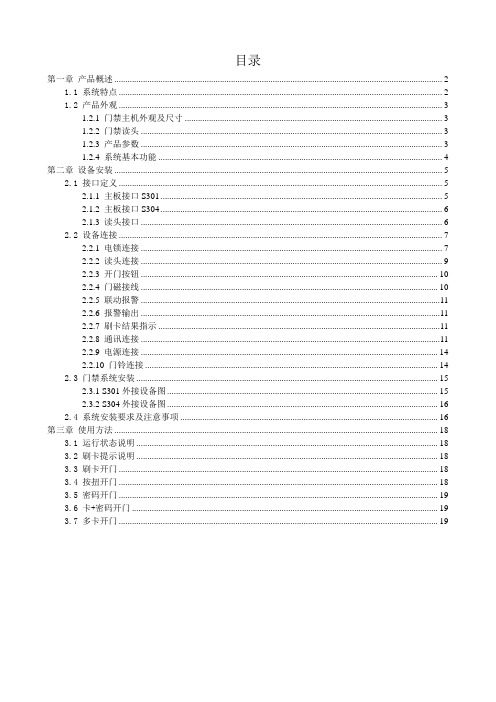
目录第一章产品概述 (2)1.1 系统特点 (2)1.2 产品外观 (3)1.2.1 门禁主机外观及尺寸 (3)1.2.2 门禁读头 (3)1.2.3 产品参数 (3)1.2.4 系统基本功能 (4)第二章设备安装 (5)2.1 接口定义 (5)2.1.1 主板接口S301 (5)2.1.2 主板接口S304 (6)2.1.3 读头接口 (6)2.2 设备连接 (7)2.2.1 电锁连接 (7)2.2.2 读头连接 (9)2.2.3 开门按钮 (10)2.2.4 门磁接线 (10)2.2.5 联动报警 (11)2.2.6 报警输出 (11)2.2.7 刷卡结果指示 (11)2.2.8 通讯连接 (11)2.2.9 电源连接 (14)2.2.10 门铃连接 (14)2.3 门禁系统安装 (15)2.3.1 S301外接设备图 (15)2.3.2 S304外接设备图 (16)2.4 系统安装要求及注意事项 (16)第三章使用方法 (18)3.1 运行状态说明 (18)3.2 刷卡提示说明 (18)3.3 刷卡开门 (18)3.4 按扭开门 (18)3.5 密码开门 (19)3.6 卡+密码开门 (19)3.7 多卡开门 (19)第一章产品概述S301系列门禁机是西奥科技有限公司自主研发的新一代智能卡分体门禁系统,终端设备有门禁控制器和读卡器两部分组成,控制安全。
具有RS485/232、TCP/IP多种联网方式,适合工厂、学校、企事业单位、家庭等场所,取代传统的机械钥匙锁,一张卡代替成串的钥匙,极大的方便了现场使用。
延续S301系列门禁,S302&S304为S301的多门控制版本,说明正文中括号内参数为S302及S304参数。
无特殊说明则正文描述参数功能为S301系列S301、S302、S304共有,正文中不再分类阐述。
1.1 系统特点1.大容量储存S301(S302、S304)系统采用20M数据存储器,可以存储数据12万条(7.3万条,最多可扩展到44万条),名单量2.5万条(4.5万条),可以满足大型的门禁系统要求2.接口丰富门禁主机有维根读头接口、常开常闭电锁接口、按钮接口、门磁接口、报警输入输出接口等,方便使用,并且可以与其它防盗报警系统、消防报警系统对接联动。
Entrance Systems ASSA ABLOY SL200 目录说明书

原文说明目录安全操作说明..........................................................................................................................3感谢您使用了我们新的自动门!............................................................................................4电子设备接收干扰..................................................................................................................4环境要求..................................................................................................................................4产品责任..................................................................................................................................4质保...........................................................................................................................................4售后服务..................................................................................................................................5用途...........................................................................................................................................5技术规范..................................................................................................................................6 ASSA ABLOY SL200的工作原理........................................................................................6模式选择..................................................................................................................................6遥控器接收器............................................................................................................................7雷达(选配) (7)定期安全检查..........................................................................................................................912故障排除..................................................................................................................................维护/保养.................................................................................................................................13 ASSA ABLOY Entrance Systems的其他产品.................................................................13ASSA ABLOY 的文字和标识均为 ASSA ABLOY 集团所有的商标©ASSA ABLOY Entrance Systems, 2021技术资料随时可能变更,恕不另行通知。
安利门监控系统用户與用法手冊说明书
2704X Wire Tie (Not Shown)DETAIL ASCALE 1 : 4.5OPTIONAL24024123710X1177X125126136 2X 1372X135163162156 4X1562X 155160168164128 1661X Spacer Under Board1542X1575XA DWG. NO.SIZEScale: None2262X225DETAIL BSCALE 1 : 1.25 223IPB 9024-880 Rev F (Model and Movex No. 9024-380) Oct 22, 2018Item Part Number Qty Description Revision 1 9024-880 1 EA IPB 9024-080 B 2 9024-065 1 EA Manual Installation Slide Gate 3 9000-066 1 EA Manual Install Quick Start 5 7082-188 1 EA Wire Set7 4001-109 1 EA MOV Assy 275vac 10 9350-150 1 EA Base Stand Slider 11 9350-152 1 EA Base Limit Stand 12 2615-153 2 EA Bolt Hex 5-16 x 3/4"13 2620-028 2 EA Washer 5/16"14 2620-411 2 EA 5/16-18 Hex Nut Flange Lock 15 9350-140 1 EA Panel Lock Cover16 2620-409 4 EA Nut Hex Flange Lock 1/4-2020 2601-200 1 EA Motor 24V DC Assembly 22 2620-411 4 EA Nut Hex Flange Lock 5/16-1825 2601-222 2 EA Idler Wheel UHMW30 2601-224 2 EA Spacer Idler Model 900031 2620-022 2 EA Washer 5/8" USS32 2615-040 2 EA Bolt Hex Head 5/8-11x3 "33 2620-350 2 EA Nut Center Lock 5/8-1135 9350-125 1 EA Plate Transformer Mount36 2616-000 6 EA Screw Phillips Head 6-32 x 1/440 1200-028 2 EA Outlet Snap-In Leviton 130641 2600-749 2 EA Wire Connector45 2601-235 1 EA Gearbox Clutch 900046 1514-020 1 EA Cap Plastic50 2615-055 4 EA Bolt Hex Head 3/8-16 x 1 1/251 2620-405 4 EA Nut Hex 3/8-1652 2620-047 4 EA Lockwasher 3/8"55 2601-228 1 EA Sprocket 17 Tooth56 2616-094 4 EA Set Screw 5/16-18X1/4”60 2601-233 1 EA Sprocket 32 Tooth 61 2630-011 1 EA Snap Ring 1”65 2601-182 1 EA Pulley 2 1/2 Dia x 3/4 Shaft 70 2601-175 1 EA Bracket Pivot Release 80 2615-576 2 EA Bolt Hex Head 8mmx3081 2620-053 2 EA Lockwasher 5/16"85 2601-353 1 EA Clevis Pin 90 9000-123 1 EA Lever Release91 9000-125 1 EA Release Lever Block 92 2902-003 5 EA Nut Nylon Lock 6-3295 2601-207 1 EA Spring Release Lever96 2615-163 1 EA Bolt Hex Head 5/16-18 x 7"97 2601-185 1 EA Shaft Threaded Pivot Release 98 2601-187 1 EA Collar Threaded Adjustment 99 3004-051 1 EA Nut Panel 1/4 x 18100 2601-190 1 EA Handle Pull Plastic105 1601-060 1 EA Bearing-Sealed 1/2ID x 1 1/8OD 106 2620-470 1 EA Nut Locking Jam 1/2-13110 2601-110 1 EA Belt 1/2" x 31"115 9350-100 1 EA Enclosure Model 9000FSHEET 5 OF 7REVADWG. NO.SIZE Scale: None9024-880Item Part Number Qty Description 116 2902-008 4 EA Nut Hex Star Lock 1/4-20117 2600-810 15 EA Bushing 7/8 Poke Thru Flaps 120 2600-414 1 EA Terminal Block-2 Position121 2600-410 1 EA Marker Strip Silkscn Both Side 122 3129-002 1 EA Terminal Block Cover 2 Position 123 2616-019 4 EA Screw Phillips Head 8-32 x 3/4125 2600-439 1 EA Washer Cup - Brass126 2902-010 1 EA Nut Nylon Lock 8-32 Green 127 2599-006 2 EA Decal Ground 128 2599-014 1 EA Decal Copper 130 4001-020 1 EA Terminal 20 Pin133 2900-905 1 EA Spacer Alum 6-32 Thd 135 4100-018 1 EA PCB Gate Operator136 2616-003 8 EA Screw Phillips Head 6-32x3/4"137 1860-032 2 EA Washer Nylon Retaining #6140 1860-073 1 EA Bridge Rectifier 35A 144 4601-053 1 EA Fuse Assy145 3500-023 2 EA Capacitor 4700uf 63v 146 2600-238 2 EA Capacitor Clamp147 9024-197 1 EA Resistor Assy Bleeder 148 2620-328 1 EA Nut Locking 149 2620-028 1 EA Washer Flat150 4001-089 1 EA Transformer Toroid 115/230-24vdc 151 2615-159 1 EA Bolt Hex 5/16-18 x 3"154 2902-004 2 EA Nut Nylon Lock 8-32155 2601-193 1 EA Cradle Plastic Release156 2616-018 6 EA Screw Phillips Head 8-32 x 1/2157 2600-619 5 EA Wire Clp-5/8" Concord 770-1209158 2902-003 5 EA Nut Nylon Lock 6-32160 9350-106 1 EA Divider Panel Enclosure 161 1506-071 1 EA Tone Generator Loud 162 2600-402 1 EA Switch Rocker Sngl Black 163 2600-408 1 EA Switch Rocker Dbl Red 164 2599-096 1 EA Label Push to Operate 165 9024-005 1 EA Cover Plastic Screened 166 1400-021 1 EA Switch Momentary Black 167 2600-401 1 EA Switch Slide Voltage 168 1400-022 1 EA Switch Momentary Red 170 2601-215 1 EA Box Limit Switch Assy 171 2620-009 2 EA Washer Split Lock 1/4"172 2905-065 2 EA Screw Phillips Head 1/4-20x1/2173 2620-002 2 EA Washer 1/4" USS175 2601-130 2 EA Holder Plastic Bearing176 2601-171 2 EA Bearing Sealed 3/8"IDx7/8"OD 178 2616-003 6 EA Screw Phillips Head 6-32 x 3/4180 2902-003 10 EA Nut Nylon Lock 6-32181 2601-209 1 EA Bumper Rubber185 2601-120 1 EA Shaft 1/2-13 UNC Threaded 190 2620-460 2 EA Nut Bronze 1/2-13 Thread 191 2601-125 2 EA Nut Plastic Traveling 195 2601-189 1 EA Collar 3/8" ID 196 2620-070 1 EA Washer Stainless 199 2616-088 2 EA Set Screw ¼-20x 5/16”SHEET 6 OF 7FREVA DWG. NO.SIZEScale: None9024-880FItem Part Number Qty Description 200 2601-226 1 EA Sprocket 9 Tooth 35 Chain 201 2601-115 1 EA Chain #35 x 24 3/4" w link 205 2601-211 1 EA Bracket Limit Nut206 2616-108 2 EA Screw Smooth Shoulder 6-32x3/4207 2600-857 2 EA Spring-Compression Limits 210 1804-024 2 EA Switch Micro211 2900-930 4 EA Standoff Aluminum 1/4" x11/16212 2904-007 4 EA Screw Round Head 4-40 x 1"215 2601-218 1 EA Bracket Mag Limit Switch 216 9310-301 1 EA Bracket Partial Limit Mt. 9310217 1601-256 1 EA Switch Magnetic Sensor218 2616-031 2 EA Screw Flat Head #0-90x1/4 Slot 219 2620-399 2 EA Nut Hex 00-90 Brass Zinc Plt 223 2601-188 1 EA Spring Partial Limit Mag Clip224 2600-368 1 EA Magnet .25"dx.125"th 30DNE1608225 2601-213 1 EA Cover Limit Switch Box226 2616-001 2 EA Screw Phillips Head 6-32 x 3/8230 2601-196 1 EA Plate Rec'vr Timer Mount231 2615-002 2 EA Bolt Hex Head 1/4-20x1/2length 232 2620-009 2 EA Washer Split Lock 1/4"235 3130-023 1 EA Terminal Strip 8 dual Row Scrw 236 2599-063 1 EA Label 6500 8 Terminal Mstr-Slv 237 2616-002 6 EA Screw Phillips Head 6-32 x ½238 3129-008 1 EA Cover 8 Terminal Block 239 4001-093 1 EA MOV Assembly240 2600-413 1 EA Terminal Block-3 Position 242 2600-810 7 EA Bushing Knock out 7/8245 9350-179 1 EA Cover Operator 9000246 2599-199 1 EA Label Universal 247 2599-034 1 EA Label Gate Operator 248 2600-732 1 EA Nameplate Plastic DKS 249 2802-040 2 EA Washer Push on Clamp 250 9350-175 1 EA Frame Door Access 251 2902-003 4 EA Nut Nylon Lock 6-32252 2802-002 4 EA Washer #6 SAE253 4001-035 1 EA Lock N16058BDxSFx2K Key 16120254 1702-517 1 EA Cam Keyed Lock w/Bend 255 2599-215 1 EA Label - Model 9000260 2615-262 2 EA Bolt Whiz Lock 3/8-16 x 3/4261 2601-348 1 EA Spacer Left Cover 262 2620-047 2 EA Washer Lock 3/8"263 2615-128 2 EA Bolt Hex 3/8-16 x 3/4"264 2601-349 1 EA Spacer Right Cover270 2601-094 4 EA Wire Tie Black 5/16 wide 271 2615-052 4 EA Bolt Hex 3/8-16 x 1 272 9350-110 1 EA Battery Tray 273 1801-003 2 EA Battery 275 2601-297 1 EA Terminal280 2344-037 1 EA Resistor Kit UL325285 2599-100 1 EA Sign Warning290 2600-858 1 EA Accessory Box ChainFSHEET 7 OF 7REVADWG. NO.SIZE Scale: None9024-880。
安装指导手册
ECS-700系统安装指导手册浙江中控技术股份有限公司声明严禁转载本手册的部分或全部内容。
在不经预告和联系的情况下,本手册的内容有可能发生变更,请谅解。
本手册所记载的内容,不排除有误记或遗漏的可能性。
如对本手册内容有疑问,请与我公司联系。
文档标志符定义警告:标示有可能导致人身伤亡或设备损坏的信息。
WARNING: Indicates information that a potentially hazardous situation which, if not avoided,could result in serious injury or death.电击危险:标示有可能产生电击危险的信息。
Risk of electrical shock: Indicates information that Potential shock hazard where HAZARDOUSLIVE voltages greater than 30V RMS, 42.4V peak, or 60V DC may be accessible.防止静电:标示防止静电损坏设备的信息。
ESD HAZARD: Indicates information that Danger of an electro-static discharge to whichequipment may be sensitive. Observe precautions for handling electrostatic sensitive devices注意:提醒需要特别注意的信息。
ATTENTION: Identifies information that requires special consideration.提示:标记对用户的建议或提示。
TIP:Identifies advice or hints for the user.设备安全警示标志下表列出了在设备中使用的安全警示标志符号及描述。
太阳能.电采暖.生活水一体机安装使用说明书 (1 )
太阳能·电采暖·生活水一体机安装使用说明书北京圣火采暖设备有限责任公司北京市丰台区杜家坎南路28号目录C O N T E N T S★产品简介Product brief introduction---------------------1★主要技术参数Main technical parameters ----------------2★安装注意事项Installation notes ------------------------3★安装方法及管路连接示意图Method of installation and pipeline connection diagram ---------------------------------4★使用操作方法说明Using the method of operation description ---------------------------------------------------5★故障说明Fault description ----------------------------12★调试注意事项Debug notes ---------------------------13★售后服务保证Service assurance------------------------13★产品简介Product brief introduction1、太阳能. 电采暖.生活水一体可以最大限度的使用太阳能热水器所收集的热量为用户提供采暖和生活热水。
当太阳能水温不能满足用户使用需要时,太阳能.电采暖.生活水一体会自动转换到电加热状态进行补充加热。
太阳能. 电采暖.生活水一体机与普通太阳能热水器及地暖(新型暖气片)组合后,无需再增加任何辅助设备,可以满足冬季采暖及四季生活热水。
是您房屋采暖及四季生活热水的首选!该设备设计了固定的几种工作模式,用户可以非常方便的操作和使用。
速通门工程安装指导书说明书
QEL系列速通门工程安装指导书资料版本:V4.6Revision Record 修订记录Date 日期RevisionVersion修订版本CR ID /Defect IDCR号Sec No.修改章节ChangeDescription修改描述VersionNumber版本号Author作者2018-4-17 1.00 初稿W53152018-6-28 1.01 新增四款速通门相关安装、布线内容W53152018-08-25 1.02 新增IC、ID卡读卡器安装与接线;刷新速通门开孔图,识别终端防水安装指导;修改FG6111、FG8121速通门接线图W53152018-10-23 1.03 刷新FG8221过桥线接线、速通门宽度说明、身份证接线、去除部分速通门款型W53152019-01-30 1.04删除速通门内网络搭建内容、防水安装中的转接环安装部分;删除7.1.4未正确安装防水圈造成的漏水问题;新增工程商款的防水安装方法新增速通门功能模块的安装方法H012812019-04-23 1.05 增加速通门底座安装方法H012812019-05-16 2.0 主要增加FG8223安装、接线Z063422019-06-25 2.1 增加紧急开门按钮安装方法H012812019-07-23 2.2 文档名称删除“书”;室外工程设计增加水泥平台高度说明;修改FG6221、FG8221、FG8222速通门尺寸图;修改FG8223速通门尺寸图及安装说明。
S048022019-07-31 2.3 FG8222的底部结构更新W83282019-09-04 2.4 调整关于IC卡读卡器接线描述,调整部分格式Y065482019-10-18 3.0优化遥控模块、消防模块及温控模块安装指导内容。
修改Y065481FG8223系统进线图2019-11-28 4.0 结构调整;增加二维码读卡器安装方法;修改身份证读卡器接线方法;增加通道开关接线方法;增加闸机地面找水平说明;增加机箱晃动说明;增加工程安全须知W62322020-03-30 4.1 修改“室外工程设计”设置安全岛相关内容;优化部分速通门配件内容;W83282020-05-28 4.2 更新新款遥控器W8151 2021-07-01 4.3 更新FG8801内容V10832 2021-07-02 4.4 更新FG8221内容V13356 2021-08-26 4.5 更新FG8501内容W088172021-12-06 4.6更新6221/8221/8801扳手照片、修改FG8501工程接线图、删除原B51款遥控器内容W088172目录前言 (1)1 概述 (1)2 工程勘察 (1)2.1人脸速通门建设点选定依据 (1)2.2速通门安装地面要求须知 (2)2.3人脸速通门通道数量计算依据 (2)2.4工勘资料 (3)3 工程安全须知 (3)4 工程准备 (3)4.1安装工具 (3)4.2设备摆放 (5)4.3安装环境 (5)4.3.1新装类 (5)4.3.2 改造类 (7)4.4线缆铺设要求 (9)4.5工程设计 (10)4.5.1室内工程设计 (10)4.5.2室外工程设计 (10)5安全施工条例 (11)6工程安装 (11)6.1速通门安装 (11)6.1.1 FG6221系列人脸翼式速通门 (11)6.1.2 FG8221系列人脸摆式速通门 (14)6.1.3 FG8222系列人脸摆式速通门 (17)6.1.4 FG8223系列人脸摆式速通门 (19)6.1.5 FG8501系列人脸摆式速通门 (23)6.1.6 FG8801系列人脸摆式速通门 (26)6.2防水塑料板安装 (28)6.3人脸核验终端安装 (29)6.3.1 ET-B32L人脸核验终端安装 (29)6.3.2 ET-SF1L人脸核验终端安装 (34)6.4读卡器安装 (36)26.4.1 IC卡读卡器安装 (36)6.4.2身份证读卡器安装 (36)6.4.3 二维码读卡器安装 (36)7工程接线 (36)7.1速通门电气部件接线 (36)7.1.1 FG6221接线 (37)7.1.2 FG8221接线 (43)7.1.3 FG8222接线 (47)7.1.4 FG8223接线 (51)7.1.5 FG8501接线 (54)7.1.6 FG8801接线 (58)7.2人脸核验终端接线 (61)7.2.1 ET-B32L/DET-532L人脸核验终端 (61)7.2.2 ET-S32L@W/QET-5301L@W人脸核验终端 (62)7.2.3 ET-SF1L人脸核验终端 (63)7.3读卡器接线 (65)7.3.1 IC卡读卡器接线 (65)7.3.2身份证读卡器接线 (66)7.3.3 二维码读卡器接线 (67)8附录 (68)8.1速通门消防按钮安装 (68)8.2 速通门通道开关安装 (69)8.3速通门温控模块安装 (72)8.3.1加热器技术参数 (72)8.3.2温控器技术参数 (72)8.3.3接线方式 (73)8.3.4安装 (73)8.4 速通门与消防模块接线说明 (74)8.4.1 消防模块工作原理 (74)8.4.2 速通门与消防模块接线说明 (74)8.5速通门底座安装 (74)8.5.1 FG8221底座安装 (74)8.5.2 FG6221底座安装 (76)8.5.3 FG8223底座安装 (77)8.5.4 FG8501底座安装 (79)8.5.5 FG8801底座安装 (81)38.6速通门标配标语粘贴 (82)8.7 速通门机箱晃动说明 (83)4前言本手册主要介绍人脸速通门的工程设计和安装,手册阅读对象为公司内部安装调试人脸速通门员工、集成商及工程商的实施人员和维护人员。
- 1、下载文档前请自行甄别文档内容的完整性,平台不提供额外的编辑、内容补充、找答案等附加服务。
- 2、"仅部分预览"的文档,不可在线预览部分如存在完整性等问题,可反馈申请退款(可完整预览的文档不适用该条件!)。
- 3、如文档侵犯您的权益,请联系客服反馈,我们会尽快为您处理(人工客服工作时间:9:00-18:30)。
Version: 1.0
编号:EC301-TS
tk
A Company of ThyssenKrupp
ThyssenKrupp Elevator
蒂森克虏伯电梯 Elevator
Installation Manual
编号:EC301-TS
警
告
电梯安装人员需是经当地劳动和社会保障局培训并取得上岗操作证的人员。在安装前需认真阅读 此安装手册。所有电梯零部件安装人员都必须严格遵守相关安全规范。电梯安装人员严格遵守此安装 手册将为电梯性能及使用者的安全提供最大保障。如果您未按本安装手册的要求操作及对本设备进行 修改或改装而引起的任何损失,蒂森克虏伯电梯公司将不承担责任。
编制 Edited by 审核 Checked by 标准化 Standardized by 批准 Approved by
蒂森克虏伯电梯(中国区制造)工程中心
ThyssenKrupp Elevators (Manufacturing China) Engineering Center
安装手册-S200 厅门系统
垫片 挂门螺栓组件
GB/T6177-1986 六角头法兰面螺母M8 GB/T6177-1986 六角头法兰面螺母M10
GB/T5783-2000 六角头螺栓M8×20
GB/T93-1987 标准弹簧垫圈8
GB/T95-1985 平垫圈8
图 4-6 厅门门板与滑块的安装
门滑块组件
ThyssenKrupp Elevator
M10
5
上、下位置调整
5
水平位置调整
门板与置的调整
ThyssenKrupp Elevator
8
Installation Manual
编号:EC301-TS
4.7 偏心轮的调整 一般滑轮在出厂前,滑轮与导轨间隙已经调整完成。在运行过程中,发现间隙有过大或过小,可
4 S200 厅门系统 4.1 部件描述
请参见图 4-1。
表 2-1 安装工具
规格
数量
常用工具
175mm
1把
500mm
1把
钢质 1kg
1个
75-200mm 吸力型
2个
13/16/18/24
各2套
10/13/16
各1套
3/4/5/6
各1套
100A21
1套
备注
表 3-1 易损件表
用途 门机,厅门 门机,厅门 门机触点,厅门副触点 门机,厅门
图 4-2 门套组装图
ThyssenKrupp Elevator
4
Installation Manual
4.3 厅门装置与门套的连接 请参见图 4-3 和图 4-4。
编号:EC301-TS
净开门宽度=PL
M8X16 特制薄头六角螺栓
1/2PL 线锤
图 4-3 厅门装置与门套连接图一
M8X25 特制薄头六角螺栓
本安装手册的所有版权属于蒂森克虏伯电梯公司。本说明书未经蒂森克虏伯电梯公司明确的书面 许可,任何人不得为任何其他目的、以任何形式或手段使用、复制或传播本说明书的任何部分。蒂森 克虏伯电梯公司有权改变这些书面材料的内容,恕不征求意见或事先通告。如对本手册有疑义,请及 时联系蒂森克虏伯电梯公司。
ThyssenKrupp Elevator
ThyssenKrupp Elevator
3
Installation Manual
4.2 门套组装 请参见图 4-2。
编号:EC301-TS
门楣
连接件
右立柱 左立柱
内六角螺栓M8X16 内锯齿锁紧垫片8
地坎托板
六角头螺栓M8X20 平垫圈8 标准弹簧垫圈8
六角螺母M8
A
B
门套装配完成后,在最终固定之 前需检查并保证两个对角的尺寸 A、B
ThyssenKrupp Elevator
1
Installation Manual
编号: EC301-TS
序号
名称
1
卡簧钳
2
水平尺
3
线锤
4 十字形螺钉旋具
5
单头呆扳手
6
套筒扳手
7
内六角扳手
8
塞尺
3 S200 厅门易损件 请参见表 3-1。
名称 挂门轮φ48 门滑块总成
门触点 钢丝绳 偏心轮φ30 门球 联锁开关
通过调节下滑轮(偏心轮)来调整。正确的调整:将下滑轮(偏心轮)与导轨间隙在 0.2~0.5mm 之 间,然后锁紧 M10 螺母。请参见图 4-9。
导轨
≥7
0.2~0.5
内六角扳手(5mm)
下滑轮(偏芯轮) M10
图 4-9 偏心轮的调整 4.8 厅门锁的调整
a) 拧松限位橡胶支架上 2 只 M8 螺母,轻轻移动支架,将转轴中心调整至挂轮板边缘 100mm。锁 紧螺母。请参见图 4-10。
==
M6 门球固定板
挂轮板
145
图 4-12 厅门锁调整图三 5 故障解决方案
请参见《K200 轿门系统安装手册》故障解决方案相关内容。 6 维护注意事项
请参见《K200 轿门系统安装手册》维护注意事项相关内容。
ThyssenKrupp Elevator
10
转轴 限位橡胶支架 门球固定板
1
挂轮板
厅门锁尖口
M8
100
图 4-10 厅门锁调整图一 b) 拧松触点开关支架上 2 只 M6 螺母,轻轻移动支架,使门锁在完全闭合时,锁尖口与触点开关 支架之间的间距为 1mm。锁紧螺母。请参见图 4-11。 c) 拧松限位橡胶上 2 只 M6(A,B)螺母,慢慢旋转限位橡胶螺杆(M6A),使门锁在完全闭合 时,锁尖口与触点开关支架之间啮合不小于 7mm,锁紧螺母 M6A。调节限位橡胶螺杆(M6B),保留足 够的空间,便于开门时锁尖口能释放,锁紧螺母 M6B。请参见图 4-11。
检查符号 有此符号应引起重视,符号的说明包含检查顺序信息,在任何情况下都必须严格执行,否则可能 会导致人身被伤害或财产损失。 1.2 紧急情况下所采取的安全措施 紧急开锁
只有熟知电梯安全规范,并且受过训练的人员才可以以手动方式开启厅门和轿门! 2 安装工具的准备
S200厅门系统安装工具主要有以下几类,如表2-1所示。
7
Installation Manual
编号:EC301-TS
4.6 厅门门板的调整 a) 左右调整:松开挂门螺栓组件上 4 颗 M8 法兰面六角螺母,可调整门板位置。请参见图 4-7。
M8
左、右位置调整
左、右位置调整
图 4-7 厅门门板左右位置的调整 b) 上下及间隙调整:松开挂门螺栓组件上 4 颗 M10 法兰面六角螺母,可调整门板位置。请参见图 4-8。
GB/T95-1985 平垫圈8
GB/T93-1987 标准弹簧垫圈8
M8×16 特制薄头六角螺栓
M8×25 特制薄头六角螺栓
图 4-4 厅门装置与门套连接图二
ThyssenKrupp Elevator
5
Installation Manual
编号:EC301-TS
4.4 厅门装置与门框在工地现场的安装 请参见图 4-5。 厅门吊线基准参见图 4-3。
上“L”形支架
膨涨螺栓M12x100
膨涨螺栓M6x65
下“L”形支架
GB/T819.1-2000
十字槽沉头螺钉M6×12 图 4-5 厅门装置与门套工地现场安装图
ThyssenKrupp Elevator
6
Installation Manual
4.5 厅门门板与滑块的安装 请参见图 4-6。
编号:EC301-TS
tk
A Company of ThyssenKrupp
ThyssenKrupp Elevator
蒂森克虏伯电梯 Elevator
文件编号:EC301-TS
电梯类产品技术资料
Technical Information for Elevator Products
(Version 1.0)
安装手册-S200 厅门系统
Installation Manual
编号:EC301-TS
目
录
1 安全规范 ......................................................................... 1 2 安装工具的准备 ................................................................... 1 3 S200 厅门易损件................................................................... 2 4 S200 厅门系统..................................................................... 2 5 故障解决方案 .................................................................... 10 6 维护注意事项 .................................................................... 10
ThyssenKrupp Elevator
9
Installation Manual
编号:EC301-TS
触点开关支架 M6
1
触点开关
M6
半圆头GB低/T方80颈1-螺19栓88M6x16
≥7
限位橡胶(M6)A 限位橡胶M6(B)
